Petsafe PAW POINT PIF00-13651 Operating And Training Manual
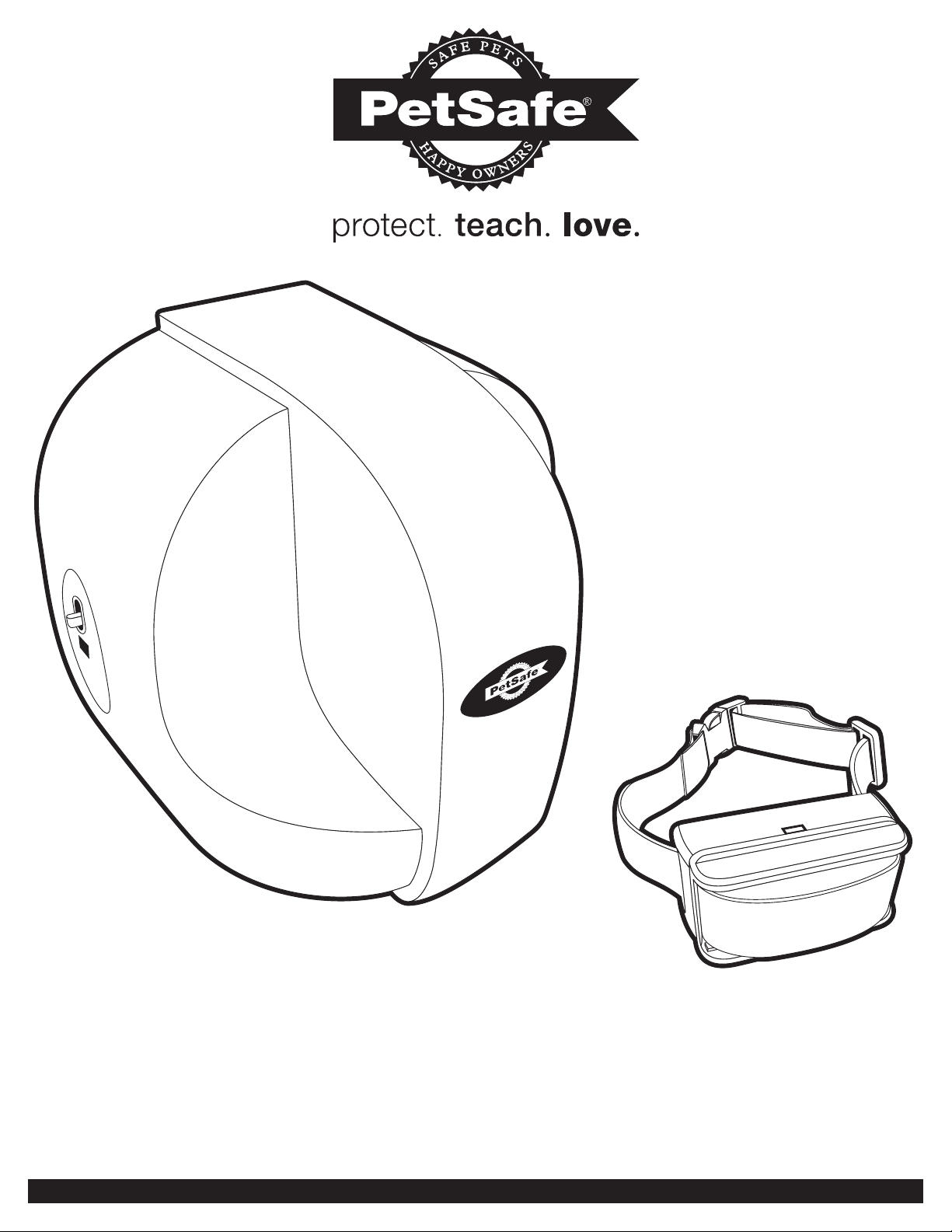
Model Number
PIF00-13651
paw point
custom wireless fence
operating and training guide
PLEASE READ THIS ENTIRE GUIDE BEFORE BEGINNING
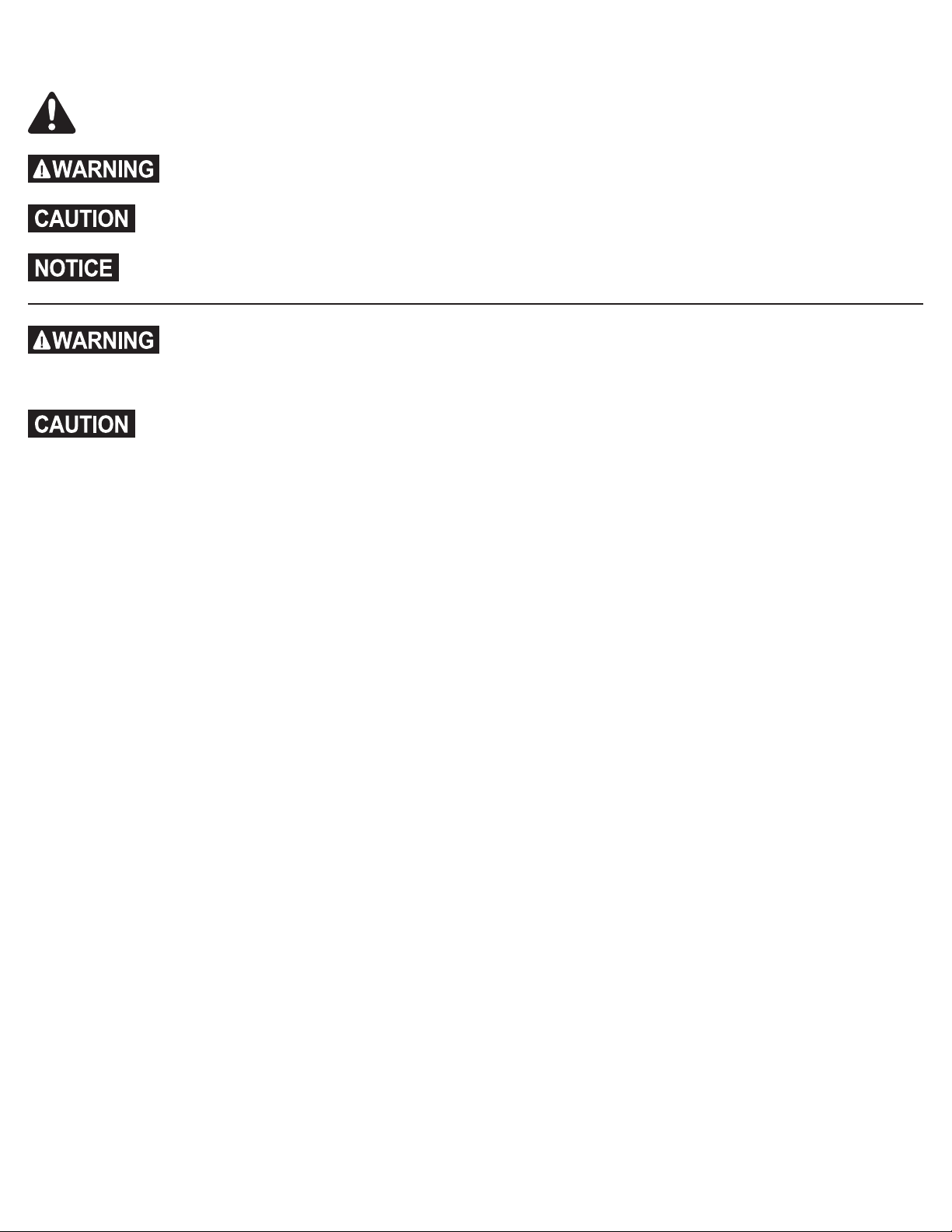
Important Safety Information
Explanation of Attention Words and Symbols used in this guide
This is the safety alert symbol. It is used to alert you to potential personal injury hazards. Obey all safety messages that
follow this symbol to avoid possible injury or death.
WARNING indicates a hazardous situation which, if not avoided, could result in death or serious injury.
CAUTION, used without the safety alert symbol, indicates a hazardous situation which, if not avoided, could
result in harm to your pet.
NOTICE is used to address safe use practices not related to personal injury.
• Not for use with aggressive dogs. Do not use this product if your dog is prone to aggressive behavior.
Aggressive dogs can cause severe injury or death to their owners and others. If you are not sure that this
product is right for your dog, please talk to your veterinarian or a certified trainer.
• Risk of electric shock. Use the Fence Transmitter indoors in dry location only.
• Turn off power before changing Mode Selection Switch setting on Transmitter.
• This PetSafe® Paw Point Custom Wireless Fence is NOT a solid barrier. The system is designed to act as
a deterrent to remind pets by Static Correction to remain in the boundary established. It is important that
you reinforce training with your pet on a regular basis. Since the tolerance level to Static Correction varies
from pet to pet, Radio Systems® Corporation CANNOT guarantee that the system will, in all cases, keep a
pet within the established boundary. Not all pets can be trained to avoid crossing the boundary! Therefore,
if you have reason to believe that your pet may pose a danger to others or harm himself if he is not kept
from crossing the boundaries, you should NOT rely solely upon the PetSafe® Paw Point Custom Wireless
Fence to confine your pet. Radio Systems® Corporation shall NOT be liable for any property damage,
economic loss or any consequential damages, sustained as a result of any animal crossing the boundary.
• Proper fit of the collar is important. A collar worn for too long or made too tight on the pet’s neck may
cause skin damage. Ranging from redness to pressure ulcers; this condition is commonly known as bed
sores.
- Avoid leaving the collar on the dog for more than 12 hours per day.
- When possible reposition the collar on the pet’s neck every 1 to 2 hours.
- Check the fit to prevent excessive pressure; follow the instructions in this manual.
- Never connect a lead to the electronic collar; it will cause excessive pressure on the contacts.
- When using a separate collar for a lead, don’t put pressure on the electronic collar.
- Wash the dog’s neck area and the contacts of the collar weekly with a damp cloth.
- Examine the contact area daily for signs of a rash or a sore.
- If a rash or sore is found, discontinue use of the collar until the skin has healed.
- If the condition persists beyond 48 hours, see your veterinarian.
- For additional information on bed sores and pressure necrosis, please visit our website.
2 1-800-732-2677
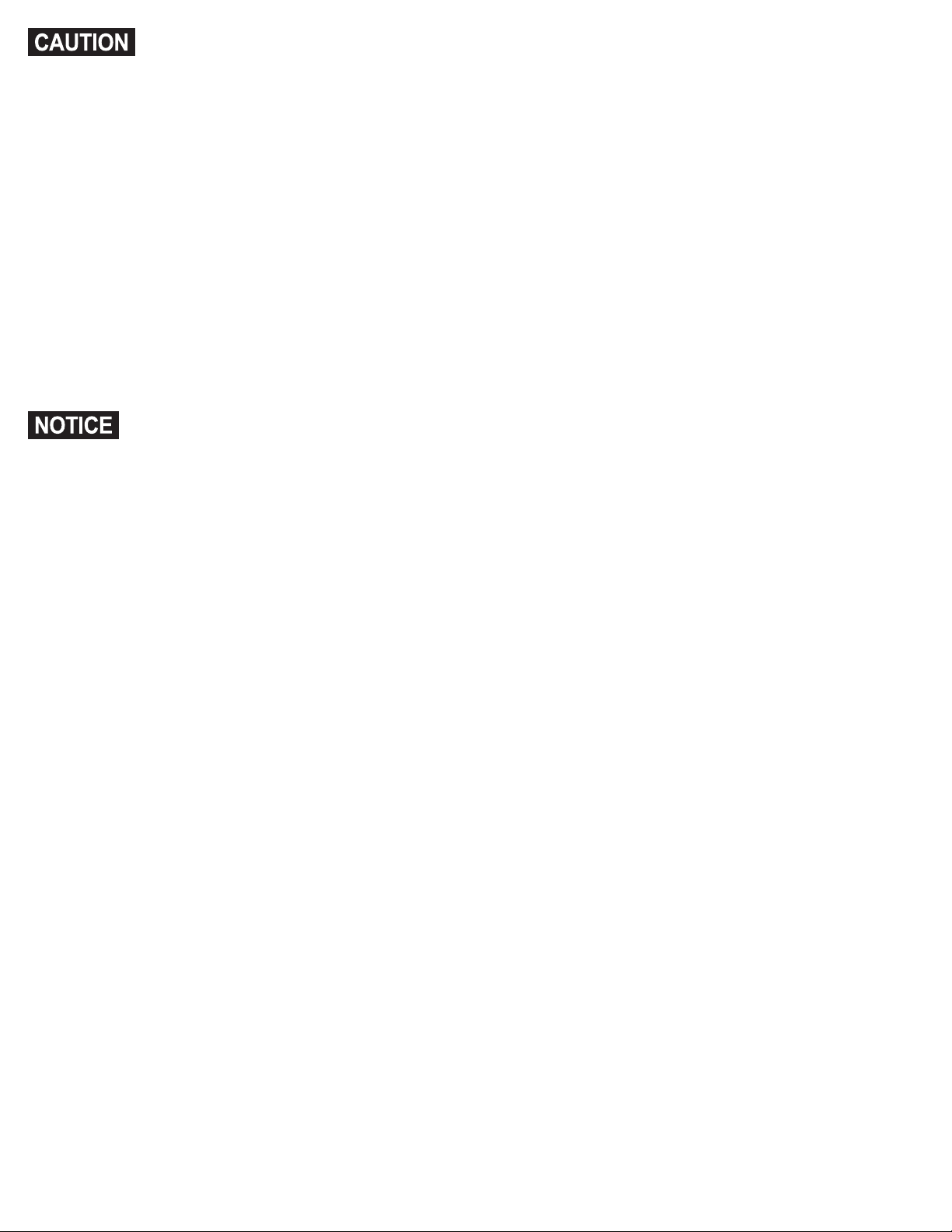
Always remove the Receiver Collar from your pet when indoors to avoid accidental activation of the
Receiver Collar.
These steps will help keep your pet safe and comfortable. Millions of pets are comfortable while they wear
stainless steel contacts. Some pets are sensitive to contact pressure. You may find after some time that
your pet is very tolerant of the collar. If so, you may relax some of these precautions. It is important to
continue daily checks of the contact area. If redness or sores are found, discontinue use until the skin has
fully healed.
• You may need to trim the hair in the area of the Contact Points. Never shave the dog’s neck; this may lead
to a rash or infection.
• Always remove your dog’s Receiver Collar before performing any Transmitter testing.
• The Receiver Collar should not be on your dog when the system is tested. Your pet may receive an
unintended correction.
• The Boundary Width of the system must be tested whenever an adjustment is made to the containment
field to prevent unintended corrections to your pet.
• If you use a collar and leash for training, be sure the extra collar does not put pressure on the contact
points.
• Never remove power from the system when the collar is on the pet. This may activate the Receiver Collar.
• Radio Systems® Corporation recommends the use of an Uninterruptible Power Supply (UPS) for use with
your wireless fence. Should the power go out at your home, your pet will be unprotected. Power outages
can be unpredictable, and the use of a UPS will provide you with some time to properly restrain your pet.
• To prevent an unintended correction, after the Boundary Flags have been placed, be sure to set the static
correction on the Receiver Collar back to level 1 tone only.
• Do not charge your Receiver Collar every night. Charging too often can reduce battery life. Charge your
Receiver Collar when the Receiver Indicator Light blinks red/green; or when the light blinks red.
• Do not place anything on the top of the Transmitter or cover any ventilation holes. This may overheat the
Transmitter and cause early transmit failure.
• Do not place Transmitter in a closet or any other confined, unventilated area.
www.petsafe.net 3
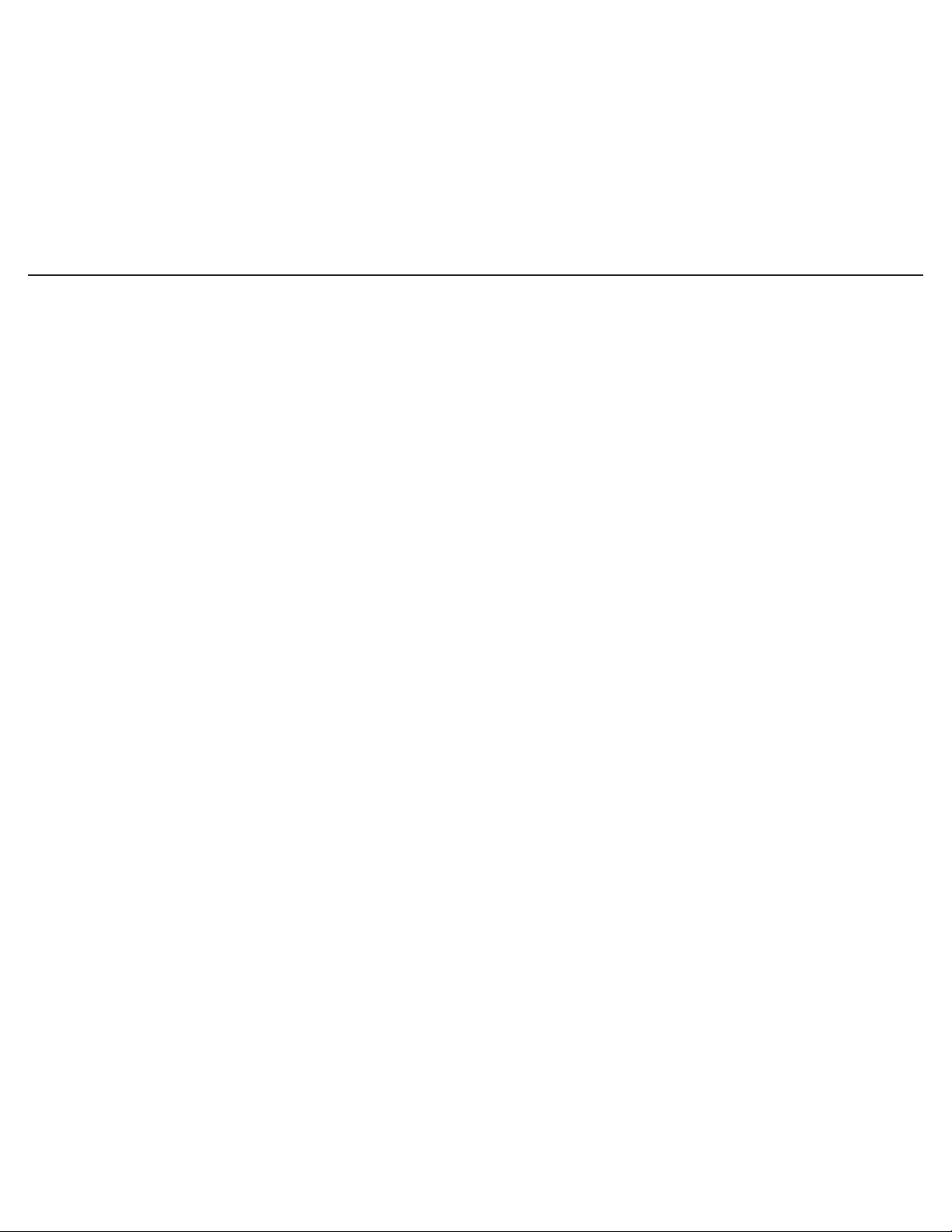
Thank you for choosing PetSafe® brand. You and your pet deserve a companionship that includes
memorable moments and a shared understanding together. Our products and training tools
promote a lifestyle of protection, teaching, and love — essentials that influence memories for a
lifetime. If you have any questions about our products or training your pet, please visit our website
at www.petsafe.net or contact our Customer Care Center at 1-800-732-2677.
To get the most protection out of your warranty, please register your product within 30 days
at www.petsafe.net. By registering and keeping your receipt, you will enjoy the product’s full
warranty and should you ever need to call the Customer Care Center, we will be able to help
you faster. Most importantly, PetSafe® will never give or sell your valuable information to anyone.
Complete warranty information is available online at www.petsafe.net.
Table of Contents
Components ....................................................................................................................................................................................... 5
Other Items You May Need ............................................................................................................................................................... 5
How the System Works ...................................................................................................................................................................... 6
Key Definitions ................................................................................................................................................................................... 6
Operating Guide .......................................................................................................................................... 7
Lay out the System .......................................................................................................................................................................... 8
Set Up the Transmitter .................................................................................................................................................................. 11
Charge the Receiver Collar ........................................................................................................................................................... 11
Prepare the Boundary Programming Unit .................................................................................................................................... 12
Prepare the Receiver Collar for Programming .............................................................................................................................. 12
Place the Boundary Flags.............................................................................................................................................................. 13
Programming the Boundary .......................................................................................................................................................... 13
Test the Receiver Collar ................................................................................................................................................................ 14
Prepare the Receiver Collar .......................................................................................................................................................... 15
Fit the Receiver Collar ................................................................................................................................................................... 18
Training Guide ............................................................................................................................................ 20
Be Patient With Your Pet............................................................................................................................................................... 20
Day 1 - Boundary Awareness ........................................................................................................................................................ 21
Days 2 thru 4 - Continue Boundary Awareness ............................................................................................................................ 22
Days 5 thru 8 - Distraction Phase .................................................................................................................................................. 22
Days 9 thru 14 - Unleashed Supervision ....................................................................................................................................... 23
Days 15 thru 30 - Pet Monitoring ................................................................................................................................................. 23
Taking Your Pet Out of the Pet Area ................................................................................................................................................ 23
Accessories ....................................................................................................................................................................................... 24
Frequently Asked Questions ............................................................................................................... 24
Troubleshooting ......................................................................................................................................... 25
Terms of Use and Limitation of Liability .......................................................................................................................................... 27
Compliance ...................................................................................................................................................................................... 27
Customer Care International ............................................................................................................................................................ 27
4 1-800-732-2677
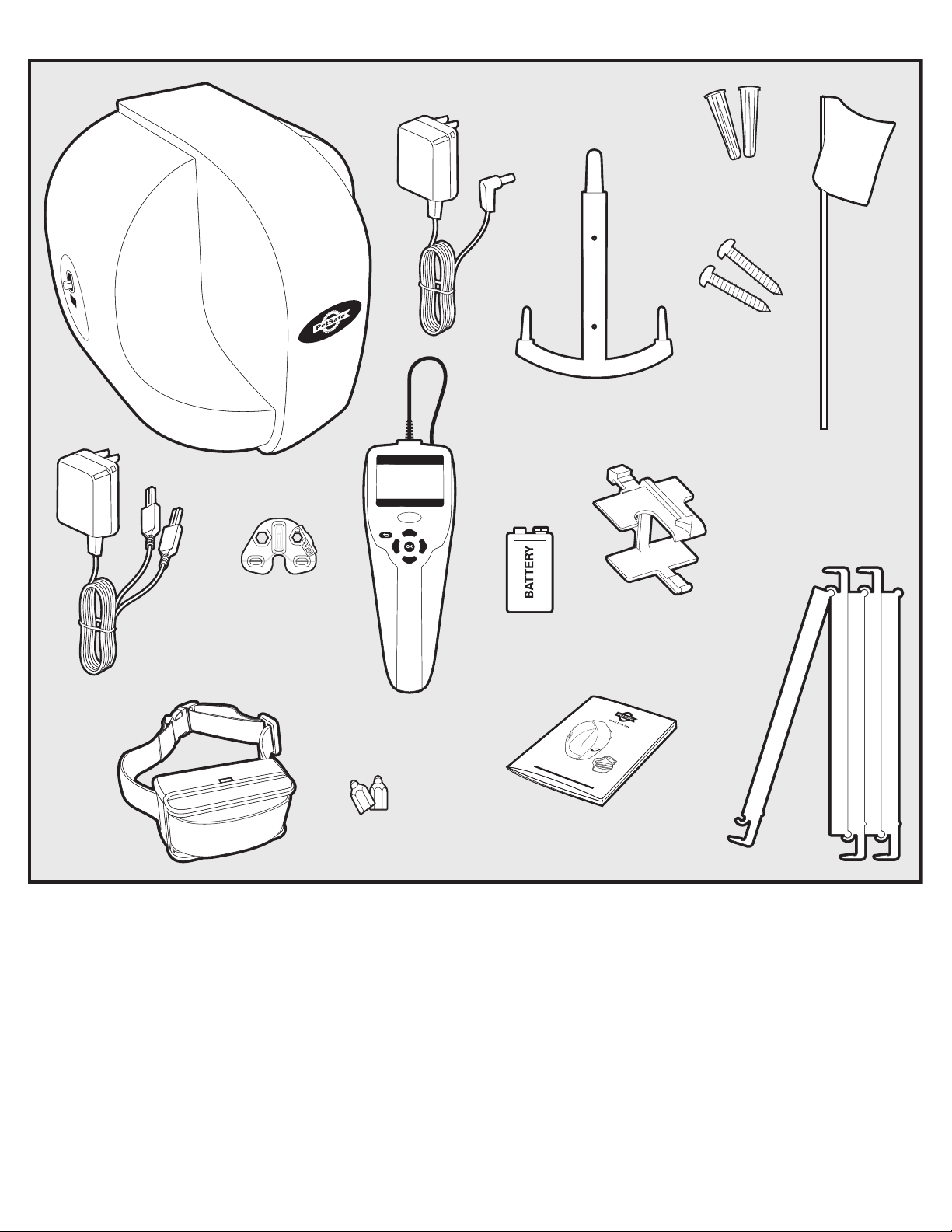
Components
Transmitter
Transmitter
Power
Adapter
(12 ft.)
Mounting
Anchors (2)
Mounting
Screws (2)
Transmitter
Mounting Bracket
Boundary Flags (130)
Receiver
Mounting
Bracket
Test Light
Receiver
Tool
Charger
(6 ft.)
Boundary
Receiver
Programming Unit
Collar
with
Short
Contact
Points
Long Contact
Points (2)
Other Items You May Need
•Phillips screwdriver
•Scissors
•Lighter
•Drill
•Tape Measure
•Non-metallic collar and leash
9-Volt Alkaline
Battery
boundary mapping
wireless fence
o
PLEASE
perati
ng and
RE
A
D THI
t
ra
S
i
ENTIRE
nin
g
g
GUI
ui
DE BE
F
OR
E
BEGI
Operating and
Training Guide
Receiver
Handle
M
o
de
PIF
l
Nu
mber
00-13651
de
NNING
Set up and training help: www.petsafe.net/fence
www.petsafe.net 5
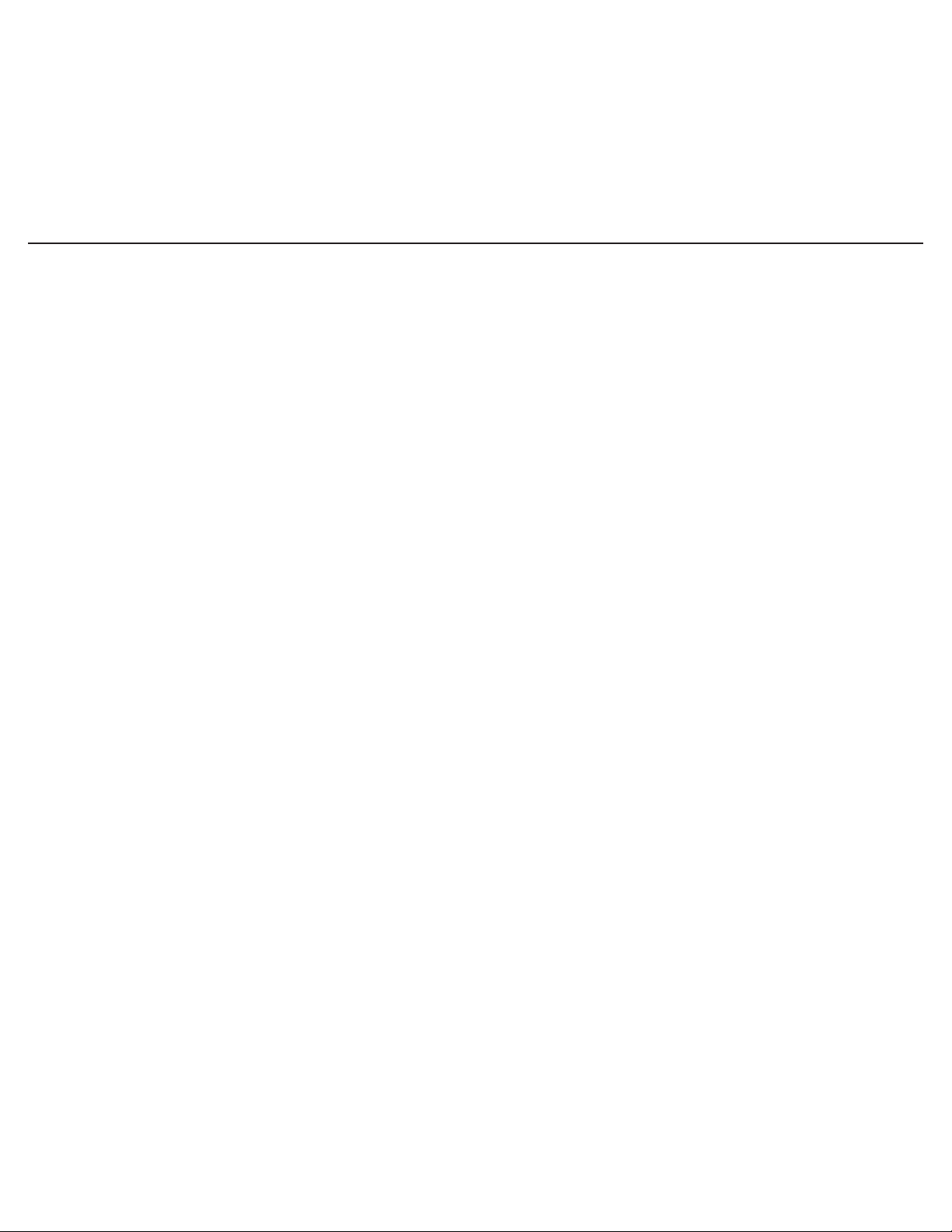
How the System Works
The Transmitter is centrally located and transmits a radio signal 90 feet in all directions. Boundary flags are temporarily
positioned around your yard to define the Pet Area and guide you in the programming of the boundary. The Boundary
Programing Unit is used to collect boundary data information at each of the flag locations and then program this
boundary information into the Receiver Collar. The flags are also used for a visual aid in training your pet and are
removed when training is complete. Your pet wears the Receiver Collar that monitors your pet’s location within the
boundaries that you have set. As your dog approaches the boundary, the receiver issues a warning tone. If he proceeds
further he receives a safe but startling Static Correction. While harmless, the correction will persuade him to stay in the
containment area you’ve established. Once trained, your pet is allowed to roam freely in the Pet Area. The PetSafe®
Paw Point Custom Wireless Fence has been proven safe, comfortable, and effective for pets over 15 pounds.
Key Definitions
Transmitter: Transmits the radio signal. The positioning of the Transmitter is critical to the performance of this
system.
Pet Area: Distance from the Transmitter where your pet can roam freely.
Warning Zone: Outer edge of the Pet Area where your pet’s Receiver Collar begins to tone warning him not to go
into the Static Correction Area.
Boundary: Outlines area of containment. If dog exceeds Boundary, he will receive a Static Correction.
Static Correction Area: Area beyond the Programmed Boundary Flag Location where your pet’s Receiver Collar
will emit a Static Correction, signaling him to return to the Pet Area.
Receiver Collar: Receives the radio signal from the Transmitter
Receiver Indicator Light: Indicates the level of correction at which the Receiver Collar is set. This light also
indicates battery status.
Contact Points: Deliver the safe Static Correction when your pet moves into the Static Correction Area.
Mode Button: Turns Receiver Collar on/off and adjusts Static Correction Level.
Receiver Charger: Charges the battery inside the Receiver Collar.
Receiver Charge Jack: Connection point for charging Receiver battery.
Power Light: Indicates the Transmitter is turned on.
Power Jack: Where the Power Adapter plugs into the Transmitter. The Transmitter is powered by a standard AC
power outlet.
Transmitter Frequency Switch: Used to avoid interference with identical containment systems on neighboring
properties.
Boundary Programming Unit (BPU): Devise that connects to the Receiver Collar and configures Receiver Collar.
Boundary Flag: Flag that represents the location from which each boundary point will be programmed.
Reference Point: A specific point in your yard that can easily be remembered such as the corner of a sidewalk or
driveway. This is used during programming and for adding additional Receiver Collars.
6 1-800-732-2677

Receiver Collar
Receiver
Indicator Light
Transmitter
Mode
Button
Receiver
Charge Jack
Contact
Points
Power
Switch
Power
Light
Power
Jack
Boundary Programming Unit (BPU)
Power
Switch
Back
Button
Boundary Callouts
Correction
Static
Area
Frequency
Switch
B
A
Fence
Transmitter
Pet
Area
Warning
Zone
Boundary
Flags
Static
Correction
Area
Static
Correction
Area
Warning
Zone
www.petsafe.net 7
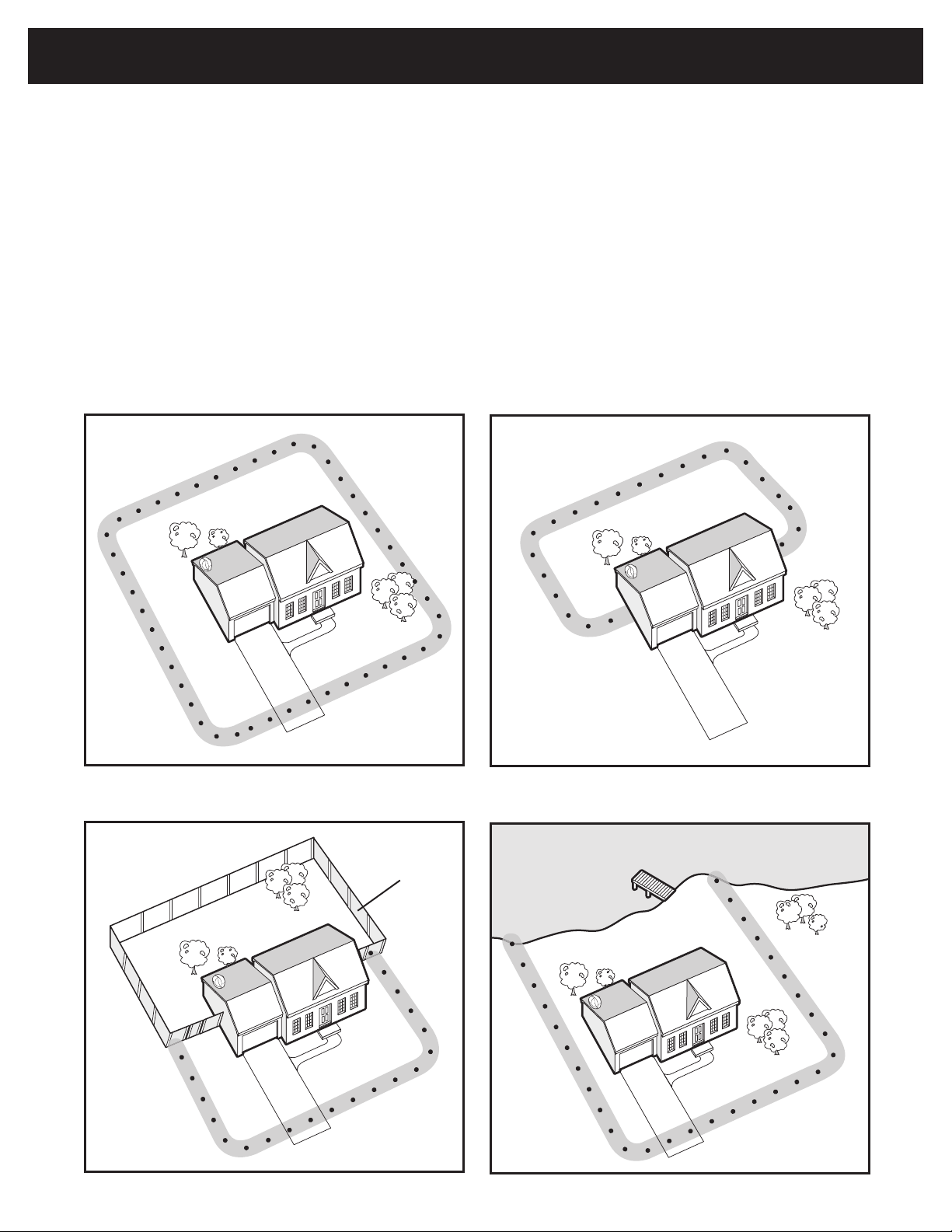
Operating Guide
Step
1
Lay out the System
Basic Planning Tips
Design a layout that is suitable for your yard. Sample layouts are provided in this section. Decide if you want
a partial boundary or full boundary. A full boundary completely encircles the house and Fence Transmitter
located within the house (1A).
A partial boundary does not completely encircle the Transmitter. Partial boundaries typically have starting
and ending flags located at house corners or up against an outside wall or fence (1B, 1C, 1D). A partial
boundary may be appropriate if:
• You want to limit the containment area to a smaller portion of the yard, such as the back yard or front yard.
• You need to avoid running your boundary parallel with buried utilities.
• Your house is so large that it cannot be completely encircled with a full boundary covering the 90 foot maximum
range.
• You need to avoid violating any of the installation requirements on page 9.
Full boundary
1A
Partial boundary: Backyard only
1B
Partial boundary: Front yard only, using
fence as boundary
1C
Physical
Fence
Tip: Have all underground utilities marked before you decide which layout to pursue. In most areas this is a free service.
8 1-800-732-2677
Partial boundary: Majority of yard, using
lake as boundary
1D
Lake
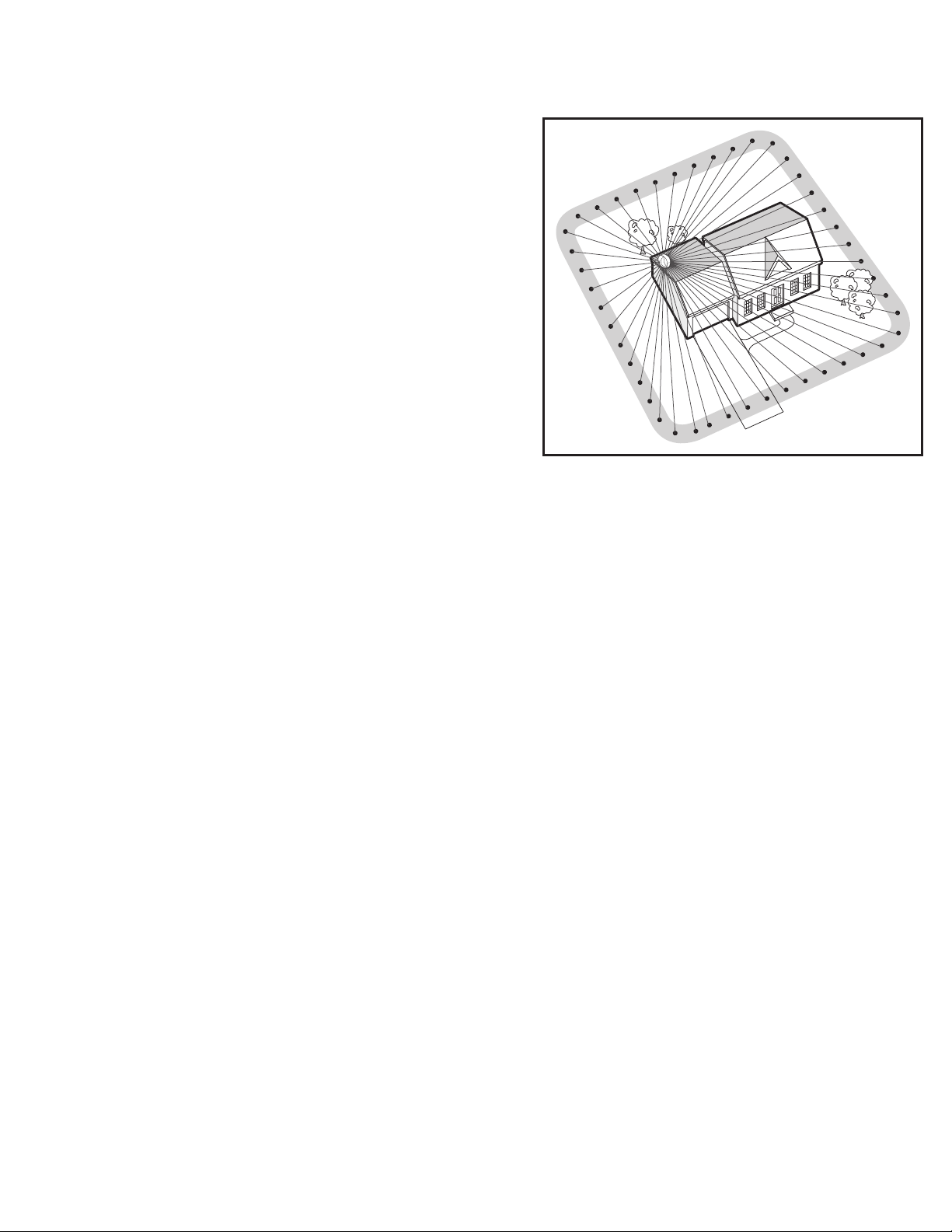
In addition to knowing what type of layout you would like to have, you also need to meet several installation
requirements that must be followed in order for this system to function properly. Before setting up the
Transmitter, please review and follow these requirements.
Installation requirements
1. Each boundary flag placement must be located
between 15 feet and 90 feet from the transmitter.
2. Each boundary flag must have a unique radial line to
the transmitter and cannot cross over another flag
radial line (1E, 1G, 1I).
3. When implementing a partial boundary, the first and
last boundary flags must be located within 1 foot of
the physical boundary, for example the house, fence,
outside wall, etc.
4. Any buried utility line such as power, CATV, phone
or metal water line must not run parallel (1H) with
the boundary unless separated from the boundary
by at least 15 feet (1I). Because they are not buried
as deeply, CATV or phone lines usually cause more
problems than power and water lines. This may require
using a partial boundary to avoid this problem.
5. Always avoid crossing buried lines at points far away
from the Transmitter. If it is required for the boundary
to cross a buried utility line, it should cross at
approximately a right angle, and it is preferable that the crossing be as close to the Transmitter as possible,
but not closer than the 15 foot minimum (1H).
6. Do not mount the transmitter within 15 feet of large metal surfaces such as refrigerators, washer/dryers,
metal tables or shelving, water heaters, mirrors, furnaces, etc.
7. Do not mount the Transmitter within 2 feet of a concrete floor or adjacent to metal HVAC ductwork.
8. If placing the Transmitter in the garage, mount Transmitter near the ceiling and at least 2 feet above roof of
any vehicle parked in the area. Keep the Transmitter at least 10 feet from metal overhead garage doors.
9. Do not mount the Transmitter near electrical service panel or near main wiring trunks due to the large
concentration of house wiring.
10. Transmitters may be located in basements as long as requirement 5, 6 and 8 are observed.
11. For a partial boundary, locate Transmitter at least 10 foot away from entry door where dog will exit home
and enter containment area.
12. If a successful boundary is not obtained with the first choice transmitter location, try a second or third
location. Different locations can be tried by temporarily placing transmitter atop a stack of cardboard
boxes. If a trial location proves to provide a successful boundary, then transmitter can be more permanently
secured prior to programming a more exact final boundary.
1E
Each
Boundary
Flag must
have a
unique
radial line
as shown.
If there is a pre-existing In-Ground containment system, the perimeter wire MUST be totally disconnected
from its Fence Transmitter.
www.earth.google.com is an effective tool to use to help you plan your layout.
www.petsafe.net 9
