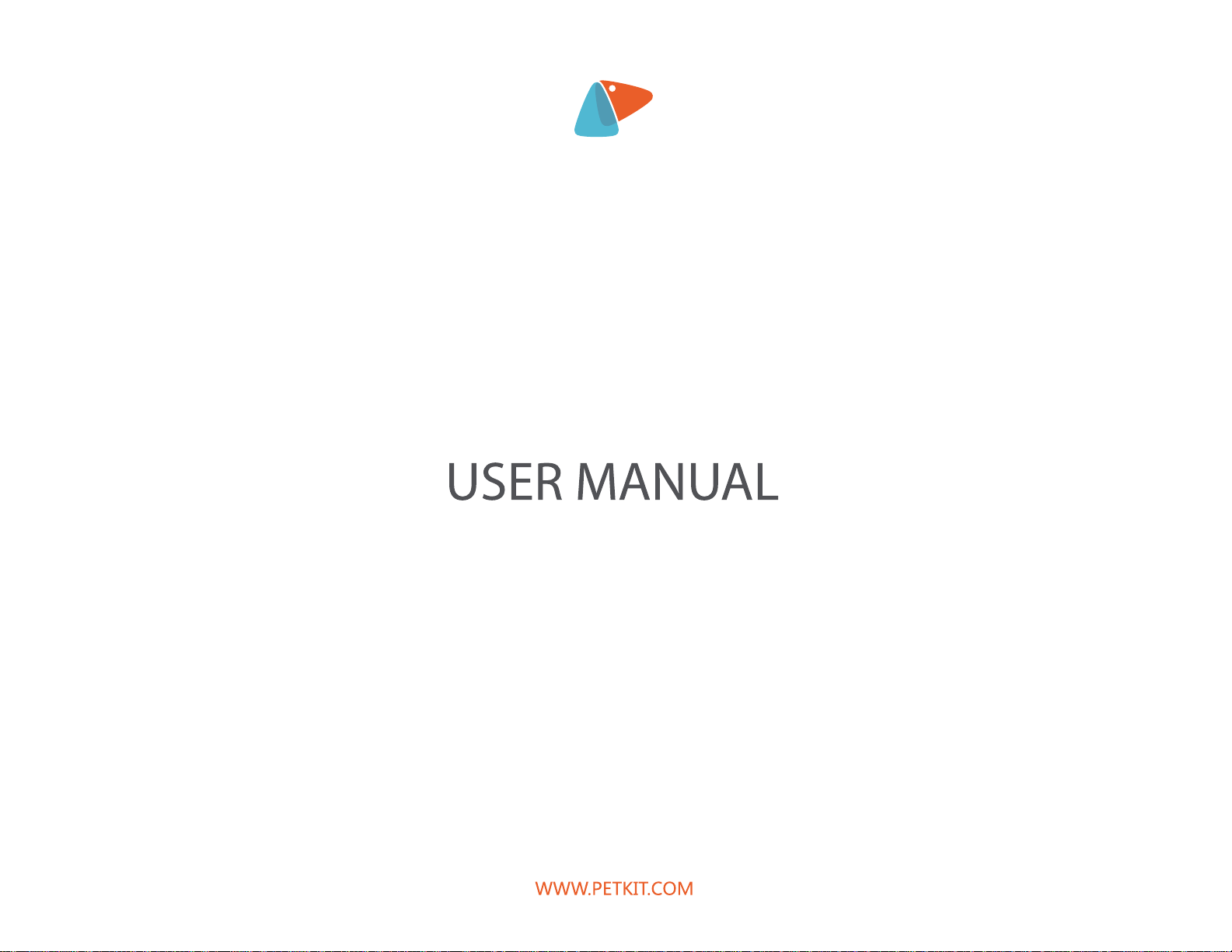
USER
MANUAL
WWW.PETKIT.COM

Overview
I
Camera
-------l
Indicator
Li
_....~..,___
ht
_-----l
i--------
__
1---
ED
L_
Light
Laser
Base
Pro only
for

I
Overview
_E
ower
Interface
Accessory
for
Mate
Safety
Fixing Hole
Base
Plate

I Installation Instruction
1.
Remove
the device from the
2. Position the device
as
desired
box
line with the power interface
displayed below.
and
connect the power
as
but with a certain height
directly into
Once
poweredon automatically.
completed, your
an
outlet.
and
device
plug
is
,_

I
Begin
to
Download
And raid
or
Experience
the
"PETKIT" App on
lOS
devices.
Once
•••••
<
9
18:
06
Mate
®
v
99%
-·
installed, create an account
an email address, sign
up
with
and
begin Binding.
The indicator
in
the
process
light
of
will
be flashing
binding. After
WiFi is successfully configured
the
device,
It
tl
Available
AppStore
on
the
it's
ready
to
use.
the
for
When you are
you're able
and watch him/her 24/7 with the
at
to
Bind
work
say
hello
Mate.
now
or
out
to
for
your
fun,
pet
There's
no
user device sharing with you

I Cautions
1)
As
with
any electrical devices plugged
into
any outlet, please make
sure
may
2)
be accompanied
also function
unreachable above-ground setting.
3)
Thunderstorm
and unplugged
4)
above ground setting
further
your
potentially cause electrocution when I
If
or
During any
When in use
pet
is
not
chewing on
When in use
as
outdoor
it
for
preventing any damage
with
by
an
a baby
is highly recommended
to
prevent any fires
pets, please make sure
Children, All children
Adult
monitor
sever temperate settings such
to
prevent
when
the
as
your
to
the
electrical cord
if
the
under
the
device
well
however must be placed in an
that
that
may result
this
pet from touching
device.
is
in use. This device
this device be turned
device
of
this device
unit
is
turned
the
age
as
a Hurricane
of
a power outage.
is
placed
this
as
this
on.
of
12
must
may
or
off
at
an
device and
5)
The laser
powerful laser deemed illegal in all countries, however
aim
period
6)
liquids.
the
of
This device
pointer
laser beam
time
as
is
this
not
included
at
your
may cause blindness.
waterproof, therefore please keep away from and all
within
Pet's
this
or
Child's eyes,
device
is
not
considered a
for a short
do
NOT
or
point
prolonged
or

PET
KIT
THE
TECHNOLOGY
JOIN
THE
THAT
CARES
REVOLUTION
30
