Page 1

Peterson Electro-Musical Products, Inc. © 2013
Page 2

Page 3
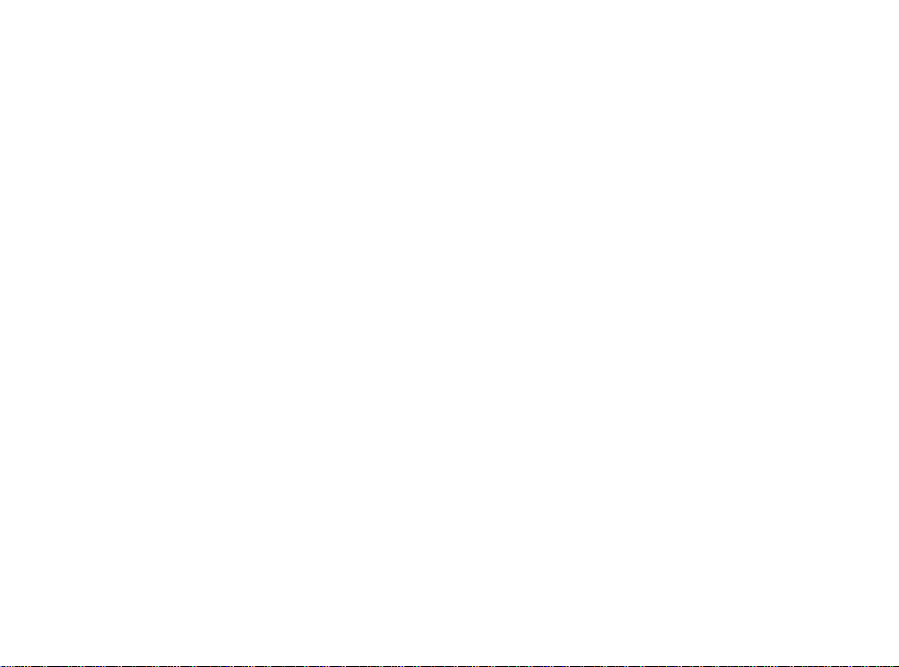
FCC Statement
This device complies with Part 15 of the FCC Rules. Operation is subject to the following two conditions:
1. This device may not cause harmful interference, and
2. This device must accept any interference received, including interference that may cause undesired operation.
Note: This equipment has been tested and found to comply with the limits for a Class B digital device, pursuant to
Part 15 of the FCC Rules. These limits are designed to provide reasonable protection against harmful interference
in a residential environment. This equipment generates, uses and can radiate radio frequency energy and, if not
installed and used in accordance with the instructions, may cause harmful interference to radio communications.
However, there is no guarantee that interference will not occur in a particular installation. If this equipment does
cause harmful interference to radio or television reception, which can be determined by turning the equipment off
and on, the user is encouraged to try to correct the interference by one or more of the following measures:
• Increase the separation between the equipment and receiver.
• Connect the equipment into an outlet on a circuit different from that to which the receiver is connected.
• Consult the manufacturer or an experienced radio/TV technician for help.
Caution
Any changes or modifications not expressly approved by the party responsible for compliance could cause the
module to cease to comply with FCC rules part 15, and thus void the user’s authority to operate the equipment.
Warranty
We warrant this product to be free of defects in materials or workmanship for a period of one year after delivery to
the original purchaser. Our obligation under this warranty is limited to the replacement or repair of any part or
parts which prove upon our examination to be defective.
This warranty does not apply to damage resulting from transportation, misuse, abuse, or alteration. The complete
unit must be returned to our factory, transportation charges prepaid. In order to speed the return of the unit to you,
it is recommended that for all repairs, other than those required as a result of shipping damage, you deal directly
Page 4
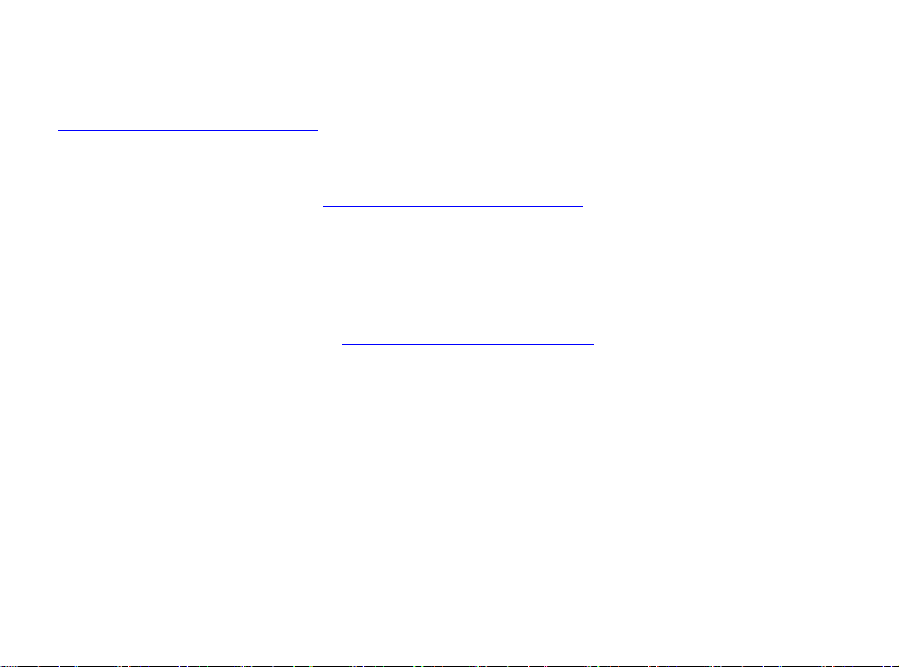
with our factory. Be sure to include a brief description of the difficulty you are experiencing and your return
address. In case of damage in shipment, a claim should be filed with the carrier.
Many issues can easily be resolved by utilizing the extensive knowledge base and Helpdesk utility on our website
at www.PetersonTuners.com/helpdesk .
The above warranty is contingent upon registration within 10 days of the date of receipt of the product by the
original purchaser. The warranty conveys specific legal rights to the purchaser; other rights vary from state to state
and internationally. Register on-line at: www.PetersonTuners.com/warranty
Introduction
Thank you for purchasing the Peterson SP-1 StroboPlus HD™ tuner. The StroboPlus is configured as a visual and
audio tuner as supplied. It is also possible to upgrade this product to add the features of a Peterson BodyBeat
Sync® BBS-1 metronome* using its USB connection. When upgrading, you may also purchase a Peterson Vibe
Clip™, which allows the metronome to give tactile feedback as well as providing an audible beat. To purchase
this upgrade and a Vibe Clip, please go to www.PetersonTuners.com/connect .
*except wireless synchronization of multiple units
Included Items
1 StroboPlus HD
1 Owner’s Manual
1 3.7V Lithium Ion Battery
1 Micro USB Cable
Power
The StroboPlus™ contains a powerful internal rechargeable lithium-ion battery. Before initial use, this battery will
need to be installed and charged fully, using either a USB power adapter or by connecting the StroboPlus to a
computer USB port via the USB cable. The StroboPlus can run off of USB power alone. Charging time is
approximately 2 hours. To conserve battery life, the StroboPlus will power off after 10 minutes of inactivity if not
in use. In addition, the LCD backlight will turn off after 10 seconds of inactivity. If the battery voltage becomes
Page 5
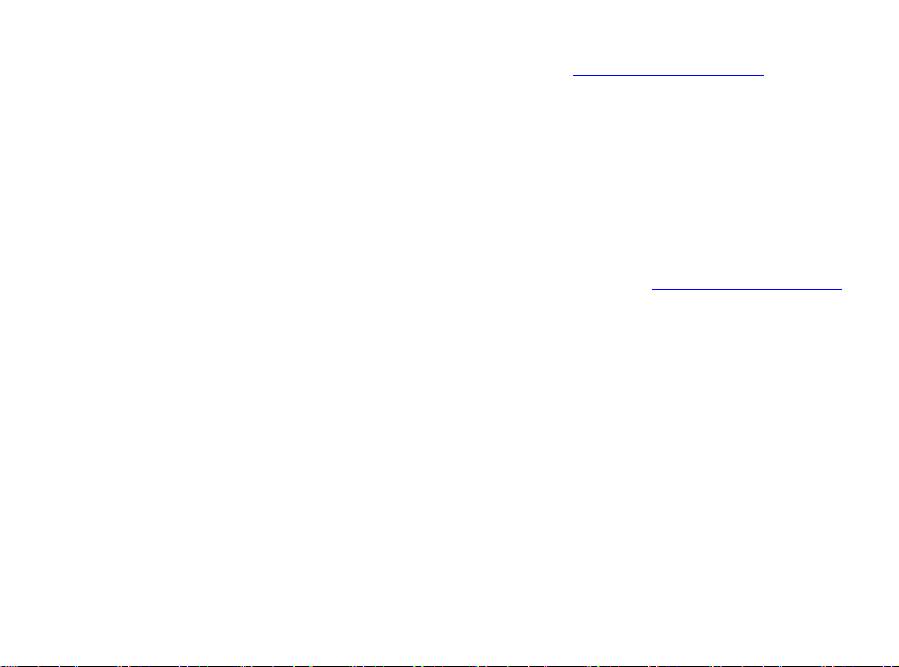
too low, the StroboPlus will power off to protect its lithium-ion battery. If required, additional rechargeable
lithium-ion batteries can be purchased from the Peterson Online Store at www.PetersonTuners.com. In situations
where there is no access to a computer, a power adapter plug is also available from the Peterson Online Store.
Tripod mount
The StroboPlus has a standard tripod screw mount on the back so that you can use a variety of connection devices
to mount it on an instrument, mic stand or other convenient place. See the Peterson website to purchase a holder
appropriate to your needs.
Optional Accessories
Optional accessories for the StroboPlus include the StroboPlus Pitch HolderTMmounting bracket, StroboPlus
adapter for StroboFlip style Pitch Holder, TP-3 Tuning Pickup, additional rechargeable 3.7V Lithium Ion battery
and A/C adapter. These items are all available from the Peterson Online Store at www.PetersonTuners.com or
from your local Peterson Dealer.
Reading the Strobe Display
Your tuner’s display features two concentric strobe bands. Underneath the strobe bands, the note name is
displayed as a large letter along with a number indicating the octave from which it is derived. To tune, play a note
on your instrument and carefully adjust its tuning until the strobe bands stop moving or are “caged“. If the note
you are tuning is too sharp, the bands will drift to the right; if flat, they will move to the left.
New to Strobe Tuning?
If you are new to strobe tuners, you’ll notice that they are much more sensitive and accurate than your previous
tuner. If you are tuning a stringed instrument, you may need to adjust your “touch“ when you pluck a string to
tune. Initially, instead of a plectrum or pick, use your finger or thumb to gently pluck the string or simply reduce
the volume of your instrument until you become accustomed to tuning accurately. In the case of guitars and
basses, check your instrument’s intonation before tuning, see “Guitar & Bass Intonation Tips” elsewhere in this
manual for instructions on how to do this. Owning a Peterson means you can do your own set-up work on your
instruments.
Page 6
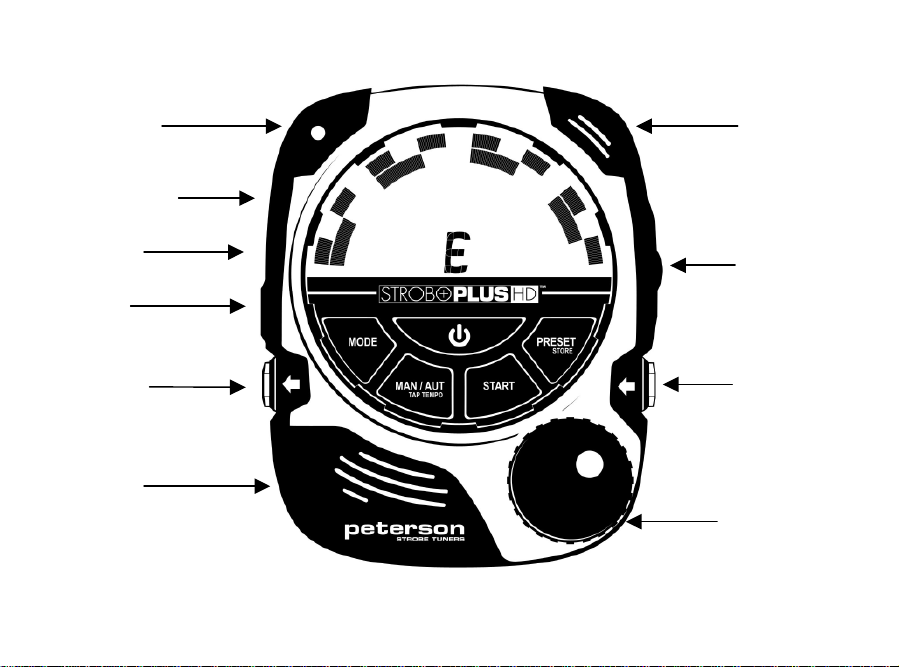
Connections
AUDIO INPUT
VOLUME
AUDIO
OUTPUT
USB
VIBE CLIP
HEADPHONE
(Press to sel
SPEAKER
INDICATOR
LED
OUTPUT
MICROPHONE
OUTPUT
SOCKET
CONTROL
SOCKET
SELECT KNOB
ect)
Page 7

Headphone Output
The internal speaker is disabled and the output is routed to the 3.5 mm jack when a plug is inserted. This output
functions also as a line-out for connection to a P.A.
Vibe Clip™ Output
For use with a Vibe Clip (if the tuner is upgraded to tuner/metronome). See metronome instructions for more
information.
USB/Power Socket
This socket can be used to power or recharge the StroboPlus internal battery from any standard 5V cell phonestyle charger with a micro USB connector or from the USB connection on a computer. The socket is also used to
connect via computer to the Peterson website for updating the firmware or uploading custom settings or
configurations for the StroboPlus.
Thru/Output Jack ¼”
The input signal is routed to this jack for output to an amplifier or other sound equipment.
Microphone
The built-in microphone picks up the acoustic sound of the instrument to be tuned.
Volume Control
This control adjusts the volume of the audio tones, or metronome if equipped with the metronome feature.
Input Jack ¼”
To tune, plug the instrument’s output cable, external microphone, or a Peterson “TP” vibration tuning pickup into
this input jack. When this input jack is occupied, the built-in microphone is disabled.
Page 8

User Interface
How to Turn StroboPlus™ On
Press and hold the power button until your StroboPlus powers on. If the battery is drained, StroboPlus will require
a few minutes of charge time before it can be powered on.
How to Turn StroboPlus Off
Press and hold the power button for two seconds.
Mode Select
The mode button selects which mode the StroboPlus™ operates in. Three modes are possible: Strobe Tuner,
Audio Tuner, or Metronome (if upgraded). The metronome operation is covered in its own instruction manual
which is provided as an electronic download with the purchase of the upgrade. This manual covers the tuner
functions only.
Page 9

How to Edit Parameters/ User Interface
The StroboPlus has a very intuitive interface that makes it easy to quickly change any parameter that you desire.
The user-controlled parameters can be selected and edited when the menu is active. The menu is active when an
item is blinking on the screen. Adjusting the select knob will affect the blinking item.
There are two basic menu types:
Select Menu
Rotate the select knob to cycle through the available parameters. The selected parameter is indicated by its
descriptive icon blinking. Pressing the select knob then enables the Edit Menu for the selected parameter.
Edit Menu
Once you are in the Edit Menu, the parameter value to be changed will blink. Rotating the select knob while in the
edit menu changes the value of the blinking parameter. After you finish changing that value, press the select knob
or simply wait a few seconds for the screen to return to normal operation.
From the home screen (nothing blinking), rotating the select knob activates the Select Menu starting with the last
selected parameter.
From the home screen (nothing blinking), pressing the select knob activates the Edit Menu for the last selected
parameter.
After a few seconds of no user inputs to either the Select Menu or the Edit Menu, the menu will automatically time
out and the screen will return to normal use operation. To force the menu to time out and exit immediately, press
and release the power button from any menu.
Page 10

Advanced User Controls
Locking the Active Edit Menu
To prevent the time-out and automatic closing of the Edit Menu, first activate the Edit Menu. Then, press and hold
the select knob for two seconds. The screen will return to normal, however, the selected parameter will continue to
blink and the select knob can be used to edit that parameter indefinitely for on-the-fly adjustments. The automatic
menu time-out will be disabled. To exit the locked Edit Menu, press the select knob and the screen will return to
normal.
Locking a parameter in the Edit Menu can be handy when you desire to edit that parameter over a period of time.
For example, if you want to measure the cents offset of an input signal, locking the cents parameter in the Edit
Menu will allow for continued adjustments without the Edit Menu timing out.
Selectable Parameters
Transpose/Drop/Capo - choice of 12 (factory default is 0 or C). This control is used to help players of non-C
instruments such as saxophone (Eb), French horn (F) and trumpet (Bb) to transpose notes when reading from C
notation. It is also used for stringed instruments to allow simple drop tuning or capo tuning without having to
transpose the notes in your head.
Concert A Reference Pitch- Range: 390Hz to 490Hz, adjustable in 0.1Hz increments.
Cents – Range of +/- 50 cents in 0.1 cent increments. This control adjusts the target that the tuner tunes to by very
fine increments of 1/10 of one cent. This is valuable if you want to determine how far out of tune a particular
instrument is or if you want to chart the tuning of a particular instrument. To determine the exact pitch, play a
note, then rotate the select knob while the cents value is flashing until the strobe image appears to be immobile.
The cents value on the display will show the offset of the note played.
Manual Note Select – Default settings are auto note select in strobe tune mode and manual note select in audio
tune mode. Press the man/auto button to change this setting.
Page 11

Presets
Creating a New Preset
When your tuner displays a combination of Sweetener, Hz and Transpose values that you wish to save as a preset,
press and hold the preset/store button until the word “Preset”, a number, and the word ADD or SAV (“save”)
appear. If other presets have already been saved and you wish to create an additional one, turn the encoder knob
until the word “ADD” instead of “SAV” is shown. This will also display a preset number that has not already been
used. Press the preset/ store button again to confirm. The display will briefly show a circular animation to indicate
that your StroboPlus is saving your preset.
Overwriting an Existing Preset
To store the displayed combination of Sweetener, Hz and Transpose values by overwriting the values already
assigned to a particular preset number, press and hold the preset/store button for two seconds. Rotate the encoder
knob until the preset number you wish to edit is displayed, along with the abbreviated word “SAV”. Press the
preset/ store button momentarily. A circular animation indicates that your values are saved to that preset number.
Deleting an Existing Preset
To delete a preset that was previously created, momentarily press the preset/ store button. Rotate the encoder
knob to display the preset number that you wish to delete, then press and hold the encoder knob for a few seconds.
The abbreviated word “DEL” will appear for a few seconds as you continue to hold the knob. When “DEL”
disappears, your preset will have been deleted and all higher-numbered preset combinations shifted to a lower
preset number accordingly.
Recalling a Preset for Use
To use a combination of Sweetener, Hz and Transpose values that was previously saved as a preset on your
StroboPlus, momentarily press the preset/ store button. Turn the encoder knob to display the preset number you
wish to recall. A moment after you stop turning the encoder knob, the display will change from the preset number
to the values associated with that preset. To begin using those values, simply wait a few seconds without turning
or pressing the encoder knob, or to immediately accept the displayed values momentarily press the power button
once. Presets can also be created on a computer for downloading by visiting www.PetersonTuners.com/connect.
Page 12

Audio Tuner Mode
Your StroboPlus™ has a built-in speaker and a headphone audio output for use as an audio tone generator. To use
this feature, press the mode button once or twice until only the far right and far left sides of the strobe pattern are
shown. The manual note select mode is automatically activated to let you choose your desired note and octave. In
order to begin hearing the tone or stop the tone output, press the start button.
Note: It is possible to select both the note and the octave from the edit menu when in manual note select mode.
All other settings, such as Transpose, Concert A and Sweeteners™/Temperaments are also selectable for your
audio tuner from the edit menu.
The speaker is disabled when a plug is inserted into the headphone output.
The tone/voice that is heard can be selected by editing the voice selection.
Configuration Menu
This menu is used to reset your StroboPlus to factory default settings and to determine the firmware and hardware
version. To enter the configuration menu press the power button and the mode button at the same time.
The first setting to show will be C, indicating the configuration currently loaded.
FDR= Factory Default Reset
USR= User configured. This indicates that there has been a user configuration created on the PetersonConnect™
site and loaded to the device. To return to the factory default, select FDR with the selector knob and press in. If
only dashes “-- -- --“ are shown there is no user configuration on your tuner.
Rotating the selector knob will next show F and the firmware that is currently installed in your tuner. There will
be three numbers displayed; combined they indicate the installed firmware version.
H indicates the hardware version of the tuner.
To exit this menu, press the mode button.
Page 13

This web portal allows you to create presets from your favorite settings, determine which Sweeteners and
temperaments will show on your tuner and save and trade custom Sweetener™ settings. Your settings will be able
to be loaded onto any Peterson tuner which has a USB port. When you register your tuner, all settings will be
stored both at this portal and on your device. When you connect the tuner via the USB cable to a computer
connected to the web, the PetersonConnect site will determine if there are any firmware updates or configuration
changes that need to be loaded. Visit www.PetersonTuners.com/connect .
Upgrading Your StroboPlus™ to include Peterson BodyBeat® Metronome Functions
It is possible to upgrade the operating system of your StroboPlus tuner so that it additionally has the features of the
Peterson BBS-1 BodyBeat Sync® metronome*.
You can also purchase a Vibe Clip™ to enable the tactile metronome feature.
Please note: The StroboPlus does not have any wireless receiving or transmitting features. Only the Peterson
BodyBeat Sync™ metronome has wireless capability.
To upgrade your StroboPlus tuner and add the metronome features, visit: www.PetersonTuners.com/connect .
Register your StroboPlus and click on the “Purchase BodyBeat Upgrade” button.
*except the wireless synchronization feature
Page 14

Sweeteners & Temperaments
What is a SweetenerTM?
Unlike other tuners, which offer no alternatives to equal temperament, Peterson tuners contain many choices of
“sweetness” (degrees of harmony or consonance). The Sweetener feature is exclusive to Peterson tuners. This
setting also includes popular and historic alternate temperaments. Sweeteners and temperaments apply to both the
strobe tuner and the audio tuner. To tune without this feature, select EQU from the Sweetener menu.
EQU: Standard tuning temperament suitable for regular or alternate tunings, 100 cent intervals - no “Sweetening”.
6, 7 & 12 STRING GUITAR
GTR: Peterson Exclusive Sweetened™ tuning for guitar, especially good for guitars with three saddle bridges and
short-scale electric guitars.
ACU: Peterson Sweetened tuning for acoustic guitar in standard tuning. Compensates for string deflection.
DAD: Peterson Sweetened tuning for acoustic guitar in modal DADGAD tuning with optimized fifths.
12S: Peterson Sweetened tuning for 12 String guitars with regard to the string courses.
BRT: Peterson Sweetened tuning for baritone guitars.
7ST: Peterson Sweetened tuning for seven string guitars.
BASS GUITAR
BAS: Peterson Sweetened tuning for bass guitar when playing with acoustic piano.
INSTRUMENTS FITTED WITH THE BUZZ FEITEN TUNING SYSTEM
BFE: Tuning and intonation offsets for electric guitars equipped with the Buzz Feiten Tuning System®*.
BFB: Tuning and intonation offsets for electric bass guitars equipped with the Buzz Feiten Tuning System®.
BFA: Tuning offsets for acoustic guitars equipped with the Buzz Feiten Tuning System®. For Buzz Feiten
acoustic guitar intonation work, a Peterson AutoStrobe 490 is recommended.
BF12 Tuning offsets for 12 string guitars equipped with the Buzz Feiten Tuning System®.
*Buzz Feiten Tuning System®is a registered trademark of Buzz Feiten Design.
Page 15

PEDAL STEEL GUITAR
SE9 Peterson E9 Pedal Steel Sweetener 1 SE9
SP9 Peterson E9 Pedal and Lever Offsets for SE9
SC6 Peterson C6 Pedal Steel Sweetener
SP6 Peterson Pedal & Lever Offsets for SC6
OE9 Peterson E9 Pedal Steel Sweetener OE9
OP9 Peterson Pedal & Lever for 0E9
EM9 Peterson Emmons Style E9 Pedal Steel Sweetener
EP9 Peterson Emmons Style E9 Pedals & Levers
EM6 Peterson Emmons C6 Pedal Steel Sweetener
EP6 Peterson Emmons C6 Pedals & Levers
U12 Peterson Universal Pedal Steel Sweetener
P12 Peterson Pedal & Lever for Universal Pedal Steel
LAP STEEL GUITAR
LA6: A6 settings for lap steel guitar.
LC6: C6 settings for lap steel guitar.
DOBRO/RESONATOR GUITAR
DBO**: Pure tuning for open A, D and G tunings for Dobro®/Resonator guitars.
DBH: Half-tempered tuning for open A, D and G tunings for Dobro/Resonator guitars.
UKULELE
UKE: Ukulele, string deflection offsets.
STRINGS
VLN: Perfect 5ths for 4 and 5 string violin.
VLA: Perfect 5ths for viola.
CLO: Perfect 5ths for cello.
**Dobro is a registered trademark of Gibson Guitar Corp.
Page 16

BANJO
BJO: Sweetened tuning for 5 string banjo, improves the major third B string
TBO Sweetened tuning for 4 string tenor banjo
MANDOLIN FAMILY
MAN: Sweetened tuning for mandolin, mandola & mandocello, string deflection offsets.
LUTE & VIOLA DA GAMBA
LUT: Lute & Viols (17 tone 1/6th Comma Meantone with all enharmonic notes).
BRASS & WOODWIND
HRN: Brass & Woodwind, Just Intonation – perfect fifth, fourth major and minor third intervals for every key
SITAR & OUD
SIT: Sitar (pure intervals). Just Intonation in the key of C and C#, to tune in C#, use a Transpose value of +1
OUD: Oud (pure intervals).
BAGPIPES
GHB: Great Highland Bagpipes. Traditional tempered scale for chanter & drones with an A root.
UIL: Uilleann Pipes - pure intervals with a D root.
ARABIC TEMPERAMENTS
RAS: Optimized Peterson settings for Maqam Rast traditional Arabic temperament.
SUZ: Optimized Peterson settings for Maqam Suznak traditional Arabic temperament.
NAI: Optimized Peterson settings for Maqam Nairuz traditional Arabic temperament.
AFRICAN TEMPERAMENTS
AFP African Pentatonic (GABDF)
INDONESIAN TEMPERAMENTS
SDO Slendro for Indonesian Gamelan Tuning in altered C#, D#, F#, A#, B
PLG Pelog for Indonesian Gamelan Tuning in altered D#, E, F#, G#, A#, B, C
Page 17

TUNING BY STRING NUMBERS
GTn Displays string numbers instead of note names for 6 & 7 string guitars (7654321 instead of BEADGBE)
BSn Displays string numbers instead of note names for 4 and 5 string bass guitars 54321 instead of BEADG)
HARP
HP1 Peterson Pedal Harp Stretch Sweetener
HP2 Peterson Lever Harp Stretch Sweetener
HP3 Peterson Costanzi Harp Stretch Sweetener
MALLET INSTRUMENTS
MBA Peterson Marimba Stretch Sweetener
VIB Peterson Xylophone Stretch Sweetener
ELECTRIC & ACOUSTIC PIANO
RHO Rhodes Electric Piano Stretch
SMG Acoustic Grand Piano (SMGD). Stretched tuning for acoustic grand piano
UPR Acoustic Upright Piano (UPRT). Stretched tuning for acoustic upright piano
HARMONICA
This collection of harmonica tunings comes from Hohner
OMB Original Marine Band Tuning for Harmonica in C
MMB Modern Marine Band Tuning for Harmonica in C
MSR MS Richter Tuning for Harmonica in C
S20 1896 Marine Band/Special 20 Tuning for Harmonica in C
MSM MS Models Tuning for Harmonica in C
CYT Country Tuning for Harmonica in C
NMT Natural Minor Tuning for Harmonica in C
HMT Harmonic Minor Tuning for Harmonica in C
GMT Golden Melody Tuning for Harmonica in C
CHT Chromatics Tuning for Harmonica
Page 18

ACCORDION
This collection of accordion tunings includes wet, medium and dry musettes (+20/0/-20,+10/0/-10 & +5/0/-5)
and a Sweetened Cajun tuning.
AW+ Accordion Tuning "Wet" Sharp
AW0 Accordion Tuning "Wet" Zero
AW- Accordion Tuning "Wet" Flat
AM+ Accordion Tuning "Medium" Sharp
AM0 Accordion Tuning "Medium" Zero
AM- Accordion Tuning "Medium" Flat
AD+ Accordion Tuning "Dry" Sharp
AD0 Accordion Tuning "Dry" Zero
AD- Accordion Tuning "Dry" Flat
CAJ Accordion Tuning Cajun in C – optimized thirds & fifths
HISTORIC TEMPERAMENTS
JMI Just Major Intonation
JME Just Minor Intonation
PYT Pythagorean Temperament
4MT Quarter Comma Meantone Temperament
6MT One Sixth Comma Meantone Temperament
KRN Kirnberger III Temperament
WK3 Werckmeister III Temperament
YNG Young Temperament
KLN Kellner Temperament
VAL Vallotti Temperament
RAM Rameau Temperament
ORG Organ in Standard Equal Temperament
Page 19

GUITAR & BASS TUNING TIPS:
If you use a tuning which is not listed as a Sweetener, use EQU. Tune up to pitch, never down. Use fresh strings.
GUITAR & BASS INTONATION TIPS
After deciding on string gauge, setting string height (nut & bridge) and neck relief—factors that affect the
instrument’s intonation considerably—the individual string lengths need to be adjusted. For this task, use equal
temperament (EQU).
• Lower the pickups away from the strings to avoid "doubling" and electromagnetic pull.
• Lay the guitar flat on a bench to adjust it, but always check the intonation with the instrument in the playing
position, as the readings will be visibly (and later audibly) different. You should always aim to freeze or "cage"
the image on the strobe tuner display; the less movement the more accurate the results.
Where setting the intonation is concerned, an often-used technique is the 12th fret & flageolet comparison method.
In this method, the flageolet or "harmonic" of the 12th fret is compared to the fretted string at the 12th fret, and
saddle position is adjusted as follows:
• If the fretted note is flat compared to the flageolet note, move the bridge saddle forward to shorten the string.
• If the fretted note is sharp compared to the flageolet note, move the bridge saddle back to lengthen the string.
• Adjust until both fretted note and flageolet are identical in pitch. While this is a common system, it is not always
the most satisfactory. One popular alternative is to adjust each string so that it is in tune at two points an octave
apart from each other on the fret board using a strobe tuner. Using the 5th and 17th fret as an example:
• Tune a string at the 5th fret.
• Check the string at the 17th. If sharp, move the saddle back, thus lengthening the string. If flat, shorten the string
by moving the saddle forward. Remember to fret the string using the pressure that you would normally apply
while playing.
• Keep repeating this process until each string is in tune as much as possible at both the 5th and 17th frets.
This method takes time, and has to be repeated if you change string gauges, but if properly executed, yields very
satisfactory results. Now, before you play music with a lot of 5ths on your guitar (e.g. power chords), tune the
instrument using the GTR, BAS, P5TH or G5TH setting, depending on which model of strobe tuner you own,
otherwise use the EQU (default) setting to tune your guitar. The methods above are within anybody's reach; all
you need are your ears and your Peterson strobe tuner!
Page 20

PEDAL STEEL TUNING TIPS:
If required, multiple pitches of the same note in the same or different octaves within a single Sweetener can be
programmed using the StroboPlus Editor on www.PetersonTuners.com/connect. A bracket for mounting the
StroboPlus on a steel guitar is available from www.PetersonTuners.com. Owners of the Peterson StroboFlip can
use the StroboFlip mounting bracket with the addition of a universal joint available also from the Peterson online
store.
HARMONICA TUNING TIPS:
The included settings are the official Hohner values for their range of harmonicas. To apply a Sweetener to a
harmonica in a key other than C, use the transpose feature.
ACCORDION TUNING TIPS:
The included settings are general values for a number of musette styles. General good practice is to avoid all
unnecessary structural damage to the reed when tuning, remove material in a straight line along the length of the
reed. To apply a Sweetener to an accordion in a key other than C, use the transpose feature.
HARP TUNING TIPS:
Be careful to maintain an even tension on the harp’s frame when tuning, this is especially important when the
instrument has been detuned due to transport etc. Starting with the longest string, tune each note in all octaves
before moving to the next note. Finally, check and retune any strings which may have been affected by the
changing tension of other strings while tuning.
MARIMBA/XYLOPHONE
The presets for marimba and xylophone are intended for monitoring the instrument’s condition, for correct bar
retuning and regulation, consult the instrument’s manufacturer.
PIANO TUNING TIPS
Do not attempt without having basic tuning skills and technique. Learn the correct use of mutes and a tuning
hammer before attempting to tune your piano, if in doubt, consult a qualified piano technician. For electric pianos,
use the EQU setting if a stretch tuning is not desired.
Page 21

MORE INFO
For specific information on using the StroboPlus for your particular tuning or application contact:
info@PetersonTuners.com
Technical Specifications
Manufacturer: Peterson Electro- Musical Products, Inc.
Phone/Fax +1-708-388-3311 / +1-708-388-3341
Website: www.PetersonTuners.com
E-Mail: info@PetersonTuners.com
Accuracy: 0.1 Cent or within 1/1000th of one semitone (1/10th of one cent) over the entire range
Range: 16Hz to 8 KHz Sensitivity: + 1mV to 5V
Power: Rechargeable battery (included) or USB adapter
Temperaments/Sweeteners: 90
Concert A range: 390Hz to 490Hz (adjustable in 0.1Hz increments)
Features: Exclusive Virtual Strobe Technology - Real-Time Operation
Weight: 0.66 lbs. / 0.29 kg.
Dimensions: 5.25" x 4.25" x 1.5" /133mm x 108mm x 38mm
StroboPlus™, StroboFlip™, BodyBeat Sync™, “Virtual Strobe” and “Sweetener“ are trademarks of Peterson Electro-Musical Products, Inc.- U.S. Patent # 6,580,024
© 2013 Peterson Electro-Musical Products, Inc. All rights reserved R2
Page 22

SP-1 StroboPlus HD Owners Manual © 2013 Peterson Electro-Musical Products, Inc.
