
a
••
~
'1
51
a
~
c::
en
11'1
z
en
w
~
S
0
11'1
J
PMC-101
User's Guide
ate
Personal
Micro
Computers,
Inc.
475
Ellis
St.
Mt. View, CA
94043
(415)
962-0220

Personal
Micro
Computers,
Inc.
MICROMATE
MODEL
USER'S GUIDE
PMC-IOI

FCC
WARNING
This
frequency
accordance
may
a
tested
cause
MicroMate
and
computing
which
are
interference
Operation
cause
interference·
expense,
required
equipment
energy
with
instructions
interference
power
been
device
designed
when
of
this
will
to
be
correct
generates,
and
if
supply
found
pursuant
to
operated
equipment
in:
required
the
not
installed,
contained
with
radio
and
to
comply
to
provide
w,hich
to
interference.
PREFACE
uses,
communications.
covers,
with
Subpart
reasonable
in
a
in
a
residential
case.
take
and
maintained,
in
the
this
the
limits
J
of
Part
protection
commercial
the
user,
whatever
can
radiate
MicroMate
Equipped
equipment
for
15
of
environment.
area
at
measures
and
manuals,
has
a
FCC
against
is
likely
his/her
radio
used
with
been
Class
Rules,
such
may
in
A
to
own
be
Thank
computer.
101,
contains
system.
computer,
User's
Guide
outlines
Section
unpacking,
the
PMC
optional
than
the
supplied
between
on
the
the
advanced
PMC
has
terminology
you
for
The
MicroMate
instructions
The
MicroMate
Model
consists
operational
2
leads
installing,
MicroMate
equipment.
Qume.
exclusively
standard
MicroMate.
user,
also
included
used
PMC-lOl
the
purchasing
of
features
user
system.
This
Section
by
CP/M
Plus
Section
and
the
a
in
this
User's
computer
and
a Qume
six
sections
step
and
power-on
Section
section
4
PMC.
and
6
contains
Appendices
glossary
Guide.
ii
Personal
Guide,
for
installing
system
terminal,
of
the
by
step
also
discusses
Section
the
at
Micro
written
consists
plus
Appendices.
MicroMate
through
procedures
3
covers
mentions
the
5
treats
CP/M
PLUS
technical
offer
the
end
Computer's
for
the
the
PMC
of
Model
system
the
nec~ssary
the
installation
terminals
Software
the
version
information
technical
to
help
MicroMate
model
MicroMate
a
MicroMate
QVT-l02.
Section
operations.
preliminary
to
utilities
differences
being
assistance.
you
with
PMC-
The
1
run
of
other
used
for
the

COPYRIGHT
Copyright
rights
reserved.
reproduced,
retrieval
computer
electronic,
manual
or
permission
Street,
Mountain
Personal
warranties
specifically
-merchantabi
Further,
revise
time
Per~opal
reVl.Sl.on
CP/M
chis
in
is
Personal
or
a
CP/M PLUS,
Digital
Research.
ROl.zen.
Zilog
Inc.
Computers,
(c)
1983
transmitted,
system,
language,
mechanical,
otherwise,
of
Micro
with
li~y
publication
the
content
Micro
changes.
registered
DDT,
Zilog
MicroMate
Inc.
by
No
or
Personal
View,
Computers
respect
disclaims
or
fitness
Micro
Computers
LINK-80,
TLMAKER
and
Z80
Personal
part
of
Micro
this
transcrl.bed,
translated
in
any
form
magnetic,
wit.hout
Micro
Computers,
California,
DISCLAIMER
makes
to
any
f
or
no
the
implied
any
Computers
and
~o
to
make
without
notify
hereof
TRADEMARKS
trademark
RMAC
are
and
is
a
registered
is a trademark
Computers.
p'ublication
into
or
any
by
optical,
the
prior
94043.
representations
conEents
warranties
particular
reserves
changes
obligation
any
person
of
Digital
SID
are
trademarks
trademark
trademarks
of
Personal
stored
language
any
chemical,
written
475
hereof
purgose.
the
rignt
from
Research.
of
All
may
l.n a
means,
Ellis
and
tl.me
of
such
Peter
Micro
be
or
or
of
to
to
of
of
of
No
warranties
utilities
The
foregoing
warranties
limited
fitness
Personal
damages
of
such
The
MicroMate
MicroMate
of
America.
provided
expressed
to
the
for
a
Micro
even
if
damages.
computer
DISCLAIMER
are
made
by
Personal
with
OF
WARRANTY
respect
Micro
LIMITATIONOF.LIABILITY
warranty
l.mplied
particular
Computers
it
fias
or
warranties
been
is
in
implied,
purpose.
oe
liable
advised
lieu
of
-
User's
Third
Guide
and
has
is
printed
Edition:
been
in
October
to
the
Software
Computers.
of
all
including,
merchantability
In
no
for
of
the
prepared
the
event
consequential
possibility
using
United
1983
other
but
SEates
not
and
will
the
iii

1.
INTRODUCTION
1.1.
1.2.
1.3.
1.4.
2.
INSTALLATION
2.1.
2.2.
2.3.
2.4.
2.5.
2.6.
2.7.
2.8.
2
PHYSICAL
SYSTEM
SOFTWARE
SPECIFICATIONS
1.4.1.
1.4.2.
UNPACKING
CARE
INTERCONNECTING
POWER-ON
2.4.1.
2.4.2.
BOOT
MASTER
2.6.1.
2. 6 .2.
CONFIGURATION
POWER-OFF
•.
9.
DAY-TO-DAY
2.9.1.
2.9.2.
TAB
AND
PROCEDURE
L E
•••••••••••••••
DESCRIPTION
FEATURES
FEATURES
MICROMATE
QUME
•••••••••••••••••••••••••
TERMINAL
COMPUTER
DISKETTE
FORMATT
BACKUP.............
POWER
POWER-OFF
TERMINAL
•••••••••••••••••••••••
HANDLING
PROCEDURE.
PROCEDURE
POWER-ON/OFF
o F
•••••••••••
••••••••••••••••••••••••••••
•••••••••••••••••••••••••••
COMPUTER
OF
•••••••••••••••••••••••••••••••••••••••
••••
••••
(Loading
BACKUP
ING
••••••••••••••••••••••••••••
PROCEDURES
••
ON
AND
PROCEDURE
CONTENTS
--------
.
.......................
••••••
SPECIFICATIONS.
SPECIFICATIONS
DISKETTES
•••••••••••••••••••••••••••••
the
PROCEDURES.
•••••••••••••••••••••••••••••
'. • • • • • • • • • • • • • • • •
PROCEDURES
BOOT
PROCEDURE.
••
• • • • • • • • • • • • • • • • • • • • • • • • • • • • 8
• • • • • • • • • • • • • • • • • • • • • • • • • • • • 8
Operating
•••••••••
•.••••
System)
•
•••••••••••••••••••
•••••••••••
..
1
.1
••
••
..
..
.2
• 2
.4
.4
.4
..5
•
.5
.11
11
13
16
17
18
18
.18
7
8
9
· . . . . . . .
· ..... .
· ..... .
• • • • • • • • • 5
•••••••••
· . . . .
·
.....
•••••
·
...
·
...
3.
INSTALLING
3.1.
3.2.
3.3.
3.4.
3.5.
4.
SOFTWARE
4.1.
4.2.
4.3.
4.4.
4.5.
4.6.
OPTIONAL
TERMINAL
DISK
PARALLEL
SERIAL PRINTER.
MODEM
UTILITIES
FORMAT
4.1.1.
4.1.2.
BACKUP.UTILITY
CONFIG
4.3.1.
4.3.2.
4.3.3.
CONVERT
4.4.1.
4.4.2.
COPYFIL UTILITY.
SYSTEST
•••••••••
DRIVES
PRINTER.
••••••••••
UTILITy
'NORMAL
ADVANCED
UTILITy
TERMINAL & MODEM
DRIVE
OTHER
UTILITy
NORMAL
ADVANCED
UTILITy
EQUIPMENT.
•••••
•••••••••••••••••••••••••••••••••••••••
••••••••••••••••••••••••••••••••••••••
OPERATION
•••••••••••••
••••.••.••••••
GROUP
MENU
OPERATION
. . . . . . . . . . . .
. • • • • • • • • • • • • • . • • • • • . • • . • • • •
. . . . . . . . . . . . . . . . . . . . . . . . . . . . . . . . .
•••
OPERATION
••••••••••••••••••••••••••••••••••
OPTIONS
•••••••••••
OPERATION.
••••••••••••
••
GROUP
••
•••
••••••••• ' ••••••••••••••
. . . . . . . . . .
. . . . . . .
~
. . . . . ~ .
·
......
· ' ....
.19
.19
.
21
.22
-.22
.22
.23
• 23
• 24
.27
.29
• 39
.40
•
44
• 45
.47
.47
.49
.51
.53
~
.
iv

5.
DEVIATIONS
5
.•
1.
5.2.
5.3.
5.4.
5.5.
5.6.
6.
TECHNICAL
6.1.
6.2.
6.3.
6.4.
6.5.
6.6.
FROM
DOCUMENTATION
DEVICES
5.2.1.
FILE
REAL
PROTOCOLS
PARITy
BANK
TYPE A
6.2.1.
6.2.2.
6.2.3.
TYPE
6.3.1.
6.3.2.
6.3.3.
6.3.4.
BOOT
6.4.1.
6.4.2.
BOOT
6.5.1.
6.5.2.
6.5.3.
MODEM
6.6.1.
6.6.2.
6.6.3.
NAME
TIME CLOCK.
•••••
REFERENCE.
SWITCHING
BYTE
CYLINDER
SEQUENCE.
PORT
CP/M PLUS
••••••••••••.•.
DEFAULT
DIFFERENCES
••
DISKETTES.
PHYSICAL
DPB
•••••••••••••••••••••
FORMATTING
••••••••
"TYPE"
SAMPLE
"TYP"
SAMPLE
TRACK
TRACK
ROM
••••
CPMLDR.
BIOS
PORT
BIT
SETTING
BOOT
SPECIFICATIONS
VALUES
POSITIONS
••••••••.
POWER-ON
•••.•••
SPECIFICATIONS.
INFORMATION
~
•••••••••••••
byte
Disk
byte
Disk
••••••••••••••••••••••
0,
0,
used
Parameter
used
Parameter
SECTOR 1
SECTOR 1
••
••••••••••
BAUD
PARAMETERS.
••••••
in
in
••
•••••••
RATES
••
DPB
••
DPH.
Header
•••••••
Block
Disk
Serial
••
. . . . .
••
~.
Load
Information
Initialization.
·
..
•••••••••••••••
•
•••••••••••
. .
· .....
•
••
.55
•
.57
.57
.58
.58
•
.59
.61
•
.65
••
.68
.68
•
.68
•
•••.. 69
•
.70
·
•...
.
•
.71
•
.71
•
.71
•
•••••
••
.73
.74
•
.75
•
••
•
.77
.77
•
.77
..78
55
65
70
72
75
75
76
v

Appendices
A.
CABLES &
A.l.
A.2.
A.3.
A.4.
A.S.
A.6.
A.7.
A.8.
A.9.
B.
ERROR
B.l.
B.2.
B.3.
B.4.
C.
PROBLEMS
D.
SUGGESTED
CONNECTORS
RS-232
RS-232
RS-232
RS-232
TERMINAL
MODEM
PRINTER
CONNECTOR
PARALLEL
ADD-ON
34-PIN
DISK DRIVE
EDGE
INTERFACE
CONNECTOR
MESSAGES
BACKUP
utility
PRINTER
CONNECTOR
LOCATIONS.
••••••••••••••••••••••••••••.••••••••••••••••
••••••••
CABLE.
CABLE
•••••••••••••••••••••••••••••••••••
CABLE
••••
•••••••••••••••••••••••••••••••••••••
CABLE
CABLE
CONN'ECTOR
•••••
ERROR
•••••••••••••••••••••••••••
•
••••••••••••••••••••••••••
•••••••••••••••••••
•••••
MESSAGES
CONFIG-Utility-ERROR-MESSAGES
DISK
RELATED
ERROR
MESSAGES
••••••••••••••••••••••••••
SYSTEST_Utility_ERROR_MESSAGES
AND
POSSIBILITIES.
READING
•••••••••••••••••••••••••••••••••••••••••
. . . . . . . . . . . . . . . . . . . ...... .
•
••••••••••••••••••••
."
•••••••••••
....•...•....•.....•
•
•
••••••••••••••••••.•
~
••• ' ••• ' •••••.
~
••••••••••
. . . . . . . . . . . . . . . . . . .
••••••••••••••••••••••••
••••••••••••••••••••••••
••••••••••
'
•••••
79
·
•.
79
80
81
82
83
84
.
85
"86
.87
~
89
91
92
..93
.'-.97
99
9
GLOSSARY
Index
.........................................................
• • • • • • • • • • • • • • • • • • • • • • • • • • • • • • "
••••••
e
.•••••••••••••••
.101
109
vi

LIS
- -
--
T
o F
FIGURES
-------
1-1:
2-1:
2-2:
2-3:
2-4:
6-1:
.
6-2:
6-3:
A-I.:
A-2:
A-3:
A-4:
A-5:
A~6:
A-7:
A-8:
A-9:
MicroMate
5
1/4
Front
Rear
Rear
Memory
Memory
.
TYPE
Standard
Standard
"Null-Modem" RS-232
Male
Parallel
Disk
34
Female
Connector
Panel
Panel
Byte-Bit
RS-232
Drive
pin
Computer
Inch
Panel
Diskette.
•••••••••
••••••••••••••••••••
of
Qume
Map-First
Map-Second
Designations.
RS-232
RS-232
Connector
Printer
Cable
Female
Interface
Edge
Locations
Terminal
Modern
Cable
••• ~ •••••••••••••••••••••••••••••••••••••
Connector
System.
. . . . . . . . . . . . . . . . . . . . . . . . . . .
. . . . . . . . . . . . . . . . . . . . . . . .
Terminal
64K
•••••••
64K
••••••
••••••••••••••••••••••••••••••
. . . .
. . .
. .
. . . . .
Cable
Cable
Printer
••••••••••••••••••••••••••••••••••••
••••••••••••••••••••••••••••••••
Connector
••••••••••••••••••••••••••••••••••••••
•••••••••••••••••••••••••••
••••••••••••••••••••••••••••••
Cable
•••••••••••••••••••••••••••••
•••••••••••••••••••••••••••••••
••••••••••••••••••••••••
. . .
. .
· . .
· . .
· . . . . . .
......
. . .
~
••
.1
.5
• 6
.6
• 6
.66
.67
.70
79
80
81
82
83
84
85
86
87
vii

o F
SCREENS
-------
2-1:
2-2:
2-3:
4-1:
4-2:
4-3:
4-4:
4-5:
4-6:
4-7:
4-8:
4-9:
4-10:
Initial
Intermediate
Final
Boot
Format
Format
Format
Format
Format
Format
Backup
Backup
Backup
Backup
4-11 : Backup,
4-12:
4-13:
4-14:
4-15:
4-16:
4-17:
4-18:
4-19:
4-20:
4-21:
4-22:
4-23:
4-24:
4-25:
4-26:
4-27:
4-28:
4-29:
4-30:
4-31:
4-32:
4-33:
4-34:
4-35:
4-36:
4-37:
4-38:
4-39:
4-40:
4-41:
Backup
Backup
Backup
Backup
Backup
Backup
Backup
Backup
Backup
Backup
Backup
Config
Config
Config
Config
Config
Config
Config
Config
Config
Config
Convert
Convert
Convert
Convert
Convert
Convert
Copyfil
Copyfil
Copyfil
Boot
utility-Main
utility-Drive
Utility-Final
Utility-No
Display
Boot
Display
••••••• ~ ••••••••••••••••••••••••••••••
Display
•••••••••••••••••
Menu
Selection
Prompt
Errors
utility-Typical
utility-Advanced
Utility-Source
Drive
utility-Destination
utility-Verification
utility-Confirmation
Utility-Source
utility-Source
Utility-Destination
utility-Destination
Utility-Destination
Utility-Multiple
utility-Single
Utility-Single
Utility-Wrong
Diskette
utility-Repeat
utility-Confirmation
Utility-Exit
Utility-Main
Prompt
Menu
utility-Possible
utility-Control
Utility-Word
Utility-Stop
Length
Bits
utility-Parity
Utility-Even/Odd
utility-DTR
utility-RTS
utility-Drive
Prompt
Prompt
Quantity
utility-Drive
utility-Emulation
utility-Conversion
utility-Cancellation
utility-Conversion
utility-Cancellation
utility-SOURCE
utility-DESTINATION
utility-SYSTEM
••••••••••••••••••••••••••••••••
;
••
~~
•••••••••••••••••
•••••••••••••••••••••
•••••••••••••
~
•• ~ ••••••••••
•••••••••••••••••••••••••••••
•••••••••••••••••••••••••••••••••
Errors
Command
••••••••••••••
•••••••••••••••••••
~
•••••••••••••
••••••••••••••••••••••••••••••
Drive
Mode
Diskette
Diskette
Drive
Drive
Drive
Prompt
•••••••••••••••••••••••••
•••••••••••••••••••••••••
Prompt
Diskette
Diskette
Diskette
••••••••••••••••••••••
Prompt
Error
••••••••••••••••
••••••••••••••••••••
Prompt
Error
Error
••••••••••••••
••••••••••
•••••••••••
Cylinder·Display
Cylinder
Error
Prompt
Display
Display
•••••••••••••••
••••••••••••••••••••
••••••••••••••••••••••••••••
Prompt
••••••••••••••••••••••
••••••••••••••••••••••••••••••
••••••••••••••••••••••••••••••••
Baud
Bits
Prompt
Prompt
Rates
Prompt
Prompt
Prompt
••••••••••••••••••••••
••••••••••••••••••••••
•••••••••••••••••••••••
•••••••••••••••••••••••••
••••••••••••••••••••••••••••
••••••••••••••••••••••••••
•••••••••••••••••••••••••••••••
•••••••••••••••••••••••••••••••
Prompt
TYPE
Confirmation
Confirmation,
diskette
diskette
Prompt
••••••••••••••••••••••••••••
Selection
Confirmation
Confirmation,
prompt
diskette
prompt
••••••••••••••••••••
••••••••••••••••
•••••••••••••••••
•••••••••••••••
Advanced
Advanced
••••••••••••••••••
prompt
•••••••••••••
••••••••••••••••••
~·
•••••••••••
~
••••••••••
••••••••••
•••••••
•••••
~
•••
~
•••••
·.27
·.31
•••
9
10
lO
24
24
25
25
26
30
30
3l
3l
32
32
~33
33
34
35
36
36
37
37
38
40
4l
4l
42
42
42
43
43
43
44
47
48
48
49
49
50
5l
52
52
viii

MicroMate
User's
Guide
1.
INTRODUCTION
Section
1
1.1.
The
drive,
a
power
RESET
drive
activity
features
other
for
a
floppy
PHYSICAL DESCRIPTION
MicroMate
a
single
supply.
button,
door
handle,
indicator
two
IIMODEMII~
parallel
disk
drives.
board
a
disk
serial
and
printer,
Fig.
cabinet
The
a
light
two
1-1:
contains
computer
front
drive
power
panel
slot
indicator
(See
connectors:
edge
the
connectors,
second
MicroMate
a
using
of
for
Figure:
one
labelled
Computer
half-height
a
zaO-A
the
cabinet
a 5
1/4
light,
2-2).
labelled
one
System
5
1/4
inch
microprocessor,
incorporates
inch
and
The
diskette,
a
disk
back
IITERMINALII,
labelled
IIDISKSII'
IIPRINTER
for
drive
panel
add-on
-1-
disk
and
the
a
a
II

MicroMate
User's
Guide
section
1
1.2.
The
designed
independent
from
one
The
rq.nning
half-height
storage
and a Real
System.
In
addition
compatible
An
capabilities
the
addition
eight-inch
networks.
SYSTEM
MicroMate
to
be
used
work
work
station
MicroMate
at
4
Mhz,
5
1/4
with
internal
for
of
disk
FEATURES
computer,
with
station.
to
computer
128
Kilobytes
inch
Time
to
the
a
wide
-
asynchronous
-
parallel
-
up
to
- modems
-
asynchronous
interface
the
MicroMate
other
drives,
an
asynchronous
It
another
floppy
Clock,
basic
range
four
or
of
serial
disk
connector
peripherals
voice
shipped
is
as
easy
because
features
of
Dynamic
disk
as
drive
well
configuration,
products
serial
terminals
printers
drives
serial
peripherals
computer.
such
and
a
terminal
to
of
a
as
the
as
offers
music
stand
transport
its
alone
as
small
system,
a
high
the
size.
computer
Z80-Amicroprocessor
bank
with
CP/M
well,
This
as
sW,itched
400
PLUS
the
MicroMate
for
further
connector
hard
Kilobytes
Operating
example:
expansion
disk
synthesizers,
is
speed
RAM, a
of
is
permits
drives,
and
·1.3.
PMC
computer.
Each
permitting
a
single
version
serial
In
the
parameters
All
of
Software
use,
SOFTWARE
includes
The
"CP/M
"CP/M
"T/MAKER
"ELECTRIC
"CBASIC
diskette
any
disk
of
CP/M
protocol:
order
include
FEATURES
five
diskettes
3.0
SYSTEM
3.0
SOURCE
MASTER"
WEBSTER
MASTER"
software
are
contains
program
drive
PLUS
on
the
system.
using
XON/XOFF, CTS/RTS
to
simplify
used
utilities
extensive
for
the
booting
supplied,
error
labelled:
MASTER"
MASTER"
MASTER"
the
five
PMC
l28K-bytes
initial
are
which
trapping
diskettes
CP/M
diskettes
has
of
and
DTR/DSR.
installation
different
are
with
PLUS
operating
to
load
implemented
Ram
and
on
menu
and
messages.
the
and
three
of
each
driven
MicroMate
system
run
the
banked
types
the
system,
diskette.
for
with
of
ease
-2-

MicroMate
User's
Guide
Section
I
The
utilities
included
formatting,
single-file
and
writing
parameter
The
code
code
files
into
The
the
T/Maker
The
compile
The
to
check
"SYSTEM
used
with
MASTER"
in
day-to-day
this
high-speed
copying,
to
drive
diskettes
configuration,
"SOURCE MASTER"
also
a
"T/MAKER"
"CBASIC"
and
"ELECTRIC
and
has
working
electric
run
Basic
correct
the
operating
diskette
spreadsheet
diskette
WEBSTER"
the
diskette
diskette
full
conversion
of
and
diskette
necessary
contains
contains
programs.
spelling
contains
computing.
are:
diskette
other
system
that
programs
system.
and
diskette
of
programs
Some
command
copying,
(which
manufacturers),
test.
contains
to
all
of
word
all
any
of
all
ASCII
processing
the
of
permits
assemble
the
files
files
the
file.
and
of
the
help,
single-drive
reading
the
program.
necessary
files
Software
utilities
diskette
power-on
Bios
the
relating
necessary
from
source
source
to
to
-3-

MicroMate
User's
Guide
Section
1
1.4.
.1.4.1.
Processor
RAM
ROM
Disk
Serial
Parallel
Printer
Dimensions
Weight
Power
1.4.2.
Screen
Display
Character
Attributes
Keyboard
Character
Interface
Protocol
Baud
Dimensions
Weight
Power
SPECIFICATIONS
MICROMATE
Capacity
Ports
Ports
Port
QUME
Size
Format
Size
Set
Rates
COMPUTER
zaOA,
l28K-bytes,
4K-bytes,
One
Three
Two
128
Centronics
3
10
117
TERMINAL
12
24 x
7 x 9
Blink,
Low
Numeric
keys,
96
EIA
DTR,
50
Keyboard:
Screen:
Keyboard
SPECIFICATIONS,
4Mhz
bank
auto
internal
Qptional
50
to
19,200
bidirectional
parallel
1/2
wide
x 6
pounds
VAC
SO/60Hz 60
SPECIFICATIONS,
inch
non-glare
80,
25th
matrix
blank,
profile,
keypad,
key
click
ASCII,
32
RS-232-C,
Xon/Xoff
to
19,200
18
13
wide x 14
&
Screen
l17VAC SO/60Hz 30
switched
boot
drive,
400K-bytes
drives
baud,
available
type
high
green
status/setup
in
a 9 x
underline,
detached,
function
and
auto
control,
Terminal
or
both
wide
x 1
Module:
Watts
Model
PMC-lOl
asynchronous
x
15
Watts
Model
QVT-102
screen
line
12
cell
reverse,
as-key
&
repeat
15
graphic
&
Auxiliary
r
1/2
high
high
x
22
12
inches
dim
QWERTY
cursor
x12·
inches
pounds
deep
type
control
inches
deep
deep
-4-

·MicroMate
User's
Guide
2.
INSTALLATION
Section
2
2.1.
Your
smaller
the
documentation
Webster,
The
comprised
an
RS-232
Remove
save
the
MicroMate
If
a Qume
QVT-I02
2.2.
Your
sensitive
and
from
speakers
surface.
When
can
always
are
remove
this
only
have
stored
the
UNPACKING
MicroMate
carton
and
CBasic.
larger
of
an
cable,
all
cartons
computer
you
wish
CARE
diskettes
to
magnetic
metallic
etc.
There
notch
be
read
a
write
safely
write
system
contains
for
carton
adjustable
and
the
components
and
needs
to
install
terminal,
AND
HANDLING
(See
objects,
Never
is
a
write
is
covered
from
and
protect
away.
protect
is
the
MicroMate
the
MicroMate,
contains
tilting
Qume
and
packing
to
be
your
please
OF
Figure:
field~.
touch
the
protect
with
not
written
tab
When
tab.
delivered
computer,
CP/M PLUS,
the
screen
manual.
documentation
material
returned.
MicroMate
read
Section
DISKETTES
2-1)
Keep
such
them
as
are
scissors,
exposed
notch
a
Write
to.
placed
u$ing
over
a
in
Qume
and
in
system
extremely
away
areas
in
the
Protect
Master
the
Master
two
5
T/Maker,
QVT-I02
an
from
the
3
before
from
of
diskette
Tab,
diskettes
notch
diskette,
cartons.
diskettes,
85-key
the
cartons
event
with
fragile
your
screw
the
the
before
The
and
Electric
terminal
keyboard,
and
that
other
the
than
proceeding.
and
terminal
drivers,
magnetic
jacket.
diskette
should
they
never
Fig.
2-1:
5
1/4
Inch
Diskette
Write
Notch
Protect
-5-

MicroMate
User's
Guide
Section
2
Power
Power
Door
Disk
Slot
-Reset
Disk
Switch
Light
Handle
Drive
Button
Drive
Fig.
2-2:
Front
Fig.
Panel
2-4:
Rear
Panel
Terminal
of
Qume
Fig.
Connector
Terminal
2-3:
Rear
Panel
-6-

MicroMate
User's
Guide
Section
2
2.3.
1)
2)
3)
4)
5)
INTERCONNECTING
Set
the
QVT-I02
a
very
must
Be
and
plugging
grounded
It
peripherals
they
Plug
the
of
Plug
the
panel
Plug
connector
panel
stable
always
sure
the
the
is
often
can
the
matching
the
terminal
either
connector
of
the
of
and
be a minimum
power
computer
the
terminal
AC
outlets.
convenient
plugged
be
all
loose
connector
end
the
Qumeterminal.
other
labelled
the
MicroMate
terminal
solid
switches
are
turned
end
of
base.
of
the
labelled
end
"TERMINAL"
and
work
in
and
to
into
on
the
located
RS-232
"EIA"
of
the
cabinet.
of
on
the
the
have
an
or
coiled
the
MicroMate
surface.
six
(6)
the
OFF
computer
the
AC
off
at
on
cable
and
RS-232
and
inches
rear
of
position
power
computer
power
the
keyboard
the
left
(round
found
cable
found
The
apart.
the
strip
same
front
on
on
computer
two
pieces
terminal
before
cords
and
so
time.
cable
corner
cable)
the
into
the
on
into
all
that
into
into
rear
the
rear
For
permanent
lock-down
screwed
Open
the
pressing
Pull
the
remove
the
rest
screws
into
door
down
cardboard
it.
of
This
the
installation
the
rear
of
the
on
cardboard
packing
on
each
panel
built
the
left
shipping
it
RS-232
mounting
in
disk
side
diskette
diskette
materials.
is
advisable
cable
drive
of
should
studs.
the
straight
that
connector
.
(A:
drive)
door
be
handle.
kept
out
the
be
by
to
with
-7-

MicroMate
User's
Guide
Section
2
modem
2.4.
POWER-ON
ALWAYS
and
printer
2.4.1.
6)
Move
the
7)
8)
After
The
.screen
of
9)
If
appear,
2.4.2.
PROCEDURE
turn
on
before
TERMINAL
the
terminal
base,
a
short
cursor
while
the
screen.
an
error
consult
COMPUTER
peripheral
powering-on
to
the
delay,
appears
the
message
power
ON
status
your
devices
switch,
position.
the
beeper
in
the
line
appears
terminal
the
upper
spreads
manual.
such
as
MicroMate
located
sounds.
left
across
or
the
the
computer.
on
corner
cursor
terminal,
the
rear
of
the
does
of
the
bottom
not
10)
11)
12)
13)
14)
.
Move·the
panel,
The
~ill
The
power
drive
drive
Press
If
the
power
If
all
MicroMate
to
the
indicator
illuminate.
activity
will
the
A:
blink.
'RESET
drive
switch
the
steps
power
ON
position.
indicator
:button·located
activity
to
the
OFF
above
on
the
light
position.
fail,
switch,
upper
on
on
does
consult
located
left
the
the
not
Repeat
your
front
frbnt
blink,
on
front
of
panel.
from
dealer.
the
panel
the
move
step
rear
A:
the
10.
-8--

MicroMate
User's
Guide
Section
2
2.5.
15)
16)
17)
18)
19)
20)
BOOT
PROCEDURE
Locate
Remove
handle
Hold
the
the
silver
Insert
of
the
Close
door
left
lever
and
Clicking
delay
shown
screen
like
The
the
Screen:
"A> "
cursor.
the
the
the
diskette
the
A:
the
up
noises
the
as
Screen:
appears
(Loading
diskette
diskette
diskette
write
diskette
drive.
drive
and
until
terminal
as
2-3
is
called
labe~led
from
by
so
the
protect
slowly
The
door
in
a
it
by
smooth
is
emanate
screen
2-1,
Screen:
after
the
the
Operating
its
the
label
label
tab
into
diskette
grasping
in
a
from
will
below~
2-2.
the
system
A>
prompt~
"CP/M
3.0
sleeve,
end
side
is
is
up.
the
must
the
motion,
horizontal
the
drive.
display
after
a
The
boots.
the"
System)
SYSTEM
being
only.
facing
slot
be
fully
lower
swing
position.
the
second
screen
careful
in
the
inserted.
edge
the
.
After
information
delay,
will
"
represents
MASTER."
to
right
and
front
of
the
handle
a
short
the
look
CP/M
V3.
0 IDader
Copyright
6IKTPA
Screen
(C)
1982,
2-1:
Digital
Initial
Research
Boot
Display.
-9-

MicroMate
User's
Guide
Section
2
CP/M
Copyright
V3.
0 Loader
(C)
6lKTPA
128K
RC-10l
Screen
CP/M
V3.
0 ,Loader
Copyright
(C)
6IKTPA
l28K PK:-10l
A>
Screen
1982,
Digital
CP/M
2~2:
1982,
Intermediate
Digital
CP/M
2-3:
Final
Research
3.0
,with extended Bios
Boot
. -----------------
Research
3.0
with
Boot
extended Bios
Display.
for
Display
for
MicroMate -Vers
•
Micrd-Bte -Vers
3.0-
3.0-
-10-

MicroMate
User's
Guide
Section
2
2.6.
Please
important
time
of
diskette
prepare
You
will
enabling
the
steps
backing
a
very
The
The
2.6.1.
MASTER
to
your
has
new
need
you
below
up
or
safe,
RETURN
ENTER
DISKETTE
BACKUP
make
first
two
your
backup
successful
programs,
diskettes
ten
blank
to
make
very
copying
cool,
key
key
two
care·fully
dry
on
on
the
your
FORMATTING
BACKUP
five
copies
FORMAT
and
Double
copies
master
place.
the
numeric
PROCEDURES
master
of
installation.
BACKUP
Sided,
of
and
* NOTE *
Qume
terminal
keypad
diskettes
each
and
each
original
BACKUP,
of
Double
each
as
master
soon
diskettes,
may
your
as
put
is
also
now.
diskette
The
SYSTEM
which
master
Density
diskette.
you
have
the
labelled
be
It
enable
diskettes.
diskettes
finished
originals
-J
used.
is
very
at
the
MASTER
you
to
Follow
in
.
you
.
below
Now
have
for
21)
22)
23)
24)
that
the
you
A>
have
prompt
FORMATTING
Obtain
5
1/4
If
drive,
Type
while
After
leave
case
should
Press
screen
If
SYSTEM
drive
step
ten
inch,
the
SYSTEM
insert
control
simultaneously
the
a
space
or
appear
the
appears.
the
introduction
MASTER
and
22.
signed
on
your
blank
Soft-Sectored
MASTER
it
C
(AC)
A>
prompt,
between
lower
case
as.
RETURN
diskette
the
disk
on
the
blank
Double
into
by
pressing
letters
follows:
A>
key
screen
drive
by
allowing
screen;
disks:
Sided,
diskettes.
diskette
the
A:
holding
type
the
A)
format
(~).
fails
is
inserted
door
drive,
in
and
may
follow
Double
is
not
down
the
key
the
FORMAT.
be
The
FORMAT
to
is
closed.
the
system
the
Density,
already
and
the
key
marked
word
typed.
appear,
correctly
instructions
in
close
the
marked
C.
FORMAT.
Either
The
introduction
be
in
Repeat
to
40
the
Do
screen
sure
the
boot,
track
A:
door.
Ctrl
not
upper
the
A:
from
-11-

MicroMate
User's
Guide
Section
2
25'>
26)
27)
28)
29)
After
key
to
At
the
the
RETURN
When
type
The
an
next
Sided
Remove
and
insert
at
this
DO
NOT
disk.
The
screen
side
formats.
the
screen
After
sides
format
appears
reading
advance
main
the
drive
A.
screen
diskette
the
one
time.
press
0,
and
The
as
both'sides
is
verif
of
any
next
the
to
menu
key.
selection
Press
you
SYSTEM
of
the
first
then
counting
the
ied
track
to
the
introduction
the
main
screen,
the
RETURN
instructs
wish
to
MASTER
the
blank
RETURN
key
displays
on
side
of
the
drives
are
for
is
make
formatted,
correct
incorrect,
track
screen,
menu
type.an
menu
key.
you
format
diskette,
diskettes
before
the
number
1
of
tracks
a
number.
screen.
F
for
appears
to
insert
into
replace
inserting
the
changes
clicking
every
formatting.
a
coded
press
Format.
on
the
into
of
each
diskette
sound.
track
error
the
the
the
A:
in
the
rapidly
RETURN
Press
screen,
Double
drive.
sleeve,
A:
the
track
as
on
If . the
message
drive
blank
on
it
on
both
30)
3l)-Press
32)
33)
34)
Upon
completion
procedure,
Before
which
next
pressing
appear
to
the
If
any
errors
A:
drive.
repeating
diskette,
Remove
sleeve,
In~ert
Repeat
steps
diskettes
the
a
track
RETURN
Try
from
discard
the
and
diskette
set
another
without
of
screen
RETURN,
as
a
code
number.
keYI
are
reported,
formatting
step
it,
aside.
blank
26
through
any
the
prompts
word
the
26.
and
from
errors.
formatting
check
bounded
main
leave
the
diskette
If
errors
skip
the
diskette
33
until
you
the
menu
to
to
screen
reappears.
the
reappear,
step
A:
drive,
into
you
and
press
by
diskette
one
34.
have
verification
RETURN.
for
any
asterisks
more
remove
replace
the
A:
formatted
errors
in
time
drive.
(**)
the
by
the
in
10
-12-

MicroMate
User's
Guide
Section
2
35)
2.6.2.
The
diskettes.
diskette.
36)
When
diskette,
the
from
The
You
the
drive
the
A>
prompt
are
final
reinsert
door,
Utility.
now
diskettes.
BACKUP
BACKUP
To
the
The
PLEASE
screens
It
may
begin
A>
BACKUP
Utility
only
the
prompt,
read
instruct
SYSTEM MASTER
and
diskette
when
to
(called
diskette
the
and
type
should
ready
is
designed
be
to
used
BACKUP
and
press
introduction
the
directions
you
diskette
insert
the
is
prepared
SYSTEM
an
E
at
now
be
visible
make
Utility,
BACKUP
to
with
the
make
a
type
RETURN
menu
carefully.
when
to
(called
or
remove
DESTINATION
for
MASTER
the
main
on
copies
copies
previously
the
key
appears
remove
the
SOURCE
the
diskette).
use,
diskette,
menu
your
of
of
word
(~).
on
The
or
newly
remove
to
screen.
your
master
your
formatted
BACKUP
the
screen.
following
insert
diskette),
formatted
the
close
exit
master
at
the
37)
38)
39)
In
case
sure
in
To
the
the
A:
advance
Introduction
The
next
verified.
On
the
next
typing
a
the
introduction
SYSTEM
drive.
to
screen,
screen
Type
screen,
Y.
Press
MASTER
Go
the
asks
a Y.
confirm
RETURN.
diskette
back
next
press
whether
Press
screen
to
step
screen,
the
or
the
using
fails
is
correctly
36.
after
RETURN
not
RETURN
only
key.
the
to
data
key.
the
appear,
inserted
reading
is
A:
drive
to
be
the
be
by
-13-
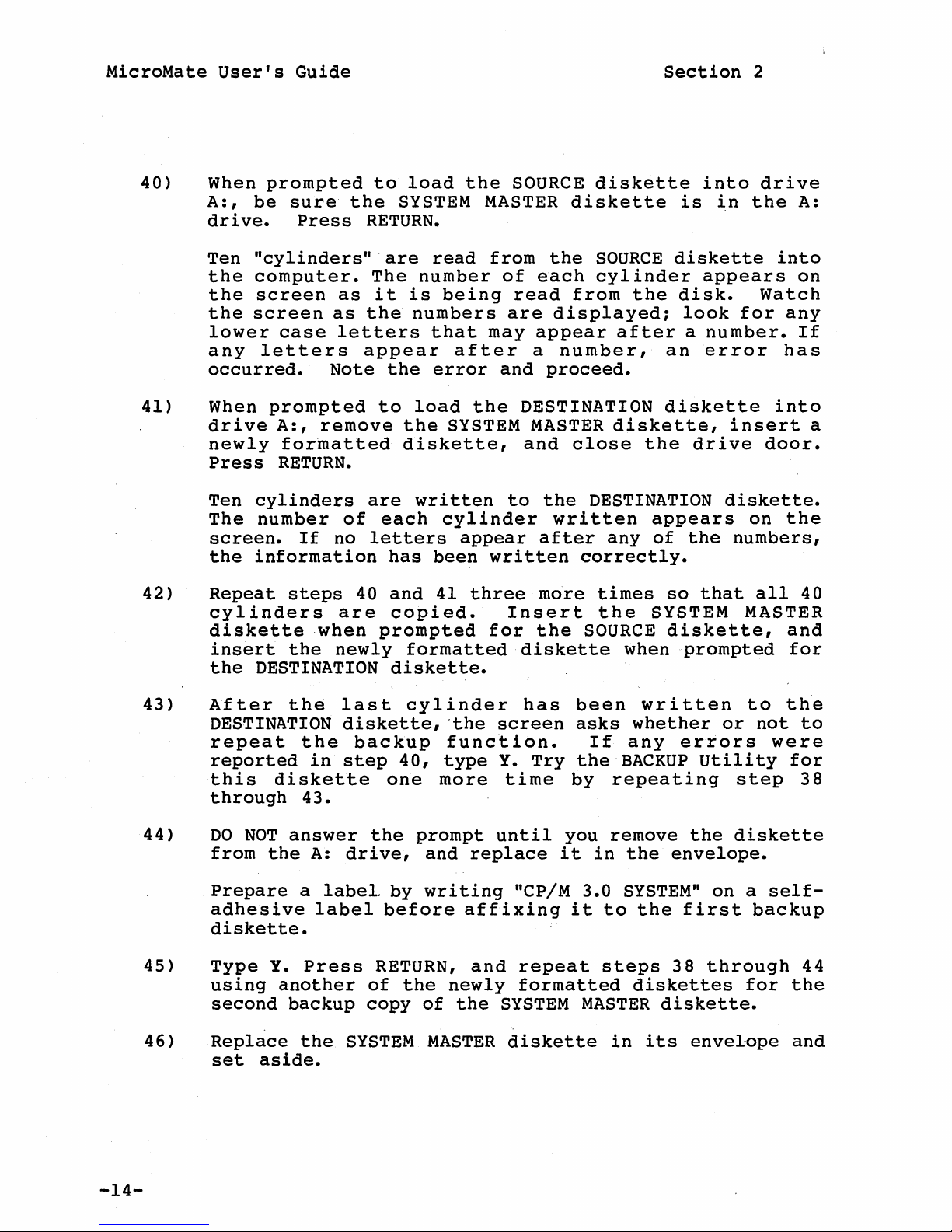
MicroMate
User's
Guide
Section
2
40)
41)
42)
When
A:,
prompted
be
drive.
Ten
the
the
the
"cylinders"
computer.
screen
screen
lower
any
letters
occurred.
When
prompted
drive
newly
Press
Ten
The
cylinders
number
screen.
the
information
Repeat
cylinders
diskette
insert
the
DESTINATION
sure
Press
as
as
case
letters
Note
A:,
remove
formatted
RETURN.
of
If
no
steps
are
,when
the
newly
to
the
SYSTEM MASTER
RETURN.
are
The
it
the
appear
the
to
diskette,
are
each
letters
has
40
and
copied.
prompted
diskette.
load
number
is
read
being
the
from
of
numbers
that
may
after
error
load
the
SYSTEM MASTER
and
the
written
cylinder
appear
been
41
written
three
for
formatted
SOURCE
diskette
diskette
the
SOURCE
each
read
are
appear
a
cylinder
from
displayed;
after
number,
proceed.
DESTINATION
diskette,
and
to
close
the
DESTINATION
written
after
any
correctly.
more
Insert
the
times
the
SOURCE
diskette
into
is
in
drive
the
'
diskette
appears
the
disk.
look
a
an
number.
error
Watch
for
diskette
insert
the
drive
diskette.
appears
of
the
so
that
on
numbers,
all
SYSTEM MASTER
diskette,
when
-prompted
A:
into
on
any
If
has
into
a
door.
the
40
and
for
43)
44)
45)
46)
After
the
DESTINATION
repeat
reported
this
through
DO
NOT
from
Prepare
adhesive
the
in
diskette
43.
answer
the
A:
a
label
diskette.
Type
using
second
Replace
set
Y.
another
backup
the
aside.
Press
last
diskette,
backup
step
drive,
labeL
of
copy
SYSTEM
cylinder
40,
one
the
prompt
and
by
writing
before
RETURN,
the
of
MASTER
'the
screen
function.
type
Y.
more
until
replace
aff
and
newly
the
has
Try
time
it
"CP/M
ixing
repeat
formatted
SYSTEM
diskette
been
asks
If
the
by
you
remove
in
3.0
it
to
steps
MASTER
in
written
whether
any
errors
BACKUP
repeating
the
envelope.
SYSTEM"
the
first
38
diskettes
diskette.
its
to
or
not
Utility
step
the
diskette
on a self-
backup
through
for
envelope
th'e
to
were
for
38
44
the
and
-14-

MicroMate
User's
Guide
Section
2
47)
48)
49)
50)
51)
Type
using
instead
backup
Type
using
Y.
the
Y.
the
Press
SOURCE
of
copies
Press
the
the
SOURCE MASTER
liT/MAKER.
Type
using
of
the
copies
Type
using
II
Y.
Press
the
the
SOURCE MASTER
"ELECTRIC WEBSTER."
Y.
Press
the
the
SOURCE MASTER
"CBASIC."
Now
master
not
When
A:",
diskettes
RETURN.
that
to
the
insert
you
diskettes,
repeat
screen
one
into
The
A)
RETURN,
MASTER
and
repeat
diskette
SYSTEM MASTER
"SOURCE.
RETURN,
II
and
repeat
T/MAKER MASTER
diskette.
RETURN,
ELECTRIC
and
WEBSTER
Label
repeat
diskette.
RETURN,
and
repeat
CBASIC MASTER
diskette.
have
made
when
function,
prompts
of
the
prompt
the
A:
drive,
reappears
Label
two
the
type
you
newly
diskette.
diskette
MASTER
diskette
backup
screen
N.
to
created
close
steps
as
the
steps
these
steps
Label
steps
these
copies
prompts
Press
"Place
the
on
your
38
SOURCE
Label
38
instead
backup
38
diskette
these
38
instead
backup
of
RETURN.
SYSTEM
CP/M
door
screen.
through
diskette
through
of
copies
through
instead
backup
through
of
copies
all
whether
disk
3.0
SYSTEM
and
46
these
46
the
46
46
the
five
or
in
press
52)
Place
dry
your
place~
operations.
of
your
should
You
on
CBASIC
are
the
only
CP/M
diskettes
five
they
Use
day-to-day
be
used
now
ready
3.0
master
will
the
computer
to
diskettes
not
backup
to
make
configure
be
needed
copies
work.
new
in
a
just
The
BACKUP
the
power-on
very
for
created
master
copies.
safe,
any
further
for
diskettes
parameters
SOURCE, T/MAKER, ELECTRIC WEBSTER
just
created.
cool,
all
and
-15-

MicroMate
User's
Guide
Section
2
2.7.
The
on
each
WEBSTER,
the
CP/M
53)
54)
CONFIGURATION
CONFIG
of
the
and
3.0
To
utility
newly
CBASIC
SYSTEM
begin
diskette
the
A>
prompt.
The
CONFIG
If
the
introduction
CP/M
A:
After
3.0
drive,
reading
key.
The
next
portion
settings~
menu.
PROCEDURES
is
created
diskettes
diskette.
the
CONFIG
in
the
introduction
SYSTEM
and
repeat
the
screen
of
the
the
used
CP/M
in
utility
A:
drive.
Press
screen
diskette
from
introduction
is
divided
screen
lower
to
change
3.0
order
the
menu
is
displays
part
the
power-on
parameters
SOURCE, T/MAKER, ELECTRIC
to
insert
Type
RETURN
will
fails
correctly
step
53.
screen,
into
of
the
match
the
key
to
two
the
the
the
word
(~).
appear
appear,
parts:
current
screen
parameters
CP/M
CONFIG
on
inserted
press
is
3.0
the
be
sure
the
the
power-on
the
SYSTEM
after
screen.
in
RETURN
upper
of
the
the
main
55)
56)
57)
58)
You
diskettes,
ELECTRIC
these
turn
diskettes
it
powering
The
Qume
at
9600
displayed
Remove
with
Select
RETURN,
one
the
terminal,
Baud.
in
the
diskette
of
<W>ri
to
write
the
the
diskette.
The
drive
and
the
Repeat
diskette,
activity
main
steps
menu
56
both
ELECTRIC WEBSTER
diskettes.
now
WEBSTER
on.
off
two
your
have
CP/M
diskettes,
may
Please
computer
10
bootable
SOURCE
be
used
proceed
as
This
upper
CP/M
te
option,
the
light
reappears.
and
of
the
diskettes
diskettes,
and
to
to
system.
shipped
matches
portion
from
3.0
SOURCE
current
illuminates
57
for
T/MAKER
diskettes:
two
boot
the
from
of
the
A:
by
typing
9600
the
and
two
CBASIC
the
next
the
the
current
your
'drive
diskettes
a
baud
for
second
diskettes,
both
Two
T/MAKER
diskettes.
system
steps
factory,
screen.
and
replace
just
Wand
setting
a
brief
CP/M
both
of
the
CP/M
diskettes,
when
for
details
is
setting
created.
pressing
to
period
3.0
SOURCE
of
CBASIC
SYSTEM
Anyone
you
first
set
it
this
the
two
of
on
-16-

MicroMate
User's
Guide
Section
2
2.8.
59)
60)
61)
62)
You
the
sections
MicroMate
the
ELECTRIC
CP/M
inapplicable
in
this
information
POWER-OFF
Make
Open
Remove
its
Turn
for
are
PLUS
of
PMC-IOI
Guide.
WEBSTER
sure
the
sleeve.
OFF
turning
now
Documentation
the
on
using
PROCEDURE
that
disk
the
diskette
all
off
ready
CP/M
system.
sections
Read
the
USER'S
these
you
are
drive
components.
the
to
PLUS
door.
from
computer
use
your
for
documentation
Section
and
refers
T/MAKER
GUIDE,
programs.
at
the
the
There
MicroMate
details
5
of
you
III
and
A>
prompt.
drive
is
no
or
peripherals.
on
do
this
to
an
REFERENCE
the
CBASIC
and
required
system.
using
not
User's
alternate
replace
PLEASE
CP/M.
apply
Guide
MANUAL,
MANUAL
it
in
sequence
Read
Some
to
the
lists
section
the
for
If
you
power
leave
OFF,
your
information
WARNING
diskette(s)
on
the
in
the
drivels)
diskette(s)
MAY
when
be
ERASED.
you
-17-

MicroMate
User's
Guide
Section
2
and
have
copies
you
through
2.9.
DAY-TO-DAY
Once you
configured
for
your
a
2.9.1.
1)
2)
3)
POWER
Refer
Use
Hold
the
4)
S)
6)
Insert
Close
The
have
created
day-to-day
normal
ON
to
Section
any
boot
the
diskette
write
the
the
A>
prompt
POWER-ON/OFF
backup
them
for
your
computing.
start
AND
up
.BOOT
and
PROCEDURE
2.4.
diskette
so
the
protect
diskette
drive
notch
slowly
door.
appears
PROCEDURES
copies
system,
The
power
down.
configured
label
is
up.
into
after
the
of
your
use
following
for
side
the
sign-on
master
your
is
A:
ONLY
the
steps
system.
facing
drive
message.
diskettes
backup
guide
right
and
slot.
2.9.2.
1)
2)
3)
4)
If
you
power
POWER-OFF
Make
Open
sure
the
Remove
i
t(them)
Turn
off
leave
OFF,
information
PROCEDURE
that
disk
the
you
drive
diskette(s)
in i ts(their)
all
power
your
diskette(s)
are
at
door(s)~
from
.
sleeve(
switches.
WARNING
on
the
the
A>
prompt.
the
s).
in
the
drivels)
diskette(s)
drive(s)
MAY
and
when
be
ERASED.
replace
you
-18-

MicroMate
User's
Guide
3.
INSTALLING OPTIONAL EQUIPMENT
Section
3
3.1.
For
terminal
terminal:
Other
start
Each
operating
each
diskette
If
SOURCE
the
T/MAKER
the
ELECTRIC
baud,
baud,
use
use
TERMINAL
terminals
manual
up
procedures.
of
system
your
MASTER
the
the
and
110,
8
bi t word
Bit
8
1
stop
No
parity
Full
No
protocol
terminal
the
supplied
and
will
terminal
diskette~
MASTER~
WEBSTER
CBASIC
CP/M
3.0
other
set
300
or
length
set
to
bit
duplex
parameters
may
boot
using
is
if
if
your
MASTER~
MASTER~
SYSTEM
than
the
9600
the
following
baud
a
mode
(XON/XOFF
should
master
be
used
a
different
set
your
for
terminal
terminal
if
or,
if
MASTER
Qume
rate
permissible)
diskettes
to
boot
300
is
your
terminal
your
diskette
QVT-l02,
parameters
not
affect
contains
the
baud
baud,
is
set
set
terminal
consult
system~
rate.
use
for
for
is
the
110
1200
set
is
to
boot
the
the
baud,use
for
set
the
your
on
your
initial
CP/M
however,
CP/M
baud,
use
19200
for
9600
system.
3.0
3.0
Terminal
Baud
110
300
1200
9600
19200
Table
3-1
Rate
Diskette
T/MAKER
CP/M
ELECTRIC
CP/M
CBASIC
Selection
Diskette
MASTER
3.0
SOURCE
WEBSTER
3.0
SYSTEM
MASTER
for
Boot
Name
MASTER
MASTER
MASTER
Operation
-19-

MicroMate
User's
Guide
Section
3
After
in
own
In
selecting
Section
terminal
step
15,
MASTER.
Immediately
insert
After
the
step
diskette.
In
step
If
your
SYSTEM
If
your
55,
selected
for
substitute
If
your
selected
substitute
If
your
SYSTEM
selected
for
2.5
and
and
use
after
SYSTEM
53,
substitute
SOURCE
selected
SYSTEM
SYSTEM
CBASIC
the
make
make
your
step
MASTER.
but
diskette
in
for
diskette
for
diskette
instep
proper
suitable
the
following
selected
20,
before
your
is
step
diskette
T/MAKER
ELECTRIC
is
diskette,
diskette
remove
Type
step
terminal
the
56
and
in
is
the
the
58.
follow
adjustments
specific
your
Control
54,
insert
settings.
SOURCE
step
is
step
58.
the
58.
ELECTRIC
WEBSTER
CBASIC
for
changes:
instead
selected
C
<AC>
diskette,
T/MAKER
WEBSTER
in
step
diskette,
the
of
your
58.
procedures
use
of
your
the
SYSTEM
diskette
selected
sUbstitute
diskette,
diskette,
substitute
and
-20-

MicroMate
User's
Guide
Section
3
3.2.
To
connect
conductor
one
other
computer
"DISKS"
the
plugged
often
sure
your
connector(s)
twists
side
end
end.
and
ribbon
exits
about
dealer.
of
in
a)
b)
and
in,
DISK
dr i ve
one,
(See
end
found
cable
Pin
from
the
the
the
Every
prior
this
When
select
disk
jumper
disk
jumper
DRIVES
additional
expansion
two,
Appendix
of
the
on
is
1
of
the
exact
If
the
computer
plug
cable.
procedure.
adding
drives,
drives,
into
add-on
to
use.
jumper
or
or
0r
cable
the
marked
the
left
location
add-on
as
drive
Refer
one
or
set
switch
set
switch
disk
cable
three
A
for
to
rear
by a different
connector
side
disk
viewed
the
IMPORTANT
disk
switch
the
to
to
a
the
panel.
of
of
drive(s)
must
to
drive,
second
DS3;
the
DS4.
34
third
drives,
with
wiring
drives
your
a
pin
edge
MicroMate's
Usually
must
the
connector.
Pin
1
from
and
be
properly
disk
set
to
DS2;
add-on
and
add-on
34
pin
connector(s)
diagram.)
or
be
down,
on
your
are
located
the
should
drive
the
when
when
use
darker
a
edge
connector
the
and
If
cable,
front,
configured
manual
add-on
adding
drive
adding
drive
standard
connector
Connect
labelled
Pin
I
edge
color.
the
you
are
consult
on
the
the
not
have
for
drive
two
select
three
select
on
When
cable
right
other
34
on
the
the
of
not
any
c)
It
order
on
dis
We
drives.
milliseconds
The
termination
on
already
is
very
to
change
k d r i v e
recommend
user
drives.
terminated.
important
the
s. ( See
Any
add-on
or
is
resistor
The
drive
Sec t ion
adding
faster.
also
disk
responsible
pack
MicroMate's
that
quantity
4.3.)
* NOTE *
Double
drives
or
you
parameter
Sided,
you
jumpers
built-in
run
Double
use
for
the
removing
from
CONFIG
to
include
Density
must
all
drive
step
the
add-
is
Utility
the
disk
at
-21-
in
add-
6

MicroMate
User's
Guide
Section
3
3.3.
To
conductor
and
a
34
Part
cable
on
the
No.:
into
rear
marked
the
connector
left
side
location
printer
Consult
A
fqr
a
3.4.
To
"flipped"
male
connectors
connector
panel.
printer.
connecting
fora
wiring
PARALLEL
connect
ribbon
pin
a
cable
edge
CAB-aS).
the
MicroMate's
panel.
by a different
must
of
the
connector.
of
end
your
wiring
Pin
of
printer
I
the
diagram
SERIAL PRINTER
connect
or
a
"Null-Modem"
on
of
the
MicroMate
The
other
Consult
and
wiring
diagram
PRINTER
centronics
with
connector
Plug
Usually
or
be
down,
on
your
cable
manual
of
serial
both
ends.
end
your
printer
of
of
a
type
a
Centronics
on
the
the
edge
connector
the
Pin
darker
color.
and
If
you
cable,
is
a
standard
for
proper
a
~tandard
type
printer,
Asynchronous
Plug
labelled
of
the
cable
manual
the
DB-2S
"flipped"
parallel
other
connector
labelled
I
edge
the
cable
are
consult
Centronics
one
"MODEM"
connector.
RS-232
printer,
D-connector
(available
end
"PRINTER"
of
the
When
plugged
often
not
sure
your
Centronics
connection.
generally,
Serial
end
of
RS-232
the
and
connects
for
instructions
printer
of
ribbon
exits
about
dealer.
printer
cable
found
to
(See
cable.)
use
on
from
the
and
in,
from
the
connector.
(See
cable.)
you
cable
on
your
Appendix
a
34
one
PMC
end
as
printer
found
cable
Pin
is
I
of
the
exact
The
Appendix
use
with
into
the
the
rear
serial
on
the
a
A
Use
MODEM
and
Guide.)
is
set
to
power-on
3.5.
To
connect
232
modem
of
the
cable
the
rear
connects
installation
of
a
standard
Use
temporarily.
port,
CONFIG
as
utility
setting.
routines
(See
Section
Section
the
change
As
shipped
300
MODEM
MODEM
cable
panel
to
your
the
shipped
If
and
6.6.)
DEVICE
Utility
the
from
baud.
baud
a
The
rate
modem,
with
into
of
the
the
modem.
instructions.
RS-232
DEVICE
(See
modem
utility
the
from
may
be
your
communication
requires
5.6.)
To
baud
rate
the
CONFIG
setting.
use
male
connectors
lower
MicroMate.
Consul t your
CP/M
the
used
a
to
bit
configure
to
set
temporarily.
factory,
Utility
a
standard
right
(See
Appendix
cable.)
to
change
User's
factory,
change
characters
your
the
logical
the
may
(See
Section
Asynchronous
on
both
connector
The
other
modem
the
Guide.)
is
the
power-on
program
read
communication
LST:
(See
the
MicroMate's
be
used
4.3.)
ends.
labelled
end
manual
A
for
a
MODEM
The
set
MicroMate's
to
300
MODEM
uses
the
the
section
CP/M
MODEM
to
Serial
Plug
"MODEM"
of
f
or
wiring
port
baud.
Bios
program.
device
User's
change
one
the
further
diagram
baud
baud
on
PARITY
to
port
the
RSend
on
cable
rate
MODEM
The
rate
input
(See
-22-

MicroMate
User's
Guide
4.
SOFTWARE
UTILITIES
Section
4
The
useful
CONFIG,
Each
that
explains
presented,
containing
by
step
and
.error
Each
of
being
you
Ctr1
need
key
4.1.
Command
SYSTEM MASTER
Software
and
SYSTEST.
utilities:
Software
the
press
the
main
through
the
trapping.
Utility
able
to
abort
down
FORMAT
to
and
is
abort
the
simultaneously
UTILITY
Syntax:
diskette
Utility
procedure.
the
RETURN
menu.
utility
designed
(cancel)
utility,
FORMAT
supplied
FORMAT, BACKUP,
first
The
by
displays
After
key
to
subsequent
using
to
provide
while
type
you
advance
complete
the
Control
pressing
by
an
introductory
read
screens
you
with
utility
the
C
PMC
contains
COPYFIL,
the
information
to
the
guide
menus,
the
is
running.
C
by
holding.
key.
CONVERT,
screen
screen
you
step
messages,
capability
six
If
the
The
diskette
Each
computer
system.
diskettes
allows
Double
(SSDD)
also
be
correction
Before
use
the
If
you
diskette,
TYPE
A,
Single
process
to
receive
The
for
you
to
Density
diskettes
used
of
using
CONVERT
want
to
use
and
then
Sided
system
PMC
FORMAT
use
format
(DSDD)
and
to
erase
any
hard
the
Utility
store
the
CONVERT
run
diskettes
called
information
formats
utility
with
the
TYPE A
and
verify
completely
errors
FORMAT
to
information
the
FORMAT
only.
"formatting
by
diskettes
MicroMate
(See
TYPE B
the
transferred
and
that
utility,
choose
on
Utility,
Utility;
creating
for
provides
Section
Single
reformat
have
however,
the
preferred
both
change
a
diskette"
tracks
use
on
a
method
system.
4.4)
Sided,
sector
a
developed.
sides
the
selected
a TYPE B
that
This
Double
Double
diskette
you
diskette
of
a
drive
prepares
and
particular
to
map.
may
Double
sectors.
prepare
utility
Sided,
Density
It
needing
need
TYPE.
Sided
drive
formats
a
may
to
to
-23-

MicroMate
User's
Guide
Section
4
4.1.1.
The
<F>ORMAT
formatted
FORMAT
Your
or
choice:
Screen
While
prompt
chosen
requests
drive
re-displayed
may
correct
NORMAL
main
a
diskette,
diskette,
VERIFY
(Do
4-1:
listing
and
if
the
menu
by
<F>onnat
<V>erify
<E>xit
not
Format
the
press
an
entry.
OPERATION
of
the
FORMAT
<V>ERIFY
or
<E>XIT
typing
to
enter
CP/M
the
an
<>
Utility-Main
the
possible
letter
the
.RETURN
invalid
from
F
or V and
(All.data
(No
data
brackets)
of
a
drive
Utility
the
the
drive
drive.
key.
letter
integrity
Utility
pressing
will
be
will
be
Menu
choices,
Type
The
is
offers
erased)
erased)
the
screen
entered,
three
of
to
the
the
letter
prompt
options:
a
previously
CP/M.
RETURN
next'screen
for
will
so
that
Select
key.
the
be
you
------------------------------------------,
(All
data
Your
choice:F
Enter
drive
Screen
(Do
to
4-2:
<F>onna.t
<V>erify
<E>xit
not
enter
use:
<A> , ••••
Format
(No
to
CP/M
the
<>
brackets)
Utility-Drive
data
will
will
be
erased)
be
erased)
Selection
-24-

MicroMate
User's
Guide
Section
4
After
you
to
corresponding
diskette
B,
only
TYPE
letter
further
procedure.
been
is
Pressing
inserted
Insert
Press
a
valid
insert
will
one
other
be
explanation
DOUBLE
<RETURN>
either
be
side
than
displayed.
the
DO
into
drive
drive.
formatted
of
RETURN
NOT
the
sided
to
continue
a
Single
If
the
A
or
(See
of
TYPEs.)
press
selected
diskette
letter
the
drive
and/or
diskette
B,
it
Section
key
RETURN
to
or
control C <AC>
is
or
Double
verified;
will
cannot
4.4
starts
until
drive.
FORMAT
----------------------------------,
entered,
Sided
is
TYPE
be
be
formatted
on
the
the
FORMATTING
the
into
drive
to
the
A,
if
used;
CONVERT
proper
A and
abort.
screen
diskette
both
the
or,
sides
drive
if
nor
diskette
prompts
into
is
the
will
utility
or
VERIFYing
of
TYPE
drive
the
the
its
for
has
Screen
The
TRACK
verified
As
soon
entered
Formatting:
Track
39
Track Side 1
39
Verifying:
Track Side 0
39
Track Side 1
39
Press
is
as
automatically.
Side 0
<~
4-3:
displayed
the
Format
NUMBER
formatting
to
continue
utility-Final
and
the
on
the
screen
is
or
control C <AC>
Prompt
current
completed,
SIDE
while
being
the
the
formatted
utility
verify
------------------,--------
to
abort.
,----------------
is
and/or
running.
mode
is
Screen
4-4:
Format
Utility-No
Errors
-25-

MicroMate
User's
Guide
Section
4
Sometimes
formats
bounded
the
track
diskette
unusable
incorrectly~
by
one
diskette.
formatting.
You
for
from
may
all
the
recover,
drive
diskette,
Formatting:
Track
10
39
Side 0
**WRITE
Track Side I
39
Verifying:
Track
10
39
Side 0
**REx:=ORD
Track Side 1
39
asterisks
causing
more
They
activity
FAULT**
oor
during
appears
the
time,
Only
are
however,
and
EOUND**
the
When
error.
the
two
*
WRITE
from
to
try
FORMAT
this
on
the
If,
error
possible
a *
cease,
again.
procedure,
happens,
screen
after
still
next
trying
appears,
errors
PROTECT * and
WRITE
remove
PROTECT * error.
the
a
an
to
to
then
can
*
WRITE
write
new
error
the
reformat
discard
occur
protect
diskette
message
number
during
FAULT
wait
of
the
the
*.
tab
Press
<RETURN>
to
continue
pr
control
C<AC>
to
abort.
-----------------------------------------------------,
error
*
LOST
Screen
During
messages:
DATA * (See
4-5:
the
Format
Utility-Typical
verification
*
NOT
READY
Appendix
*, *
B
for
process
CRC
error
*,
Errors
there
*
RECORD
code
are
four
NOT
FOUND
explanations.)
possible
*,
and
-26-

MicroMate
User's
Guide
Section
4
4.1.2.
The
formatting,
The
of
only
the
proper
specified
be
displayed,
letter.
Command
A>FORMAT,B
Insert
Press
Screen
The
formatted
ADVANCED
advanced
requires
prompt
diskette
is
an
invalid
and
syntax:
DOUBLE
<RETURN>
4-6:
sided
to
Format
screen
into
drive
OPERATION
command
prior
displayed
into
drive
you
will
FORMAT,drive
diskette
continue
Utility-Advanced
prompts
B.
Press
form,
selection
is
a
prompt
the
be
to
or
control C <AC>
you
selected
or
type,
requested
FORMAT
to
RETURN
which
into
insert
to
can
of
the
requesting
drive.
then
to
normal
enter
drive B and
to
abort.
Command
the
begin
be
used
drive
to
the
If
prompts
a
valid
diskette
formatting.
only
be
used.
insertion
the
drive
drive
to
for
will
be
-27-

MicroMate
User's
Guide
Section
4
This
Page
Blank
-28-

MicroMate
User's
Guide
Section
4
4.2.
BACKUP
Command
SOURCE
DESTINATION
This
TYPE A
BACKUP
drive.
that
the
ten
SOURCE
Software
diskette.
Utility
One
cylinders
DESTINATION
information.
times
the
cylinder
into
instead
until
When
diskette
at
play
of
used
whenever
DESTINATION
inserting
This
BACKUP
Section
the
4.4
TYPEs.)
UTILITY
Syntax:
is
the
is
is
advantage
diskette
diskette
This
all
the
with
by
a
a
time.
a
DESTINATION
diskette
wrong
utility
on
the
BACKUP
drive
the
drive
Utility
By
means
able
of
to
the
(twenty
and
is
procedure
cylinders
mUltiple
faster
One
a SOURCE
on
diskette
may
CONVERT
* NOTE *
or
diskette
or
creates
of
its
copy
MicroMate's
tracks)
can
important
be
ready
need
have
drives,
technique
diskette
diskette.
single
causes
be
used
Utility
diskette
an
own
a
diskette
can
held
to
only
been
however,
feature
drive
an
only
for
being
exact
copied
being
copy
copied
mini-operating
using
128
Kilobytes
be
read
in
this
receive
be
read
memory
the
repeated
and
this
of
transferring
of
the
is
inserted
The
utility
systems;
error
with
message
TYPE A
further
FROM.
of
a
system,
only
at
one
transferred
three
written.
utility
Utility
by
therefore,
drives
information
TO.
MicroMate
one
disk
of
RAM
time
from
until
more
copies
data
comes
mistake,
marks
to
appear.
(See
the
is
the.
one
the
on
When
informational
after
drive,
you
the
letter.
you
to
SOURCE
enter:
drive
drives
drives
letter
is
displayed
the
finish
Utility
If
you
first,
and
will
be
designated
entered,
at
the
BACKUP
screen
reading
are
then:
displayed
beginning
utility
appears
the
determines
using
the
letter
the
as
TYPE A
you
are
first
and
prompts
screen.
this
mUltiple
and
valid
of
DESTINATION
in
the
are
prompt
valid.
returned
of
the
utility.
the
to
If'
does
drive
drive.
the
begins
you
you
have
not
ask
drives,
chosen
The
on
the
If
an
informational
to
only
the
screen.
invalid
to
press
for
screen
list
to
run,
RETURN
one
the
be
of
-29-
an
valid
drive
asks
~our
valid
Only
drive
screen

MicroMate
User's
Guide
section
4
-----------------------------------------------------------------------------
Enter
the
letter
of
the
DRIVE
to
use
as
SOORCE
Your
Your
DRIVE
choice
Screen
choice
<A>
,
4-7:
Enter
<A>,
Do
not
<B>,
••••
Backup
the
Do
not
<B>,
••••
enter
letter
enter
the
Utility-Source
of
the
<>
the
<>
brackets.
DRIVE
brackets.
to
DESTINATION
Drive
use
as
-----------------------------------------_. -
Screen
4-8:
Backup
utility-Destination
DRIVE
Drive
The
Verification
DESTINATION
diskette,
the
error
It
question
longer,
copy
-30-
SOURCE
is
of
next
and
code
strongly
with
verification
the
screen
means
diskette,
then
diskette.
is
displayed
suggested
Y
SOURCE
asks
that
it
is
(If
(yes).·
proves
diskette.
you
after
it
is
compared
they
on
the
that
Although
the
to
decide
the
read
do
screen
you
DESTINATION
back
to
the
not
after
always
the
data
from
original
match,
answer
backup
about
is
written
the
a
the
cylinder
diskette
verification.
DESTINATION
data
lower
the
takes
read
verification
is
to
the
from
case
number.)
slightly
an
exact
"v"

MicroMate
User's
Guide
Section
4
Screen
Next
of
the
Press
selection.
the
drives
the
Do you wish
4-9:
Backup
screen
being
RETURN
The
Backup
.
Do
you wish
to
VERIFY
Utility-Verification
displays
used
key
will
to
in
if
be
a
the
you
FRCM
proceed
DATA
prompt
BACKUP
are
A:
with
as
written?
satisfied
TO
A:
Backup?
Mode
reaffirming
function.
with
the
Type
the
selection
a Y
and
drive
----------,----------------------------------------------
Screen
Load
Press
Screen
SOURCE
<RETURN>
4-10:
DISK
to
4-11:
Backup
into
A:
continue
Backup
Utility-Confirmation
or
control C (AC>
Utility-Source
to
exit.
Diskette
Prompt
Prompt
-31-

MicroMate
If
formatted,
SOURCE
RETURN.
the
verify
User's
the
an
drive,
If
you
prompt
Guide
source
error
insert
type
diskette
screen
the
an R and
(See
Screen:
is
appears.
proper
press
4-9.)
not
a TYPE A
Remove
diskette,
RETURN,
the
you
Section
diskette
diskette
type
are
taken
Y
from
and
4
press
back
or
the
to
Unable
Screen
The
diskette
on
the
DESTINATION
inserted
to
verify
4-12:
next
into
selected
diskette
the
proper
Do
you
screen
the
drive
Backup
selected
----------------------
SOURCE
wish
to
Utility-Source
prompts
blinks
into
diskette
------,
disk
as
Double Density, Double Sided
try
again?
you
DESTINATION
as
a
helpful
the
load
drive,
before
pressing
DESTINATION
Diskette
to
drive.
and
insert
reminder.
make
RETURN.
DISK
into
Error
the
The
A:
DESTINATION
activity
Insert
sure
you
light
your
have
Press
<~
Screen
to
4-13:
continue
Backup
-32-
or
control C <AC>
Utility-Destination
to
exit.
Diskette
Prompt

MicroMate
User's
Guide
Section
4
When
automatically
whether
DESTINATION
message
Unable
<Y>es,
____________________________________________
Screen
You may
exit
C
to
key),
re-run
the
or
not
diskette
appears.
to
verify
<N>o
or
4-14:
retry
CP/M
(Hold
format
BACKUP.
DESTINATION
checks
Do
<~C>
the
the
diskette
has
DESTINATION
you
wish
to
exit.
Backup
with
the
Ctrl
the
diskette
diskette
diskette
is
for
contains
not
to
try
been
disk
again?
formatted
as
Double Density, Double Sided
utility-Destination
another
key
using
diskette
while
the
first
inserted,
previous
any
information.
already,
.1
________
Diskette
or
type
simultaneously
FORMAT
Utility,
the
formatting
an
________
Error
control
pressing
and
utility
and
If
your
error
C
then
_
to
the
If
the
following
DESTINATION
message
appears:
diskette
contains
programs
or
data,
--------------------------------------------------
The
DESTINATION
NOl'E:
<Y>es,
ALL
<N>o
~TA
NCW
Do you wish
or
<AC>
ON
to
THE
DESTINATION
to
exit.
------------------------------------------------------'
Screen
4-15:
Backup
Utility-Destination
Disk
proceed
is
DISK
with
not
Blank
WILL
BaCkup?
BE
LOOT
Diskette
IF
YOO
PROCEED!
Error
the
-33-

MicroMate
If
the
you
information
Press
pressing
Follow
visible
files
what
the
to
~re
the
If
you
the
are
is
same
CHECK
on
on
User's
DESTINATION
positive
currently
RETURN
are
the
RETURN
directions
the
currently
the
or a different
EVERYTHING!
Guide
that
key
uncertain,
screen
diskette,
diskette
you
on
the
and
continue
answer
key.
on
Exit
on
the
and
then
the
you
DESTINATION
contains
no
longer
DESTINATION
on
to
the
the
Utility
screen
diskette.
may
use
re-run
until
the
diskette.
data
need
diskette,
the
prompt
by
you
DIR
Once
the
Section
or
to
keep
next
command
you
BACKUP
step.
by
typing
typing
have
have
BE
SAFE!
4
programs
any
then type
a
the
to
determined
Utility
of
an
control
A>
prompt
see
Take
and
the
a
Y.
Nand
C.
what
using
time
When
displayed
DESTINATION
displayed
using
as
it
diskette.
using
multiple
is
transferred
the
numbers
A
drives,
total
0
each
from
of
thro~gh
the
40
cylinder
39.
cylinder
SOURCE
----------------------------,----,------
Symbols
----
0
10
20
30
Screen
Backup
are:
NUmbers
1
11
21
31
4-16:
Function underway
- Correspond
w - Correspond
r . - Correspond
v - Correspond
2 3 4
12
32
22
13
14
23 24
33 34
15 16
25
35
-----
Backup
Utility-Multiple
5
to
Track
to
Hard Write
to
Hard
to
Hard
6
7
17
26
36
27
37
NUmbers
Read
Verify
8 9
18
28
38
Drive
Errors
Errors
Errors
19
29
39
diskette
numbers
Cylinder
number
to
will
Display
is
the
be
-34-

MicroMate
User's
Guide
Section
4
When
displayed'
be'
read
you
to
diskette.
written
re-insert
more
times
you
as
from
remove
The
to
the
the
in
use
the
the
the
a
cylinder
diskette
SOURCE
ten
cylinders
DESTINATION
SOURCE
order
diskette.
to
single
diskette
copy
drive,
is
read.
at
one
diskette.
an
time.
and
just
This
entire
each
A
total
to
read
You
process
diskette.
The
insert
into
are
cylinder
of
10
screen
the
memory
again
is
repeated
number
cylinders
next
DESTINATION
prompted
Backup Function underway
Symbols
o
are:
1
NUmbers
w - Correspond
- Correspond
r - Correspond
v - Correspond
2 3
4
to
Track
to
Hard Write
to
Hard
to
Hard
5 6 7 8 9
NUmbers
Read
Verify
Errors
Errors
Errors
----------------------------------------------------
Screen
4-17:
Backup
Utility-Single
Drive
Cylinder
Display
will
prompts
are
then
only
is
to
3
-35-

MicroMate
If
single
letters
displayed
any
or
after
above
User's
errors
multiple
the
the
Guide
occur
drives,-
cylinder
numbers
during
they
number.
for
* NOTE *
the
the
BACKUP
are
Refer
error
procedure
displayed
to
the
type.
Section
as
error
for
lower
code
4
either
case
table
Single
screen
because
the
transferred.
Symbols
Screen
On
especially
is
inserted
drive
while
the
screen
are:
o
1
4-18:
single
marked
by
users
the
cylinder
numbers
after
Backup
Numbers
Function underway
- Correspond
w - Correspond
r - Correspond
v - Correspond
2v 3 4
Backup
drive
by
systems,
the
mistake,
should
pay
numbers
and
the
error
every
10
to
to
to
to
5 6
Utility-Single
Utility
an
error
message
close
are
codes
cylinders
Track
Numbers
Hard Write
Hard
Hard
Read
Verify
7 8 9
Drive
the
so
DESTINATION
that
if
appears.
attention
being
will
have
Errors
Errors
Errors
Error
the
SOURCE
to
the
displayed
scroll
been
Display
diskette
diskette
off
is
THIS
Load
Press
-36-
<RETURN>
Screen
to
4-19:
continue
Backup
IS
mr
THE
CDRREel'
Please
DESTINATION
check
Disk
or
control C <AC>
Utility-Wrong
the
DESTINATION
Disk
into
A:
to
exit.
Diskette
DISK
P~ompt

MicroMate
User's
Guide
Section
4
When
BACKUP
previously
be
the
same
Screen
If
the
RETURN
the
selected
the
BACKUP
function
specified~
as
before
30
31 32
Do you wish
4-20:
you
want
key,
drive.
is
Backup
to
and
is
to
the
or
33
to
make
you
completed,
be
repeated
SOURCE
different.
34 35
repeat
36 37
the
Utility-Repeat
another
will
return
you
using
and
are
the
DESTINATION
38
39
Backup function?
Prompt
BACKUP,
to
the
type
prompt
asked
same
a Y
which
whether
drive(s)
diskettes
for
yes.
the
as
may
Press
reaffirms
The
Backup
Do you wish
will
to
be
FRCM
proceed
A:
with
TO
A:
Backup?
---------------------------------------------------------------
Screen
4-21:
Backup
Utility-Confirmation
Prompt
-37-

MicroMate
Now
use
the
If
press
the
User's
you
same
you
RETURN
may
SOURCE
do
not
Guide
insert
diskette
want
key.
The
new
to
SOURCE
and
make
following
and
a
new
another
prompt
DESTINATION
DESTINATION
backup,
is
displayed:
Section
diskettes
diskette.
type
an
4
N,
or
and
.
Press
Place
<REruRN>
to
SYSTEM
exit
to
disk
cP/M.
inA:
------------------------------------------------
Screen
Make
diskette
diskette
4-22:
sure
if
it
before
Backup
that
is
in
pressing
utility-Exit
you
the
the
remove
A:
drive
RETURN
your
and
key.
Prompt
SOURCE
replace
or
it
DESTINATION
with
a SYSTEM
-38-

MicroMate
User's
Guide
Section
4
4.3.
Command
PMC
computer
flexibility.
only
their
it
once.
computer
more
The
parameters
used
to
diskette.
The
are
CP/M
for
merely
Loader
further
NEVER
individual
with
a
another
CONFIG UTILITY
Syntax:
has
included
to
allow
For
normal
Users
who
from
often.
CONFIG
stored
read
the
Utility
on a SYSTEM
parameters
parameters
copied
and,
from
optionally,
information
change
baud
the
rates
terminal.
CONFIG
this
for
the
installations
change
one
work
permits
are
never
one
on
parameters
of
each
Software
maximum
their
station
modification
diskette.
from
or
changed
diskette
CPM3.SYS
COPYSYS.)
on
diskette
utility
amount
the
utility
peripherals
to
another
Only
write
by
to
another
(See
your
MASTER
may
with
the
the
doing
the
be
the
of
peripheral
will
often
of
may
A:
or
want
the
drive
parameters
a COPYSYS;
along
CP/M
User's
diskettes,
needed
MicroMate
be
needed
who
to
power-on
may
to
with
Guide
as
to
power-on
move
use
be
the
they
the
the
The
drive.
following
and
the
consists
The
groups
of
When
appears.
parameters
The
then
the
displayed.
settings
screen
or
to
offers
modem
the
parameters
Utility
three
The
terminal
parameters:
state
of
a
of
single
values
parameters
the
It
prompts
are
parameters
main
The
of
the
choices
or
for
MicroMate.
back
to
CP/M.
groups
the
of
the
Utility
to
be
menu,
upper
power-on
changing
to
the
of
parameters
and
Baud
DTR
modem
Rate,
and
parameter:
power-on
when
read
are
is
the
the
first
user
into
.read
which
portion
parameters;
for
changing
the
Other
disk
RTS
protocol
Drive
parameters
computer
to
the
from
is
divided
of
the
quantity
menu
(drive
are:
groups
Word
quantity.
run,
insert
A:
drive.
the
screen
the
of
options
A:
terminal,
each
length,
lines.
are
is
first
an
introduct.ory
the
diskette
into
displays
the
lower
parameters
the
disk
include
only)
or
consist
Stop
used
turned
diskette
Press
two
exi
Bits,
The
for
RETURN.
in
drive
portions,
portion
of
the
drives
writing
ting
modem
drive
the
on.
the
terminal
attached
.from
and
of
the
Parity,
group
above
screen
whose
A:
and
current
of
the
the
the
is
-39-

MicroMate
See
as
shipped
User's
Section
from
Guide
5.2.1
the
for
factory.
the
default
power-on
Section
parameter
4
values
Current
Terminal:
Modem:
Drive
Set
settings:
9600 Baud, 8
300 Baud, 8
Qty.:
1
power-on parameters
<T>enninal
<M>odem
<D>isk Drive
or
<W>rite
<E>xit
Enter
your
Screen
new
to
cP/M
choice
4-23:
Bit
Bit
for:
Quantity
parameters
?
Config
Word,
Word,
to
1 Stop
1 Stop
drive
A
Utility-Main
Bits,
Bits,
Menu
No
No
Parity,
Parity,
I1I'R
I1I'R
on,
on,
RTS
RTS
off
off
4.3.1.
In
computer,
be
exactly
do
not
match
"garbage"
sense)
being
entered,
If
uses
to
and
for
leave
printers
The
protocol
computer
to
receive
high
these
baud
lines
-40-
order
the
the
(sequences
or,
because
you
Word
them
DTR
lines
often
data.
rates.
TERMINAL & MODEM
baud
those
are
at
work
(Data
for"
same
it
unable
Length,
use
may
the
at
are
the
rate,
for
of
the
of
the
display
to
Stop
factory
these
Terminal
signal
to
tell
terminal
word
each
MicroMate,
characters
MicroMate
determine
Bi
settings.
lines
each
Generally
If
is
normally
not
used
set
GROUP
length,
device.
nothing
ts,
settings.
Ready)
other
these
for
to
High
or
modem
stop
If
the
and
can
at
the
Par i ty,
and
that
when
lines
Protocol
(Logical
bits,
the
terminal
symbols
not
all.
values
DTR
Many
RTS
the
terminal/modem
to
are
to
"talk"
and
terminal
will
that
understand
that
and
your
RTS,
terminals,
(Request
send
only
then
data
needed
the
1).
to
parity
parameters
display
make
the
data
terminal
it
is
modems
To
Send)
and
at
state
the
must
no
best
and
when
very
of
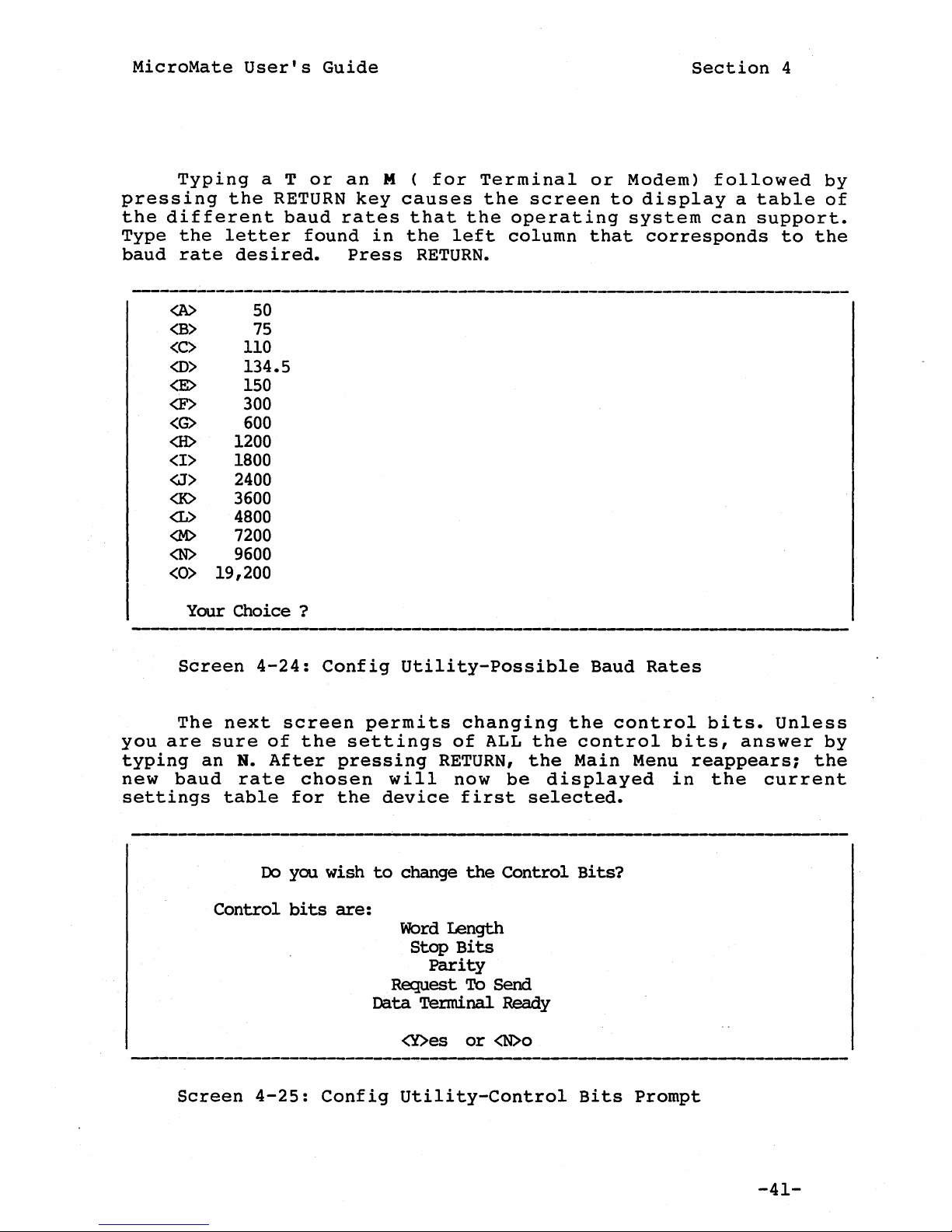
MicroMate
User's
Guide
Section
4
Typing
pressing
the
different
Type
baud
the
rate
a T
the
RETURN
letter
desired.
or
baud
found
an
key
rates
in
Press
M (
causes
that
the
RETURN.
for
left
Terminal
the
the
operating
column
screen
or
to
that
Modem)
display
system
corresponds
--------------------------------------------------
<A>
<B>
<C>
<0>
<E>
<F>
<G>
<Ii> 1200
<I>
<J>
<K>
<L>
<M>
<N>
<0>
Your
----------------
50
75
110
134.5
150
300
600
1800
2400
3600
4800
7200
9600
19,200
Choice ?
,---------,---,
followed
a
table
can
support.
to
by
of
the
Screen
The
you
are
typing
new
settings
baud
an
next
sure
N.
rate
table
4-24:
screen
of
After
for
Config
the
chosen
settings
pressing
the
Utility-Possible
permits
will
device
-------------------,-----
Do
Control
Screen
you wish
bits
4-25:
Config
are:
to
change
Word
Request
Data
<Y>es
Utility-Control
changing
of
RETURN,
now
first
Length
Stop
Bits
Parity
Tenninal
ALL
the
To
or
the
the
be
selected.
Control
Send
Ready
<N>o
Baud
the
control
Main
displayed
Rates
control
Menu
bits.
bi
ts,
reappears;
in
the
answer
------------,----------
Bits?
Bits
Prompt
Unless
by
the
current
-41-

MicroMate"User's
Guide
section
4
Should
"control
The
possible
selected
Word
choices
enter
Word
Stop
number
Length
Screen
The
are
your
Length
Bits
a Y
bits"
4-26:
next
displayed
selection,
<1>
be
menu,
values
and
<8>, <7>,
Config
prompt
<8>, <7>,
or
<2>
typed
the
are
press
and
and
prompt
displayed
RETURN.
<6>
or
<5>
Utility-Word
asks
on
for
the
press
<6>
or
<5>
?
the
will
The
?
the
screen.
RETURN.
?
RETURN
request
on
the
normal
Length
number
Again,
The
key
pressed
the
scree~.
setting
Prompt
of
stop
choose
normal
word
Enter
is
bits~
a
setting
at
the
length.
the
8.
the
number,
is
1.
enabled
and
press
of
D.
Screen
Now
4-27:
the
or
disabled.
RETURN.
Config
prompt
on
The
Should
Utility-Stop
the
screen
normal
you
want
asks
setting
Parity
Bits
Prompt
whether
is
<D>isable.
enabled,
parity
type
is
Type
E
instead
-------------------------------------------------------------------,------
Word
Length
Stop
Bits
<E>nable
Screen
<8>, <7>,
<1>
or
<D>isable
4-28:
or
<2>
Config
<6>
or
?
Parity
?
Utility-Parity
<5>
?
Prompt
to
be
a D
-42-

MicroMate
If
be
<E>ven
E
User's
is
your
or
<O>dd.
Guide
response,
Type E or
the
prompt
0
followed
asks
by
section
you
RETURN.
if
parity
4
is
to
WOrd
Stop
<E>nable
<E>ven
Screen
If
presented.
The
On
(High)
to
the
after
displayed
Settings.
answering
WOrd
Stop
<E>nable
DT.R
Length
Bits
or
a D
last
or
state
at
<8>,
<1>
or
<D>isable
<O>dd
4-29:
is
entered,
two
Off
desired.
the
<7>,
or
<2>
parity
Config
prompts
(Low).
all
top
Parity
the
of
<6>
or
<5>
?
?
?
Utility-Even/Odd
the
question
question
Answer
Press
prompts;
the
with
RETURN.
screen
---------------,----------------,
Length
Bits
<O>=off
<8>,
<1>
or
<D>isable
or
or
<7>,
<6>
<2>
?
Parity
<l>=on?
or
<5>
?
---------._,---------------------
?
whether
the
?
Prompt
about
the
under
number
The
selected
Even
DTR
main
the
-------
and
and
RTS
that
new
heading,
corresponds
menu
settings
Odd
is
are
to
reappears
Current
not
be
are
Screen
4-30:
-----------------------,
Word
Length
Stop
Bits
<E>nable
DTR
RTS
<O>=off
<O>=off
<8>,
<1>
or
<D>isable
or
or
or
,-------------------------------,----
Screen
4-31:
Config
<7>,
<2>
Parity?
<l>=on?
<l>=on?
Config
Utility-DTR
<6>
or
<5>
?
utility-RTS
Prompt
,---,----------
?
Prompt
-43-

MicroMate
User's
Guide
Section
4
4.3.2.
The
system,
MicroMate
whenever
MicroMate
it
tries
parameter,
minimum
From
then
press
choices
however,
Enter
Quantity
DRIVE
single
determines
computer.
disk
drives
system:
to
access
ALWAYS
value
the
are
to
the
1-4.
add
is
Main
RETURN
the
of
Disk Drives
GROUP
parameter
the
drive
number
Changing
otherwise,
a
include
1:
the
Menu
key.
Type
built-in
are
non-existent
maximum
the
added
the
the
choose
The
number
drive
built-in
Disk Drive Quantity
available
Include
built
in
drive.
quantity,
of
disk
this
to
operating
value
<D>rive
Drive
of
A:
Selection
for
used
drives
parameter
or
subtracted
drive.
drive
is
4.
Quantity,
Quantity
drives
as
number
system
use.
by
attached
system
When
in
your
Menu
desired:
1.
the
is
operating
necessary
from
may
"hang"
setting
count.
type
a D,
appears.
be
to
sure,
the
the
if
this
The
and
The
Mininu:u:n
Screen
value
4-32:
is
<1>
Quantity?
Config
Maxinu:u:n
value
Utility-Drive
is
<4>
Quantity
Prompt
-44-

MicroMate
User's
Guide
Section
4
<W>ri
the
new
from
you
want
diskette
correct
the
diskette
written
pressed.
written
to
correct
not
been
4.3.3.
In
order
te
option
parameters
the
Even
the
The
to
to
OTHER
to
CONFIG
to
abort.
if
before
parameter
again.
new
parameters
the
So,
if
disk
the
pressed.
MENU
save
MUST
to
Utility
the
new
discovering
diskette,
an
and
the
parameter
OPTIONS
these
be
used.
the
before
parameters
settings,
will
and
incorrect
Utility
setting,
new
settings
Type a Wand
diskette.
writing
an
error,
not
2)
the
value
exited,
are
and
rewrite
take
front
providing
onto
press
DO
NOT
the
written
it
is
effect
panel
is
inadvertently
you
can
the
type
new
settings,
possible
the
until:
rerun
the
diskette,
RETURN
an
E
back
to
parameters
1)
reset
the
RESET
button
to
to
<E>xit
unless
onto
return,
they
button
entered,
Utility
the
write
the
onto
are
is
has
-45-

MicroMate
User's
Guide
Section
4
This
Page
Blank
-46-

MicroMate
User's
Guide
Section
4
4.4.
CONVERT
Command
Unfortunately
information
use
Single
Sided,
(DSSD),
diskette
"emulate"
PMC
Double
or
storage
includes
several
manufacturers
Anyon-line
Once a drive
diskette
type;
formatted
MicroMate's
other
on
occurs
The
the
than
popular
emulation
after
effective
new
drive
Syntax:
on
a 5
Sided,
Density
Double
techniques.
use.
is
converted,
however,
by
the
FORMAT
PMC-IOl
brand
TYPE
the
until
you
conversion
UTILITY
CONVERT
there
1/4
inch
Singl~
(SSDD),
Sided,
a CONVERT
of
the
different
drive
may
the
machine
Utility
TYPE
A
name
screen.
TYPE
selection
press
on
the
is
no
diskette.
Density
Double
Utility
be
you
diskette
whose
is
not
and
B.
TYPEs
The
the
RESET
same
standard
Some
(SSSD),
Double
Densi
that
storage
converted
may
read
type
capable
that
actual
has
button
drive.
method
computer
while
Sided,
ty
and
must
is
being
of
can
be
conversion
been
or
others
Single
(DSDD) 5
will
permit
techniques
to
a
different
write
have
been
emulated.
formatting
converted
entered
until
used
to
store
manufacturers
use
Single
Density
1/4
users
that
to
the
other
previously
any
are
of
the
and
you
remains
perform
inch
to
other
type.
The
TYPEs
found
drive
a
4.4.1.
The
a
brief
next
presents
Enter
do
not
Your
choice
Screen
NORMAL
first
introduction.
screen
the
the
letter
enter
Type
"if
4-33:
screen
to
drive
of
the
<>
<"'C>
<A>,
OPERATION
displayed,
appear
letters
the
Drive
brackets.
to
abort
•••••••
Convert
Press
is
the
the
available
to
be
used.
Utility-Drive
after
RETURN
drive
you
selection
for
Prompt
type
key
CONVERT,
to
conversion.
continue.
display
provides
The
that
-47-

MicroMate
If
letter,
the
Emulation
listed
possible
the
conversion
User's
you
the
press
Utility
TYPE
on
the
emulations.
Guide
the
aborts!
Screen
screen
process.
RETURN
first
Select
key
Once
appears.
and
the
desire~
the
is
without
proper
The
followed
emulation
entering
drive
"current
by
Section
is
selected,
setting"
the
TYPE
to
4
a
list
finish
drive
is
of
Drive A
TYPE
Select
<A>
<B>
CCMPUTER
iM::-lOl
iM::-lOl
NEW
Screen
Once
displayed
is
currently
Type
the
on
for
4-34:
selection
the
set
to
SIDES
DENSITY
2 Double
1 Double
drive A to
Convert
screen.
Type
A
TYPE
CGfPUTER
<N>
MicroDecision 1 Double
<z>
emulate,
utility~Emulation
has
been
<A>
thru
made,
<Z>
a
SIDES
or
<AC>
TYPE
Selection
confirming
to
DENSITY
abort:
prompt
is
Drive A
A>
Screen
The
were
means
files,
-48-
is
now
4-35:
MicroMate
made
that,
not
only
MS-DOS
set
Convert
will
for
to
Type
utility-Conversion
*
read
from
example,
files,
A
Note
or
a
CP/M
write
with
can
*
operating
the
be
read
Confirmation
formatted
IBM
PC,
on
the
files
system.
ONLY
MicroMate.
which
This
CP/M-86

MicroMate
If
letter,
changes
User's
you
a
different
were
abort
made.
Guide
the
prompt
Utility
is
or
enter
displayed,
a
which
Section
non-existent
indicates
4
that
TYPE
no
Utility
A>
Screen
4.4.2.
The
drive
is
displayed
taken
place.
Command
aborted,
4-36:
ADVANCED
advanced
to
be
except
Syntax:
---------,--_.
A>CONVERT,C,B
oorHING
Convert
OPERATION
command
converted
for
a
prompt
CONVERT,drive,type
done.
Utility-Cancellation
form
to
requires
which
that
type.
confirming
that
Confirmation
the
user
No
prompts
the
conversion
know
will
which
be
has
Drive C
A>
Screen
is
nCM
4-37:
Convert
set
to
Type
B
Utility-Conversion
Confirmation,
Advanced
-49-

MicroMate
If
letter
of
error
TYPE
letter
is
the
out
and
User's
drive
of
you
is
Guide
range,
are
not
specified
normal
prompted
valid
the
is
prompts
to
utility
an
enter
invalid
are
a
aborts.
drive
displayed
valid
Section
or
at
response.
the
the
4
TYPE
point
If
the
A>
utility
Screen
PMC
has
capable
The
emulation
each
individual
guarantee
aborted,
4-38:
tried
of
convert
all
rea~ing
types,
the
operation
NOrHING
done.
utility-Cancellation
of
the
and
writing
however,
manufacturer;
* NOTE *
emulations
to
are
of
this
and
the
emulated
subject
therefore,
utility.
Confirmation,
found
them
diskette.
to
change
PMC
Advanced
all
by
cannot
-50-

MicroMate
User's
Guide
Section
4
4.5.
Command
This
PMC-10l
diskette.
4.4)
•
The
maximum
than
DESTINATION
to)
for
determine
diskette
the
DESTINATION
appears.
the
adequate
Before
is
the
SHOW
When
utility.
COPYFIL UTILITY
to
file
file
a
FORMATTED
intended
containing
After
Syntax:
Software
copy
Both
diskette
the
command,
the
diskettes
may
size
for
running
size
diskette.
Utility
reading
COPYFIL
Utility
a
single
contain
is
most
this
(the
diskette
file.
to
file
must
8
Megabytes.
applications.
utility
diskette
Use
of
the
the
named
determine
is
the
screen,
permits
be
either
and
the
file
file
first
the
from
of
the
text
This
make
you
contains
CP/M
on
the
to
the
run,
press
user
one
same
or
should
sure
want
enough
command
SOURCE
be
copied),
available
an
RETURN
of
a
diskette
TYPE
object
prove
that
the
introductory
your
file
available
DIR[
diskette'(the
space
to
continue
single
to
(See
code
to
to
and
drive
another
section
and
be
more
intended
be
copied
space
SIZE]
then
on
screen
with
the
to
use
the
Type
include
the
name,
Insert
First
in
the
the
complete
a
drive
the
SOURCE
user
specification.
user
diskette
is
is
prompted
file
prompted
into
Press
name
drive
~
for
followed
e.g.
to
A:
to
the
NAME
by
CONVERT.COM.
insert
continue
the
-----------------------------------------
Screen
4-39:
Copyfil
Utility-SOURCE
diskette
of
the
file
a RETURN,
After
SOURCE
diskette.
prompt
to
but
entering
copy.
do
not
.
-51-

MicroMate
User's
Guide
Section
4
When
fit
into
and
stored
prompted
want
then
the
written
the
the
to
file
Screen
If
~he
is
again . prompted
DESTINATION
entire
the
file
SYSTEM
different
identify
the
RETURN
available
in
memory.
insert
to
to
the
4-40:
file
diskette.
has
been
diskette.
position
operation
key
memory
Once
the
be
copied
DESTINATION
Press
Copyfil
is
larger
to
insert
copied
on
required.
is
pressed,
is
memory
DESTINATION
to.)
The
as
read
from
has
diskette
information
diskette.
Insert
RETURN
DESTINATION
to
continue
Utility-DESTINATION
than
This
and
Note
the
the
the
SOURCE
procedure
the
that
screen
available
user
each
to
much
the
been
diskette
will
is
prompted
prompt
help
of
the
SOURCE
filled,
(the
stored
diskette
diskette
RAM,
followed
continue
is
the
file
diskette
the
diskette
in
into
prompt
then
until
to
re-insert
placed
user
as
user
RAM
drive
the
user
by
in
quickly
can
is
you
is
A:
the
the
a
Insert
same
or
Screen
If
name,
erasing
4-41:
the
DESTINATION
the
the
Copyfil
user
existing
abort.
There
is
no
advanced
-52-
SYSTEM
Press
is
given
diskette
RETURN
to
continue
Utility-SYSTEM
diskette
the
copy
command
option
of
already
the
form
into
drive
diskette
contains
of
file.
for
A:
aborting
Type
this
prompt
a
control
utility.
file
the
by
utility
C
the
to

MicroMate
User's
Guide
Section
4
4.6.
Command
Before
diskette
SYSTEM
diskette.
diskette,
needed
working
<RETURN>,
press
<RETURN>.
Next,
file
will
MicroMate
TEST
press
press
SYSTEM
press
the
then
most
by
press
press
the
diskette
the
<RETURN>.
TEST
At
the
<RETURN>.
cursor
press
column
typing
the the
<RETURN>,
SYSTEST
SYSTEST UTILITY
must
Syntax:
this
be
SYSTEST
Software
made.
Label
erase
the
two
room.
when
use
the
A>
T/Maker
automatically
is
powered
and
<RETURN>
insert
key.
Remove
diskette.
WHAT
NEXT?
When
in
the
upper
the
<RETURN>
on
the
line
a
control
Q
key).
to
write
Q
diskette.
Utility
Use
the
files
To
prompt
to
load
on.
the
At
the
prompt,
you
left
key.
below
(hold
At
the
the
copy
do
this
create
and
At
the
T/MAKER
the
T/MAKER
are
corner),
the
the
the
newly
can
BACKUP
diskette
HELP.COM
type
reappears
a
file
run
the
A>
prompt,
diskette.
WHAT
type
in
The
NEXT?
CREATE
the
cursor
word
CTRL
WHAT
key
NEXT?
created
be
used,
Utility
SYSTEM
and
ERA
type
named
SYSTEST
prompt,
diskette
editor
type
should
SYSTEST.
down
a
special
to
copy
TEST.
HELP.HLP
HELP.COM
ERA
HELP.HLP
PROFILE.SUB.
program
remove
Type
type
and
reinsert
PROFILE.SUB
(blank
the
word
screen
be
Exit
and
prompt
simultaneously
type
PROFILE.SUB
SYSTEST
a CP/M
From
to
obtain
and
press
when
the
SYSTEM
TMAKER
RESET
EDIT
SYSTEST
in
the
the
editor
SAVE
file
3.0
this
and
This
the
and
and
the
and
with
and
left
and
to
To
terminal
into
the
MicroMate.
DART
test,
Insert
and
press
loop
error
that
occurs.
The
all
major
test
end
the
of
connector
If
will
the
the
reset
will
disk
IC
drive,
chips
integrity
the
this
be
performed.
special
button.
keep
are
RS-232
labelled
step
SYSTEM TEST
the
drive
serial
tested.
cable
is
This
ports,
of
the
from
"MODEM
skipped,
initiates
activity
all
hardware,
the
II
on
the
all
diskette
light
128K
disconnect
terminal
rear
tests
into
a
continuously-running
and
panel
except
the
blinking
bytes
of
memory,
plug
of
for
A:
until
-53-
the
it
the
the
drive
an
and

MicroMate
If
of
the
normal
to
tell
Seek,
Dart,
a
parallel
test,
even
which
User's
as
if
test,
and
Guide
it
no
RAM.
printer
begins,
printer
if
any,
is
attached,
is
is
attached;
fails.
printed.
There
th~
name
The
however,
are
of
tests
it
four
Section
each
function
is
difficult
tests:
4
segment
as
Disk,
Disk
Seek
Dart
RAM
If
an
out
test:
test:
test:
test:
This
error
.next
For
checks
checks
checks
test
is
not
occurs
to
the
complete
the
the
the
all
a
diagnostics
during
identified
details
read/write
stepping
operation
l28K
bytes
any
test.
on
test,
the
capability
of
of
test,
an
error
capabilities
.of
the
serial
memory.
but
a
functionality
error
message
messages,
of
the
ports.
see
the
drive.
drive.
is
printed
Appendix
test.
B.
-54-

MicroMate
User's
Guide
5.
DEVIATIONS
FROM
CP/M PLUS
Section
5
5.1.
CP/M
User's
1.1
1.4
DOCUMENTATION
Guide
3.3.1
3.5
5.COPYSYS
5.DEVICE
CP/M
Programmer's
1.1
1.5
1.6.1
Guide
Ignore
Read
BACKUP
Section
Ignore
The
supported.
COPYSYS
See
See
See
The
See
See
Section
DEVICE
Section
Section
non-banked
Section
CCP
Section
Section
MicroMate
User's
is
4.2.
non-banked
can
MicroMate·
User's
is
Guide
2
a
faster
command
See
only
5.2
5.5
Guide
sections.
6.1
stored
6.4.
6.5
instead.
sections.
Section
be
used
for
physical
regarding
for
memory
on
for
Cold
and
and
easier
Logical
5.2.
with
Protocols.
maps.
the
Start
TYPE A
devices.
system
Operation.
method.
devices
drives.
cylinder.
See
are
INFORMATION CONTAINED
CONSIDERED TECHNICAL INFORMATION
ADVANCED
USER.
* NOTE *
IN
THE PROGRAMMER'S GUIDE
AND
IS
INTENDED
FOR
IS
THE
-55-

MicroMate
User's
Guide
Section
5
CP/M
System"
1.5
1.9
2.5
2.6
2.7
3.4
4.1
4.7.3
5.1
5.2
Apndx.A
Apndx.B
Apndx.E-J
Guide
Ignore
User's
non-banked
See
Section
The
MicroMateuses
Section
MULTIO
XMOVE
Clock
FLUSH
Refer
is
is
is
is
to
differences.
TYPE
Type
The
See
Media
is
used."
the
CCP
Section
flag
Ignore.
Ignore
<See
MicroMate
Guide
sections.
6.1
for
6.5.
not
implemented.
implemented.
supported.
not
implemented.
Section
See
GENCPM.DAT
is
stored
6.4
not
implemented.
the
source
memory
a
ROM
See
5.3
Section
file
on
the
code
maps~
loader.
Section
for
6.3.
for
default
system
files)
Refer
5.4.
file
values.
cylinder.
to
name
INFORMATION
TECHNICAL
INFORMATION
USER.
CONTAINED
* NOTE *
IN
THE
AND
IS
SYSTEM
INTENDED
GUIDE
FOR
IS
CONSIDERED
THE
ADVANCED
-56-

MicroMate
User's
Guide
section
5
5.2.
Under
following
TERMNL
MODEM
CENTRN
5.2.1.
Terminal
Modem
Drive
Terminal
Modem
Drive
DEVICES
CP/M
physical
-Serial
-Serial
-Parallel
DEFAULT
ELECTRIC
Qty.
SYSTEM
Qty.
3.0,
Logical
devices;
communication
communication
communication
POWER-ON
Baud
Rate
WEBSTER
19200
300
1
MASTER
diskette
9600
300
1
devices
to
to
to
PARAMETERS
Word
Length
MASTER
8 1
8
8 1
8 1
are
a
terminal
a modem
a
printer
Stop
Parity
Bits
diskette
Disabled
1
Disabled
Disabled
Disabled
implemented
(TERMINAL
(MODEM
(PRINTER
DTR
On
On
On On
On
for
the
connector)
connector)
connector)
RTS
On
On
On
Terminal
Modem
Drive
Terminal
Modem
Drive
Terminal
Modem
Drive
CBASIC
Qty.
SOURCE
Qty.
T/MAKER
Qty.
QUME
MASTER
1200
300
1
MASTER
300
300
1
diskette
110
300
1
QVT-I02
9600
diskette
8 1
8 1
diskette
8
8
8 1
8
Terminal
8 1
1
1
1
Disabled
Disabled
Disabled
Disabled
Disabled
Disabled
Disabled
On
On
On
On
On
On
On
On
On
On
On
On
On
On
-57-

MicroMate
User's
Guide
Section
5
5.3.
5.4.
The
Real
and
is
interrupt
considerable
FILE
NAME
DIFFERENCES
BIOSKRNL.ASM
CHARIO.ASM
MOVE.ASM
BOOT.ASM
DRVTBL'.ASM
FD1797SD.ASM
PORTS.LIB
MODEBAUD.LIB
CPM3.LIB
REAL
TIME
Time
CLOCK
Clock
driven.
disk
accesses
integrated
integrated
integrated
,integrated
integrated
is
implemented
Therefore,
cause
the
into
into
into
into
into
clock
BIOS3.ASM
BIOS3.ASM
BIOS3.ASM
BIOS3.ASM
BIOS3.ASM
DISKIO.ASM
PORTS.LIB
MODEBAUD.LIB
CPM3.LIB
PMCEQU.LIB
LDRBIOS.ASM
using
the
Zilog
operations
to
lose
time.
CTC
chip
involving
system
The
set
DATE
the
If
the
front
is
powered-off,
SET
command
time
again
panel
and
RESET
the
(See
start
Real
the
button
CP/M
the
Time
User's
clock
is
pressed
Clock
running.
is
Guide)
or
reset
must
the
to
be
MicroMate
00:00:00.
used
to
-58-

MicroMate
User's
Guide
Section
5
5.5.
XON/XOFF
or
OFF
by
Although
protocols,
of
shipment.
XON/XOFF,
be
reassembled.
other
CTS
than
.
If
you
protocol,
Computers,
source
the
the
This
on
to
source
To
"false"
equate
the
copy
code,
implement
CP/M
SOURCE".
PROTOCOLS
protocol
using
the
our
neither
In
the
PMCEQU.LIB
XON/OFF,
modify
you
Inc.
will
and
code
and
equate
is
found
3.0
SOURCE
a SOURCE
DEVICE
extended
DSR
order
You
by
and
do
cannot
it
a
protocol,
to
diskette
is
supported
Utility
nor
CTS
to
file
will
just
reassemble·
so
not
support
assume
happens
"true"
at
the
diskette.
Bios
protocols
implement
must
not
be
using
at
your
any
responsibility
not
use
for
top
of
and
label
(See
for
be
able
a
the
to
the
the
the
First,
and
can
your
the
MicroMate
are
any
protocols
changed
to
implement
utility
Bios
own
risk.
changes
work
as
T/Maker
protocol
PMCEQU.LIB
use
this
easily
CP/M
User's
implemented
and
the
•
to
implement
Personal
a
user
if
a
user
expected.
editor
of
file
the
BACKUP
copy
"NEW
be
turned
can
other
Bios
a
protocol,
makes
to
your
ON
guide.)
support
at
time
than
must
DSR
or
Micro
to
the
modifies
change
choice.
which
is
utility
PROTOCOL
At
the
A>
and
RESET
the
NEW
press
and
the
press
PROTOCOL
GET PMCEQU.LIB
editor
displayed
using
(other
you
on
the
down
terminal)
will
the
CTS$protocol
DSR$protocol
Select
cursor
implement
the
"f"
control
remove
edited
so
in
the
the
that
CTS
the
L.
remaining
equates,
which
Type
CTS$protocol
DSR$protocol
prompt,
<RETURN>
<RETURN>.
SOURCE
EDIT
see
screen.
arrow
until
protocol
it
is
protocol.
word
false
the
the
insert
diskette.
and
the
key
you
equ
equ
on
word
"e"
equ
equ
key.
Remove
press
beginning
Move
(Qume
see
false
false
you
that
Now,
by
using
TRUE
from
code
true
false
the
T/MAKER
At
the
the
At
<RETURN>.
the
cursor
terminal)
these
wish
line.
move
the
and
the
word
should
WHAT
T/MAKER
the
WHAT
of
lines:
to
implement
In
the
cursor
right
press
"false".
read
diskette,
NEXT?
diskette
NEXT?
When
the
down
or
by
our
arrow
the
space
like
this:
type
prompt,
and
prompt,
you
are
PMCEQU.LIB
through
typing
and
example
until
key
After
control
it
or
bar
the
move
we
once
you
TMAKER
type
insert
type
in
the
file
file
the
will
is
over
typing
to
have.
J
-59-

MicroMate
User's
Guide
Section
5
Now
prompt,
file
After
the
automatically.
RETURN.
the
Transfer
COPYSYS
the
protocol(s)
new
to
containing
Bios.
operating
boot
diskette
Once
change
re-boot
protocol
version
exit
type
back
The
this
(See
the
supports
the
editor
SAVE
to
disk.
saving
A
submit
submit
CP/M
cylinder
can
that
implemented,
the
system
version
the
and
PMCEQU.LIB
At
system
new
CPM3.SYS
User's
take
contains
equate(s)
using
of
new
the
by
press
file
the
file
of
effect,
version
protocol(s).
namedBIOS.SUB
A>
prompt
will
files
to
Guide)
the
the
the
only
back
a
diskette
CPM3.SYS.Be
*
typing
<RETURN>
back
reassemble
to
a
new
the
new
to
of
NOTE
control
create
NEW
to
diskette.
system
version
way
false
sure
CPM3.SYS
*
to
to
disk,
type
a
diskette.
transfer
to
disable
and
that
Q.
At
the
save
SOBMIT
the
must
has a non-DSR
to
the
you
may
be
Bios
file
of
reassemble
to
called
Make
the
Before
be
CPM3.SYS.
the
mark
indicate
modified
must
used
BIOS
and
Boot
booted
protocol(s)
the
WHAT
reassemble
to
do
and
link
CPM3.SYS.
sure
Loader
the
from
the
and/or
diskette
that
you
Bios
NEXT?
equate
this
press
it
to
run
to
new
the
is
OR
CTS
this
Enabling
well
protocol
as
a
protocol
the
on
a
modem
single
will
output.
output.
affect
both
There
the
is
terminal
no
way
output
to
as
enable
-60-

MicroMate
User's
Guide
Section
5
5.6.
The
receiving
code
bits.
o
and
is
The
ending
I
To
bit
as
Generally
characters
bit.
The
not
be
and
Auxiliary
the
operating
PARITY
terminal
alpha
called
bits
ASCII
add
to
is
Bit
and
CP/M
stripped
characters
an
are
with
Byte:
the
7
sometimes
the
codes.
3.0
(masked)
Input
system.
communicates
ASCII
byte
counted
bit
7.
6
7
5
confusion,
terminal
The
standard
(Modem)
and
from
4 3
called
8th
states
from
characters
with
special
and
Bit
Bit
only
bit
both
is
right
0
the
the
made
to
2
is
8th
uses
(bit
that
the
PMC-IOI
codes.
up
of
left
I o
sometimes
bit.
7
bit
7)
is
the
eighth
Console
before
by
Each
character
eight
beginning
called
(bits
used
bit
Input
they
are
sending
individual
with
the
0
thru
as
a
parity
(Parity)
(Terminal)
passed
and
or
bit
1st
6)
to
Some
routines,
shipped
is
not
to
deviate
codes
the
Bios
Most
use
the
required
your
program.
If
another,
require
from
masked)
to
be
must
commercially
Bios
to
you
you
communication
that
the
factory
from
from
the
the
CP/M
received,
be
reassembled.
Input/Output
use
them.
use
PIP
to
should
not
programs,
8
bit
the
input
3.0
the
PMCEQU.LIB
available
Before
transfer
make
characters
eighth
character.
standard
communication
routines
making
.COM
this
Bios
that
use
and
bit
is
not
Should
and
mask
file
and
the
must
no
Bios
files
modification.
the
codes
stripped
the
the
be
programs
Bios
modification,
from
one
Bios
be
used.
(parity
user
8th
bit
modified
changes
machine
input
desire
from
and
do
are
test
As
not
to
-61-

MicroMate
If
masking,
Inc.
code,
will
and
source
To
the
"false"
found
at
SOURCE
diskette
At
and.press
RESET
the
and
PARITY
prompt,
are
file
file
in
displayed
using
control
User's
you
you
not
cannot
code
and
enable
equate
the
diskette.
and
the
A>
the
press
MASK
type
the
editor
the
J
(other
modify
do
so
support
it
parity
top
of
label
prompt,
<RETURN>
<RETURN>.
GET
on
down
terminal)
Guide
and
at
assume
happens
to
the
First,
this
reassemble
your
any
own
changes
responsibility
not
masking,
"true"
for
PMCEQU.LIB
use
copy
insert
to
use
the
"PARITY
the
key.
Remove
ENABLED SOURCE
PMCEQU.LIB
you
will
the
screen.
arrow
EDIT
see
Move
key
until
risk.
a
work
the
the
parity
file
BACKUP
T/MAKER
At
the
the
diskette.
and
the
beginning
the
(Qume
you
the
Bios
Personal
user
if
as
expected.
T/Maker
which
utility
MASK
ENABLED
WHAT
T/MAKER
press
cursor
terminal)
see
this
to
Micro
makes
a
user
editor
mask.
is
to
diskette,
NEXT?
diskette
At
<RETURN>.
of
down
line:
Section
enable
Computers,
to
the
modifies
This
on
the
copy
SOURCE".
type
prompt,
and
the
WHAT
the
PMCEQU.LIB
through
or
by
5
parity
source
to
change
equate
CP/M
a
SOURCE
TMAKER
insert
NEXT?
When
typing
the
is
3.0
type
you
the
Move
cursor
right
press
word
read
prompt
file
until
arrow
the
"false".
like
Now
exit
type
back
After
the
Bios.
automatically.
RETURN.
the
operating
Transfer
COPYSYS
the
boot
is
enabled,
contains
The
this
(See
cylinder
the
Parity$mask
the
cursor
it
is
key
space
or
bar
After
this:
Parity$mask
the
editor
SAVE
to
disk.
saving
A
and
PMCEQU.LIB
submit
At
submit
system
new
CPM3.SYS
CP/M
of
the
system
new
version
equ
so
over
typing
once
you
equ
press
file
the
file
User's
the
that
the
have
by
A>
will
files
new
must
of
false
it
"f"
control
to
remove
edited
true
typing
<RETURN>
back
named
prompt
reassemble
to
to
a
Guide)
diskette.
be
CPM3.SYS.
is
on
in
the
L.
the
the
control
to
to
BIOS.SUB
type
create
NEW
to
diskette.
transfer
booted
this
word
Type
remaining
equate,
save
disk,
may
SUBMIT
the
a
Before
from
line.
Q.
file
the
false
the
At
the
you
be
Bios
Make
the
the
Now,
by
word
the
the
modified
must
used
BIOS
and
called
Boot
parity
new
diskette
move
using
TRUE
"e"
from
code
WHAT
reassemble
to
and
link
CPM3.SYS.
sure
Loader
the
the
and
the
should
NEXT?
equate
do
this
press
it
yo.u
run
masking
that
to
to
-62-

MicroMate
User's
Guide
Section
5
Once
to
change
boot
masking
containing
version
the
Enabling
as
parity
implemented,
the
equate
system
version
the
does
well
mask
parity
as
masking
using
of
new
the
the
the
only
back
CPM3.SYS.Be
version
a
diskette
parity
to
* NOTE *
masking
modem
on
a
single
way
false
of
CPM3.SYS
bit.
will
input.
input.
to
and
that
sure
affect
There
disable
reassemble
does
to
mark
to
indicate
both
is
parity
not
the
no
masking
the
Bios
have
the
that
terminal
way
to
OR
a
parity
diskette
this
input
enable
is
re-
-63-

MicroMate
User's
Guide
Section
5
This
Page
Blank
-64-

MicroMate
User's
Guide
6.
TECBRICAL REFERENCE
Section
6
6.1.
Bank
transparent
perform_bank
by
CP
1M
PLUS.
The
bank
4000H
into
and
and
The
NAME
out
physical
--------------
Logical
Logical
Logical
To
select
To
select
BANK
switching
BFFFH.
Logical
Logical
SWITCHING
to
the
switching,
switching
of
Bank
Bank
Bank
is
users'
This
this
location
done
programs.
as
operation
means
memory
by
all
banked
that
space.
of
each
ADDRESS
-----------------------------------
0 4000H-BFFFH
1
2
Bank
Bank
0000H-7FFFH
8000H-FFFFH
0:
Reset
1:
Set
bit
0,2,3,4,5,6
uses
all
7
the.
operating
Individual
memory
a
the
logical
bits
of
the
may
is
"WINDOW"
other
bank
LOCATION
First
Second
Second
of
the
bank
be
set
programs
currently
banks
is
64K
64K
64K
bank
select
or
system
located
are
listed
of
memory
of
memory
of
memory
select
reset.
and
MAY
managed
between
switched
below:
port;
is
NOT
port.
bits
To
select
Notice
corresponqs
Also,
input
found
if
setup.
they
DRI
even
only
has
Logical
that
notice
to
the
that
bank
Therefore,
set
been
Bank
the
GENCPM
CCP
to
physical
that
GENCPM
numbers
Bank
made
2:
is
bank
program.
will
are
Bank
2
because
aware
Set
port;
reset.
bi
* NOTE *
stored
Bank
numbers
not
used
numbers
of
this
ts
1
bits
in
2
with
This
allocate
with
the
other
situation.
and
0,2,3,4,5,6,
7
3
7
Logical
the
and
is
the
our
particular
and
bits
of
3
because
7
the
Bank
zero
are
proper
are
are
bank
may
3;
bit
used
we
buffers
memory
used,
ignored.
be
this
set.
for
have
but
-65-
select
set
or

MicroMate
User's
Guide
Section
6
MEMORY
Physical
Address
FFFFh
MAPS
Logical
Address
+-----~-------------------+
Resident
Resident
Bros
BOOS
+-------------------------+
Banked
-------------------------
Banked
BIOS
BOOS
FFFFh
FBOOh
FSOOh
COOOh
BSOOh
---------------------
OOOOh
-------------------------
Hashed
LRU
Directory"Tables
Directory
Buffers
+-------------------------+
+-------------------------+
Fig.
6-1:
Memory
8800h
4000h
OOOOh
Map-First
---------------------
64K
Bank
0
-66-

MicroMate
User's
Guide
Section
6
Physical
Address
IFFFFh
18000h
+-------------------------+
Hashed
------------------------Copy
Hashed
LRU
of
LRU
Directory
Data
Directory
Data
CCP
Buffers
f/Warm
Buffers
Tables
start
Tables
+-------------------------+
Logical.
Address
COOOh
8DOOh
8000h
4000h
---------------------
Bank
---------------------
2
17FFFh
lOOOOh
+-------------------------+
TPA
+-------------------------+
Fig.
6-2:
Memory
COOOh
4000h
Map-Second
---------------------
--------------------64K
Bank
1
-67-

MicroM~te
User's
Guide
Section
6
6.2.
6.2.1.
Formatted
Sides:
Cylinders
Tracks
Sectors
Sectors
Bytes
Sector
Sector
Directory
Reserved
Block
per
size:
6.2.2.
TYPE
PHYSICAL
capacity:
per
disk:
per
side:
per
cylinder:
per
track:
sector:
skew
translation
factor:
entries:
tracks:
DPB:
A DISKETTES
SPECIFICATIONS:
table:
TYPE A PMC-lOl
400K
2
40
40
10
5
1024
o
1,
128
1
2048
TYPE
2,
3,
DISKETTE
A PMC-lOl DISKETTE
4,
5,
6,
7,
8,
9,
10
dpb1:
dw
db
db
db
dw
dw
db
db
dw
dw
db
db
db
80 ; SPT
BSH
4
15
1
194
127
192
0
32
1
3
7 ;
'A'
;
;
,
·
,
·
;
,
·
;
,
·
,
·
;
BLM
EXM
DSM
ALO
ALI
CKS
OFF
TYP
DRM
PSH
PHM
128
BYTE
BLOCK
BLOCK
EXTENT
MAX
BLOCK
MAX
DIR ENTRIES-l
ALLOCATION
CHECKSUM
TRACKS
PHYSICAL
PHYSICAL
PMC
extension
RECORDS
SHIFT
MASK
MASK
VECTOR
OFFSET
SECTOR
SECTOR
PER
QUANTITY-l
VECTOR
LSB
MSB
SIZE SHIFT
SIZE
TRACK
SHIFT
-68-

MicroMate
User's
Guide
Section
6
6.2.3.
Name
Gap
5
FORMATTING
Byte
4E
00
C2
Idx
Adr
Mrk
Gap
1 4E
F6 3
FC
00
Al
Data
Track
Head
Sector
Sector
CRC
Gap
Adr
2
Mrk
Len
F5 3
FE
?
?
? 1
3
F7
4E
00
Al
Data
Data
Adr
Mrk
F5
FB
E5
eRC F7
Gap
3
4E
INFORMATION: TYPE A
Qty.
80
12
1
50
repeat
this
block
12
1
1
1
(range
(range
(range
0-39)
0-1)
1-5)
1
1
(generates
22
12
3
1
1024
1
(generates
85
PMC-IOI
5
times
bytes)
2
2
bytes)
DISKETTE
per
track.
Gap
4
4E
250
-69-

MicroMate
User's
Guide
Section
6
6.3.
This
determine
drive
byte.
and
TYPE A
7 6
currently
Translation
6.3.1.
Bit
54$
TYPE
8
the
The
CONVERT
type
Number
3
? ? x x
+=+----
BYTE
bit
Density,
selected.
table
byte
"TYPE"
210
I I
? ?
+=+-
coded
Utility
is
OOH
byte
OO=DsDd
00=
10=
byte
Sides
to
emulate
which
used
Switch
Switch
is
and
Head
Each
changes
Ol=DsSd
physical
means:
in
DPH
on
Sector,
on
Even/Odd,
used
this
other
by
Switching
drive
byte
Drive
DsDd
Head
Switch
10=SsDd
Switch
f$read
technique
must
along
types.
on
on
sector
11=SsSd
Ol=Switch
ll=Switch
&
f$write
have
with
sector
on
on
number
of
the
a
type
the
DPB
MicroMate
count
6
Type
Track
Odd/Even
to
? ?
??
+=+=+=+~---------
0 0 0 x
OOOO=Sct 6 -
I I
??
+=+----------
? x x 0
+--------------
? x x x 0
+----------------
(?=value
0
lOx
lOx
lOx
in
question1
10=Switch
Spare
OO=Switch
O=Side
Fig.
0
x=can
6-3:
on
on
first,
be
TYPE
1111=Sct
Track
Track
either
34,
41,
l=Side
Byte-Bit
0
(If
21
01=36,
11=81
1
first
or
11 @=unknown
Designations
Sector
switching)
(If
Track
Switching)
value)
-70-

MicroMate
User's
Guide
Section
6
6.3.2.
xdph@
dph@ ;*DPH*
SAMPLE
dw
dw
dw
dw
db
db
dw
0,0,0,0,0,0,0,0,0
db
db
dw
dw
dw
dw OFFFEh
dw
dw OFFFEh
db
Disk
f$write
f$read
f$login
f$init
@
?
Trans@
dpb@
°
ck@
al@
OFFFEh
Parameter
Header
;*Extended
;
;
;
; UNIT
; TYPE
XLT
;
-0-
j
MF
DPB
;
;
CSV
ALV
DIRBCB
DTABCB
j
HASH
HBANK
;
°
6.3.3.
"TYP"
byte
used
in
DPB
DPH*
Pointer
Pointer
Pointer
Pointer
Actual
Drive
Translation
BOOS
Media
Disk
Checksum
Allocation
Directory
Data
Hash
Hash
drive
type
scratch
Flag
Parameter
BCB
Table
Bank
to
Write
to
Read
to
Login
to
Vector
Vector
BCB
Vector
Vector
Init
table
select
area
Block
Vector
routine
routine
routine
routine
code
current
must
dpb@:
This
TYPE
be
6.3.4.
dw
db
db
db
dw
dw
db
db
dw
dw
db
db
db
in
byte
setting
ASCII.
SAMPLE
is
only
The
Disk
@@@@
@@
@@
@@
@@@@
@@@@
@@
@@
DRM+l/4
@@@@
@@
@@
'
?'
used
of
the
value
Parameter
;
j.
;
;
,
·
,
·
,
·
;
;
,
·
;
,
·
by
selected
SPT
BSH
BLM
EXM
DSM
DRM
ALO
ALI
CKS
OFF
PSH
PHM
TYP
the
CONVERT
drive.
range
128
BLOCK
BLOCK
MAX
MAX
ALLOCATION
CHECKSUM
TRACKS
is
'A'
Block
BYTE
EXTENT
BLOCK
DIR
PHYSICAL SECTOR
PHYSICAL SECTOR
PMC
extension
RECORDS
SHIFT
MASK
MASK
ENTRIES-l
VECTOR
OFFSET
Utility
The
thru
QUANTITY-l
VECTOR
to
byte
'Z'.
PER
LSB
MSB
SIZE
SIZE
display
stored
TRACK
SHIFT
SHIFT
the
here
-71-

MicroMate
User's
Guide
section
6
below:
Cylinder
Track
Track
6.4.
The
0
0
BOOT
physical
0:
Side
Side
0
1
CYLINDER
layout
Physical
sector
Sector
Sector
#
1
1
1
2
3
4
5
1
2
3
4
5
of
data
Segment
Length
l28bytes
l28bytes
768bytes
1024bytes
1024bytes
1024bytes
1024bytes
1024bytes
1024bytes
1024bytes
1024bytes
1024bytes
on
the
boot
cylinder
Disk
Serial
Load
Init
empty
CPMLDR(Max
CPMLDR
empty
empty
CCP.COM(Max
CCP.COM
CCP.COM
CCP.COM
empty
is
info
800h)
EOOh)
shown
info
length
Length
-72-

MicroMate
User's
Guide
Section
6
BYTE#
00
01
02
03
04
05
06
07
08
09
OA
OB
OC
OD
OE
OF
10
6.4.1.
Exec
Exec
Load
BANK
Load
Side
Trk
Sct
Qty
Load
BANK
Load
Side
Trk
Sct
Qty
TRACK
Bank
adr
#1
adr
#2
adr
LSB
MSB
LSB
MSB
select
LSB
MSB
select
0,
SECTOR
All
values
Execution
Execution
OO=bnkO,
Loading
OO=side
Track
Starting
Quantity
OO=bnkO,
Loading
OO=side
Track
Starting
Quantity
1 -
number
number
Disk
are
in
will
will
80=bnkl,
will
0,
02=side
Sector
of
physical
80=bnkl,
will
0,
02=side
Sector
of
physical
Load
HEX
begin
begin
begin
to
load
number
begin
to
load
number
Information
in
this
at
this
82=bnk2,
at
this
1
from
to
load
sectors
82=bnk2,
at
this
1
from
to
load
sectors
Segment
Bank
address
FF=no
address
to
load
FF=no
address
to
load
more
more
Load
11
12
BANK
Load
13
14
15
16
17
Side
Trk
Sct
Qty
Load
18
19
BANK
Load
lA
IB
lC
lD
IE
Side
Trk
Sct
Qty
etc.
One
information.
#3
#4
entire
adr
select
adr
select
128
LSB
MSB
LSB
MSB
byte
OO=bnkO,
Loading
OO=side
Track
number
Starting
Quantity
OO=bnkO,
Loading
OO=side
Track
number
Starting
Quantity
segment
80=bnkl,
will
0,
02=side
Sector
of
physical
80=bnkl,
will
0,
02=side
Sector
of
physical
is
reserved
begin
to
load
number
begin
to
load
number
82=bnk2,
at
this
1
from
to
sectors
82=bnk2,
at
this
1
from
to
sectors
for
load
FF=no
address
load
to
FF=no
address
load
to
more
load
more
load
-73-

MicroMate
User's
Guide
section
6
BYTE#
+80
+81
+90
+AO
6.4.2.
.
TRACK
Power-on
nibble
Quantity
in
drive).
Serial
Contains
Registers
o
OH,
03
Serial
register
00,01,02,03,04,05.
70H,
03H,
0,
SECTOR
All
baud
is
B
channel.
of
Disk
Default
channel
register
00,01,03,04,05
H, COH,
channel
number
COH,
values
rate
Drives
A
number
04H,
B
(MODEM)
followed
04H,
1 -
Serial
are
in
byte.
Default
=
OlH.
(TERMINAL)
44H,
Default
44H,
High
attached
followed
ONLY.
05H,
initialization
by
=
05H,
Initialization
HEX
Nibble
= E6H.
to
initialization
Default
EAH.
the
data
OOH,
EAH.
is
system
by
the
byte
l8H,
A
channel,
(include
data
=
OOH,
data.
for
OlH,
Segment
built
data.
byte
l8H,.OlH,
Contains
registers
OOH,
Low
for
02H,
+BO
through
+FF
are
not
used.
-74-

MicroMate
User's
Guide
Section
6
6.5.
6.5.1.
At
OOaOH.
The
1,
Track
is
essential
parameters
used
as
BOOT
ROM
power-on
ROM
0,
follows:
first
Side
for
1)
Set
2)
Initialize
2)
The
3)
Determine
4)
Load
5)
Determine
6)
Determine
SEQUENCE
the
Disables
O.
The
to
the
booting
the
drive
starting
the
first
the
If
so,
loaded
interrupts,
to
the
Phantom
information
system
the
baud
the
quantity
the
sector
load
segment
if
any
go
back
into
the
execution
ROM
Interrupts
setup
operating
rates
DART.
is
bank,
number,
procedure.
as
more
to
memory.
execution
phantom
begins
transferred
as
system.
of
both
stored
load
specified.
load
step
address
out
address.
and
it
contains
serial
in
address,
and
segments
4
until
the
execution
then
the
sector
and
ROM
loads
from
The
channels.
I
side,
are
all
bank.
and
at
Address
in
Sector
this
the
power-on
information
register.
track
quantity
specified.
segments
Disable
pass
control
sector
is
for
are
The
is
placed
contains
Execution
6.5.2.
The
disk
file
control
read
is
first
in
the
begins
CPMLDR
minimal
routine
loaded
is
passed
segment
bank
CCP
at
into
a
at
and
Bios
to
is
location
READ:,·
the
the
that
location
loaded
portion
and
appropriate
Bios
is
loaded
3000H
the
BOOT:
3000H.
int6
in
of
the
CONOUT:
routine.
contains
bank
Bank
a.
CPMLDR
routine.
banks
2
The
at
the
CPMLDR
second
location
contains
of
memory
The
and
it
segment
8aaOH.
only
CPM3.SYS
the
before
-75-

MicroMate
User's
Guide
Section
6
and
CKS
occurs.
6.5.3.
The
vectors
1)
2)
3)
4)
5)
6)
7)
8)
9)
10)
11)
12)
13)
14)
15)
BIOS
Bios
The
following
Retrieve
Adjust
Retrieve
Set
Set
Set
Set
Load
Reset
Send
Set
Print
Set
Copy
Pass
BOOT
BOOT:
and
routine
will
functions
the
Drive
Drive
baud
the
rates
table
baud
CON:=TERMNL
AUX:=MODEM
LST:=CENTRN
I
register
CTC
channels
LSB
of
the
interrupt
Sign
BIOS
CCP
and
from
control
On
BDOS
to
mode
message
resides
be
Quantity
rate
in
CTBL
withMSB
IVT
to
entry
bank
the
overlayed
are
to
match
entries
to
the
1M2
points
2
to
TPA
CCP
in
the
when
performed:
byte
drive
of
the
CTC
in
space
from
quantities
from
Interrupt
in
page
bank
the
BRG
1
used
first
I
register
0
by
Vector
the
Disk
Table
ALL
I/O
-76-
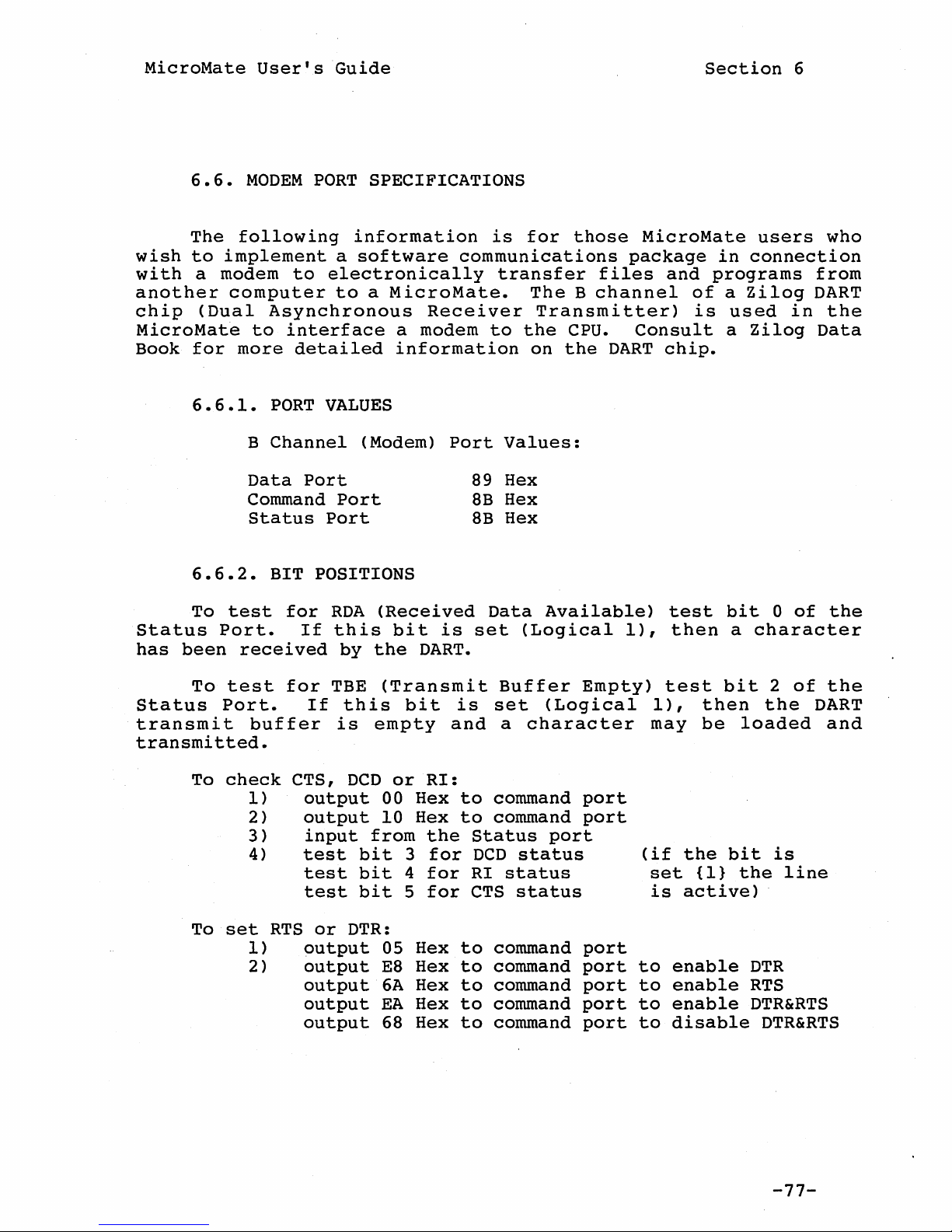
MicroMate
User's
Guide
Section
6
6.6.
The
wish
with
to
a modem
another
chip
(Dual
MicroMate
Book
for
6.6.1.
6.6.2.
To
Status
has
been
MODEM
following
implement
to
computer
Asynchronous
to
interface
more
PORT
B
Channel
Data
Command
Status
BIT
test
for
Port.
received
PORT
SPECIFICATIONS
information
a
software
electronically
to a MicroMate.
detailed
VALUES
(Modem)
Port
Port
Port
POSITIONS
RDA
If
this
by
(Received
bit
the
communications
Receiver
a modem
information
Port
89
8B
8B
is
set
DART.
is
for
transfer
The B channel
Transmitter)
to
the
CPu.
on
the
Values:
Hex
Hex
Hex
Data
Available)
(Logical
those
files
DART
MicroMate
package
and
Consult
chip.
test
1),
then
in
programs
of
a
is
used
a
bit
a
users
connection
from
Zilog
DART
in
Zilog
0
Data
of
character
who
the
the
To
Status
Port.
transmit
transmitted.
To
check
set
To
test
buffer
1)
2)
3)
4)
1)
2)
for
CTS,
RTS
TBE
If
this
is
output
output
input
test
test
test
or
output
output
output
output
output
(Transmit
empty
DCD
00
10
from
bit
bit
bit
DTR:
05
E8
6A
EA
68
or
bit
Hex
Hex
3
4
5
Hex
Hex
Hex
Hex
Hex
RI:
the
for
for
for
is
and
to
to
Status
DCD
RI
CTS
to
to
to
to
to
Buffer
set
a
character
(Logical
command
command
port
status
status
status
command
command
command
command
command
Empty)
port
port
port
port
port
port
port
1),
may
(if
set
is
to
to
to
to
test
then
be
the
{I}
active)
enable
enable
enable
disable
bit
the
loaded
bit
the
DTR
RTS
DTR&RTS
DTR&RTS
2
is
of
line
the
DART
and
-77-

MicroMate
User's
Guide
section
6
(bits
The
baud
to
6.6.3.
Use
7,6,5,4)
Low
rate.
Specific
the
port
Nibble
Baud
SETTING
93 Hex
control
(bits
Baud
Rate
port
·Baud
50
75
110
134.5
150
300
600
1200
1800
2000
2400
3600
4800
7200
9600
19,200
BAUD
to
3,2,1,0)
Rates
Rate
RATES
set
the
are
(93H):
the
A
channel
set
baud
control
by
Data
o
Hex
1
2
3
4
5
6
7
8
9
A
B
C
D
E
F
Hex
rates.
(Terminal
the
B
outputting
The
High
port)
channel
the
Nibble
baud
(Modem
following
rate.
port)
data
Example:
The
Modem
Transmit
Receive
Request
Clear
Data
Data
Ring
To
Carrier
Terminal
Indicator
port
DART
Data
Data
To
Send
To
set
and
output
Send
Detect
Ready
the
the
E5
B
Hex
connector
(Tx
(Rx
(RTS)
.(
CTS)
(DCD)
(DTR)
(RI)
A
channel
channel
to
is
Data)
Data)
port
wired
(terminal
(modem
93
Hex.
to
the
Connector
port)
DART
2
3
4
5
8
20
22
port)
Pin
to
to
as
9600
300
follows;
baud
baud,
-78-
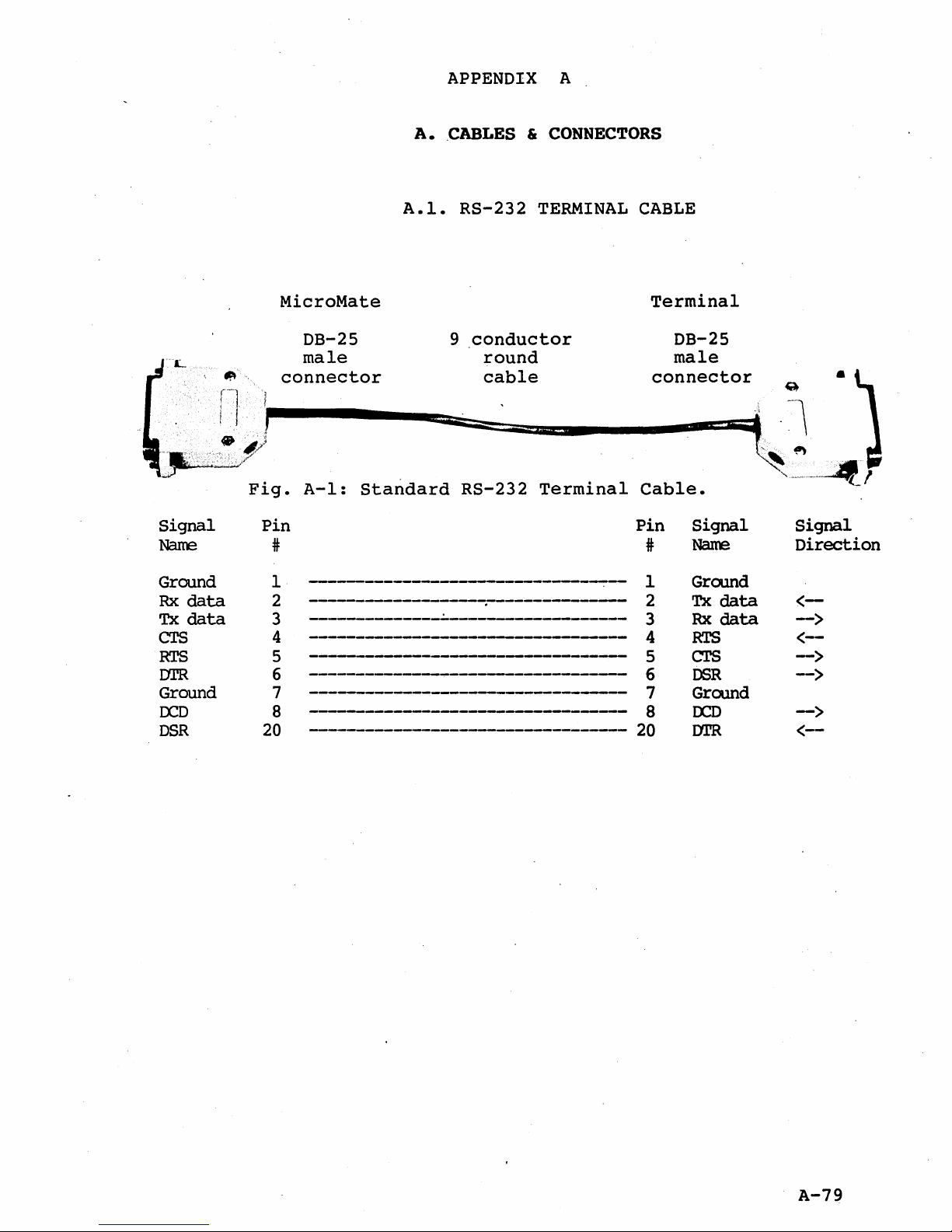
APPENDIX
A.
,CABLES & CONNECTORS
A
A.I.
RS-232
MicroMate
DB-25
male
connector
1
I ,
Ji2l;,~r-'
----=:rc::.~iiZ.:IIII:~
9
,conductor
round
cable
...
Signal
NaIre
Ground
Rx
data
Tx
data
CTS
RTS
DTR
Ground
OCD
DSR
Fig.
A-I:
standard
Pin
#
I
----------------------------------
2
----------------------------------
3
----------------------------------
4
----------------------------------
5
----------------------------------
6
----------------------------------
7
----------------------------------
8
----------------------------------
20
----------------------------------
RS-232
TERMINAL
__
Terminal
CABLE
Terminal
DB-25
male
connector
....
Cable.
#
2
4
7
8
Signal
Nane
Ground
Tx
Rx
RTS
CTS
DSR
Ground
OCD
orR
Pin
1
3
5
6
20
-~
:::IIE_4\
~.
".-'-.--
...
~~,
Signal
Direction
data
data
<--
-->
<--
->
-->
->
<--
•
A-79

APPENDIX
A
MicroMate
DB-25
a_
'.,
>,.
II'
-:~--;-
..
Signal
Narre
Ground
Tx
data
Rx
data
RTS
CTS
DSR
Ground
DCD
OrR
male
connector
~p
~~~~d~~~~~~~~
'.'\..s,",
Fig.
Pin
20
A-2:
#
1
----------------------------------
2
-----------------~----~-----------
3
----------------------------------
4
----------------------------------
5
----------------------------------
6
----------------------------------
7
----------------------------------
a
---------------------------------- a
----------------------------------
A.2.
Standard
RS-232
9
conductor
round
cable
RS-232
MODEM
Modem
CABLE
connector
Cable.
Pin
#
1
2
3
4
5
6
7
20
Modem
DB-25
male
Signal
Name
Ground
Tx
data
Rx
data
·RTS
CTS
DSR
GROUND
DCD
orR
•..
--1
',.
",~
..
'
'--"-.,
Signal
Direction
--)
<--
--)
<-<--
<--
--)
•
A-aD

AP'PENDIX A
I
.~)
~/.
Fig.
Signal
Name
Ground
Tx
data
Rx
data
RTS
ern
OSR
Ground
OCO
DTR
MicroMate
OB-25
male
connector
-~P
____
A-3:
Pin
~Null-Modem"
A.3.
-"iiiiiiiiiiiiiiiiiiiiliil"
RS-232
9
conductor
round
cable
RS-232
PRINTER
_____
Printer
# #
1
----------------------------------
2
----------------------------------
3
----------------------------------
4
----------------------------------
5
----------------------------------
6
----------------------------------
7
----------------------------------
a
no
connection
20
----------------------------------
CABLE
Printer
DB-25
male
connector'
Cable.
Pin
1
3
2
5
4
20
7
6
•
iiii"
-1~]
~
---if-,
Signal
Narre
Ground
Rx
data
Tx
data
CTS"
RTS
D1'R
Ground
DSR
Signal
Direction
--)
<--
--)
<--
<--
--)
Note:
on
the
the
RTS
andOTR
cable
Micromate
should
at
pins
leaving
be
seen
5
and
the
as
6
printer
low
on
enabling
its
end
at
of
pins
the
4
signals
cable.
and
20
by
A-al

APPENDIX A
viewing
f
",
"pin"
!"'.~
14
15
16
17
18
end
(not
Pin#
A.4.
"cable"
RS-232
end)
CONNECTOR
Pin#
1 C
..L.;
20
21
22
23
24
25
Fig.
A-4:
Male
RS-232
Connector
A-82

APPENDIX A
Signal
NaIre
Strobe
Ground
Pin
#
1
2'
Data 0 3
Ground 4
Data 1 5
Ground 6
Data 2 7
Ground 8
Data 3 9
Ground 10
Data 4 11
Ground 12
Data
5·13
Ground 14
Data 6 15
Ground 16
Data 7 17
Ground
No
connect
Ground
Busy
Ground
Paper
Ground
Select
No
connect
No
connect
Fault
No
connect
No
connect
No
connect
No
connect
No
connect
Out'
18
19
20
21
22
23
24
25
26
27
28
29
30
31
32
33-34---------------------------------
34
Pin
edge
connector
A.5.
PARALLEL
34
conductor
flat
cable
PRINTER
CABLE
Centronics
D
Cable
Pin
.#
----------------------------------
----------------------------------
19
----------------------------------
----------------------------------
20
----------------------------------
----------------------------------
~---------------------------------
~---------------------------------
------------.
----------------------
----------------------------------
~---------------------------------
------------------~---------------
21
22
23
24
----------------------------------
----------------------------------
------~---------------------------
-----~----------------------------
25
26
----------------------------------
----------------------------------
--------------------------------~-
----------------------------------
-------------------------------"--
-----------------------~----------
----------------------------------
----------------------------------
-----~----------------------------
---~------------------------------
'-----------------.----------------
----------------------------------
------~~----------------------~---
----------~-~--------~------------
----------------------------------
----------------------------------
27
10,
28
11 <--
29
12 <--
30
13
31
14
32
15
33
16
34
1
2
3
4
5
6
7
8
9
(A"C
'
Signal
Direction
--)
--)
--)
--)
--)
--)
--)
--)
--)
~
.,)
f\
<--
<--
17,35,18.,36
A-83

APPENDIX
A
34
Pin
edge
connector
Signal
NaIre
Ground
No connect
Ground
No connect
Ground
Sel
Drv
Ground
Index
Ground
Drv
Ground
Drv
Ground
Drv
Ground
Motor
Ground
Direction
Ground
Step
Ground
Write Data
Ground
Write
Ground
Track
Ground
Wrt
Ground
Read
Ground
Head
Ground
No
3
Se1
0
Sel
1
Sel
2
On
Gate
0
Prot
Data
2
connect
Pin
#
1
2
3
4
5
6
7
8
9
10
11
12
13
14
15
16
17
18
19
20
21
22
23
24
25
26
27
28
29
30
31
32
33
34
34
conductor .
flat
cable
Fig.
A-6: Disk Drive
A.6.
ADD-ON
---------------------
---------------------
---------------------
---------------------
---------------------
---------------------
---------------------
---------------------
---------------------
---------------------
------------------
---------------------
---------------------
---------------------
---------------------
---------------------
---------------------
---------------------
---------------------
---------------------
---------------------
---------------------
---------------------
--------------------
---------------------
---------------------
---------------------
---------------------
------------------
---------------------
---------------------
---------------------
---------------------
---------------------
DISK
34
pin
edge
connector
cable
Pin
#
1
-------
2
-------
3
-------
4
-------
5
-------
6
-------
7
------
8
-------
9
-----
10
-------
11
-------
12
-------
13
-------
14
-------
15
-------
16
-------
17
-------
18
-------
19
------
20
-------
21
-------
22
-------
23
-------
24
-------
25
-------
26
-------
27
------
28
-------
29
-------
30
-------
31
-------
32
-------
33
-------
34
------
DRIVE
34
pin
a:1ge
connector
Pin
#
1
2
3
4
5
6
7
8
9
10
11
12
13
14
15
16
17
18
19
20
21
22
23
24
25
26
27
28
29
30
31
32
33
34
CABLE
-------
-------
-------
-----
-------
-------
-------
-------
-------
-------
------
-------
-------
-------
-------
-------
------
-------
------
-------
-------
-------
------
-------
-------
-------
------
-------
-------
-------
-------
-------
-------
------
34
pin
a:1ge
connector
Pin
#
1
2
3
4
5
6
7
8
9
10
11
12
13
14
15
16
17
18
19
20
21
22
23
24
25
26
27
28
29
30
31
32
33
34
Signal
Direction
--)
<--
--)
--)
--)
--)
.--)
--)
--)
--)
<-<-<--
--)
A-84

APPENDIX A
viewing
"pin"
end
34
32
30
28
26
24
22
A.7.
(not
34-PIN
"cable"
EDGE
end)
Pin# Pin#
CONNECTOR
Fig.
20
18
16
14
12
10
8
6
4
2
A-7:
34
pin
Female
Edge
Connector
A-8S

APPENDIX A
female
viewing
connector
"pin"
Fig.
end
A-8:
(not
25
A.8.
"cable"
21
INTERFACE
end)
17
13
CONNECTOR
9
753
1
1:1:1:1_1:1:1:1:1:1:1:1:1:1
26
22·
Female
18 14
Interface
Signal
Name
Data
Adr
Data
Adr
Data
Adr
Data
Adr
Data
Ground
Data
Adr
Data
Adr
Data
Adr
IN
RESET
OUT
+12vdc
CTC
-12vdc'
+
5vdc
Ground
5vdc
+
Ground
trg
10 8 642
Connector
Pin
#
0
0
1 3
1 4
3
6 6
2
2 8
4
6
4
5
3
7
5
1
1
2
5
7
9
10
11
12
13
14
15
16
17
18
19
20
21
22
23
24 .
25
26
A-86

APPENDIX A
A.9.
CONNECTOR
LOCATIONS
Terminal
Interface
Internal
Drive
Disks
(J6)
(J4)
(J3)
(Jl)
Fig.
A-9:
Connector
Locations
Printer
(J2)
A-a?

APPENDIX
,
This
Page
A
Blank
A-SS

APPENDIX B
B.
ERROR
MESSAGES
"Unable
"Unable
to
to
verify
verify
B.l.
BACKUP
DESTINATION
.
Problem:
Solution:
SOURCE
disk
Problem:
Solution:
Utility
disk
The
not
as
DESTINATION
formatted
formatted
Abort
diskette
as
Double
The
SOURCE
diskette.
Abort
source
ERROR
Double
as
the
Utility,
or
Sided,
diskette
the
Utility,
diskette.
MESSAGES
Sided,
diskette
at
a
TYPE
use
a
Double
Double
all
A
diskette.
re-format
different
is
not
use
a
Density"
either
or
is
one.
Density"
a
TYPE
different
is
not
the
A
"The
"THIS
DESTINATION
IS
NOT
THE
Disk
is
CORRECT
not
Blank."
Problem:
The
program
DESTINATION
sure
files
BACKUP
you
before
utili
overwritten
and/or
have
proceeding
ty,
by
solution:
Abort
destination
contents.
the
Utility
diskette
Otherwise
DESTINATION DISKETTE"
Problem:
During
wrong
prompted
a
single
diskette
for
diskette.
Solution:
Insert
abort
the
the
Utility.
correct
diskette
data
no
as
new
drive
was
the
files.
need
they
files.
and
if
not
proceed.
inserted
destination
diskette
contains
for
with
will
check
sure
backup
Make
these
the
be
the
of
the
when
or
B-89

"w"
"
r"
APPENDIX B
Problem:
An
error
data
Solution:
Run
the
error
destination
Problem:
An
error
data
Solution:
Run
the
error
cannot
to
the
utility
from
utili
occurs,
be
occurred
DESTINATION
occurs,
diskette.
occurred
the
SOURCE
ty
copied
again.
again.
the
source
with
while
drive.
If
discard
while
drive.
If
this
wr i ting
the
same
the
reading
the
same
diskette
Utility.
"v"
Problem:
The
DESTINATION
as
drive.
Solution:
Run
error
destination
the
the
data
data
read
utility
occurs,
drive
read
again.
diskette.
back
is
from
discard
not
If
from
the
the
the
the
same
SOURCE
same
the
B-90

APPENDIX B
"CANNOT
"CANNOT
READ
WRITE
B.2.
PARAMETERS
PARAMETERS
CONFIG
FROM
Problem:
Solution:
TO
DISK"
Problem:
Solution:
Utility
ERROR
DISK"
The
diskette
-or-
is
no
diskette.
Use a different
The
diskette
-or-
is
no
diskette
protect
protect
Remove
notch.
write
different
longer
-or-
tab
boot
MESSAGES
is
not
boot
is
not
longer
there
covering
protect
diskette.
a
boot
usable
diskette.
a
boot
usable
tab
is
the
diskette
as
diskette
as
a
-or-
a
boot
a
boot
write
write
use
a
"DRIVE
IS
WRONG
TYPE"
Problem:
The
to
Solution:
Use
drive
A:
drive
TYPE
A.
CONVERT
to
is
Utility
TYPE A.
not
currently
to
convert
set
A:
B-9l
