Perlick HP24TS-4-2L2A, HH24RS-4-1R, HP24RO-4-5, HP24BO-4-1L, HH24BO-4-3R Use & Care Guide
...Page 1

UNDERCOUNTER
USE & CARE GUIDE
PERLICK RESIDENTIAL
UNDERCOUNTER REFRIGERATION
To prevent appliance damage and injury, read these instructions
thoroughly prior to operation.
FORM NO. Z2669
REV. A-12/15/2020
Page 2
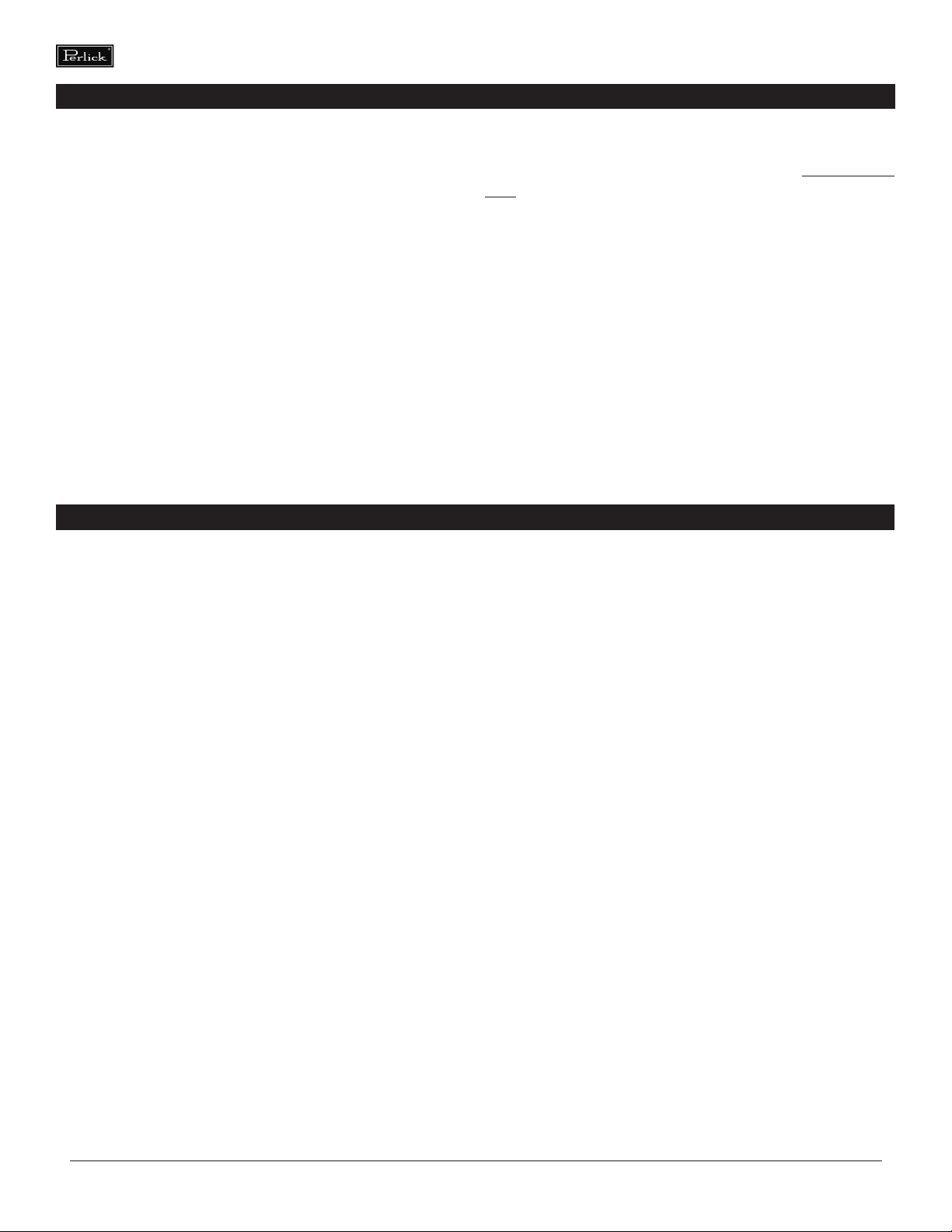
PERLICK RESIDENTIAL UNDERCOUNTER USE & CARE GUIDE
GENERAL INFORMATION
Introduction
Congratulations on your purchase of a Perlick Residential
undercounter product. This manual has been prepared
to assist you in the installation of your cabinet and to
acquaint you with its operation and maintenance.
This manual has been prepared to assist you in the
installation of your under counter refrigerator and to
acquaint you with its operation and maintenance.
We dedicate considerable time to ensure that our products
provide the highest level of customer satisfaction. If
service is required, your dealer can provide you with a list
of qualied service agents. For your own protection, never
return merchandise for credit without our approval.
We thank you for selecting a Perlick product and assure
you of our continuing interest in your satisfaction.
Warranty
To register your product, visit our web site at www.perlick.
com. Click on “Residential”, then “Resources”. Click on the
link “Warranty Registration Form”. You must complete and
submit this form or the installation date will revert back to
the ship date.
Please record the purchase date and the dealer’s name,
address and telephone number below.
Model Number: ________________________________
Serial Number: _________________________________
Purchase Date: _________________________________
Dealer Name & Address __________________________
______________________________________________
______________________________________________
______________________________________________
Phone Number _________________________________
TABLE OF CONTENTS
General Information ................................................................................................................................................................................2
Safety ............................................................................................................................................................................................................3
Refrigerant ..................................................................................................................................................................................................3
Prior To Installation ..................................................................................................................................................................................3
Use and Operation ...................................................................................................................................................................................4
Touch-Screen Control Operation ................................................................................................................................................4
Checking Product Temperature ................................................................................................................................................... 4
Digital Temperature Control .........................................................................................................................................................4
Programming Button Denitions ...............................................................................................................................................4
LED Functions ....................................................................................................................................................................................5
Care & Maintenance ................................................................................................................................................................................6
Stainless Steel Care and Cleaning ...............................................................................................................................................7
Troubleshooting .......................................................................................................................................................................................9
2 | perlick.com/residential
Page 3
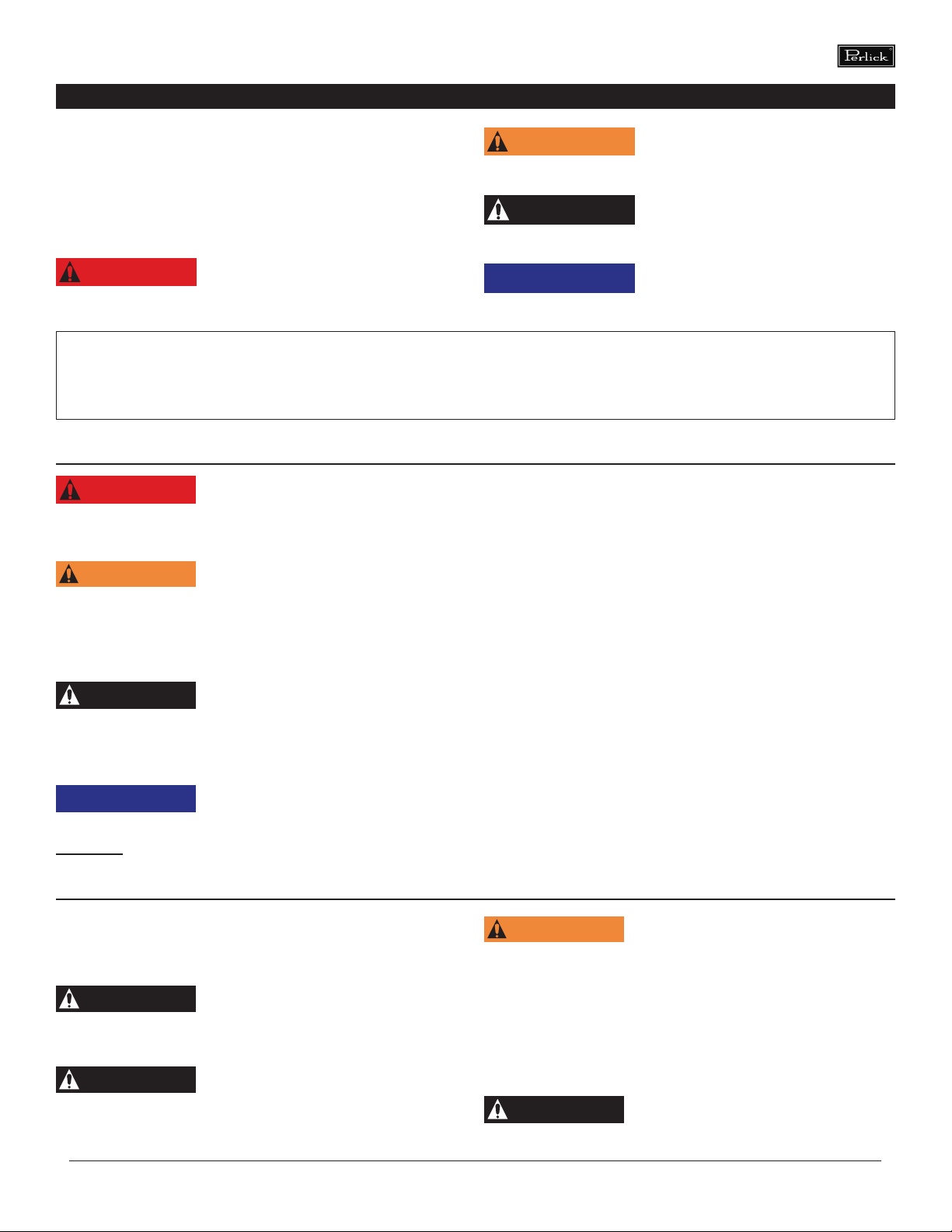
PERLICK RESIDENTIAL UNDERCOUNTER USE & CARE GUIDE
DANGER
WARNING
CAUTION
NOTICE
DANGER
NOTICE
CAUTION
CAUTION
WARNING
CAUTION
SAFETY
PLEASE READ all instructions completely before
attempting to install or operate the unit. Take particular
note of the DANGER, WARNING and CAUTION information
in the manual. The information is important for the safe
and ecient installation, operation and care of your Perlick
unit.
Indicates a hazard that WILL result
in serious injury or death if
precautions are not followed.
precautions are not followed.
precautions are not followed.
instructions are not followed.
Indicates a hazard MAY cause
serious injury or death if
Indicates a hazard where minor
or moderate injury may occur if
Indicates that property damage
may occur if warnings or
IMPORTANT!
Read and understand all information in this manual before attempting the installation. All plumbing
and electrical work must be performed by a qualied technician and conform to all applicable state
and local codes.
Refrigerant
Take caution when handling,
moving and using the product to
avoid damaging the refrigerant tubing or increasing
the risk of a leak
WARNING
service personnel and all component parts shall be
replaced with like components to minimize the risk of
possible ignition due to incorrect parts or improper
service.
CAUTION
authorized servicer. Work done by unqualied
individuals could potentially be dangerous and will
void the warranty.
All service work shall be
performed by factory authorized
If service is necessary, repair work
must be performed by a Perlick
All models covered in this user manual are manufactured
using refrigerant R600a (Isobutane). R600a is a hydrocarbon.
This refrigerant is ammable and is only allowed for use in
appliances with fulll the requirements of UL/IEC 60335-1
and UL/IEC 60335-2-24. (To cover potential risk originated
from the use of ammable refrigerants). Consequently,
R600a is only allowed to be used in refrigerating appliances
with are designed for this refrigerant and fulll the abovementioned standard.
• R600a is heavier than air. The concentration will always
be highest at the oor level.
• The explosion limits are as follows:
o Lower Limit: 1.8% by volume
o Upper Limit: 8.4% by volume
o Ignition Temperature: 460°C
This product contains blown foam
insulation using blowing agent
R-611 (Methyl Formate). The foam in this product
does not contain HFC’s, CFC’s, or HCFC’s.
Prior To Installation
Carefully inspect cabinet for hidden damage. If damage is
discovered, le your claim immediately with the transport
company. Perlick is not responsible for damage in transit.
When moving the unit, be sure to
protect nished ooring with appropriate material to avoid damage from moving the
unit.
Do not lift unit by drawer, shelving
or door handles, as damage to the
unit could occur if not moved as instructed.
To prevent personal injury, a mini-
mum of two people are required to
lift the unit. Larger units may require additional personnel.
Before moving the unit, secure the door shut with tape
to prevent door from swinging open while being moved.
Carefully move unit to installation site and place in front
of opening.
If unit has been laid on its back or
sides, place unit upright and allow
minimum of 24 hours before connecting power.
perlick customer service (800)558-5592 | 3
Page 4
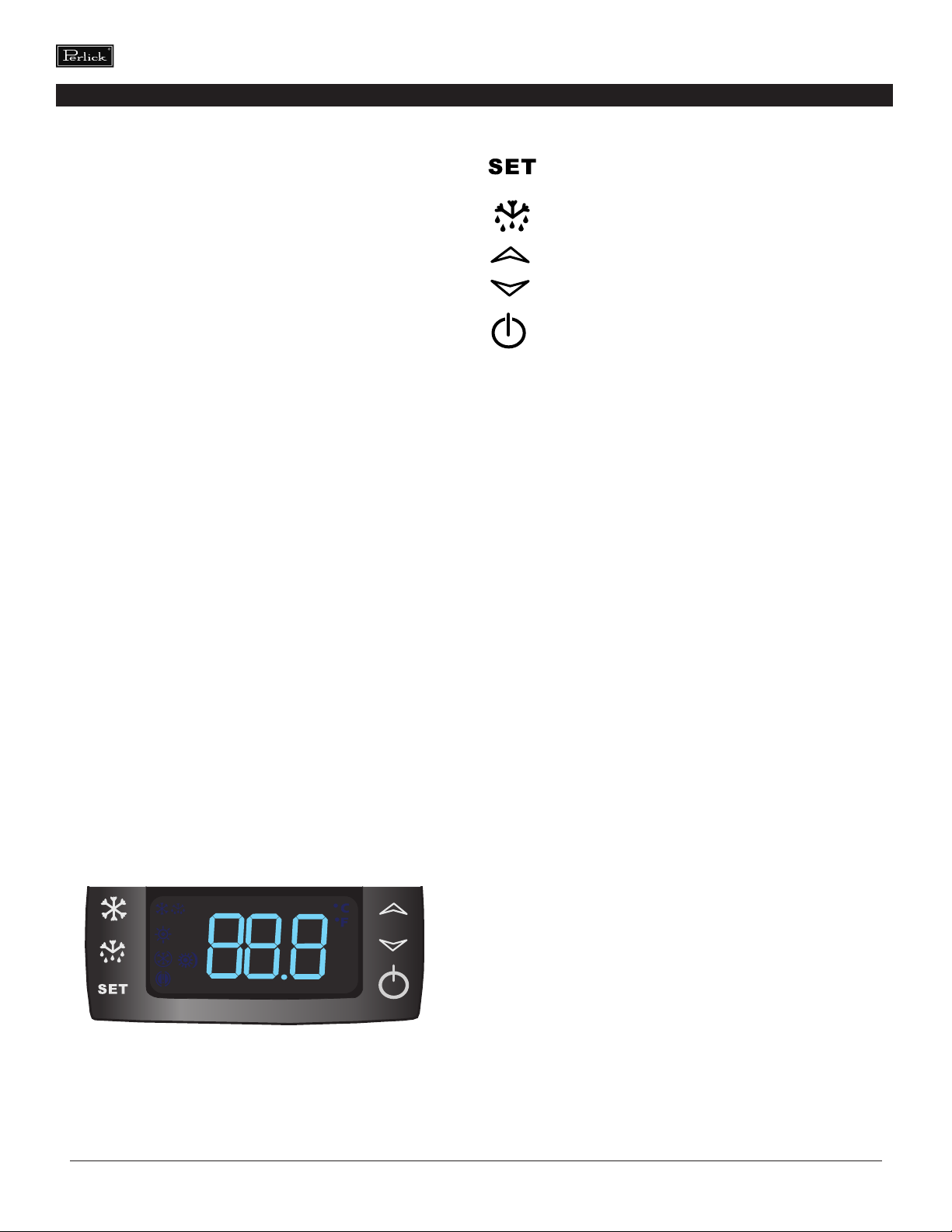
PERLICK RESIDENTIAL UNDERCOUNTER USE & CARE GUIDE
TOUCHSCREEN CONTROL OPERATION REFRIGERATOR MODELS
OPERATION
MASTER SWITCH
Signature Series products come equipped with a master power
switch located behind the louvered toe kick. Remove the toe
kick to turn power on or o to the unit.
INTERIOR LIGHT
Door units are equipped with an interior light that illuminate
when the door is opened. All models come standard with
adjustable blue and white LED lighting. The cabinet also comes
equipped with a manual light switch for displaying the products
through a glass door.
Always ensure that the manual light switch is in the OFF
position before closing a solid wood or stainless steel door. If
manual light switch is left on for an extended period of time, it
will increase energy usage and decrease LED life.
LOADING PRODUCT
Before storing perishables, turn unit on and allow it to operate
for a minimum of 24 hours to allow temperatures to stabilize.
When loading items into the unit, do not block internal louvers
and fan guard openings or performance will be decreased.
CHECKING PRODUCT TEMPERATURE
1) To accurately check the temperature of product stored in the
refrigerated compartment, insert an accurate thermometer into
a plastic unbreakable bottle, partially lled with water. Tighten
bottle cap securely.
2) Place the bottle in the desired area for 24 hours. Refrain from
opening the unit during the testing period. After 24 hours,
check the temperature of the water. Adjust the temperature
accordingly using the following procedures:
Programming Button Denitions:
SET Button
DEFROST button (melting snowake)
UP Arrow
DOWN Arrow
ON/OFF Button
Signature Series Dual-Zone Control Instructions
On/O
Press the ON/OFF button to turn the unit on or o.
Upper Compartment:
To view the upper compartment temperature, press and release
the DEFROST button (melting snowake).
Lower Compartment (Must be coldest zone):
Display reading always shows the lower compartment
temperature.
Changing the Lower Compartment Temperature:
1. Press and hold the SET button until the display shows St1
with”F” ashing.
2. Press SET again to display the lower compartment’s current
temperature (“F” will continue to ash).
3. Use the UP or DOWN arrow key to scroll to the desired
temperature. The controller will memorize the new
temperature.
DIGITAL TEMPERATURE CONTROL
Figure 1. Digital Temperature Controller
HP & HH models feature a blue display
HC & HA models feature a red display
4 | perlick.com/residential
Changing the Upper Compartment Temperature:
1. Press and hold the SET button until the display shows St1
with”F” ashing. Press the DOWN arrow once; the display will
read St2.
2. Press SET again to display the upper compartment’s current
temperature (“F” will continue to ash).
3. Use the UP or DOWN arrow key to scroll to the desired
temperature. The controller will memorize the new
temperature.
Page 5

PERLICK RESIDENTIAL UNDERCOUNTER USE & CARE GUIDE
NOTE: Dependent on the model and conguration, the controllers have
been programmed to only allow a lower compartment temperature
adjustment range as specied within the chart below. The upper
compartment range is not limited, but should always be kept within
the specied range shown in the table for the upper compartment. See
the chart below for the specied range allowed for your unit.
Signature Series – Dual-Zone Units
Model Range (F)
HP24Z Upper 33° - 42°F / Lower -10° - 10°F
HP24C Upper 45° - 65°F / Lower 33° - 42°F
HP24D Upper 51° - 65°F / Lower 45° - 55°F
Temperature Scale
To change F to C, press and hold the down arrow for 3 seconds.
To Start A Manual Defrost (HP24Z Models Only)
Press and hold the DEFROST button (melting snowake) for 3-5
seconds. Melting snowake will illuminate.
15”, 24” Single Zone, 24” Shallow Depth, and ADA Controls
To Set Target Temperature
Press and release the SET button. Display will show the current
temperature setpoint.
To Change Setpoint Temperature
1. Press and hold the SET button until the display shows the
current setpoint temperature with the “F” ashing.
2. Use the UP and DOWN arrow button to scroll to the desired
temperature.
To Start A Manual Defrost (Freezer Models Only)
Press the DEFROST button (melting snowake).
To See Maximum Stored Temperature
Press the UP arrow button to see the maximum stored temperature. To reset the maximum stored temperature, while displayed,
press and hold the SET button until ‘rst’ ashes in the display.
Signature Series – HP15 Models
Model Min Temp Set Max Temp Set
HP15R 33° F 42° F
HP15B 33° F 48° F
HP15W 45° F 65° F
HP15T 33° F 42° F
Signature Series – HP24 Models
Model Min Temp Set Max Temp Set
HP24R 33° F 42° F
HP24F -10° F 10° F
HP24B 33° F 48° F
HP24W 45° F 65° F
HP24T 33° F 42° F
Signature Series Shallow Depth
Model Min Temp Set Max Temp Set
HH24RS 33° 42°
HH24BS 33° 48°
HH24WS 45° 65°
C-Series Models
Model Min Temp Set Max Temp Set
HC24RB 33° 42°
HC24BB 33° 48°
HC24WB 45° 65°
ADA-Compliant Series
Model Min Temp Set Max Temp Set
HA24FB -10° 10
HA24RB 33° 42°
HA24BB 33° 48°
HA24WB 45° 65°
LED Functions
The following table describes LED functions.
LED Mode Function
ON Compressor is on
To See Minimum Stored Temperature
Press the DOWN arrow button to see the minimum stored temperature. To reset the minimum stored temperature, while displayed, press and hold the SET button until ‘rst’ ashes in the
display.
On/O
Press the ON/OFF button to turn the unit on or o.
NOTE: Dependent on the model and conguration, the controllers
have been programmed to only allow a temperature adjustment
within a specied range. See the chart to right for the specied range
allowed for your unit.
Flashing
ON Defrost is on
ON Alarm is on
Flashing
Anti-short cycle
delay is on
You are in the process of
programming the unit
Audible alarm will sound if the door is left ajar for longer than one
minute. Fully closing the door will clear the alarm condition, prolonged time spent with the door open can damage the equipment.
perlick customer service (800)558-5592 | 5
Page 6

PERLICK RESIDENTIAL UNDERCOUNTER USE & CARE GUIDE
CAUTION
DANGER
CARE & MAINTENANCE
MAINTENANCE
SEASONAL MAINTENANCE FOR UL-APPROVED OUTDOOR
MODELS
Winterizing
This process should occur when the daily low temperatures is at
or below the temperatures stated below:
Freezer models: 32° F
Refrigerator models: 38° F
Beverage Center: 42° F
Wine Reserve: 45° F
It is best to winterize your unit before the low temperatures
listed above.
1. Turn the unit to OFF position by pressing the OFF button on
the controller. The controller displays the word “OFF” and,
for Signature Series models, turn the master switch located
behind the grille o (if the power cord is accessible, unplug
the power cord. If not, turn o the circuit breaker to the
electrical receptacle the cabinet is plugged into).
2. Remove all contents from the unit.
3. Remove the front grille.
4. Clean the condenser by using a vacuum cleaner to remove
loose debris (leaves, dirt, etc.) that may have accumulated
inside the grille.
5. Reinstall the front grille.
6. Clean the interior of the unit using stainless steel cleaner and
polish (see page 9).
1. Remove the grille.
2. Check the condensing unit to ensure it is clear of loose debris,
and clean as necessary with a vacuum cleaner.
3. Reattach front grille to the unit.
4. Clean the interior of the unit using stainless steel cleaner and
polish (see page 9).
5. Clean the exterior of the unit using stainless steel cleaner and
polish (see page 9).
6. Plug the unit into the electrical receptacle or turn on the
circuit breaker.
7. Turn on the master switch located behind the grille if model
is Signature Series. Press the OFF button one time to turn
the unit on. The controller display will show the actual
temperature inside the cabinet.
8. The cooling process will begin to bring the unit to the set
temperature. It’s recommended you run the unit for 24 hours
to stabilize the operating temperature before using.
Never attempt to repair or perform
maintenance on the unit until the
main electrical power to the unit has been disconnected!
LED REPLACEMENT
Call your Perlick Factory Authorized Service Center. For the
location of the Service Center in your area, contact your selling
dealer, inquire via the web at www.perlick.com, E-mail us at
warrantyserv@perlick.com, or call (800) 558-5592 during normal
business hours.
7. Clean the exterior of the unit using stainless steel cleaner and
polish (see page 9).
NOTE: Do not place a cover over the unit. While not required, you may
choose to remove the unit from the outdoor location and store indoors.
Operating the unit at temperatures
lower than those recommended will
void the warranty.
Spring Start-Up
This process should occur after the daily low temperatures is
above the temperatures stated below:
Freezer models: 32° F
Refrigerator models: 38° F
Beverage Center: 42° F
Wine Reserve: 45° F
6 | perlick.com/residential
Page 7

PERLICK RESIDENTIAL UNDERCOUNTER USE & CARE GUIDE
CAUTION
DANGER
CARE & MAINTENANCE
STAINLESS STEEL CARE & CLEANING
General
Stainless steel is a “passive” metal because it contains other
metals like chromium, nickel and manganese that stabilize the
atoms. Chromium provides an invisible passive lm that covers
the steel surface, acting as a shield against corrosion. As long as
the lm is intact and not contaminated, the metal is passive and
stainless. If the passive lm of stainless steel has been broken,
equipment can start to corrode and rust.
Three materials or processes can break down stainless steel’s
passive layer and allow corrosion to occur:
• Mechanical abrasion
• Deposits and water
• Chlorides
Mechanical abrasion refers to items that will scratch a steel
surface. Steel pads, wire brushes and scrapers are prime
examples.
Water comes out of the faucet in varying degrees of hardness.
Hard water may leave spots. When allowed to sit, these deposits
will break down the passive chromium layer and rust stainless
steel. Other deposits from food preparation must be promptly
removed with an appropriate cleaning agent.
Chlorides are found nearly everywhere. They are in water, food
and table salt. Household and industrial cleaners are the worst
oenders.
Keep food equipment clean. Use alkaline, alkaline chlorinated
or non-chloride cleaners at recommended strength. Clean
frequently to avoid build-up of hard, stubborn stains. The single
most likely cause of damage is chlorides in the water. Remember,
adding heat to cleaners that contain chlorides dramatically
increases their eect on stainless steel.
If chlorinated cleaners are used, immediately rinse and wipe
equipment and supplies dry. The sooner you wipe standing
water, especially when it contains cleaning agents, the better.
After wiping equipment down, allow it to air dry. Oxygen helps
maintain the stainless steel passive lm.
Cleaning the Cabinet Interior/Exterior
NEVER use hydrochloric acid (muriatic
acid) on stainless steel. Do not use
abrasive cleansers or cloths on any interior or exterior
surfaces or removeable parts.
Glass panels may be cleaned using any standard glass cleaner
available on the market.
To clean interior and exterior non-metallic surfaces and
removable parts, wash with mild solution of soap and lukewarm
water with a little baking soda. Rinse and dry thoroughly.
Avoid getting water on the lights, controllers, fan motors and
unnished wood wine rack faces.
Preventing Stainless Steel Rust
Use non-abrasive tools to clean stainless steel products. Soft
cloths and plastic scouring pads will not harm the steel’s passive
layer.
Clean with polish lines. Some stainless steels have visible
polishing lines or “grain”. When visible lines are present, always
scrub in a motion parallel to the lines. When the grain cannot be
seen, polish in a consistent straight pattern and not in a circular
motion.
Use alkaline, alkaline chlorinated or non-chloride containing
cleaners. While many traditional cleaners are loaded with
chlorides, the industry is providing an ever-increasing choice
of non-chloride cleaners. If you are not sure of chloride content
in the cleaner being used, contact your cleaner supplier. If your
present cleaner contains chlorides, ask your supplier for an
alternative. Avoid cleaners containing quaternary salt; it also can
attack stainless steel and cause pitting and rusting.
Cleaning the Condenser
The condenser (located behind the front grille cover) should
be cleaned every three (3) months. Use a soft bristle brush and
vacuum to remove dust and lint.
Flammable Refrigerant. Risk of re
or explosion. Do not damage
refrigeration tubes.
CAUTION
Avoid damaging or crushing the
condenser ns or tubing.
perlick customer service (800)558-5592 | 7
Page 8

PERLICK RESIDENTIAL UNDERCOUNTER USE & CARE GUIDE
CARE & MAINTENANCE
Job Cleaning Agent Comments
Routine cleaning Soap, ammonia, detergent Apply with sponge or soft cloth
Fingerprints and smears Areal 20, Lac-O-Nu, Lumin Wash, O-Cedar
Cream Polish
Stubborn stains and discolorations AllChem Concentrated Cleaner, Samae,
Twinkle, Cameo Copper Cleaners, Grade FFF
Italian Pumice Whiting, Steel Bright, Lumin
Cleaner, Zud Restoro, Sta-Clean, Highlite
Cooper’s Stainless Steel Cleaner or Revere
Stainless Steel Cleaner
Old Dutch, Lighthouse Sunbrite, Wyandotte
Bab-O, Gold Dust, Sapollo, Bon Ami or Comet
Liquid NuSteel or Dubois Temp For these products, rub the surface with a dry
Heat tint or heavy discoloration Penny-Brite, Copper Brite, Paste Nu-Steel,
Dubois Temp or Tarnite
Bar Keepers Friend, Revere Stainless Steel
Cleaner, Allen Polish, Steel Bright Wyandotte
Bab-O or Zud
Tenacious deposits, rust, discoloration,
industrial atmospheric stains
Rust dicoloration or corrosion caused by
cleaning agents containing hydrochloric
(muriatic) acid or chlorine bleach
Use of property names is intended only to indicate a type of cleaner and does not constitute an endorsement. Omission of any proprietary cleaner does not imply its inadequacy.
All products should be used in strict accordance with instructions on the package.
NOTE: Do NOT use steel wool or scouring pads to clean stainless steel.
Oakite No. 33 Dilac, Texo NY, Flash-Klenz
Caddy Cleaner, Turco Scale 4368 or Permag 57
3M Scotch Pad, type A, grade “ne” Clean o the surface soil using cleaning
Provides barrier lm to minimize ngerprints.
Can be used on all nishes. Rub the surface
with a cloth as directed on the package.
Apply with a damp sponge or cloth, then
rinse with clear water and wipe dry.
For these household cleaners, rub with a
damp cloth. They may contain chlorine
bleaches so rinse thoroughly after use and
wipe dry.
cloth using only a small amount of cleanser.
Rinse with water and dry.
Rub onto surface with a dry cloth
When using these cleaners, apply with a
damp sponge or cloth, rinse thoroughly and
wipe dry.
Swab and soak with a clean cloth. Let
stand for 15 minutes or more according to
directions on package, then rinse and wipe
dry.
methods above. Then rub discolored or
corroded areas lightly with a dry pad.
For Product Information
• Contact your selling dealer
• Inquire via the web at www.perlick.com
For Replacement Parts and Accessories
• Use only genuine Perlick replacement parts and
accessories. Genuine Perlick parts and accessories are
designed to work correctly with Perlick products and
• Call 800-558-5592 for factory assistance on planning
installation or product information
• Write to Perlick Corporation, Customer Service Department,
8300 West Good Hope Road,
Milwaukee, WI 53223
• Email us at warrantyserv@perlick.com
oer superior service life. The use of non-Perlick parts can
damage the unit and may void the warranty.
• Check the model and serial number of your unit located on
the label attached to the inside top of the cabinet. Call your
Perlick Factory Authorized Service Center.
• Inquire via the web at www.perlick.com, or
call 800-558-5592.
For Product Service
• Check the model and serial number of your unit located on
the label attached to the inside top of the cabinet.
• Inquire via the web at www.perlick.com, or
call 800-558-5592.
8 | perlick.com/residential
Page 9

TROUBLESHOOTING
DANGER
PERLICK RESIDENTIAL UNDERCOUNTER USE & CARE GUIDE
TROUBLESHOOTING
If the unit appears to be malfunctioning, read through the
OPERATION section of this manual rst. If the problem persists,
check this troubleshooting section to see if you can refer to
main electrical power to the unit has been disconnected!
Never attempt to repair or perform
maintenance on the unit until the
the cause and remedy of the problem and resolve it without a
service call.
Problem Cause Solution
No interior light LED board is inoperable • Contact Perlick Technical Service at
800-558-5592
Light stays on when door switch is closed Manual switch is on • Turn manual switch o
Door is not making contact with the door
switch
Noisy operation Soft sounds from compressor, fan motor and
valves heard
“Crackling” sound during defrost • Normal operation
LED Controller display is ashing ”P1”* Thermostat probe has failed • Contact Perlick Technical Service at
LED Controller display is ashing “P2”* Evaporator probe has failed • Contact Perlick Technical Service at
LED Controller display is ashing “HA”* Internal compartment has exceeded the high
temperature alarm preset value for over 30
minutes.
LED Controller display is ashing “LA” Internal compartment has exceeded the low
temperature alarm preset value for over 30
minutes.
LED Controller display is ashing “dA” Door is open. • Make sure the door is completely closed.
Unit is not running No power is going to the unit. • Home circuit breaker was tripped. Reset
Condenser is dirty. • Clean the condenser
• Makre sure the door closes tightly
• Normal operation
800-558-5592
800-558-5592
• Make sure the door is completely closed.
• Check the door gasket seal. Replace if
necessary.
• Check the condenser and clean it if
necessary.
• Make sure the louvered plate is
unobstructed. If surrounding ambient
temperature has recently changed
dramatically, the compartment may be
aected.
• Make sure the interior light is o.
• Warm product was recently placed in the
cabinet. Wait 24 hours for the product to
chill and then recheck the temperature.
• Make sure the door is completely closed.
• Check the door gasket seal. Replace if
necessary.
• If the surrounding ambient temperature
has recently changed dramatically, the
compartment temperature may be
aected.
the circuit breaker.
• ON/OFF keypad is turned o. Turn it on.
• If it is a Dual-Zone model, check the DualZone power switch (see page 4).
perlick customer service (800)558-5592 | 9
Page 10

PERLICK RESIDENTIAL UNDERCOUNTER USE & CARE GUIDE
TROUBLESHOOTING
Problem Cause Solution
Compartments are warmer than usual Control preset is set to warm • Lower the setpoint temperature. Refer
to changing the set point for the specic
model
Light is staying on • Turn the manual light switch o.
Condenser is dirty or obstructed • Clean the condenser and clear
obstruction.
The door is open or has been opened more
frequently lately.
Internal louvers and/or the fan guard is
obstructed.
Warm product product was recently placed in
the cabinet.
System runs for a long period of time. Condenser is dirty or obstructed. • Clean the condenser and clear the
Door was kept open for a long time or was
opened more frequently, or warm product
was recently placed in the cabinet.
Hot day and warm room temperature • Normal for the system to run more
Condensation forms outside of the unit High humidity and/or frequent door opening • Normal Operation
Condensation forms inside the compartments High humidity and/or frequent door opening • Normal operation
Door is not closing and sealing properly • Make sure the door is closing properly.
• Wait 24 hours and recheck the
temperature.
• Reset the preset temperature if necessary
– refer to page 5 and 6 of this guide.
• Make sure the louvers and/or the fan are
not obstructed.
• Wait 24 hours for product to chill, then
recheck the temperature.
obstruction.
• Wait 24 hours and recheck temperature.
frequently.
Check the door seal and replace if
necessary.
• If condensation persists, contact Perlick
Technical Service at 800-558-5592
10 | perlick.com/residential
Page 11

PERLICK RESIDENTIAL UNDERCOUNTER USE & CARE GUIDE
NOTES
perlick customer service (800)558-5592 | 11
Page 12

Perlick Residential is a division of Perlick Corporation
© 2020 Perlick Corporation
8300 West Good Hope Road, Milwaukee, WI 53223, USA
perlick.com/residential • (800) 558-5592
FORM NO. Z2669
REV. A-12/15/2020
