Page 1
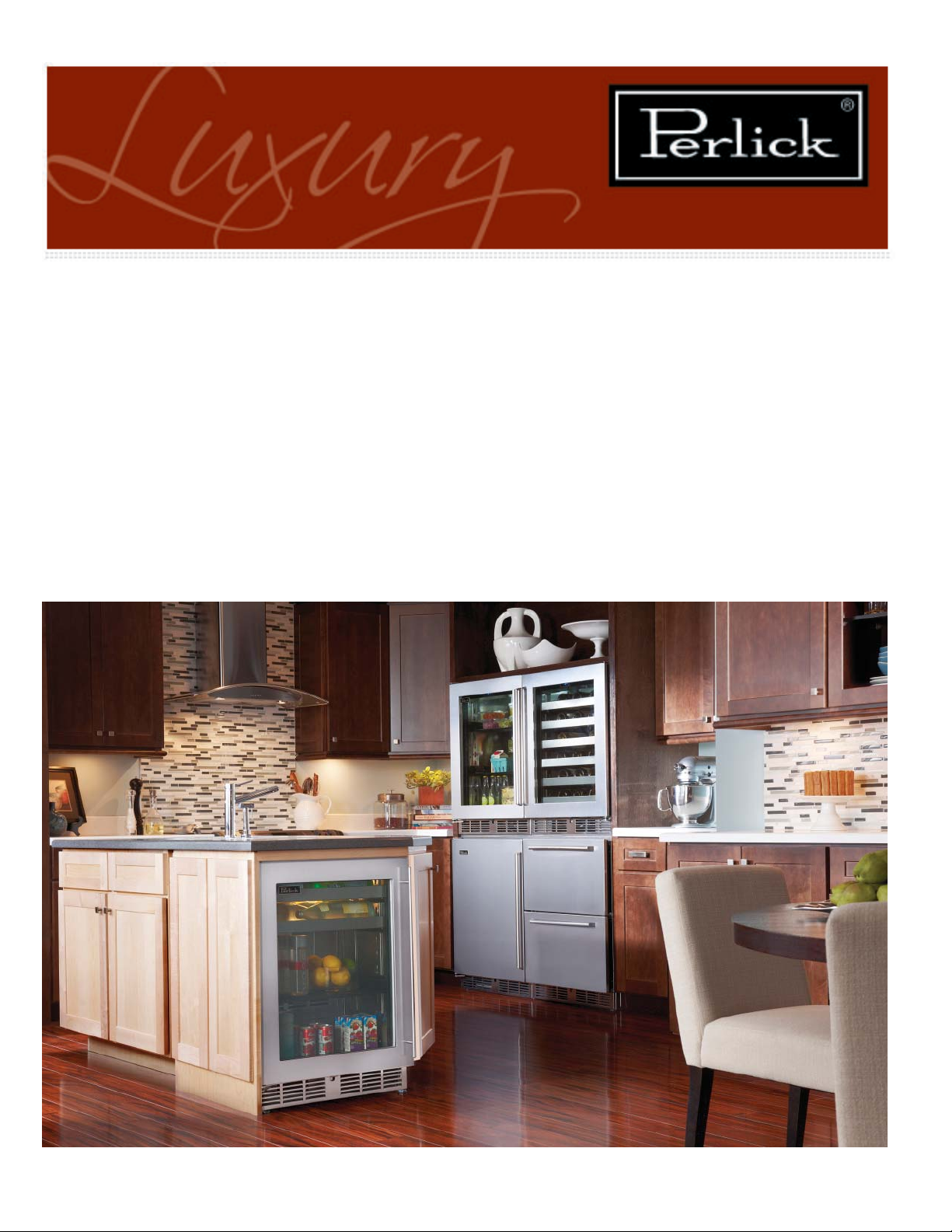
Use and Care Guide
Signature Series
C-Series
ADA-Compliant Series
Shallow-Depth Series
(excludes Beer Dispenser Models)
18” Shallow-Depth Series Beverage Center/48” Signature Series Refrigerator / Wine Reserve stacked on a 48” Signature Series Freezer / Refrigerator Drawers
Form No. 1322013
Page 2
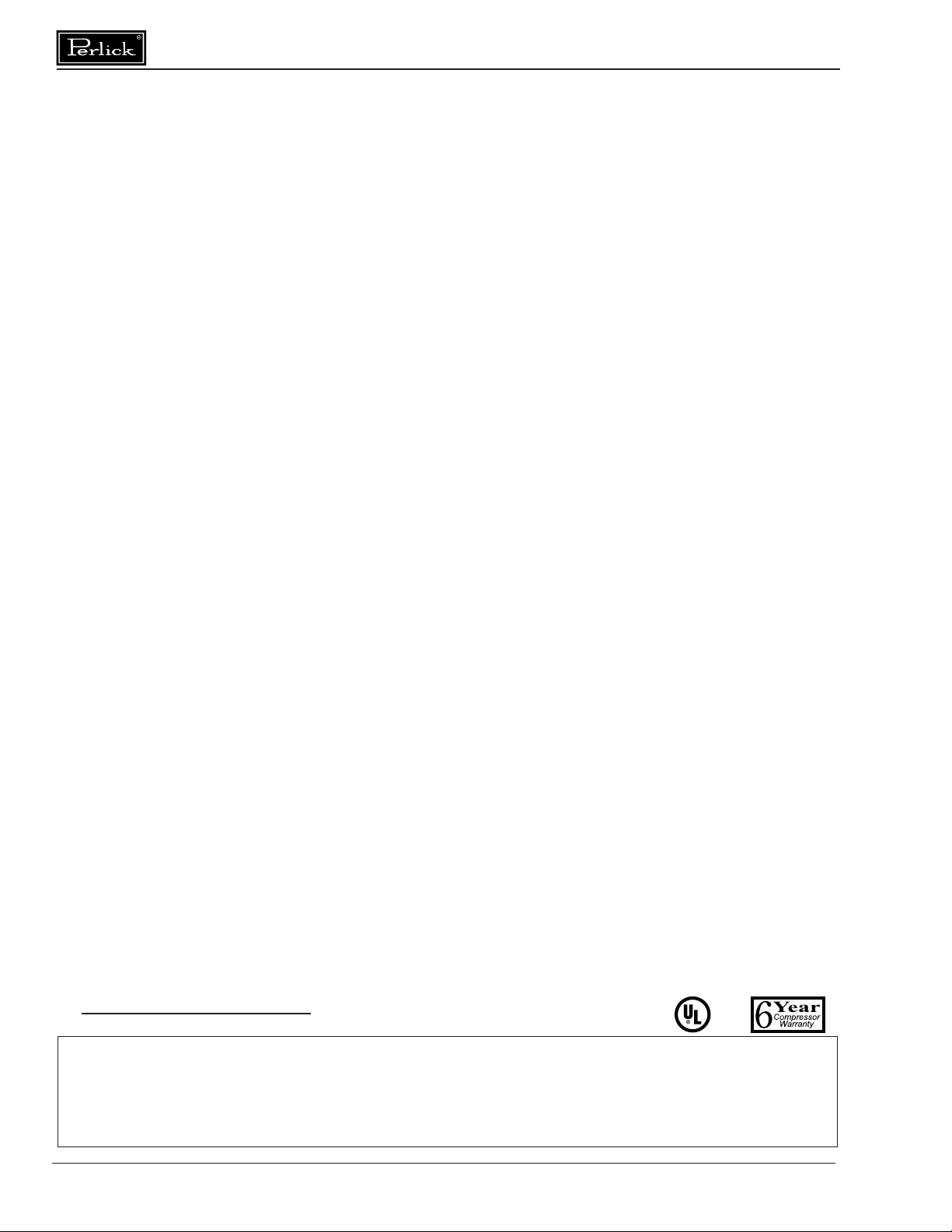
Use and Care Guide
TABLE OF CONTENTS
General Information .................................................................................................................................2
Safety ......................................................................................................................................................3
Operation .................................................................................................................................................3
Seasonal Maintenance ............................................................................................................................6
Maintenance ............................................................................................................................................7
Troubleshooting .......................................................................................................................................9
Warranty ................................................................................................................................................11
GENERAL INFORMATION
Introduction
Congratulations on your purchase of a Perlick
residential refrigeration product. Perlick’s product
offering gives you the opportunity to enjoy
functionality and user friendliness in just about
any room of your home, including kitchens,
bedrooms, entertainment rooms, basements and
even bathrooms. All Perlick products are built with
commercial grade stainless steel, providing you
with beauty and durability for a lifetime of use.
This Use and Care Guide will answer your
questions about the features, operation and
maintenance of your Perlick unit. We dedicate
considerable time to ensure that our products
provide the highest level of customer satisfaction.
If, however, service is required, call Perlick at
1-800-558-5592. For your own protection, never
return merchandise for credit without our approval
We thank you for selecting a Perlick product.
Warranty
The package containing this manual also includes
warranty registration information. Warranty
coverage begins on the date your Perlick unit was
originally purchased.
Take a moment to read through the included
warranty statement and complete and mail the
Warranty Registration Card as soon as possible
to validate the registration date. Alternatively,
you can complete Warranty Registration online
at www.perlick.com/residential. Mouse over
“Service,” and then select “Warranty Registration”
from the menu.
You must register your product within 90
days of purchase to receive the Full Three
Year Warranty. Without registration, you will
receive the standard Full Two Year Warranty
with the additional Third through Sixth Year
Limited Parts Only Warranty.
If you do not complete the Warranty Registration
online or return it via U.S. mail, Perlick will use
the date of sale as the fi rst date of warranty for
the unit. Please record the purchase date and the
dealer’s name, address and telephone number
below.
Model Number: ________________________
Serial Number: _________________________
Purchase Date: ________________________
Dealer Name & Address:
______________________________________
______________________________________
______________________________________
Phone Number: __________________________
PLEASE READ all instructions completely
before attempting to install or operate the unit.
Take particular note of the DANGER, WARNING
and CAUTION information in the manual. The
information is important for the safe and effi cient
installation, operation and care of your Perlick unit.
C
US
IMPORTANT!
Read and understand all information in this manual before attempting installation.
All plumbing and electrical work must be performed by a qualifi ed technician and
conform to all applicable state and local codes.
Printed in USA 2 0213
Page 3
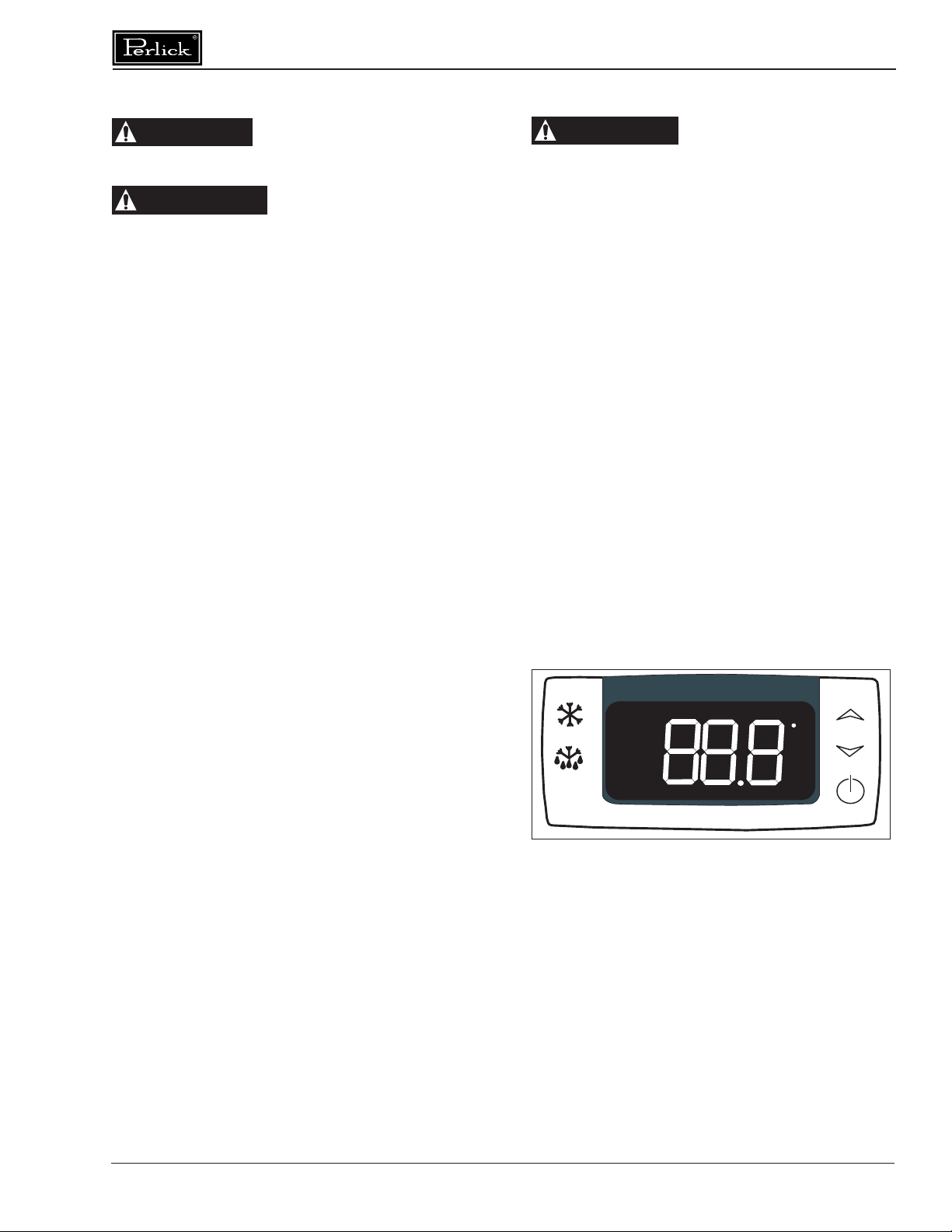
Use and Care Guide
SAFETY
DANGER
death if precautions are not followed.
WARNING
death if precautions are not followed.
Indicates a hazard that WILL
result in serious injury or
Indicates a hazard MAY
cause serious injury or
OPERATION
Loading Product
Before storing perishables, turn unit on and allow
it to operate for a minimum of 24 hours to allow
temperatures to stabilize.
When loading items into the unit, do not block
internal louvers and fan guard openings or
performance will be decreased.
Checking Product Temperature
1. T o accurately check the temperature of product
stored in the refrigerated compartment, insert
an accurate thermometer into a plastic
unbreakable bottle, partially fi lled with water.
Tighten bottle cap securely.
2. Place the bottle in the desired area for 24
hours. Refrain from opening the unit during
the testing period. After 24 hours, check
the temperature of the water. Adjust the
temperature accordingly using the procedures
on this page.
CAUTION
damage may occur if precautions are not
followed.
This is located on the back wall of the unit to the
left of the light; in the Signature Series, it is in front
on the control cradle.
Always ensure that the manual light switch is in
the OFF position before closing a solid wood or
stainless steel door. If manual light switch is left
on for an extended period of time, it may increase
the cabinet temperature, especially in the top
compartment, and cause the refrigeration system
to run harder.
Indicates a hazard where
minor injury or product
Master Power Switch
Dual Zone products come equipped with a master
power switch located behind the louvered toe
kick. Remove the toe kick to turn power on or off
to the unit.
Digital Temperature Control
(Signature Series – 24” Dual-Zone)
The unit is preset to achieve the recommended
temperature range when installed in a location
with a 70° ambient room temperature. The
following factors affect the internal temperature
of the unit:
• Temperature setting
• Room temperature where installed
• Number of times the door is opened and
closed
• Length of time door is left open
• Style of door installed
• Door gasket seal and condition
• Amount of time the internal light is illuminated
• Installation in direct sunlight or near a heat
source
Interior Light
The unit is equipped with an interior light that
illuminates when the door is opened. The cabinet
also comes equipped with a manual light switch
for displaying the products through a glass door.
F
SET
Figure 1. Digital Temperature Controller
Upper Compartment: To view the upper
compartment temperature, press and release the
DEFROST button (melting snowfl ake).
Lower Compartment: Display reading always
shows the lower compartment temperature.
Setpoint Display
Press and release the SET button; display will
read St1. Press SET again and the LOWER
Compartment setpoint will be displayed.
Press SET again; the display will read St2.
Press SET again and the UPPER Compartment
Printed in USA 3 0213
Page 4
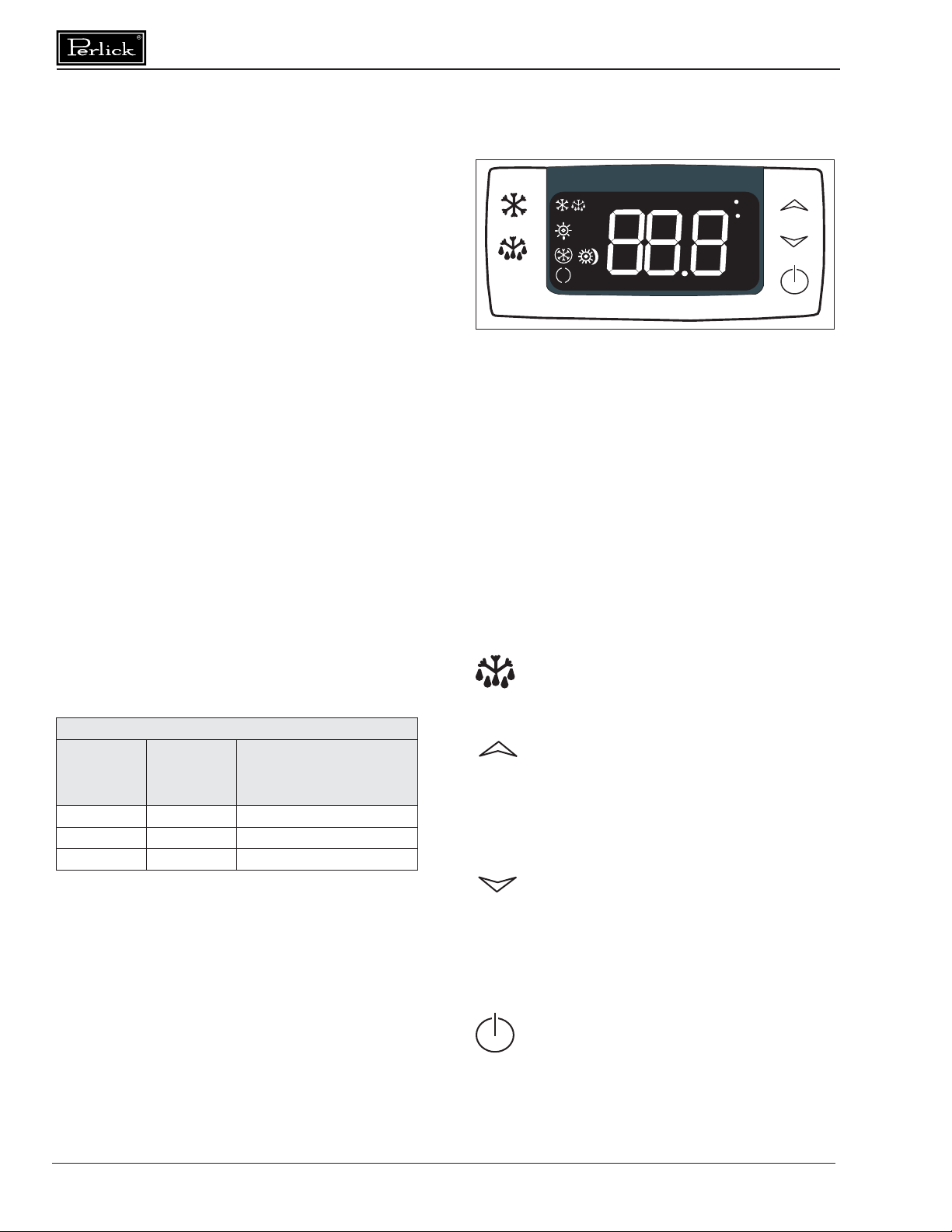
Use and Care Guide
temperature will be displayed.
Changing the Lower Compartment
Temperature
1. Press and hold the SET button until the display
shows St1 with “F” fl ashing.
2. Press SET again to display the lower
compartment’s current temperature (“F” will
continue to fl ash).
3. Use the UP or DOWN arrow button to scroll
to the desired temperature. The controller will
memorize the new temperature.
Changing the Upper Compartment
Temperature
1. Press and hold the SET button until the display
shows St1 with “F” fl ashing. Press the DOWN
arrow button once; the display will read St2.
2. Press SET again to display the upper
compartment’s current temperature (“F” will
continue to fl ash).
3. Use the UP or DOWN arrow key to scroll to
the desired temperature. The controller will
memorize the new temperature.
NOTE: Dependent on the model and confi guration,
the controllers have been programmed to only
allow a temperature adjustment within a specifi ed
range. See the chart below for the specifi ed range
allowed for your unit.
Signature Series – Dual-Zone Units
Model Factory
Temperature
Setpoint
Lower/Upper
HP24Z 0°F / 38°F -10° - 10° / 30° - 42°
HP24C 38°F / 55°F 30° - 42° / 40 -68°
HP24D 55°F / 65°F 40° - 68° / 40° - 68°
Range
Dual Zone Temperature Scale
To change F to C, press and hold the down
arrow for 3 seconds.
Digital Temperature Control
(Signature Series – 15”, 24” & 48” Single
Zone)
C
F
SET
Figure 2. Digital Temperature Controller
To Set Target Temperature
SET
will show the current temperature setpoint.
To Change Setpoint Temperature
1. Press and hold the SET button until the display
shows the current setpoint temperature with
“F” fl ashing.
2. Use the UP or DOWN arrow button to scroll
to the desired temperature. The controller will
memorize the new setpoint temperature.
To Start A Manual Defrost (Freezers Only)
To Set Maximum Stored Temperature
maximum stored temperature, while displayed,
press and hold the SET button until ‘rst’ fl ashes
in the display.
To Set Minimum Stored Temperature
minimum stored temperature, while displayed,
press and hold the SET button until ‘rst’ fl ashes
in the display.
!
Press and release the SET button. Display
Press the defrost button.
Press the UP arrow button to see the
maximum stored temperature. T o reset the
Press the DOWN arrow button to see the
minimum stored temperature. T o reset the
On/Off
Press to turn the unit on or off.
Printed in USA 4 0213
Page 5

Use and Care Guide
Key Combinations
+
Press the UP and DOWN arrow
buttons simultaneously to lock and
unlock the keyboard.
SET
+
Press the SET and DOWN arrow
buttons simultaneously to enter
programming mode.
SET
+
Press the SET and UP arrow
buttons simultaneously to return
to room temperature display.
NOTE: Dependent on the model and confi guration,
the controllers have been programmed to only
allow a temperature adjustment within a specifi ed
range. See the following chart for the specifi ed
range allowed for your unit.
Signature Series – HP15 Models
Model
HP15RS 30° F 42° F 38° F
HP15BS 30° F 48° F 42° F
HP15WS 40° F 68° F 45° F
Model
HP24RS 30° F 42° F 38° F
HP24FS -10° F 10° F 0° F
HP24BS 30° F 48° F 42° F
HP24WS 40° F 68° F 45° F
Model
HP48FR
HP48RR 30° F 42° F 38° F
HP48RB 30° F 42° F 38° F
HP48RW
HP48WO 40° F 68° F 45° F
HP48WW 40° F 68° F 45° F
Min Temp
Set
Signature Series – HP24 Models
Min Temp
Set
Signature Series – HP48 Models
Min Temp
Set
-10° F 10° F
30° F 42° F
30° F 42° F
40° F 68° F
Max Temp
Set
Max Temp
Set
Max Temp
Set
Factory
Temperature
Setpoint
Factory
Temperature
Setpoint
Factory
Temperature
Setpoint
Freezer
0° F
Refrigerator
38° F
Refrigerator
38° F
Wine Reserve
55° F
LED Functions
The following table describes the LED functions.
LED Mode Function
ON Compressor is on.
\ Flashing Anti-short cycle delay is on.
ON Defrost is on.
ON An alarm is on.
!
°F
Dial Temperature Control (C-Series,
ADA- Compliant & Shallow-Depth)
Figure 3. Temperature Controller C-Series
Use a straight slot screwdriver to adjust the dial
temperature control. The control is located at
the top rear panel of the cabinet. Approximate
temperature ranges are as follows:
C-Series Factory
HC24RB 38° F
HC24BB 42° F
HC24WB 55° F
ADA Compliant Factory
HA24FB 0° F
HA24RB 38° F
HA24BB 42° F
HA24WB 55° F
Flashing You are in the process of
programming the unit.
4
R
3
E
L
O
O
C
5
2
1
OFF
COLD
Temperature
Setpoint
Temperature
Setpoint
ADJUSTING
SCREW
6
Printed in USA 5 0213
Page 6

Use and Care Guide
Shallow Depth Factory
Temperature
Setpoint
HH24RS 38° F
HH24BS 42° F
HH24WS 55° F
Adjust the temperature as follows:
Colder Temperature: Turn the adjusting screw
clockwise (to the right).
Warmer Temperature: Turn the adjusting screw
counterclockwise (to the left)
Temperature Control OFF: Turn the adjusting
screw completely counterclockwise to the OFF
position until a click is heard.
NOTE: The condenser fan motor turns off with
the compressor.
SEASONAL MAINTENANCE
FOR OUTDOOR APPROVED
MODELS
Winterizing
This process should occur when the daily low
temperature is at or above the temperatures
stated below:
4. Clean the condenser by using a vacuum
cleaner to remove loose debris (leaves, dirt,
etc.) that may have accumulated inside the
grille.
5. Reinstall the front grille.
6. Clean the interior of the unit using stainless
steel cleaner and polish.
7. Clean the exterior of the unit using stainless
steel cleaner and polish.
NOTE: Do not place a cover over the unit. While
not required, you may choose to remove the unit
from the outdoor location and store indoors.
CAUTION
Operating unit at
temperatures lower than
those recommended will void the warranty.
Spring Start-Up
This process should occur after the daily low
temperature is above these temperatures:
Freezer models: 32° F
Refrigerator models: 38° F
Beverage Center: 42° F
Wine Reserve: 45° F
Freezer models: 32° F
Refrigerator models: 38° F
Beverage Center: 42° F
Wine Reserve: 45° F
It is best to winterize your unit before the low
temperarature listed.
1. Turn unit to the OFF position by pressing the
OFF button on the controller. The controller
displays the word “OFF”. (If power cord is
accessible, unplug the power cord. If not,
turn off the circuit breaker to the electrical
receptacle the cabinet is plugged into). For
C-Series units, unplug or turn off circuit
breaker.
2. Remove all contents from the unit.
3. Remove the front grille.
1. Remove the grille.
2. Check the condensing unit to ensure it is clear
of loose debris, and clean as necessary with
vacuum cleaner.
3. Reattach front grille to the unit.
4. Clean the interior of the unit using stainless
steel cleaner and polish.
5. Clean the exterior of the unit using stainless
steel cleaner and polish.
6. Plug the unit into the electrical receptacle or
turn on the circuit breaker.
7. Press the OFF button one time to turn the unit
on. The controller display will show the actual
temperature inside the cabinet.
8. The cooling process will begin to bring the
unit to the set temperature. It’s recommended
you run the unit for 24 hours to stabilize the
operating temperature before using.
Printed in USA 6 0213
Page 7

Use and Care Guide
MAINTENANCE
DANGER
the unit until the main electrical power to the
unit has been disconnected!
Never attempt to repair or
perform maintenance on
Light Bulb Replacement (C-Series, ADACompliant & Shallow-Depth)
To replace a defective or burnt out bulb, remove
the glass light cover by pulling out on the cover,
unscrew the bulb and replace it with an identical
or smaller bulb. The Perlick replacement bulb part
number is 67026.
LED Replacement (Signature Series)
Call your Perlick Factory Authorized Service
Center. For the location of the Service Center
in your area, contact your selling dealer, inquire
via the web at www.perlick.com, Email us at
warrantyserv@perlick.com, or call (800) 558-
5592.
Stainless Steel Care & Cleaning
General
Stainless steel is a “passive” metal because it
contains other metals like chromium, nickel and
manganese that stabilize the atoms. Chromium
provides an invisible passive fi lm that covers the
steel surface, acting as a shield against corrosion.
As long as the fi lm is intact and not contaminated,
the metal is passive and stainless. If the passive
fi lm of stainless steel has been broken, equipment
can start to corrode and rust.
Three materials or processes can break down
stainless steel’s passive layer and allow corrosion
to occur:
• Mechanical abrasion
• Deposits and water
• Chlorides
Mechanical abrasion refers to items that will
scratch a steel surface. Steel pads, wire brushes
and scrapers are prime examples.
Chlorides are found nearly everywhere. They
are in water, food and table salt. Household and
industrial cleaners are the worst offenders.
Preventing Stainless Steel Rust
Use the proper tools. Use non-abrasive tools to
clean stainless steel products. Soft cloths and
plastic scouring pads will not harm the steel’s
passive layer.
Clean with polish lines. Some stainless steels
have visible polishing lines or “grain”. When
visible lines are present, always scrub in a motion
parallel to the lines. When the grain cannot be
seen, polish in a consistent straight pattern and
not in a circular motion.
Use alkaline, alkaline chlorinated or non-chloride
containing cleaners. While many traditional
cleaners are loaded with chlorides, the industry
is providing an ever-increasing choice of nonchloride cleaners. If you are not sure of chloride
content in the cleaner being used, contact your
cleaner supplier. If your present cleaner contains
chlorides, ask your supplier for an alternative.
Avoid cleaners containing quaternary salt; it also
can attack stainless steel and cause pitting and
rusting.
Keep food equipment clean. Use alkaline,
alkaline chlorinated or non-chloride cleaners at
recommended strength. Clean frequently to avoid
build-up of hard, stubborn stains. The single most
likely cause of damage is chlorides in the water.
Remember, adding heat to cleaners that contain
chlorides dramatically increases their effect on
stainless steel.
If chlorinated cleaners are used, immediately
rinse and wipe equipment and supplies dry. The
sooner you wipe standing water, especially when
it contains cleaning agents, the better. After wiping
equipment down, allow it to air dry . Oxygen helps
maintain the stainless steel passive fi lm.
Water comes out of the faucet in varying degrees
of hardness. Hard water may leave spots. When
allowed to sit, these deposits will break down the
passive chromium layer and rust stainless steel.
Other deposits from food preparation must be
promptly removed with an appropriate cleaning
agent.
Printed in USA 7 0213
Page 8

Use and Care Guide
Cleaning Cabinet Interior/Exterior
CAUTION
stainless steel. Do not use abrasive cleansers
or cloths on any interior or exterior surfaces
or removable parts.
Glass panels may be cleaned using any standard
glass cleaner available on the market.
NEVER use hydrochloric
acid (muriatic acid) on
Cleaning the Condenser
The condenser (located behind front grille cover)
should be cleaned every three (3) months. Use
a soft bristle brush and vacuum to remove the
dust and lint.
CAUTION
fi ns or tubing.
Avoid damaging or
crushing the condenser
T o clean interior and exterior non-metallic surfaces
and removable parts, wash with a mild solution of
soap and lukewarm water with a little baking soda.
Rinse and dry thoroughly . Avoid getting water on
the lights, controllers, fan motors and unfi nished
wood wine rack faces.
Recommended Cleaners for Specifi c Situations
Job Cleaning Agent Comments
Routine cleaning Soap, ammonia, detergent Apply with sponge or soft cloth.
Fingerprints and smears Areal 20, Lac-O-Nu, Lumin Wash,
O-Cedar Cream Polish
Stubborn stains and discolorations AllChem Concentrated Cleaner, Samae,
Twinkle, Cameo Copper Cleaners, Grade
FFF Italian Pumice Whiting, Steel Bright,
Lumin Cleaner, Zud Restoro, Sta-Clean,
Highlite Cooper’s Stainless Steel Cleaner
or Revere Stainless Steel Cleaner
Old Dutch, Lighthouse Sunbrite,
Wyandotte Bab-O, gold Dust, Sapollo,
Bon Ami or Comet
Liquid NuSteel or Dubois Temp For these products, rub the surface with
Heat tint or heavy discoloration Penny-Brite, Copper Brite, Paste
Nu-Steel, Dubois Temp or Tarnite
Bar Keepers Friend, Revere Stainless
Steel Cleaner, Allen Polish, Steel Bright
Wyandotte Bab-O or Zud
Tenacious deposits, rust, discoloration,
industrial atmospheric stains
Rust discoloration or corrosion caused
by cleaning agents containing hydrochloric (muriatic) acid or chlorine bleach
Use of property names is intended only to indicate a type of cleaner and does not constitute an endorsement. Omission of any proprietary
cleaner does not imply its inadequacy. All products should be used in strict accordance with instructions on the package.
NOTE: Do not use steel wool or scouring pads to clean stainless steel.
Oakite No. 33 Dilac, Texo NY, FlashKlenz Caddy Cleaner, Turco Scale 4368
or Permag 57
3M ScotchBrite pad, type A, grade “fi ne” Clean off the surface soil using cleaning
Provides barrier fi lm to minimize fi nger-
prints. Can be used on all fi nishes. Rub
the surface with a cloth as directed on
the package.
Apply with a damp sponge or cloth, then
rinse with clear water and wipe dry.
For these household cleaners, rub with
a damp cloth. They may contain chlorine
bleaches so rinse thoroughly after use
and wipe dry.
a dry cloth using only a small amount of
cleanser. Rinse with water and dry.
Rub onto surface with a dry cloth.
When using these cleaners, apply with a
damp sponge or cloth, rinse thoroughly
and wipe dry.
Swab and soak with a clean cloth. Let
stand for 15 minutes or more according
to directions on package, then rinse and
wipe dry.
methods above. Then rub discolored or
corroded areas lightly with a dry pad.
Printed in USA 8 0213
Page 9

Use and Care Guide
TROUBLESHOOTING
Before Calling For Service
If the unit appears to be malfunctioning, read through the Operation section in this manual fi rst. If the
problem persists, check this troubleshooting section to see if you can refer to the cause and remedy of
the problem and resolve it without a service call.
DANGER
Problem Cause Solution
No interior light. - Bulb is loose. - Tighten bulb.
Light stays on when door is
closed.
Noisy operation. - Soft sounds from compressor, fan
LED Controller display is fl ashing
“P1”.
LED Controller display is fl ashing
“P2”.
LED Controller display is fl ashing
“HA”.
LED Controller display is fl ashing
“LA”
Unit is not running. - No power is going to the unit.
power to the unit has been disconnected!
- Bulb is burnt out. - Replace bulb.
- LED board is inoperable. - Contact Perlick Technical Service at
- Manual switch is on. - Turn manual switch off.
- Door is not making contact with the
door switch.
motor and valves heard.
- “Crackling” sound during defrost. - Normal operation.
- Thermostat probe has failed. - Contact Perlick Technical Service at
- Evaporator probe has failed. - Contact Perlick Technical Service at
- Internal compartment has exceeded
the high temperature alarm preset
value for over 30 minutes.
- Internal compartment has exceeded
the low temperature alarm preset value
for over 30 minutes.
- Condenser is dirty.
800-558-5592.
- Make sure the door closes tightly.
- Normal operation.
800-558-5592.
800-558-5592.
- Make sure the door is completely closed.
- Check the door gasket seal. Replace it if
necessary.
- Check the condenser and clean it if
necessary.
- Make sure the louvered plate is
unobstructed. If surrounding ambient
temperature has recently changed
dramatically, the compartment temperature
may be affected.
- Make sure the interior light is off.
- Warm product was recently placed in the
cabinet. Wait 24 hours for the product to chill
and then recheck the temperature.
- Make sure the door is completely closed.
- Check the door gasket seal. Replace it if
necessary.
- If the surrounding ambient temperature
has recently changed dramatically, the
compartment temperature may be affected.
- Home circuit breaker was tripped. Reset the
circuit breaker.
- ON/OFF keypad is off. Turn it on.
- Check Dual-Zone Master Power Switch
(See page 3).
- Clean the condenser.
Never attempt to repair or perform maintenance on the unit until the main electrical
Printed in USA 9 0213
Page 10

Use and Care Guide
Problem Cause Solution
Compartments are warmer than
usual.
System runs for a long period of
time.
Condensation forms inside the
compartments.
Condensation forms on the
outside of the unit.
- Control preset is set to warm.
- Light is staying on.
- Condenser is dirty or obstructed.
- The door is open or has been opened
more frequently lately.
- Internal louvers and/or the fan guard
is obstructed.
- Warm product was recently placed in
the cabinet.
- Condenser is dirty or obstructed.
- Door was kept open for a long time or
was opened more frequently, or warm
product was recently placed in the
cabinet.
- Hot day and warm room temperature.
- High humidity and/or frequent door
opening.
- Door not closing and sealing properly.
- High humidity and/or frequent door
opening.
- Door is not closing and sealing
properly.
- Lower the setpoint temperature. Refer to
changing the setpoint for the specifi c model.
- Turn the manual light switch off.
- Clean the condenser and clear obstruction.
- Wait 24 hours and recheck the temperature.
- Reset the preset temperature if necessary refer to page 4 of this guide.
- Make sure the louvers and/or the fan are
not obstructed.
- Wait 24 hours for product to chill, then
recheck the temperature.
- Clean the condenser and clear obstruction.
- Wait 24 hours and recheck temperature.
- Normal for the system to run more
frequently.
- Normal operation.
- Make sure the door is closing properly.
Check the door seal and replace it if
necessary.
- Normal operation.
- Make sure the door is closing properly.
Check the door seal and replace it if
necessary.
- If condensation persists, contact Perlick
Technical Service at 800-558-5592.
For Product Information
• Contact your selling dealer.
• Inquire via the web at www.perlick.com.
• Call 800-558-5592 for factory assistance on
planning installation or product information.
• Write to Perlick Corporation, Customer
Service Department, 8300 West Good Hope
Road, Milwaukee, WI 53223.
• Email us at warrantyserv@perlick.com.
For Product Service
• Check the model and serial number of your
unit located on the label attached to the inside
For Replacement Parts and Accessories
• Use only genuine Perlick replacement parts
and accessories. Genuine Perlick parts and
accessories are designed to work correctly
with Perlick products and offer superior
service life. The use of non-Perlick parts can
damage the unit and may void the warranty.
• Check the model and serial number of your
unit located on the label attached to the inside
top of the cabinet. Call your Perlick Factory
Authorized Service Center.
• Inquire via the web at www.perlick.com, or call
800-558-5592.
top of the cabinet.
• Inquire via the web at www.perlick.com, or call
800-558-5592.
Printed in USA 10 0213
Page 11

Use and Care Guide
RESIDENTIAL PRODUCTS WARRANTY
PERLICK RESIDENTIAL REFRIGERATION PRODUCTS LIMITED WARRANTY
(excludes H50IM Clear Ice Makers)
ENTIRE PRODUCT - Full Three Year Warranty:
For three (3) years from date of original purchase, Perlick Corporation’s warranty
covers all parts and labor to repair or replace any part of the product that proves to
be defective in material and workmanship.
You must register your product within 90 days of purchase to receive the Full
Three Year Warranty. Without registration, you will receive the standard Full Two
Year Warranty with the additional Third through Sixth Year Limited Parts Only
Warranty.
ADDITIONAL - Fourth through Sixth Year Limited Parts Only Warranty:
During the three (3) years following expiration of the Three Year Warranty*, Perlick will supply replacement parts only
for the hermetically sealed refrigeration system which consists of the compressor, condenser, drier, connecting tubing,
evaporator and hot gas bypass valve.
TERMS:
The Perlick Warranty applies to products installed in the 50 United States, the District of Columbia or the 10 provinces of
Canada.
All service provided by Perlick Corporation under the above warranty must be performed by authorized Perlick service
representatives, unless otherwise speci ed by Perlick.
Service will be provided in the home during normal business hours.
This warranty applies only to products installed for normal residential use. It does not include adjusting the controls, door
reversal, replacing the light bulb or cleaning the condenser.
This warranty is extended only to the original purchaser of the Perlick product.
The above warranty does not apply if:
• Failure of product was due to transportation.
• Product was: improperly installed, misused, abused, operating with low voltage, wired not conforming to electrical
codes, improperly maintained or modi ed.
• The original Bill of Sale, delivery date or serial number cannot be veri ed.
• Defective parts are not returned for inspection if so required by the Perlick Corporation.
To receive parts and or service and the name of the nearest Perlick authorized service representative, contact your Perlick
dealer, distributor or Perlick Corporation’s Customer Service Department: 8300 West Good Hope Road, Milwaukee,
Wisconsin, 53223; call 800-558-5592, email us at warrantyserv@perlick.com , or visit our web site,
www.bringperlickhome.com.
This limited warranty is in lieu of any other warranty, expressed or implied, including, but not limited to any implied
warranty of merchantability or tness for a particular purpose; provided however, that to the extent required by law,
implied warranties are included but do not extend beyond the duration of the express warranty rst set above. Perlick
Corporation’s sole liability and your exclusive remedy under this warranty are set forth in the initial paragraph above.
Perlick Corporation shall have no liability whatsoever for any incidental, consequential or special damages arising from
the sale, use or installation of the product or from any other causes whatsoever, whether based on warranty (expressed
or implied) or otherwise based on contract, tort or any other theory of liability.
Printed in USA 11 0213
Page 12

8300 West Good Hope Road • Milwaukee, WI 53223 •
Toll Free 800.558.5592 • Fax 414.353.7069 • www.bringperlickhome.com
