Perlick RD060-O, RD060, GB1, RD120-O, GB2 Installation And Operation Instructions Manual
...Page 1

INSTALLATION AND OPERATION INSTRUCTIONS
ARCTICPOUR ADVANCED REFRIGERATION TECHNOLOGY
Table of Contents
Dimensional Drawings ............................................... 2
Product Description ................................................... 5
Installation ................................................................. 5
Important Safety Warnings .................................... 5
Installing the System ............................................. 5
All Models ......................................................... 6
Connecting to a Trunk Housing ............................. 6
Connecting Trunk Housing to Dispensing Head .... 6
System Pak Start-Up ................................................. 6
Digital Temperature Controller ................................... 7
Preventative Maintenance ......................................... 9
Replacement Parts .................................................... 9
Wiring Diagrams ...................................................... 11
IMPORTANT INFORMATION
To register your product, visit our web site at www.
perlick.com. Click on Commercial, then Service.
You will see the link to Warranty Registration Form.
You must complete and submit this form or the
installation date will revert back to the ship date.
Permanently mount the enclosed Warning/Safety
Instruction label in a visible location near the CO2
regulator.
MODELS
RD060, RD120,
RD060-O, RD120-O
GB1, GB2, GB3, GB4
Refrigeration Deck
This manual has been prepared to assist you in the
installation of your Century Remote Beer System and
to acquaint you with its operation and maintenance.
We dedicate considerable time to ensure that our
products provide the highest level of customer
satisfaction. If service is required, your dealer can
provide you with a list of qualified service agents. For
your own protection, never return merchandise for
credit without our approval.
We thank you for selecting a Perlick product and assure
you of our continuing interest in your satisfaction .
8300 West Good Hope Road • Milwaukee, WI 53223 • Phone 414.353.7060 • Fax 414.353.7069
Glycol Bath
Toll Free 800.558.5592 • E-Mail perlick@perlick.com • www.perlick.com
Form No. Z2339
Rev. 04.17.2018
Page 2
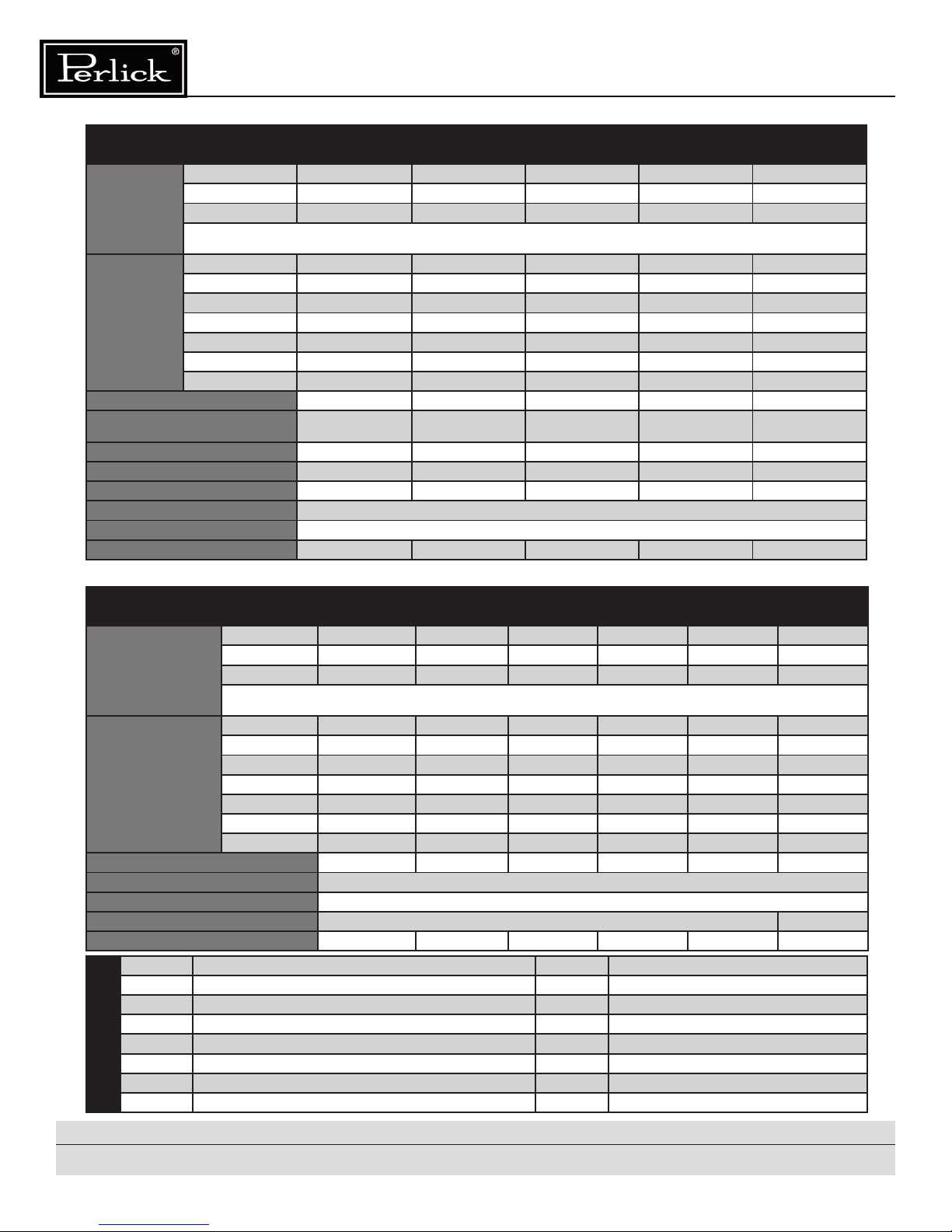
ARCTICPOUR
Operation/Installation Manual
Air-Cooled Refrigeration Deck
Permanently Connected Cord Connected
MODEL NOS. RD060 RD060-O RD120 RD120-O RD060-C
DIMENSIONS:
EXTERIOR (mm)
ELECTRICAL Voltage 120 V 120 V 208/230 V 208/230 V 120 V
COMPRESSOR 3/4 HP 3/4 HP 1.5 HP 1.5 HP 3/4 HP
EVAPORATOR RATING
@ 20°F (BTUH)
HEAT REJECTION (MAX) 8100 8100 16800 16800 8100
REFRIGERANT R-134a R-134a R-134a R-134a R-134a
SHIPPING WEIGHT LBS (kg) 120 (54) 120 (54) 140 (64) 140 (64) 120 (54)
CABINET Stainless Steel
REFRIGERATION Constant Pressure Expansion Valve, Condensing Unit with Service Valves
REFRIGERANT CHARGE (grams) 14.0 oz/397 g 14.0 oz/397 g 16 oz/453 g 16 oz/453 g 14.0 oz/397 g
Length 31-1/2” (800) 35-15/16” (913) 34-3/8” (873) 38-15/16” (989) 31-1/2” (775)
Width 17-3/8” (441) 28-1/4” (718) 21-3/4” (552) 33-3/8” (848) 17-3/8” (445)
Height 15-3/16” (386) 15-3/16” (387) 18-1/16” (459) 18-1/16” (459) 15-3/16” (386)
A minimum of 12” of clearance should be allowed around the entire unit for proper performance. Additional clearance should be considered for
above and in front of the unit for serviceability.
Frequency 60 Hz 60 Hz 60 Hz 60 Hz 60 Hz
Phase 1 Ø 1 Ø 1 Ø 1 Ø 1 Ø
RLA 11.5 11.5 19.3 19.3 11.5
MCA 18.4 18.4 23.8 23.8
Max Fuse 30 30 40 40
Cord/Plug N/A N/A N/A N/A 14/3 NEMA 5-15P
6000 6000 12000 12000 6000
Glycol Bath
Permanently Connected Cord Connected
MODEL NOS. GB1 GB2 GB3 GB4 GB1-C GB2-C
DIMENSIONS:
EXTERIOR (mm)
ELECTRICAL Voltage 120 V 120 V 120 V 120 V 120 V 120 V
SHIPPING WEIGHT LBS (kg) 140 (64) 140 (64) 140 (64) 140 (64) 140 (64) 140 (64)
CIRCULATING PUMP #1 140 GPH / 130 PSIG
CIRCULATING PUMP #2, #3, #4 100 GPH / 130 PSIG
RESERVOIR CAPACITY 12 gal
GLYCOL CONCENTRATION 30% 30% 30% 30% 30% 30%
67451 Coolant Connector Parts Bag, Refrigeration Deck to Glycol Bath 61790+1 Rack, 37” X 19-3/4”, 3-Tiered
67451-1 Coolant Connector, Fabricated, Per Foot, Refrigeration Deck to Glycol Bath 61790+2 Rack, 37” X 19-3/4”, 4-Tiered
63299-1 Glycol Solution, 1 gallon 57782 Legs, Set of 4, 6” Nom
63335 Coolant Connector Kit (Glycol Bath to Trunk Housing) 68470-1 Wall Shelf, Large (RD120)
63335-1 Coolant Connector Kit (Glycol Bath to Trunk Housing) 68470-2 Wall Shelf, Small (RD060 or GB)
68455 Flashchill Connector Kit 68508 Rack, ArcticPOUR, Two Tier
C21499BSS Stand, 35” X 22” 68508+1 Rack, ArcticPOUR, +1 Extension
ACCESSORIES
61790 Rack, 37” X 19-3/4”, 2-Tiered 68508+2 Rack, ArcticPOUR, +2 Extension
Length “A” 24-3/4” (629) 24-3/4” (629) 24-3/4” (629) 24-3/4” (629) 24-3/4” (629) 24-3/4” (629)
Width “B” 19” (483) 23-11/16” (602) 23-11/16” (602) 23-11/16” (602) 19” (483) 23-11/16” (602)
Height “C” 25-5/16” (643) 25-5/16” (643) 25-5/16” (643) 25-5/16” (643) 25-5/16” (643) 25-5/16” (643)
A minimum of 6” of clearance should be allowed around the entire unit for proper performance. Additional clearance should be considered for
above the unit and in front of the unit for servicability.
Frequency 60 Hz 60 Hz 60 Hz 60 Hz 60 Hz 60 Hz
Phase 1 Ø 1 Ø 1 Ø 1 Ø 1 Ø 1 Ø
RLA 6.5 12.6 18.7 24.8 N/A N/A
MCA 7.6 13.6 19.6 25.6 N/A N/A
Max Fuse 15 20 25 30 N/A N/A
Current/Plug N/A N/A N/A N/A 6.5, NEMA 5-15 12.6, NEMA 5-20P
Perlick is committed to continuous improvement. Therefore, we reserve the right to change specications without prior notice
2
Page 3
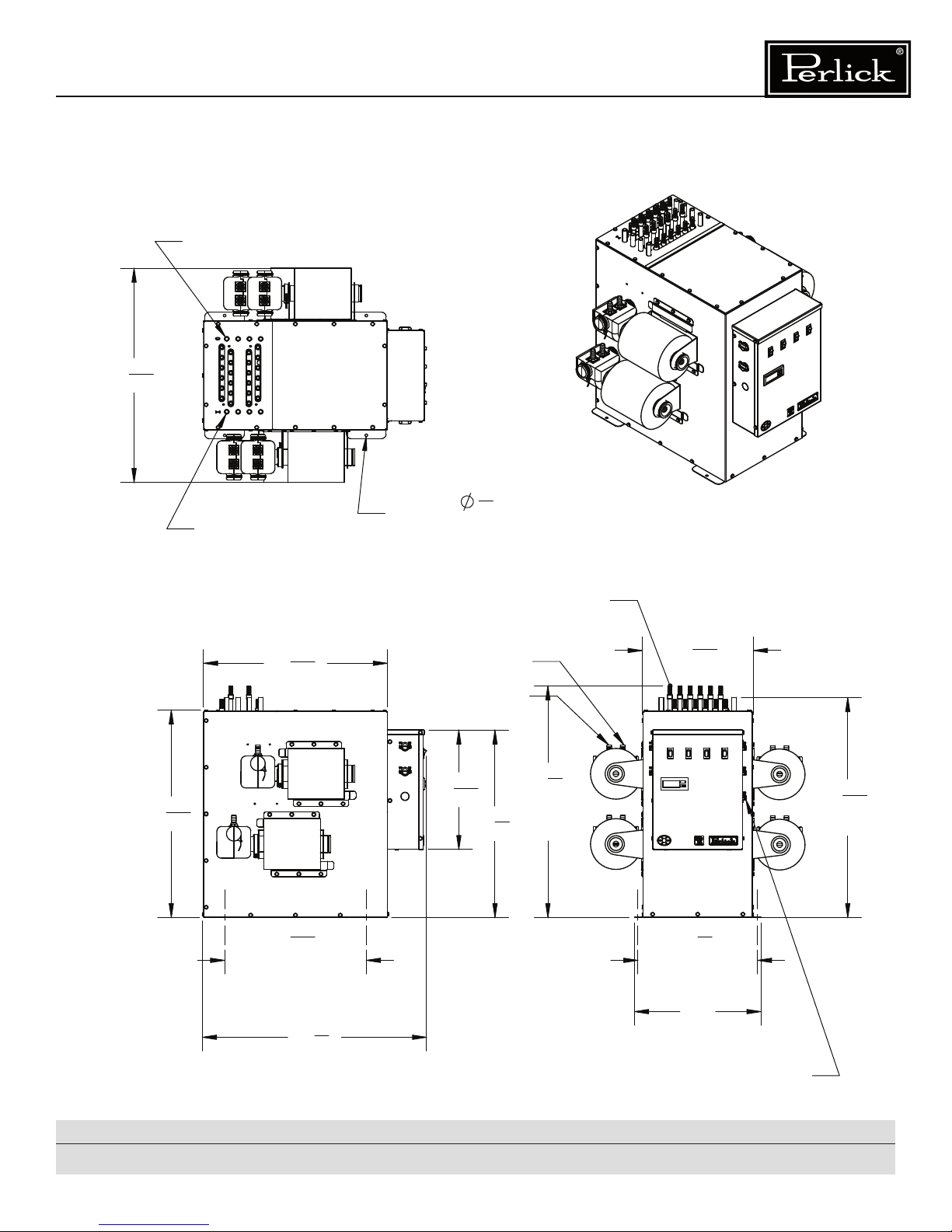
CENTURY II GLYCOL DECK
Coolant Deck Overalls
Model GB#
ARCTICPOUR
Operation/Installation Manual
23
11
16
1/2" GLYCOL
OUTLET(S) TO
PUMP(S).
"
1/2" GLYCOL
RETURN(S)
MODEL GB#
1
"
4
MOUNTING HOLES (4)
3/8" BARB PRODUCT
CONNECTIONS
PUMP OUTLET
1/2" BARB
PUMP INLET
1/2" BARB
20
5
16
"
12
5
16
"
15
22
"
16
11
16
24
"
3
4
15
MOUNTING
HOLES
Perlick is committed to continuous improvement. Therefore, we reserve the right to change specications without prior notice
3
16
"
20
3
4
13
"
3
5
"
25
8
PRODUCT
"
TUBES
1
"
13
4
MOUNTING
HOLES
14"
POWER CORD
(ELECTRICAL
CONNECTIONS
(7/8" KNOCKOUT))
5
24
I/O TUBES
"
16
Form No. Z2339
Rev. 04.17.2018
Page 4
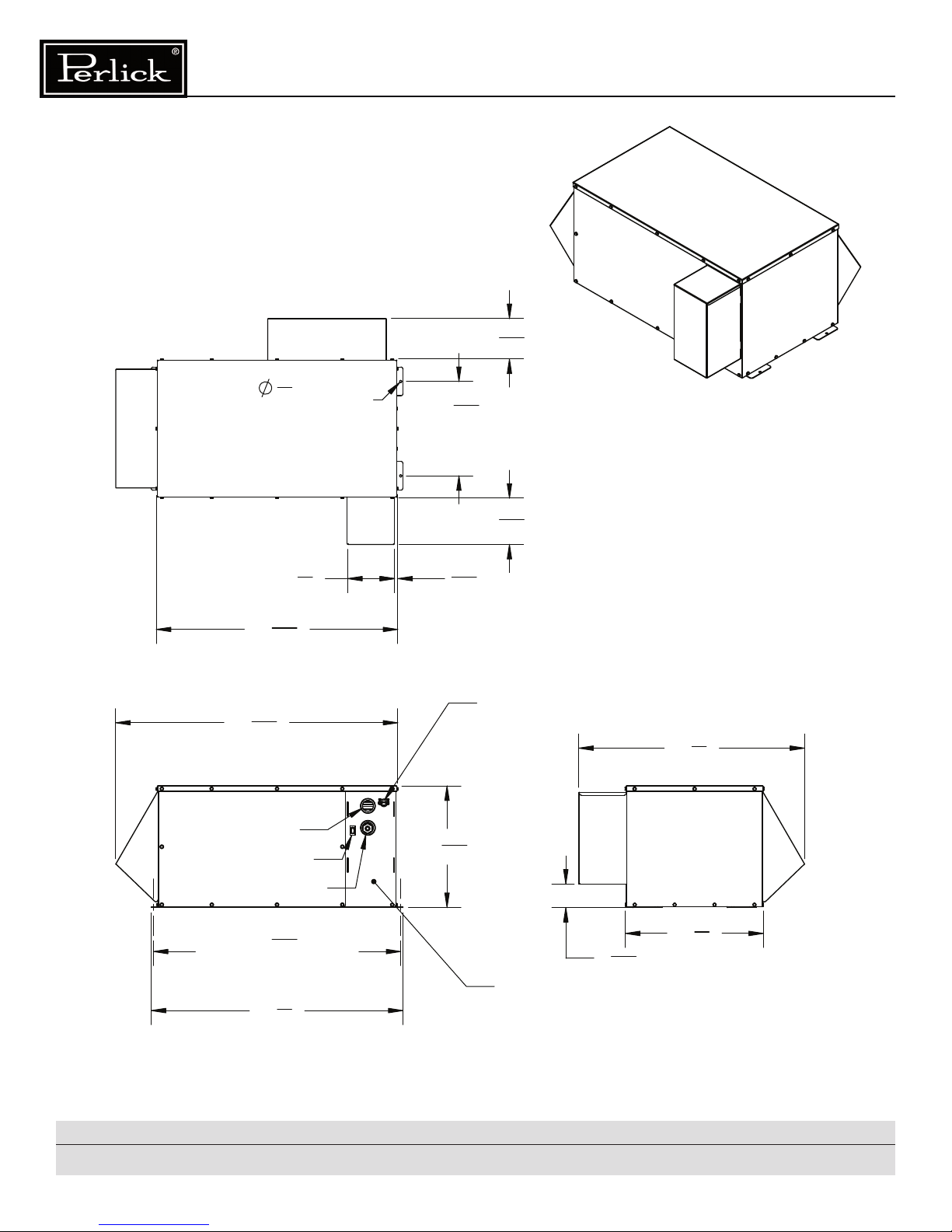
ARCTICPOUR
REFRIGERATION DECK MODEL RD060
CENTURY II
Operation/Installation Manual
3/4 HP Refrigeration Deck Overalls
Model RD060
1
"
4
MOUNTING HOLES (4)
11
MOUNTING
HOLES
13
16
"
5
1
16
"
5
3
" 30
16
5
35
OUTLET,
1/2" BARB
ON/OFF SWITCH
INLET, 1/2" BARB
MOUNTING HOLES
"
16
15
30
16
1
312"
"
513"
16
7
"
8
7
"
16
ELECTRICAL KNOCKOUT (7/8")
28 "
3
" 15
16
15
"
2
16
COVER REMOVED
FOR CLARITY.
17
1
4
1
"
4
Perlick is committed to continuous improvement. Therefore, we reserve the right to change specications without prior notice
4
Page 5
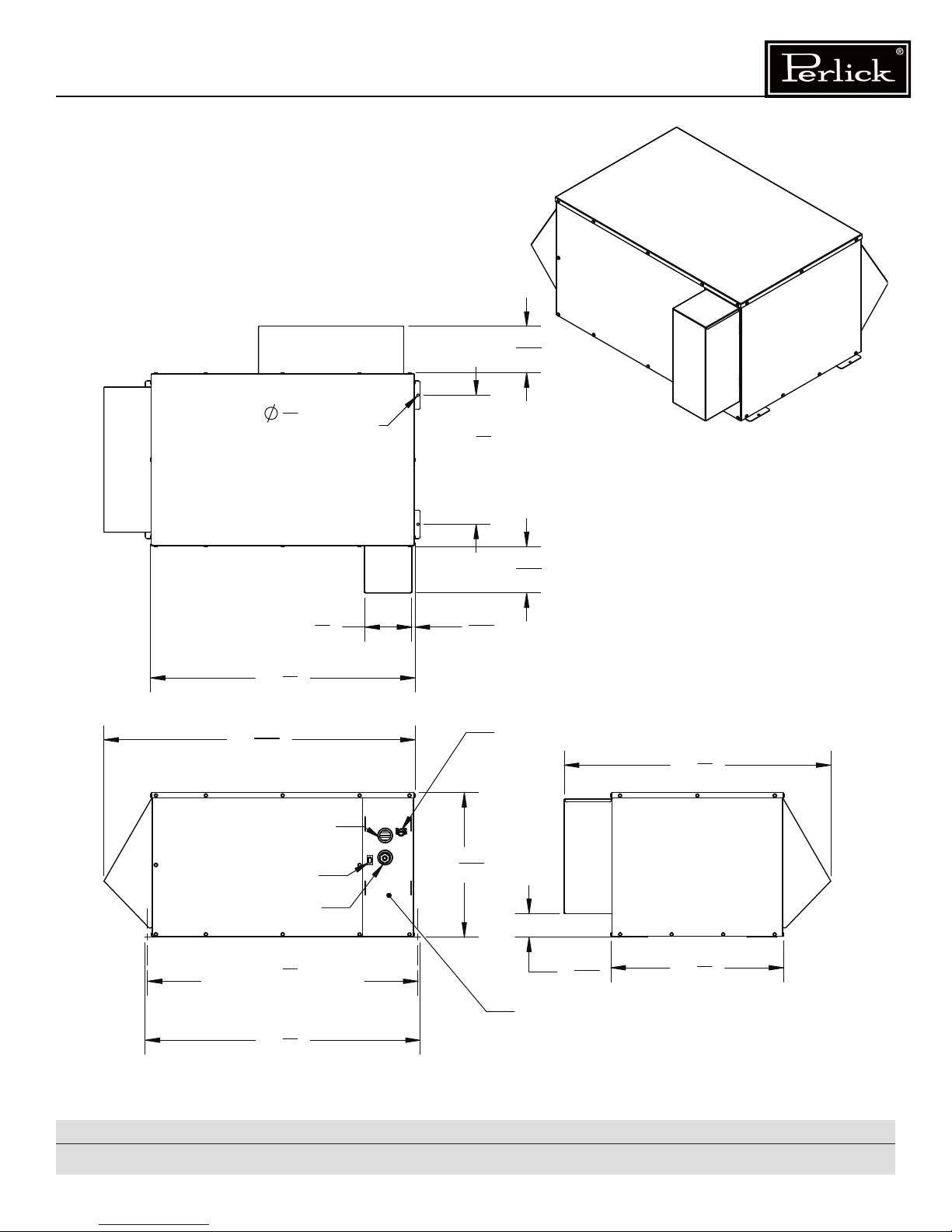
REFRIGERATION DECK MODEL RD120
CENTURY II
1-1/2 HP Refrigeration Deck Overalls
Model RD120
1
"
4
MOUNTING HOLES (4)
16
MOUNTING
HOLES
ARCTICPOUR
Operation/Installation Manual
13
"
5
16
1
"
8
5
1
"
33
8
15
38
OUTLET, 1/2" BARB
ON/OFF SWITCH
INLET, 1/2" BARB
MOUNTING HOLES
16
33
34
"
7
"
8
3
"
8
13
" 5
16
7
"
8
18
7
"
16
ELECTRICAL KNOCKOUT (7/8")
33
1
"
16
15
2
"
16
COVER REMOVED
FOR CLARITY.
21
3
"
8
5
"
8
Perlick is committed to continuous improvement. Therefore, we reserve the right to change specications without prior notice
5
Form No. Z2339
Rev. 04.17.2018
Page 6

ARCTICPOUR
Operation/Installation Manual
PRODUCT DESCRIPTION
Power Paks have always been an integral part of a
Perlick ArcticPOUR Beer System. The ArcticPOUR
Series Refrigerated Decks and Glycol Baths product
line has been developed to satisfy longer beer runs,
removal of heat from the indoors and flash-chilling of
products.
The Refrigerated Deck is a sealed refrigeration system
that can be located anywhere, including outdoors. The
Glycol Bath consist of a 12 gallon resevoir with one
heat removal pump and up to three additional pumps
for maintaining product temperature from the walk-in
cooler to the dispensing stations. In addition, up to
12 flash-chill circuits can be installed within the bath
for flash-chilling for serving at lower temperatures.
The heat removal pump circulates coolant solution
(food grade propylene glycol with distilled water) from
the bath to the refrigerated deck to maintain the bath
temperature. The three additional re-circulating pumps
circulate coolant solution from the bath through the
insulated beverage housing from the walk-in cooler
to the dispensing station(s) and back, maintaining
the desired dispensing temperature at the faucet.
The Glycol Bath can also include from 1 to 12 flashchill tubes for lowering product temperatures up to 6
degrees F on a continuous pour. The Refrigerated
Decks employ a direct expansion refrigeration system
with a brazed plate heat exchanger for maximum
efficiency and performance.
The Outdoor Refrigeration Decks includes a crankcase
heater, condenser fan controls and shrouds for use in
any conditions. The Glycol Baths incorporates 1/3 hp
ball bearing, maintenance-free motor(s) with a 140
gph, 130 psig positive displacement pump for heat
removal and 100 gph, 120 psig positive displacement
pump(s) for optimum performance. In addition the
Glycol Bath uses a digital temperature control for
maintaining optimal bath temperature and displaying
the temperature.
INSTALLATION
IMPORTANT SAFETY WARNINGS!
• Follow all National and Regional codes
• Read Operation/Installation Manual carefully
before attempting to install, operate or maintain the
product.
• Protect yourself and others by observing all safety
information.
• Electrical hazards exist and can cause injuries if not
serviced by properly trained personnel.
• Failure to comply with instructions could result in
personal injury and/or property damage!
• Retain instructions for future reference.
NOTE: Air-cooled Power Paks must be installed in
areas with adequate ventilation to maintain ambient
temperatures, achieve performance specifications
and satisfy warranty requirements.
INSTALLING THE POWER PAK
Prior to installing a Refrigerated Deck and Glycol
Deck, it is imperative that the method of connecting
them to the electrical service has been determined.
Ensure that the electrical service to power these
systems will handle the load requirements. See the
product specifications or ID plate on the equipment
for Electrical Load Requirements. All units with RLA
greater than 16 amps and a MCA of greater than 20
amps should be hard-wired to electrical service by a
certified Electrician.
CONNECTING REFRIGERATION DECK AND
GLYCOL BATH
• Determine the ideal placement of the Refrigeration
Deck and Glycol Bath. It is recommended that
the distance between the Refrigeration Deck and
Glycol Bath does not exceed 100 feet (contact the
factory if longer distances are required). NOTE: If
the Refrigerated Deck is to be located on top of
the walk-in cooler or in an enclosed area, it is
imperative that proper ventilation is provided
to prevent system failure due to overheating.
Inadequate ventilation will void warranty.
• Place the Refrigeration Deck on a level surface
and fasten in place using included mounting tabs
if needed on Deck base. REMINDER: Allow a
minimum of six inches of clearance on louvered ends
of the cabinet for proper airflow. Allow accessibility
room on the top of the cabinet as well as the front
of the cabinet for serviceability.
• Mark Coolant Connector Lines for feed line and
return line. Use compressed air to blow through the
lines to identify.
• Route Coolant Connector Line Set from Refrigeration
Deck to Glycol Bath.
• Remove top cover and front panel on Refrigeration
Deck. Remove Access Hole Shroud (if equipped)
Perlick is committed to continuous improvement. Therefore, we reserve the right to change specications without prior notice
6
Page 7

ARCTICPOUR
Operation/Installation Manual
CONNECTING REFRIGERATION DECK AND
GLYCOL BATH (cont.)
• Make coolant line connections and clamp using
included Oetikers (Inlet fitting is located on the
outside of the cabinet, outlet fitting is located inside
the cabinet). Insulate the glycol lines completely to
avoid condensation and unnecessary heat gain.
(Ensure that the feed line is connected to the inlet
fitting and the return line to the outlet fitting).
• Connect Low Voltage wires to the two wires with
bell connectors on them [(1) Black wire, (1) White
wire]. See Wiring Diagrams (pages 11-13) for
proper connections.
• Connect Refrigeration Deck to proper power source.
Permanently connected units should be wired per
the wiring diagram and circuit should be sized
according to the I.D. plate’s electrical specifications.
The circuit should be sized in accordance with the
electrical requirements of the unit as well as in
compliance with all National and Local codes (codes
may require a separate disconnect for these units).
NOTE: Electrical circuit should be a dedicated
circuit for use only with the Refrigeration Deck.
• Make Coolant Line connections on Glycol Bath, one
to pump outlet, the other to bath return tube and
clamp using included Oetikers (Coolant Connector
feed line).
• Remove the top front panel on the bath and the
electrical box front cover.
• Connect low voltage wires to the low voltage
transformer secondary wires with bell connectors
(Blue and Yellow wires).
• Ensure power switches for the pump motor(s) are
in the OFF position. (Check transformer to ensure
the leads are connected to the low voltage side of
the transformer). Make the electrical connections
per the wiring diagram. The circuit should be sized
in accordance with the electrical requirements
e unit as well as in compliance with all
of th
National and Local Codes (codes may require
a separate disconnect for these units). NOTE:
Electrical circuit should be a dedicated circuit
for use only with the Glycol Bath.
• Re-install Electrical Box Cover.
CONNECTING TO FLASH CHILL COILS
If the Glycol Bath includes flash chill coils, then
follow these instructions for proper connections:
• Locate Glycol Bath in-line with convenient
point along the trunk housings to splice into
the product lines and glycol feed line within the
trunk housing (this location could be inside the
walk-in cooler, immediately outside the walkin cooler or anyplace along the trunk housing
up to the point of connection to the dispensing
head).
• To make the proper connections, Flash Chill
Connector kit 68455 is required. Using
instructions included with kit 68455 make the
necessary connections for each product tube
and coolant line.
GLYCOL BATH INSIDE WALK-IN COOLER
• Connect and clamp incoming product lines to inlet
of flash chill tube(s). Connect and clamp outgoing
product lines to outlet of flash chill tube(s). Using
included coolant loop coils from kit 68455, (pick
the correct size based on the number of flash chill
tubes) hook up to glycol lines (see kit instructions
68455-INS).
• Tape and insulate the coolant loop and outgoing
product tubes to prevent condensation on heat
gain into the newly flash chilled product lines. The
product lines should be taped to the coolant lines
and then combined should be fully insulated to the
trunk housing insulation.
GLYCOL BATH LOCATED ALONG THE TRUNK
HOUSING.
In this scenario, the pump to maintain the product temperature within the trunk housing is going to go from
the pump outlet to the flash chill coolant loop, then
from the flash chill coolant loop to the trunk housing
coolant line to the dispensing head, then back through
the trunk housing to the walk-in cooler and finally back
to the Glycol Bath.
• If the trunk housing is located along the path of
the trunk housing, then the trunk housing must
be spliced, similarly to dropping product lines at a
dispensing head, except in this case all the product
lines are being dropped to the flash chill coils along
with the feed line of the glycol circuit.
• Once all coolant and product connections are made
using the included oetiker clamps, product lines
are securely taped to the coolant lines and then all
product lines and coolant lines are insulated using
the included insulation to prevent condensation and
heat leak.
CONNECTING TO A TRUNK HOUSING
• Inspect pump outlet port for cleanliness
• Cut supplied coolant tubing (#54588) to required
length to reach from Glycol Bath to Trunk Housing
connection point.
Perlick is committed to continuous improvement. Therefore, we reserve the right to change specications without prior notice
7
Form No. Z2339
Rev. 04.17.2018
Page 8

ARCTICPOUR
Operation/Installation Manual
• Cut tubular insulation (#C12700) in half and install
over previously cut coolant tubing.
• Take Oetiker clamps (#54871-210) and install over
coolant tubing ends.
• Push coolant lines, one each over pump outlet
barbed fitting and bath return port on bath cover.
• Position Oetikers over tube ends and clamp securely.
• Slide tubular insulation tightly against connection
points. Use insulation tape as necessary to ensure
an air tight seal to prevent excessive heat gain or
condensation problems.
• Drill a 3-1/2” diameter hole in walk-in cooler to
accommodate coolant lines.
• Slide large insulation (#57478) over remaining
coolant tubing exposed to warm air conditions
including inside walk-in cooler from Bath to Trunk
Housing connection point. Seal and tape all seams
to prevent excessive heat gain or condensation
problems.
• Slide coolant lines though 3-1/2” hole previosly cut
in walk-in cooler wall.
• Position Trunk Housing coolant lines and Coolant
Connector kit lines in horizontal position, to alleviate
condensation runoff into Trunk Housing.
• Cut Trunk Housing coolant lines with tubing cutter to
ensure clean burr-free ends.
• Install Oetikers over plastic coolant lines coming
from bath. Slide lines over coolant lines from trunk
housing and clamp Oetikers.
• Seal around hole where insulated coolant lines
pass through walk-in cooler wall to ensure an air
tight seal to prevent walk-in cooler problems as well
as condensation.
CONNECTING TRUNK HOUSING COOLANT LINES
TO DISPENSING HEAD
• Position the trunk housing so that beverage lines
can be connected with a minimum cutting.
• Split trunk housing approximately 12 inches from
the end to allow working room for the connections.
• Cut and deburr copper coolant lines coming from
trunk housing and dispensing head. Stagger the
lengths.
• Connect trunk housing coolant lines to dispensing
head coolant lines using installation kit included
with dispensing head connecting kit. Ensure that
clamps are properly installed to guarantee a leakfree connection.
• Make product line connections from trunk housing
to dispensing head.
• Pressurize lines to ensure that they are leak-free.
• After system start-up, tape product lines to coolant
lines and re-insulate product lines, gluing and
taping all the seams.
SYSTEM START-UP
Use only Perlick Approved Coolant Solution (#63299-
1), all other solutions and mixtures will void the Perlick
warranty. The Coolant Solution has been pre-mixed for
optimum performance and wear protection. The Glycol
Bath resevoir holds approximately 12 gallons of solution. It takes approximately 1 gallon of Coolant Solution
to fill every 60 feet of Perlick Trunk Housing.
• Never operate the circulating pumps without coolant
in the resevoir.
• Fill resevoir with Perlick Coolant Solution.
• Turn Pump Switch #1 to the ON position. Coolant
solution level will begin to drop in resevoir. It is filling
the Coolant Connector Line set between the Glycol
Bath and the Refrigeration Deck.
• Continue adding Perlick Coolant Solution until no
air bubbles are apparent from the Coolant return
line. NOTE: Never allow for the Coolant level in the
resevoir to drop below the pump inlet tube. Allowing
the level to drop below the inlet will allow air into
the lines.
• Check glycol line connections at both the Bath and
the Refrigeration Deck for leaks.
• Refrigeration Deck should be running if the glycol is
above the set point temperature.
• Turn on power to each individual pump motor and
fill all other glycol lines, adding glycol to bath as
needed to maintain proper glycol level within the
reservoir. Check all other glycol connections for
leaks.
• Re-install Refrigeration Deck front panel and Top
Cover.
• Fill reservoir to within 2 inches of the top edge of the
tank. Watch return lines for additional air bubbles
as this may signify additional Coolant Solution may
need to be added.
• Thoroughly check all field connection points for
leaks.
• Monitor Glycol Bath Temperature read-out to
ensure Refrigeration Deck is working properly.
Dependent on length of trunk housing run(s) and
surrounding ambient conditions, these factors will
determine how long it takes for the system to cutout on the temperature control. The control is factory
programmed to cut-out at 30°F with a hysteresis of
2°F. The control has also been programmed to
prevent short cycling and requires one minute of off
time before it will restart.
• Re-install Glycol Bath Cover.
Perlick is committed to continuous improvement. Therefore, we reserve the right to change specications without prior notice
8
Page 9

ARCTICPOUR
Operation/Installation Manual
DIGITAL TEMPERATURE CONTROLLER
The Glycol Bath comes equipped with a factory
programmed electronic thermostat with display. The
thermostat has numerous factory settings, which
should never be adjusted or tampered with to ensure
proper operation of the System. The thermostat has
been factory programmed to cut-out at 30°F with a
hysteresis/differential of 2°F.
Front Panel Commands–Normal Operation
SET: To display target set point.
DEFROST: To start a manual defrost. (This feature is
available, however, the parameters for actuation are
programmed, such that, no defrost is available).
Meaning of LEDS
UP ARROW: To see the maximum stored temperature.
DOWN ARROW: To see the minimum stored temperature.
Front Panel Commands–Programming Mode
SET: Selects a parameter or confirms an operation.
UP ARROW: Browses the parameter codes or increases the displayed value.
DOWN ARROW: Browses the parameter codes or decreases the displayed value.
Perlick is committed to continuous improvement. Therefore, we reserve the right to change specications without prior notice
9
Form No. Z2339
Rev. 04.17.2018
Page 10

ARCTICPOUR
Operation/Installation Manual
Display Message Meanings
MESSAGE MEANING
Lo Minimum stored temperature recorded since last reset
Hi Maximum stored temperature recorded since last reset
rSt Rest is in operation (for above Stored Temperatures)
POF Keyboard is locked out. No parameters can be adjusted without unlocking the
keyboard.
Alarm Message Meanings
ALARM MEANING ACTION
EE Data or memory failure Consult Factory
P1 Room probe failure Numerous - See note 1
HA Maximum Temperature Alarm Numerous - See note 2
LA Minimum Temperature Alarm Numerous - See note 3
NOTE 1: Faulty probe, loose connection, broken
wire (Power Pak will continue to operate with a faulty
probe. The controller has been factory prgrammed to
continue operation with the compressor cycling on and
off in 5 minute intervals.
NOTE 2: Maximum Temperature Alarm will display and
flash when the factory programmed Maximum Alarm
Temperature has been exceeded for 15 minutes. The
Alarm will stop when temperature drops below the
Maximum Alarm Temperature. Causes of this alarm
may include but are not limited to: refrigeration system
undersized, excessive heat leak in system, faulty
refrigeration system, product temperatures to warm,
line cleaning was performed.
NOTE 3: Minimum Temperature Alarm will display and
flash when the factory programmed Minimum Alarm
Temperature has been exceeded for 15 minutes. The
Alarm will stop when temperature rises above the
Minimum Alarm Temperature. Causes of this alarm
may include but are not limited to: faulty control or
probe, faulty refrigeration system.
How to see the Minimum Stored Temperature
• Press and release the DOWN ARROW key.
• The “Lo” message will be displayed followed by the
minimum temperature recorded since the thermostat
was last reset.
• By pressing the DOWN ARROW key again or
by waiting 5 seconds the normal display will be
restored.
How to see the Maximum Stored Temperature
• Press and release the UP ARROW key.
• The “Hi” message will be displayed followed by
the maximum temperature recorded since the
thermostat was last reset.
• By pressing the UP ARROW key again or by waiting
5 seconds the normal display will be restored.
How to reset the Minimum or MaximumTemperature
• Press and hold the SET key for more than 3
seconds while the minimum or maximum recorded
temperature is displayed (rSt message will be
displayed).
• To confirm the operation the “rSt” message starts
blinking and the normal temperature will be
displayed.
How to see the SET POINT
• Press and hold the SET key for more than 2
seconds to change the Set point value.
• The value of the set point will be displayed and the
°F LED starts blinking.
• To change the Set value, press the UP or DOWN
ARROWS, dependent on the new set point value.
• To memorize the new set point value, press the SET
key again or wait 15 seconds.
WARNING: IF A MESSAGE OR INFORMATION
SHOWN ON READOUT IS UNFAMILIAR, ALLOW
CONTROL TO SIT FOR A MINIMUM OF 15
SECONDS AND CONTROLLER SHOULD RETURN
TO DISPLAY PROBE TEMPERATURE.
Perlick is committed to continuous improvement. Therefore, we reserve the right to change specications without prior notice
10
Page 11

ARCTICPOUR
Operation/Installation Manual
PREVENTATIVE MAINTENANCE
Quarterly:
• Check Coolant Level in Reservoir. Add approved Perlick Coolant Solution (63299-1) as needed to maintain
the coolant level in the reservoir.
• Check Coolant Concentration Ratio. Using an approved device, ensure that the concentration level has not
declined below a 30% concentration. Approved devices include but are not limited to refractometers.
• Clean Condenser as required. This should be performed more often if unit is installed in an excessively dirty
or dusty environment. Remove louvered grille to expose condenser. Remove dirt from the fin surface using
a brush, vacuum or compressed gas.
Replacement Parts (RD060, RD120)
COMPONENT RD060 RD120
Condensing Unit, 3/4 HP, 115V C22670 C22668
Drier, R134A, 3/8” ID inlet, X 63297 63297
Valve, Expansion, Constant 63826 63826
Heat Exchanger, Brazed Plate 63300A 63300A
Coupling, 3/4” (FIPT X FIPT) 63360 63360
Fitting, 1/2” Hose X 3/4” NPT 63361 63361
Relay, Enclosed, DPDT, 8 pins 67511 67511
Junction Block 57946 57946
Wire Harness, Cond. unit 61834-2 61852
Wire, Jumper, 14-1 AWG, Black 63322 63322
Wire, Jumper, 14-1 AWG, Black 63320 63320
Wire, Jumper, 14-1 AWG, White 63319 63319
Wire, Jumper, 14-1 AWG, White 63318 63318
Grille, End, SS Power Pak 64197-1SS 64285-1SS
Switch, Single Pole, Rocker 63303 63303
Replacement Parts (Outdoor)
COMPONENT RD060-O RD120-O
Fan Control 67623 67623
Crankcase Heater 67625
Crankcase Heater Control 67624 67624
Power Cord, 15A
COMPONENT RD060 RD120
Cord, 8FT-15 AMP, 3WIRE Plug-in C22297
Perlick is committed to continuous improvement. Therefore, we reserve the right to change specications without prior notice
11
Form No. Z2339
Rev. 04.17.2018
Page 12

ARCTICPOUR
Operation/Installation Manual
Replacement Parts (GB)
COMPONENT GB
Insulation Cover, Glycol Pump 64425
Clamp, V-Band, Close-coupled 63291-2
Pump, Rotary Vane, Brass 67509
Fitting, 1/2” Hose Barb X 67330
Motor, Carbonator pump style 63293
Junction Block 57946
Transformer, Control, 120/208 67510
Switch, Single Pole, Rocker 63303
Sensor, NTC, S.ST., 1/4” OD X 63816-2
Fitting, Compression, Brass 63296-3
Controller, Digital, XR20CX- 67139
Wire Harness, Power Pak 63321
Wire, Jumper, 14-1 AWG, White 63318
Wire, Jumper, 14-1 AWG, White 63319
Wire, Jumper, 14-1 AWG, Black 63320
Wire, Jumper, 14-1 AWG, Black 63322
Pump, Rotary Vane, Brass 63291-1
Power Cord, 15A
COMPONENT GB
Cord, 8FT-15 AMP, 3 WIRE Plug-in C22297
Power Cord, 20A
COMPONENT GB
Cord, 8FT, 3 WIRE, 20 AMP C22297A-20
Perlick is committed to continuous improvement. Therefore, we reserve the right to change specications without prior notice
12
Page 13

RD060 Model
Wiring Diagram
ARCTICPOUR
Operation/Installation Manual
Perlick is committed to continuous improvement. Therefore, we reserve the right to change specications without prior notice
13
Form No. Z2339
Rev. 04.17.2018
Page 14

ARCTICPOUR
Operation/Installation Manual
RD120 Model
Wiring Diagram
Perlick is committed to continuous improvement. Therefore, we reserve the right to change specications without prior notice
14
Page 15

ARCTICPOUR
HOT (POWER)
Operation/Installation Manual
GB Model
Wiring Diagram
24 V CONTROL SIGNAL
BLUE
YELLOW
TRANSFORMER
P120V/S24V
ORANGE
WHITE
BLACK
BLACK
BLACK
BLACK
BLACK
RED
WHITE
BLACK
WHITE
BLACK
WHITE
BLACK
WHITE
BLACK
1
2
1
2
1
2
1
2
PUMP
MTR
PUMP
MTR
PUMP
MTR
PUMP
MTR
PUMP #4
PUMP #3
PUMP #2
PUMP #1
WHITE
WHITE
NEUTRAL
GROUND
BLACK
BLACK
BLACK
BLACK
WHITE
BLACK
SENSOR
4 5
7 8
11 12
RELAY
CONTROL (XR20CX)
SUPPLY
SENSOR
ELECTRONIC TEMPERATURE
DANGER: ELECTRICAL SHOCK HAZARD.
DISCONNECT ALL POWER BEFORE SERVICING
Perlick is committed to continuous improvement. Therefore, we reserve the right to change specications without prior notice
15
Form No. Z2339
Rev. 04.17.2018
Page 16

Quality & Innovation
8300 West Good Hope Road • Milwaukee, WI 53223 • Phone 414.353.7060 • Fax 414.353.7069
Toll Free 800.558.5592 • E-Mail perlick@perlick.com • www.perlick.com
that inspires
inspires
Form No. Z2339
Rev. 04.17.2018
