Page 1

Scan here to
download a pdf copy
of this manual.
SERVICE MANUAL
Commercial Back Bar Refrigeration
Self-Contained and Remote
BBS60
(w/glass door option shown)
BBR96
(w/glass door and solid stainless steel door
options shown)
Product Series Covered in this manual:
Self-Contained
• BBS
• BBSN
• PTS
• DZS
• SDBS
• SDPS
• BBSLP
• DDC
• DDS
Remote
• BBR
• BBRN
• PTR
• SDBR
• SDPR
• BBRLP
Page 2

Back Bar Service Manual
Return to Table of Contents Table of Contents Page 1
Table of Contents
1.0 GENERAL INFORMATION ................................................................................ 1-1
Use of Service Manual .................................................................................... 1-1
Model Families .............................................................................................. 1-1
2.0 SAFETY INFORMATION ................................................................................... 2-1
Refrigerant HFC-134a .................................................................................... 2-1
Potential Problems with HFC-134a ................................................................... 2-1
Service Manual Safety Labels .......................................................................... 2-1
3.0 TROUBLESHOOTING GUIDE – REFRIGERATION SYSTEM................................ 3-1
4.0 TROUBLESHOOTING GUIDE – ELECTRICAL SYSTEM ....................................... 4-1
5.0 TROUBLESHOOTING GUIDE – DOORS, DRAWERS AND SHELVING ................. 5-1
6.0 REFRIGERATION SYSTEM REPAIR INSTRUCTIONS ........................................ 6-1
Air Infiltration ................................................................................................ 6-1
Slide Out the Refrigeration Deck ..................................................................... 6-2
Plumbing for Remote Drain ............................................................................ 6-2
System Operating Pressures ........................................................................... 6-3
6.4.1 First Time Pull Down ..........................................................................................6-3
6.4.2 Normal Cycling...................................................................................................6-3
6.4.3 Stabilization .......................................................................................................6-3
6.4.4 Service Values ...................................................................................................6-3
De-Ice Blocked Evaporator Coil – Self-Contained Models ................................... 6-4
Air Flow Obstructions ..................................................................................... 6-5
Clean Condenser Coil ..................................................................................... 6-5
Ambient Temperature .................................................................................... 6-5
Compressors and Condensing Unit .................................................................. 6-6
Replace Condenser Fan Motor ........................................................................ 6-7
Replace Evaporator Fan Motor – Self-Contained Models .................................... 6-7
Replace Compressor ...................................................................................... 6-8
Leak Detection .............................................................................................. 6-8
Recharge Procedure ....................................................................................... 6-8
Replace compressor starting device – Self-contained models ............................. 6-9
7.0 ELECTRICAL SYSTEM REPAIR INSTRUCTIONS................................................ 7-1
Electrical Specifications .................................................................................. 7-1
Wiring Diagrams ............................................................................................ 7-2
Load Operation Modes .................................................................................. 7-23
Electronic Controller ...................................................................................... 7-23
Factory Set Point .......................................................................................... 7-24
7.5.1 Dixell Controller: Reset Factory Parameter Settings ............................................ 7-24
7.5.2 Eliwell Controller: Reset Factory Parameter Settings ........................................... 7-24
Page 3
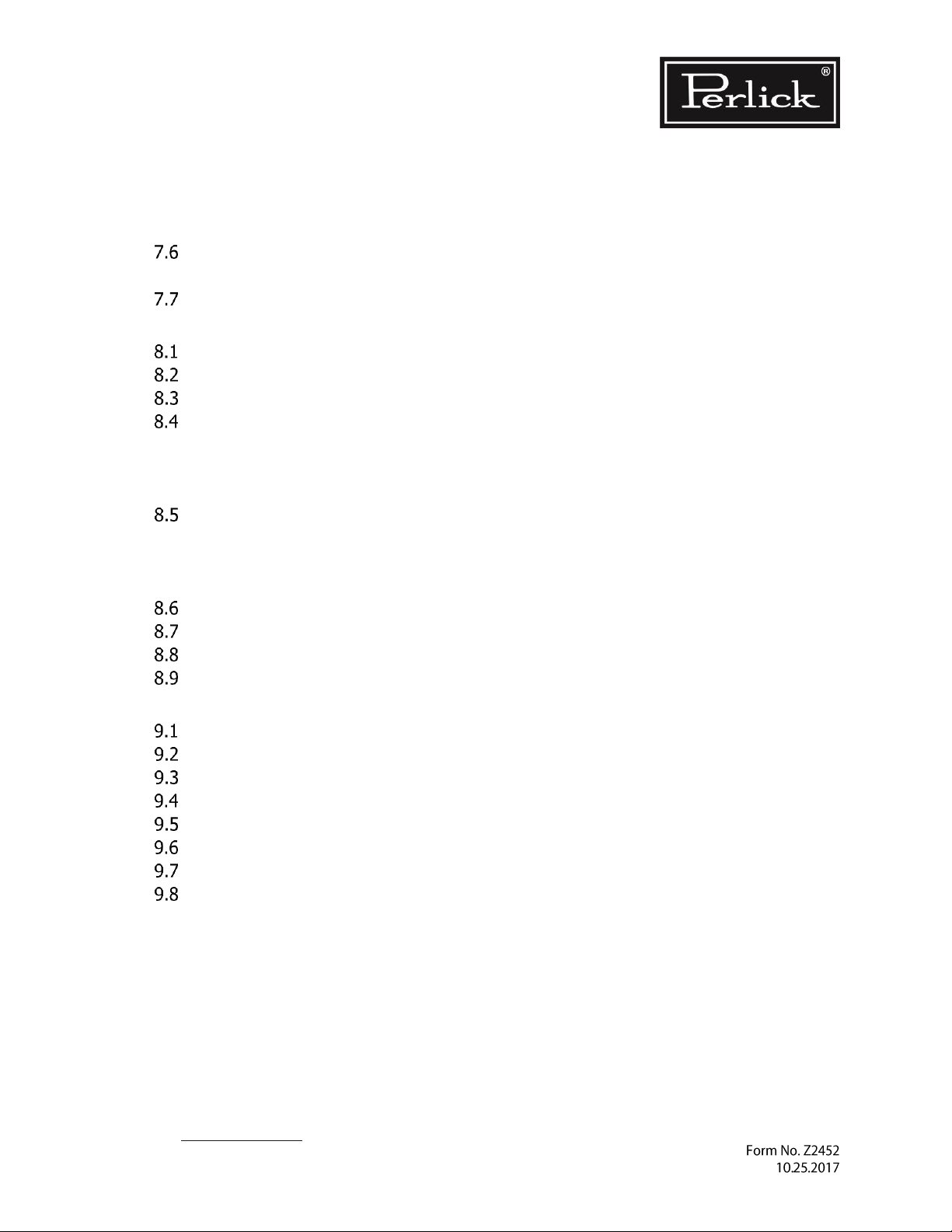
Back Bar Service Manual
Return to Table of Contents Table of Contents Page 2
7.5.3 Replacing Control Module ................................................................................. 7-25
7.5.3.1 Removing Dixell Controller .................................................................... 7-25
7.5.3.2 Installing Eliwell Controller .................................................................... 7-27
7.5.4 Temperature Probe .......................................................................................... 7-28
LED Lighting ................................................................................................ 7-28
7.6.1 Replace LED Light Strip .................................................................................... 7-28
Replace DC Driver/Inverter ............................................................................ 7-29
8.0 SERVICE INSTRUCTIONS - DOORS, DRAWERS, AND SHELVING ..................... 8-1
Proper Door and Drawer Usage ...................................................................... 8-1
Reverse Door Swing ....................................................................................... 8-1
Replace Door Hinge ....................................................................................... 8-4
Sliding Door Models ....................................................................................... 8-4
8.4.1 Removing/Installing Sliding Doors .......................................................................8-4
8.4.2 Adjusting Door Spring Tension ............................................................................8-5
8.4.3 Torpedo Spring Adjustment ................................................................................8-5
Drawer & Shelf Slides .................................................................................... 8-5
8.5.1 Shelving Adjustment ..........................................................................................8-5
8.5.2 Drawer Divider Adjustment .................................................................................8-6
8.5.3 Cleaning/Lubricating Drawer Extenders ...............................................................8-6
Replace Door & Drawer Gasket ....................................................................... 8-6
Replace Door Handle ..................................................................................... 8-7
Locks ............................................................................................................ 8-7
Custom Overlay Panels................................................................................... 8-7
9.0 REPLACEMENT PARTS ..................................................................................... 9-1
Refrigeration Module (BBS, BBSN, PTS, SDBS, SDPS, DDS, DDC Model Series) ... 9-1
Refrigeration Module (BBSLP Model Series) ...................................................... 9-4
Refrigeration Module (DZS60 Model Series) ..................................................... 9-7
Refrigeration Module (DZS36 Model Series) .................................................... 9-10
Refrigeration Module (DDS60-IR, DDS84-IR, DDS108-IR Model Series) ............. 9-13
Fan Motor Assembly Parts (Self-Contained Model Series) ................................. 9-16
Low Profile Evaporator Parts (BBSLP Model Series) .......................................... 9-17
Remote Evaporator Parts (BBR, BBRN, PTR, SDBR & BBRLP Model Series) ........ 9-18
Page 4

Back Bar Service Manual
Return to Table of Contents Table of Figures Page 3
Table of Figures
Figure 1-1. Information Plate for Self-Contained Units ........................................................ 1-1
Figure 1-2. Information Plate for Remote Units .................................................................. 1-1
Figure 6-1. Sealing Compound at Wiring Pass-through ....................................................... 6-1
Figure 6-2. Floor Drain .................................................................................................... 6-1
Figure 6-3. Evaporator Condensate Trap ........................................................................... 6-1
Figure 6-4. Remove Condensing Unit Bracket .................................................................... 6-2
Figure 6-5. Removing Refrigeration Deck .......................................................................... 6-2
Figure 6-6. Remote Drain Tube ........................................................................................ 6-2
Figure 6-7. Service Valves ................................................................................................ 6-4
Figure 6-8. Removing Evaporator Fan Panel ...................................................................... 6-4
Figure 6-9. Check for Obstructions.................................................................................... 6-5
Figure 6-10. Fan Mounting Hardware ................................................................................ 6-7
Figure 7-1. BBR24 Wiring Diagram ................................................................................... 7-2
Figure 7-2. BBR48, BBR72, BBR96 Wiring Diagram ............................................................ 7-3
Figure 7-3. BBS36, BBS60, BBS84, BBS108 Wiring Diagram ................................................ 7-4
Figure 7-4. BBSN32, BBSN52, BBSN72, BBSN92 Wiring Diagram ......................................... 7-5
Figure 7-5. BBRN Wiring Diagram ..................................................................................... 7-6
Figure 7-6. BBRN60 and BBRN80 Wiring Diagram .............................................................. 7-7
Figure 7-7. PTS Wiring Diagram ....................................................................................... 7-8
Figure 7-8. PTR Wiring Diagram ....................................................................................... 7-9
Figure 7-9. DDS, DDC Wiring Diagram ............................................................................. 7-10
Figure 7-10. BBRLP Wiring Diagram ................................................................................. 7-11
Figure 7-11. Attach Probe to Bracket ............................................................................... 7-27
Figure 7-12. Temperature Probe and Bracket ................................................................... 7-28
Figure 7-13. Interior LED Light ........................................................................................ 7-29
Figure 8-1. Door Removal ................................................................................................ 8-1
Figure 8-2. Hinge Removal ............................................................................................... 8-2
Figure 8-3. Hinge Installation ........................................................................................... 8-2
Figure 8-4. Door Brackets ................................................................................................ 8-2
Figure 8-5. Removing Front Panel ..................................................................................... 8-3
Figure 8-6. Bearing and V-Block ....................................................................................... 8-3
Figure 8-7. Door Hinges ................................................................................................... 8-3
Figure 8-8. Installing V-Block ........................................................................................... 8-4
Figure 8-9. Installing Door ............................................................................................... 8-4
Figure 8-10. Removing/Installing Sliding Door ................................................................... 8-4
Figure 8-11. Door Track ................................................................................................... 8-5
Figure 8-12. Shelf Locking Mechanism .............................................................................. 8-5
Figure 8-13. Removing/Installing Drawer .......................................................................... 8-6
Figure 8-14. Custom Panel ............................................................................................... 8-7
Page 5
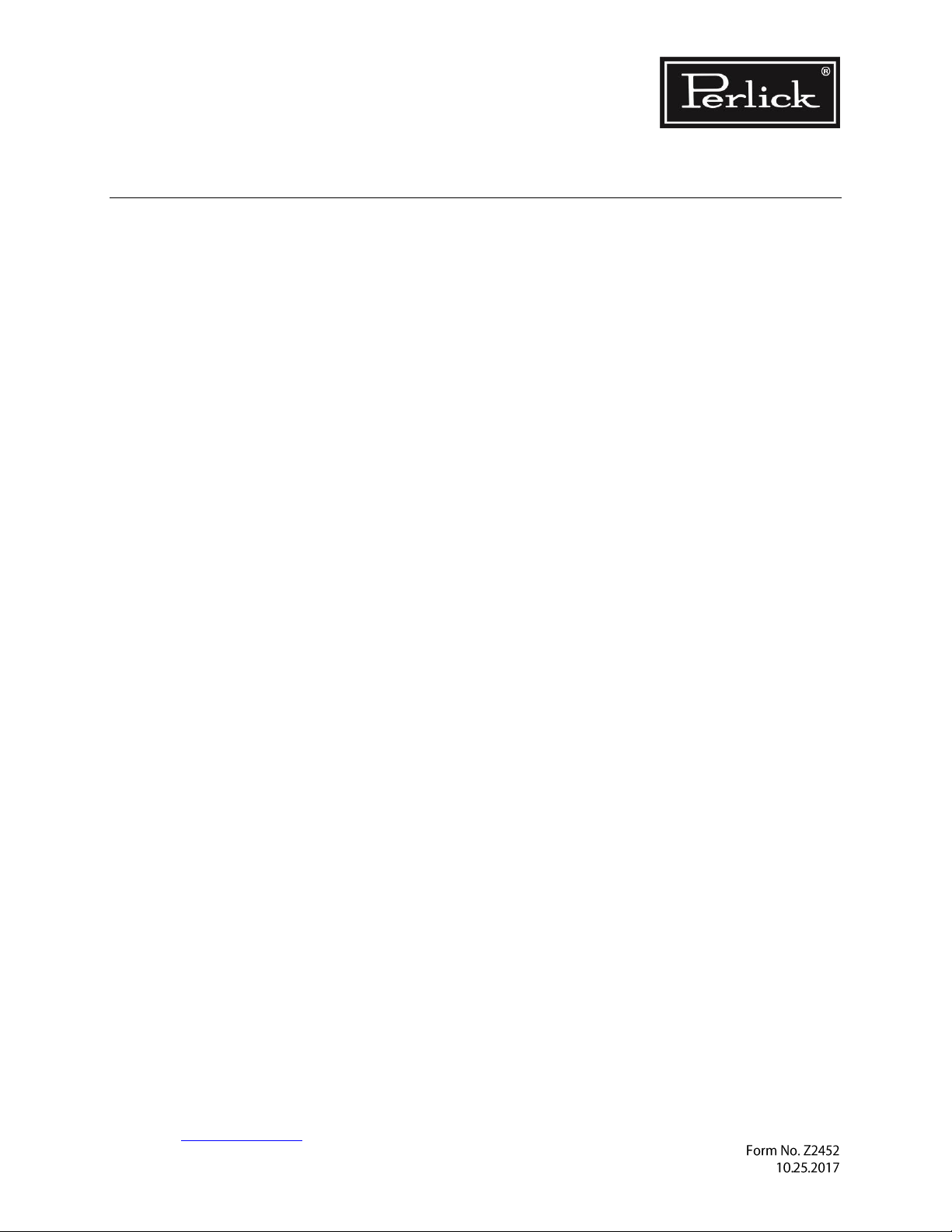
Back Bar Service Manual
Return to Table of Contents Table of Tables Page 4
Table of Tables
Table 6-1. System Operating Pressures ............................................................................. 6-3
Table 6-2. Compressor Data............................................................................................. 6-6
Table 7-1. Electrical Specifications .................................................................................... 7-1
Table 7-2. Load Operation Modes .................................................................................... 7-23
Table 7-3. Controller Where-Used Table ........................................................................... 7-23
Table 7-4. Factory Temperature Settings.......................................................................... 7-24
Table 7-5. Temperature – Resistance Values .................................................................... 7-28
Table 8-1. Door Hinges .................................................................................................... 8-1
Page 6
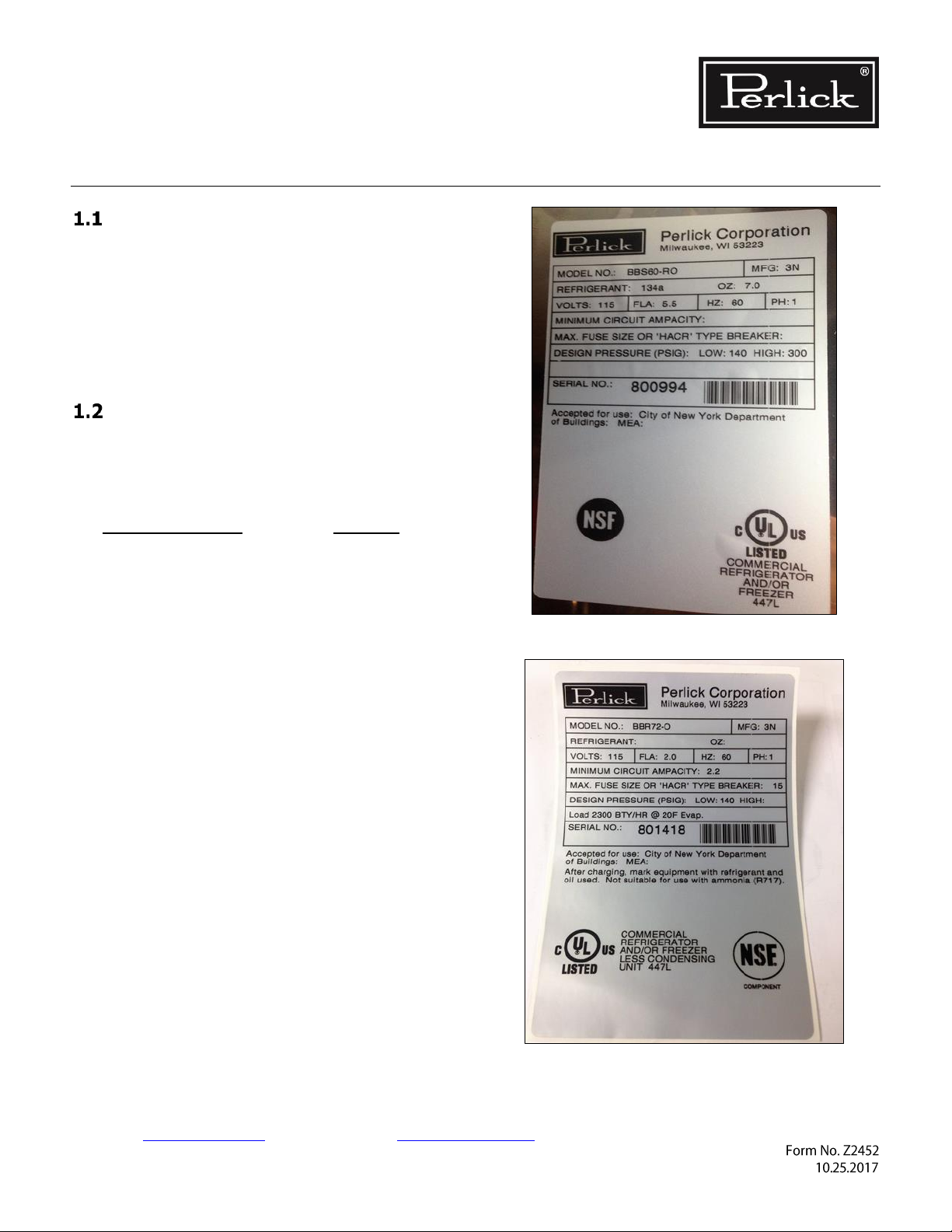
Back Bar Service Manual
Return to Table of Contents General Information Page 1-1
1.0 General Information
Use of Service Manual
This service manual is intended for use by a
qualified service technician. It is provided as a
guide to diagnose and repair service issues for the
product models listed on the cover.
If you have any questions or require additional
assistance, contact Perlick Customer Service during
regular hours of operation.
Model Families
This manual contains specific instructions for
servicing the Perlick Back Bar commercial
refrigeration products, which include the following
families:
SELF-CONTAINED
REMOTE
BBS
BBR
BBSN
BBRN
PTS
PTR
DZS
SDBR
SDBS
SDPR
SDPS
BBRLP
BBSLP
DDC
DDS
The model and serial numbers can be found on the
left or right hand wall of the refrigerated space.
See Figure 1-1 and Figure 1-2.
Figure 1-1. Information Plate for Self-Contained Units
Figure 1-2. Information Plate for Remote Units
Page 7
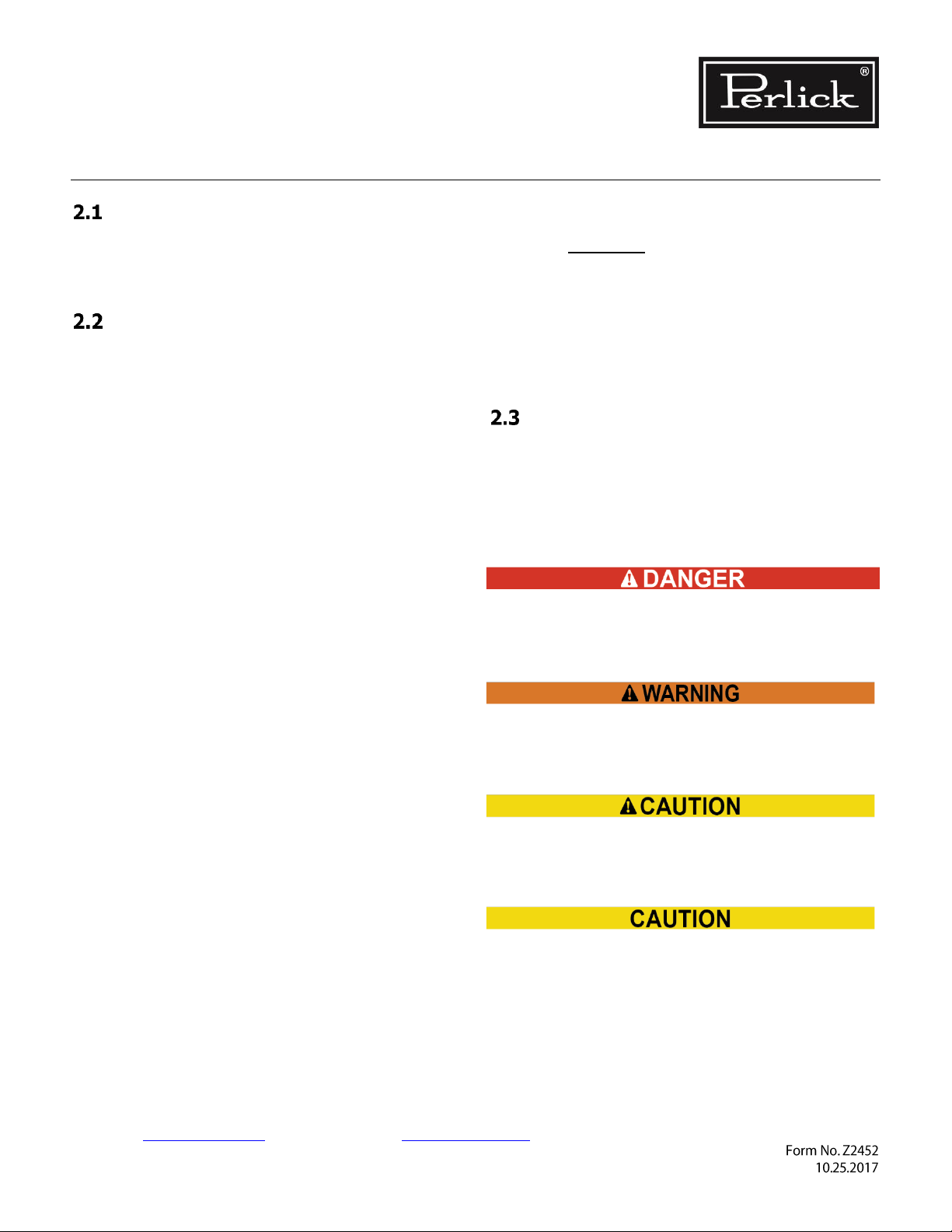
Back Bar Service Manual
Return to Table of Contents Safety Information Page 2-1
2.0 Safety Information
Refrigerant HFC-134a
All self-contained models covered in this service
manual are manufactured using refrigerant HFC134a.
Potential Problems with HFC-134a
HFC-134a compressors are manufactured with a
synthetic based ester oil charge.
• The hygroscopic (water attraction) property
of ester oil is many times greater than that of
the mineral oils previously used with CFC-12.
• High system moisture causes the formation
of acids and alcohol, which can damage the
compressor.
• Systems or components of the refrigeration
system should not be left open to
atmosphere for more than (15) minutes at
any time as humidity from the air will enter
the system and be absorbed by the oil.
To ensure system dehydration:
• System should be evacuated to a level less
than 250 microns
• When isolated, shall not exceed 500 microns
for a minimum of 10 minutes.
• Vacuum pump oil must never be allowed to
enter the refrigeration system.
• No leak detection dyes are authorized for use
within any Perlick Commercial Refrigeration
Products.
• Use of these materials will void complete
system warranty and place the burden on the
service company for down-line service issues.
Cleanliness of the system is extremely important.
• The presence of residue (Chlorinated or
greasy residues, mineral oil, or impurities)
can lead to capillary tube restrictions, oil
return problems and compressor damage.
• A nitrogen purge should be utilized when
brazing.
• Flux must not be used on any brazed joints.
Anytime a Perlick Commercial Refrigeration System
is being serviced:
• It is recommended that the drier be changed
using the exact same style and size within
the system to avoid possible charge problems
or contaminant issues.
Service Manual Safety Labels
PLEASE READ all instructions completely before
attempting to service the unit. Take particular note
of the DANGER, WARNING and CAUTION
information in this manual. The information is
important for the safe and efficient service,
operation and care of the Perlick unit.
HAZARD!!
Indicates hazardous situation that will result
in death or serious injury if not avoided.
Indicates hazardous situation that may
result in death or serious injury if not
avoided.
Caution indicates hazardous situation that
could result in minor or moderate injury and
property damage.
Caution without symbol indicates unsafe practice
situation that could result in property damage only.
Page 8
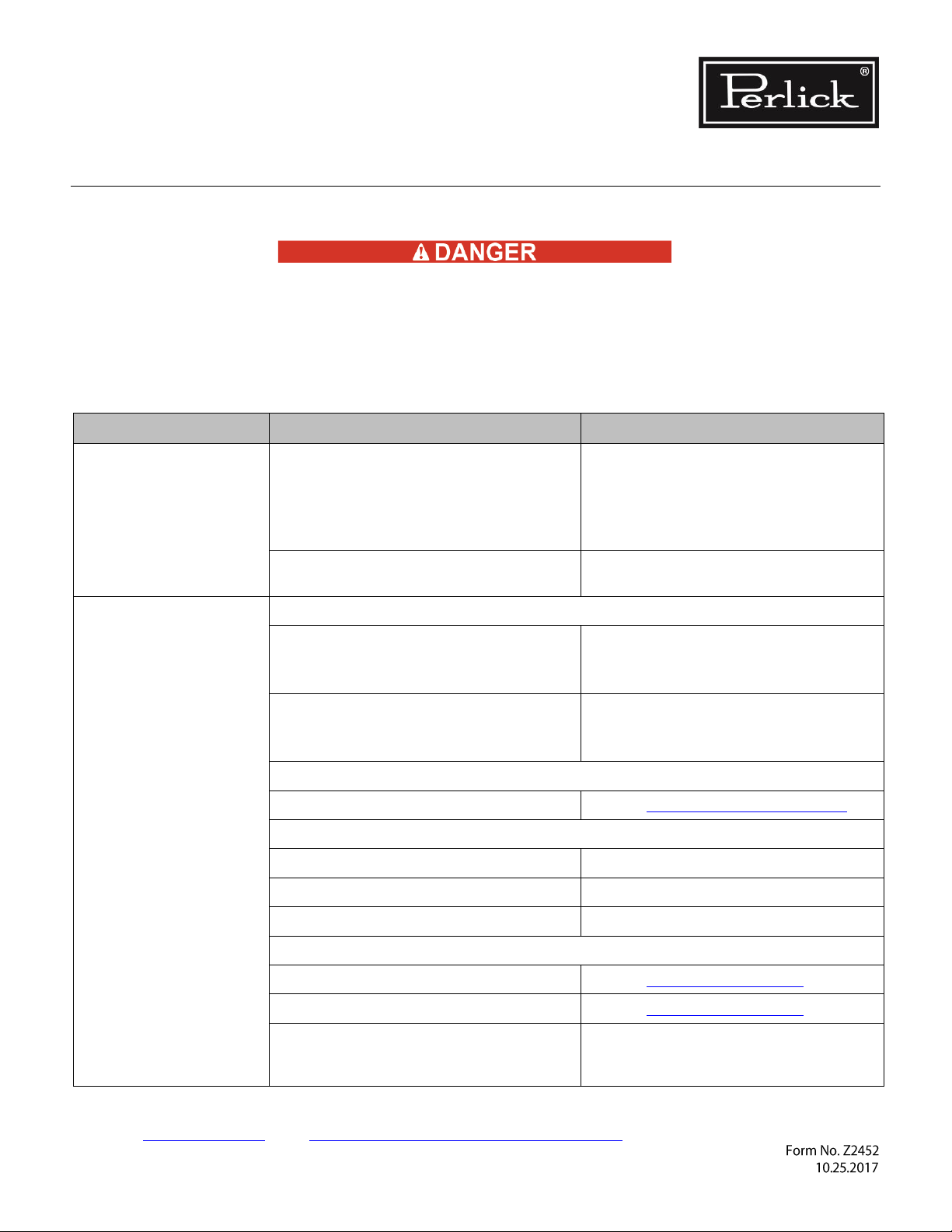
Back Bar Service Manual
Return to Table of Contents Troubleshooting Guide - Refrigeration System Page 3-1
3.0 Troubleshooting Guide – Refrigeration System
Use this diagnostic guide to identify issues and to locate applicable instructions within this service manual.
This diagnostic guide can be used for any of Perlick’s Back Bar Refrigeration Products.
ELECTROCUTION HAZARD!!
Never attempt to repair or perform
maintenance on the unit until the Main
electrical power has been disconnected.
PROBLEM
CAUSE
SOLUTION
Refrigerator does not run.
No power to the unit.
Check circuit protection devices. Fuses,
breakers, GFI).
Restore power to unit.
Refer to information plate. See Section 1.0
and Table 7-1.
Incorrect control settings or faulty control.
Return to factory settings (see Sections
7.5.1 and 7.5.2) or replace control.
Refrigerator is too warm.
Power
No power to unit.
Restore power to unit.
Refer to information plate. See Section 1.0
and Table 7-1.
Incorrectly wired internal wiring
connections.
Verify wiring per wiring diagram. See
Section 7.2.
Reconnect wires if needed.
Fans
Evaporator fan is not running.
Refer to Evaporator fan is not running
Coils
Evaporator coil has iced over.
Remove ice. See Section 6.5
Condensing coil is not clean.
Clean with soft brush and vacuum.
Fins are bent or damaged.
Straighten fins.
Control
No power to control.
Refer to Control not functioning
Control is not calling for cooling.
Refer to Control not functioning
Probe failure.
Refer to Table 7-5 for resistance values.
Replace probe if needed. See Section
7.5.4.
Page 9
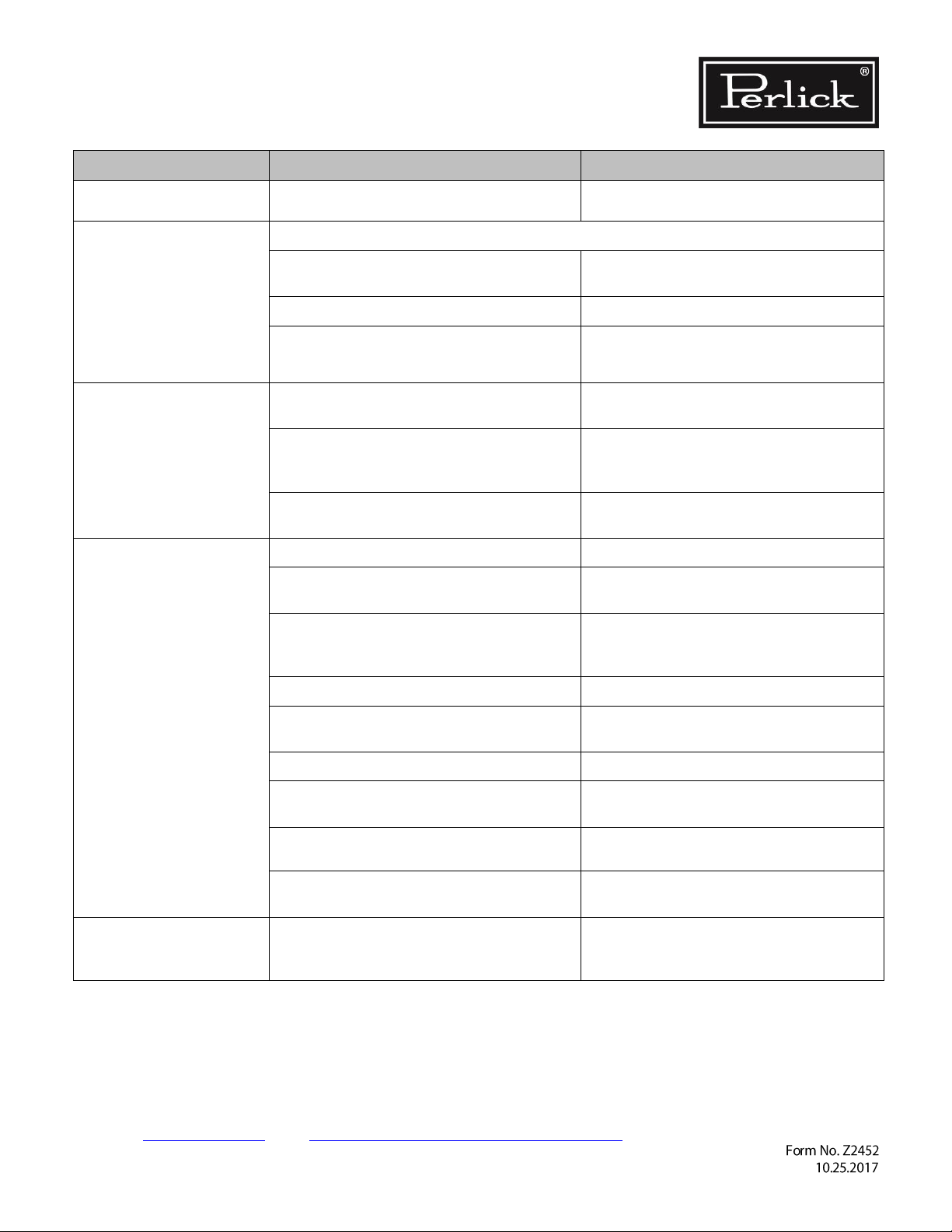
Back Bar Service Manual
Return to Table of Contents Troubleshooting Guide - Refrigeration System Page 3-2
PROBLEM
CAUSE
SOLUTION
Probe is not connected to the control.
Reconnect probe. See Section 7.5.4.
Refrigerator is too warm.
(continued)
Air Infiltration
Sealing compound does not form a
complete seal.
Refer to Section 1.1.
Door gasket is damaged or out of place.
Refer to Sections 1.1 and 8.6.
Condensate drain line/air trap is not
positioned properly.
Reposition in loop. See Figure 6-3.
Refrigerator is too cold.
Incorrect control settings.
Return to factory settings.
See Sections 7.5.1 and 7.5.2.
Probe failure.
Refer to Table 7-5 for resistance values.
Replace probe if needed. See Section
7.5.4.
Control failure.
Refer to Troubleshooting Guide – Electrical
System
Refrigerator runs
continuously.
Condensing coil is dirty.
Clean with soft brush and vacuum.
Incorrect control settings.
Return to factory settings.
See Sections 7.5.1 and 7.5.2.
Probe failure.
Refer to Table 7-5 for resistance values.
Replace probe if needed. See Section
7.5.4.
Evaporator coil has iced over.
Remove ice per Section 6.5.
Sealing compound does not form a
complete seal.
Refer to Section 1.1.
Door gasket is damaged or out of place.
Refer to Section 1.1 and 8.6.
Condensate drain line/air trap is not
positioned properly.
Reposition in loop. See Figure 6-3.
Extreme ambient conditions.
Refer to Section 6.8.
Refrigeration/Charge level is too low.
Check for leaks, repair, and recharge per
Section 6.13 and 6.16.
Water on the floor outside
of unit.
High ambient temperature and high
ambient humidity conditions coupled with
frequent door opening.
Ensure doors close completely.
Page 10
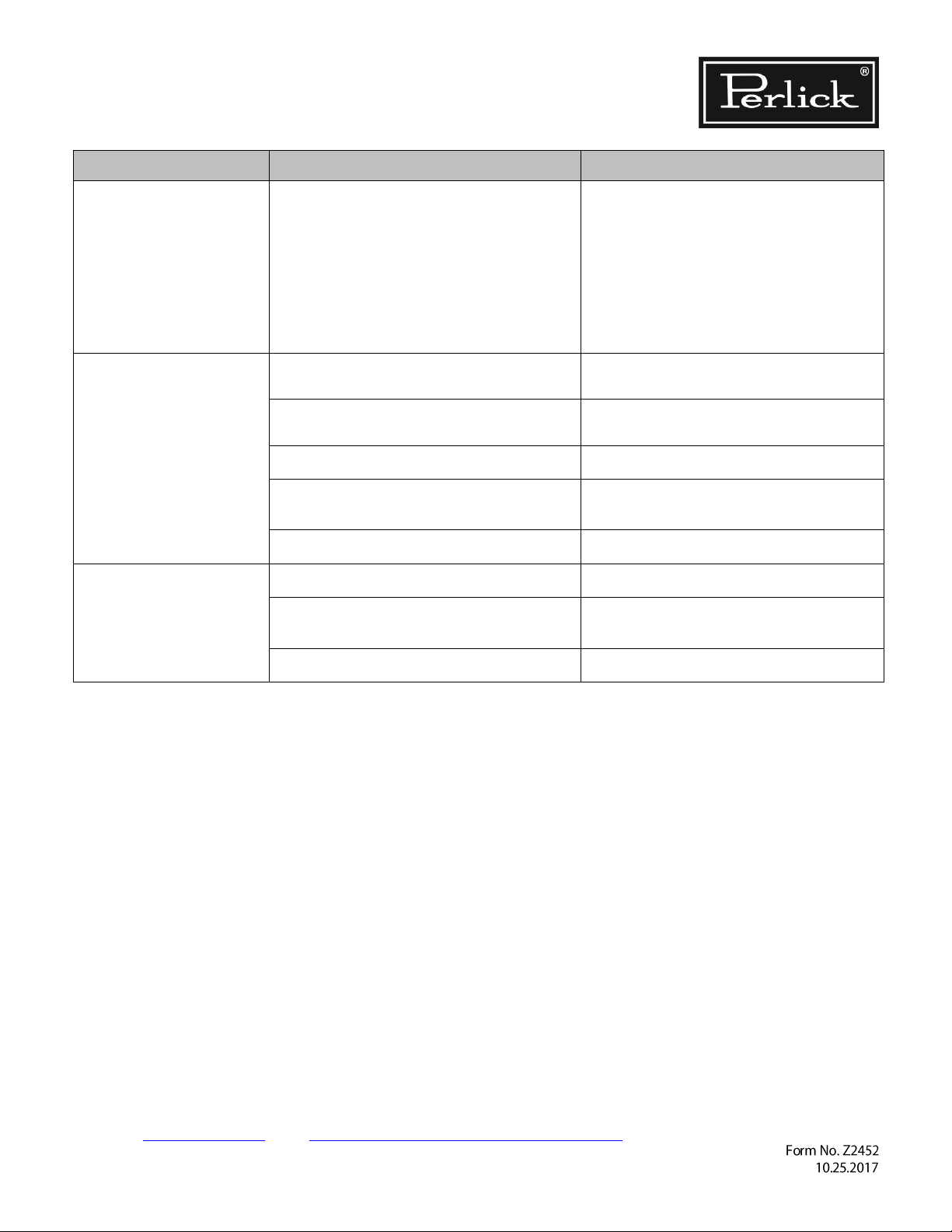
Back Bar Service Manual
Return to Table of Contents Troubleshooting Guide - Refrigeration System Page 3-3
PROBLEM
CAUSE
SOLUTION
Condensate pan overflowing.
Remove excess water.
Check for the following:
• Air infiltration. See Section 6.1.
• Doors close completely and seals are
intact. See Section 8.6.
• Ice buildup. See Section 6.5.
• Unit is running properly. Repair if
needed.
Water on the floor outside
of unit.
(continued)
Unit is not level.
Unit must be level front-to-back and sideto-side for water to drain properly.
Sealing compound does not form a
complete seal.
Refer to Section 1.1.
Door gasket is damaged.
Refer to Sections 1.1 and 8.6.
Remote ONLY: Floor drain plumbed
incorrectly.
Check to make sure drain path makes
sense. Refer to installation manual.
Evaporator coil has iced over.
Remove ice. Refer to Section 6.5
Water on the floor inside
of unit.
Evaporator pan and/or drain line restricted.
Remove restriction.
Unit is not level.
Unit must be level front-to-back and sideto-side for water to drain properly.
Evaporator coil has iced over.
Remove ice. Refer to Section 6.5
Page 11
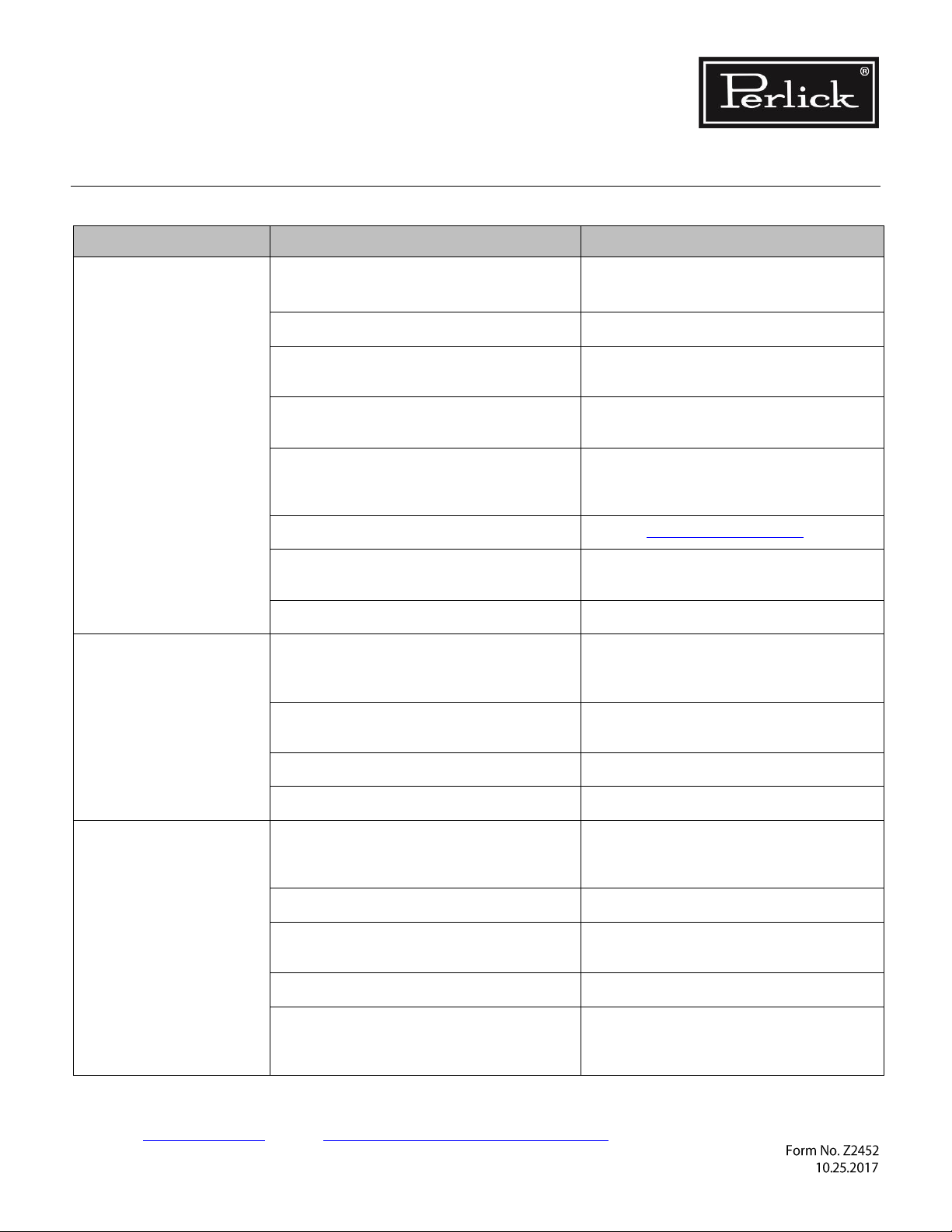
Back Bar Service Manual
Return to Table of Contents Troubleshooting Guide - Electrical System Page 4-1
4.0 Troubleshooting Guide – Electrical System
PROBLEM
CAUSE
SOLUTION
Compressor is not
running.
No power to condensing unit.
Check condensing unit is plugged in.
Check power at internal receptacle.
No call for cooling from control.
Check control settings or for bad control.
Incorrectly wired connections in
condensing unit.
Verify wiring per wiring diagram, Section
7.2. Reconnect wires if needed.
Incorrect control settings.
Return to factory settings.
See Sections 7.5.1 and 7.5.2.
No power to compressor.
Restore power to unit.
Refer to information plate. See Section
1.2 and Table 7-1
Faulty control.
Refer to Control not functioning.
Starting device is not operational (start
relay/capacitor).
Replace compressor electrical
components.
Faulty compressor.
Replace compressor per Section 6.14.
Condenser fan is not
running.
No power to fan
Restore power to unit.
Refer to information plate. See Section
1.0 and Table 7-1
Incorrectly wired harness.
Verify wiring per wiring diagram, Section
7.2. Reconnect wires if needed.
Fan is obstructed.
Remove obstructions.
Fan still does not run.
Replace condenser fan per Section 6.13.
Evaporator fan is not
running.
No power to evaporator fan motor.
Restore power to unit.
Refer to information plate. See Section
1.0 and Table 7-1
Fan is obstructed.
Remove obstruction.
Incorrectly wired harness.
Verify wiring per wiring diagram, Section
7.2. Reconnect wires if needed.
If Evaporator fan is still not running…
Replace evaporator fan per Section 6.13.
BBSLP series ONLY: No power to/from
DC inverter/driver (12V).
If no power: restore power, replace. Refer
to Section 1.1.
Page 12
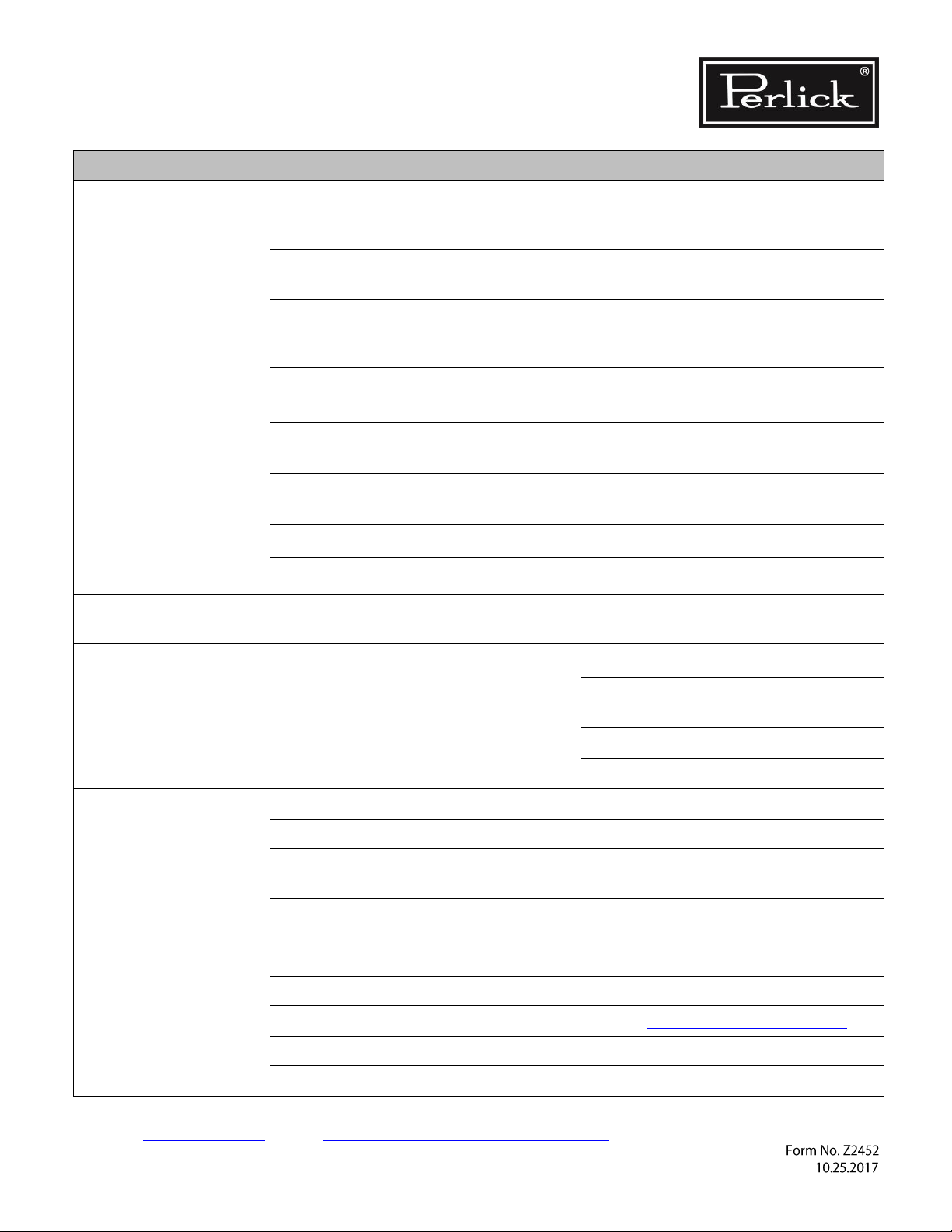
Back Bar Service Manual
Return to Table of Contents Troubleshooting Guide - Electrical System Page 4-2
PROBLEM
CAUSE
SOLUTION
Control not functioning
No power to unit.
Restore power to unit.
Refer to information plate. See Section
1.0 and Table 7-1
Incorrectly wired harness.
Verify wiring per wiring diagram, Section
7.2. Reconnect wires if needed.
No call for cooling.
Replace controller
Lights not functioning
Light switch in off position.
Turn on light switch.
No power to DC driver.
See unit info plate for voltage.
Check output of DC driver (12V).
No power to light switch. (12V)
Check wiring back to DC driver, replace if
needed.
Incorrectly wired lighting switch.
Verify wiring per wiring diagram, Section
7.2. Reconnect wires if needed.
No power to LED strips? (12V)
Check wiring backwards to light switch.
Faulty LED strip
Replace LED strip.
Light stays on when
door is closed.
Manual switch is on.
Turn off manual switch.
Eliwell Control: LED
Controller display is
flashing “E1”
Probe 1 error. Reading out-of-range of
operating values.
Check probe connections to control.
Check probe resistance readings per
Table 7-5.
Check probe wiring.
Replace probe per Section 7.5.3.
Eliwell Control: LED
Controller display is
flashing “AH1”
Probe 1 HIGH temperature alarm.
Control
Incorrect control settings.
Return to factory settings.
See 7.5.1 and 7.5.2.
Power
Incorrectly wired harness.
Verify wiring per wiring diagram,
Section 7.2. Reconnect wires if needed.
Fans
Evaporator fan is not running.
Refer to Evaporator fan is not running.
Coils
Evaporator coil has iced over.
Remove ice. See Section 6.5
Page 13

Back Bar Service Manual
Return to Table of Contents Troubleshooting Guide - Electrical System Page 4-3
PROBLEM
CAUSE
SOLUTION
Eliwell Control: LED
Controller display is
flashing “AH1”
(continued)
Coils
(continued)
Condensing coil is not clean.
Clean with soft brush and vacuum.
Fins are bent or damaged.
Straighten fins.
Probe
Probe is not connected to control.
Reconnect probe.
See Section 7.5.4.
Air Infiltration
Sealing compound does not form a
complete seal.
Refer to Section 1.1.
Door gasket is damaged or not seated
properly.
Refer to Section 1.1 and 8.6.
Condensate drain line/air trap is not
positioned properly.
Reposition in loop.
See Control not functioning.
Refrigeration/Charge level is
too low.
Check for leaks, repair, and recharge.
See Section 6.13 and 6.16.
This is a critically charged system,
recharging should only be done
when all other options have been
thoroughly checked.
Eliwell Control: LED
Controller display is
flashing “AL1”
Probe 1 LOW temperature alarm.
Incorrect control settings.
Return to factory settings.
See Sections 7.5.1 and 7.5.2.
Probe failure.
Refer to Table 7-5 for resistance values.
Replace probe if needed.
See Section 7.5.4.
Control failure.
Refer to Control not functioning
Dixell Control: LED
Controller display is
flashing “P1”.
Probe failure.
Contact dealer.
Probe disconnected from control.
Plug in probe connector.
Dixell Control: LED
Controller display is
flashing “HA”. Maximum
temperature alarm.
Internal compartment has exceeded
the high temperature alarm preset value
for over 30 minutes.
Control
Incorrect control settings.
Return to factory settings.
See Sections 7.5.1 and 7.5.2.
Page 14
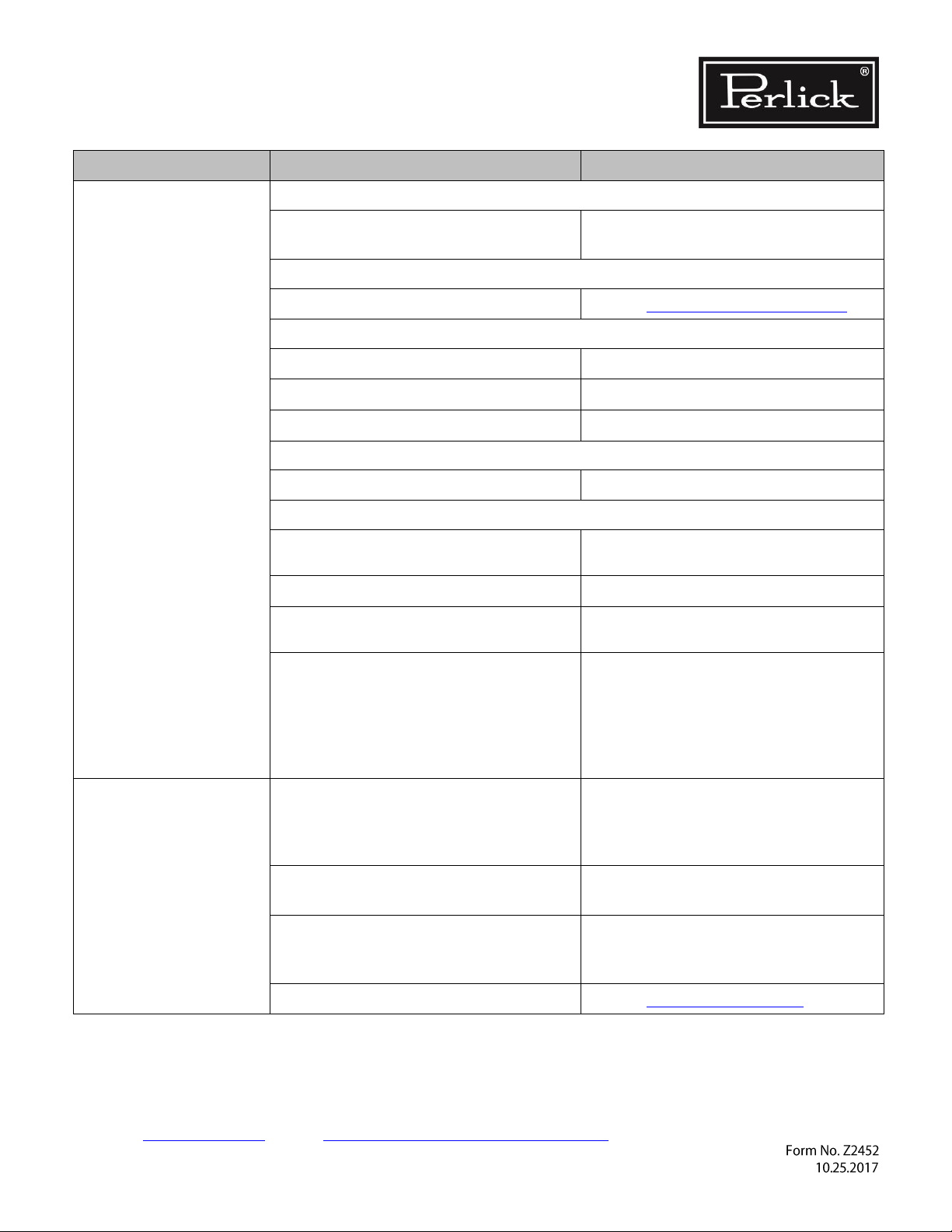
Back Bar Service Manual
Return to Table of Contents Troubleshooting Guide - Electrical System Page 4-4
PROBLEM
CAUSE
SOLUTION
Dixell Control: LED
Controller display is
flashing “HA”. Maximum
temperature alarm.
(continued)
Power
Incorrectly wired harness and/or
internal wiring connections.
Verify wiring per wiring diagram,
Section 7.2. Reconnect wires if needed.
Fans
Evaporator fan is not running.
Refer to Evaporator fan is not running
Coils
Evaporator coil has iced over.
Remove ice per Section 6.5.
Condensing coil is not clean.
Clean with soft brush and vacuum.
Fins are bent or damaged.
Straighten fins.
Probe
Probe is not connected to the control.
Reconnect probe per Section 7.5.4.
Air Infiltration
Sealing compound does not form a
complete seal.
Refer to Section 1.1.
Door gasket is damaged or out of place.
Refer to Section 1.1 and 8.6.
Condensate drain line/air trap is not
positioned properly.
Reposition in loop. See Figure 6-3.
Refrigeration/Charge level is
too low.
Check for leaks, repair, and recharge
per Section 6.13 and 6.16.
This is a critically charged system,
recharging should only be done
when all other options have been
thoroughly checked.
Dixell Control: LED
Controller display is
flashing “LA”. Minimum
temperature alarm.
Internal compartment has exceeded the
low temperature alarm preset value for
over 30 minutes.
Incorrect control settings.
Return to factory settings.
See 7.5.1 and 7.5.2.
Probe failure.
Refer to Table 7-5 for resistance values.
Replace probe if needed. See Section
7.5.4.
Control failure.
Refer to Control not functioning
Page 15
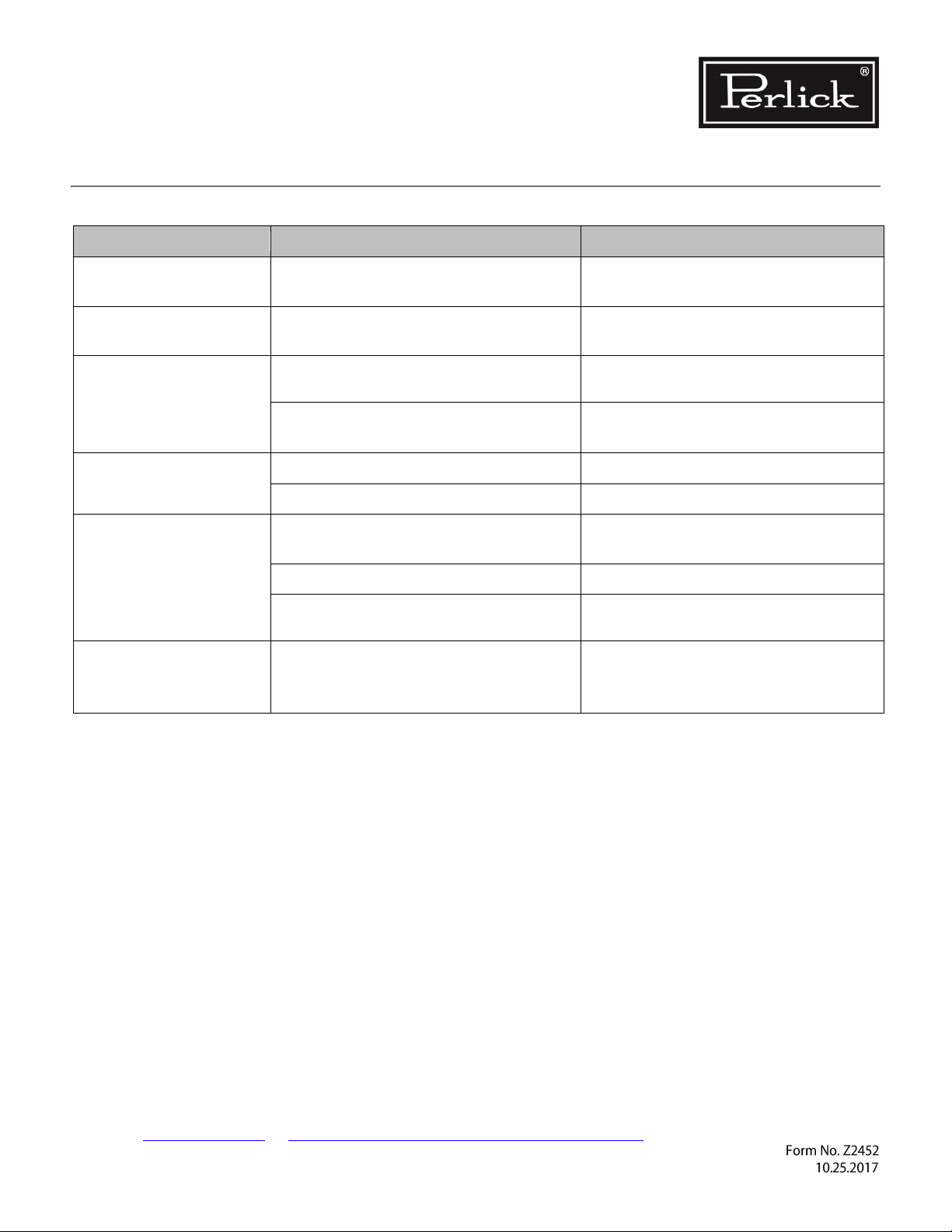
Back Bar Service Manual
Return to Table of Contents Troubleshooting Guide - Doors, Draws and Shelving Page 5-1
5.0 Troubleshooting Guide – Doors, Drawers and Shelving
PROBLEM
CAUSE
SOLUTION
Key won’t come out
after door is locked.
Key not in proper position.
Rotate key to the proper position and
remove.
Sliding doors not
closing.
Replace spring and/or torpedo assembly.
Refer to Section 8.4.3.
Hinge problems, door
falling off.
Improper door mounting
Verify proper mounting. Refer to
Section 8-4.
Excessive wear
Replace worn parts.
Refer to Section 8-4.
Door handles falling off
Improper handle mounting
Verify proper mounting. Refer to diagram.
Excessive wear
Replace worn parts. Refer to diagram.
Condensation on glass
doors.
High ambient temperature, high humidity
and environmental conditions.
Refer to Section 6.7.
Frequent door/drawer opening.
Refer to Section 8.1.
Cabinet temperature too low.
Adjust temperature. Refer to Table 7-4.
Factory Temperature Settings.
Sliding doors dragging
or binding
Debris in track.
Remove doors
Clean tracks and lube with NSF
approved food grade lube.
Page 16
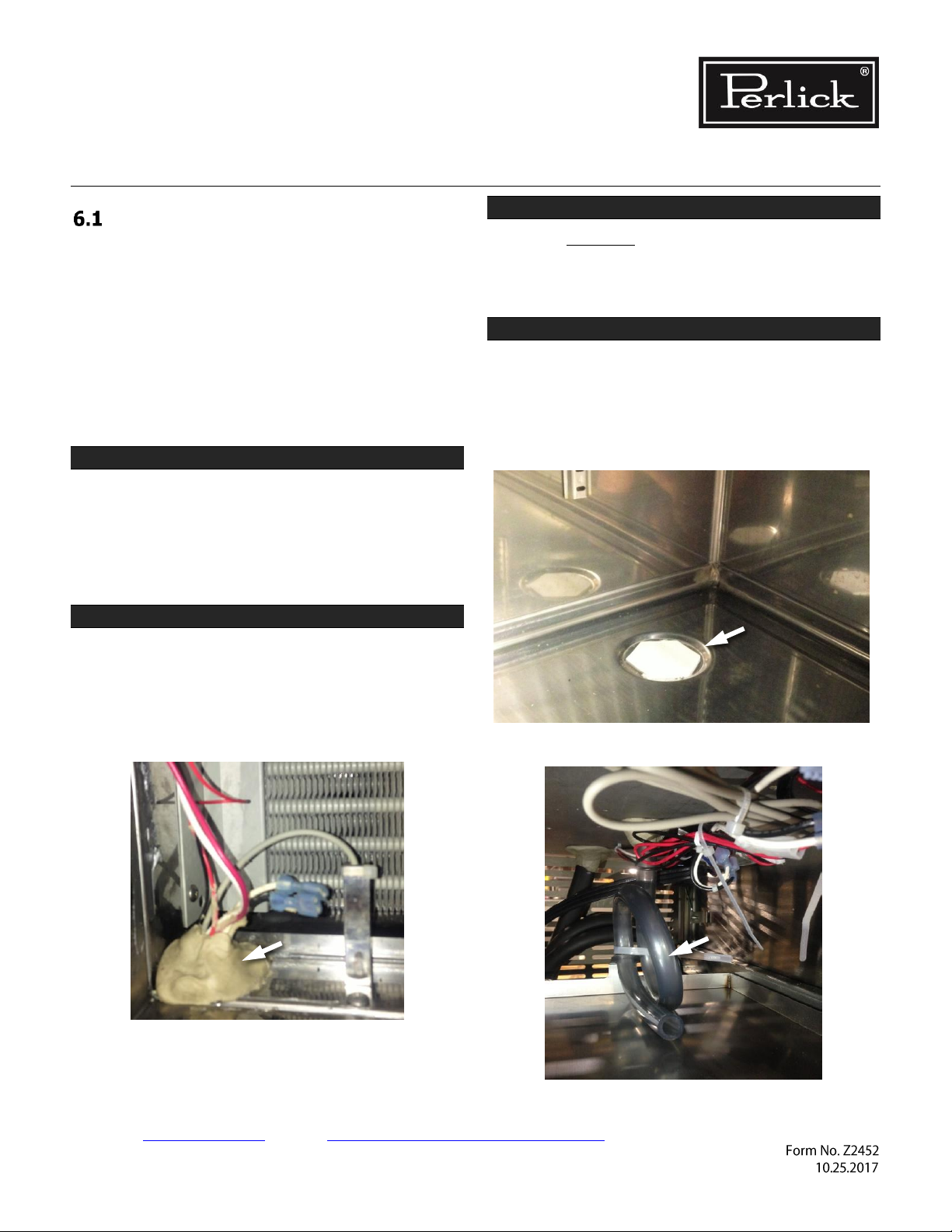
Back Bar Service Manual
Return to Table of Contents Refrigeration System Repair Instructions Page 6-1
6.0 Refrigeration System Repair Instructions
Air Infiltration
Air infiltration can occur in several locations.
Note: Unit may manifest longer than normal run
times caused by the additional loads that
air infiltration presents.
Signs of air infiltration include:
• Presence of water, moisture or ice
• Condensation on glass or metal surfaces
STEP 1. Door Gaskets
Check door gaskets for rips, cracks, or other
damage.
The door gasket should be pushed in firmly and lay
flat.
Ensure gasket forms a complete seal around door.
STEP 2. Sealing Compound
Sealing compound is used to seal wiring and line
set pass-through between the condenser and the
evaporator compartments. See Figure 6-1.
Check for voids and ensure sealing compound
completely fills the space.
Figure 6-1. Sealing Compound at Wiring Pass-through
STEP 3. Silicone Seal (RTV type)
Check for complete silicone seal of:
• Joint where rear wall meets ceiling
• Around evaporator coil compartment
STEP 4. Floor Drain
Check that interior floor drain plug is in place if not
plumbed to external drain and completely
tightened. Figure 6-2.
Check that the evaporator condensate trap is
looped and full of water. Figure 6-3.
Figure 6-2. Floor Drain
Figure 6-3. Evaporator Condensate Trap
Page 17

Back Bar Service Manual
Return to Table of Contents Refrigeration System Repair Instructions Page 6-2
Slide Out the Refrigeration Deck
STEP 1.
Remove grille by removing 1 Phillips head screw at
the top center grille and 2 at the bottom edge.
STEP 2.
Remove square bracket around the front of
condensing unit by removing 6 Phillips screws and
2 hex head bolts. Figure 6-4
Pull the square bracket straight out.
Figure 6-4. Remove Condensing Unit Bracket
STEP 3.
The condensing unit/refrigeration deck can now be
pulled straight out. Figure 6-5
Pull slowly and carefully to avoid damaging the
copper line set.
• The copper line set is coiled with enough
additional line to allow condensing unit to be
removed from the cabinet.
• Do not place undue stress on copper lines
when removing condensing unit.
• Damage/kinking of lines may occur if they
are forcibly handled.
Figure 6-5. Removing Refrigeration Deck
Plumbing for Remote Drain
STEP 1.
Remove panel to gain access to the evaporator
drip pan.
STEP 2.
Attach drain tube provided. See Figure 6-6.
Figure 6-6. Remote Drain Tube
Must be hooked up to an external floor drain, not
floor inside unit or floor under unit.
Page 18
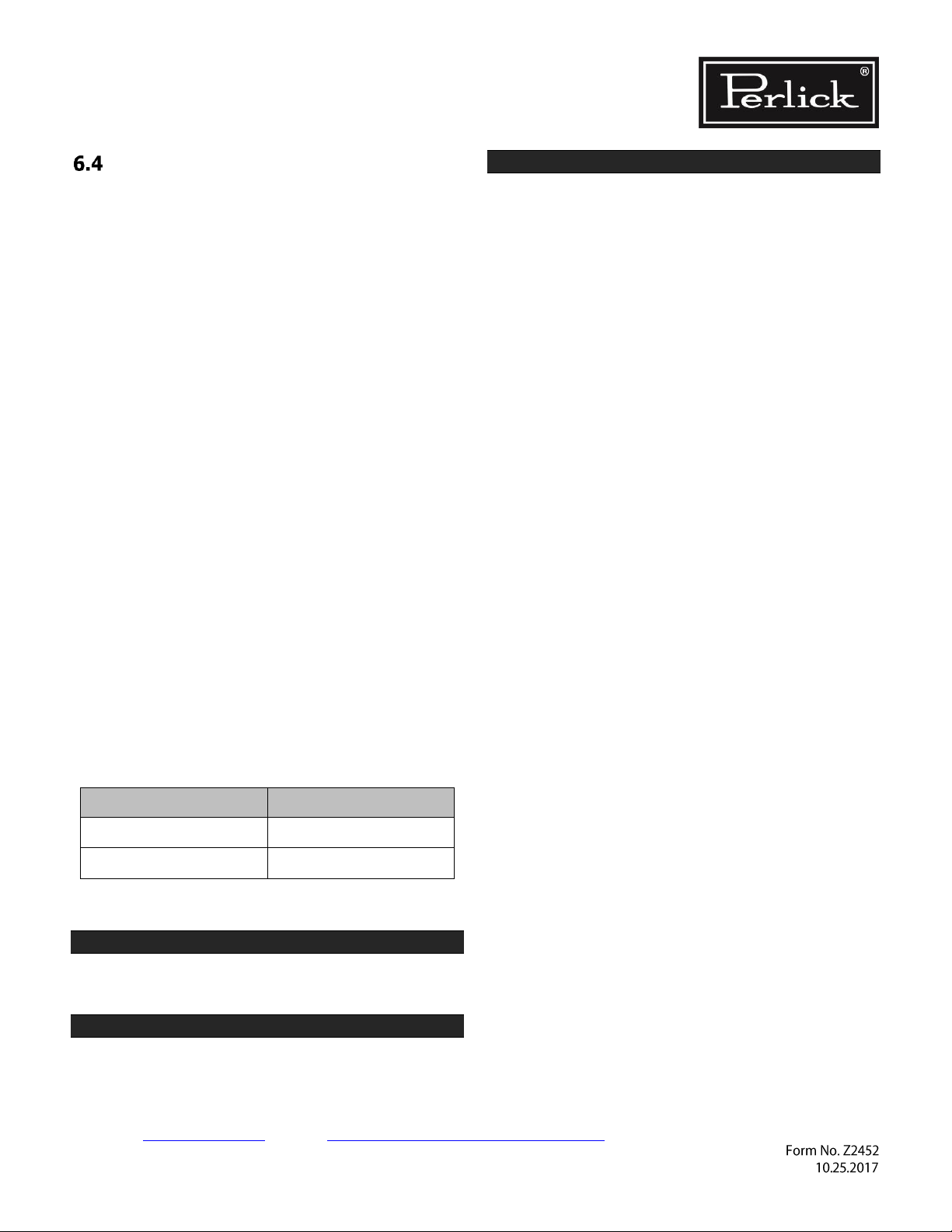
Back Bar Service Manual
Return to Table of Contents Refrigeration System Repair Instructions Page 6-3
System Operating Pressures
Note: To check operating pressures, you must
gain access to the service valves. See
Section 6.4.4.
6.4.1 First Time Pull-Down
After 7 minutes of intermediary speed, the speed is
increased to maximum and it is kept at this
rotation until the thermostat opens, switching the
compressor off.
6.4.2 Normal Cycling
Compressor speed increases and decreases
proportional to thermal load variation during
compressor running time. Minimum speed will be
targeted to minimize energy consumption.
6.4.3 Stabilization
If thermal load remains constant for a period
longer than 20 minutes, the compressor speed is
increased.
Note: The Compressor speed will be adjusted
automatically by the Inverter, in accordance to the
thermal load variation. (variable speed only)
Values in Table 6-1 represent a range of normal
pressures. The measured pressure can vary
depending on ambient conditions and at the point
at which unit is in the refrigeration cycle.
Table 6-1. System Operating Pressures
6.4.4 Service Valves
STEP 1.
Remove the refrigeration deck (see Section 6.2),
See Figure 6-5.
STEP 2.
Remove black caps. See Figure 6-7.
STEP 3. Recording pressure
When installing gauges:
1. Initially purge manifold set with refrigerant
type used in unit. This avoids introduction of
air into system.
2. Crack valve off back seat position to read
pressures.
3. Allow unit to run for 10 minutes and stabilize
before recording pressures.
When disconnecting hoses:
4. Initially back seat the high side service valve.
5. Open manifold on gauges to place high side
liquid back into system and equalize gauges.
6. Then back seat low side service valve and
remove gauges.
RUNNING PRESSURE
Low Side
15-20 PSIG
High Side
120-180 PSIG
Page 19
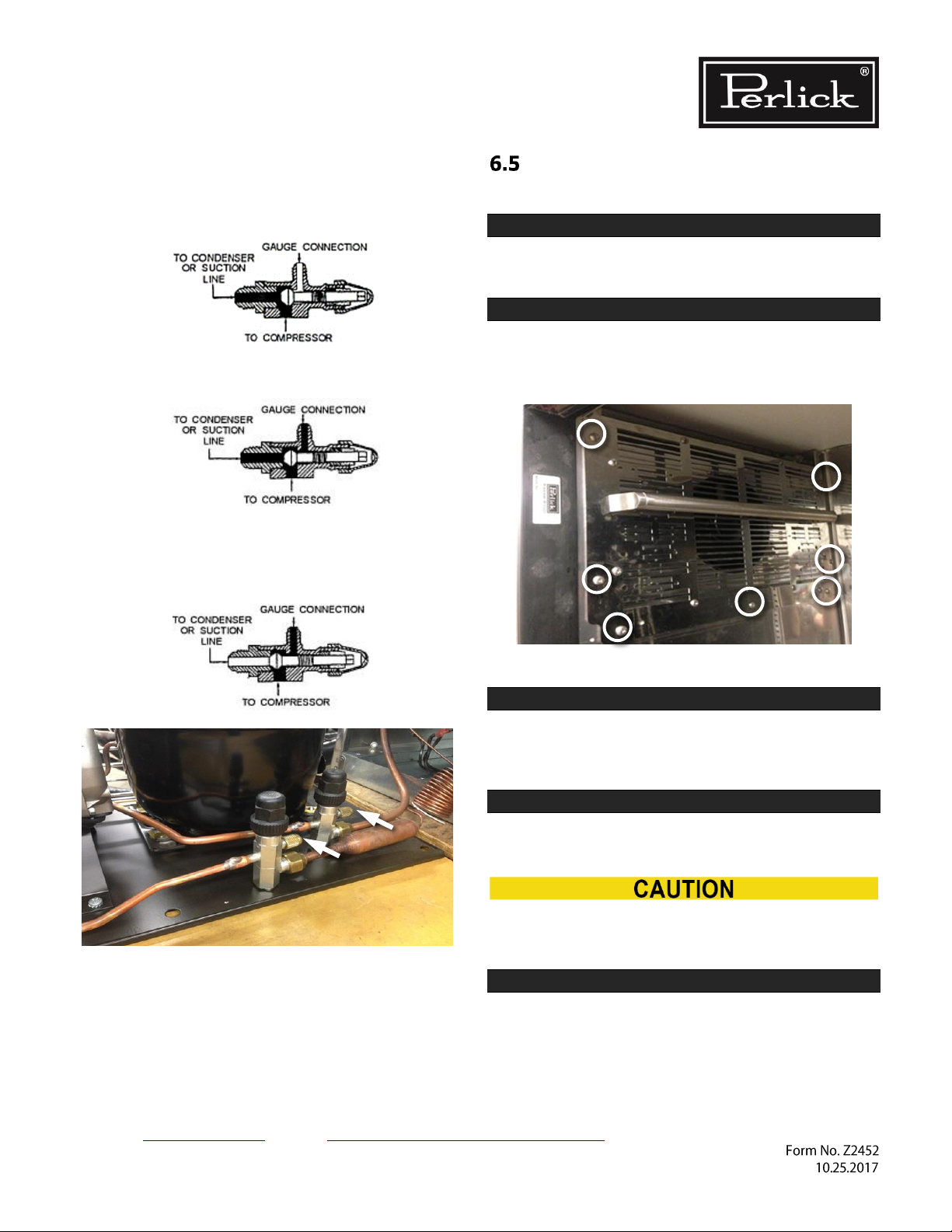
Back Bar Service Manual
Return to Table of Contents Refrigeration System Repair Instructions Page 6-4
Service valve positions are as follows:
Fully Left
Back seated with flow from
refrigeration system closed.
Middle
Allows flow from the refrigeration
system to the service port.
Fully Right
Front seated with flow to the service
port closed.
Figure 6-7. Service Valves
De-Ice Blocked Evaporator Coil –
Self-Contained Models
STEP 1.
Remove shelves and pilaster from refrigerator
section nearest the evaporator coil.
STEP 2.
Remove Evaporator Fan panel by removing 7
Phillips head screws from perimeter of panel. See
Figure 6-8.
Figure 6-8. Removing Evaporator Fan Panel
STEP 3.
Pull the handle and panel straight out from inner
wall. The panel and connected fan can be placed
on floor of cabinet.
STEP 4.
Using a fan or heat gun to gently direct warm air
over ice to remove.
DO NOT use any tools to chip at or physically
remove ice!
STEP 5. When ice has been removed:
Check sealing compound. Re-forming, if necessary,
to close any gaps around wire harness and piping.
Check for other potential sources of air infiltration.
See Section 6.1.
Page 20
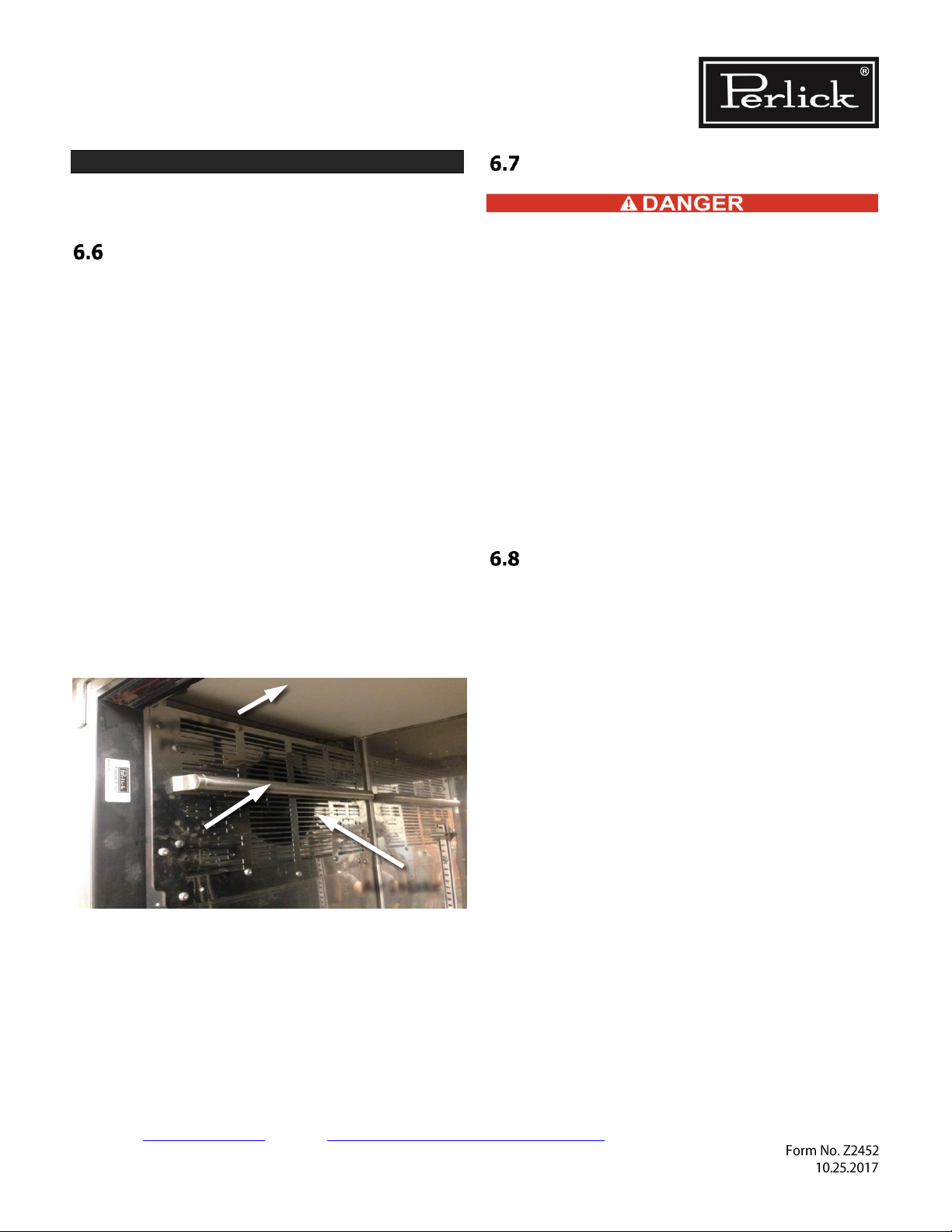
Back Bar Service Manual
Return to Table of Contents Refrigeration System Repair Instructions Page 6-5
STEP 6.
Reverse steps 1 through 3 to close the evaporator
fan panel.
Air Flow Obstructions
The unit must have free air flow to front grille to
operate properly.
Restricted air flow results in high head pressures
and reduction in efficiency due to longer run times.
Proper air flow around condensing unit and
evaporator is necessary for efficient operation.
• Never obstruct air flow in and out of
condensing unit.
• The front grille must be free from
obstructions, dust, and debris.
• Never obstruct air flow to Evaporator Fan.
• Make sure higher temperature ambient air
from another unit is not directed to
condenser coil (i.e. another condensing unit
directly across from the unit).
• Never place items in the area behind Product
Side Guard/Handle. See Figure 6-9.
Figure 6-9. Check for Obstructions
Clean Condenser Coil
ELECTROCUTION HAZARD!!
Never attempt to repair or perform
maintenance on the unit until the Main
electrical power has been disconnected.
Perlick’s warranty does not cover cleaning of
condenser.
The condenser is located directly behind the front
grille. See Figure 6-4.
Condenser coils that are covered with dust and
debris restrict air flow. This results in high head
pressures and lower efficiency due to longer run
times.
Use soft brush and vacuum to clean coil every 90
days, or more often if conditions require.
Ambient Temperature
High ambient temperature and high humidity
conditions may result in performance issues and/or
refrigeration system failure.
The unit must be protected from precipitation.
Do not subject to direct solar load.
Under extreme temperature and/or relative
humidity conditions the front face, gasket and/or
glass door may show signs of condensation. When
temperature and/or relative humidity conditions
return to normal condensation will disappear.
Supply Air
Plenum
Product
Guard
Air Intake
Page 21
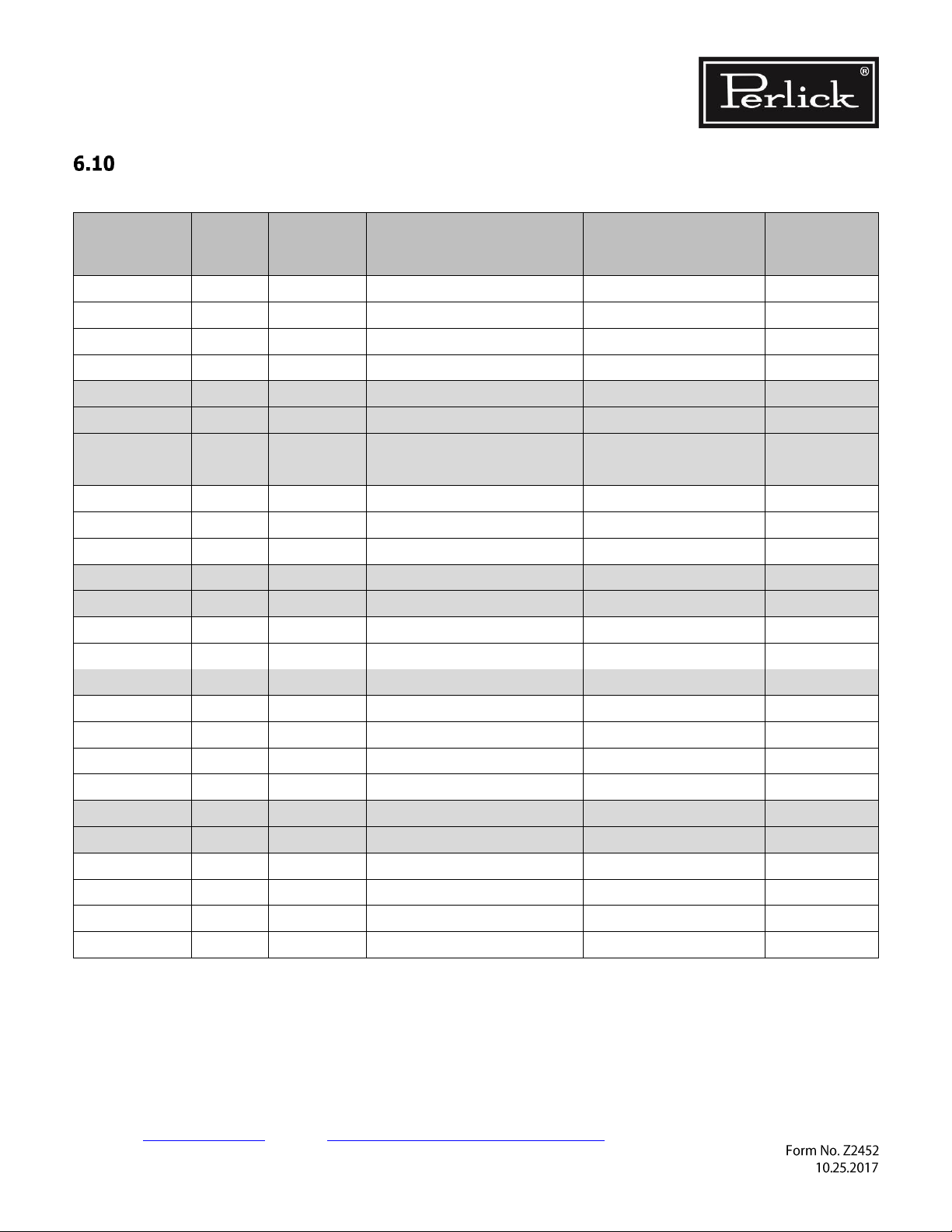
Back Bar Service Manual
Return to Table of Contents Refrigeration System Repair Instructions Page 6-6
Compressors and Condensing Unit (units shipped pre 3-27-2017 only)
Table 6-2. Compressor Data
MODEL
/FAMILY
HP
WIRING
START WINDING
RESISTANCE
Ω AT 77°F
RUN WINDING
RESISTANCE
Ω AT 77°F
RUN/START
BBS36
1/5
RSIR
8.85
3.85
12.70
BBS60
1/4
CSIR
4.15
1.55
5.70
BBS84
1/3
CSIR
3.87
1.04
4.91
BBS108
1/3
CSIR
3.87
1.04
4.91
BBSN32
1/5
RSIR
8.85
3.85
12.70
BBSN52
¼
CSIR
4.15
1.55
5.70
BBSN72
1/3
CSIR
3.87
1.04
4.91
BBSN92
1/3
CSIR
3.87
1.04
4.91
PTS36
1/5
RSIR
8.85
3.85
12.70
PTS60
1/4
CSIR
4.15
1.55
5.70
PTS84
1/3
CSIR
3.87
1.04
4.91
DZS36
1/5
RSIR
8.85
3.85
12.70
DZS60
1/4
CSIR
4.15
1.55
5.70
SDBS60
1/4
CSIR
4.15
1.55
5.70
SDBS108
1/3
CSIR
3.87
1.04
4.91
SDPS60
1/4
CSIR
4.15
1.55
5.70
BBSLP36
1/5
RSIR
8.85
3.85
12.70
BBSLP60
¼
CSIR
4.15
1.55
5.70
BBSLP84
1/3
CSIR
3.87
1.04
4.91
BBSLP108
1/3
CSIR
3.87
1.04
4.91
DDC68
1/4
CSIR
4.15
1.55
5.70
DDC92
1/3
CSIR
3.87
1.04
4.91
DDS36
1/5
RSIR
8.85
3.85
12.70
DDS60
1/4
CSIR
4.15
1.55
5.70
DDS84
1/3
CSIR
3.87
1.04
4.91
DDS108
1/3
CSIR
3.87
1.04
4.91
Page 22
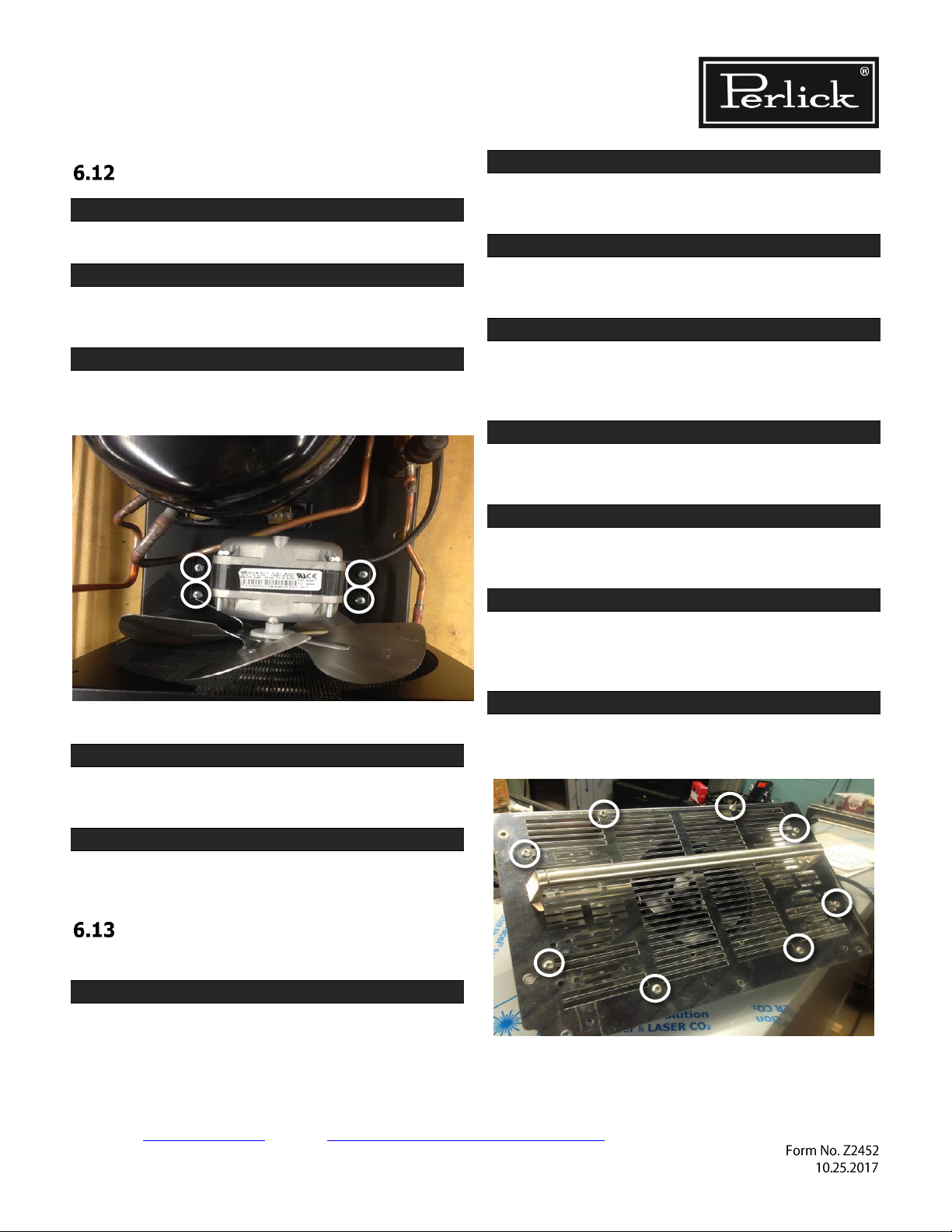
Back Bar Service Manual
Return to Table of Contents Refrigeration System Repair Instructions Page 6-7
Replace Condenser Fan Motor
STEP 1.
Remove Refrigeration Deck. See Section 6.2.
STEP 2.
Unplug the fan power cord from beneath electrical
box on compressor.
STEP 3.
Remove fan motor assembly by removing 4 Phillips
head screws that hold the fan bracket.
Figure 6-10. Fan Mounting Hardware
STEP 4.
Install new fan motor assembly by attaching the
bracket with 4 screws.
STEP 5.
Install refrigeration deck by reversing steps in
section 6.2.
Replace Evaporator Fan Motor –
Self-Contained Models
STEP 1.
Remove grille by removing 3 Phillips head screws,
one at the top center and two at the bottom edge.
STEP 2.
Cut 2 zip ties holding wire harness to top of the
refrigeration module.
STEP 3.
Disconnect evaporator fan wire leads from main
wiring harness.
STEP 4.
Remove sealing compound from top and bottom of
wire pass-through located inside evaporator box
and inside of machine compartment.
STEP 5.
Remove shelving from unit, as well as shelf bracket
on left wall.
STEP 6.
Remove 7 screws holding evaporator fan panel to
unit. Figure 8-7
STEP 7.
Tip evaporator fan assembly down and remove
from unit. Pull evaporator fan wires up though the
top of the machine compartment.
STEP 8.
Remove 8 screws to separate front and back of
evaporator fan panel.
Page 23

Back Bar Service Manual
Return to Table of Contents Refrigeration System Repair Instructions Page 6-8
STEP 9.
Remove 8 fan mounting screws.
STEP 10.
Evaporator fan motor can now be replaced.
Evaporator fan motor should only be replaced with
Perlick OEM parts.
STEP 11.
Reverse steps 1-9 to close the unit.
Replace Compressor
To gain access to compressor, follow instructions
in Section 6.2.
Compressor should only be replaced with Perlick
OEM parts.
Always replace drier when replacing compressor.
Leak Detection
If during a check of operating system pressures, it
is determined that refrigerant level is low, you
must perform a leak test.
• Do not recharge a system without first
determining where original refrigerant charge
exited the sealed system!
• Placing a system that has lost refrigerant
under a vacuum without first repairing the
leak will draw contaminants into the system
through the point of leak. Find source of the
leak and correct it!
• The use of an electronic leak detector is
highly encouraged.
• If the entire charge has leaked out of the
unit, the sealed system should be pressurized
with 200 lbs. of dry nitrogen and tracer
refrigerant. Then use an ultrasonic leak
detector or a soap and water solution to
pinpoint the location of the leak.
• Be certain to check all brazed connections
thoroughly for leaks. Look for spots where
the sealed system components might have
been worn through by structural or cabinet
components.
• Check the service ports thoroughly for leaks
as well.
Recharge Procedure
STEP 1.
Check that the system been properly installed,
pressure tested, and evacuated.
STEP 2.
Condenser and evaporator must be clean.
Evaporator fan and condenser fan blades must be
able to move the correct amount of air.
STEP 3.
Before installing gauges, vent hoses and manifold
with refrigerant type used in unit. This avoids
introduction of air into system.
Continue to next page…
Page 24
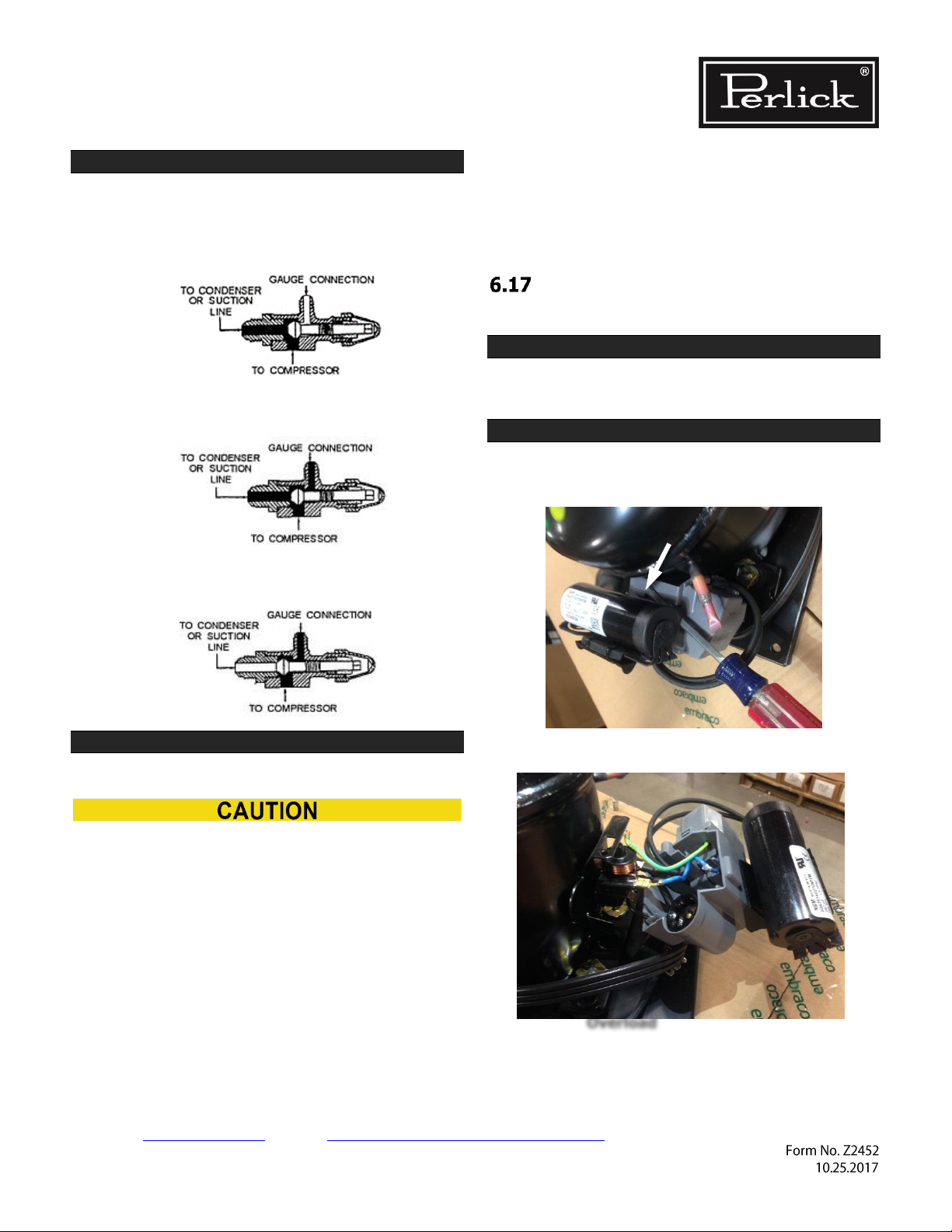
Back Bar Service Manual
Return to Table of Contents Refrigeration System Repair Instructions Page 6-9
STEP 4.
Service valve positions are as follows:
Fully Left
Back seated with flow from
refrigeration system closed.
Middle
Allows flow from the refrigeration
system to the service port.
Fully Right
Front seated with flow to the
service port closed.
STEP 5.
Charge level is listed on unit information plate.
Once charge level has been set, avoid installing
gauges as part of regular service. System should
be kept sealed.
Do not “top off” or add refrigerant to an unknown
existing charge.
Completely reclaim existing refrigerant in
accordance with EPA regulations and thoroughly
evacuate the system.
After evacuating the system:
1. Break vacuum with refrigerant.
2. Purge system through the high side until a
nominal amount of refrigerant is purged out
of the low side.
3. Then “weigh in” the correct total charge into
system.
Replace compressor starting
device – Self-contained models
STEP 1.
Completely slide out refrigeration deck. See
Section 6.2.
STEP 2.
Pry open gray cover. Starting device is now
accessible.
Overload device and capacitor are also accessible.
Starting device
Capacitor
Page 25
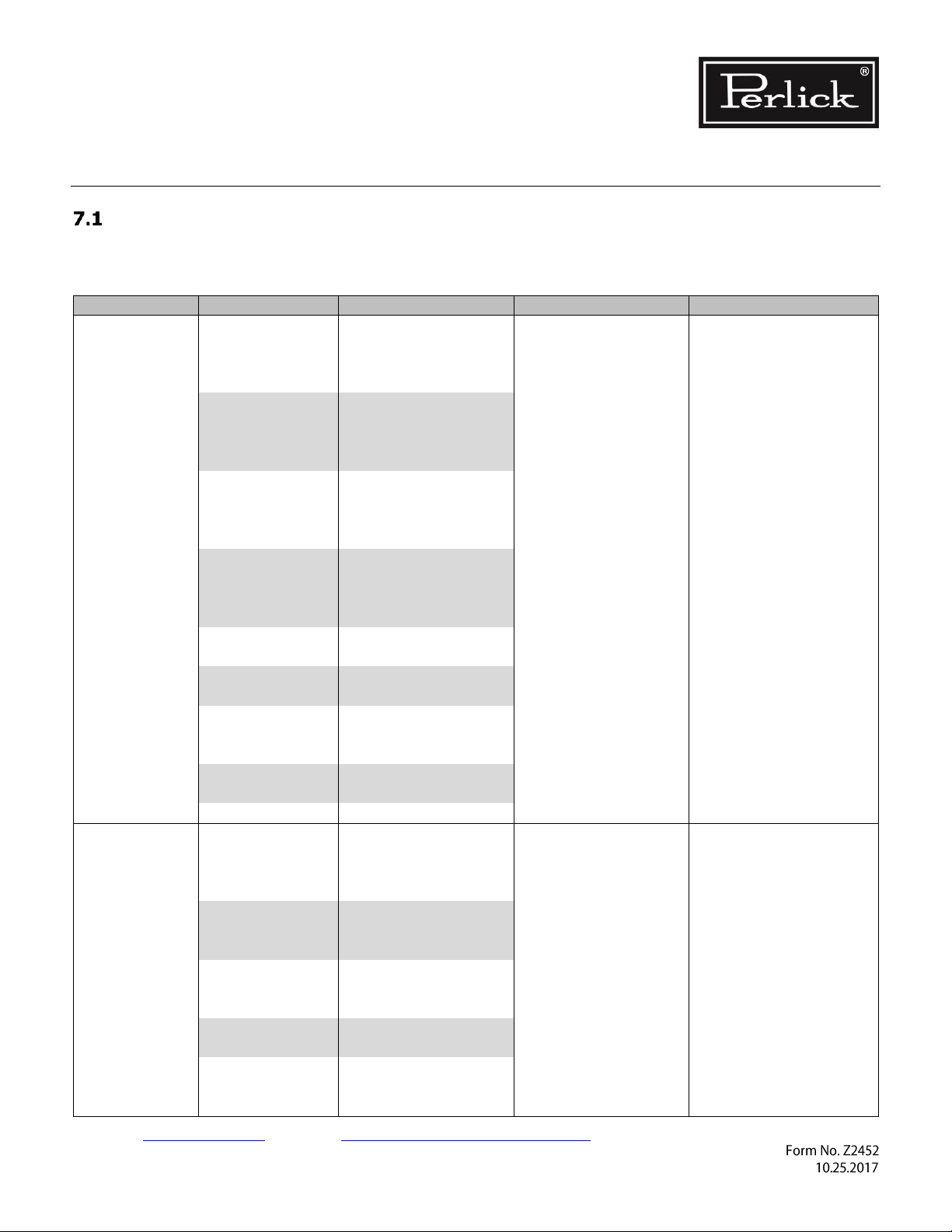
Back Bar Service Manual
Return to Table of Contents Electrical System Repair Instructions Page 7-1
7.0 Electrical System Repair Instructions
Electrical Specifications (units shipped pre 3-27-2017 only)
Verify adequate power is supplied.
Table 7-1. Electrical Specifications
Unit Type
Model Number
Running Load Amps
Electrical Supply
Electrical Connection
Self-Contained
BBS36
3.2
120 VAC/60 Hz/1 Ph
Cord Connected
BBS60
5.5
BBS84
6.3
BBS108
6.3
BBSLP36
3.0
BBSLP60
5.3
BBSLP84
6.7
BBSLP108
6.7
BBSN32
3.2
BBSN52
5.5
BBSN72
6.3
BBSN92
6.3
DDS36
3.2
DDS60
5.5
DDS84
6.3
DDS108
6.3
DDC68
5.5
DDC92
6.3
DZS36
3.2
DZS60
5.5
PTS36
3.2
PTS60
5.5
PTS84
6.3
SDBS60
5.5
SDBS108
6.3
SDPS60
5.5
Remote
BBR24
1.1
120 VAC/60 Hz/1 Ph
Hard Wired
BBR48
1.6
BBR72
2
BBR96
2.5
BBRLP48
1.6
BBRLP72
2
BBRLP96
2.5
BBRN40
1.6
BBRN60
2
BBRN80
2.5
PTR48
1.6
PTR72
2
SDBR48
1.6
SDBR96
2.5
SDPR48
1.6
Page 26

Back Bar Service Manual
Return to Table of Contents Electrical System Repair Instructions Page 7-2
Wiring Diagrams
Figure 7-1. BBR24, BBRN40 Wiring Diagram
Page 27

Back Bar Service Manual
Return to Table of Contents Electrical System Repair Instructions Page 7-3
Figure 7-1. BBR24, BBRN40 Wiring Diagram
Page 28

Back Bar Service Manual
Return to Table of Contents Electrical System Repair Instructions Page 7-4
Figure 7-2. BBR48, BBR72, BBR96, BBRN60, BBRN80 Wiring Diagram
Page 29

Back Bar Service Manual
Return to Table of Contents Electrical System Repair Instructions Page 7-5
Figure 7-2. BBR48, BBR72, BBR96, BBRN60, BBRN80 Wiring Diagram
Page 30

Back Bar Service Manual
Return to Table of Contents Electrical System Repair Instructions Page 7-6
Figure 7-3. BBS36, BBS60, BBS84, BBS108, BBSN32, BBSN52, BBSN72, BBSN92 Wiring Diagram
Page 31

Back Bar Service Manual
Return to Table of Contents Electrical System Repair Instructions Page 7-7
Figure 7-3. BBS36, BBS60, BBS84, BBS108, BBSN32, BBSN52, BBSN72 and BBSN92 Wiring Diagram
Page 32

Back Bar Service Manual
Return to Table of Contents Electrical System Repair Instructions Page 7-8
Figure 7-3. BBS36, BBS60, BBS84, BBS108, BBSN32, BBSN52, BBSN72 and BBSN92 Wiring Diagram
Page 33

Back Bar Service Manual
Return to Table of Contents Electrical System Repair Instructions Page 7-9
Figure 7-4. BBR24, BBRN40 Wiring Diagram
Page 34

Back Bar Service Manual
Return to Table of Contents Electrical System Repair Instructions Page 7-10
Figure 7-4. BBR24, BBRN40 Wiring Diagram
Page 35

Back Bar Service Manual
Return to Table of Contents Electrical System Repair Instructions Page 7-11
Figure 7-5. BBR48, BBR72, BBR96, BBRN60 and BBRN80 Wiring Diagram
Page 36

Back Bar Service Manual
Return to Table of Contents Electrical System Repair Instructions Page 7-12
Figure 7-5. BBR48, BBR72, BBR96, BBRN60 and BBRN80 Wiring Diagram
Page 37

Back Bar Service Manual
Return to Table of Contents Electrical System Repair Instructions Page 7-13
Figure 7-6. PTS36, PTS60, PTS84 Wiring Diagram
Page 38

Back Bar Service Manual
Return to Table of Contents Electrical System Repair Instructions Page 7-14
Figure 7-6. PTS36, PTS60, PTS84 Wiring Diagram
Page 39

Back Bar Service Manual
Return to Table of Contents Electrical System Repair Instructions Page 7-15
Figure 7-6. PTS36, PTS60, PTS84 Wiring Diagram
Page 40

Back Bar Service Manual
Return to Table of Contents Electrical System Repair Instructions Page 7-16
Figure 7-7. PTR48, PTR72 Wiring Diagram
Page 41

Back Bar Service Manual
Return to Table of Contents Electrical System Repair Instructions Page 7-17
Figure 7-7. PTR48, PTR72 Wiring Diagram
Page 42

Back Bar Service Manual
Return to Table of Contents Electrical System Repair Instructions Page 7-18
Figure 7-8. DDS, DDC Wiring Diagram
Page 43

Back Bar Service Manual
Return to Table of Contents Electrical System Repair Instructions Page 7-19
Figure 7-8. DDS, DDC Wiring Diagram
Page 44

Back Bar Service Manual
Return to Table of Contents Electrical System Repair Instructions Page 7-20
Figure 7-8. DDS, DDC Wiring Diagram
Page 45

Back Bar Service Manual
Return to Table of Contents Electrical System Repair Instructions Page 7-21
Figure 7-9. BBRLP48, BBRLP72, BBRLP96 Wiring Diagram.
Page 46

Back Bar Service Manual
Return to Table of Contents Electrical System Repair Instructions Page 7-22
Figure 7-9. BBRLP48, BBRLP72, BBRLP96 Wiring Diagram
Page 47

Back Bar Service Manual
Return to Table of Contents Electrical System Repair Instructions Page 7-23
Load Operation Modes
Table 7-2. Load Operation Modes
LOAD
COOLING MODE
OFF MODE
DEFROST MODE
Compressor
Energized
De-Energized
De-Energized
Condenser Fan
Energized
De-Energized
De-Energized
Evaporator Fan
Energized
Energized
Energized
Mullion Heaters
Energized
Energized
Energized
Eliwell Controller Display
No icon illuminated
Dixell Controller Display
No icon illuminated
Inverter (if applicable)
Energized
De-Energized
De-Energized
Electronic Controller
Note: The digital readout is monitoring true air
temperature, not product temperature.
Table 7-3. Controller Where-Used Table
Controller Type
Build Date
Eliwell
Beginning 9/19/2016
Dixell
4/1/2013 to 9/16/2016
Eliwell Controller
Press and release controller set key to display
‘Machine Status’ menu and ‘SEt’ label.
Press and release the set key again to display the
current set point.
Refer to Table 7-4 for factory set point.
To adjust controller set point, press up and down
arrow keys within 15 seconds.
Press set key once for controller to memorize new
set point.
Be sure to allow 24 hours between temperature
controller adjustments.
Dixell Controller
To view set point, press and release SET key.
Refer to Table 7-4 for factory set point.
To change set point value, press and hold SET key
for at least 2 seconds. The set point value will be
displayed along with a blinking “°C” or “°F” LED.
Release the SET key and then use up or down
arrows within 10 seconds to change the set point.
The new set point will be memorized by either
pressing SET key again or by waiting 10 seconds.
Page 48

Back Bar Service Manual
Return to Table of Contents Electrical System Repair Instructions Page 7-24
Factory Set Point
Table 7-4. Factory Temperature Settings
Model
Refrigerator
°F (°C)
White Wine
°F (°C)
Red Wine
°F (°C)
BBS, BBSN
PTS, DZS
SDBS, SDPS
BBSLP, DDC
DDS
36
(2.2)
45
(7.2)
60
(15.5)
7.5.1 Dixell Controller: Reset Factory Parameter
Settings
• Contact Perlick.
7.5.2 Eliwell Controller: Reset Factory
Parameter Settings
LOADING DEFAULT APPLICATIONS
The procedure used to load one of the default
applications is:
• When the instrument switches on, press and
hold the key: the label AP1 will
appear;
• Scroll though the various applications (AP1-
AP2-AP3) using the keys;
• Select the desired application using the
key (AP3 in the example) or cancel the
procedure by pressing the key or
alternatively wait for the timeout;
• If the operation is successful, the display will
show y, otherwise n will appear;
• After a few seconds the instrument will
return to the main display.
LOADING APPLICATIONS WHEN EXITING
STAND-BY MODE
The procedure for loading one of the preset
applications when exiting stand-by mode is:
• Set the instrument in stand-by mode by
pressing the button for time H02;
• Exit stand-by mode by pressing the
button for time H02;
• Within 10 seconds of exiting stand-by mode,
press the button for time H02: AP1
label will appear;
• Scroll through the various applications (AP1-
AP2-AP3) using the keys;
• Select the desired application using the
key (AP3 in the example) or cancel the
procedure by pressing the key or
alternatively wait for the timeout;
• If the operation is successful, the display will
show y, otherwise n will appear;
• After a few seconds the instrument will
return to the main display.
Single Zone
Models
Dual Zone Models:
Zone 1 Control
Dual Zone Models:
Zone 2 Control
AP1 = Refrigerator
settings (36°F)
AP1 = Refrigerator
settings (36°F)
AP1 = Not Used
AP2 = White Wine
settings (45°F)
AP2 = White Wine
settings (45°F)
AP2 = White Wine
settings (45°F)
AP3 = Red Wine
settings (60°F)
AP3 = Not Used
AP3 = Red Wine
settings (60°F)
Page 49

Back Bar Service Manual
Return to Table of Contents Electrical System Repair Instructions Page 7-25
7.5.3 Replacing Control Module
7.5.3.1 Removing Dixell Controller
Tools required
STEP 1.
Remove the grille by removing 3 Phillips head
screws, one at the top center and two at the
bottom edge.
STEP 2.
Remove 2 screws holding control cradle to unit.
STEP 3.
Remove clips holding the controller to the cradle.
Control cradle will slide freely from the controller.
Do not attempt to reuse the old wiring harness.
STEP 4.
Cut 2 zip ties holding wire harness to top of the
refrigeration module.
STEP 5.
Disconnect evaporator fan wire leads from the
main wiring harness.
Page 50

Back Bar Service Manual
Return to Table of Contents Electrical System Repair Instructions Page 7-26
STEP 6.
Disconnect mullion heater wire leads from the
main wiring harness.
STEP 7.
Disconnect DC driver leads from the main wiring
harness.
STEP 8.
Remove main wiring harness by disconnecting
Molex connector from molded receptacle.
STEP 9.
Remove green probe connector from controller.
STEP 10.
Remove controller assembly from the unit.
STEP 11.
Remove shelving and pilaster from the unit wall.
STEP 12.
Remove evaporator fan panel. See Figure 6-8.
STEP 13.
Remove screw holding probe bracket to the unit.
Page 51

Back Bar Service Manual
Return to Table of Contents Electrical System Repair Instructions Page 7-27
STEP 14.
Remove screw holding probe “mass” to the probe
bracket and remove the probe.
STEP 15.
Remove sealing compound from top of wire passthrough (inside evaporator box).
STEP 16.
Remove sealing compound from bottom of wire
pass-through (inside condenser compartment).
STEP 17.
Pull probe out through the bottom of the
evaporator box.
STEP 18.
Discard Dixell probe assembly.
7.5.3.2 Installing Eliwell Controller
Tools required
Sealing Compound
Cable ties
STEP 1.
Feed Eliwell probe through the bottom of the
evaporator box.
STEP 2.
Attach probe and mass onto probe bracket with
screw.
STEP 3.
Use pliers if needed to secure probe notch to sheet
metal probe bracket. See Figure 7-2.
Crimp gently to avoid damaging the probe. The
notch in the probe body should fit into the bracket
slot to encapsulate the probe into stainless steel
sleeve.
Figure 7-2. Attach Probe to Bracket
STEP 4.
Attach the bracket/probe assembly to the bottom
of the evaporator box with screw.
STEP 5.
Replace sealing compound at top of wire passthrough (inside evaporator box). Verify a complete
seal around the wire harness and pass-through
hole.
STEP 6.
Replace the evaporator fan panel.
STEP 7.
Replace the sealing compound at bottom of wire
pass-through (inside condenser compartment).
Verify a complete seal around the wire harness and
pass-through hole.
STEP 8.
Reverse this instruction to connect the replacement
wire harness/controller/bracket assembly.
Page 52

Back Bar Service Manual
Return to Table of Contents Electrical System Repair Instructions Page 7-28
7.5.4 Temperature Probe
• Each refrigerated zone has one 10K
ohm NTC probe, which senses
compartment temperature. Sensing
probe is located behind evaporator fan
panel.
Figure 7-3. Temperature Probe and Bracket
• See Table 7-5 for temperature to
resistance values when
troubleshooting probe or temperature
issues.
Table 7-5. Temperature – Resistance Values
TEMPERATURE
(°C)
TEMPERATURE
(°F)
RESISTANCE
(OHMS)
-30
-22
111300
-25
-13
86430
-20
-4
67770
-15
5
53410
-10
14
42470
-5
23
33900 0 32
27280 5 41
22050
10
50
17960
15
59
14690
20
68
12090
25
77
10000
30
86
8313
35
95
6940
40
104
5827
TEMPERATURE
(°C)
TEMPERATURE
(°F)
RESISTANCE
(OHMS)
45
113
4911
50
122
4160
55
131
3536
• To replace temperature probe, refer to
section 7.5.3.
LED Lighting
7.6.1 Replace LED Light Strip
ELECTROCUTION HAZARD!!
Never attempt to repair or perform
maintenance on unit until main electrical
power to the unit has been disconnected!
Tools required
STEP 1.
Open door or remove upper drawer. See Figure
8-13.
STEP 2.
Using a flat blade screwdriver, carefully pry off the
lens cover. See Figure 7-4.
STEP 3.
Remove two screws securing LED light to housing.
STEP 4.
Unplug the LED from the wiring harness.
STEP 5.
Plug new LED into harness and secure to housing
using screws removed in step 2.
STEP 6.
Snap LED cover into place.
Temperature
Probe
Bracket
Page 53

Back Bar Service Manual
Return to Table of Contents Electrical System Repair Instructions Page 7-29
Figure 7-4. Interior LED Light
Replace DC Driver/Inverter
STEP 1.
Locate DC Driver/Inverter on ceiling of
refrigeration compartment.
STEP 2.
Check voltage.
If not within range printed on the part, replace the
part.
STEP 3.
Disconnect DC driver leads from the main wiring
harness.
STEP 4.
Use reverse procedure to install replacement DC
driver/Inverter.
Page 54

Back Bar Service Manual
Return to Table of Contents Service Instructions - Door, Drawers and Shelving Page 8-1
8.0 Service Instructions - Doors, Drawers, and Shelving
Proper Door and Drawer Usage
Note: Improper use of doors and drawers can
allow extra heat into unit causing extended
compressor run times.
• Ensure door or drawers are closed
completely and are not left open for a long
duration of time. The door can bounce back
open slightly and appear closed.
• Ensure the unit is level.
• Ensure doors and drawers are sealing
properly when closed.
• No door adjustments should be necessary
unless there is major structural damage to
cabinet.
Reverse Door Swing
Note: Changing door swing direction is not
advisable if door is not equipped with full
length handle. Doing so may result in an
undesirable handle position.
Table 8-1. Door Hinges
HINGE KIT - PART NUMBER
DESCRIPTION
67439R
Right Hinging
67439L
Left Hinging
Tools required
Perlick Hinge Kit
STEP 1.
Support the door in the open position as shown
in Figure 8-1. Remove the hinge pin.
Figure 8-1. Door Removal
STEP 2.
Pull door to the side and then lower the door.
Page 55

Back Bar Service Manual
Return to Table of Contents Service Instructions - Door, Drawers, and Shelving Page 8-2
STEP 3.
Remove top and bottom hinge brackets. Retain
screws for later use. See Figure 8-2.
Figure 8-2. Hinge Removal
STEP 4.
Remove hole plugs from top and bottom hinge
bracket mounting holes. See Figure 8-2.
Place plugs in holes on opposite side made
vacant by removing hinges in step 3.
STEP 5.
Using screws removed in step 3, install top and
bottom hinge brackets from kit. See Figure 8-3.
Figure 8-3. Hinge Installation
STEP 6.
Remove top and bottom hinge brackets from
door (Figure 8-4). Retain screws for later use.
Figure 8-4. Door Brackets
Page 56

Back Bar Service Manual
Return to Table of Contents Service Instructions - Door, Drawers, and Shelving Page 8-3
STEP 7.
Remove front panel from door assembly by
removing inner mounting screws (4 per side)
from perimeter of door assembly. See Figure 8-5.
Rotate front panel 180° top to bottom. Reattach
using same screw and mounting holes.
Figure 8-5. Removing Front Panel
STEP 8.
Insert bearing into door top hinge bracket. See
Figure 8-6.
STEP 9.
Insert V-block into door bottom hinge bracket
and attach with e-clip. See Figure 8-6. Note the
orientation of V-block.
Figure 8-6. Bearing and V-Block
STEP 10.
Attach top and bottom door hinges using screws
removed in STEP 6. See Figure 8-7.
Figure 8-7. Door Hinges
Page 57

Back Bar Service Manual
Return to Table of Contents Service Instructions - Door, Drawers, and Shelving Page 8-4
STEP 11.
Place lower V-block into lower cabinet hinge with
notch parallel to cabinet. See Figure 8-8.
Figure 8-8. Installing V-Block
STEP 12.
Lift door assembly and insert top pin into
bearing. Move door toward cabinet and align Vblocks. See Figure 8-8 and Figure 8-9.
Figure 8-9. Installing Door
STEP 13.
Insert and tighten lower hinge pin to complete
assembly.
Replace Door Hinge
See Section 8.2 for hinge replacement
instructions.
Sliding Door Models
8.4.1 Removing/Installing Sliding Doors
STEP 1.
To remove sliding door, simply grasp door on
each side and lift up off bottom track, then tilt
outwards and pull down to remove from upper
track.
STEP 2.
To reinstall sliding door, place door in upper
track. Be sure to engage bracket. See Figure
8-10.
Lift door up into track and place into bottom
track.
Figure 8-10. Removing/Installing Sliding Door
Bracket
Page 58

Back Bar Service Manual
Return to Table of Contents Service Instructions - Door, Drawers, and Shelving Page 8-5
8.4.2 Adjusting Door Spring Tension
Tools required
Tension spring is in upper track of each door.
Figure 8-11. Door Track
To increase or decrease spring tension:
• Remove Phillips screw
• Position bracket in one of three detents
• Reinstall screw
Detent farthest from left provides the least
amount of tension.
Units are shipped from factory with springs set at
the weakest setting.
8.4.3 Torpedo Spring Adjustment
Tools required
STEP 1.
Remove doors.
STEP 2.
Remove screw.
STEP 3.
Pull up spring and attached black tab.
STEP 4.
Feed into next notch to tighten/loosen.
STEP 5.
Tighten screw.
Drawer & Shelf Slides
8.5.1 Shelving Adjustment
Completely empty shelf or drawer before
removing.
STEP 1.
Open door and slide shelf out.
STEP 2.
Press locking mechanism. Tilt shelf and remove
from unit
Figure 8-12. Shelf Locking Mechanism
STEP 3.
Reposition each bracket separately. Grasp middle
of bracket, pull front end up and out, then
forward to remove.
STEP 4.
Place brackets at desired location and reinstall
shelf(s).
Tab
Screw
Spring
Detent
Page 59

Back Bar Service Manual
Return to Table of Contents Service Instructions - Door, Drawers, and Shelving Page 8-6
8.5.2 Drawer Divider Adjustment
Completely empty shelf or drawer before
removing.
STEP 1.
Lift divider straight up and move to desired
position, engaging tabs in holes. Make sure
divider tabs engage corresponding holes on both
sides.
8.5.3 Cleaning/Lubricating Drawer Extenders
Completely empty shelf or drawer before
removing.
Figure 8-13. Removing/Installing Drawer
STEP 1.
Drawer must be removed to clean or lubricate
the extenders.
STEP 2.
Pull the drawer out to its furthest position.
Locate the latch in the middle of both extenders.
Push each latch forward and lift front of latch up
(unlocked position), then lift the front of the
drawer and pull out.
STEP 3.
Use a food grade lubricant to lubricate the
drawer extenders.
STEP 4.
Place drawer on to the extenders, making sure
wheels engage the slots on each side.
STEP 5.
Push drawer all the way in, then pull drawer out
and push the latch down and back to engage.
Make sure front of latches are fully down and
back, engaging the extenders.
Replace Door & Drawer Gasket
STEP 1.
Remove gasket by lifting at one corner and
pulling gasket away from door. Work around the
door until gasket is free.
STEP 2.
To replace, start at one corner and press firmly
to seat the gasket dart in the channel of the door
frame. Listen/feel for a click to indicate the dart
is completely seated.
STEP 3.
Finish by going around the gasket once more to
feel for any gaps and to ensure the gasket is flat
and fully seated.
Page 60

Back Bar Service Manual
Return to Table of Contents Service Instructions - Door, Drawers, and Shelving Page 8-7
Replace Door Handle
Tools required
3/8”
STEP 1.
Remove door gasket. See Section 8.6.
STEP 2.
Remove 16 screws underneath door gasket that
hold door overlay panel to door frame.
STEP 3.
Remove 3 screws from each door hinge where it
is attached to door frame.
STEP 4.
Separate door overlay panel from door frame.
STEP 5.
Door handle can now be removed, 4 X 3/8” hex
head bolts.
STEP 6.
Reverse these steps to replace door hinges,
overlay panel, and gasket.
Locks
Gain access to back side of the lock by following
directions to remove door handle, Section 8.7.
Note position of door lock strike and reassemble
in the same orientation.
Custom Overlay Panels
Tools required
Remove front panel from door assembly by
removing inner mounting screws (4 per side)
from perimeter of door assembly. See
Figure 8-14.
Reattach custom overlay panel using same screw
and mounting holes.
Figure 8-14. Custom Panel
Page 61

Back Bar Service Manual
Return to Table of Contents Replacement Parts Page 9-1
9.0 Replacement Parts
For parts ordering call (844) 411-8050.
Refrigeration Module (BBS, BBSN, PTS, SDBS, SDPS, DDS, DDC Model Series)
Page 62

Back Bar Service Manual
Return to Table of Contents Replacement Parts Page 9-2
BBS, BBSN, PTS, SDBS, SDPS, DDS, DDC MODELS
ITEM
NUMBER
DESCRIPTION
1-DOOR
QTY.
2-DOOR
QTY.
3&4-
DOOR
QTY.
01
Condensing Unit, 1/5 H.P. 115V, BOM #515301064
1 - -
01
Condensing Unit, 1/4 H.P., 115V, BOM #515301063
- 1 -
01
Condensing Unit, 1/3 H.P. 115V, BOM #515301062
- - 1
02
Screw, Phillips Truss Head Machine
1 1 -
03
Screw, Thread Cutter, Hex Washer Head
4 4 4
04
Screw, Phillips Truss Head Sheet Metal
2 2 2
05
Screw, Phillips Pan Head Sheet Metal
1 1 1
06
Screw, Phillips Head
9 9 4
07
Screw, Sheet Metal
20
20
20
08
Screw 2 2 2 09
Rivet, Pop
20
20
20
10
Rivnut, Insert
1 1 -
11
Low Side Foamed Assembly
1 1 1
12
Gasket, .25"
2 2 2
13
Probe, Temperature
1 1 1
14
Foam, Divider
1 1 1
15
Sleeve, Sensor Insulating
1 1 1
16
Tube, Drain, Evaporator Pan to Condenser Pan
1 1 1
17
Bracket, Temperature Sensor
1 1 1
19
Tube, Evaporator
1 1 -
18
Tube, Crimped Evaporator
1 1 -
20
Bracket, Top Pull Down
2 2 2
21
Standoff, Grille
1 1 1
22
LED Driver
1 1 1
23
Controller
1 1 1
24
Panel, Outer Side, High Side
1 1 1
25
Panel, Inner Side, High Side
1 1 1
26
Base, High Side
1 1 1
27
Cover, Back, High Side
1 1 1
28
Rail, Condensate Pan
2 2 2
29
Pan, Condensate, High Side
1 1 1
30
Grille, Front
1 1 1
31
Pan, Evaporator
1 1 1
32
Evaporator Fin Coil
1 1 1
33
Baffle, Compressor
1 1 1
34
Bracket, Compressor
1 1 1
35
L & S Line, 1 Door
1 - -
35
L & S Line, 2 Door
- 1 -
Page 63

Back Bar Service Manual
Return to Table of Contents Replacement Parts Page 9-3
BBS, BBSN, PTS, SDBS, SDPS, DDS, DDC MODELS
ITEM
NUMBER
DESCRIPTION
1-DOOR
QTY.
2-DOOR
QTY.
3&4-
DOOR
QTY.
35
L & S Line, 3 & 4 Door
- - 1
36
Power Cord, with Molded Receptacle
1 1 1
37
Wire Harness, Refrigeration Module
1 1 1
38
Bracket, Controller Mounting
1 1 1
39
Screw, Phillips Head
1 1 1
40
Screw, Phillips Head Machine
1 1 1
Page 64

Back Bar Service Manual
Return to Table of Contents Replacement Parts Page 9-4
Refrigeration Module (BBSLP Model Series)
Page 65

Back Bar Service Manual
Return to Table of Contents Replacement Parts Page 9-5
BBSLP MODELS
ITEM
NUMBER
DESCRIPTION
1-DOOR
QTY.
2-DOOR
QTY.
3&4-
DOOR
QTY.
01
Condensing Unit, 1/3 HP, 115V
- - 1
01
Condensing Unit, 1/4 HP 115V
- 1 -
01
Condensing Unit, 1/5 HP, 115V
1 - -
02
Base, High Side
1 1 1
03
Bracket, Hold Down, Compressor
1 1 1
04
Panel, Baffle, Compressor
1 1 1
05
Rail, Condensate Pan
2 2 2
06
Panel, Outer Side, High Side
1 1 1
07
Panel, Inner Side, High Side
1 1 1
08
Screw, Thread Cutter, 1/4-20 X 5/8
4 4 4
09
Pan, Condensate
1 1 1
10
Gasket 2 2 2 11
Foam Block, Divider Baffle
1 1 1
12
Low Side Shell Assembly
1 1 1
13
Pan, Evaporator, Assembly
1 1 1
14
Coil, Evaporator, 5 X 14 X 1.9
1 1 1
15
Tube, Drain, To Evaporator Pan
1 1 1
16
Tube, Outlet, Evaporator
2 2 2
17
Power Cord with Molded
1 1 1
18
Screw, Sheet Metal, #10 X 1 1/4 Phillips
1 1 1
19
Driver, 12 VDC, 60 Watt, Meanwell Lpv-60-12
1 1 1
20
Bracket, Temp Sensor
1 1 1
21
Sleeve, Sensor Insulating
1 1 1
22
Probe, Temperature, NTC, 10k
1 1 1
23
Screw, Sheet Metal, #10 X 1", Phillips
1 1 1
24
Cover, Back, High Side
1 1 1
25
Standoff, Grille
1 1 1
26
Screw, Machine, #8-32, 2-1/2" Black Zinc Plated
1
26
Screw, Machine, #8-32, 2-1/2" Zinc Plated
Customer Option
27
Screw, #10 X 1/2" Phillips Truss Head SMS, #410
4 4 4
28
Controller Mounting Bracket
1 1 1
29
Control 1 1 1 30
Screw, Sheet Metal, #10-16 X 1/2"
5 5 5
31
Top Pull Down Bracket
2 2 2
32
Screw, Tri-lobe, 1/4-20x 1/2" Phillips Flat Head
2 2 2
33
Wire Harness, Condenser Housing
1 1 1
34
L & S Line, 1 Door, Back Bar
1 - -
34
L & S Line, 2 Door, Back Bar
- 1 -
Page 66

Back Bar Service Manual
Return to Table of Contents Replacement Parts Page 9-6
BBSLP MODELS
ITEM
NUMBER
DESCRIPTION
1-DOOR
QTY.
2-DOOR
QTY.
3&4-
DOOR
QTY.
34
L & S Line, 3 & 4 Door, Back Bar
- - 1
35
Wire Harness, Fan Motors
1 1 1
36
Harness 12VDC Split Male-Female
1 1 1
37
Grille, Front, S.S.
1
37
Grille, Front, Black Vinyl
Customer Option
38
Screw, Sheet Metal, #6 X 3/4", Phillips
2 2 2
39
Cover, Dc Driver, Low Ht. Back Bar
1 1 1
Page 67

Back Bar Service Manual
Return to Table of Contents Replacement Parts Page 9-7
Refrigeration Module (DZS60 Model Series)
Page 68

Back Bar Service Manual
Return to Table of Contents Replacement Parts Page 9-8
DZS60 MODELS
ITEM
NUMBER
DESCRIPTION
QTY.
01
Condensing Unit, 1/4 H.P., 115V
1
02
Screw, Machine, #8-32 x 2-1/2" Lg, Phillips Truss Head
1
03
Screw, Thread Cutter, 1/4-20 x 5/8 Hex Washer Head, Type 23, Steel
4
04
Screw, Sheet Metal, #6 x 1/2", Type "A", PH Truss Head - Full Contoured, 18-8
2
05
Screw, Sheet Metal, #10 x 1", PH Pan Head, Type "B", Steel, Hardened
1
06
Screw, #10 X 1/2" PH Truss Head SMS #410 S.S., Type "AB"
9
07
Screw, Sheet Metal, #10-16 x 1/2" Hex Flange Grip-Lite, Type "AB"
20
08
Screw, Thread Forming, 1/4-20 X 1/2"
2
09
Rivet, Pop
20
10
Rivnut, Insert
1
11
Low Side Foamed Assembly
1
12
Gasket, Foam .25"
2
13
Relay, Pump, 120VAC Rating
1
14
Probe, Temperature, NTC, 10K Ohm XW60L, 1.8" Nickel Plated
1
15
Foam, Divider, 12"
1
16
Sleeve, Sensor Insulating
1
17
Tube, Drain, Evaporator Pan to Condenser Pan
1
18
Bracket, Temperature Sensor, Back Bar
1
19
Tube, IO, Evaporator, Back Bar (Crimped for Cap Tube)
1
20
Tube, IO, Evaporator, Back Bar
1
21
Top Pull Down Bracket, Back Bar
2
22
Standoff, Grille, Back Ba
1
23
LED Driver
1
24
Control 1 25
Red Display
1
26
Harness 12 VDC Split Male-Female
1
27
Harness, Line Voltage Split
1
28
Harness Stepper Controller Input
1
29
Standoff
4
30
Panel, Outer Side, High Side
1
31
Panel, Inner Side, High Side, Back Bar
1
32
Base, High Side
1
33
Cover, Back, High Side
1
34
Rail, Condensate Pan, Back Bar
2
35
Pan, Condensate, High Side
1
36
Grille, Front, Back Bar
1
37
Pan, Evaporator, Assembly, Back Bar
1
38
Evaporator Fin Coil
1
Page 69

Back Bar Service Manual
Return to Table of Contents Replacement Parts Page 9-9
DZS60 MODELS
ITEM
NUMBER
DESCRIPTION
QTY.
39
Baffle, Compressor
1
40
Bracket, Compressor
1
41
L & S Line, 2 Door Back Bar
1
42
Power Cord with Molded Receptacle, 14/3, Back Bar
1
43
Wire Harness, Refrigeration Module, Back Bar
1
44
Controller Board-Damper, Dual Zone Commercial
1
45
Controller Mounting Bracket
1
46
Screw, #10 X .500 PH TRUSS HEAD
1
47
Plated Screw, Machine, 8-32,2-1/2" Lg Phillip Truss Head, Steel, Black Zinc
1
Page 70

Back Bar Service Manual
Return to Table of Contents Replacement Parts Page 9-10
Refrigeration Module (DZS36 Model Series)
DZS36 MODELS
ITEM
NUMBER
DESCRIPTION
QTY.
01
Condensing Unit, 1/5 H.P. 115V
1
02
Screw, Machine, #8-32 x 2-1/2" Lg, Phillips Truss Head
1
Page 71

Back Bar Service Manual
Return to Table of Contents Replacement Parts Page 9-11
DZS36 MODELS
ITEM
NUMBER
DESCRIPTION
QTY.
03
Screw, Thread Cutter, 1/4-20 x 5/8 Hex Washer Head, Type 23, Steel
4
04
Screw, Sheet Metal, #6 x 1/2", Type "A", PH Truss Head - Full Contoured, 18-8
2
05
Screw, Sheet Metal, #10 x 1", PH Pan Head, Type "B", Steel, Hardened
1
06
Screw, #10 X 1/2" PH Truss Head SMS #410 S.S., Type "AB"
9
07
Screw, Sheet Metal, #10-16 x 1/2" Hex Flange Grip-Lite, Type "AB"
20
08
Screw, Thread Forming, 1/4-20 X 1/2"
2
09
Rivet, Pop, 1/8" Dome Head, S.S., .063" - .125" Grip Range
20
10
Rivnut, Insert, #8-32, Steel, Zinc & Yellow Chromate Plated
1
11
Low Side Foamed Assembly
1
12
Gasket, Low Perm Polyether Foam .25"
2
13
Relay, Pump, 120VAC Rating
1
14
Probe, Temperature, NTC, 10K Ohm XW60L, 1.8" Nickel Plated
1
15
Foam, Divider, 12"
1
16
Sleeve, Sensor Insulating
1
17
Tube, Drain, Evap Pan to Cond Pan
1
18
Bracket, Temperature Sensor, Back Bar
1
19
Tube, IO, Evaporator, Back Bar (Crimped for Cap Tube)
1
20
Tube, IO, Evaporator, Back Bar
1
21
Standoff, Grille, Back Bar
1
22
LED Driver
1
23
Control 1 24
Red Display
1
25
Top Pull Down Bracket, Back Bar
2
26
Harness Stepper Controller Input
1
27
Standoff
4
28
Panel, Outer Side, High Side
1
29
Panel, Inner Side, High Side, Back Bar
1
30
Base, High Side
1
31
Cover, Back, High Side
1
32
Rail, Condensate Pan, Back Bar
2
33
Pan, Condensate, High Side
1
34
Grille, Front, Back Bar
1
35
Pan, Evaporator, Assembly, Back Bar
1
36
Evaporator Fin Coil
1
37
Baffle, Compressor
1
38
Bracket, Compressor
1
39
L & S Line, 1 Door Back Bar
1
40
Power Cord with Molded Receptacle, 14/3, Back Bar
1
Page 72

Back Bar Service Manual
Return to Table of Contents Replacement Parts Page 9-12
DZS36 MODELS
ITEM
NUMBER
DESCRIPTION
QTY.
41
Wire Harness, Refrigeration Module, Back Bar
1
42
Controller Mounting Bracket
1
43
Controller Board-Damper, Dual Zone Commercial
1
44
Screw, #10 X .500 PH Truss Head
1
45
Screw, Machine, 8-32,2-1/2" Lg Phillip Truss Head, Steel, Black Zinc, Plated
1
Page 73

Back Bar Service Manual
Return to Table of Contents Replacement Parts Page 9-13
Refrigeration Module (DDS60-IR, DDS84-IR, DDS108-IR Model Series)
02
21
09
01
02
01
26
19
18
13
27
10
23
33
36
37
16
34
30
22
28
32
31
36
39
24
25
05
37
08
38
11
07
20
29
14
03
03
35
12
15
17
05
13
Page 74

Back Bar Service Manual
Return to Table of Contents Replacement Parts Page 9-14
DDS60-IR, DDS84-IR, DDS108-IR MODELS
ITEM
NUMBER
DESCRIPTION
2-DOOR
QTY.
3&4-
DOOR
QTY.
01
Condensing Unit, 1/3 H.P. 115V
- 1 01
Condensing Unit, 1/4 H.P., 115V
1 - 02
Screw, Machine, 8-32, 2-1/2" Lg Phillip Truss Head, Steel, Black Zinc, Plated
2 2 03
Screw, Thread Cutter, 1/4-20 x 5/8 Hex Washer Head, Type 23, Steel
4 4 04
Screw, Sheet Metal, #10 x 1", PH Pan Head, Type "B", Steel, Hardened
1 1 05
Screw, #10 X 1/2" PH Truss Head SMS #410 S.S., Type "AB"
15
10
06
Screw, Sheet Metal, #10-16 x 1/2" Hex Flange Grip-Lite, Type "AB"
14
20
07
Screw, Thread Forming, 1/4-20 X 1/2"
2 2 08
Rivet, Pop, 1/8" Dome Head, S.S., .063" - .125" Grip Range
26
26
09
Rivnut, Insert, #8-32, Steel, Zinc & Yellow Chromate Plated
1 1 10
Low Side Foamed Assembly
1 1 11
Gasket, Low Perm Polyether Foam .25"
2 2 12
Probe, Temperature, NTC, 10K Ohm XW60L, 1.8" Nickel Plated
1 1 13
Foam, Divider, 12"
1 1 14
Snap Bushing, For 1" Hole, Nylon, Black
1 1 15
Sleeve, Sensor Insulating
1 1 16
Tube, Drain, Evaporator Pan to Condenser Pan
1 1 17
Bracket, Temperature Sensor, Back Bar
1 1 18
Tube, IO, Evaporator, Back Bar (Crimped for Cap Tube)
1 1 19
Tube, IO, Evaporator, Back Bar
1 1 20
Top Pull Down Bracket, Back Bar
2 2 21
Standoff, Grille, Back Bar
1 1 22
Control 1 1
23
Panel, Outer Side, High Side
1 1 24
Panel, Inner Side, High Side, Back Bar
1 1 25
Base, High Side
1 1 26
Rail, Condensate Pan, Back Bar
2 2 27
Pan, Condensate, High Side
1 1 28
Grille, Front, Back Bar
1 1 29
Pan, Evaporator, Assembly, Back Bar
1 1 30
Evaporator Fin Coil
1 1 31
Baffle, Compressor
1 1 32
Bracket, Compressor
1 1 33
L & S Line, 2 Door Back Bar
1
-
33
L & S Line, 3 & 4 Door Back Bar
-
1
34
Power Cord with Molded Receptacle, 14/3, Back Bar
1
1
Page 75

Back Bar Service Manual
Return to Table of Contents Replacement Parts Page 9-15
DDS60-IR, DDS84-IR, DDS108-IR MODELS
ITEM
NUMBER
DESCRIPTION
2-DOOR
QTY.
3&4-
DOOR
QTY.
35
Wire Harness, Refrigeration Module, Back Bar
1 1 36
Controller Mounting Bracket
1 1 37
Panel, Back, Flush, High Side, Back Bar
1 1 38
Bracket, Mounting, Flush Back Panel, Back Bar
2 2 39
Screw, #10 X .500 PH Truss Head
1
1
Page 76

Back Bar Service Manual
Return to Table of Contents Replacement Parts Page 9-16
Fan Motor Assembly Parts (Self-Contained Model Series)
SELF-CONTAINED MODELS
ITEM
NUMBER
DESCRIPTION
QTY.
01
Motor, Fan
1
02
Panel, Fan Mounting
1
03
Panel, Inner Grille
1
04
Screw, Motor Mounting
4
05
Screw, Grille Mounting
8
06
Guard, Product
1
07
Screw, Guard Mounting
2
Page 77

Back Bar Service Manual
Return to Table of Contents Replacement Parts Page 9-17
Low Profile Evaporator Parts (BBSLP Model Series)
LOW PROFILE MODELS
ITEM
NUMBER
DESCRIPTION
QTY.
01
Fan, Evaporator
3
02
Panel, Fan Mounting
1
03
Screw, Fan Mounting
12
04
Grille 1 05
Screw, Grille Mounting
2
06
Handle, Guard
6
07
Screw, Guard Handle Mounting
2
Page 78

Back Bar Service Manual
Return to Table of Contents Replacement Parts Page 9-18
Remote Evaporator Parts (BBR, BBRN, PTR, SDBR & BBRLP Model Series)
REMOTE MODELS
ITEM
NUMBER
DESCRIPTION
QTY.
01
Motor, Fan
1
02
Panel, Fan Mounting
1
01
Bracket, Fan
2
02
Control, Temperature
1
03
Pan, Evaporator
1
04
Bushing, 1.75" I.D.
1
05
Guard, Plastic Fan
2
Page 79

Back Bar Service Manual
Return to Table of Contents Replacement Parts Page 9-19
REMOTE MODELS
ITEM
NUMBER
DESCRIPTION
QTY.
06
Fan Panel, Evaporator (Right)
1
07
Fan Panel, Evaporator (Left)
1
08
Plug, Dome
1
09
Motor, Fan
2
10
Blade, Fan
2
11
Evaporator Assembly
1
Coil, 21” Fin
1
Tube, Evaporator Outlet
1
Tube, Evaporator Inlet
1
Clamp, Control Bulb
1
12
Silicone
-
Page 80

• 8300 West Good Hope Road • Milwaukee, WI 53223 •
Toll Free 800.558.5592 • Fax 414.353.7069 • ww.perlick.com
Page 81

