Page 1
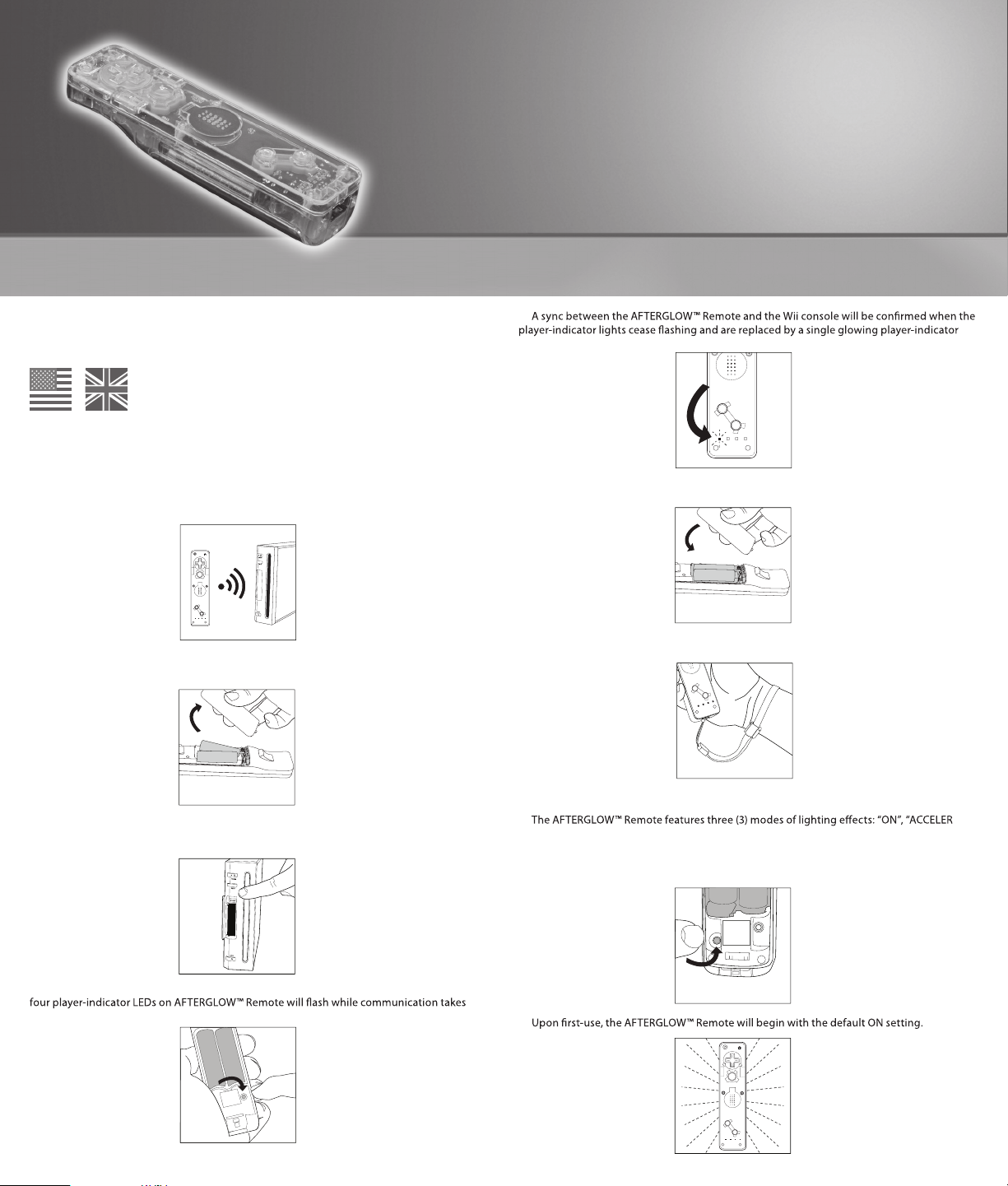
AFTERGLOW™ Remote
For Nintendo Wii
For:
PL-7602
CAUTION - Use the Wrist Strap - Wii gameplay with the AFTERGLOW™ Remote can involve rapid
or vigorous motion. Please ensure to use the enclosed wrist strap to prevent losing your grip on
the AFTERGLOW™ Remote and causing damage to the remote or surrounding objects.
Thank you for purchasing the AFTERGLOW™ Remote for Wii®
Contents:
1 AFTERGLOW ™ Remote for Wii®
1 AFTERGLOW ™ Remote Wrist Strap
1 Manual
Using th e AFTERGLOW™ Remote:
1) The AFTERGLOW™ Remote is designed to work with the Nintendo Wii® videogame system.
The AFTERGLOW™ Remote must be synced to the Nintendo Wii console in order to function.
A
1
2
1
4
3
2
2) First, remove the battery door from the AF TERGLOW™ Remote and insert two (2) AA
batteries into the compar tment according to the battery orientation instruc tions engraved in
the battery compar tment.
3) Next, open the small door on the front of your Wii system. While the Wii is powered ON,
press the red “Sync” but ton within.
5)
light.
1
2
1
4
3
2
6) Replace the batter y door on the AFTERGLOW™ Remote.
7) Before play, always wear the AFTERGLOW™ Remote Wrist Strap and ensure that it is tightened securely around your wrist.
1
2
4
3
2
1
Changing AFTERG LOW™ Modes:
1) ATOR”, and “OFF.”
2) The green AFTERGLOW™ button in the AFTERGLOW™ Remote’s battery compar tment is
used to cycle through these three modes.
4) Now, press the red “Sync” button in the AFTERGLOW ™ Remote’s battery compartment. The
place.
3)
POWER
HOME
A
1
2
1
4
3
2
Page 2
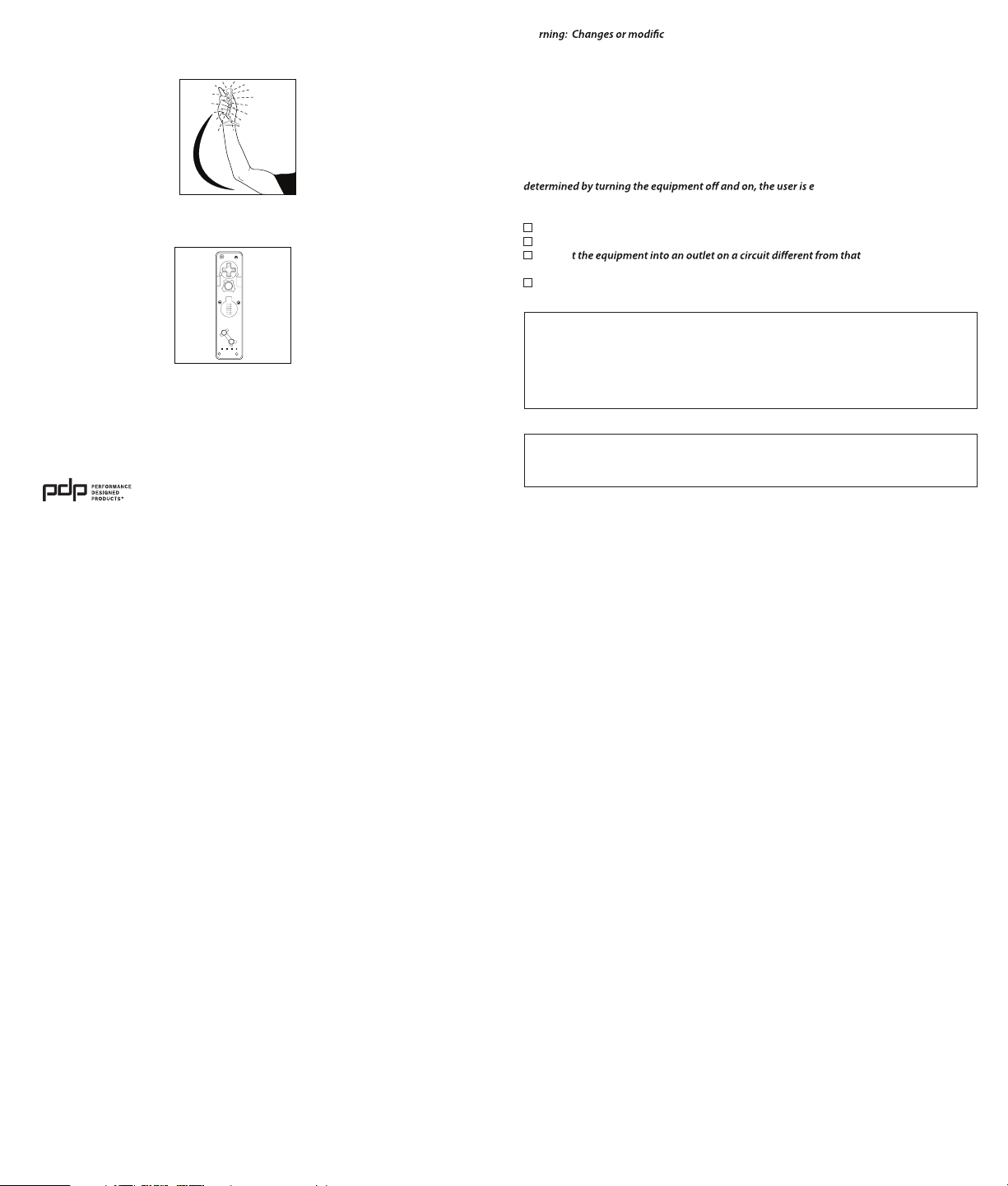
4) Press the AFTERGLOW™ button once to cycle to ACCELERATOR setting. The AFTERGLOW™
Remote will vibrate twice to signal the change. In ACCELERATOR mode, AFTERGLOW™ lighting
will activate when the AF TERGLOW™ Remote experiences s trong acceleration.
5) Press the AFTERGLOW™ button once more. Three vibrations will signal the AFTERGLOW™
Remote is now on the OFF setting. Only the AFTERGLOW™ Remote’s appropriate player indi cator light will glow.
POWER
HOME
A
Wa ations to this unit not expressly approved by the party responsible
for compliance could void the user’s authority to operate the equipment.
NOTE: This equipment has been tested and found to comply with the limits for a Class B digital
device, pursuant to Part 15 of the FCC Rules. These limits are designed to provide reasonable
protection against harmful interference in a residential installation. This equipment generates,
uses and can radiate radio frequency energy and, if not installed and used in accordance with the
instructions, may cause harmful interference to radio communications.
However, there is no guarantee that interference will not occur in a particular installation. If this
equipment does cause harmful interference to radio or television reception, which can be
ncouraged to try to correct the
interference by one or more of the following measures:
Reorient or relocate the receiving antenna.
Increase the separation between the equipment and receiver.
Connec to which the receiver is
connected.
Consult the dealer or an experienced radio/TV technician for help.
1
2
1
4
3
2
6) To return to ON mode, press the AFTERGLOW™ button once more. One vibration will signal
the remote is now in ON mode.
7) Cycle through the three set tings as often as you like and enjoy the AFTERGLOW™ in your
favorite mode!
*please keep this information for future reference
1840 East 27th Street
Vernon, CA 90058 USA
For technical questions please visit
www.pdp.com or call: 1-800-331-3844 USA ONLY
© 2010 Performanc e Designed Produ cts LLC. All right s reserved. PDP a nd AFTERGLOW are tra demarks of Per formance Design ed
Product s LLC. Wii is a regist ered trademark of N intendo of Ameri ca, Inc. This pro duct is not designe d, manufactu red, sponsored o r
endorse d by Nintendo.
CBX II - Suite 321,382-390 Midsummer Blvd.,
Milton Keynes, Buckinghamshire MK9 2RG United Kingdom
FCC ID : X5B -PL7602
This device complies with Part 15 of the FCC Rules.
Operation is subject to the following two conditions:
(1) this device may not cause harmful interference, and
(2) this device must accept any interference received,
including interference that may cause undesired operation.
IC: 8814A-PL7602
This Class B digital apparatus complies with Canadian ICES-003
Cet appareil numérique de la classe Best conforme à la norme NMB-003 du Canada.
