Page 1
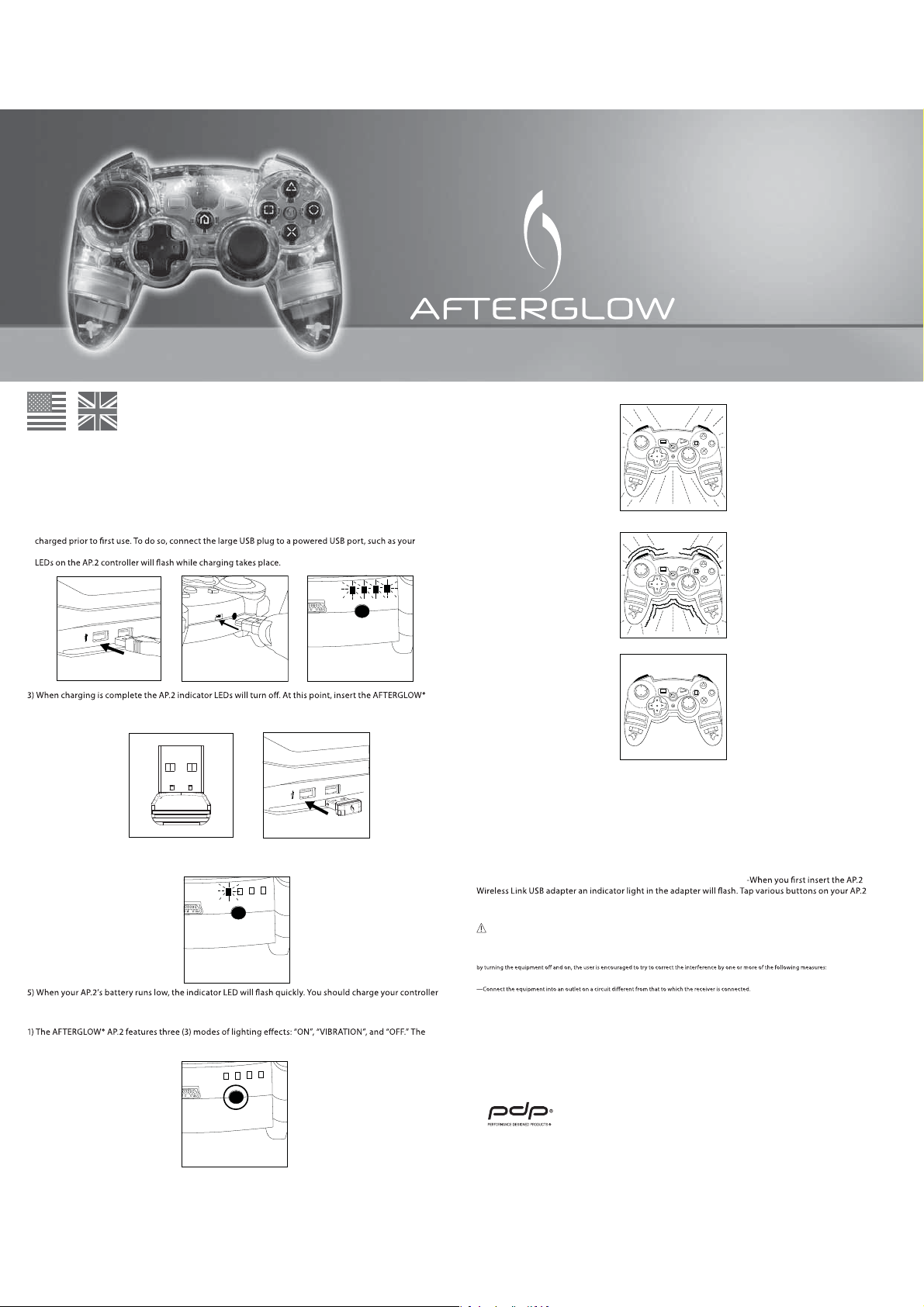
“For ages 12+”
AFTERGLOW® AP.2
For PlayStation®3
®
Thank you f or purchasing the AF TERGLOW® AP.2 Wirele ss for
PlayStation®3!
Contents:
1 AFTERG LOW® AP.2 for Play Station®3.
1 AFTERG LOW® Wireless Li nk USB Adapter
1 USB Charge Ca ble
1 Manual
Using the AFTERGLOW® AP.2:
1) The AFTERGLO W® AP.2 is desig ned to work with the So ny PlayStation®3 vide ogame system.
2) Your new AP.2 Wireless co ntroller feature s an integrated rech argeable batte ry pack that shou ld be fully
PlayStatio n®3 when it is powered on . Connect the mini -USB plug to your AP.2 controll er. The indicator
Wireles s Link USB Adapter into on e of your PlayStation®3’s USB p orts while the s ystem is powered on .
Press any but ton on your AP.2 controller an d an automatic pairi ng will take place.
4) After pai ring is complete your A P.2 controller w ill show it’s controll er number designa tion via one of 4
indicato r LEDs. It is now ready to u se. Time for some ga ming!
soon to avoid i nterruption of play.
Changing AFTERGLOW® Modes:
AP.2 must be connec ted to a PlayStation®3 cons ole to function .
2) The AFTE RGLOW® button on t he AP.2 is locate d near the controlle r indicator light s on the controller.
3) The AFTE RGLOW® AP.2’s default se tting is “ON.”
4) Press the AF TERGLOW® but ton once to change to “ VIBRATION” mod e. Lighting occur s in this mode when
the AP.2 rumble mo tors activate.
5) Press the AF TERGLOW® butt on once more to chang e to “OFF” mode. No light ing occurs in this mo de.
6) Press the AF TERGLOW® but ton once more to retu rn to “ON” mode.
7) Cycle throug h the three settin gs as often as you like a nd enjoy the AFTER GLOW® in your favori te mode!
Frequently Asked Questions
Can I charge my AP.2 controller before the battery is completely drained? -Yes, you can charge th e AP.2 any
time you like . You will not da mage the batter y by charging when t he battery sti ll carries a charge .
Can I use my AP.2 con troller whi le it is charging v ia USB? -Yes, you can play wit h the AP.2 and charg e it at the
ime.
same t
Can I use mul tiple AP.2 contro llers with my Pl ayStation®3? -Yes, you ca n use up to 4 AP.2 contro llers with your
PlayStation®3 provided your system has 4 USB ports available.
My AP.2 contro ller will not s ync with the Play Station®3. Wha t can I do?
controlle r and a wireless link sh ould be establis hed. Make sure your Play Station 3 is powered o n and that
your AP.2 controlle r’s battery has a ch arge.
CAUTION
Changes or modifications not expressly approved by the party responsible for compliance could void the user's authority to operate the equipment.
This equipmen t has been tested an d found to comply with t he limits for a Class B di gital device, purs uant to part 15 of the FCC Rules. These limits are designed to
provide reasonable protection against harmful interference in a residential installation. This equipment generates, uses and can radiate radio frequency energy
and, if not installed and used in accordance with the instructions, may cause harmful interference to radio communications. However, there is no guarantee that
interferen ce will not occur in a par ticular instal lation. If this equi pment does cause h armful interfe rence to radio or tel evision receptio n, which can be dete rmined
—Reorient or relocate the receiving antenna.
—Increase th e separation bet ween the equipm ent and receiver.
—Consult the dealer or an experienced radio/TV technician for help.
FCC ID for Controller : X5B-PL6422#5 FCC ID for Dongle: X5B -PL6422#3
This device compl ies with Part 15 of the FCC Rule s. Operation is sub ject to the follow ing two conditions : (1) this device may not cause harm ful interfere nce, and (2)
this device must a ccept any interfer ence received, in cluding interfe rence that may cause u ndesired operat ion.
The equipment complies with FCC RF exposure limits set forth for an uncontrolled environment. The equipment must not be co-located or operating in conjunction
with any other antenna or transmitter.
IC for Controller: 8814A-PL6422#5 IC for Dongle: 8814A-PL6 422#3
This device complies with Industry Canada’s licence-exempt RSSs.
BOEUIJTdevice must accept any interference, including interference that may caus e undesired oper ation of the device.
The device meets the exemption from the routine evaluation limits in section 2.5 of RSS 102 and compliance with RSS-102 RF exposure, users can obtain Canadian
information on RF exposure and compliance.
© 2014 Performance Designed Products LLC. All rights reserved. PDP is a trademark, and AFTERGLOW is a registered trademark, of Performance Designed Products
LLC. PlayStation®3 is a r egistered trad emark of Sony Compute r Entertainment , Inc. This produc t is not designed, ma nufactured, s ponsored or endo rsed by Sony
Computer Entertainment.
. Operation is su bject to the follo wing two conditio ns: (1) this device may not cause inte rference,
2 year limited warranty. See www.pdp.com for details.
*please keep this information for future reference
1840 East 27th Street
Vernon, CA 90058 USA
www.pdp.com or call: 1-800-331-3844 (USA & Canada only)
For technical questions please visit
Siena Court, Broadway,
Maidenhead SL6 1NJ
Page 2
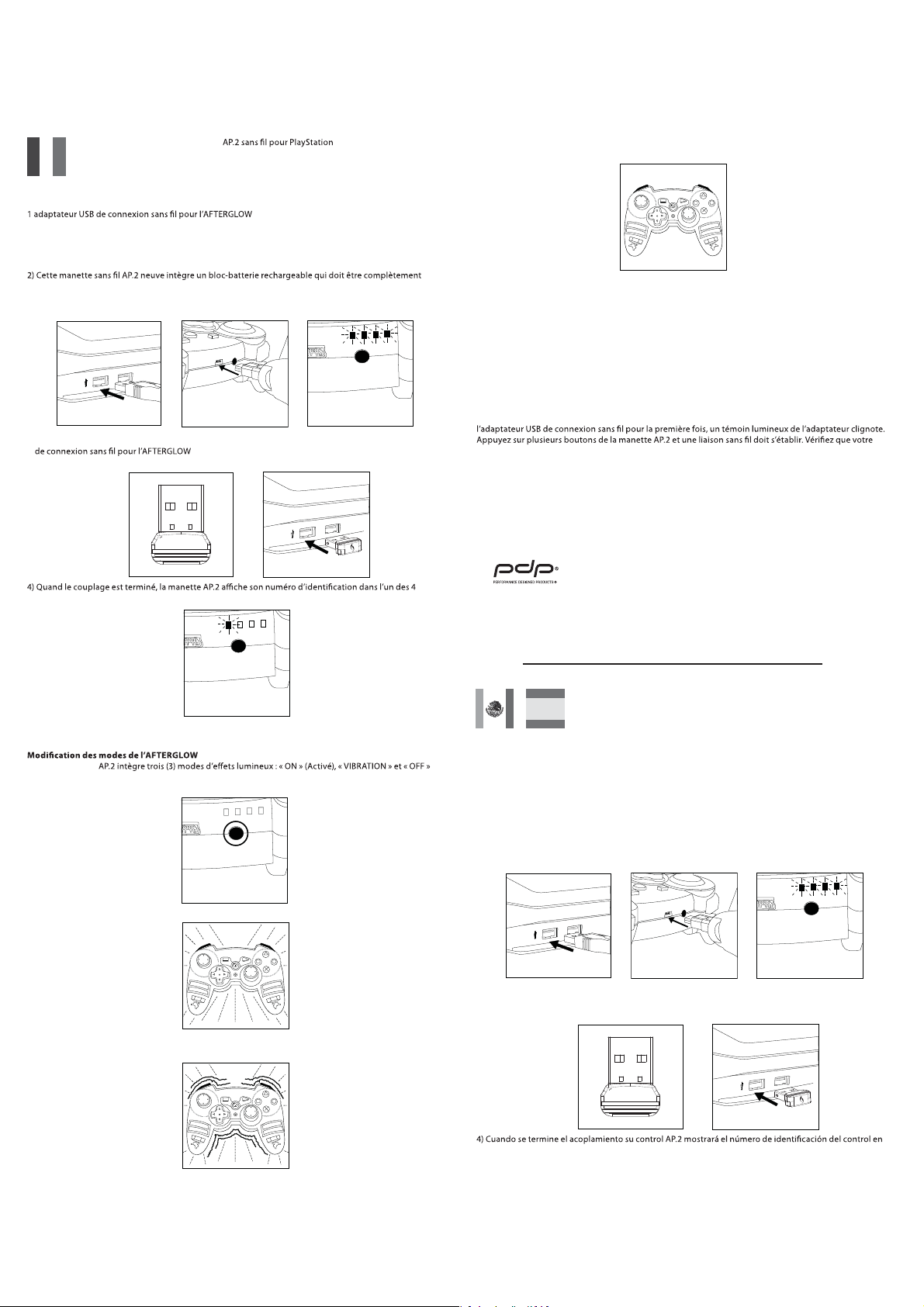
Merci d’avoir a cheté l’AFTERGLOW
Contenu :
1 AFTERG LOW
1 Câble USB de c harge
1 manuel
Utilisation de l’AFTERGLOW
1) L’AF TER GLO W
chargé avan t toute première util isation. Pour cela , connectez la pris e USB large à un port USB a limenté, tel
que celui de l a PlayStation
Les témoin s DEL de la manette AP.2 clign oteront dès que la cha rge débutera.
MD
AP.2 pour PlayStati onMD 3.
MD
MD
AP 2 est conçu p our être utilisé avec l e système de jeux vi déo Sony PlayStatio nMD 3.
AP.2 :
MD
3 quand elle e st en marche. Conne ctez la miniprise US B à votre manette AP.2.
MD MD
MD
3!
3) Quand la char ge est terminée l es témoins DEL de l’AP.2 s’éteindro nt. À ce moment là, insé rez l’adaptateur
est en march e. Appuyez sur n’imp orte quel bouto n de la manette AP.2 pour lan cer le couplage
automatiq ue.
témoins DE L. Elle est désorm ais prête à être utilis ée. C’est le moment de jo uer!
MD
dans l’un des p orts USB de la PlaySt ationMD 3 quand le sy stème
MD
5) Appuyez d e nouveau sur le bou ton de l’AFTERGLOW
illuminat ion ne se produit da ns ce mode.
6) Pour reveni r au mode activé (ON ), appuyez de nouve au sur le bouton de l’AF TERGLOW
7) Altern ez entre ces trois poss ibilités autant qu e vous le souhaitez e t divertissez- vous avec l’AFTERGLOW
dans votre mo de favori!
Questions les plus fréquentes
Est-ce que j e peux recharg er ma manette A P.2 avant que la bat terie ne soit com plètement d échargée? - Oui,
vous pouvez charger l’AP.2 à tout moment. La batterie ne sera pas endommagée si vous la rechargez alors
qu’elle n’est pa s déchargée.
Est-ce que j e peux utilise r ma manette A P.2 pendant qu ’elle se recharg e par le port USB? -Oui, vous p ouvez
jouer avec l ’AP.2 et la recharg er en même temps.
Est-ce que j e peux utilise r plusieur s manettes AP.2 a vec ma PlayStati on
maximum d e 4 manettes AP.2 avec votre Play StationMD 3 sous rése rve que votre syst ème dispose de 4 por ts
USB disponibles.
Ma manet te AP.2 ne se synch ronise pas ave c la PlayStatio n
pour pass er au mode « OFF » (Désac tivé). Aucune
MD
.
MD
3? -Oui, vou s pouvez utiliser u n
MD
3. Que fau t-il faire? - Quand v ous insérez
MD
PlayStationMD 3 est en march e et que la batteri e de la manette AP.2 est char gée.
IC pour Controller: 8814A-PL6422#5 IC pour Dongl e: 8814A-PL6422#3
Le présent appareil est conforme aux CNR d’Industrie Canada applicables aux appareils radio RSS-210. L’exploitation est autorisée aux deux condit ions suivantes
: (1) l’appareil ne doit pas produire de brouillage, et (2) l’utilisateur de l’appareil doit accepter tout brouillage radioélectrique subi, m ême si le brouilla ge est
susceptible d’en compromettre le fonctionnement.
Le dispositif rencontre l’exemption des limites courantes d’évaluation dans la section 2.5 de RSS 102 et la conformité à l’exposition de RSS-102 rf, utilisateurs peut
obtenir l’information canadienne sur l’exposition et la conformité de rf.
Garantie limitée de 2 ans. Voir www.pdp.com pour plus de détails.
* Veuillez conserver cette information pour toute référence ultérieure
1840 East 27th Street
Vernon, CA 90058 USA
www.pdp.com ou appelez le : 1-800-331-3844 (ÉTATS-UNIS ET CANADA UNIQUEMENT)
© 2014 Performance Designed Products, LLC. Tous droits réservés. PDP est une marque de commerce et AFTERGLOW est une
marque déposée de Performance Designed Products LLC. PlaystationMD 3 est une marque déposée de Sony Computer Entertainment Inc. Ce produit n’a pas été conçu, fabriqué, commandité ou approuvé par Sony Computer Entertainment.
Pour toute question technique allez sur le site
Siena Court, Broadway,
Maidenhead SL6 1NJ
5) Quand la batterie de l’AP.2 est faible, le témoin DEL clignote rapidement. Il est alors nécessaire de charger
la manet te dès que possible p our éviter l’inte rruption du jeu.
1) L’AF TER GLO W
(Désac tivé). L’AP.2 doit êt re connectée à une con sole PlayStationMD 3 pour fonctionner.
2) Le bouton de l’AFTERGLOW
MD
MD
sur l’AP.2 est situé pr ès des lumières des té moins DEL de la manet te.
3) Le réglag e par défaut de l’AFT ERGLOW
MD
:
MD
AP.2 est « ON » (Activ é).
4) Appuyez u ne fois sur le bouto n AFTERGLOWMD pour pass er en mode « VIBRATIO N ». L’illuminatio n
interv ient dans ce mode quan d les moteurs de bru it de fond de l’AP.2 sont activé s.
¡Gracias p or comprar el AFT ERGLOW® AP.2 para PlayStati on®3!
Contenido:
1 AFTERG LOW® AP.2 para Pl ayStation®3.
1 adaptad or USB de conexión ina lámbrica para AF TERGLOW®
1 Cable de ca rga USB
1 manual
Uso del AFTERGLOW® AP.2:
1) El AFTERGLOW ® AP.2 está dise ñado para funcion ar con el sistema de vid eojuegos Sony Play Station®3.
2) Su control inalámbrico AP.2 nuevo incorpora un paquete de baterías recargable que se debe cargar
completa mente antes del prim er uso. Par eso, conec te el enchufe USB ancho a u n puerto USB alimen tado,
tal como su Play Station®3 cuando est á encendido. Conec te el enchufe mini USB a su co ntrol AP.2. Los
indicad ores LEDs del control A P.2 parpadea rán mientras se carg a.
3) Cuando la car ga se terminará los i ndicadores LEDs d el AP.2 se apag arán. En este momen to, inserte el
adaptador USB de conexión inalámbrica del AFTERGLOW® en uno de los puertos USB de su PlayStation®3
cuando el si stema se enciend a.
uno de los 4 in dicadores LEDs. Ya es tá listo para su uso. ¡Ah ora es el tiempo de d isfrutar un vide ojuego!
Page 3

5) Cuando la batería de su AP.2 esté baja, el indicador LED parpadeará rápidamente. Usted tendrá que cargar
su control l o antes posible par a evitar una interr upción en el jueg o.
Cambio de modo del AFTERGLOW®:
1) El AFTERGLOW ® AP.2 cuenta co n tres (3) modos de efe ctos de iluminac ión: “ON” (Activ ado), “VIBRATION ”
(Vibr ación) y “OFF” (Desac tivado). Se necesit a conectar el AP.2 a la PlaySt ation ®3 para que fun cione.2)
El botón del AFTERGLOW® en el AP.2 está situado cerca de los indicadores luminosos del control.
3) El ajuste pr edenido del AF TERGLOW® AP.2 es “ON” (A ctivado).
4) Presione e l botón del AFTE RGLOW® una vez par a cambiar al ajuste d e “VIBRATION” ( Vibración). La
iluminac ión se produce en es te modo cuando los m otores para la vibr ación del AP.2 se active n.
Vielen D ank für den Kauf des A FTERGLOW® AP.2 Wirel ess für PlayStation®3!
Inhalt:
1 AFTERG LOW® AP.2 für Play Station®3
1 AFTERGLOW® Wireless-USB- Adapter
1 USB-Ladekabel
1 Bedienungsanleitung
Verwend ung des AFTERG LOW® AP.2:
1) Der AFTERGLO W® AP.2 ist zum G ebrauch mit der So ny PlayStation®3 geda cht.
2) Dein neu er AP.2 Wirele ss-Controlle r hat einen integr ierten Akkup ack, der vor dem er sten Einsatz vol l
ständig aufgeladen werden sollte. Hierzu schließt du den großen USB-Stecker an einen USB-Port an, der
Strom lief ert, z. B. einen US B-Port an der ei ngeschalteten Pl ayStation®3. Den Min i-USB-Stecker ve rbindest
du mit dem AP.2-Controller. Die LEDs am AP.2-Controller blinken, während der Akku geladen wird.
3) Wenn der Akku vollständig geladen ist, leuchten die LEDs am AP.2 nicht mehr. Jetzt schließt du den
AFTERG LOW® Wireless- USB-Adapter an ein en USB-Port an d er eingeschalte ten PlayStation®3 an. D rück
eine beli ebige Taste am AP.2-Controll er. Nun wird der Control ler automatisch mi t dem Adapter gekopp elt
(Pairing).
4) Nach Abschluss des Pairing-Vorgangs wird am AP.2-Controller die Controllernummer angezeigt, indem
eine der vi er LEDs aueuchte t. Jetzt ist all es startkla r. Zeit für di e erste Game- Runde!
5) Presione e l botón del AFTE RGLOW® una vez más pa ra cambiar al mod o “OFF” (Desactiv ado). No
iluminac ión se produce en es te modo.
6) Para regr esar al modo act ivado (ON), presi one el botón del AF TERGLOW™ una ve z más.
7) ¡Altern e entre los tres ajus tes tan a menudo com o guste y disfrute d el AFTERGLOW® en s u modo favorito!
Preguntas frecuentes
¿Se puede cargar mi control AP.2 antes que la batería sea completamente descargada? -Sí, pueda cargar el
AP.2 cuando quiera. No se dañará la batería si se carga cuando no esté descargada.
¿Se puede usar el control AP.2 mientras está cargando usando el USB? -Sí, pueda ju gar con su AP.2 y cargarlo
al mismo tie mpo.
¿Se puede usar varios controles AP.2 con mi PlayStation®3? -Sí, se pueden usar ha sta 4 AP.2 controles con su
PlayStatio n®3 siempre y cuando su si stema tenga 4 puer tos USB disponible s.
Mi control A P.2 no se sincroniz a con la PlayStatio n®3. ¿Qué tengo qu e hacer? -La prim era vez que inser te
el adaptador USB de conexión inalámbrica para el AP.2 un indicador luminoso del adaptador parpadeará.
Presione varios botones en su control AP.2 y un enlace inalámbrico tiene que establecerse. Asegúrese que su
PlayStatio n 3 esté encendido y q ue la batería de su contr ol AP.2 esté car gada.
Garantía limitada de 2 años. Reérase a www.pdp.com para obtener más detalles.
* Por favor guarde esta información para referencia en el futuro.
1840 East 27th Street
Vernon, CA 90058 USA
www.pdp.com o llame al: 1-800-331-3844 (EE.UU. Y CANADÁ ÚNICAMENTE)
© 2014 Performance D esigned Produc ts LLC. Todos los dere chos reserva dos. PDP es una marca co mercial, y AFTER GLOW es una
marca registrada de Performance Designed Products LLC. PlayStation®3 es una marca registrada de Sony Computer Entertainment,
Inc. Este producto no está diseñado, fabricado o promocionado por Sony Computer Entertainment.
Si tiene preguntas técnicas, favor visite
Siena Court, Broadway,
Maidenhead SL6 1NJ
5) Wenn der Akku im AP.2 fast leer ist, blinkt die LED in schnellem Rhythmus. Du solltest den Controller dann
auaden, damit er nicht später mitten im Spiel nicht mehr funktioniert.
Ändern der AFTERGLOW®-Modi:
1) Der AFTERG LOW® AP.2 hat dre i Lichteektmo di: „EIN“, „VIBRATION“ u nd „AUS“. Der AP.2 kann nur in
Verbindung mit einer PlayStation®3-Konsole verwendet werden.
2) Die AFTE RGLOW®-Taste am AP.2 bendet sic h neben den Contro ller-LEDs.
3) Standardmäßig ist beim AFTERGLOW® AP.2 die Einstellung „EIN“ aktiv.
4) Drück die A FTERGLOW®-Taste einm al, um in den Modus „VIB RATION“ umzusch alten. In diesem M odus
siehst du di e Lichteekte, we nn die Vibration smotoren des AP.2 aktiv iert werden.
Page 4

5) Drück die A FTERGLOW®-Taste noch e inmal, um in den Mod us „AUS“ umzuschalte n. In diesem Modu s sind
die Lichte ekte ausgesch altet.
6) Drück die A FTERGLOW®-Taste noc h einmal, um wiede r in den Modus „EI N“ umzuschalten .
7) Du kanns t zwischen den e inzelnen Modi b eliebig umscha lten, um den AFTE RGLOW® an das jeweil ige Spiel
anzupass en.
Häuge Fragen
Kann ich de n AP.2-Controll er auch schon a uaden, wen n der Akku noch n icht leer ist? - Ja, d u kannst den AP.2
jederzeit auaden. Auch wenn der Akku noch nicht leer ist, geht er dadurch nicht schneller kaputt.
Kann ich de n AP.2-Controll er benutze n, während er ü ber USB aufge laden wird? - Ja , du kannst den AP.2
gleichzeitig auaden und ihn zum Spielen benutzen.
Kann ich mehrere AP.2-Controller an meine PlayStation®3 anschließen? - Ja, du kannst bis zu v ier AP.2Controller an deine PlayStation®3 anschließen, sofern an der Konsole noch vier USB-Anschlüsse frei sind.
Ich bekomme den AP.2-Controller nicht mit der PlayStation®3 synchronisiert. Was muss ich beachten? - Wenn
du den AP.2 Wirel ess-USB-Adap ter an die Konsole ans chließt, blink t eine LED am Adapter. Wen n du jetzt ein
paar Tasten am AP.2-Controller drückst, sollte die Funkverbindung hergestellt werden. Achte dar auf, dass die
PlayStation 3 eingeschaltet und der Akku im AP.2-Controller aufgeladen ist.
2 Jahre eingeschränkte Gewährleistung. Einzelheiten unter www.pdp.com.
* Bitte zum Nachschlagen aufbewahren
1840 East 27th Street
Vernon, CA 90058 USA
© 2014 Performance D esigned Produc ts LLC. Alle Rech te vorbehalten. PD P ist eine Marke und AF TERGLOW ist eine e ingetragene
Marke von Per formance Design ed Products LLC . PlayStation®3 ist eine e ingetragene M arke von Sony Computer En tertainment, I nc.
Dieses Pro dukt wird bzw. wurd e nicht von Sony entwo rfen, herges tellt, angebot en oder unterstü tzt.
Siena Court, Broadway,
Maidenhead SL6 1NJ
Grazie p er aver acquistato AF TERGLOW® AP.2 Wireles s per PlayStation®3!
5) Quando la b atteria dell’AP.2 funzi ona lentamente, i l LED lampeggerà ve locemente. Dov rete caricare
presto il co mando per evita re l’interruzio ne del gioco.
Modalità di cambio di AFTERGLOW®:
1) AFTERGLOW ® AP.2 è caratte rizzato da tre (3) mo dalità di eet ti di illuminazio ne: “ON”, “VIBRA ZIONE”, e
“OFF.” L’AP. 2 deve essere collega to alla console PlaySt ation®3 per funzio nare.
2) Il tasto AF TERGLOW® sull’AP.2 è posiz ionato vicino all e luci dell’ind icatore del dispo sitivo di controll o.
3) Le impostazioni predenite di AFTERGLOW® AP.2 sono “ON”
4) Premere il p ulsante AFTERG LOW® per cambiar e la modalità “V IBRAZIONE”. In que sta modalità le l uci
lampeg giano quando si at tivano i motori rom banti AP.2
Contenuto:
1 AFTERG LOW® AP.2 per Play Station®3.
1 adatta tore USB link Wirel ess AFTERGLOW®
1 caco di car ica USB
1 Manuale
Utilizzo di AFTERGLOW® AP.2:
1) AFTERGLOW® A P.2 è proget tato per lavorare co n il sistema video game Sony PlayStati on®3.
2) Il nuovo coma ndo AP.2 Wire less è dotato di una ba tteria ricaric abile integrat a che può essere com pleta
mente car icata prima del pr imo uso. Per farlo, co llegare la spina gr ande USB ad una por ta USB alimentata ,
come la PlaySt ation®3 quando è acces a. Collegare la mini p resa USB al comando AP.2. I LED su ll’AP.2
lampeg geranno mentre av viene la ricari ca.
3) Quando la c arica è completa i l LED dell’AP-2 si spegne. A qu esto punto, inseri re l’adattatore USB l ink wire
less AFT ERGLOW in una delle po rte USB della PlaySt ation®3 mentre il sis tema è acceso. Premer e qualsiasi
tasto sull ’ AP.2 e avrà luog o un’accoppiamento au tomatico.
4) Dopo il com pletamento de ll’accoppiamento, i l comando AP2 mostre rà la sua denizio ne di numero
tramite un o dei 4 LED. Ora è pronto pe r l’uso. È ora di gioca re!
5) Premere il p ulsante AFTERG LOW® una volta per c ambiare la modal ità “OFF”. In questa moda lità non vi è
illumina zione.
6) Premere il pulsante AFTER GLOW® una volta pe r tornare alla moda lità “ON”.
7) Passa tra l e tre impostazi oni quanto spesso t i pare e goditi AFT ERGLOW® nella tu a modalità prefe rita!
Domande frequenti
Posso caric are il disposi tivo di controll o AP2 prima che la bat teria sia comp letamente sca rica? -Sì, puoi ca ricare l’AP.2 in qualsias i momento. Non dann eggerai la bat teria caricand ola quando ha ancor a un pò di carica.
Posso usar e il dispositi vo di controllo A P2 mentre si carica v ia USB? -Sì, puoi gi ocare con l’AP.2 e caricarlo a llo
stesso tem po.
Posso usar e dispositiv i di controllo AP2 mu ltipli con la Pla yStation®3? -Sì puo i usare no a 4 disposi tivi di
controll o AP.2 con la PlaySta tion®3 a patto che il tuo s istema abbia 4 por te USB disponibili .
Il mio dis positivo di contr ollo AP2 non si sin cronizza con la Pl ayStation®3. C he cosa posso fare? - Quando
inserisc i per la prima volta l ’adattatore USB lin k wireless AP.2 un indicat ore luminoso nell ’adattatore lamp eggerà. Pre mere qualsiasi tas to sull’ AP.2 e si stabilirà u n link wireless. Acce rtati che la PlaySt ation 3 sia accesa
e che la bat teria del disposi tivo di controllo AP.2 ha la car ica.
2 anni di garanzia limitata. Vedere www.pdp.com per informazioni.
*Si prega di conservare queste informazioni per riferimento futuro.
© 2014 Performance D esigned Produc ts LLC. Tutti i dirit ti riservati. A FTERGLOW è un march io registrato, e PDP è un m archio registrato, di Perf ormance Design ed Products LLC. Pl aystation®3 è un marchi o registrato, di Sony Co mputer Entertai nment, Inc.Que sto
prodotto n on è progettato , fabbricato, spo nsorizzato o ap provato da Sony Comput er Entertainmen t.
1840 East 27th Street
Vernon, CA 90058 USA
Siena Court, Broadway,
Maidenhead SL6 1NJ
Page 5

Obriga do por adquirir o AF TERGLOW® AP.2 sem os par a a PlayStation®3!
Conteúdo:
1 AFTERG LOW® AP.2 para a Pl ayStation®3.
1 adaptador USB para ligação sem os AFTERGLOW®
1 cabo de re carga USB
1 manual
Utiliz ar o AFTERGLOW ® AP.2:
1) O AFTERGLOW® A P.2 foi concebi do para ser utiliz ado com o sistema de v ideojogos Sony Pl ayStation®3.
2) O novo comand o sem os AP.2 possui uma bate ria recarregáve l integrada que de ve ser totalmente re car
regada ant es da primeira uti lização. Para ta l, ligue a cha USB de maio res dimensões a um a porta USB com
energia , tal como as da PlayStati on®3 quando esta es tá ligada. Ligue a mi ni cha USB ao comando AP.2. Os
LEDs indicadores no comando AP.2 irão car intermitentes quando estiver a recarregar.
3) Quando a recarga estiver concluída, os LEDs indicadores do AP.2 irão apagar-se. Neste momento,
introduza o adaptador USB para ligação sem os AFTERGLOW® a uma das portas USB da PlayStation®
com o sistem a ligado. Prima qual quer botão do coma ndo AP.2 para qu e ocorra um empare lhamento
automáti co.
4) Após o emparelhamento estar concluído, o comando AP.2 irá apresentar o número de controlador através
de um dos quatro LEDs indicadores. Está pronto para ser utilizado. Chegou a hora de jogar!
5) Quando a ba teria do AP.2 estiver fra ca, o LED indicar irá car muito intermi tente. Deve recarr egar o
comando assim que possível para evitar interromper o jogo.
Altera r os modos do AFTE RGLOW®:
1) O AFTERGLOW ® AP.2 possui trê s (3) modos de ilumina ção: “LIGADO”, “V IBRAÇÃO” e “DESLI GADO”. O AP.2
deve ser lig ado a uma consola Play Station®3 para funci onar.
2) O botão AFTERGLOW® no AP.2 encontra-se localizado junto às luzes indicadores do comando no mesmo.
5) Prima nova mente o botão AFT ERGLOW® para mud ar para o modo “DE SLIGADO”. Neste mod o não ocorre
qualque r iluminação.
6) Prima nova mente o botão AFT ERGLOW® para re gressar ao modo “ LIGADO”.
7) Altern e entre as três deniçõ es quando quiser e desfrute do AFTERGLOW® no seu modo preferido!
Questões colocadas frequentemente
Posso reca rregar o coman do AP.2 antes que a b ateria que to talmente des carregada? -Sim, pode recarregar
o AP.2 a qualquer mo mento. A bateria não s erá danicada se a r ecarregar enq uanto ainda tiver ca rga.
Posso util izar o comando AP. 2 enquanto est á a recarregar p or USB? -Sim, pode ut ilizar o AP.2 e recarre gá-lo
em simultâneo.
Posso utilizar vários comandos AP.2 na minha PlayStation®3? -Sim, pode utiliz ar até 4 comandos AP.2 na sua
PlayStatio n®3, desde que o sistema p ossua 4 portas USB d isponíveis.
Não consig o sincroniza r o meu comando AP.2 com a P layStation®3. O q ue devo fazer? -Ao introduzir pela
primeira vez o adaptador USB para ligação sem os do AP.2, irá car intermitente uma luz indicadora no
adaptador. Toque em vários botões no comando AP.2 para ser estabelecida uma ligação sem os. Certiquese de que a Play Station 3 está liga da e de que a bateria do com ando AP.2 tem carga.
Garantia limitada de 2 ano. Para obter informações pormenorizadas, visite o site www.pdp.com.
*Guarde estas informações para consulta futura.
1840 East 27th Street
Vernon, CA 90058 USA
© 2014 Performance D esigned Produc ts LLC. Todos os direit os reservados . PDP é uma marca comer cial e AFTERGLOW é uma m arca
comercial re gistada da Perfo rmance Designe d Products LLC. Play Station®3 é uma marca co mercial regista da da Sony Computer
Entertainment, Inc. Este produto não foi concebido, fabricado, patrocinado nem apoiado pela Sony Computer Entertainment.
Siena Court, Broadway,
Maidenhead SL6 1NJ
Tak fordi du køb te AFTERGLOW® AP.2 trådl øst til PlayStatio n®3!
Indhold:
1 AFTERG LOW® AP.2 til Play Station®3.
1 AFTERG LOW® trådløs lin k USB adapter
1 USB-opladningskabel
1 brugsanvisning
Sådan kom mer du i gang med A FTERGLOW® AP.2:
1) AFTERGLOW® A P.2 er lavet til at f ungere sammen me d Sony PlayStation®3 vi deospilsyste met.
2) Din nye AP.2 trådløse kontrolenhed er udstyret med en integreret batteripakke der skal oplades inden
ibrugt agen. Dette gø res ved at forbinde d et store USB-sti k til en USB-por t med strøm på som f.e ks. din
PlayStatio n®3 når den er tændt. Fo rbind mini-USB -stikket til din A P.2 kontrolen hed. Indikator LE D’erne på
AP.2 kontrolenheden blinker så længe opladning nder sted.
3) A preden ição do AFTERG LOW® AP.2 é “LIG ADO”.
4) Prima uma ve z o botão AFTERG LOW® para mudar pa ra o modo “VIBR AÇÃO”. Neste modo ocor re uma
iluminaç ão quando os motore s de vibração do AP.2 são ac tivados.
3) Når oplad ningen er færdig s lukkes AP.2 indikator LED ’erne. Nu skal du inds ætte AFTERGLO W® trådløs link
USB adapter en i en af portene p å din PlayStation®3 men s der er tændt for sy stemet. Tryk på en hvi lken som
helst kn ap på AP.2 kontro lenheden og en au tomatisk sammen kobling vil nde st ed.
4) Efter en dt sammenkobli ng vil din AP.2 kontrolenh ed vise sit kontro lenhedsnumme r med et af re indi
kator LED’er e. Nu er den klar til br ug. Spillet kan b egynde!
Page 6

5) Tryk på AFT ERGLOW® knapp en en gang mere for at s kifte til “OFF” ind stilling. Kontro lenheden lys er ikke i
denne ind stilling.
5) Når din AP.2’s batteri er ved at være tomt, begynder indicator LED’en at blinke hurtigt. Du bør genoplade
din kontro lenhed hurtig st muligt for at und gå at skulle afbr yde spillet.
Sådan skifter du indstillinger med AFTERGLOW®:
1) AFTERGLOW ® AP.2 har tre (3) for skellige lysee ktindstilli nger: “ON”, “VIB RATION” (vibrati on aktiveret), o g
“OFF.” AP.2 skal f orbindes til en Play Station®3-konsol f or at virke.
2) AFTERG LOW® knappen på AP.2 ndes tæ t på indikatorla mperne på kontro lenheden
3) AFTERGLOW® AP.2’s standardindstilling er “ON.”
4) Tryk på AFT ERGLOW® knapp en en gang for at ski fte til “VIBR ATION” indstilli ng. Kontrolenh eden lyser i
denne indstilling når AP.2 rumlemotoren bliver aktiveret.
6) Tryk på AFT ERGLOW® knapp en en gang mere for a t skifte til “ON ” indstilling.
7) Skif t mellem de tre inds tillinger, så of te du vil, og brug AF TERGLOW® i din fore trukne indsti lling!
Ofte stillede spørgsmål
Kan jeg rol igt oplade mi n AP.2 kontrolen hed inden ba tteriet er to mt? - Ja du kan oplade A P.2 batteri et når
som helst du ønsker det. Det forringer ikke batteriet når du oplader det så længe der stadigvæk er lidt strøm
på det.
Kan jeg bru ge min AP.2 kontro lenhed unde r opladnin g via USB? - Ja du kan spil le med AP.2 og oplade den p å
samme tid.
Kan jeg bru ge ere AP.2 kontr olenhede r med min PlaySta tion®3? - Ja du kan brug e op til re AP.2 kontrolen heder med din PlayStation®3 under forudsætning af at dit system har re USB-porte naturligvis.
Min AP.2 kon trolenhed v il ikke synkro nisere med Pla yStation®3. Hv ad skal jeg gøre? - Fø rste gang du
indsæt ter AP.2 trådl øs link USB adaptere n vil en indikatorl ampe blinke. Tryk på f orskellige kna pper på din
AP.2 kontrolenh ed og et trådløst l ink skulle blive et ableret. Sørg fo r at din PlayStation®3 er t ændt og at din
AP.2 kontrolenheds batteri er opladet.
2 års begrænset garanti. Se www.pdp.com for detaljer.
*opbevar disse oplysninger til fremtidig brug
1840 East 27th Street
Vernon, CA 90058 USA
© 2014 Performance D esigned Produc ts LLC. Alle ret tigheder forb eholdes. PDP er et v aremærke og AFT ERGLOW er et besk yttet
varemærke tilhørende Performance Designed Products LLC. Playstation 3® er et registreret varemærke tilhørende Sony Computer
Entertainment, Inc. Dette produkt er ikke designet, fremstillet, sponseret eller anerkendt af Sony Computer Entertainment.
Siena Court, Broadway,
Maidenhead SL6 1NJ
