Page 1
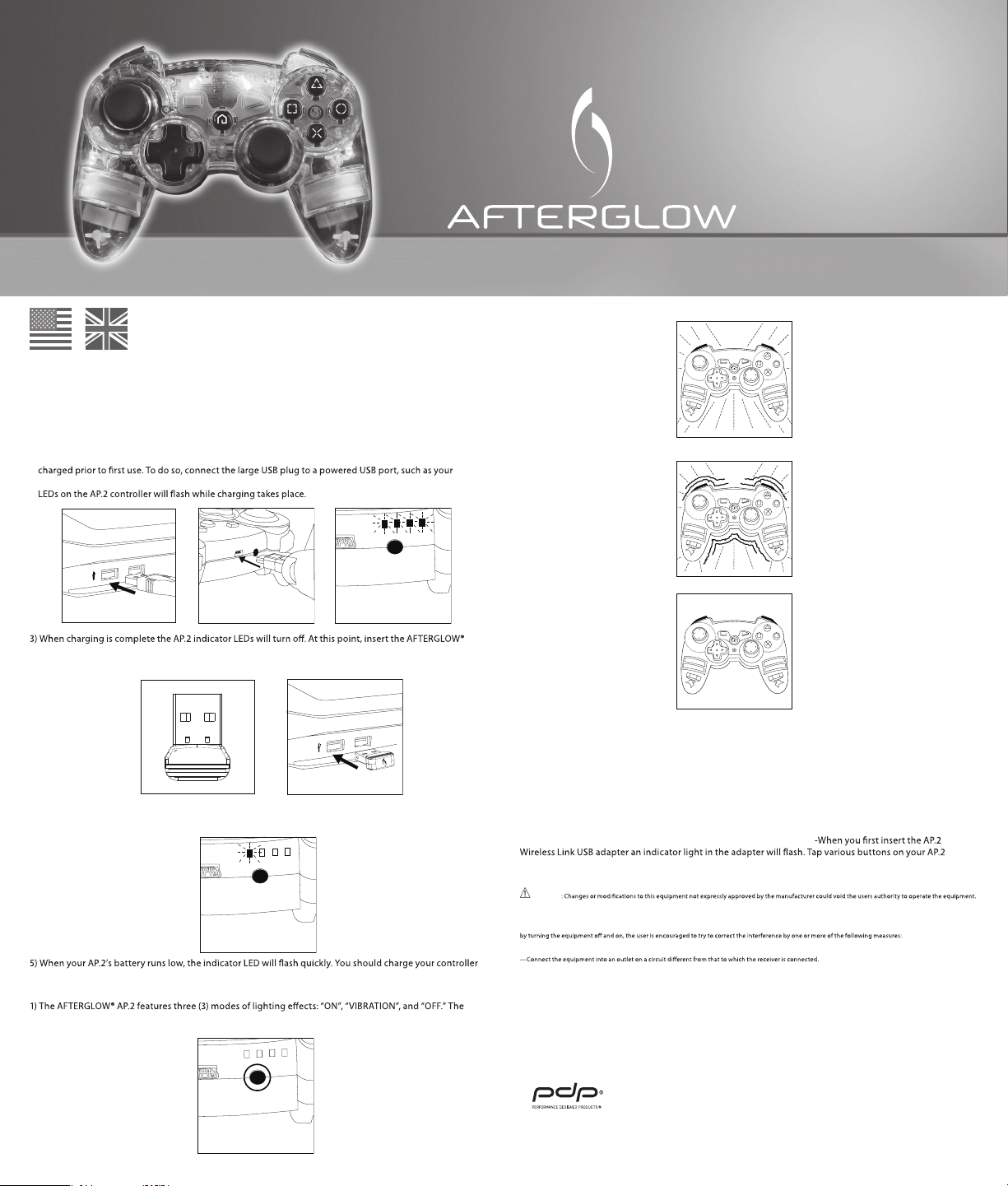
“For ages 12+”
AFTERGLOW® AP.2
For PlayStation®3
For:
®
PL-6422A
Thank you f or purchasing the AF TERGLOW® AP.2 Wireles s for
P layStation®3!
Content s:
1 AFTERG LOW® AP.2 for Play Station®3.
1 AFTERG LOW® Wireless Link U SB Adapter
1 USB Charge Ca ble
1 Manual
Using the AF TERGLOW® AP.2:
1) The AFTERG LOW® AP.2 is desi gned to work with the S ony PlayStation®3 vid eogame system .
2) Your new AP.2 Wireless c ontroller featur es an integrated re chargeable bat tery pack that sho uld be fully
PlayStati on®3 when it is powered o n. Connect the mi ni-USB plug to your A P.2 controlle r. The ind icator
Wireles s Link USB Adapter into on e of your PlayStation®3’s USB p orts while th e system is powered o n.
Press any but ton on your AP.2 controlle r and an automatic pai ring will take place .
4) After pa iring is complete yo ur AP.2 control ler will show it’s con troller number de signation via one o f 4
indicato r LEDs. It is now ready to u se. Time for some g aming!
soon to avoi d interruption of p lay.
Changin g AFTERGLOW® M odes:
AP.2 must be conne cted to a PlayStatio n®3 console to funct ion.
2) The AFTE RGLOW® button on t he AP.2 is loca ted near the control ler indicator ligh ts on the controlle r.
3) The AFTE RGLOW® AP.2’s default set ting is “ON.”
4) Press the AF TERGLOW® butto n once to change to “V IBRATION” mode. L ighting occurs in t his mode when
the AP.2 rumble mo tors activate.
5) Press the AF TERGLOW® butt on once more to change t o “OFF” mode. No lighti ng occurs in this mod e.
6) Press the AF TERGLOW® butto n once more to return t o “ON” mode.
7
) Cycle through th e three setting s as often as you like an d enjoy the AFTERGLOW ® in your favorite mo de!
Frequen tly Asked Que stions
Can I charg e my AP.2 controlle r before the ba ttery is com pletely dra ined? -Yes, you can charge th e AP.2 any
time you like . You will not d amage the batter y by charging whe n the battery st ill carries a charg e.
Can I use my AP.2 co ntroller whi le it is chargi ng via USB? -Yes, you can play w ith the AP.2 and charge it at the
ame time.
s
Can I use mul tiple AP.2 contr ollers with my Pl ayStation®3? -Yes, you ca n use up to 4 AP.2 controllers wi th your
PlayStati on®3 provided your s ystem has 4 USB port s available.
My AP.2 contro ller will no t sync with the Pla yStation®3. Wh at can I do?
controll er and a wireless lin k should be establ ished. Make sure you r PlayStation 3 is powe red on and that
your AP.2 controll er’s battery ha s a charge.
CAUTION
This equipme nt has been tested an d found to comply wit h the limits for a Clas s B digital device, pu rsuant to part 15 of the FCC Rul es. These limit s are designed to
provide reaso nable protect ion against harmf ul interferenc e in a residential ins tallation. This e quipment gener ates, uses and can ra diate radio frequ ency energy
and, if not inst alled and used in acco rdance with the ins tructions, may c ause harmful inter ference to radio co mmunications. H owever, there is no guara ntee that
i
nterferenc e will not occur in a par ticular install ation. If this equi pment does cause ha rmful interfe rence to radio or tele vision receptio n, which can be deter mined
—Reorient o r relocate the rec eiving antenna.
—Increase th e separation be tween the equip ment and receiver.
—Consult the d ealer or an exper ienced radio/ TV technician f or help.
FCC ID for Controlle r: X5B-PL6422A 1 FCC ID for Dongle: X5B -PL6422A2
This device comp lies with Part 15 of the FCC Rul es. Operation i s subject to the foll owing two condit ions: (1) this device may not cause h armful interf erence, and (2)
this device must a ccept any interfer ence received, in cluding interf erence that may cause u ndesired opera tion.
The equipment complies with FCC RF exposure limits set forth for an uncontrolled environment. The equipment must not be co-located or operating in conjunction
with any other antenna or transmitter.
IC for Controller: 8 814A-PL6422A1 IC for Dongle: 8814A-P L6422A2
Th
is d
evice complies w ith Industry Ca nada licence-exempt RSS standard(s). Operati on is subject to the f ollowing two cond itions: (1) this device may not ca use interferen ce,
and (2) this device must acce pt any interferen ce, including inter ference that may c ause undesired op eration of the devi ce.
The device mee ts the exemption f rom the routine ev aluation limits in s ection 2.5 of R SS 102 and compliance with RSS -102 RF exposure, users c an obtain Canadian
information o n RF exposure and co mpliance.
© 2014 Performance Des igned Product s LLC. All rights res erved. PDP is a trad emark, and AFT ERGLOW is a registere d trademark, o f Performance De signed Produc ts
LLC. PlayStatio n®3 is a registered tra demark of Sony Comp uter Entertainme nt, Inc. This produ ct is not designe d, manufacture d, sponsored or e ndorsed by Sony
Computer Enter tainment.
2 year limited warranty. See www.pdp.com for details.
*please keep this information for future reference
1840 East 27th Street
Vernon, CA 90058 USA
www.pdp.com or call: 1-800-331-3844 (USA & Canada only)
For technical questions please visit
Siena Court, Broadway,
Maidenhead SL6 1NJ
Page 2
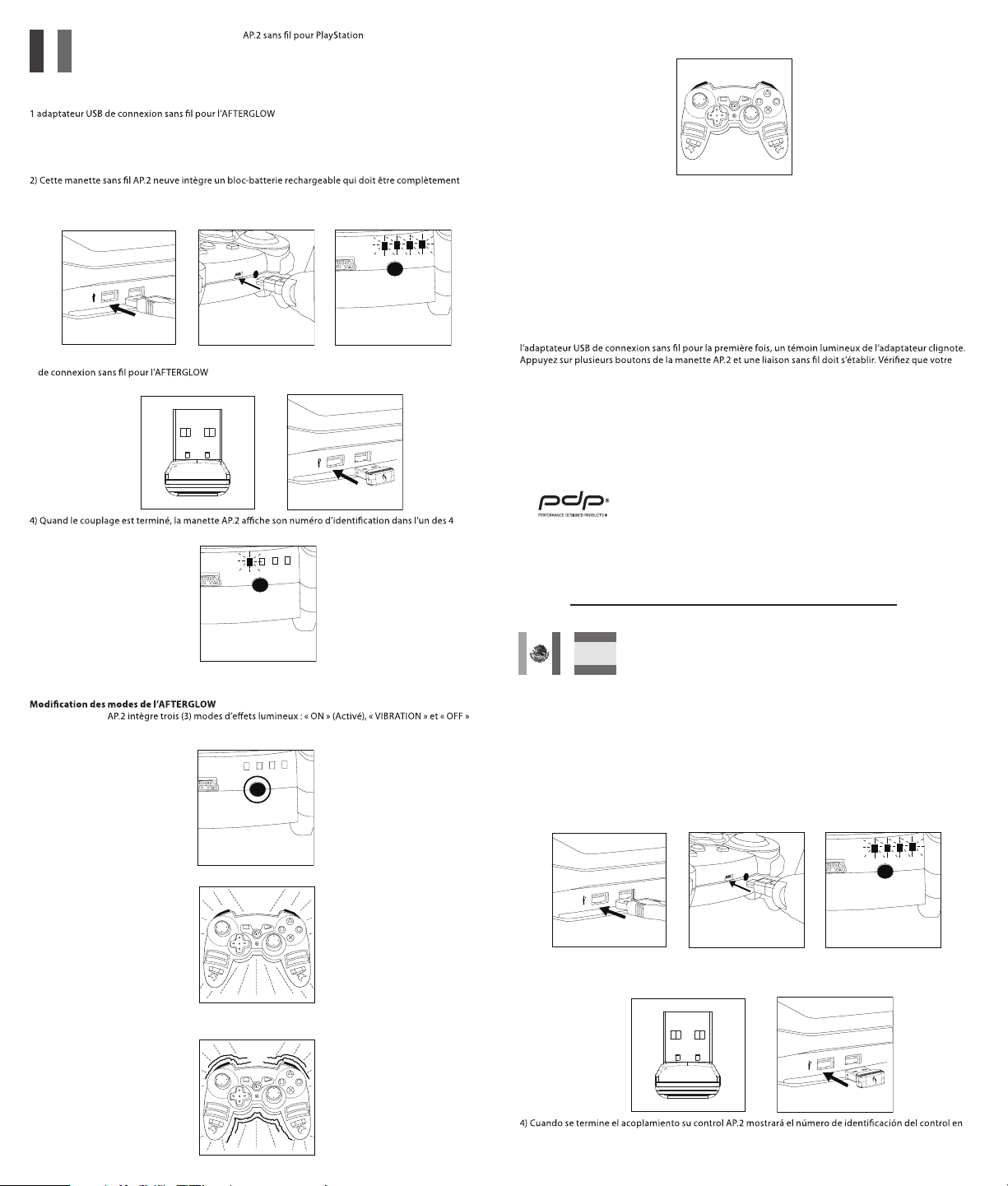
Merci d’avoir a cheté l’AFTERGLOW
Contenu :
1 AFTERG LOWMD AP.2 pour PlayStat ionMD 3.
1 Câble USB de c harge
1 manuel
Utilis ation de l’AFTER GLOW
1) L’AFTERGLOW
chargé avan t toute première uti lisation. Pour cel a, connectez la pr ise USB large à un por t USB alimenté, tel
que celui de l a PlayStation
Les témoin s DEL de la manette AP.2 clign oteront dès que la cha rge débutera.
MD
AP 2 est conçu p our être utilisé ave c le système de jeu x vidéo Sony PlaySt ationMD 3.
MD
AP.2 :
MD
3 quand ell e est en marche. Conne ctez la minipris e USB à votre manette AP.2.
MD MD
MD
3!
3) Quand la cha rge est terminée l es témoins DEL de l’AP.2 s’éteindro nt. À ce moment là, ins érez l’adaptateur
est en marc he. Appuyez sur n’im porte quel bou ton de la manette AP.2 pour l ancer le couplage
automati que.
témoins DE L. Elle est désor mais prête à être util isée. C’est le moment d e jouer!
MD
dans l’un des p orts USB de la PlaySt ationMD 3 quand le sy stème
5) Appuyez d e nouveau sur le bou ton de l’AFTERGLOW
illuminat ion ne se produit da ns ce mode.
6) Pour revenir a u mode activé (ON), ap puyez de nouveau su r le bouton de l’AFTER GLOW
7) Altern ez entre ces trois poss ibilités autant qu e vous le souhaitez e t divertissez- vous avec l’AFTERGLOW
dans votre mo de favori!
Quest ions
les plus f réquentes
Est-ce que j e peux rechar ger ma manet te AP.2 avant que la b atterie ne soi t complètem ent déchargé e? -Oui,
vous pouv ez charger l’AP.2 à tout moment . La batterie ne ser a pas endommagée s i vous la rechargez al ors
qu’elle n’est pa s déchargée.
Est-ce que j e peux utilis er ma manett e AP.2 pendant qu ’elle se rechar ge par le port US B? -Oui, vous p ouvez
jouer avec l ’AP.2 et la rechar ger en même temps.
Est-ce que j e peux utilis er plusieur s manettes A P.2 avec
maximum d e 4 manettes AP.2 avec votre Pl ayStation
USB disponi bles.
Ma manet te AP.2 ne se synch ronise pas ave c la PlayStatio n
MD
pour pass er au mode « OFF » (Désa ctivé). Aucune
MD
.
MD
ma PlaySta tion
MD
3 sous rése rve que votre syst ème dispose de 4 por ts
MD
3. Que fau t-il faire? - Quand v ous insérez
3? -Oui, vou s pouvez utiliser u n
MD
PlayStati onMD 3 est en marc he et que la batteri e de la manette AP.2 est char gée.
IC pour Controller: 8814A-PL 6422A1 IC pour Dongle: 8 814A-PL6422A2
Le présent app areil est conform e aux CNR d’Indust rie Canada applic ables aux appare ils radio RSS-210. L’exploitation e st autorisée aux de ux conditions suiv antes
: (1) l’appareil ne doit pas p roduire de brouill age, et (2) l’utilisate ur de l’appareil doit a ccepter tout broui llage radioéle ctrique subi, m ême si le brouillag e est
d’en compromet tre le fonctio nnement.
susceptible
Le dispositif re ncontre l’exempti on des limites couran tes d’évaluation dans l a section 2.5 d e RSS 102 et la conformité à l’ex position de RSS-102 rf, uti lisateurs peut
obtenir l’inf ormation canadi enne sur l’exposit ion et la conformité d e rf.
Garantie limitée de 2 ans. Voir www.pdp.com pour plus de détails.
* Veuillez conserver cette information pour toute référence ultérieure
1840 East 27th Street
Vernon, CA 90058 USA
www.pdp.com ou appelez le : 1-800-331-3844 (ÉTATS-UNIS ET CANADA UNIQUEMENT)
© 2014 Performance D esigned Produc ts, LLC. Tous droits ré servés. PDP est u ne marque de commerce et A FTERGLOW est une
marque dépos ée de Performan ce Designed Produ cts LLC. Playsta tionMD 3 est une marqu e déposée de Sony Co mputer Entertai nment Inc. Ce p roduit n’a pas été conçu, f abriqué, comman dité ou approuvé pa r Sony Computer Enter tainment.
Pour toute question technique allez sur le site
Siena Court, Broadway,
Maidenhead SL6 1NJ
5) Quand la ba tterie de l’AP.2 est faible, le t émoin DEL clignote r apidement. Il es t alors nécessai re de charger
la manet te dès que possible p our éviter l’inte rruption du jeu.
1) L’AFTERGLOW
(Désac tivé). L’AP.2 doit être conne ctée à une console P layStation
2) Le bouton d e l’AFTERGLOW
MD
MD
sur l’AP.2 est situé pr ès des lumières des té moins DEL de la manet te.
3) Le réglage p ar défaut de l’AFTE RGLOW
MD
:
MD
AP.2 est « ON » (Activ é).
MD
3 pour fon ctionner.
4) Appuyez u ne fois sur le bouton A FTERGLOWMD pour pass er en mode « VIBRATI ON ». L’illuminati on
interv ient dans ce mode quan d les moteurs de bru it de fond de l’AP.2 sont activé s.
¡Gracia s por comprar el AF TERGLOW® AP.2 para PlaySta tion®3!
Conteni do:
1 AFTERG LOW® AP.2 para Pl ayStation®3.
1 adaptad or USB de conexión in alámbrica para A FTERGLOW®
1 Cable de c arga USB
1 manual
Uso del AF TERGLOW® AP.2:
1) El AFTERGLOW ® AP.2 está dis eñado para funci onar con el sistema de v ideojuegos So ny PlayStation®3.
2) Su control inal ámbrico AP.2 nuevo incorp ora un paquete de ba terías recargab le que se debe carga r
complet amente antes del pri mer uso. Par eso, cone cte el enchufe USB an cho a
tal como su Pl ayStation®3 cuando es tá encendido. Con ecte el enchufe m ini USB a su control AP.2. Los
indicad ores LEDs del contro l AP.2 parpad earán mientras se c arga.
un puer to USB alimentado,
3) Cuando la car ga se terminará los i ndicadores LEDs d el AP.2 se apag arán. En este mome nto, inserte el
adaptad or USB de conexión inal ámbrica del AFT ERGLOW® en uno de los p uertos USB de su Play Station®3
cuando el s istema se enciend a.
uno de los 4 in dicadores LEDs. Ya es tá listo para su uso. ¡A hora es el tiempo de d isfrutar un vid eojuego!
Page 3

5) Cuando la ba tería de su AP.2 esté baja, el i ndicador LED par padeará rápida mente. Usted tendr á que cargar
su control l o antes posible par a evitar una interr upción en el jueg o.
Cambio d e modo del AFTE RGLOW®:
1) El AFTERGLOW ® AP.2 cuenta co n tres (3) modos de efec tos de iluminació n: “ON” (Activad o), “VIBRATION”
(Vibr ación) y “OFF” (Desac tivado). Se necesi ta conectar el AP.2 a la Play Station ®3 para que f uncione.2)
El botón de l AFTERGLOW® en el A P.2 está situ ado cerca de los indi cadores lumino sos del control.
3) El ajuste pre denido del AFT ERGLOW® AP.2 es “ON” (Act ivado).
4) Presione e l botón del AFTER GLOW® una vez para ca mbiar al ajuste de “ VIBRATION” (V ibración). La
iluminac ión se produce en es te modo cuando los m otores para la vib ración del AP.2 se activ en.
Vielen D ank für den Kauf des A FTERGLOW® AP.2 Wirel ess für PlayStatio n®3!
Inhalt:
1 AFTERG LOW® AP.2 für Pla yStation®3
1 AFTERGLOW® Wirele ss-USB-Adapter
1 USB-Ladekabel
1 Bedienungsanleitung
Verwend ung des AFTERG LOW® AP.2:
1) Der AFTERG LOW® AP.2 ist zum G ebrauch mit der S ony PlayStation®3 ged acht.
2) Dein neue r AP.2 Wirel ess-Controll er hat einen integr ierten Akkup ack, der vor dem er sten Einsatz voll
ständig aufgeladen werden sollte. Hierzu schließt du den großen USB-Stecker an einen USB-Port an, der
Strom liefert, z. B. einen USB-Port an der eingeschalteten PlayStation®3. Den Mini-USB-Stecker verbindest
du mit dem AP.2-Co ntroller. Die LEDs am AP.2-C ontroller blinke n, während der Ak ku geladen wird.
3) Wenn der Akk u vollständig ge laden ist, leucht en die LEDs am AP.2 nicht mehr. Jet zt schließt du d en
AFTERG LOW® Wireless- USB-Adapter an ein en USB-Port an d er eingeschalte ten PlayStation®3 an . Drück
eine bel iebige Taste am AP.2-Contro ller. Nun wird der Contr oller automatisc h mit dem Adapter geko ppelt
(Pairing).
4) Nach Absch luss des Pairing- Vorgang s wird am AP.2-Controlle r die Controllern ummer angezeig t, indem
eine der v ier LEDs aueuchte t. Jetzt ist al les startkla r. Zeit für d ie erste Game- Runde!
5) Presione e l botón del AFTER GLOW® una vez más par a cambiar al modo “O FF” (Desactiva do). No
iluminac ión se produce en es te modo.
6) Para regre sar al modo acti vado (ON), presione e l botón del AFTER GLOW™ una vez más.
7) ¡Altern e entre los tres ajus tes tan a menudo como g uste y disfrute de l AFTERGLOW® en su m odo favorito!
Preguntas frecuentes
¿Se puede ca rgar mi control A P.2 antes que la ba tería sea comp letamente d escargada? -Sí, pueda cargar el
AP.2 cuando quie ra. No se dañará la ba tería si se carga cua ndo no esté descar gada.
¿Se puede us ar el control AP.2 m ientras está ca rgando usan do el USB? -Sí, pueda j ugar con su AP.2 y cargarlo
al mismo tie mpo.
¿Se puede us ar varios contr oles AP.2 con mi Pla yStation®3? -Sí, se pu eden usar hasta 4 A P.2 controle s con su
PlayStati on®3 siempre y cuando s u sistema tenga 4 pue rtos USB disponib les.
Mi contro l AP.2 no se sincron iza con la PlaySta tion®3. ¿Qué ten go que hacer? -La p rimera vez que ins erte
el adapta dor USB de conexió n inalámbrica pa ra el AP.2 un indi cador luminoso d el adaptador pa rpadeará.
Presione v arios botones en s u control AP.2 y un enlace inalá mbrico tiene que e stablecerse . Asegúrese que su
PlayStati on 3 esté encendid o y que la batería de su cont rol AP.2 esté c argada.
Garantía limitada de 2 años. Reérase a www.pdp.com para obtener más detalles.
* Por favor guarde esta información para referencia en el futuro.
1840 East 27th Street
Vernon, CA 90058 USA
www.pdp.com o llame al: 1-800-331-3844 (EE.UU. Y CANADÁ ÚNICAMENTE)
© 2014 Performance D esigned Produc ts LLC. Todos los dere chos reserva dos. PDP es una marca co mercial, y AFTER GLOW es una
marca regis trada de Perfo rmance Designe d Products LLC. Pl ayStation®3 es una mar ca registrada de S ony Computer Enter tainment,
Inc. Este producto no está diseñado, fabricado o promocionado por Sony Computer Entertainment.
Si tiene preguntas técnicas, favor visite
Siena Court, Broadway,
Maidenhead SL6 1NJ
5) Wenn der Ak ku im AP.2 fast l eer ist, blink t die LED in schnelle m Rhythmus. Du so lltest den Control ler dann
auaden , damit er nicht späte r mitten im Spiel ni cht mehr funkti oniert.
Ändern der AFTERGLOW®-Modi:
1) Der AFTERG LOW® AP.2 hat dre i Lichteektmo di: „EIN“, „VIBRATION“ u nd „AUS“. Der AP.2 kann n ur in
Verbindung mit einer PlayStation®3-Konsole verwendet werden.
2) Die AFTE RGLOW®-Taste am AP.2 bendet sich n eben den Control ler-LEDs.
3) Standardmäßig ist beim AFTERGLOW® AP.2 die Einstellung „EIN“ aktiv.
4) Drück die A FTERGLOW®-Taste einma l, um in den Modus „VIBR ATION“ u mzuschalten. In d iesem Modus
siehst du di e Lichteekte, w enn die Vibratio nsmotoren des AP.2 aktiv iert werden.
