Page 1
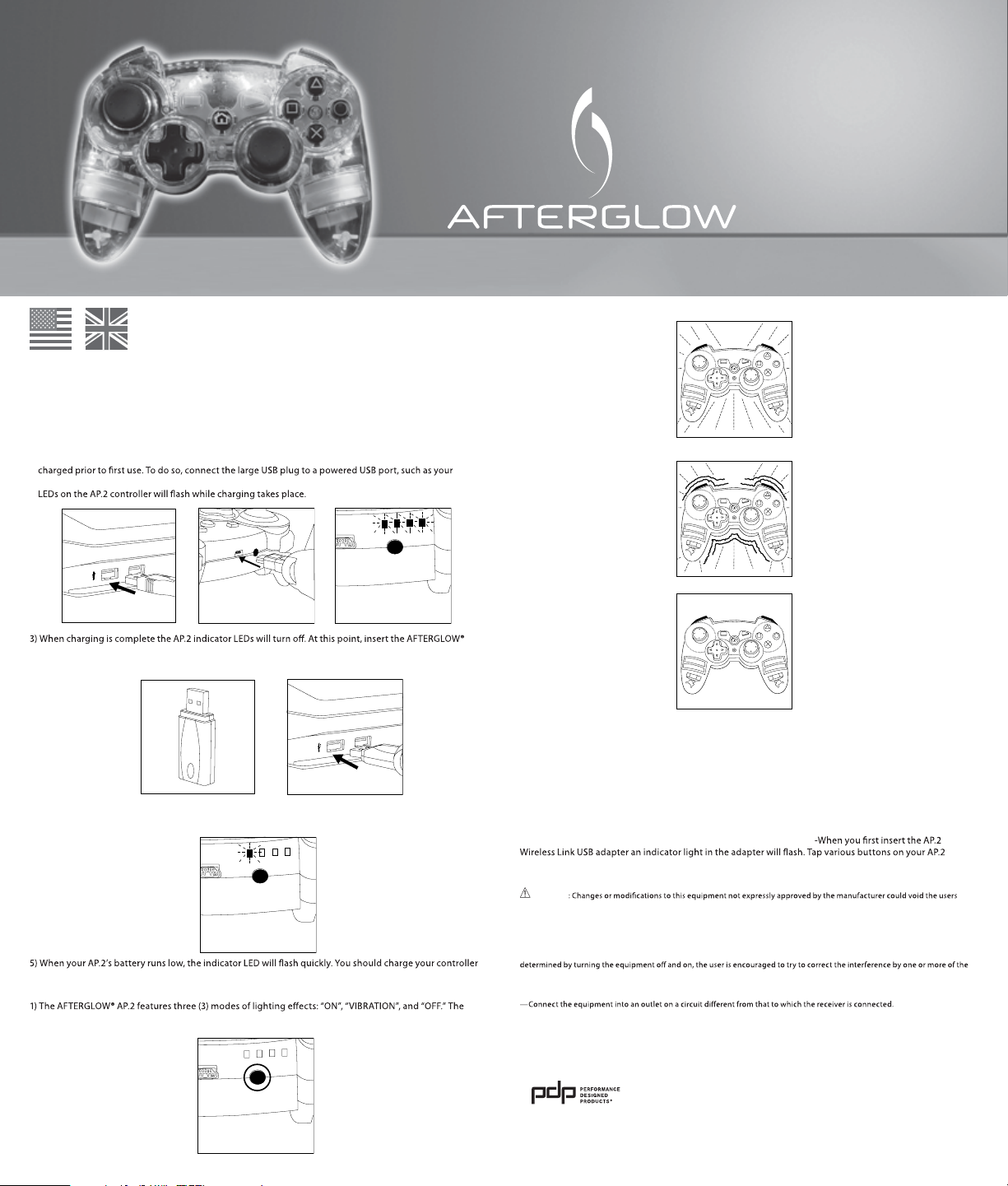
“For ages 12+”
AFTERGLOW® AP.2
For PlayStation®3
For:
®
PL-6422
Thank you f or purchasing the AF TERGLOW® AP.2 Wireles s for
P layStation®3!
Content s:
1 AFTERG LOW® AP.2 for Play Station®3.
1 AFTERG LOW® Wireless Link U SB Adapter
1 USB Charge Ca ble
1 Manual
Using th e AFTERGLOW® AP.2:
1) The AFTERG LOW® AP.2 is desig ned to work with the S ony PlayStation®3 vide ogame system .
2) Your new AP.2 Wireles s controller featur es an integrated re chargeable bat tery pack that sh ould be fully
PlayStati on®3 when it is powered o n. Connect the mi ni-USB plug to your A P.2 controlle r. The indi cator
Wireles s Link USB Adapter into on e of your PlayStation®3 ’s USB por ts while the syst em is powered on.
Press any but ton on your AP.2 controlle r and an automatic pai ring will take place .
4) After pa iring is complete yo ur AP.2 control ler will show it’s con troller number d esignation via on e of 4
indicato r LEDs. It is now ready to u se. Time for some g aming!
soon to avoi d interruption of p lay.
Changin g AFTERGLOW® M odes:
AP.2 must be conne cted to a PlayStatio n®3 console to funct ion.
2) The AFTE RGLOW® button on t he AP.2 is loca ted near the control ler indicator ligh ts on the controlle r.
3) The AFTE RGLOW® AP.2’s default set ting is “ON.”
4) Press the AF TERGLOW® butto n once to change to “V IBRATION” mode. L ighting occurs in th is mode when
the AP.2 rumble m otors activate.
5) Press the AF TERGLOW® butt on once more to change to “ OFF” mode. No lighti ng occurs in this mod e.
6) Press
the AFTE RGLOW® button on ce more to return to “ON ” mode.
7) Cycle throug h the three settin gs as often as you like a nd enjoy the AFTERG LOW® in your favorite m ode!
Frequen tly Asked Que stions
Can I charg e my AP.2 controlle r before the ba ttery is com pletely dra ined? -Yes, you can char ge the AP.2 any
time you like . You will not d amage the batter y by charging whe n the battery st ill carries a charg e.
Can I use my AP.2 co ntroller wh ile it is chargi ng via USB? -Yes, you can play w ith the AP.2 and charge it at the
same time .
Can I use mul tiple AP.2 contr ollers with my P layStation®3? -Yes, you ca n use up to 4 AP.2 controllers wi th your
PlayStati on®3 provided your s ystem has 4 USB port s available.
My AP.2 contro ller will no t sync with the Pla yStation®3. Wha t can I do?
controll er and a wireless lin k should be estab lished. Make sure you r PlayStation 3 is powe red on and that
your AP.2 controll er’s battery h as a charge.
CAUTION
authorit y to operate the equ ipment.
This equip ment has been teste d and found to compl y with the limits for a C lass B digital devic e, pursuant to part 15 of th e FCC
Rules. Th ese limits are desi gned to provide rea sonable protec tion against har mful interfere nce in a residential i nstallation.
This equip ment generates, u ses and can radiate r adio frequenc y energy and, if no t installed and use d in accordance with t he
instruc tions, may cause har mful interfere nce to radio communi cations. However, the re is no guarantee tha t interference w ill not
occur in a par ticular install ation. If this equi pment does cause h armful interfe rence to radio or tel evision receptio n, which can be
followin g measures:
—Reori ent or relocate the r eceiving antenn a.
—Increas e the separation b etween the eq uipment and recei ver.
—Consult t he dealer or an exp erienced radio/ TV technici an for help.
FCC ID for Control ler: X5B-PL6422 FCC ID for Dongl e: X5B-PL6422A
This device complies with FCC radiation exposure limits set forth for an uncontrolled environment and it also complies with Part 15
of the FCC RF Rules. Operation is subject to the following two conditions: (1) this device may not cause harmful interference, and (2)
this device must accept any interference received, including interference that may cause undesired operation.
© 2011 Performance Desig ned Products LLC . All rights reser ved. PDP is a trade mark, and AFTER GLOW is a registered t rademark, of Per formance Desi gned Products
LLC. PlayStatio n®3 is a registered tra demark of Sony Compu ter Entertainm ent, Inc. This pro duct is not design ed, manufactu red, sponsored o r endorsed by Sony
Computer Enter tainment.
2 year limited warranty. See www.pdp.com for details.
*please keep this information for future reference
1840 East 27th Street
Vernon, CA 90058 USA
For technical questions please visit
www.pdp.com or call: 1-800-331-3844 (USA ONLY)
CBX II - 382-390 Midsummer Blvd.,
Milton Keynes, Buckinghamshire MK9 2RG UK
Page 2
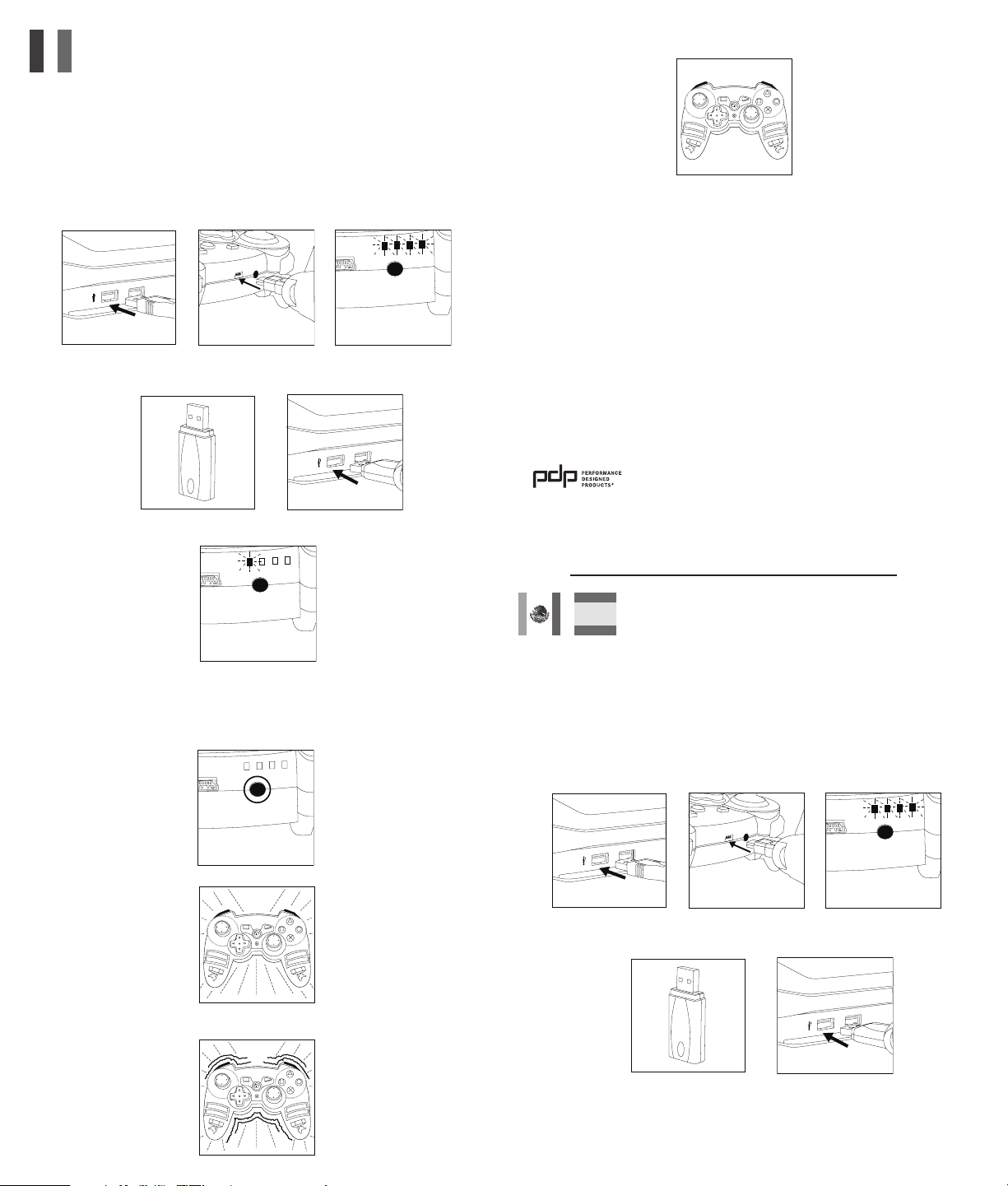
Merci d’avoi r acheté l’AFTERGLOW
Contenu :
1 AFTER GLOWMD AP.2 pour PlaySta tionMD 3.
1 adaptate ur USB de connexion s ans l pour l’AFTERG LOWMD
1 Câble USB d e charge
1 manuel
Utilisation de l’AFTERGLOWMD AP. 2 :
1) L’ AF TE RGL OWMD AP 2 est conç u pour être utilisé av ec le système de je ux vidéo Sony Play StationMD 3.
2) Cette man ette sans l AP.2 neuve intè gre un bloc-batt erie rechargea ble qui doit être com plètement
chargé ava nt toute première ut ilisation. Pour ce la, connectez la p rise USB large à un por t USB alimenté, tel
que celui de l a PlayStationMD 3 quand ell e est en marche. Conn ectez la minipri se USB à votre manett e AP.2.
Les témoi ns DEL de la manette AP.2 clig noteront dès que la c harge débutera .
MD
AP.2 sans l pour Pla yStationMD 3!
3) Quand la cha rge est terminée l es témoins DEL de l’AP.2 s’éteindr ont. À ce moment là, in sérez l’adaptate ur
de connex ion sans l pour l’AF TERGLOWMD dans l’un des p orts USB de la PlayS tationMD 3 quand le sy stème
est en marc he. Appuyez sur n’im porte quel bo uton de la manette A P.2 pour lance r le couplage
automatique.
4) Quand le co uplage est termi né, la manette AP.2 ache s on numéro d’iden tication dans l’un d es 4
témoins DE L. Elle est désor mais prête à être uti lisée. C’est le momen t de jouer!
5) Quand la ba tterie de l’AP.2 est faibl e, le témoin DEL clig note rapidement . Il est alors néce ssaire de charger
la manet te dès que possibl e pour éviter l’int erruption du jeu .
Modication des modes de l’AFTERGLOWMD :
1) L’ AF TE RGL OWMD AP.2 intègre troi s (3) modes d ’eets lumineux : « O N » (Activé), « VIBRATIO N » et « OFF »
(Désac tivé). L’AP.2 doit être conne ctée à une consol e PlayStationMD 3 pour fonctionner.
2) Le bouton d e l’AFTERGLOWMD sur l’AP.2 est situé pr ès des lumières des t émoins DEL de la mane tte.
MD
5) Appuyez d e nouveau sur le bou ton de l’AFTERGLOW
illumina tion ne se produit d ans ce mode.
6) Pour reveni r au mode activé (ON), ap puyez de nouveau s ur le bouton de l’AFT ERGLOWMD.
7) Altern ez entre ces trois pos sibilités autant q ue vous le souhaite z et divertissez -vous avec l’AFTERGLOW
dans votre m ode favori!
Questions les plus fréquentes
Est-ce que j e peux recha rger ma manet te AP.2 avant que la b atterie ne so it complète ment déchar gée? -Oui,
vous pouv ez charger l’AP.2 à tout moment . La batterie ne s era pas endomma gée si vous la rechar gez alors
qu’elle n’est pa s déchargée.
Est-ce que j e peux utili ser ma manet te AP.2 pendant q u’elle se recha rge par le por t USB? -Oui, vous p ouvez
jouer ave c l’AP.2 et la rechar ger en même temps .
Est-ce que j e peux utili ser plusieu rs manette s AP.2 avec ma PlaySt ationMD 3? -Oui , vous pouvez utili ser un
maximum d e 4 manettes AP.2 avec votre P layStationMD 3 sous rése rve que votre sys tème dispose de 4 po rts
USB dispon ibles.
Ma manet te AP.2 ne se synch ronise pas ave c la PlayStatio n
l’adaptat eur USB de connexio n sans l pour la prem ière fois, un témoi n lumineux de l’adap tateur clignote.
Appuyez s ur plusieurs bou tons de la manette A P.2 et une liais on sans l doit s’établ ir. Vérie z que votre
PlayStati onMD 3 est en marc he et que la batter ie de la manette AP.2 est cha rgée.
pour pass er au mode « OFF » (Désa ctivé). Aucune
MD
3. Que fau t-il faire? - Quand v ous insérez
MD
Garantie limitée de 2 ans. Voir www.pdp.com pour plus de détails.
* Veuillez conserver cette information pour toute référence ultérieure
1840 East 27th Street
Vernon, CA 90058 USA
www.pdp.com ou appelez le : 1-800-331-3844 (ÉTATS-UNIS UNIQUEMENT)
© 2011 Performance Des igned Product s, LLC. Tous droits rés ervés. PDP est un e marque de commerce e t AFTERGLOW est un e
marque dép osée de Perfor mance Designed Pr oducts LLC. Plays tationMD 3 est un e marque déposé e de Sony Computer Ente rtainment Inc. Ce p roduit n’a pas été conçu , fabriqué, comma ndité ou approuvé p ar Sony Computer Ente rtainment.
Pour toute question technique allez sur le site
CBX II - 382-390 Midsummer Blvd.,
Milton Keynes, Buckinghamshire MK9 2RG UK
¡Gracia s por comprar el AF TERGLOW® AP.2 para PlaySt ation®3!
Contenido:
1 AFTERG LOW® AP.2 para Pl ayStation®3.
1 adaptador USB de conexión inalámbrica para AFTERGLOW®
1 Cable de c arga USB
1 manual
Uso del AF TERGLOW® AP.2:
1) El AFTERGLOW ® AP.2 está dis eñado para funci onar con el sistema d e videojuegos S ony PlayStation®3.
2) Su control in alámbrico AP.2 nuevo incor pora un paquete d e baterías recar gable que se debe c argar
complet amente antes del pr imer uso. Par eso, con ecte el enchufe US B ancho a un puerto USB a limentado,
tal como su Pl ayStation®3 cuando e stá encendido. Co necte el enchuf e mini USB a su control AP.2. Los
indicad ores LEDs del contro l AP.2 parpa dearán mientras s e carga.
3) Le réglage p ar défaut de l’AFTE RGLOWMD AP.2 est « ON » (Acti vé).
4) Appuyez u ne fois sur le bouto n AFTERGLOWMD pour pass er en mode « VIBR ATION ». L’illuminati on
interv ient dans ce mode quan d les moteurs de br uit de fond de l’AP.2 sont acti vés.
3) Cuando la car ga se terminará lo s indicadores LED s del AP.2 se apa garán. En este mom ento, inserte el
adaptad or USB de conexión i nalámbrica del AF TERGLOW® en uno d e los puertos USB de su P layStation®3
cuando el s istema se enciend a.
4) Cuando se te rmine el acoplami ento su control AP.2 mostra rá el número de iden ticación del co ntrol en
uno de los 4 in dicadores LEDs . Ya está lis to para su uso. ¡Ahora e s el tiempo de disf rutar un videoj uego!
