Page 1
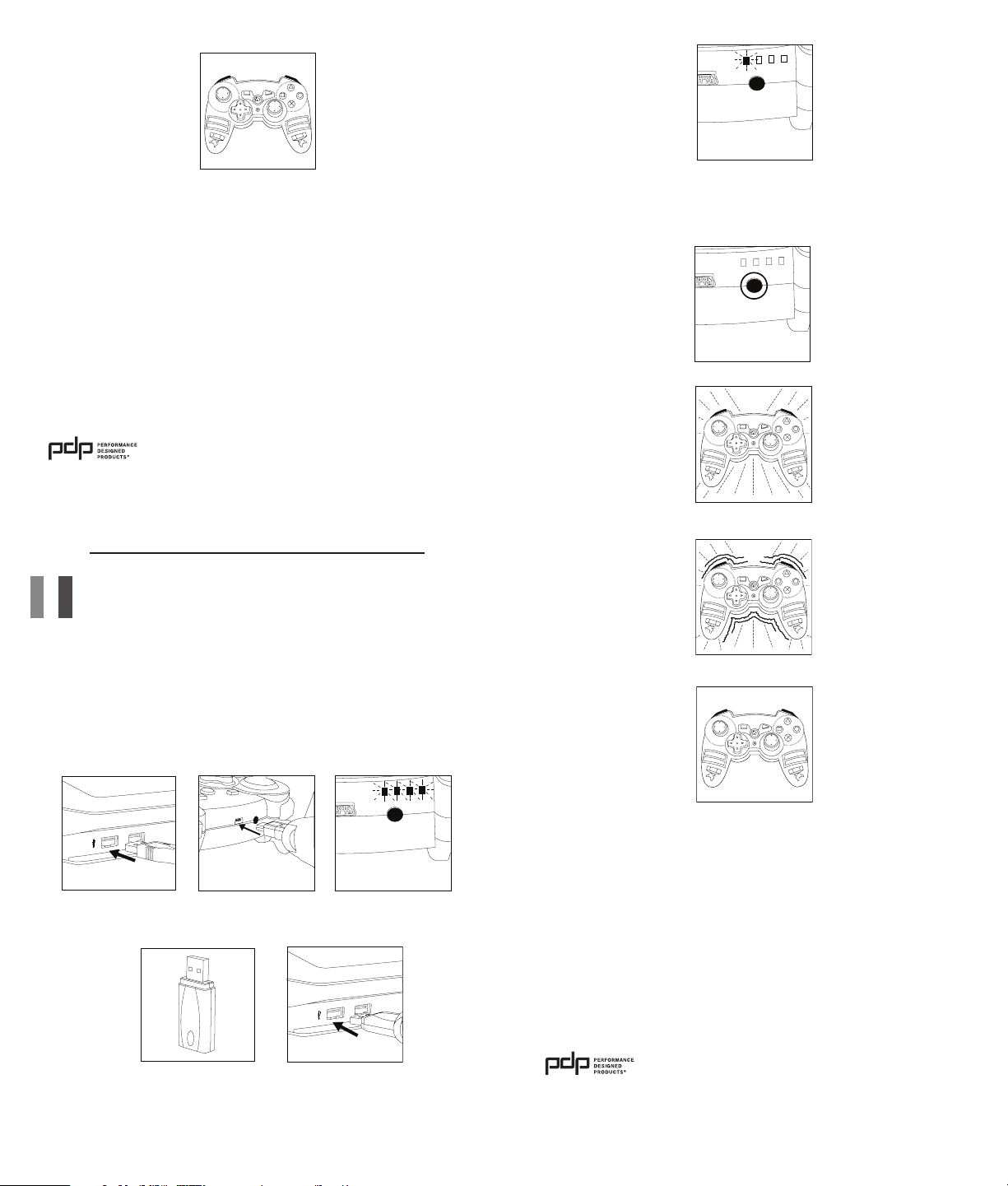
5) Drück die A FTERGLOW®-Taste noch e inmal, um in den Modu s „AUS“ umzuschalten . In diesem Modus si nd
die Lichteekte ausgeschaltet.
6) Drück die A FTERGLOW®-Taste noch ei nmal, um wieder in d en Modus „EIN“ um zuschalten.
7) Du kanns t zwischen den e inzelnen Modi b eliebig umschal ten, um den AFTERG LOW® an das jeweilig e Spiel
anzupassen.
Häuge Fragen
Kann ich de n AP.2-Control ler auch schon a uaden, we nn der Akku no ch nicht leer is t? - Ja, du kannst den AP.2
jeder zeit auaden. Auc h wenn der Akku noc h nicht leer ist, ge ht er dadurch nicht sch neller kaput t.
Kann ich de n AP.2-Control ler benutz en, während e r über USB aufg eladen wird? - Ja, du kannst den A P.2
gleichzeitig auaden und ihn zum Spielen benutzen.
Kann ich me hrere AP.2-Con troller an me ine PlayStati on®3 anschlie ßen? - Ja, du kanns t bis zu vier AP.2Controll er an deine PlayStat ion®3 anschließen , sofern an der Konso le noch vier USB- Anschlüsse frei s ind.
Ich beko mme den AP.2-Con troller nic ht mit der PlayS tation®3 synch ronisiert . Was muss ich bea chten? - Wenn
du den AP.2 Wirele ss-USB-Adapt er an die Konsole ansc hließt, blink t eine LED am Adapter. Wenn du j etzt ein
paar Tasten am AP.2-Co ntroller drück st, sollte die Funk verbindung he rgestellt werd en. Achte darauf, dass d ie
PlayStati on 3 eingeschalte t und der Akku im AP.2-Con troller aufgel aden ist.
2 Jahre eingeschränkte Gewährleistung. Einzelheiten unter www.pdp.com.
* Bitte zum Nachschlagen aufbewahren
1840 East 27th Street
Vernon, CA 90058 USA
www.pdp.com oder per Telefon: 1-800-331-3844 (nur aus USA)
© 2011 Performance Des igned Product s LLC. Alle Rechte vo rbehalten. PDP is t eine Marke und AFT ERGLOW ist eine ein getragene
Marke von Per formance Desig ned Products L LC. PlayStation®3 ist e ine eingetrag ene Marke von Sony Comp uter Entertain ment, Inc.
Dieses Pro dukt wird bzw. wur de nicht von Sony ent worfen, herge stellt, angeb oten oder unterst ützt.
Antworten auf technische Fragen:
CBX II - 382-390 Midsummer Blvd.,
Milton Keynes, Buckinghamshire MK9 2RG UK
5) Quando la b atteria dell’AP.2 funzi ona lentamente, i l LED lampegger à velocemente. Dov rete caricare
presto il co mando per evita re l’interruzio ne del gioco.
Modali tà di cambio di A FTERGLOW®:
1) AFTERGLOW® A P.2 è caratter izzato da tre (3) mod alità di eetti d i illuminazione : “ON”, “VIBRAZI ONE”, e
“OFF.” L’AP. 2 deve esser e collegato alla cons ole PlayStation®3 p er funzionare.
2) Il tasto AF TERGLOW® sull’AP.2 è posizi onato vicino alle l uci dell’indic atore del disposit ivo di controllo.
3) Le impost azioni prede nite di AFTERGLOW ® AP.2 sono “ON”
4) Premere il p ulsante AFTERG LOW® per cambiare l a modalità “VI BRAZIONE”. In ques ta modalità le luc i
lampeg giano quando si at tivano i motori rom banti AP.2
Grazie p er aver acquistato AF TERGLOW® AP.2 Wirele ss per PlayStation®3!
Contenuto:
1 AFTERG LOW® AP.2 per Play Station®3.
1 adatta tore USB link Wirele ss AFTERGLOW®
1 caco di car ica USB
1 Manuale
Utiliz zo di AFTERG LOW® AP.2:
1) AFTERGLOW® A P.2 è proget tato per lavorare con i l sistema videog ame Sony PlayStati on®3.
2) Il nuovo coma ndo AP.2 Wirel ess è dotato di una bat teria ricarica bile integrata ch e può essere compl eta
mente car icata prima del pr imo uso. Per farlo, co llegare la spina gr ande USB ad una por ta USB alimentata ,
come la Play Station®3 quando è acce sa. Collegare la mi ni presa USB al comand o AP.2. I LED sull’AP.2
lampeggeranno mentre avviene la ricarica.
3) Quando la c arica è completa i l LED dell’AP-2 si spegne. A qu esto punto, inseri re l’adattatore USB l ink wire
less AFT ERGLOW in una delle po rte USB della PlaySt ation®3 mentre il sis tema è acceso. Premer e qualsiasi
tasto sull ’ AP.2 e avrà luog o un’accoppiamento au tomatico.
4) Dopo il com pletamento del l’accoppiamento, i l comando AP2 mostre rà la sua denizion e di numero
tramite un o dei 4 LED. Ora è pronto p er l’uso. È ora di gioca re!
5) Premere il p ulsante AFTERG LOW® una volta per c ambiare la modali tà “OFF”. In questa modal ità non vi è
illuminazione.
6) Premere il p ulsante AFTERG LOW® una volta per to rnare alla modali tà “ON”.
7) Passa tra l e tre impostazi oni quanto spesso t i pare e goditi AFT ERGLOW® nella tua mo dalità prefer ita!
Domande frequenti
Posso cari care il dispos itivo di contro llo AP2 prima che l a batteria si a completame nte scarica? -Sì, p uoi caricare l’AP.2 in qualsia si momento. Non dann eggerai la bat teria caricand ola quando ha ancor a un pò di carica.
Posso usa re il disposit ivo di controll o AP2 mentre si cari ca via USB? -Sì, puo i giocare con l’AP.2 e caricar lo allo
stesso tem po.
Posso usa re dispositi vi di controll o AP2 multipli con l a PlayStation® 3? -Sì puoi usare no a 4 d ispositivi di
controll o AP.2 con la PlaySta tion®3 a patto che il tu o sistema abbia 4 por te USB disponibil i.
Il mio dis positivo di con trollo AP2 non si s incronizza c on la PlayStati on®3. Che cosa poss o fare? -Quan do
inseris ci per la prima volt a l’adattatore USB lin k wireless AP.2 un indica tore luminoso nell ’adattatore lamp eggerà. Pre mere qualsiasi tas to sull’ AP.2 e si stabilir à un link wireless. A ccertati che la Play Station 3 sia accesa
e che la bat teria del disposi tivo di controllo AP.2 ha la ca rica.
2 anni di garanzia limitata. Vedere www.pdp.com per informazioni.
*Si prega di conservare queste informazioni per riferimento futuro.
© 2011 Performance Des igned Product s LLC. Tutti i diritti r iservati. AF TERGLOW è un marchio re gistrato, e PDP è un mar chio registrato, di Per formance Desig ned Products LLC . Playstation®3 è un ma rchio registrato , di Sony Computer Ente rtainment, In c.Questo
prodotto non è progettato, fabbricato, sponsorizzato o approvato da Sony Computer Entertainment.
1840 East 27th Street
Vernon, CA 90058 USA
www.pdp.com o chiamare: 1-800-331-3844 (solo USA)
Per domande tecniche visitare
CBX II - 382-390 Midsummer Blvd.,
Milton Keynes, Buckinghamshire MK9 2RG UK
Page 2
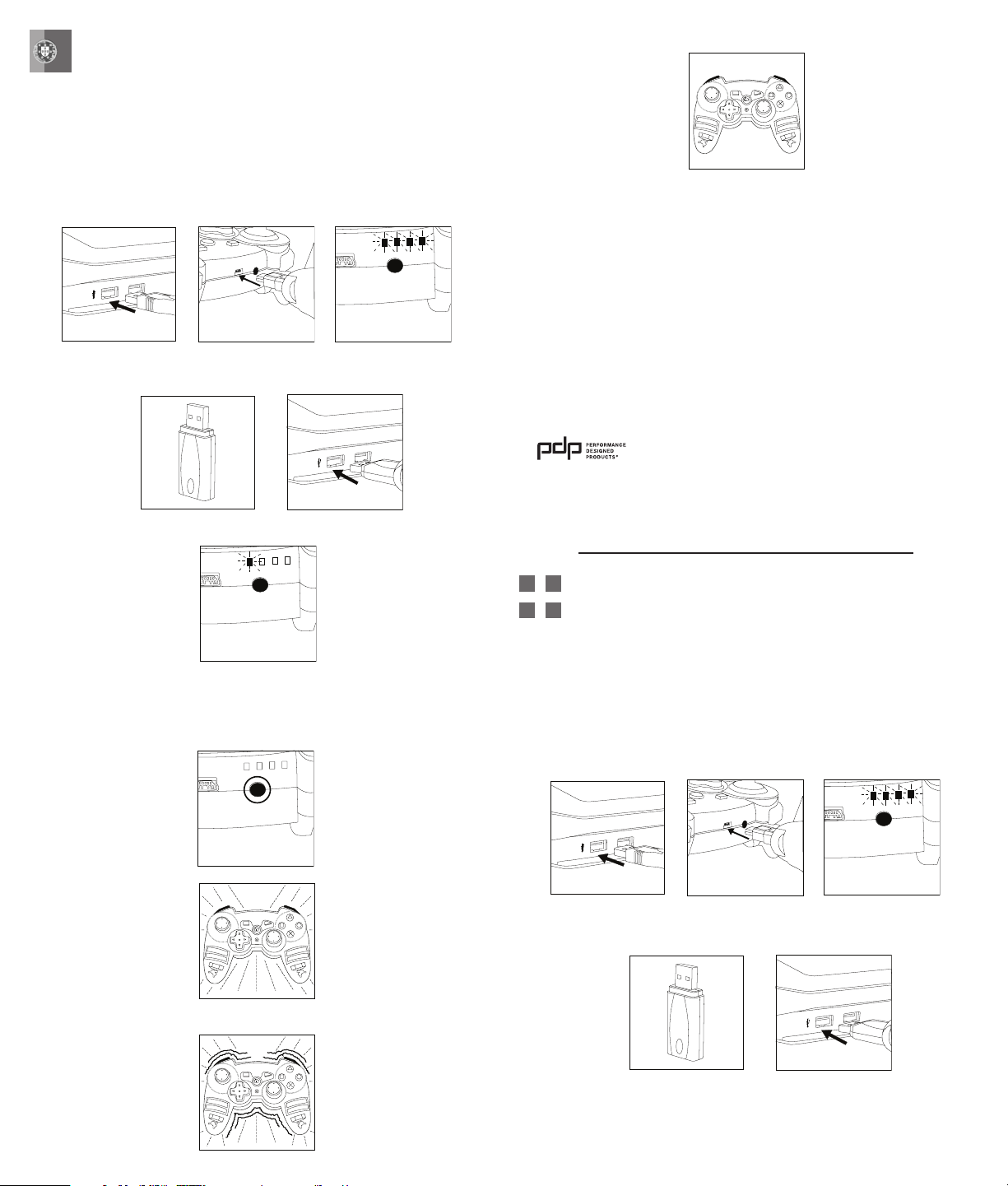
Obriga do por adquirir o AF TERGLOW® AP.2 sem os par a a PlayStation®3!
Conteúdo:
1 AFTERG LOW® AP.2 para a Play Station®3.
1 adaptad or USB para ligaçã o sem os AFTERGLOW ®
1 cabo de re carga USB
1 manual
Utilizar o AFTERGLOW® AP.2:
1) O AFTERGLOW® A P.2 foi concebi do para ser utiliz ado com o sistema de v ideojogos Sony Pl ayStation®3.
2) O novo comand o sem os AP.2 possui uma bate ria recarregáve l integrada que de ve ser totalmente re car
regada an tes da primeira uti lização. Para ta l, ligue a cha USB de mai ores dimensões a um a porta USB com
energia , tal como as da PlayStat ion®3 quando esta es tá ligada. Ligu e a mini cha USB ao comand o AP.2. Os
LEDs indic adores no comand o AP.2 irão car in termitentes quan do estiver a recar regar.
3) Quando a re carga estiver con cluída, os LEDs indi cadores do AP.2 irão apa gar-se. Neste mome nto,
introdu za o adaptador USB p ara ligação sem o s AFTERGLOW® a uma d as portas USB da Play Station®
com o sistem a ligado. Prima qual quer botão do coma ndo AP.2 para qu e ocorra um empare lhamento
automático.
4) Após o empa relhamento est ar concluído, o coman do AP.2 irá apres entar o número de co ntrolador através
de um dos quat ro LEDs indicado res. Está pronto p ara ser utilizad o. Chegou a hora de j ogar!
5) Prima nova mente o botão AFT ERGLOW® para muda r para o modo “DESL IGADO”. Neste modo n ão ocorre
qualquer iluminação.
6) Prima nova mente o botão AFT ERGLOW® para regr essar ao modo “LI GADO”.
7) Altern e entre as três deniç ões quando quiser e d esfrute do AFT ERGLOW® no seu modo p referido!
Questões colocadas frequentemente
Posso reca rregar o coma ndo AP.2 antes qu e a bateria que t otalmente de scarregada? -Si m, pode recarre gar
o AP.2 a qualquer mo mento. A bateria não s erá danicada se a r ecarregar enq uanto ainda tiver ca rga.
Posso util izar o comand o AP.2 enquanto e stá a recarrega r por USB? -Sim, pod e utilizar o AP.2 e recarre gá-lo
em simultâneo.
Posso utilizar vários comandos AP.2 na minha PlayStation®3? -Sim, pode utiliz ar até 4 comandos AP.2 na sua
PlayStati on®3, desde que o siste ma possua 4 porta s USB disponíveis.
Não consi go sincroniz ar o meu comand o AP.2 com a PlayStati on®3. O que devo faz er? -Ao introduzi r pela
primeir a vez o adaptador USB p ara ligação sem os do AP.2, irá ca r intermitente uma l uz indicadora no
adaptad or. Toque em vár ios botões no coman do AP.2 para ser e stabelecid a uma ligação sem o s. Certique se de que a Play Station 3 está lig ada e de que a bateria do co mando AP.2 tem carga.
Garantia limitada de 2 ano. Para obter informações pormenorizadas, visite o site www.pdp.com.
*Guarde estas informações para consulta futura.
1840 East 27th Street
Vernon, CA 90058 USA
www.pdp.com ou telefone: 1-800-331-3844 (APENAS NOS E.U.A.)
© 2011 Performance Des igned Product s LLC. Todos os direitos re servados. PD P é uma marca comerci al e AFTERGLOW é uma mar ca
comercial r egistada da Per formance Design ed Products LLC . PlayStation®3 é uma ma rca comercial regi stada da Sony Compu ter
Entertainment, Inc. Este produto não foi concebido, fabricado, patrocinado nem apoiado pela Sony Computer Entertainment.
Para questões técnicas, visite
CBX II - 382-390 Midsummer Blvd.,
Milton Keynes, Buckinghamshire MK9 2RG UK
5) Quando a b ateria do AP.2 estiver fra ca, o LED indicar ir á car muito intermi tente. Deve recarr egar o
comando as sim que possível pa ra evitar interro mper o jogo.
Altera r os modos do AFTE RGLOW®:
1) O AFTERGLOW® A P.2 possui três (3) mo dos de iluminaçã o: “LIGADO”, “VIBR AÇÃO” e “DESLIGA DO”. O AP.2
deve ser lig ado a uma consola Play Station®3 para fun cionar.
2) O botão AF TERGLOW® no AP.2 encontr a-se localiz ado junto às luzes ind icadores do coman do no mesmo.
3) A preden ição do AFTERGLOW ® AP.2 é “LIGAD O”.
4) Prima uma ve z o botão AFTERGLO W® para mudar par a o modo “VIBRAÇ ÃO”. Neste modo ocorre u ma
iluminaç ão quando os motore s de vibração do AP.2 são a ctivados.
Tak fordi du køb te AFTERGLOW® AP.2 trådl øst til PlayStatio n®3!
Indhold:
1 AFTERG LOW® AP.2 til PlaySt ation®3.
1 AFTERG LOW® trådløs link USB a dapter
1 USB-opladningskabel
1 brugsanvisning
Sådan ko mmer du i gang med A FTERGLOW® AP.2:
1) AFTERGLOW® A P.2 er lavet til at fu ngere sammen me d Sony PlayStation®3 vi deospilsyste met.
2) Din nye AP.2 trådlø se kontrolenhed e r udstyret me d en integreret bat teripakke der s kal oplades ind en
ibrugt agen. Dette gø res ved at forbind e det store USB-st ik til en USB-por t med strøm på som f. eks. din
PlayStati on®3 når den er tændt . Forbind mini-U SB-stikket til d in AP.2 kontrole nhed. Indikato r LED’erne på
AP.2 kontrolenheden blinker så længe opladning nder sted.
3) Når oplad ningen er færdig s lukkes AP.2 indikator LED ’erne. Nu sk al du indsætte AF TERGLOW® trådl øs link
USB adapter en i en af portene p å din PlayStation®3 me ns der er tændt for s ystemet. Tryk på e n hvilken som
helst kn ap på AP.2 kontrol enheden og en aut omatisk sammenko bling vil nde ste d.
4) Efter en dt sammenkobli ng vil din AP.2 kontrolenh ed vise sit kontrol enhedsnummer m ed et af re indi
kator LED’er e. Nu er den klar til br ug. Spillet kan b egynde!
Page 3

5) Tryk på AFT ERGLOW® knappe n en gang mere for at sk ifte til “OFF” inds tilling. Kontrol enheden lyse r ikke i
denne indstilling.
5) Når din AP.2’s batt eri er ved at være tomt , begynder ind icator LED’en at blinke h urtigt. Du bø r genoplade
din kontro lenhed hurtig st muligt for at und gå at skulle afbr yde spillet.
Sådan skifter du indstillinger med AFTERGLOW®:
1) AFTERGLOW® A P.2 har tre (3) forske llige lyseek tindstillinge r: “ON”, “VIBRATIO N” (vibration ak tiveret), og
“OFF.” AP.2 skal f orbindes til en Play Station®3-konso l for at virke.
2) AFTERG LOW® knappen på AP.2 nde s tæt på indikator lamperne på kont rolenheden
3) AFTERGLOW® AP.2’s standardindstilling er “ON.”
4) Tryk på AFT ERGLOW® knappe n en gang for at skif te til “VIBRATIO N” indstilling . Kontrolenhed en lyser i
denne indstilling når AP.2 rumlemotoren bliver aktiveret.
6) Tryk på AFT ERGLOW® knappe n en gang mere for at sk ifte til “ON” in dstilling.
7) Skif t mellem de tre inds tillinger, så oft e du vil, og brug AFT ERGLOW® i din foret rukne indstilli ng!
Ofte stillede spørgsmål
Kan jeg rol igt oplade m in AP.2 kontrole nhed inden b atteriet er t omt? - Ja du kan oplad e AP.2 batteri et når
som hels t du ønsker det. Det fo rringer ikke ba tteriet når du opl ader det så længe d er stadigvæk e r lidt strøm
på det.
Kan jeg bru ge min AP.2 kontr olenhed und er opladni ng via USB? - Ja du kan sp ille med AP.2 og oplade de n på
samme tid.
Kan jeg bruge ere AP.2 kontrolenheder med min PlayStation®3? - Ja du kan bruge op til re AP.2 kontrole nheder me d din PlayStation®3 un der forudsætni ng af at dit system ha r re USB-port e naturligvis.
Min AP.2 kon trolenhed v il ikke synkro nisere med Pla yStation®3. H vad skal jeg gøre? - Fø rste gang du
indsæt ter AP.2 trådl øs link USB adapteren v il en indikatorl ampe blinke. Tryk på f orskellige knap per på din
AP.2 kontrolenh ed og et trådløs t link skulle blive e tableret. Sør g for at din PlayStatio n®3 er tændt og at din
AP.2 kontrolenheds batteri er opladet.
2 års begrænset garanti. Se www.pdp.com for detaljer.
*opbevar disse oplysninger til fremtidig brug
1840 East 27th Street
Vernon, CA 90058 USA
Hvis du har tekniske spørgsmål, skal du gå ind på:
www.pdp.com eller ringe til: 1-800-331-3844 (KUN USA)
© 2011 Performance Des igned Product s LLC. Alle retti gheder forbeh oldes. PDP er et va remærke og AFTER GLOW er et besky ttet
varemærke t ilhørende Per formance Design ed Products LLC . Playstation 3® er et r egistreret var emærke tilhøren de Sony Computer
Entertai nment, Inc. Det te produkt er ik ke designet, fre mstillet, spo nseret eller ane rkendt af Sony Compu ter Entertainme nt.
CBX II - 382-390 Midsummer Blvd.,
Milton Keynes, Buckinghamshire MK9 2RG UK
