Page 1
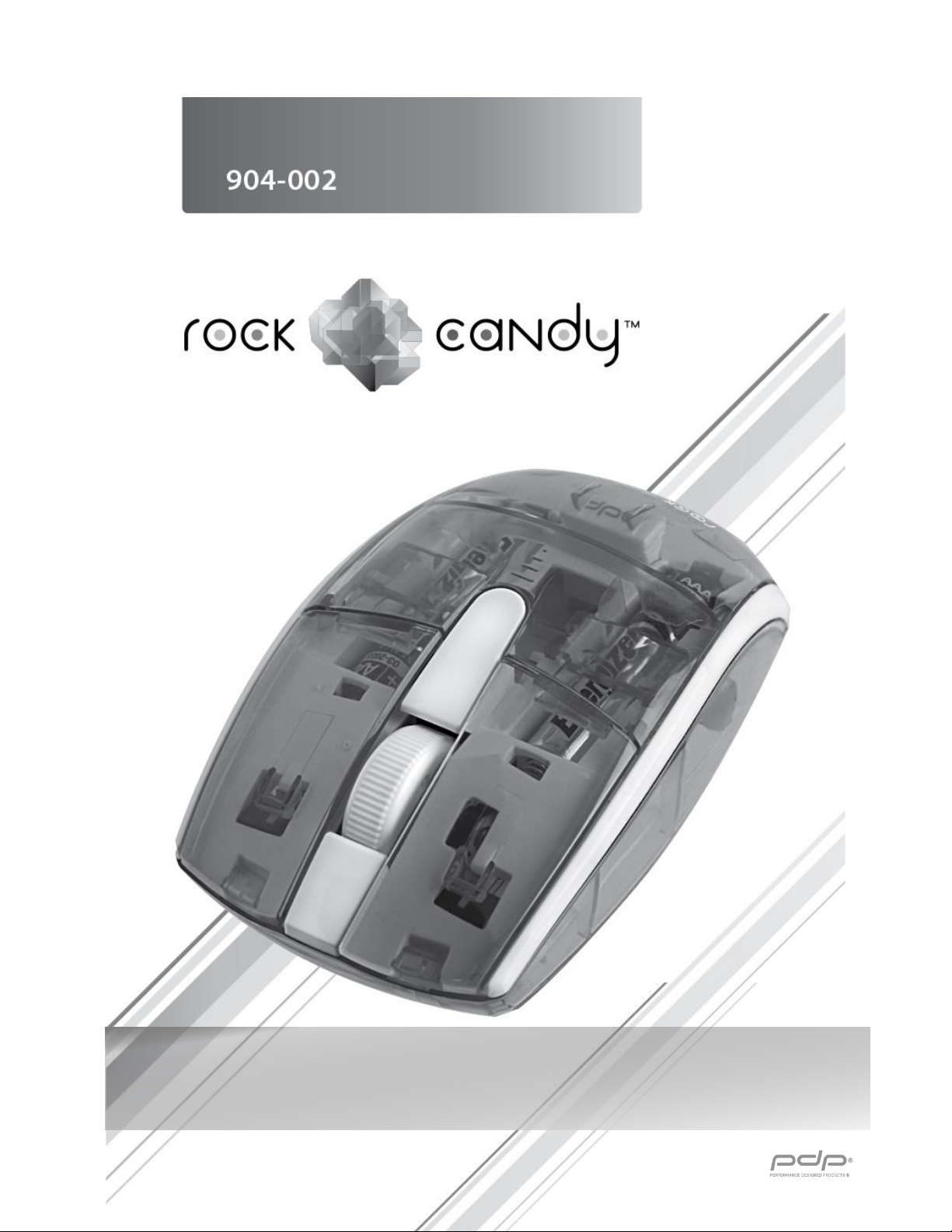
Preliminary User Manual Draft – Not for Mass Production
WIRELESS MOUSE
ENGLISH
Page 2
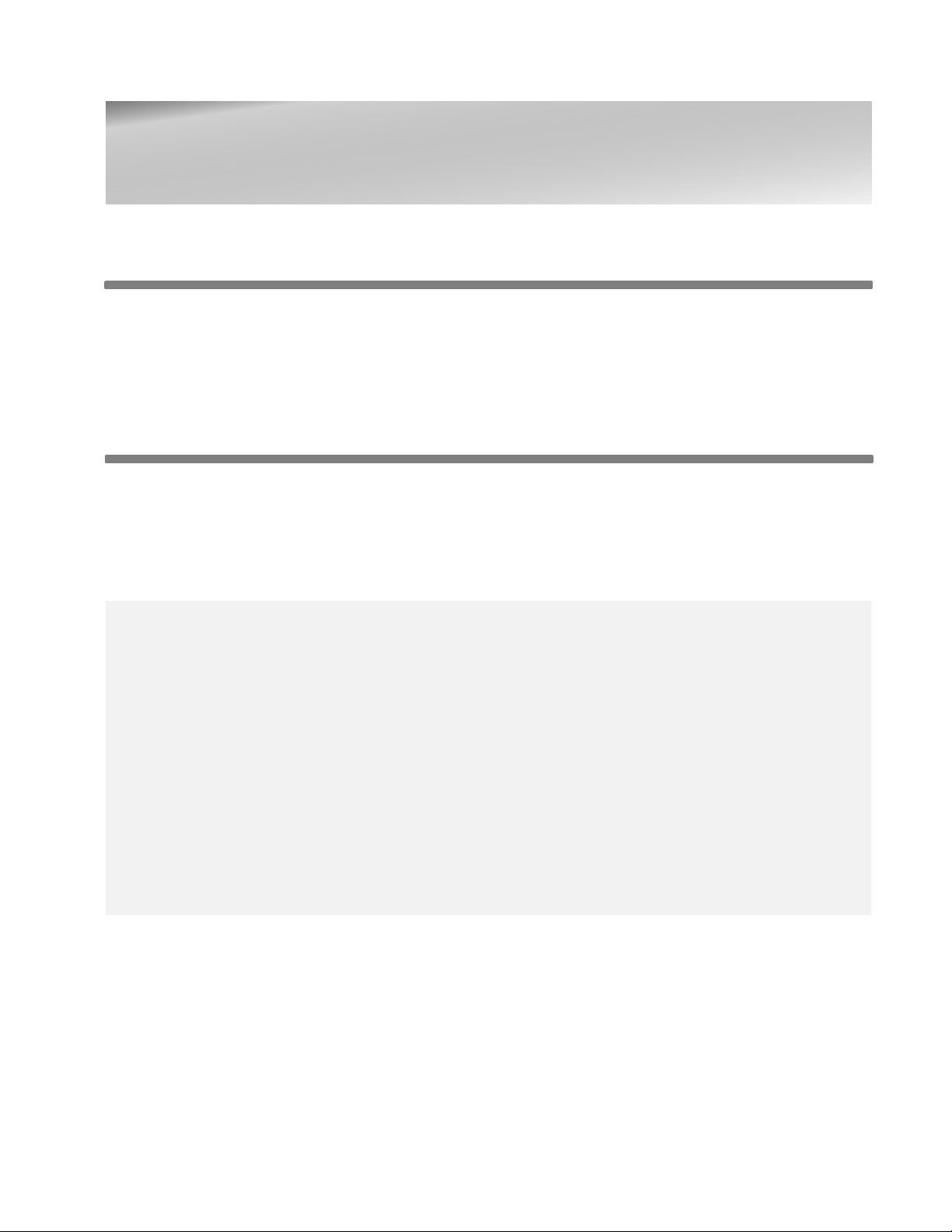
Preliminary User Manual Draft – Not for Mass Production
Congratulations on your purchase of the Rock Candy Wireless
Mouse!
IMPORTANT / CAUTION STATEMENTS
▪ Choking Hazard: Contains small parts that can be a choking hazard for children
under 3 years old.
▪ Do not mix different battery types. Risk of explosion may occur.
▪ Do not mix new and old batteries.
▪ Do not immerse this product in liquid.
▪ Do not expose this product in extreme heat.
▪ Do not use this product in extreme humidity.
▪ Keep the batteries and USB dongle out of reach of children.
▪ Modifications to this product could void your warranty and your right to operate
this product by the FCC.
FEATURING
• High definition optical mouse tracking • 30-ft range 2.4 GHz wireless technology
• Multi-device shareable nano USB dongle • Windows/Mac compatible
• Easy to use • Plug and play installation • Bright, fun colors • Smooth glide action
CONTENTS
• 1 Rock Candy Wireless Mouse
• 1 USB Dongle
• 2 AAA Batteries
• 1 Quick Start Guide (QSG)
Page 3

Preliminary User Manual Draft – Not for Mass Production
Connecting your mouse
1 While pressing down on the battery cover thumb grip mark (see below), slide the
battery cover away from the mouse.
2 Insert two AAA alkaline batteries with the polarities as shown in the drawing below.
Page 4

Preliminary User Manual Draft – Not for Mass Production
3 Install the battery cover.
4 Install the included USB dongle to any available USB port on your computer.
Page 5

Preliminary User Manual Draft – Not for Mass Production
Troubleshooting
Advanced Features
If the mouse is not working, please check for the following possible causes:
Are the batteries installed correctly using the right polarity?
Is the USB dongle connected to your computer and the drivers finished installing?
If there is difficulty opening the battery cover, press down on the thumb grip mark
before sliding the cover away from the mouse.
If the computer is in sleep mode, and the mouse does not respond, simply click any
mouse button to wake from sleep mode. Depending on the speed of your computer,
it may take a few seconds to a few minutes to go from sleep to wake mode.
If you still experience problems and further issues arise, please contact PDP Customer
Support at www.pdp.com or call toll-free (800) 331-3844 (USA and Canada only).
Advanced Power Saving Mode – The Rock Candy Wireless mouse will progress into
different levels of power saving modes, extending the life of your batteries.
Multi-Device USB Dongle Wireless Connection – The dongle can sync with multiple
wireless Rock Candy USB devices (such as the Rock Candy Wireless Keyboard and other
Rock Candy Wireless Mouse) by simply following this simple procedure:
1. Disconnect the USB dongle from your computer.
2. After five seconds, reconnect the USB dongle to your computer.
3. Immediately press the left, right, and middle button (which is also the scroll
wheel) together simultaneously for five seconds.
4. Your Rock Candy wireless device is now paired with the USB dongle.
Page 6

Preliminary User Manual Draft – Not for Mass Production
Mouse anatomy
Page 7

Preliminary User Manual Draft – Not for Mass Production
Maintaining your mouse
Warranty
Legal
Clean your mouse only with a dry cloth, preferably microfiber cloth, every other
month.
Do not allow this product to get wet.
Do not leave this product near extremely hot objects.
2 year limited warranty. See for www.pdp.com details.
© 2014 Performance Designed Products, LLC. Performance Designed Products, PDP,
Rock Candy, Pick Your Flavor, Color is Expression, the flavor names and their respective
logos are trademarks and/or registered trademarks of Performance Designed Products,
LLC. All other trademarks are the property of their respective owners. All rights
reserved. Our goods come with guarantees that cannot be excluded under the
Australian Consumer Law. You are entitled to a replacement or refund for a major
failure and compensation for any other reasonably foreseeable loss or damage. You are
also entitled to have the goods repaired or replaced if the goods fail to be of acceptable
quality and the failure does not amount to a major failure.
Page 8

Preliminary User Manual Draft – Not for Mass Production
Regulatory Statements
FCC STATEMENTS:
This device complies with part 15 of the FCC Rules. Operation is subject to the following two conditions:
(1) This device may not cause harmful interference, and (2) this device must accept any interference
received, including interference that may cause undesired operation.
CAUTION:
Changes or modifications to this equipment not expressly approved by the manufacturer could void the user’s
authority to operate the equipment.
The equipment complies with FCC RF exposure limits set forth for an uncontrolled environment. The equipment
must not be co-located or operating in conjunction with any other antenna or transmitter.
This equipment has been tested and found to comply with the limits for a Class B digital device, pursuant to part
15 of the FCC Rules. These limits are designed to provide reasonable protection against harmful interference in a
residential installation. This equipment generates, uses and can radiate radio frequency energy and, if not
installed and used in accordance with the instructions, may cause harmful interference to radio
communications. However, there is no guarantee that interference will not occur in a particular installation. If
this equipment does cause harmful interference to radio or television reception, which can be determined by
turning the equipment off and on, the user is encouraged to try to correct the interference by one or more of
the following measures:
—Reorient or relocate the receiving antenna.
—Increase the separation between the equipment and receiver.
—Connect the equipment into an outlet on a circuit different from that to which the receiver is connected.
—Consult the dealer or an experienced radio/TV technician for help.
INDUSTRY CANADA STATEMENTS:
This device complies with Industry Canada's licence-exempt RSSs.
conditions:
(1) this device may not cause interference, and
(2) this device must accept any interference, including interference that may cause undesired operation of the
device.
The device meets the exemption from the routine evaluation limits in section 2.5 of RSS 102 and compliance
. Operation is subject to the following two
with RSS-102 RF exposure, users can obtain Canadian information on RF exposure and compliance.
"Le present appareil est conforme aux CNR d'Industrie Canada applicables aux appareils radio exempts de
licence.
L'exploitationestautorisée aux deux conditions suivantes:
(1) l'appareil ne doit pas produire de brouillage, et
(2) l'utilisateur de l'appareildoit accepter tout brouillage radio électrique subi, mêmesi le brouillage est
susceptible d'encompromettre le fonctionnement.”
