Page 1
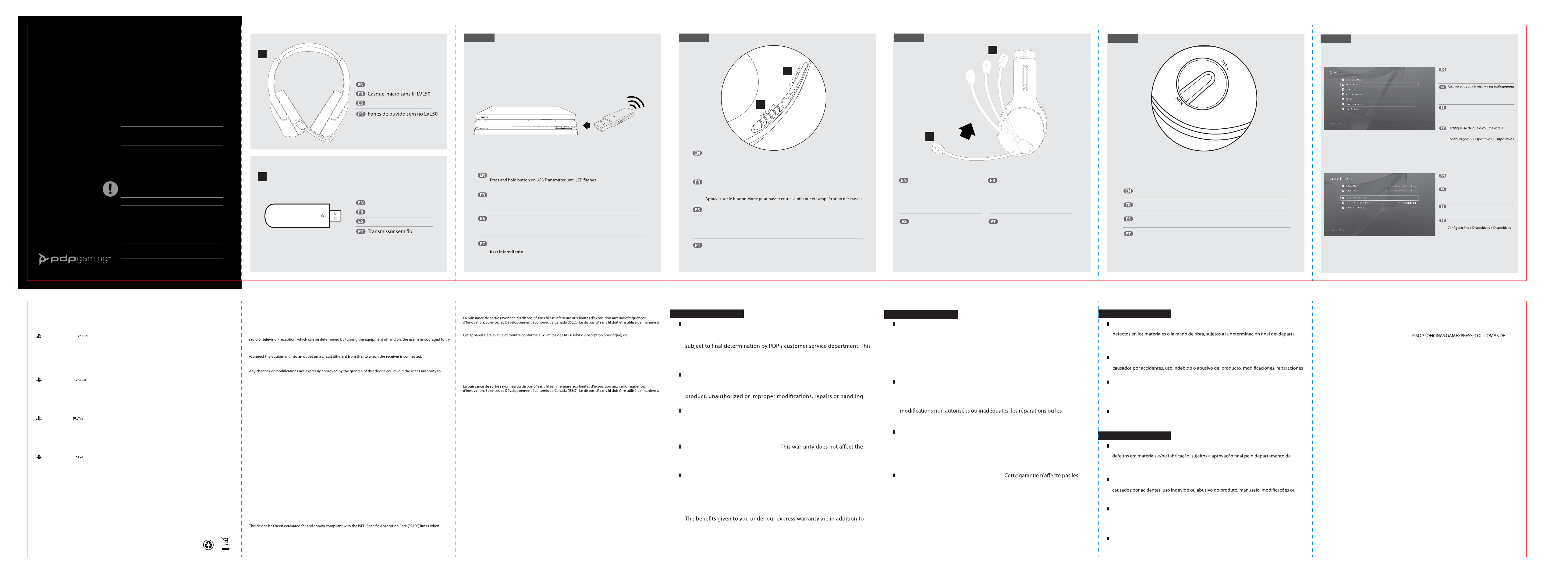
2 31
4
5
LVL50
F O R
P O U R
PS 4
051-049
®
WIRELESS HEADSET
CASQUE-MICRO SANS FIL
LVL50 Wireless Stereo Headset for PS4
Quick Start Guide
Guide De Démarrage Rapide
Guia De Início Rápido
Guia de início rápido
Don’t return this product to the store.
Ne retournez pas ce produit au magasin.
No devuelva este producto a la tienda.
Não devolva este produto à loja.
Limited Warran ty Inf ormation I nside
Info rmatio n sur la G aranti e limité e à l’intérieu r
Info rmación s obre la Garantía Limi tada en el interio r
Info rmações s obre a garantia l imitada na p arte de den tro
A
A
LVL50 Wireless Headset
Auricular inalámbrico LVL50
B
B
a. Power on
Press power button to turn on headset
b. Switching Audio Modes
B
Wireless Transmitter
Transmetteur Sans Fil
Transmisor Inalámbrico
Pairing USB Transmitter
Press and hold Power button on headset until it pairs with USB Transmitter
Jumelage de l’émetteur USB
Maintenez le bouton enfoncé sur l’émetteur USB jusqu’à ce que la DEL clignote
Maintenez le bouton d'alimentation enfoncé sur le casque-micro jusqu’à ce qu’il soit
jumelé à l’émetteur USB
Conectando transmisor USB
Mantenga presionado el botón del transmisor USB hasta que el LED parpadee
Mantenga presionado el botón “Power” (Encendido) del auricular hasta que se conec te
con el transmisor USB
mparelhamento com o Transmissor USB
E
Pressione e mantenha pressionado o botão no Transmissor USB até o LED
Pressione e mantenha pressionado o botão Ligar/Desligar nos fones de ouvido
até o emparelhamento com o Transmissor USB ser concluído
Press Mode button to switch between Pure Audio and Bass Boost
a. Mise sous tension
Appuyez sur le bouton d'alimentation pour mettre en marche le casque-micro
b. Changer les modes audio
a. Encendido
Presione el botón Power” (Encendido) para encender el auricular
b. Cambio de modos de audio
Presione el botón “Mode” (Modo) para cambiar entre los modos Audio puro
y Potenciador de graves
a. Ligar/Desligar
Pressione o botão Ligar/Desligar para ligar os fones de ouvido
b. Como alternar os modos de áudio
Pressione o botão Modo para alternar entre Áudio Puro e Reforço de Graves
Mic Mute
a. Mic Boom up to mute
b. Mic Boom down to unmute
Mic Monitoring
Allows you to hear your voice
through the headset when you speak
Silenciar micrófono
a. Suba el micrófono Boom
para silenciar
b. Baje el micrófono Boom
reactivar el sonido
Monitoreo del micrófono
Le permite escuchar su voz por el
auricular cuando habla
A
Micro en sourdine
a. Micro vers le haut pour la mise en sourdine
b. Micro vers le bas pour la mise en marche
Contrôle du micro
Permet d'entendre votre voix dans le
casque-micro lorsque vous parlez
Como ativar/desativar o microfone
a. Levante o microfone para ativar o mudo
b. Abaixe o microfone para desativar o mudo
Monitorame nto do microfone
te que você ouça sua voz
Permi
nos fones de ouvido ao falar
Adjust Volume
Turn volume dial on right ear cup to preferred audio level
Ajuster le volume
Tournez la molette de volume sur l’oreillette de droite au niveau audio de votre choix
Ajustar volumen
Gire el dial de volumen del auricular derecho al nivel de audio preferido
Como ajustar o volume
Gire o regulador de volume no fone de ouvido direito para o nível de áudio desejado
Make sure your volume is turned up. To
further increase the volume: Go to the
PlayStation® 4 menu > Settings > Devices
> Audio Devices > Volume Control
élevé. Pour augmenter le volume: Allez sur
le menu de la PlayStation® 4 > Paramètres >
Périphériques > Périphériques audio >
Niveau du microphone
Asegúrese de que el volumen esté
encendido. Para aumentar aún más el
volumen: Vaya al menú PlayStation® 4 >
Ajustes > Dispositivos > Dispositivos de
audio > Control de volumen
aumentado. Para aumentar o volume ainda
mais: Vá para o menu do PlayStation® 4 >
de áudio > Controle de volume
To adjust your microphone levels: Go to
PlayStation® 4 menu >Settings > Devices >
Audio Devices > Microphone Level
Pour régler les niveaux du microphone:
Allez sur le menu de la PlayStation® 4 >
Paramètres > Périphériques > Périphériques
audio > Niveau du microphone
Para ajustar los niveles de micrófono: Vaya al
menú de la PlayStation® 4 > Ajustes > Dispositivos
> Dispositivos de audio > Nivel de micrófono
Para ajustar os níveis do seu microfone: Vá
para o menu do PlayStation® 4 >
de áudio > Nível do microfone
©2018 Performance Designed Products LLC. Performance Designed Produc ts, PDP, PDPgaming, Afterglow
and their respective logos are trademarks and/or registered trademarks of Per formance Designed Products
LLC. All rights reserved. All other logos and trademarks are property of their respective owners. Manufac tured
and Distributed under license from Sony Interactive Entertainment LLC.
“ ”, “PlayStation” and “ ” are registered trademarks of Sony Interactive Enter
reserved.
©2018 Performance Designed Products LLC. Performance Designed Produc ts, PDP, PDPgaming, Afterglow et
leurs logos respec tifs sont des marques commerciales et/ou marques déposées de Performance Designed
Products LLC. Tous droits réservés. Tous les autres logos et toutes les autres marques de commerce sont la
propriété de leurs détenteurs respectifs. Fabriqué et distribué sous licence de Sony Interactive Entertainment
LLC.
“ ”, “PlayStation” et “ ” sont
Tous droits réservés.
©2018 Performance Designed Products LLC. Performance Designed Produc ts, PDP, PDPgaming, Afterglow y
sus respectivos logotipos son marcas comerciales o marcas registradas de Performance Designed Products
LLC. Todos los derechos reservados. El resto de logotipos y marcas registradas son propiedad de sus
respectivos dueños. Fabricado y distribuido bajo lic
“ ”, “PlayStation” y “ ” son marcas comerciales registradas de Sony Interactive Entertainment Inc. Todos
los derechos reservados.
©2018 Performance Design Products LLC. Per formance Designed Products, PDP, PDPgaming, Afterglow e os
respectivos logótipos são marcas comerciais e/ou marcas registradas da Performance Designed Products LLC.
Todos os direitos reservados. As restantes logomarcas e marcas comerciais são
proprietários. Fabricado e distribuído sob licenciamento por parte da Sony Interactive Entertainment LLC.
“ ”, “PlayStation” e “ ” são marcas registradas da Sony Interactive Entertainment Inc. Todos os
direitos reser vados.
This Produc t is manufactured and imported by Performance Designed Products LLC.
Ce produit est fabriqué et impor té par Performance Designed Products LLC.
Este producto está fabricado e importado por Performance Designed Produc
Este produto foi fabricado e importado pela Performance Designed Products LLC.
4225 W Buckeye Rd #2
Phoenix, AZ 85009, USA
Ph: 800-331-3844
(USA & Canada only)
MADE IN CHINA/FABRIQUÉ EN CHINE/HECHO EN CHINA
des marques de commerce déposées de Sony Interactive Entertainment Inc.
encia de Sony Interactive Enter tainment LLC.
US Patents/Brevets aux É.-U.:
www.pdp.com/patents
support.pdp.com
tainment Inc. All rights
propriedade dos respectivos
ts LLC.
FEDERAL COMMUNICATIONS COMMISSION INTERFERENCE STATEMENT
This equipment has been tested and found to comply with the limits for a Class B digital device, pursuant to part 15 of the
FCC Rules. These limits are designed to provide reasonable protection against harmful interference in a residential
installation. This equipment generates, uses and can radiate radio frequency energy and, if not installed and used in
accordance with the instructions, may cause harmful interference to radio communications. However, there is no
guarantee that interference will not occur in a particular installation. If this equipment does cause harmful interference to
to correct the interference by one or more of the following measures:
-Reorient or relocate the receiving antenna.
-Increase the separation between the equipment and receiver.
-Consult the dealer or an experienced radio/ TV technician for help.
CAUTION:
operate the equipment.
This device complies with Part 15 of the FCC Rules. Operation is subject to the following two conditions:
(1) this device may not cause harmful interference, and
(2) this device must accept any interference received, including interference that may cause undesired operation.
RF exposure warning
The equipment complies with FCC RF exposure limits set forth for an uncontrolled environment.
The equipment must not be co-located or operating in conjunction with any other antenna or transmitter.
RF exposure warning
This equipment must be installed and operated in accordance with provided instructions and the antenna(s) used for this
transmitter must be installed to provide a separation distance of at least 20 cm from all persons and must not be
co-located or operating in conjunction with any other antenna or transmitter. End-users and installers must be provide
with antenna installation instructions and transmitter operating conditions for satisfying RF exposure compliance.
Canada, Innovation, Science and Economic Develop
This device contains licence-exempt transmitter(s)/receiver(s) that comply with Innovation, Science and Economic
Development Canada’s licence-exempt RSS(s). Operation is subject to the following two conditions:
(1) This device may not cause interference.
(2) This device must accept any interference, including interference that may cause undesired operation of the device.
Avis du Canada, Innovation, Sciences et Développement économique Canada (ISED)
L’émetteur/récepteur exempt de licence contenu dans le présent appareil est conforme aux CNR d’Innovation, Sciences
et Développement économique Canada applicables aux appareils radio exempts de licence. L’exploitation est autorisée
aux deux conditions suivantes :
(1) L’appareil ne doit pas produire de brouillage;
(2) L’appareil doit accepter tout brouillage radioélectrique subi, même si le brouillage est susceptible d’en compromettre
le fonctionnement.
Radio Frequency (RF) Exposure Information
The radiated output power of the Wireless Device is below the Innovation, Science and Economic Development Canada
(ISED) radio frequency exposu
human contact during normal operation is minimized.
operated in portable exposure conditions.
re limits. The Wireless Device should be used in such a manner such that the potential for
ment Canada (ISED) Notices
Informations concernant l'exposition aux fréquences radio (RF)
minimiser le potentiel de contact humain pendant le fonctionnement normal.
l'ISED lorsqu'il est utilisé dans des conditions d'exposition portables.
Radio Frequency (RF) Exposure Information
The radiated output power of the Wireless Device is below the Innovation, Science and Economic Development Canada
(ISED) radio frequency exposure limits. The Wireless Device should be used in such a manner such that the potential for
human contact during normal operation is minimized.
This device has also been evaluated and shown compliant with the ISED RF Exposure limits under mobile exposure
conditions. (antennas are greater than 20cm from a person's body).
Informations concernant l'exposition aux fréquences radio (RF)
minimiser le potentiel de contact humain pendant le fonctionnement normal.
Cet appareil a également été évalué et montré conforme aux limites d'exposition RF ISED dans des
conditions d'exposition mobiles. (Les antennes sont à plus de 20 cm du corps d'une personne).
LIMITED WARRANTYENGLISH
Coverage and Term • PDP warrants that this product will be free from
manufacturing defects for two years from the original date of purchase.
Manufacturing defects are those defects in materials and/or workmanship,
warranty applies only to original purchasers with a valid proof of purchase
from an authorized PDP retailer that clearly shows the date of purchase.
Exclusive Remedy and Exclusions • The exclusive remedy for valid claims
will be the repair, replacement or refund of the product. This warranty does
not cover defects caused by accidents, improper or abusive use of the
.
How to Get Service • Purchasers should contact the PDP customer service
department at (800) 331-3844 (US and Canada only) or +442036957905
(UK only) or by visiting support.pdp.com or support.pdp- eu.com. Inquiries
are typically answered within twenty-four business hours.
Your Rights Under Applicable Law •
legal rights of customers under applicable state, provincial or national laws
governing the sale of consumer goods.
Additional Information for Australian Customers • PDP products come
with guarantees that cannot be excluded under the Australian Consumer
Law. You are entitled to a replacement or refund for a major failure and
compensation for any other reasonably foreseeable loss or damage. You
are also entitled to have the goods repaired or replaced if the goods fail to
be of acceptable quality and the failure does not amount to a major failure.
other rights and remedies you have under the Australian Consumer Law
and other laws.
GARANTIE LIMITÉEFRANÇAIS CANADA
Couverture et conditions • PDP garantit que ce produit sera libre de défauts
de fabrication pendant deux ans à partir de sa date originale d'achat. Les
défauts de fabrication sont les défauts de matériaux ou de main-d'œuvre
déterminés à la discrétion du service à la clientèle de PDP. Cette garantie
s'applique uniquement aux acheteurs originaux disposant d'une preuve
d'achat valide provenant d'un détaillant agréé de PDP qui illustre clairement
la date d'achat.
Recours exclusif et exclusions • Le recours exclusif des réclamation
s
considérées comme étant valides sera la réparation, le remplacement ou le
remboursement du produit. Cette garantie ne couvre pas les défauts causés
par les accidents, les usages inappropriés ou abusifs de ce produit, les
manutentions non autorisées.
Comment obtenir du service • Les acheteurs doivent contacter le service à
la clientèle de PDP au (800) 331-3844 (États-Unis et Canada seulement) ou
+442036957905 (Royaume-Uni seulement) ou en visitant le site
support.pdp.com ou support.pdp-eu.com. Nous répondons habituellement
aux réclamations dans un délai de 24 heures ouvrables.
Vos droits en vertu des lois applicables •
droits légaux des clients en vertu des lois applicables dans chaque état,
province ou pays régissant la vente de biens de consommation.
GARANTÍA LIMITADAESPAÑOL
Cobertura y plazo • PDP garantiza que este producto estará libre de defectos de fabricación
durante dos años a partir de la fecha original de compra. Los defectos de fabricación son los
mento de atención al cliente del PDP. Esta garantía se aplica solamente a los compradores
originales con una prueba válida de compra en un distribuidor autorizado de PDP que
muestre claramente la fecha de compra.
Recurso exclusivo y exclusiones • El recurso exclusivo para los reclamos válidos será la
reparación, sustitución o devolución del producto. Esta garantía no cubre los defectos
o manipulación no autorizadas o incorrectas.
Cómo obtener ayuda • Los compradores deben ponerse en contacto con el departamento
de atención al cliente de PDP al número (800) 331-3844 (EE. UU. y Canadá únicamente) o al
número +442036957905 (Reino Unido únicamente), o pueden acceder a support.pdp.com o
support.pdp-eu.com. En general, las preguntas se contestan durante el transcurso de las
siguientes veinticuatro horas hábiles.
Sus derechos según la ley aplicable • Esta garantía no afecta los derechos legales de los
clientes de acuerdo con las leyes estatales, provinciales o nacionales aplicables que rigen la
venta de bienes de consumo.
GARANTIA LIMITADAPORTUGUÊS
Cobertura e termo • A PDP assegura que este produto estará livre de defeitos de
fabricação durante dois anos a contar da data da compra. Defeitos de fabricação são os
atendimento ao cliente da PDP. Esta garantia se aplica somente aos compradores originais
que tenham um comprovante de compra válido de uma loja autorizada pela PDP no qual
conste a data da compra.
Indenização exclusiva e exclusões • A indenização exclusiva para reclamações válidas
será o reparo, substituição ou reembolso do produto. Esta garantia não cobre defeitos
reparos não autorizados
ou indevidos.
Como obter atendimento • Os compradores devem entrar em contato
com o departamento de atendimento ao cliente da PDP ligando para
(800) 331-3844 (somente EUA e Canadá) ou +442036957905 (somente Reino Unido) ou
acessando os sites support.pdp.com ou support.pdp-eu.com.
As perguntas costumam ser respondidas em até 24 horas (horário comercial).
Seus direitos conforme a lei aplicável • Esta garantia não afeta os direitos legais dos
consumidores conforme as leis estadual, provincial ou nacional referentes à venda de bens
de consumo.
Argentina
AVH
Deheza 3189, C1429EBC CABA
Tel. 45450686
Tel. 66323284 ext. 273
Email: sac@avh.com.ar
Página web: www.avh.com.ar
Argentina
COMPUMUNDO S.A.
Camacua 46 | C.A.B.A. | CP 1406
Tel. +54 (011) 4632.0096
Email: cac@compumundo.com.ar
Página web: www.compumundo.com.ar
Brasil
HG DIGITAL SERVICE LTDA.
AVENIDA POMPEIA, 1522
SÃO PAULO - SP
CEP 050220-001 - VILA POMPEIA
BRASIL
Tel. (11) 3868-2658 / 3862-2516
Fax (11) 3875-1333
Email: hgdigital@hgdigital.com.br
Chile
SERVICIO TECNICO NINTENDO CHI
LE
LO ECHEVERS 311
PARQUE INDUSTRIAL, VESPUCIO OESTE
QUILICURA
SANTIAGO, CHILE
Tel. +562-27147855
Email: st.nintendochile@jvlat.com
México
DISTRIBUIDORA GAMEXPRESS
55 36851100
JUAN SALVADOR AGRAZ #40,
SANTA FE,
CUAJIMALPA 05348, CIUDAD DE MÉXICO.
Página Web: http://gamexpress.vg/contacto.php
Panamá
CENTREL DIGITAL
VIA RICARDO J. ALFARO,
FRENTE AL CENTRO COMERCIAL EL DORADO
PLAZA ALHAMBRA, LOCAL NO. 3 A Planta Alta
PANAMA CITY, PANAMA
Tel. (507) 279-0025
Email: carlos@centreldigital.com
Perú
ELAUSI E.I.R.L.
AVENIDA EX OSCAR BENAVIDES 4707
CALLAO, LIMA
Tel. (511) 619-7697/619-7698
Email: gex9@elausi.com
Online: www.elausi.com.pe
Colombia
PUNTOS DE SERVICIOS S.A.
CARRERA 49 # 93-12
BOGOTA, C
OLOMBIA
PBX (+57 1) 2567233 2567261 ext 105
Online: www.puntodeservicios.com
