Page 1
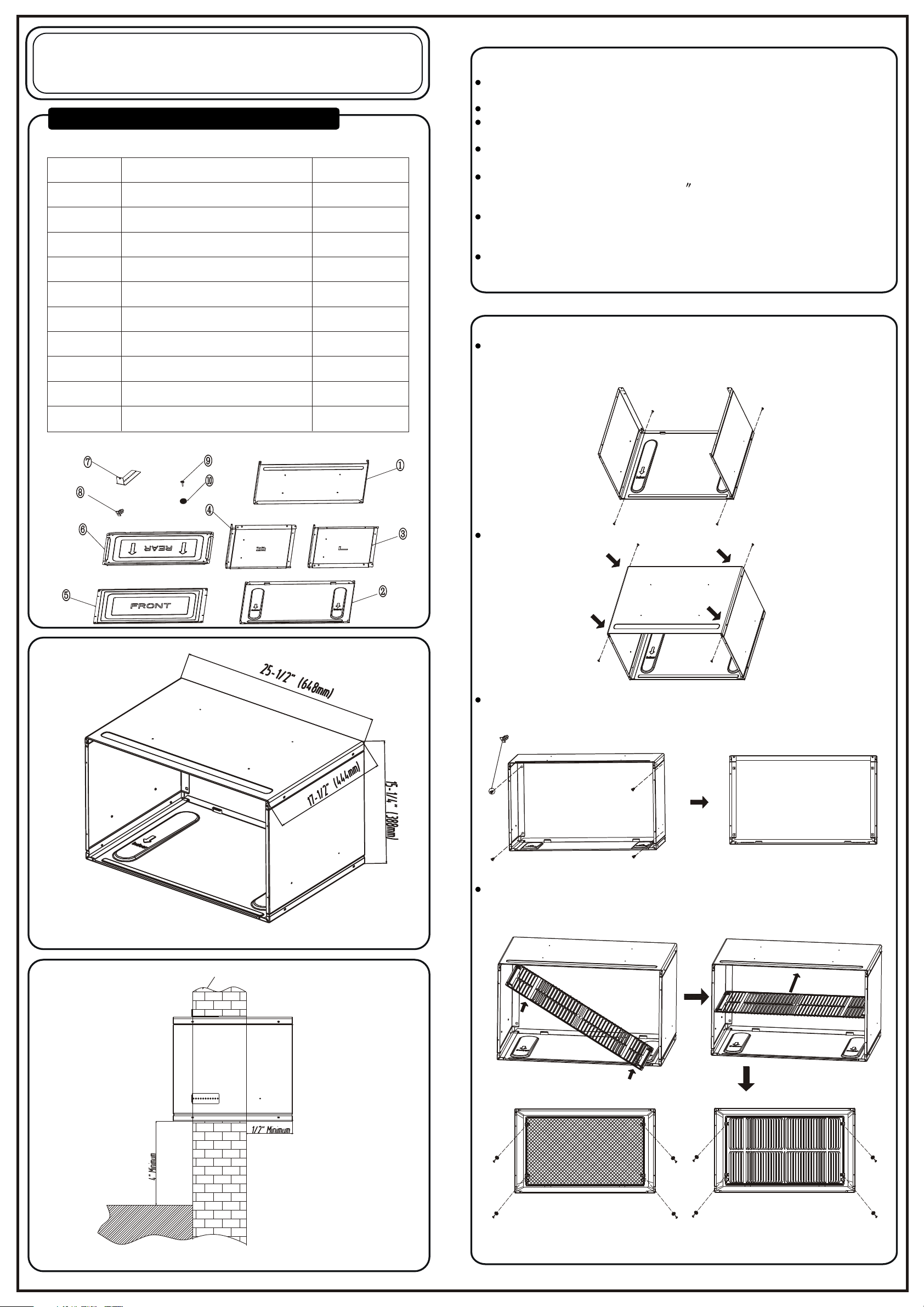
THROUGH-THE-WALL AIR CONDITIONER
SLEEVE INSTALLATION INSTRUCTIONS
HOW TO ASSEMBLE THE WALL SLEEVE
SLEEVE HARDWARE
ITEM DESCRIPTION
1
2
3
4
TOP PANEL
BOTTOM PANEL
LEFT SIDE PANEL
RIGHT SIDE PANEL
QTY
1
1
1
1
INSTALL THE UNIT
Remove the old air conditioner from the existing wall sleeve and remove
the existing wall sleeve.
Prepare and install the new wall sleeve into the wall opening.
The wall sleeve must be fastened in the wall securely before installing the
new air conditioner.
Keep the cover panels for later use to protect the sleeve from rainy or
windy weather.
To avoid distortion to the front panel of the air conditioner, the sleeve
should be installed at a distance of 4 minimum from heating source.
(e.g.Baseboard heating,radiator.etc.)
After sleeve has been installed, caulk the entire perimeter around exterior
wall opening and sleeve. Use a good grade of caulking compound to seal
all cracks to prevent air and water infiltration.
The rear grill and washer screws should be kept until the air conditioner
is installed.
5
6
7
8
9
10
FRONT COVER PANEL
REAR COVER PANEL
BRACKET
CLASP FOR SLEEVE
SCREW ST3.9*10
WASHER
4
4
28
8
1
1
ASSEMBLE THE WALL SLEEVE
Use four screws to fasten the side panels to the bottom panel as shown
below.
NOTE: The arrow marks on the bottom panel indicate the direction of
indoor side
Place the top panel on and fasten with four screws as shown below.
SLEEVE DIMENSION
WALL
INSIDE
Insert the four clasps for the sleeve into the quadrate holes in the side
panels as shown below.
CLASP FOR SLEEVE
Insert the louvered rear grill or the expanded rear grill (packed with air
conditioner you purchased) and fasten with 4 washer screws as shown
below.
OUTSIDE
SLEEVE
SLEEVE INSTALLATION
or
Expanded rear grill Louvered rear grill
Page 2
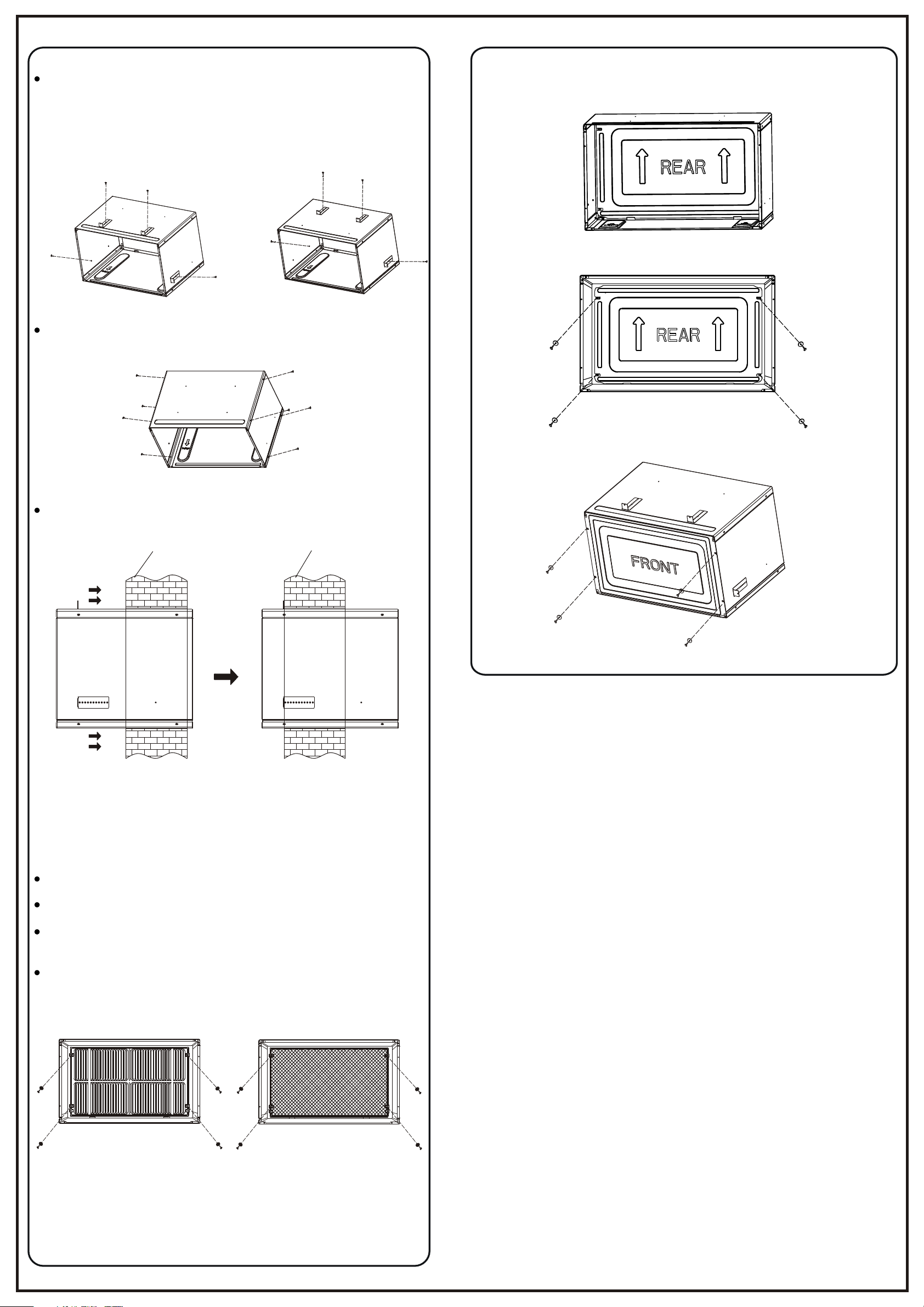
ASSEMBLE THE WALL SLEEVE (CONTINUED)
Install two brackets on the top and one bracket on each
side of the sleeve, fasten with four screws.There are two
methods for your choice to install the brackets as shown
in FIG. A and FIG.B.
NOTE: Choose anyone hole in the bracket as you prefer
to fasten the screws on the sleeve.
FIG.A FIG.B
NOTE:To improve the firmness of the sleeve, it is recommended to
install 8 more screws as shown below.
INSTALL THE COVER PANELS (CONTINUED)
FIG.D
First put the assembled sleeve into the wall opening as shown below ,
then place the air conditioner into the sleeve.
SLEEVE SLEEVE
WALL
WALL
FIG.E
FIG.F
INSTALL THE COVER PANELS (when not using air conditioner for
a long time.)
To install cover panel at the back of sleeve,first remove air conditioner
from sleeve.
Take the louvered rear grille or the expanded rear grille out by
loosening the four washer screws as shown in FIG.C.
From the inside of the sleeve,insert the rear cover panel and re-insert
the four washer screws through the panel,then tighten them as shown
in FIG.D and FIG.E.
Use the front panel to cover the front of the sleeve. Fasten with 4
screws as shown in FIG.F.
or
Louvered rear grille
Expanded rear grille
FIG.C
CW031I-TTWQT 202000192293 20110630
