Perfect Aire 1PAMSCH12, 1PAMSCH18, 1PAMSH09-MZW-16, 1PAMSH18-MZW-16, 1PAMSH12-MZW-16 User Manual
...Page 1
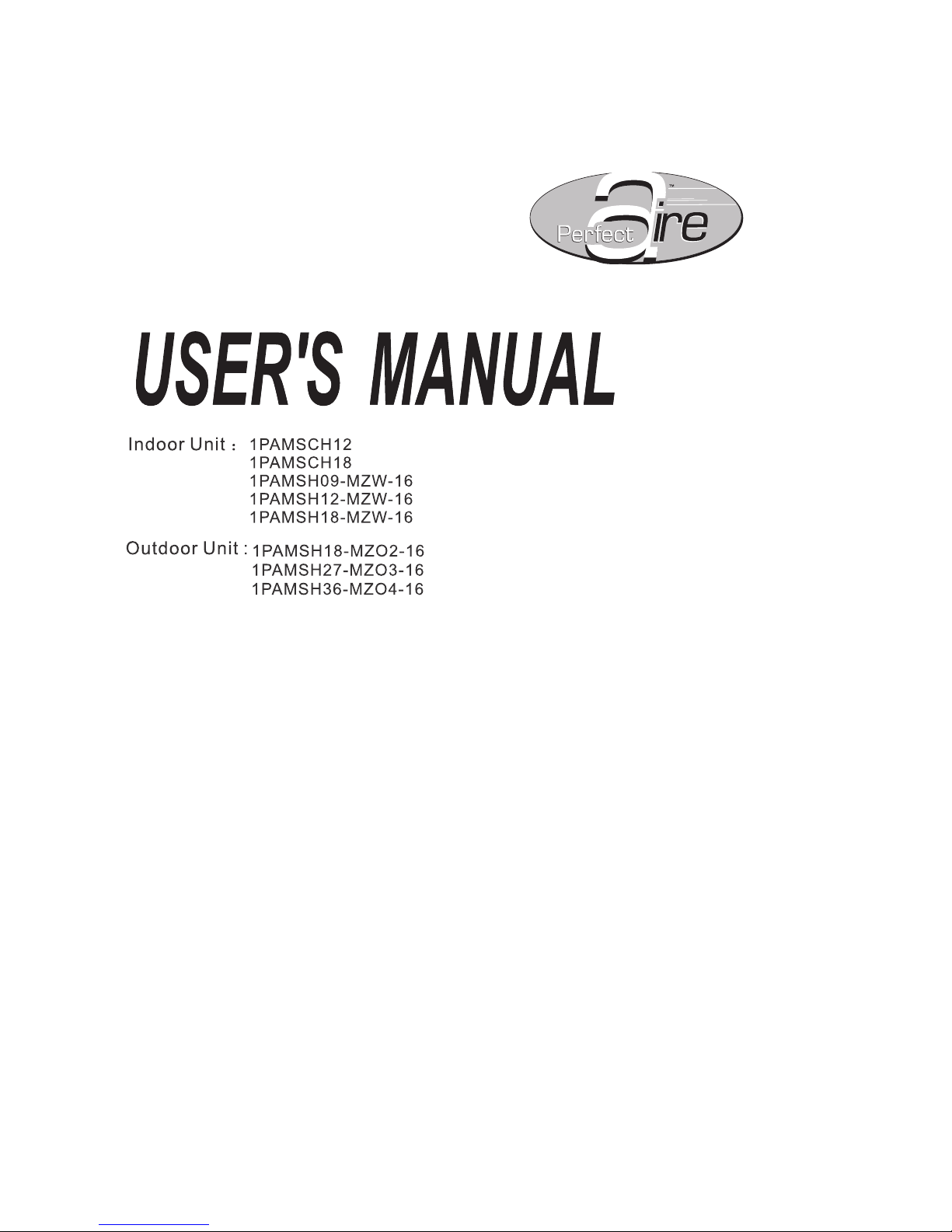
Beforeusing this airconditioner, please read
this manual carefully and keep it for future reference along with your receipt.
INVERTER DUAL/TRI/QUAD MULTI-ZONE
AIR CONDITIONER
R
ead This Manual
This manual provides the information needed for
proper use and maintenance of this air conditioner.
Basic preventive care can help extend the life of
this unit. The “Troubleshooting Tips” contains a
chart with solutions to the most common problems.
Referring to this section may save time and prevent
the need for a service call in the event of a problem.
Page 2
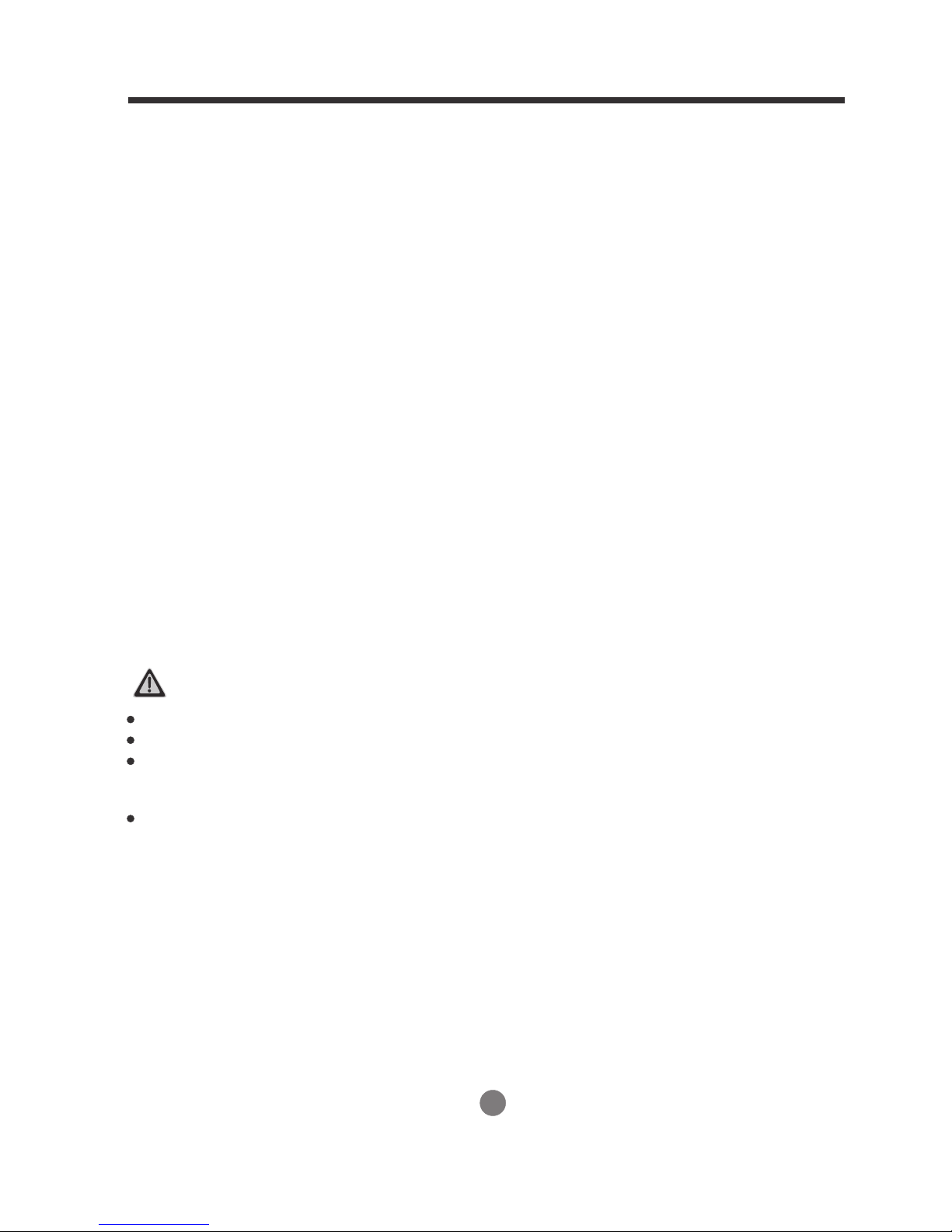
CONTENTS
SAFETY PRECAUTIONS
Warning ...........................................................................................................................................2
Caution ............................................................................................................................................3
OPERATINGINSTRUCTIONS
Identification of parts.........................................................................................................................4
Operating temperature.....................................................................................................................17
Manual operation.............................................................................................................................17
Airflow direction control ..................................................................................................................18
How the air conditioner works ........................................................................................................20
CARE AND MAINTENANCE
Care and maintenance ..................................................................................................................22
OPERATION TIPS
Operation tips ................................................................................................................................28
TROUBLESHOOTINGTIPS
Troubleshooting tips .......................................................................................................................30
CAUTION
Contact an authorized service technician for repair or maintenance of this unit.
Contact an authorized service technician for installation of this unit.
This appliance is not intended for use by persons (including children) with reduced physical, sensory or
mental capabilities, or lack of experience and knowledge, unless they have been given supervision or
instruction concerning use of the appliance by a person responsible for their safety
Installation work must be performed in accordance with national and local wiring standards by authorized
personnel only.
1
Page 3
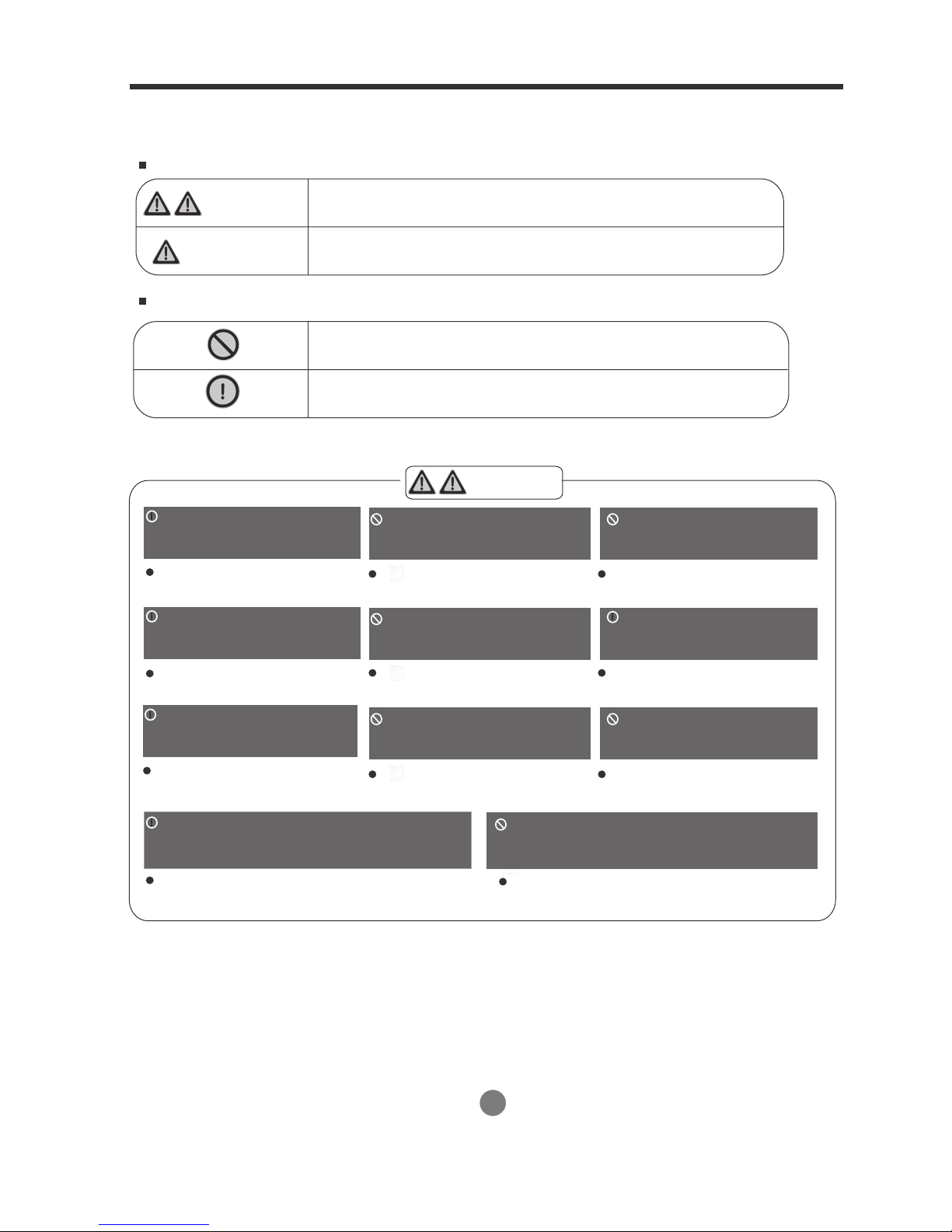
SAFETY PRECAUTIONS
To prevent injurytothe user or other people and property damage, thefollowing instructions must be
followed. Incorrect operation due to ignoring of instructions maycause harmor damage.
Theseriousnessisclassifiedbythe following indications.
WARNING
CAUTION
This symbol indicates the possibility of death or serious injury.
This symbol indicates the possibility of injury or damage to property.
Meanings of symbols used in this manual are as shown below.
Never do this.
Always do this.
WARNING
!
Always ensure effective
grounding.
No grounding may cause
electric shock.
!
Disconnect the power if
strange sounds, smell, or
smoke comes from it.
It may cause fire and electric
shock.
!
Use the correctly rated
breaker or fuse.
Do not operate with wet
hands or in damp
environment.
It may cause electric shock.
Do not allow water to run
into electric parts.
It may cause failure of machine
or electric shock.
Never drink water drained
from air conditioner.
Do not direct airflow
directly at room occupants.
This could cause health issues.
!
Always install circuit
breaker and a dedicated
power circuit.
Incorrect installation may cause
fire and electric shock.
Do not open the unit
during operation.
There is risk of fire or electric
shock.
!
Ventilate room before operating air
conditioner if there is a gas leak from
another appliance.
It may cause explosion, fire and, burns.
It contains contaminants and
could make you sick.
Do not disassemble or modify unit.
It may cause failure and electric shock.
2
It may cause electric shock.
3
Page 4
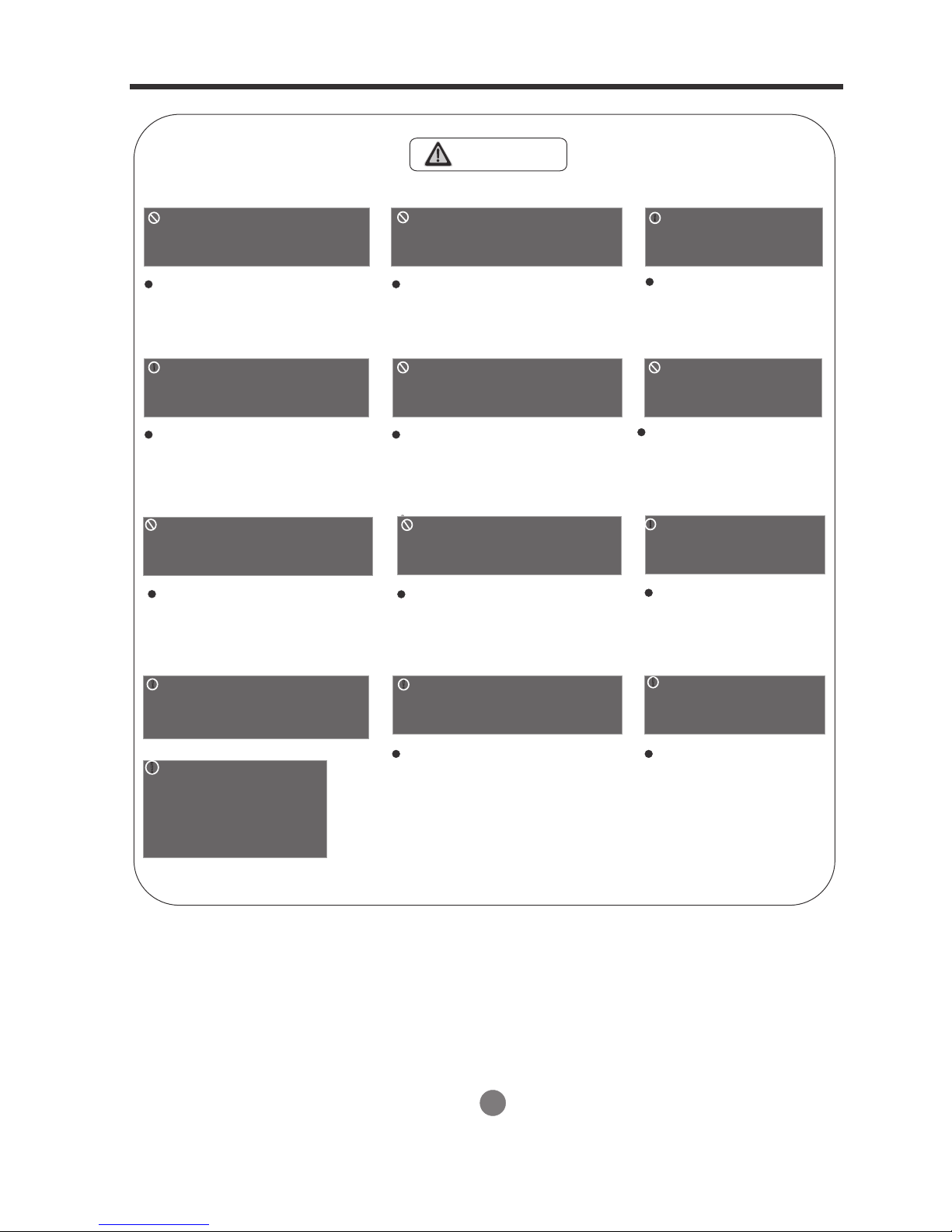
SAFETY PRECAUTIONS
When the air filter is to be
removed, do not touch the
metal parts of the unit.
It may cause an injury.
CAUTION
Do not clean the indoor unit
with water. Use only soft
cloth or slightly damp cloth.
Water may enter the unit and
degrade the insulation. It may
cause an electric shock.
!
Ensure proper ventilation,
especially in rooms with
a stove or other appliance.
An oxygen shortage
may occur.
!
Unit and circuit breaker/fuse
must be switched off when
cleaning.
Do not clean unit when
power is on as it may cause
fire and electric shock, it may
cause an injury.
Use only a soft cloth or
slightly damp cloth to clean
unit.
Cleaners or detergents may
change the color or scratch
the surface of the unit.
!
Use caution when unpacking
and installing. Sharp edges
could cause injury.
!
If water enters the
unit, turn the unit off
and disconnect the
power , contact a
qualified service
technician.
Do not put a pet or house
plant where it will be
exposed to direct airflow.
This could injure the pet or
plant.
!
Do not place obstacles
around air-inlets or inside
of air-outlet.
It may cause failure of
appliance or accident.
!
Periodically check the outdoor
installation bracket for damage.
Prolonged exposure to outdoor
elements may cause damage
to installation bracket causing
unit to fall.
Use only as intended.
Do not use this air conditioner to preserve precision devices, food, pets,
plants, and art objects.
It may cause deterioration
of quality, etc.
!
Turn off the main power
switch when not using
the unit for a long time.
It may cause failure of
product or fire.
!
Always insert the filters
securely. Clean filter
once every two weeks.
Operation without filters
may cause failure.
3
Page 5
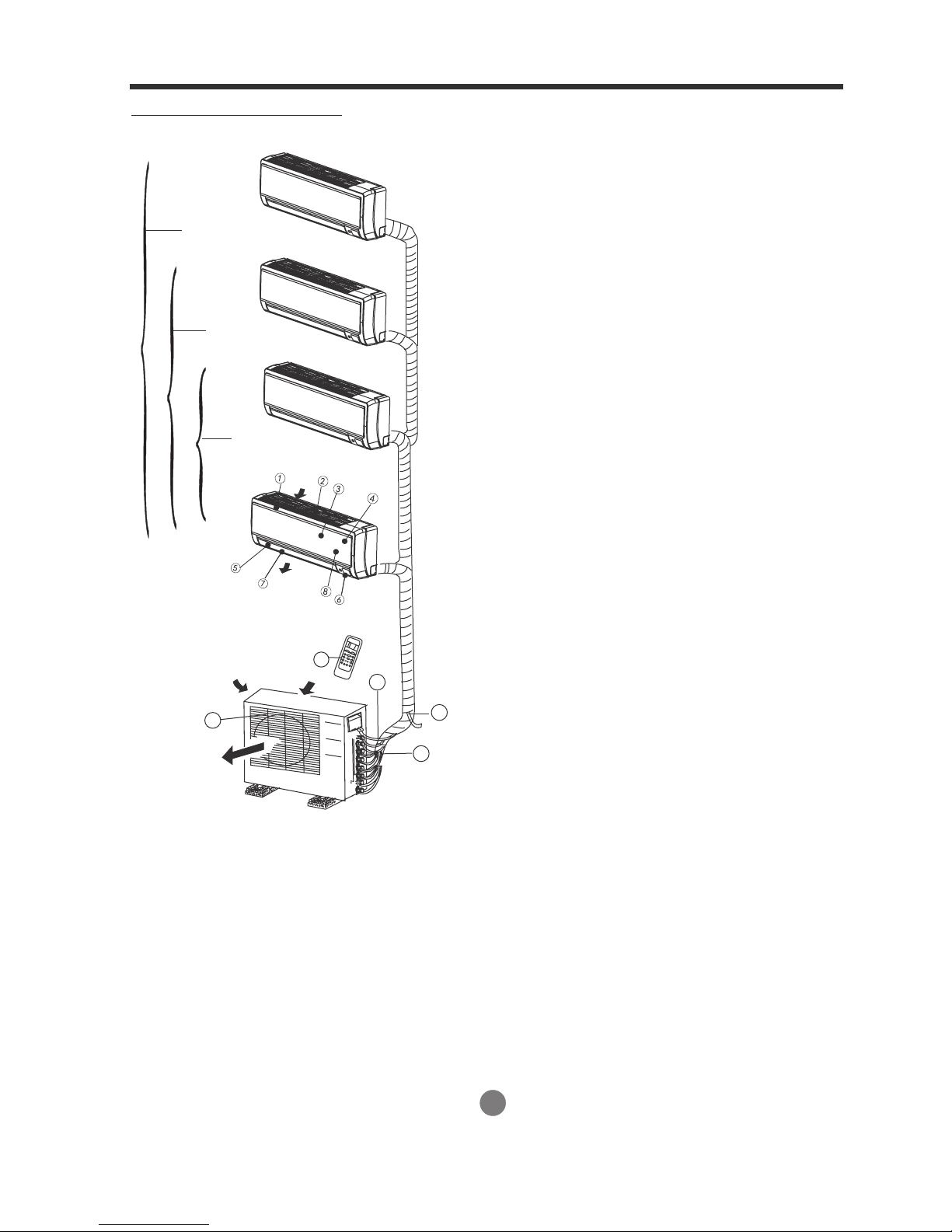
OPERATING INSTRUCTIONS
Identification of parts
Indoor unit
four
three
two
Indoor
unit
Air inle
t
Airoutlet
Indoor unit
1. Panel frame
2. Rear air intakegrill
3. Front panel
4. AirPurifying filter&Airfilter (behind)
5. Horizontal louver
6. LCD display window
7. Vertical louver
8. Manual control button(behind)
Remotecontrol
9.
Outdoor unit
10. Drain hose, refrigerant connecting pipe
11. Connective cable
12. Stop valve
13. Fan hood
Outdoor unit
13
Air o
utlet
9
11
10
12
4
Page 6
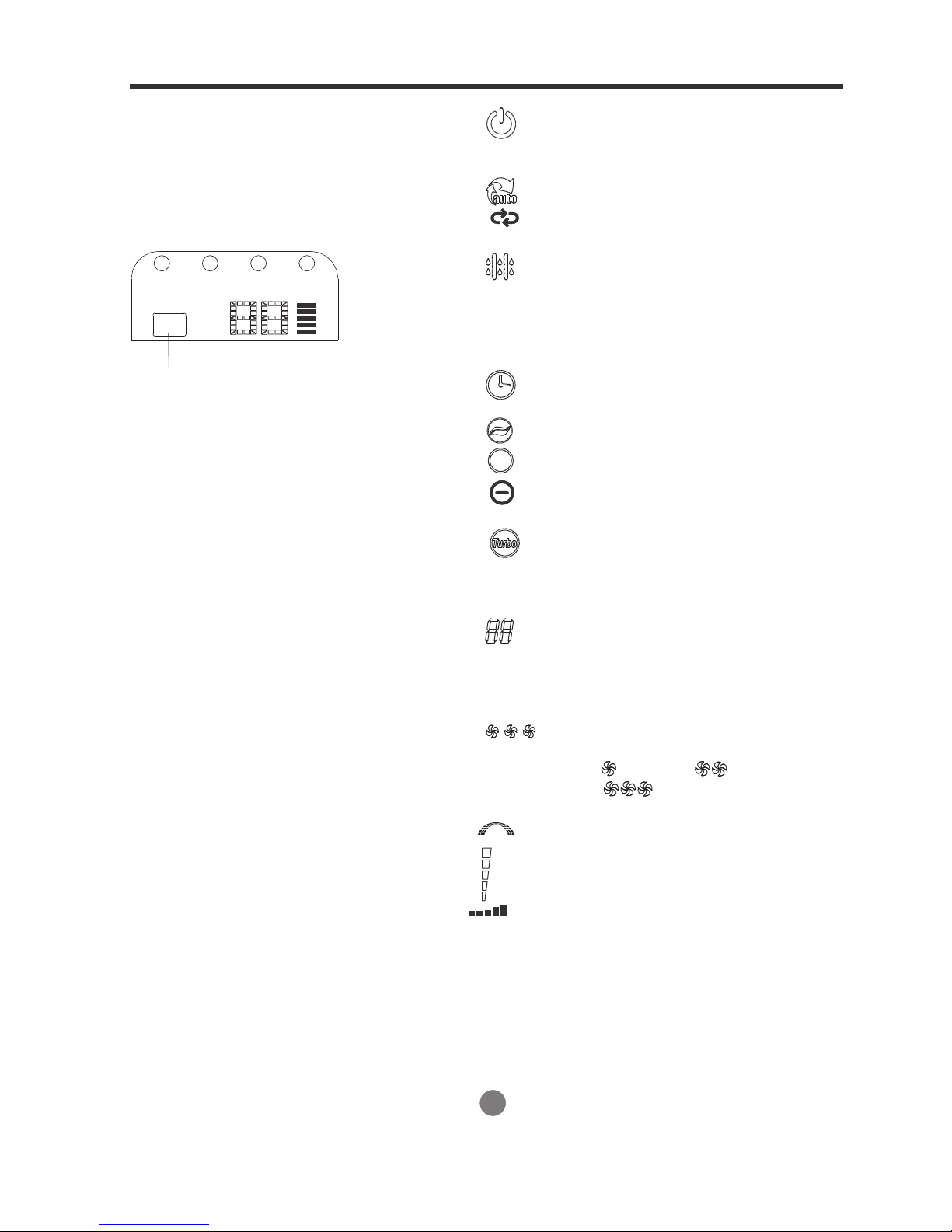
OPERATING INSTRUCTIONS
Display window
NOTE: The display window on the air
conditioner you purchased may look like
of thefollowing:
defrostauto timerion
signal receptor
OPERATION display
Displayed when the air conditioner is in
operation.
AUTO operation display
Displayed duringAuto operation.
DEFROST operation display
(For Heating & Cooling model only):
Displayed when the air conditioner starts
defrosting automatically or when the warm
air controlfeatureisactivated in heating
operation.
TIMER display
Displayed during “Timer” operation.
CLEAN AIR display (optional)
Ion
Displayed when “CLEAN AIR” feature
is activated.
TURBO operation display
Displayed when select “TURBO” function
on cooling operation or on heating
operation.
DIGITITAL DISPLAY
Displaysthe current setting temperature when the air conditioner is in
operation.
FANSPEED display
Displayed theselectedfan speed:
“LOW” ( ), “MED” ( ) and
“HIGH” ( ).
Frequency indication lamp
This display is separated into four zones.
Thezones illuminate based on the
compressorcurrent frequency. Forexample,
higher frequency will illuminatemorezones.
5
Page 7
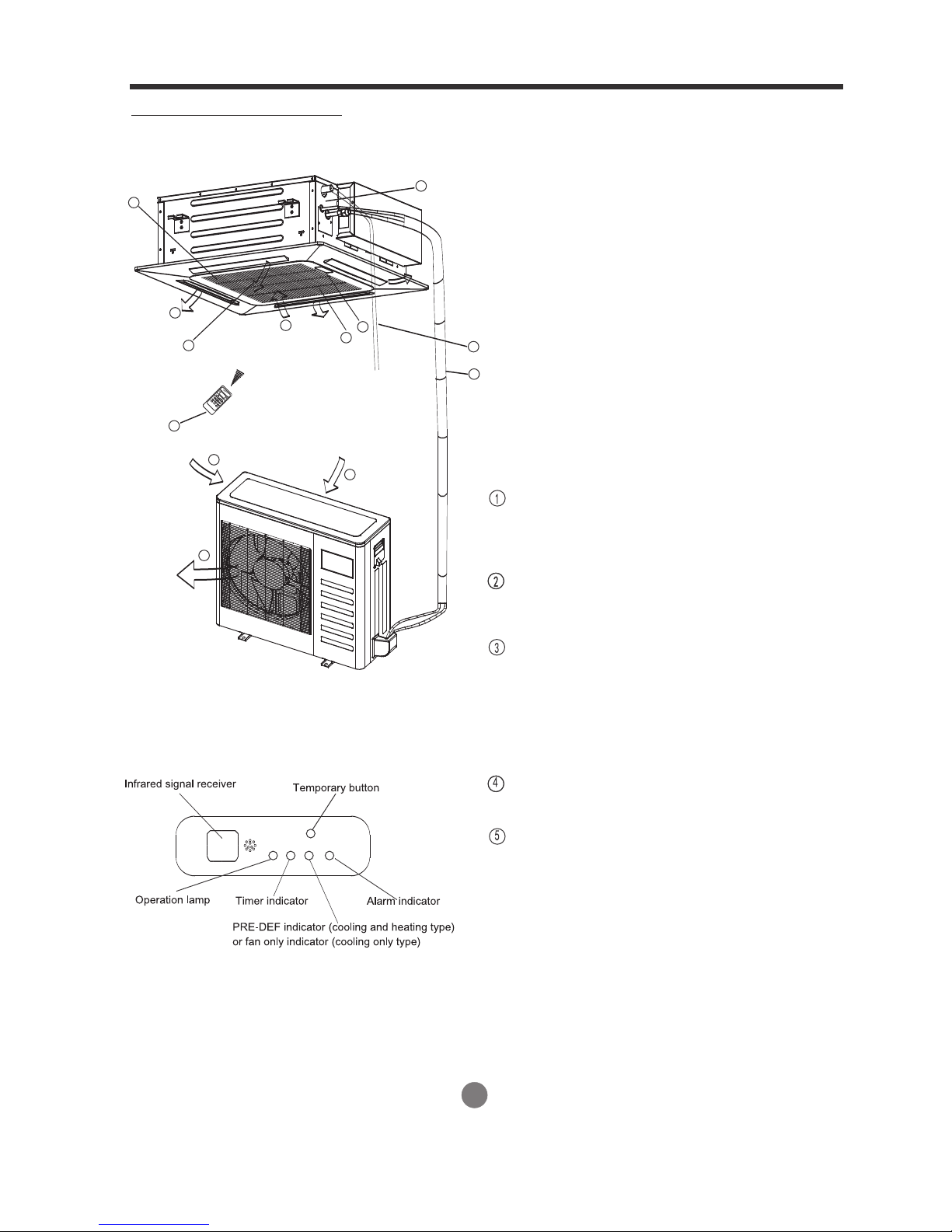
Identification of parts
OPERATING INSTRUCTIONS
Compact four-way cassette type
Indoor unit
1
4
5
9
11
12
6
8
7
11
Indoor unit
1. Airflow louver (at air outlet)
2
2. Drain pump(drain water from indoor unit)
3. Drain pipe
4. Air outlet
5. Airfilter (inside air-ingrill)
6. Air inlet
7. Air-ingrill
8. Display panel
9. Remotecontrol
10. Refrigerant pipe
3
10
Outdoor unit
11.Air inlet
12. Air outlet
DISPLAY PANEL:
OPERATION lamp
This indicator illuminates when the unitis
operational.
TIMER indication lamp
Lightsup during “Timer” operation.
Displaypanel
1
PRE-DEF./FAN indication lamp
Lightsup when the air conditioner starts
defrosting automatically in heating operation
(applicable to cooling & heating models only)
or fan only mode is selected(applicable to
cooling only models).
5
ALARM indication lamp
Flashes when malfunction occurs.
TEMPORARY button
This buttonisusedto operatethe unit
temporarily in case the remote control
2
4
is misplaced or its batteries are exhausted. One
pressofthe manual control button will lead to
3
the forced “AUTO” operation. If the button is
pressed twice within five seconds, the unit will
operate under forced “COOL” operation. The
forced “COOL” operation is used for testing
purposes only, please do not choose it unless
it is necessary.
6
Page 8

OPERATING INSTRUCTIONS
NOTE: This manual does not include Remote ControlOperations, see the
<<Remote Control I nstruction>> packed withthe unit fordetails.
Operatingtemperature
Temperature
Room temperature
Mode
Cooling operation
>
62ºF (17ºC)
Heating operation Drying operation
86ºF (30ºC)
>62ºF (17ºC)
32ºF~122ºF
Outdoor temperature
(0ºC~50ºC)
(5ºF~122ºF / -15ºC~50ºC:
5ºF~76ºF
(-15ºC~24ºC)
32ºF~122ºF
(0ºC~50ºC)
For the models with low
temperature cooling system)
NOTE:
1. Optimum performance will be achieved within these operating temperatures.If air
conditioner is used outside of the aboveconditions,certain safety protection features
might come into operation and causethe unit to function abnormally.
2. If the air conditioner operates inaroom whoserelative humidityis lessthan 80%
thesurface of the air conditioner mayattractcondensation. Pleaseset thevertical
air flow louver to itsmaximum angle (vertically to thefloor), and setHIGH fanmode.
Manual operation
Manul operation canbeusedtemporarily in case you cannot find the remote control or
test running purposeor necessary maintenance.
Manual
control button
Manual
control button
Manual control button
AUTO/COOL
ModelA
Model B
NOTE: The unit must be turned off before
operating themanual control button. If the
unit is operational, continue pressing the
manual control button until the unit is off.
1
Open and lift the front panel up to see the
manual control button (see Model A).
For some models, the manual control button is
located at the bottom of the unit (see Model B).
One press of the manual control button will
2
lead to the forced “AUTO” operation. If the button
is pressed twice within five seconds, the unit
will operate under forced “COOL” operation.
Close the panel firmly to its original position.
3
NOTE: For DUCT and CEILINGtype, CASSETTE
type, CEILING and FLOOR type and FLOOR and
STANDING type, pleaserefer to theprevious pages
to operatethe Manual button.
7
Page 9

OPERATING INSTRUCTIONS
Airflow directioncontrol
Adjust theair flowdirectionproperlyotherwise it
might cause discomfort or cause uneven room
temperatures.
Adjust the horizontal/vertical louver using the remote
control. For some models, the vertical louver can
onlybe adjusted manually.
Range
Vertical
louver
Range
To set the horizontal/vertical airflow direction
Perform this function while the unitisin operation.
Use the remote control to adjust theair flowdirection.
The vertical/horizontal louver changes 6 degrees in angle
for each press, or swing up and down automatically.
Please refer to the REMOTE CONTROL OPERATION
MANUAL for details.
For some models, the vertical louver can only be adjusted
manually. Move the deflector rod manually to adjust the ai r
flow in the direction you prefer.
IMPORTANT: Do not put fingers into the panel of
blower and suctionside.
cause danger.
,,
,,
The high-speed fan inside may
CAUTION
Do not operatethe air conditioner for long periods with
the air flow direction set downwardincooling or
dehumidifying mode. Otherwise, condensation may
occuronthe surfaceofthe horizontal louver causing
moisture to drop on to thefloor or on furnishings.
Do not move the horizontal louver manually unlessitis
necessary.Alwaysuse theremotecontrol.
When the air conditioner is startedimmediately afterit
was stopped, the horizontal louver might not move for
approximately 10 seconds.
Open angle of the horizontal louver should not be set
too small, as COOLINGorHEATING performancemay
be impaired due to toorestricted air flowarea.
Do not operate unit with horizontal louver in closed
position.
When the air conditioner is connectedto power (initial
power), the horizontal louver may generateasound for
10 seconds,this is a normal operation.
8
Page 10

OPERATING INSTRUCTIONS
Duct-Ceiling Type
Thefollowing is how to adjustthe air flow direction when the air outlet parts (sold separately) are
used withthe indoor unit.
Cooling
To effectively cool the wholeroom, please
adjust thelouver horizontally.
Ceiling-Floor Type
Auto-swing
Press “SWING” button, the louver will swing
up and down (left and right) automatically.
Heating
To effectively heat the bottomofthe room
pleaseset the louver downwards.
Manual Swing
Adjustthe louver to achieve bettercooling/
heating effectswhen cooling/heating.
When cooling
Adjustthe louver horizontally.
NOTE : The heating operation with horizontal air outlet will increasethe differenceofthe room
temperature.
!
Notice Notice the
louver
direction
Choose horizontal outlet mode for cooling operation
During cooling operation, the downward air flow will cause condensation
on theair outlet and louver surface.
When heating
Adjust thelouver downwards (vertically).
9
Page 11

OPERATING INSTRUCTIONS
How theair conditioner works
SLEEP operation
Set
Temperatur e
2ºF
2ºF
1 hour
1 hour
Cooling
7 hours timer off
AUTO operation
When setting the air conditioner in “AUTO” mode,
it will automatically selectcooling, heating (cooling
/heating models only), or fan only operation
depending on what temperature is selected
and theroom temperature.
The air conditioner will controlroom temperature
automatically around the temperature point that is
set.
If the “AUTO” mode is uncomfortable,
select desired conditions manually.
SLEEP operation
Set
Temperature
1 hour
2ºF (1ºC)
2ºF (1ºC)
1 hour
Heating
7 hourstimer off
SLEEP operation
Pushing the “SLEEP” button on the remote
control during Cooling/Heating modes or
“AUTO” operation, the air conditioner will
automatically increase (cooling) or decrease
(heating) 2ºF (1ºC) per hour.
Theset temperature will be steady 2 hours later.
Andthe air conditioner timer will shut offin7hours.
Thefan speed will be automatically controlled.
This featurecan maintain themostcomfortable
temperature and save more energy.
DRYING operation
Thefan speed will be automatically controlled
under dry operation.
During thedry operation, if theroom temperature
is lower than 50ºF (10ºC), the compressor stops
and will restart when the room temperature is
above 53.6ºF (12ºC).
10
Page 12

OPERATING INSTRUCTIONS
Operationmode selection
While simultaneously operating two indoor units or more, make sure the operation modes will
not conflict with each other. The heat mode claims precedence over all other modes. If the unit
intially started operates under heat mode, the other units can operate under heat mode only.
For example: If the unit intially started operates under cool (or fan) mode, the other units can
operate under any mode except heat. If one of the unit selects heat mode, the other operating
units will stop operation and diplay P5 (For the units with display window only) or the Auto and
Operation indication light flash rapidly, the Defrost indication light will turn off, the Timer indication
light will remain on (For the units without display window), or the Defrost and Alarm indication light
(if applicable) illuminate, the Operation indication light flashes rapidly and the Timer indication
light turns off (for the floor and standing type) .
Optimal operation
To achieve optimal performance, please note the following:
Adjust the air flow direction correctly so that it is not directly blowing on people.
Adjust the temperature to achieve the highest comfort level. Do not adjust the unit to excessive
temperature levels.
Close doors and windows on “COOL” or “HEAT” modes, or performance may be reduced.
Use “TIMER ON” button on the remote control to select a time you want to start your air conditioner.
Do not put any object near air inlet ot air outlet, as the effficiency of the air conditioner may be reduced
and the air conditioner may stop running.
Clean the air filter periodically, otherwise cooling or heating performance may be reduced.
Do not operate unit with horizontal louver in closed position.
11
Page 13

CARE AND MAINTENANCE
Care and maintenance
Filter Handle
Cleaning theGrill, Case and Remote Control
Turn the system off before cleaning. To clean, wipe
with a soft, dry cloth. Do not use bleach or abrasives.
NOTE: Supply power must be disconnectd before
cleaning the indoor unit.
CAUTIONS
Acloth dampened with cold water may be used on
theindoor unitifitis verydirty. Then wipe it with a
drycloth.
Do not useachemically treated clothor duster to
clean the unit.
Do not use benzine, thinner, polishing powder,or
similar solventsfor cleaning. These may cause
theplastic surface to crack or deform.
Never use water hotterthan 104ºF (40ºC) to clean
the front panel,it could cause deformationor
discoloration.
WALL-MOUNTED TYPE
Cleaning theair filter
Aclogged air filterreduces the coolingefficiency of
the unit. Please clean the filter once every2weeks.
1. Lift theindoor unit panel up to an angle until it
stops withaclicking sound.
2. Take holdofthe handleofthe air filter and lift it
up slightly to take it out fromthe filter holder,
then pullit downwards.
3. Remove thefromtheActive Carbon &Dust Filter
indoor unit.
Clean it onceevery twoweeks.
Clean it withavacuum cleaner or water,
then dry it in a cool place.
12
Page 14

Air fre
sheni
ng filte
Airfreshening
filter
CARE AND MAINTENANCE
4. Remove the AirFreshening Filter (Optional filter):
Plasma Dust collector/Silver Ionfilter/Bio filter/
VitaminCfilter)fromits supportframe.
(The installation and removing method of theair
freshening filterisdifferent depending on themodels,
r
seethe pictures marked and on theleft.)
1
Clean theair freshening filteratleast onceamonth,
and replaceitevery 4-5months.
1
Clean it with a vacuum cleaner, then dry it in a cool place.
5. Installthe airfreshening filter backinto position.
6. Insert the upper portion of airfilter backintothe unit
taking care that theleft and right edges lineup
correctly and placefilter into position.
Maintenance
If planning to idle the unit for a long time, perform the
following:
(1) Operatethe fanfor about halfaday to drythe
inside of the unit.
2
(2)Stopthe air conditioner and disconnect power.
Remove the batteries fromthe remote control.
(3) The outdoor unitrequires periodic maintenance
and cleaning. Do not attempt to do this yourself.
Contact your authorized dealer or service provider.
2
Checks before operation
Check that theair filterisinstalled.
Check if theair outletorinlet is blocked afterthe
air conditioner has not been used foralong time.
Caution
Do not touch the metal parts of the unit when
removing the filter. Injuries can occur when
handling sharp metal edges.
Do not use water to clean inside the air conditioner.
Exposure to water can destroy the insulation,
leading to possible electric shock.
When cleaning the unit, first make sure that the
power and circuit breaker are turned off.
13
Page 15

CARE AND MAINTENANCE
CASSETTE TYPE
1. Open the air-in grill
Push the grill switches towards the middle simultaneously
as indicated in Fig. A. Then pull down the air-in grill.
Cautions:
connected with the main body electrical terminals must be
pulled off before doing as indicated above.
The control box cables, which are originally
Fig. A
Fig.B
Fig. C
Fig. D
2. Take out the air-ingrill (together withthe air filtershown
in Fig. B). Pull the air-ingrill down at 45 angle and liftit
up to take out thegrill.
3. Dismantle the air filter
4. Cleanthe air filter(vacuum cleaner or pure water may
be used to clean the air filter. If the dustaccumulation
is too heavy, please usesoftbrush and mild detergent
to clean it and dry out in a cool place).
o
DUCT AND CEILINGTYPE
1. Open the air-in grill.
Push the grill switches towards the middle simultaneously
as indicated in following figure sketch. Then pull down the
air-in grill.
Cautions: The control box cables, which areoriginally
connected with the main body electrical terminals
must be pulledoff before doing as indicated above.
2. Take out the air-ingrill.
3. Dismantle the air filter
4. Clean theair filter(Vacuum cleaner or pure water may
be used to cleanthe air filter. If the dustaccumulation
is too heavy, pleaseuse soft brush and mild detergent
to cleanit and dry out in a cool place).
Theair-in side should faceupwhen using vacuum
cleaner. (SeeFig.C)
Theair-in side should facedownwhen using water.
(SeeFig.D)
Do not dry out the air filterunder directCautions :
sunshine or with fire.
5. Re-install the air filter
6. Install andclose the air-in grill in the reverse orderof
steps 1and2and connect the controlbox cables to the
corresponding terminals of the main body.
High-static Pressure Parvis Split Type hasnoNote:
air filter.
14
Page 16

AirInlet
Fig.E1
Air Filter
Fig.E2
CARE AND MAINTENANCE
CEILING AND FLOOR TYPE
For <36000Btu/h models
1. Open the air intake(seeFig.E1).
2. Take out the air filter(seeFig.E2).
3. Clean the air cleaning filter with water or vacuum
cleaner,then dry it in a cool place.
4. Re-install the air filterinthe reverseorder of Fig.E2.
For >48000Btu/h models
1. Directly pull out the air filter from air inlet as indicated
in Fig.E3.
2. Clean the air cleaning filter with water or vacuum
cleaner, then dry it in a cool place.
3. Re-install the air filter in the reverse order of Fig.E3.
Fig.E3
Fig.F1
FLOOR AND STANDING TYPE (Console)
1. Open the front panel. (Refer to Fig. F1)
15
Page 17

CARE AND MAINTENANCE
Fig.F2
Special function filter
Fig.F3
2. Remove the air filter
Press the claws on the right and left of the air filter down
slightly, then pull upward. (Refer to Fig. F3)
3. Take off the special function filter
Hold the tabs of the frame, and remove the claws in 4
places. (Refer to Fig. F3)
(The special function filter can be renewed by washing
it with water once every 6 months. We recommend
replacing it once every 3 years.)
4. Clean the air filter
Vacuum cleaner or pure water may be used to clean the
air filter. If the dust accumulation is too heavy, please
use soft brush and mild detergent to clean it and dry out
in a cool place.
The air-in side should face up when using vacuum
cleaner. (see Fig. F4)
The air-in side should face down when using water
(see Fig. F5).
5. Set the air filter and the special function filter as
they were and close the front panel.
Operation without air filters may cause performance
issues as dust will accumulate inside the indoor unit.
Fig.F4
Fig.F5
CAUTION:
Do not dry the air filter by heat or under the direct
sunlight.
16
Page 18

Fig.G1
CARE AND MAINTENANCE
DUCT/CEILING TYPE
1. For the unit that is a rear ventilated panel, please remove
the screws (2 pieces) fixedonthe filter and take down
thefilter away from the unit.See Fig.G1.
2. Forthe unit that is a descensional ventilated panel, please
pushthe filterupslightly to letthe position retainer
move away from theflange fixed holes, and take off
thefilter according to thearrow direction shown in
Fig.G2.
3. Clean theair filter. Va cuum cleaner or pure water may
be used to clean the air filter. If the dustaccumulation
is too heavy, pleaseuse soft brush and mild detergent
to clean it and dry out in a cool place.
4. The air-inside should face up when usingvacuum
cleaner. (seeFig.G3)
The air-insideshould face down when usingwater
(seeFig. G4).
Fig.G2
Fig.G3
Fig.G4
17
Page 19

OPERATION TIPS
Maintenance
If you plan to idle the unitfor along time, performthe following:
1. Clean theindoor unit and airfilter.
2. Select “FAN” only mode, let the indoor fan run for a few hours to dry the inside of the unit.
3. Disconnectthe power supply and remove battery from theremotecontrol.
4. Checkcomponentsofthe outdoor unit periodically.Contactalocal authorized dealer or a customer service center
if the unitrequiresservicing.
Note: Before cleaning the air conditioner, be sure to switch the unit off and disconnect the power
supply.
Whenthe airconditioneristobeused again:
Useadry clothtowipeoff the dust accumulated on rear airintake grill, in order to avoidthe dust
blowing out fromthe indoor unit.
Check that theair filterisinstalled.
Check if theair outletorinlet is blocked afterthe air conditioner has not been used foralong time.
Reconnect power supply and reinstall batteries in remote control.
OperationTips
Thefollowing eventsmay occur during normal operation.
1. Protection of theair conditioner.
Compressorprotection
Thecompressorcan'trestart for3minutes afteritstops.
Anti-cold air(Cooling andheating models only)
The unit is designed not to blow cold air in “HEAT” mode, when the indoor heat exchanger is in
one of thefollowing threesituations and theset temperature has not been reached.
A) When heating has juststarted.
B) Defrosting is occurring.
C) Low temperature heating is occurring.
The indoor and/or outdoor fan stop running when defrosting (Cooling and heating models only).
Defrosting (Cooling andheating models only)
Frostmay be generated on the outdoor unit during heat cycle when outdoor temperatureis low
and humidityis high resulting in lower heating efficiencyofthe air conditioner.
During this condition the air conditioner will stop heating function and start defrosting automatically.
Thetimeto defrost mayvaryfrom4to 10 minutes according to the outdoor temperature and
theamount of frost buildup on the outdoor unit.
2. A whitemistcoming out from the indoor unit
A white mist may be generated due to a large temperature difference between air inlet and air outlet in
“COOL” mode in an indoor environment that has a high relative humidity.
A white mist may be generated due to moisture generated from defrosting process when the air
conditioner restarts in “HEAT” mode operation after defrosting.
3. Low noiseofthe airconditioner
A low hissing sound may be heard when the compressor is running or has just stopped running.
This sound is thesound of therefrigerant flowing or coming toastop.
A low "squeak" sound may be heard when the compressor is running or has just stopped running.
This is caused by heat expansion and cold contraction of the plastic parts in the unit when thetemper-
atureischanging.
A noisemay be heard due to louver restoring to itsoriginal position when power is first turned on.
18
Page 20

OPERATION TIPS
4. Dust is blown out from the indoor unit.
This is a normal condition when the air conditioner has not been used for a long time or during first
use of the unit.
5. Apeculiar smellcomes out from the indoor unit.
This is caused by the indoor unit giving off smells permeated from building material, from furniture,
or smoke.
6. The air conditioner turns to “FAN” only mode from “COOL” or “HEAT” (For cooling and heating
models only) mode.
When indoor temperature reaches the temperature setting on air conditioner, the compressor will stop
automatically, and the air conditioner turns to “FAN”only mode. The compressor will start again when the
indoor temperature rises on “COOL” mode or falls on “HEAT”mode (For cooling and heating models only)
to the set temperature.
7. Dripping watermay accumulate on the surface of the indoor unit when cooling in a high relative humidity
(relative humidityhigher than 80%). Adjust the horizontal louver to themaximum air outlet position and
select HIGH fanspeed.
8. Heating mode (For cooling andheating models only)
Theair conditioner drawsin heat from the outdoor unit and releases it viathe indoor unit during heating
operation. When the outdoor temperaturefalls, heat drawninbythe airconditioner decreases accordingly.
At thesametime, heat loading of theair conditioner increases due to larger difference between indoor and
outdoor temperature. If acomfortabletemperaturecan'tbeachievedbythe unit we suggest
using a supplemental heating device.
9. Auto-restartfunction
Powerfailure during operation will stop the unitcompletely.
Forthe unit without Auto-restartfeature, when the power restores,the “OPERATION”indicator on the indoor
unitstartsflashing. To restartthe operation, pushthe “ON/OFF” button on the remote control. For the unit
withAuto-restartfeature, when the power restores,the unitrestarts automatically withall theprevious settings
preservedbythe memory function.
10. Lightning or a wirelesstelephone operating nearby maycausethe unittomalfunction.
Disconnectthe unit with power and then re-connectthe unit with power again. Push the “ON/OFF” button on
theremotecontroltorestart operation.
11
19
Page 21

TROUBLESHOOTING TIPS
Stopthe airconditionerimmediately if one of thefollowing faultsoccur. Disconnect the
powerand contact thenearest authorized customer service center.
If the E( 0,1.......) or P( 0, 1 .......) code appears on the LED (LCD) window, disconnect the
power and contact the service people.
Trouble
Malfunctions
Unit does not
start
Unit not cooling
or heating
(Cooling/ heating
models only)
room very well
while air flowing
from the air
conditioner
Fuse blows frequently or circuit breaker trips frequently.
Other objects or water penetrate the air conditioner.
The remote control won't work or works abnormally.
Other abnormal situations.
Cause
Power outage.
Fuse may have blown or a circuit breaker
has been tripped.
Battery in remote control may have
been exhausted.
The time you have set with timer is
incorrect.
Inappropriate temperature
setting.
Air filter is blocked.
Doors or windows are open.
Air inlet or outlet of indoor or
outdoor unit has been blocked.
What should be done?
Wait for power to be restored.
Replace the fuse or flip the circuit breaker.
Replace the battery.
Wait or cancel timer setting.
Set temperature correctly. For detailed
method please refer to "Remote
Control instruction" manual.
Clean the air filter.
Close the doors or windows.
Turn off unit. Clear obstructions away
first, then restart the unit.
Compressor time delay has
been activated.
If issue has not been corrected, please contact a local authorized dealer or the nearest customer
service center. Be prepared to provide detailed malfunctions and unit model.
Notes: Do not attempt to repair the unit yourself.
Always consult an authorized service provider.
Wait approximately 3 minutes for
compressor to turn on and the unit to
begin cooling/heating.
20
Page 22

