Perception Digital PD-098-02 User Manual

Po rtable MP3 Player an d Voice Reco rder
PD-09 8-02
Us er Manu al
Copyright@ 2003 Perception Digital Limited. All rights reserved. 0103

11
11
1
Table of Content
Introduction....................................................................................3
Copyright notice.........................................................................4
Safety information......................................................................4
Precautions................................................................................5
In the Package.............................................................................6
Specifications...............................................................................7
Knowing Your PD-098-02 ...............................................................8
Name of parts.........................................................................8
Inserting battery.....................................................................9
Turning on the player.............................................................9
Turning off the player.............................................................9
Installing the Device.......................................................................10
Installing the USB device.........................................................10
Transferring files.....................................................................13
Firmware Upgrader.........................................................................14
Minimum system requirement.............. ................................14
Operating Controls..........................................................................15
Operating in music mode........................................................15
Operating in voice mode.........................................................16
Detailed Controls............................................................................17
Switching modes.....................................................................17
Playing music or voice files.....................................................17
Recording...............................................................................17

22
22
2
Menu Settings................................................................................19
Menu settings in music mode...............................................19
Menu settings in voice mode................................................20
System settings....................................................................21
Troubleshooting.........................................................................23
Company Contacts......................................................................24
Table of content

33
33
3
Thank you for purchasing our product!
PD-098-02 is an MP3 player and voice recorder which enables you to di-
rectly line-in record your music to the player; WITHOUT using computer,
you can enjoy digital music in a more convenient way.
Its one-touch voice recording feature can be used to record lectures, inter-
views or meetings in voice quality.
With its tiny and fashionable design, PD-098-02 possesses varieties of
features. To let you know more about PD-098-02, here are the functions in
highlights:
- Direct line-in recording
- 128MB internal memory
- Pitch conversion
- MP3, WMA, ADPCM playback
- Voice recording from built-in microphone
- Fancy flashlight
- Support ID3 tag
- Act as an external drive, support file storage and transfer
- Mini-USB connection with PC
- No PC software required
- Firmware upgrades
Other functions:
- A-B looping support
- 5 equalizers
- Sleep preset
Introduction

44
44
4
Copyright notice
You must be aware that distribution of MP3 files without permission
from the content owner is against the copyright laws. Perception Digi-
tal Ltd. and its associating companies will not be liable against such
actions.
Safety information
This equipment has been tested and found to comply with limits for
class B digital device, pursuant to part 15 of the FCC rules. These
limits are designed to provide reasonable protection against harmful
interference in a residential installation. This equipment generates,
uses and can radiate radio frequency energy and, if not installed and
used in accordance with the instruction, may cause harmful interfer-
ence to radio communications. However, these are no guarantee that
interference will not occur in a particular installation. If this equip-
ment does cause harmful interference to radio or television reception,
which can be determined by turning the equipment off and on, the
user is encouraged to try to correct the interference by one or more of
the following measures:
Reorient or relocate the receiving antenna
Increase the separation between the equipment and receiver
Connect the equipment into an outlet on a circuit different from
that to which the receiver is connected
Consult the dealer or an experienced radio/ TV technician for
help
Modifications not authorized by the manufacturer may void users authority to operate this device.
During file transfer or in the PC connected mode, if the player
or computer is suddenly froze or no response, it may be due to
the electrostatic phenomenon, please follow the procedures
below to recover the operation:
unplug the USB cable from the player
close the software application in the computer (or reboot the computer if necessary)
reconnect the USB cable to the player
Introduction

55
55
5
Introduction
Precautions

66
66
6
In the Package
1. Main Unit
2. Stereo Earphone
3. Mini-USB Cable
4. CD for Driver Installation
5. User Manual
6. Warranty Card (Optional)
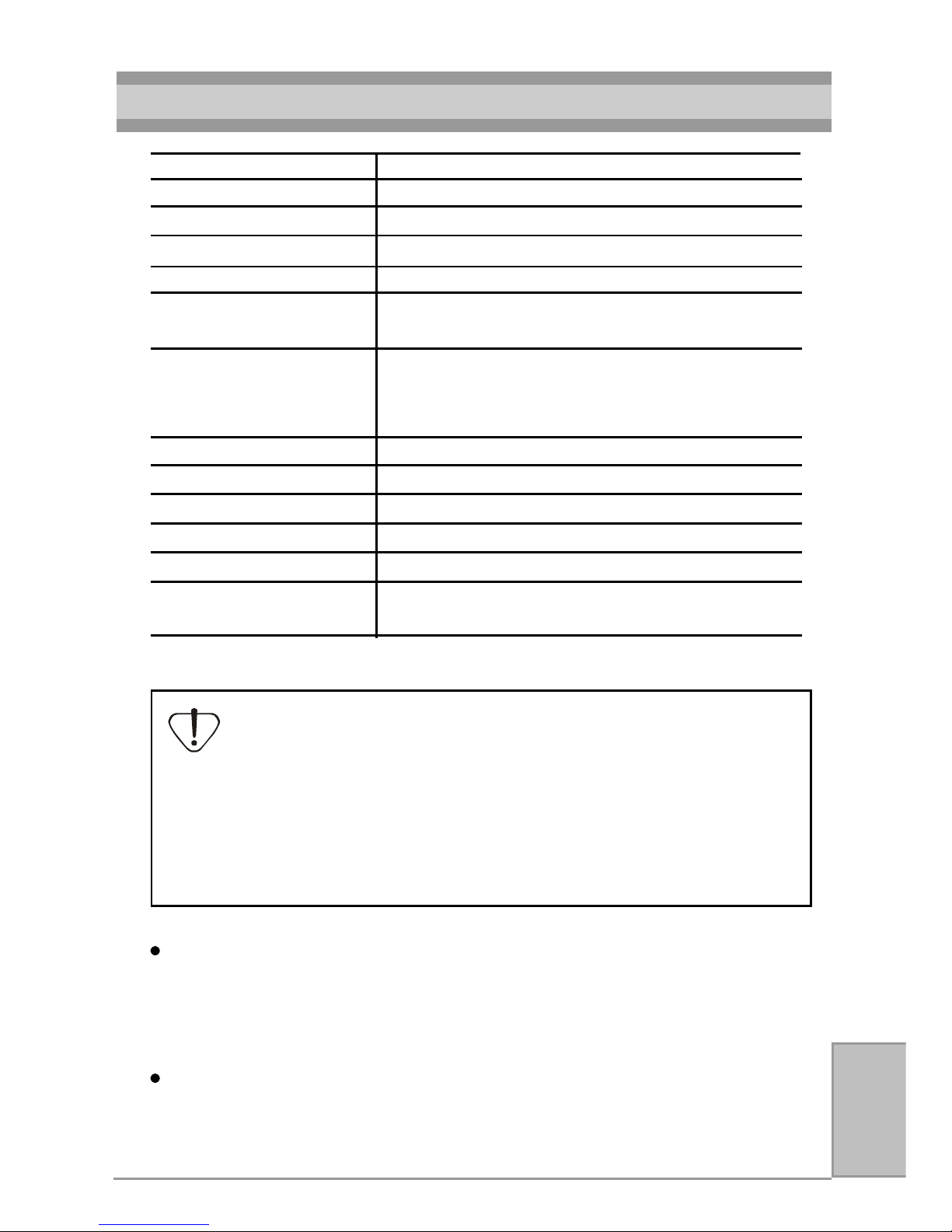
77
77
7
Specifications
All specifications are subject to change without notice.
Size (HxWxD)
Net Weight
Internal Flash Memory
Power Supply
PC Interface
Digital Music Format
Playback
Digital Voice Format
Playback
Record
Built-in Microphone
Signal to Noise Ratio
Frequency Range
Battery Life
Equalizer
Play Mode
73 x 42 x 16mm (2.87"x1.65"x0.63")
39g (without battery)
128MB (depending on product version)
1x AAA alkaline battery
Mini-USB
MP3, WMA, all bit rate including VBR
ADPCM
ADPCM from internal mic. or line-in
Electric condenser microphone
>90dB
20Hz - 20kHz
15+ hours
Jazz, Rock, Classic, Pop, User
Normal, Repeat one, Repeat all, Random,
Repeat random
Notes:
MPEG Layer 3 audio coding technology licensed from Fraunhofer IIS and THOMSON
Multimedia. Supply of this product only conveys a license for personal, private and
non-commercial use and does not convey a license nor imply any rights to use this
product in real time broadcasting (terrestrial, satellite, cable and other media) or broad-
casting via internet or other networks, such as but not limited to intranets or in pay-
audio or audio-on-demand application. An independent license for such use is required.
Some copying may require the permission of the relevant copyright owner. We do not
have the authority to grant such permission. Perception Digital and its resellers will
not be liable for unlawful use of the above product.
Some WMA encoders may have DRM enabled (Digital Right
Management) which does not allow WMA file playback in
portable device. For encoding with Windows Media Player 7.
0 or above, there is a portable device function to transfer
music to portable device. By using this function, the copy-
right management will be automatically disabled so that the
WMA file can be played in your portable device.
