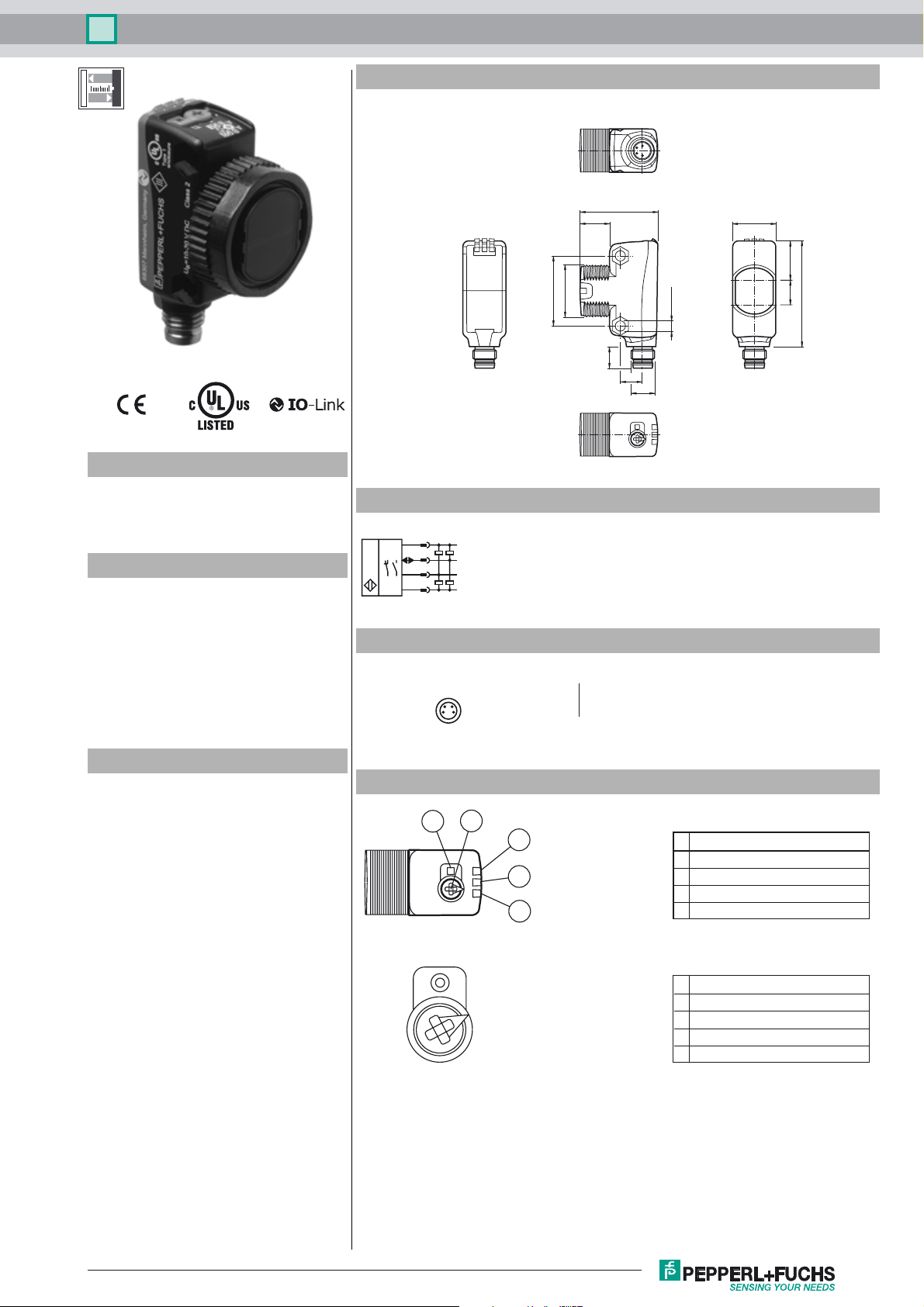
Distance sensor
Model Number
OMT150-R103-2EP-IO-V31
Distance sensor
with 4-pin, M8 x 1 connector
Features
• Miniature design with versatile
mounting options
• Space-saving distance sensors in
small standardized design
• Multi Pixel Technology (MPT) - exact
and precise signal evaluation
• IO-link interface for service and
process data
Dimensions
Electrical connection
1
L+
4
C/Q
2
Q2
3
L-
Pinout
24
13
OMT150-R103-2EP-IO-V31
26.7
10.2
Receiver
24.1
M18 x 1
7.4
7.5
M8 x 1
Wire colors in accordance with EN 60947-5-2
1 BN
2 WH
3 BU
4 BK
(brown)
(white)
(blue)
(black)
Transmitter
ø 3.3 x 2
15
8.5 13.6
36.5
Product information
The R103 series miniature optical sensors
are the first devices of their kind to offer an
end-to-end solution in a small single standard
design — from thru-beam sensor through to a
distance measurement device. As a result of
this design, the sensors are able to perform
practically all standard automation tasks.
The entire series enables sensors to
communicate via IO-Link.
The DuraBeam laser sensors are durable and
can be used in the same way as a standard
sensor.
The use of Multi Pixel Technology gives the
standard sensors a high level of flexibility and
enables them to adapt more effectively to
their operating environment.
Indicators/operating means
2
1
3
4
5
V
IV
Q2
I
Q1
IIIII
1 Teach-in button
2 Mode rotary switch
3 Switch output indicator Q2
4 Switch output indicator Q1
5 Operating indicator
I Switch output 1 / switch point B
II Switch output 1 / switch point A
III Switch output 2 / switch point A
IV Switch output 2 / switch point B
V Keylock
Release date: 2018-06-08 14:57 Date of issue: 2018-06-08 267075-100378_eng.xml
Refer to “General Notes Relating to Pepperl+Fuchs Product Information”.
1
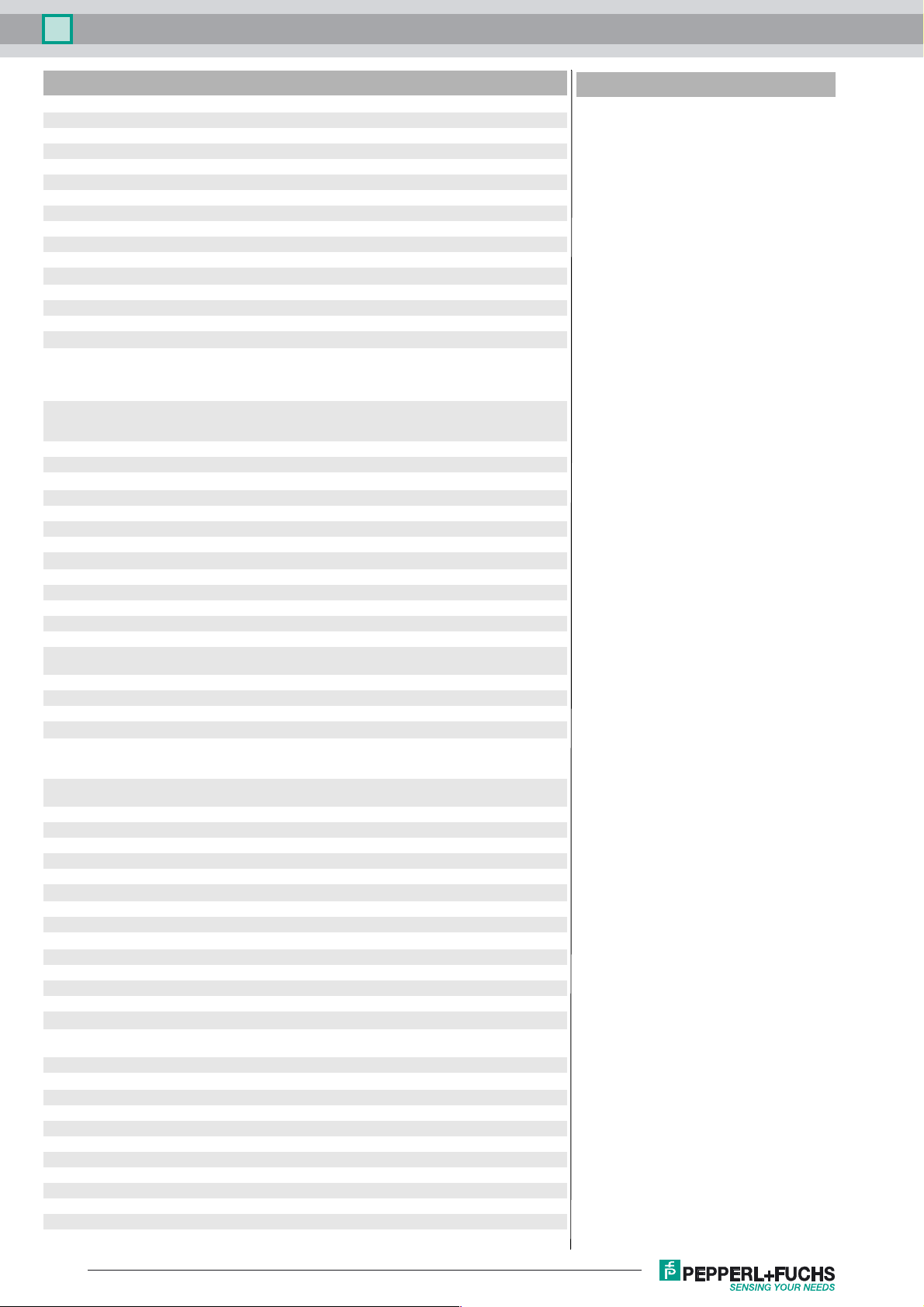
Distance sensor
OMT150-R103-2EP-IO-V31
Technical data
General specifications
Measurement range 60 ... 150 mm
Reference target standard white, 100 mm x 100 mm
Light source LED
Light type modulated visible red light
LED risk group labelling exempt group
Angle deviation max. +/- 1.5 °
Diameter of the light spot approx. 10 mm at a distance of 150 mm
Angle of divergence approx. 4 °
Ambient light limit EN 60947-5-2 : 30000 Lux
Resolution 0.1 mm
Functional safety related parameters
MTTFd 600 a
Mission Time (TM) 20 a
Diagnostic Coverage (DC) 0 %
Indicators/operating means
Operation indicator LED green:
Function indicator LED yellow:
Control elements Teach-In key
Control elements 5-step rotary switch for operating modes selection
Electrical specifications
Operating voltage UB10 ... 30 V DC
Ripple max. 10 %
No-load supply current I
Protection class III
Interface
Interface type IO-Link ( via C/Q = pin 4 )
Device profile Smart Sensor
Transfer rate COM 2 (38.4 kBaud)
IO-Link Revision 1.1
Min. cycle time 3 ms
Process data witdh Process data input 3 Byte
SIO mode support yes
Device ID 0x11090B (1116427)
Compatible master port type A
Output
Switching type The default setting is:
Signal output 2 push-pull (4 in 1)outputs, short-circuit protected, reverse
Switching voltage max. 30 V DC
Switching current max. 100 mA , resistive load
Usage category DC-12 and DC-13
Voltage drop Ud≤ 1.5 V DC
Response time 2 ms
Conformity
Communication interface IEC 61131-9
Product standard EN 60947-5-2
Measurement accuracy
Temperature drift 0.05 %/K
Warm up time 5 min
Repeat accuracy ≤ 1 %
Linearity error ± 1 %
Ambient conditions
Ambient temperature 10 ... 60 °C (50 ... 140 °F)
constantly on - power on
flashing (4Hz) - short circuit
flashing with short break (1 Hz) - IO-Link mode
constantly on - switch output active
constantly off - switch output inactive
< 25 mA at 24 V supply voltage
0
Process data output 2 Bit
C/Q - Pin4: NPN normally open, PNP normally closed, IO-Link
Q2 - Pin2: NPN normally open, PNP normally closed
polarity protected, overvoltage protected
Accessories
V31-GM-2M-PUR
Female cordset, M8, 4-pin, PUR cable
V31-WM-2M-PUR
Female cordset, M8, 4-pin, PUR cable
IO-Link-Master02-USB
IO-Link master, supply via USB port or
separate power supply, LED indicators,
M12 plug for sensor connection
OMH-R103-01
Mounting bracket
Other suitable accessories can be found at
Storage temperature -40 ... 70 °C (-40 ... 158 °F)
Mechanical specifications
Housing width 15 mm
Housing height 43.9 mm
Housing depth 26.7 mm
Degree of protection IP67 / IP69 / IP69K
Connection M8 x 1 connector, 4-pin
Material
Housing PC (Polycarbonate)
Optical face PMMA
Mass approx. 12 g
Refer to “General Notes Relating to Pepperl+Fuchs Product Information”.
2
Release date: 2018-06-08 14:57 Date of issue: 2018-06-08 267075-100378_eng.xml

Distance sensor
Approvals and certificates
UL approval E87056 , cULus Listed , class 2 power supply , type rating 1
OMT150-R103-2EP-IO-V31
Preferences
Teach-In:
You can use the rotary switch to select the relevant switching threshold A and/or B for teaching in for switch signal Q1 or Q2.
The yellow LEDs indicate the current state of the selected output.
To store a threshold value, press and hold the "TI" button until the yellow and green LEDs flash in phase (approx. 1 s). Teach-In starts when the
"TI" button is released.
Successful Teach-In is indicated by alternating flashing (2.5 Hz) of the yellow and green LEDs.
An unsuccessful Teach-In is indicated by rapidly alternating flashing (8 Hz) of the yellow and green LEDs.
After an unsuccessful Teach-In, the sensor continues to operate with the previous valid setting after the relevant visual fault signal is issued.
Different switching modes can be defined by teaching in the relevant distance measured values
for the switching thresholds A and B:
Single point mode:
A leer
B
Window mode:
A > B
BA
Every taught-in switching threshold can be retaught (overwritten) by pressing the „TI“ button
again.
Pressing and holding the "TI" button for > 4 s completely deletes the taught-in value. The yellow and green LEDs go out simultaneously to
indicate that this procedure has been completed. Successful resetting is indicated by alternating flashing (2.5 Hz) of the yellow and green LEDs.
B leer
A
B > A
AB
Resetting to Factory Default Settings
Press the „TI“ button for > 10 s in rotary switch position ‚O' to reset to factory default settings. The yellow and green LEDs go out simultaneously
to indicate the resetting.
Resetting process starts when the "TI" button is released and is indicated by the yellow LED. After the process the sensor works with factory
default settings, immediately.
OMT:
• Factory default settings switch signal Q1:
Switch signal active, window mode
• Factory default settings switch signal Q2:
Switch signal active, window mode
OQT:
• Factory default settings switch signal Q1:
Switch signal active, BGS mode (background suppression)
• Factory default settings switch signal Q2:
Switch signal active, BGS mode (background suppression)
Configuration via IO-Link interface
Setting different operating modes via the IO-Link interface
The devices are equipped with an IO-Link interface as standard for diagnostics and parameterization tasks to ensure optimum
adjustment of the sensors to the relevant application.
Single point mode operating mode (one switch point):
• "Detection of objects irrespective of type and color in a defined detection range. Objects in the background are suppressed.
• "The switch point corresponds exactly to the set point.
active detection range
Background
suppression
Window mode operating mode (two switch points):
• Detection of objects irrespective of type and color in a defined detection range. Reliable detection when object leaves the detection range.
• Window mode with two switch points.
active detection range
Background suppressionForeground suppression
Center window mode operating mode (one switch point):
• Detection of objects irrespective of type and color in a defined detection range. Sets a defined window around a given object. Objects outside
Release date: 2018-06-08 14:57 Date of issue: 2018-06-08 267075-100378_eng.xml
Refer to “General Notes Relating to Pepperl+Fuchs Product Information”.
3

Distance sensor
this window are not detected.
• Window mode with one switch point.
active detection range
Background suppressionForeground suppression
Two point mode operating mode (hysteresis operating mode):
• Detection of objects irrespective of type and color between a defined switch-on and switch-off point.
active detection range
Output
Hysteresis
Output
Inactive operating mode:
• Evaluation of switching signals is deactivated.
The associated IODD device description file can be found in the download area at
OMT150-R103-2EP-IO-V31
Refer to “General Notes Relating to Pepperl+Fuchs Product Information”.
4
Release date: 2018-06-08 14:57 Date of issue: 2018-06-08 267075-100378_eng.xml
