Page 1

OHV100-F222-R2
Handheld reader
FACTORY AUTOM ATION
QUICK START GUIDE
Page 2
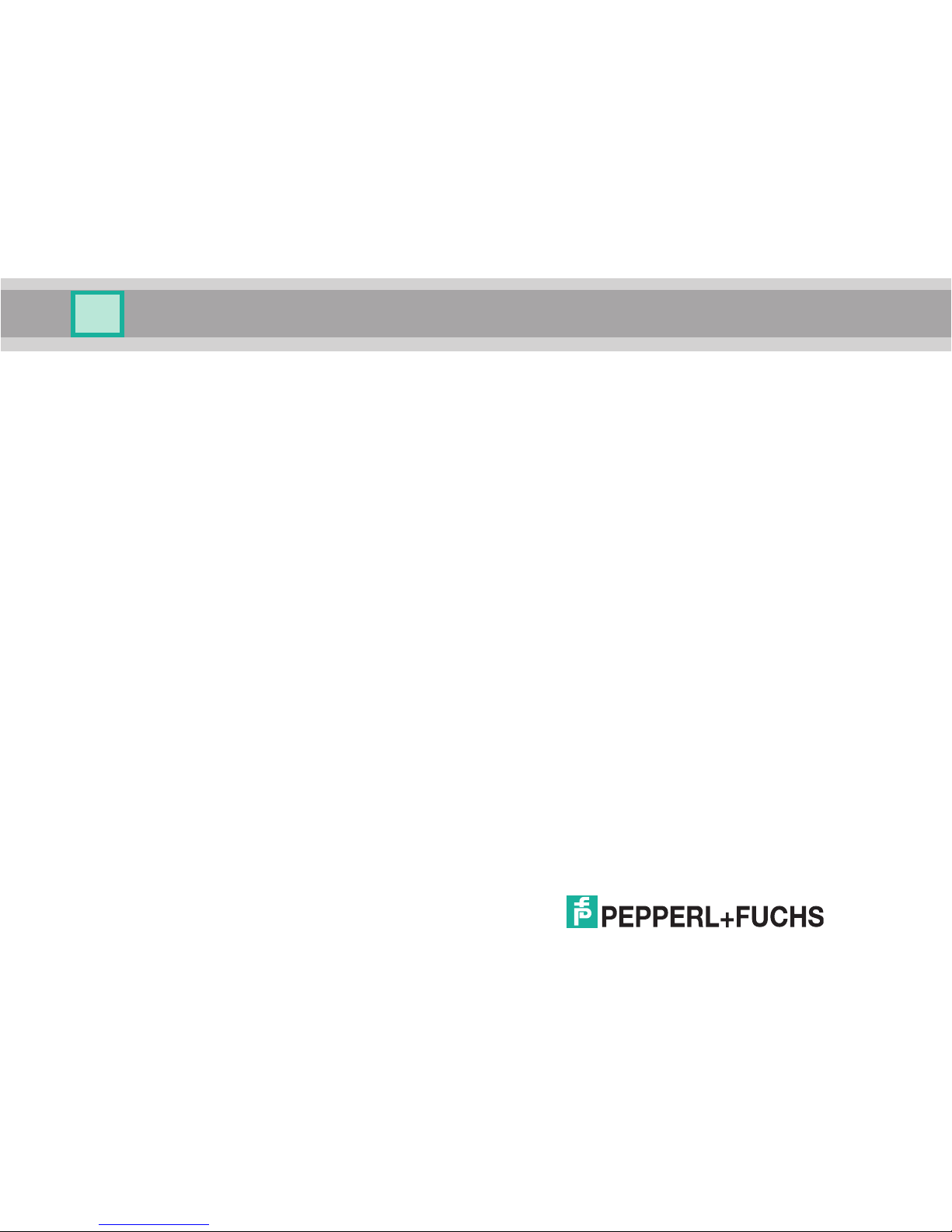
With regard to the supply of products, the current issue of the following document is applicable: The
General Terms of Delivery for Products and Services of the Electrical Industry, published by the
Central Asso ciation of the Electrical Industry (Zentralverband Elektrotechnik u nd Elektroindustrie
(ZVEI) e.V.) in its most recent version as well as the supplementary clause: "Expanded rese rvation
of proprietorship"
OHV100-F222-R2
Page 3
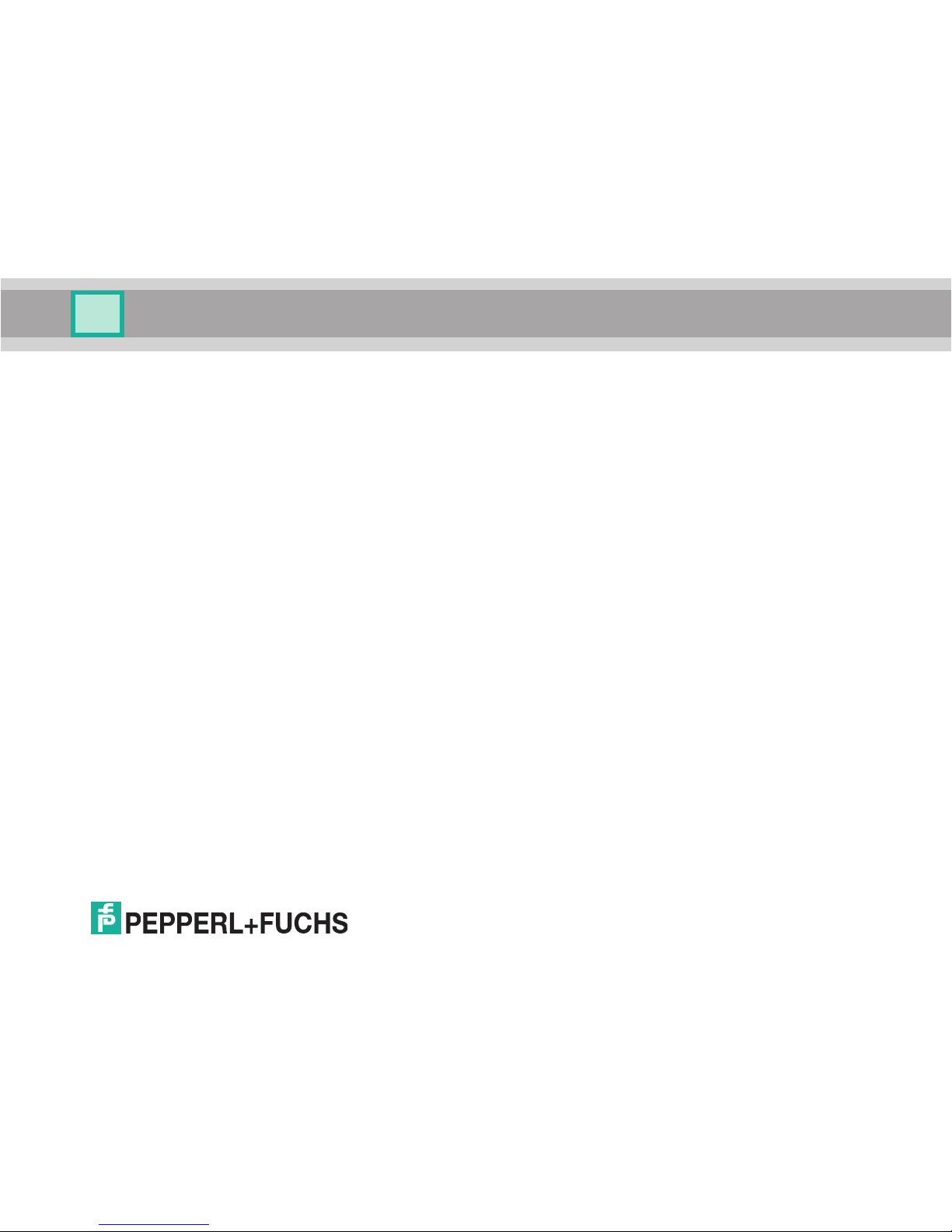
OHV100-F222-R2
Contents
254 420 2015-11
3
1 Purpose of this Quick Start Guide ........................................... 5
2 Product Description .................................................................. 6
2.1 Use and Application ................................................................................... 6
2.2 Indicators and Operating Controls.............................................................. 9
2.3 Scope of Delivery ..................................................................................... 10
2.4 Accessories.............................................................................................. 10
2.5 Storage and Disposal ............................................................................... 11
3 Installation ................................................................................ 12
3.1 Installing/Removing the Cable.................................................................. 12
3.2 Establishing a USB Connection ............................................................... 14
3.3 Establishing an RS-232 Connection......................................................... 14
4 Operation .................................................................................. 16
4.1 Reading Codes ........................................................................................ 16
4.2 Keyboard Mode........................................................................................ 17
4.3 Keyboard Layout ...................................................................................... 18
4.4 Activating a Suffix..................................................................................... 22
4.5 Operation Using a Bracket ....................................................................... 24
Page 4
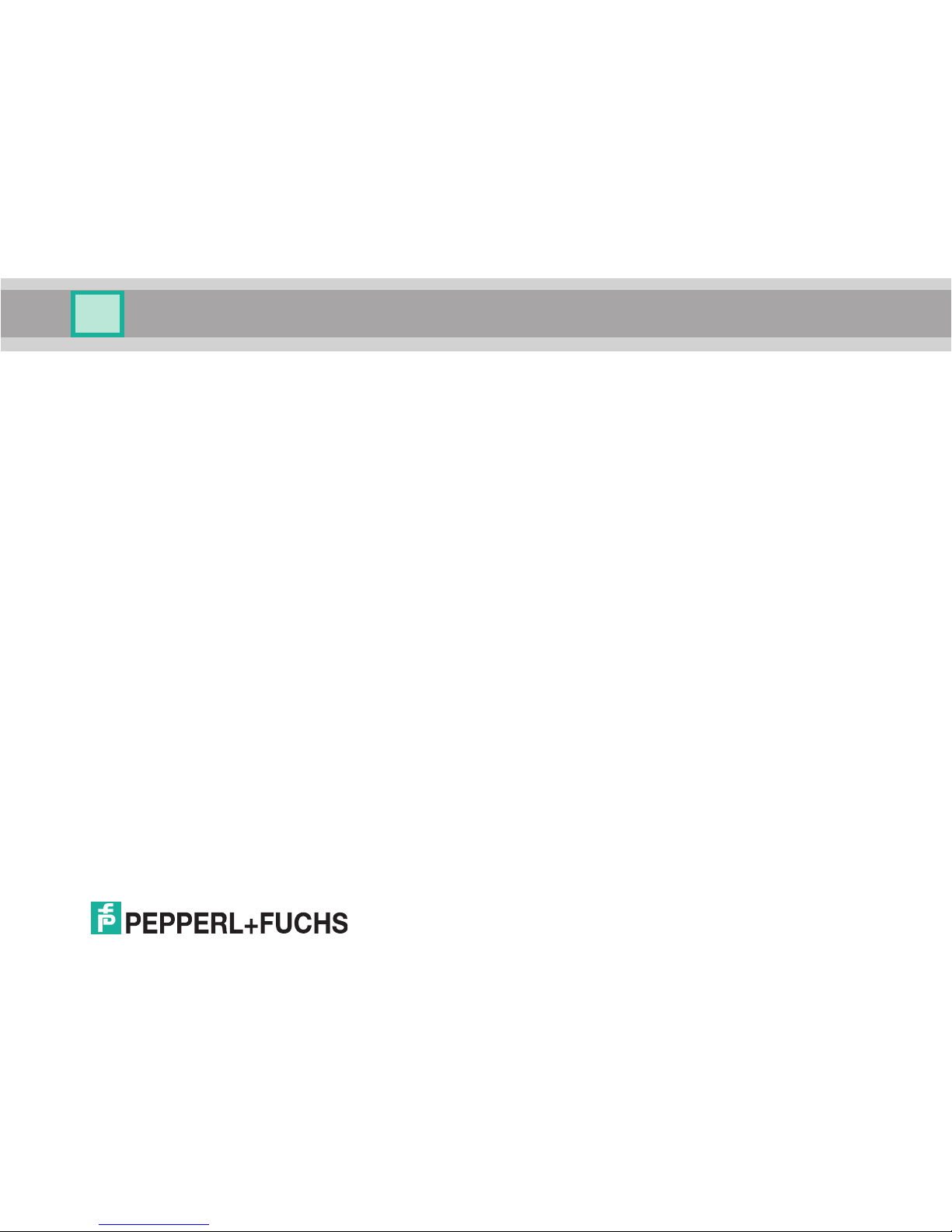
OHV100-F222-R2
Purpose of this Quick Start Guide
254 420 2015-11
5
1 Purpose of this Quick Start Guide
This quick start guide contains basic instructions for operating the device.
However, the manual takes priority over the quick start guide.
Page 5
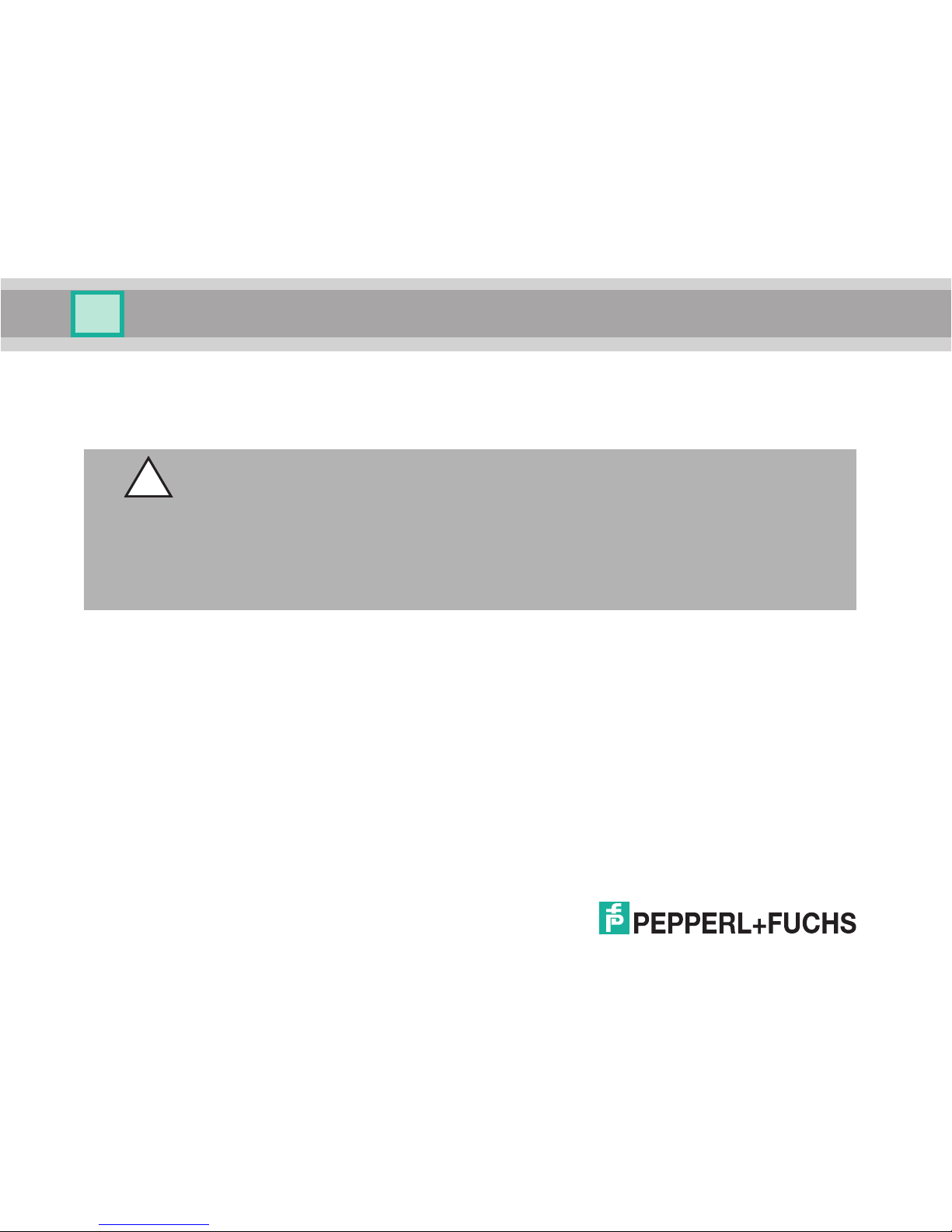
OHV100-F222-R2
Product Description
6
254 420 2015-11
2 Product Description
2.1 Use and Application
The OHV100 handheld is a compact handheld reader for all common 1-D and 2-D
codes. Special technology to prevent glare a llows the device to accurately read
codes on highly reflective surfaces. With its patented dual lens and a resolution of
1.2 million pixels, it can read both small an d large codes from a wide range of
distances. A different-colored target projection makes it easier to see the relevant
code. Feedback comes in the form of a visual or audible signa l or a vibration.
Caution!
Irritation caused by optical radiation
The optical unit on the han dheld reader is equipped with very brigh t LEDs that
can cause irritation in dark environments.
Do not point the handheld reader at people.
Do not look directly into the optical unit on the h andheld reader.
Page 6
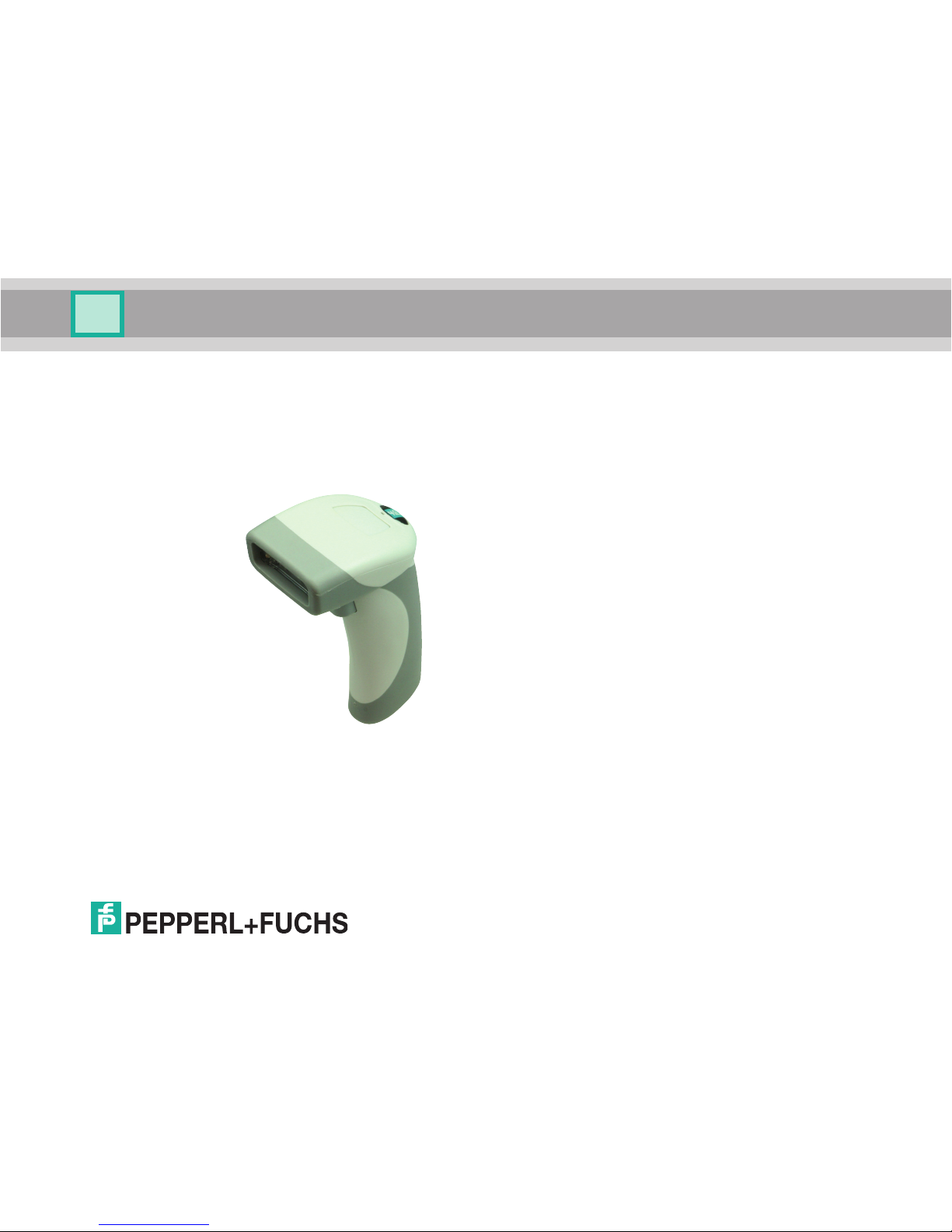
OHV100-F222-R2
Product Description
254 420 2015-11
7
Using the Vision Co nfigurator software, rule sets can be created for formatting
read results without the need for extensive programming work. This facilitates
integration into ERP systems. Data is tran sferred via USB or RS-232, depending
on which connection cable is selected. With its robust housing and IP54
protection, the handheld reader is ideally suited to heavy-duty industrial use.
The device is only approved for appropriate and intended use. Ignoring these
instructions will void any warranty an d absolve the manufacturer from any liability.
Use the device on ly within the specified a mbient and operating conditions.
Protection of the personnel and the plant is not ensured if the device is not being
used according to its intended use.
Page 7
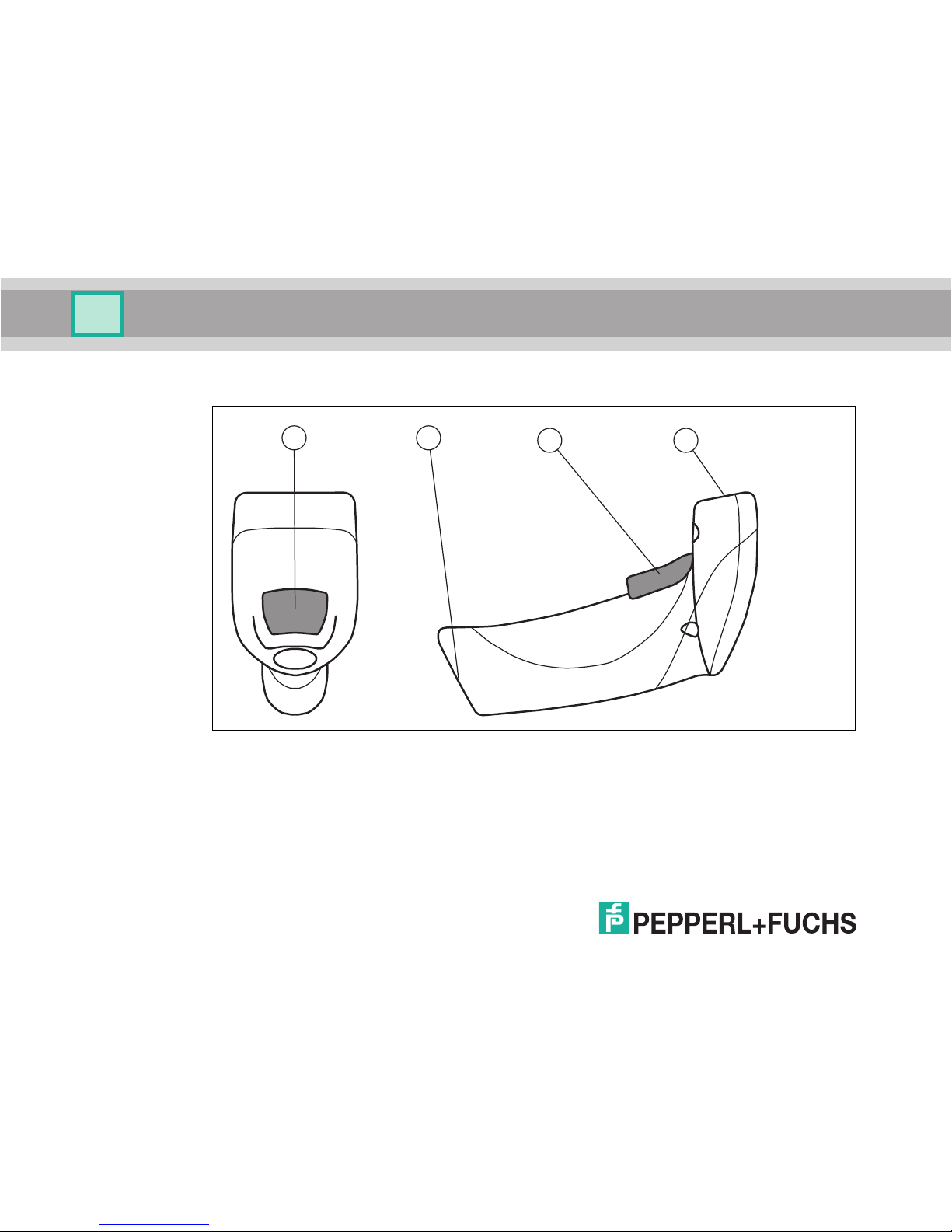
OHV100-F222-R2
Product Description
8
254 420 2015-11
2.2 Indicators and Operating Controls
1 Func tion indicator
2 10-pin connector socket
3 Trigger button
4 Optical unit
2
1
3
4
Page 8
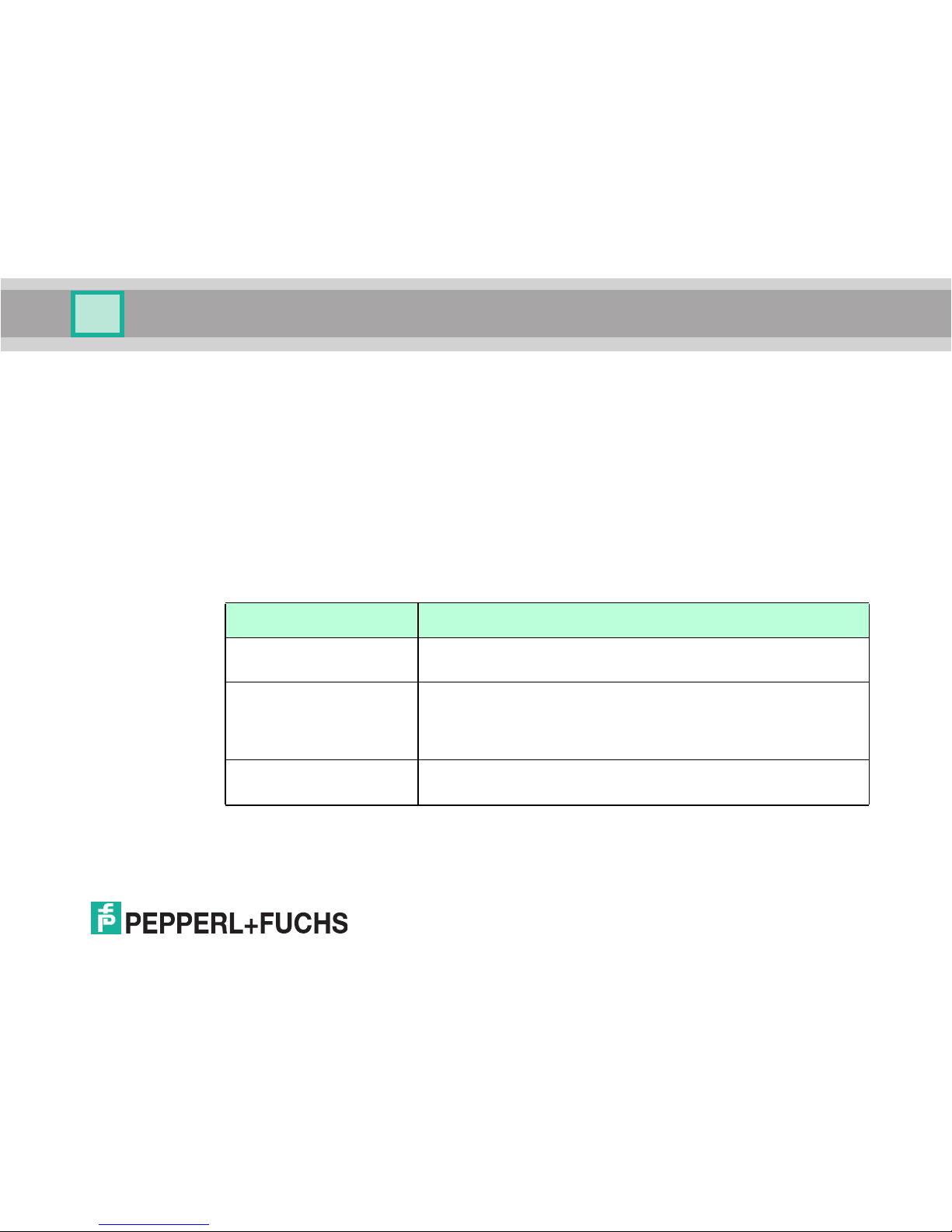
OHV100-F222-R2
Product Description
254 420 2015-11
9
2.3 Scope of Delivery
Check the packaging and contents for damage.
Check if you have received every item and if the items received are the ones you
ordered.
■
Handheld reader
OHV100-F222-R2
■
Brief instructions
2.4 Accessories
Designation Description
V45-G-2M-PVC-ABGUSB-G
Connection cable for USB connectio n, approx. 1.8 meters
V45-G-2M-PVCSUBD9
Connection cable for RS-232 connection, approx. 2.4 meters
(extended)
Data connection: Sub-D socket, 9-pin
Power supply: DC connector socket, 5.5 mm
ODZ-MAH-SUPPLY Power supply for RS-232 connection
5 VDC, 1.2 A, sho rt-circuit protected
Page 9
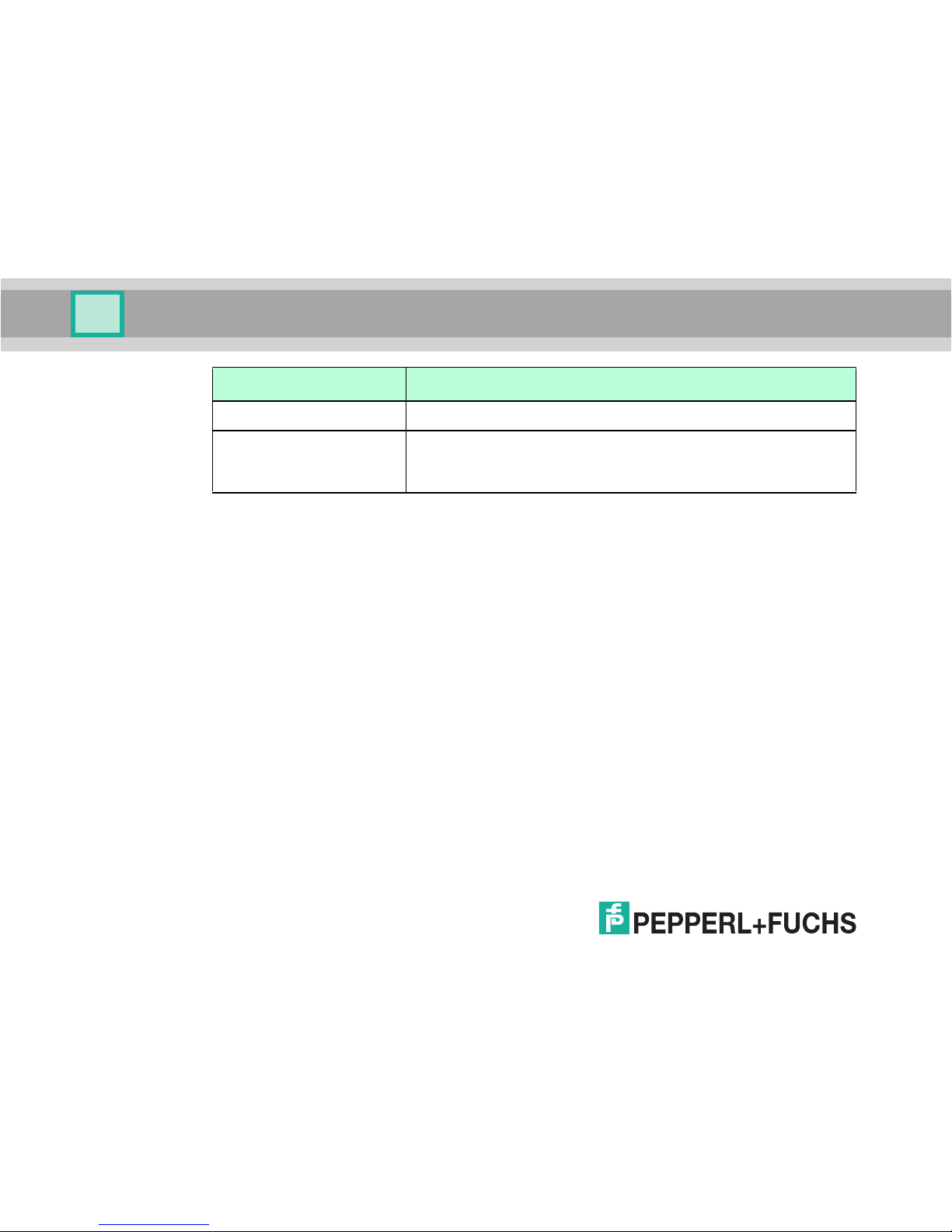
OHV100-F222-R2
Product Description
10
254 420 2015-11
2.5 Storage and Disposal
Keep the original packaging. Always store and transport the device in the original
packaging.
Store the device in a clean and dry environment. The permitted ambient
conditions (see datasheet) must be considered.
Disposing of device, packaging, and possibly contained batteries must be in
compliance with the applicable laws and guidelines of the respective country.
OHV-BRACKET Table mounting bracket
Vision Confi gurator Configuration software for camera-based sensors
When using OHV handheld readers, you can download the
software free of charge from www.pepperl-fuchs.com.
Designation Description
Page 10

OHV100-F222-R2
Installation
12
254 420 2015-11
3 Installation
3.1 Installing/Removing the Cable
Installing the Cable
1. Hold the end of the cable with the RJ50 plug and insert the plug into the RJ50
socket underneath the handle.
2. Make sure that the cable audibly snaps into place.
Page 11

OHV100-F222-R2
Installation
254 420 2015-11
13
Removing the Cable
1. Insert a thin object such as a straigh tened pape r clip into the hole at the bottom
of the han dle at the side.
2. Carefully pull the cable complete with RJ50 plug out of the handle.
Page 12

OHV100-F222-R2
Installation
14
254 420 2015-11
3.2 Establishing a USB Connection
Establishing a USB Connection
1. Insert the USB plug on the connection cable into a free USB port on the PC.
This step can be carried out even du ring operation.
2. To switch on the handheld reader, hold down the trigger button for approx. two
seconds.
3. When the handheld reader is successfully connected, an audible signal will
be emitted and the handh eld reader will vibrate.
The handheld reader is now ready.
3.3 Establishing an RS-232 Connection
Establishing an RS-232 Connection
1. Switch off the PC.
2. Insert the RS-232 plug on the connection cable into the RS-232 port on the
PC.
3. Insert the low-voltage plug o n the power supply unit into the low-voltage
socket on the RS-232 connection cable.
4. Connect the mains power plug on the power supply unit to the mains.
Page 13

OHV100-F222-R2
Installation
254 420 2015-11
15
5. Switch on the PC.
Once you have switche d on the PC, the handheld reader will switch itself
on automatically.
6. When the handheld reader is successfully connected, an audible signal will
be emitted and the handhe ld reader will vibrate.
The ha ndheld reader is now ready.
The han dheld reader uses the following RS-232 factory settings:
■
115,20 0 baud
■
8 data bits
■
No parity
Page 14

OHV100-F222-R2
Operation
16
254 420 2015-11
4 Operation
4.1 Reading Codes
The ha ndheld reader reads both very small 2-D codes (e.g., Data Matrix codes)
and larger 1-D codes (e.g., barcodes). The handheld reader offers a field of vision
comprising two areas that can be read at the same time. This covers a read range
between 4 cm and 31 cm. The optimal read range is 10 cm.
By default, the read range is indicated by two blue bars. However, you can
deactivate the display of the blue ba rs.
Tip
If several codes are located right next to each other, we recomme nd you cover the
codes that you do not wish to read. This prevents you from inadvertently reading
another code.
Page 15

OHV100-F222-R2
Operation
254 420 2015-11
17
Reading Codes
The han dheld reader registers itself with other devices as an inpu t device or
keyboard. Before you read a code, start or activate the application to which the
read result is to be transferred.
1. To read the code, hold the trigger button down.
2. Position the blue bars in the center of the code that you wish to read. Move the
handheld reader closer to or farther away from the code until the height of the
blue bars roughly corresponds to the heigh t of the code.
If the reading process is successful, the function indicator on the
handheld reader briefly lights up gree n. When activated, an audible signal is
emitted and the handheld reader vibrates.
Page 16

OHV100-F222-R2
Operation
18
254 420 2015-11
4.2 Keyboard Mode
Activating Keyboard Mode
Read the following code using the handheld reader.
The function indicator on the handheld reader briefly lights up green.
Data is transferred using a US English keyboard layout by default.
If data is not transferred correctly in keyboard mode, modify the keyboard layout.
See chapter 4.3
4.3 Keyboard Layout
You can use the following control codes to modify the keyboard layout for the
current operating mode.
M10200_01
Page 17

OHV100-F222-R2
Operation
254 420 2015-11
19
Microso ft Windows
English (US) English (US International) English (GB)
German (Germany) German (Switzerland) French (France)
M10460_02
M10469_01
M10471_01
M10463_02
M10466_02
M10462_02
Page 18

OHV100-F222-R2
Operation
20
254 420 2015-11
French (Belgium) Spanish (Spain) Spanish (Latin America)
Russian Japanese
M10461_02
M10472_01
M10465_02
M10418_02
M10464_02
Page 19

OHV100-F222-R2
Operation
254 420 2015-11
21
Apple OS X and iOS
English German (Germany) German (Switzerland)
French Spanish Italian
M10419_02
M10421_02
M10422_02
M10420_02
M10424_02
M10423_02
Page 20

OHV100-F222-R2
Operation
22
254 420 2015-11
4.4 Activating a Suffix
In order to add a suffix to a read result, read the respective code with the
handheld reader.
Suffixes
Code Description
Suffix comma Adds a comma to the end of the read result.
Suffix spac e Adds a space to the end of the read result.
M10131_01
M10132_01
Page 21

OHV100-F222-R2
Operation
254 420 2015-11
23
Suffix enter (USB
connection)
Adds an input character to the end of the read result.
Use this code when the handheld reader is connected to the
PC via the USB interface.
Suffix ENTER (RS-232
connection)
Adds an input character to the end of the read result.
Use this code when the handheld reader is connected to the
PC via the RS-232 interface.
Suffix TA B (USB
connection)
Adds a tab character to the end of the read result.
Use this code when the handheld reader is connected to the
PC via the USB interface.
Code Description
M10134_01
M10322_01
M10133_01
Page 22

OHV100-F222-R2
Operation
24
254 420 2015-11
4.5 Operation Using a Bracket
The ha ndheld reader features a motion detection system. If motion detection is
activated, the handheld reader automatically attempts to read a code as soo n as
motion is detected in the read range. It is not necessary to activate the trigger
button.
Suffix TAB (RS-232
connection)
Adds a tab character to the end of the read result.
Use this code when the handheld reader is connected to the
PC via the RS-232 interface.
Suffix erase /none Removes all suffixes.
Code Description
M10323_01
M10130_01
Page 23

OHV100-F222-R2
Operation
254 420 2015-11
25
If using the OHV-BRACKET, the handheld reader is set ex works in such a way
that motion detection is automatically activated when the handheld reader is
inserted into the bracket, and automatically deactivated when the handheld
reader is removed from the bracket. However, you are able to change this setting.
Page 24

OHV100-F222-R2
Operation
26
254 420 2015-11
Motion detection on when in bracket
Motion detection off when out of bracket
Activates automatic activation of motion
detection when the handheld reader is
inserted into the OHV-BRACKET.
Motion detection on Activates motion detection regardless of
whether the han dheld reader is in the
OHV-BRACKET fixture or not.
Motion detection off Disables motion detection regardless of
whether the han dheld reader is in the
OHV-BRACKET fixture or not.
M10403_02
M10404_02
M10013_02
Page 25

OHV100-F222-R2
Operation
254 420 2015-11
27
Optimize motion detection
for bright environments
Optimizes motion detection for bright
environments.
Optimize motion detection
for dark environments
Optimizes motion detection for dark
environments.
M10014_03
M10015_03
Page 26

OHV100-F222-R2
Operation
28
254 420 2015-11
No motion detection delay Sets the start delay for motion detection to
0 ms.
500 ms motio n detection delay Sets the start delay for motion detection to
500 ms.
M10016_03
M10017_03
Page 27

Sub ject to modifications • Copyright Pepperl+Fuchs • Printed in Germany
www.pepperl-fuchs.com
FACTORY AUTOMATION – SENSING YOUR NEEDS
Singapur 139942
Tel. +65 67799091
E-Mail: sales@sg.pepperl-fuchs.com
Worldwide Headquarters
Pepperl+Fuchs GmbH
68307 Mannheim · Germany
Tel. +49 621 776-0
E-Mail: info@de.pepperl-fuchs.com
USA Headquarters
Pepperl+Fuchs INC
Twinsburg, Ohio 44087 · USA
Tel. +1 330 4253555
E-Mail: sales@us.pepperl-fuchs.com
Asia Pacific Headquarters
Pepperl+Fuchs Pte Ltd.
Company Registration No. 199003130E
254420 TDOCT-2954D ENG
11/2015
