Page 1

EXTA3* Keyboard
Manual
Page 2

With regard to the supply of products, the current issue of the following document is applicable: The
General Terms of Delivery for Products and Services of the Electrical Industry, published by the Central
Association of the Electrical Industry (Zentralverband Elektrotechnik und Elektroindustrie (ZVEI) e.V.)
in its most recent version as well as the supplementary clause: "Expanded reservation of proprietorship"
Worldwide
Pepperl+Fuchs Group
Lilienthalstr. 200
68307 Mannheim
Germany
Phone: +49 621 776 - 0
E-mail: info@de.pepperl-fuchs.com
North American Headquarters
Pepperl+Fuchs Inc.
1600 Enterprise Parkway
Twinsburg, Ohio 44087
USA
Phone: +1 330 425-3555
E-mail: sales@us.pepperl-fuchs.com
Asia Headquarters
Pepperl+Fuchs Pte. Ltd.
P+F Building
18 Ayer Rajah Crescent
Singapore 139942
Phone: +65 6779-9091
E-mail: sales@sg.pepperl-fuchs.com
https://www.pepperl-fuchs.com
Page 3

EXTA3* Keyboard
Contents
1 Safety .......................................................................................................................... 4
1.1 General ........................................................................................................... 4
1.2 Delivery, Transport, and Storage .................................................................. 4
1.3 Installation and Commissioning .................................................................. 4
1.4 Device Marking on the Keyboard ................................................................. 5
1.5 Housings and Surrounding Enclosures ...................................................... 6
1.5.1 Degree of Protection........................................................................................................... 6
1.6 Repair and Servicing ..................................................................................... 6
1.6.1 Servicing............................................................................................................................. 6
1.7 Disposal.......................................................................................................... 6
1.8 Use ..................................................................................................................6
1.8.1 Intended Use ...................................................................................................................... 6
1.8.2 Improper Use...................................................................................................................... 6
1.9 Intended Use of the EXTA3 Keyboard.......................................................... 7
1.10 Symbols Used ................................................................................................ 7
2 Product Specifications.............................................................................................. 8
2.1 Function.......................................................................................................... 8
2.2 EXTA3-**-*-K1*Keyboard ............................................................................... 8
2.3 EXTA3-**-*-K3*Keyboard ............................................................................. 10
2.4 EXTA3-**-*-K4*Keyboard ............................................................................. 12
2.5 EXTA3-**-*-K6*Keyboard ............................................................................. 14
2.6 EXTA3-**-*-K8*Keyboard ............................................................................. 16
2.7 EXTA3-**-*-K9*Keyboard ............................................................................. 18
2.8 Accessories.................................................................................................. 20
3 Installation and Commissioning ............................................................................21
3.1 Connecting the Keyboard Connection Cable ........................................... 21
3.2 Housing Design of the Keyboard ............................................................... 22
3.3 Replacing an EXTA3-K* keyboard .............................................................. 27
3.3.1 Dismounting an EXTA3-K* keyboard ................................................................................ 27
3.3.2 Attaching EXTA3-K*Keyboard .......................................................................................... 28
4 Appendix .................................................................................................................. 30
4.1 Chemical resistance of keyboard foil ........................................................ 30
4.2 Anti microbial resistance of keyboard foil ................................................30
4.3 Type code ..................................................................................................... 31
547507 2021-01
3
Page 4

EXTA3* Keyboard
Safety
1 Safety
1.1 General
Responsibility for planning, assembly, commissioning, operation, maintenance, and dismounting lies with the plant operator.
Installation and commissioning of all devices may be performed only by trained and qualified
personnel.
Protection of operating personnel and the system is not ensured if the product is not used in
accordance with its intended use.
Observe the applicable laws and regulations regarding the intended use of the device. The
devices are only approved for proper use for the intended purpose. Improper use will void any
warranty and liability claims.
The corresponding datasheets, declarations of conformity, and/or EC-type examination certificates form an integral part of this document. The data sheet contains the electronic data of the
EC-type-examination certificate.
These documents can be found at www.pepperl-fuchs.com or contact your local Pepperl+Fuchs representative.
1.2 Delivery, Transport, and Storage
Check the packaging and contents for damage.
Check if you have received every item and if the items received are the ones you ordered.
Keep the original packaging. Always store and transport the device in the original packaging.
Always store the device in a clean and dry location. Observe the permissible storage temperature (see datasheet).
1.3 Installation and Commissioning
Prior to mounting, installation, and commissioning of the device you should make yourself
familiar with the device and carefully read the instruction manual.
Installing alongside Intrinsically Safe Circuits
The intrinsically safe circuits of the devices may be installed in hazardous areas. In such cases,
they must be securely isolated from all non-intrinsically safe circuits.
The intrinsically safe current circuits must be installed in accordance with the applicable installation regulations.
If intrinsically safe field devices are connected to the intrinsically safe circuits in associated
devices, the respective maximum values of these field devices and the associated devices
must be observed to ensure explosion protection (verification of intrinsic safety). EN 6007914/IEC 60079-14 must be taken into account. The "National Foreword" (Nationale Vorwort) of
DIN EN 60079-14/VDE 06165 Part 1 must be observed if the device is used in Germany.
The nameplate must not be removed.
The device must be de–energized during installation and servicing. The keyboard/mouse must
not be connected to the supply voltage until the mounting and connection processes have
been fully completed.
Individually accessible non-grounded metal parts can become electrostatically charged. The
determined capacitance exceeds the required value according to IEC/EN 60079-0. The determined capacitance is specified in the technical data.
Information on electrostatic hazards can be found in the technical specification IEC/TS 6007932-1.
547507 2021-01
4
Page 5
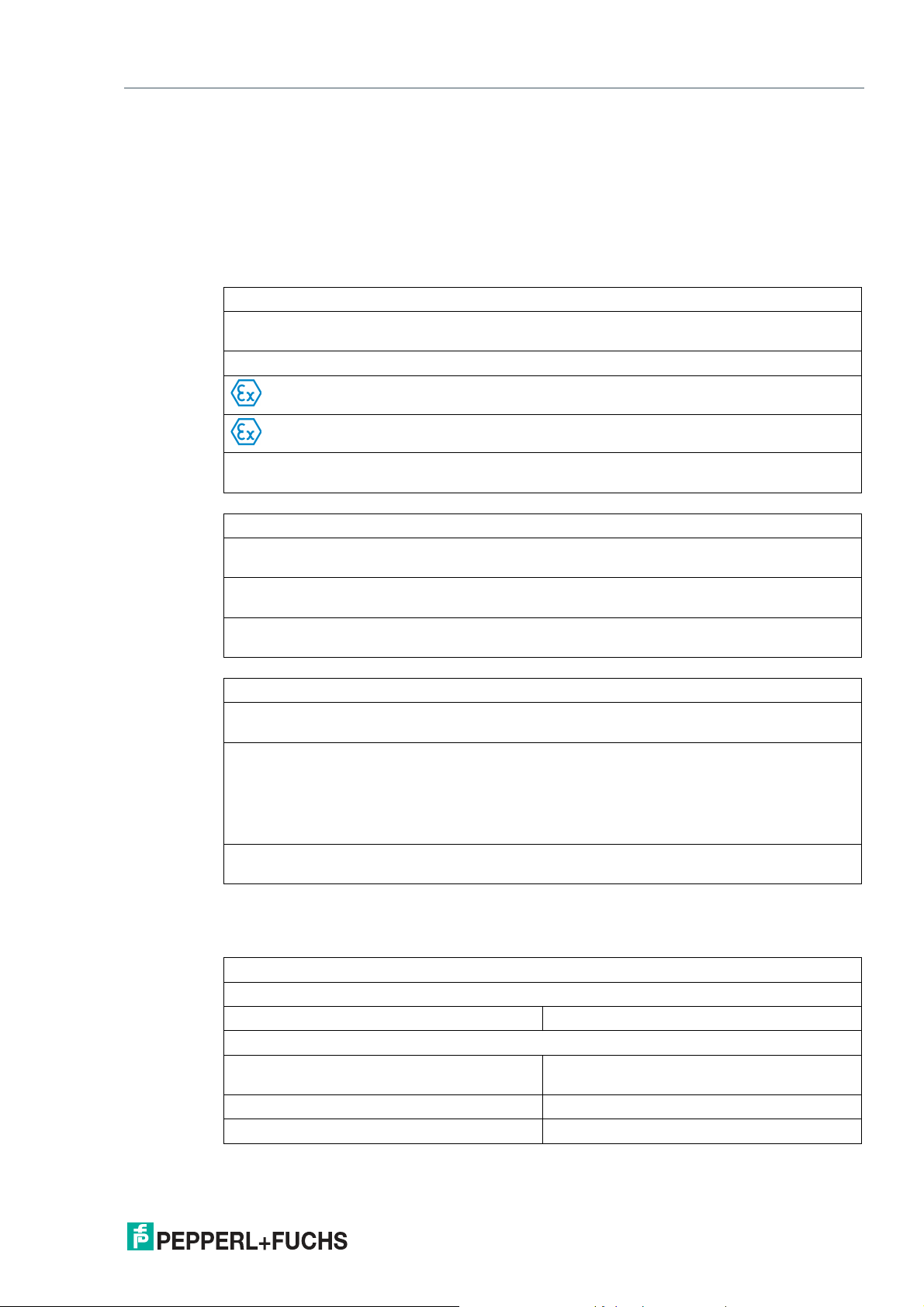
EXTA3* Keyboard
Safety
1.4 Device Marking on the Keyboard
EXTA3-*
Pepperl+Fuchs
68307 Mannheim, Germany
www.pepperl-fuchs.com
Further Marking According to ATEX
EXTA3-A1-*
Pepperl+Fuchs Group
68307 Mannheim, Germany
PF 11 CERT 1918X
II 3G Ex ic IIC T4 Gc
II 3D Ex ic IIIB T135°C Dc
Ambient temperature: -20 °C ... +50 °C
EXTA3-K3, EXTA3-K8: 0 °C ... 50 °C (32 °F ... 122 °F)
EXTA3-D2-*
Pepperl+Fuchs Group
68307 Mannheim, Germany
Class I Division 2 Groups A, B, C, D
Class I Zone 2 Group IIC
Ambient temperature: -20 °C ... +50 °C
EXTA3-K8: 0 °C ... 50 °C (32 °F ... 122 °F)
EXTA3-D4-*
Pepperl+Fuchs Group
68307 Mannheim, Germany
Class I Division 2 Groups A, B, C, D
Class II Division 2 Groups F, G
Class III
Class I Zone 2 Group IIC
Class II Zone 22 Group IIIB
Class III Zone 22 Group IIIA
Ambient temperature: -20 °C ... +50 °C
EXTA3-K8: 0 °C ... 50 °C (32 °F ... 122 °F)
Applied Standards and Directives for EXTA3-*
EXTA3 Membrane Keyboard with Mouse
Directive conformity
Electromagnetic compatibility
Directive 2014/30/EU EN 61326-1:2013
Explosion protection
Directive 2014/34/EU EN 60079-0:2012+A11:2013, EN 60079-
UL Listing and recognition under file E190294
Control Drawing 116-0357C
11:2012
547507 2021-01
5
Page 6

EXTA3* Keyboard
Safety
1.5 Housings and Surrounding Enclosures
1.5.1 Degree of Protection
To ensure the degree of protection:
• The housing must not be damaged, distorted or corroded.
• All seals must be undamaged and correctly fitted.
• All screws of the housing/housing cover must be tightened with the appropriate torque.
• All cable glands must be suitably sized for the incoming cable diameters.
• All cable glands must be tightened with the appropriate torque.
• All unused cable glands must be sealed and closed with appropriate sealing plugs or
stopping plugs.
1.6 Repair and Servicing
The device must not be repaired, changed, or manipulated. In case of failure, always replace
the device with an original device.
1.6.1 Servicing
If keyboards and mouse devices are used as parts of a system, standards, guidelines, or legal
requirements may exist that stipulate regular system tests.
Keyboard functionality should be checked at least twice a year or more frequently if the keyboard is subject to difficult conditions.
Do not clean the keyboard with corrosive liquids.
Any contamination can cause the keyboard to malfunction or completely fail.
1.7 Disposal
The devices and the packaging material must be disposed of in accordance with the current
applicable statutes and regulations in the respective country.
The devices do not contain any batteries that require separate disposal.
1.8 Use
1.8.1 Intended Use
The device is only approved for appropriate and intended use. Ignoring these instructions will
void any warranty and absolve the manufacturer from any liability.
The device must only be operated in the specified ambient temperature range and at the specified relative humidity without condensation.
When using stranded conductors, crimp wire end ferrules on the conductor ends.
1.8.2 Improper Use
Protection of the personnel and the plant is not ensured if the device is not used according to its
intended use.
6
547507 2021-01
Page 7
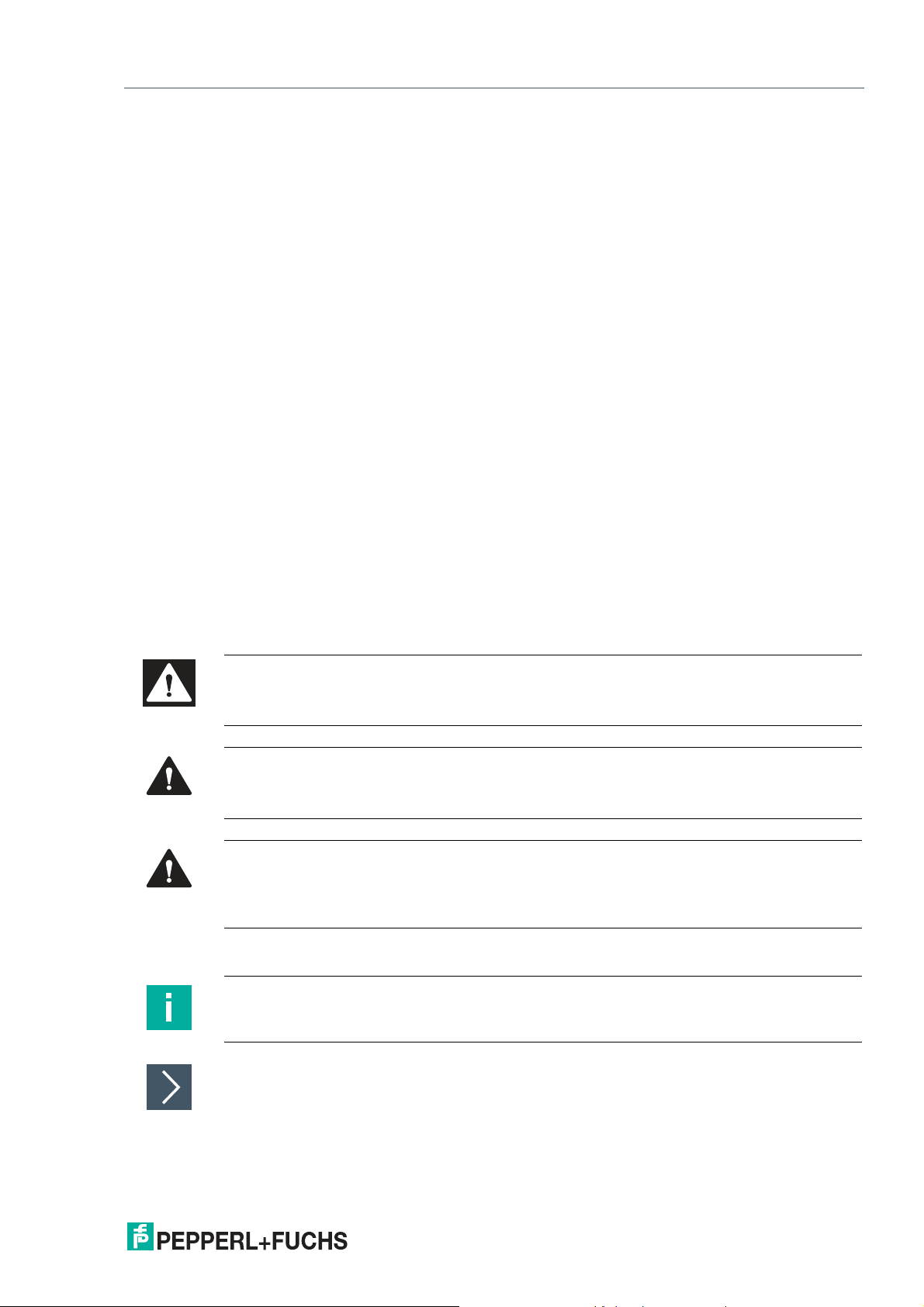
EXTA3* Keyboard
Safety
1.9 Intended Use of the EXTA3 Keyboard
EXTA3 is a PC keyboard with an optional operating element for mouse functions (capacitive or
resistive touch pad, mechanical and optical trackball mouse, joystick). The keyboard has USB
interfaces for intended use in hazardous areas, Class I/Division 2, Class II, Division 2, and
ATEX Zone 2 and Zone 22 areas according to ATEX Directive 2014/34/EU and IECEx. The
USB interfaces of the keyboard and the operating element for mouse functions are separate,
intrinsically safe circuits. Both intrinsically safe circuits are routed to the outside via one or two
separate connection cables. The connection cable corresponds to type "B" in accordance with
IEC 60079-14, Section 12.2.2.8. The cable must be secured and protected effectively against
damage. The EXTA3 keyboard must not be installed in locations where corrosive media are
used.
To prevent discharges, the keyboard may only be installed in areas with a low risk of strong
electrostatic charges caused by dust. To prevent electrostatic charge, foils must not cover or be
stuck onto the keyboard.
The keyboard must not be exposed to direct sunlight.
When connecting keyboard EXTA3 to a VisuNet RM/PC, ensure that the USB connection is not
changed during operation. The keyboard cable must be connected when it is in a de-energized
state.
If circuits with type of protection Ex i are operated with non-intrinsically safe circuits, they must
no longer be used as circuits with type of protection Ex i.
Standalone applications require an I.S. barrier based on the Entity concept. Pepperl+Fuchs'
model number for this I.S. barrier is SK-PC-D2-UU1-10-HS.
1.10 Symbols Used
Safety-Relevant Symbols
Danger!
This symbol indicates an imminent danger.
Non-observance will result in personal injury or death.
Warning!
This symbol indicates a possible fault or danger.
Non-observance may cause personal injury or serious property damage.
Caution!
This symbol indicates a possible fault.
Non-observance could interrupt the device and any connected systems and plants, or result in
their complete failure.
Informative Symbols
Note
This symbol brings important information to your attention.
Action
This symbol indicates a paragraph with instructions. You are prompted to perform an action or
a sequence of actions.
547507 2021-01
7
Page 8
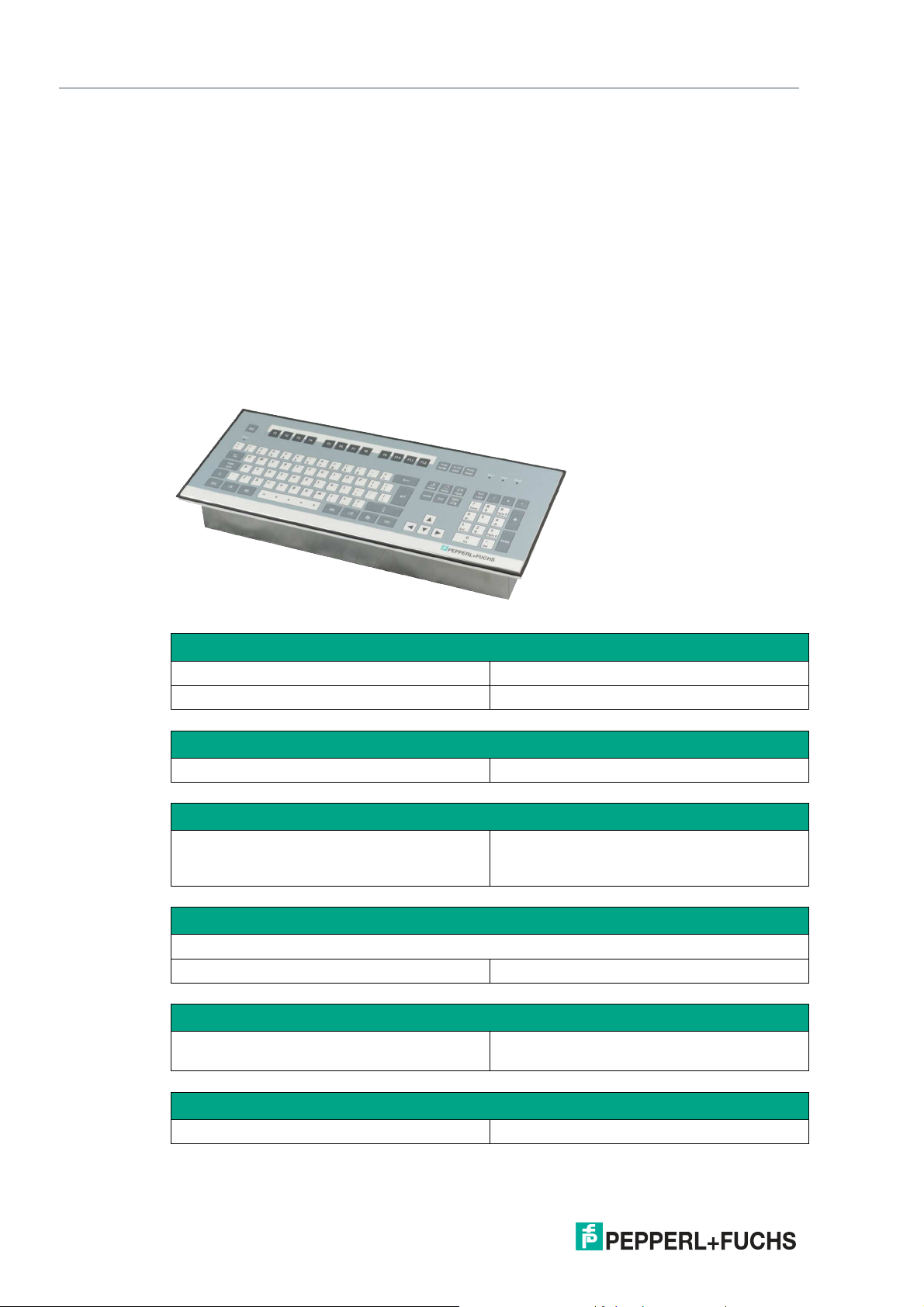
EXTA3* Keyboard
Product Specifications
2 Product Specifications
2.1 Function
The EXTA3 keyboard is a keyboard/mouse combination with USB interfaces that is available in
different versions. The intrinsically safe keyboards contain different mouse systems.
The external dimensions are the same for all versions. The keyboards are intended for panel
mounting or installation in housing.
EXTA3 is supplied with an 8-pin cordset.
2.2 EXTA3-**-*-K1*Keyboard
Keyboard without mouse system
EXTA3-**-*-K1*
General data
Type Keyboard without mouse system
Compatible components SK-PC-D2-UU1-10-HS
Power supply
Rated voltage Ex i, via data line
Indicators/operating elements
Keyboard 105 input keys
Keyboard layout: US International (other keyboard layouts on request)
Directive conformity
Electromagnetic compatibility
Directive 2014/30/EU EN 61326-1:2013
Conformity with standards
Degree of protection IP66 (front)
Type 4X
Ambient conditions
Operating temperature -20 °C ... 50 °C (-4 °F ... 122 °F)
547507 2021-01
8
Page 9
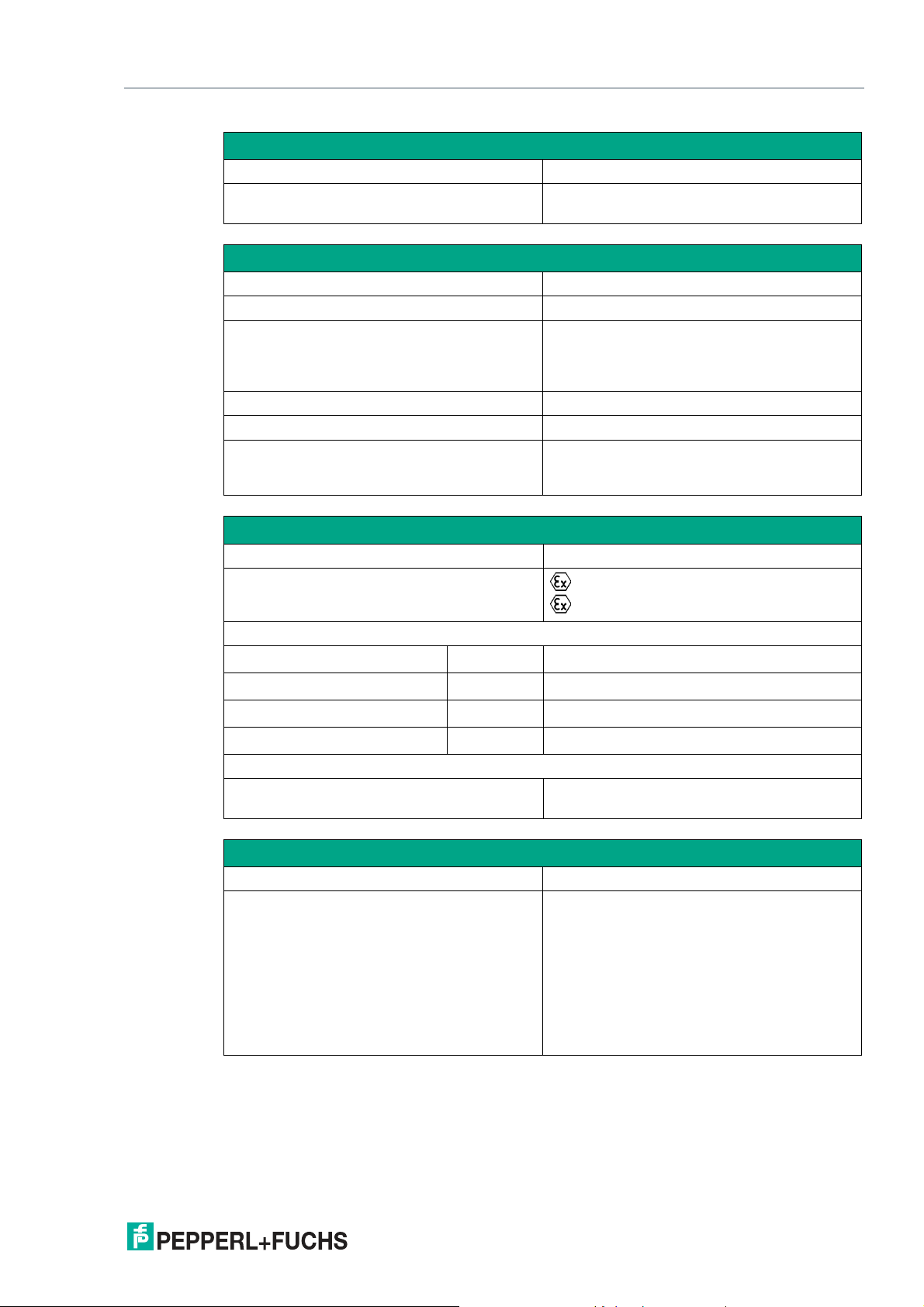
EXTA3* Keyboard
Product Specifications
Ambient conditions
Storage temperature -20 °C ... 70 °C (14 °F ... 158 °F)
Relative humidity Max. 85 %, not condensing (48 h endurance
Mechanical data
Material Anodized aluminum, polyester film
Weight 1.2 kg
Dimensions Desktop housing: 559.3 mm x 254.6 mm x
Opening dimensions 483 mm x 178.2 mm (19.01 x 7.01)
Note The limited energy barrier (SK-PC-D2-UU1-
test)
44.5 mm (22.02 x 10.02 x 1.75)
Panel mounting: 491.4 mm x 186.8 mm x 45
mm (19.35 x 7.35 x 1.77)
1.8 m
10-HS) is required when using this product for
stand-alone applications.
Data for use in hazardous areas
Certificate PF II CERT 1918X
Marking
II 3 G Ex ic IIC T4 Gc
II 3D Ex ic IIIB T135°C Dc
Input
Voltage U
Current I
Internal capacitance C
Internal inductance L
i
i
i
i
5.4 VDC
240 mA
24 µF
Negligible
Directive conformity
2014/34/EU (ATEX) EN 60079-0:2012/A11:2013
EN 60079-11:2012
International approvals
UL approval cULus (E190294)
Approved for EXTA3-D2
Class I, Div 2; Groups A, B, C, D; T5
Class I, Zone 2; Gr IIC; T5
EXTA3-D4
Class I, Div 2; Groups A, B, C, D; T5
Class II, Div 2; Groups F, G; T5
Class III
Class I, Zone 2; Gr IIC; T5
Class II, Zone 22; Gr IIIB; T85°C
Class III, Zone 22; Gr IIIA; T85°C
547507 2021-01
9
Page 10
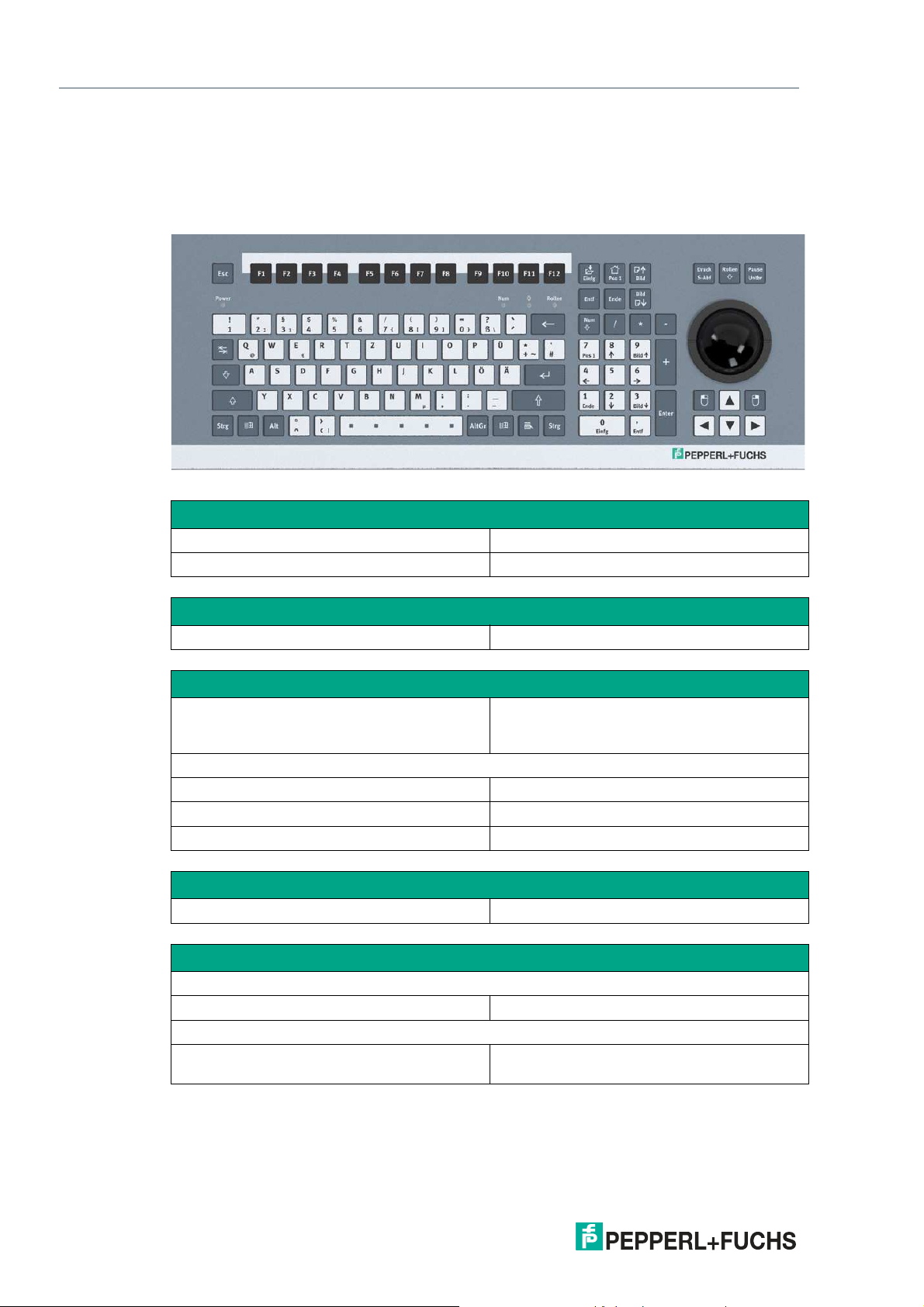
EXTA3* Keyboard
Product Specifications
2.3 EXTA3-**-*-K3*Keyboard
Keyboard with mechanical trackball to control the mouse cursor.
The function of the left and right mouse buttons is performed by two separate buttons below the
trackball.
EXTA3-**-*-K3*
General data
Type Keyboard with mechanical trackball
Compatible components SK-PC-D2-UU1-10-HS
Power supply
Rated voltage Ex i, via data line
Indicators/operating elements
Keyboard 105 input keys
Trackball
Diameter 50 mm
Material Phenolic resin (black)
Driver Microsoft Mouse®, USB
Interface
Interface type USB
Keyboard layout: US International (other keyboard layouts on request)
10
Directive conformity
Electromagnetic compatibility
Directive 2014/30/EU EN 61326-1:2013
Explosion protection
Directive 2014/34/EU EN 60079-0:2012 + A11:2013, EN 60079-
11:2012
547507 2021-01
Page 11

EXTA3* Keyboard
Product Specifications
Conformity with standards
Degree of protection IP65 if trackball is inactive. Undefined when
Ambient conditions
Operating temperature 0 °C ... 50 °C (32 °F ... 122 °F)
Storage temperature -20 °C ... 70 °C (-4 °F ... 158 °F)
Relative humidity Max. 85 %, not condensing (48 h endurance
Mechanical data
Material Anodized aluminum, polyester film
Weight 1.2 kg
Dimensions Desktop housing: 559.3 mm x 254.6 mm x
Opening dimensions 483 mm x 178.2 mm (19.01 x 7.01)
Cable length 1.8 m
Note The limited energy barrier (SK-PC-D2-UU1-
moving.
Type 4X
test)
44.5 mm (22.02 x 10.02 x 1.75)
Panel mounting: 491.4 mm x 186.8 mm x 45
mm (19.35 x 7.35 x 1.77)
10-HS) is required when using this product for
stand-alone applications.
Data for use in hazardous areas
Certificate PF11CERT1918X
Marking
II 3 G Ex ic IIC T4 Gc
II 3D Ex ic IIIB T135°C Dc
Input
Voltage U
Current I
Internal capacitance C
Internal inductance L
i
i
i
i
5.4 VDC
240 mA
24 µF
Negligible
547507 2021-01
11
Page 12

EXTA3* Keyboard
Esc
F1 F2
F3
F4
F5
F6
F7
F8 F9 F10 F11 F12
1
Alt
AltGr
+
Rollen
Num
Einfg
Bild
Pos1
Ende
Bild
Entf
/
-
*
!
Druck
Pause
S-Abf
Untbr
Enter
0
1 2
3
4
5
6
7 8 9
Pos1
Einfg
Ende
Bild
Bild
Entf
StrgStrg
2
3
4
$
5
%
6 7 8 9
)
0
Q
A S D F G H
J
K L
W E R T Z U I O P
§
X
C
V B N
M
,
.
Num
Power
Rollen
,
Y
^
°
<
>
|
µ
€
@
;
:
/
-
_
Ö Ä
}
][
{
Ü
*
+
\
#
‘
2 3
&
(
=
?
ß
Product Specifications
2.4 EXTA3-**-*-K4*Keyboard
Keyboard with integrated capacitive touch pad to control the mouse cursor.
The function of the left and right mouse buttons is performed by two separate buttons below the
touch pad.
EXTA3-**-*-K4*
General data
Type Keyboard with capacitive touch pad
Compatible components SK-PC-D2-UU1-10-HS
Power supply
Rated voltage Ex i, via data line
Indicators/operating elements
Keyboard 105 input keys
Keyboard layout: US International (other keyboard layouts on request)
Touch pad
Sensing principle Capacitive
Resolution 40 Pts./mm
Dimensions 66 mm x 50 mm
Driver Microsoft Mouse®, USB
Interface
Interface type USB
12
Directive conformity
Electromagnetic compatibility
Directive 2014/30/EU EN 61326-1:2013
Explosion protection
Directive 2014/34/EU EN 60079-0:2012 + A11:2013, EN 60079-
11:2012
547507 2021-01
Page 13

EXTA3* Keyboard
Product Specifications
Conformity with standards
Degree of protection IP66 (front)
Ambient conditions
Operating temperature -20 °C ... 50 °C (-4 °F ... 122 °F)
Storage temperature -20 °C ... 70 °C (-4 °F ... 158 °F)
Relative humidity Max. 85 %, not condensing (48 h endurance
Mechanical data
Material Anodized aluminum, polyester film
Weight 1.2 kg
Dimensions Desktop housing: 559.3 mm x 254.6 mm x
Opening dimensions 483 mm x 178.2 mm (19.01 x 7.01)
Cable length 1.8 m
Note The limited energy barrier (SK-PC-D2-UU1-
Type 4X
test)
44.5 mm (22.02 x 10.02 x 1.75)
Panel mounting: 491.4 mm x 186.8 mm x 45
mm (19.35 x 7.35 x 1.77)
10-HS) is required when using this product for
stand-alone applications.
Data for use in hazardous areas
Certificate PF11CERT1918X
Marking
II 3 G Ex ic IIC T4 Gc
II 3D Ex ic IIIB T135°C Dc
Input
Voltage U
Current I
Internal capacitance C
Internal inductance L
i
i
i
i
5.4 VDC
240 mA
24 µF
Negligible
International approvals
UL approval cULus (E190294)
Approved for EXTA3-D2
Class I, Div 2; Groups A, B, C, D; T5
Class I, Zone 2; Gr IIC; T5
EXTA3-D4
Class I, Div 2; Groups A, B, C, D; T5
Class II, Div 2; Groups F, G; T5
Class III
Class I, Zone 2; Gr IIC; T5
Class II, Zone 22; Gr IIIB; T85°C
Class III, Zone 22; Gr IIIA; T85°C
Control Drawing 116-0357C
547507 2021-01
13
Page 14

EXTA3* Keyboard
Product Specifications
2.5 EXTA3-**-*-K6*Keyboard
Keyboard with joystick to control the mouse cursor.
The function of the left and right mouse buttons is performed by two separate buttons below the
joystick.
EXTA3-**-*-K6*
General data
Type Keyboard with joystick
Compatible components SK-PC-D2-UU1-10-HS
Power supply
Rated voltage Ex i, via data line
Indicators/operating elements
Keyboard 105 input keys
Keyboard layout: US International (other keyboard layouts on request)
Joystick
Driver Microsoft Mouse®, USB
Interface
Interface type USB
Directive conformity
Electromagnetic compatibility
Directive 2014/30/EU EN 61326-1:2013
Explosion protection
Directive 2014/34/EU EN 60079-0:2012 + A11:2013, EN 60079-
11:2012
14
Conformity with standards
Degree of protection IP66 (front)
Type 4X
547507 2021-01
Page 15

EXTA3* Keyboard
Product Specifications
Ambient conditions
Operating temperature -20 °C ... 50 °C (-4 °F ... 122 °F)
Storage temperature -20 °C ... 70 °C (-4 °F ... 158 °F)
Relative humidity Max. 85 %, not condensing (48 h endurance
Mechanical data
Material Anodized aluminum, polyester film
Weight 1.2 kg
Dimensions Desktop housing: 559.3 mm x 254.6 mm x
Opening dimensions 483 mm x 178.2 mm (19.01 x 7.01)
Cable length 1.8 m
Note The limited energy barrier (SK-PC-D2-UU1-
test)
44.5 mm (22.02 x 10.02 x 1.75)
Panel mounting: 491.4 mm x 186.8 mm x 45
mm (19.35 x 7.35 x 1.77)
10-HS) is required when using this product for
stand-alone applications.
Data for use in hazardous areas
Certificate PF11CERT1918X
Marking
II 3 G Ex ic IIC T4 Gc
II 3D Ex ic IIIB T135°C Dc
Input
Voltage U
Current I
Internal capacitance C
Internal inductance L
i
i
i
i
5.4 VDC
240 mA
24 µF
Negligible
International approvals
UL approval cULus (E190294)
Approved for EXTA3-D2:
Class I, Div 2; Groups A, B, C, D; T5
Class I, Zone 2; Gr IIC; T5
Control Drawing 116-0357C
547507 2021-01
15
Page 16

EXTA3* Keyboard
Product Specifications
2.6 EXTA3-**-*-K8*Keyboard
Keyboard with optical trackball to control the mouse cursor.
The function of the left and right mouse buttons is performed by two separate buttons below the
trackball.
EXTA3-**-*-K8*
General data
Type Keyboard with optical trackball
Compatible components SK-PC-D2-UU1-10-HS
Power supply
Rated voltage Ex i, via data line
Indicators/operating elements
Keyboard 105 input keys
Keyboard layout: US International (other keyboard layouts on request)
Trackball
Diameter 50 mm
Material Phenolic, polyester, epoxy resin (gray)
Driver Microsoft Mouse®, USB
Interface
Interface type USB
16
Directive conformity
Electromagnetic compatibility
Directive 2014/30/EU EN 61326-1:2013
Explosion protection
Directive 2014/34/EU IP66 (front)
Type 4X
Conformity with standards
Degree of protection IP66 (front)
Type 4X
547507 2021-01
Page 17

EXTA3* Keyboard
Product Specifications
Ambient conditions
Operating temperature 0 °C ... 50 °C (32 °F ... 122 °F)
Storage temperature -20 °C ... 70 °C (-4 °F ... 158 °F)
Relative humidity Max. 85 %, not condensing (48 h endurance
Mechanical data
Material Anodized aluminum, polyester film
Weight 1.2 kg
Dimensions Desktop housing: 559.3 mm x 254.6 mm x
Opening dimensions 483 mm x 178.2 mm (19.01 x 7.01)
Cable length 1.8 m
Note The limited energy barrier (SK-PC-D2-UU1-
test)
44.5 mm (22.02 x 10.02 x 1.75)
Panel mounting: 491.4 mm x 186.8 mm x 45
mm (19.35 x 7.35 x 1.77)
10-HS) is required when using this product for
stand-alone applications.
Data for use in hazardous areas
Certificate PF11CERT1918X
Marking
II 3 G Ex ic IIC T4 Gc
II 3D Ex ic IIIB T135°C Dc
Input
Voltage U
Current I
Internal capacitance C
Internal inductance L
i
i
i
i
5.4 VDC
240 mA
24 µF
Negligible
International approvals
UL approval cULus (E190294)
Approved for EXTA3-D2
Class I, Div 2; Groups A, B, C, D; T5
Class I, Zone 2; Gr IIC; T5
EXTA3-D4
Class I, Div 2; Groups A, B, C, D; T5
Class II, Div 2; Groups F, G; T5
Class III
Class I, Zone 2; Gr IIC; T5
Class II, Zone 22; Gr IIIB; T85°C
Class III, Zone 22; Gr IIIA; T85°C
Control Drawing 116-0357C
547507 2021-01
17
Page 18

EXTA3* Keyboard
Product Specifications
2.7 EXTA3-**-*-K9*Keyboard
Keyboard with resistive touch pad mouse.
The function of the left and right mouse buttons is performed by two separate buttons below the
touch pad.
EXTA3-**-*-K9*
General data
Type Keyboard with resistive touch pad mouse
Compatible components SK-PC-D2-UU1-10-HS
Power supply
Rated voltage Ex i, via data line
Indicators/operating elements
Keyboard 105 input keys
Keyboard layout: US International (other keyboard layouts on request)
Touch pad
Sensing principle Resistive
Resolution 40 Pts./mm
Dimensions 66 mm x 50 mm
Driver Microsoft Mouse®, USB
Interface
Interface type USB
18
Directive conformity
Electromagnetic compatibility
Directive 2014/30/EU EN 61326-1:2013
Explosion protection
Directive 2014/34/EU EN 60079-0:2012 + A11:2013, EN 60079-
11:2012
547507 2021-01
Page 19

EXTA3* Keyboard
Product Specifications
Conformity with standards
Degree of protection IP66 (front)
Ambient conditions
Operating temperature -20 °C ... 50 °C (-4 °F ... 122 °F)
Storage temperature -20 °C ... 70 °C (-4 °F ... 158 °F)
Relative humidity Max. 85 %, not condensing (48 h endurance
Ambient conditions
Material Anodized aluminum, polyester film
Weight 1.2 kg
Dimensions Desktop housing: 559.3 mm x 254.6 mm x
Opening dimensions 483 mm x 178.2 mm (19.01 x 7.01)
Cable length 1.8 m
Note The limited energy barrier (SK-PC-D2-UU1-
Type 4X
test)
44.5 mm (22.02 x 10.02 x 1.75)
Panel mounting: 491.4 mm x 186.8 mm x 45
mm (19.35 x 7.35 x 1.77)
10-HS) is required when using this product for
stand-alone applications.
Data for use in hazardous areas
Certificate PF11CERT1918X
Marking
II 3 G Ex ic IIC T4 Gc
II 3D Ex ic IIIB T135°C Dc
Input
Voltage U
Current I
Internal capacitance C
Internal inductance L
i
i
i
i
5.4 VDC
240 mA
24 µF
Negligible
UL approval cULus (E190294)
Approved for EXTA3-D2
Class I, Div 2; Groups A, B, C, D; T5
Class I, Zone 2; Gr IIC; T5
EXTA3-D4
Class I, Div 2; Groups A, B, C, D; T5
Class II, Div 2; Groups F, G; T5
Class III
Class I, Zone 2; Gr IIC; T5
Class II, Zone 22; Gr IIIB; T85°C
Class III, Zone 22; Gr IIIA; T85°C
Control Drawing 116-0357C
547507 2021-01
19
Page 20

EXTA3* Keyboard
Product Specifications
2.8 Accessories
An additional barrier is required if the EXTA3 keyboard is used as a stand-alone keyboard.
Model number Description Part number
SK-PC-D2-UU1-10-HS - 1-channel or 2-channel non-
incendive barrier for Division 2
547054
- Can be mounted in Division
2/Zone 2
- USB or PS2 interface for Exrated keyboard or mouse
20
547507 2021-01
Page 21

EXTA3* Keyboard
Installation and Commissioning
3 Installation and Commissioning
3.1 Connecting the Keyboard Connection Cable
Note
For information about installation and connection in North America, see control drawing 1160357C.
Caution!
Hazardous area
Energized non-intrinsically safe circuits may only be connected or disconnected outside the
potentially explosive atmosphere.
Connecting the Keyboard to a PC Using the Keyboard Connection Cable
1.
Connect the wires of the keyboard connecting cable as shown in the table below.
2.
After connecting the keyboard, tighten the screws on the EXTA3 cover to a torque of 0.5 Nm.
Wire assignment for the keyboard and mouse (EXTA3-K *)
Output 1
Keyboard (field)
Output 2
Mouse (field)
1+ V+ Power supply Green
2+ D+ Input/output Brown
3- D- Input/output Gray
4- V- Power supply Yellow
5+ V+ Power supply Red
6+ D+ Input/output White
7- D- Input/output Pink
8- V- Power supply Blue
Connecting the Keyboard to a PC Via SK-PC-D2-UU1-10-HS Barrier
Note
For further information, refer to our SK-PC-D2-UU1-10-HS manual and
documentation at www.pepperl-fuchs.com.
1.
Insert the USB plugs of the keyboard cable into the USB connections of the barrier. Use the
front USB connections labeled "field."
2.
Insert the USB plugs of the supplied USB cables into the USB connections of the barrier. Use
the front USB connections labeled "Host."
3.
Insert the USB plugs of the supplied USB cables into two unused USB connections on the PC.
547507 2021-01
21
Page 22

EXTA3* Keyboard
Installation and Commissioning
Establishing Equipotential Bonding
1.
The shielding of the keyboard cable must be connected to the cable gland of the PC or the
display unit (VisuNet) (see VisuNet manual). To do so, open the cable clamp (1) and remove
the flexible cable conduit (2).
Open cable end of the keyboard
Warning!
Explosion hazard
Grounding via keyboard
Danger to life and serious property damage. The housing must always be connected to the protective conductor. Two options are available:
Connection via the cable shield of the connection cable
Installation in a metal housing that is connected to the PE
Figure 3.1 (1) Cable clamp, (2) Flexible cable conduit
2.
Install the keyboard in a metal housing that is connected to the PE.
3.2 Housing Design of the Keyboard
Keyboard Housing
There are various options for mounting the keyboards available.
1. Panel mounting (housing version -N)
2. Mounting the keyboard in a desktop housing (housing version -T)
3. Wall mounting (housing version -F)
This keyboard can be mounted using various mounting options
22
547507 2021-01
Page 23

EXTA3* Keyboard
Installation and Commissioning
Keyboard for Panel Mounting (Housing Version -N3)
Note
When installed in North America, the EXTA3-D2-N3-K* (except K3) variant is only suitable for
use in the following areas:
• Class I, Division 2; Groups A, B, C, D: T5
• Class I, Zone 2; Group IIC; T5
The EXTA3-D4-N3-K* (except K3, K6) variant is only suitable for use in the following areas:
• Class I, Division 2; Groups A, B, C, D: T5
• Class II, Division 2; Groups F, G; T5
• Class III
• Class I, Zone 2; Group IIC; T5
• Class II, Zone 22; Group IIIB
• Class III, Zone 22; Group IIIA
Danger!
Explosion hazard
Do not replace any components. Replacing a component may affect its suitability for Class I,
Division 2 and Class II, Division 2. The devices must be installed in a suitable housing.
Caution!
Maximum ambient temperature
The devices are suitable for a maximum ambient temperature of -20°C to 50°C. The EXTA3D2-**-K8 variant is only suitable for an ambient temperature of 0°C to 50°C.
547507 2021-01
23
Page 24

EXTA3* Keyboard
Installation and Commissioning
Dimensions for keyboard with panel mounting
Figure 3.2
Note
Torque specifications
Tighten the screws for the EXTA3 keyboard and the housing interface to 0.7 Nm.
For the keyboard to be truly flush with the housing, the thickness of the housing must be at least
1.5 mm.
Keyboard with desktop housing (housing version -T3, [e.g., for VisuNet])
Note
When installed in North America, the EXTA3-D2-T3-K* (except K3) variant is only suitable for
use in the following areas:
• Class I, Division 2; Groups A, B, C, D: T5
• Class I, Zone 2; Group IIC; T5
The EXTA3-D4-T3-K* (except K3, K6) variant is only suitable for use in the following areas:
• Class I, Division 2; Groups A, B, C, D: T5
• Class II, Division 2; Groups F, G; T5
• Class III
• Class I, Zone 2; Group IIC; T5
• Class II, Zone 22; Group IIIB
• Class III, Zone 22; Group IIIA
547507 2021-01
24
Page 25

EXTA3* Keyboard
Installation and Commissioning
Caution!
Maximum ambient temperature
The devices are suitable for a maximum ambient temperature of -20°C to 50°C. The EXTA3D2-**-K8 variant is only suitable from 0°C to 50°C.
Keyboard dimensions
Figure 3.3
Note
The cables can be removed from the circuit board to make it easier to mount the keyboard.
After mounting the keyboard, reconnect all cables properly, including the PE cable.
Figure 3.4
Tighten the protective earth to a torque of 0.15 Nm.
547507 2021-01
Tighten the cable clamp to a torque of 0.3 Nm.
25
Page 26

EXTA3* Keyboard
Installation and Commissioning
Keyboard for Wall Mounting (Housing Version -F)
Keyboard dimensions
Figure 3.5 Standard housing with option F-R, prepared for pipe mounting
Figure 3.6 Standard housing with option F-C, with mounting adaptor
26
547507 2021-01
Page 27

EXTA3* Keyboard
1 2
3
Installation and Commissioning
3.3 Replacing an EXTA3-K* keyboard
Assemly, commissioning, operation, maintenance, and dismounting of any device may only be
carried out by trained, qualified personnel.
Caution!
Fault / Complete Failure
Devices or any connected facilities or systems may develop a fault or fail completely.
Consider the ESD safety measures.
3.3.1 Dismounting an EXTA3-K* keyboard
Dismounting a keyboard
1.
Separate the silicon joint between housing and keyboard. Use a sharp-edged tool, for example,
a knife or a scalpel.
2.
Open the bottom plate.
3.
Remove the cables from the board: Remove the cables (1). Detach the PE connector (2).
Detach the cable clamp (3). When reconnecting the PE connector, tighten the lock nut to a
torque of 0.3 Nm.
4.
Remove the mounting rail of the keyboard. Remove the lock nuts. Remove the rails.
547507 2021-01
27
Page 28

EXTA3* Keyboard
Installation and Commissioning
5.
Remove the keyboard through the front of the housing.
3.3.2 Attaching EXTA3-K*Keyboard
Attaching the Keyboard
1.
Remove the cover plate of the keyboard.
2.
Replace the eight distance bolts with eight lock nuts. Tighten the lock nuts to a torque of
0.3 Nm.
3.
Remove the connection cable of the keyboard. See chapter 3.3.
4.
From the front, place the keyboard correctly in the housing. See chapter 3.3 (In reverse order).
5.
From the rear, place the mounting rails on the keyboard and secure them with the new lock nuts
provided. Tighten one lock nut on each rail but ensure that the keyboard can still be moved.
Center the keyboard. Tighten all the lock nuts to a torque of 0.4 Nm using a suitable tool.
6.
Attach the cable clamp. Depending on the keyboard variant, one or two cables are available.
28
547507 2021-01
Page 29

EXTA3* Keyboard
1
2
3
4
Installation and Commissioning
7.
Attach the PA cable. Depending on the keyboard variant, one or two cables are available.
1 Spring washer M3
2 Washer M3
3 Washer M4
4 Toothed lock washer M4
8.
Connect the cables to the circuit board.
9.
Close the base plate.
10.
To ensure GMP compatibility, properly apply silicone to the gap on the keyboard.
547507 2021-01
29
Page 30

EXTA3* Keyboard
Appendix
4 Appendix
4.1 Chemical resistance of keyboard foil
The keyboard foil is manufactured from a biaxially aligned polyester-based material and therefore has a greater restistance to solvents. The foil is stronger and more durable than other standard foils used on keyboards and front panels, such as polycarbonate and PVC.
The keyboard foil is resistant against the following substances: (Test method: DIN42115):
• Alcohols
• Dilute acids
• Dilute alkalis
• Esters
• Hydrocarbons
• Household cleaning
4.2 Anti microbial resistance of keyboard foil
The foil passed the anti microbial effectiveness tested with (Test method: AATCC Test Method
100):
• Staphyloccus aureus (MRSA)
• Escherichia coli 0157
• Listeria monocytogenes
• Pseudomonas aeruginosa
• Salmonella enteritidis
• Bacillus cereus
• Streptococcus faecalis
• Klebsiella pneumoniae
• Aspergillus niger
• Penicillium purpurogenum
• Phoma violacea
• Saccharmyyces cerevisiae
30
547507 2021-01
Page 31

EXTA3* Keyboard
Appendix
4.3 Type code
Deg
ree
of
Keyboard
type
Keyboard type
EXTA3 Keyboard for hazardous areas
pro-
tec-
tion
Degree of protection
-A1 ATEX II 3GD, Zone 2 & 22
-D2 Class I Division 2, Class I Zone 2
-D4 Class I/II Division 2, Class III ad Class I Zone 2, Class II/III Zone 22
Keyboar
d
Key-
Hou
and
boar
Con-
sing
mou
d
nec-
ver-
se
lay-
tion
sion
type
out
type Housing connection
Housing version
-N3 Panel mounting/without housing
-T3 Desktop housing, stainless steel
-F Housing with various mounting options, stainless steel
Keyboard and mouse type
-K1 Membrane keyboard without mouse
-K3 Membrane keyboard with 50 mm trackball (mechanical)
-K4 Membrane keyboard with touch pad (capacitive)
-K6 Membrane keyboard with joystick
-K8 Membrane keyboard with 50 mm trackball (optical)
-K9 Film keyboard with touch pad (resistive)
Keyboard layout
-US US international keyboard layout
-DE German keyboard layout
-FR French keyboard layout
Connection type
-CF Cable ends with wire end ferrules
Housing connection
Z No housing connection
C Hinged housing connection, 90°–180° tilt,
stainless steel, 304 SS housing
R Housing connection with preparation for 48
mm stainless steel pipes (pedestals/wall
brackets)
547507 2021-01
31
Page 32

Pepperl+Fuchs Qualit y
Download our latest policy here:
www.pepperl-fuch s.c om/quality
© Pepperl+Fuchs · Subject to modifications
Printed in Germany 547507 / DOCT-4017B
www.pepperl-fuchs.com
