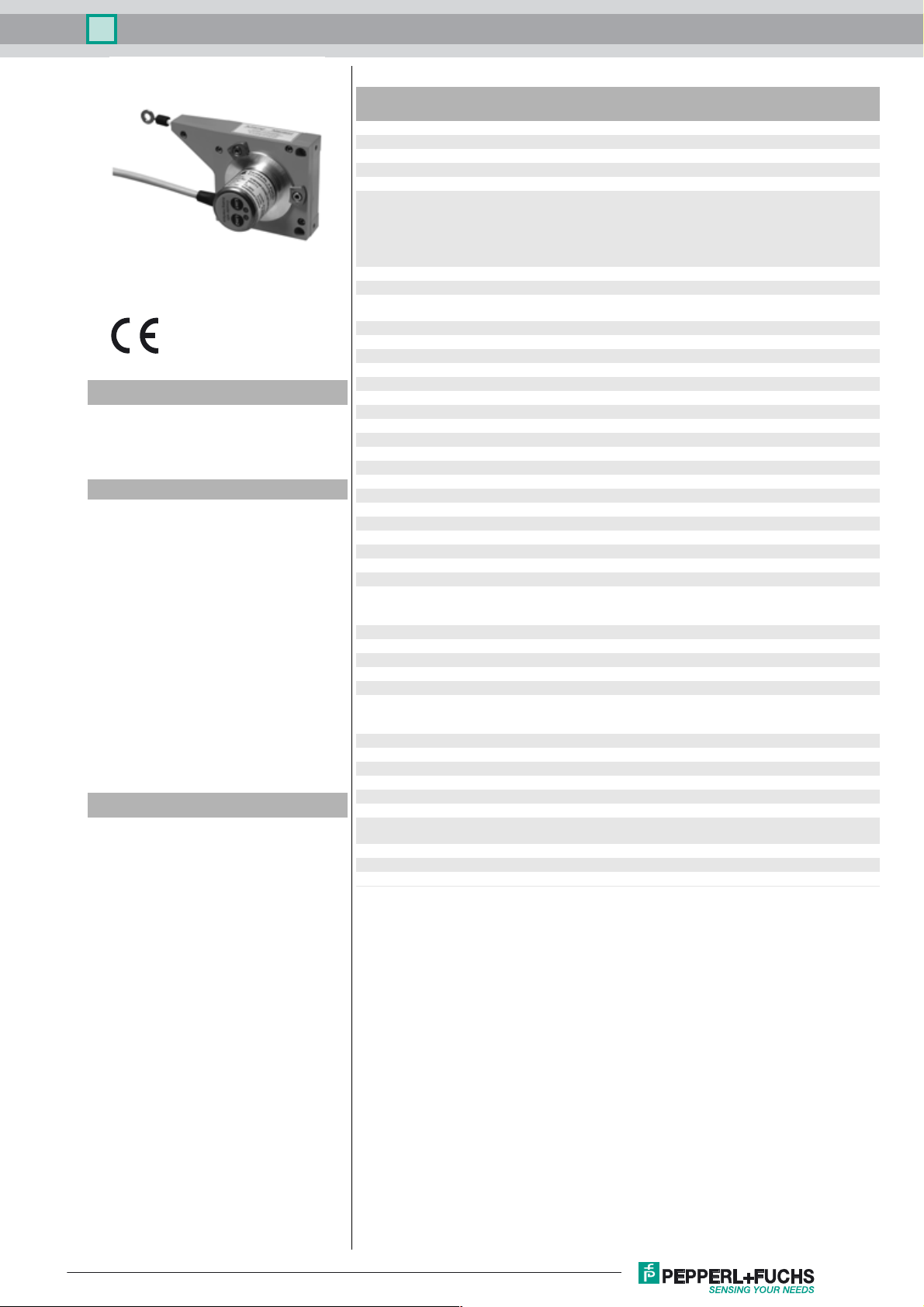
Cable pull rotary encoder ECA10TL - Analog
Technical data
General specifications
Detection type magnetic sampling
Device type Target line with analog interface
Measuring range 3000 ... 10000 mm
Construction type 80 mm, 130 mm, 190 mm
Model Number
ECA10TL - Analog
Cable pull rotary encoder with analog
interface and push buttons
Features
• Solid yet lightweight plastic
construction
• Compact, slim design (the shaft of
the mounted rotary encoder is
used to provide the function of the
drum bearing)
• Coupling-free adaptation
• Wide range of mounting options
• Rust and acid-resistant measuring
cable
• Very high level of linearity and
repeatability
• Adjustable measuring range via
push buttons
• Analog current and voltage output
Description
Lighter and more solid cable pull rotary encoder
with flat housing design.
Resolution Cable pull:
Electrical specifications
Operating voltage U
Current consumption typ. 15 mA (with voltage output)
Input 1
Input type lower limit of measurement range
Signal voltage
High 8 ... 32 V DC
Signal duration ≥ 1 s
Input 2
Input type upper limit of measurement range
Signal voltage
High 8 ... 32 V DC
Signal duration ≥ 1 s
Analog output
Output type analog voltage output or analog current output
Default setting rising ramp at ccw rotation
Linearity error ≤ 0.15 %
Connection
Connector M12 connector, 5 pin
Cable Ø6 mm, 4 x 2 x 0.14 mm2, 1 m
Standard conformity
Degree of protection acc. DIN EN 60529
Connection side cable models: IP54
Climatic testing DIN EN 60068-2-3, no moisture condensation
Emitted interference EN 61000-6-4:2007
Noise immunity EN 61000-6-2:2005
Ambient conditions
Ambient temperature -30 ... 70 °C (-22 ... 158 °F)
Operating temperature cable, flexing: -5 ... 70 °C (23 ... 158 °F)
Storage temperature -30 ... 70 °C (-22 ... 158 °F)
Relative humidity 98 % , no moisture condensation
Mechanical specifications
Rope diameter 0.55 mm
Material
Housing nickel-plated steel
Cable pull design 80/130 : Luranyl® or Lexan 920
Flange Aluminum
Rope Stainless steel 1.4401/316
Life span up to 10
B
80 mm design: 0,028 mm
130 mm design: 0,047 mm
190 mm design: 0,068 mm
Encoder:
17 bit (13 bit/revolution)
8 ... 32 V DC
typ. 20 mA (with current output)
connector models: IP65
Cable pull: IP50
cable, fixed: -30 ... 70 °C (-22 ... 158 °F)
connector models: -30 ... 70 °C (-22 ... 158 °F)
design 190 : ABS-GF17
6
Cycles
Release date: 2018-10-08 15:40 Date of issue: 2018-10-08 t175236_eng.xml
Refer to “General Notes Relating to Pepperl+Fuchs Product Information”.
www.pepperl-fuchs.com fa-info@us.pepperl-fuchs.com fa-info@sg.pepperl-fuchs.com
USA: +1 330 486 0001 Singapore: +65 6779 9091
Germany: +49 621 776 4411Pepperl+Fuchs Group
fa-info@de.pepperl-fuchs.com
1
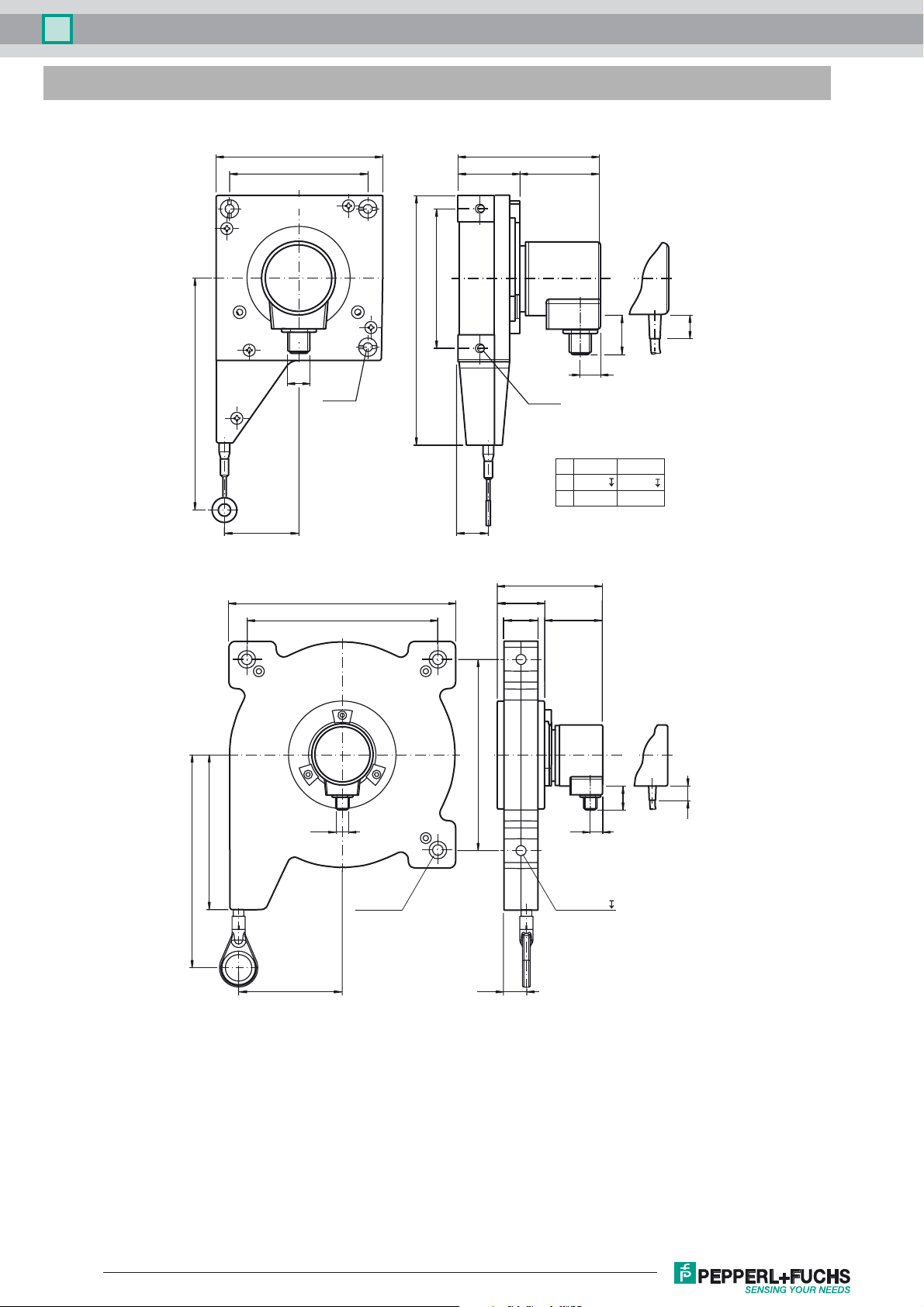
Cable pull rotary encoder ECA10TL - Analog
Dimensions
For design 80/130
A□ J
D
D
B C
H
Design 190
F
20
M12
3 x Y
E
□ 190
160
G
160
2 x X
40
29 C
10
For design 80/130
80 130
X
M4, 8
Ø 4,2
Y
~88
M6, 12
Ø 6,2
16
20
130
∼ 182
2
Refer to “General Notes Relating to Pepperl+Fuchs Product Information”.
www.pepperl-fuchs.com fa-info@us.pepperl-fuchs.com fa-info@sg.pepperl-fuchs.com
USA: +1 330 486 0001 Singapore: +65 6779 9091
M12
3 x Ø 8.5
87 19
Germany: +49 621 776 4411Pepperl+Fuchs Group
fa-info@de.pepperl-fuchs.com
10
2 x M8, 15
16
Release date: 2018-10-08 15:40 Date of issue: 2018-10-08 t175236_eng.xml

Cable pull rotary encoder ECA10TL - Analog
Cable mounts
Brass ring PE Ring
A
C
6
~ 50
Ball joint
ø 29
ø 20 H11
ø 29
ø 20
ø 12
B
2
ø 6
ø12
~ 29
~ 50
10
ø 20
Electrical connection
Signal Wire end M12 connector
Analog output Green 1
(encoder) Red 2
+V
s
GND (encoder) Yellow 3
Set 2 White 4
Set 1 Brown 5
Shielding Screen Housing
1
5
Pinout -
2
4
3
Release date: 2018-10-08 15:40 Date of issue: 2018-10-08 t175236_eng.xml
Refer to “General Notes Relating to Pepperl+Fuchs Product Information”.
www.pepperl-fuchs.com fa-info@us.pepperl-fuchs.com fa-info@sg.pepperl-fuchs.com
USA: +1 330 486 0001 Singapore: +65 6779 9091
Germany: +49 621 776 4411Pepperl+Fuchs Group
fa-info@de.pepperl-fuchs.com
3

Cable pull rotary encoder ECA10TL - Analog
Description of rotary encoder functions
Default Settings
Lower measuring range limit Mid measuring range Upper measuring range limit
Singleturn absolute
rotary encoder
Multiturn absolute
rotary encoder
Programming Encoders with Operating Buttons
Scaling the measuring range
Use operating buttons "Lim1" and "Lim2" to scale the measuring range (minimum measuring range: 22.5°).
1. Press the two operating buttons ("Lim1" and "Lim2") simultaneously. Both LEDs will light up. Press and hold the operating buttons for 15
seconds until the two LEDs start to flash. The rotary encoder is now in programming mode.
2. Turn the rotary encoder shaft to position 1 (lower measuring range limit).
3. Press and hold operating button "Lim1" for 1 second. The green LED will now light up permanently.
4. Turn the rotary encoder shaft to position 2 (upper measuring range limit).
5. Press and hold operating button "Lim2" for 1 second.
The analog output is now scaled to the programmed measuring range and the rotary encoder will operate in normal mode. Only the green LED
will light up.
Resetting to the Default Setting
1. Press the two operating buttons ("Lim1" and "Lim2") simultaneously. Both LEDs will light up. Press and hold the operating buttons for 30
seconds. After 15 seconds, the two LEDs will start to flash.
When the green LED goes out and the yellow LED lights up permanently, the measuring range is reset to the default setting.
Status LEDs
The rotary encoder is equipped with two status LEDs. These LEDs have three possible states: off, flashing, or on. The LEDs use different combinations of these states to indicate the status of the rotary encoder.
Yellow LED Green LED Description
On Off Rotary encoder operation using default settings
Off On Rotary encoder operation using scaled measuring range (customer-
specific setting)
On On Programming mode initiated (temporary state)
Flashes Flashes Rotary encoder in programming mode
On Flashes Position 2 set, waiting for position 1
Flashes On Position 1 set, waiting for position 2
Analog Output Properties
Depending on its design, the rotary encoder projects the current angular position of the rotary encoder shaft in an analog current or voltage value.
The following graphic shows the values the output accepts at the various angular positions:
Analog output
0180°360°
0 8 x 360° 16 x 360°
LED GN
Lim1 Lim2
LED YE
D
C
Mid
B
A
12 34 5
Legend:
Encoder type
1)
Factor y
default
Singleturn
setting
Scaled
Factor y
default
Multiturn
setting
Scaled
2)
n = whole number from 1 to 16
1) See model number
4
Refer to “General Notes Relating to Pepperl+Fuchs Product Information”.
www.pepperl-fuchs.com fa-info@us.pepperl-fuchs.com fa-info@sg.pepperl-fuchs.com
default
scaled
Mid
12Mid34 5
0° - 180° - 360° -
0° Lower measuring
range limit
0° -
0° Lower measuring
range limit
USA: +1 330 486 0001 Singapore: +65 6779 9091
Posi tion
Angular position
-Upper measuring
4
x 180°
2
-Upper measuring
Germany: +49 621 776 4411Pepperl+Fuchs Group
fa-info@de.pepperl-fuchs.com
range limit
range limit
360° Lower measuring
-
24 x 360°
n
x 360°
2
range limit
Lower measuring
range limit
Release date: 2018-10-08 15:40 Date of issue: 2018-10-08 t175236_eng.xml

Cable pull rotary encoder ECA10TL - Analog
2) Overflow at 360°, 720°, 1440°, 2880°, 5760°, etc. depending on the scale set.
Encoder output type
0 V ... 5 V
0.5 V ... 4.5 V
0 V ... 10 V
0.5 V ... 9.5 V
4 mA ... 20 mA
0 mA ... 20 mA
ABMidCD
-0 V2.5 V5 V-
0.25 V 0.5 V 2.5 V 4.5 V 4.75 V
-0 V5 V10 V-
0.25 V 0.5 V 5 V 9.5 V 9.75 V
3.6 mA 4 mA 12 mA 20 mA 22 mA
- 0 mA 10 mA 20 mA -
Variable Data and Dimensions
Technical data Design 80 Design 130 Design 190
Measuring length (in m) 03 05 10
Drum size (incl. cable) (in mm) 230 385 555
Retraction speed (in m/s) 6 3 4
Spring retraction force (in N) 5–6.3 4.5–7 9–12
Analog output value
Weight (in kg) 0.4 0.95 2.05
Rotary encoder
ø (in mm) 36
Dimensions (in mm)
A717388
B303240
C414148
D67110-
E3661-
F 120 186 -
G14.517-
H 106 150 -
J80130
Release date: 2018-10-08 15:40 Date of issue: 2018-10-08 t175236_eng.xml
Refer to “General Notes Relating to Pepperl+Fuchs Product Information”.
www.pepperl-fuchs.com fa-info@us.pepperl-fuchs.com fa-info@sg.pepperl-fuchs.com
USA: +1 330 486 0001 Singapore: +65 6779 9091
Germany: +49 621 776 4411Pepperl+Fuchs Group
fa-info@de.pepperl-fuchs.com
5

Cable pull rotary encoder ECA10TL - Analog
Model Number
ECA1 0TL - NP - : X3
Electrical connection
BD
M12 device plug, 5-pin
Cable, 1 m
C1
C2 Cable, 2 m
C5 Cable, 5 m
CA Cable, 10 m
Electrical interface
I42 UB = 12 V ... 30 V, 4 mA ... 20 mA
I02 UB = 12 V ... 30 V, 0 mA ... 20 mA
U05 UB = 12 V ... 30 V, 0 V ... 5 V
U01 UB = 12 V ... 30 V, 0 V ... 10 V
U04 UB = 12 V ... 30 V, 0.5 V ... 4.5 V
U09 UB = 12 V ... 30 V, 0.5 V ... 9.5 V
Cable mounts
A Ring PE carrier (with 10 m only)
B Eyelet
C Ball joint (with 10 m only)
Length of measuring cable
03 3m
05 5m
10 10 m
Release date: 2018-10-08 15:40 Date of issue: 2018-10-08 t175236_eng.xml
6
Refer to “General Notes Relating to Pepperl+Fuchs Product Information”.
www.pepperl-fuchs.com fa-info@us.pepperl-fuchs.com fa-info@sg.pepperl-fuchs.com
USA: +1 330 486 0001 Singapore: +65 6779 9091
Germany: +49 621 776 4411Pepperl+Fuchs Group
fa-info@de.pepperl-fuchs.com
