Page 1
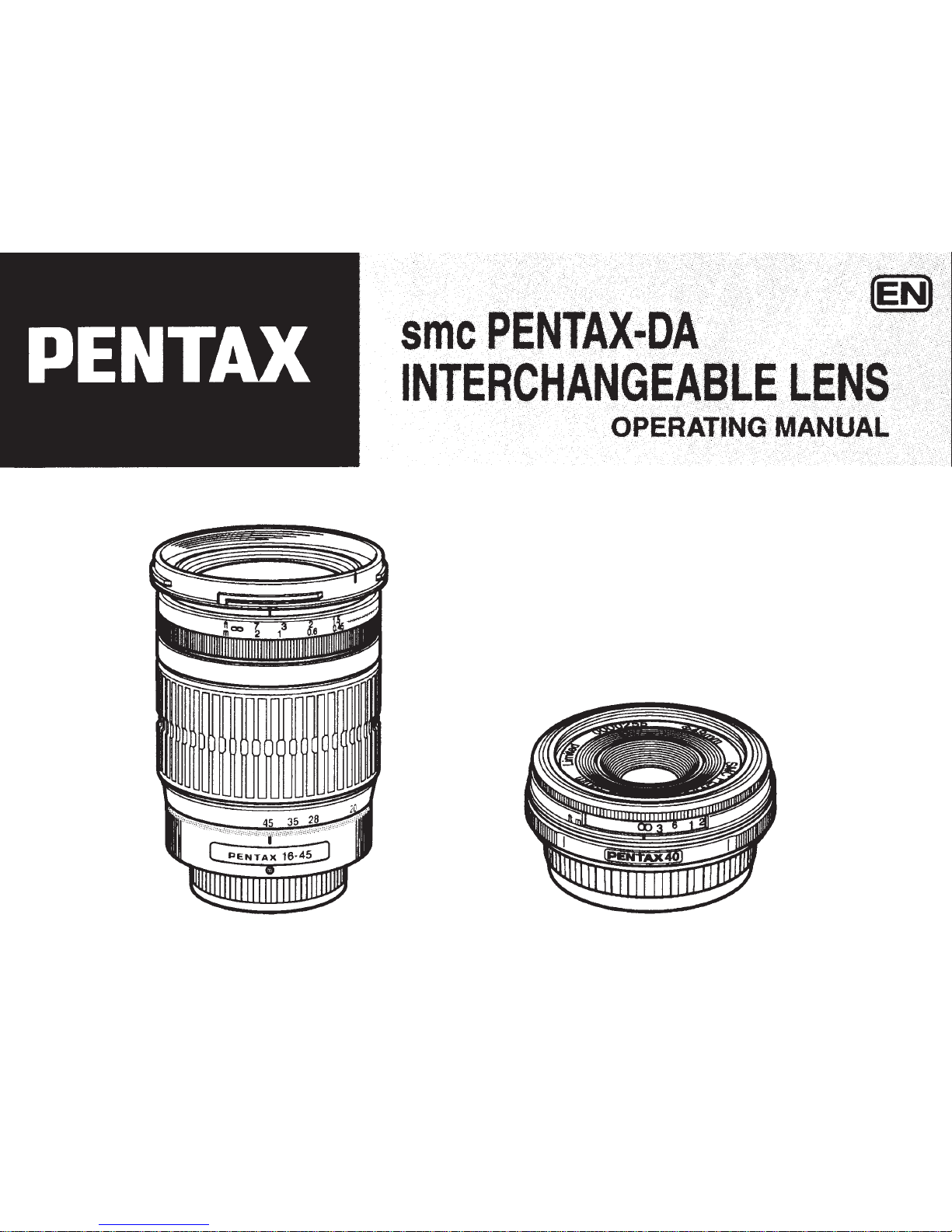
..
..
..•
..
.••
..•.••
..
...•
/>
.·
·
·
o~E81fJ~g
t
,if~UAI
'\;
~~J~
..
·. > /
>i . /. /
~
.. : .·. . .
..
. .
. . . .
..
..
..
... • ··.. .
Page 2
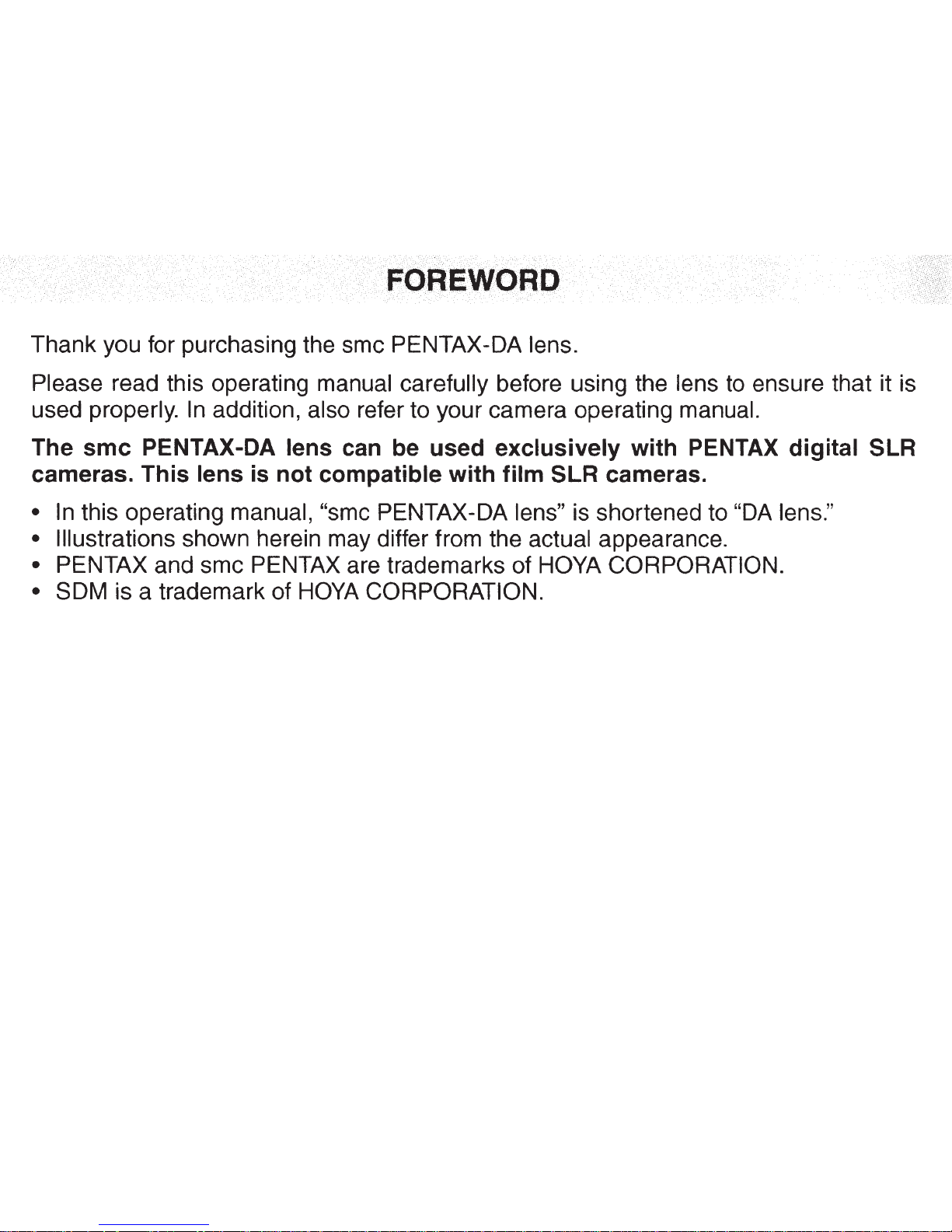
.. • ..
'·
.
.
··>
i•<i
..
Fio·····
.·
..
i ·
Y·R·
..
·.···>······e·····
·
/w····
..............
·.···•
···o/··
.. · ....
R
..
·
•o···.····•··········
..
·.·· ....•
>
/./i.i··.·.················.·.·
..
··
..
··
..........
i.···········
..
</
Thank you for purchasing the smc PENTAX-DA lens.
Please read this operating manual carefully before using the lens to ensure that it is
used properly. In addition, also refer
to
your camera operating manual.
The
smc
PENTAX-DA lens can be used exclusively with PENTAX digital SLR
cameras. This lens
is
not compatible with film SLR cameras.
• In this operating manual, "smc PENTAX-DA lens" is shortened to "DA lens."
• Illustrations shown herein may differ from the actual appearance.
• PENTAX and
smc
PENTAX are trademarks of HOYA CORPORATION.
• SDM is a trademark of
HOYA
CORPORATION.
Page 3
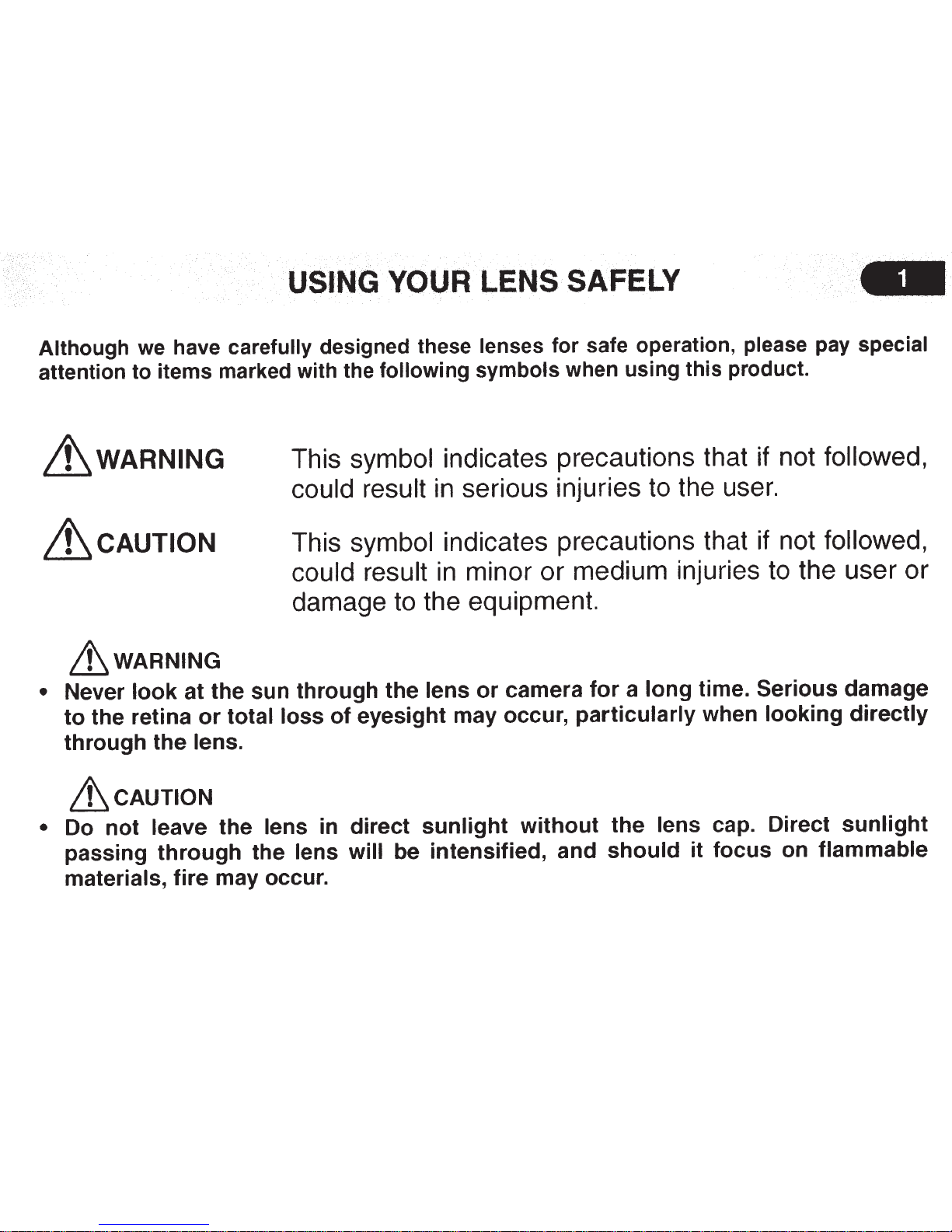
.·
:
. . .
.
.
·· USING
YOUR
LENS
SAFELY
Although we have
carefully designed these lenses for safe operation, please pay special
attention
to
items marked with the
following symbols when using
this
product.
~WARNING
~CAUTION
LhwARNING
This symbol
indicates precautions that if not
followed,
could
result in serious injuries to the user.
This symbol indicates precautions that if not followed,
could
result in minor or
medium injuries to the user or
damage to the equipment.
•
Never
look
at the sun through the
lens
or
camera
for
a
long
time. Serious damage
to
the retina
or
total
loss
of
eyesight may occur,
particularly
when
looking
directly
through
the
lens.
LhcAUTION
• Do
not
leave
the
lens
in direct
sunlight
without
the
lens cap. Direct
sunlight
passing
through
the
lens will
be intensified, and
should
it
focus
on flammable
materials,
fire
may occur.
Page 4

PRECAUTIONS AND
LENS MAINTENANCE
1.
Storage
and mildew prevention
• Take the
lens
out of the protective case or camera bag , and store it
in
a dry, well-ventilated place.
•
Avoid storing the lens
in
a poorly ventilated location such as a
closet, wardrobe, drawer, vehicle,
or
where insect
repellent
or medicine is kept.
• Avoid storing the lens in areas of high temperature and humidity, where there is a risk of mildew
growth.
Store the lens with a desiccant
in
a
dry
cabinet, airtight container,
or
plastic
bag.
(Leaving a saturated desiccant
in
the storage container can cause damage to the lens.
Be sure
to read the instructions that come with the desiccant before use.)
2. Be careful when handling lenses that are not dust-proof, water-resistant, or do not have simplified
weather-resistant construction
in
the rain, fog or environments
in
which sand or dust is in the
air.
3.
When the lens is not attached to the camera
body,
attach both the supplied lens cap
and
lens mount
cap
to
protect
it
from dust, etc.
4. Never use any organic solvent such as thinner, alcohol, or benzine, etc. to remove dust on the lens.
5.
The lens
is
a precise optical instrument. Be
careful
not to let it
fall,
or
subject it to strong shocks or
pressure. Use a cushion or similar pad to protect the lens
from the vibrations of motorcycles or other
vehicles, boats. etc.
6. Avoid subjecting the lens to rapid changes
in
temperature, otherwise condensation can occur on
both the inside and the outside of the
lens.
Put the
lens
in
a
plastic bag
or
camera bag, and take it
out after the lens has reached ambient temperature.
7.
Do not leave the camera with the
lens
cap off attached to a tripod or other rigid camera support. The
inner parts of the camera can be damaged by direct sunlight.
8.
Have the lens inspected by a dealer every one or two years to maintain its high performance.
Page 5
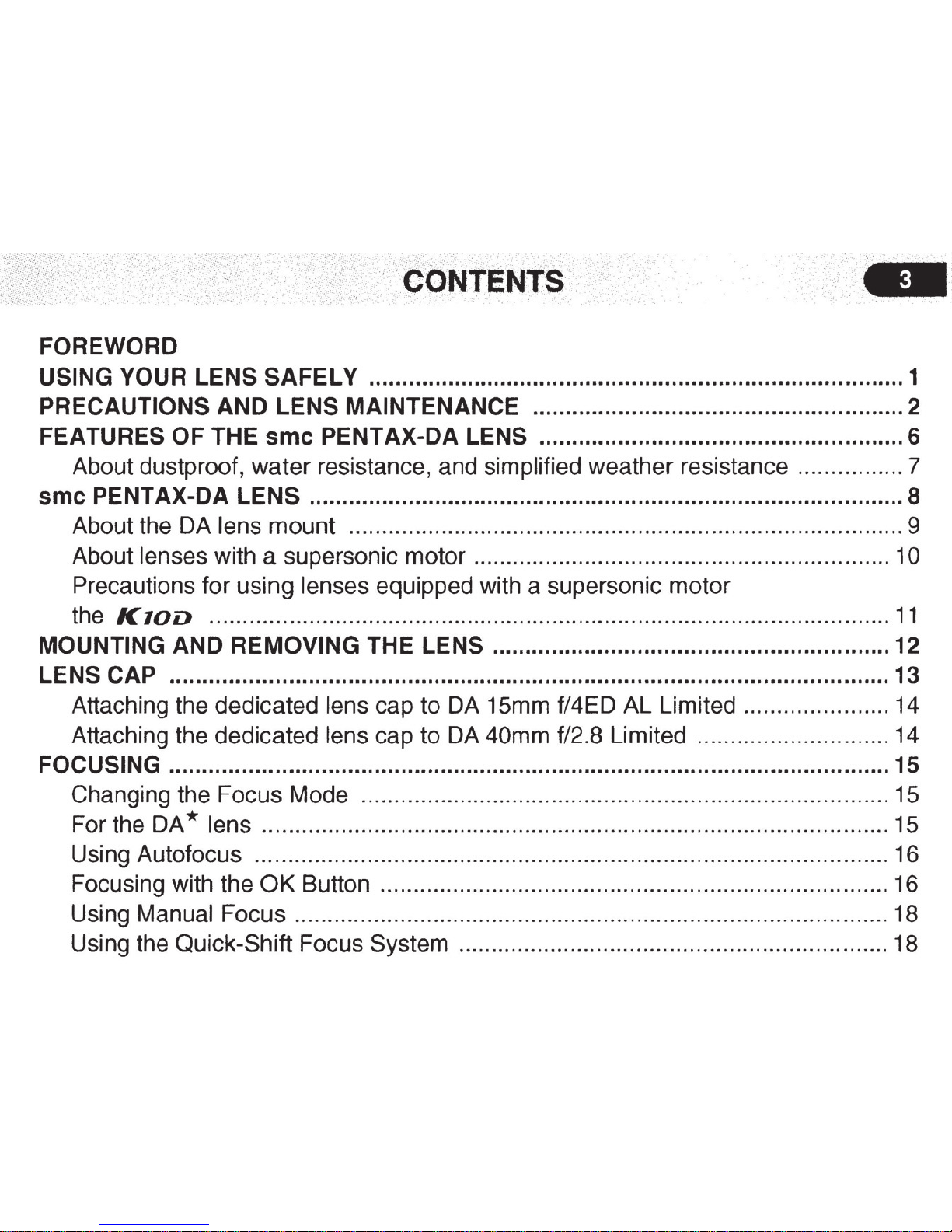
' '
....
FOREWORD
USING YOUR LENS
SAFELY
................................................................................. 1
PRECAUTIONS AND LENS MAINTENANCE ........................................................ 2
FEATURES
OF
THE
smc
PENTAX-DA LENS ....................................................... 6
About dustproof,
water
resistance, and simplified
weather
resistance ..........
......
7
smc PENTAX-DA LENS ................................................... , ........................................ 8
About the DA lens mount .................................................................................... 9
About lenses with a supersonic
motor
........................................
...
....
....
............
10
Precautions for using lenses equipped with a supersonic motor
the K
10
D
....................................................
........ .....
..................................
....
11
MOUNTING
AND
REMOVING
THE
LENS ............................................................ 12
LENS CAP ............................................................................................................. 13
Attaching the dedicated lens
cap
to DA 15mm f/4ED
AL
Limited ..
.......
............. 14
Attaching the dedicated lens cap to DA 40mm f/2.8 Limited ..............
....
........... 14
FOCUSING ............................................................................................................. 15
Changing
the
Focus Mode ................................................................................ 15
For the
DA
* lens ...............................................................................................
15
Using Autofocus ................................................................................................ 16
Focusing with the
OK
Button ............................................................................. 16
Using Manual Focus ..........................
..
...............................................
......
.....
....
18
Using the Quick-Shift Focus System .................................................................
18
Page 6
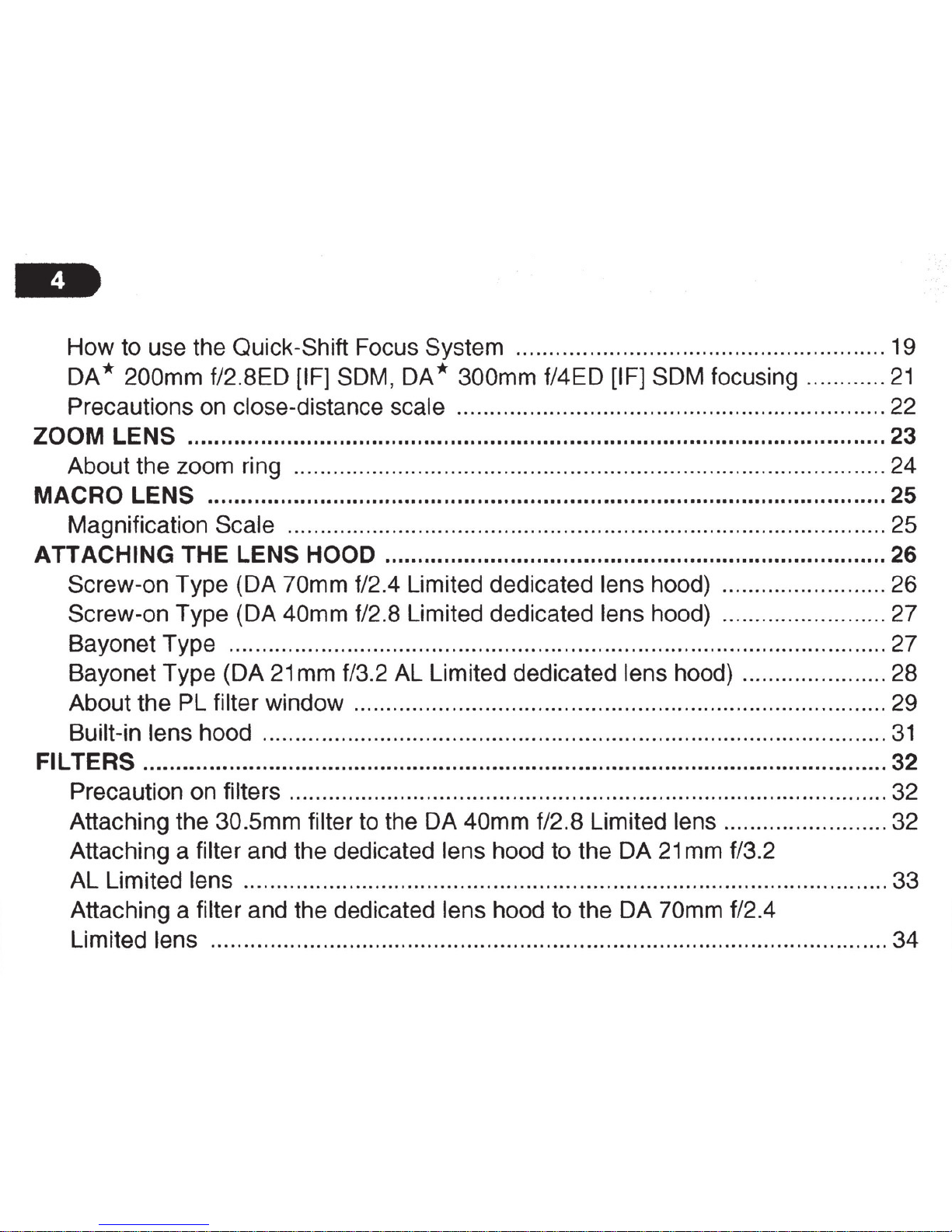
How
to use the Quick-Shift Focus System
...
..............
....................................... 19
DA
* 200mm f/2.8ED [IF] SDM, DA * 300mm f/4ED [IF] SDM focusing
..
..........
21
Precautions on close-distance scale ..........................................................
....... 22
ZOOM LENS ........................................................................................................... 23
About the zoom ring .....................
.....................................................................
24
MACRO LENS ....................................................................................................... 25
Magnification Scale .......................................................
................
...
............
....
. 25
ATTACHING THE LENS HOOD ............................................................................ 26
Screw-on Type (DA 70mm f/2.4 Limited dedicated lens hood)
....
.......
.............. 26
Screw-on Type (DA 40mm f/2.8 Limited dedicated lens hood) .........................
27
Bayonet Type .................................................................................................... 27
Bayonet Type (DA
21
mm f/3.2 AL Limited dedicated lens hood) ...................... 28
About the PL filter window ..................................................................
..
............. 29
Built-in lens hood .
..
...........................
..............
...................................................
31
FIL TEAS ................................................................................................................. 32
Precaution on filters ........
...
................................................................................ 32
Attaching the 30.5mm filter to the DA 40mm f/2.8 Limited lens ..................
..
..... 32
Attaching a filter and the dedicated lens hood to the DA
21
mm f/3.2
AL Limited lens
..
................
.......
..........
...
.........................................
...
................ 33
Attaching a filter and the dedicated lens hood to the DA 70mm f/2.4
Limited
lens
....................................
......
................................
.............................
34
Page 7
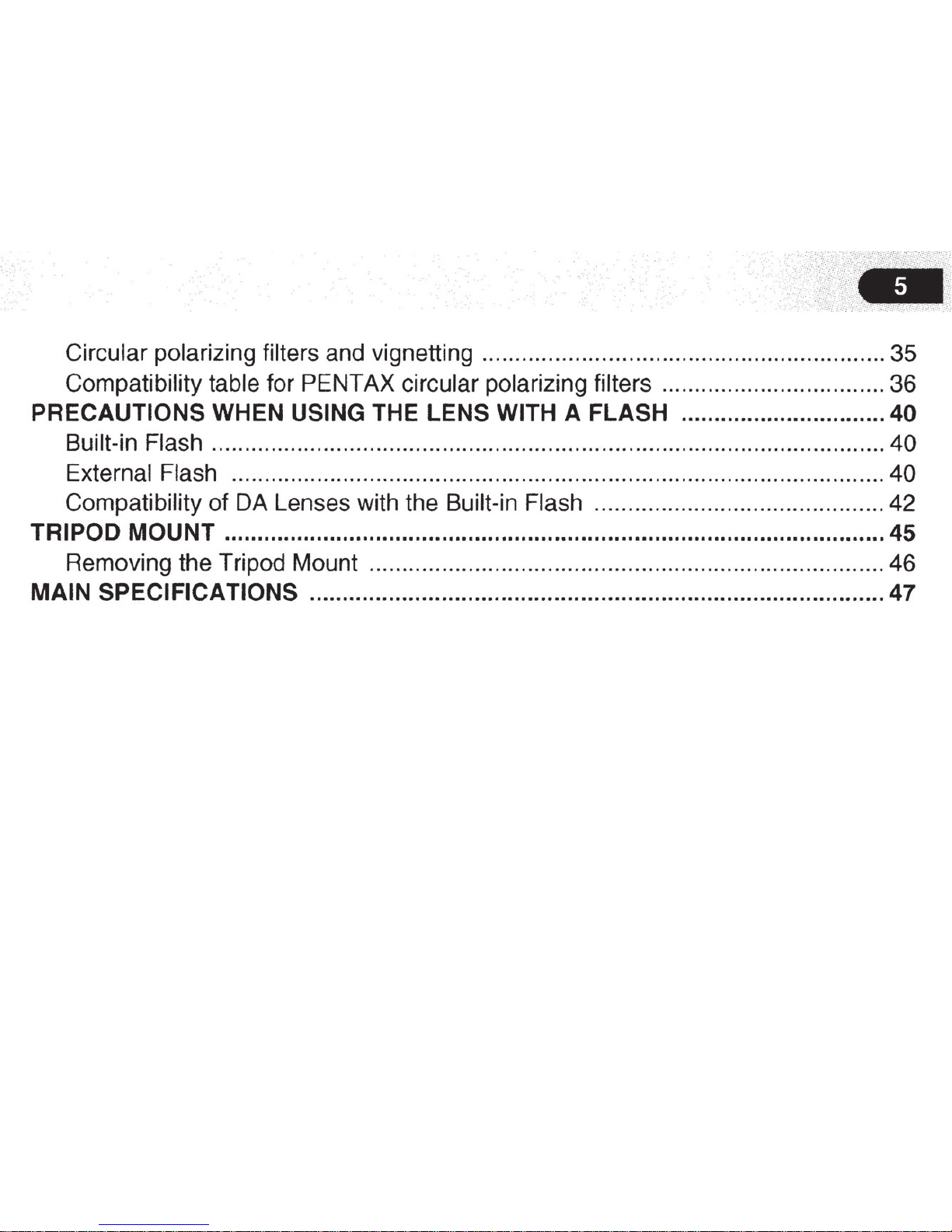
. '
Circular polarizing filters and vignetting ............................................................. 35
Compatibility table for PENT AX circular polarizing filters
...
............................... 36
PRECAUTIONS WHEN USING THE LENS WITH A
FLASH
............................... 40
Built-in Flash ...................................................................................................... 40
External Flash
...
................................................................................................ 40
Compatibility of DA Lenses with the Built-in Flash ............................................ 42
TRIPOD MOUNT .................................................................................................... 45
Removing the Tripod Mount
..
............................................................................ 46
MAIN SPECIFICATIONS ....................................................................................... 47
Page 8
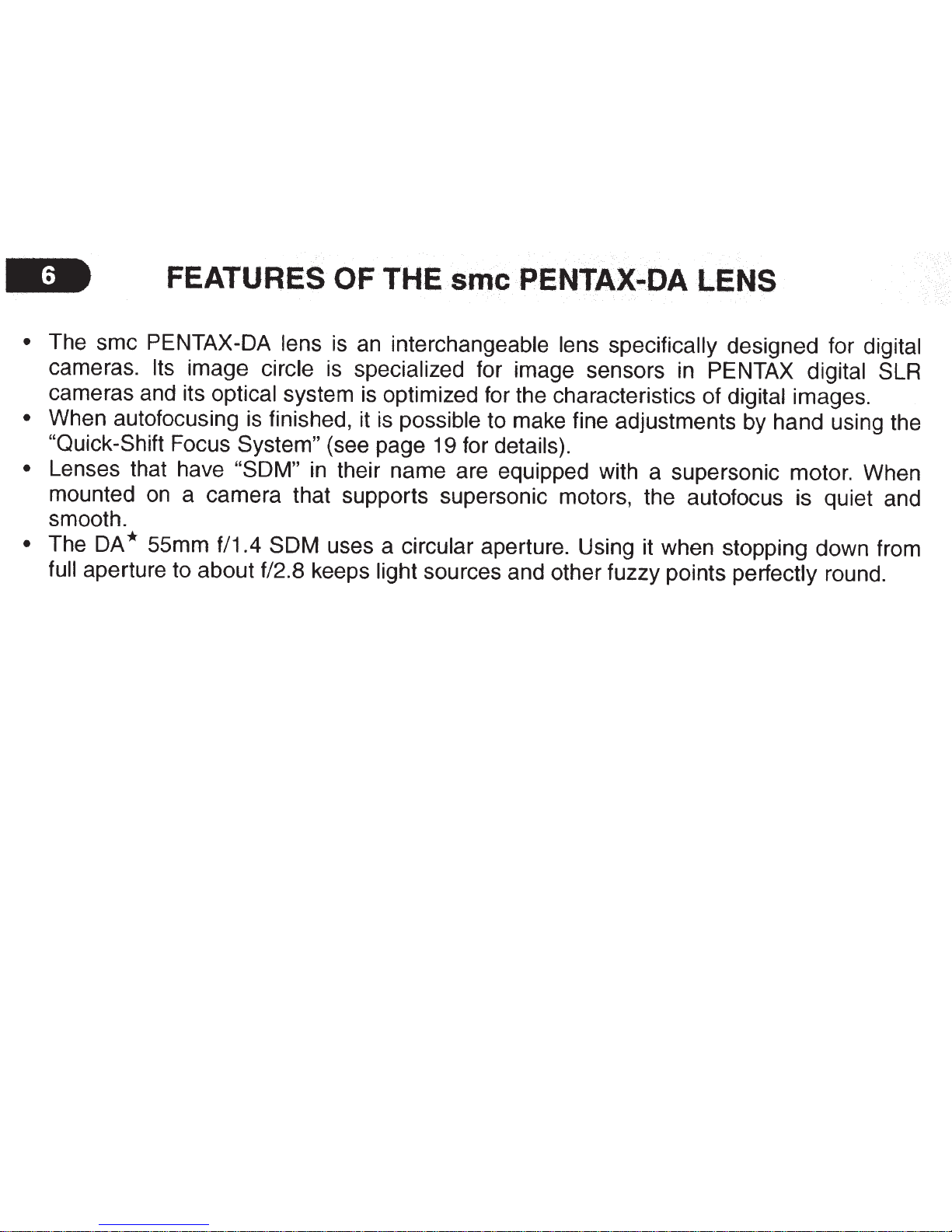
FEATURES OF THE
smc
PENTAX·DA LENS
• The smc PENTAX-DA
lens
is an interchangeable
lens specifically
designed for digital
cameras. Its
image circle is specialized for image sensors in PENTAX digital SLR
cameras and its optical system is optimized for the characteristics of digital images.
• When autofocusing is finished, it is possible to make fine adjustments by hand using the
"Quick-Shift Focus System"
(see page 19 for details).
• Lenses that have
"SDM"
in
their name are equipped with a supersonic motor. When
mounted
on
a camera that supports supersonic motors, the autofocus is quiet and
smooth.
• The DA
*
55mm f/1.4 SDM uses a circular aperture. Using it when stopping down from
full aperture to about f/2.8 keeps
light
sources and other fuzzy points perfectly round.
Page 9
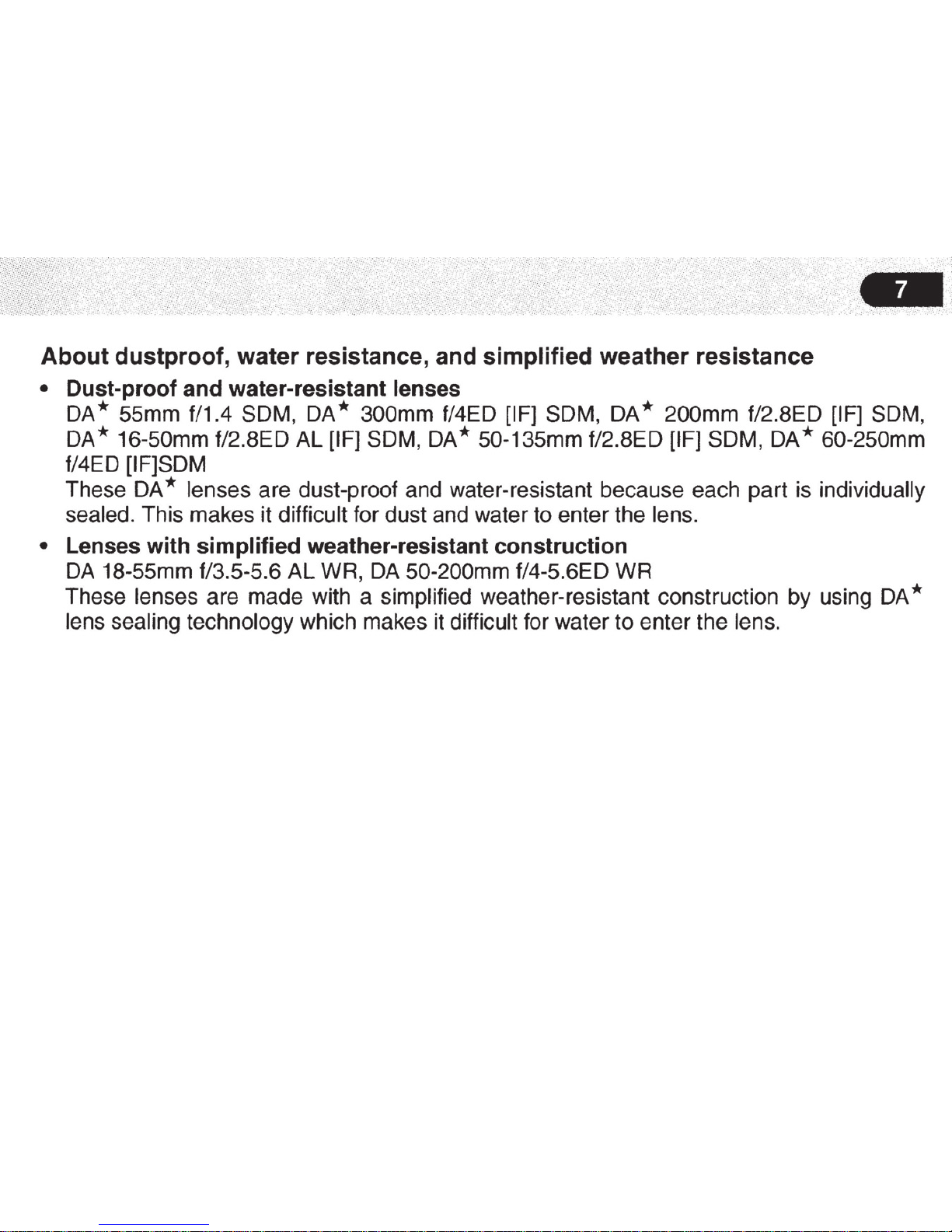
About dustproof, water resistance, and simplified weather resistance
• Dust-proof and water-resistant lenses
DA * 55mm f/1.4
SDM
, DA * 300mm f/4ED [IF) SDM, DA *
200mm
f/2.8ED [IF] SDM,
DA
* 16-50mm f/2.8ED AL [IF]
SDM
, DA * 50-135mm f/2.8ED [IF]
SDM
, DA * 60-250mm
f/4ED [IF]SDM
These DA
* lenses are dust-proof and water-resistant because each
part
is individually
sealed.
This
makes
it difficult for dust and water to
enter
the lens.
• Lenses with simplified weather-resistant construction
DA 18-55mm f/3.5-5.6
AL
WR
, DA 50-200mm f/4-5.6ED
WR
These lenses are made with a simplified weather-resistant construction by using
DA
*
lens sealing technology which makes it difficult for
water
to
enter the lens.
Page 10
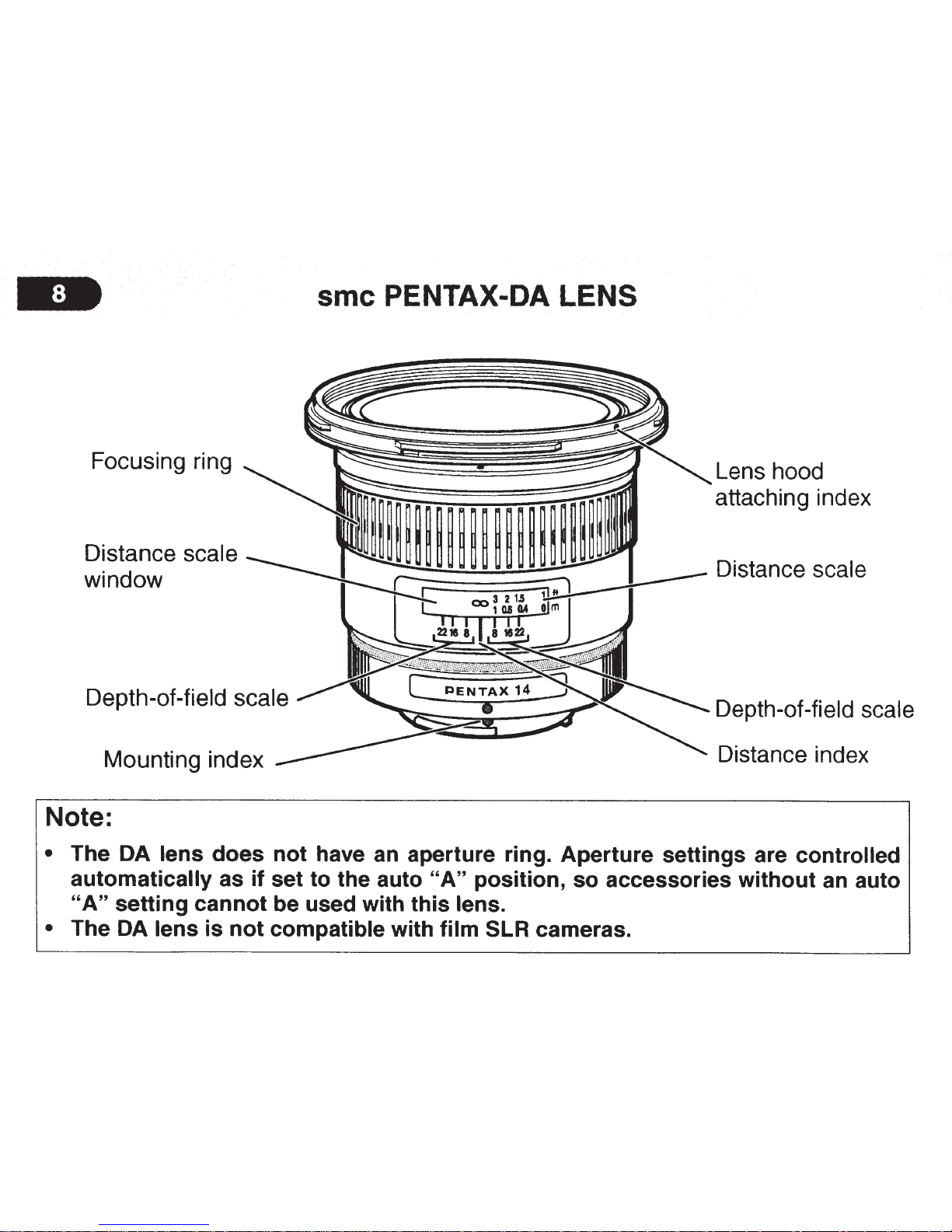
Focusing ring
Distance scale
window
Depth-of-field scale
Mounting index
Note:
smc
PENTAX-DA
LENS
Lens hood
attaching index
Distance scale
Depth-of-field scale
Distance index
• The DA lens
does
not
have an aperture ring. Aperture settings are controlled
automatically
as
if
set
to
the auto
"A"
position,
so
accessories
without
an auto
"A"
setting
cannot
be used with
this
lens.
• The DA
lens
is
not
compatible with
film
SLR
cameras.
Page 11
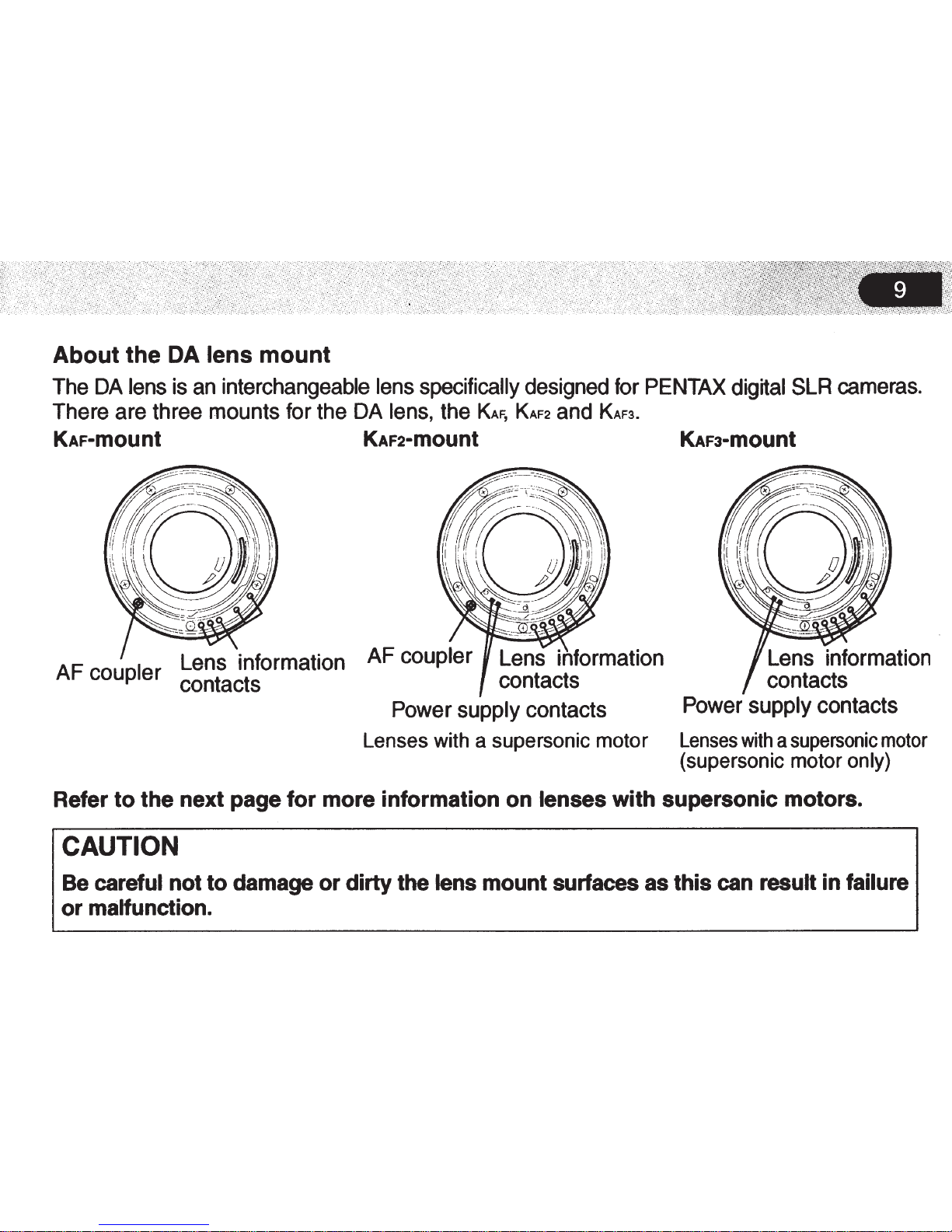
About
the
DA
lens
mount
The
DA
lens
is
an
interchangeable
lens
specifically
designed
for
PENTAX
digital
SLR
cameras.
There are three mounts for
the
DA
lens,
the KAF, KAF2
and
KAF3.
KAF-mount KAF2·mount KAF3·mount
AF
coupler
Lens
information
contacts
Lens
information
contacts
Power
supply contacts
Lens
information
contacts
Power
supply contacts
Lenses with a supersonic
motor
Lenses
with
a supersonic motor
(supersonic motor only)
Refer
to
the next page
for
more information on lenses
with
supersonic motors.
CAUTION
Be careful not
to
damage
or
dirty
the lens mount surfaces as
this
can result
in
failure
or
malfunction.
Page 12

About
lenses with a
supersonic
motor
The lenses
in
the table below
are equipped with internal supersonic motors. When mounted
on
a
camera body that supports supersonic motors, the autofocus (AF) is quiet and smooth.
• Supersonic
motor
compatible camera
body
K-x,
K-7,
K-ml
K2000,
K20D,
K200D,
KlOD*,
KlOOD
Super
*
If the firmware is version 1.30
or
later, refer to page 11.
DA *
55mm
f/1.4 SDM
DA17-70mm f/4 AL [IF] SDM
DA
*
60-250mm
f/4ED
[IF]
SDM
DA*
16-50mm
f/2.8ED
AL
[IF]
SDM
DA *
50-135mm
f/2.8ED
[IF]
SDM
DA *
200mm
f/2.8ED
[IF]
SDM
DA
*
300mm
f/4ED
[IF]
SDM
•
The
lens uses a supersonic motor.
When
the
lens
is mounted
on
a camera
body
that
does
not
support supersonic motors (including the
KlOD
with firmware older than version 1.30),
the autofocus cannot be operated
by
either
the
AF
motor
in the camera
body
or
the
supersonic
motor.
• If
using the lens with the following cameras, and
the power is turned on, MF appears in
the
monitor,
but it does not interfere with AF operations.
KlOD,
KlOOD
Super
,
K20D,
K200D
When
the lens is mounted on a
camera
body
that
does
not support supersonic motors (including the
KlOD
with firmware older than version
1.30), the
autofocus is operated by the AF
motor
in
the
camera
body.
*
In both cases focusing can
be
done
manually.
Page 13
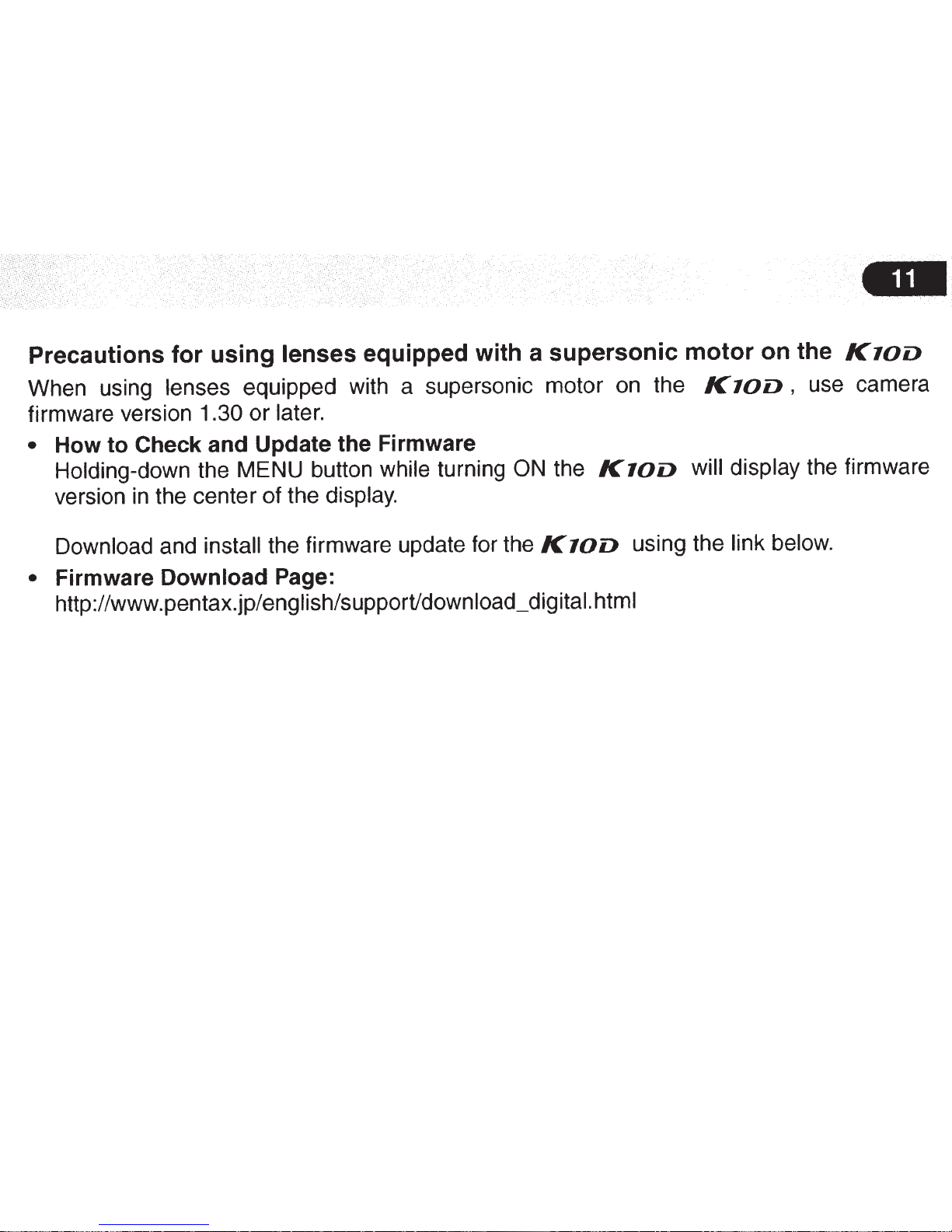
Precautions
for
using
lenses equipped with a
supersonic
motor
on the
K10D
When using
lenses
equipped with a supersonic motor on the
K10D,
use camera
firmware version
1.30
or
later.
•
How
to
Check
and
Update the Firmware
Holding-down the MENU button
while turning ON
the
K10D
will display the firmware
version in the center
of
the display.
Download
and
install the firmware update for the
KlOD
using the link below.
•
Firmware
Download
Page:
http:/ /www.pentax.jp/english/support/download_digital. html
Page 14

MOUNTING AND
REMOVING
THE
LENS
2
1.
To mount the lens
on the camera body
Attach the lens while aligning the red dots on the lens and body, then turn the lens
clockwise until it clicks
in
place.
~Memo:
• Do not hold down the lens unlock button while mounting the lens, otherwise the lens
will
not
be properly mounted.
•
After mounting the lens, gently turn the lens counterclockwise to make sure it is
locked in place.
2.
To
remove the
lens
Hold down the lens unlock button
on
the camera body and turn the lens
counterclockwise.
Page 15
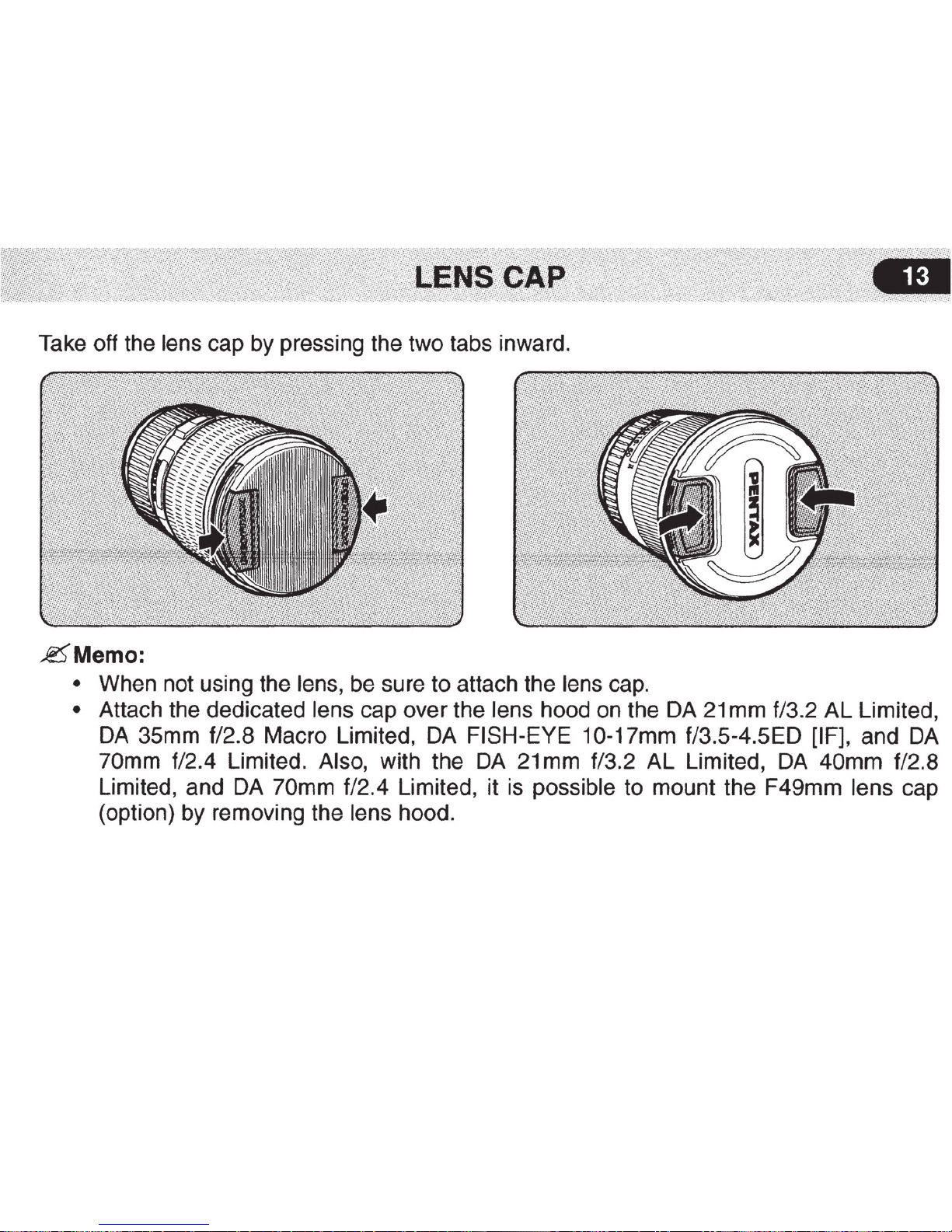
Take off the lens cap by pressing the two tabs inward.
£S
Memo:
• When not using the lens, be sure to attach the lens cap.
• Attach the dedicated lens cap over the lens hood on the DA
21
mm f/3.2
AL
Limited,
DA 35mm f/2.8 Macro Limited, DA FISH-EYE 1 0-17mm f/3.5-4.5ED [IF], and DA
70mm f/2.4 Limited. Also, with the
DA
21
mm f/3.2
AL
Limited, DA 40mm f/2.8
Limited , and DA 70mm f/2.4 Limited , it is possible to mount the F49mm lens cap
(option) by removing the lens hood.
Page 16
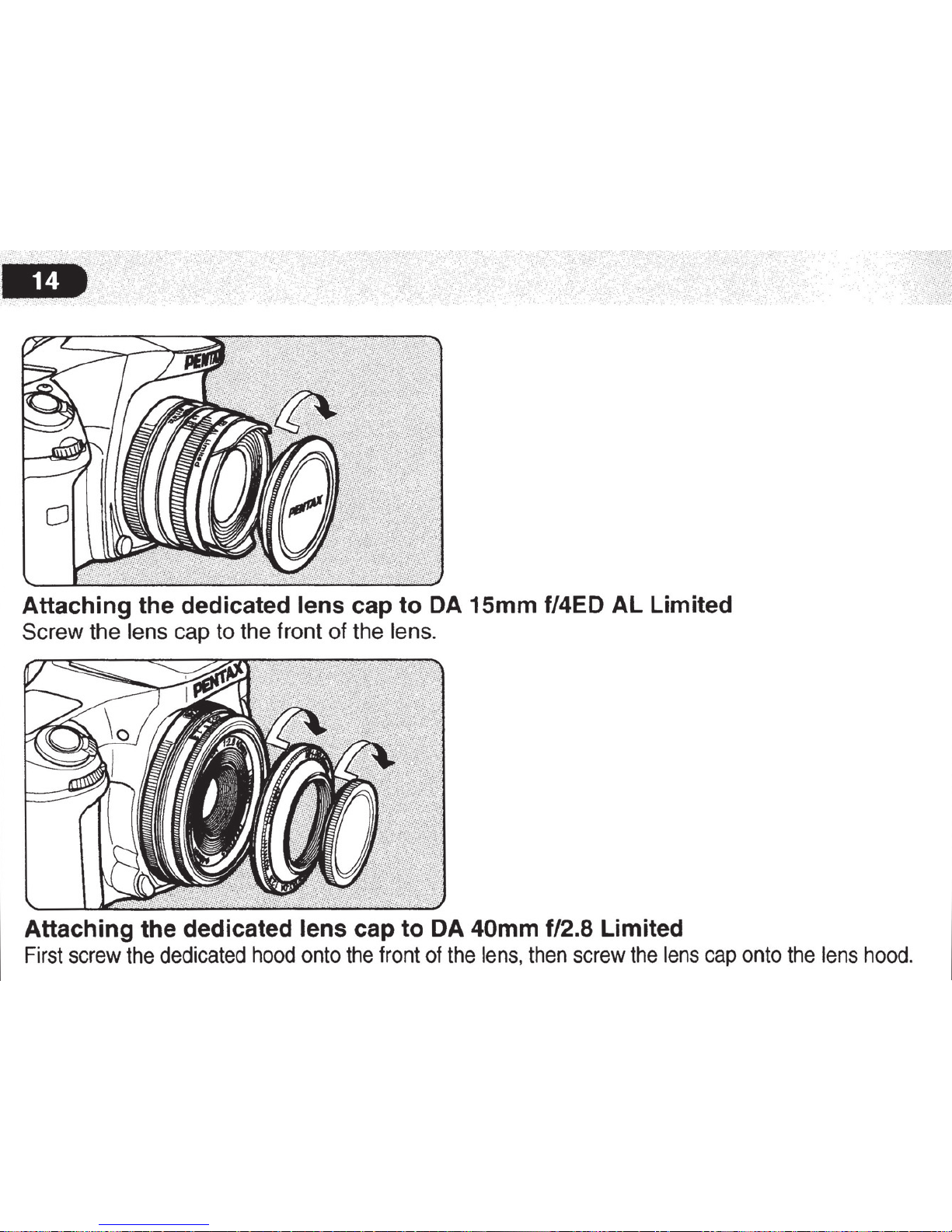
cJ
Attaching
the
dedicated lens cap
to
DA 15mm f/4ED
AL
Limited
Screw the lens cap
to
the front of the lens.
Attaching the dedicated lens cap
to
DA 40mm f/2.8 Limited
' ..
First
screw
the
dedicated
hood
onto
the
front
of
the
lens,
then
screw
the
lens
cap
onto
the
lens
hood.
Page 17
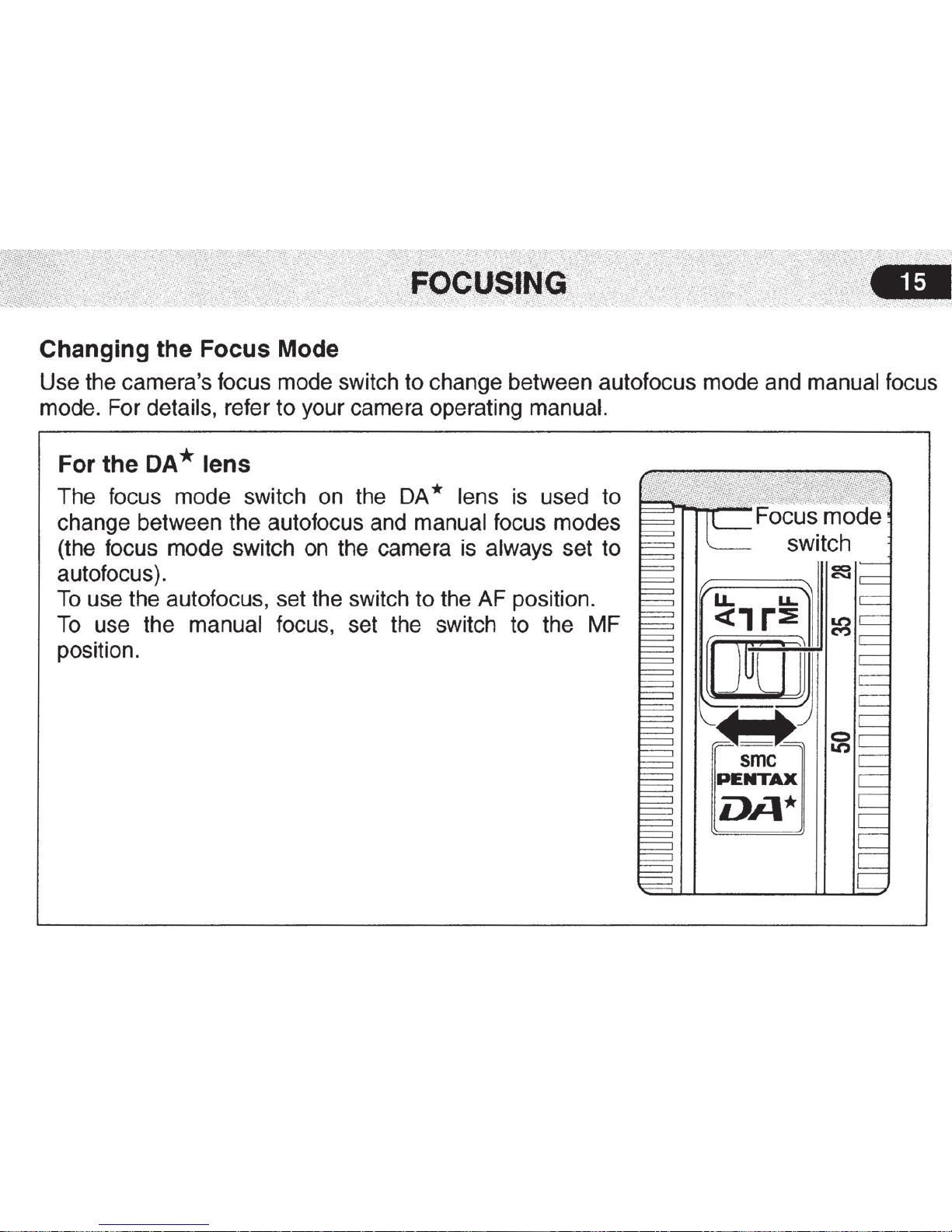
Changing the Focus Mode
Use the camera's focus mode switch
to
change between autofocus mode and manual focus
mode. For details, refer
to
your camera operating manual.
For the
DA
* lens
The focus mode switch on the DA * lens is used to
change between the autofocus and manual focus modes
(the focus mode switch on the camera is always set to
autofocus).
To
use the autofocus, set the switch
to
the AF position.
To
use the manual focus, set the switch to the MF
position.
smc
NTAX
DA*
Page 18
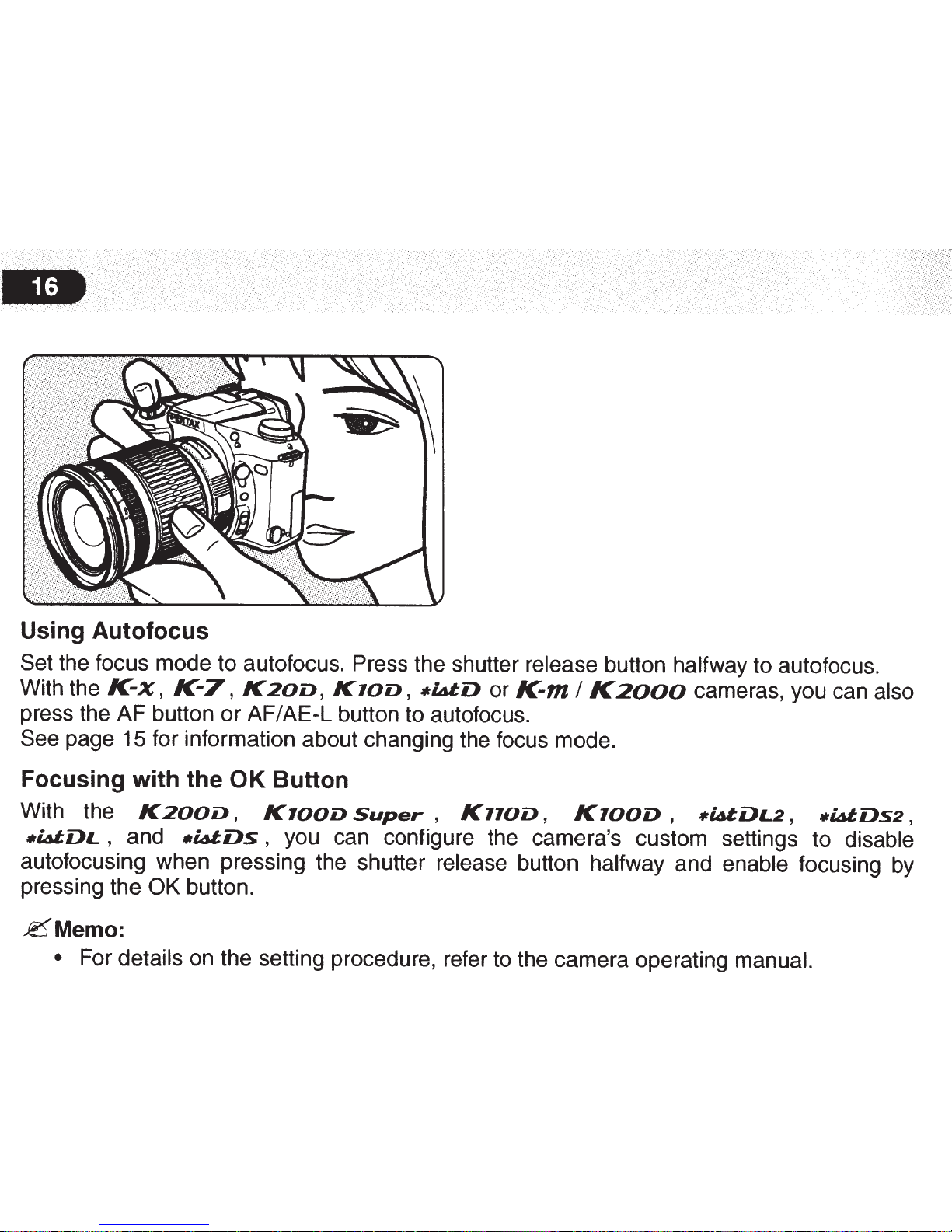
;
-
:·:'
..
;.'.;-
-
".".:
.·
· ··
.,
Using
Autofocus
Set
the focus mode to autofocus. Press the shutter
release
button
halfway
to autofocus.
With the
K-x,
K-7,
K20D,
KlOD,
•WD
or
K-m
I
K2000
cameras, you can also
press the
AF
button
or
AF/AE-L
button to autofocus.
See page 15 for information about changing the focus mode.
Focusing
with
the
OK
Button
With the
K200D,
KlOOD
Super
,
K110D,
KlOOD
,
•WDL2,
•LdDs2,
•WDL
,
and
-~Ds
,
you can configure the camera's custom settings to
disable
autofocusing when pressing the shutter
release
button
halfway and
enable
focusing by
pressing the
OK
button.
~Memo:
• For details
on the setting procedure, refer to the camera operating
manual.
Page 19
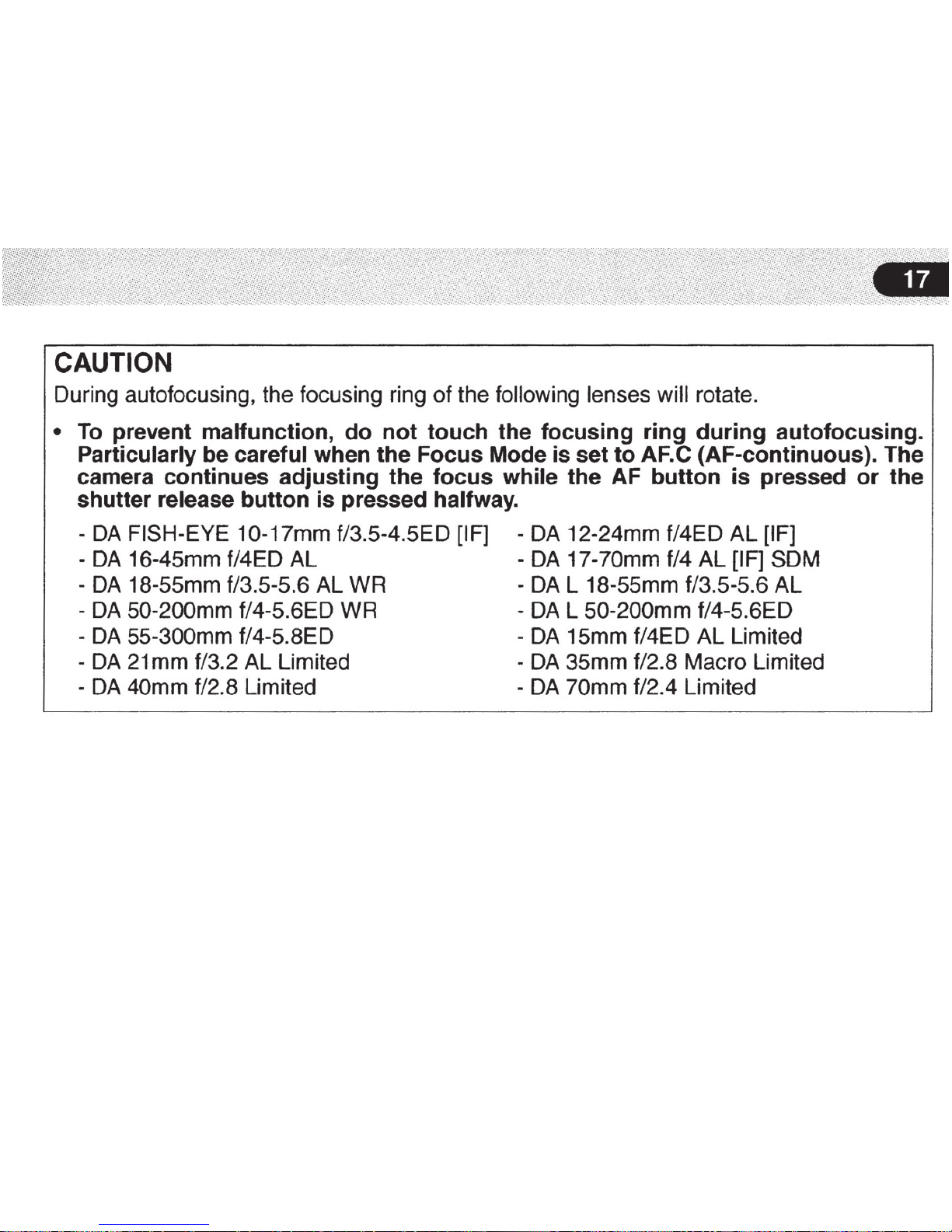
CAUTION
During autofocusing, the focusing ring
of
the following lenses will rotate.
•
To
prevent malfunction,
do
not
touch
the focusing
ring
during
autofocusing.
Particularly be careful when the Focus Mode
is
set
to
AF.C (AF-continuous). The
camera continues
adjusting
the
focus
while the AF
button
is
pressed
or
the
shutter release
button
is
pressed halfway.
-
DA
FISH-EYE 1 0-17mm f/3.5-4.5ED [IF] - DA 12-24mm f/
4ED
AL
[IF]
-
DA
16-45mm f/4ED
AL
- DA 17-?0mm f/4
AL
[IF] SDM
R DA 18
..
55mm f/3.5-5.6 AL WR
..
DA L 18
..
55mm f/3.5 -5.6
AL
- DA 50-200mm f/4-5.6ED WR -
DA
L 50-200mm f/4-5.6ED
- DA 55-300mm f/4-5.8ED - DA 15mm f/
4ED
AL Limited
- DA
21
mm f/3.2 AL Limited - DA 35mm f/2.8 Macro Limited
- DA 40mm f/2.8 Limited - DA 70mm f/2.4 Limited
Page 20

.
··
.
.. . .
...
Using Manual Focus
; .
:'
.
··
·· ... ·.
·.
:
..
. .
·.
,-. . .
. . . .
. ...
Set
the
focus
mode to
MF,
and turn
the
focusing ring
to
focus manually.
See
page
15
for information about changing the focus mode.
Using the Quick-Shift Focus System
3
-.
;•
::-·,
If the focus
mode
is
set
to autofocus, you can focus
manually
after
autofocus is achieved.
Manually
turn
the focusing ring to finely adjust the focus. You can
do
this without changing
the focus
mode
to
MF.
The
Quick Shift Focus System is not available with
the
following lenses.
I -DA L
18-55mm
f/3.5-5.6
AL
- DA L
50-200mm
f/4-5.6ED
Page 21

How
to
use
the
Quick-Shift Focus System
1.
Using
Autofocus
Set the focus mode switch to autofocus, then press the shutter
release button
halfway to
autofocus.
With the
K-x,
K-7,
K2oo,
KlOD,
•WD
or
K-m
I
K2ooo
cameras, you can
also
press the AF button
or AF/AE-L button to focus.
With the
K200D,
KlOOD
Super
,
K110D,
KlOOD
,
•i4tDL2,
•iMDS2,
•iMDL
or
-~Ds
cameras set as
explained
in "Focusing with the
OK
Button"
on
page 16, you can focus by
pressing the
OK
button.
2.
Hold
down
the
shutter release button
halfway
(or
hold
down the AF button
or
OK
button), then
turn
the focusing ring
to
finely
adjust
focus.
3.
Finally,
press the shutter
release buHon
fully
to
take a picture.
The focusing ring on some
lenses
may rotate during autofocus.
•
Do
not touch the focusing ring while
autofocus is operating as it may cause a
malfunction.
For more information see the "CAUTION"
on page 17.
Page 22

CAUTION
• When using the Quick-Shift Focus
System,
keep pressing the shutter release
button
(or AF button) after you achieve focus and before taking a picture.
If
you
let
go
of the
shutter release button before taking the picture, autofocus
will
operate again when you
press the shutter release
button again.
However, by configuring the camera's custom settings, you can take pictures without
autofocusing after letting go of the shutter
release button.
See
the camera operating
manual
for details about the setting procedure.
•
When focusing with
manual
focus or the Quick-Shift Focus
System,
the mechanism
allows
the focusing ring to rotate freely after
it is set to the
oo
(infinity) or the minimum
focus distance ends. However
do
not attempt to rotate it any farther than these ends
as this will
result in decreased performance.
- DA 14mm f/2.8ED
[IF]
-
DA
*
55mm f/1.4
SDM
- DA
*
200mm f/2.8ED
[IF] SDM
-
DA
*
300mm
f/4ED
[IF] SDM
- DA
*
16-50mm f/2.8ED AL
[IF] SDM
-
DA
*
50-135mm
f/2.8ED
[IF] SDM
- DA
*
60-250mm
f/4ED
[IF] SDM
Page 23

DA*
200mm f/2.8ED [IF] SDM,
DA*
300mm f/4ED
[IF] SDM
focusing
•
The mechanism does not
allow the
angle of rotation of the focusing ring and the distance
scale
to align
while
focusing. Always check the focus using the view finder before taking
a picture. This is especially true with manual focus and the Quick-Shift Focus
System.
Page 24

i
t/·:
··
·
····.·
.
·······
··
J
•.•
...
.
·.···
i
······
..
··
·
...
·.
··
..
··
...
•
..
·
·.·.
··
Precautions
on
close-distance
scale
{For
DA
16-45mm f/4ED AL, DA 18-SSmm f/3.5-5.6
AL
WR, DA L
18-SSmm
f/3.5-5.6
AL)
In
the close-distance scale range (minimum focus distance range), when shooting at the
maximum aperture, image
quality
in the corners of the picture may deteriorate because of
the optical characteristics of the lens.
When taking a picture in this range, we recommend that you use a smaller aperture,
stopping down from full
aperture.
Page 25

Focusing index
~~~~~~~~4--
Lens hood
attaching index
Distance scale
Zoom ring
Zoom index
Focal length scale
Page 26

The zoom lens has a focusing ring on the front side and a zoom ring on the rear side.
Turn the zoom ring to set the desired angle of view (lens focal length).
~Memo:
• The focusing point may shift slightly by changing the focal length. First adjust the
zoom and then adjust the focus.
•
The focusing index on the zoom lens is set to match the focus point when the focal
length
is
at telephoto. The focusing index may not match the focus point for other
focal lengths.
About the zoom ring
Turn the zoom ring clockwise for telephoto and counterclockwise for wide-angle.
Page 27

DA 35mm f/2.8 Macro Limited
lens
adjust focus from infinity to life-size
[1
x].
~.8
35mm
~
Macro
,..,..,,..
,..., ,...,
""
fl1IJJl
-
9
~
1/x
-
-10-
-3--
~
~00
2
l
0.7 0.6
~
0.5
0.3
0.2
-
:::::::---
~
?.1
\~
~
Magnification
Scale
The magnification is indicated by denominators on the distance
scale. "5"
indicates "1/5x".
When determining the magnification first, set the magnification in the
manual focus mode
and adjust focus by moving the
camera
closer
or
further from the subject.
Page 28

.
..
...
..
.
...
..
...
....
..
·.:· .
;.;
In
order to avoid deterioration in image
quality from
internal reflection,
use of a
lens hood is
recommended.
a.
Screw-on Type (DA
70mm
f/2.4 Limited dedicated lens
hood)
Screw the hood on
to
the front of the
lens
to attach it.
The hood is
telescopic.
Extend it
fully
to use it.
RSMemo:
The
lens
hood cannot be mounted on some
circular polarizing filters
that are not
produced by
PENTAX.
Page 29

b.
Screw-on Type (DA
40mm
f/2.8 Limited dedicated
lens
hood)
Screw the hood
on
to
the
front
of
the
lens
to
attach it.
c.
Bayonet Type
When attaching
the
lens
hood,
align the index on the lens
hood
with the attaching index
on
the
lens,
and
push
both parts straight toward each other. Attach the
lens
hood
on
the
lens by turning
the
hood in the
clockwise direction,
as
viewed from the front
of
the
lens,
to
lock it
until
it
clicks
into position.
~Memo:
• When attaching the
lens
hood,
hold
the focusing ring and zoom ring securely
to
prevent them from turning.
• When the lens
hood is not in use, it can
also
be turned
around
and
attached in the
reversed position.
Page 30

d.
Bayonet Type (DA 21mm f/3.2 AL Limited dedicated lens
hood)
When attaching the lens hood, align the index on the lens hood with the attaching index
on the lens, and push both parts straight toward each other. Attach the lens hood on the
lens
by
turning the hood in a clockwise direction, as seen from the front of the lens, until
it stops.
~Memo:
•
Vignetting occurs if the camera is used
while
the hood is not completely attached.
•
The dedicated lens hood cannot be attached if a filter is attached to the front of the
lens.
To
use a filter and the dedicated lens hood together, attach a 43mm diameter
filter
to
the back of the hood. (Refer to page 33)
Page 31

About the PL filter window
A PL filter window is attached to the bayonet-type hood included with the lenses
below
to
make manipulating the polarizing filter easier.
-
DA
* 55mm
f/1.4 SDM
-
DA
16-45mm f/4ED AL
..
DA *
16-50mm f/2.8ED AL
[IF] SDM
- DA 17-70mm f/4AL
[IF] SDM
- DA 18-55mm f/3.5-5.6 AL WR -
DA*
50-135mm
f/2.8ED [IF] SDM
-
DA
*
60-250mm
f/4ED
[IF] SDM
-
DA
50-200mm f/4-5.6ED
WR
- DA
55-300mm
f/4-5.8ED -
DA
*
200mm
f/2.8ED [IF]
SDM
-
DA
*
300mm
f/4ED
[IF] SDM
CAUTION
The
PL
filter
window
cap
of
the
DA
*
55mm
f/1.4
SDM
cannot
be
attached
or
removed
with
the
hood
attached
to
the
lens.
Remove
the
hood
from
the
lens
to
attach
or
remove
the
window
cap.
Page 32

How to use the
lens
hood with polarizing
filter window
1.
Remove the
PL
filter
window cap by sliding
it in the direction
as
shown above.
2.
Turn the outer rim of the circular polarizing filter from the
PL
filter window as shown above.
3.
Attach the
PL
filter
window cap.
~Memo:
•
When
shooting,
be
sure the PL filter window cap is in place to use the
lens hood
to
maximum effect.
Page 33

.
·
.-
·:
Built-in lens hood
The
following
lenses
have a lens
hood
built
into
the
lens
body. The hood cannot
be
removed from the lens.
•
DA
FISH-EYE 10-17mm
f/3.5-4.5ED
[IF]
•
DA
35mm
f/2.8 Macro Limited (*),
DA
15mm
f/4ED
AL
Limited (*)
Lenses
marked
with
an
*
have a built-in sliding
hood
which
should
be extended.
Page 34

Make sure the
filter
size matches the
lens,
then screw the
filter
onto the front of the lens.
RSMemo:
•
The compatible filter
size for each
lens
is listed
on pages 47-53.
• Filters cannot be mounted on the DA
FISH-EYE 1
0-17mm
f/3.5-4.5ED
[IF].
Precaution on filters
•
Since a filter becomes a part of the
optical
system when attached to the
lens, handle it in
the same way you
handle the
lens
with care to dust, dirt and scratches. Normally,
attaching two
or
more
filters
on a
lens does more harm than good. However, attaching a
circular polarizing filter
and another filter
is not a
problem.
•
Use a
circular polarizing filter
with an autofocus camera for proper exposure and
autofocusing.
Attaching the 30.5mm
filter
to the DA
40mm
f/2.8 Limited lens
Normally,
you attach
the
49mm filter to the front of the
lens.
But you can
also
screw a
30.5mm filter
to the
back
of the dedicated hood.
Page 35

;
•'
:·
Attaching a
filter
and the dedicated lens
hood
to
the
DA
21
mm
f/3.2 AL Limited
lens
It
is possible to attach a 49mm diameter
filter
to the front of the
DA
21
mm
f/3.2 AL Limited
lens,
but not when the dedicated lens
hood is attached.
To
use a
filter
with the dedicated
lens hood, screw a 43mm diameter
filter
to the back of
the
filter.
Page 36

Attaching a
filter
and the dedicated lens
hood to the
DA
70mm f/2.4 Limited
lens
With the
DA
70mm f/2.4 Limited
lens,
attach the 49mm diameter
filter
to the front of the
lens.
To
use it together with the dedicated
lens
hood, screw it on over the
filter
that is
attached.
RSMemo:
• The
lens
hood cannot be mounted on some
circular polarizing
filters
that are not
produced by PENTAX.
Page 37

Circular polarizing
filters
and vignetting
Circular
polarizing filters are thicker than
regular filters.
Depending on the lens that is
mounted and the shooting conditions, vignetting may occur in the four corners of the image.
Refer to the "Compatibility
table for
PENT
AX circular polarizing filters"
on the
following page
for information on compatibility of PENTAX circular polarizing
filters
(currently not in
production) with various lenses.
There are two types of PENTAX circular polarizing filters.
The A type (on the left
in the diagram below) and the 8 type (on the right in the diagram
below). The 8 type filter is thinner than the A type filter.
A type 8 type
Page 38

Compatibility table
for PENT AX circular polarizing filters
*
PENTAX
circular polarizing filters are
currently
not produced.
YES:
Compatible
*YES:
Compatible
in
some conditions
NO:
Incompatible
DA 14mm f/2.8ED [IF]
DA
15mm f/4ED AL Limited
NO
Vi nettin occurs.
YES
DA
21
mm f/3.2 AL Limited*
3
YES
Use a
filter with a
YES
Use a
filter with a
diameter
of
49mm. diameter of 49mm.
*Can be mounted and
used. However, the
built-in
DA
35mm f/2.8 Macro Limited
*YES
lens
hood cannot be
YES
withdrawn while
the A
type
circular polarizing
filter
is attached.
DA
40mm f/2.8 Limited*
1
YES
Use a
filter
with a
YES
Use a filter with a
diameter
of
49mm. diameter of 49mm.
DA
*
55mm f/1.4
SDM*
1
YES
YES
DA
70mm
f/2.4 Limited*
1
YES
YES
Page 39

DA *
200mm
f/2.8ED
[IF] SDM
*Can be mounted and
used. However, the
*YES
dedicated bayonet hood
YES
cannot
be
mounted on top
DA *
300mm
f/4ED
[IF] SDM
of the A type circular
polarizing
filter.
DA 12-24mm f/4ED AL
[IF]*
2
*Vignetting occurs
at
focal
*Vignetting occurs
*YES
*YES
at focal lengths
lengths below 15mm.
below 15mm.
DA*
16-50mm
f/2.8ED AL
[IF]
NO
Vignetting occurs.
YES
SDM
DA * 50-135mm
f/2.8ED
[IF]
YES YES
SDM
*Can be mounted
and
used. However, the
DA 16-45mm f/4ED AL
*YES
dedicated bayonet
hood
YES
cannot be mounted
on
top
of the A type circular
larizin filter.
Vignetting occurs
DA
17-70mm
f/4 AL [IF] SDM
NO
*YES
when the
focal
len
is
17mm.
Page 40

DA L 18-55mm f/3.5-5.6
AL
DA
18-55mm f/3.5-5.6
AL
WR
DA
L
50-200mm f/4-5.6EO
DA 50-200mm
f/4-5.6ED
WR
DA
55-300mm
f/4-5.8ED
DA
*
60-250mm f/4ED
[IF]
SDM
*YES
YES
*Can be mounted and
used. However, the
dedicated bayonet hood
cannot
be
mounted on top
of
the A type circular
polarizing filter.
YES
YES
Page 41

..
·•
*1
The lens hood cannot be mounted
on
some circular polarizing filters that are not produced
by
PENTAX.
*2 Vignetting occurs at focal lengths below 15mm with other PENTAX filters (such as the
Skylight) besides circular polarizing filters.
*3 The dedicated hood cannot be mounted
if
a filter including a circular polarizing filter is
mounted
on
the front of the lens.
RSMemo:
• Filters, including circular polarizing filters, cannot
be
mounted on the DA FISH-EYE
1 0-17mm f/3.5-4.5ED [IF] lens.
Page 42

Built-in Flash
The built-in flash can not be used when the distance is less than 0. 7m. When the flash is
used within 0. 7m, it causes incorrect exposure control and vignetting in the picture corners.
• Refer to the "Compatibility of
DA
Lenses with the Built-in Flash" chart on page 42 for
information on the compatibility of the built-in flash with the lens being used.
External Flash
The external flash can be used while the lens hood is attached. However, the following
conditions apply to some types of lenses.
eoA
14mm
f/2.8ED [IF]
eDA
15mm f/4ED
AL
Limited
The AF540FGZ and AF360FGZ external flash units can only be used when the wide-angle
panel is used (it is also possible to use the lens hood). Other external flash units are not
recommended because their coverage angle is not compatible with the angle of view of the
lens.
eO A 21
mm
f/3.2
AL
Limited
External flash units can be used while the lens hood is mounted without problems if it is
possible to set their zoom [coverage angle] up to 28mm.
eO
A FISH-EYE 1
0-17mm
f/3.5-4.5ED [IF]
External flash units cannot be used because their coverage angle is not compatible with the
angle of view of the lens.
Page 43

eDA
12-24mm f/4ED AL
[IF]
PENTAX external flash units which cover a 24mm lens on a 35mm SLR, or 16mm
lens on a
digital
SLR, can be used when the lens is set from 16mm to 24mm.
AF540FGZ
and AF360FGZ
can be used from 13mm to 24mm with the wide angle panel (in
both cases, it is possible to use the lens hood). Please note that at focal lengths less than
13mm the corners of the picture
will
not
be
fully illuminated.
Other external flash units are not recommended, because their coverage angle
is
not wide
enough to cover the angle of view of the lens.
eDA
*
16-SOmm f/2.8ED AL
[IF]
SDM
eDA
16-45mm f/4ED AL
PENTAX
external flash
units which cover a 24mm
lens
on a 35mm SLR,
or 16mm lens on a
digital
SLR,
can be used with the lens hood without problems.
*
For more information, refer to the
manual
for the external
flash unit.
Page 44

Compatibility
of
DA Lenses with the Built-in Flash
DA
14mm f/2.8ED [IF]
NO
NO
NO
NO
DA
15mm f/4ED AL Limited
NO
NO
NO NO
DA
21
mm f/3.2 AL Limited YES YES YES
YES
DA 35mm f/2.8 Macro Limited YES YES
YES YES
DA 40mm f/2.8 Limited
YES
YES
YES
YES
DA
55mm f/1 .4 SDM
YES
YES
YES
YES
DA
70mm f/2.4 Limited
YES
YES
YES
YES
DA
200mm f/2.8ED [IF] SDM YES YES
YES YES
DA 300mm f/4ED
SDM
YES YES
YES
YES
DA
FISH-EYE 1 0-17mm
NO
NO
NO
NO
f/3.5-4.5ED [IF]
DA
12-24mm f/4ED
AL
[IF]
NO
NO
NO
NO
DA
SDM
16-50mm f/2.8ED
AL
[IF]
YES*1
YES*2 YES*3
YES*3
DA
16-45mm f/4ED
AL
YES*4 YES*4
YES*4 YES*4
DA
17-?0mm f/4
AL
[IF]
SDM
YES*5
YES*6 YES*?
YES*?
Page 45

'·
..
· .
..
:·:;,
·
..
• .•• '1. ;
·-
· .
.-.
:
~
.
DA L 18-55mm f/3.5-5.6 AL
DA 18-55mm f/3.5-5.6 AL WR
..
; ' • '
DA 50-135mm f/2.8ED [IF] SDM
DA L 50-200mm f/4-5.6ED
DA
50-200mm f/4-5.6ED WR
DA
55-300mm f/4-5.8ED
DA
60-250mm f/4ED
IF
SDM
·
.-
, .
•
.f
YES YES YES YES
YES
YES
YES YES
YES YES YES
YES
YES YES YES YES
YES YES YES
YES
YES YES YES YES
YES YES YES YES
Except for the DA 35mm f/2.8 Macro Limited,
DA
70mm f/2.4 Limited,
DA
40mm f/2.8
Limited and
DA
21
mm f/3.2
AL
Limited lenses, do not use the lens hood when using the
built-in flash. This is to prevent the lens hood from obstructing the flash.
* 1 Vignetting occurs when the focal length
is
35mm
or
less,
or
when the focal length is 16 to
50mm and the shooting distance is below 1.5
m.
*2 Vignetting occurs when the focal length is 28mm
or
less,
or
when the focal length is 16 to
50mm and the shooting distance is below 1.5
m.
*3 Vignetting occurs when the focal length is 20mm or less,
or
when the focal length is
35mm and the shooting distance is below 1.5
m.
Page 46

*4 Vignetting occurs when the
focal length is
below
28mm,
or
when the
focal length is
28mm and the shooting distance is 1
m
or
less.
*5 Vignetting occurs when the
focal length is below
35mm,
or
when the
focal length
is
35mm and the shooting distance is 1 m
or
less.
*6 Vignetting occurs when the
focal
length is
below
35mm.
*7 Vignetting occurs when the focal length
is below
24mm,
or
when the
focal
length is
24mm and the shooting distance is 1 m
or
less.
Page 47

TRIPOD MOUNT
DA
*
60-250mm
f/4ED
[IF] SDM
and
DA
*
300mm f/4ED
[IF] SDM
are equipped with the
tripod mount.
To
position the camera vertically
or horizontally, loosen the camera position
shift lock
screw, turn the camera
go
o
to the right or
left
as desired, and tighten the
lock
screw firmly.
The tripod mount is detachable.
Camera position shift lock screw
Tripod Mount
•
Attach
only
to a
stable tripod.
•
We recommend using a fast shutter speed as large lenses may contribute to camera
shake.
Page 48

Removing the Tripod Mount
To
remove the mount, use a coin to
loosen the screw by turning it to the
left.
Be careful
not to
loosen
the screw too
much or
else
it may
fall
out.
:'
.:
...
.
:
..
L
J
PENT
AX
0
0
Insert
a
coin into the slot on the screw
and turn to the left.
Page 49

MAIN SPECIFICATIONS
*
For use with any PENTAX
digital SLR
camera.
*
AL
=
Uses an aspheric
lens, ED
=
Lens made with
extra-low
dispersion
glass,
IF
=
Inner
focus-type
lens, SDM
=
Lens with a supersonic motor
t~n~
/
i;;
i.
oo
·
'\\i·;i
.
iic
;;
DA 14mm f/2.8ED
[IF]
DA
15mm f/4ED AL Limited
DA
21mm f/3.2 AL Limited
f.JI~~t
l
j~~
t
~
(/["/[(
14mm (
e~uivalent
to approx. 15mm
~equivalent
to approx.
21
mm
~equivalent
to
approx.
. . ,
,,,
< ,
..
,,
,
•X
21.5mm
1n
35mm format) 23mm
1n
35mm format) 32mm
1n
35mm format)
;
~
r
l,l~t"t.f~
J
(
~
!.
!
g
~yl
t
12-11
s-6
s-s
~1/ll
ll
l
l
t
SIII
o.17m (0.56ft) o.18m (0.59ft) o.2m (0.66ft)
~
~~
~
~
~-
Approx. 0.19x
Approx. 0.15x
49mm
Built-in
63mm x 39.5mm
(2.5in x 1.6in)
Approx. 190g/6.7oz
Soft
case
DA70
Approx.
0.17x
49mm
or43mm
MH-RBA 43mm
63mm x 25mm
(2.5in x
1.0in)
Approx. 140g/4.9oz
(with hood approx. 155g/
5.5oz)
Dedicated case
Page 50

35mm
(equivalent
to
approx.
40mm (equivalent to approx. 55mm
(equivalent to approx.
53.5mm
in
35mm format) 61mm
in
35mm format) 84.5mm
in
35mm format)
·.
··
.· . .• 9-8 5-4 9-8
44° 39° 29°
f/2.8
.
·.
·.
·.-
··
·
·
:·-·._·
:-··.:
•
f/22
KAF-mount
0.139m (0.46ft)
~
M~tx
>
aia
~
m.et.tet
w·
··f·~.•x••rc••
]
63 m m
X
46.
Sm
m
·
··•.
•·•
•
(2.5in x 1.8in)
Approx. 215g/7 .6oz
·• Soft
case
DA70
f/2.8
f/22
KAF-mount
0.4m
(1.31ft)
Approx.
0.13x
49mm
or
30.5mm
MH-RC 49mm
63mm x 15mm
(2.5in x
0.6in)
Approx. 90g/3.
2oz
(with hood
approx. 1
OOg/
3.5oz)
Dedicated case
f/1.4
f/22
KAF3-mount
0.45m ( 1.48ft)
Approx. 0.17x
58mm
PH-RBH 58mm
70.5mm
x 66mm
(2.8in x 2.6in)
Approx. 375g/13.2oz
(with hood approx.
420g/
14.8oz)
890-100
Page 51

Lens
DA
70mm
f/2.4 Limited
DA
*
200'nm
fi2.8ED
[IF]
SDNI
DA
*
300mm f/4ED
[IF]
SDM
70mm (equivalent to
200mm
(equivalent
to
300mm (equivalent
to
Focal
length
approx.
107mm
in
35mm
approx.
307mm
in
35mm
approx.
460mm
in
35mm
·format)
format)
format)
Elements
ln
groups
6-5
9-8
8-6
Angle of view
23°
8.1
°
5.4°
·
Ap~rture
.
··
f/2.4
f/2.8
f/4
Minimum
aperture
f/22 f/22 f/32
Mount
type
KAF·mount
KAF2·mount
KAF2-mount
Mlnimurn
focus
0.
7m
(2.3ft) 1.2m (4ft) 1.4m (4.67ft)
distance
Maximum
magnification
Approx.
0.12x
Approx.
0.20x
Approx.
0.24x
Filter size
49mm 77mm
77mm
Lens
hood
MH-RD 49mm
PH-RBK
77mm
PH-RBK
77mm
Max.
diameter
63mm
x
26mm
83mm
x 134mm
83mm
x 184mm
x
length
(2.5in x
1.0in)
(3.3in x 5.3in)
(3.3in x 7.2in)
..
Approx .
1
070g/37.
7 oz
Approx.
130g/4.6oz
Approx. 825g/29.1
oz
(with hood approx.
1160g/
Weight
(with hood approx.
150g/ (with hood approx. 915g/
40.9oz)
5.3oz)
32.3oz)
(with
hood
+
tripod
attachment
approx.
1240g/43.7oz)
Soft
case
Soft case
DA70
8120-160
8120-210
Page 52

FISH-EYE
10-17rrrn
f/3.5-4.5ED
[IF]
DA 12-24mm f/4ED AL [IF] DA 16-45mm f/4ED AL
1 0-17mm
(35mm
conversion
12-24
mm (
equivale~t
to
not
possible)
approx. 18.5-37mm
1n
35mm format)
0.14m (0.46ft)
(Approximately 2.5cm
from front of lens)
Approx. 0.39x
Cannot be mounted
Built-in
68mm x 71.5mm
(2.7in x 2.8in)
Approx. 320g/11.3oz
13-11
f/4
f/22
KAF-mount
0.3m (0.98ft)
Approx. 0.12x
77mm
PH-RBI77mm
84mm x 87.5mm
(3.3in x 3.4in)
Approx. 430g/15.2oz
(with hood approx. 457 g/
16.1oz)
8100-120
16-45mm (equivalent to
approx. 24.5-69mm in
35mm format)
13-10
f/22
KAF-mount
0.28m (0.92ft)
Approx. 0.26x
67mm
PH-RBL 67mm
72mm x 92mm
(2.8in x 3.6in)
Approx. 365g/12.9oz
(with hood approx. 390g/
13.8oz)
890-140
Page 53

DA*
16-50mm
f/2.8ED
AL
(IF]
SDM
DA
17-70mm
f/4
AL
[IF]
SDM
DA
L 18-55mm f/3.5-5.6 AL
16-50mm (equivalent to
· approx. 24.5-76.5mm in
. 35mm format)
-~tllfJI
(f
F/Jg
Approx.
0
·
21
x
Approx. 565g/19.9oz
(with hood approx.
600g/
21.2oz)
17 -70mm (equivalent to
approx. 26-1
07mm
in
35mm format)
17-12
f/4
f/22
KAF3-mount
0.28m (0.92ft)
Approx.
0.31
x
67mm
PH-RBM
67mm
75mm x 93.5mm
(3.0in x 3.7in)
Approx. 485g/17
.1
oz
(with hood approx. 515g/
18.2oz)
890-140
18-55mm
(equivalent
to
approx. 27 .5-84.5mm
in
35mm format)
11-8
f/3.5-5.6
f/22-38
KAF-mount
0.25m
(0.82ft)
Approx. 0.34x
52mm
PH-ABA
52mm
(sold separately)
68mm x 67.5mm
(2.7in x 2.7in)
Approx. 200g/7.1oz
(with hood approx. 225g/
7.9oz)
880-120
Page 54

Lens
DA
18-55mm
f/
3.5-5.6
AL
WR
DA
*
50-135mm
f/2.
8ED
[IF
]
SDM
DA
L
50-200mm
f/4-5.6ED
.
18-55mm (equivalent to 50-135mm
(equivalent
to
50-200mm
(equivalent to
Focal
length
approx. 27.5-84.5mm
in
approx.
76.5-207mm
in approx.
76.5-307mm
in
35mm format) 35mm format)
35mm format)
.
Elements
jn
groups
11-8
18-14
11-10
Afi:gle
of
view
76°
-29
° 31.5°
-11.9
°
31.5°-8.1 °
.
AP~ttur~
·:
·.
f/3.
5-f/5.6
f/2.8 f/4-5.6
:
M~ffTltim
·
ape(ture
f/22-f/38
f/22
f/22-32
. M
"'·'·
""
.,
·.
···'··"··
.:
. . .
. .
:
ount:rvP.e
:·
·'·
· ·
·
;"';
'
·;,:;
·-
,-:!
.-;
, ,
•',
!tl
I
,·
I·
• ' ...
1
..
;,_'
t••
,.
'
,
KA
F
·mount
KA
F2
·mount
KAF·mount
:
Miri.irlJ~rn
·
focus
:
...
0.25m (0.82ft) 1.0m (3.3ft)
1.1
m (3.6ft)
..
tJJ~tancs
··
;.
·
·.
'..
..
:
·.
..
.
.
.,
,.
·.
.
.
Maximum
Approx.
0.34x
Approx.
0.17x
Approx. 0.24x
·magnification
FUter
·
size
52mm 67mm 52mm
.
..
PH-RBB
52mm
Lens
hood
PH-ABC
52mm PH-RBK 67mm
.
.
(sold separately)
- ··
Max:.
diameter
68.5mm x 67 .5mm 76.5mm x 136mm 66.5mm x 78.5mm
]<length
(2.7in
x 2.7in)
(3.0in
x 5.4in) (2.6in x
3.1
in)
.-.·.,
:·:·:·
.....
Approx. 235g/8.3oz Approx. 685g/ 24.2oz
Approx. 235g/8.3oz
..
~
w~~gnt
'
(with
hood
approx.
260g/
(with hood approx. 765
g/
(with hood approx. 265g/
..
.
9.2oz) 27.0oz) 9.3oz)
";·
L.:·•·;(
··
:
..
·;
s.
ofi
"
case
'··:-·',.
.
.
..
·
;;-.:··
.
.
•·
..
:,
.
•.
:
....
.
';
:•
.
·:
'
..
,
'
:
880-120
890-160
880-120
Page 55

Lens
DA
50-200mm
f/4-5.6ED
WR
DA
55-300mm f/4-5.8ED
DA
60-250mm
f/4ED
[IF]
SDM
· 50-200mm (equivalent to
F()cal
length · approx. 76.5-307mm
in
· 35mm format)
Elemen~s
in
gr.oups
•.
11
-1
o
55-300mm (equivalent to
approx. 84.5-460mm
in
35mm format)
12-8
f/4-f/5.8
f/22-f/32
KA
F-mount
1.4m (4.67ft)
Approx. 0.28x
58mm
PH-RBG 58mm
71mmx
111.5mm
(2.8in x 4.4in)
Approx. 285g/1
0.1
oz
Approx. 440g/15.5oz
(with hood approx. 320g/ (with hood approx. 4 70g/
11.3oz) 16.6oz)
880-160
60-250mm (equivalent to
approx. 92-383mm
in
35mm format)
15-13
f/4
f/32
KAF2-mount
1.1
m (3.6ft)
Approx. 0.15x
67mm
PH-RBK 67mm
82mm x 167 .5mm
(3.2in x 6.6in)
Approx. 1 ,050g/37
.Ooz
(with hood approx.
1, 130g/39.9oz)
(with hood
+ tripod
attachment approx.
1 ,240g/43.7oz)
8100-200
Page 56

For customers in USA
STATEMENT OF FCC COMPLIANCE
..
. • !
..
'·,
· .
This device complies with Part 15 of the FCC Rules. Operation
is
subject to the following two conditions :
(1
) This device may not cause harmful interference, and (2) this device must accept any interference
received, including interference that may cause undesired operation.
Changes or modifications not approved
by
the party responsible for compliance could void the user's
authority to operate the equipment.
This equipment has been tested and found to comply with the limits for a Class B digital device,
pursuant to part
15
of the FCC Rules. These limits are designed to provide reasonable protection
against harmful interference in a residential installation. This equipment generates, uses and can
radiate radio frequency energy and, if not installed and used in accordance with the instructions , may
cause harmful interference to radio communications. However, there is no guarantee that interference
will not occur
in
a particular installation. If this equipment does cause harmful interference to radio or
television reception, which can be determined by turning the equipment off and on, the user is
encouraged to try to correct the interference by one or more of the following measures:
• Reorient or relocate the receiving antenna.
Increase the separation between the equipment and receiver.
Connect the equipment into an outlet on a circuit different from that to which the receiver
is
connected.
*Consult the dealer
or
an experienced radio!TV technician for help.
For customers in Canada
This Class B digital apparatus complies with Canadian ICES-003.
Cet appareil numerique de
Ia
classe B est conforme a
Ia
norme NMB-003 du Canada.
Page 57

HOYA
CORPORATION
PENTAX
Imaging
Systems
Division
2-35-7, Maeno-cho, ltabashi-ku,
Tokyo
174-8639, JAPAN (http://www.pentax.jp)
PENT AX Europe
Imaging
Systems
S.A.S.
112 Quai de Bezons,
B.P.
204,
95106 Argenteuil Cedex, FRANCE
(European Headquarters)
(HQ-
http://www.pentaxeurope.com) (France - http://www.pentax.
fr)
PENTAX
Imaging
Systems
GmbH Julius-Vosseler-Strasse
104, 22527 Hamburg, GERMANY (http://www.pentax.de)
PENTAX
Imaging
Systems
Limited PENTAX House, Heron Drive, Langley,
Slough,
Berks
SL3 8PN, U.K.
(http://www.pentax.co.uk)
PENTAX
Imaging
Company
A Division of
PENTAX
of
America,
Inc.
(Headquarters)
600
12th Street,
Suite 300
Golden, Colorado 80401,
U.S.A.
(PENTAX Service Department)
250
North 54th
Street Chandler, Arizona 85226, U.S.A.
(http://www.pentaximaging.com)
PENT AX Canada
Inc. 1770
Argentia Road Mississauga,
Ontario
LSN
3S7,
CANADA (http://www.pentax.ca)
PENTAX Trading
(SHANGHAI)
Limited23D, Jun
Yao
International
Plaza, 789 Zhaojiabang Road,
Xu
Hui District, Shanghai,
200032, CHINA
(http://www.pentax.com.
cn)
(
E:
The CE Mark is a Directive conformity mark
of
the European Union.
->>"
Specifications
and
external
dimensions are subject to change without notice.
Copyright© HOYA CORPORATION 2010
57298ENG
H21-201004 Printed
in
Philippines
Page 58

PENT AX
Notification of Change
HOYA CORPORATION
RICOH IMAGING COMPANY,
We
will
continue to market a fine
demands and requirements.
We
thank you for your continued support and patronage to
COMPANY,
LTD.
PENTAX
and our PENTAX-brand products.
Imaging
LTD.
line of products under the familiar PENTAX
Systems Division
on
October
1,
in
Company Name
wi
ll officially
2011.
PENTAX
be
renamed
brand to satisfy your
RICOH IMAGING
Annonce du changement de nom de notre societe
La
societe HOYA CORPORATION
PENTAX
Suite a
PENTAX
conserveront le nom
Nous tenons
faire confiance a
RICOH IMAGING COMPANY,
notre rachat par
et conserver
a
vous remercier par avance
PENTAX
Ia
Ia
notoriete
PENTAX.
societe RICOH,
RICOH IMAGING COMPANY,
PENTAX
de
Imaging
LTD.
a
et afin
notre marque depuis presque un siecle,
pour votre
Systems Division prendra le nom
partir
du
de
satisfaire
fidelite
1er octobre
et esperons que vous continuerez
LTD.
2011 .
les
possesseurs
et aux produits
nos produits
PENTAX.
Anderung der Firmierung
Am 1. Oktober 2011
den neuen Namen
Unsere hochwertigen Erzeugnisse werden weiterhin unter der bekannten Marke
Bemuhen vertreiben, den Anspruchen unserer Kunden stets gerecht zu werden.
Wir bedanken uns
COMPANY,
LTD.
wird die
PENTAX
fUr
RICOH IMAGING COMPANY,
lhr Vertrauen in
HOYA CORPORATION
PENTAX
Produkte und die
PENTAX
LTD.
Imaging
annehmen.
PENTAX
Systems Division
RICOH IMAGING
PENTAX
de
d'appareils
offiziell
PENTAX
photo
in
dem
a
Notificaci6n de Cambio
A partir
denominara
Continuaremos
PENTAX
Les agradecemos su continuo
nuestros productos
del1
de
oficialmente
a fin
de
octubre
comercializando
satisfacer
de
de
2011, HOYA CORPORATION
PENTAX
las exigencias y necesidades de nuestra
Ia
marca
lnformazione sui cambio
La denominazione
ufficialmente
Continueremo a
marchio
Vi
IMAGING COMPANY,
De naam
PENTAX
Wij
PENTAX
Wij
LTD.
PENTAX,
ringraziamo per
HOYA CORPORATION
RICOH IMAGING COMPANY,
blijven
willen
een betrouwbare
om te voldoen
u alvast bedanken voor uw steun en trouw aan
en aan onze producten van het merk
della HOYA CORPORATION
PENTAX
RICOH IMAGING COMPANY,
commercia
in risposta
il
continuo supporto e per
li
zzare
aile
LTD.
e ai nostri prodotti a marchio
lijn van producten op
aan uw vragen en vereisten.
del
Nombre de Empresa
RICOH IMAGING COMPANY.
una
excelente lfnea
apoyo y
PENTAX
lealtad a
.
de
PENTAX
productos bajo
della denominazione
PENTAX
un'ampia gamma di prodotti di
vost
re
richieste e
Ia
collaborazione offerta a
Melding
PENTAX
wijziging
Im
ag
LTD.
op 1 oktober
PENTAX.
in
g Systems Division wordt
de
Imaging
LTD.
aile
vostre esigenze.
PENTA
firmanaam
markt brengen onder het vertrouwde merk
PENTAX
RICOH IMAGING COMPANY,
Imaging
Ia
clientela.
Systems Division se
conocida marca
aziendale
Systems Division diventera
il1
°
ottobre
2011.
PENTA
2011.
qualita
X.
X RICOH IMAGING COMPANY,
co
ntraddistinti
PENTAX
officieel
RICOH
gew
LTD.
dal
ij
zig d in
y a
nato
Page 59

Information
byte av foretagsnamn
HOYA CORPORATION
officiellt byta namn till
Vi
kommer att fortsatta marknadsfora ett fint sortiment produkter under det
PENTAX
Vi
och
A
HOYA CORPORATION
PENTAX
Continuaremos a comercializar uma excelente linha
para
Agradecemos o vosso continuo apoio
nossos produtos
.2.
Systems
IMAGING COMPANY,
~a
-tl~
for
att fylla din efterfragan
tackar
0~
dig
for
ditt fortsatta
vara
PENTAX-produkter.
RICOH IMAGING COMPANY,
dar
satisfac;ao as vossas necessidades e requisites.
"'?~£
1A~
~~A
Division)~
£.S:.
Ci
~
12}::;
01iC:!
OH~
~
PENTAX
PENTAX
Comunica~ao
PENTAX
da
marca
Imaging Systems Division kommer den 1
RICOH IMAGING COMPANY,
och
stod
och fortroende
Imaging Systems Division mudara oficialmente
PENTAX.
~A·~
OIDI~
2011'C110~
o-~~
¥~
AIA'E!J
1~¥£
LTD.)£'r:!~~Liq
*
~
~
:.\il3
c:c.I~~Liq
dina behov.
de
Mudan~a
LTD.
em
a
PENTAX
~?:loti
N~¥(~§:
~
~~A
.
~
:.\il
3-oH
,
LTD.
for
PENTAX
RICOH IMAGING COMPANY,
de Nome da Empresa
1
de
Outubro
de
RICOH IMAGING COMPANY,
CH!t
HOYA
C.I.Jl
q~
011
de
2011 .
produtos com a familiar marca
2!LII
CORPORATION
OIDI~
~
"'?~£lA~'(~§
01
o
£
.JJ.:z..!l
Oi
2.1
oktober
kanda
LTD.
PENTAX
:
~~I
'r:!
2011
att
market
LTD.
de
nome para
PENTAX
e aos
Imagi
ng
PENTAX RICOH
-g
~
~
:A:I
~
:1!~
HOY
A
CORPORATION
RICOH
4{& •
m ~
HOY
PENT
4-fP,
tP
IMAGING
PENTAX
~m•
A
CORPORATION
AX
PENT
(PENT
COMPANY,
RICOH
x
~££·*~~m~•*m
RICOH
AX
AX)
&#
.
HOYAf*~~t±
/~~?.A~~
(~)l:;g:
~~~
t
t'
;::
·
Jt~
2::~D
-
PENTAX
t5~t~t:;:::.
~
nJ
~q]~:gim~D
PENTAX
I m
LTD
IMAGING
agi
ng
.
o
COMPANY,
Systems
LTD.
~
Divisio
-
n
M~J'B
20
11
if:
10
)=J
1
Bl.E:r.\]i!~ff.S
M
~fW7f\tff~:?ifiJ:ff.S~!\9m9"J
~
~tt~~Mw~•·
PENT.
~
ri
M"' •
~~£~~~
PENT
AX
Imaging
IMAGING
RICOH
~.
~~:'t.Ji7cfflPtJHJ:!JPlJ:@':9"Jf'&b,
COMPANY,
IMAGING
Systems
LT
D
CO
MPAN
.•
Di
vision
Y,
'*~~
~
LTD.
~1
~¥
~T-
2
011
if:
10
Fl
1 B
~
~
1
~7J\if!4~~~:'t.J~~~
!Jr
7cffl?
-
~oe.tf
1
tl~~JJ!O)L:~~
PENT AX
1;;1.-V/~~~~:f:±t~~a=~
fJ
a:~
1
;;1.-
::.)
/
?. •
-:/.A
7
~*~gBt.t,
o
RICOH IMAGING COMPANY,
tt
a:('
J:
.1-.:lJ:.t:
-3
~
;::~~.lEI..'
~
<
t5!~"'
'$
~J:.
f;:_
tf.
~f'a:
~t
LTD.)
.Q
~~
~
o
2011
~
~{#
~
~
-r
10
a:
~
1
B
~
t
1.,'
f)
a:~(/)('
PENTAX
l,iij!ff.SIJ:
l.Ert~
91~t~f!l
~a:
'
51~~~
45
D91
~tlf
Vt,
:;fc
:'tJ
~
/'e
58253
R0
1
DTIII
Printed in
Ph
ili
pp
ines
Page 60

PENT
AX
WORLDWIDE SERVICE
53142
PENT
AX
Worldwide Service Network
1.
Your
PENT
AX
product
will
2.
The International Warranty service
in other than the country/area where the product was originally purchased. In case you request
International Warranty
the
product. We recommend that you present the original copy or copy of purchase receipt.
3. To obtain the International Warranty card, consult with the dealer
originally purchased the product. International Warranty card will be issued at the service centers
marked
by
"0"
please refer to the conditions mentioned in the International Warranty card.
4. Contents
Weltweites PENTAX-Kundendienstnetz
l.
2. Der internationale Garantieservice ist bei
3.
4.
Reseau mondial d'apres-vente PENT AX
1.
2. Le service de
3. Pour obtenir Ia carte de Garantie lnternationale, renseignez-vous aupr8s du revendeur au du
4. Le contenu de ce document est sujet
Red
1.
2.
3.
4.
of
this document
lhr PENTAX·Produkt wird von den nachstehend aufgelisteten PENTAX·Kundendienststellen repariert.
die auBerhalb
den internationalen Garantieservice in
nationale Garantiekarte zusammen mit
eine Kopie der Kaufquittung vorzulegen.
Um
die internationals Garantiekarte
bei
dem
Sie
"0 " markierten Kundendienststellen ausgegeben,
Einzelheiten entnehmen
Wir
Volre
par
recours au service offert par
tionals
preuve d'achat.
fournisseur
dans les centres
tials du produit). Pour plus d'informations, veuillez vous reporter aux conditions dScrites sur Ia
carte de Garantie Internationals.
Su producto PENTAX sera reparado en las estaciones de servicio listadas aquf abajo.
El
das con una
producto. En case de que Ud.
de Garantfa lnternacional
el
Para obtener
Ud. compr6 originalmente
las estaciones de servicio marcadas con una
Para mas detalles, consult las condiciones mencionadas en Ia Tarjeta de Garantia lnternacional.
El
das Produkt
behalten uns
produit
PENT
Ia
"0 " situes en dehors du pays ou de Ia rSgion de l'achat original. Au cas
valide avec le produit.
oU
Mundial de Servicio PENTAX
servicio
de
Ia Garantia lnternacional sera proporcionado en las estaciones
..
0
original a Ia copia de su recibo
Ia
contenido de este documento esta sujeto a cambios sin previa aviso.
be repaired at the PENT
service, present the valid International Warranty card together with the
where you originally purchased the product
are
subject
des
Landes/Gebietes
ursprOnglich
Sie
bihe
das
AX
Garantie Internationals est disponible dans les centres d'apr8s·vente marques
vous
de
..
ubicada en un sitio
Tarjeta
def.l
Recht auf Anderungen
sera
r9pare
dans
Ia Garantie Internationals, presentez Ia carte de Garantie Interna-
II
avez achete votre produit. La carte
service apres-vente marques d'un
solicits
valida junto con el producto. Le recomendamos que presente tambi9n
de
Garantia lnternacional, consulte asu concesionario o proveedor
el producto. La Tarjeta de Garantia lnternacional estara disponible en
NETWORK
Printed in Philippines
AX
will
be provided at the service centers marked by
to
change without notice.
den
des
Erstkaufs
Anspruch
dem
zu
erhalten
gekauft haben.
auf
der intemationalen Garantiekarte angegebenen Bedingungen.
l'un
des centres
est recommande
a modifications sans preavis.
que
no sea el
el
servicio de Ia Garantfa lnternacional, presente Ia Tarjeta
de
compra.
service centers listed hereunder.
or
supplier from where you
in
the
following
list.
For further details,
mit
"0
" markierten Kundendienststellen erh81tlich,
des
Produkts liegen. Fur den
nehmen, reichen Sie bitte
Produkt ein. Es wird empfohlen,
, wenden
Sie
sich
bihe
Die
wo
Sie das Produkt urspri.inglich gekauft haben. Weitere
des
lnhalts dieses Dokuments
de
de
presenter aussi !'original ou Ia copie de Ia
pais
"0 " en las que compr6 originalmente
an
intemationale Garantiekarte
service apr8s-vente dont
de
Garantie Internationals sera d91ivree
"0
"
(aU
vous avez fait !'acquisition ini-
/area
donde
die
das
den
Handler
ocler
wird
vor.
Ia
lisle figure ci-apr8s.
oU
vous devez avoir
de
se
adquiri6 originalmente el
H25-201106
"0
" located
Fall
, daB Sie
gUitige inter·
Original
oder
Lieferanten,
von
den
mit
servicio marca·
al
que
el
producto.
Rede Mundial de Servi'fOS PENTAX
1.
0
seu
produto
PENTAX
devera
ser
reparado
nas
esta96es
xo.
2.
0 servi
cto
de Garantia lnternacional podera ser forneci
com urn
"0
", existentes
quirido originalmente. Para solicitar o servic;o de Garantia lnternacional, apresente o cartao
Garantia lnternacional valido junto com o produto. Recomenda·se a apresenta«;:ao
da
c6pia
au
3.
Para obter o cartao de Garantia lnternacional, consults o seu revendedor
voce
estac;6es
detalhes, par favor,
0 conteUdo deste documento esta sujeito a moditicat;:Oes sem previa aviso.
4.
1'(/51·;;'77--
1.
2.1!l~i*hl•I:J:Q)jij~'f(J)f*ruE•:EliHJ:,
3.
4.
PENT
1.
"'f'lj~jJ!ifii<I'IY-J
2.
m\1111~*
1l~tr-JI!!ll'-lilil!ll-FliHif.l'c
3.1JIHI~~~IIl!l!!ll'-lilil!ll-F
tJ1l
4.
*~f!l:tr-JP'lli!'IJD'Iifll!~
PENT
1.
r9tli1t4!-<!>IY-J
2.m!~l!l~ttt!!~if!~tr-Joo~•m*•~*•2~LOB~
l!i~IY-Jiill.l<ilil!ll-F&i'<{!l,
31JD*~•~oo~•m-r-.
~1lOB~tr-JilnH&Ol-M~iii~OOII.T-ililm-F.
~:<$:2#tr-J~·-llll'!~.•::r-~ff~~
do
adquiriu o
de
serv1~os
'7-Jl-
;;!;:~.l'cllJJ-il:lll!lL-
-ft-1::7-7-~-~3/~·~~~•l.,?~(~i5'
9 o
mt(J)~IJ:,
>!i~tt
'=>
~~:?,::f;J-9QZ.
1!1111iH*ill
''foL-:i:9
;;!;:C(J)f*:lli!'l
:h.QtJA,g.,
• IHi!dl. i
o i*ill(J)f*:lli!'IJ: ,
;t,
AX
~Blt*lt."&~!M*l!
I
tt!!lfiif!9ftr-JI!!ll'-lilil!lllttiHR~i4!i2~L0ffi'll1
·
o"
ff~tr-Jmm&~i4!i~lll!l!!ll'-f.ililm-F
AX
~Jil<~•nli~IXil!i
em
outras localidades que
recibo de compra.
produto
originalmente. 0 cartao de
marcadas com "0 "
condi~Oes
leia as
F'71' F-
to~,g.IJ:,
,.IZ,f1l~t.J:I!I~i*ruE
~JNi/if(J)fi;f,i31<.Y.l
I:
i~IIJ.Y.l''fo
.:CIII!}..
-Ti!'it.c
L,i:;Jl:JI'!9QZ.I:Ii~'J
PENT
AX
ltti0~~i4!iiiJti!!1fl;IY-J
•
•
iWIIlUilim!*IU!ni!fdl.tr-J~ii!li!li3.1G#tllU!i
'
~'l'~il'ii~
PENT
AX
iitnH&Ol-i4!iiiJ.Il1$1Y-J
,
~~•m!•9!tl~'f<{il,tr-J~m•~•••
onde
voce adquiriu o produto originalmente. Para mais
mencionadas no cartao de Garantia lnternacional.
-ft-1::7-
·
::?-·;;
~'7-'7
Z.(J)
'J
7-
H:~cll:
O
cP(J)fi''fo-ft-1:::7-
5
iZ!ifi(J)L~·
L-:i:9
<5
:htoi!J(J)O
l!l~i*illCis~h(f:'.i5''
PENT
AX
'=>
o
cP(J)?''c
it!I~B~tf:\ff-lllli!il&!JI:iE;;!;:g)Gj~;;t;:
'
PENTAX
l!iSl.~M~;f,9ltJ:f!il&!l:iE:<$:3.1GiiJ;;$:
i$1ili~~oooo~•m-r-i!a!ltr-J;l~
.
de servi9os PENT
do
pelas estactOes
nao
o pafs/clrea
Garantia
lnternacional sera emitido
<5
:h.
-c
''
Q
~
l.,
:hQ~,g-1/~
:i:9
PENT
•
i¥1fi"~ll!ll!!lll!ilililm-Fnlllltr-Jiti!~
PENT
?lt
•J:;; 9(J)C',
''Q
iT-
o
o
AX
i!fdl. •
•
l!i:B~3l<lt·H~~~
AX
'f<{il,,
.
~:g~**•~*"·~~;r,
AX
listadas abai-
de
servic;o assinaladas
em
que o produto foi ad-
do
au
fomecedor
~U1~:lE(J)I'(
7-~-~3
(
t:'.
1:::
A
•
iiJ~m!llllll!li*;:Jitt!!IB:tr-J
·
iiJMm!~oo~~•~tr-J
/
5I
/C'i+I'J
<5
' 'o
)jij~Ti*illi~
l!l~f*iiE·I:
A~-~
3 /
· iJitf:lff-
•
,
.
de
original
onde
nas
·;;
'7
C'#:il'
•
7-
:i:
NORTH & CENTRAL AMERICA
U.S.
A.
0 PENT
AX
Imaging Company
A
Division
of
PENT
AX
of
America,
PENTAX
Service Department
250
North
54th
0 Precision Camera and Video Repair Inc.
3 Anngina Drive Enfield, CT 06082
Camera Repair Japan
0
.3435
United Camera
0
Thorndale Business Center
Forster's Camera Servi
0
40
0 California Precision Service
1714
0 Picture Pertect Unltd.
25876 The
0 Photo Tech
1413 South
Advance Camera Repair and Sales
0
8124
0 C. R.I.S.
250
Canada
0
PENTAX
1770
E-mail: serv
Costa Rica
Di
ma
Avenida Centr
Mexico
Jorge Meyer Broissin, S.
Av. San
Indonesia
PT
Jl.
Singapore
Emjay Enterprises (1984)
111
Korea
PENT
10th II,
PENT
6th
Street Chandler,
Breckinridge Blvd,
& Binocular Repair Corp.
W.
2950
South, Salt
111
, 28
St
reet
, Sacramento, CA 95816
Road
Old
King
St.
, Suite 201, Honolulu.
SW
Bvrtn Hillsdale HWY
1
N.
54
Street, Chandler,
h
Canada Inc.
Argentia Road Mississauga, Ontario L5N 3S7
ic
e@pentax.ca
Industrial Y
Comercial.
al,
Calles 3 Y 5
Mateo #35-B,
. Aneka
Warn
North Bridge
AX
Korea
Sam
Hwan
AX
AJS
II, Bong
San
a lndah
Road, #14-01
Customer
Dig
Center
Bldg., 4-3 Gwansu-Dong, Jongno
Gunung Sahari No.
Inc
AZ
Co.
Suite
130, Duluth, GA 30096
1062
Tower
ce
, Inc.
Lake
City, UT
, Suite 300, Valencia, CA
.,
Portland,
AZ
85226
SA
San
Jose
A.
de
C. V. n52·5-560-20·44/373-95-20
Frace. San
Mateo, Col.
50
A Jakarta, Indonesia 10610
Pte. Ltd.
Peninsula Plaza, Singapore 179098
Service
Center
ital Venture Tower, SungSu-Dong 2-
.
85226
Lane, Bensenville,
84115
91381
HI
96814·4309
OR 972
Boulevares Naucalpan
Camera Daehak Byungwon n82-42-254·111 0
1st
fl,
Hwawon
Bldg
.,
157-2
GWANGJU
PENT
94-180
1m-Dong,
Digital
"1·800·877·0155
"1·877-269-7179
"1·860-749·7380
"1-770·849·0555
IL
60106
"1-630-595·2525
"1-801·487·1288
"1·916-451-1335
"1·818-998-5204
"1·808·952·6161
"1-503-292-
25
6996
"1·480·940·1103
"1-905-286·5590
"506-2222-3969/2257-1772
de
Juarez.
Edo.
de
Mexico
C.P.
53140
..
62·21-6511009
"65·6338·8948
n82
Ga
280-13, SungDong-Gu, Seoul
-Gu
, Seoul
-2-2024-0150
,82·2
·757·9517
i "82-2-749-2799
A-43, Shin
Kwan
YeonTech 1J'82-53-428·57n
II,
DongMun-Dong 1-20, Jung-Gu, Daegu
2nd
Malaysia
0
DSC
World
Sdn.
Futuromic Center at Lot
Kuala Lumpur
55100
E-mail: admin@dscworld.com.my
Philippines
Super
East Asia
#19
Don
A.
Thailand
0 Central Trading Co
China
Hong
o Jebsen &
Taiwan
0
Japan
0
0
0
0
0
0 Camera Service Kagoshima
Egea st.,
3388
/25-37,
51-53
Jebsen & CO. (China) Ltd. Beijing Service Center
10th
Floor, Tower 2, Henderson Center, No.18, Jian Guo
Jebsen &
CO.
23rd Floor, Guangdong Telecom Plaza, No.18, No.2 Zhong
Xin
Guang
Optical
3F
, No.
141
South ShanXi
Kong
Co
10
WZC
8FI., 37,
PENT
MB
PENT
3F
PENT
Pearl Bldg. 2/F, 17-9, Minami-Senba 1-chome, Chuo-ku, Osaka 542-0081
Camera Service Nagoya Co. ,.81-52-485-9612
2-13 Takebashi·cho, Nakamura·ku, Nagoya 453-0016
Higasa Camera Service Co. ,.81-87·887-1920
9-18, Higashihazemachi, Takamatsu 761-8054
2nd
.,
/F, Continental Building,
International Co
Sec.
AX
Forum
( Middle Basement) Floor, Shin juku Center Building,
1-
25
-1, Nishi-Shinjuku, Shinjuku-ku, Tokyo 163-0690
AX
Tokyo Service Center nSl-3-3960-5140
Helios
II
BLDG.
AX
Osaka Service Center ,.81-6·6271·7996
Floor, 1-2-3, Higashi-Taniyama, Kagoshima 891·0113
Eunhaeng-Dong,
AX
Service Center "82-62·651·5555
Buk-Gu, Gwangju
Kwang
Jang
Bhd
08-41
Enterprises, Inc.
Brgy. Pinagkaisahan
.,
Ltd
. n66·2-229-7000/7674
and
82-85 Sri
(China)
Ltd.
Guangzhou Service Center "86·20-8713-7262
Instrument
Road
Ltd
. "852-2926·2300
17
.,
Ltd. tt886-2-23816132
1,
Kai·Feng Street Taipei
1·12·11, Funado, ltabashi-ku, Tokyo 174·0041
Co.
Jung-Gu, Daejeon
fl,
Electronic Land, HanGang-No
, level 8, West Wing, Berjaya Times Square, No.
1111
Quezon City
nrat
Co.,
Ltd
, LuWan District, ShangHai 200020
Wang Chiu
1
Building
8-11
h,
15lh, 23'°
. "86-21-6418-2293/86-400·820.7756·835
Road
, Kowloon Bay, Kowloon. Hong Kong
Fioor
Men
Nei
Shan
3-Ga
Rama 4 Rd
- ··
Avenue,
Road,
16-9, YongSan-Gu, Seoul
1,
Jalan lmbi,
. Klong·Toey
-·-···-···--·-·
11'86-10-6518-7889
Bei
jing 100005
Guangzhou
510081
,60-3·2142-0208
n63-2-570-8415
Bangkok
101
10
"81·3-
3348-2941
,.81-99-837·8556
Page 61

EUROPE
Andorra
(Principality
0 S.I.A. Ltd. "376·803-377
C/Maria Pia 26. Andorra
Austria
0 RUdiger Maerz GmbH tr49-40-
SOderstrasse 75a 20097 Hamburg
Belgium
0 H. De Beukelaer &
Boomsesteenweg 77 B-2630 Aartselaar
Bulgaria
VIP Trading Ltd. (Commercial Office) tr359-2-980-5065
15
Stara planina Str., 1000 Sofia
LAS Service (Service Center) w359-2-8580102
jk. Strelbishte, Gotze Delchev Blvd, bl. 1, Sofia 1404
Canary
Islands
0
M.U.
Daswani tr34-922-201-710
Subida al Mayorazgo,
0 M.U. Oaswani tr34-928-46-45-27
La
Naval124,
Croatia
Neo Orbis d.o.o. tr385-1-2944447
Pokornoga
INFODATA (Service Center in Croatia) 'tt385-1-2409140
CMP Savica Sanci 111, 10000 Zagreb
Cyprus
0 Cyprus Trading Corporation Public Ltd. "D"357-22-740450
Shacolas House Athalassa ,
Czech
Republic
Pentec s.r.o. ,.420-2-20-610-753
Veleslavinska 19/30, 162 00 Praha 6
0 Foto-Servis ,.420-2-22-711-045
Cs
. armady 16 (entrance Eli8Sova 25), 160 00 Praha 6
Denmark
Focus Nordic Denmark AS ,.45-4485 3400
Erhvervsvej 30, 2610 R0dovre
Estonia
Nordic Digital AS "D"372-7-337700
T66stuse tee 6, TOrvandi, Olenurme vald, 61715 Tartumaa
Finland
Focus Image Nordic Oy u-358-9-4730
Pakkalankuja
France
0 PM2S S.A.S "33-1-30-68-67-66
9, Avenue d'Aiembert 78190 Trappes
MEDAS SA (Sport Optics Only) ,33-4-70-30·19·30
57 avenue Doumer 03206 Vichy Cedex
Germany
0 RUdiger Maerz GmbH 1:t49-40-7314077
SUderstrasse 75a 20097 Hamburg
0 RUdiger Maerz GmbH tr49-30-3416993
Aroser Allee 60 13407 Berlin-Reinickendorf
0 TRITEC GmbH "49-05-3029181
KolpingstraBe 5 38159 Vechelde
Gibraltar
A. G.
Day
42 Turnbulls Lane Gibraltar
Greece
0 Salcofot S.A. "30-210-32·17·506
43, Stadiou Str. 105 59 Athens
0 Salcofot S.A. "D"30-231-0278-600
17, Venizelos Str., 546
Hungary
0 Camera Ltd. n-36-1-266-8085
Somogyi
Iceland
Gisti Gestsson
Skipholt 31, 105 Reykjavik
haly
0 FOWA S.p.A.
V.Tabacchi Odoardo 29, 10132 Torino (TO)
Latvia
Baltijas Servisa Centrs
Brivibas str.
Lithuania
Vilbros Prekyba UAB
Svitrigailos str
Malta
Fototek Services Ltd.
22-26
Netherlands
0 De Beukelaer BV
Stationspark 430, 3364 DA Sliedrecht
Norway
0 Focus Nordic Norway AS
Rudssletta 97.
Poland
0 Apollo Electronics
ul. Poleczki
Portugal
0 REFLECTA S.A.
C/Europa 12. 08028 Barcelona
Romania
Focus Trading
lntr. Tudor Stefan 10, Sector
Russia
0
Pen
tar Co. Ltd.,
Varshavskaya Str
Pentar Moscow
Akademika Korolyova Str. 5, office 236, 129515 Moscow
Slovakia
0 EXAPRO Slovakia spol. s.r.
Masarykova 49, 07101 Michalovce
Slovenia
Foto BeseniCar,
Dunajska 57, 1000 Ljubljana
of)
Ia
Vella
Co
n.v./s.a. '!t32-3-87D-5900
4F
Pol
. Ind. El
Mayorazgo-
Puerto de
Ia
Luz, 35008 Las Palmas de Gran Canaria
B.
10000 Zagreb
P.O.
Box 21744, 1589 Nicosia
7,
01510
VANTAA
& Sons Ltd. u-350-74-427
24
Thessaloniki
B. u.
19
, 1085 Budapest
201
, Riga, LV1039
11
B, 03228 Vilnius
Triq
H. Calleja Schembri, Msida MSD1741
N-1351
Rud
Sp
. z o.o.
13
, 02-822 Warszawa
94
sri
1,
011657 Bucharest
.,
23/1, 196128 St. Petersburg
o.
UroS
Fabj
an
S.P.
38110 Santa
Cruz
de
Tenerife
7314077
,354-5-68-04
-50/
,39-011·81441
,371·6·70·70·520
,370·5·2394118
,356-21-333808
"31-184-43-30-50
,47-67-173700
,48-22-464-58-00
,34-93-339-
,40·21·23001 07
"7
-812-3467942
"7·495-9374058
#421-56-
6441
,386-1-2800800
Spain
0 REFLECTA S.A. ,34-93-339-1154
C/Europa
12.
Fotoservicio SL u34-93-2073883
Sicilia, 382 08025 Barcelona
Sweden
Focus Nordic AB 1:t46-31-336 23 00
Laxfiskevagen 16 S-433 38
0 Kameraservice Kungsor "D"46-227-12740
Kungsgatan 30 S-736 32 KUNGSOR
Switzerland
0 Jager
CH-5620 Bremgarten Postfach 2135
Turkey
0 ELITEL FOTOGRAFCILIK
Bab1all Cadd,
0 OPTIK ELEKTRONIK "90-212-514-47-96
Arpac1lar Caddesi. Anadolu Han k:1, no:1 EminOnO- istanbul
United
0 JP Service Solutions
Hemps tails Lane, Newcastle under Lyme Staffordshire ST5
Bahrain
0 Yaquby Stores W.
P.O
Iran
0 See Goal Co. Ltd. "98-21-66954090-91
No.6, HosseinAii Pour Alley, Enghelab Sq.,
Israel
0 Karat Israel
The New Karat Building, Hevel Modiin Industrial Park, P.O.Box969, Shoam 73142
Kuwait
0 Boushahri Group W.L.L. 11'965-572-90-00
P.O.
Lebanon
Gulbenk Corporation ,.961-4-723778
421
Gulbenk Corporation u-961-1-738002
Sanayegh,
8451
Hagop Saatdjian
Elyssar, Saatdjian Building
Oman
Capital Store L.L.
Muttrah High Street P.
Qatar
0 Salam Studio & Stores
P.B.
0 Salam Studio & Stores tt974-4-42-51-48
P.B
Saudi
Shaman Stores
P.O.
Shaman Stores 'l:t966-2-644 -
P.O
Shaman Stores v966-2-864-11-31
P.O
United
0 Salam Studio & Stores L.L.
P.O. Box 4199, Dubai
0 Salam Studio & Stores -a-971-2-79-20-00
P.O
0 Salam Studio & Stores Center
P.O
0 Salam Studio & Stores "D"971-3-64-15-14
P.O
Yemen
51
AI
Gamal A. Nasser Street, Sanaa,
Ethiopia
Sunderji Kalidas & Son's (ETH) Pic. ,251-1-55-36-90
P.O
Mauritius
Era Photo Cine House Ltd.
6 Edith Cavell Street, Port-Louis
South
0 ISO PHOTO
Building 5, Clearwater Offi
0 ISO PHOTO
20 Bolt Avenue, Montague Gardens, Cape Town, 7441
0 ISO PHOTO
48 York Road, North End, Port
0 ISO PHOTO Div. New Teltron (Pty) Ltd., Durban
Unit 1 Chelsea Road Industrial Park, 1 Blase Road, New Germany Durban, 3610
0 Camera
Unit E3, Strijdom Commercial Park, Tungsten Road, Strijdom Park, JHB South Africa
08028 Barcelona
Pa
rtille
AG
Dr Z1ya
GUn Han 28, Kat 3/
Kingdom
l.L
. Box 158, Manama
Box 547 , 13006 Safat
, Saboundjian building, Jai-EI-Dib Highway, Jai-EI-Oib
(Sultanate
No.
. No.
Arabia
Box 1810 , Riyadh 11441
.
ltd
. u972-3-9774302
AI
Rabih Building
of)
C.
O.
121
, West
Bay,
121
, Sadd Street, Doha
P.O.
Box 1 1-3
Box 570 Muscat
Doha
36,
CaQaloQiu-
11
P.O.
1,
istanbul
OSW
Box 13185-934, Tehran
Beirut
. Box 3578, Jeddah 21481
. Box 1353, Khobar 31952
Arab
Emirates
. Box 417, Abu-Dhabi
. Box 4199, Dubai
. Box 1342, Al-Ain
- Haidary for Trading
. Box 1243, Aduwa Road , Wereda 2, Kebelle 10, House No. 565, Addis Ababa
Africa
Div.
Div.
Div.
Tek
CC (PENTAX Workshop) "27-11-2512400
C.
P.O
. Box 2942
NewTeltron (Pty) Ltd., JHB "27-11-9910600
ce
Park,
Cnr
Christiaan
De
Wet
& Millenium
Boulevard,
NewTeltron (Ply) Ltd
NewTeltron (Pty) Ltd
El
izabeth, 6001
.,
Cape
Town
.,
Port Elizabeth u-27-41-374-4401
Roodepoort,
OCEANIA
t 154
Australia
E-mail: sales@crkennedy.com.au
0
C.
A.
Kennedy & Company Pty. Ltd.
663 - 669 Chapel Street, South Yarra, Melbourne, Victoria 3141
0
C.
A.
Kennedy & Company Pty. Ltd.
Level 3, 280 Coward Street, Mascot, Sydney, New South Wales 2020
0 C.
A.
Kennedy & Company Ply. Ltd.
80 Kingsford Smith Drive Albion, Brisbane, Queensland 4010
0
C.
A.
Kennedy & Company Pty. Ltd.
261
Sturt Street Adelaide, South Australia 5000
0
C.
A.
035
Kennedy & Company Pty.
17-19 Oxford Close, West Leederville, Perth, Western Australia 6007
New
zealand
lan
A.
Little Ltd.
Airport Business Park, 14 Mcleans Island Road,
E-mail: irl@irl.co.nz
Fiji
Islands
Motibhai and Company Limited
Motibhai Building, 1 Industrial Road, PO Box 9175, Nadi Airport
E-mail: service@motibhai.com.tj
lid.
P.O
. Box 1287, Christchurch
,41-56-641·2144
"90
·212·522-43-30
u-44
-1-782-753-350
"973
u-961
12'968-2-4561888
11'97
"D"966-
1 -463-14-76/85
-a-971
u-971
"967
·1·27 ·18·93/23-37
,230
JHB
"27-21·550-1411
"27-31
,61
,61-2-9552-8300
,61·7·3862·6222
,61-8-841 0·0533
,61-8-9381-7144
,64-3-360-2550
,679-6722477
-17·210956
-4-92-78-95
4-4-83-20-50
24
-73
-4-324-52-
-4-69-34-30
-212-01 -
South
Africa
-705·0650
-3-9823-1555
52
71
Page 62

In
order
to
operate
this
precision
camera
and/or
lens
correctly,
please
read
the
Operating
Manual(s)
thoroughly
before
you
start
using
it.
Please
note
that
this
is
not a Warranty
Card,
but a Serial
Number
Card.
You
are,
however,
advised
to
keep
this
card
for
future
reference.
Para
poder
operar
correctamente
esta
camara
de
precision
y/o
el
objetivo,
por
fovor
leanse
el
manual
del
operador
en
su
totalidad
antes
de
comenzar a usarla.
Por
favor
tomen
nota
de
que
esta
no
es
una
Tarieta
de
Garantfa
sino
una
Tarjeta
con
el
numero
de
serie.
No
obstante
Ie
informamos
de
que
debera
de
conservar
esta
tarjeta
para
su
futura
referencia.
Afin
de
vous
servir
correctement
de
cet
appareil
de
precision
et/ou
de
I'objectif,
veuillez
lire
attentivement
le
mode
d'emploi
avant
de
commencer a l'utiliser.
Veuillez
noter
que
ceci
n'est
pas
une
carte
de
garantie
mais
une
carte
de
numero
de
serie.
Cependant
nous
vous
conseillons
de
la
conserver
pour
toute
reference
future.
Kameras
und
Objektive
sind
Prazisionsgerate.
Urn
Fehler
zu
vermeiden,
lesen
Sie
bitte
vor
dem
Gebrauch
die
Bedienungsanleitung
genau
durch.
Diese
Karte
mit
der
Seriennummer
ist
keine
Garantiekarte.
Wir
empfehlen
jedoch,
sie
aufzuheben,
damit
Sie
immer
wissen,
welche
Nummer
Ihr
Gerat
hat.
SMC
PENTAX-DA
15
F4ED
PENT AX
111111
IIIII
9329588147367
Printed in J appan
