Page 1

Quick Installation Guide
69-2726ES-01
RTH2510/RTH2410 Series
Programmable Thermostat
Page 2
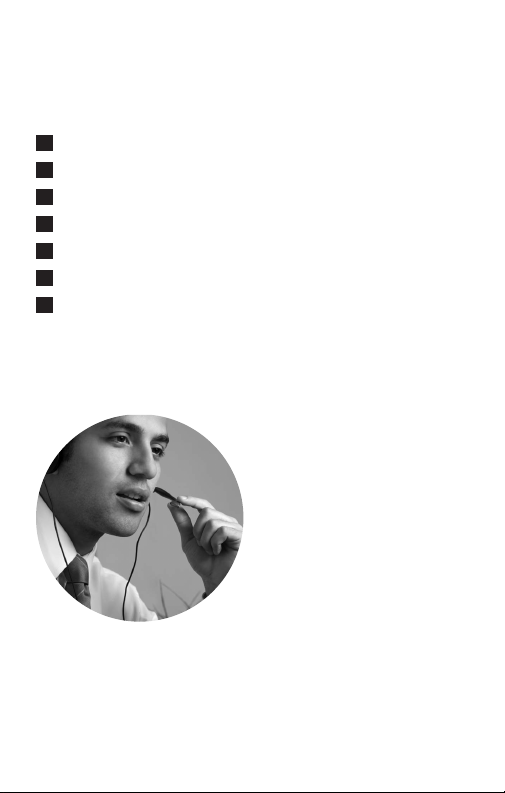
Identify System Type
This thermostat is compatible with the following systems:
Gas, oil or electric furnace
Central air conditioner
Hot water system with or without pump
Millivolt system
Central heating and cooling system
Heat pump without auxiliary/backup heat
Heat pump with auxiliary/backup heat
Do you need assistance?
We are here to help.
Call 1-800-468-1502 for wiring
assistance before returning
the thermostat to the store.
This thermostat cannot be used on multistage systems.
69- 2726ES— 01 ii
Page 3
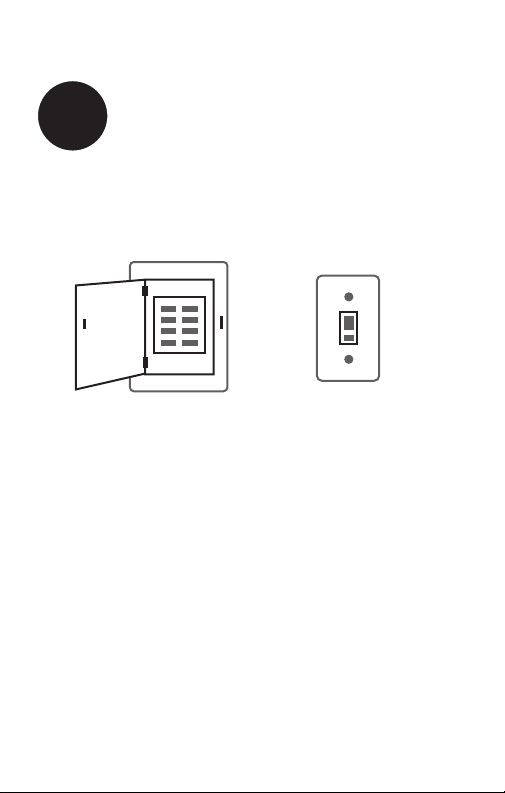
Turn Off Power to Heating/
1
Cooling System
OFF
or
1 69-2726ES—01
Page 4
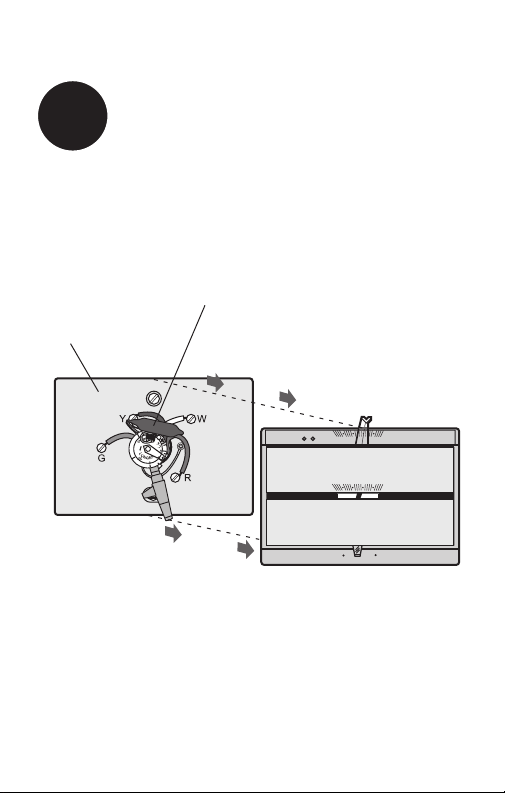
Remove Old Thermostat
2
Remove old thermostat but leave wallplate with
wires attached.
Do not remove
wallplate yet
Is there a sealed tube containing
mercury? If so, see back cover for
proper disposal instructions.
Old thermostat
69- 2726ES— 01 2
EM. HEATAUX. HEAT
50 60 70 80
50 60 70 80 F
AUTO EM. HEAT
Cover
OFF
M33835
Page 5
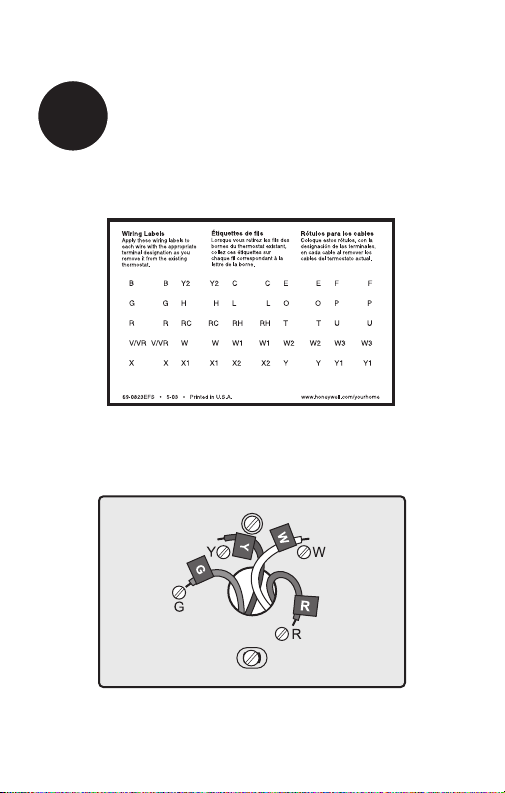
Label Wires with Tags
3
Label the wires using the supplied wire labels as you
disconnect them.
Wire Labels
3 69-2726ES—01
M28100
M33763
Page 6
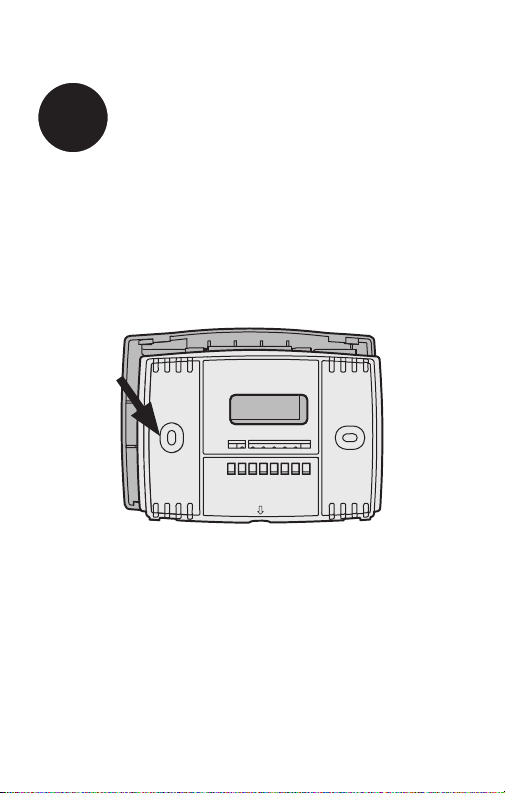
Separate Wallplate from
4
New Thermostat
Remove wallplate from the new thermostat and mount onto
wall.
TO REMOVE WALLPLATE
PULL HERE
M32731
Wallplate
69- 2726ES— 01 4
Page 7
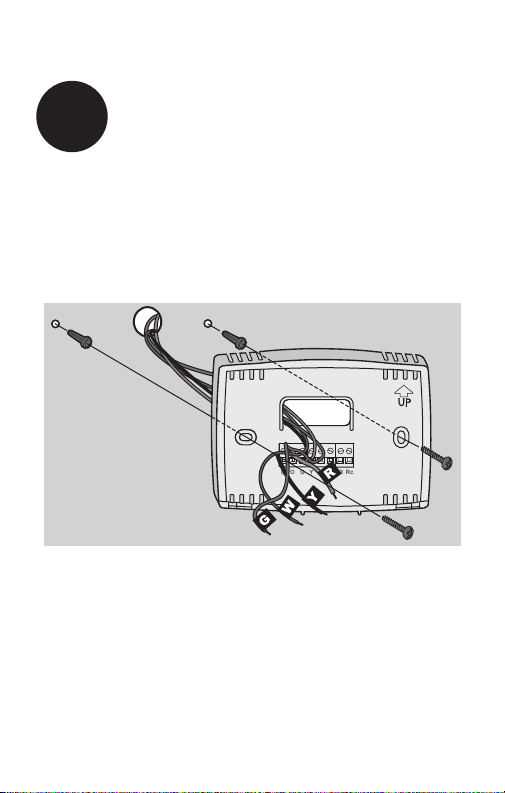
Mount Wallplate
5
Mount the new wallplate using the included screws
and anchors.
Not
W/
Used
Aux
Drill 3/16-in. holes for drywall
Drill 3/32-in. holes for plaster
M32714
5 69-2726ES—01
Page 8
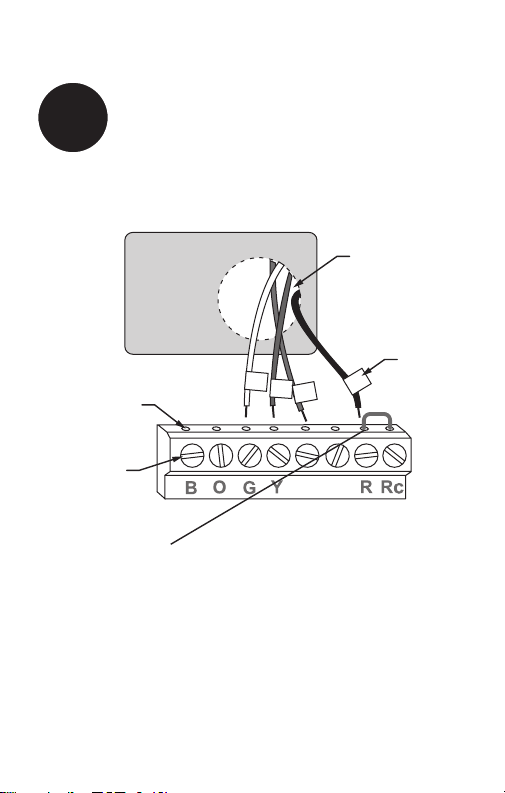
Connect Wires
6
Simply match wire labels.
INSERT WIRES
AND TIGHTEN
SCREWS
WIRE
HOLE
LABELED
G
Y
W
WIRES
R
SCREW
Aux
Not
W/
Used
M32715
Remove metal jumper if you have both R and Rc wires.
Labels don’t match? See page 22.
Have a Heat Pump system? See page 23.
We are here to help.
Call 1-800-468-1502 for wiring assistance.
69- 2726ES— 01 6
Page 9
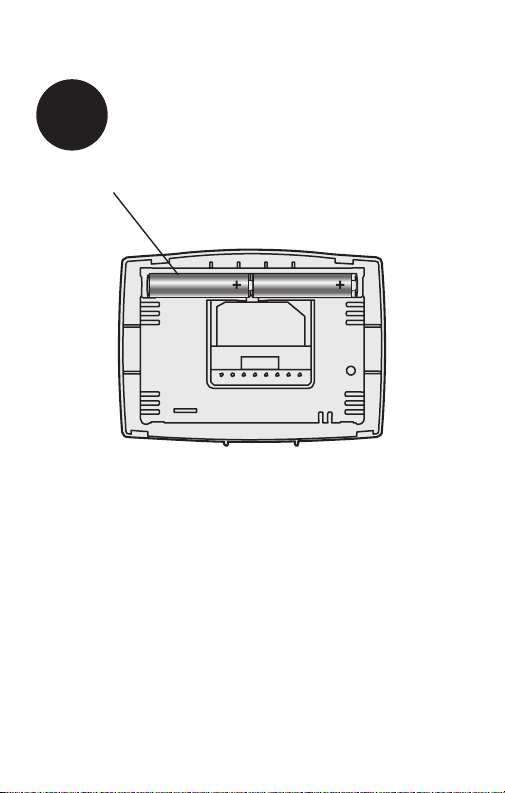
Install Batteries
7
Install two AAA alkaline batteries.
RTHXXXX
Back of thermostat
M32707
7 69-2726ES—01
Page 10
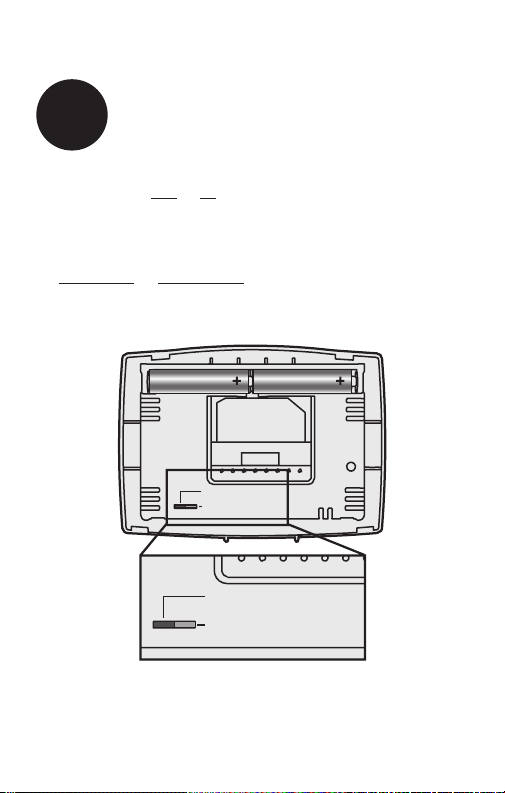
Set fan operation switch
8
Move the switch to the proper setting:
Gas or Oil: For gas or oil heating systems, leave the fan
operation switch in this factory-set position (for systems that
control the fan in a call for heat).
Electric or Heat Pump: Change the switch to this setting
for heat pump or electric heat systems. (This setting is for
systems that allow the thermostat to control the fan in a call
for heat, if a fan wire is connected to the G terminal.)
RTHXXXX
GAS OR OIL
ELECTRIC OR HEAT PUMP
GAS OR OIL
ELECTRIC OR HEAT PUMP
M32716
69- 2726ES— 01 8
Page 11
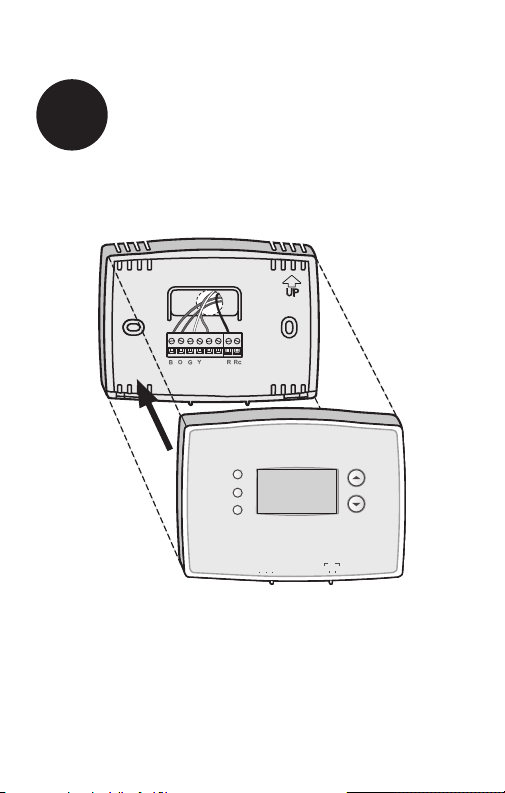
Install Thermostat onto Wallplate
9
Install thermostat onto the wallplate on the wall.
Not
W/
Used
Aux
Set
Hold
Run
Fan
Fan
Fan
Heat Off Cool
Heat Off Cool
Heat Off Cool Auto On
Heat Off Cool Auto On
Fan
Auto On
Auto On
M33592
9 69-2726ES—01
Page 12
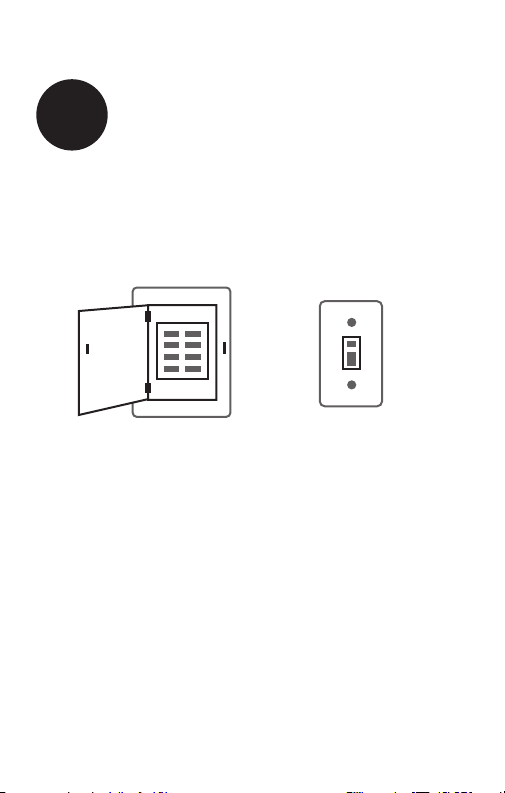
10
Turn the power back on to the heating/cooling system.
Turn Power Back On
ON
or
69- 2726ES— 01 10
Page 13
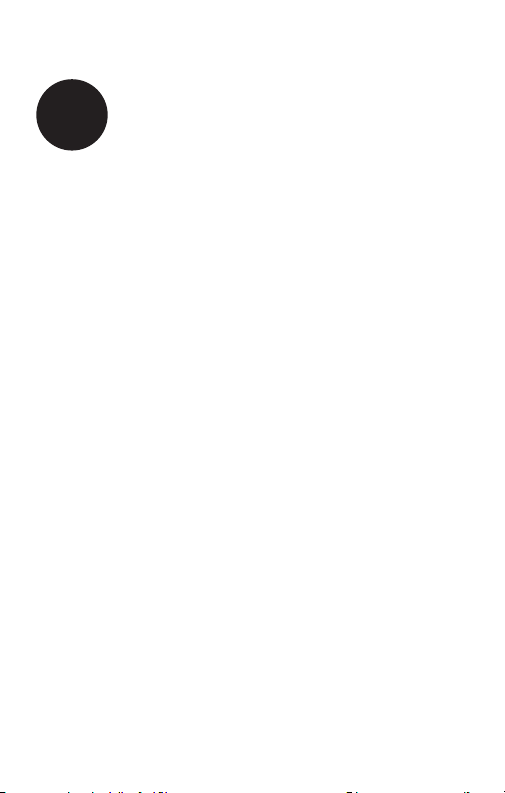
11
If your system type is...
If your system type is:
q Single Stage Heat and Cool
q Heat Only or Cool Only
Congratulations, you’re done!
If your system type is:
q Heat Pump* with Backup Heat
Continue with advanced installation
on next page to match your thermostat to your system
type.
*Heat Pump—an air conditioner that provides cooling in the
summer, and also runs in reverse in the winter to provide
heating.
If you are not sure of your system type or if you have
other questions, call us toll-free at 1-800-468-1502.
This thermostat works on 24 volt or 750 mV systems. It will
NOT work on multi-stage conventional systems or 120/240
Volt systems.
11 69-2726ES—01
Page 14
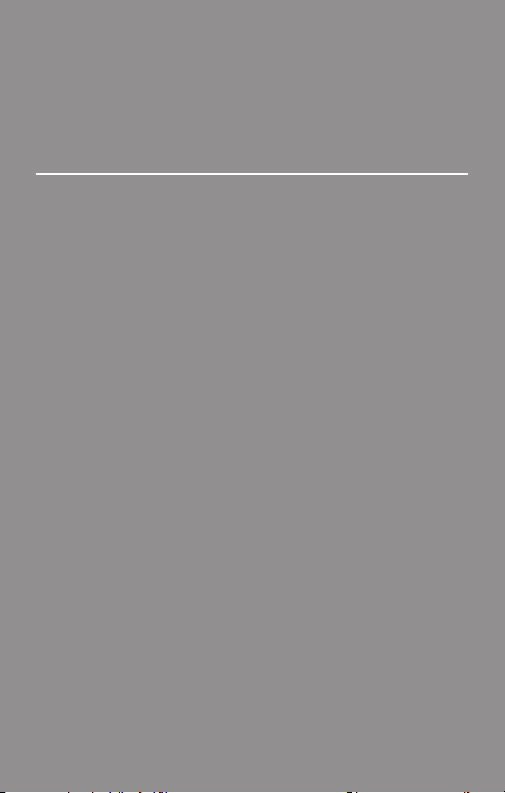
Advanced Installation
Enter system setup ..............................................................13
Changing settings ................................................................14
System type .........................................................................15
Heating cycle rate ................................................................16
Early start ............................................................................ 17
Temperature display ............................................................18
Compressor protection ........................................................19
Clock display .......................................................................20
Restore program schedule default ......................................21
Wiring conventional system .................................................22
Wiring heat pump ................................................................23
Troubleshooting ...................................................................25
Customer assistance ...........................................................26
Limited warranty ..................................................................27
Page 15
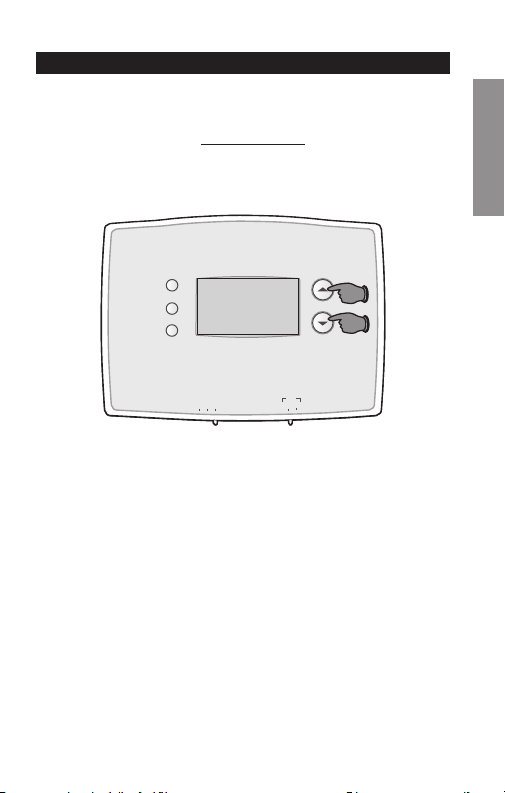
RT H2510/R TH 2410
System setup
Enter System Setup
To enter system setup, press and hold both the s and
t buttons until the display changes (approximately 5
seconds).
Set
Hold
Run
Fan
Heat Off Cool
Heat Off Cool Auto On
Auto On
Fan
M33593
SETUP WIRING ASSISTANCE TROUBLESHOOTING
13 69-2726ES—01
Page 16
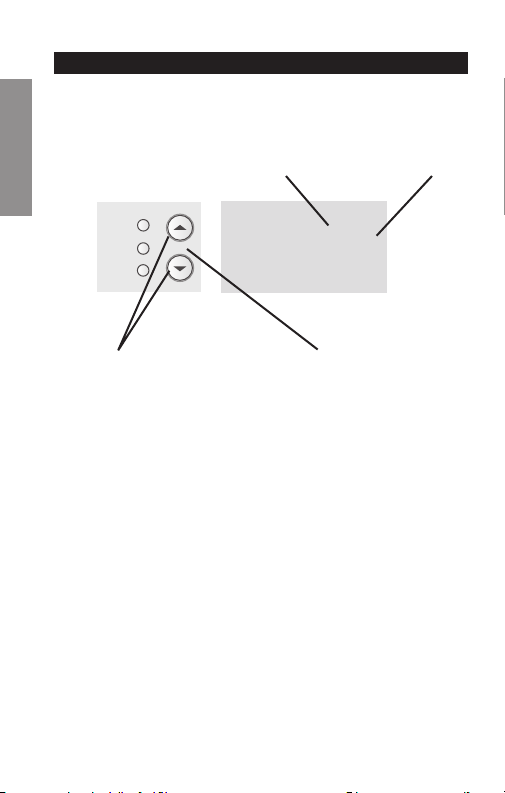
Advanced Installation Guide
System setup
Changing Settings
See pages 15–21 to change Function Settings.
SETUPWIRINGASSISTANCETROUBLESHOOTING
Set
Hold
Run
Change Function Change Setting
1. Press the s or t button to change the setting.
2. Press the s and t buttons simultaneously for one
second to advance to the next function.
3. Press the Run button to exit and save settings.
NOTE: If you do not press any button for 60 seconds while
you are in the setup menu, the thermostat automatically
saves any changes made and exits the menu.
Function Setting
0
1
M33594
69- 2726ES— 01 14
Page 17
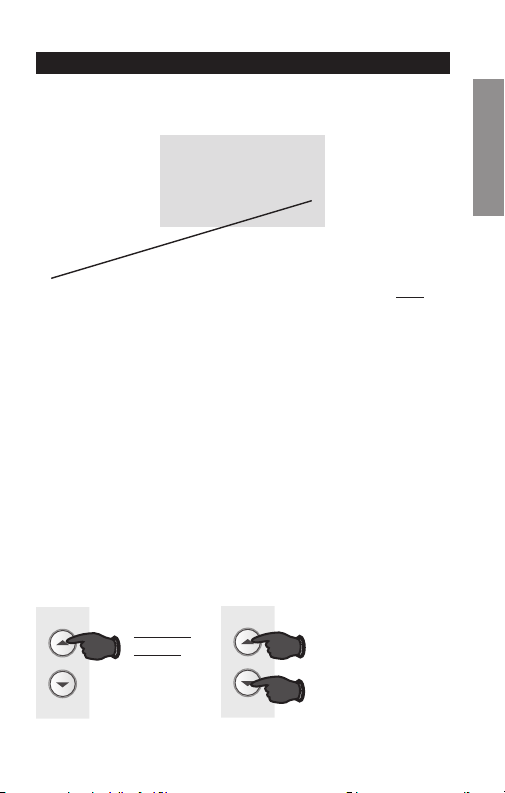
System setup
RT H2510/R TH 2410
Function 1: System Type
0
1
M32718
0 Heating & cooling: Gas, oil or electric heating with
central air conditioning or heat pump without auxiliary/
back-up heat.
1 Heat pump with auxiliary/backup heat: Outside
compressor provides both heating and cooling.
Press the s or t button to select the type of Heat/Cool
system you have in your home.
OR
Press to
change
setting.
AND
When finished,
press s and t
to advance to the
next function.
SETUP WIRING ASSISTANCE TROUBLESHOOTING
M33591
15 69-2726ES—01
Page 18
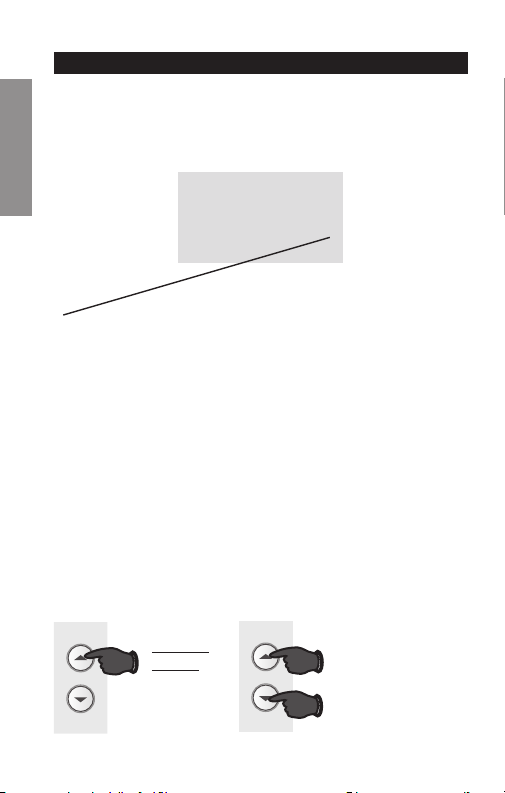
Advanced Installation Guide
System setup
Function 5: Heating cycle rate
SETUPWIRINGASSISTANCETROUBLESHOOTING
5
5
M32720
5 Gas or oil furnace: Use this setting if you have a
standard gas or oil furnace that is less than 90%
efficient.
6 Electric furnace: Use this setting if you have any type
of electric heating system.
3 Hot water or high-efficiency furnace: Use this
setting if you have a hot water system or a gas furnace
of greater than 90% efficiency.
2 Gas/oil steam or gravity system: Use this setting if
you have a steam or gravity heat system.
Press the s or t button to select your heating system
and optimize its operation.
Press to
change
OR
69- 2726ES— 01 16
setting.
AND
When finished,
press s and t
to advance to the
next function.
M33591
Page 19

RT H2510/R TH 2410
System setup
Function 13: Early Start
1
13
M32721
1 On
0 Off
Early start allows the heating or cooling to turn
on before the program start time, so the temperature is reached at the time you set. Simply
program the desired times and temperature
into the schedule. The thermostat will turn the
heating or cooling on early so that the desired
temperature is reached at the desired time.
Press the s or t button to select Early Start.
SETUP WIRING ASSISTANCE TROUBLESHOOTING
Press to
change
OR
17 69-2726ES—01
setting.
AND
When finished,
press s and t
to advance to the
next function.
M33591
Page 20

Advanced Installation Guide
System setup
Function 14: Temperature display
SETUPWIRINGASSISTANCETROUBLESHOOTING
0 Fahrenheit temperature display (°F)
1 Celsius temperature display (°C)
Press the s or t button to select Fahrenheit or Celsius
temperature display.
Press to
change
OR
69- 2726ES— 01 18
setting.
AND
14
M33591
0
M32722
When finished,
press s and t
to advance to the
next function.
Page 21

RT H2510/R TH 2410
System setup
Function 15: Compressor Protection
1
15
M32723
1 On
0 Off
Compressor Protection: This feature forces the com-
pressor to wait approximately 5 minutes before restarting,
to prevent equipment damage. During the wait time, the
message “Cool On” or “Heat On” is displayed on screen.
Press the s or t button to select Compressor Protection
settings.
SETUP WIRING ASSISTANCE TROUBLESHOOTING
Press to
change
OR
19 69-2726ES—01
setting.
AND
When finished,
press s and t
to advance to the
next function.
M33591
Page 22

Advanced Installation Guide
System setup
Function 20: Clock Display
SETUPWIRINGASSISTANCETROUBLESHOOTING
20
M32724
0 12-hour display
1 24-hour display
Press the s or t button to select clock display.
0
Press to
change
OR
69- 2726ES— 01 20
setting.
AND
When finished,
press s and t
to advance to the
next function.
M33591
Page 23

RT H2510/R TH 2410
M33591
System setup
Function 21: Change Filter Timer
0
21
M33631
0 Off
1 30 days
2 90 days
3 6 months
4 9 months
5 1 year
Press the s or t button to select Change Filter Timer.
SETUP WIRING ASSISTANCE TROUBLESHOOTING
Press to
change
OR
21 69-2726ES—01
setting.
AND
When finished,
press s and t
to advance to the
next function.
Page 24

Advanced Installation Guide
System setup
Function 40: Restore Program Schedule to Default
SETUPWIRINGASSISTANCETROUBLESHOOTING
0
40
M32725
0 Off
1 On - Program schedule default settings are listed in
the operating manual.
Press the s or t button to select restore program schedule to default settings.
Press to
change
OR
69- 2726ES— 01 22
setting.
When finished,
press Run to
exit and save
changes.
M33595
Page 25

About your new thermostat
Wiring—Conventional System
RT H2510/R TH 2410
If labels do not match letters on the thermostat, check the
chart below and connect to terminal as shown here (see
notes, below).
44
NOT
B O G Y
W/
AUX
If wires will be connected to both R and Rc terminals,
remove metal jumper (see page 6).
Do not use C or X. Wrap bare end of wire with
electrical tape.
If you have a heat pump without auxiliary/backup heat
connect O or B, not both. If you do not have a heat
pump, do not connect B. Wrap bare end of wire with
electrical tape.
Place a jumper (piece of wire) between Y and W/Aux
if you are using a heat pump without auxiliary/backup
heat.
R Rc
USED
M32726
SETUP WIRING ASSISTANCE TROUBLESHOOTING
23 69-2726ES—01
Page 26

Advanced Installation Guide
About your new thermostat
Wiring—Heat Pump
Connect wires: Heat Pump
1. Match each labeled wire with same letter on new
thermostat.
SETUPWIRINGASSISTANCETROUBLESHOOTING
2. Use a screwdriver to loosen screws, insert wires into
hole under screw, then tighten screws until wire is
secure.
3. Push any excess wire back into the wall opening.
O
G
Aux
Y
GW/
OBY
Labels don’t match? See page 24.
AUX
RRRc
M32727
Wiring complete, return to Step 7.
69- 2726ES— 01 24
Page 27

About your new thermostat
Wiring—Heat Pump
RT H2510/R TH 2410
Alternate wiring (for heat pumps with auxiliary or
backup heat only)
If labels do not match letters on the thermostat, check the
chart below and connect to terminal as shown here (see
notes, below).
NOT
USED
1
2
R
RC
V
VR
R Rc
2
M32728
4
7
6
E
L
X
F
X2
Leave metal jumper in place, connecting R & Rc terminals.
If your old thermostat had both V and VR wires, stop now and contact a
qualified contractor for help.
If your old thermostat had separate O and B wires, wrap the B wire in
electrical tape and do not connect.
If your old thermostat had Y1, W1 and W2 wires, stop now and
contact a qualified contractor for help.
Do not use C or X wire. Do not use B wire if you already have O wire.
5
Wrap bare end of wire with electrical tape.
Do not use L wire. Wrap bare end of wire with electrical tape.
6
If your old thermostat had E and Aux wires (or alternate wires),
7
connect both wires to Aux terminal.
3
5
B
C
H
X
B
B O G Y
OG
F
7
Y
AUX
W
Y1
W1
M
W2
W/
AUX
Wiring complete, return to Step 7.
25 69-2726ES—01
SETUP WIRING ASSISTANCE TROUBLESHOOTING
Page 28

Advanced Installation Guide
Troubleshooting
If you have difficulty with your thermostat, please try the
following suggestions. Most problems can be corrected
quickly and easily.
Display is blank • Makesurefurnacedoorisclosed
SETUPWIRINGASSISTANCETROUBLESHOOTING
securely.
• MakesurefreshAAAalkaline
batteries are correctly installed
(see page 7).
Heating or
cooling system
does not
respond
69-2726ES—01 26
• SetSystemswitchtoHeat. Make
sure the temperature is set higher
than the Inside temperature.
• SetSystemswitchtoCool. Make
sure the temperature is set lower
than the Inside temperature.
• Checkcircuitbreakerandresetif
necessary.
• Makesureheating&coolingpower
switches are on.
• Makesurefurnacedoorissecurely
closed.
• Wait5minutesforthesystemto
respond.
Page 29

Troubleshooting
Temperature
settings do not
change
Make sure heating and cooling
temperatures are set to acceptable
ranges:
• Heat:40°to90°F(4.5°to32°C).
• Cool:50°to99°F(10°to37°C).
RT H2510/R TH 2410
SETUP WIRING ASSISTANCE TROUBLESHOOTING
“Cool On” or
“Heat On” is
flashing
“Heat On” is
not displayed
“Cool On” is
not displayed
• Compressor protection feature is
engaged. Wait 5 minutes for the
system to restart safely, without
damage to the compressor.
• Set the System switch to Heat, and
set the temperature level above the
current room temperature.
• Set the System switch to Cool, and
set the temperature level below the
current room temperature.
Customer assistance
For assistance with this product, please visit
http://yourhome.honeywell.com or call Honeywell
Customer Care toll-free at 1-800-468-1502.
27 69-2726ES—01
Page 30

MERCURY NOTICE: Do not place your old
thermostat in the trash if it contains mercury in a
sealed tube. Contact the Thermostat Recycling
Corporation at www.thermostat-recycle.org or 800238-8192 for information on how and where to
properly and safely dispose of your old thermostat.
CAUTION: To avoid possible compressor damage,
do not run air conditioner if the outside temperature
drops below 50°F (10°C).
Automation and Control Solutions
Honeywell International Inc.
1985 Douglas Drive North
Golden Valley, MN 55422
http://yourhome.honeywell.com
® U.S. Registered Trademark
© 2012 Honeywell International Inc.
69-2726ES—01 M.S. 05-12
Printed in U.S.A.
Page 31

69-2726ES-01
Guía de instalación rápida
Serie RTH2510/RTH2410
Termostato programable
Page 32

Identifique el tipo de sistema
Este termostato es compatible con los siguientes sistemas:
Calefactor a gas, aceite o eléctrico
Aire acondicionado central
Sistema a agua caliente con o sin bomba
Sistema de milivoltios
Calefacción y aire acondicionado centrales
Bomba de calor sin calefacción auxiliar
Bomba de calor con calefacción auxiliar
¿Necesita ayuda?
¡Aquí estamos!
Llame al 1-800-468-1502 para
obtener asistencia con el
cableado antes de devolver el
termostato a la tienda.
Este termostato no puede usarse en sistemas
multietapas
69- 2726ES— 01 ii
Page 33

Desconecte la alimentación
en el sistema de calefacción/
1
refrigeración
APAGADO
o
1 69-2726ES—01
Page 34

Remueva su viejo termostato
2
Retire el termostato existente pero deje la placa de montaje
con los cables adheridos.
¿Hay un tubo sellado que
No retirar la placa
mural todavía
contiene mercurio? Si es así,
consulte en la cubierta de este
manual las instrucciones para
su desecho apropiado.
EM. HEATAUX. HEAT
50 60 70 80
50 60 70 80 F
Termostato viejo
69- 2726ES— 01 2
OFF
AUTO EM. HEAT
Cubierta
M33835
Page 35

Identifique los cables
3
Identifique los cables a medida que los desconecta,
utilizando las etiquetas que se suministran.
Rótulos para los cables
3 69-2726ES—01
M28100
M33763
Page 36

Separe la placa de montaje del
4
termostato nuevo
Retire la placa de montaje del termostato nuevo y móntela
en la pared.
TO REMOVE WALLPLATE
PULL HERE
M32731
Placa de montaje
69- 2726ES— 01 4
Page 37

Coloque la placa de montaje
5
Monte la nueva placa de montaje utilizando los tornillos y
anclajes que se suministran.
Not
W/
Used
Aux
Taladre agujeros de 3/32 in. (2,4 mm) en yeso
M32714
Taladre agujeros de 3/16 in. (4,8 mm) en paneles de yeso
5 69-2726ES—01
Page 38

Conecte los cables
6
Simplemente haga corresponder las etiquetas de los cables.
ORIFICIO DE
CABLEADO
CABLES
R
MS32715
ETIQUETADOS
INSERTE
LOS CABLES
YAPRIETE
LOS TORNILLOS
TORNILLO
G
Y
W
Not
W/
Used
Aux
Retire el empalme metálico si tiene los cables “R” y “Rc”.
¿Los rótulos no coinciden? Vea la página 22.
¿Tiene un sistema de bomba de calor? Ver página 23.
Estamos aquí para ayudarle.
Llame al 1-800-468-1502 para asistencia con el cableado.
69- 2726ES— 01 6
Page 39

Instale las baterías
7
Instale dos baterías alcalinas AAA.
RTHXXXX
Parte de atrás del termostato
M32707
7 69-2726ES—01
Page 40

Configure el interruptor de
8
funcionamiento del ventilador
Mueva el interruptor a la configuración adecuada:
Gas o aceite: para los sistemas de calefacción de gas o
aceite, deje el interruptor del ventilador en esta posición
configurada de fábrica (para sistemas que controlan el
ventilador en una orden de calefacción).
Eléctrico o bomba de calor: cambie el interruptor a
esta configuración para sistemas de bomba de calor o de
calefacción eléctrica. (Esta configuración es para sistemas
que permitan que el termostato controle el ventilador en
una orden de calefacción, si un cable del ventilador está
conectado al terminal G).
RTHXXXX
GAS OR OIL
ELECTRIC OR HEAT PUMP
GAS OR OIL
ELECTRIC OR HEAT PUMP
69- 2726ES— 01 8
M32716
Page 41

Instale el termostato en la placa de
9
montaje
Instale el termostato en la placa de montaje en la pared.
Not
W/
Used
Aux
Set
Hold
Run
Fan
Fan
Fan
Heat Off Cool
Heat Off Cool
Heat Off Cool Auto On
Heat Off Cool Auto On
Fan
Auto On
Auto On
M33592
9 69-2726ES—01
Page 42

10
Active nuevamente el suministro eléctrico del sistema de
calefacción/aire acondicionado.
Active nuevamente el suministro
eléctrico
ENCENDIDO
o
69- 2726ES— 01 10
Page 43

11
Si su tipo de sistema es...
Si su tipo de sistema es:
q Calor y frío de una sola etapa
q Calefacción únicamente o Refrigeración únicamente
¡Felicitaciones, ya está listo!
Si su tipo de sistema es:
q Bomba de calor* con calor de respaldo
Continúe con la instalación avanzada
en la próxima página para adaptar el termostato a su tipo
de sistema.
*Bomba de calor —un acondicionador de aire que
proporciona enfriamiento en el verano y también funciona en
reversa en el invierno, proporcionando calor.
Si no está seguro del tipo de sistema que tiene o si
tiene otras preguntas, llámenos gratis al
1-800-468-1502.
Este termostato funciona con sistemas de 24 voltios o 750
mV. NO funcionará con sistemas convencionales de etapas
múltiples ni con sistemas de 120/240 voltios.
11 69-2726ES—01
Page 44

Guía de instalación avanzada
Ingrese la configuración del sistema ...................................13
Cómo cambiar la configuración ...........................................14
Tipo de sistema ...................................................................15
Frecuencia del ciclo de calefacción .....................................16
Encendido anticipado ..........................................................17
Indicador de temperatura ....................................................18
Protección del compresor ....................................................19
Visualizador del reloj ...........................................................20
Restablecimiento del cronograma del
programa a la configuración predeterminada .....................21
Cableado sistemas convencionales ....................................22
Cableado bomba de calor ...................................................23
En caso de dificultades .......................................................25
Asistencia al cliente .............................................................26
Garantía limitada .................................................................27
Page 45

RT H2510/R TH 2410
Configuración del sistema
Ingrese la configuración del sistema
Para ingresar la configuración del sistema, presione
y mantenga presionados los botones s (arriba) y t
(abajo) hasta que el visualizador cambie (5 segundos
aproximadamente).
Set
Hold
Run
Fan
Heat Off Cool
Heat Off Cool Auto On
Auto On
Fan
M33593
CONFIGURACIÓN WIRING ASSISTANCE TROUBLESHOOTING
13 69-2726ES—01
Page 46

Guía de instalación avanzada
Configuración del sistema
Cómo cambiar la configuración
Consulte las páginas 15-21 para cambiar la configuración
de las funciones.
Función
CONFIGURACIÓNWIRINGASSISTANCETROUBLESHOOTING
Set
Hold
Run
Configuración
0
1
M33594
Cambio de
función
1. Presionar s o t para cambiar la configuración.
2. Presionar s y t al mismo tiempo por un segundo
para ir a la función siguiente.
3. Presione el botón Run para salir y guardar los
cambios.
NOTA: si no se presiona ningún botón durante 60
segundos mientras esté abierto el menú de configuración,
el termostato salvaguarda los cambios automáticamente y
sale del menú.
69- 2726ES— 01 14
Cambio de
configuración
Page 47

RT H2510/R TH 2410
Configuración del sistema
Función 1: Tipo de sistema
0
1
M32718
0 Calefacción y refrigeración: calefacción de gas,
aceite o eléctrica con aire acondicionado central o
bomba de calor sin calefacción auxiliar/de reserva.
1 Bomba de calor con calefacción auxiliar/de
reserva: el compresor externo proporciona tanto
calefacción como refrigeración.
Presione el botón s o t para elegir el tipo de sistema
de calefacción/refrigeración que tenga en su hogar.
CONFIGURACIÓN WIRING ASSISTANCE TROUBLESHOOTING
Presione
para
O
15 69-2726ES—01
cambiar la
configuración
Y
Cuando termine,
presione s y t
para avanzar
hasta la siguiente
función.
MS33591
Page 48

Guía de instalación avanzada
Configuración del sistema
About your new thermostat
Función 5: Frecuencia del ciclo de calefacción
5
5
CONFIGURACIÓNWIRINGASSISTANCETROUBLESHOOTING
M32720
5 Sistema de calefacción de gas o aceite: utilice
esta configuración si tiene un sistema de calefacción
estándar de gas o aceite cuyo rendimiento sea inferior
al 90%.
6 Sistema de calefacción eléctrico: utilice esta
configuración si tiene cualquier tipo de sistema de
calefacción eléctrica.
3 Sistema de calefacción de agua caliente o de alto
rendimiento: utilice esta configuración si tiene un
sistema de agua caliente o de calefacción de gas cuyo
rendimiento sea superior al 90%.
2 Sistema de vapor o de gravedad a gas/aceite:
utilice esta configuración si tiene un sistema de
calefacción de vapor o gravedad.
Presione el botón s o t para elegir su sistema de
calefacción y optimizar su funcionamiento
Presione
para
O
69- 2726ES— 01 16
cambiar la
configuración
Y
Cuando termine,
presione s y t
para avanzar
hasta la siguiente
función.
MS33591
Page 49

RT H2510/R TH 2410
Configuración del sistema
About your new thermostat
Función 13: Encendido anticipado
1
13
M32721
1 Encendido
0 Apagado
El encendido anticipado permite que la
calefacción o refrigeración se enciendan antes
de la hora programada, de manera que se
alcance esa temperatura a la hora que usted
configuró. Simplemente programe las horas y
temperaturas deseadas en el cronograma. El
termostato activará el sistema de calefacción o
refrigeración anticipadamente para que alcance
la temperatura deseada a la hora que usted
programó.
Presione los botones s o t para seleccionar
Encendido anticipado.
CONFIGURACIÓN WIRING ASSISTANCE TROUBLESHOOTING
Presione
para
O
17 69-2726ES—01
cambiar la
configuración
Y
Cuando termine,
presione s y t
para avanzar
hasta la siguiente
función.
MS33591
Page 50

Guía de instalación avanzada
Configuración del sistema
Función 14: Indicador de temperatura
0
CONFIGURACIÓNWIRINGASSISTANCETROUBLESHOOTING
0 Indicador de temperatura en grados Fahrenheit (°F)
1 Indicador de temperatura en grados Centígrados (°C)
Presione el botón s or t para elegir el indicador de temperatura en grados Fahrenheit o Centígrados.
14
M32722
Presione
para
O
69- 2726ES— 01 18
cambiar la
configuración
Y
Cuando termine,
presione s y t
para avanzar
hasta la siguiente
función.
MS33591
Page 51

RT H2510/R TH 2410
Configuración del sistema
Función 15: Protección del compresor
1
15
M32723
1 Encendido
0 Apagado
Protección del compresor: Esta función hace que
el compresor demore aproximadamente 5 minutos
antes de volver a iniciarse, para evitar daños al equipo.
Durante este período de espera, el mensaje “Cool on”
(Refrigeración activada) o “Heat on” (calefacción activada)
aparece en el visualizador.
Presione el botón s or t para elegir la configuración de
protección del compresor.
CONFIGURACIÓN WIRING ASSISTANCE TROUBLESHOOTING
Presione
para
O
19 69-2726ES—01
cambiar la
configuración
Y
Cuando termine,
presione s y t
para avanzar
hasta la siguiente
función.
MS33591
Page 52

Guía de instalación avanzada
Configuración del sistema
Función 20: Visualizador del reloj
0
CONFIGURACIÓNWIRINGASSISTANCETROUBLESHOOTING
0 Visualizador de 12 horas
1 Visualizador de 24 horas
Presione el botón s or t para elegir el visualizador del
reloj.
20
M32724
Presione
para
O
69- 2726ES— 01 20
cambiar la
configuración
Y
Cuando termine,
presione s y t
para avanzar
hasta la siguiente
función.
MS33591
Page 53

RT H2510/R TH 2410
Configuración del sistema
Función 21: Cambie el temporizador del filtro
0
21
M33631
0 Apagado
1 30 días
2 90 días
3 6 meses
4 9 meses
5 1 año
Presione el botón s or t para seleccionar Change Filter
Timer (Cambio del temporizador del filtro).
CONFIGURACIÓN WIRING ASSISTANCE TROUBLESHOOTING
Presione
para
O
21 69-2726ES—01
cambiar la
configuración
Y
Cuando termine,
presione s y t
para avanzar
hasta la siguiente
función.
MS33591
Page 54

Guía de instalación avanzada
About your new thermostat
Configuración del sistema
Función 40: Restablecimiento del cronograma del
programa a la configuración predeterminada
0
CONFIGURACIÓNWIRINGASSISTANCETROUBLESHOOTING
0 Apagado
1 Encendido - Las configuraciones predeterminadas del
cronograma del programa se indican en el manual de
funcionamiento.
Presione el botón s or t para restituir las
configuraciones predeterminadas del cronograma del
programa.
Presione
para
O
cambiar la
configuración
40
MS33595
M32725
Cuando
termine,
presione el
botón Run para
salir y guardar
los cambios.
69- 2726ES— 01 22
Page 55

RT H2510/R TH 2410
About your new thermostat
Cableado—Sistema convencional
Si las etiquetas no corresponden con las letras del
termostato, revise la tabla que sigue y conecte al terminal
como se indica aquí (refiérase a las notas que siguen).
44
No
Conecte
NOT
B O G Y
W/
AUX
Si los cables se conectarán a los terminales R y Rc,
retireelpuentemetálico(reérasealaPage6).
No utilice C o X. Envuelva los extremos pelados del
cable con cinta aislante.
Si tiene una bomba de calor sin calefacción auxiliar/
de reserva conecte O o B, no ambos. Si no tiene
una bomba de calor, no conecte B. Envuelva los
extremos pelados del cable con cinta aislante.
Coloque un puente (trozo de cable) entre Y y W/Aux
si está utilizando una bomba de calor sin calefacción
auxiliar/de reserva.
R Rc
USED
SETUP CABLEADO ASSISTANCE TROUBLESHOOTING
MS32726
23 69-2726ES—01
Page 56

Guía de instalación avanzada
About your new thermostat
Cableado—bomba de calor
Conecte los cables: Bomba de calor
1. Coordine cada cable etiquetado con la misma letra del
termostato nuevo.
SETUPCABLEADOASSISTANCETROUBLESHOOTING
2. Con un destornillador afloje los tornillos de los
terminales, inserte los cables, luego ajuste los tornillos.
3. Introduzca el excedente de cable en la abertura de la
pared.
O
G
Aux
Y
GW/
OBY
¿Los rótulos no coinciden? Consulte la página 24.
AUX
RRRc
M32727
El cableado está completo, regrese al paso 7.
69- 2726ES— 01 24
Page 57

RT H2510/R TH 2410
About your new thermostat
Cableado—bomba de calor
Cableado alternativo (para bombas de calor con calefacción auxiliar o de reserva únicamente)
Si las etiquetas no coinciden con las letras del
termostato, controle el cuadro de la derecha y conecte el
terminal como se ilustra aquí (ver notas más abajo).
NOT
USED
1
2
R
RC
V
VR
R Rc
2
MS32728
4
7
6
E
L
X
F
X2
Conecte
Deje el empalme en lugar, entre terminales de R y Rc.
Si su termóstato existente tenía cables V y VR, ahora pare y entre en
contacto con un contratista para la ayuda.
Si su termostato existente tenía cables O y B separados, envuelva el
cable B en cinta aislante y no lo conecte.
Si su termostato existente tenía cables Y1, W1 y W2, ahora pare y
entre en contacto con un contratista para la ayuda.
No usar los cables C o X. No usar el cable B si ya hay un cable O.
5
Envolver el extremo desnudo con cinta aisladora.
No usar el cable L. Envolver el extremo desnudo con cinta aisladora.
6
Si el viejo termostato tiene cables E y Aux (o cables alternativos),
conectar ambos cables al terminal Aux.
7
3
5
B
C
H
X
B
No
B O G Y
OG
F
7
Y
AUX
W
Y1
W1
M
W2
W/
AUX
El cableado está completo, regrese al paso 7.
25 69-2726ES—01
SETUP CABLEADO ASSISTANCE TROUBLESHOOTING
Page 58

Guía de instalación avanzada
Assistance à la clientèle
En caso de dificultades
Si usted tiene dificultades con su termostato, pruebe las
sugerencias que figuran a continuación. La mayoría de
los problemas se pueden solucionar rápida y fácilmente.
SETUPWIRINGASSISTANCEEN CASO DE DIFICULTADES
Pantalla en
blanco
• Asegúresedequelapuertadel
sistema de calefacción esté bien
cerrada.
• Asegúresedequelasbaterías
AAA alcalinas estén instaladas
correctamente (vea la página 7).
El sistema de
calefacción o
refrigeración no
responde
69-2726ES—01 26
• Coloqueelinterruptordelsistemaen
Heat (calefacción). Asegúrese de que
la temperatura sea más alta que la
temperatura interna.
• Coloqueelinterruptordelsistemaen
Cool (refrigeración). Asegúrese de
que la temperatura sea más baja que
la temperatura interna.
• Reviseelinterruptordecircuitoy
reinícielo si fuese necesario.
• Compruebequelosinterruptoresdel
equipo de calefacción y refrigeración
estén encendidos.
• Compruebequelapuer tadel
sistema de calefacción esté cerrada
de forma segura.
• Espere5minutosparaqueresponda
el sistema.
Page 59

Assistance à la clientèle
En caso de dificultades
Las configuraciones
de la
temperatura
no cambian
El mensaje
“Cool On” o
“Heat On” titila
Asegúrese de que las temperaturas de
calor y frío estén configuradas en rangos
aceptables:
• “Heat”:De40°Fa90°F(de4,5°C
a 32 °C).
• “Cool”:De50°Fa99°F(de10°Ca
37 °C).
• La función de la protección del
compresor está funcionando. Espere
5 minutos para que el sistema se
vuelva a iniciar de forma segura, sin
dañar el compresor.
RT H2510/R TH 2410
SETUP WIRING ASSISTANCE EN CASO DE DIFICULTADES
“Heat On” no
aparece en la
pantalla
“Cool On” no
aparece en la
pantalla
• Mueva el interruptor “System” hasta
la posición “Heat” y configure el nivel
de temperatura por encima de la
temperatura ambiente actual.
• Mueva el interruptor “System” hasta
la posición “Cool” y configure el nivel
de temperatura por debajo de la
temperatura ambiente actual.
Asistencia al cliente
Si necesita asistencia, visite
http://yourhome.honeywell.com o llame al número
gratuito de atención al cliente de Honeywell al
1 800 468-1502.
27 69-2726ES—01
Page 60

AVISO DE MERCURIO: No arroje su viejo
termostato a la basura si contiene mercurio en
un tubo sellado. Comuníquese con Thermostat
Recycling Corporation en www.thermostatrecycle.org o llame al 800-238-8192 para obtener
información sobre cómo y dónde desechar de forma
adecuada y segura su termostato usado.
PRECAUCIÓN: Para evitar posibles daños al
compresor, no utilice el aire acondicionado si la
temperatura externa es inferior a 50ºF (10ºC).
Automatización y control desenlace
Honeywell International Inc.
1985 Douglas Drive North
Golden Valley, MN 55422
http://yourhome.honeywell.com
® Marca Registrada en los EE. UU.
© 2012 Honeywell International Inc.
69-2726ES—01 M.S. 05-12
Impreso en EE. UU.
