Page 1
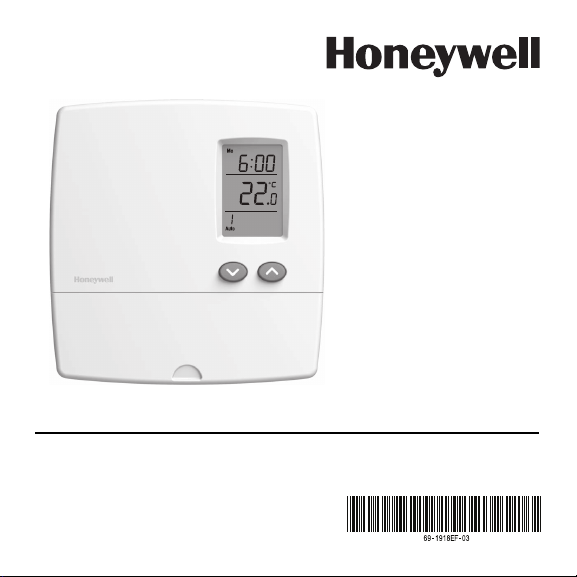
RLV4300
5-2 Programmable Thermostat
Owner’s
Guide
Page 2
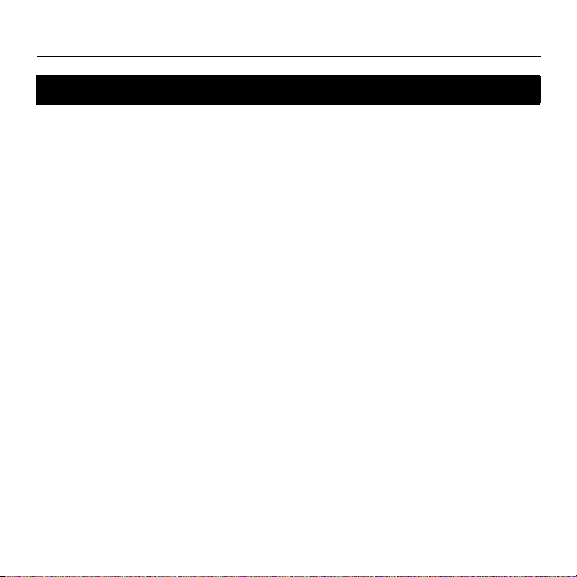
Owner’s Guide 69-1918EF-03
Table of contents
Overview
About your new thermostat ................................................................................... 1
Controls................................................................................................................. 2
Display .................................................................................................................. 3
Installation
Installation guidelines ............................................................................................ 4
Wiring .................................................................................................................... 5
Mounting the thermostat ....................................................................................... 6
Operation
Advanced settings ................................................................................................. 7
Clock and day setting.......................................................................................... 10
Temperature display and setting ..........................................................................11
Automatic mode .................................................................................................. 12
Manual mode ...................................................................................................... 15
Economy mode ................................................................................................... 15
Appendices
Power outage ...................................................................................................... 18
In case of difficulty............................................................................................... 19
Specifications ...................................................................................................... 20
Warranty.............................................................................................................. 21
Page 3
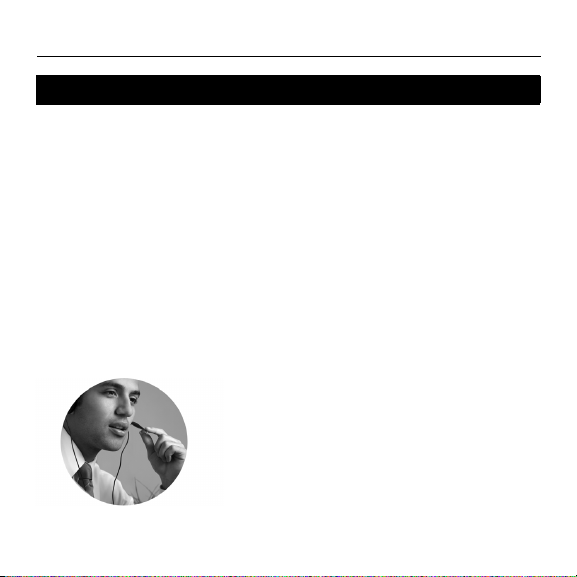
RLV4300
About your new thermostat
This thermostat is designed to control an electric heating system such as a
baseboard heater, a radiant ceiling, a convector or a fan-forced heater.
The thermostat CANNOT be used with:
• a resistive load under 1.25 A
• a resistive load over 12.5 A
• a system driven by a contactor or a relay (inductive load)
• a central heating system
SUPPLIED PARTS
• One (1) thermostat
• Two (2) 6-32 mounting screws
• Two (2) solderless connectors
Do you need assistance?
We are here to help.
Call 1-800-468-1502.
1
Page 4
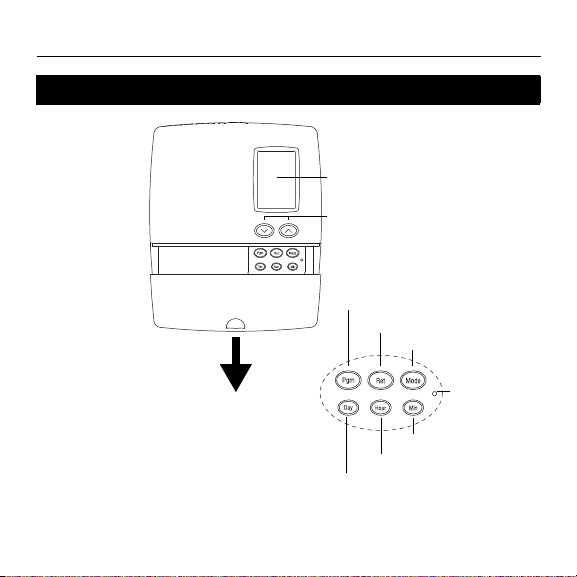
Owner’s Guide 69-1918EF-03
Advanced
setup
Up/Down buttons
Mode button
Day button
Hour button
Program button
Return button
Screen
Minute button
Pull cover down
Controls
2
Page 5
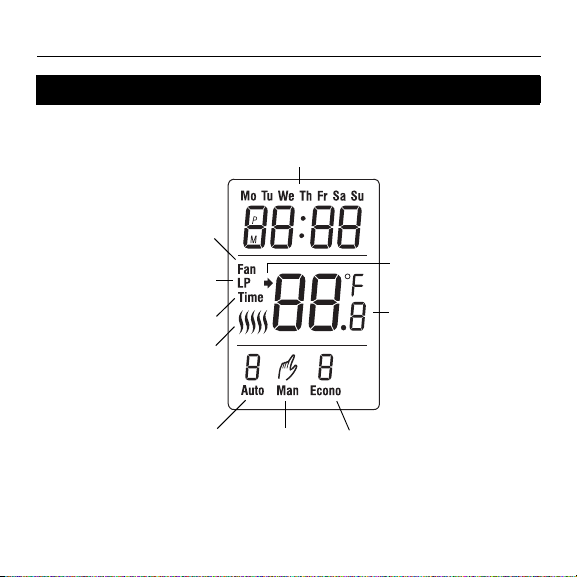
Display
Temperature
Heating intensity
indicator
Time and day
Manual
mode
Automatic
mode
Economy
mode
Appears when power to
the thermostat is cut off
Appears when
the setpoint is
displayed
Appears when
the thermostat is
configured for a
fan-forced heater
Appears when the
clock has been reset
RLV4300
3
Page 6
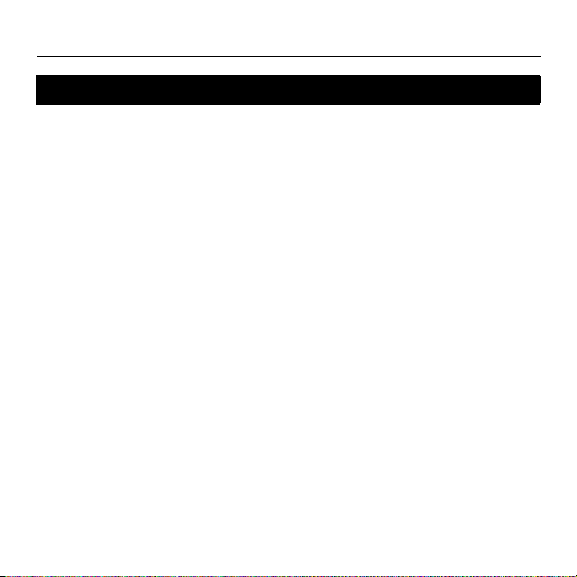
Owner’s Guide 69-1918EF-03
Installation guidelines
TURN OFF POWER TO THE HEATING SYSTEM AT THE MAIN
POWER PANEL TO AVOID ELECTRICAL SHOCK.
• All cables and connections must comply with local electrical codes.
• This thermostat has tinned copper wires for line and load
connections. Special CO/ALR solderless connectors must be used if
these wires will be connected to aluminium conductors.
• Install the thermostat onto an electrical box.
• Install the thermostat about 1.5 m (5 feet) high, on an inside wall
facing the heater.
• Avoid locations where there are air drafts (such as the top of a
staircase or an air outlet), dead air spots (such as behind a door), or
direct sunlight.
• Do not install the thermostat on a wall that conceals chimney or stove
pipes.
• The thermostat wires are not polarized; either wire can be connected
to the load or to the power supply.
4
Page 7
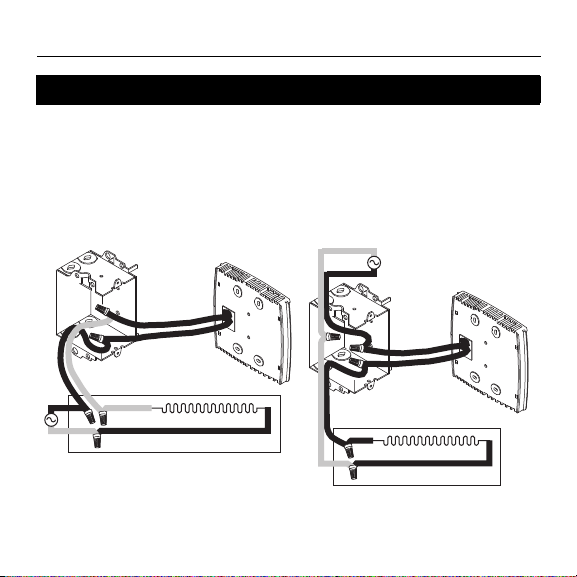
RLV4300
2-wire Installation
4-wire Installation
Wiring
Connect the thermostat wires to the heating system (load) and
to the power supply using solderless connectors for copper
wires.
5
Page 8
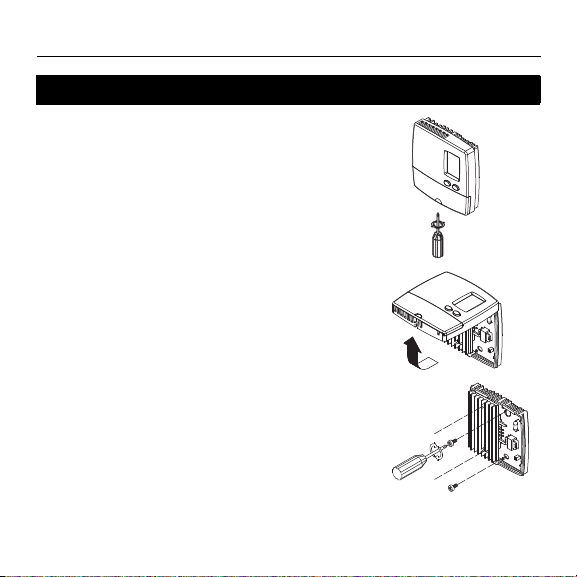
Owner’s Guide 69-1918EF-03
Mounting the thermostat
Loosen the screw underneath the thermostat and
separate the faceplate from the wallplate.
NOTE: The screw remains captive and cannot be
completely removed.
Mount the wallplate to the electrical box using the
provided screws. Insert the screws through the two
left or the two right mounting holes of the wallplate.
Reinstall the faceplate onto the wallplate and tighten
the screw underneath the thermostat.
NOTE: If there is a protective film or sticker on the
thermostat’s screen, peel it off.
Apply power to the heating system. Verify the
installation by checking that the heating system can
be turned On by raising the setpoint using the Up
button or turned Off by lowering the setpoint using the
Down button.
WAR NI NG: Keep the thermostat's air vents clean and
free from obstructions.
6
Page 9
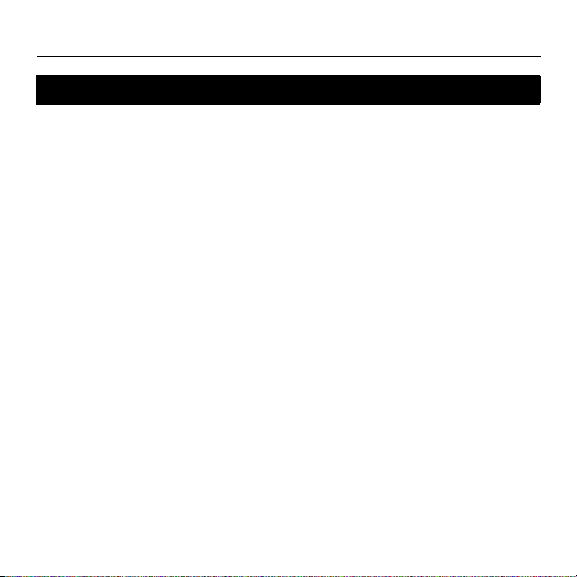
RLV4300
Advanced settings
NOTE: The parameter tables are on the following pages.
1) Pull the cover down.
2) Briefly insert a pointed object (e.g., paperclip) through the
advanced setting opening. The first parameter will appear.
3) To display the next parameter, press the Mode button.
4) To modify a parameter, press the Up or Down button.
5) To exit the menu, press the Ret button or do not press any
button for 1 minute.
7
Page 10
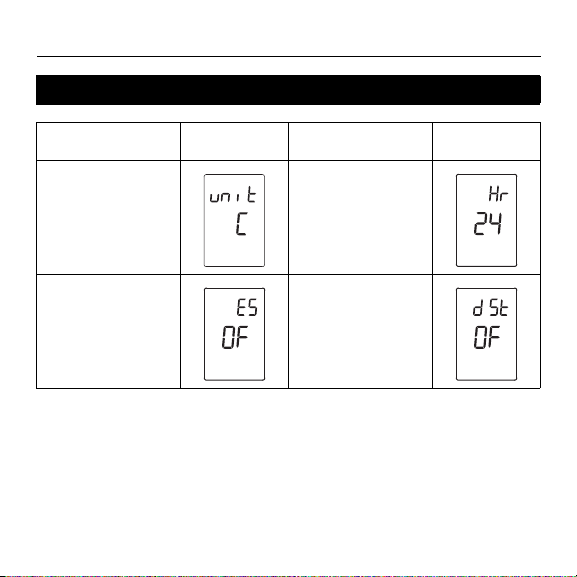
Owner’s Guide 69-1918EF-03
Advanced settings (cont’d)
Parameter
and Options
Temperature
display format
•°C / °F
Early Start *
• OF (Off) / On
* Early Start is used in Automatic mode only. When Early Start is enabled (On), the thermostat determines
when to start heating so the desired temperature be reached at the beginning of periods 1 and 3. When
Early Start is disabled (Off), heating does not start in advance, and therefore the desired temperature will
not yet be reached at the beginning of these periods.
** When Automatic Daylight Saving Time is enabled (On), the thermostat automatical ly switches to
daylight saving time on the second Sund ay of March and to normal time on the first Sun day of November.
Display and
Default Setting
Parameter
and Options
Time display
format
• 24 h / 12 h
Automatic Daylight
Saving Time
• OF (Off) / On
8
**
Display and
Default Setting
Page 11
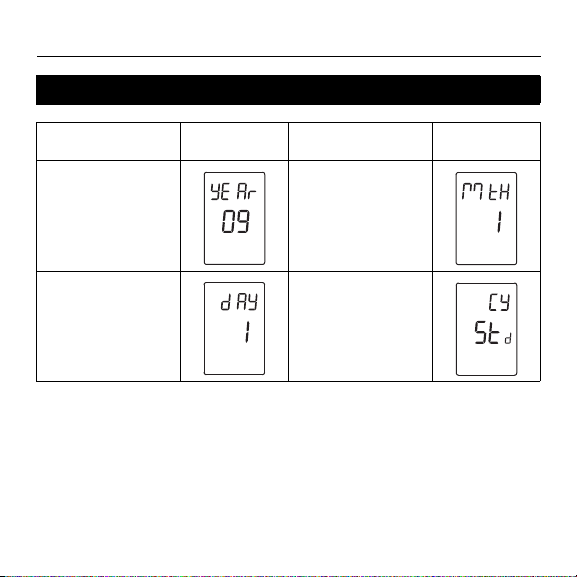
Advanced settings (cont’d)
RLV4300
Parameter
and Options
Year ***
• 00 - 99
Day ***
•1 - 31
*** Available only if Daylight Saving Time is enabled (On).
**** Generally set to 15-second cycle (Std) as it provides better temperature control. However,
set to 5-minute cycle (Fan) if you have a fan-forced heater to prevent premature fan motor
burnout. Fan appears on the thermostat’s screen when 5-minute cycle is selected.
Display and
Default Setting
Parameter
and Options
Month ***
•1 - 12
Cycle length ****
• Std / Fan
9
Display and
Default Setting
Page 12
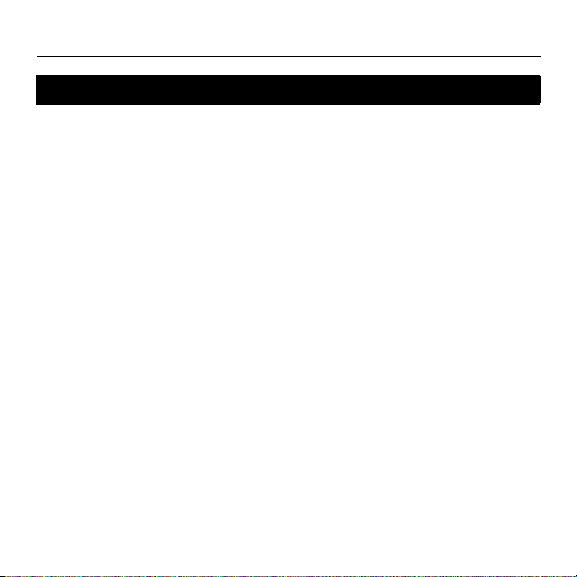
Owner’s Guide 69-1918EF-03
Clock and day setting
The clock must be set when Time appears on the screen.
1) Pull the cover down.
2) Press the Day button to set the day.
3) Use the Hour and Min buttons to set the clock.
4) Press the Ret button to exit.
10
Page 13
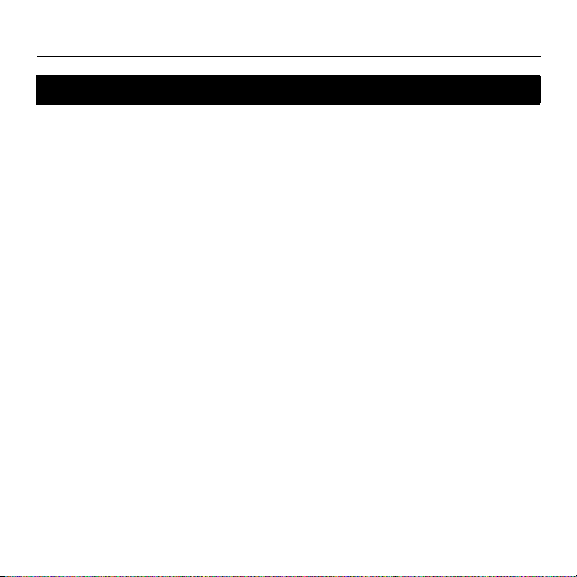
RLV4300
Temperature display and setting
The thermostat normally displays the room (measured)
temperature.
• To display the set temperature (setpoint), press the Up or
Down button once. The setpoint temperature will remain
on the screen for 5 seconds.
• To change the setpoint temperature, press the Up or Down
button repeatedly until the desired temperature is
displayed.
• The screen is backlit for 12 seconds when any button is
pressed.
11
Page 14

Owner’s Guide 69-1918EF-03
Automatic mode (running the schedule)
To place the thermostat in Automatic mode, press the Mode
button until Auto appears on the screen. The current period
number also appears.
In this mode, the thermostat follows the programmed schedule.
You can program up to 4 periods in a day. You can set 2
different programs: one for the weekdays (Monday to Friday)
and another one for the weekend (Saturday and Sunday).
By default, the thermostat is programmed with the following
schedule:
Period Monday to Friday Saturday & Sunday
Start Time Temperature Start Time Temperature
1 Wake 6:00 21.0°C (70°F) 6:00 21.0°C (70°F)
2 Leave 8:00 16.0°C (61°F) -- -3 Return 18:00 21.0°C (70°F) -- -4 Sleep 22:00 16.0°C (61°F) 22:00 16.0°C (61°F)
Temporary Override
You can temporarily override the current temperature using the Up or Down but-
ton. The new setpoint will be used until the end of the current period. During the
override, Auto flashes on the screen.
12
Page 15
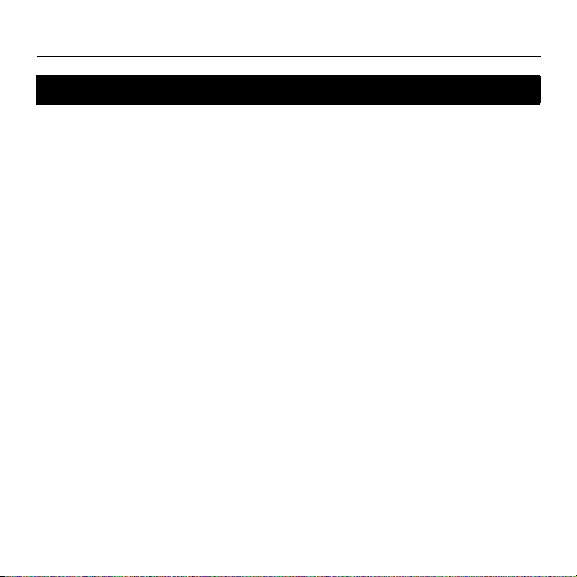
RLV4300
Automatic mode (cont’d)
To modify the schedule:
1) Press the Mode button until Auto appears on the screen.
2) Press the Pgm button. Period 1 of the weekday (Monday to
Friday) program is displayed
3) To display another period, press the Pgm button.
4) To toggle between the weekday (Mon to Fri) program and the
weekend (Sat & Sun) program, press the Day button.
5) Press the Hour and Min buttons to set the start time of the
displayed period.
NOTE: To cancel the period, press the Mode button. The
thermostat will display --:--. During operation, the thermostat will
skip over that period.
6) Press the Up or Down button to set the temperature of the
displayed period.
7) Repeat steps 3 through 6 to set another period.
8) Press the Ret button to end programming.
13
Page 16

Owner’s Guide 69-1918EF-03
Automatic mode (cont’d)
14
Page 17

Manual mode (permanent override of schedule)
To place the thermostat in Manual mode, press the
Mode button until Man appears on the screen. In this
mode, any modification to the temperature must be
done manually. Press the Up or Down button to set the
temperature. The default setting is 21°C (70°F).
Economy mode
To place the thermostat in Economy mode, press the
Mode button until Econo appears on the screen. This
mode is ideal for weekend residences (cottages) as it
can be used to keep the temperature at an economy
level during most of your absence and raise the
temperature to a comfortable level by your usual arrival
time. If you do not show up at your cottage, the
temperature will return to the economy level until the
following weekend.
15
RLV4300
Page 18

Owner’s Guide 69-1918EF-03
Economy mode (cont’d)
The Economy mode has two periods which you can set as follows:
Period Temperature Start Time
Set to a comfortable level
1
(e.g., 22°C).
Set to an economy level
2
(e.g., 15°C).
Set the day and time that you want the temperature to start rising so that the comfortable level is reached by the time you arrive
(e.g., Friday at 3:00 pm).
Set the day and time that you want the temperature to start dropping to the economy
level if you do not show up (e.g., Friday at
8:00 pm).
The Economy mode can be used as follows:
• Place the thermostat in Economy mode during your absence.
• When you arrive, place the thermostat in Automatic mode or in
Manual mode before the temperature drops to the economy level.
• When you leave, switch the thermostat back to Economy mode.
16
Page 19

RLV4300
Economy mode (cont’d)
To program the two periods of the Economy mode:
1) Press the Mode button until Econo appears on the screen.
2) Press the Pgm button. Period 1 is displayed.
3) Press the Day button to set the start day of the displayed period.
4) Press the Hour and Min buttons to set the start time of the
displayed period.
5) Press the Up or Down button to set the temperature.
6) Press the Pgm button to select Period 2.
7) Repeat steps 3 through 5 to set Period 2.
8) Press the Ret button to end programming.
Temporary Override
You can temporarily override the current temperature using the Up or
Down button. The new setpoint will be used until the end of the current
period. Econo flashes during the override.
17
Page 20

Owner’s Guide 69-1918EF-03
Power outage
During a power outage, the thermostat display remains lit for the
first 2 minutes. During this time, the LP (low power) indicator
appears and all buttons are disabled. Then the screen turns blank.
The settings are stored in memory. When power returns, the thermostat returns to the mode of operation preceding the power outage. If the power failure exceeded 5 hours, the clock and date must
be re-adjusted. Set Automatic Daylight Saving Time back to On if
you wish to continue using the feature.
18
Page 21

In case of difficulty
PROBLEM SOLUTIONS
Thermostat’s housing is
hot.
Wrong temperature is displayed.
Wrong time is displayed.
Temperature does not
change according to the
programmed schedule.
LP appears on the screen
or the screen is blank
despite there is no power
outage.
This is normal.
Correct the situation if any of the following exists:
• The thermostat is exposed to an air draft.
• The sticker on the thermostat’s screen has
not been removed.
• The thermostat is located near or above a
heat source such as a light dimmer.
The time is not yet set or the thermostat was without power for more than 5 hours.
• Ensure the thermostat is in Automatic mode.
• Check the clock and the schedule. If the
thermostat is configured for 12-hour format,
ensure that PM appears on the screen when
afternoon times are displayed.
The thermal circuit breaker in the heater is
opened. This can happen if the heater is
obstructed by furniture or curtain and has overheated, or if the thermal circuit breaker is defective or too sensitive.
19
RLV4300
Page 22

Owner’s Guide 69-1918EF-03
Specifications
Supply: 120/240 VAC, 60 Hz
Minimum load: 1.25 A (resistive only)
150 W @ 120 VAC
300 W @ 240 VAC
Maximum load: 12.5 A (resistive only)
1500 W @ 120 VAC
3000 W @ 240 VAC
Display range: 0°C to 50.0°C (32°F to 99°F)
Setpoint range: 5.0°C to 27.0°C (41°F to 81°F)
Resolution: 0.5°C (1°F)
Storage temperature: -20.0°C to 50.0°C (-4°F to 120°F)
20
Page 23

RLV4300
Warranty
Honeywell warrants this product, excluding battery, to be free from defects in the workmanship or
materials, under normal use and service, for a period of one (1) year from the date of purchase by the
consumer. If at any time during the warranty period the product is determined to be defective or
malfunctions, Honeywell shall repair or replace it (at Honeywell's option).
If the product is defective,
(i) return it, with a bill of sale or other dated proof of purchase, to the place from which you
purchased it, or
(ii) call Honeywell Customer Care at 1-800-468-1502. Customer Care will make the determination
whether the product should be returned to the following address: Honeywell Return Goods, Dock
4 MN10-3860, 1885 Douglas Dr N, Golden Valley, MN 55422, or whether a replacement product
can be sent to you.
This warranty does not cover removal or reinstallation costs. This warranty shall not apply if it is shown
by Honeywell that the defect or malfunction was caused by damage which occurred while the product
was in the possession of a consumer.
Honeywell's sole responsibility shall be to repair or replace the product within the terms stated above.
HONEYWELL SHALL NOT BE LIABLE FOR ANY LOSS OR DAMAGE OF ANY KIND, INCLUDING
ANY INCIDENTAL OR CONSEQUENTIAL DAMAGES RESULTING, DIRECTLY OR INDIRECTLY,
FROM ANY BREACH OF ANY WARRANTY, EXPRESS OR IMPLIED, OR ANY OTHER FAILURE OF
THIS PRODUCT. Some states do not allow the exclusion or limitation of incidental or consequential
damages, so this limitation may not apply to you.
THIS WARRANTY IS THE ONLY EXPRESS WARRANTY HONEYWELL MAKES ON THIS PRODUCT.
THE DURATION OF ANY IMPLIED WARRANTIES, INCLUDING THE WARRANTIES OF
MERCHANTABILITY AND FITNESS FOR A PARTICULAR PURPOSE, IS HEREBY LIMITED TO THE
ONE-YEAR DURATION OF THIS WARRANTY. Some states do not allow limitations on how long an
implied warranty lasts, so the above limitation may not apply to you.
This warranty gives you specific legal rights, and you may have other rights which vary from state to
state.
If you have any questions concerning this warranty, please write to Honeywell Customer Relations, 1985
Douglas Dr, Golden Valley, MN 55422 or call 1-800-468-1502. In Canada, write to Retail Products
ON15-02H, Honeywell Limited/Honeywell limitée, 35 Dynamic Drive, Scarborough, Ontario M1V 4Z9.
21
Page 24

Automation and Control Systems
Honeywell International Inc.
1985 Douglas Drive North
Golden Valley, MN 55422
http://yourhome.honeywell.com
Honeywell Limited
35 Dynamic Drive
Scarborough, Ontario M1V 4Z9
Printed in USA
69-1918EF-03 03-2013
Page 25

RLV4300
Thermostat programmable 5-2
Guide du
propriétaire
Page 26

Guide du propriétaire 69-1918EF-03
Table des matières
Aperçu
À propos du thermostat......................................................................................... 1
Contrôles............................................................................................................... 2
Affichage ............................................................................................................... 3
Installation
Directives d’installation.......................................................................................... 4
Branchement ......................................................................................................... 5
Installer le thermostat ............................................................................................ 6
Fonctionnement
Réglages avancés................................................................................................. 7
Réglage de l’heure et du jour.............................................................................. 10
Affichage et réglage de la température................................................................11
Mode Automatique .............................................................................................. 12
Mode Manuel ...................................................................................................... 15
Mode Économie .................................................................................................. 15
Annexes
Panne de courant................................................................................................ 18
En cas de difficulté .............................................................................................. 19
Fiche technique ................................................................................................... 20
Garantie .............................................................................................................. 21
Page 27

RLV4300
À propos du thermostat
Ce thermostat est conçu pour commander un appareil de chauffage électrique tel
qu’une plinthe chauffante, un plafond radiant, un convecteur ou un
ventiloconvecteur.
Ce thermostat NE PEUT être utilisé avec :
• une charge résistive inférieure à 1,25 A
• une charge résistive supérieure à 12,5 A
• un appareil muni d’un contacteur ou d’un relais (charge inductive)
• un système de chauffage central
PIÈCES FOURNIES
• Un (1) thermostat
• Deux (2) vis de montage 6-32
• Deux (2) connecteurs sans soudure
Besoin d’aide?
Nous sommes là.
Composez le 1 800 468-1502
1
Page 28

Guide du propriétaire 69-1918EF-03
Boutons Haut/Bas
Bouton Mode
Réglage du jour
Bouton Programme
Bouton Retour
Écran
Réglage de l’heure
Réglage des minutes
Tirer le couvercle
vers le bas
Réglages
avancés
Contrôles
2
Page 29

Affichage
Température
Indicateur de
l’intensité du
chauffage
Heure et jour
Mode
Manuel
Mode
Automatique
Mode
Économie
Apparaît lorsque
le thermostat est
configuré pour un
ventiloconvecteur
Apparaît lors d’une
panne de courant
Apparaît lorsque
la température
de consigne est
affichée
Apparaît lorsque
l’horloge a été
réinitialisée
RLV4300
3
Page 30

Guide du propriétaire 69-1918EF-03
Directives d’installation
METTRE LE SYSTÈME DE CHAUFFAGE HORS TENSION AFIN
D’ÉVITER TOUT RISQUE DE CHOC ÉLECTRIQUE.
• Tous les câbles et les connexions doivent être conformes au code
d’électricité local.
• Les fils du thermostat qui servent aux raccordements de ligne et de
charge sont étamés. Des connecteurs CO/ALR spéciaux doivent être
utilisés si ces fils seront reliés à des conducteurs d'aluminium.
• Installer le thermostat sur une boîte électrique.
• Installer le thermostat à environ 1,5 mètre (5 pieds) du sol, sur une
cloison intérieure faisant face à l’appareil de chauffage.
• Éviter les endroits où il y a des courants d’air (comme le haut d’un
escalier ou une sortie d’air), des points d’air stagnant (comme
derrière une porte) ou des rayons de soleil.
• Ne pas installer le thermostat sur un mur qui dissimule des conduits
d’air ou d’une cheminée.
• Les fils du thermostat ne sont pas polarisés; le sens du branchement
n’a donc aucune importance.
4
Page 31

RLV4300
Installation à 2 fils
Installation à 4 fils
Branchement
Brancher le thermostat au système de chauffage (charge) et à
l’alimentation en utilisant des connecteurs sans soudure pour
fils de cuivre.
5
Page 32

Guide du propriétaire 69-1918EF-03
Installer le thermostat
Desserrer la vis sous le thermostat et séparer la
façade du thermostat de la plaque murale.
NOTA : La vis ne peut être complètement retirée.
Fixer le thermostat à la boîte électrique à l’aide des
vis fournies. Insérer les vis dans les deux trous de
fixation à la droite ou à la gauche de la plaque murale.
Replacer la façade du thermostat sur la plaque
murale et resserrer la vis sous le thermostat.
NOTA : Enlever la pellicule (autocollant) de l’écran s’il
y a lieu.
Mettre le système de chauffage sous tension. Vérifier
l’installation en s’assurant que le système de
chauffage peut être activé en augmentant la
température de consigne à l’aide du bouton Haut et
désactivé en diminuant la température de consigne à
l’aide du bouton Bas.
MISE EN GARDE : Garder les ouvertures d’aération
du thermostat propres et non obstruées.
6
Page 33

RLV4300
Réglages avancés
NOTA : Les tableaux des paramètres sont sur les pages suivantes.
1) Tirer le couvercle vers le bas.
2) Insérer brièvement un objet pointu (par exemple: un
trombone) dans l’ouverture des réglages avancés. Le
premier paramètre apparaîtra.
3) Pour afficher le paramètre suivant, appuyer sur le bouton
Mode.
4) Pour modifier un paramètre, appuyer sur le bouton Haut ou
Bas.
5) Pour sortir du menu, appuyer sur le bouton Ret ou
n’appuyer sur aucun bouton pendant 1 minute.
7
Page 34

Guide du propriétaire 69-1918EF-03
Réglages avancés (suite)
Paramètre et options
Format d’affichage de la
température
•°C / °F
Démarrage anticipé *
• OF (désactivé) / On (activé)
* La fonction de démarrage anticipé n’est utilisée qu’en m ode Automatique. Lorsque la fonction est activée, le
thermostat détermine l’heure du début du chauffage afin qu e la température désirée soit atteinte dès le début
des périodes 1 et 3. Lorsque la fonction est désactivée, le chauffa ge ne débute pas d’avance, donc la température désirée n’est pas encore atteinte au début de ces péri odes.
*
* Lorsque le passage automatique à l’heure norma le/avancée est activé, il permet au thermostat de passer
automatiquement à l’heure avancée (d’été) le deu xième dimanche de mars et à l’heure normale ( d’hiver) le premier dimanche de novembre.
Affichage
et réglage
par défaut
Paramètre et options
Format d’affichage de l’heure
• 12 h / 24 h
Heure normale/avancée
**
• OF (désactivé) / On (activé)
Affichage
et réglage
par défaut
8
Page 35

Réglages avancés (suite)
RLV4300
Paramètre et options
Année ***
•00 - 99
Jour ***
•1 - 31
*** Disponible lorsque le passage automatique à l’heure normale/avancée est activé.
**** En régle générale, utilisez le cycle de 15 secondes (Std); il fournit une meilleure régulation de température. Cependant, utilisez le cycle de 5 minutes (Fan) si vous avez un ventiloconvecteur pour éviter que le moteur du ventilateur s’use prématurément. Fan apparaît à
l’écran lorsque le cycle de 5 minutes est sélectionné.
Affichage
et réglage
par défaut
Paramètre et options
Mois ***
•1 - 12
Durée du cycle ****
• Std / Fan
Affichage
et réglage
par défaut
9
Page 36

Guide du propriétaire 69-1918EF-03
Réglage de l’heure et du jour
Régler l’horloge lorsque Time apparaît à l’écran. Cette situation
se produit lorsque le thermostat est mis sous tension pour la
première fois ou après une panne de courant de plus de 5 heures.
1) Tirer le couvercle vers le bas.
2) Appuyer sur le bouton Day pour régler le jour.
3) Utiliser les boutons Hour et Min pour régler l’heure.
4) Appuyer sur le bouton Ret pour terminer.
10
Page 37

RLV4300
Affichage et réglage de la température
Le thermostat affiche normalement la température (mesurée) de la
pièce.
• Pour voir la température de consigne (réglée), appuyer une
fois sur le bouton Haut ou Bas. La température de consigne restera affichée pendant 5 secondes.
• Pour modifier la température de consigne, appuyer sur le
bouton
Haut
ou
Bas
pendant que la température de consi-
gne est affichée.
• L’écran est rétroéclairé pendant 12 secondes lorsqu’on
appuie sur un bouton.
11
Page 38

Guide du propriétaire 69-1918EF-03
Mode Automatique (utiliser l’horaire)
Pour placer le thermostat en mode Automatique, appuyer sur le
bouton Mode jusqu’à ce que Auto apparaisse à l’écran. La
période en cours est affichée.
Dans ce mode, le thermostat suit l’horaire programmé. Vous
pouvez programmer jusqu'à 4 périodes par jour. Vous pouvez
avoir 2 programmes différents : un pour les jours de la semaine
(lundi au vendredi) et un autre pour la fin de semaine (samedi
et dimanche).
Par défaut, le thermostat est programmé avec l’horaire suivant :
Périodes Lundi au vendredi Samedi et dimanche
Début Température Début Température
1 Réveil 6 h 21 °C (70 °F) 6 h 21 °C (70 °F)
2 Départ 8 h 16 °C (61 °F) -- -3 Retour 18 h 21 °C (70 °F) -- -4 Coucher 22 h 16 °C (61 °F) 22 h 16 °C (61 °F)
Dérogation temporaire
Vous pouvez modifier temporairement la température à partir des boutons Haut et
Bas. La nouvelle valeur sera utilisée jusqu'à la fin de la période en cours. Durant
la dérogation, Auto clignote à l’écran.
12
Page 39

RLV4300
Mode Automatique (suite)
Pour modifier l’horaire :
1) Appuyer sur le bouton Mode jusqu’à ce que Auto apparaisse à
l’écran.
2) Appuyer sur le bouton Pgm. La période 1 pour les jours de la
semaine (lundi au vendredi) est affichée.
3) Pour changer de période, appuyer sur le bouton Pgm jusqu’à ce
que la période désirée soit affichée.
4) Pour alterner entre le programme pour les jours de la semaine
(lundi au vendredi) et celui pour la fin de semaine (samedi et
dimanche), appuyer sur le bouton Day.
5) Appuyer sur boutons Hour et Min pour régler l’heure du début de
la période affichée.
NOTA : Pour désactiver la période, appuyer sur le bouton Mode. Le
thermostat affichera --:--. Durant son fonctionnement, le thermostat sautera
cette période.
6) Appuyer sur le bouton Haut ou Bas pour régler la température
pour la période affichée.
7) Répéter les étapes 3 à 6 pour régler une autre période.
8) Appuyer sur le bouton Ret pour sortir de la programmation.
13
Page 40

Guide du propriétaire 69-1918EF-03
Mode Automatique (suite)
14
Page 41

Mode Manuel (dérogation permanente à l’horaire)
Pour placer le thermostat en mode Manuel, appuyer sur le
bouton Mode jusqu’à ce que Man apparaisse à l’écran.
Appuyer sur le bouton Haut ou Bas pour régler la température.
Dans ce mode, toute modification au réglage de température doit être faite manuellement.
Mode Économie
Pour placer le thermostat en mode Économie, appuyer sur
le bouton Mode jusqu’à ce que Econo apparaisse à
l’écran. Ce mode est idéal pour les résidences de fin de
semaine (chalets), puisqu’il peut être utilisé pour maintenir
la température à un niveau économique pendant la
majeure partie de votre absence et augmenter la température pour qu’elle atteigne un niveau confortable à votre
heure d’arrivée habituelle. Si vous n’allez pas à votre chalet, la température reviendra au niveau économique
jusqu'à la fin de semaine suivante.
15
RLV4300
Page 42

Guide du propriétaire 69-1918EF-03
Mode Économie (suite)
Le mode Économie utilise deux périodes que vous pouvez régler
comme suit :
Période Température Heure du début de la période
Régler à un niveau
1
confortable (ex : 22 °C).
Régler à un niveau
2
économique (ex : 15 °C).
Régler le jour et l’heure auxquels vous désirez que la température commence à augmenter afin d’atteindre un niveau confortable
à votre arrivée (ex : vendredi à 15 h).
Régler le jour et l’heure auxquels vous désirez que la température commence à diminuer à un niveau économique si vous n’allez
pas au chalet (ex : vendredi à 20 h).
Le mode Économie peut être utilisé comme suit :
• Placer le thermostat en mode Économie durant votre absence.
• Dès votre arrivée, placer le thermostat en mode Automatique ou
Manuel avant qu’il ne revienne au niveau économique.
• Lors de votre départ, replacer le thermostat en mode Économie.
16
Page 43

RLV4300
Mode Économie (suite)
Pour programmer les deux périodes du mode Économie :
1) Appuyer sur le bouton Mode jusqu’à ce que Econo apparaisse à
l’écran.
2) Appuyer sur le bouton Pgm. La période 1 est affichée.
3) Appuyer sur le bouton Day pour régler le jour du début de la
période.
4) Appuyer sur les boutons Hour et Min pour régler l’heure du début
de la période.
5) Appuyer sur le bouton Haut ou Bas pour régler la température.
6) Appuyer sur le bouton Pgm pour sélectionner la période 2.
7) Répéter les étapes 3 à 5 pour régler la période 2.
8) Appuyer sur le bouton Ret pour terminer la programmation.
Dérogation temporaire
Vous pouvez modifier temporairement la température à partir des boutons
Haut et Bas. La nouvelle valeur sera utilisée jusqu'à la fin de la période en
cours. Durant la dérogation, Econo clignote à l’écran.
17
Page 44

Guide du propriétaire 69-1918EF-03
Panne de courant
Lors d'une panne de courant, l’écran reste allumé pendant les 2
premières minutes. Durant cette période, la mention LP est affichée et tous les boutons sont désactivés. Ensuite, l’écran
s’éteint. Les réglages sont sauvegardés en mémoire. Au retour
du courant, le thermostat retourne au mode de fonctionnement
précédant la panne. Si la panne a duré plus de 5 heures, l’horloge et la date devront être réglés de nouveau. Réactivez le
passage automatique à l’heure normale/avancée si vous désirez continuer à utiliser cette fonction.
18
Page 45

En cas de difficulté
PROBLÈMES SOLUTIONS
Le boîtier du thermostat est chaud. Ceci est normal.
Corriger la situation si :
• Il y a un courant d’air à proximité.
La température affichée est erronée.
L’heure affichée est erronée.
Le réglage de température ne
change pas selon l’horaire.
LP apparaît à l’écran ou l’écran est
éteint même s’il n’y a pas de panne
de courant.
• L’autocollant sur l’écran du thermostat n’a pas
été enlevé.
• Le thermostat est situé près ou au-dessus
d’une source de chaleur tel qu’un gradateur
de lumière.
L’heure n’est pas encore réglée ou il y a eu une
panne de courant de plus de 5 heures.
• Vérifier si le thermostat est placé en mode
Automatique.
• Vérifier l’horloge et l’horaire. Si le thermostat
est configuré en format 12 heures, s’assurer
que PM apparaît à l’écran lorsque l’heure de
l’après-midi est affichée.
Le disjoncteur thermique de la plinthe est temporairement ouvert. Cette situation est susceptible
d'arriver si la plinthe est obstruée par un meuble ou
un rideau causant ainsi une surchauffe, ou encore si
le disjoncteur thermique est défectueux ou trop
sensible.
19
RLV4300
Page 46

Guide du propriétaire 69-1918EF-03
Fiche technique
Alimentation : 120/240 Vca, 60 Hz
Charge minimale : 1,25 A (résistive seulement)
150 W @ 120 VCA
300 W @ 240 VCA
Charge maximale : 12,5 A (résistive seulement)
1500 W @ 120 VCA
3000 W @ 240 VCA
Plage d’affichage : 0 °C à 50,0 °C (32 °F à 99 °F)
Plage de réglage : 5,0 °C à 27,0 °C (41 °F à 81 °F)
Résolution : 0,5 °C (1 °F)
Entreposage : -20 °C à 50 °C (-4 °F à 120 °F)
20
Page 47

RLV4300
Garantie
Honeywell garantit ce produit, à l'exception des pi les, contre tout vice de fabrication ou de matièr e dans la mesure
où il en est fait une utilisation et un entretien convenables, et ce, pour un (1) an à partir de la date d'achat par le
consommateur. En cas de défectuosité ou de mauvais fonct ionnement pendant la période de garantie, Honeywell
remplacera ou réparera le produit (au gré de Honeywell).
Si le produit est défectueux,
(i) le retourner, accompagné d'une preuve d'achat indiquant la date d'achat, à l’endroit où il a été acheté, ou
(ii) s'adresser au Service à la clientèle de Honeywell en composant l e 1 800 468-1502. Le Service à la
clientèle déterminera alors si le produ it doit être retourné à l'adresse suivante : Honeywell Return Goods,
Dock 4 MN10-3860, 1885 Douglas Dr N, Golden Valley, MN 55422, ou si un produit de remplacement peut
vous être expédié.
La présente garantie ne couvre pas les frais de retra it ou de réinstallation. La présente garantie ne s'appliquera pas
s'il est démontré que la défectuosité ou le mauvais fonctionn ement est dû à un endommagement du produit alors
que le consommateur l'avait en sa possession.
La responsabilité de Honeywell se limite à réparer ou à rempl acer le produit conformément aux modalités
susmentionnées. HONEYWELL N'EST EN AUCUN CAS RESPONSABLE DES PERTES OU DOMMAGE S, Y
COMPRIS LES DOMMAGES INDIRECTS OU ACCESSOIRES DÉCOULANT DIRECTEMENT OU
INDIRECTEMENT D'UNE VIOLATION QUELCONQUE D'UNE GARANTIE, EXPRESSE OU TACITE,
APPLICABLE AU PRÉSENT PRODUIT NI DE TOUTE AUTRE DÉFECTUOSITÉ DU PRÉSENT PRODUIT.
Certaines provinces ne permettent pas l'exclusion ou la restriction des dommages indirects et, par conséquent, la
présente restriction peut ne pas s'appliquer.
LA PRÉSENTE GARANTIE TIENT LIEU DE TOUTES LES AUTRES GARANTIES, EXPRESSES OU TACITES,
ET LES GARANTIES DE VALEUR MARCHANDE ET DE CONFORMITÉ À UNE FIN PARTICULIÈRE SONT PAR
LES PRÉSENTES EXCLUES APRÈS LA PÉRIODE D’UN AN DE LA PRÉSENTE GARANTIE. Certaines
provinces ne permettent pas de limiter la durée des garanties tacites et, par conséquent, la présente limitation peut
ne pas s'appliquer.
La présente garantie donne au consommateur des droits lé gaux spécifiques et peut-être certains autres droits qui
peuvent varier d'une province à l'autre.
Pour toute question concernant la présente garantie, p rière d'écrire au Service à la clientèle de Honeywe ll à
l'adresse suivante : Honeywell Customer Relations , 1985 Douglas Drive, Golden Valley, MN 55422, ou encore
composer le 1 800 468-1502. Au Canada, prière de s'adresser au servic e des Produits de détail, Honeywell
Limited/Honeywell limitée, 35, Dynamic Drive, Scarborough (Ontario) M1V 4Z9.
.
21
Page 48

Solutions de régulation et d’automatisation
Honeywell International Inc.
1985 Douglas Drive North
Golden Valley, MN 55422
http://yourhome.honeywell.com
Honeywell Limitée
35 Dynamic Drive
Scarborough, Ontario M1V 4Z9
Imprimé aux É.-U.
69-1918EF-03 03-2013
