Page 1
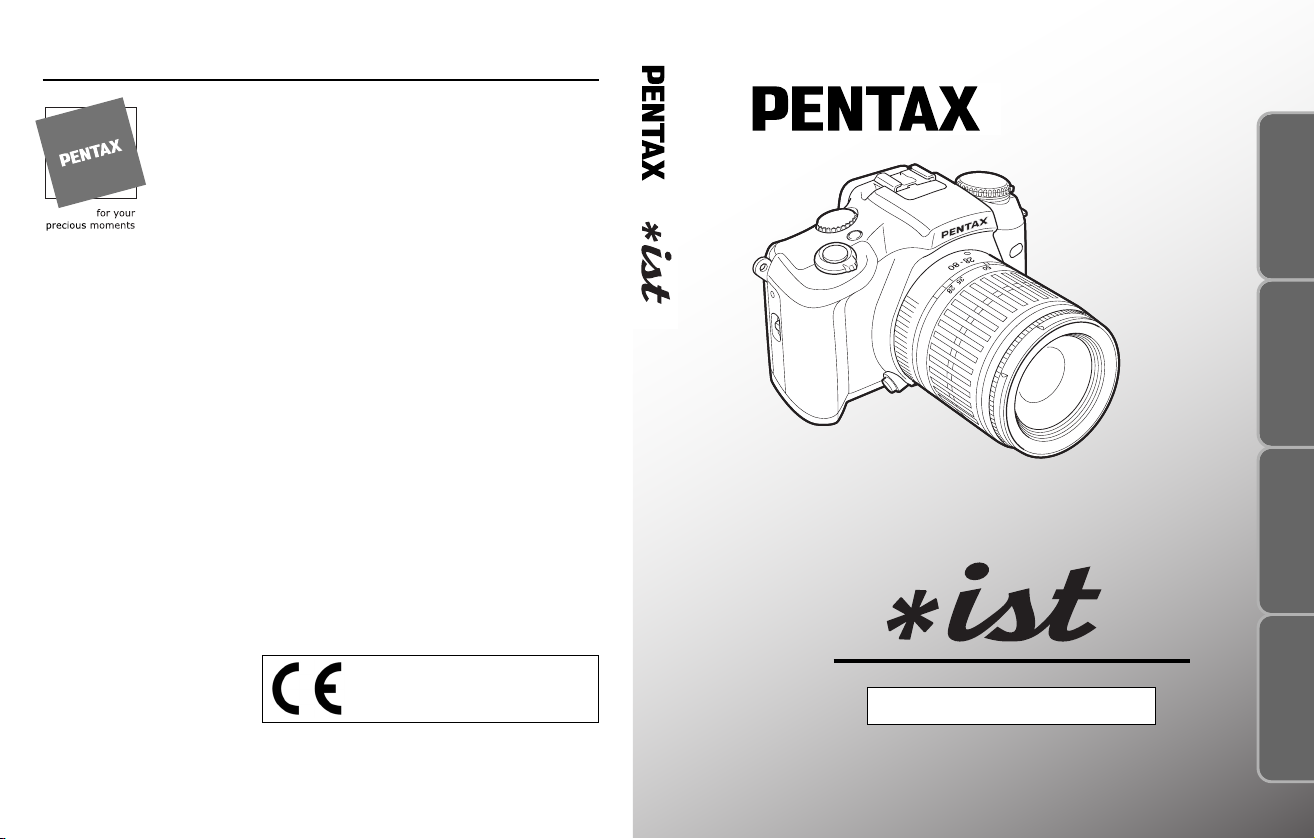
57233
BASIC OPERATION
(PREPARATION)
BASIC OPERATION
(SHOOTING)
ADVANCED OPERATIONSOTHERS
OPERATING MANUAL
Copyright © PENTAX Corporation 2003
01-200302 Printed in Japan
This operating manual is printed on recycled paper.
PENTAX Corporation 2-36-9, Maeno-cho, Itabashi-ku, Tokyo 174-8639, JAPAN
(http://www.pentax.co.jp/)
PENTAX Europe GmbH (European Headquarters)
Julius-Vosseler-Strasse, 104, 22527 Hamburg, GERMANY
(HQ - http://www.pentaxeurope.com)
(Germany - http://www.pentax.de)
Pentax U.K. Limited Pentax House, Heron Drive, Langley, Slough, Berks SL3 8PN,
U.K.
(http://www.pentax.co.uk)
Pentax France S.A.S 12/14, rue Jean Poulmarch, 95106 Argenteuil Cedex, FRANCE
Pentax Benelux B.V (for Netherlands)
Spinveld 25, 4815 HR Breda, NETHERLANDS
(http://www.pentax.nl)
(for Belgium & Luxembourg)
Weiveldlaan 3-5, 1930 Zaventem, BELGIUM
(http://www.pentax.be)
Pentax (Schweiz) AG Widenholzstrasse 1 Postfach 367 8305 Dietlikon,
SWITZERLAND
(http://www.pentax.ch)
Pentax Scandinavia AB P.O. Box 650, 75127 Uppsala, SWEDEN
(http://www.pentax.se)
PENTAX U.S.A., Inc. 35 Inverness Drive East, Englewood, Colorado 80112, U.S.A.
(http://www.pentax.com)
Pentax Canada Inc. 3131 Universal Drive, Mississauga, Ontario L4X 2E5, CANADA
(http://www.pentaxcanada.ca)
The CE Mark is a Directive conformity
mark of the European Community
(EC).
OPERATING MANUAL
®
®
Page 2
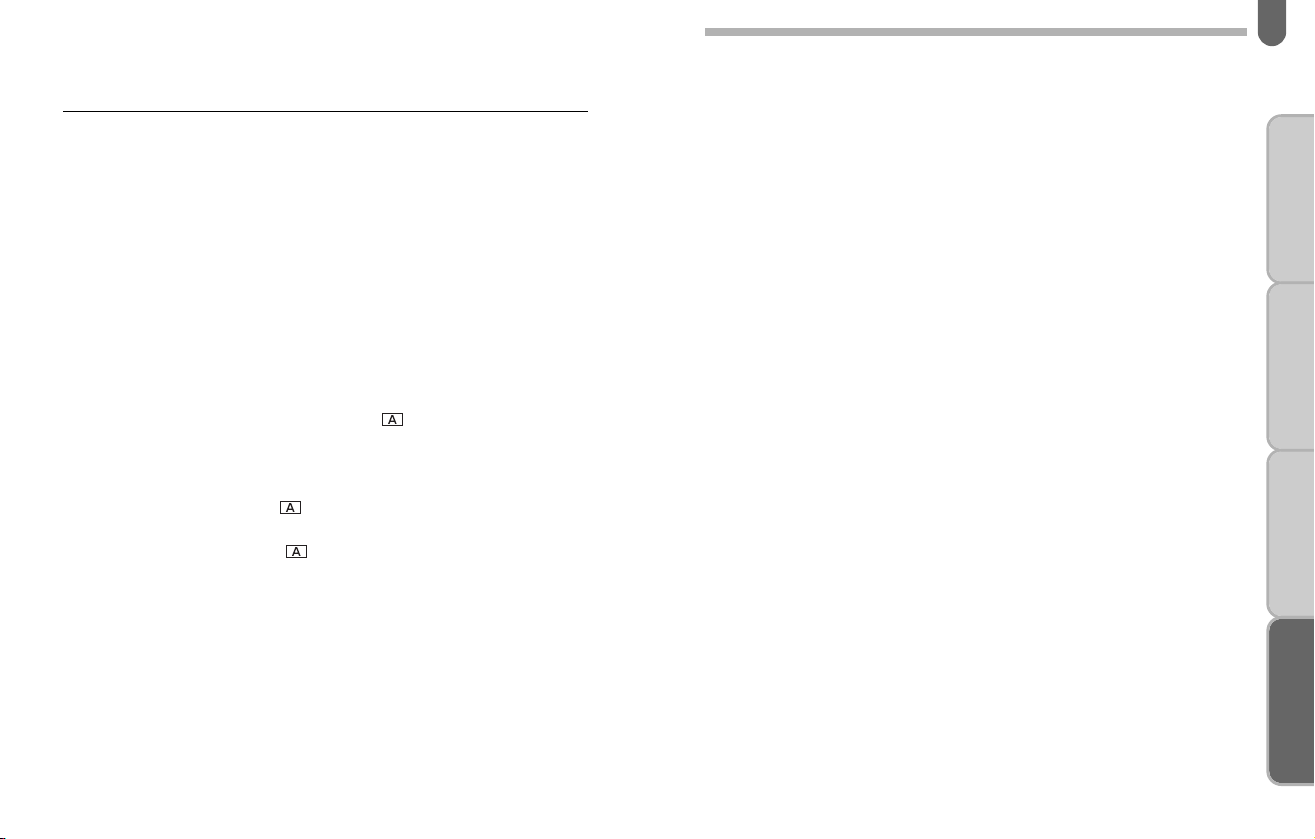
Congratulations on your purchase of this camera and welcome
to the exciting world of Pentax autofocus photography! This
compact and lightweight camera is an autofocus SLR camera
that offers higher levels of sophistication and performance.
Incorporating a broad range of advanced technologies and
highly accurate automation, this camera will perform superbly for
the most exacting photographer.
• Read this instruction manual carefully to get a full explanation
of operations before use.
The camera does not operate when a lens with the following
conditions attached.
Only FA J lens or the lens that has the position can be used.
The camera does not operate under the following conditions
unless custom function [CF17] is changed to [2] (see pages 134
and 142):
• When a lens without an position is used.
• When an F or FA lens is used and the aperture ring is set to
a position other than the position.
• When accessories such as an auto extension tube or auto
bellows are used.
Lenses and accessories produced by other manufacturers are
not made to meet our precise specifications and therefore may
cause difficulties with, or actual damage to your Pentax camera.
We do not assume any responsibility or liability for difficulties
resulting from the use of lenses and accessories made by other
manufacturers.
153
BASIC OPERATION
(PREPARATION)
BASIC OPERATION
(SHOOTING)
ADVANCED OPERATIONSOTHERS
the manufacturer will be serviced free of charge according to this
procedure and warranty policy.
In any case, however, shipping charges and customs clearance fees to
be borne by the sender. To prove the date of your purchase when
required, please keep the receipt or bills covering the purchase of your
equipment for at least a year. Before sending your equipment for
servicing, please make sure that you are sending it to the manufacturer's
authorized representatives or their approved repair shops, unless you are
sending it directly to the manufacturer. Always obtain a quotation for the
service charge, and only after you accept the quoted service charge,
instruct the service station to proceed with the servicing.
• This warranty policy does not affect the customer’s statutory
rights.
• The local warranty policies available from Pentax distributors in
some countries can supersede this warranty policy. Therefore,
we recommend that you review the warranty card supplied with
your product at the time of purchase, or contact the PENTAX
distributor in your country for more information and to receive
a copy of the warranty policy.
Page 3
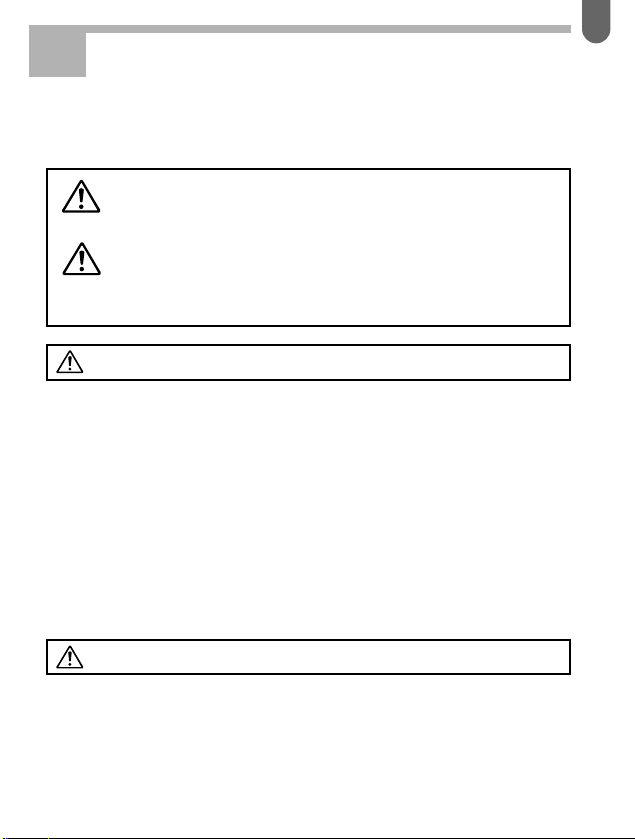
This mark indicates precautions that, if not
followed, could result in serious injury to the
user.
This mark indicates precautions that, if not
followed, could result in minor or medium
injury to the user or damage to the
equipment.
1
FOR SAFE USE OF YOUR CAMERA
Although we have carefully designed this camera for safe operation,
please be sure to follow precautions given on this page.
• The electronic circuits inside the camera contain high voltage working
parts. Never attempt to disassemble the camera yourself.
• Never touch internal parts of the camera if they become exposed from
dropping the camera or for some other reason, as there is danger of an
electric shock.
• Wrapping the strap around your neck is dangerous. Make sure that
small children do not get the strap caught around their neck.
• Do not look directly at the sun through the camera, as viewing the sun
may damage your eyes, and/or parts of the camera (e.g.: shutter
curtains, etc.)
• Be sure to store batteries out of the reach of children. Seek medical
assistance immediately if accidentally swallowed.
• Never try to disassemble, short or recharge the battery. Also, do not
dispose of the battery in fire, as it may explode.
• Remove the batteries from the camera immediately if they become hot
or begin to smoke. Be careful not to burn yourself during removal.
• Do not place your finger on the flash when it is discharging as there is
a risk of burns.
WARNING
WARNING:
CAUTION:
CAUTION
Page 4

2
PRECAUTIONS FOR YOUR CAMERA
Your Pentax camera is a high-precision mechanism.
Handle it with great care.
Precautions when taking pictures
• Do not use the camera where it may come in contact with rain, water,
or any other liquid, because the camera is not weather, water, or liquid
resistant. Should the camera get wet from rain, splashing water, or any
other liquid wipe it off immediately with a dry soft cloth.
• Do not drop the camera or allow it to hit solid objects. If the camera
suffers a shock or impact, take it to a Pentax service center for
inspection.
• Be careful not to subject the camera to strong vibrations, shock or
pressure. Use a cushion to protect the camera when carrying it in a
motorcycle, car, boat, etc.
• Condensation on the interior or exterior of the camera may be
extremely harmful to the camera mechanism as it may cause rust.
Furthermore, if the camera is taken from warm temperature to a
subfreezing one or vice versa, the formation of icelets may cause
damage. In such a case, put the camera into a case or plastic bag so
that any changes in temperature difference is minimized. Do not
remove it from the bag until temperature has stabilized.
• Regular size color prints may cut off what appears on the extreme
edges of the film frame. Compose your picture with a margin of safety
at the edges.
Precautions for storage
• Avoid leaving the camera for extended periods in places where the
humidity and temperature are very high, such as in a car.
• Do not store the camera in a closet with moth balls or in an area where
chemicals are handled. Store it in a place with good dry air circulation
to prevent the growth of fungus.
Precautions for proper care
• Never touch the shutter curtain or mirror with your finger or any other object.
• Use a lens brush to remove dust accumulated on the lens or
viewfinder.
• Never use a spray blower for cleaning as it may damage the lens.
• Never use solvents such as paint thinner, alcohol or benzene to clean
the camera.
Page 5

3
• Electrical problems may often be caused by water, dirt or dust at points
of electrical contact. Also check for battery leakage, traces of dirt or
grease, or corrosion due to salinity or gas. If you cannot correct the
problems, have your camera inspected at a Pentax service center.
Repairs of this nature are not covered under the terms of the warranty
and charges may be assessed.
Other precautions
• The temperature range at which this camera functions properly is 50°C
to -10°C (122˚F to 14˚F).
• A camera which has been submerged in water usually cannot be
repaired. If such an accident should occur, it is advisable to contact a
Pentax Service Center immediately.
• To maintain optimum performance, it is recommended that the camera
be inspected every one or two years. If the camera has not been used
for an extended period, or is being prepared for an important
photographic session, it is recommended that you have the camera
inspected or test shoot with it.
• Repairs deemed necessary due to usage of this product in an industrial
or commercial application may not be covered under the terms of the
Pentax warranty.
• The PENTAX warranty provides only for the repair of defects in
materials or workmanship. Damage of any kind cannot be repaired at
any charge under the terms of the warranty. If the difficulty is caused as
a direct result of the product being used in conditions as outlined in the
"Precautions for Your Camera" section or any other operation contrary
to the instructions outlined in this manual, charges will be assessed
and a repair quotation will be provided.
Page 6
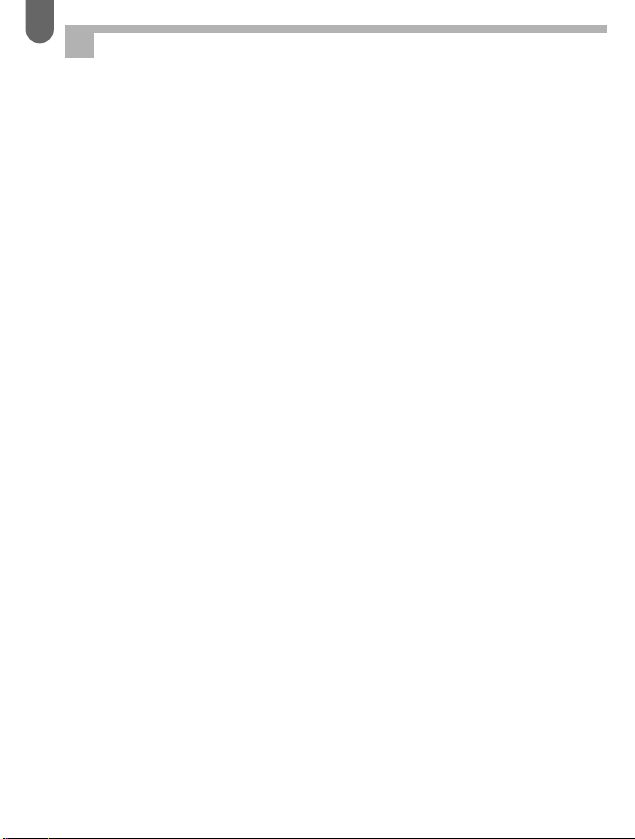
4
PRECAUTIONS FOR BATTERY USAGE
• Use two 3V lithium batteries (CR2 type).
• Misuse of the battery can cause hazards such as leakage, overheating,
explosion, etc. The battery should be inserted correctly with regard to
polarity (+ and -) marked on the battery and the camera.
• Battery performance may be temporarily hindered in low temperatures,
but will recover in normal temperatures.
• Keep a spare battery on hand for replacement convenience when
shooting outdoors or while traveling.
• If the built-in flash is used continuously, the battery may become warm,
but it does not mean that the battery is faulty; it is one of the battery's
characteristics.
• Replace the batteries at the same time. Do not mix battery brands, type
or an old battery with a new one. It may cause explosion or overheating.
PRECAUTIONS FOR YOUR CAMERA
Page 7
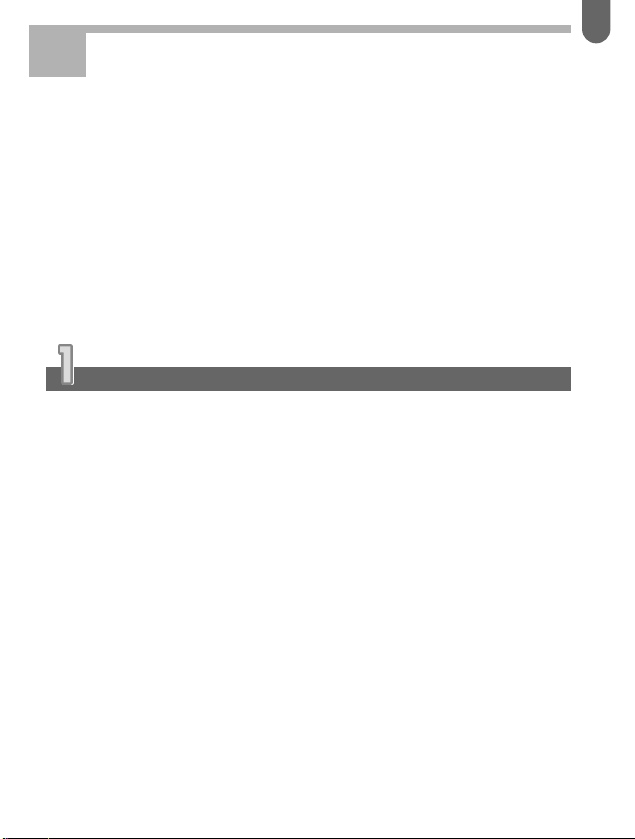
5
TABLE OF CONTENTS
FOR SAFE USE OF YOUR CAMERA . . . . . . . . . . . . . .1
PRECAUTIONS FOR YOUR CAMERA . . . . . . . . . . . . .2
TABLE OF CONTENTS . . . . . . . . . . . . . . . . . . . . . . . .5
NAMES OF WORKING PARTS . . . . . . . . . . . . . . . . . .10
LCD PANEL INDICATIONS . . . . . . . . . . . . . . . . . . . . .12
VIEWFINDER INDICATIONS . . . . . . . . . . . . . . . . . . .14
QUICK AND EASY SHOOTING . . . . . . . . . . . . . . . . .15
CAMERA FUNCTIONS AVAILABLE WITH VARIOUS
LENSES . . . . . . . . . . . . . . . . . . . . . . . . . . . . . . . .18
HOW TO USE THIS OPERATING MANUAL . . . . . . . .20
BASIC OPERATION (PREPARATION) 21
Step 1. ATTACHING THE STRAP . . . . . . . . . . . . . . . .22
Step 2 LOADING THE BATTERIES . . . . . . . . . . . . . .23
Low Battery Warning . . . . . . . . . . . . . . . . . . . . . .26
Step 3 TURNING ON THE POWER . . . . . . . . . . . . . .27
Step 4 ADJUSTING THE DATE AND TIME . . . . . . . . .28
Step 5 IMPRINTING THE DATE OR TIME . . . . . . . . .30
Step 6 ATTACHING A LENS . . . . . . . . . . . . . . . . . . . .32
Step 7 ADJUSTING THE VIEWFINDER’S DIOPTER .34
Step 8 LOADING FILM . . . . . . . . . . . . . . . . . . . . . . .35
Step 9 OPERATING THE SHUTTER RELEASE
BUTTON
. . . . . . . . . . . . . . . . . . . . . . . . . . . . . . . . . . . . . . . .
37
Page 8
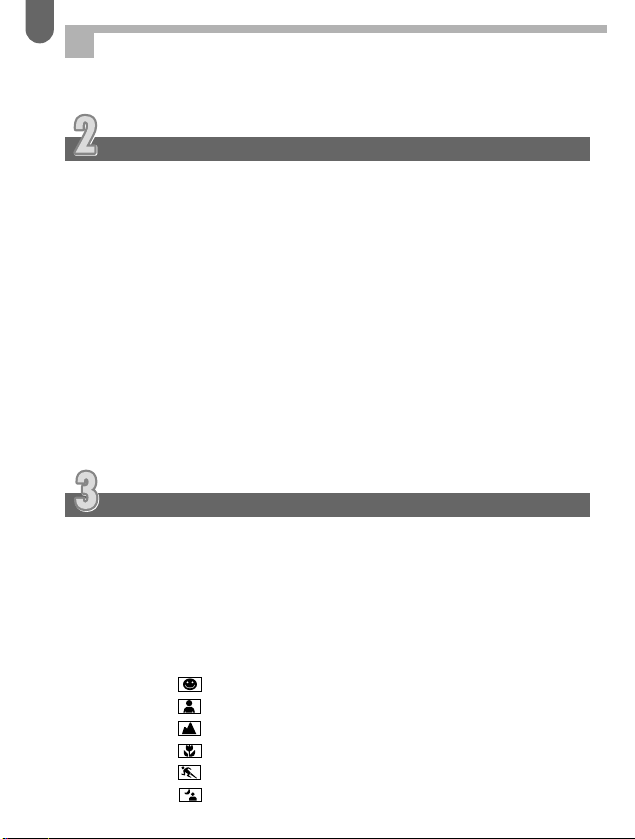
6
TABLE OF CONTENTS
BASIC OPERATION (SHOOTING) 39
Step 1.SETTING THE SINGLE FRAME DRIVE MODE 40
Step 2.SETTING THE AUTO PICTURE MODE . . . . . .41
Step 3.SETTING MULTI (16)-SEGMENT METERING
MODE . . . . . . . . . . . . . . . . . . . . . . . . . . . . . . . . . .42
Step 4.SETTING THE AUTO FOCUS MODE TO AF.S 43
Step 5.SETTING THE FOCUS POINT MODE TO
AUTO . . . . . . . . . . . . . . . . . . . . . . . . . . . . . . . . . .44
Step 6.SETTING THE AUTO POP UP FLASH . . . . . .45
Step 7.USING THE ZOOM LENS . . . . . . . . . . . . . . . .46
Step 8.HOLDING THE CAMERA . . . . . . . . . . . . . . . .47
Step 9.TAKING A PICTURE . . . . . . . . . . . . . . . . . . . .48
Step 10.UNLOADING A FILM . . . . . . . . . . . . . . . . . . .50
Step 11.REWINDING A FILM IN MID-ROLL . . . . . . . .51
SETTING THE FILM SPEED (ISO) MANUALLY . . . . .52
ADVANCED OPERATIONS 53
SELECTING A DRIVE MODE . . . . . . . . . . . . . . . . . . .54
Consecutive Shooting . . . . . . . . . . . . . . . . . . . . . .55
Self-Timer Mode . . . . . . . . . . . . . . . . . . . . . . . . . .56
Remote Control Shooting . . . . . . . . . . . . . . . . . . .59
Multiple Exposures on a Single Frame . . . . . . . . .61
AUTO BRACKETING . . . . . . . . . . . . . . . . . . . . . . . . .63
SELECTING THE PICTURE MODES . . . . . . . . . . . . .66
1. Standard Program Mode . . . . . . . . . . . . . . .68
2. Portrait Program Mode . . . . . . . . . . . . . . . .69
3. Landscape Program Mode . . . . . . . . . . . . .70
4. Close-up Program Mode . . . . . . . . . . . . . . .71
5. Action Program Mode . . . . . . . . . . . . . . . . .72
6. Night-Scene Program Mode . . . . . . . . . . . .73
Page 9

7
SELECTING ANOTHER EXPOSURE MODE . . . . . . .74
Effect of Aperture and Shutter Speed . . . . . . . . . .74
Using the Shutter-Priority AE Mode . . . . . . . . . . .76
Using the Aperture-Priority AE Mode . . . . . . . . . .78
Using the Metered Manual Mode . . . . . . . . . . . . .80
Slow-Speed-Sync Mode . . . . . . . . . . . . . . . . . . . .83
USING THE BULB EXPOSURE MODE . . . . . . . . . . . .84
ABOUT EXPOSURE COMPENSATION . . . . . . . . . . .85
AE LOCK FUNCTION . . . . . . . . . . . . . . . . . . . . . . . . .86
TURNING OFF THE AUDIBLE PCV SIGNAL . . . . . . .87
SWITCHING THE METERING MODE . . . . . . . . . . . . .88
Using Multi(16)-Segment Metering . . . . . . . . . . . . .88
Using Center-Weighted Metering . . . . . . . . . . . . .89
Using Spot Metering . . . . . . . . . . . . . . . . . . . . . . .90
ABOUT FOCUSING . . . . . . . . . . . . . . . . . . . . . . . . . .91
Using the AF Single Mode (AF.S) . . . . . . . . . . . . . .92
Using the AF Continuous Mode (AF.C) . . . . . . . . . .93
Manual Focusing . . . . . . . . . . . . . . . . . . . . . . . . .94
Selecting the Focus Point . . . . . . . . . . . . . . . . . . .96
Setting the Focus Point to the Center of the
Viewfinder . . . . . . . . . . . . . . . . . . . . . . . . . . . . . . .97
Using the Focus Lock . . . . . . . . . . . . . . . . . . . . . .98
Previewing the Depth of Field . . . . . . . . . . . . . . .100
Hard-to-Autofocus Subjects . . . . . . . . . . . . . . . .101
Notes on Accessories . . . . . . . . . . . . . . . . . . . . .101
USING THE BUILT-IN FLASH . . . . . . . . . . . . . . . . . .102
Auto Pop-up Flash Function . . . . . . . . . . . . . . . .102
Selecting the Various Built-in Flash Modes . . . . . .104
About Red-eye Phenomenon . . . . . . . . . . . . . . .105
Red-eye Reduction Flash Function . . . . . . . . . . .105
Flash Effective Range for the Auto Picture Mode and
Picture Mode . . . . . . . . . . . . . . . . . . . . . . . . . . .105
Page 10

8
POP-UP THE BUILT-IN FLASH MANUALLY . . . . . . . .106
Daylight-Sync Shooting . . . . . . . . . . . . . . . . . . . .108
FLASH RECOMMENDED INFORMATION . . . . . . . .109
INAPPROPRIATE LENS WARNING WHEN THE BUILT-
IN FLASH IS USED . . . . . . . . . . . . . . . . . . . . . . .110
ADVANCED OPERATION FOR THE
BUILT-IN FLASH . . . . . . . . . . . . . . . . . . . . . . . . .111
1.When Using the Auto Picture and
Picture Modes . . . . . . . . . . . . . . . . . . . . . . . . .111
2.Shutter-Priority AE Mode . . . . . . . . . . . . . . . . .111
3.Aperture-Priority AE Mode . . . . . . . . . . . . . . .111
4.Metered Manual Mode . . . . . . . . . . . . . . . . . . .112
F, FA and FA J Lenses Compatibility with the
Built-in Flash . . . . . . . . . . . . . . . . . . . . . . . . . . .114
USING EXTERNAL FLASH . . . . . . . . . . . . . . . . . . . .116
Flash Functions . . . . . . . . . . . . . . . . . . . . . . . . . .116
Using P-TTL Auto Flash Mode
with the AF360FGZ . . . . . . . . . . . . . . . . . . . . . .118
Using High-Speed Sync Flash Mode
with the AF360FGZ . . . . . . . . . . . . . . . . . . . . . .119
Wireless Flash (AF360FGZ Only) . . . . . . . . . . . .121
Contrast-Control-Sync Flash . . . . . . . . . . . . . . . .123
Using Both the Built-in Flash and External Flash .124
Red-eye Reduction Flash Function . . . . . . . . . . .126
Trailing-Shutter-Curtain Sync Flash . . . . . . . . . . .126
Multi-burst Flash with the Pentax Dedicated Flash 126
TABLE OF CONTENTS
Page 11
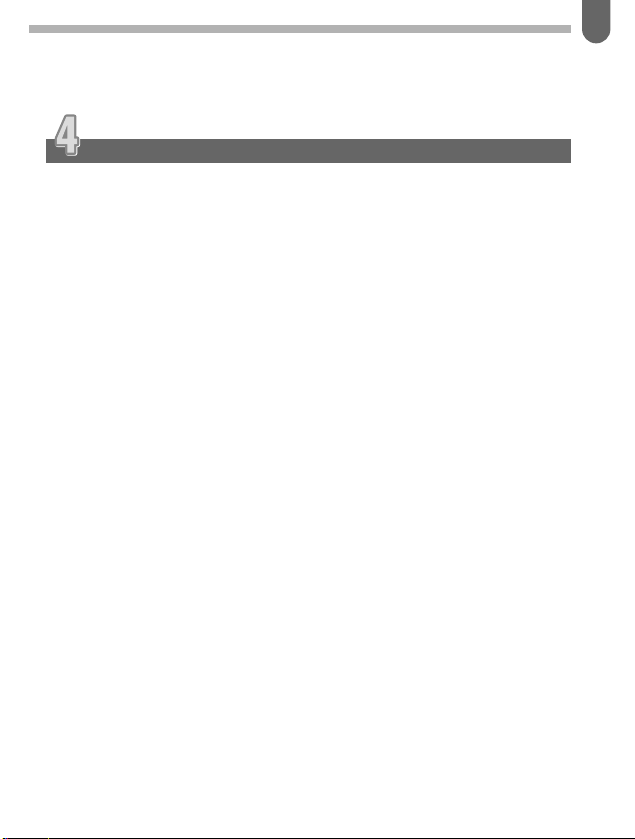
9
OTHERS 127
ACCESSORIES (OPTIONAL) . . . . . . . . . . . . . . . . . .128
AA-Battery Grip BG-20 . . . . . . . . . . . . . . . . . . . .128
Cable Switch . . . . . . . . . . . . . . . . . . . . . . . . . . .128
Flash Accessories . . . . . . . . . . . . . . . . . . . . . . .129
Viewfinder and Lens Accessories . . . . . . . . . . . .130
Camera Cases . . . . . . . . . . . . . . . . . . . . . . . . . .131
Strap . . . . . . . . . . . . . . . . . . . . . . . . . . . . . . . . . .131
About Polarizing Filter . . . . . . . . . . . . . . . . . . . . .131
CUSTOM FUNCTIONS . . . . . . . . . . . . . . . . . . . . . . .132
Basic Setting of Custom Functions . . . . . . . . . . .134
Setting the Custom Function . . . . . . . . . . . . . . . .136
TROUBLESHOOTING . . . . . . . . . . . . . . . . . . . . . . .144
PROGRAM DIAGRAMS . . . . . . . . . . . . . . . . . . . . . .146
SPECIFICATIONS TABLE . . . . . . . . . . . . . . . . . . . . .148
Specification for Remote Control (Optional) . . . . .150
WARRANTY POLICY . . . . . . . . . . . . . . . . . . . . . . . .152
Page 12
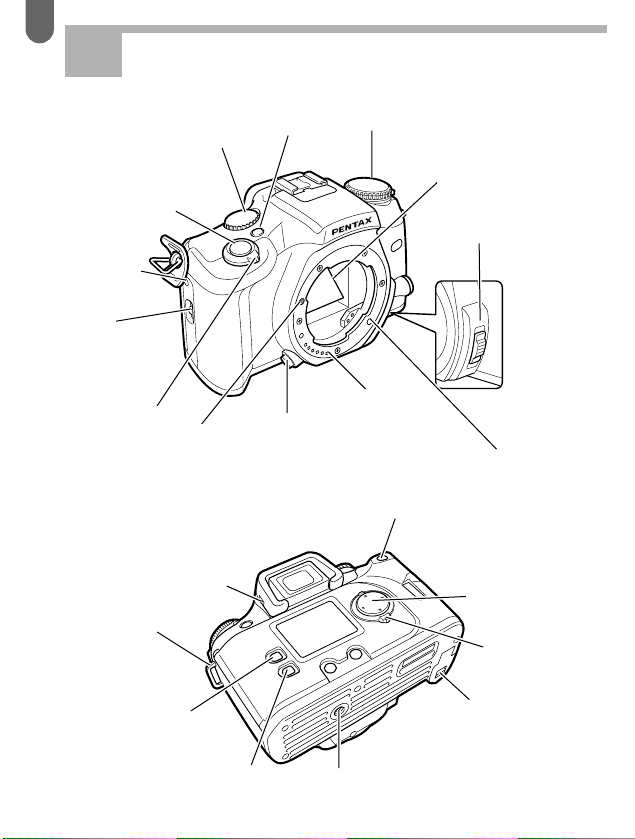
10
Date button
AE lock button
NAMES OF WORKING PARTS
Select dial
Main/preview
switch
AV button
Shutter release
button
Mode dial
Focus mode switch
Lens information
contacts
AF coupler
Strap lug
Four-way controller
Battery
chamber
cover
Tripod socket
Back cover
release lever
Lens mount
index
Lens unlock
button
Mirror
Mid-roll
rewind button
Auto bracketing
button
Diopter adjustment
dial
Focus point
mode switch
Page 13
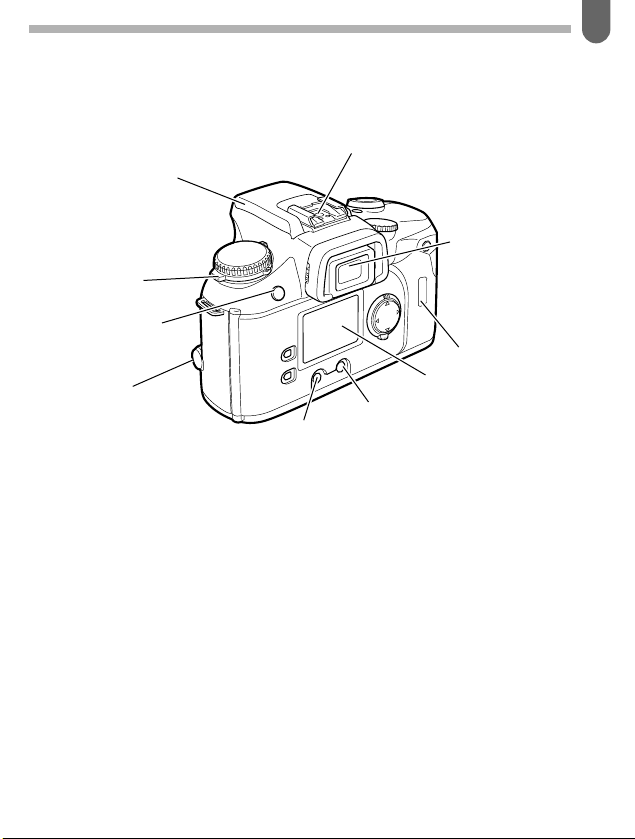
11
Drive mode button
Flash mode
button
Hot shoe
LCD panel
Flash pop up
button
Film information
window
Metering
mode switch
Built-in flash
Viewfinder
Release socket
cap
Page 14
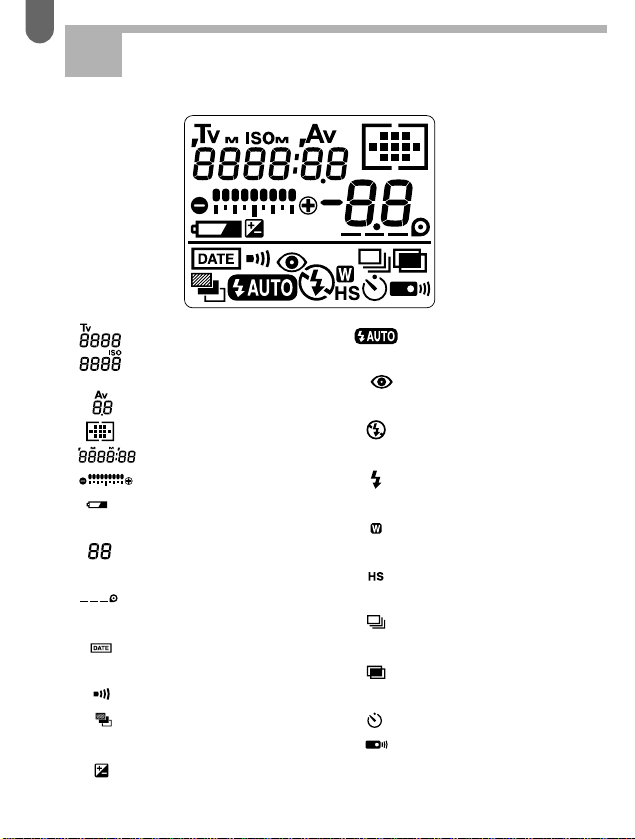
12
LCD PANEL INDICATIONS
: Shutter speed
: Manual-set film speed
(p. 52)
: Aperture value
: Focus points (p. 96, 97)
: Date/time (p. 28 to 31)
: Bar graph (p. 64, 81, 85)
: Battery exhaustion
warning (p. 26)
: Exposure counter
(p. 36)
: Film status indication
(p. 36, 50)
: Date mode status
indication (p. 29, 31)
: Audible PCV signal (p. 87)
: Auto bracket exposure
(p. 63)
: Exposure compensation
(p. 85)
: Automatic flash
indication (p. 45)
: Red-eye reduction flash
indication (p. 105)
: Flash-off indication
(p. 104)
: Flash status indication
(p. 102)
: Wireless flash mode
(p. 104, 121)
: High speed sync mode
(p. 104, 119)
: Consecutive shooting
(p. 55)
: Multiple-exposure
shooting (p. 61)
: Self-timer (p. 56)
: Remote control release
(p. 59)
Page 15
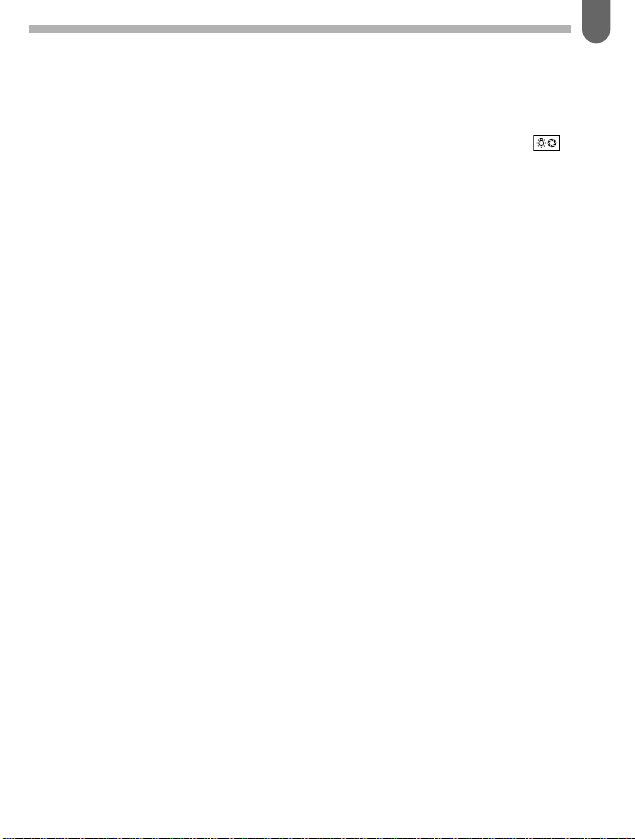
13
✍
MEMO
• To see the LCD panel in the dark, turn the main/preview switch to .
The LCD panel will light up for about 10 seconds. When the AF360FGZ
is used, the LCD panel on the AF360FGZ will also light up.
• If you change custom function number [CF15] to [2], the LCD
illuminates automatically under low light condition. You can turn off the
illumination function by setting [CF15] to [3]. See pages 134 and 141.
Page 16
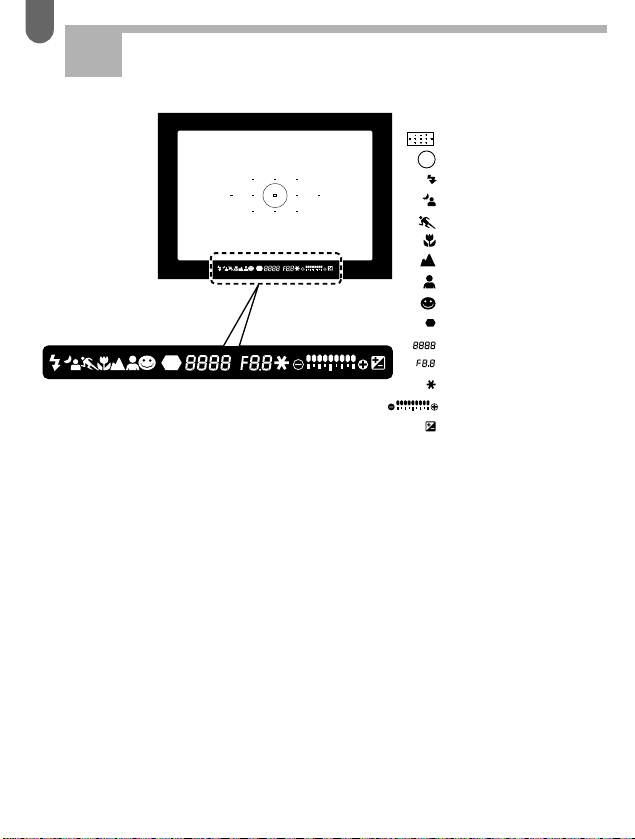
Focus points
Spot metering
Flash status information
Night-scene program mode
Action program mode
Close-up program mode
Landscape program mode
Portrait program mode
Standard program mode
Focus indicator
Shutter speed
Aperture value
AE lock
Bar graph
Exposure compensation
14
VIEWFINDER INDICATIONS
• Regular size color prints may cut off what appears on the
extreme edges of the film frame. Compose your picture with
a margin of safety at the edges.
• The frame number on the film will be upside down in relation
to the picture. Keep this in mind when ordering copies of
prints.
✍
MEMO
• The selected focus point is superimposed in red (the surrounding area
is also dimly lit) in the viewfinder when the shutter release button is
pressed halfway down. The superimpose function can be canceled
using the custom function [CF6]. See pages 134 and 138.
Page 17
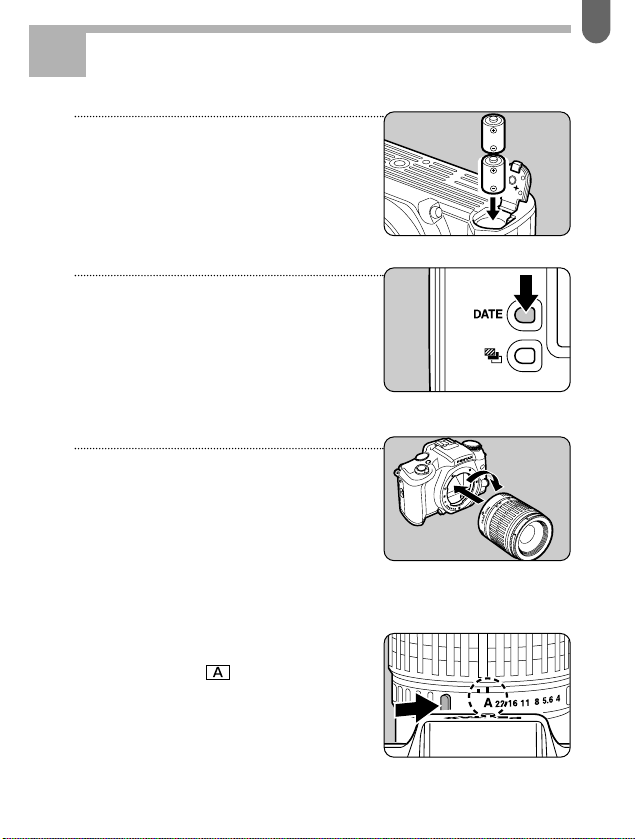
15
1 Load the batteries.
Open the battery chamber cover
and load two CR2 Lithium
batteries.
See page 23.
2 Set the date and time.
You can skip this step if you do
not imprint the data at this time,
but the date and time should be
adjusted after loading the
batteries.
See page 28.
3 Attach the lens.
Align the red dots on the camera
and lens mounts. Turn the lens to
clockwise until it clicks in place.
See page 32.
✍
MEMO
• When using an F or FA lens, set the lens
aperture ring to the position while
holding down the aperture-A lock button on
the lens.
QUICK AND EASY SHOOTING
Page 18
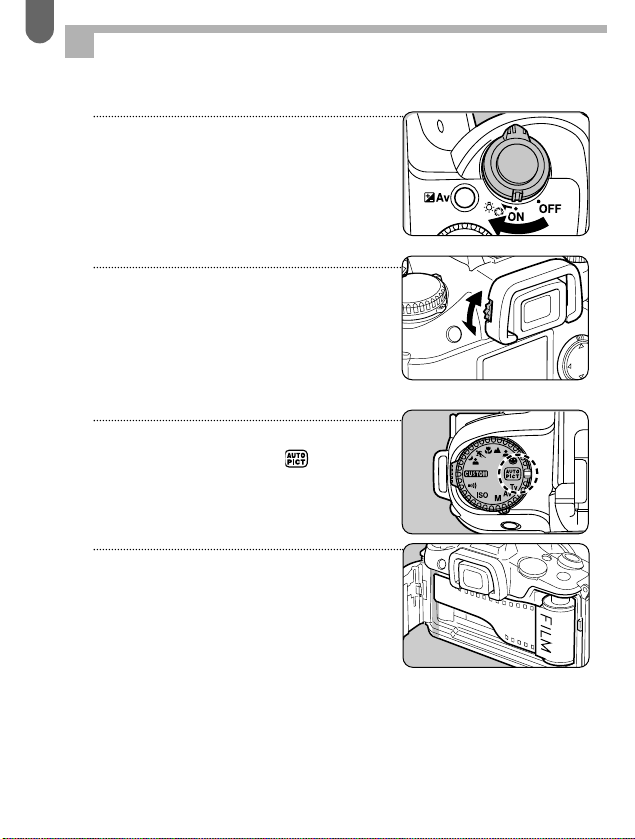
16
4 Turn the power switch ON.
Turn the main/preview switch to
ON.
See page 27.
5 Adjust the viewfinder’s
diopter.
Turn the diopter adjustment dial left
or right until the indications in the
viewfinder looks sharp.
See page 34.
6 Set the Auto Picture mode.
Set the mode dial to the
position.
See page 41.
7 Load the film.
Align the film leader with film
leader end mark (orange
colored).
See page 35.
QUICK AND EASY SHOOTING
Page 19
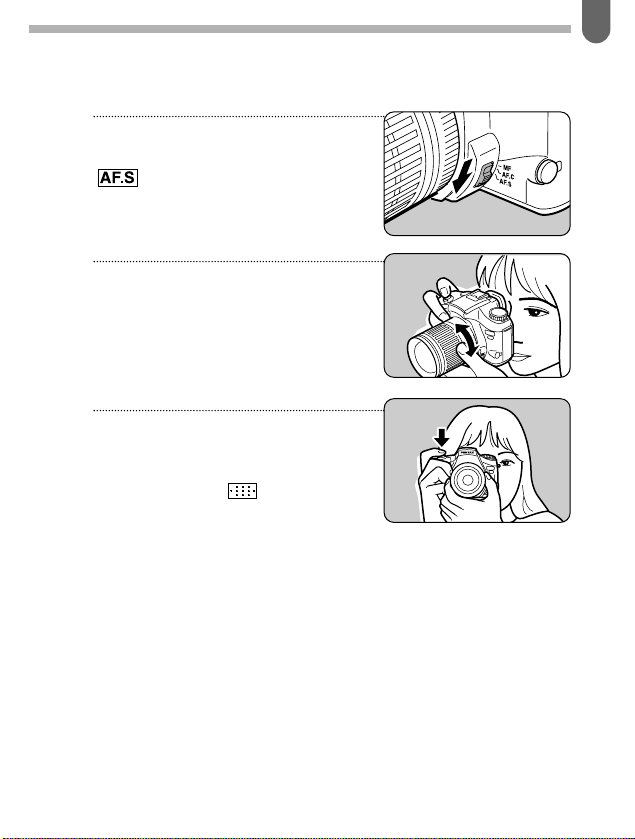
17
8 Set the autofocus mode.
Set the focus mode switch to
See page 43.
9 Compose the subject by
turning the zoom ring.
See page 46.
10 Adjust the focus and take
a picture.
Focus on the subject through
the focus points and press
the shutter release button to
take a picture. When the shutter
release button is pressed
halfway down, auto flash pops
up automatically if necessary.
See page 48.
Page 20
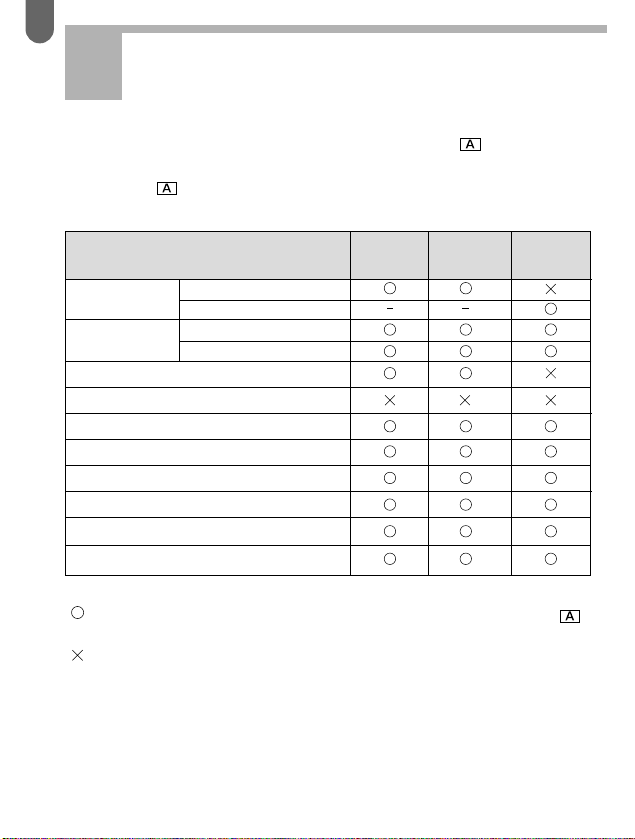
18
Notes:
: Functions can be used only when the aperture ring is set to the
position.
: Functions cannot be used.
Function Lens FA J, FA lens F lens A lens
[Mount type] [K
AF, KAF2]
*3
[KAF]
*3
[KA]
Autofocus (Lens only)
(With AF adapter 1.7X)
*1
Manual focus (With the focus indicator)
*2
(With Matte field)
Eleven focus points
Power zoom
Auto Picture Mode, Picture Mode
Aperture-Priority AE
Shutter-Priority AE
Metered Manual
TTL Auto Flash
Multi (16)-segment metering
*4
CAMERA FUNCTIONS AVAILABLE
WITH VARIOUS LENSES
Lenses that can be used with this camera
Only an FA J lens and an FA/F/A lens having an position on
the aperture ring can be used. Other lenses and an FA/F/A lens
without an position on the aperture ring cannot be used
unless custom function number [CF17] is set to [2].
Page 21
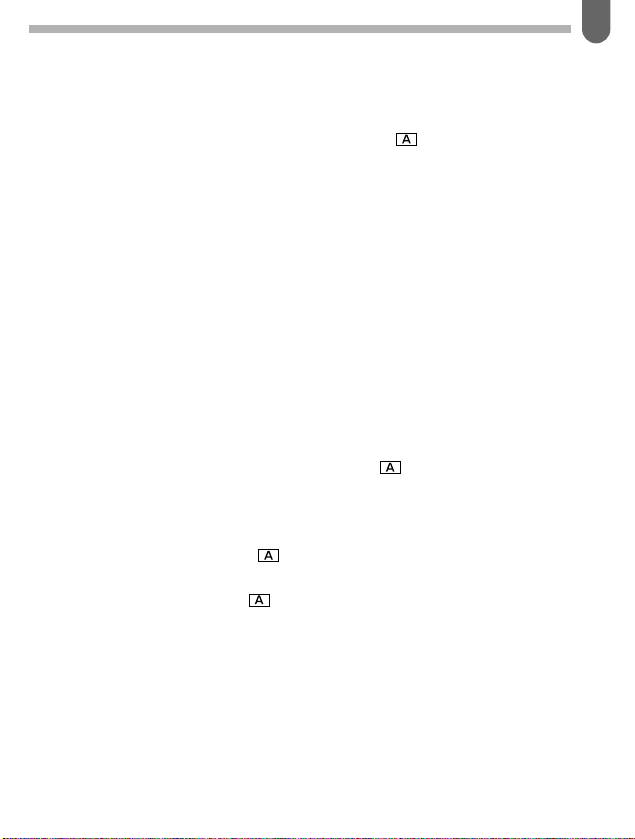
19
*1. Lens with a maximum aperture of f/2.8 or larger (smaller aperture
number), and with its aperture ring set to the position.
*2. Lens with a maximum aperture of f/5.6 or larger (smaller aperture
number).
*3. To use an F/FA soft 85mm f/2.8 lens or FA soft 28mm f/2.8 lens, set
custom function number [CF17] to [2]. Pictures can be taken with the
aperture you set.
*4. Only the standard program mode works in the Auto picture mode.
✍
MEMO
K
AF2 and KAF mount lenses are designed to work with the
Autofocus SLR camera.
Lenses and accessories that cannot be used with this
camera
Only FA J lenses or lenses that have the position on the
aperture ring can be used. The camera does not operate under
the following conditions unless custom function number [CF17] is
changed to [2] (see pages 134 and 142):
• When a lens without an position is used.
• When an F or FA lens is used and the aperture ring is set to a
position other than the position.
• When accessories such as an auto extension tube or auto
bellows are used.
Page 22
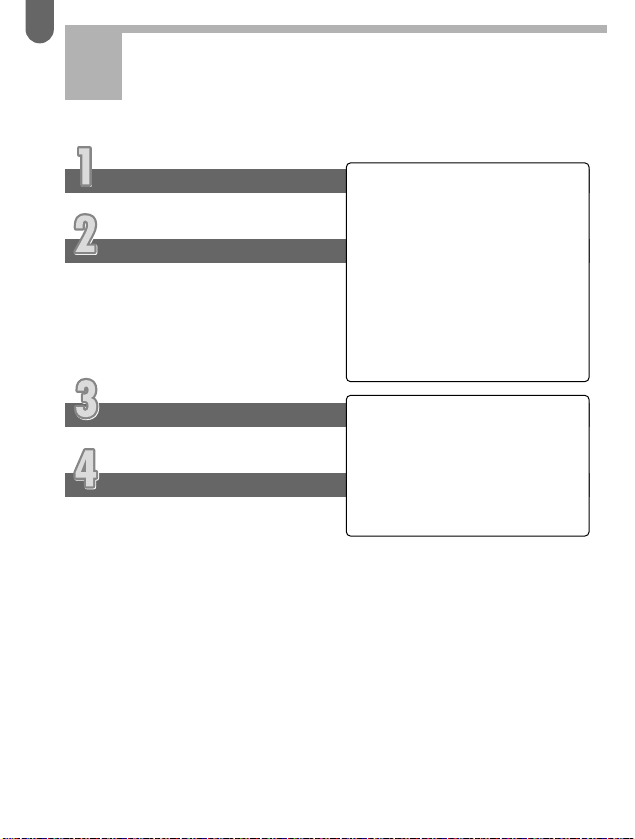
20
This manual is organized into the following sections.
Basic Operation (Preparation)
—>Page 21
Basic Operation ( Shooting )
—>Page 39
Advanced Operations
—>Page 53
Other information
—>Page 127
HOW TO USE THIS OPERATING
MANUAL
If you’d like to start taking
pictures with this new camera as
soon as possible, read sections
1 and 2, "BASIC OPERATION
(PREPARATION)" and "BASIC
OPERATION (SHOOTING)".
These sections introduce only
the basic functions of the
camera.
More information that is
detailed can be found in the
section 3 and section 4.
Page 23
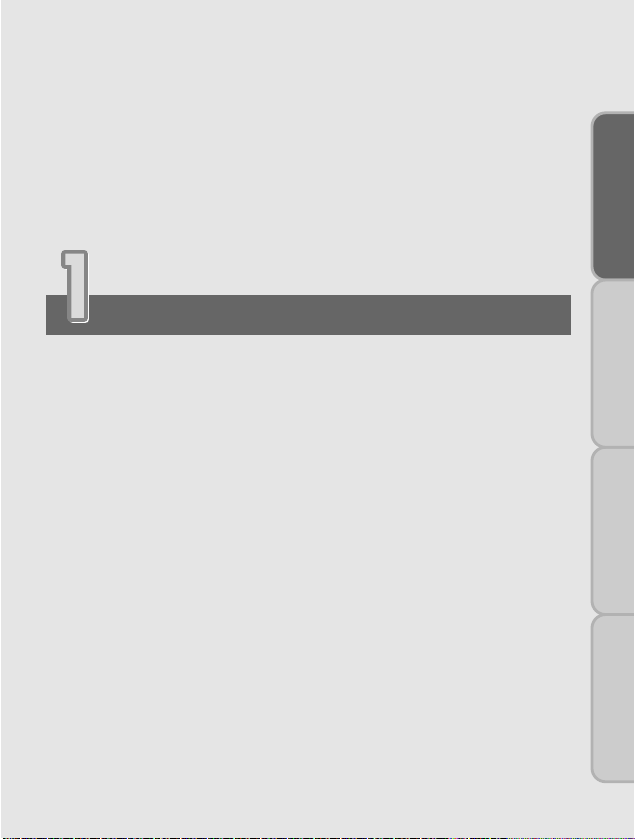
BASIC OPERATION
(PREPARATION)
BASIC OPERATION
(SHOOTING)
ADVANCED OPERATIONSOTHERS
BASIC OPERATION (PREPARATION)
Step 1. ATTACHING THE STRAP . . . . . . . . . . . . . . .22
Step 2. LOADING THE BATTERIES . . . . . . . . . . . . .23
Step 3. TURNING ON THE POWER . . . . . . . . . . . .27
Step 4. ADJUSTING THE DATE AND TIME . . . . . . .28
Step 5. IMPRINTING THE DATE OR TIME . . . . . . . .30
Step 6. ATTACHING A LENS . . . . . . . . . . . . . . . . . .32
Step 7. ADJUSTING THE VIEWFINDER’S DIOPTER34
Step 8. LOADING FILM . . . . . . . . . . . . . . . . . . . . .35
Step 9. OPERATING THE SHUTTER RELEASE
BUTTON . . . . . . . . . . . . . . . . . . . . . . . . . . .37
Page 24
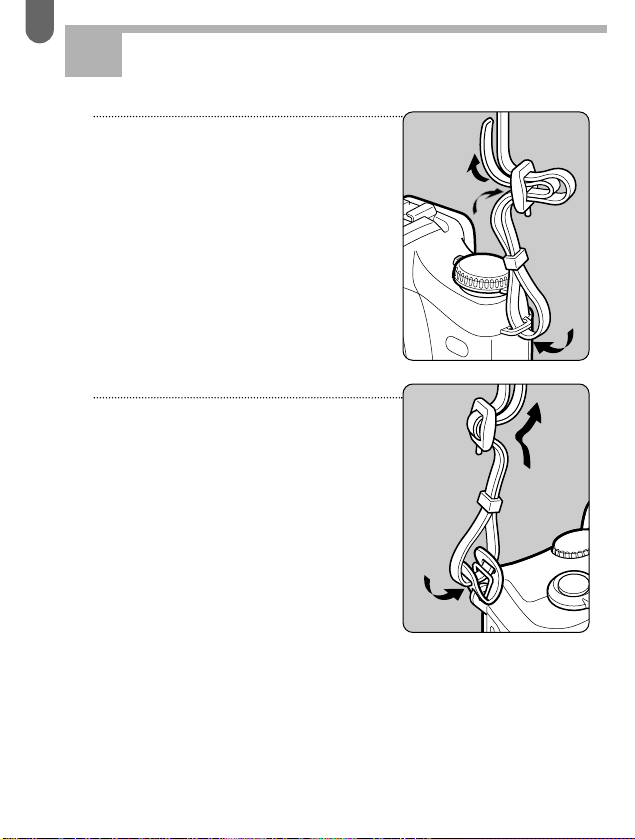
✍
MEMO
• The strap’s clasp can be used to rewind the film in mid-roll or to
alter the date or time. Position the clasp away from the camera
body.
1 Pass the end of the strap
through the strap lug from
underneath, then pass the
strap through the clasp from
underneath.
22
ATTACHING THE STRAP
Step 1
2 Pass the other end of the
strap through the protection
cover and triangular ring,
then pass the strap through
the clasp from underneath.
Page 25
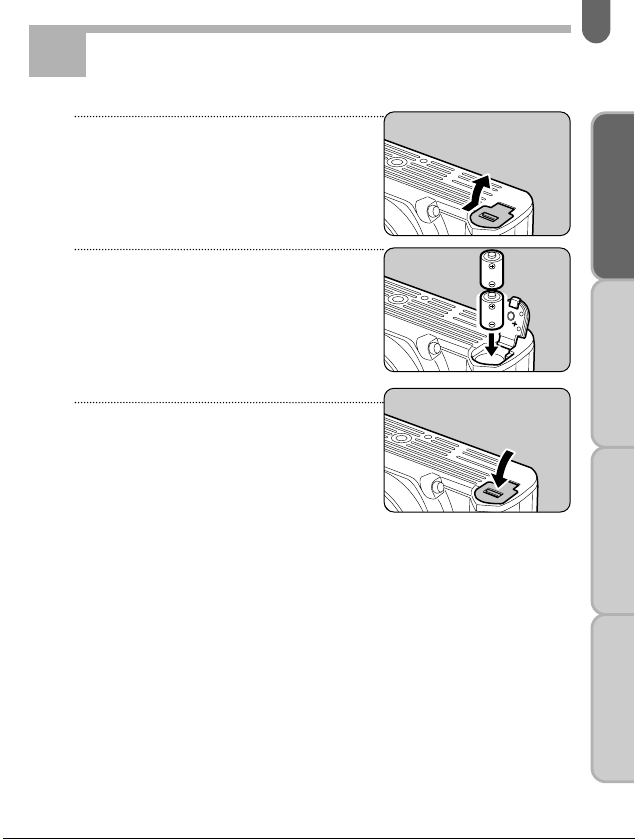
23
BASIC OPERATION
(PREPARATION)
BASIC OPERATION
(SHOOTING)
ADVANCED OPERATIONSOTHERS
1 Open the battery chamber
cover by pushing the lever
as shown in the illustration.
2 Load two lithium CR2 batteries
or equivalent into the battery
chamber with the batteries’
positive (+) contacts pointing
up.
3 Push in the battery chamber
cover firmly until it clicks in
place.
LOADING THE BATTERIES
Step 2
✍
MEMO
• If the batteries are removed, the time will be re-set to 0:00 and the data
setting will be initialized to [---- --] (no data imprinted).
See page 28 for adjusting the date and time.
• The camera memorizes only the exposure number and date when the
batteries are removed.
Page 26
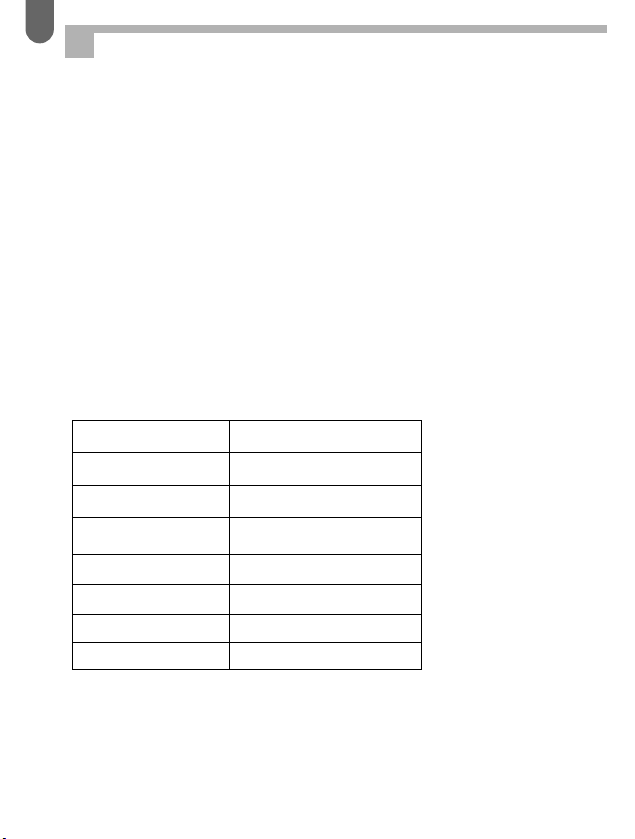
24
LOADING THE BATTERIES
✍
MEMO
• Be sure to use two lithium CR2 batteries.
• The camera and date imprinting will not operate without batteries.
• The optional "Battery Grip BG-20" is also available for this camera to
use four alkaline batteries.
• Replace the two batteries at the same time. Do not mix battery type,
brands or an old battery with a new one.
• Keep spare batteries on hand for replacement convenience when
shooting outdoors or while traveling.
Default settings after replacing the batteries
• When the batteries are replaced, the date mode will be re-set and the
following camera settings will take effect.
All other settings will remain unchanged.
Drive mode
Wireless flash sync Off
High speed sync flash Off
Audible PCV signal On
Time 0:00
Imprinted date/time Off
Single-frame
Built-in flash
Off
Auto pop-up flash
Red-eye reduction flash
Page 27
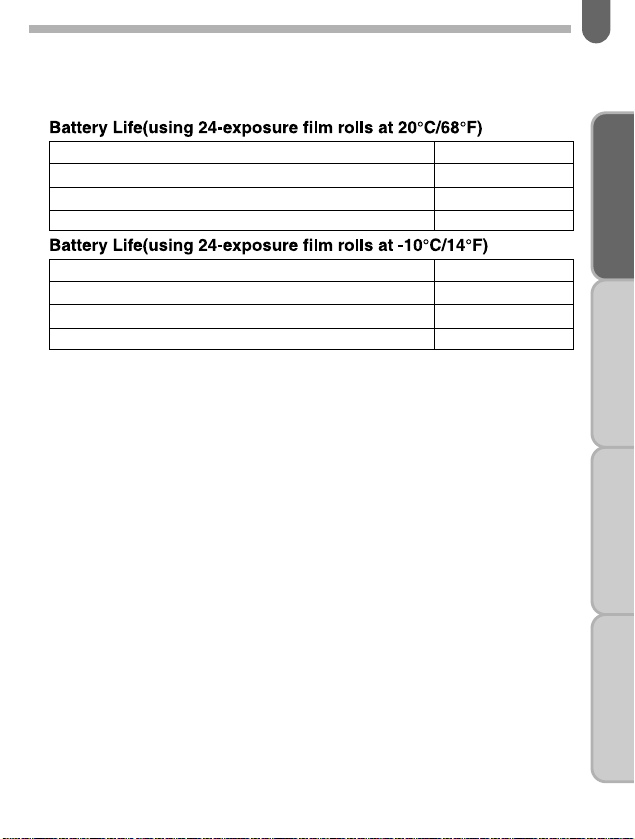
25
BASIC OPERATION
(PREPARATION)
BASIC OPERATION
(SHOOTING)
ADVANCED OPERATIONSOTHERS
The above table is based on Pentax measuring conditions and may vary
depending on shooting conditions.
✍
MEMO
• New CR2 batteries were used under Pentax testing conditions.
• Actual battery life and performance may vary drastically depending on
usage of autofocus, built-in flash and external conditions such as
temperature and freshness of the batteries.
• Generally battery performance is temporarily deteriorated as
temperature decreases. When the camera is used in a cold
environment, keep this product warm by holding it in some protection
against cold. Battery performance once deteriorated due to low
temperature will be recovered when the batteries are returned to room
temperature.
• See page 128 regarding battery life when "Battery Grip BG-20" is used.
General existing light photography About 50 rolls
Flash photography (using flash 50% of the times) About 17 rolls
Flash photography (using flash 100% of the times) About 12 rolls
Bulb exposure time About 5 hours
General existing light photography About 30 rolls
Flash photography (using flash 50% of the times) About 10 rolls
Flash photography (using flash 100% of the times) About 5 rolls
Bulb exposure time About 1 hours
Page 28
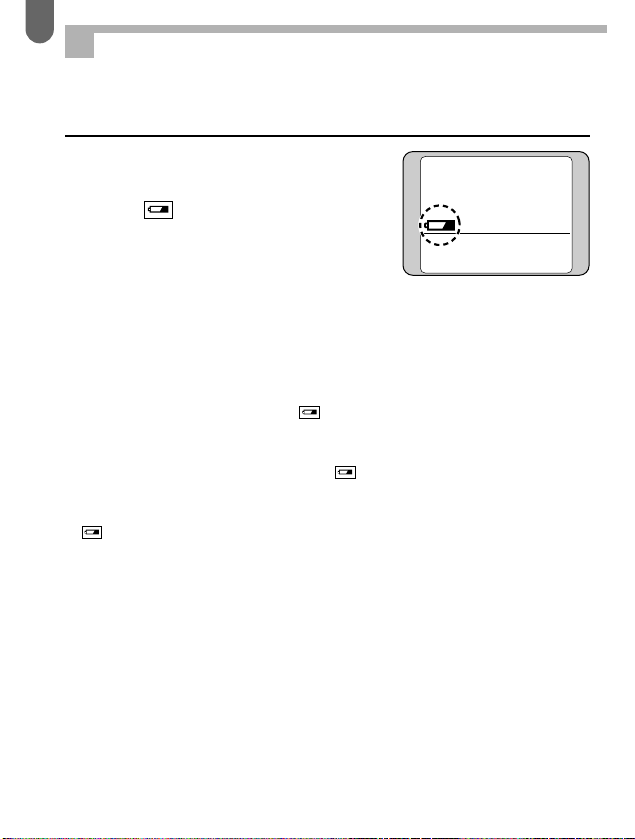
26
Low Battery Warning
When the batteries are nearly
exhausted, the low battery
symbol appears on the
LCD panel to warn you.
Replace the batteries as soon
as possible.
✍
MEMO
• See page 23 for replacing the batteries.
• Even if the low-battery symbol appears, exposure will be correct as
long as the shutter can be released. It is recommended that you
replace the batteries as soon as possible.
• When the low battery warning starts blinking, the shutter cannot be
released and no indication appears in the viewfinder.
• If the camera has not been used for a long time, the LCD panel may
still display the low battery warning even with a new set of
batteries. In this situation, turn off the camera then turn it on and press
the shutter release button halfway down. When the low battery warning
turns off, you can continue using the camera.
LOADING THE BATTERIES
Page 29
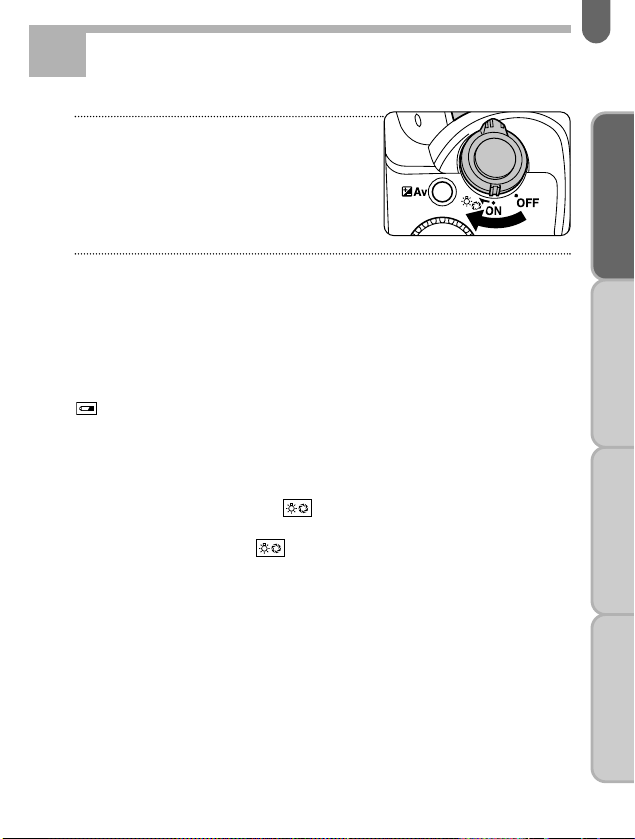
27
BASIC OPERATION
(PREPARATION)
BASIC OPERATION
(SHOOTING)
ADVANCED OPERATIONSOTHERS
TURNING ON THE POWER
1 Turn the power ON.
Turn the main/preview
switch to ON.
Turn the power OFF.
Turn the main/preview switch to OFF.
✍
MEMO
• Be sure to turn the main/preview switch off to prevent accidental
battery drain when not in used.
• If appears on the LCD panel, the batteries are nearly exhausted.
Replace the batteries with new ones.
• If you remove the batteries, you need to adjust the time. Do not remove
the batteries unless the batteries are low or exhausted.
• The LCD panel will be illuminated for about 10 seconds after turning
the main/preview switch to the position.
• The depth of field can be checked in the viewfinder by turning the
main/preview switch to the position. See page 100 for previewing
the depth of field.
• If you change custom function number [CF15] to [2], the LCD
illuminates automatically in low light condition. You can turn off the
illumination function by setting [CF15] to [3]. See pages 134 and 141.
Step 3
Page 30
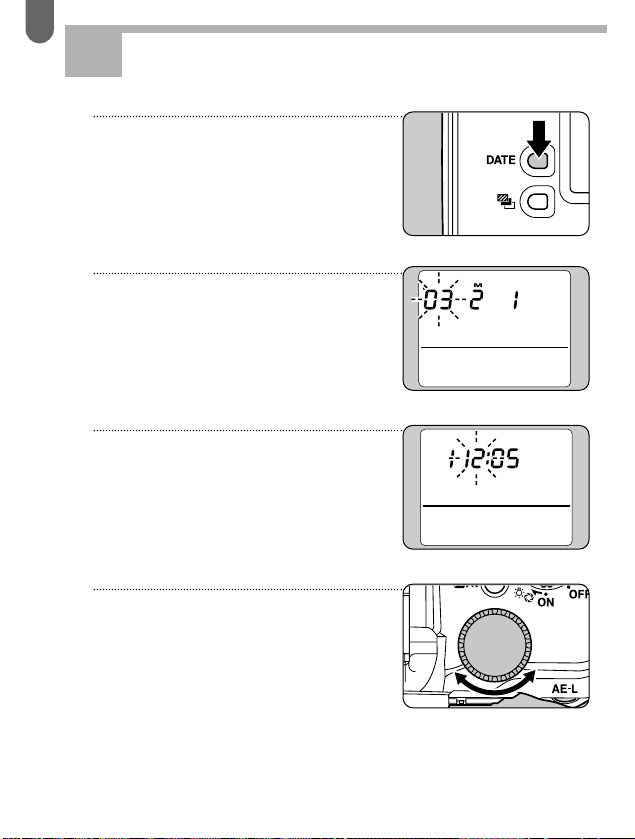
28
1 Turn the power ON and
press the DATE button to
display date mode on the
LCD panel.
The display changes from TV/AV
to the date mode.
2 Keep pressing the DATE
button for 3 seconds on the
date mode display, the
"year" digits will start to
blink.
3 Each time the DATE button
is pressed, the blinking
digits change in the
following order:Year-MonthDay-Hour-Minute-: .
Select the desired digits.
4 Turn the Select dial right or
left to change the digits to
change the blinking digits.
The digits increase by one each time
the select dial is turned right and the
digits decrease when turned to left.
ADJUSTING THE DATE AND TIME
Step 4
Page 31

29
BASIC OPERATION
(PREPARATION)
BASIC OPERATION
(SHOOTING)
ADVANCED OPERATIONSOTHERS
5 After you have changed the digits, press the DATE
button to confirm them and adjust the next digits.
When you have changed the minutes, press the DATE
button to start the clock and return the LCD panel to the
AV/TV display.
6 Press the DATE button to select the date mode you
wish to imprint on your pictures.
Confirm that is displayed on the LCD panel.
See Page 30 for details.
✍
MEMO
• Be sure to set the date and time after you load the batteries.
• If you replace the batteries, the time is reset to 0:00. Be sure to set the
time. The date remains the same as when the batteries were removed.
Operational precautions
• The working temperature for data printing is -10°C – 50°C (14°F –
122°F).
• If high-speed film with an ISO rating of 1000 or faster is used, the
imprinted characters may blur.
• If film with ISO rating of 50 or slower is used, the imprinted characters
may be dark or dim.
• If you release the shutter while the data is blinking, the data cannot be
imprinted.
Page 32

30
(Year Month Day)
(Day Hour Minute)
(No data imprinted)
(Month Day Year)
(Day Month Year)
1 Press the DATE button.
The current date appears on the
LCD panel.
2 While the date mode is
displayed, press the DATE
button to select the date
style you want to imprint on
your pictures.
IMPRINTING THE DATE OR TIME
Step 5
Page 33

31
BASIC OPERATION
(PREPARATION)
BASIC OPERATION
(SHOOTING)
ADVANCED OPERATIONSOTHERS
✍
MEMO
• [ M ] on the LCD indicates "Month".
• Selected date mode will be imprinted.
• "’03" imprinted on pictures indicates the year 2003.
• [---- --] indicates that no data will be imprinted.
• If there is a white or yellow object in the right bottom corner of the
picture where the data is imprinting, the data may be difficult to read.
• Two 3V lithium batteries supply power for both the camera and the date
functions. If the camera batteries are removed or replaced, the time
and data mode will be reset to 0:00 and [---- --] (no data imprinted)
respectively.You need to adjust the date and time then select the
imprinting date mode.
• The data is not properly imprinted on the frame whose number is over
the maximum number specified by the film.
3 Press the shutter release
button halfway, or turn the
select dial, to return the LCD
panel to the TV/AV display.
If you have chosen any date
mode other than [---- --],
appears on the LCD panel.
Page 34

32
1 Remove the body mount cap
and rear lens cap .
2 Align the red dots on the
lens and camera while
attaching the lens to the
camera, then turn the lens
clockwise until it clicks in
place.
3 As shown in the illustration,
remove the front lens cap.
4 To detach the lens, hold
down the lens unlock button
and turn the lens
counterclockwise.
ATTACHING A LENS
Step 6
Page 35

33
BASIC OPERATION
(PREPARATION)
BASIC OPERATION
(SHOOTING)
ADVANCED OPERATIONSOTHERS
✍
MEMO
• The body mount cap protects the inside of the camera from dust and
scratches upon factory shipment. For long-term camera storage, the
optional accessory "Body Mount Cap K" is available.
• After attaching the lens, try to turn the lens counterclockwise to make
sure it is locked in place.
• The camera body and lens mount incorporate lens information contacts
and an AF coupler. Dirt, dust, or corrosion may cause damage to the
electrical system. Clean the contacts with a soft and dry cloth.
• We assume no responsibility nor liability for damages resulting from the
use of lenses made by other manufacturers.
• To protect the lens information contacts and AF coupler of the lens
against damage after removal, be sure to place the lens down with the
mount side upward.
Page 36

34
1 Look through the viewfinder
and point the camera to a
well-lit scene. Then turn the
diopter adjustment dial until
the indications such as
focus points and TV/AV
displays in the viewfinder
look sharp.
ADJUSTING THE VIEWFINDER’S
DIOPTER
Step 7
✍
MEMO
• The diopter can be adjusted from -2.0 to +1.0m-1(per meter).
Page 37

35
BASIC OPERATION
(PREPARATION)
BASIC OPERATION
(SHOOTING)
ADVANCED OPERATIONSOTHERS
1 To open the back cover,
slide up the back cover
release lever in the direction
of the arrow.
2 Place the film cartridge in
the film chamber as shown
in the illustration.
3 Pull the film leader out far
enough to reach the take-up
spool.
Be careful not to touch the shutter
curtains.
4 Align the film leader with
film leader end mark
(orange colored) and make
sure that the film leader is
positioned under the film
retainer as shown in the
illustration.
LOADING FILM
Step 8
Page 38

36
5
Close the back cover and
turn the main switch to ON.
The film will advance to frame 1
automatically and the LCD panel
will display the exposure counter
1 and film status information.
6
If the film is not loaded
properly, blinks on the
LCD panel. Open the back
cover and load the film
again.
✍
MEMO
• We suggest that you first operate the camera with no film loaded to
become familiar with its operations.
• Always load and unload the film in the shade or avoid direct sunshine.
• The shutter curtains are made from fine precision material. Do not
touch them with your fingers or any other object while loading the film.
• Automatic film speed setting
When DX-coded film is used, the correct film speed is automatically set
for the camera. If you use a non-DX coded film, you can set the film
speed manually. See page 52.
• Infrared film cannot be used. This camera uses infrared rays to detect
film transport so infrared film may be exposed.
LOADING FILM
Page 39

37
BASIC OPERATION
(PREPARATION)
BASIC OPERATION
(SHOOTING)
ADVANCED OPERATIONSOTHERS
OPERATING THE SHUTTER
RELEASE BUTTON
The shutter release button has two positions. Pressing it down
halfway (first position) turns on the exposure meter, the LCD
displays and autofocus system operates.
Pressing it fully (second position) releases the shutter.
When taking a picture, press the shutter release button gently to
prevent camera shake.
✍
MEMO
• Before loading a roll of film, slowly press the shutter release button to
learn where the first position is.
• The LCD indication stays on for about 10 seconds after the button is
released from the halfway position. Pressing the shutter release button
halfway down keeps the LCD indicator on.
Not
pressed
Pressed halfway
down
(first position)
Step 9
Pressed fully
down
(
second position
)
Page 40

38
Page 41

BASIC OPERATION
(PREPARATION)
BASIC OPERATION
(SHOOTING)
ADVANCED OPERATIONSOTHERS
BASIC OPERATION (SHOOTING)
Step 1.
SETTING THE SINGLE FRAME DRIVE MODE . .
40
Step 2. SETTING THE AUTO PICTURE MODE . . . .41
Step 3. SETTING MULTI(16)-SEGMENT METERING
MODE . . . . . . . . . . . . . . . . . . . . . . . . . . . . .42
Step 4.
SETTING THE AUTO FOCUS MODE TO AF.S
43
Step 5. SETTING THE FOCUS POINT MODE TO
AUTO . . . . . . . . . . . . . . . . . . . . . . . . . . . . .44
Step 6. SETTING THE AUTO POP UP FLASH . . . . .45
Step 7. USING THE ZOOM LENS . . . . . . . . . . . . . .46
Step 8. HOLDING THE CAMERA . . . . . . . . . . . . . . .47
Step 9. TAKING A PICTURE . . . . . . . . . . . . . . . . . .48
Step 10. UNLOADING A FILM . . . . . . . . . . . . . . . . .50
Step 11. REWINDING A FILM IN MID-ROLL . . . . . .51
SETTING THE FILM SPEED (ISO) MANUALLY . . . .52
Page 42

40
SETTING THE SINGLE FRAME DRIVE
MODE
1 Press the drive mode button
until appears on the
LCD panel.
✍
MEMO
• One picture is taken each time the shutter release button is pressed.
• The drive mode can also be set to consecutive shooting mode, self-
timer mode, remote control shooting mode, multiple-exposure shooting
mode or auto bracketing.See page 54.
Step 1
Page 43

41
BASIC OPERATION
(PREPARATION)
BASIC OPERATION
(SHOOTING)
ADVANCED OPERATIONSOTHERS
✍
MEMO
• When using an F or FA lens, set the lens
aperture ring to the position while
holding down the aperture-A lock button
on the lens.
• The Auto picture mode operates only
when an FA J, FA or F lens is attached.
When an A lens is attached, the
exposure mode is automatically fixed to
standard .
This Auto picture mode allows you to take pictures by simply
pressing the shutter release button. The camera automatically
selects one of the picture modes depending on the camera-tosubject distance and image magnification.
SETTING THE AUTO PICTURE MODE
1 Set the mode dial to the .
The selected picture mode
appears in the viewfinder.
In the Auto picture mode, the
camera automatically selects one
of 5 picture modes (standard ,
portrait , landscape ,
close-up and action )
according to the requirement of
the scene.
Step 2
When “standard” is selected
Page 44

42
SETTING MULTI (16)-SEGMENT
METERING MODE
Step 3
✍
MEMO
• The center-weighted metering and spot metering are also available.
See page 89 and 90.
1 Set the metering mode
switch to .
This metering mode automatically measures light in 16 different
zones, enabling proper exposure value in a wide variety of
normal and backlight conditions.
Page 45

43
BASIC OPERATION
(PREPARATION)
BASIC OPERATION
(SHOOTING)
ADVANCED OPERATIONSOTHERS
✍
MEMO
You can also focus in the following ways:
• MF: Focus manually. See page 94.
• AF.C: Continuous focus. See page 93.
See page 91 to 101 for various focusing methods.
SETTING THE AUTO FOCUS MODE TO
AF.S
1 Set the focus mode switch
to .
When the shutter release button is pressed halfway down, the
lens adjusts focus automatically.
Step 4
Page 46

44
SETTING THE FOCUS POINT MODE
TO AUTO
Step 5
✍
MEMO
• You can also manually select one of the 11 focus points to focus on the
subject, or fix the focus point in the center of the viewfinder.
See pages 96 and 97.
• The focused point is superimposed in red on the viewfinder when the
shutter release button is pressed halfway down.The superimpose
function can be canceled using the custom function [CF6]. See pages
134 and 138.
1 Set the focus point mode
switch to .
The focus area in the viewfinder
is covered with the 11 focus
points.
When the focus point mode is set to [AUTO], the camera selects
one of the 11 focus points to focus even when the subject is not
at the center.
Focus area
Page 47

45
BASIC OPERATION
(PREPARATION)
BASIC OPERATION
(SHOOTING)
ADVANCED OPERATIONSOTHERS
SETTING THE AUTO POP UP FLASH
1 Press the flash mode button
until appears on the
LCD panel.
2 In this mode, the built-in
flash automatically pops up
when pressing the shutter
button halfway down in the
low light or backlight
conditions.
✍
MEMO
• The built-in flash does not retract automatically except when you turn
off the power, push the built-in flash down after use.
• If the flash pop up button is pressed after the flash popped up
automatically, disappears and the camera turns into the flash on
mode.
• The auto pop up flash can only be selected in the auto picture mode
and picture mode.
• The built-in flash does not discharge when not required even if it is in
the up position. See page 102 for more details.
• Do not use a lens hood when the built-in flash is used, as it may
obstruct the path of the light coming from the flash, causing vignetting
in the picture corners.
Step 6
Page 48

46
✍
MEMO
• The smaller the number shown on the zoom scale ring , the wider the
angle. Conversely, the larger the number, the more magnified the
image appears.
• The Image Size Tracking Mode, Zoom Clip Mode, Auto Zoom Effect
Mode and Power Zoom function do not operate with this camera even if
an FA lens is attached.
Telephoto
Wide angle
USING THE ZOOM LENS
1 Turning the zoom ring to the
right makes the subject
appear larger (telephoto)
and turning it to the left
makes the subject appear
smaller (wide angle).
Step 7
Page 49

47
BASIC OPERATION
(PREPARATION)
BASIC OPERATION
(SHOOTING)
ADVANCED OPERATIONSOTHERS
HOLDING THE CAMERA
✍
MEMO
• To reduce camera shake, support your body or the camera on a solid
object - a table, tree, or a wall for instance.
• When using an telephoto lens, a tripod that is heavier than the total
weight of the camera and lens is recommended to avoid camera shake.
• Although there are individual differences among photographers, in
general the shutter speed for a hand held camera is the inverse of the
focal length. For example, 1/50 of second for focal length is 50mm, and
1/100 of second for it is 100mm. A tripod should be used for shutter
speeds slower than this.
• Hold the camera firmly, with your left hand supporting the
camera and lens as shown in the illustrations.
• While taking a picture, gently press the shutter release
button. Sudden force on the shutter release button will cause
camera shake, making the picture blurred.
Camera held horizontally
Camera held vertically
Step 8
Page 50

48
1 Confirm that the focus mode
switch is set to and
select the data mode to
imprint or not.
2 Look through the viewfinder
and frame the subject with
the focus points .
Then press the shutter
release button halfway
down.
The lens adjusts focus automatically.
When the subject is in focus, the
focus indicator in the
viewfinder lights up.
The focus indicator blinks
when the camera is unable to
obtain proper focus due to the
following reasons.
1. The subject is too close. Adjust
the camera-to-subject distance.
2. The subject is difficult to be
focused. See "Hard-toAutofocus Subjects" on page
101.
TAKING A PICTURE
Step 9
Page 51

49
BASIC OPERATION
(PREPARATION)
BASIC OPERATION
(SHOOTING)
ADVANCED OPERATIONSOTHERS
✍
MEMO
• When using an F or FA lens, set the lens
aperture ring to the position while
holding down the aperture-A lock button
on the lens.
• The shutter cannot be released in the AF.S
mode if the subject is out of focus.
• Press the shutter release button halfway
down. While lights on, the camera-tosubject distance is fixed (Focus lock).To re-focus on another subject,
lift your finger off the shutter release button then press it halfway again.
3 Confirm that the shutter
speed, aperture value and
picture mode in the
viewfinder or on the LCD
panel.
4 Take a picture.
Gently press the shutter
release button completely.
The built-in flash pops up
automatically when the subject is
not lighted adequately.
Page 52

50
UNLOADING A FILM
1 The film automatically
rewinds at the end of the
roll.
During rewinding, blinks
on the LCD panel, indicating that
the film is being rewound, the
exposure counter counts frame
numbers in reverse.
2 When the film is fully
rewound, blinks on the
LCD panel.
3 Open the back cover and
remove the film.
✍
MEMO
• When removing the film from the camera, avoid direct sun light.
• A roll of 24-exposure film takes about 13 seconds to rewind.
• Before opening the back cover, check that is blinking.
• The shutter may be released a frame or more after the specified
number of frames have been used as indicated on the film cartridge.
However, those extra frames may be lost in processing. When you take
important pictures, rewind the film when the film reaches the number of
frames indicated on the film cartridge (see page 51) and load a new
film.
• If the custom function [CF10] is set to [2], the film is not automatically
rewound. See pages 134 and 139.
Step 10
Page 53

51
BASIC OPERATION
(PREPARATION)
BASIC OPERATION
(SHOOTING)
ADVANCED OPERATIONSOTHERS
1 Turn the main/preview
switch to ON, then use the
strap clasp’s protrusion to
press the mid-roll rewind
button.
2 Rewind starts.
When the film is fully
rewound, blinks on the
LCD panel.
• Before opening the back cover,
check that is blinking, and the
exposure counter disappears from
the LCD panel.
3 Open the back cover and
remove the film.
REWINDING A FILM IN MID-ROLL
If you wish to unload the film before exposing all the frames, use
this function.
Step 11
Page 54

52
This camera automatically reads the film speed from the film's
DX code. However, the film speed setting can be changed. If you
use a non-DX coded film, set the film speed manually.
How to set
1 Load the non-DX coded film.
Set the mode dial to .
2 Turn the select dial to set
the ISO film speed.
3 After setting the ISO speed, set the mode dial to the
desired mode position other than , and
.
✍
MEMO
• The shutter cannot be released when the mode dial is set to ,
or .
• is displayed when you set a film speed other than the DX coded
film speed.
SETTING THE FILM SPEED (ISO)
MANUALLY
Page 55

53
BASIC OPERATION
(PREPARATION)
BASIC OPERATION
(SHOOTING)
ADVANCED OPERATIONSOTHERS
ADVANCED OPERATIONS
Page 56

54
SELECTING A DRIVE MODE
This camera has a total of five drive modes as shown.
One picture is taken each time the shutter release button
is pressed. See page 40.
Pictures can be taken consecutively while the shutter
release button is held down. See page 55.
A picture will be taken with a 12-second-delay.
See page 56.
The shutter can be released with the optional remote
control. See page 59.
Pictures can be exposed on the same frame multiple
times. See page 61.
Single-frame
drive mode
Consecutive
shooting
Self-timer mode
Remote control
shooting
Multiple-exposure
shooting
Page 57

55
BASIC OPERATION
(PREPARATION)
BASIC OPERATION
(SHOOTING)
ADVANCED OPERATIONSOTHERS
Consecutive Shooting
Pictures can be taken consecutively while the shutter release
button is held down.
1 Press the drive mode button
until appears on the
LCD panel.
✍
MEMO
• When the focus mode switch is set to (single), the focus is
locked for the first frame and used for subsequent consecutive frames.
• When the focus mode switch is set to (continuous), the camera
tries to focus on the subject each time the shutter is released; however,
the focus may be incomplete for consecutive frames.
• The shutter cannot be released while the built-in flash is being charged.
To enable shutter release before the built-in flash is ready, use custom
function number [CF7]. See pages 134 and 138.
2 Shoot consecutive frames.
1. Press the shutter release button halfway down to focus
the subject.
2. Press and hold down the shutter release button
completely.
3. To stop taking consecutive pictures, take your finger off
of the shutter release button.
Page 58

56
SELECTING A DRIVE MODE
Self-Timer Mode
After pressing the shutter release button, the picture will be taken
about 12 sec. later. Use the self-timer when you wish to include
yourself in the picture.
1 Mount the camera on the
tripod.
• If you use a large tripod, see “MEMO”
on page 58.
2 Press the drive mode button
until appears on the
LCD panel.
3
Press the shutter release button
halfway down to compose and
focus on the subject.
When the subject is in focus,
lights up in the viewfinder.
Page 59

57
BASIC OPERATION
(PREPARATION)
BASIC OPERATION
(SHOOTING)
ADVANCED OPERATIONSOTHERS
• When using accessories such as the finder
cap, remove the Eyecup FM by pulling it
sideways (either to the right or left) then pull
it towards you.
• Under exposure may occur if light enters
the viewfinder during self-timer operation in
all auto exposure modes. If you intend to
move away from the viewfinder, attach the
supplied finder cap or use AE lock function
(see page 86).
4 Press the shutter release
button completely.
The shutter will be released about
12 seconds after the shutter release
button is pressed.
Removing the Eyecup FM
Attaching the viewfinder cap
The self-timer lamp starts blinking slowly and blinks rapidly
two seconds before the shutter is released. Also the audible
PCV signal is heard and the rate increases for the last two
seconds.
✍
MEMO
• The audible PCV signal can be turned off. See page 87.
• To stop the self-timer operation after it has been activated, press the
drive mode button again.
✍
MEMO Preventing stray light entering the eyepiece
Page 60

58
5 Press the drive mode button
after the picture is taken.
The camera is released from selftimer mode ( disappears from
the LCD panel) and returns to
single-frame drive mode.
✍
MEMO
• To cancel the self-timer operation before it is completed, press the drive
mode button.
• If you use a large tripod, be sure to install the supplied auxiliary tripod
plate between the camera and pan/tilt tripod head, otherwise the
pan/tilt tripod head may contact the lens.
Mirror lock-up function
With mirror lock-up, you can prevent camera shake caused by
the reflex mirror’s movement. When the shutter release button is
pressed, the reflex mirror stays up and the shutter is released
about 2 seconds later.
To take a picture with mirror lock-up, follow the procedure below:
1.Set custom function number [CF12] to [2]. See pages 134
and 140.
2.Press the drive mode button until appears on the LCD
panel.
3.Focus on the subject, then fully press the shutter release
button.
After the reflex mirror locks up, the picture will be taken 2
seconds later. AE lock is enabled with the exposure value
immediately before mirror lock-up.
SELECTING A DRIVE MODE
Page 61

59
BASIC OPERATION
(PREPARATION)
BASIC OPERATION
(SHOOTING)
ADVANCED OPERATIONSOTHERS
Remote Control Shooting
The shutter will be released 3 seconds after the optional remote
control’s shutter release button is pressed.
1 Mount the camera to a tripod.
• If you use a large tripod, be sure to install
the supplied auxiliary tripod plate between
the camera and pan/tilt tripod head,
otherwise the pan/tilt tripod head may
contact the lens.
2 Press the drive mode button
until appears on the LCD
panel.
Confirm that the subject is in
focus by pressing the shutter
release button halfway down.
• Remote control operation does not activate
focusing with the default setting. Use custom
function number [CF14] to focus
automatically with remote control operation.
See pages 134 and 141.
3 Press the shutter release
button on the remote control
toward the camera.
The self-timer lamp blinks and the
audible PCV signal sounds during
remote control shooting.
Page 62

60
SELECTING A DRIVE MODE
4 When the picture is taken,
the self-timer lamp lights for
approx. 2 seconds and will
begin to blink slowly.
Press the drive mode button after
the picture is taken. The camera is
released from remote control
shooting mode and returns to singleframe drive mode.
✍
MEMO
• The operating distance of the wireless
remote control is approx. 5m from in front of
the camera.
• Under exposure may occur if light enters the
viewfinder during remote control shooting in
any picture or exposure mode except
manual exposure mode. Use the supplied
viewfinder cap (see page 57) or AE lock function (see page 86).
• To stop the remote control operation after it has been activated, press
the drive button or turn the main/preview switch off.
• If you want the camera to operate immediately (without a 3-second
delay) after pressing the shutter release button on the remote control,
use custom function number [CF13]. See pages 134 and 140.
• The remote control may not operate in backlit conditions.
• The remote control does not work while the flash is being charged.
• When the remote control shooting mode is left unused for 5 minutes,
the single-frame drive mode will be automatically set.
• The built-in flash will not be popped up automatically in the remote
control shooting mode.
• See page 150 for the remote control specification.
5m
Page 63

61
BASIC OPERATION
(PREPARATION)
BASIC OPERATION
(SHOOTING)
ADVANCED OPERATIONSOTHERS
Multiple Exposures on a Single Frame
Pictures can be exposed on the same frame multiple times.
For example, it is possible to take a picture of a dark background
then a picture of a bright (or flash-lit) subject on the same frame.
1 Press the drive mode button
until appears on the
LCD panel.
The frame number on the LCD
panel blinks.
Page 64

62
2 Take the first picture.
The frame number and on
the LCD panel blink.
Take the second picture.
The frame number stops
blinking and the film is
advanced to the next frame,
then the camera returns into
single-frame drive mode.
SELECTING A DRIVE MODE
✍
MEMO
• To expose the third shot, press the drive mode button after step 2- ,
then go to step 2- . To expose more shots, always press the drive
mode button to let stop blinking in advance of taking the next shot.
If you do not press the drive mode button before taking the next shot,
that shot will be the last one.
• The multi-exposure shooting mode remains in effect even after the
main/preview switch is turned off. To cancel the multi-exposure shooting
mode, remove the batteries once and load again. After replacing the
batteries, be sure to set the time and date imprinting mode again. See
page 28.
Page 65

63
BASIC OPERATION
(PREPARATION)
BASIC OPERATION
(SHOOTING)
ADVANCED OPERATIONSOTHERS
1 Press the auto bracketing
button until and the bar
graph appear on the LCD
panel.
Exposure with no
compensation
Under exposure Over exposure
✍
MEMO
• If the exposure compensation amount is small, the effect will not be
noticeable on negative film (especially on negative color print
processed by auto-print).
AUTO BRACKETING
When you pressed shutter release button, three consecutive
frames will be taken at different exposures. The first frame is
exposed with no compensation. The second frame is under
exposed and the third frame is over exposed.
The bracketing amount can be set to ±0.3, ±0.5 and ±1.0 EV.
Page 66

64
2 Turn the select dial while
holding the auto bracketing
button to set the exposure
bracketing step.
The exposure bracketing step will
be fixed when the auto bracketing
button is released.
3 Press the shutter release
button halfway down to
focus on the subject.
The bar graph is displayed in the
viewfinder and the current
exposure bracketing step blinks.
4 Hold down the shutter release button.
The three pictures will be taken. The exposure with no
compensation for the first frame. For the second frame, it
indicates the minus side for under exposure. For the third
frame, it indicates the plus side for over exposure.
The mode returns to single-frame drive mode automatically
after the third picture is taken.
✍
MEMO
• When the focus mode switch is set to (single), the focus is
locked for the first frame and used for subsequent consecutive frames.
• When the focus mode switch is set to (continuous), the camera
tries to focus on the subject each time the shutter is released; however,
the focus may be incorrect for consecutive frames.
AUTO BRACKETING
Page 67

65
BASIC OPERATION
(PREPARATION)
BASIC OPERATION
(SHOOTING)
ADVANCED OPERATIONSOTHERS
• If you take a finger off from the shutter release button during auto
bracketing, the auto bracketing exposure setting will remain effective for
about 20 seconds and you can take the next picture by pressing the
shutter release button again. In this case, auto focusing works for each
frame.
• You can combine this function with the built-in flash or external flash
(TTL and P-TTL auto only) to change the amount of flash
consecutively. Make sure the external flash is fully charged before
pressing the shutter release button each time.
• You can change the auto bracketing sequence using the custom
function number [CF1]. See pages 134 and 136.
• Auto bracketing is automatically canceled after the third frame is
exposed. You can change this setting using the custom function [CF2].
See pages 134 and 137.
• You can combine this function with the consecutive shooting mode. In
this case, you can take consecutive auto bracketing shots by pressing
the shutter release button continuously.
• You can combine this function with the self-timer mode or the remote
control shooting mode. In this case, the camera returns to single-frame
drive mode after shooting the third frame.
Taking pictures under exposer or over exposer only
You can use the auto bracketing mode for only under exposure or
over exposure shots by combining the operation with exposure
compensation. In this case, the specified exposure compensation
value is used for auto bracketing. See page 85.
Page 68

66
SELECTING THE PICTURE MODES
The camera incorporates the Auto picture mode function.
In this mode, the camera automatically selects one of the five
picture modes depending on the camera-to-subject distance and
image magnification. You can also select your desired picture
mode manually. The picture mode has a total of 6 modes as
follows. See page 68 to 73 for details of each mode.
Auto picture mode
(The proper exposure is automatically selected.)
41
Standard Program Mode 68
Portrait Program Mode 69
Landscape Program Mode 70
Close-up Program Mode 71
Action Program Mode 72
Night-Scene Program Mode 73
Page 69

67
BASIC OPERATION
(PREPARATION)
BASIC OPERATION
(SHOOTING)
ADVANCED OPERATIONSOTHERS
The built-in flash pops up and discharges automatically in low
light and backlight conditions, when is displayed on the
LCD panel.
1 Set the mode dial to the
desired picture mode.
2 The selected mode is
displayed in the viewfinder.
✍
MEMO
• When using an F or FA lens, set the
lens aperture ring to the position
while holding down the aperture-A lock
button on the lens.
Page 70

68
• When the shutter release button is pressed halfway, the
shutter speed and aperture setting are displayed in the
viewfinder and on the LCD panel. is also displayed in
the viewfinder.
1. Standard Program Mode
To take a basic picture, use the
Standard program mode.You simply
press the shutter release button. The
camera selects the best combination
of aperture and shutter speed setting.
SELECTING THE PICTURE MODES
1 Set the mode dial to .
Page 71

69
BASIC OPERATION
(PREPARATION)
BASIC OPERATION
(SHOOTING)
ADVANCED OPERATIONSOTHERS
2. Portrait Program Mode
This mode is suitable for taking
portrait photography.
1 Set the mode dial to .
• When the shutter release button is pressed halfway, the
shutter speed and aperture setting are displayed in the
viewfinder and on the LCD panel. is also displayed in
the viewfinder.
✍
MEMO
• In this mode, the telephoto lens produces a portrait in crisp focus
against the out-of-focus background, while the wide-angle lens enables
you to shoot group photography or snapshots in sharp and clear focus
with the extended depth-of-field.
Page 72

70
3. Landscape Program Mode
This mode is ideal for landscape
photography and scenic snapshots.
SELECTING THE PICTURE MODES
• When the shutter release button is pressed halfway, the
shutter speed and aperture setting are displayed in the
viewfinder and on the LCD panel. is also displayed in
the viewfinder.
✍
MEMO
• When a photo of a landscape is taken in this mode, the resulting
photograph will be in focus for the entire landscape, including objects
close-up and those in the distance.
1 Set the mode dial to .
Page 73

71
BASIC OPERATION
(PREPARATION)
BASIC OPERATION
(SHOOTING)
ADVANCED OPERATIONSOTHERS
4. Close-up Program Mode
This mode is convenient when taking
close-up photos of flowers and so
forth.
1 Set the mode dial to .
• When the shutter release button is pressed halfway, the
shutter speed and aperture setting are displayed in the
viewfinder and on the LCD panel. is also displayed in
the viewfinder.
✍
MEMO
• This mode favors smaller apertures to maximize the depth of field,
ensuring sharp focus of a close-up subject.
Page 74

72
5. Action Program Mode
This mode selects a faster shutter
speed to capture a moving subject.
SELECTING THE PICTURE MODES
• When the shutter release button is pressed halfway, the
shutter speed and aperture setting are displayed in the
viewfinder and on the LCD panel. is also displayed in
the viewfinder.
✍
MEMO
• This mode freezes the action and prevents blurred images. This mode
is especially convenient for active photography. It is also suitable for
portraits with blurred background.
• In this mode, the camera focuses on the subject continuously when the
shutter release button is pressed halfway down, and the shutter can be
released whenever the subject is in focus or out of focus.
1 Set the mode dial to .
Page 75

73
BASIC OPERATION
(PREPARATION)
BASIC OPERATION
(SHOOTING)
ADVANCED OPERATIONSOTHERS
6. Night-Scene Program Mode
This mode is useful when taking a
portrait photograph with a night scene
in the background.
✍
MEMO
• It is possible to photograph subjects and background in a balanced way
by using the flash to properly expose the foreground subject and a
slow-speed to expose the low light background. The shutter speed
automatically changes in the range of 1/125 to 1 second.
• Use of a tripod is recommended to prevent camera shake because of
the slow shutter speed in this mode. If the subject is not still, the picture
will be blurred.
• Check that the flash is fully charged before shooting.
• The Standard program mode is automatically set when the built-in flash
is not in use.
• If you use a large tripod, be sure to install the supplied auxiliary tripod
plate between the camera and pan/tilt tripod head, otherwise the
pan/tilt tripod head may contact the lens.
1 Set the mode dial to .
• When the shutter release button is
pressed halfway, the shutter speed
and aperture setting are displayed in
the viewfinder and on the LCD panel.
is also displayed in the
viewfinder.
Page 76

74
A correct exposure is established by a combination of shutter
speed and aperture setting according to the subject’s brightness.
There are many correct combinations of shutter speed and
aperture for a particular subject’s brightness. Different shutter
speed and aperture settings produce different effects.
SELECTING ANOTHER EXPOSURE
MODE
Effect of Aperture and Shutter Speed
Effect of shutter speed
The shutter speed determines the film exposure times, or the
length of time that the light is allowed to strike the film.
If the subject is moving, the
image will be blurred when a
slow shutter speed is used.
It is possible to enhance the
effect of motion, (The
movement of a waterfall) by
intentionally using a slower
shutter speed.
Choosing a faster shutter
speed will allow the image of
a moving subject to be frozen.
A faster shutter speed also
helps prevent camera shake.
Slower shutter speed
Faster shutter speed
Page 77

75
BASIC OPERATION
(PREPARATION)
BASIC OPERATION
(SHOOTING)
ADVANCED OPERATIONSOTHERS
Effect of aperture
The aperture increases or reduces the amount of reflected light
from an object which passes through the lens,
controlling how much light strikes the film.
If the aperture is opened up to
increase the amount of light,
subjects in front of and behind
an in-focus subject will not be
focused. That is, the range of
focus (depth of field) becomes
small. If the aperture is
stopped down to reduce the
amount of light, the depth of
field increases. For instance, if
you shoot a person against a
landscape with the aperture
open, the landscape in front of
and behind the person will be
blurred, making the person
appear to rise out of the
landscape. By contrast,
stopping down the aperture
increases the in-focus range.
Open aperture
Stopped down aperture
✍
MEMO
• The depth of field increases when you use a wider angle lens or the
subject is farther from the camera. Zoom lenses do not have a scale for
depth of field because of its structure.
Page 78

76
Using the Shutter-Priority AE Mode
When the desired shutter speed is selected, the appropriate
aperture is automatically set by the camera for a proper exposure
according to the brightness of the subject. This mode is suitable
for freezing the action with a faster shutter speed or capturing a
flowing dynamic image with a slower shutter speed.
See page 74 for the effect of shutter speed.
1 Set the mode dial to .
2 Select the desired shutter
speed by turing the select
dial.
3 Confirm the shutter speed
and aperture value in the
viewfinder or on the LCD
panel.
SELECTING ANOTHER EXPOSURE MODE
Page 79

77
BASIC OPERATION
(PREPARATION)
BASIC OPERATION
(SHOOTING)
ADVANCED OPERATIONSOTHERS
✍
MEMO
• When using an F or FA lens, set the lens
aperture ring to the position while
holding down the aperture-A lock button
on the lens.
* Exposure Warning
If the subject is too bright or too dark,
the selected aperture value will blink
in the viewfinder and on the LCD
panel as a warning (as shown).
When the subject is too bright,
choose a faster shutter speed.
If it is too dark, choose a slower
shutter speed. When the shutter
speed indication stops blinking, you
can take the picture. If both selected
shutter speed and aperture blink, it
means that the exposure is out of metering range, unable to
obtain a correct exposure even if the shutter speed is adjusted.
Use an ND (Neutral Density) filter or select a darker subject if the
subject is too bright. Use a flash if it is too dark.
Page 80

78
Using the Aperture-Priority AE Mode
When the desired aperture is selected, the appropriate shutter
speed is automatically set by the camera for a proper exposure.
This mode is ideal for shooting landscapes with increased depth
of field, or a portrait against a blurred background.
See page 75 for the effect of aperture.
SELECTING ANOTHER EXPOSURE MODE
1 Set the mode dial to .
2 Select the desired aperture
by turning the select dial.
3 Confirm the shutter speed
and aperture value in the
viewfinder or on the LCD
panel.
Page 81

79
BASIC OPERATION
(PREPARATION)
BASIC OPERATION
(SHOOTING)
ADVANCED OPERATIONSOTHERS
✍
MEMO
• When using an F or FA lens, set the lens
aperture ring to the position while
holding down the aperture-A lock button
on the lens.
Exposure Warning
If the subject is too bright or too dark,
the selected shutter speed will blink in
the viewfinder and on the LCD panel
as a warning (as shown).
When the subject is too bright,
choose a smaller aperture (larger
number), if available; when it is too
dark, choose a larger aperture
(smaller number), if available. When
the shutter speed indication stops
blinking, you can take the picture. If
both shutter speed and aperture blink, it means that the
exposure is out of metering range, unable to obtain a correct
exposure even if the aperture is adjusted. Use an ND (Neutral
Density) filter or select a darker subject if the subject is too
bright. Use a flash if it is too dark.
Page 82

80
SELECTING ANOTHER EXPOSURE MODE
Using the Metered Manual Mode
The manual exposure mode is a convenient exposure mode for
taking pictures using the same shutter speed and aperture
setting combination, or taking creatively under exposed (darker)
or over exposed (brighter) photographs.
1 Set the mode dial to .
2 The bar graph appears in
the viewfinder and on the
LCD panel.
3 Turn the select dial to
change the shutter speed.
Page 83

81
BASIC OPERATION
(PREPARATION)
BASIC OPERATION
(SHOOTING)
ADVANCED OPERATIONSOTHERS
4 Turn the select dial to
change the aperture value
while holding down the AV
button .
5 Confirm the shutter speed
and aperture value in the
viewfinder or on the LCD
panel.
If the dot is in the center of
the bar, it indicates correct
exposure.
✍
MEMO
• When using an F or FA lens, set the lens
aperture ring to the position while
holding down the aperture-A lock button
on the lens.
About the bar graph
If the dots are on the minus side
of the bar graph, it indicates under
exposure. If they are in the plus side,
it indicates over exposure.
If the exposure setting exceeds ± 2
EV, or blinks.
+1 EV over exposure
Page 84

82
SELECTING ANOTHER EXPOSURE MODE
✍
MEMO
• The AE lock does not operate in the Metered Manual Mode.
• When using negative color film, the finished print is not greatly affected
by a certain amount of over- or under-exposure. This is because color
negative film has wide latitude. If you use positive (slide) film, which
has narrow latitude, you need to adjust the aperture and shutter speed
to intentionally over- or under-expose the shot.
Exposure Warning
If the subject is too bright or too dark,
both shutter speed and aperture
setting will blink in the viewfinder and
on the LCD panel. It means that the
exposure is out of metering range,
unable to obtain a correct exposure
even if the shutter speed and aperture
are adjusted. Use an ND (Neutral Density) filter or select a
darker subject if the subject is too bright. Use a flash if it is too
dark.
Page 85

83
BASIC OPERATION
(PREPARATION)
BASIC OPERATION
(SHOOTING)
ADVANCED OPERATIONSOTHERS
Slow-Speed-Sync Mode
It is possible to balance the exposure of a foreground subject
against a low light background by using the flash to properly
expose the foreground subject and a slow-shutter-speed to
expose the low light background.
With the Night-scene program mode
1. Set the the mode dial to .
When using an F or FA lens, set the lens aperture ring to the
position while holding down the aperture-A lock button on the lens.
2. The built-in flash pops up automatically.
3. Before shooting, confirm that the flash is fully charged.
With the Metered Manual Mode
1. Press the flash pop-up button to activate the built-in flash.
2. Set the exposure mode to the Metered Manual Mode.
3. Select an appropriate shutter speed (slower than 1/125 of
second) and aperture combination for a correct exposure
on the LCD panel.
4. Before shooting, confirm that the flash is fully charged.
✍
MEMO
• The slow-speed-sync can also be used with the shutter-priority AE
mode set. Confirm that the exposure warning is not appearing in the
viewfinder.
• In the slow-speed-sync shooting, use of a tripod is recommended to
prevent camera shake.
Page 86

84
1 With the Metered Manual
Mode, turn the select dial to
change the shutter speed
until appears on the
LCD panel.
✍
MEMO
• When using this mode, use a steady tripod
to prevent camera shake and attach the
optional “Cable Switch CS-205” after
opening the release socket cap.
• Up to approx. 5 hours of time exposure are
possible with new lithium batteries at
ambient temperatures.
• With the remote control shooting mode, the shutter remains open as
long as the optional remote control’s shutter release button held down.
This mode is useful for the long exposures required for shooting
night scenes and fireworks. The shutter remains open as long as
the shutter release button is held down.
USING THE BULB EXPOSURE MODE
Page 87

85
BASIC OPERATION
(PREPARATION)
BASIC OPERATION
(SHOOTING)
ADVANCED OPERATIONSOTHERS
1 While holding down the AV
button, turn the select dial
to set the desired
compensation value on the
LCD panel.
2 Confirm the compensation
value in the viewfinder or on
the LCD panel.
appears in the viewfinder and
on the LCD panel.
The exposure compensation allows you to deliberately over
exposure (brighten) or under exposure (darken) a subject, or
compensate for difficult lighting conditions which may fool the
camera’s built-in exposure meter. The exposure compensation
range is -3 EV to +3 EV in 0.5 EV steps.
ABOUT EXPOSURE COMPENSATION
About the bar graph
If the dots are on the minus side
of the bar graph, it indicates under
exposure. If they are in the plus side,
it indicates over exposure.
Moving one dot on the bar graph
indicates 0.5 step (0.5 EV).
✍
MEMO
• Exposure compensation does not work in the metered manual mode
and bulb exposure mode.
• The exposure compensation cannot be canceled even if the power is
turned OFF or any other exposure mode is set.
• The bar graph can indicate -2 EV to +2 EV. If you set a value outside
this range, blinks on either end of the bar.
+2 stop EV: Top of bar graph
-2 stop EV: bottom of bar graph
*In increments of 0.5 stop EV
Page 88

86
1 Press the AE lock button
.
The measured exposure level is
locked for 20 seconds.
To cancel the AE lock, press the
AE lock button again.
is displayed in the
viewfinder.
AE LOCK FUNCTION
✍
MEMO
• The measured exposure level remains locked as long as the AE lock
button is kept pressed or the shutter release button is kept pressed
halfway (even after 20 seconds).
• With the custom function number [CF4], you can select the function of
the AE lock button between auto focusing and auto exposure metering.
See page 137.
• When the AE lock button is pressed, audible PCV signal is heard. This
audible PCV signal can be turned off. See page 87.
• The auto pop-up built-in flash function does not work while the AE lock
is in use.( goes off of the LCD panel).
•
AE lock does not work in the metered manual mode and bulb exposure mode.
• If a zoom lens whose maximum apperture varies depending on the
focal length, the combination of shutter speed and aperture value
changes depending on the zooming position even while the AE lock is
working. However, the exposure value does not vary, therefore, a
picture is taken at the brightness level set by the AE lock.
You can lock the exposure setting before you take the picture.
If the subject is too small or backlit and a proper exposure setting
cannot be obtained, you can zoom in on the subject to obtain the
proper exposure setting. Then lock the exposure setting and
recompose to take a picture.
Page 89

87
BASIC OPERATION
(PREPARATION)
BASIC OPERATION
(SHOOTING)
ADVANCED OPERATIONSOTHERS
1 Set the mode dial to .
2 Turn the select dial to
display or on the
LCD panel.
appears on the LCD panel
when is selected.
TURNING OFF THE AUDIBLE PCV
SIGNAL
You can change the audible PCV signal on or off when the selftimer, remote control, AE lock function is in use or when the
subject is in-focus.
3
Set the mode dial to the position other than
, and
.
✍
MEMO
• The shutter cannot be released when the mode dial is set to
,
or
.
Page 90

88
1 Set the metering mode
switch to .
SWITCHING THE METERING MODE
Multi (16)-segment metering, center-weighted metering, or spot
metering mode can be selected in this camera.
Select the desired metering mode with the metering mode
switch.
Using Multi(16)-Segment Metering
This mode automatically measures light in 16 different zones,
enabling proper exposure value in a wide variety of normal and
backlight conditions. (Even backlit subjects do not become dark.)
✍
MEMO
•
When multi-segment metering, the
scene in the viewfinder is metered by
16 different zones as shown in the
illustration.
✍
MEMO
• When a lens other than an FA J, FA, F or A lens is attached, the
center-weighted metering mode is automatically set even if you select
the multi-segment metering mode. (This type of lens can only be used
when custom function number [CF17] is set to [2]. See pages 134 and
142.)
Page 91

89
BASIC OPERATION
(PREPARATION)
BASIC OPERATION
(SHOOTING)
ADVANCED OPERATIONSOTHERS
Using Center-Weighted Metering
This mode does not automatically compensate for back lighted or
spotlighted scenes like the multi (16)-segment metering mode.
Creative exposure control is decided by the user.
✍
MEMO
• The metering pattern in the illustration shows that the upper part of the
pattern (in the center of the viewfinder) has more sensitivity to light
than the lowest part. This metering mode does not compensate for
backlit subjects.
1 Set the metering mode
switch to .
Page 92

90
Using Spot Metering
This mode measures light only in the small area in the center of
the viewfinder.You can use AE lock (see page 86) to lock the
spot metering exposure and recompose to take the picture.
✍
MEMO
• With spot metering, the exposure is weighted on the small area at the
center, as shown in the illustration.
1 Set the metering mode
switch to .
SWITCHING THE METERING MODE
Spot metering zone
Page 93

91
BASIC OPERATION
(PREPARATION)
BASIC OPERATION
(SHOOTING)
ADVANCED OPERATIONSOTHERS
The autofocus mode (AF.S/AF.C), manual focus mode, and focus
point modes are explained here.
There are three main focusing methods.
1.Autofocus
The camera focuses automatically. There are two AF modes.
While you press the shutter release button halway:
• AF Single (AF.S) mode locks the focus, and
• AF Continuous (AF.C) mode adjusts the focus
continuously.
See pages 92 and 93 for details.
2.Manual focusing
You can adjust the focus manually.
3.Selecting the focus point
You can select the desired focus point in the viewfinder or fix
the focus point in the center position. See pages 96 and 97.
ABOUT FOCUSING
Page 94

92
3 When the subject is in
focus, the focus indicator
lights up in the
viewfinder, and the audible
PCV signal beeps.
ABOUT FOCUSING
✍
MEMO
• While the focus indicator is lit, the focus will be locked (focus lock).
If you want to focus on another subject, take your finger off from the
shutter release button once to release the focus lock.
• If the focus indicator blinks, it indicates that focus has not been
achieved. In the AF Single mode (AF.S), you cannot take a picture
while the subject is out of focus. If the subject is too close to the
camera, move back and take the picture. If the camera still has difficulty
focusing (see page 101), the subject focus manually (see page 94).
1 Set the focus mode switch
to
.
2 Frame the subject, then
press the shutter release
button halfway down.
Using the AF Single Mode (AF.S)
Page 95

93
BASIC OPERATION
(PREPARATION)
BASIC OPERATION
(SHOOTING)
ADVANCED OPERATIONSOTHERS
1 Set the focus mode switch
to
.
2 Frame the subject, then
press the shutter release
button halfway down.
3 When the subject is in
focus, the focus indicator
lights up in the
viewfinder, and the audible
PCV signal beeps.
Using the AF Continuous Mode (AF.C)
✍
MEMO
• In the AF Continuous (AF.C) mode, the camera switches to the
predictive AF mode automatically when a moving subject is detected.
It then focuses the subject continuously.
• In the AF Continuous (AF.C) mode, the shutter can be released even
when the subject is out of focus.
Page 96

94
1 Set the focus mode switch
to .
2 Frame the subject, then turn
the focusing ring to the right
or the left until the subject
is in focus.
3 When the subject comes
into focus, the focus
indicator lights up and
the audible PCV signal
beeps.
ABOUT FOCUSING
Manual Focusing
When you focus manually, you can either check with the focus
indicator or the viewfinder’s matte field to adjust focus.
Using the focus indicator
Page 97

95
BASIC OPERATION
(PREPARATION)
BASIC OPERATION
(SHOOTING)
ADVANCED OPERATIONSOTHERS
1 Set the focus mode switch
to .
2
Frame the subject, then turn
the focusing ring to the right
or the left until the subject
looks sharp in the viewfinder.
✍
MEMO
• The audible PCV signal can be turned off. See page 87.
• If the subject is difficult to focus (see page 101) and the focus indicator
keeps blinking, use the viewfinder's matte field as described
below.
Using the viewfinder’s matte field
Page 98

96
1 Set the focus point mode
switch to .
2 Look through the viewfinder
and check where you want
to focus.
3 Use the four-way controller
to select the
desired focus point.
The selected focus point is
superimposed in red in the
viewfinder. If you have trouble seeing
the superimposed focus point
because of the backlit or other
conditions, check it on the LCD
panel.
ABOUT FOCUSING
Selecting the Focus Point
There are 11 focus points in the viewfinder. If the focus point
mode switch is set to automatic (see page 44) and the camera
does not select the desired focus point, you can select the
desired focus point manually.
✍
MEMO
• To cancel the selected focus point, set the
focus point mode switch to .
Page 99

97
BASIC OPERATION
(PREPARATION)
BASIC OPERATION
(SHOOTING)
ADVANCED OPERATIONSOTHERS
1 Set the focus point mode
switch to
.
2 The subject in the center of
the viewfinder which is
superimposed in red is in
focus when the shutter
release button is pressed
halfway down.
Setting the Focus Point to the Center of the
Viewfinder
✍
MEMO
• To cancel the selected focus point, set the focus point mode switch to
.
Page 100

98
1 Set the focus mode switch
to .
2 Frame the subject. If the
subject you wish to focus
on is not on any of the
focus points, you can use
focus lock.
The figure to the right shows the
person is not focused and the
background is focused instead.
ABOUT FOCUSING
Using the Focus Lock
If the subject is not covered by any of the focus points, the
camera cannot automatically focus the subject. In this situation,
you can aim the focus point on the subject, use focus lock, then
recompose the picture.
