Pentax DIGIBINODB100 operating manual
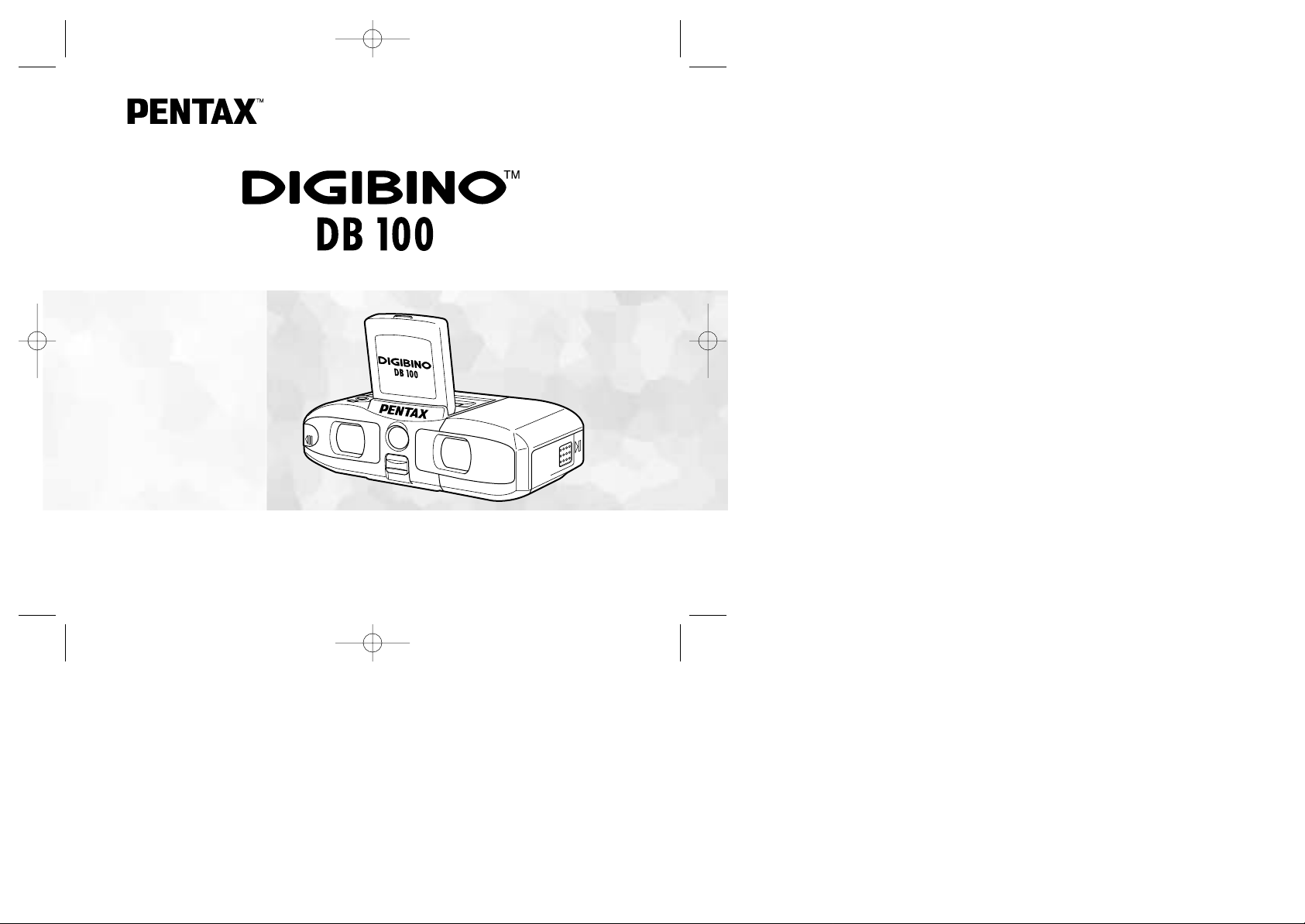
BINOCULARS WITH A BUILT-IN DIGITAL CAMERA
Operating Manual
To ensure the best performance from your DIGIBINO, please
read this Operating Manual before using the DIGIBINO.
e01_db100_33e.qk 4/16/02 4:32 PM Page 1
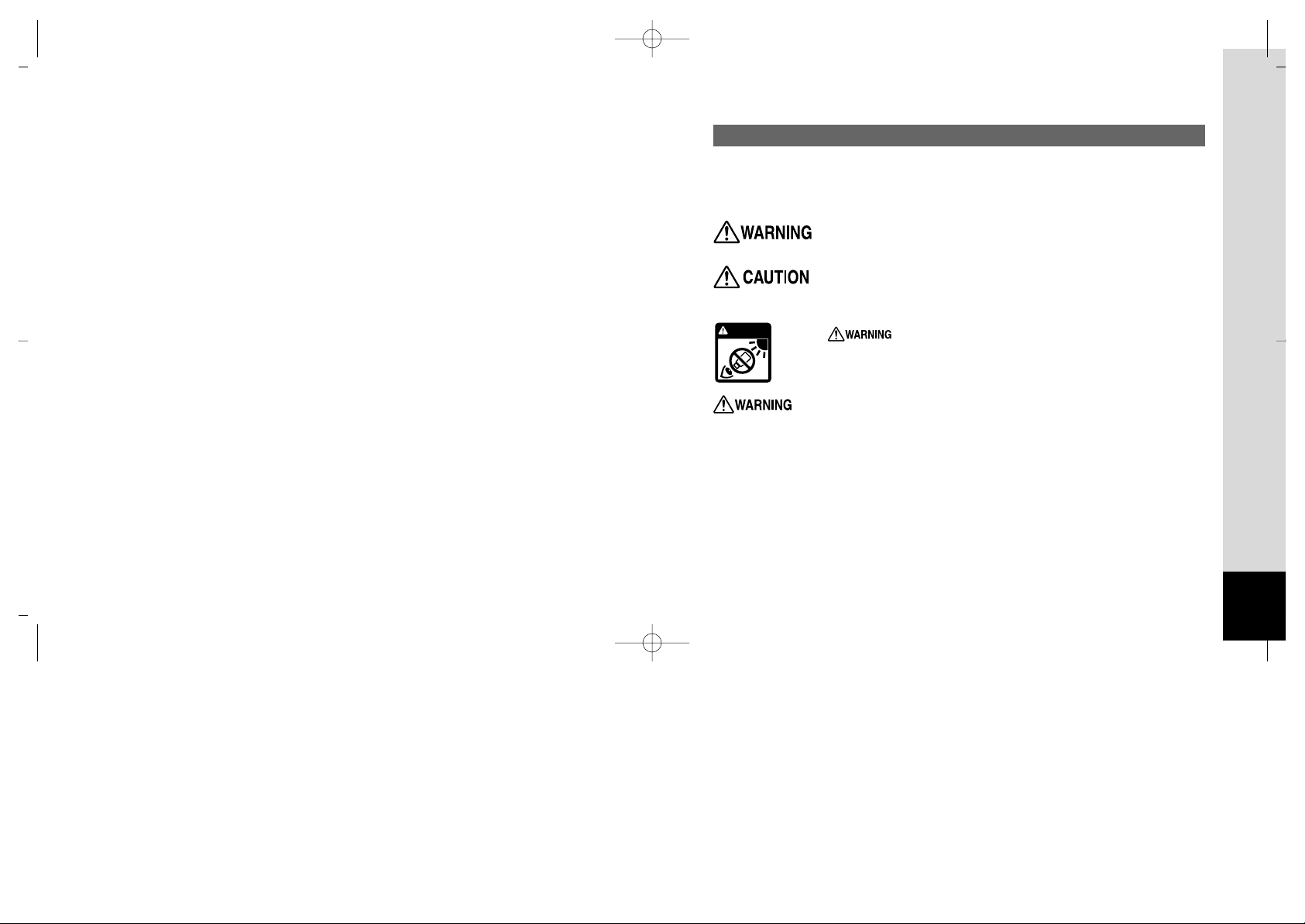
FOR SAFE USE OF YOUR DIGIBINO
Sufficient attention has been paid to the safety of this product but please pay
particular attention to the warnings indicated by the following symbols during
use.
These symbols indicate that improper handling poses a
high risk of causing death or serious injury.
These symbols indicate that improper handling poses a
risk of causing injury or damage to the product or property.
NEVER look at the sun using the DIGIBINO.
• NEVER look at the sun using the DIGIBINO.Serious damage to the retina, or total loss
of eyesight may occur.
• Do not leave the DIGIBINO in direct sunlight.Sun rays passing through this product will
be intensified, and should they focus on flammable materials, fire may occur.
• Do not attempt to take the DIGIBINO apart or remodel the DIGIBINO, as there is a
danger of receiving an electric shock.
• If the inside of the DIGIBINO should become exposed as a result of, for example, this
product being dropped, please do not under any circumstances touch such exposed
portions, as there is a danger of receiving an electric shock.
1
Thank you for buying the Pentax DIGIBINO DB100. Please read this manual before using this product
in order to get the most out of all the features and functions.Keep this manual safe, as it can be a
valuable tool in helping you to understand this product’s capabilities.
Regarding copyrights
Images taken using the DIGIBINO that are for anything other than personal enjoyment cannot be
used without permission according to the rights as specified in the Copyright Act. Please take care,
as there are even cases where limitations are placed on taking pictures even for personal enjoyment
during demonstrations, industrial enterprise or as items for display. Images taken with the purpose of
obtaining copyrights also cannot be used outside the scope of use of the copyright as laid out in the
Copyright Act, and care should be taken here also.
To users of the DIGIBINO
• There is a possibility that recorded data may be erased or that DIGIBINO may not function correctly
when used in surroundings such as installations generating strong electromagnetic radiation or
magnetic fields.
• The liquid crystal panel used in the LCD display is manufactured using extremely high precision
technology. Although the level of functioning pixels is 99.99% or better, you should be aware that
0.01% or fewer of the pixels may not illuminate or may illuminate when they should not. However,
this has no effect on the recorded image.
Regarding trademarks
• PENTAX, DIGIBINO are trademarks of Asahi Optical Co., Ltd.
• All other brands or product names are trademarks or registered trademarks of their respective companies.
The illustrations and the display screen of the LCD monitor in this manual may be different from the
actual product.
WARNING
e01_db100_33e.qk 4/16/02 4:32 PM Page 2
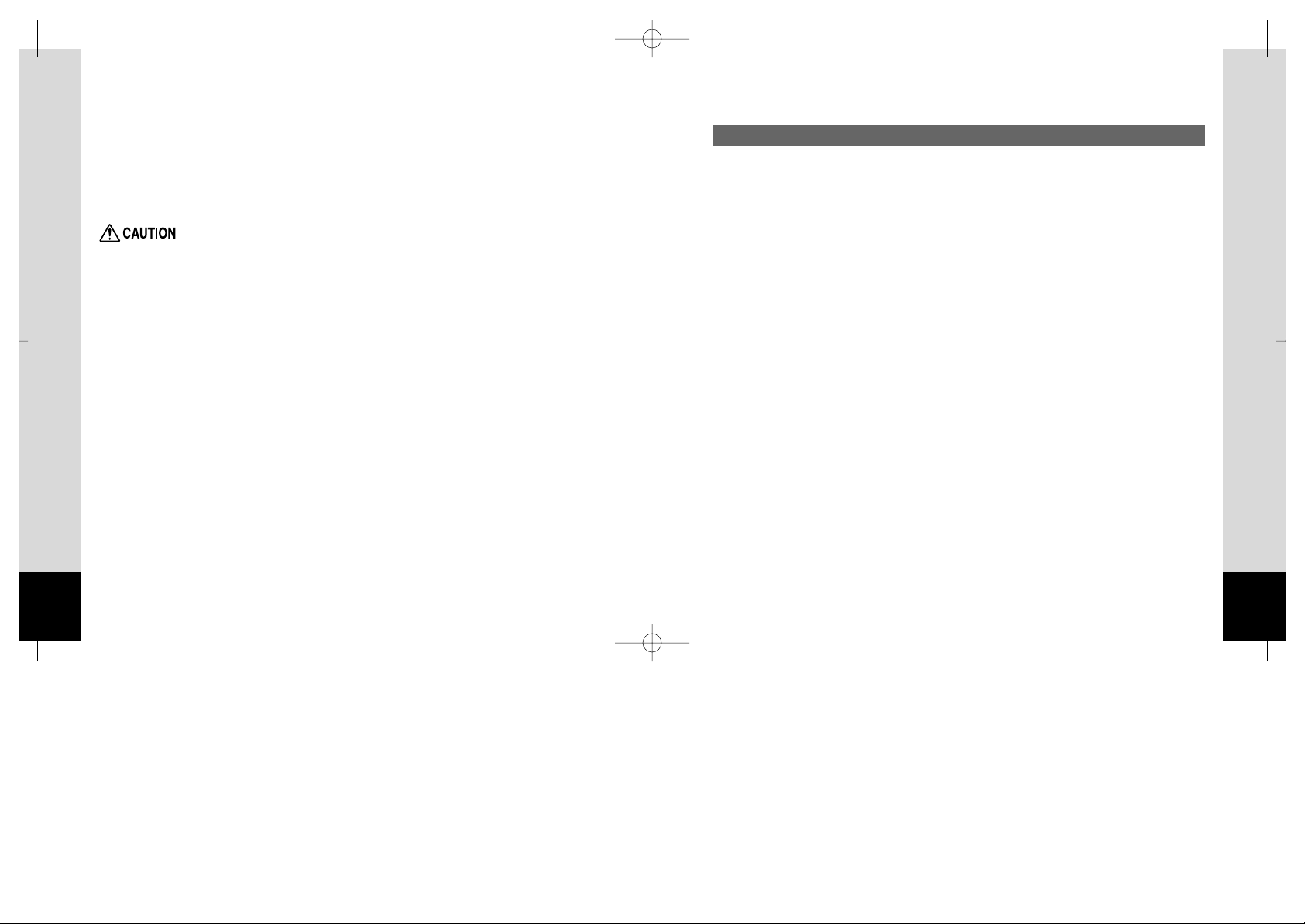
Care to be Taken During Handling
• Do not direct the DIGIBINO to the sun with the lens barrier open. It may damage the
image pickup device.
• When the DIGIBINO has not been used for a long time, confirm that it is still working
properly, particularly prior to taking important pictures. Pentax is not responsible for
consequential damages (costs incurred as a result of taking pictures, loss of benefits
that were to be obtained through taking pictures) arising from failure of this product.
• Do not apply excessive force when adjusting the central focusing wheel, diopter adjusting ring, or eyepiece width.
• Ensure that this product is not subjected to substantial vibrations, shocks or pressure.
Place this product on a cushion for protection when this product is subjected to the
vibrations of a motorbike, car, or ship, etc.
• Do not use the DIGIBINO where it may come in contact with rain, water or any other
liquid, because this product is not weather, water, or liquid resistant.
• The temperature range in which this product can be used is 0°C to 40°C (32°F to
104°F).
• Places of high temperature and humidity should be avoided.Particular care should be
taken regarding vehicles, which can become very hot inside.
• The liquid crystal display will become black at temperatures of approximately 60°C
(140°F) but will return to normal when normal temperatures are returned to.
• The response speed of the liquid crystal display becomes slow at low temperatures.
This is due to the properties of the liquid crystal and is not a fault.
• If the DIGIBINO is subjected to rapid temperature changes, condensation may for m on
the inside and outside of this product.Therefore put the DIGIBINO in a bag or plastic
bag, and take this product out when the difference in temperature has subsided.
• Avoid contact with garbage, dirt, sand, dust, water, toxic gases, salt, etc. as this may
cause damage to the DIGIBINO.If rain or drops of water get onto the DIGIBINO,
please wipe dry.
32
• Wrapping the strap of this product around your neck is also dangerous.Please take
care that small children do not hang the strap around their necks.
• If the batteries fluid come in contact with your eyes, do not rub them.Flush your eyes
with clean water and get medical attention immediately.
• If the batteries fluid come in contact with skin or clothes, wash affected areas thoroughly with water.
• Defective batteries could possibly become flammable. Do not attempt to touch the product if this occurs.
• Carefully remove the batteries if they explode or start smoking.Take care not to get
burned if the batteries are hot.
• Some portions of the DIGIBINO heat up during use, so please take care, as there is a
risk of low temperature burns if such portions are held for long periods of time.
• Do not use the DIGIBINO while walking as depth perception and peripheral vision are
dramatically altered.
• Caution should be taken when adjusting the DIGIBINO barrels to avoid fingers being
pinched.
• Using the DIGIBINO for an extended period of time may cause inflammation where the
eyepieces and strap come in contact with skin.
• Do not swing the DIGIBINO by the neck strap.
e01_db100_33e.qk 4/16/02 4:32 PM Page 2
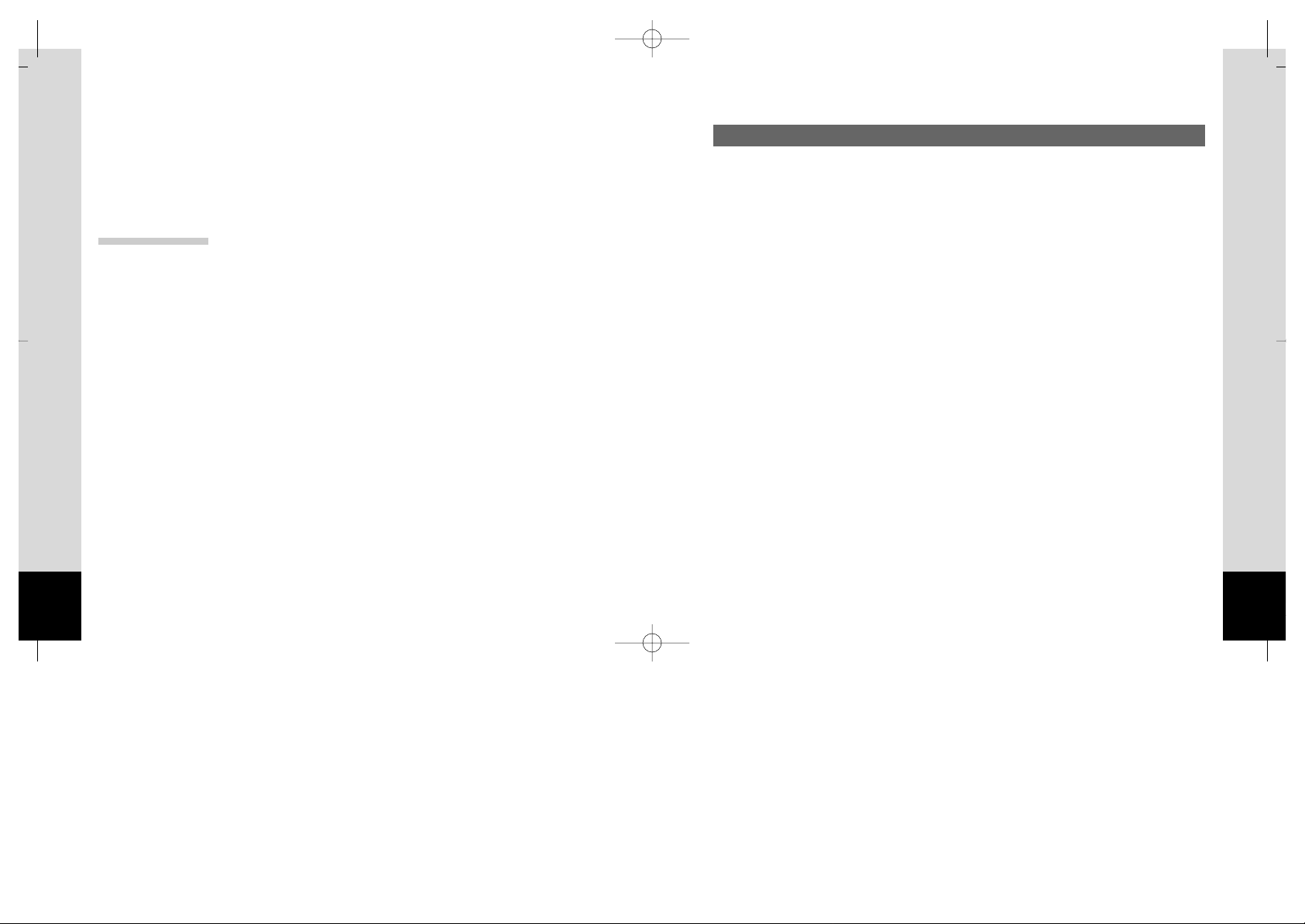
Contents
FOR SAFE USE OF YOUR DIGIBINO ······················································································ 1
Care to be Taken During Handling ···························································································· 3
Contents ···································································································································· 5
Contents of the Operating Manual ···························································································· 7
Names of Parts ·························································································································· 8
Checking the Contents of the Package ··················································································· 10
Getting Started .......................................................................................................................... 11
Attaching the Strap ··········································································································· ······· 11
Adjusting the Eyepiece Width ·································································································· 11
Adjusting the Diopter Control ··································································································13
Using the DIGIBINO as Binoculars ·················································································· 14
Installing Batteries ··················································································································· 15
Setting the Date/Time ·············································································································· 18
Quick Start ................................................................................................................................. 20
Taking Pictures ························································································································ 20
Taking Pictures Using the LCD Monitor ··········································································· 21
Playing Back Pictures ·············································································································· 22
Playing Back a Single Image ··························································································· 22
Playing Back the Last Image Taken (One-touch View) ···················································· 23
Modes and Menus ..................................................................................................................... 24
Changing the Mode ················································································································· 24
Using the Menus ······················································································································ 25
How to Use the Menus ···································································································· 25
Menu List ························································································································· 27
Taking Pictures .......................................................................................................................... 29
Displaying Shooting Information ······························································································ 29
Selecting the Image Quality (Resolution) ················································································ 30
Changing the Size of the Subject (Digital Zoom) ···································································· 31
Continuous Shooting ··············································································································· 32
54
• Do not clean this product with organic solvents such as thinner or alcohol benzene.
• Storing the camera where pesticides and chemicals are handled should be avoided.
Remove from case and store in a well-ventilated place to prevent the DIGIBINO from
becoming moldy during storage.
• Periodic checks are recommended every 1 to 2 years in order to maintain high-performance.
Handling Batteries
• Use two size AA alkaline batteries, two size AA nickel hydride (NiMH) batteries, or one
CR-V3 lithium battery pack.
• The number of digital photos you can take may be reduced depending on the shooting
conditions, environment, and batteries.
• Manganese batteries cannot be used. Manganese batteries are short in service life and
in addition heat generation may damage the DIGIBINO.
• Use the batteries correctly.Incorrect use may cause leakage, heat generation, and
damage.When replacing a battery, place it correctly while noting the directions of the +
and - markings.
• Generally, battery performance is temporarily deter iorated as temperature decreases.
When the DIGIBINO is used in a cold environment, keep this product warm by holding
it in some protection against cold or inside the clothes. Battery performance once deteriorated due to low temperature will be recovered when the batteries are returned to
room temperature.
• The cathode or anode of a battery stained with sweat or oil may cause poor contact.
Wipe it well with dry cloth before use.
• It is recommended to carry spare batteries when you go out for a long-term journey.
Especially in foreign countries, compatible batteries may be unavailable depending on
the region.
e01_db100_33e.qk 4/16/02 4:32 PM Page 4
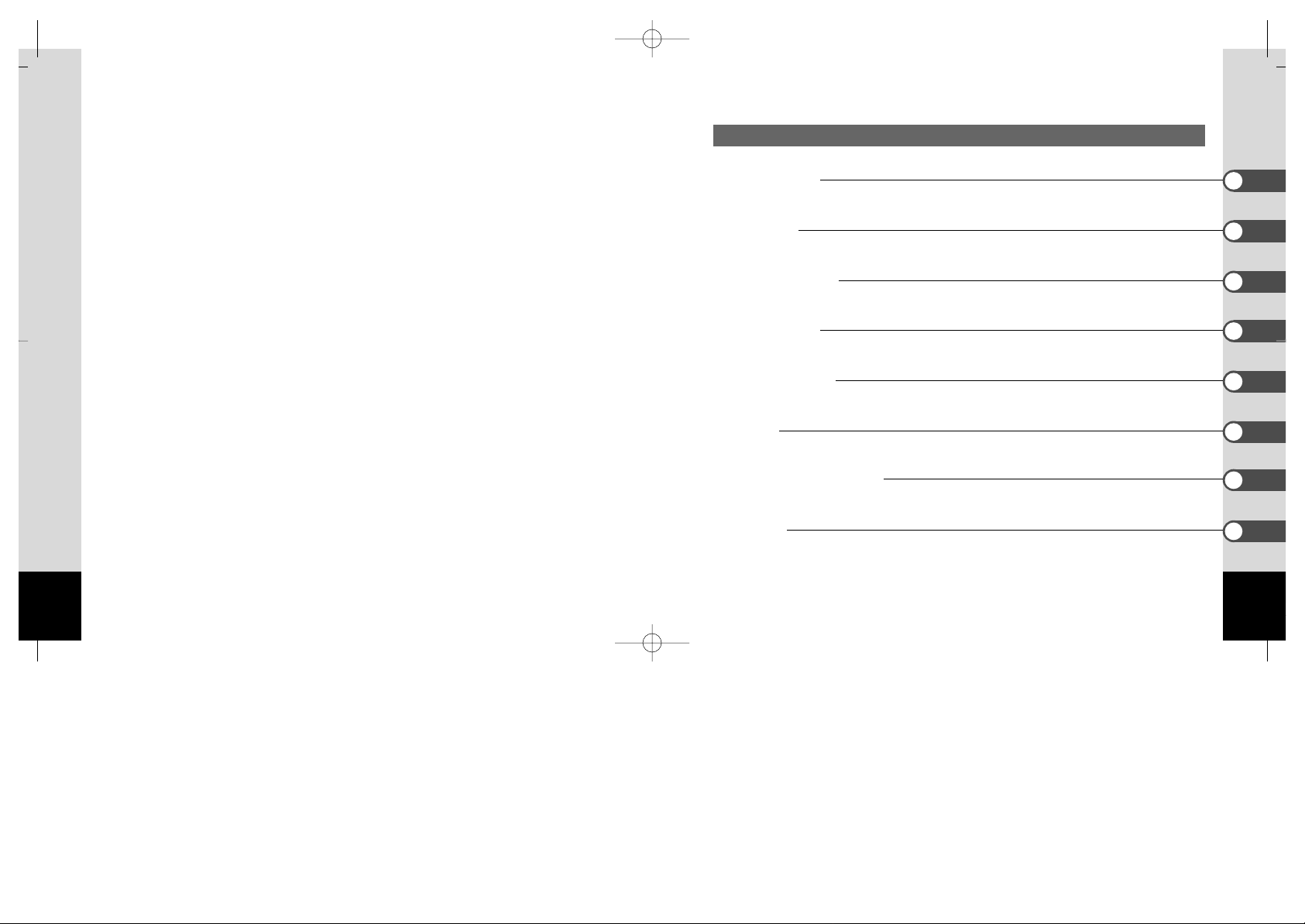
Contents of the Operating Manual
This Operating manual contains the following chapters.
● Getting Star ted
This chapter explains how to use the DIGIBINO as binoculars, and what you need to do after purchasing this product before you start taking pictures. Be sure to read it and follow the instructions.
● Quick Start
This chapter explains the simplest way to take pictures and play back images. Use it if you want to
start taking pictures straightaway.
● Modes and Menus
This chapter explains common operations such as how to change the mode, and how to use the menus.
For more details, refer to the respective “Taking Pictures”, “Playback/Deleting” and “Settings” chapters.
●Taking Pictures
This chapter explains the various ways of capturing images and how to set the relevant functions.
● Playback/Deleting
This chapter explains how to play back images on the DIGIBINO or on a TV and how to delete
images.
● Settings
This chapter explains how to set the DIGIBINO’s functions.
● Viewing Images with a PC
This chapter explains how to view recorded images with a PC using the software included CD-ROM.
● Appendix
This tells you about the messages displayed on the LCD monitor and what to do in the event of trouble.
76
Playback/Deleting ...................................................................................................................... 33
Displaying Image Information ·································································································· 33
Nine-image Display (Thumbnail) ····························································································· 34
Playing Back Images Continuously (Slideshow) ····································································· 36
Zoom Display (Special Zoom) ································································································· 37
Deleting Images ······················································································································· 38
Deleting the Last Image Taken (One-touch Deletion) ······················································ 38
Deleting a Single Image ·································································································· 39
Deleting All Images ·········································································································· 40
Saving Important Images from Deletion (Protect) ··································································· 42
Viewing Images on a TV ·········································································································· 43
Settings ...................................................................................................................................... 44
Initializing All Memory (Format) ·······························································································44
Setting the Date Style ·············································································································· 45
Adjusting the Date/Time ·········································································································· 46
Changing the Display Language ····························································································· 47
Turning the Beep On/Off ······································································································· ··· 48
Auto Power Off Function ······································································································· ··· 49
Resuming from the Auto Power Off status ······································································ 50
Resetting to Default Settings (Reset) ······················································································ 51
Viewing Images with a PC ........................................................................................................ 52
Viewing Images with Windows PC ·························································································· 52
Installing the software (only for Windows 98SE) ····························································· 53
Connecting the DIGIBINO and PC ·················································································· 56
Viewing images on your PC ···························································································· 56
Disconnecting the DIGIBINO from your PC ···································································· 57
Viewing Images with Macintosh ······························································································ 59
Installing the software ······································································································ 6 0
Connecting the DIGIBINO and your Macintosh ······························································· 61
Viewing images on your Macintosh ················································································· 62
Disconnecting the DIGIBINO from your Macintosh ························································· 62
Appendix .................................................................................................................................... 63
Messages ································································································································ 63
Troubleshooting ······················································································································· 64
Main Specifications ·················································································································· 66
WARRANTY POLICY ·············································································································· 67
e01_db100_33e.qk 4/16/02 4:32 PM Page 6
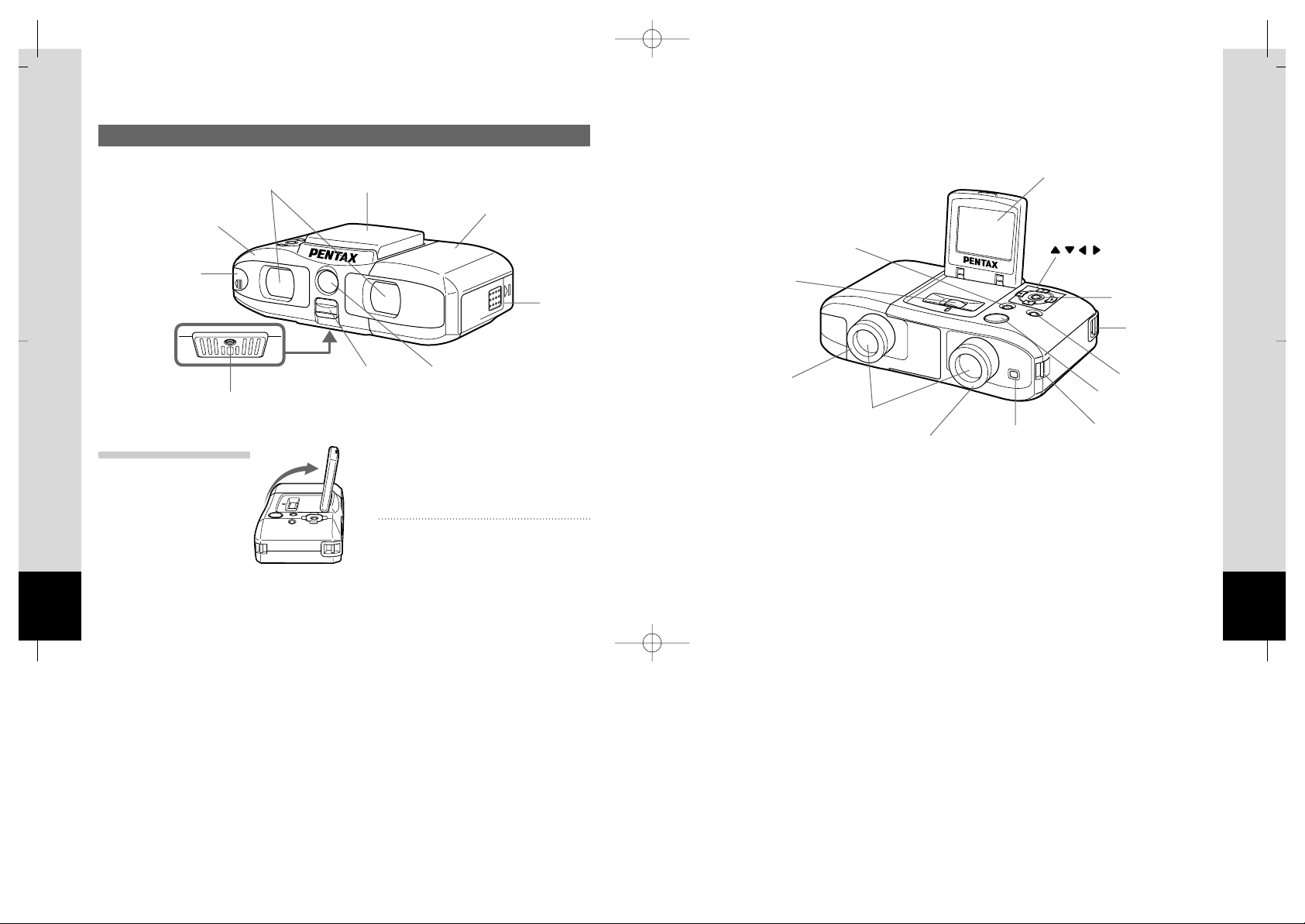
Names of Parts
98
Tripod socket
USB/Video output
terminal cover
Right cover
Lens barrier
(when open: taking images)
LCD monitor (when closed)
Left cover
Battery
chamber
cover
Objective lenses
Slide lever
Opening the LCD monitor
Caution
Do not apply excessive force when opening
the LCD monitor.
LCD monitor (when opened)
buttons
OK button
MENU button
DISPLAY button
Shutter release
button
Right diopter adjusting ring
Status lamp
Eyepiece lenses
Left diopter adjusting
ring
Strap lug
Central focusing
wheel
Strap lug
e01_db100_33e.qk 4/16/02 4:32 PM Page 8
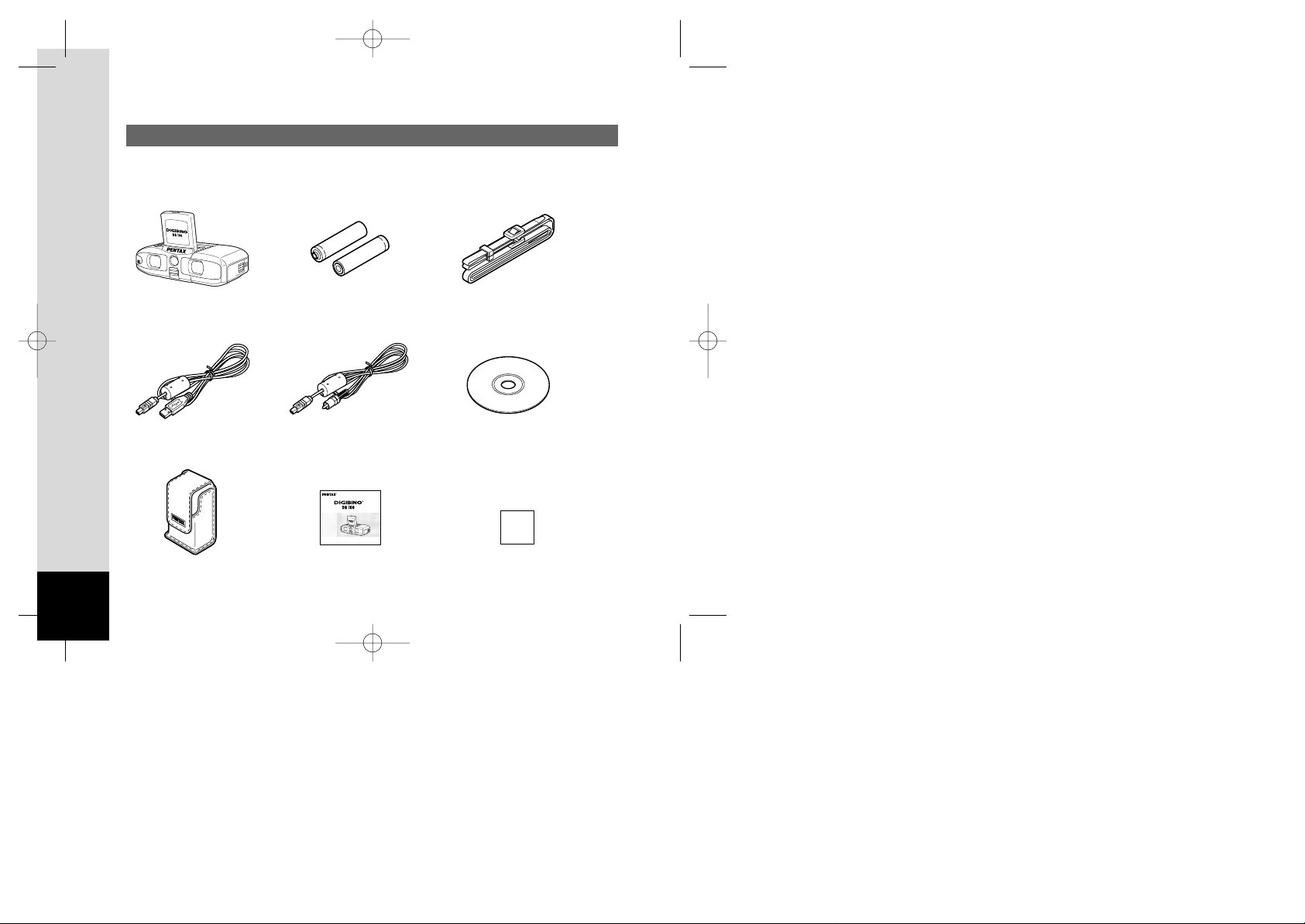
10
Checking the Contents of the Package
Main Unit (DB100) Size AA alkaline batteries (2) Strap
USB cable Video cable Software (CD-ROM)
(K-SW1)
BINOCULARS WITH A BUILT-IN DIGITAL CAMERA
Operating Manual
To ensure the best performance from your DIGIBINO,please
read the Operating Manual before using the DIGIBINO.
Soft case Operating Manual (this manual)
Warranty card
e01_db100_33e.qk 4/16/02 4:32 PM Page 10
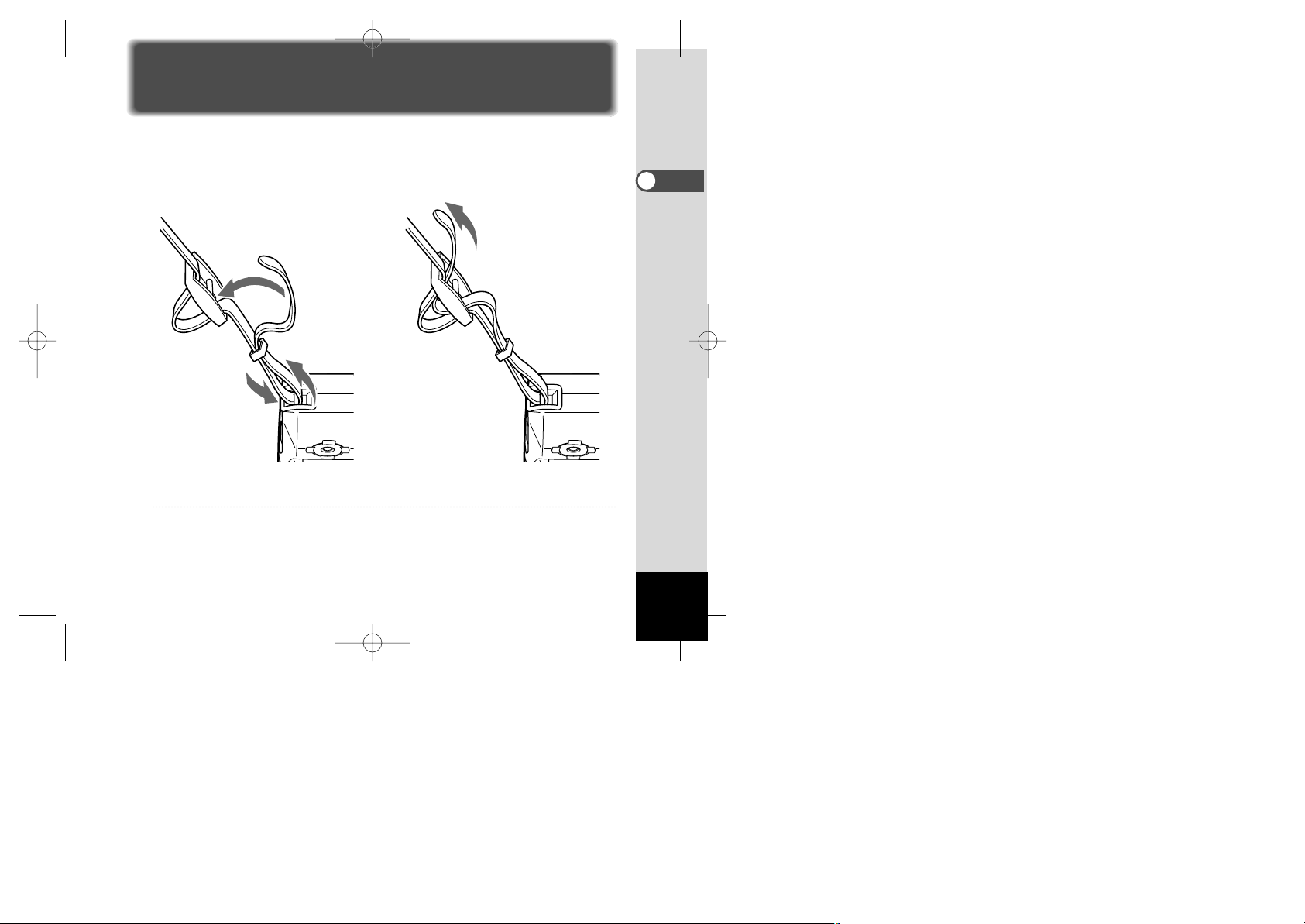
11
Attaching the Strap
Attach the included strap as shown in the illustrations below.
¡™
Caution
Pentax will assume no responsibility for damage that may occur if the product is dropped due to
the incorrect attachment of the strap.
Getting Started
1
3
2
e02_db100_33e.qk 4/16/02 4:34 PM Page 11
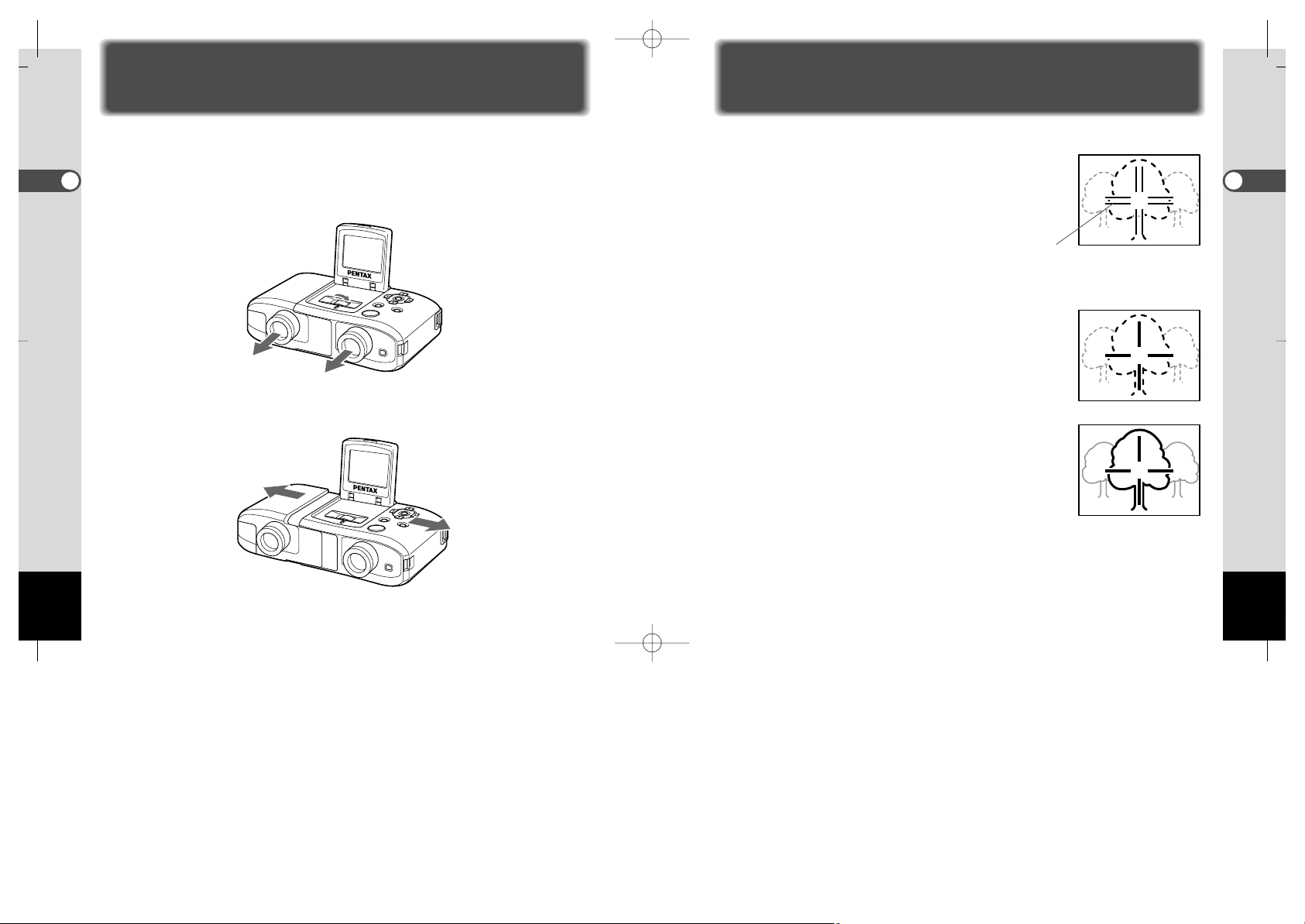
13
Adjusting the Diopter Control
The DIGIBINO diopter can be adjusted according to your eyesight.
¡ Direct the DIGIBINO to a light area and look
through the right eyepiece lens with your right
eye.
Neither the object nor the indication are sharp.
™ Turn the right diopter adjusting ring until the
indication appears sharp.
At this stage, the object may not appear sharp.
£ Next, turn the central focusing wheel until the
object appears sharp with your right eye.
Now, you can view both the indication and object sharply
with your right eye.
Getting Started
12
Getting Started
Adjusting the Eyepiece Width
The DIGIBINO eyepiece distance adjusts for optimal viewing through the eyepiece lenses.
¡ Raise the LCD monitor.
™ Turn the central focusing wheel to slide out the eyepiece lenses.
£
While looking at an object through both the right and left eyepiece
lenses, slide the cover outward or inward to adjust the eyepiece separation so you can see a single image with both eyes.
Indication
e02_db100_33e.qk 4/16/02 4:34 PM Page 12
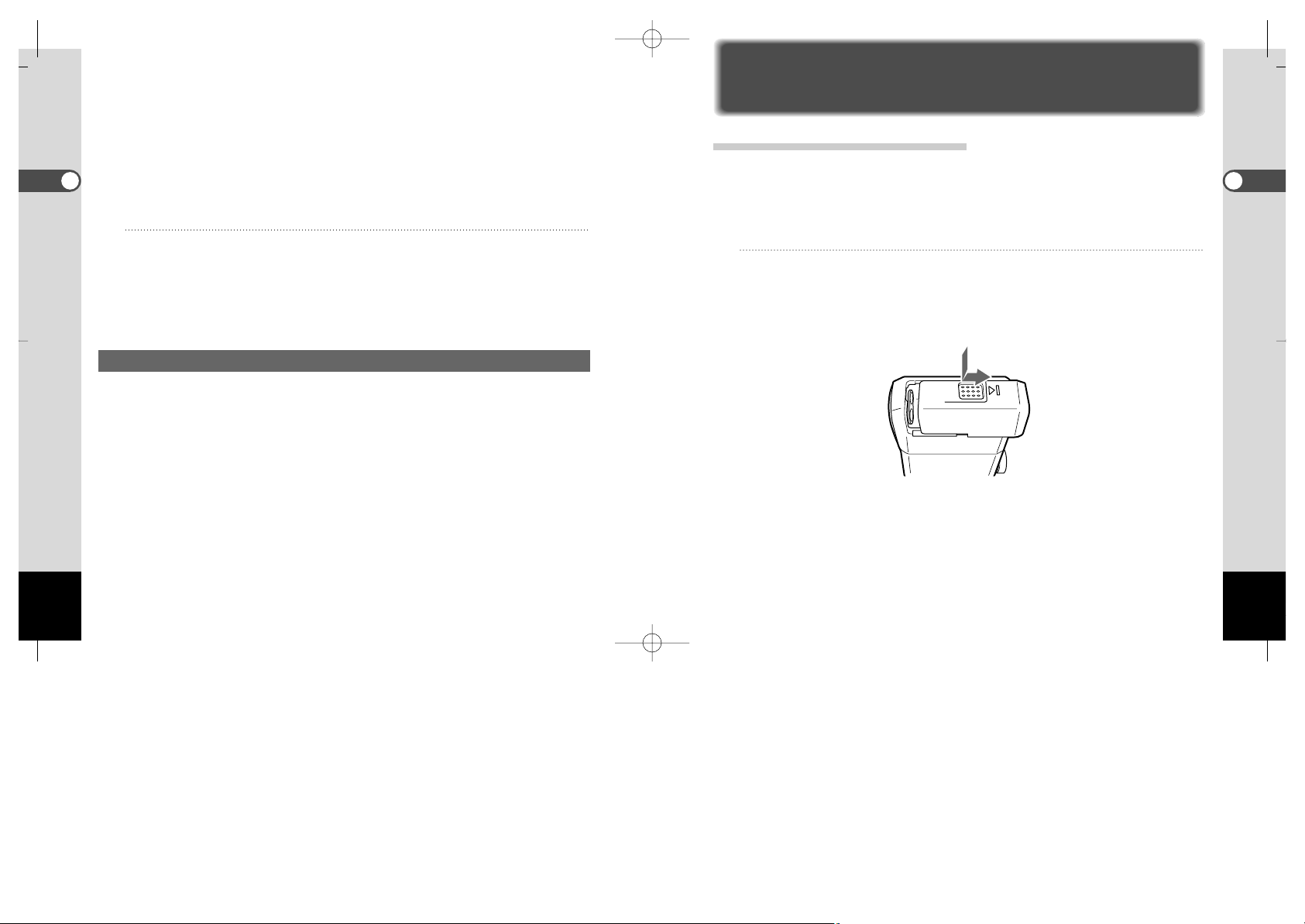
14
¢ Turn the left diopter adjusting ring until the object appears sharp with
your left eye.
Now, you can view the object in focus with both eyes and the indication appears
sharp with your right eye.
Caution
The diopter and focus must be adjusted completely to obtain properly focused images when
shooting photos.
Once you finish these adjustments, all you have to do thereafter is to turn the
central focusing wheel to focus on desired objects. It automatically adjusts the
focus of the binoculars and camera together.
Using the DIGIBINO as Binoculars
Once you finish eyepiece width, diopter, and focus adjustments, you can use
the DIGIBINO as binoculars. No batteries are required for using the DIGIBINO
as binoculars.
Use the central focusing wheel to focus on objects.
Getting Started
15
Installing Batteries
Batteries that can be used in the DIGIBINO
The following batteries can be used in the DIGIBINO:
Size AA alkaline batteries (2), size AA nickel hydride (NiMH) batteries (2), CR-V3 lithium
battery pack (1)
Caution
• Size AA manganese batteries cannot be used.
• Refer to “Handling Batteries” (p. 4).
¡ Pull the battery chamber cover toward the eyepiece lens while press-
ing the side of the cover.
Getting Started
e02_db100_33e.qk 4/16/02 4:34 PM Page 14
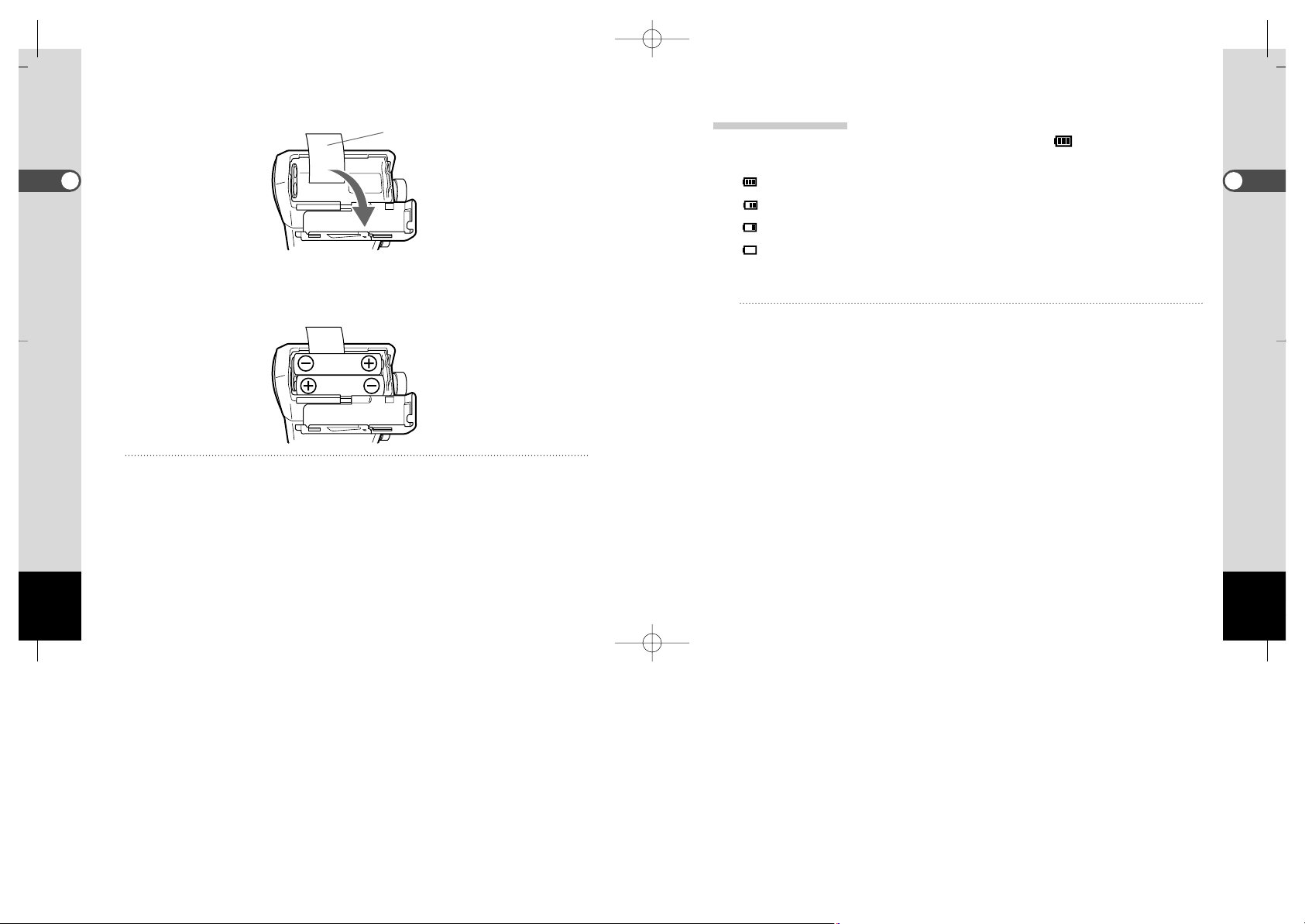
Battery Level Indicator
You can check the battery level by viewing the symbol displayed on the
LCD monitor.
(lit green) : Adequate power remains.
(lit green) : Battery is running low.
(lit yellow) : Battery is running very low.
(lit red) :Batter y is exhausted.
[Battery depleted] : After the message is displayed, the DIGIBINO will turn off.
Memo
• If the power switch is turned on while the batteries are nearly dead, the status lamp by the
right eyepiece lens continues blinking red and green.
• If the DIGIBINO does not operate properly because of a sudden voltage drop etc., replace the
old batteries with new ones.
17
Getting Started
16
™ Open the battery chamber cover.
£ Insert two size AA batteries into the battery chamber with the battery
takeup tape underneath. Inser t the batteries correctly with regard to
polarity (+ and –) marked on the battery and battery chamber.
Caution
• If the batteries are placed in wrong directions, power cannot be turned on.
• If a CR-V3 lithium battery pack is inser ted, also make sure the polarity marks.
• Be sure to place the battery takeup tape under the batteries. Otherwise, you may find it hard
to remove the batteries.
¢ Close the battery chamber cover.
After closing the battery chamber cover, slide it toward the objective lenses to lock
it.
Getting Started
Battery takeup tape
e02_db100_33e.qk 4/16/02 4:34 PM Page 16
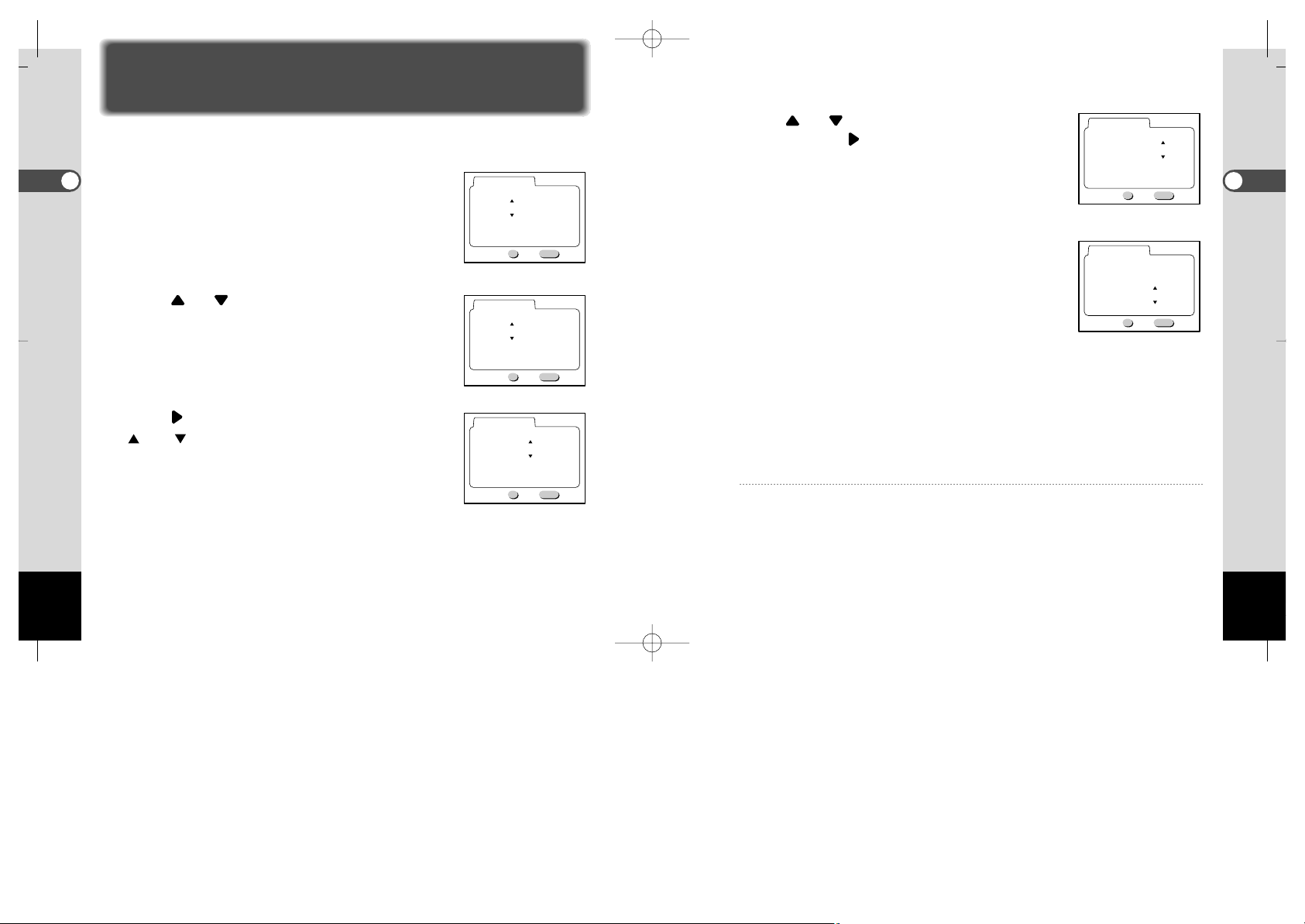
¢ Press or button to change the month,
and then press button.
∞ Repeat Step 4 to change the [day] [hour] and
[minutes].
§ When you have finished the settings, press the OK button when the
clock reaches 00 seconds.
The screen confirming the settings will be displayed and the DIGIBINO is ready to
take a picture.
Memo
• If the MENU button is pressed, the setting is canceled but shooting is enabled. In this case,
the Date Adjust screen appears again when the power is turned on next.You can change the
settings after they have been made.Refer to “Adjusting the Date/Time” (p.46).
• The time display is 24-hour display format.
19
Getting Started
18
Getting Started
Setting the Date/Time
When the DIGIBINO power is turned on for the first time, the screen for setting
the date and time appears. Set the current date and time.
¡ Raise the LCD monitor, and then press the DIS-
PLAY button.
The DIGIBINO will turn on and the Date Adjust screen will
be displayed on the LCD monitor.
™ Press or button to change the year.
£ Press button.
and will be displayed above and below the month.
Date Adjust
2002 / 1 / 1
00 : 00
Exit
MENU
Ok
OK
Date Adjust
Exit
MENU
Ok
OK
2003 / 1 / 1
00 : 00
Date Adjust
Exit
MENU
Ok
OK
2003 / 1 / 1
00 : 00
Date Adjust
Exit
MENU
Ok
OK
2003 / 2 / 1
00 : 00
Date Adjust
Exit
MENU
Ok
OK
2003 / 2 / 16
11 : 30
e02_db100_33e.qk 4/16/02 4:34 PM Page 18
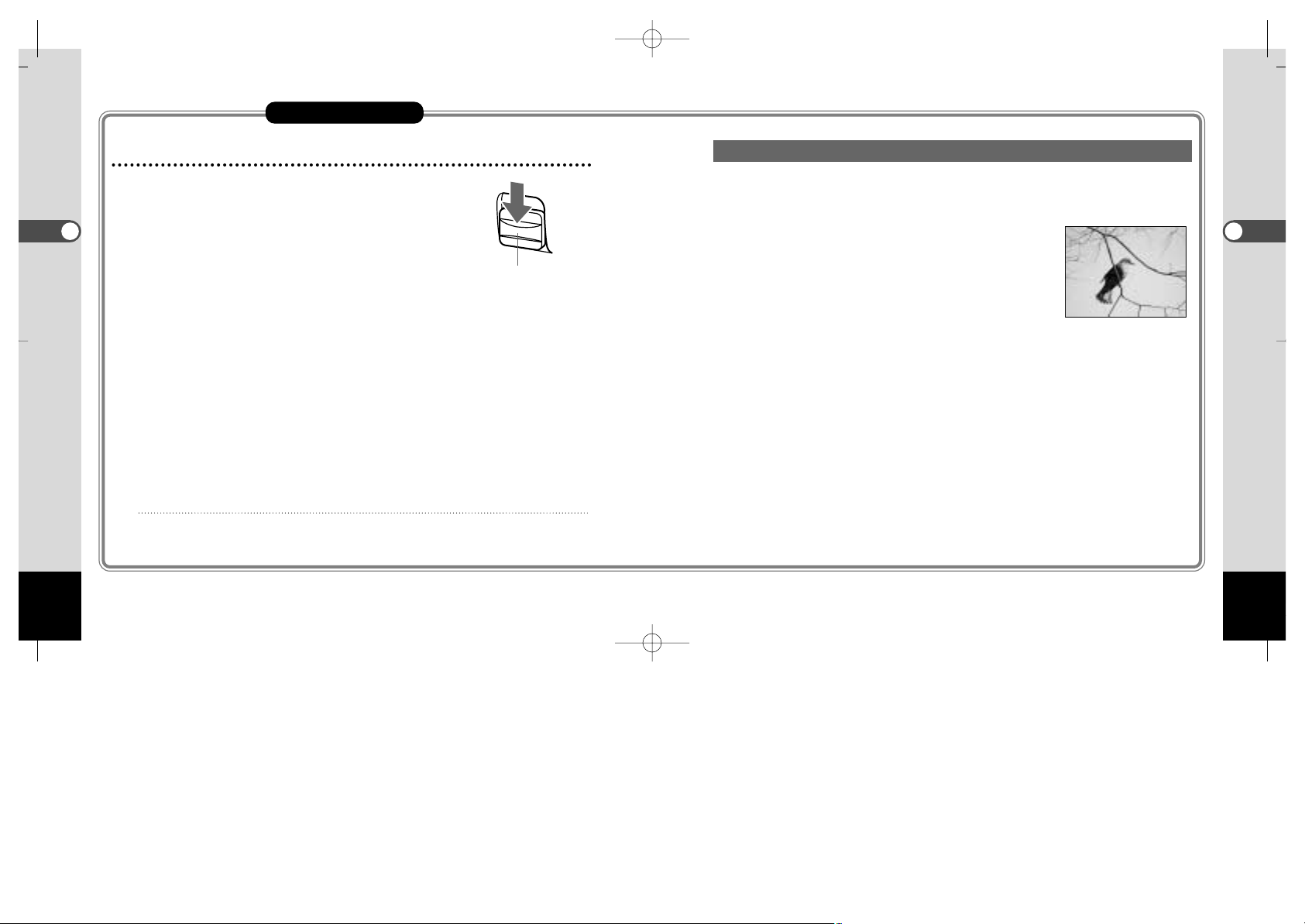
2120
Quick Start
Taking Pictures
¡ Lower the slide lever.
The lens barrier opens.
You hear a confirmation beep, the status lamp blinks red
and green, and the power turns on.
™ Raise the LCD monitor.
£ While looking through the binoculars, turn the central focusing
wheel to adjust the focus.
¢ Press the shutter release button.
You will hear a confirmation beep and the status lamp will glow green for about
one second.
The image will be recorded in the memory.
When the status lamp turns off, you can take the next picture.
When you move the slide lever up and close the lens barrier, the power turns off.
Caution
If the shutter speed is slower than 1/125 second, the status lamp will blink red (camera shake
alarm) after taking the picture. Check the recorded image on the LCD monitor.
Quick Start
Slide lever
Taking Pictures Using the LCD Monitor
¡ Lower the slide lever.
The lens barrier opens.
™ Raise the LCD monitor.
£ Press the DISPLAY button.
The LCD monitor turns on and displays images through
the taking lens.
¢ While looking through the LCD monitor, turn the central focusing
wheel to adjust the focus.
Look through the binoculars to confirm the focus.
∞ Press the shutter release button.
The image is displayed for two seconds (Instant Review).
When the image seen through the taking lens is displayed on the LCD monitor,
you can take the next picture.
When you move the slide lever up and close the lens barrier, the power turns off.
Quick Start
e03_db100_33e.qk 4/16/02 4:35 PM Page 20
