Page 1
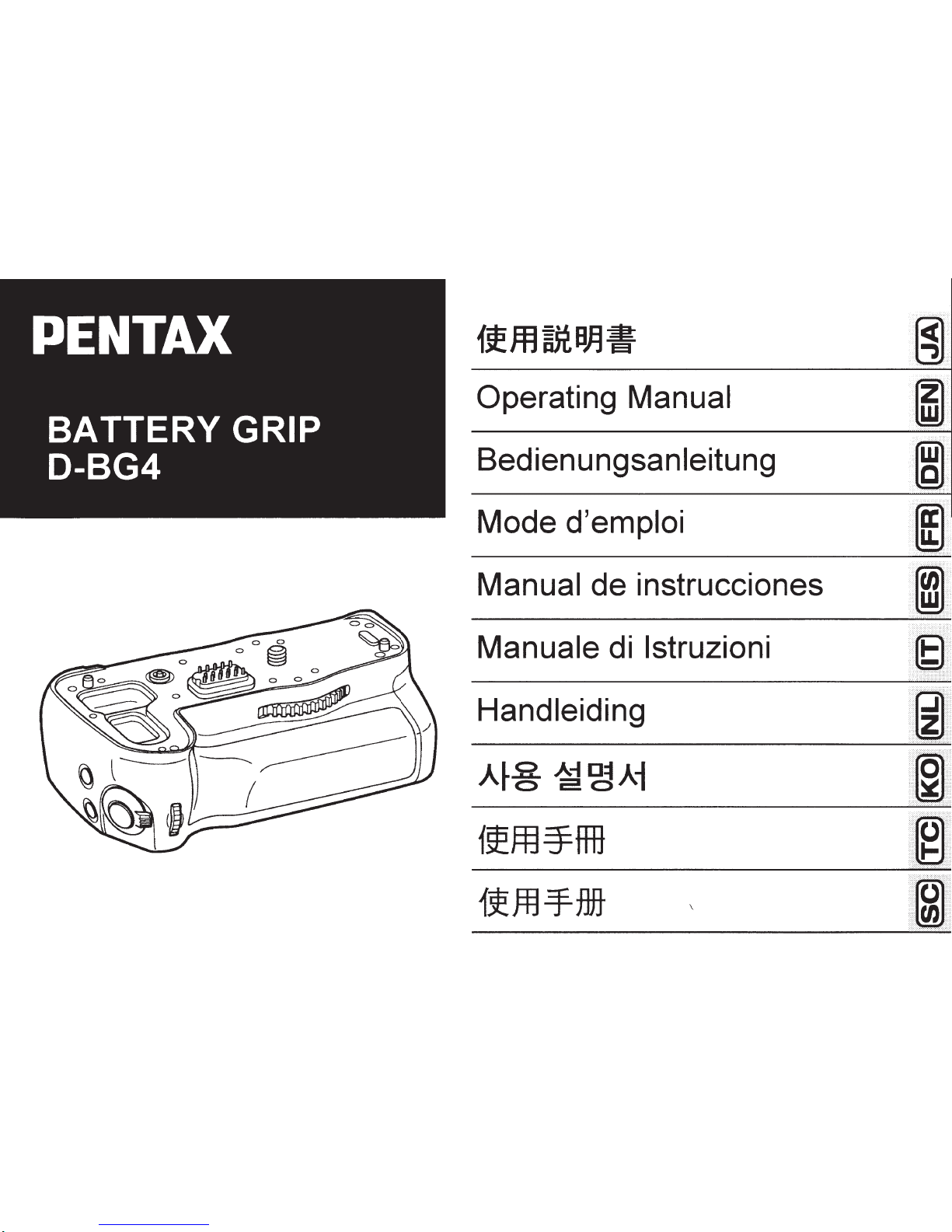
Operating Manual
Bedienungsanleitung
Mode
d'emploi
Manual
de
instrucciones
Manuale di lstruzioni
Hand Ieiding
\
Page 2
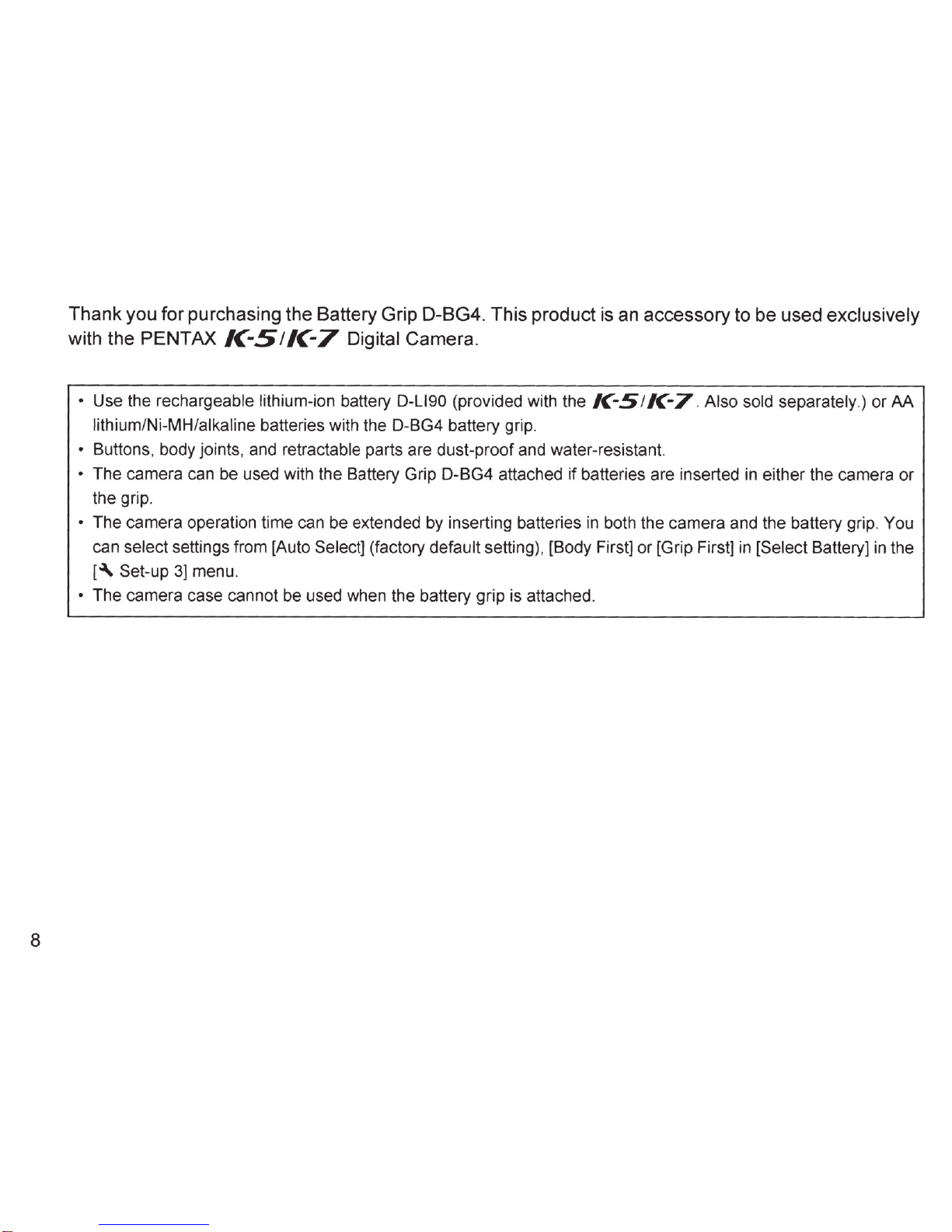
8
Thank you for purchasing the Battery Grip D-BG4. This product is an accessory to be used
exclusively
with the PENTAX
/C-51/C-7
Digital Camera.
•
Use the rechargeable lithium-ion
battery
D-LI90
(provided with the
K-5
I
IC-7
.
Also sold separately.)
or
AA
lithium/Ni-MH/alkaline
batteries with the D-BG4 battery grip.
• Buttons, body joints, and retractable
parts are dust-proof and water-resistant.
•
The camera can be used with the Battery Grip D-BG4 attached
if
batteries are inserted
in
either the camera
or
the grip.
•
The camera operation time can be extended
by
inserting batteries in both the camera and the battery grip.
You
can
select
settings from [Auto
Select]
(factory
default
setting), [Body First] or [Grip First] in
[Select
Battery] in the
['
Set-up
3]
menu.
•
The camera case cannot be used when the battery grip is attached.
Page 3
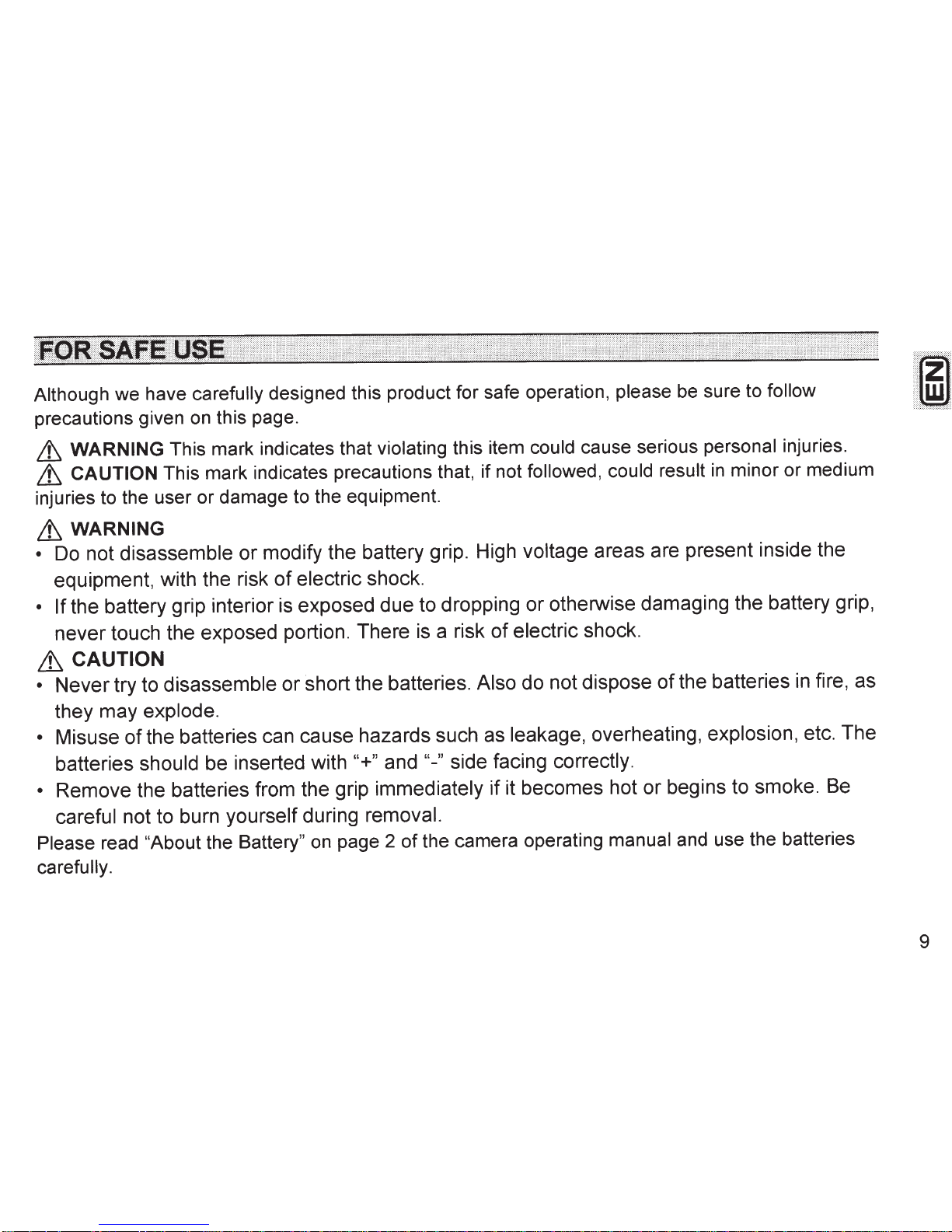
Although
we
have
carefully
designed this product for safe operation,
please be sure to follow
precautions given on this page.
~
WARNING
This
mark
indicates that violating
this item
could
cause serious
personal injuries.
~
CAUTION
This mark indicates precautions that, if not
followed, could result
in
minor
or
medium
injuries to the user
or
damage to the equipment.
~WARNING
•
Do
not
disassemble
or modify the battery grip. High voltage
areas are present inside the
equipment, with the risk
of
electric
shock.
• If
the battery grip interior
is
exposed due to dropping or otherwise damaging the battery grip,
never touch the exposed portion. There
is
a risk
of
electric
shock.
~CAUTION
•
Never try to disassemble or short the batteries.
Also
do not dispose
of
the batteries
in
fire, as
they may explode.
•
Misuse
of
the batteries can cause hazards such as
leakage,
overheating, explosion,
etc. The
batteries
should be inserted with
"+"
and
"-"
side facing
correctly.
•
Remove the batteries from the grip
immediately
if it becomes hot or begins to smoke.
Be
careful
not to burn yourself during
removal.
Please
read
"About the
Battery"
on page 2
of
the camera operating
manual
and use the batteries
carefully.
9
Page 4
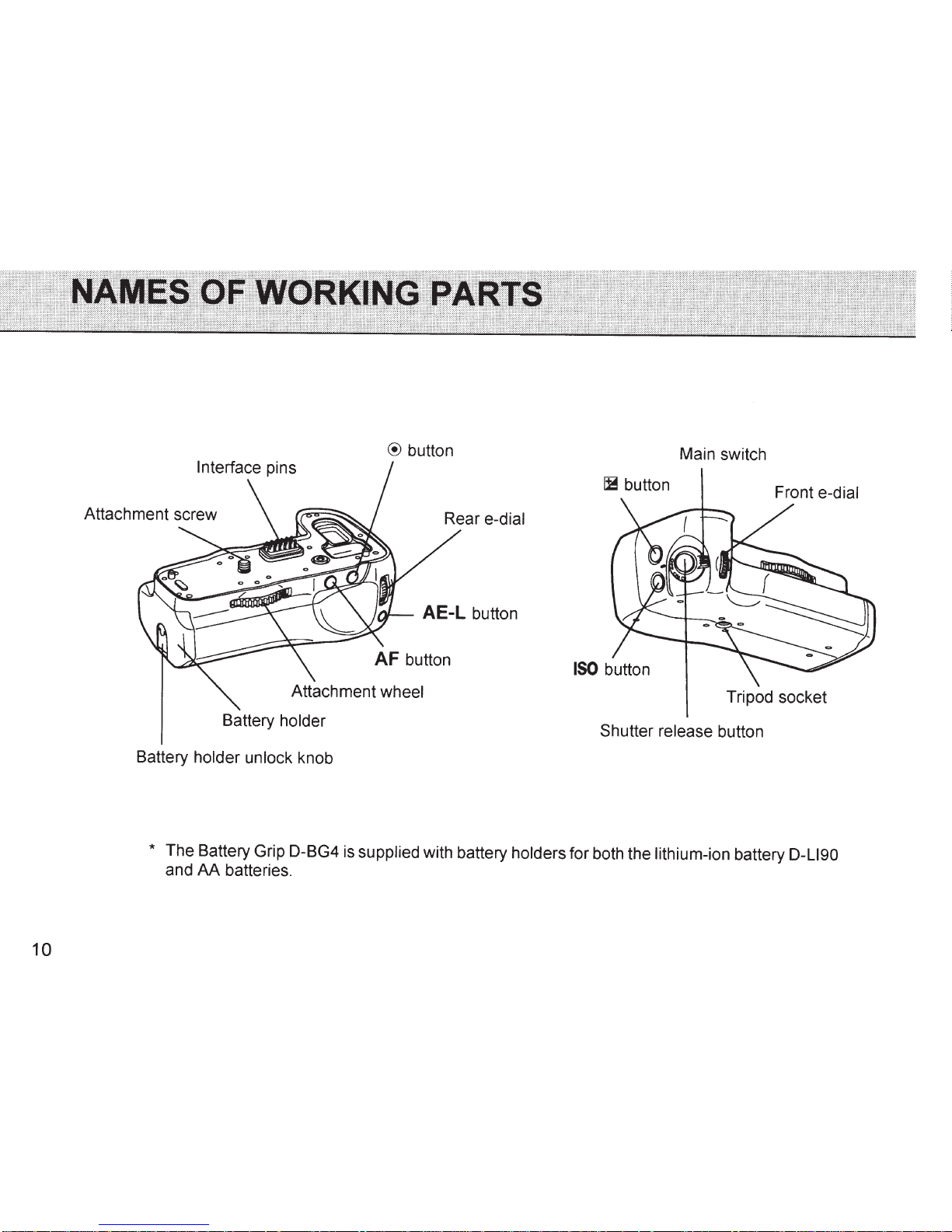
10
@
button
Battery holder
Battery holder unlock knob
Main switch
IB
button
Front e-dial
Tripod socket
Shutter release button
*
The Battery Grip D-BG4
is
supplied with battery holders for both the lithium-ion battery
D-LI90
and AA batteries.
Page 5
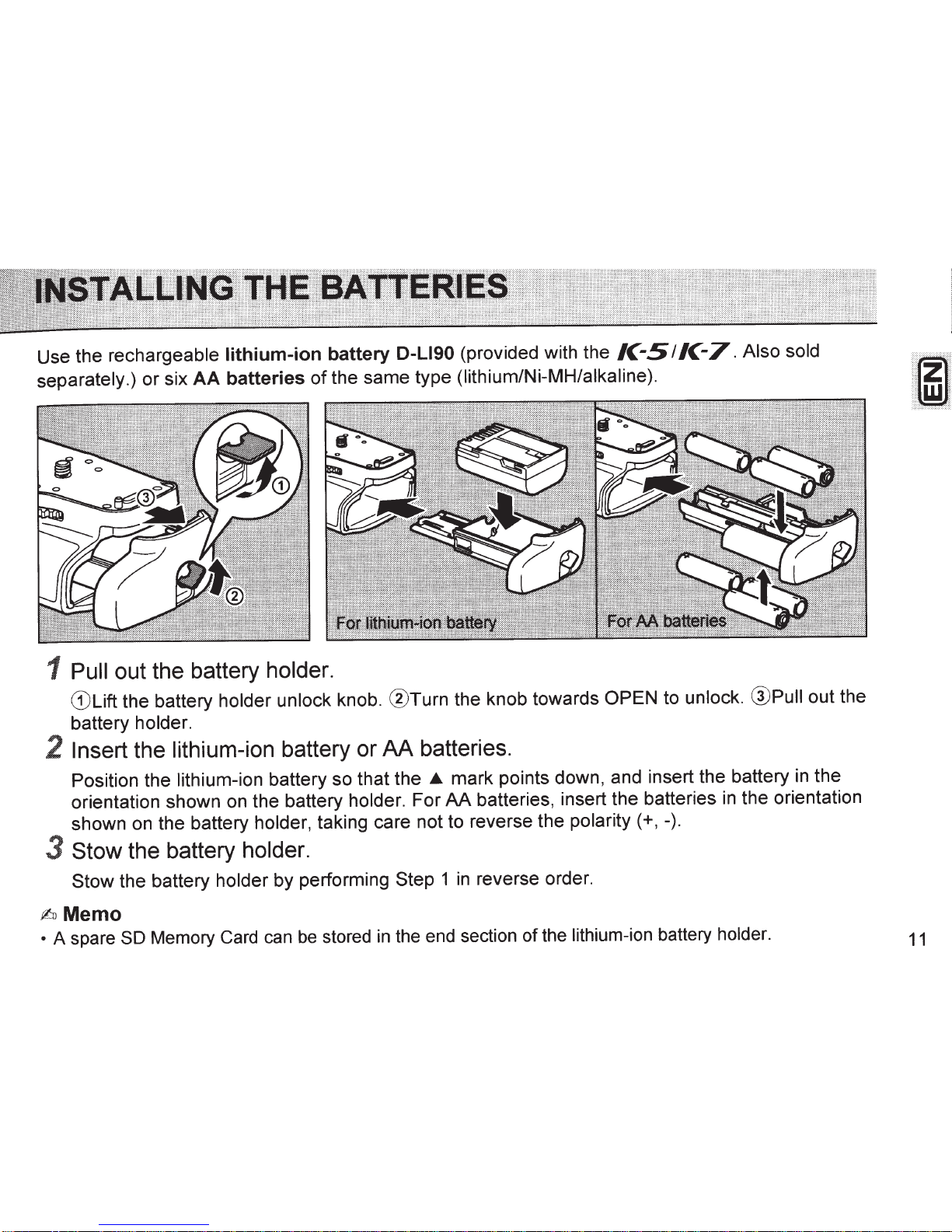
Use the rechargeable
lithium-ion
battery
D-L190
(provided with the
/C-
5
I
/C-7.
Also sold
separately.)
or
six
AA
batteries
of
the same type (lithium/Ni-MH/alkaline).
1
Pull
out the battery
holder.
CD
Lift the battery holder unlock knob.
®Turn
the knob towards
OPEN to unlock. @Pull out the
battery holder.
2
Insert the lithium-ion
battery or
AA
batteries.
Position the lithium-ion battery so that the
_.
mark points down, and insert the battery in the
orientation shown on the battery holder. For
AA
batteries, insert the batteries
in
the orientation
shown on the battery holder, taking care not to reverse the
polarity(+,-).
3
Stow
the battery
holder.
Stow
the battery holder by performing
Step
1
in
reverse order.
fhJ
Memo
• A spare
SO
Memory Card
can
be
stored
in
the end section of the lithium-ion battery holder.
11
Page 6

1
Open
the battery grip connection cover on the camera, and remove
the interface
pins cap on the battery grip.
2
Attach the battery grip to the camera by fitting the interface pins and attachment
screw
of
the battery grip to the battery grip connection
terminal
and tripod socket
of
the camera as shown above.
3
Secure the battery grip by turning the attachment
wheel firmly
in
the direction
of
the arrow as shown above.
Lt
CAUTION
• Make sure the camera and the battery grip are turned off before attaching.
• Leave the cap on when not using the battery grip. Do not touch the interface pins with the cap off. You can
store the interface pins cap
in
the cavity
of
the battery grip (see
illustration
in
step 2).
•
You can store the battery grip connection cover
of
the camera
in
the cavity
of
the battery grip after removing
from the camera
in
step 1 (see
illustration
in step 2). When storing the cover, push it down straight with
12 your both thumbs.
Page 7

Use the shutter
release
button
on
the
battery grip when taking pictures with
the camera in the
vertical
position.
.
«:n
Memo
Make sure to turn
on
the battery grip
before attempting to operate any
of
the
buttons or
dials
on
the battery grip.
However, the camera can
still be
operated
by
its own
control even if the
battery grip is turned off .
• It
is
recommended to turn off the battery grip when using the camera
in
a position other than the vertical
position as the switch may
accidentally be pressed.
13
Page 8

14
The front e-dial, rear e-dial,
~
button,
ISO
button,
AE-L
button,
®
button, and
AF
button are
available like
the levers,
dials, and buttons on the camera.
¢:J
Memo
Turn the main switch to
(}
to check the
depth
of
field or
display Digital
Preview.
• If
the front e-dial
or rear e-dial on either the camera or battery grip is not
clicked
into place,
the
dials may
fail to operate.
If
the
dials
on
the camera do not operate, try turning the
dials
on
the battery grip slightly.
Alternatively,
if
the
dials
on
the battery grip do not operate, try turning the dials
on
the camera slightly.
Page 9

Camera:
/C-51/C-7
Batteries:
Rechargeable lithium-ion
battery
D-LI90,
six AA
lithium/Ni-MH/alkaline
batteries
Dimensions (W
x
H
x
D):
Approximately
132.5
x
42
x
75 mm
(excluding protrusions)
Weight:
Approx. 260 g (with
lithium-ion
battery
holder excluding
a lithium-ion battery)
Approx. 245 g (with AA battery holder
excluding
six AA batteries)
Specifications and
external
dimensions are subject to change without notice.
• For the number
of
recordable
images and
playback
time, visit the PENT AX website.
15
Page 10

16
For customers
in
the USA
STATEMENT OF
FCC
COMPLIANCE
This device
complies
with Part 15
of
the
FCC Rules.
Operation is subject to the
following
two conditions:
(1) This device may not cause harmful
interference,
and (2) this device must accept any interference
received,
including
interference that may cause
undesired operation.
Changes
or
modifications not approved by the party
responsible
for compliance could
void the user's
authority to operate the equipment.
This equipment has been tested and found to
comply
with the
limits for a Class
B digital device, pursuant to
part 15
of
the
FCC
Rules.
These limits are designed to provide
reasonable
protection against harmful interference
in
a residential
installation.
This equipment generates, uses and can
radiate radio frequency energy and,
if
not
installed
and
used
in
accordance with the instructions, may cause
harmful
interference to radio communications.
However, there is no guarantee that interference
will
not occur in a particular installation. If
this equipment
does cause
harmful
interference to radio
or
television
reception, which can be determined
by
turning the
equipment off and on, the user is encouraged to try to
correct the interference by one
or
more
of
the following
measures:
Reorient
or
relocate the receiving antenna.
Increase
the separation between the equipment and
receiver.
Connect the equipment into
an outlet on a circuit
different from that to which the receiver is connected .
Consult
the dealer
or
an experienced radio/TV
technician for help .
For customers
in
Canada
This Class B
digital apparatus complies
with Canadian
ICES-003.
Pour
les
utilisateurs au Canada
Cet appareil
numerique de
Ia
classe
Best
conforme
a
Ia
norme
NMB-003
du Canada.
Page 11

HOYA CORPORATION
PENT AX Imaging
Systems Division
PENT AX Europe
Imaging
Systems
S.A.S.
(European Headquarters)
PENT AX Imaging
Systems GmbH
PENT AX
Imaging
Systems Limited
PENT AX
Imaging Company
A Division
of
PENT AX
of
America,
Inc.
PENT AX Canada
Inc.
PENT AX Trading
(SHANGHAI)
Limited
53297
JA/E
N/DE/F
R/ES/IT
/N
L/KO/TC/SC
2-35-7, Maeno-cho, ltabashi-ku, Tokyo 174-8639, JAPAN
(http://www.pentax.jp)
112 Quai de Bezons, B.P. 204, 95106
Argenteuil Cedex, FRANCE
(HQ-
http://www.pentax.eu)
(France-
http://www.pentax.fr)
Julius-Vosseler-Strasse 104, 22527 Hamburg, GERMANY
(http://www. pen tax. de)
PENT AX House, Heron Drive, Langley,
Slough,
Berks
SL3 8PN, U.K.
(http://www.pentax.co.uk)
(Headquarters)
600
12th Street,
Suite 300 Golden, Colorado 80401, U.S.A.
(PENT AX Service Department)
250
North 54th
Street
Chandler, Arizona 85226,
U.S.A.
(http://www.pentaximaging.com)
1770
Argentia Road Mississauga, Ontario L5N
3S7, CANADA
(http://www.pentax.ca)
23D, Jun Yao
International
Plaza, 789 Zhaojiabang Road, Xu Hui District,
Shanghai, 200032 CHINA
(http://www.pentax.com.cn)
~{t~Ene~
Copyright©
HOYA
CORPORATION
2011
H02-2011 03
Printed in Philippines
Page 12

~±~~J!O)L:.P3
HOYA~i~~*±
~gB
IJ
LTD.)
~~£~tm1#~-c*~'~J
~~
'~,
::]
-
(~:)[~
~~~
~
2011
~
)C
-
t
t,
~~
~J
* 9
: PENTAX RICOH IMAGING COMPANY,
~
v~
s~t~':
PENT
10
i3
/
1·
ct?
AX~:)-
1 B
~*~~*±
z.
n
~
t
~
t>
*
t
t:t
~
~.1:.':
*90)C',
~
~
< s!ft\,
~
-aJ
If!~
iM
!tD
V~
Lt
• J
'Efl
/ ?' •
-c,
~
9 o
Z:jf.iiTJE~'
s1~~~::~11::'
t..,J:.~f'*
:/.AT~·~
~
/9
'Y
7
tc.
tc.
.A
~t
9 o
HOY
Division
RICOH
~J§,
~f~~j~-~)7£1~~89~~~
7iJ~*m~~m~-~F~,-m~-~~*~~-~
A CORPORATION PENT
~T-
2011
IMAGING
PENTAX
Htfta95ta,o!ttF 0
AX
~
10
FJ
1
BlEit£~7£1
COMPANY, LTD. o
RICOH
IMAGING
( PENTAX)
Imaging Systems
PENT
COMPANY,
~WJi!,
AX
LTD.
~~
Page 13

Notification of Change in Company Name
HOYA
Division
IMAGING
We
under the familiar
demands and requirements.
We
patronage to
LTD.
Annonce
CORPORATION
will officially be renamed
COMPANY,
will
thank you for your continued support and
continue to market
PENT
PENTAX
and our PENTAX-brand products.
changement
du
PENTAX
LTD.
on
a
AX
RICOH IMAGING
brand to satisfy your
Imaging
October
fine
de
line
nom
Systems
PENTAX
1,
of products
COMPANY,
-
de
notre
RICOH
2011.
societe
societe
La
Systems Division prendra
IMAGING
2011.
notre rachat par
Suite
satisfaire
et conserver
presque
PENT
Nous tenons
fidelite
confiance
LTD.
a
AX.
et
et aux produits
HOYA
COMPANY,
les
un
possesseurs
Ia notoriete
siecle, nos produits conserveront
a
esperons que vous continuerez
PENTAX
a
CORPORATION
LTD.
Ia
de notre marque depuis
vous remercier par avance pour votre
RICOH IMAGING
PENTAX.
PENTAX
nom de
le
partir du 1er
a
societe RICOH,
d'appareils photo
PENT
AX
octobre
et
a
COMPANY,
Imaging
RICOH
afin
PENTAX
le
faire
de
nom
58252
R01
DTI11
Printed
Philippines
in
Page 14

PENT
AX
WORLDWIDE SERVICE NETWORK
53142
PENT
AX
Worldwide
1.
Your
PENT
2.
The
International
in
other
than the country/area
the
International
product.
We
3. To obtain the
orig
i
nally
purchased
marked
by
please
refer
4. Contents of this
Weltweites
1.
lhr
PENTAX-Produkt wird von den nachstehend aufgelisteten
2.
Der
internationals
die
auBerhalb
den
internationalen
nationals
sine
Kopie
3. Um die internationale Garantiekarte
bei dem
Sie
"0 "
markierten Kundendienststellen ausgegeben, wo
Einzelheiten entnehmen
4.
Wir
behalten
Reseau
mondial
1. Votre produit PENT
2. Le
service
par
"
0"
situes
recour
s au
tionale
va
lide
preuve
d'
3.
4.
Red
t .
2.
3.
4.
achat.
Pour
obtenir
fournisseur
dans
les
centres
tiale
du
produit).
carte
de
Garantie Internationals.
Le
contenu
Mundial
Su
producto
El
serv
icio
da
s
co
n
un
produ
cto
. En
de
Garantfa
el
original
Para
obtener
Ud.
compr6
las
estaciones
Para
mas
El
contenido
,n:l~~;il!l!l'll\';;;.~
U.S.A.
0
PENTAX
A Division
PENTAX
250
North
0
Precision Camera and Video Repair
3
Anngina Drive Enfield,
0
Camera Repair Japan
3435
Breckinridge
0
United Camera
Thorndale
0
Forster's Camera
40
W. 2950 South, Salt
0
California
1
1714, 28
0
Pi
cture
Perfect
25876
Th
0
Photo
Te
ch
1413
South
0
Advance Camera Repair
8124
SW
0 C. R.
I.
S.
250
N.
54
Canada
0
PENTAX
1770 Argentia Road Mississauga, Onta
E-mail:
se
Costa
Rica
Dima
Indu
Avenida Central,
Mexico
Jorge Meyer Broissin,
Av.
San
Mateo #35-B,
Indonesia
PT. Aneka Wa
Jl. Gunung
Singapore
Em
jay Enterprises (1984)
111
North Bridge Road, #14-
Korea
PENT
AX
10th fl,
Sam
PENT
AX
6t
h
fl,
Bong
Service
AX
product
Warranty
Warranty
recommend
International
"0"
where
to
the
cond
document
PENTAX-Kundendienstnetz
Garantieservice
des
Garantiekarte
dar
Kaufquittung
das Produkt urspnJnglich gekauft haben. Die intemationale Garantiekarte wird von den mit
uns
das
d'apres-vente
AX
de
Ia
Gar
en
dehors
serv
ice
avec
Ia
carte
oU
vous
de
Pour
de
ce
document
de
Servlcio
PENTAX
de
Ia
Garantfa
a
"0"
ubicad
case
de
lnt
e
rna
o
Ia
co
pia
Ia
Tarjeta
originalmente
de
servicio
detalles,
consult
de
este
Imaging
Company
of
PENT
AX.
Service
Department
54th
Street
Blvd,
&
Binocular Repair Corp.
Bu
siness
Service,
Precision Service
h
Street,
Sacramento, CA 95816
Unltd
e
Old
Road,
King
St.
Bvr1n
Hillsdale HWY
1
r~
Street, Chandl
Canada Inc.
rvic
e@
pentax.ca
strial
Y
Comercial,
Call
Network
will
be
repaired a11he
service will
where
seiVice,
that
you
Warranty card, consult with the
the
product.
you
Landes/Gebietes
Garantieservice
Recht
sera
a
offert
le
avez
service
que
cio
de
documento
,
~,;~~~1ilif!l~~ilillm!!lie~~~1llmlmt'~ilii
International
originally purchased
i
tions
mentioned
are
subject
zu
sa
mmen
vorzulegen.
Sie
bihe
de!')
auf
Anderungen
repare
dans l'
ntie
lnternationale
du
pays
par
Ia
Garantie
produit.
II
est
de
Garantie
achete
apres-vente
plus
d'
informations,
est
sujet
PENTAX
sera
reparado en
lntern
ac
a
en
un
sitio
Ud.
solicite
nal
v
<il
ida
junto
su r
ec
ibo
de
Garantfa
el
producto.
marcadas
las
condiciones
esta
NORTH
of America,
In
Chandler,
AZ
CT 06082
Co
.
Suite
130
,
Duluth,
Ce
nt
er
1062
Tow
I
nc
.
Lake City, UT 84
.
Suite 300,
Va
, Suite 201,
Honolulu, Hl96814-4309
and
Sales
.,
Portland,
er
, AZ
85226
S.A
es
3
Y
5
San
Jose
S.
A.
de C.
V.
Fra
ce.
San
Mateo,
PENT
AX
service
be
provided
the product
present
present
to
ist
des
in
mit
zu
erhalten, wenden
auf der internationalen Garantiekarte angegebenen Bedingungen.
PENT
un
ou
de
recommand9
lntern
votre produit.
a
ional
que
el
de
compra
lnt
con
sujeto
&
c.
85226
Inc
.
er Lane,
lencia, CA 91381
ri
Col. Boulevares
was
the
va
lid
the
original
Warranty
the
in
the
International
change
without
bei
den
mit
"
Erstkaufs
Anspruch
dem
Produkt
Sie
des
lnhalts
AX
des centres de service apres-vente
est
disponible
Ia
region
de
lnternationale
de
ationa
l
e,
La
marques
veuillez
modifications
las
estaciones
se
ra
proporcionado
no
sea
el
serv
icio
de
con
el
producto. Le r
.
ernaciona
l,
consulte
La
Tarjeta
de
una
'"'0"
mencionadas
a
cambios
~EN
J'R
AL
GA
30096
Bensenville, IL 60106
11
5
OR
97225
o
LSN
387
centers listed hereunder.
at
the
service
originally purchased.
Internat
ional
copy
or
copy
dealer
card
will
product
in
the following
Warranty
not
ic
e.
PENTAX-Kundendienststellen
0"
markierten
des
Produkts
nehmen
,
reichen
ein.
Es
wird
Sie
sich bitte an den Handler oder Ueferanten,
das Produkt
dieses
dans
les centres d'apres-vente
l'achat original. Au
,
pr9sentez Ia
presenter
ren
seignez
-
d'
un
vous
sans
paf
sl<i
Ia
Garantfa
Garan
las
de
sin
vous
de
Garantie
"0"
(oU
reporter
preavis.
servicio
en
la
rea
donde
ecomendamos
as
u concesionario o
tfa
lnternacional
que
cornpr6
en
Ia
Tarjeta
previa aviso.
carte
en
AMERIC
Naucalpan de Jua
ASIA
rn
a lndah
Saha
ri
No.
50
A
Jakarta,
Indonesia 10610
Pte.
Ltd.
01
- -
Korea Customer
Hwan Digital Venture Tower,
NS
Center
San Bldg.,
Peninsula Plaza, Singapore
SeNice
Center
4-3 Gwansu-Dong, Jong
SungSu-Dong
no-Gu,
-
--
2-
Seoul
179098
-
Ga
280
-1
Printed
centers
marked
In
Warranty
of
be issued
Kundendienststellen
liegen.
empfohlen,
ursprUnglich
Dokuments
aussi
vous
aux
l
is
s
estaciones
lnternacional
3,
SungDong-Gu,
case
car
d
purchase
receipt.
or
supplier from where you
at
the
list.
For
card.
Fur
den
Sie
bitte
die
das
gekauft haben. Weitere
vor.
doni
Ia
liste figure ci-a
cas
ou
vous
carte
de
Garant
!'original
ou
a
upr
es
du
revendeur
lnternationale
avez
fait
conditions
tadas
aqui
de
se
adquiri6
,
presente
que
pre
estara
originalmente
de
Garantfa
4
.,~"'
,,
.
"506
-
2222
"D"52
-5-560-20-44/373-95-20
re
z. Edo.
de
in
Philippines
H25·20
1106
by
"
0"
located
you
request
together
with
serv
i
ce
centers
fur1her details,
repariert.
erhiiltlich,
Fall
,
daB
gUitige
i
nter-
Original
oder
pr8s.
ma
rques
devez
avoir
ie l
nterna
Ia
cop
ie
de
au
sera
delivree
!'acquisition
decrites
s
ur
abajo
.
servicio
m
arca-
originalmente
Ia
Tarjeta
s
ente
tambi9n
proveedor
al
que
dispo
nible
e/ producto.
lnternac
ional.
"1
-800-877
-0
"1-8
77-269-7179
"1-8
60-749-7380
"1
-770-849
-0
..1-6
30-595-2525
!!"1
-801-487-1288
"1
-916-
451
-1335
..1-818-998-5204
..
1-808-952
-6161
"1-50
3-292-6996
"1
-480-940-
11
"1-
905-286-5590
-
396
9
/2257
-1
M
ex
ico
C.P. 53140
"6
2-21-6511009
"6
5-6338-8948
"D"82
-2-2024-0150
Seoul
" 82-2-757-9517
Rede
Mundial
de
Servif;os
1.
0
seu
produto
xo.
2.
0
the
Sie
du
ini-
en
Ia
Ia
el
servi~o
com
quirido
Garantia
ou
da
3.
Para
voce
estac;6es
detalhes
4.
0
conteUdo
r.:
;.-
)l·
1.
$t:l.lbl.fJJ-;lj[i!l
-ft-t:;t,;t,~
2.
OOI~H~hl
To .l!(fJI\lf-1
J!l'lW
mH:~fiT
3.
001\lf-{Jiljii
~'t
4.
$W([Jf!l~l;i:,
-
PENT
AX
1.
'f!iU)tfM<I>tr-l
2.
Jfj{lilllgj*
'lllil!tr-li!m~fJillll-FJ.iHii.lb
3~-~~~~~fJillll-F·H~*l!~·llll~iff&tr-J~~~~-~~oPJ.~IIIII!m*~lt!!~tr-J
IJJ!ll
4.
;t;::l({'ftr-J~~9Dfl'I!:Cll
PENT
AX
1.
1'9UaUl.<P£f.J
2.Jfj{~00-
ll~tr-JOO~f-fJillll-t&i"',ll,o
3.
~.IIIJ!:®i!NOO~{JilJIH,
5f!Qj;f~£fl*~HI,l.J41i®jJNI@J>j{JilJ!l-t
~;$:3(#£f.J~~~W'I!:~.B~~H~~
PENT
de
Ga
r
"
0"
,
origina
lnternacional
c6pia
do
o cartao
adquiriu
de
servic;os
,
par
deste
;t,
·
'7-
t!
I:J:
e.
n{>~'i%,
{>
Sii~
L..
;!'To
antia
exist
lm
ente
recibo
o pr
favor
-
;1:,
;:_
{Jilm
urn
obter
y?
o
~~t:ft~ij~J§If/l*l!
PENT
tlt!!li!!:tl9ftr-Jigj~fJillllMt~lllnMe.tJ...tOf;f~
"0"
f;f~tr-J*Itf~HiilnM~~I!m~tl\lll-F
~J;!<!t~fliB}JXilm
PENT
ilt!!~m*£flOO~fJil
PENTAX
AX
devera
ser
reparado
nas
esta~5es
de
servi~os
PENT
AX
listadas
lnternacional
entes
.
Para
v<ilido
de
de
Garantia
oduto
marcadas
,
leia
as
documento
J
~
~
·
'71
L,.
toi;IJ;;%1;1,
~
3
/~·~~~·l.,.~~<~<"
{>)j;j9~
'Q·t''ll~
1:
I
~ib.I'J~'to
,ll,
t.::::II!.A
([Jfll~
7iSiiL..t:~J!:T9Z::I:ti,j;jiJ:I'T
AX
fi!lfli~lilniUiPJ~~~-:.Utr-J
AX
*~MIHl-J41ii'iT~JJ.1$tr-J
podera
ser
em
outras
localidades
solicitar o
junto
com
compra.
lnternac
originalmente
com
condiy6es
esta
sujeito
F ·
-ft
-
t:';t,
Z..(f)
C'([J{Jilhl{~~~;i:,
liOO!Ilf-{Jilill!ll~
~li:JIJI.Jl'([Jm~t;J<:.I'J
L..
t!:
nto00(f)
li
, 001\lf-flilhl.l
o
PENT
AX
·
tfHHi'lm~
lll*ti
PENTAX
iim~Jfj{·~~fr&£f.Jt£t~jlijiD(!Jt~illf
fornecido pelas
que
serv
i
((O
de
Garantia
o
prod
uto
.
io
na
l,
consulte
.
0
cartao
"0"
mencionadas
:1'
de
onde
voc
e
no
a
mod
ificac;Oes
·
=l'-
·y
1-'7-
1
)
A
H
:~c
O
~P(fJ{i~'fo-ft-l::'
{
i(fJ..t~•
e.
n{>~o%tno
To
0
ffi
0)
~~'
slfi.tJ.
PENT
lliiiiOJ~:±l~lllllilll!!f.iE$~111];$:
o
~1faU~Miill~fJillll-FatPJltr-Jtilt
o
PENTA X
~
*
J41i2
5
lliSlliil"ili~~!i'iiJill,lii.iE;$:a111•l;$:
..t
o
~'lt~~[llJI@~{Jil!ll-ti!PJltr-J~f,X
o
esta~6es
de
nao
o
paf
s/3.rea
lnternacional,
Recomenda-se
o
seu
revendedo
Garant
ia
cartao
sem
lnternaciona
o
produto
de
pr9vio
adquiriu
em
a
aprese
originalmente.
Garantia
aviso.
servi9o
que
aprese
r
ou
l
lnternacional.
?
ti
i'
:h
T
~'{>
~
~
n
<
t:
o
AX
O~~.~\i~**~~-
~H±I!ii:!E([Jr.:
'
A
A~-~
L,.~
It
(tot!:~
•;
;I'T([Jl',
'{>if-
t:
;~,
t!:
~
iffc'i.
o
A~-
'o
o
ali~*·~~lilH~~
o
fr&o
o
.
PJM~~OO-a11tt!!~£f.J
assinaladas
o
produto
nt
e o
nt
a((80
do
fornecedor
sera
emitido
/)I·
3
/l'*
'o
)j;j9j.
OO!Ilf-flililiHII:-
::.-
3
"·~ili
o
abai-
foi
ad
-
cart8o
de
original
onde
nas
Para
mais
:; ?
A
IJ
:1'
C'{Jilill{~
/l'~l'f
.
~:±l~
o
~
~
155
555
03
772
Camera Daehak Byungwon
1st fl, Hwawon Bl
GWANGJU PENT
94-180
Digital
A-4
3,
YeonTech
2nd
Malaysia
0 DSC
Futuromic Center at Lot 08-41,
55100 Kuala
E-mail: admin@dscworld.com.my
Philippin
Super
#19 Don
Thailand
0 Central
3388/25-3
China
Jebsen
10th Floor, Tower
Jeb
se
23
rd
Xin Guang
3F, No.1
Hong
Kong
0
Jebsen
10/F,
Ta
i
wan
0 WZC International
8Ft., 37,
Japan
0 PENT AX Forum
MB
1-25-1, Nishi-S
0
PENT
3F
Helios
0
PENT
Peart Bl
0
Camera
2-
13
0
Higasa Camera
9-18, Higashihazemachi, Taka
0
Camera
2nd Floor, 1-2-3, Higashi-
dg
., 1
57
AX
1m
i
Shin
fl,
DongMun-Dong
World Sdn. Bhd
es
East Asia
Trading Co.,
&
n
&
Floor, Guangdong
41
&
Co
(
Middle Basement )
AX
AX
dg
Takebashi-cho, Nakam
Service
-Dong,
Bu
k-Gu, Gwangju
Kw
an
Kwang Jang
Lu
mp
ur
Enterprises,ln
A.
Egea st., Brgy. Pinagkai
- -
ltd
7,
51-
53
and 82-85
- - - - · -
CO.
(China) Ltd. Beijing
2,
Henderson Center, No.
CO
.
(Chin
a)
Opt
ical Instrument
Sou
th ShanXi
Co
.,
lt
d.
ntinental Building, 17 Wang
Co
Sec.
SeiVice
Servi
..
1,
Kai-Feng
..
..
hi
njuku,
Tokyo
Service
II
BLDG.
1-1
Osaka Service
.
2/
F, 17-9, Minami-Senba 1-chome, Chuo-ku, Osaka 542-0081
Nagoya Co.
Service
ce
Kagoshima Co.
-2
Eunh
aeng-Dong, Jung-Gu, Daejeon
Center
fl,
El
ec
tronic Land, HanGang-No 3-Ga 16-9,
1-20,
Jung-Gu, Daegu
level
8,
We
st
Wing, B
er
ja
ya
Times
c.
sa
han 1
11
1 Quezon City
.
Srinrat
Bu
ilding
8-11
"'
, 15
m,
23
ro
Floor Rama 4
Service Center " 86-1
18,
Ji
an
Ltd. Guangzhou Serv
Telecom
Pl
aza,
Co
.,
ltd
.
Road, LuWan District, ShangHai
Chiu
Ltd.
Street
Ta
ipei
.....
-·-
Floor, Shinjuku
Shinjuku-
ku
,
Tokyo 163-0690
Center
2-11, Funado, ltabashi-ku, Tokyo 174-0041
Center
ur
a-ku, Nagoya
Co.
matsu 761-8054
Tan
iyama, Kagoshima 891-0113
Guo Men Nei Avenue. Beijing
ic
e Center
No.1
8,
No.2
Zhong Shan
Roa
d, Kowloon Bay.
Center Building,
453-0016
" 86-
200020
Kowloon,
Square,
Rd.
-·
Road, Guangzhou
21
-6
41
"82
-42-254-1110
"82
-62-651-5555
!!"8
---
"66
.... .. - - ·
100005
!!"
510081
2-2-749-2799
"82-
53-428-5777
" 60-3-2142-0208
!!"63
-2-570-8415
-2-229-7000/7674
10110
·-
··
··-
0-6518-7889
86-20-8713-7262
"8
52-2926-2300
"8
86-2-238
161
" 81-3-3348-29
11"
81-3-3960-5140
11"
81-6-6271-7996
!!"8
1-52-485-9612
"D"8
1-87-887-1920
"D"81
-99-837-8556
YongSan-Gu, Seoul
No.1, Jalan lmbi,
Klong-Toey Bangkok
--
-
8-2293/86-400-820-7756-835
Hong Kong
32
41
Page 15

EUROPE
(Principality
Andorra
Ltd.
S.I.A.
0
C/Maria
Austria
0 RUdiger
SOderstrasse
Belgium
De
H.
0
Boomsesteenweg
Bulgaria
Trading Ltd. (Commercial Office)
VIP
Stara
15
LAS Service (Service
. Strelbishte,
jk
Islands
Canary
M.U. Daswani
0
Subida
M.U. Daswani "34-928-46-45-27
0
La Naval124, Puerto de
Croatia
Orbis
Neo
Pokornoga
INFODATA (Service
Savica Sanci
CMP
Cyprus
Cyprus Trading Corporation Public Ltd.
0
Shacolas
Republic
Czech
Pentec s.r.o.
Veleslavinska 19/30, 162
Foto-Servis
0
armady 16 (entrance
Cs.
Denmark
Focus Nordic Denmark
Erhvervsvej
Estonia
Nordic Digital
TOOstuse
Finland
Focus
Pakkalankuja7,01510VANTAA
France
PM2S
0
Avenue d'Aiembert
9,
MEDAS
57 avenue Doumer
Germany
RUdiger
0
SUderstrasse
RUdiger
0
Aroser
TRITEC
0
KolpingstraBe 5 38159 Vechelde
Gibraltar
Day
G.
A.
42 Turnbulls
Greece
Salcofot
0
Stadiou Str,
43,
Salcofot
0
Venizelos
17,
Hungary
Camera
0
Somogyi
Iceland
Gisli Gestsson
Skipholt
Italy
FOWA S.p.A.
0
V.Tabacchi
Latvia
Baltijas
Brivibas str.
Lithuania
Vilbros Prekyba UAB
Svitrigailos
Malta
Fototek
22-26 Triq H. Calleja Schembri, Msida
Netherlands
De Beukelaer
0
Stationspark
Norway
Focus Nordic Norway
0
Rudssletta 97,
Poland
Apollo Electronics
0
Poleczki 13, 02-822 Warszawa
ul.
Portugal
REFLECTA
0
C/Europa 12,
Romania
Focus Trading 94 sri
lntr. Tudor
Russia
Pentar
0
Varshavskaya
Pentar Moscow
Akademika Korolyova
Slovakia
EXAPRO
0
Masarykova 49,
Slovenia
BeseniCar.
Foto
Dunajska 57,
of)
Ia Vella
Andorra
26,
Pia
Maerz GmbH
Baukelaer
planina
Mayorazgo, 4F
al
d.o.o.
8, 1
House Athalassa,
30,2610
tee 6,
Image
SAS
(Sport Optics Only) "33-4-70-30-19-30
SA
Maerz GmbH
Maerz GmbH
Allee 60
GmbH
Sons
&
SA
SA
ltd.
u.
B.
31,
Odoardo 29.
Servisa
str
Services
Stefan
Ltd.,
Co.
Slovakia spol.
Hamburg
20097
75a
Co n.v./s.a.
&
Str.,
Gotze
0000
AS
TOrvandi,
Nordic
75a 20097
13407 Berlfn-Reinickendorf
lane
1
Str.,
19, 1085
Reykjavik
105
Centrs
201,
11
BV
430,
N-1351 Rud
SA
08028
Str.,
07101
UroS
1000
Aartselaar
B-2630
77
Sofia
000
1
Center) tt359-2-85801 02
Blvd,
Delchev
Pol. Ind.
35008
Luz,
Ia
Zagreb
Croatia)
in
Center
10000 Zagreb
111,
Box 21744, 1589 Nicosia
P.O.
Praha 6
00
EliaSova
AS
Rodovre
Olenurme vald, 61715 Tartumaa
Oy '!!358-9-4730
Trappes
78190
03206 Vichy Cedex
Hamburg
Ltd.
Gibraltar
59 Athens
05
546 24 Thessaloniki
Budapest
Torino
10132
Riga, LV1039
03228 Vilnius
B.
ltd.
Sliedrecht
DA
3364
AS
z o.o.
Sp.
Barcelona
01
1,
, Sector
10
23/1, 196128
Ljubljana
St.
office 236, 129515 Moscow
5,
Str.
s.r.o.
Michalovce
S.P.
Fabjan
1404
Sofia
bl.1,
Mayorazgo-
El
25),
1657 Bucharest
Petersburg
38110
Las Palmas de Gran Canaria
Praha 6
160 00
__
(TO)
MSD1741
Santa Cruz de Tenerife
- - - -
,.376-803-377
1!'49-40-7314077
'!1'32-3-870-5900
u-359-2-980-5065
"34-922-201-710
,.385-1-2944447
1!'385-1-2409140
"~~'357-22-740450
tr420-2-20-610-753
"~~'420-2-22-711-045
"~~"45-4485
-337700
"372-7
-
--
"33-1-30-68-67-66
11"49-40-7314077
"D"49-30-3416993
-05-3029181
"49
"350-74-427
-210-32-17-506
"30
"30-231-0278-600
"!1'36-1-266
,354-5-68-04-50/51
"39-011-81441
,371-6-70-70-520
"370-5-2394118
,.356-21-333808
,.31-184-43-30-50
"47-67-173700
,48-22-464-58-00
,34-93-339-1154
"40-21-2300107
-812-3467942
"7
'07-495-9374058
"!1"421-56-6441
,386-1-2800800
3400
8451
-8085
035
Spain
0
Sweden
0
Switzerland
o Jager
Turkey
0
0
United
0
S.A. "34-93-339-1154
REFLECTA
C/Europa 12,
Fotoservicio
382 08025
Sicilia,
Focus Nordic AB
Laxfiskevagen
Kameraservice Kungsor
Kungsgatan
AG
CH-5620 Bremgarten
ELITEL
Cadd,
Bab1ali
OPTIK ELEKTRONIK
Arpac1lar Caddesi,
Kingdom
Service Solutions tr44-1-782-753-350
JP
Hempstalls Lane,
Barcelona
08028
SL 1!'34-93-2073883
Barcelona
rtille
Pa
38
16 S-433
KUNGSOR
32
S-736
30
2135
Postlach
FOTOGRAFCILIK "90-212-522-43-30
Gun
Z1ya
Dr
Anadolu Han k:1,
Newcastle under Lyme Staffordshire
Han
3/36,
Kat
28,
-Istanbul
Cagaloglu
no:l Emin6n0- Istanbul
ST5
OSW
B46-3i-336
B46-227
"41-56-641-2144
-514-47-96
"90-212
MIDDLE EAST
Bahrain
Yaquby Stores
0
P.O.
Iran
See
0
No.6, HosseinAii Pour
Israel
Karat
0
The New Karat Building, Hevel Modiin
Kuwait
Boushahri Group
0
O.
P.
Lebanon
Gulbenk Corporation
421
Gulbenk Corporation
Sanayegh,
Hagop
Elyssar, Saatdjian Building
Oman
Capital
Muttrah High
Qatar
Salam Studio
0
P.B.
Salam
0
B.
P.
Saudi
Shaman Stores 1!'966-1-463-14-76/85
P.O
Shaman Stores '!!966-2-644-24-73
P.O.
Shaman Stor
P.O.
United
Salam Studio
0
P.O
Salam Studio
0
P.O
Salam Studio
0
P.O.
Salam Studio
0
P.O.
Yemen
AI
Gamal
W.LL
Box 158, Manama
. "98-21-66954090-91
Ud
.
Co
Goal
Israel
Box 547 ,
, Saboundjian
Saatdjian 1!'961-4-92-78-95
(Sultanate
Store
121, West
No.
S1udio
No.121,
Arabia
1810,
Box
.
Box 3578, Jeddah 21481
Box 1353, Khobar 31952
Emirates
Arab
Box 4199 , Dubai
.
Box 417, Abu-Dhabi
.
Box 4199. Dubai
Box 1342, Al-Ain
- Haidary for Trading
A.
Alley, Enghelab
ltd.
. "965-572-90-00
W.LL
13006 Safat
building, Jai-EI-Dib
Box
Rabih Building
AI
of)
L.l.C.
Street
Stores
&
Stores
&
Sadd
Riyadh 11441
es 1!'966-2-864-11-31
Stores
&
Stores
&
Stores Center
&
Stores
&
Nasser
P.O.
570
Box
P.O.
Doha
Bay,
Doha
,
Stree1
L.l.C.
Street, Sanaa,
Muscat
P.O.
Box 13185-934, Tehran
P.O.
Sq.,
Industrial Park,
Jai-EI-Dib
Highway,
Beirut
11·3111,
Box 2942
P.O.Box969,
Shoam
73142
73-
,.9
"972-3-9774302
"~~'961-4-723778
'!!961-1-738002
1!'968-2-4561888
·4-83-20-50
1!'974
4·4-42-51-48
,97
1!'971-4-324-52-52
"~~"971-2-79-20-00
,971·4-69-34-30
,971-3-64-15-14
-1-27-18-93/23-37
"967
AFRICA
Ethiopia
Sunderji Kalidas
Box 1243, Aduwa Road, Wereda
P.O.
Mauritius
Era Photo Cine House
6 Edith
Africa
South
ISO PHOTO
0
Building
ISO PHOTO Div.NewTeltron
0
Bolt Avenue, Montague Gardens, Cape
20
ISO PHOTO
0
York
48
ISO PHOTO
0
1 Chelsea Road
Unit
Camera
0
E3,
Unit
Son's (ETH) Pic.
&
ltd.
Cavell Street,
5,
Road, North End, Port Elizabeth,
Tek
Strijdom
Port-Louis
NewTeltron (Ply) Ltd., JHB
Div.
Clearwater Office
NewTeltron (Pty) Ltd., Port Elizabeth "27-41-374-4401
Div.
NewTeltron (Pty) Ltd
Div.
Industrial
CC (PENTAX Workshop)
Commercial Park, Tungsten Road.
Kebel!e 10,
2,
Cnr Christiaan
Park,
(P1y) Ltd., CapeTown
Park, 1
Durban
.,
Blase
Town
6001
565, Addis Ababa
No.
House
Boulevard,
Millenium
&
Wet
De
, 7441
Road, New Germany Durban,
South
Strijdom Park,
JHB
Roodepoort,
3610
Africa
-1-55-36-90
"251
,230-212-01-71
"27-11-9910600
South
JHB
,.27-21-550-1411
tr27-31-705-0650
"27-11-2512400
OCEANIA
Australia
New
E-mail: sales@crkennedy.com.au
Company
&
Kennedy
R.
C.
0
663 - 669 Chapel Street,
Kennedy
R.
C.
0
280
Level 3,
Kennedy
R.
C.
0
Kingsford
80
Kennedy
R.
C.
0
Sturt Street
261
Kennedy
R.
C.
0
17-19 Oxford Close, West Leederville,
Zealand
Ltd.
little
R.
lan
Airport Business
E-mail: irl @irl.co.nz
Islands
Fiji
Motibhai and Company
Motibhai Building, 1
E-mail: service@motibhai.com.
South
Company Pty. Ltd.
&
Street,
Coward
Company
&
Drive Albion, Brisbane, Queensland
Smith
Company
&
South
Adelaide,
Company
&
14 Mcleans
Park,
limited
Industrial
Ply.
Masco
Pty.
Pty.
Pty.
Ltd.
Yarra,
Ltd.
Ltd.
Australia
Ltd.
Road,
fj
Melbourne, Victoria
Sydney, New
t,
5000
Perth, Western Austral
P.O
Road,
Island
Box 9175, Nadi Airport
PO
3141
2020
Wales
South
4010
6007
ia
Box 1287, Christchurch
.
,61-3-9823-1555
>!61-2-9552-8300
"61-7
,61-8-8410-0533
,61-8-9381-7144
,64-3-360-2550
tr679-67224
00
23
40
-127
-210956
17
Africa
-3862-6222
77
