Page 1

使用説明書
日本語
BATTERY GRIP
D-BG1
Operating Manual
EnglishDeutschFrançaisEspañolItaliano
Bedienungsanleitung
Mode d’emploi
Manual de instrucciones
Manuale di Istruzioni
Handleiding
Nederlands
Page 2
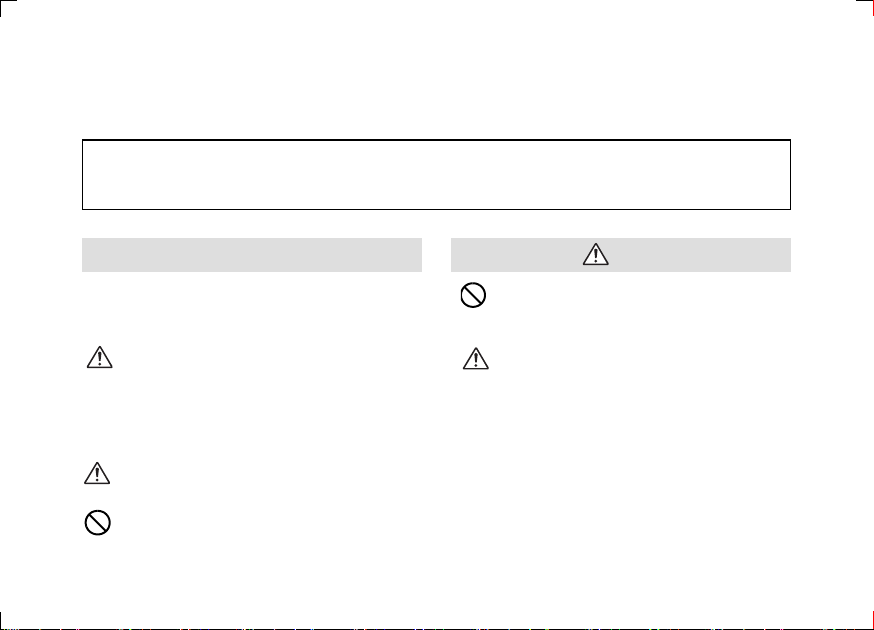
このたびは、バッテリーグリップD-BG1をお買い上げいただき、誠にありがとうございます。本製
品は、弊社のペンタックスカメラw 専用のアクセサリーです。
• バッテリーグリップD-BG1 には、CR-V3 を2本、または単 3リチウム電池、単3 アルカリ電池、単3ニッケル水
素電池のいずれか4本を使用します。
• バッテリーグリップを取り付けると、カメラのソフトケースは使用できません。
使用前の注意事項
この製品の安全性については、十分注意を払っ
ておりますが、下記のマークの内容については
特に注意してお使いください。
このマークの内容を守らなかった
注意
場合、人が軽傷または中程度の障害
を受けたり、物的損害の可能性があ
ることを示すマークです。
は、禁止事項を表すマークです。
は、注意を促すためのマークです。
注意
電池は+ と-の向きを逆にしないでくだ
さい。向きを間違えると、液漏れ、発熱、
破裂の恐れがあります。
万一、内部の電池が発熱・発煙を起こし
たときは、やけどに十分注意して速やか
に電池を取り出してください。
Page 3
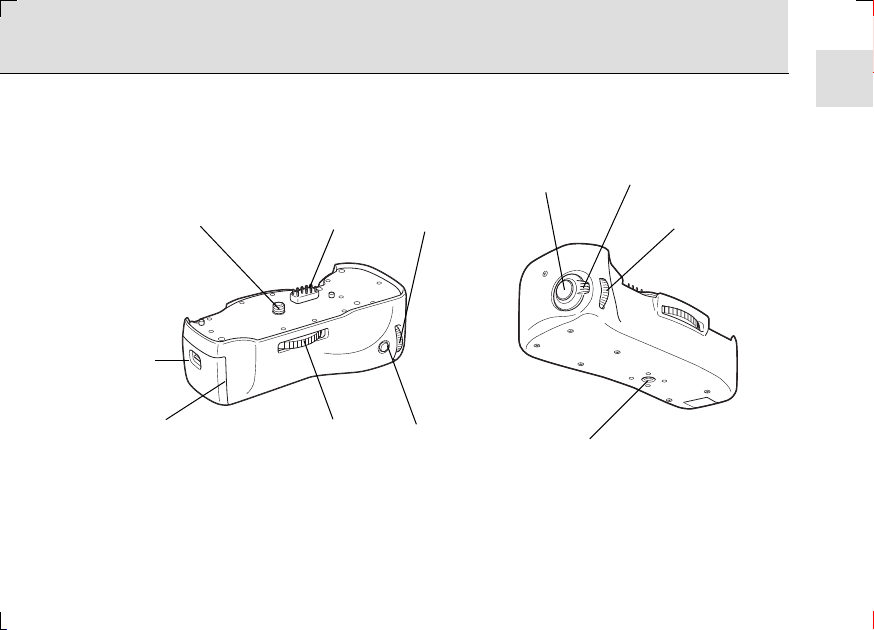
各部の名称
日本語
取り付けネジ
電池ぶた
開放レバー
電池ぶた
接点ピン
着脱ダイヤル
Avダイヤル
AEロック
ボタン
シャッターボタン
三脚ねじ穴
電源レバー
Tvダイヤル
1
Page 4

電池をセットする
電池はCR-V3を 2 本、または単 3 リチウム電池、単3 アルカリ電池、単3ニッケル水素電池のいずれ
か4本を使用します。
(CR-V3の場合)
(単3電池の場合)
1 電池ぶた開放レバーを
押し下げ、図のように
電池ぶたを開けます。
2 バッテリーグリップか
ら電池ホルダーを引き
出し、電池マークに合
わせて、電池 を正しく
3 電池
ホルダー
をバッテ
リーグリップに収納
し、図のように電池ぶ
たを閉めます。
入れます。
0メモ
• 単3リチウム電池、単3 アルカリ電池、CR-V3は充電式ではありません。
• 新品電池を入れたときの撮影可能枚数と再生時間は、6ページの表をご覧ください。
• 電池を交換するときは、すべての電池を交換してください。その際、新しい電池と古い電池を混ぜてセットしな
いでください。また、交換する電池には、同一メーカーの同一種類の電池を使用してください。
2
Page 5
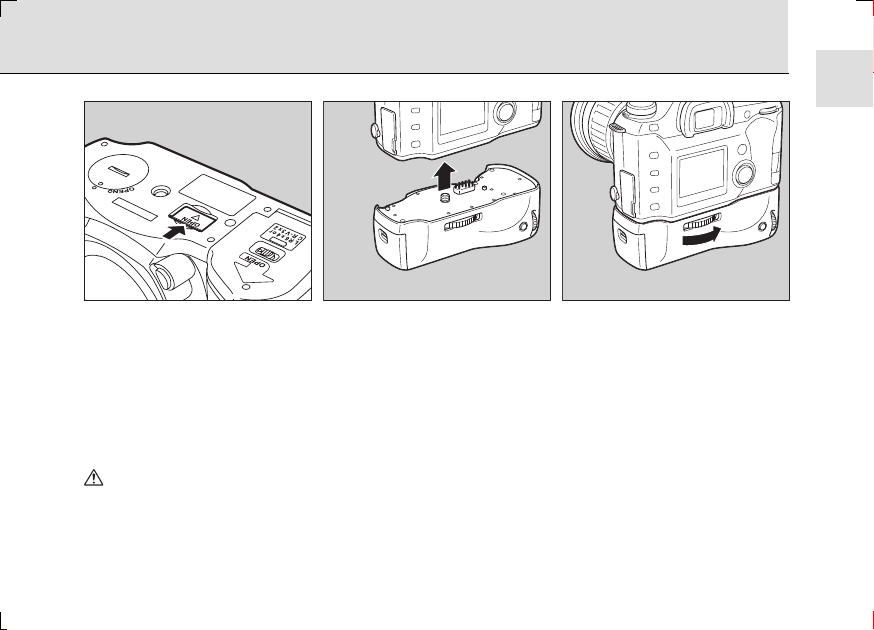
カメラにバッテリーグリップを取り付ける
日本語
1 カメラのバッテリーグ
リップ接続端子カバー
を開け、バッテリーグ
リップの接点ピンの
キャップを外します。
注意
• グリップの取り付けは、必ずカメラとグリップの電源を切った状態で行ってください。
• ご使用にならないときは、接点ピンにキャップを取り付けておいてください。キャップを外しているときは、不
用意に接点ピンを触らないようにご注意ください。
2 カメラのバッテリーグ
リップ接続端子と三脚
ねじ穴に、バッテリー
グリップの接点ピンと
取り付けねじを合わせ
ます。
3 着脱ダイヤルを図の方
向に回して固定しま
す。
3
Page 6
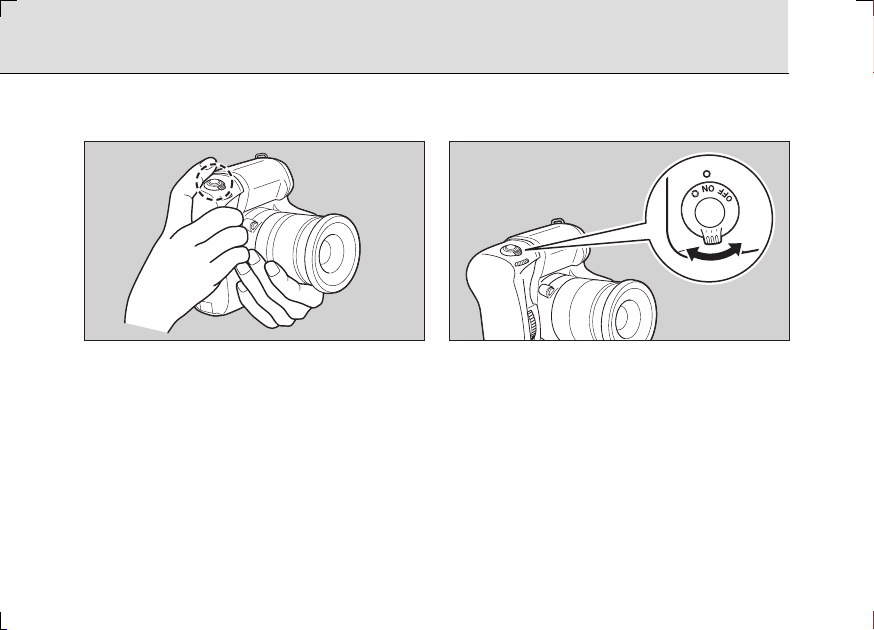
カメラを縦位置に構えて撮影する
バッテリーグリップのシャッターボタンやAEロックボタン、TvダイヤルやAvダイヤルは、カメラ
を縦位置に構えたときにご利用ください。
シャッターボタンはカメラを縦位置に
構えたときに利用します。
4
バッテリーグリップの各ボタンやダイ
ヤルを操作するには、バッテリーグリッ
プの電源をONにしてください。ただ
し、バッテリーグリップの電源をOFFに
した状態でも、カメラ側の操作はできま
す。
Page 7
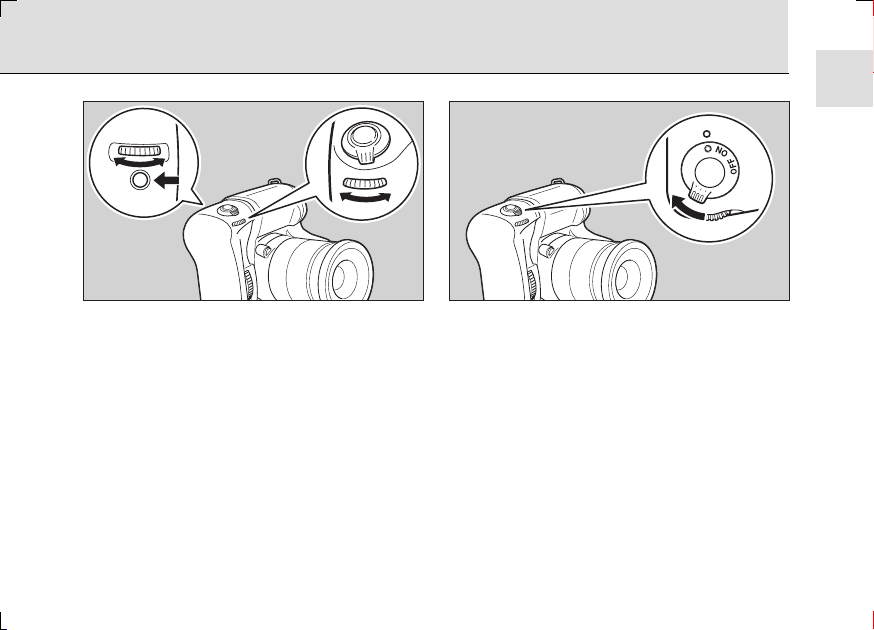
日本語
AE ロックボタンを押すと、カメラと同
様AEロックが可能です。また、Av ダイ
被写界深度を確認するには、電源レバー
を|に合わせます。
ヤルやTv ダイヤルを使って、絞り値や
シャッター速度の設定、メニュー操作を
行うことも可能です。
詳しくはカメラに付属の使用説明書をご覧くだ
さい。
0メモ
• カメラあるいはグリップのTvダイヤルやAv ダイヤルがクリックの中間位置で止まっていると、Tv、Avダイヤル
の操作ができなくなることがあります。カメラ側のダイヤルが操作できないときはグリップのダイヤルを、逆に
グリップ側のダイヤルが操作できないときはカメラ側のダイヤルを少し回転させてみてください。
5
Page 8

主な仕様
• 使用カメラ . . . . . . . . . . . . . . . . . . . . . . . . w
• 使用電池 . . . . . . . . . . . . . . . . . . . . . . CR-V3を 2 本、または単 3 リチウム電池、単 3 ニッケル水素
• 大きさ . . . . . . . . . . . . . . . . . . . . . . . . . . . .131 mm(幅)× 42 mm(高さ)× 73 mm(厚さ)
• 質量 . . . . . . . . . . . . . . . . . . . . . . . . . . . . . .約180g
仕様および外観の一部を予告なく変更することがあります。
撮影可能枚数と再生時間(新品電池使用時)
電池
CR-V3
単3リチウム (20℃) 約750枚約650枚約600枚約350分
ニッケル水素 (20℃) 約400枚約350枚約300枚約250分
単3アルカリ (20℃) 約100枚約90枚約70枚約100分
• この数値は、当社の測定条件によるものです。露出モード、撮影状況により異なります。
• 使用環境温度が下がると、電池の性能が低下しますので、寒冷地で使用する場合は、予備の電池を用意して、
衣服の中で保温するなどしてご使用ください。なお、一旦低下した電池の性能は、常温の環境で元に戻ります。
• 単 3 アルカリ電池は特性上、カメラの性能を十分に発揮させられない場合がありますので、緊急用として以外
は、使用をお勧めしません。
• カメラとバッテリーグリップの両方に電池が入っているときは、常に電圧の高い方から電源が供給されますの
で、電池をより長持ちさせることが出来ます。ただし、ニッケル水素電池は、他の種類の電池より電圧が低い
ため、ニッケル水素電池以外の方が先に消耗しますのでご注意ください。
• 電池は、カメラとバッテリーグリップのどちらか一方に入れれば使用できます。
• 海外旅行、寒冷地での撮影や写真をたくさん撮るときは、予備電池をご用意ください。
• 用途に応じた電池の選び方は、カメラの説明書の22ページをご覧ください。
6
(使用温度)
(20℃) 約800枚約750枚約650枚約450分
( 0℃) 約550枚約500枚約450枚約350分
( 0℃) 約650枚約600枚約500枚約300分
( 0℃) 約350枚約300枚約250枚約200分
( 0℃) 不適 不適 不適 約40分
一般撮影
電池、単3アルカリ電池のいずれか4本
ストロボ撮影
使用率50% 使用率100%
再生時間
Page 9

メモ
日本語
7
Page 10
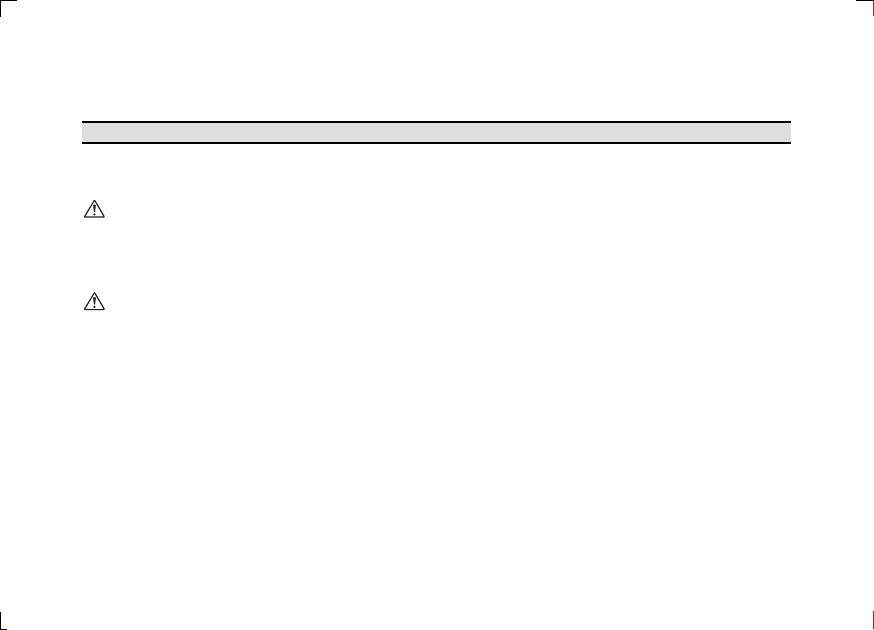
Thank you for purchasing the Battery Grip D-BG1. This product is an accessory to be used exclusively
with the Pentax w camera.
FOR SAFE USE
Although we have carefully designed this product for safe operation, please be sure to follow
precautions given on this page.
CAUTION This mark indicates precautions that, if not followed, could result in minor or medium
injury to the user or damage to the equipment.
CAUTION
• Never try to disassemble, short or recharge
the battery. Also do not dispose of the
battery in fire, as it may explode.
• Misuse of the battery can cause hazards
such as leakage, overheating, explosion,
etc. The batteries should be inserted with
“+” and “-” side facing correctly.
• Remove the batteries from the grip
immediately if they become hot or begin to
smoke. Be careful not to burn yourself
during removal.
8
Other precautions
• For the battery grip D-BG1, use two CR-V3
batteries or four AA lithium batteries, AA
alkaline batteries, or AA Ni-MH batteries.
• The camera’s soft case cannot be used
when the battery grip is attached.
Page 11
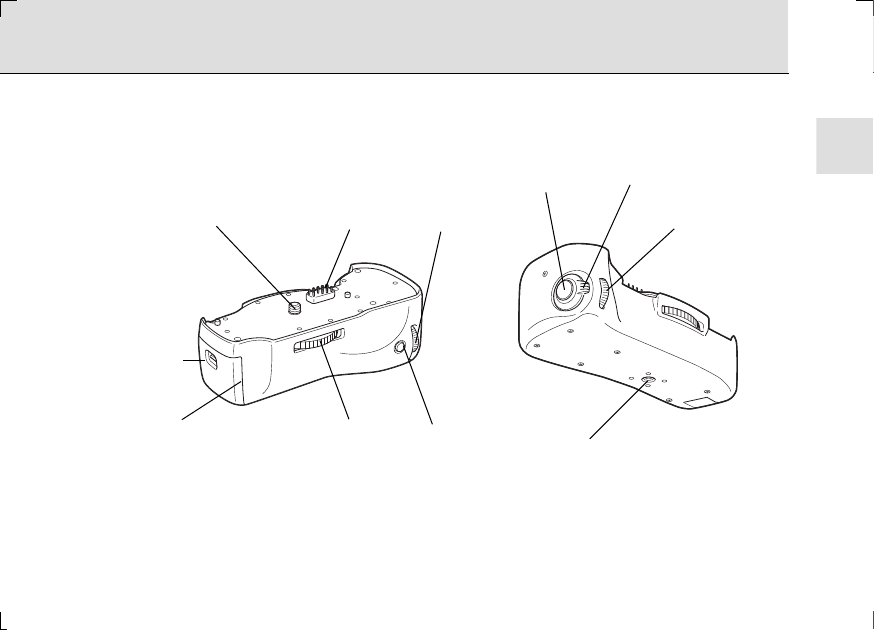
NAMES OF WORKING PARTS
Attachment screw
Battery cover
unlock lever
Battery cover
Contact pin
Attachment
wheel
Shutter release button
Av dial
AE lock
button
Tripod socket
Main switch
Tv dial
English
9
Page 12
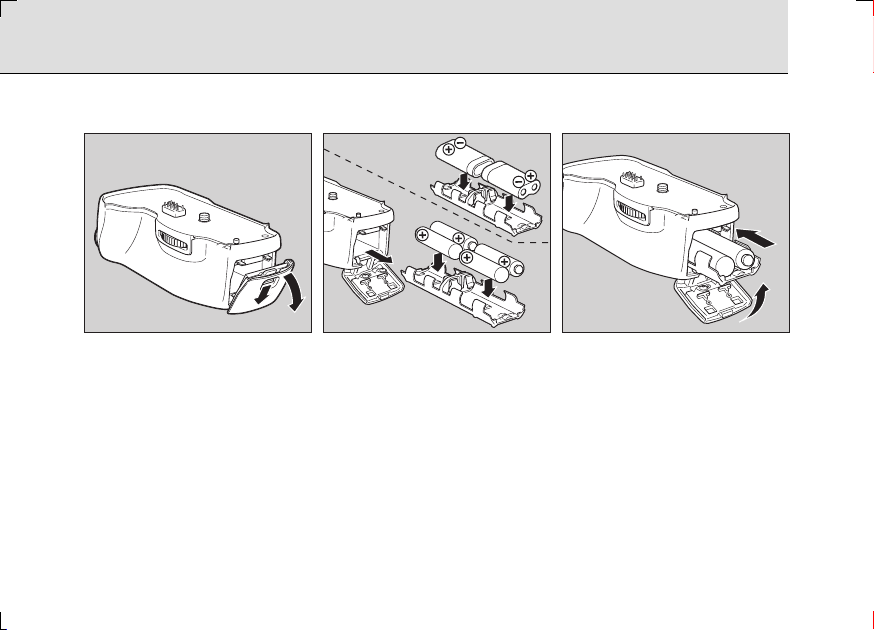
INSTALLING THE BATTERIES
Use two CR-V3 batteries or four AA lithium batteries, AA alkaline batteries, or AA Ni-MH
batteries.
(Using CR-V3)
(Using AA batteries)
1
Open the battery cover by pulling down the battery cover unlock lever as shown above.
2 Pull out the battery holder from the battery grip, insert the batteries correctly with
regard to polarity (+ and -) marked on the batteries and the battery holder.
3
Slide the battery holder into the battery grip, and close the battery cover as shown above.
0Memo
• AA lithium batteries, AA alkaline batteries, and the CR-V3 are not rechargeable.
• Refer to page 14 for the number of captures and playback time with a new set of batteries.
• When replacing the batteries, replace all of the batteries at the same time. At that time, do not mix fresh
batteries with old ones. Use batteries of the same manufacturer and of the same type when replacing the
batteries.
10
Page 13

ATTACHING THE BATTERY GRIP TO THE CAMERA
1 Open the battery grip connection cover on the camera, and remove the contact
pin cap on the battery grip.
2 Attach the battery grip to the camera by fitting the contact pin and Attachment
screw of the battery grip to the Battery grip connection terminal and Tripod socket
of the camera as shown above.
3 Secure the battery grip by turning the Attachment wheel firmly in the direction of
the arrow as shown above.
CAUTION
• Make sure the camera and the battery grip are turned off before attaching.
• Leave the cap on when not using the battery grip. Do not touch the contact pin with the cap off.
English
11
Page 14

TAKING PICTURES WITH THE CAMERA IN THE VERTICAL POSITION
The Shutter release button, AE lock button, Tv dial and Av dial on the battery grip are used when
taking pictures with the camera in the vertical position as shown below.
Use the shutter release button when
taking pictures with the camera in the
vertical position.
12
Make sure to turn on the power before
attempting to operate any of the buttons
or dials on the battery grip. However, the
camera can still be operated even if the
power of the battery grip is turned off.
Page 15
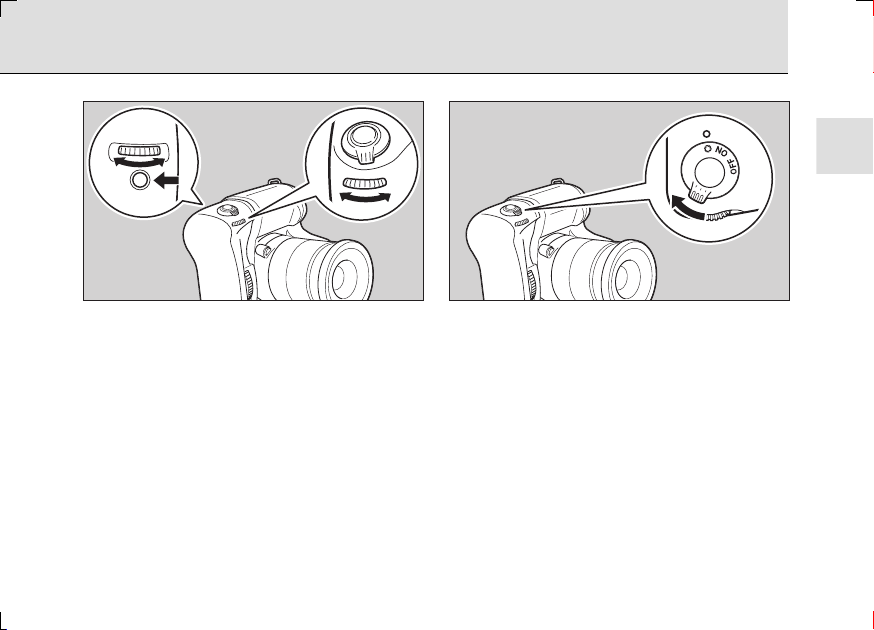
English
When the AE lock button is pressed, AE
lock can be applied in the same manner
Turn the main switch to | to check the
depth of field.
as camera mode. In addition, by using
the Av dial and Tv dial, aperture value
and shutter speed can be set, and
various menu functions can be
performed.
0Memo
If a Tv or Av dial on either the camera or battery grip is not clicked into place, the dials may fail to
operate. If the dials on the camera do not operate, then try turning the dials on the battery grip a little.
If the dials on the battery grip do not operate, check the dials on the camera.
13
Page 16

SPECIFICATIONS
Camera:w
Batteries: Two CR-V3 Lithium batteries or four AA batteries (Lithium, Ni-MH, Alkaline)
Dimensions:
Weight: 180g
Specifications and external dimensions are subject to change without notice.
Number of Captures and Playback Time (with new batteries)
Batteries
(actual temperature) 50% usage 100% usage
CR-V3
AA Lithium (20°C)
Ni-MH (20°C)
AA Alkaline (20°C)
14
131 mm (W) × 42 mm (H) × 73 mm (D)
General
photography
(20°C)
(0°C)
(0°C)
(0°C)
(0°C) Not applicable
Approx. 800
images
Approx. 550
images
Approx. 750
images
Approx. 650
images
Approx. 400
images
Approx. 350
images
Approx. 100
images
Flash photography
Approx. 750
images
Approx. 500
images
Approx. 650
images
Approx. 600
images
Approx. 350
images
Approx. 300
images
Approx. 90
images
Not
applicable
Approx. 650
Approx. 450
Approx. 600
Approx. 500
Approx. 300
Approx. 250
Approx. 70
applicable
images
images
images
images
images
images
images
Not
Playback time
Approx. 450
minutes
Approx. 350
minutes
Approx. 350
minutes
Approx. 300
minutes
Approx. 250
minutes
Approx. 200
minutes
Approx. 100
minutes
Approx. 40
minutes
Page 17

• These figures are based on PENTAX measuring conditions. They may vary by the capture mode
or shooting conditions.
• Battery performance decreases in low temperatures. In cold environments, it is recommended that
you carry extra batteries and keep them warm in your pocket. Battery performance will recover
when the surrounding temperature returns to normal.
• We do not recommend the use of AA alkaline batteries except in emergency situations as they may
not adequately handle all camera functions.
• When the camera and battery grip both have batteries, the power is drawn from the source with the
higher voltage extending overall battery life. Please note that nickel hydride batteries have a lower
voltage causing other batteries to be consumed first.
• The camera and battery grip can be used if there is a battery in at least one of them.
• Carry extra batteries with you when traveling overseas, taking pictures in cold environments or
taking a lot of pictures.
• See page 22 of the camera operating manual for selecting batteries according to the purpose.
English
15
Page 18

For customers in the USA For customers in Canada
STATEMENT OF FCC COMPLIANCE
This device complies with Part 15 of the FCC rules.
Operation is subject to the following two conditions:
(1) This device may not cause harmful interference,
and (2) this device must accept any interference
received, including interference that may cause
undesired operation.
Changes or modifications not approved by the party
responsible for compliance could void the user’s
authority to operate the equipment.
This equipment has been tested and found to comply
with the limits for a Class B digital device, pursuant to
part 15 of the FCC Rules.
These limits are designed to provide reasonable
protection against harmful interference in a residential
installation. This equipment generates, uses and can
radiate radio frequency energy and, if not installed and
used in accordance with the instructions, may cause
harmful interference to radio communications.
However, there is no guarantee that interference will
not occur in a particular installation. If this equipment
does cause harmful interference to radio or television
reception, which can be determined by turning the
equipment off and on, the user is encouraged to try to
correct the interference by one or more of the following
measures:
Reorient or relocate the receiving antenna.
Increase the separation between the equipment and
receiver.
Consult the dealer or an experienced radio/TV
technician for help.
This Class B digital apparatus meets all requirements
of the Canadian Interference-Causing Equipment
Regulations.
16
Page 19

Memo
English
17
Page 20
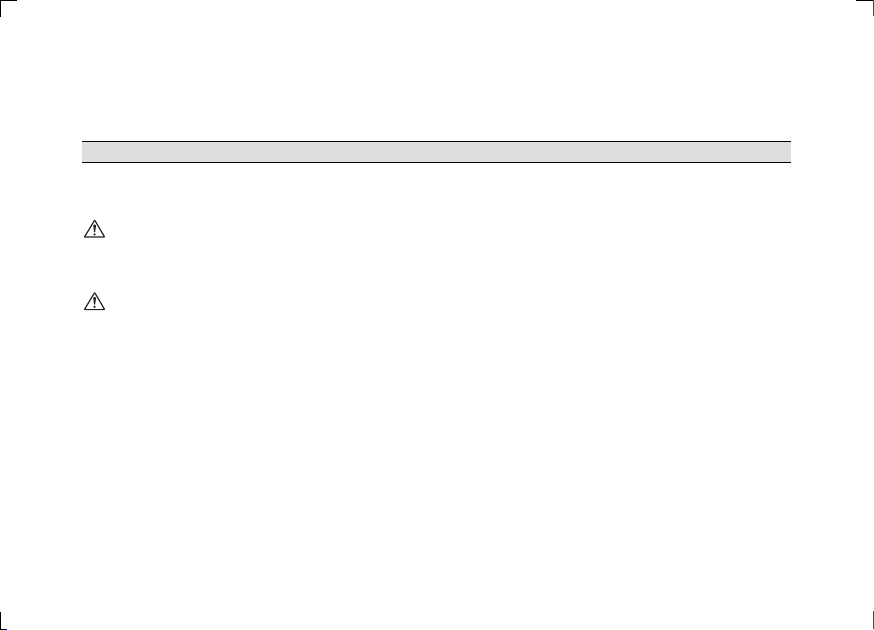
Vielen Dank für das Vertrauen in Pentax-Produkte, das Sie uns mit dem Kauf des Batteriegriffs
D-BG1 erwiesen haben. Bei diesem Produkt handelt es sich um ein Zubehörteil, das ausschließlich
für den Gebrauch mit der w -Kamera von Pentax bestimmt ist.
VORSICHTSMASSNAHMEN BEIM GEBRAUCH
Dieses Produkt ist zwar konstruktiv für sicheren Betrieb ausgelegt, beachten Sie aber bitte dennoch
unbedingt die nachstehend beschriebenen Vorsichtsmaßnahmen.
ACHTUNG Diese Angabe bezeichnet Maßnahmen, die u.U. zu Sach- und Personenschäden
führen, wenn sie nicht beachtet werden.
ACHTUNG
• Die Batterie darf keinesfalls zerlegt,
kurzgeschlossen oder aufgeladen werden.
Aufgrund der Explosionsgefahr darf die
Batterie keinesfalls zur Entsorgung in
offenes Feuer geworfen werden.
• Bei falschem Gebrauch der Batterie droht
u.a. die Gefahr von Auslaufen, Überhitzung
und Explosion. Die Batterie muss richtig
gepolt eingesetzt werden (Markierung “+”
und “-” beachten).
18
• Bei Überhitzung oder Rauchentwicklung ist
die Batterie sofort aus dem Griff zu
entnehmen. Dabei müssen Sie unbedingt
vorsichtig vorgehen, um Verbrennungen zu
vermeiden.
Weitere Vorsichtsmaßnahmen
• Verwenden Sie für den Batteriegriff D-BG1
zwei CR-V3-Batterien oder vier LithiumBatterien, Alkalibatterien, Ni-MH-Batterien
oder.
• Bei angebrachtem Batteriegriff lässt sich
das Kameraetui nicht verwenden.
Page 21
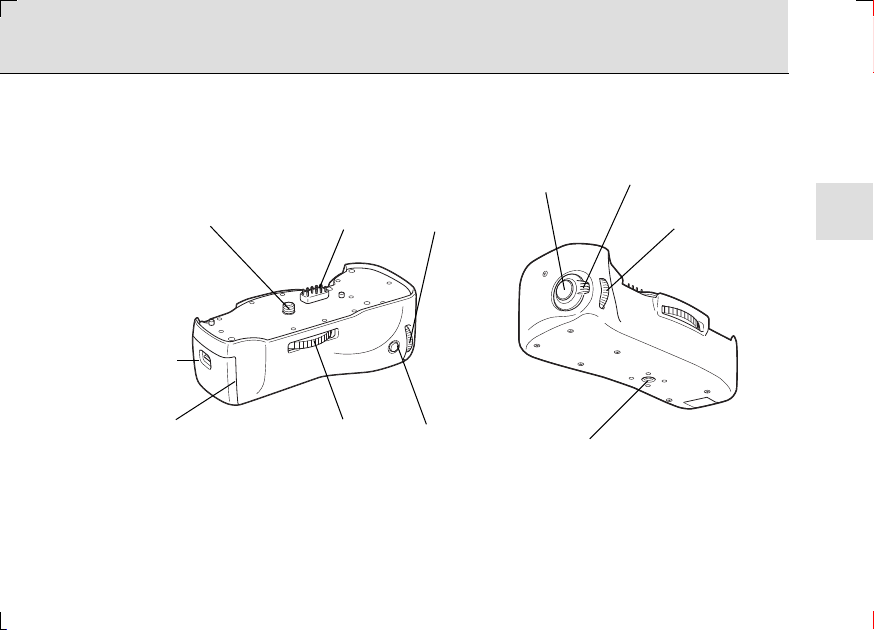
BEZEICHNUNG DER TEILE
Befestigungsschraube
Entriegelung
für Batteriefach
Batteriefachdeckel
Kontaktstifte
Befestigungsschraube
AV-Schalter
AE-Speichertaste
Auslöser
Stativanschlussgewinde
Hauptschalter
TV-Schalter
Deutsch
19
Page 22
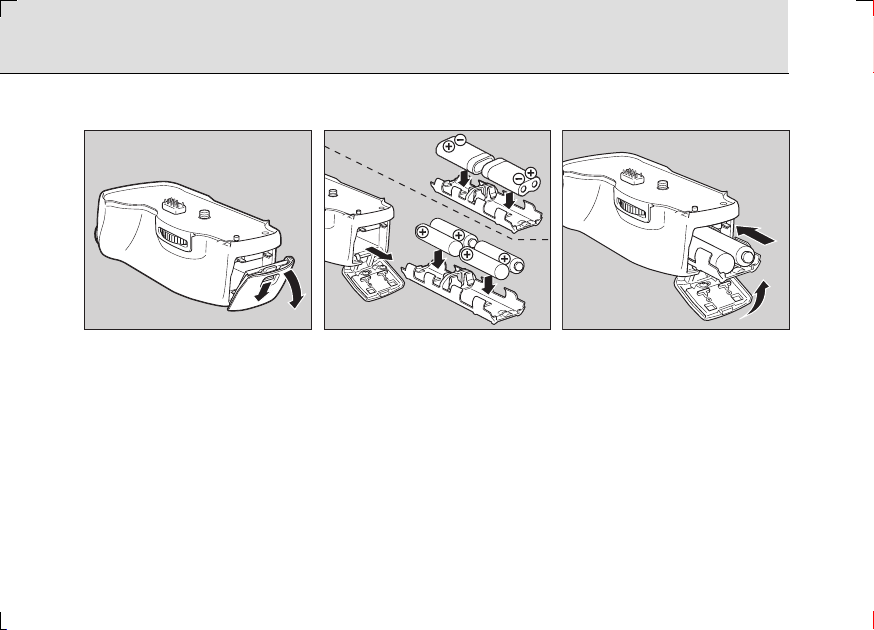
EINSETZEN DER BATTERIEN
Verwenden Sie zwei CR-V3-Batterien oder vier Lithium-Batterien, Alkalibatterien oder Ni-MH
Akkus im Format AA.
(mit CR-V3-Batterien)
(mit AA-Batterien/Akkus)
1 Öffnen Sie den Batteriefachdeckel durch Herunterziehen der Entriegelung des
Batteriefachs wie in der Abbildung oben dargestellt.
2 Ziehen Sie die externe Batteriehalterung aus dem Batteriegriff und setzen Sie die
Batterien entsprechend der Kennzeichnung richtig gepolt ein.
3 Schieben Sie die externe Batteriehalterung in den Batteriegriff und schließen Sie den
Batteriefachdeckel, wie in der Abbildung dargestellt.
0Anmerkung
• AA-Lithium-Batterien, AA-Alkali-Batterien und die CR-V3-Batterie können nicht wiederaufgeladen werden.
• Bezüglich der Anzahl erstellter Fotos und der Wiedergabezeit mit einem Satz neuer Batterien siehe Seite 24.
• Beim Batteriewechsel sind die Mignonzellen stets komplett als Satz zu ersetzen. Dabei dürfen keinesfalls
verbrauchte und frische Batterien kombiniert werden. Beim Austausch sind außerdem auch stets Batterien
derselben Marke und desselben Typs zu verwenden.
20
Page 23

ANBRINGEN DES BATTERIEGRIFFS AN DER KAMERA
1 Öffnen Sie die Abdeckung für den Batteriegriffanschluss an der Kamera und
nehmen Sie die Kappe der Kontaktstifte am Batteriegriff ab.
2 Richten Sie die Kontaktstifte und die Befestigungsschraube des Batteriegriffs auf
den Batteriegriffanschluss und das Stativgewinde aus.
3 Befestigen Sie den Batteriegriff, indem sie die Befestigungsschraube in der
dargestellten Richtung drehen.
ACHTUNG
• Vergewissern Sie sich vor dem Anbringen des Batteriegriffs, dass sowohl Kamera als auch
Batteriegriff ausgeschaltet sind.
• Lassen Sie die Kappe auf dem Anschluss, wenn Sie den Batteriegriff nicht verwenden.
Berühren Sie die Kontaktstifte nicht, wenn die Kappe abgenommen ist.
Deutsch
21
Page 24

FOTOGRAFIEREN MIT DER KAMERA IM HOCHFORMAT
Verwenden Sie die Bedienelemente am Batteriegriff (Auslöser, AE-Speichertaste, TV-Schalter und
AV-Schalter), wenn Sie mit der Kamera Bilder im Hochformat aufnehmen.
Die Bedienung der Kamera beim
Fotografieren in Vertikalposition erfolgt
mit dem Hochformatauslöser.
22
Vor Betätigung der Bedienteile am
Batteriegriff ist dessen Stromversorgung
einzuschalten. Allerdings lässt sich die
Kamera auch bei ausgeschalteter
Stromversorgung des Batteriegriffs
bedienen.
Page 25

Deutsch
Die AE-Speichertaste lässt sich wie bei
der normalen Kamerabedienung nutzen.
Drehen Sie den Hauptschalter auf | um
die Entfernung einzustellen.
Zusätzlich können durch Verwendung
des AV- und TV-Schalters Blendenwert
und Verschlusszeit eingestellt und
verschiedene Menüfunktionen
ausgeführt werden.
0Anmerkung
Wenn der TV- oder AV-Schalter an der Kamera oder dem Batteriegriff nicht mit einem Klickgeräusch
eingerastet wurden, funktionieren die Schalter möglicherweise nicht. Wenn die Schalter an der
Kamera nicht funktionieren, versuchen Sie, die Schalter am Batteriegriff etwas zu drehen. Wenn die
Schalter am Batteriegriff nicht funktionieren, kontrollieren Sie die Schalter an der Kamera.
23
Page 26

TECHNISCHE DATEN
Geeignete Kamera:w
Stromversorgung: Zwei Lithium-Akkupacks vom Typ CR-V3 oder vier AA-Batterien
(Lithium, Ni-MH, Alkali)
Abmessungen:
Gewicht: 180 g
Änderungen an Technischen Daten und Abmessungen vorbehalten.
Anzahl der Aufnahmen und Wiedergabezeit (mit neuen Batterien)
Stromversorgung
(tatsächliche Temperatur)
CR-V3
AA-Lithium (20°C)
Ni-MH (20°C)
AA-Alkali (20°C)
24
131 mm (B) × 42 mm (H) × 73 mm (T)
mit Blitz
Blitzfotografie
100% der Aufnahmen
mit Blitz
Allgemeine
Aufnahmen
(20°C)
(0°C)
(0°C)
(0°C)
(0°C) Nicht anwendbar Nicht anwendbar Nicht anwendbar etwa 40 Minuten
etwa 800
Aufnahmen
etwa 550
Aufnahmen
etwa 750
Aufnahmen
etwa 650
Aufnahmen
etwa 400
Aufnahmen
etwa 350
Aufnahmen
etwa 100
Aufnahmen
50% der Aufnahmen
etwa 750 Aufnahmen etwa 650 Aufnahmen
etwa 500 Aufnahmen etwa 450 Aufnahmen
etwa 650 Aufnahmen etwa 600 Aufnahmen
etwa 600 Aufnahmen etwa 500 Aufnahmen
etwa 350 Aufnahmen etwa 300 Aufnahmen
etwa 300 Aufnahmen etwa 250 Aufnahmen
etwa 90 Aufnahmen etwa 70 Aufnahmen
Wiedergabezeit
etwa 450
Minuten
etwa 350
Minuten
etwa 350
Minuten
etwa 300
Minuten
etwa 250
Minuten
etwa 200
Minuten
etwa 100
Minuten
Page 27

• Diese Angaben basieren auf PENTAX-Messbedingungen. Abhängig von Aufnahmemodus und
Aufnahmesituation können die Ergebnisse hiervon abweichen.
• Die Leistung der Batterien lässt bei niedrigen Temperaturen vorübergehend nach. Halten Sie
zusätzliche Batterien bereit, wenn Sie die Kamera bei kalten Wetterbedingungen verwenden und
halten Sie die Batterien in Ihrer Tasche warm. Die Leistung der Batterien ist wieder normal, wenn
sie auf Raumtemperatur erwärmt sind.
• AA-Alkali-Batterien sind unter Umständen nicht in der Lage, die Stromversorgung für alle
Funktionen der Kamera sicherzustellen. Pentax rät vom Gebrauch dieser Batterien außer in
Notsituationen ab.
• Wenn sowohl in der Kamera als auch im Batteriegriff Batterien eingelegt sind, wird der Strom aus
der Quelle mit der höheren Spannung entnommen, so dass die Gesamtlebensdauer der Batterien
verlängert wird. Beachten Sie bitte, dass Nickel-Hydrid-Batterien eine geringere Spannung
abgeben, so dass andere Batterien vorher entladen werden.
• Wenn mindestens in Kamera oder Batteriegriff Batterien eingelegt sind, kann diese verwendet
werden.
• Halten Sie bei Fernreisen, Aufnahmen unter kalten Wetterbedingungen oder, wenn Sie sehr viel
Fotografieren möchten, zusätzliche Batterien bereit.
• Schlagen Sie zur Auswahl der Batterien je nach Funktionszweck auf Seite 22 des Handbuchs der
Kamera nach.
Deutsch
25
Page 28

Batterien gehören nicht in den Hausmüll:
Lt. Batterieverordnung von 1998 ist jeder
gesetzlich verpflichtet, entladene, alte oder
gebrauchte Batterien zurückzugeben.
Kostenlose Sammelstellen befinden sich
beim Handel und den Kommunen. Entladen
sind die Batterien in der Regel dann, wenn
das Gerät
- abschaltet und signalisiert “Batterie leer“
- nach längerer Gebrauchsdauer der
Batterien “nicht mehr einwandfrei
funktioniert“.
Um sicherzugehen, kleben Sie die
Batteriepole mit einem Klebestreifen ab oder
geben Sie die Batterien einzeln in einen
Plastikbeutel.
26
Page 29

Memo
Deutsch
27
Page 30

Nous vous remercions d’avoir fait l’acquisition de la poignée d’alimentation D-BG1. Ce produit est un
accessoire à utiliser exclusivement avec l’appareil photo Pentax w.
CONSIGNES DE SÉCURITÉ POUR L’UTILISATION
Bien que tous les efforts aient été déployés pour assurer votre sécurité lors du fonctionnement de
l’appareil, veuillez respecter les consignes de sécurité suivantes.
ATTENTION Ce symbole indique que des précautions sont à prendre. Leur non-respect risque
d’occasionner des lésions mineures voire graves à l’utilisateur ou encore d’endommager l’appareil.
ATTENTION
• N’essayez jamais de démonter, de courtcircuiter ni de recharger les piles. Il vous est
également fortement déconseillé de jeter
les piles au feu, à cause des risques
d’explosion.
• Une mauvaise utilisation des piles peut être
génératrice de dangers tels qu’une fuite,
une surchauffe, une explosion, etc. Les
piles doivent être insérées de manière à ce
que les pôles “ + ” et “ - ” soient orientés
correctement.
• Sortez immédiatement les piles du boîtier si
elles chauffent ou commencent à fumer.
Faites attention de ne pas vous brûler en
les sortant de leur logement.
28
Autres consignes de sécurité
• La poignée d’alimentation D-BG1
fonctionne avec deux piles CR-V3 ou
quatre piles au lithium AA, piles alcalines
AA ou piles AA au Ni-MH.
• La pochette de protection de l’appareil
photo ne peut pas s’utiliser lorsque la
poignée d’alimentation est fixé à l’appareil.
Page 31

DÉSIGNATION DES ÉLÉMENTS FONCTIONNELS
Bague d’accessoire
Levier
d’ouverture du
compartiment
des piles
Couvercle du
boîtier de piles
Broches de contact
Bague
d’accessoire
Déclencheur
Selecteur Av
Verrouillage AE
(exposition
automatique)
Interrupteur principal
Selecteur Tv
Français
Écrou de pied
29
Page 32

MISE EN PLACE DES PILES
Utiliser deux piles CR-V3 ou quatre piles AA au lithium, piles AA alcalines ou piles AA au Ni-MH.
(avec une
pile CR-V3)
(Utilisation de piles AA)
1 Ouvrez le couvercle du boîtier de piles en tirant le levier d’ouverture du boîtier de
piles vers le bas, tel qu’illustré ci-dessus.
2 Sortez le support de piles de la poignée d’alimentation, alignez les repères des
piles et insérez les piles dans le bon sens.
3 Insérez le support de piles dans la poignée d’alimentation et fermez le couvercle
du compartiment comme illustré.
0Mémo
• Les piles lithium AA, alcaline AA et les piles CR-V3 ne sont pas rechargeables.
• Reportez-vous à la page 34 pour le nombre de prises de vue et le temps de lecture avec un jeu de piles neuves.
• Lorsque vous remplacez les piles, remplacez-les toutes en même temps et ne mélangez jamais des piles
anciennes avec des neuves. Remplacez les piles par des piles neuves du même constructeur et du même type.
30
Page 33

FIXATION DE LA POIGNÉE D’ALIMENTATION À L’APPAREIL PHOTO
1 Ouvrez le cache du connecteur pour poignée d’alimentation sur l’appareil photo
et retirez le capuchon des broches de contact sur la poignée d’alimentation.
2 Alignez les broches de contact et la vis de fixation de la poignée d’alimentation
avec le connecteur pour poignée d’alimentation et l’écrou de trépied sur l’appareil
photo.
3 Bloquez la poignée d’alimentation en faisant tourner la molette de fixation dans le
sens indiqué.
ATTENTION
• Assurez-vous que l’appareil photo et la poignée d’alimentation sont éteints avant de les
connecter.
• Laissez le capuchon en place lorsque vous n’utilisez pas la poignée d’alimentation. Ne
touchez pas les broches de contact lorsque le capuchon est retiré.
Français
31
Page 34

PRISES DE VUES AVEC L’APPAREIL PHOTO EN POSITION VERTICALE
Pour prendre des photos avec l’appareil en position verticale, utilisez les fonctions de la poignée
d’alimentation (déclencheur, bouton de verrouillage AE, molette Tv et molette Av).
Utilisez le déclencheur pour prendre des
photos avec l’appareil en position
verticale.
32
N’oubliez pas de mettre la poignée
d’alimentation sous tension avant
d’actionner l’un des boutons ou les
molettes de celle-ci. L’appareil peut
cependant fonctionner même lorsque la
poignée d’alimentation n’est pas mise en
marche.
Page 35

Vous pouvez utiliser la fonction de
verrouillage AE de la même manière que
sur l’appareil photo en appuyant sur le
bouton de verrouillage AE. Les molettes
Amenez le commutateur principal en
position | pour vérifier la profondeur de
champ.
Av et Tv permettent en plus de régler la
valeur de l’ouverture et la vitesse
d’obturation et de réaliser de
nombreuses fonctions des menus.
0Mémo
Si la molette Tv ou Av sur l’appareil photo ou sur la poignée d’alimentation n’est pas bien en place,
celle-ci risque de ne pas fonctionner. Si les molettes de l’appareil photo ne fonctionnent pas, tournez
légèrement celles de la poignée d’alimentation. Si les molettes de la poignée d’alimentation ne
fonctionnent pas, essayez les molettes de l’appareil photo.
Français
33
Page 36

CARACTÉRISTIQUES
Appareil photo :w
Piles : Deux piles lithium CR-V3 ou quatre piles AA (lithium, Ni-MH, alcaline)
Dimensions :
Poids : 180g
Les caractéristiques et les dimensions de l’appareil sont sujettes à modification sans préavis.
Nombre de photos et durée d’enregistrement vidéo (avec de nouvelles piles)
Piles
(température actuelle)
CR-V3
AA Lithium (20°C)
Ni-MH (20°C)
AA Alcaline (20°C)
34
131 mm (L) × 42 mm (H) × 73 mm (P)
Photographie
classique
(20°C)
(0°C)
(0°C)
(0°C)
(0°C) Non applicable Non applicable Non applicable
Environ 800
images
Environ 550
images
Environ 750
images
Environ 650
images
Environ 400
images
Environ 350
images
Environ 100
images
Photographie avec flash
Utilisation à 50 % Utilisation à 100 %
Environ 750
images
Environ 500
images
Environ 650
images
Environ 600
images
Environ 350
images
Environ 300
images
Environ 90
images
Environ 650
images
Environ 450
images
Environ 600
images
Environ 500
images
Environ 300
images
Environ 250
images
Environ 70
images
Temps de lecture
Environ 450
minutes.
Environ 350
minutes.
Environ 350
minutes.
Environ 300
minutes.
Environ 250
minutes.
Environ 200
minutes.
Environ 100
minutes.
Environ 40 minutes.
Page 37

• Ces chiffres sont basés sur les conditions de mesure PENTAX. Ils peuvent varier en fonction du
mode et des conditions de prise de vue.
• Les performances des piles sont provisoirement dégradées lorsque la température baisse.
Lorsque vous utilisez l’appareil photo dans des régions froides, prévoyez des piles de rechange et
laissez-les au chaud dans votre poche. Les performances des piles redeviendront normales après
être revenues à température ambiante.
• Les piles AA alcalines ne seront peut-être pas en mesure de réaliser correctement toutes les
fonctions de l’appareil photo. Nous déconseillons leur utilisation, sauf en cas d’urgence.
• Lorsque l’appareil photo et la poignée d’alimentation sont tous deux équipés de piles, l’alimentation
est tirée de la source à une tension supérieure prolongeant ainsi la durée de vie générale de la pile.
Veuillez noter que les piles hybrides nickel présentent une tension inférieure entraînant la
consommation des autres piles en premier.
• L’appareil photo et la poignée d’alimentation peuvent être utilisés si une pile est présente dans au
moins un des deux.
• Prévoyez des piles de rechange lorsque vous voyagez à l’étranger, prenez des photos par temps
froid ou si vous prévoyez d’effectuer un grand nombre de prises de vue.
• Consultez la page 22 du manuel de l’appareil photo pour sélectionner des piles en fonction du but
recherché.
Français
35
Page 38

Muchas gracias por la adquisición de la Empuñadura portabaterías D-BG1. Este producto es un
accesorio que se utiliza exclusivamente con la cámara Pentax w.
PARA UN USO SEGURO
Aunque hemos diseñado cuidadosamente este producto para ofrecer una operación segura, sírvase
tener en cuenta las precauciones que se dan en esta página.
PRECAUCIÓN Esta marca indica que, de no observarse las precauciones indicadas, podría
provocar una ligera o mediana lesión al usuario o daño al equipo.
PRECAUCIÓN
•
Nunca trate de desarmar, cortocircuitar ni
recargar la pila. Tampoco tire la pila en el
fuego, ya que puede explotar.
•
El uso incorrecto de las pilas puede causar
fugas, sobrecalentamiento, explosión, etc.
Las pilas deben insertarse con sus
polaridades “+” y “-” correctamente
orientadas.
•
Quite inmediatamente las pilas de la
empuñadura si se calientan o humean.
Tenga cuidado de no quemarse durante la
extracción de las pilas.
36
Otras precauciones
• Para la empuñadura portabaterías D-BG1,
utilice dos baterías CR-V3 o cuatro pilas AA
de litio, pilas AA alcalinas o pilas AA de
NiMH.
•
El estuche suave de la cámara no puede
usarse cuando se fije a la cámara la
empuñadura portabaterías.
Page 39

DENOMINACIÓN DE LOS COMPONENTES
Rueda de fijación
Palanca de
desbloqueo
de la tapa
de las pilas
Tapa de las pilas
Pasador de
contacto
Rueda de fijación
Dial Av
Botón de
bloqueo AE
Botón disparador
Rosca de trípode
Interruptor principal
Dial Tv
Español
37
Page 40

INSTALACIÓN DE LAS PILAS
Utilice dos baterías CR-V3 o cuatro pilas AA de litio, pilas AA alcalinas o pilas AA de NiMH.
(Utilizando la
batería CR-V3)
(Utilizando pilas AA)
1
Abra la tapa de las pilas bajando la palanca de desbloqueo de la tapa como se muestra arriba.
2
Saque el portapilas de la empuñadura, alinee las marcas de las pilas e insértelas
correctamente.
3
Introduzca el portapilas en la empuñadura y cierre la tapa de las pilas como se muestra.
0Nota
• Las pilas AA de litio, las pilas AA alcalinas y las baterías CR-V3 no son recargables.
• Consulte la página 42 para saber el número de tomas y el tiempo de reproducción disponibles con
un juego de baterías/pilas nuevas.
• Cuando cambie las baterías/pilas, debe sustituirlas todas al mismo tiempo. Tenga cuidado de no
mezclar baterías/pilas nuevas con las usadas. Cuando cambie las baterías/pilas, utilícelas siempre
del mismo fabricante y del mismo tipo.
38
Page 41

FIJACIÓN DE LA EMPUÑADURA PORTABATERÍAS A LA CÁMARA
1 Abra la tapa de conexión para la empuñadura portabaterías en la cámara y retire
el protector del pasador de contacto en la empuñadura portabaterías.
2 Alinee el pasador de contacto y la rueda de fijación de la empuñadura
portabaterías con el conector para la empuñadura portabaterías y la rosca de
trípode de la cámara.
Español
3 Asegure la empuñadura girando la rueda de fijación en la dirección mostrada.
PRECAUCIÓN
• Asegúrese de que la cámara y la empuñadura portabaterías estén desconectadas antes de
acoplarlas.
• No retire el protector si no va a utilizar la empuñadura portabaterías. No toque el pasador de
contacto una vez retirado el protector.
39
Page 42

TOMA DE FOTOGRAFÍAS CON LA CÁMARA EN POSICIÓN VERTICAL
Cuando tome fotografías con la cámara en posición vertical, utilice las funciones de la empuñadura
(botón disparador, botón de bloqueo AE, dial Tv y dial Av).
Cuando tome fotografías con la cámara
en posición vertical, utilice el botón
disparador.
40
Asegúrese de conectar la alimentación
antes de intentar operar cualquiera de
los botones o diales de la empuñadura.
No obstante, la cámara sigue estando
operativa aunque se desconecte la
alimentación de la empuñadura.
Page 43

Cuando presione el botón de bloqueo
AE, la función de bloqueo AE puede
aplicarse igual que en el modo de la
Coloque el interruptor principal en |
para comprobar la profundidad de
campo.
cámara. Además, utilizando el dial Av y
el dial Tv, puede ajustar el valor de
apertura y velocidad de obturación, así
como ejecutar diversas funciones del
menú.
0Nota
Si los diales Tv o Av, ya sea de la cámara o de la empuñadura portabaterías, no están bien encajados
en su posición, es posible que los diales no funcionen. Si los diales de la cámara no funcionan, intente
girar un poco los diales de la empuñadura portabaterías. Si los diales de la empuñadura
portabaterías no funcionan, compruebe los diales de la cámara.
Español
41
Page 44

ESPECIFICACIONES
Cámara:w
Pilas: Dos baterías CR-V3 de litio o cuatro pilas AA (de litio, Ni-MH, alcalinas)
Dimensiones:
Peso: 180 g
Las especificaciones y las dimensiones externas están sujetas a cambios sin previo aviso.
Número de tomas y tiempo de reproducción (con pilas nuevas)
Pilas
(temperatura real) 50% de uso 100% de uso
CR-V3
AA de litio (20°C)
NiMH (20°C)
AA alcalinas (20°C)
42
131 mm (An) × 42 mm (Al) × 73 mm (P)
Fotografía
general
(20°C)
(0°C)
(0°C)
(0°C)
(0°C) No aplicable No aplicable No aplicable
Aprox. 800
imágenes
Aprox. 550
imágenes
Aprox. 750
imágenes
Aprox. 650
imágenes
Aprox. 400
imágenes
Aprox. 350
imágenes
Aprox. 100
imágenes
Fotografía con flash
Aprox. 750
imágenes
Aprox. 500
imágenes
Aprox. 650
imágenes
Aprox. 600
imágenes
Aprox. 350
imágenes
Aprox. 300
imágenes
Aprox. 90
imágenes
Aprox. 650
Aprox. 450
Aprox. 600
Aprox. 500
Aprox. 300
Aprox. 250
imágenes
imágenes
imágenes
imágenes
imágenes
imágenes
Aprox. 70
imágenes
Tiempo de
reproducción
Aprox. 450
minutos
Aprox. 350
minutos
Aprox. 350
minutos
Aprox. 300
minutos
Aprox. 250
minutos
Aprox. 200
minutos
Aprox. 100
minutos
Aprox. 40
minutos
Page 45

• Estas cifras están basadas en las condiciones de las mediciones efectuadas por PENTAX. Pueden
variar dependiendo del modo de captura o las condiciones de las tomas.
• El rendimiento de las baterías/pilas se reduce temporalmente a temperaturas bajas. Cuando utilice
la cámara en climas fríos, tenga a mano baterías/pilas de repuesto y manténgalas calientes en sus
bolsillos. El rendimiento de las baterías/pilas volverá a ser normal a temperatura ambiente.
• Las pilas AA alcalinas pueden no responder correctamente con algunas funciones de la cámara.
No recomendamos su uso salvo en caso de emergencia.
• Cuando tanto la cámara como la empuñadura portabaterías tienen pilas, se utiliza la fuente de
alimentación con un mayor voltaje, aumentando así la duración de las mismas. Tenga en cuenta
que las pilas de hidruro de níquel tienen un menor voltaje, por lo que se consumirán primero las
demás pilas.
• La cámara y la empuñadura portabaterías se podrán utilizar si al menos una de ellas contiene
baterías o pilas.
• Si viaja al extranjero, toma fotografías en climas fríos o si piensa realizar muchas fotografías, tenga
preparadas baterías/pilas de repuesto.
Consulte la página 22 del manual de la cámara para seleccionar el tipo de baterías o pilas según la
finalidad de uso.
Español
43
Page 46

Grazie per aver acquistato l’impugnatura portabatterie D-BG1. Questo accessorio è utilizzabile
esclusivamente con la fotocamera Pentax w.
NORME PER UN IMPIEGO SICURO
Questo prodotto è stato progettato accuratamente per funzionare in piena sicurezza, tuttavia è
consigliabile mettere in atto le misure precauzionali riportate in questa pagina.
ATTENZIONE Questo simbolo segnala misure precauzionali. La mancata osservazione di tali
misure può causare all’utilizzatore danni di portata minore o media, oppure guasti all’apparecchiatura.
ATTENZIONE
• Non tentare mai di smontare, mettere in
cortocircuito o ricaricare le batterie. Non
gettare mai le batterie nel fuoco, in quanto
potrebbero esplodere.
• Un uso improprio delle batterie può
provocare rischi quali la fuoriuscita di
liquido, un riscaldamento eccessivo,
un’esplosione, ecc. Inserendo le batterie,
fare attenzione che i poli “+” e “-” siano
disposti nella direzione corretta.
• In caso di riscaldamento delle batterie o
comparsa di fumo, rimuoverle
immediatamente dall’impugnatura. Fare
attenzione a non bruciarsi durante
quest’operazione.
44
Precauzioni supplementari
• Per l’impugnatura portabatterie D-BG1
usare due batterie CR-V3, o quattro batterie
al litio AA, batterie alcaline AA o batterie
Ni-MH AA.
• Una volta montata l’impugnatura, non è
possibile utilizzare la borsa pronto della
fotocamera.
Page 47

NOMI DEI COMPONENTI
Ghiera di attacco
Leva di
sblocco dello
scomparto
batterie
Copri-vano
batterie
Pin dei contatti
Ghiera di
attacco
Pulsante di scatto
Selettore Av
Pulsante di
blocco AE
Interruttore principale
Selettore Tv
Attacco per il treppiede
Italiano
45
Page 48

INSERIMENTO DELLE BATTERIE
Usare due batterie CR-V3, o quattro batterie al litio AA, batterie alcaline AA o batterie Ni-MH AA.
(con batterie
CR-V3)
(con batterie AA)
1 Aprire il coperchio dello scomparto batterie tirando la leva di sblocco verso il
basso come mostrato sopra.
2 Estrarre il supporto batterie dall’impugnatura portabatterie, allineare le apposite
marcature sulle batterie e inserire correttamente le batterie.
3 Reinserire il supporto batterie nell’impugnatura e chiudere il copri-vano come
mostrato in figura.
0Memo
• Le batterie al litio AA, le batterie alcaline AA e le batterie CR-V3 non sono ricaricabili.
• Per quanto riguarda il numero di scatti e i tempi di riproduzione possibili con le batterie nuove, vedere a pag. 50.
• Si raccomanda di sostituire tutte le batterie allo stesso tempo. Non mischiare batterie nuove e batterie vecchie.
Per la sostituzione utilizzare batterie dello stesso produttore e dello stesso modello.
46
Page 49

ATTACCO DELL’IMPUGNATURA PORTABATTERIE SULLA FOTOCAMERA
1 Aprire lo sportello di collegamento per l’impugnatura portabatterie sulla
fotocamera e rimuovere la copertura del pin dei contatti sull’impugnatura
portabatterie.
2 Allineare il pin dei contatti e la vite di attacco dell’impugnatura portabatterie con il
connettore dell’impugnatura e l’attacco per il treppiede della fotocamera.
3 Fissare l’impugnatura portabatterie girando la vite di attacco nella direzione
indicata in figura.
ATTENZIONE
• Accertarsi che la fotocamera e l’impugnatura portabatterie siano spente prima di installare
l’impugnatura sulla fotocamera.
• Quando l’impugnatura non viene utilizzato, applicarvi la copertura. Non toccare il pin dei
contatti sprovvisto della copertura.
Italiano
47
Page 50

RIPRESA CON LA FOTOCAMERA IN POSIZIONE VERTICALE
Per riprendere con la fotocamera in verticale si possono utilizzare i comandi situati sull’impugnatura
portabatterie (pulsante di scatto, pulsante di Blocco AE, selettore Tv e selettore Av).
Per scattare con la fotocamera in
posizione verticale utilizzare il pulsante di
scatto.
48
Prima di cercare di utilizzare i pulsanti o i
selettori dell’impugnatura portabatterie, si
raccomanda di accenderla con
l’interruttore principale. Tuttavia, la
fotocamera può funzionare anche con
l’interruttore principale dell’impugnatura
portabatterie in posizione di spegnimento.
Page 51

Premendo il pulsante di Blocco AE, il
Blocco AE può essere utilizzato
Per controllare la profondità di campo
allineare l’interruttore principale con |.
esattamente come in modalità
fotocamera. Inoltre, utilizzando il
selettore Av e il selettore Tv è possibile
impostare i tempi e i diaframmi e
utilizzare varie funzioni di menu.
0Memo
Se il selettore Tv o il selettore Av sulla fotocamera o sull’impugnatura portabatterie non sono
saldamente in posizione, i selettori potrebbero non funzionare correttamente. Se i selettori sulla
fotocamera non funzionano, si consiglia di ruotare leggermente i selettori sull’impugnatura
portabatterie. Se i selettori sull’impugnatura portabatterie non funzionano, si consiglia di ruotare
leggermente i selettori sulla fotocamera.
Italiano
49
Page 52

SPECIFICHE
Fotocamera:w
Batterie: Due batterie al litio CR-V3 o quattro batterie AA (litio, Ni-MH, alcaline)
Dimensioni:
Peso: 180 g
Le caratteristiche e l’aspetto del prodotto sono soggetti a modifiche senza preavviso.
Numero di scatti e tempo di ripresa (con batterie nuove)
Batterie
(temperatura effettiva) Uso al 50% Uso al 100%
CR-V3
AA Litio (20°C)
Ni-MH (20°C)
AA Alcaline (20°C)
50
131 mm (L) × 42 mm (H) × 73 mm (P)
Fotografie di tipo
generico
(20°C)
(0°C)
(0°C)
(0°C)
(0°C) Non applicabile
Ca. 800
immagini
Ca. 550
immagini
Ca. 750
immagini
Ca. 650
immagini
Ca. 400
immagini
Ca. 350
immagini
Ca. 100
immagini
Fotografia col flash
Ca. 750
immagini
ca. 500
immagini
Ca. 650
immagini
Ca. 600
immagini
Ca. 350
immagini
Ca. 300
immagini
Ca. 90
immagini
Non
applicabile
Ca. 650
immagini
ca. 450
immagini
Ca. 600
immagini
Ca. 500
immagini
Ca. 300
immagini
Ca. 250
immagini
Ca. 70
immagini
Non
applicabile
Tempo di
riproduzione
Ca. 450 minuti
Ca. 350 minuti
Ca. 350 minuti
Ca. 300 minuti
Ca. 250 minuti
Ca. 200 minuti
Ca. 100 minuti
Ca. 40 minuti
Page 53

• Questi dati si riferiscono alle condizioni di misurazione standard PENTAX. I dati possono variare a
seconda delle modalità di acquisizione delle immagini e delle condizioni di ripresa.
• Le prestazioni delle batterie diminuiscono progressivamente man mano che la temperatura
scende. Se si utilizza la fotocamera in luoghi con climi freddi, si raccomanda di avere sempre delle
batterie di scorta e di tenerle al caldo in tasca. Le prestazioni delle batterie si normalizzano non
appena si ritorna a una temperatura ambiente normale.
• Le batterie alcaline AA potrebbero non consentire di svolgere adeguatamente tutte le funzioni della
fotocamera. Si consiglia di evitare di utilizzarle a meno che non si tratti di un’emergenza.
• Se le batterie sono presenti sia nella fotocamera che nell’impugnatura portabatterie, la corrente di
alimentazione viene ricavata da quelle con tensione maggiore, pertanto la durata complessiva
delle batterie risulta prolungata. Si prega di notare che le batterie all’idruro di nichel hanno una
tensione più bassa, pertanto le altre batterie si esauriranno prima.
• La fotocamera e l’impugnatura portabatterie possono essere utilizzate a patto che vi sia una
batteria in almeno una di esse.
• Durante i viaggi all’estero, le riprese in paesi con climi freddi o in situazioni in cui si prevede di dover
scattare molte foto, si consiglia di tenere sempre a portata di mano delle batterie di riserva.
• Vedere a pagina 22 del manuale della fotocamera per la scelta delle batterie in base all’utilizzo.
Italiano
51
Page 54

Hartelijk dank voor het kopen van de Battery Grip D-BG1. Dit product is een accessoire voor exclusief
gebruik bij de Pentax w camera.
VOOR VEILIG GEBRUIK
Hoewel bij het ontwerp van deze camera zoveel mogelijk rekening is gehouden met een veilige
bediening, dient u de op deze bladzijde beschreven aandachtspunten op te volgen.
PAS OP Dit symbool duidt op aandachtspunten die, indien niet opgevolgd, kunnen resulteren in
licht of minder ernstig persoonlijk letsel of schade aan de apparatuur.
PAS OP
• Probeer nooit de batterij uit elkaar te halen,
kort te sluiten of te herladen. Stel de batterij
ook nooit bloot aan vuur, aangezien deze
kan ontploffen.
• Misbruik van de batterij kan risico’s met zich
brengen zoals lekkage, oververhitting,
ontploffing etc. De batterij dient te worden
geplaatst met de “+” en “-”-zijde naar de
goede kant.
• Verwijder de batterij onmiddellijk uit de
greep als deze heet wordt of begint te
roken. Let erop dat u zich niet brandt bij het
verwijderen.
52
Andere voorzorgsmaatregelen
• Gebruik voor de batterijgreep D-BG1 twee
CR-V3-batterijen of vier AA lithiumbatterijen, AA alkaline-batterijen, of AA NiMH-batterijen.
• De cameratas kan niet worden gebruikt als
de batterijgreep is bevestigd.
Page 55

NAMEN VAN ONDERDELEN
Bevestigingsschroef
Sluitknop
batterijdeksel
Batterijdeksel
Contactpunt
Bevestigingswiel
Ontspanknop
Av-kiezer
AE-vergrendelingsknop
Hoofdschakelaar
Tv-kiezer
Statiefaansluiting
statief
Nederla
53
Page 56

DE BATTERIJEN PLAATSEN
Gebruik twee CR-V3-batterijen of vier AA lithium-batterijen, AA alkaline-batterijen, of AA Ni-MHbatterijen.
(Met gebruik
van CR-V3)
(Met AA batterijen)
1 Open het batterijdeksel door, zoals boven afgebeeld, de vergrendeling van het
batterijdeksel naar beneden trekken.
2 Neem de batterijhouder uit de batterijgreep, kijk hoe de batterijmarkeringen zitten en
plaats de batterijen op de goede plek.
3
Schuif de batterijhouder in de batterijgreep, en sluit het batterijdeksel zoals aangegeven.
0NB
• AA lithium-batterijen, AA alkaline-batterijen en de CR-V3 zijn niet oplaadbaar.
• Kijk op pagina 58 voor het aantal opnamen en de weergavetijd behorende bij een nieuw stel batterijen.
• Als u de batterijen vervangt, vervang dan alle batterijen tegelijk. Gebruik dan geen nieuwe en oude
batterijen door elkaar. Gebruik batterijen van dezelfde fabrikant en van hetzelfde type als u de batterijen
vervangt.gp
54
Page 57

DE BATTERIJGREEP AAN DE CAMERA BEVESTIGEN
1 Open het deksel van de batterijgreepverbinding op de camera, en verwijder de
kap van de contactpen op de batterijgreep.
2 Zorg dat het contacpunt en de bevestigingsschroef van de batterijgreep zich recht
boven de batterijgreepverbinding en de statiefaansluiting van de camera
bevinden.
3 Draai de batterijgreep vast door het bevestigingswiel in de aangegeven richting te
draaien.
PAS OP
• Let erop dat de camera en batterijgreep zijn uitgeschakeld voordat u de greep bevestigt.
• Laat de kap zitten wanneer u de batterijgreep niet gebruikt. Raak de contactpen niet aan
wanneer de kap verwijderd is.
Nederla
55
Page 58

FOTO’S NEMEN MET DE CAMERA IN VERTICALE POSITIE
Gebruik de functies op de batterijgreep (ontspanknop, AE-vergrendelingsknop, Tv-kiezer en
Av-kiezer) als u foto’s neemt met de camera in verticale positie.
Gebruik de ontspanknop als u foto’s
neemt met de camera in verticale
positie.
56
Zorg dat u de stroomvoorziening hebt
ingeschakeld voordat u probeert een
van de knoppen of kiezers op de
batterijgreep te activeren. De camera
kan echter ook worden bediend als de
stroom van de batterijgreep is
uitgeschakeld.
Page 59

Als de AE-vergrendelingsknop wordt
ingedrukt, kan de AE-vergrendeling op
dezelfde manier worden toegepast als
op de camera. Eveneens kan door
Breng de hoofdschakelaar op één lijn
met | om de scherptediepte te
controleren.
gebruik te maken van de Av-kiezer en
van de Tv-kiezer, de diafragmawaarde
en de sluitertijd worden ingesteld, en
kunnen verschillende menufuncties
worden bediend.
0NB
Als een Tv-kiezer of Av-kiezer op de camera of batterijgreep niet op zijn plaats geklikt is, werken de kiezers
mogelijk niet Als de kiezers op de camera niet werken, probeer de kiezers op de batterijgreep dan een beetje
te verdraaien. Als de kiezers op de batterijgreep niet werken, controleer dan de kiezers op de camera.
Nederla
57
Page 60

SPECIFICATIES
Camera:w
Batterijen: Twee CR-V3 lithium-batterijen of vier AA batterijen (lithium, Ni-MH, alkaline)
Afmetingen:
Gewicht: 180g
Technische gegevens en uitwendige afmetingen kunnen zonder voorafgaande kennisgeving worden gewijzigd.
Aantal genomen foto’s en weergavetijd (met nieuwe batterijen)
Batterijen
(feitelijke temperatuur)
CR-V3
AA lithium (20°C)
Ni-MH (20°C)
AA alkaline (20°C)
58
131mm (B) × 42mm (H) × 73mm (D)
Flitsfotografie
Bij 50%
flitsergebruik
Ongeveer 750
beelden
Ongeveer 500
beelden
Ongeveer 650
beelden
Ongeveer 600
beelden
Ongeveer 350
beelden
Ongeveer 300
beelden
Ongeveer 90
beelden
Niet van
toepassing
(20°C)
(0°C)
(0°C)
(0°C)
(0°C)
Algemene
fotografie
Ongeveer 800
beelden
Ongeveer 550
beelden
Ongeveer 750
beelden
Ongeveer 650
beelden
Ongeveer 400
beelden
Ongeveer 350
beelden
Ongeveer 100
beelden
Niet van
toepassing
Bij 100%
flitsergebruik
Ongeveer 650
beelden
Ongeveer 450
beelden
Ongeveer 600
beelden
Ongeveer 500
beelden
Ongeveer 300
beelden
Ongeveer 250
beelden
Ongeveer 70
beelden
Niet van
toepassing
Weergavetijd
Ongeveer 450
minuten
Ongeveer 350
minuten
Ongeveer 350
minuten
Ongeveer 300
minuten
Ongeveer 250
minuten
Ongeveer 200
minuten
Ongeveer 100
minuten
Ongeveer 40
minuten
Page 61

• Deze cijfers zijn gebaseerd op PENTAX-meetcondities. De cijfers kunnen variëren al naar gelang
de opnamemodus of opnameomstandigheden.
• De prestaties van de batterijen lopen tijdelijk terug als de temperatuur daalt. Als u de camera in
koude weesromstandigheden gebruikt, zorg dan voor extra batterijen, en hou ze warm in uw
broekzak. De prestaties van de batterijen worden weer normaal als ze weer op kamertemperatuur
komen.
• Met AA alkaline batterijen kunnen misschien niet alle camerafuncties adequaat worden bediend.
Wij raden het gebruik ervan dan ook af, behalve in noodgevallen.
• Wanneer zowel de camera als de batterijgreep met batterijen zijn uitgerust, wordt de stroom
getrokken vanaf de bron met de hogere spanning, waardoor de levensduur van de batterijen over
het algemeen toeneemt. Houd er rekening mee dat nikkelhydride-batterijen een lagere spanning
hebben, waardoor andere batterijen eerst worden verbruikt.
• De camera en batterijgreep kunnen worden gebruikt als er ten minste in een van deze twee
onderdelen een batterij aanwezig is.
• Als u ver reist, foto’s neemt in landen met een koud klimaat, of als u heel veel foto’s maakt, zorg
dan dat u extra batterijen bij de hand heeft.
• Zie pagina 22 van de camerahandleiding voor het selecteren van batterijen al naargelang het doel
waarvoor ze zijn bestemd.
Nederla
59
Page 62

竭誠感謝惠購電池手柄 D-BG1 。本產品是敝公司 PENTAX 相機w的專用配件。
使用前的注意事項
本產品對安全性作了充分的注意,但在使用中仍請特別注意下列標記的內容。
小心 該標記表明若不遵守該標記的內容,使用者有可能受到輕傷或中度傷害,及物質上的損失。
小心
• 請勿使電池短路或將其扔入火中。並勿進行
分解或充電。否則,有可能會破裂或起火。
• 請勿裝反電池的正負極 (+, -) 的方向。否則
有可能會漏液、發熱或破裂。
• 萬一內部的電池發熱、冒煙時,請迅速取出
電池。
此時,請注意切勿燙傷或燒傷。
60
其他注意事項
• 電池手柄 D-BG1 使用兩枚 CR-V3電池或四
枚 AA 鋰電池、 AA 鹼性電池,AA 鎳氫電
池。
• 裝上了電池手柄後,相機的軟套就不能使
用。
Page 63

組件名稱
電池蓋
開啟桿
電池蓋
連接螺絲
接點
連接旋鈕
AV 轉盤
自動曝光
鎖按鈕
快門釋放按鈕
三腳架插座
主開關掣
TV 轉盤
61
Page 64

安裝電池
使用兩枚 CR-V3電池或四枚 AA 鋰電池、 AA 鹼性電池, 或AA 鎳氫電池。
(使用CR-V3)
(使用 AA 電池)
1 按上圖所示拉下電池蓋開啟桿以打開電池蓋。
2 從電池手柄中拉出電池固定器,對準電池標誌並正確裝入電池。
3 如圖所示,將電池固定器推入電池手柄並關上電池蓋。
0 備忘
• AA 鋰電池、AA 鹼性電池和 CR-V3 均不可充電。
• 有關新電池的可拍攝張數和重播時間,請參閱第 66 頁。
• 更換電池時,請同時更換所有的電池。勿新舊電池混合使用。另外,請使用同一廠家同一品種的電池。
62
Page 65

把電池手柄裝上相機
1 打開相機上的電池手柄連機器,卸下電池手柄的接點蓋。
2 將相機上的電池手柄連接器和三腳架插座對準電池手柄上的接點和連接螺絲。
3 按圖示方向轉動連接旋鈕以固定電池手柄。
小心
• 手柄的安裝,必須在切斷相機和手柄的電源的狀態下進行。
• 不使用時,請在接點上蓋上蓋。在卸下蓋時,請注意避免不慎觸摸到接點。
63
Page 66

使相機處於垂直位置拍攝照片
使相機處於垂直位置拍攝照片時,請使用電池手柄上的各種功能(快門釋放按鈕,自動曝光鎖按鈕,
TV 轉盤和 AV 轉盤)。
使相機處於垂直位置拍攝照片時,請使
用快門釋放按鈕。
64
在操作電池手柄上的任何按鈕或轉盤前
務必接通電源,但是即使在電池手柄的
電源關閉後也能操作相機。
Page 67

按下自動曝光鎖按鈕後,也能以與相機
將主開關掣對準 | 鈕以檢查景深。
模式一樣的方式使用自動曝光鎖定。此
外,使用 AV 轉盤和 TV 轉盤可設定光圈
值和快門速度,並且可使用各種項目功
能。
0 備忘
如果相機或手柄的 TV 轉盤和 AV 轉盤停留在手柄的中間位置,則有時無法操作 TV 轉盤和 AV 轉盤。
當無法操作相機方或手柄方的轉盤時,請試著稍轉動手柄方或相機方的轉盤。
65
Page 68

規格
相機: w
電池: 兩枚 CR-V3 鋰電池或四枚 AA 電池(鋰,鎳氫,鹼性)
尺寸:
131 mm
(寬)
× 42 mm
重量: 180g
規格與外觀尺寸如有更改,恕不另行通知。
可拍攝張數與重播時間(使用全新電池)
電池
CR-V3
AA 鋰電池
鎳氫電池
AA 鹼性電池
(現在溫度)
(20°C)
(0°C)
(20°C)
(0°C)
(20°C)
(0°C)
(20°C)
(0°C)
66
(高)
× 73 mm
普通攝影
約可拍攝 800
幅影像
約可拍攝 550
幅影像
約可拍攝 750
幅影像
約可拍攝 650
幅影像
約可拍攝 400
幅影像
約可拍攝 350
幅影像
約可拍攝 100
幅影像
不適宜 不適宜 不適宜 約 40 分鐘
(深)
閃光燈拍攝
使用率 50% 使用率 100%
約可拍攝 750
幅影像
約可拍攝 500
幅影像
約可拍攝 650
幅影像
約可拍攝 600
幅影像
約可拍攝 350
幅影像
約可拍攝 300
幅影像
約可拍攝 90
幅影像
約可拍攝 650
幅影像
約可拍攝 450
幅影像
約可拍攝 600
幅影像
約可拍攝 500
幅影像
約可拍攝 300
幅影像
約可拍攝 250
幅影像
約可拍攝 70
幅影像
重播時間
約 450 分鐘
約 350 分鐘
約 350 分鐘
約 300 分鐘
約 250 分鐘
約 200 分鐘
約 100 分鐘
Page 69

• 上述資料根據 PENTAX 的測試條件所得。依拍攝模式或拍攝條件,上述數值可能會有
所差異。
• 當氣溫下降時,電池效能會暫時降低。當需要在氣溫低的條件下使用相機時,請隨身備
妥備用電池,並放置於口袋以保持電池溫暖。當氣溫回升至一般室溫時,電池效能也將
恢復正常。
• 使用 AA 鹼性電池可能無法發揮相機的所有功能。除緊急情況外,我們不建議使用這類
電池。
• 當相機和電池手柄均裝有電池時,將從具有較高電壓的一方供電,以延長整個電池的使
用壽命。請注意,由於鎳氫電池的電壓較低,會使相機先消耗其他電池。
• 如果相機和電池手柄中至少其中一方裝有電池,則兩者均可使用。
• 當在海外旅遊或在低溫環境拍攝照片,或當您需要拍攝很多照片時,請預先準備額外的
電池。
• 請參閱相機使用手冊中第 22 頁上的說明,根據您的使用目的來選用電池。
67
Page 70

68
備忘錄
Page 71

備忘錄
69
Page 72

ペンタックス株式会社
〒174-8639 東京都板橋区前野町2-36-9
ペンタックス販売株式会社
〒100-0014 東京都千代田区永田町1-11-1
PENTAX Corporation
2-36-9, Maeno-cho, Itabashi-ku, Tokyo 174-8639, JAPAN (http://www.pentax.co.jp/)
PENTAX Europe GmbH (European Headquarters)
Julius-Vosseler-Strasse, 104, 22527 Hamburg, GERMANY
(HQ - http://www.pentaxeurope.com) (Germany - http://www.pentax.de)
PENTAX U.K. Limited
PENTAX France S.A.S.
PENTAX Benelux B.V.
Pentax House, Heron Drive, Langley, Slough, Berks SL3 8PN, U.K. (http://www.pentax.co.uk)
12/14, rue Jean Poulmarch, 95106 Argenteuil Cedex, FRANCE
(for Netherlands) Spinveld 25, 4815 HR Breda, NETHERLANDS (http://www.pentax.nl)
(for Belgium & Luxembourg) Weiveldlaan 3-5, 1930 Zaventem, BELGIUM (http://www.pentax.be)
PENTAX (Schweiz) AG
PENTAX Scandinavia AB
PENTAX U.S.A., Inc.
PENTAX Canada Inc.
このマーク(CE)は EU(欧州共同体 )の要求事項に適合している事を示すものです。
The CE Mark is a Directive conformity mark of the European Community.
Das CE-Zeichen ist ein Zeichen der Europäischen Gemeinschaft zur Bestätigung der
Konformität der geltenden Richtlinien.
La marque CE est une attestation de conformité aux directives de la Communauté Européenne.
La Marca CE garantiza la conformidad con las directrices de la Unión Europea.
Il simbolo CE è un simbolo conforme alle direttive della Comunità Europea.
57315 JPN/ENG/GER/FRE/SPA/ITA/CHI
Widenholzstrasse 1 Postfach 367 8305 Dietlikon, SWITZERLAND (http://www.pentax.ch)
P.O. Box 650, 75127 Uppsala, SWEDEN (http://www.pentax.se)
600 12th Street, Suite 300, Golden, Colorado 80401, U.S.A. (http://www.pentax.com)
3131 Universal Drive, Mississauga, Ontario L4X 2E5, CANADA (http://www.pentaxcanada.ca)
Distributore Esclusivo per I’Italia:
Protage srl Divisione Foto
Via Pratcse 167
50145 Firenze
Tel.: (055) 3024937 - Fax.: (055) 310280
email: protege.foto.fi@galactica.it
REFLECTA S.A.
34-93-339-1154
C/Europa 8, 08028 Barcelona
Spain
Copyright © PENTAX Corporation 2003
Printed in Japan 01-200308
