Page 1
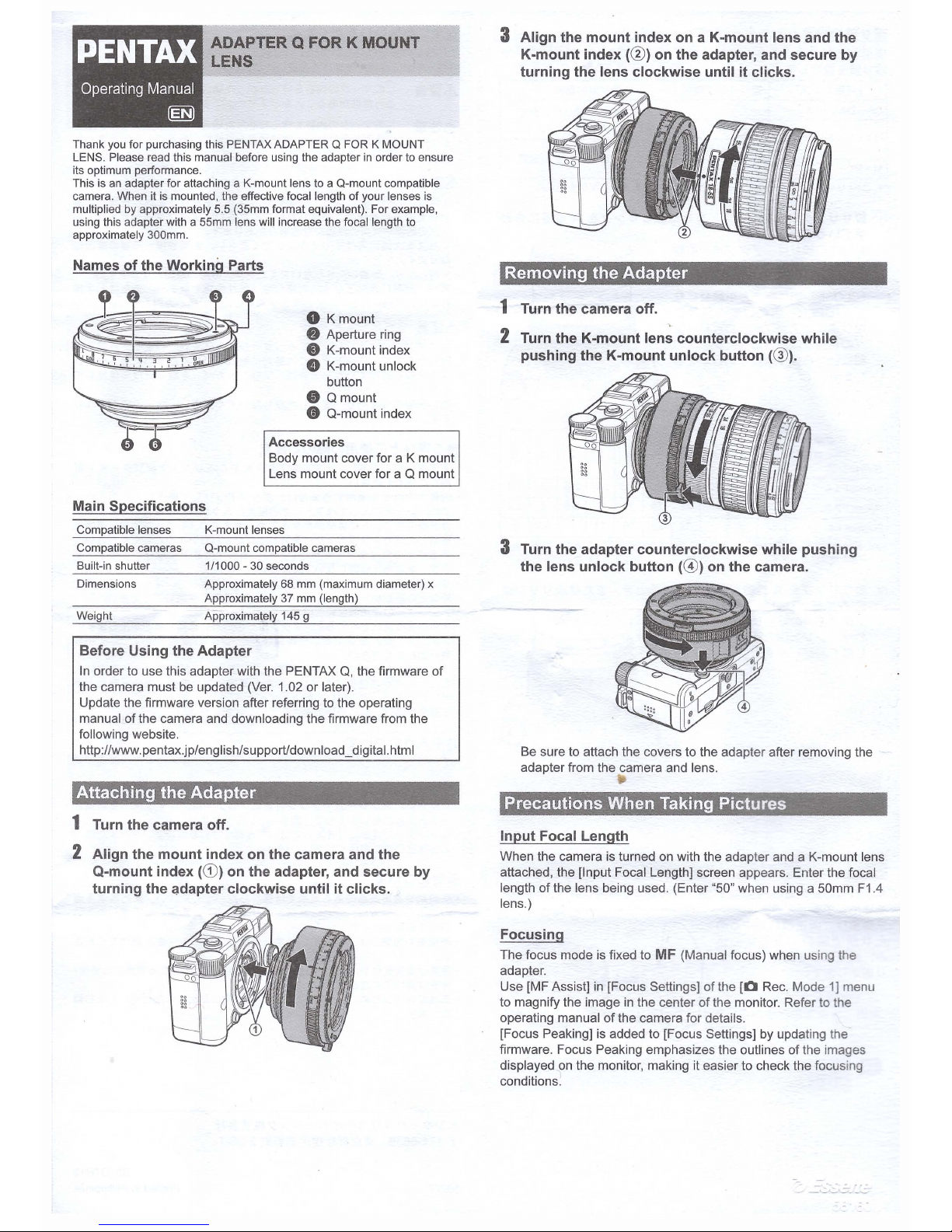
PENTAX
Operating
Manual
f§N)
ADAPTER Q FOR K MOUNT
LENS
Thank you for purchasing this PENTAX ADAPTER Q FOR K MOUNT
LENS. Please read this manual before using the adapter
in
order to ensure
its optimum performance.
This
is
an
adapter for attaching a K-mount lens to a Q-mount compatible
camera. When it
is
mounted, the effective focal length of your lenses is
multiplied by approximately 5.5 (35mm format equivalent). For example,
using this adapter with a 55mm lens will increase the focal length
to
approximately 300mm.
Names of the Working Parts
o K mount
8 Aperture ring
• K-mount index
e K-mount unlock
button
o Q mount
• Q-mount index
Accessories
Body mount cover for a K mount
Lens mount cover for a Q mount
Main Specifications
Compatible lenses
Compatible
cameras
Built-in shutter
Dimensions
Weight
K-mount
lenses
Q-mount compatible cameras
1/1000 - 30 seconds
Approximately 68 mm (maximum diameter) x
Approximately
37
mm (length)
Approximately
145 g
Before Using the Adapter
In
order to use this adapter with the PENTAX
Q,
the firmware
of
the camera must be updated (Ver. 1.02 or later).
Update the firmware version after referring to the operating
manual
of
the camera and downloading the firmware from the
following website.
http://www.pentax.jp/english/support/download_digital.html
Attaching the Adapter
1 Turn the camera off.
2 Align the mount index on the camera and the
Q-mount index
(CD) on the adapter, and secure
by
turning the adapter clockwise until it clicks.
3 Align the mount index on a K-mount lens and the
K-mount index
(@) on the adapter, and secure by
turning the
lens clockwise until it clicks.
Removing the Adapter
1 Turn the camera off.
2 Turn the K-mount lens counterclockwise while
pushing the K-mount unlock button (@).
3 Turn the adapter counterclockwise while pushing
the
lens unlock button (@)
on
the camera.
Be sure to attach the covers to the adapter after removing the adapter from the camera and lens.
Precautions When Taking Pictures
Input Focal Length
When the camera is turned on with the adapte r and a K-mount lens
attached, the [Input Focal Length] screen appears. Enter the focal
length
of
the lens being used. (Enter "50" when using a 50mm F1.4
lens.)
Focusing
The focus mode is fixed to MF (Manual focus) when using the
adapter.
Use [MF Assist] in [Focus Settings] of the
[0
Rec. Mod e
1]
menu
to magnify the image in the center
of
the monitor. Refer to the
operating
manual
of
the camera for details.
[Focus Peaking] is added to [Focus Settings] by updating thefirmware. Focus Peaking emphasizes the outlines
of
the images
displayed
on
the monitor, making it easier to check the focusing
conditions.
Page 2
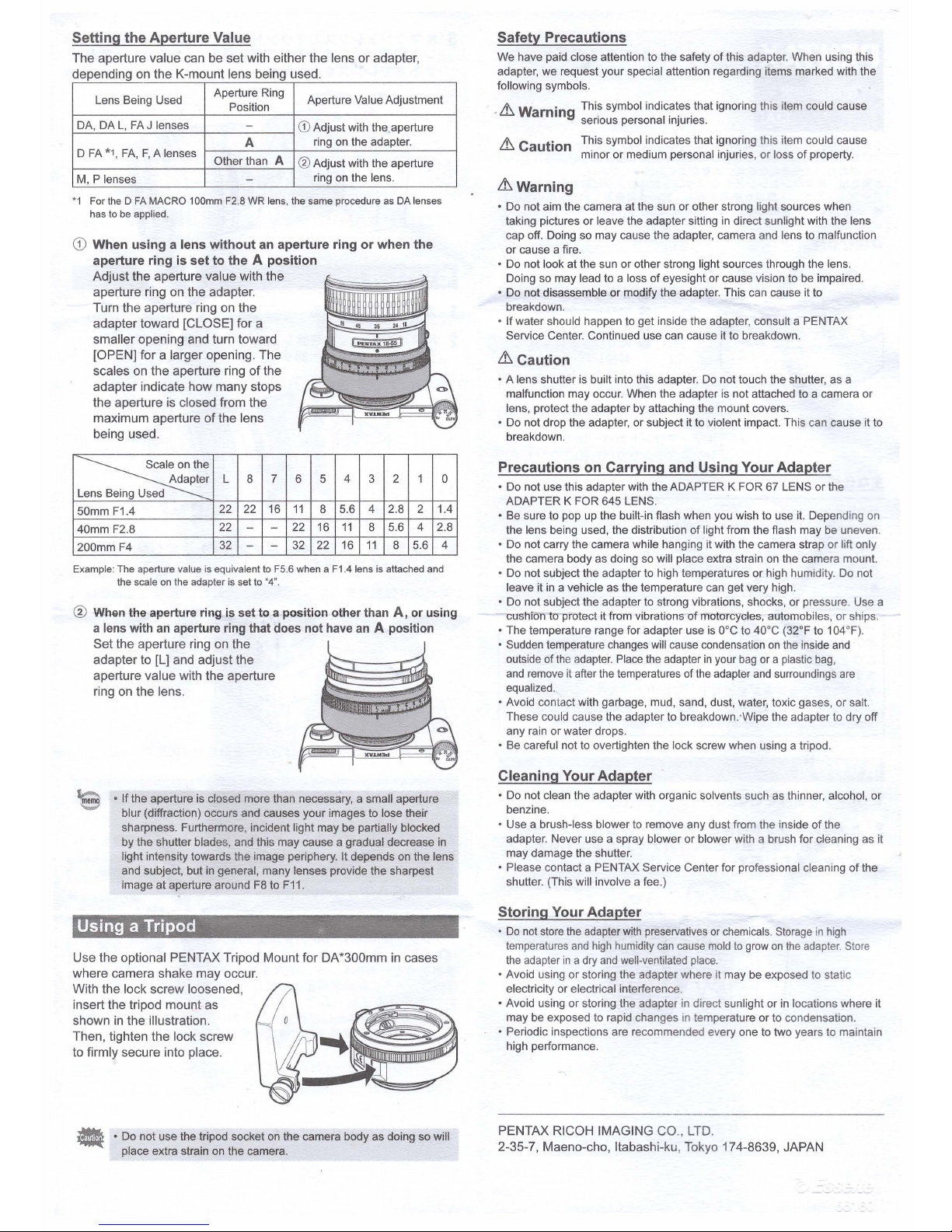
Setting the Aperture Value
The aperture value can be set with either the lens
or
adapter,
depending on the K-mount lens being used.
Lens Being Used
Aperture Ring
Aperture
Value Adjustment
Position
DA, DA
L,
FA J lenses
-
CD
Adjust with the aperture
A
ring on the adapter.
o
FA
*1,
FA,
F,
A lenses
Other
than
A
® Adjust with the aperture
M,
P lenses
-
ring
on
the lens.
*1
For the 0
FA
MACRO 100mm
F2.B
WR lens, the same procedure as DA lenses
has to be applied.
CD
When
using a lens
without
an
aperture
ring
or
when
the
aperture
ring
is
set
to
the A position
Adjust the aperture value with the
aperture ring on the adapter.
Turn the aperture ring on the
adapter toward
[CLOSE] for a
smaller opening and turn toward
[OPEN] for a larger opening. The
scales on the aperture ring
of
the
adapter indicate
how
many stops
the aperture is closed from the
maximum aperture
of
the lens
being used.
~e
Adapter L 8
7
Lens Being Used
6 5
4
3
2 1
0
50mm
F1.4
22 22 16
11
8 5.6 4 2.8 2 1.4
40mm F2.B
22
- -
22 16
11
B
5.6 4
2.B
200mm F4
32
- - 32 22 16
11
B 5.6 4
Example: The aperture value is equivalent to F5.6 when a F1.4 lens
is
attached and
the
scale
on
the adapter
is
set to "4".
@ When the aperture ring is set to a-position other than
A,
or
using
a lens with
an
aperture ring that does
not
have an A position
Set
the aperture ring on the
adapter to [L] and adjust the
aperture value with the aperture
ring on the lens.
• If the aperture is closed more than necessary, a small aperture
blur (diffraction) occurs and causes your images to lose their
sharpness. Furthermore, incident light may be partially blocked
by
the shutter blades, and this may cause a gradual decrease
in
light intensity towards the image periphery. It depends on the lens
and subject, but
in
general, many lenses provide the sharpest
image at aperture around
FB
to F11.
Using a Tripod
Use the optional PENTAX Tripod Mount for DA*300mm
in
cases
where camera shake
may
occur.
With the lock screw loosened,
insert the tripod mount as
shown
in
the illustration.
Then, tighten the lock screw
to firmly secure into place.
• Do not use the tripod socket on the camera body as doing so will
place extra strain on the camera.
Safety Precautions
We have paid close attention to the safety of this adapter. When using this
adapter, we request your
special attention regarding items marked with the
following symbols.
. ~ Warning This symbol indicates that ignoring this item could cause
serious personal InJuries.
~
Caution This symbol indicates that ignoring this item could cause
minor or medium personal injuries,
or
loss
of
property.
~Warning
• Do not aim the camera at the sun or other strong light sources when
taking pictures
or
leave the adapter sitting
in
direct sunlight with the lens
cap off. Doing so may cause the adapter, camera and
lens to malfunction
or
cause a fire.
• Do not look at the sun or other strong light sources through the lens.
Doing so may lead to a loss of eyesight or cause vision to be impaired.
• Do not disassemble
or
modify the adapter. This can cause it to
breakdown.
• If water should happen to get inside the adapter, consult a PENTAX
Service Center. Continued use can cause it to breakdown.
~
Caution
• A lens shutter is built into this adapter. Do not touch the shutter, as a
malfunction may occur. When the adapter is not attached to a camera or
lens, protect the adapter by attaching the mount covers.
• Do not drop the adapter, or subject it to violent impact. This can cause it to
breakdown.
Precautions on Carrying and Using Your
Adapter
• Do not use this adapter with the ADAPTER K FOR 67 LENS
or
the
ADAPTER K
FOR 645 LENS.
•
Be sure to pop up the built-in flash when you wish to use
it.
Depending on
the
lens being used, the distribution
of
light from the flash may be uneven.
• Do not carry the camera while hanging it with the camera strap
or
lift only
the camera body as doing so will place extra strain
on
the camera mount.
• Do not subject the adapter to high temperatures
or
high humidity. Do not
leave it
in
a vehicle as the temperature can get very high.
• Do not subject the adapter to strong vibrations, shocks, or pressure. Use a
cushion
to~protect
it from vibrations of motorcycles , automobiles,
or
ships.
• The temperature range for adapter use
is
O°C
to 40°C (32°F to 104°F).
• Sudden
temperature changes will cause condensation
on
the
inside
and
outside of the adapter. Place the adapter
in
your
bag
or
a plastic bag,
and
remove it after the temperatures of the adapter
and
surroundings are
equalized .
• Avoid contact with garbage, mud, sand, dust, water, toxic gases,
or salt.
These could cause the adapter to breakdown
..
Wipe the adapter to dry off
any rain or water drops.
• Be careful not to overtighten the lock screw when using a tripod.
Cleaning Your
Adapter
• Do not clean the adapter with organic solvents such as thinner, alcohol,
or
benzine.
• Use a brush-less blower to remove any dust from the inside
of
the
adapter. Never use a spray
blower
or
blower with a brush for cleaning as it
may damage the shutter.
• Please contact a PENTAX Service Center for professional cleaning of the
shutter. (This
will involve a fee.)
Storing
Your
Adapter
•
Do
not
store
the
adapter
with
preservatives
or
chemicals. Storage
in
high
temperatures
and
high
humidity
can
cause
mold
to
grow
on
the
adapter.
Sto
re
the adapter
in
a dry
and
well-ventilated place.
•
Avoid using
or
storing the adapter where it may be exposed to static
electricity or
electrical interference.
• Avoid using
or
storing the adapter
in
direct sunlight or
in
locations where it
may be exposed to rapid changes
in
temperature
or
to condensation.
• Periodic inspections are recommended e
veryone
to two years to maintain
high performance.
PENTAX RICOH IMAGING CO., LTD .
2-35-7, Maeno-cho,
Itabashi-ku , Tokyo 174-8639, JAPAN
