Page 1
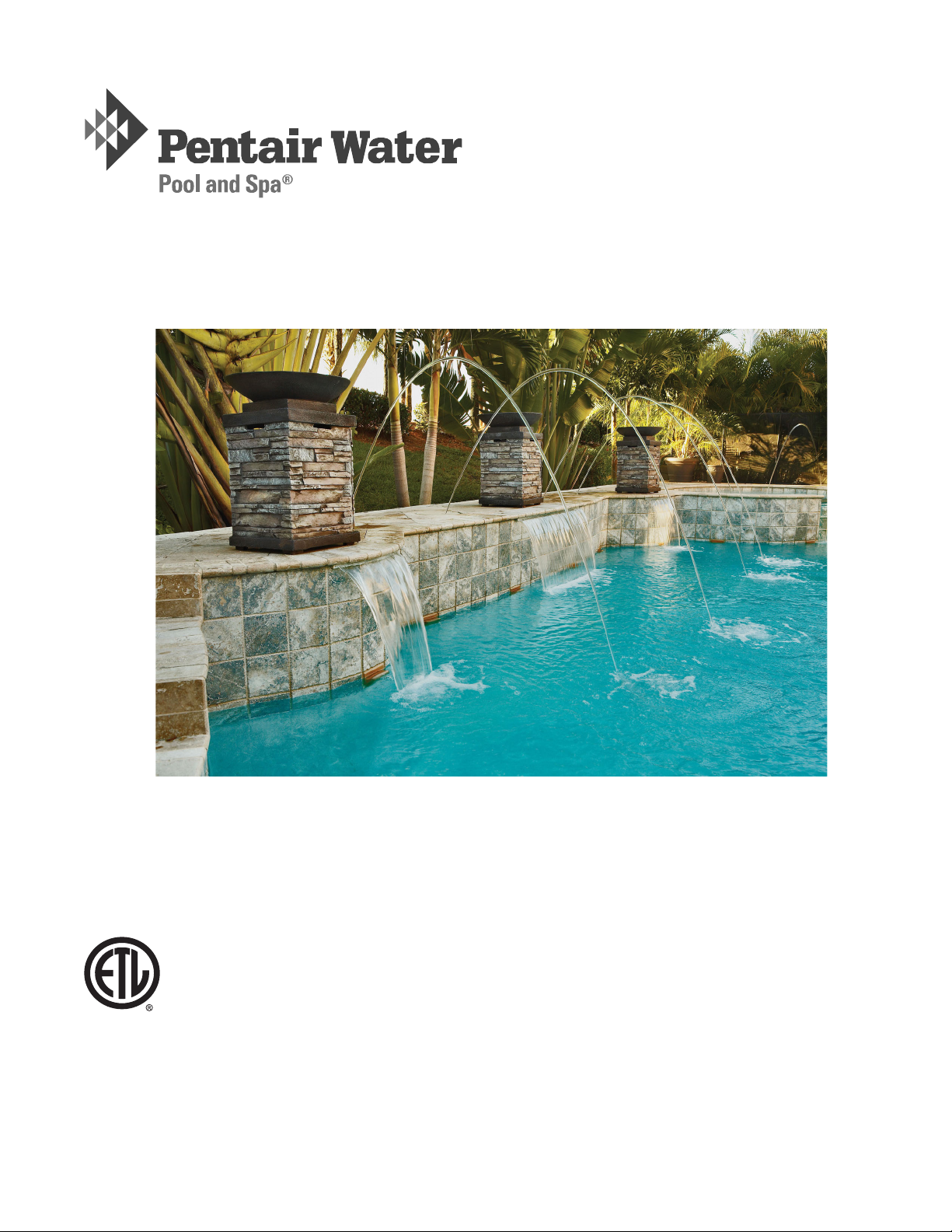
MagicStream
Laminar
™
User’s Guide
IMPORTANT SAFETY INSTRUCTIONS
READ AND FOLLOW ALL INSTRUCTIONS
SAVE THESE INSTRUCTIONS
Installation
and
Page 2

Technical Support
Sanford, North Carolina (8 A.M. to 5 P.M.)
Moorpark, California (8 A.M. to 5 P.M.)
Phone: (800) 831-7133
Fax: (800) 284-4151
Web sites: visit www.pentairpool.com and staritepool.com
© 2008 Pentair Water Pool and Spa, Inc. All rights reserved
This document is subject to change without notice
1620 Hawkins Ave., Sanford, NC 27330 • (919) 566-8000
10951 West Los Angeles Ave., Moorpark, CA 93021 • (805) 553-5000
MagicStream™ and Pentair Water Pool and Spa® are trademarks and/or registered trademarks of Pentair Water
Pool and Spa, Inc. and/or its affiliated companies in the United States and/or other countries. Unless noted, names
and brands of others that may be used in this document are not used to indicate an affiliation or endorsement
between the proprietors of these names and brands and Pentair Water Pool and Spa, Inc. Those names and brands
may be the trademarks or registered trademarks of those parties or others.
P/N 590033 Rev B - 6-24-08
Page 3

Contents
Important Safety Precautions .............................................................................. ii
Section 1: Overview ........................................................................................... 1
Section 2: Installation ......................................................................................... 3
Section 3: Setup and Operation ........................................................................7
Section 4: Maintenance & Troubleshooting .................................................... 13
Section 5: Removal and Replacement .............................................................. 15
i
MagicStream Laminar Installation and User’s Guide
Page 4
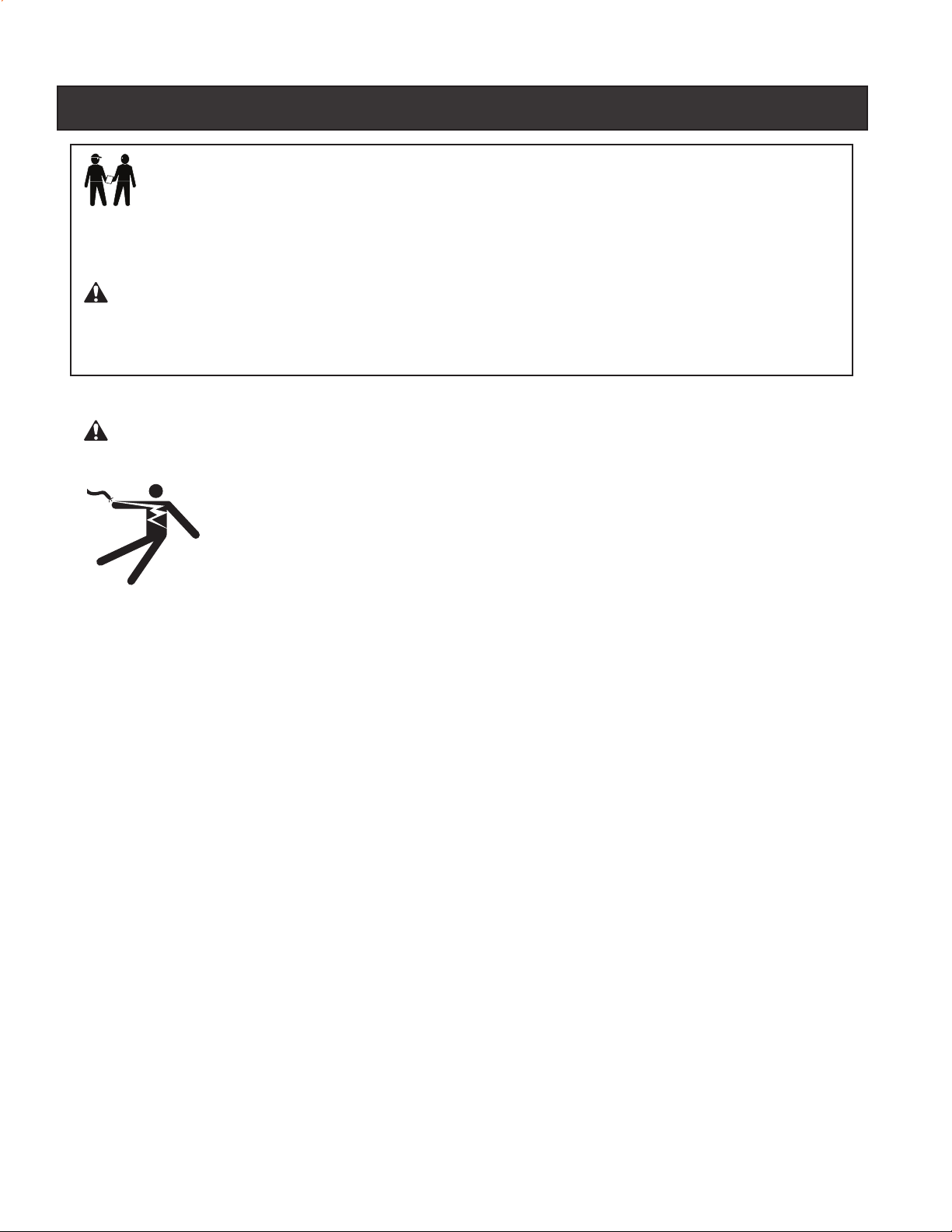
ii
IMPORTANT SAFETY PRECAUTIONS
Important Notice:
Attention Installer: This manual contains important information about the installation, operation and safe use
of this product. This information should be given to the owner and/or operator of this equipment.
WARNING — Before installing this product, read and follow all warning notices and instructions which
are included. Failure to follow safety warnings and instructions can result in severe injury,
death, or property damage. Call (800) 831-7133 for additional free copies of these
instructions.
WARNING — Risk of electrical shock or electrocution.
This MagicStream™ Laminar must be installed by a licensed or certified electrician or a
qualified pool serviceman in accordance with the National Electrical Code and all applicable
local codes and ordinances. Improper installation will create an electrical hazard which
could result in death or serious injury to pool users, installers, or others due to electrical
shock, and may also cause damage to property.
Always disconnect power to the MagicStream Laminar at the circuit breaker
before servicing the unit. Failure to do so could result in death or serious injury to
serviceman, pool users or others due to electric shock.
General Installation Information
• All electrical work must be performed by a licensed electrician, and must conform to all
national, state, and local codes.
• Install to provide drainage of compartment for electrical components.
• Code requirements for the electrical connection differ from state to state. Install equipment in
accordance with the National Electrical Code and all applicable local codes and ordinances.
MagicStream Laminar Installation and User’s Guide
Page 5
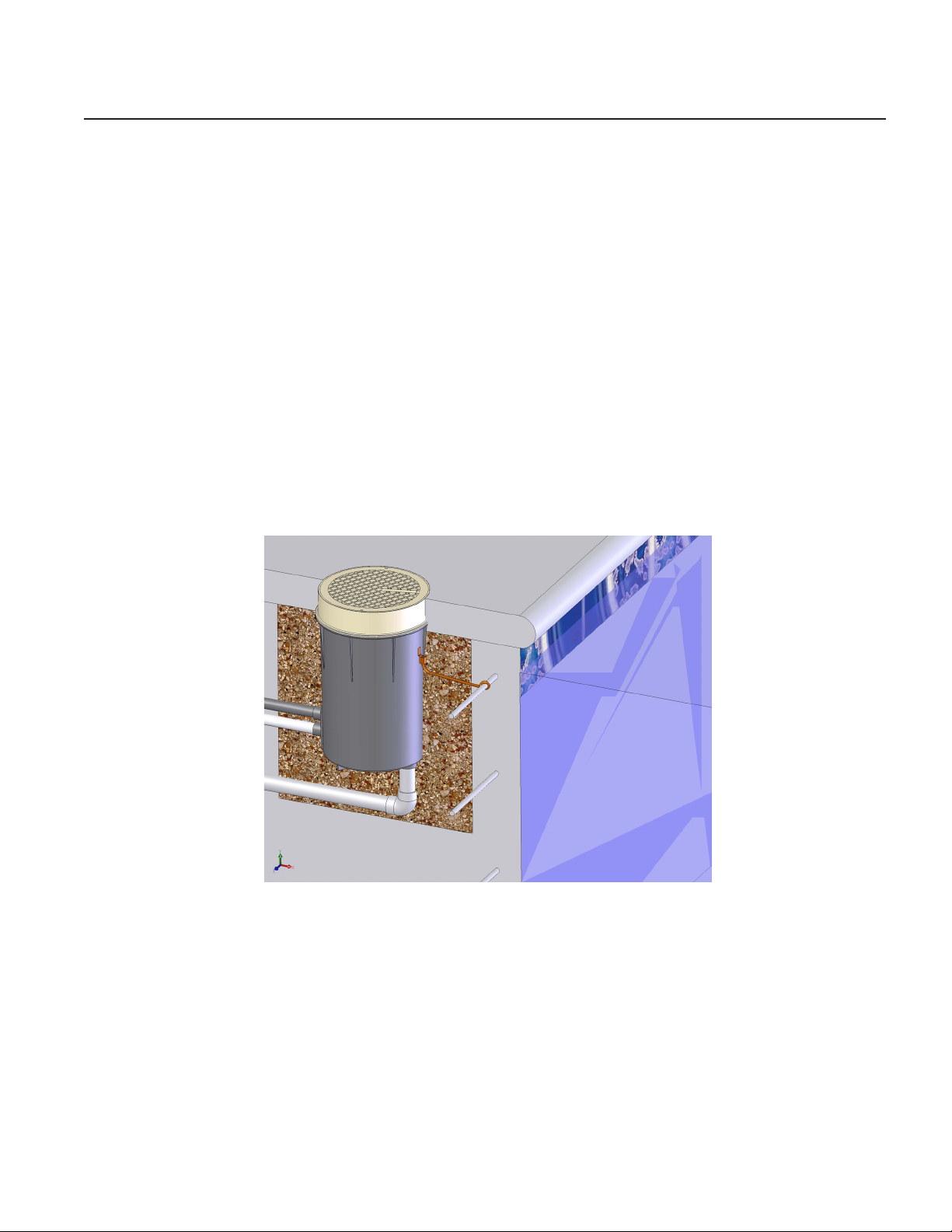
Section 1
Overview
MagicStream™ Laminar
The MagicStream Laminar is designed to provide a clear, turbulence-free stream of water that can be lit
with a fiber optic cable, or an LED light engine for a dazzling nighttime effect. The 12 VAC powered LED
light engine is capable of generating a series of multi-colored light shows, or can be set to display a
continuous, single color.
If desired, the built-in solenoid “thumper” can create a random “wrinkle,” in the Laminar’s stream, causing
it to display a brilliant spot of light that moves along the stream’s arc. The patented light enhancer can be
adjusted to maximize the light in the arc.
The MagicStream Laminar comes equipped with an ABS deck housing for easy installation in a deck
surface, or in the landscaping surrounding the pool, fountain, or spa.
1
MagicStream™ Laminar
MagicStream Laminar Installation and User’s Guide
Page 6
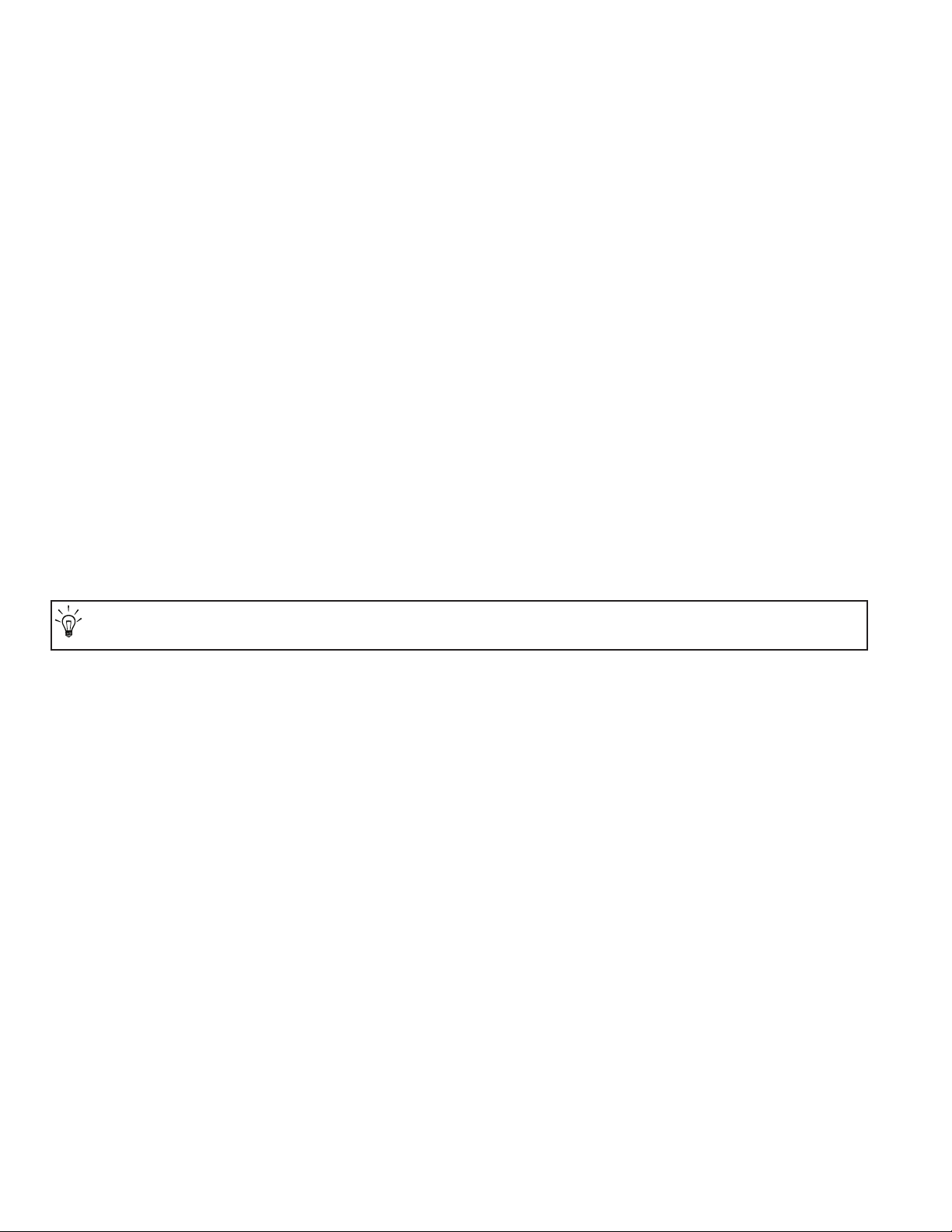
2
Design Points
• The Laminar arc can reach a maximum height of seven feet and a distance of eight feet.
• To achieve the maximum Laminar arc height, a water supply of 10gpm with 16 ft of head (measured at
the Laminar) is required.
• Install the Laminar close to the edge of the pool to minimize water from splashing on the deck on windy
days.
• Use a 20 micron cartridge filter to supply clean, filtered water to the Laminar. Do not use a DE or Sand
filter.
• Use 1" Sch40 PVC pipe to supply the Laminar. On long pipe runs, calculate the pressure drop and
compensate by increasing the supply pressure.
• Install a 1" ball or globe throttling valve on the water supply to EACH Laminar. When installing more
than one Laminar, Pentair recommends installing a throttling valve on the main supply manifold.
• Install a 1-1/2" drain line to the bottom of the Laminar deck housing and create a drain system to
prevent standing water.
NOTE: Proper drainage from the deck housing is critical to avoid damage to the Laminar Jet
assembly. Do not install the Laminar Jet deck housing in an area prone to run-off or flooding.
• The deck housing electrical connection (marked "Electrical" on the housing) is designed for 1" PVC
conduit. Create no more than 270º of turns in the conduit without an intermediate pull box.
• If you opt for a fiber optic light source, choose one with 150-170 strands. The Laminar will accept a
bundle of strands 1/2” in diameter.
• The LED light engine comes with a 100' long 2-wire cable. Use a 120/12VAC-100 Watt pool lighting
transformer (purchased separately) powered with a GFCI breaker. Six Laminars can be powered
with one transformer. Follow the National Electric Code and local codes to determine the placement of
the transformer.
• Mount the deck housing so that the water supply and electrical connections are located opposite the
intended direction of the Laminar stream. The Laminar’s orifice can rotate only 30 degrees to left or
right, so determine the intended direction of the Laminar stream and position the deck housing
accordingly.
MagicStream Laminar Installation and User’s Guide
Page 7

Section 2
Installation
This section describes how to install the MagicStream Laminar.
Mechanical Installation
1. Dig a hole measuring 24" deep and 24" square and place the deck housing in it. This will allow
enough room to connect the supply piping and electrical conduit.
2. Solvent weld the conduit and the drain and supply piping to the deck housing.
3. Anchor the deck housing so that the top of the housing cover collar is at the level of the finished deck
(Figure 1). The adjustable collar should be angled so that it will align flush with the finished deck
surface. Once you have made the final adjustments to the collar’s angle, glue the collar to the deck
housing.
3
Housing cover
collar
Figure 1
Angle the adjustable
housing cover collar
so that it aligns flush
with the finished deck
surface, then glue in
place.
Deck housing
Ground wire
Rebar
Level of finished
deck surface
4. Backfill around the deck housing with gravel to further stabilize the housing during deck
placement. Leave cover in place during deck installation.
The deck housing is made of ABS. Use Weld-On 793 or 794 ABS-PVC cement to glue Sch40 PVC.
MagicStream Laminar Installation and User’s Guide
Page 8

4
Pentair recommends that the system pressure test be performed after the deck housing is mounted to the
supply piping.
5. Plug the flex line in the housing by disconnecting the union between the deck housing and the
Laminar. Using one of the Laminar adjustment nuts, secure the winterization cap to the supply side
of the union.
The pressure on the piping/plumbing supplying the Laminar should not exceed 50 PSI.
6. Once the deck is finished, flush any debris from the supply pipe using the pump and filter system that
supplies the Laminar.
Any debris in the Laminar unit will hinder its ability to produce a turbulence-free stream.
Electrical Installation
1. Pull the 16 gauge, 2-conductor cable through the opening marked “electrical” in the deck housing
and route it, via electrical conduit, to the transformer location (Figure 2). Leave three (3) feet of
slack at the deck housing end to allow for servicing.
2. Connect the LED wiring to the 12 VAC taps of the transformer.
3. Connect the 120 VAC side of the transformer to a 120 VAC GFCI power feed that is controlled by
a single switch. When installing multiple laminars, make sure all the laminars are connected to a
single switch. The switch is used to program the LED light engine (See pages 10-11).
Transformer
location
Pull 2-conductor cable
through the opening
marked “electrical” in the
deck housing and feed it
via electrical conduit to
the transformer’s
location.
Ground wire
Rebar
Figure 2
WARNING — To avoid dangerous or fatal electrical shock hazard, all metal items within five (5) feet of the pool or
spa must be properly electrically bonded to a reliable grounding point. The Laminar canister must be properly electrically
bonded and grounded via the NO. 8 AWG ground connector located on the side of the canister.
Filter
MagicStream Laminar Installation and User’s Guide
Page 9

Fiber Optic Cable Installation
Use 150-170 strand fiber optic cable or a fiber bundle 1/2” maxium diameter.
1. Remove six inches (6") of the cable jacket.
2. Wrap black electrical tape tightly around the exposed fibers, leaving approximately ½" of exposed
fiber at the end of the cable. The tape prevents the individual fibers from separating.
3. Cut the fiber optic cable with a heat knife so that the cable ends form a flat surface. For best results,
heat the knife until it is “cherry” red.
NOTE: Do not cut the fiber ends too close to the tape. Leave a ¼" distance between the end of the cable
and the tape. This will prevent the adhesive on the tape from melting and adhering to the ends of the fiber
optic strands.
4. Slide the completed fiber optic cable through the Heyco waterproof fitting and up the tube (located
at the bottom of the laminar) until the cable encounters the lens inside the unit. Secure the fiber by
tightening the waterproof fitting.
5
NOTE: Provide at least two extra feet (2') of fiber optic cable in the deck housing to allow for easy
removal of the Laminar.
5. Install the illuminator and attach the fiber optic cable to it according to the instructions supplied with
the illuminator.
MagicStream Laminar Installation and User’s Guide
Page 10

6
Blank Page
MagicStream Laminar Installation and User’s Guide
Page 11

Section 3
Setup and Operation
This section describes how to set up and operate the MagicStream Laminar.
Once the deck is finished, flush any debris from the supply pipe using the pump and filter system that
supplies the Laminar.
NOTE: Any debris in the laminar will hinder its ability to produce a turbulence-free stream.
Laminar Setup
Make sure the supply piping has been flushed clear as directed above.
7
1. Carefully spread the brackets and slide the Laminar unit into the holes in the brackets (Figure 3),
making sure the Laminar orifice is pointed out the top slot in the deck housing lid (Figure 4).
Path of stream
Brackets
Laminar
adjustment
nut
winterization plug
Figure 3
O-ring
Union
Laminar
unit
Deck housing lid
Figure 4
Make sure the laminar
orifice points out the slot in
the deck housing deck lid.
Slot
Laminar orifice
MagicStream Laminar Installation and User’s Guide
Page 12

8
2. Make sure the spare o-rings are in place. Place the union winterization plugs in the Laminar
adjustment nuts and screw them in place on the Laminar body (Figure 5).
3. Connect the Laminar to the supply pipe with the union connection (Figure 5). Make sure the o-ring
stays in its groove).
4. Adjust the laminar so that the laminar orifice is visible through the slot in the deck housing Lid.
5. Place the deck housing lid/Laminar unit in the deck housing (Figure 5). If the hoses in the deck
housing prevent the proper seating of the deck housing lid, you may have to loosen the union nut
briefly and allow the hoses to twist, so that they spiral out of the way, into the deck housing.
Deck housing cover
Laminar unit
Laminar
adjustment
Deck housing
Spare
O-ring
nut
Union winterization
plug
Union connection
O-ring
Figure 5
6. Adjust the Laminar throttling valve to ¼ open. Turn on the supply pump and let the Laminar fill with
water.
7. When a stream of water begins to flow from the laminar orifice, adjust the flow, elevation and
direction as desired.
MagicStream Laminar Installation and User’s Guide
Page 13

Light Enhancer Setup (darkness required)
You may elect to vary the intensity of the light when using the LED or fiber optic light source to light the
laminar stream. You can adjust the light intensity by means of the light enhancer. The light enhancer uses a
very small stream of water to add very small bubbles to the stream. The screw that controls the light
enhancer is located on the Laminar orifice plate (Figure 6).
Control screw
Light
enhancer
9
Figure 6
There is no optimal setting for the light enhancer, and the intensity of the light emitting from the laminar
stream is purely a matter of taste. We encourage you to experiment with the light enhancer to achieve the
effect you desire.
NOTE: Laminars are sensitive to wind, earth movement and equipment vibration. Secure the Laminar
and Deck Housing to minimize vibration. Periodic stream distortion, caused by pump vibrations and motor
electrical fluctuations, is normal and not indicative of a nozzle defect.
NOTE: A Laminar may occasionally "burp" as a result of trapped air accumulating in the nozzle body.
This phenomenon is normal and will occur until all air is purged from the piping system. Trapped air can also
cause slight distortion in water action. It is imperative that all air is removed to ensure proper water feature
operation.
MagicStream Laminar Installation and User’s Guide
Page 14

10
LED Light Engine Features
The LED Light Engine controls the operation of the following features, and its built-in memory capability
ensures that each time you turn the light engine on, it resumes operation with the same features in operation
as when you last turned it off:
Lighting
Color freeze mode-You choose one color of light. The color does not change.
Color changing mode-the color of the light changes automatically, according to one the following
three programs:
Sync - Colors will change at 10 sec intervals. In this mode, multiple
Laminars will change colors together.
Random - Colors will change at about 10 sec intervals but in a completely random sequence.
In this mode, multiple Laminars will NOT change colors together.
Party - Colors will change randomly and slowly at first, then speed up, until the sequence ends
with quick flashes and strobes. The sequence then repeats, beginning with the slow changes.
In this mode, multiple Laminars will NOT change colors together
Solenoid Thumper
The solenoid thumper feature creates a "wrinkle" in the laminar stream, thus creating a brilliant spot of
light in the laminar arc.
Reset
When you select the reset feature, the LED light engine reverts to the Random color changing mode
with the solenoid thumper ON.
Operating the LED Light Engine Features
You control the operation of the LED light engine features by cycling the power OFF and ON rapidly
(1SEC) in the combinations described below:
IMPORTANT: Start from the ON position.
Lighting - cycle the power OFF/ON 2 times. Each successive OFF/ON combination will cycle
through Sync, Random and Party.
Solenoid Thumper - cycle the power OFF/ON 3 times to turn the solenoid thumper ON and OFF.
Reset - cycle the power OFF/ON 4 times to reset the LED light engine.
MagicStream Laminar Installation and User’s Guide
Page 15

11
g
LED Light Engine Control Summary
Start programming with the LED light engine ON. Chan ge programs and modes by cycling the power ON and OFF rapidly
(1 Sec). Wait 10 seconds between MODE changes.
PROGRAM
/MODE POWER CYCLE DESCRIPTION INDICATION
Resets Light Engine to
RESET OFF/ON/OFF/ON/OFF/ON/OFF/ON
SOLENOID
THUMPER
LOCK COLOR OFF/ON
LED LIGHT
COLOR
CHANGE
Sync Mode - Colors will change at about 10sec intervals. In this mode, multiple Laminars will change colors together. If the
OFF/ON/OFF/ON/OFF/ON
OFF/ON/OFF/ON
COLOR CHANGE MODE DESCRIPTION
solenoid thumper mode is turned on, the thumpers on multiple Laminars will thump together.
Random mode and turns on
the thumper.
Turns solenoid “thumper” ON
or OFF
Locks on any selected color.
Returns to previous color
change mode.
Switches from one color
change mode to next. After a
Reset, Random mode is
runnin
.
Flashes Light 2 times
Flashes Light 4 times
Color is fixed
Sync Mode–1 flash
Random Mode–2 flashes
Party Mode–3 flashes
Random Mode - Colors will change at about 10sec intervals but in a completely random sequence. In this mode, multiple Laminars
will NOT change colors together. If the solenoid thumper mode is turned on, the thumpers will thump at random intervals and
multiple Laminars will NOT thump together.
Party Mode - Colors will change randomly and slowly at first, then speed up, until the sequence ends with quick flashes and strobes.
Then the sequence starts again with slow changes. In this mode, multiple Laminars will NOT change colors together. If the solenoid
thumper mode is turned on, the thumpers will thump at random intervals and multiple laminars will NOT thump together.
MagicStream Laminar Installation and User’s Guide
Page 16

12
Blank Page
MagicStream Laminar Installation and User’s Guide
Page 17

Section 4
Maintenance & Troubleshooting
The following information describes how to service and maintain the MagicStream Laminar.
Filter Cleaning
Perform routine maintenance on the filter to ensure trouble-free Laminar operation. Be careful to keep debris
out of the discharge plumbing when cleaning the filter. If debris gets into the filter discharge line to the Laminar,
follow this procedure:
1. Remove the Laminar by unscrewing the two deck housing lid retaining screws.
2. Remove the deck housing lid and Laminar unit and place on the deck.
3. Disconnect the supply union and turn on the Laminar supply pump until the water runs clear.
4. Reattach the union, place the Laminar back in the deck housing and check the alignment of the stream.
13
5. Replace the deck housing lid retaining screws.
Clogged Laminar (Poor Stream Quality)
If the laminar orifice becomes clogged with debris, follow this procedure:
1. Remove the Laminar by unscrewing the two deck housing lid retaining screws.
2. Remove the deck housing lid and Laminar unit and place on the deck. Disconnect the supply union.
3. Using a garden hose, place the hose over the jet nozzle and force water backward through the unit
and out the 3/4" open union. This will clear most of the debris.
NOTE: Do not insert anything into the laminar orifice! This may permanently damage the laminar stream.
MagicStream Laminar Installation and User’s Guide
Page 18

14
Winterization
Do not let the laminar freeze. This will void the warranty.
Take the following steps to winterize the Laminar:
1. Remove the Laminar by unscrewing the two deck housing lid retaining screws.
2. Remove the deck housing lid and Laminar unit and place on the deck. Disconnect the supply union.
3. Remove both union nuts from the Laminar brackets and take off the union plugs (don't lose the O-rings).
4. Spread the brackets carefully and separate the Laminar unit from the brackets.
5. Drain the Laminar by rotating the entire unit until most of the water runs out.
6. Drain the filter and blow out the supply line.
7. Use the union nut and plug to cap off the supply line from the filter (Figure 6).
Cap off the supply line
from the filter.
Supply
line from
filter
Laminar
adjustment
nut
Union
winterization
plug
O-ring
Figure 6
8. Coil the deck housing supply hose and push it to the bottom of the housing.
9. Turn the Laminar unit so the orifice faces down toward the bottom of the deck housing (be careful
not to damage the light enhancer needle). Orienting the unit face down assures that water in the
LED light engine does not freeze.
10. Replace the deck housing lid.
11. Wait for Spring.
Spare O-rings0
We included two spare O-rings with the MagicStream Laminar. They are intended as replacements for the
water supply union O-ring when it is damaged or lost.
MagicStream Laminar Installation and User’s Guide
Page 19

Illustrated Parts List
g
15
Section 5
Removal and Replacement
7
6
5
10
9
x 2
12
8
Item
No.
1 590021 Laminar led light engine
2 590022 Laminar fiber optic adapter
3 590023 Laminar body no light
4 590024 Laminar housing-no cover
5 590025 Laminar cover black
6 590026 Laminar cover gray
7 590027 Laminar cover tan
8 590028 Laminar screen kit
9 590029 Laminar union nut kit
10 590030 Laminar bracket kit
11* 590031
Part No. Description
Laminar hardware kit
-all screws and o-rin
s
3
1
2
7
6
5
4
12 590032 Laminar orifice kit
*Not shown
MagicStream Laminar Installation and User’s Guide
Page 20

P/N 590033 - Rev B
*590033*
