Penpower TOOYA X User Manual
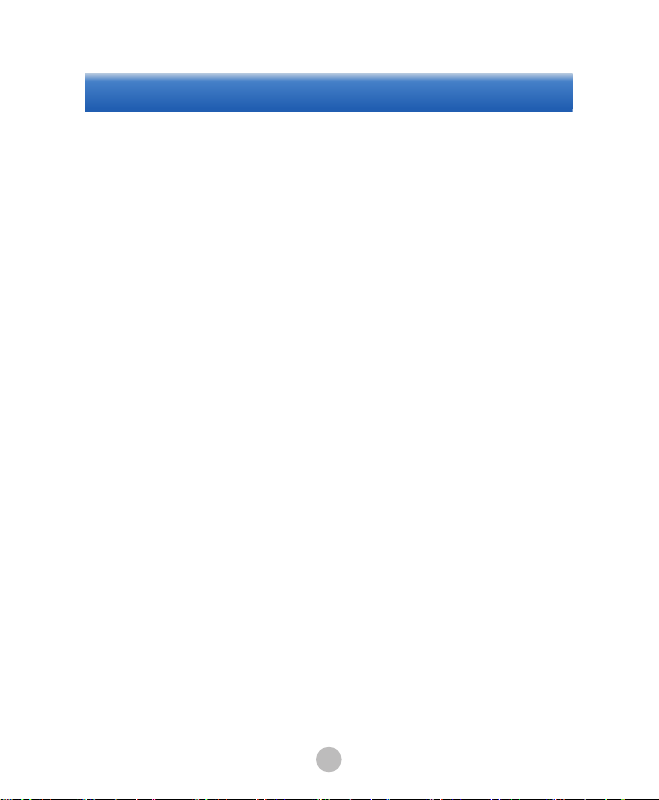
Driver Installation
Before starting with the driver installation please make sure
that the tablet is not connected to your PC or MAC.
◎
Windows Version
1.
Insert the Driver CD into your CD drive and wait until the auto
start window appears. On Windows Vista and Windows 7 you
may confirm the Action by pressing [Continue] if the User
Access Control window appear.
2. Simply follow the steps on the screen and nish the installation
with restarting your system.
◎
Mac Version
1. Insert the Driver CD into your CD drive and wait until the Drive
is loaded.
2. Click on the Tablet Icon and simply follow the steps on the
screen and nish the installation with restarting your system.
1
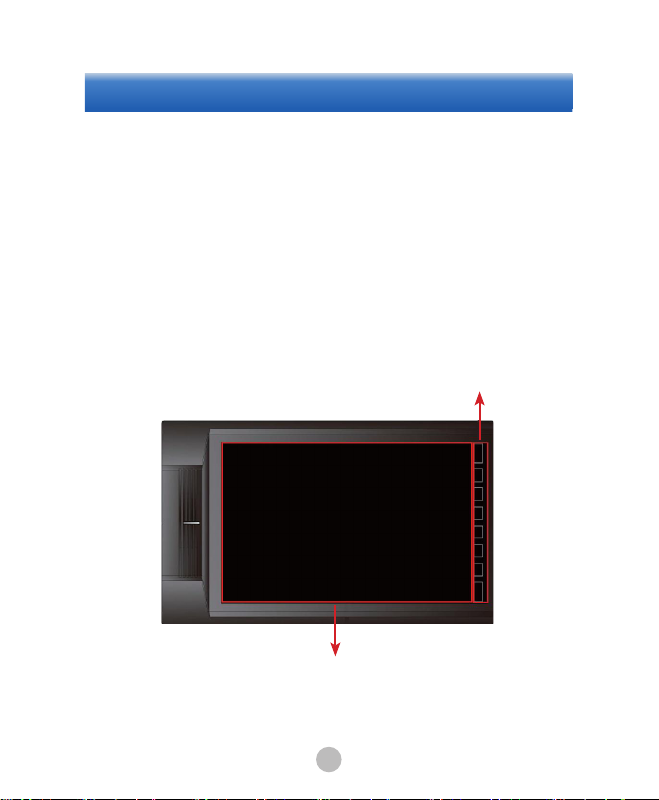
3
Knowing Your Tablet
1. Working Area: The working area is the active area where
the pen responses. The usage is different to mouse usage. The
working area is equal with your monitor, you can directly point
on the place you like to move the mouse to. If you move the pen
to left bottom corner, the pointer on your display directly goes
to this point. This makes work much more efcient and much
quicker than using a mouse.
2. Mar co K ey: Plea se r efer to E -man ual on C D for Set up
guidelines.
Marco Key
Working Area
2
