Pengo SLD1GBSM, SLD2GSDM, SLD1GBSDM, SLD2GBSDM User Manual

1
MP3 / WMA PLAYER & USB FLASH DRIVE
With Speaker, FM Radio, Voice Recorder
User ’s Manual
For Model SLD1GBSDM, SLD2GBSDM Only
Release 1.0
The Product and materials mentioned in this manual are subject to change without prior notice.
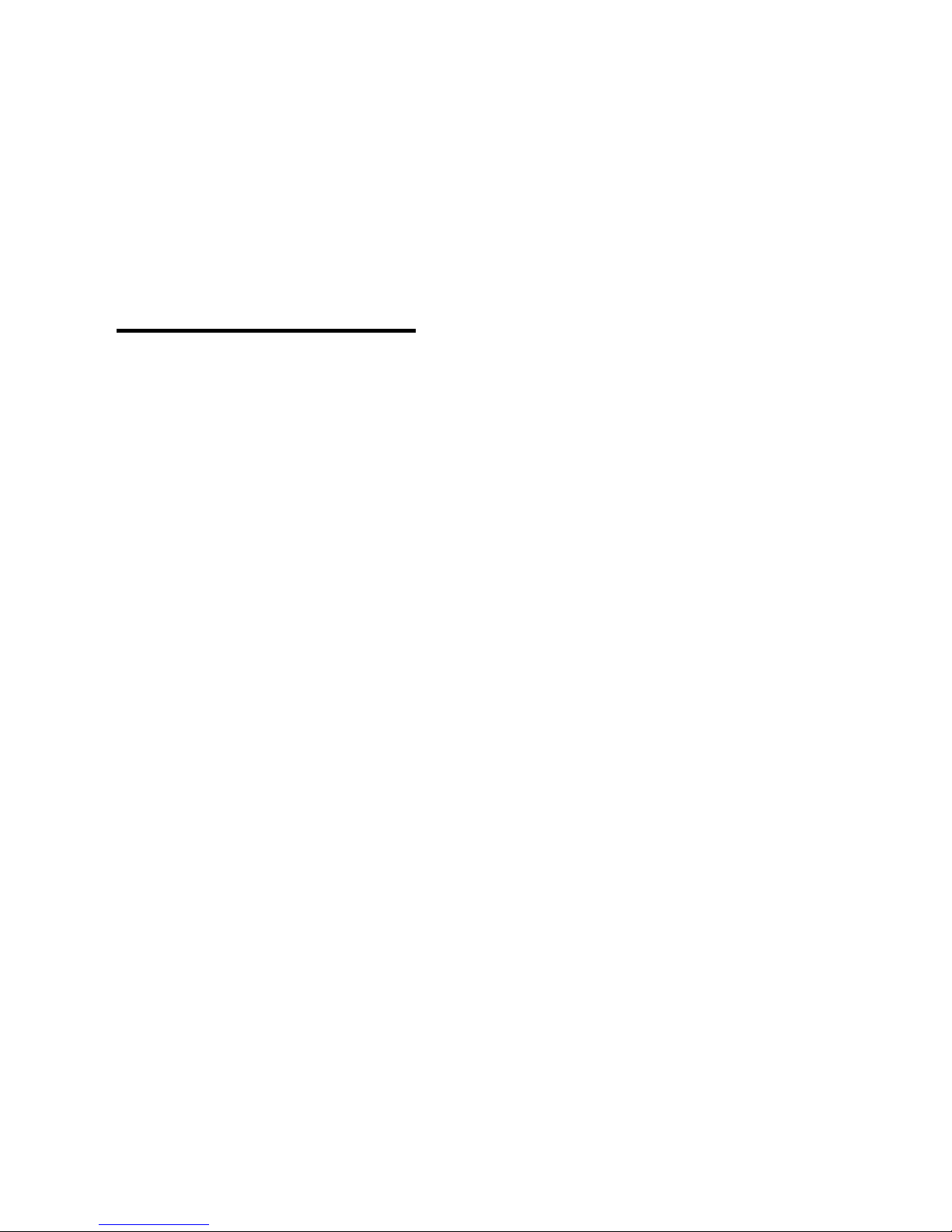
2
Preface
Thank you for your purchase of Pengo MP3 digital player.
The functions of the player are introduced in this manual in
detail. Please read it carefully before using.
Caution of Operation
1. Don’t squeeze or cast the player to break the plastic
case.
2. Don’t operate the player in bathroom in high humidity
or near the high temperature environment.
3. Don’t direct press the LCD panel to damage the display
surface.
4. Please do not use the player with earphone while
driving an vehicle or riding a bicycle, It is not only
dangerous, but also against the law. And please keep
your volume down when crossing streets.
5. To prevent static, avoid the extreme dry surroundings.
6. Do not disconnect the player with PC while you
copying file.
7. Manufacturer will not take any responsibility of files
storage damage which cause by abnormal operation.
8. Please do not cleaning the player with chemicals such
as alcohol or thinner.
9. Users are not allowed to repair the player by

3
him/herself.
10. The MP3 player should be no driver need for windows
XP/2000/ME except windows 98 (a installation disc is
packed in the player box)
11. Set the HOLD switch to the release position before
operation.
12. When you use this player as a USB stick, please always
follow the correct operation method .Any misuse may
cause file lost.
13. Do not drop the player, which probably cause battery
fall off or damage its surface.
14. If you don't intend to use your MP3 player for an
extended period of time, don't forget to remove the
batteries from it to avoid any possibility of damage
caused by battery leakage.

4
1.2 PC system requirements
Windows 98/ME/2000/XP◎ (MAC OS)
◎ CPU, Pentium 200MHz or senior
◎ USB interface
◎ CD - ROM driver
◎ 40MB or senior hard disk space
◎32MB or senior memory
1.3 Product feature
Support MP3/WMA/WAV format play ◎
Buil◎ t-in FM radio
USB portable hard disk◎
◎4 repeat playing mode
◎ Synchronized Display of lyric
1.4 Product specification
Storage medium◎ :NAND FLASH
interface◎ :USB2.0
Voice format◎ :WAV
Supported ◎ Format: MP3, WMA
Power supply◎ :AAA battery
po◎ wer output: Earphone 4.0mw * 2
FM frequency band◎ :87.5 ~ 108mhz*
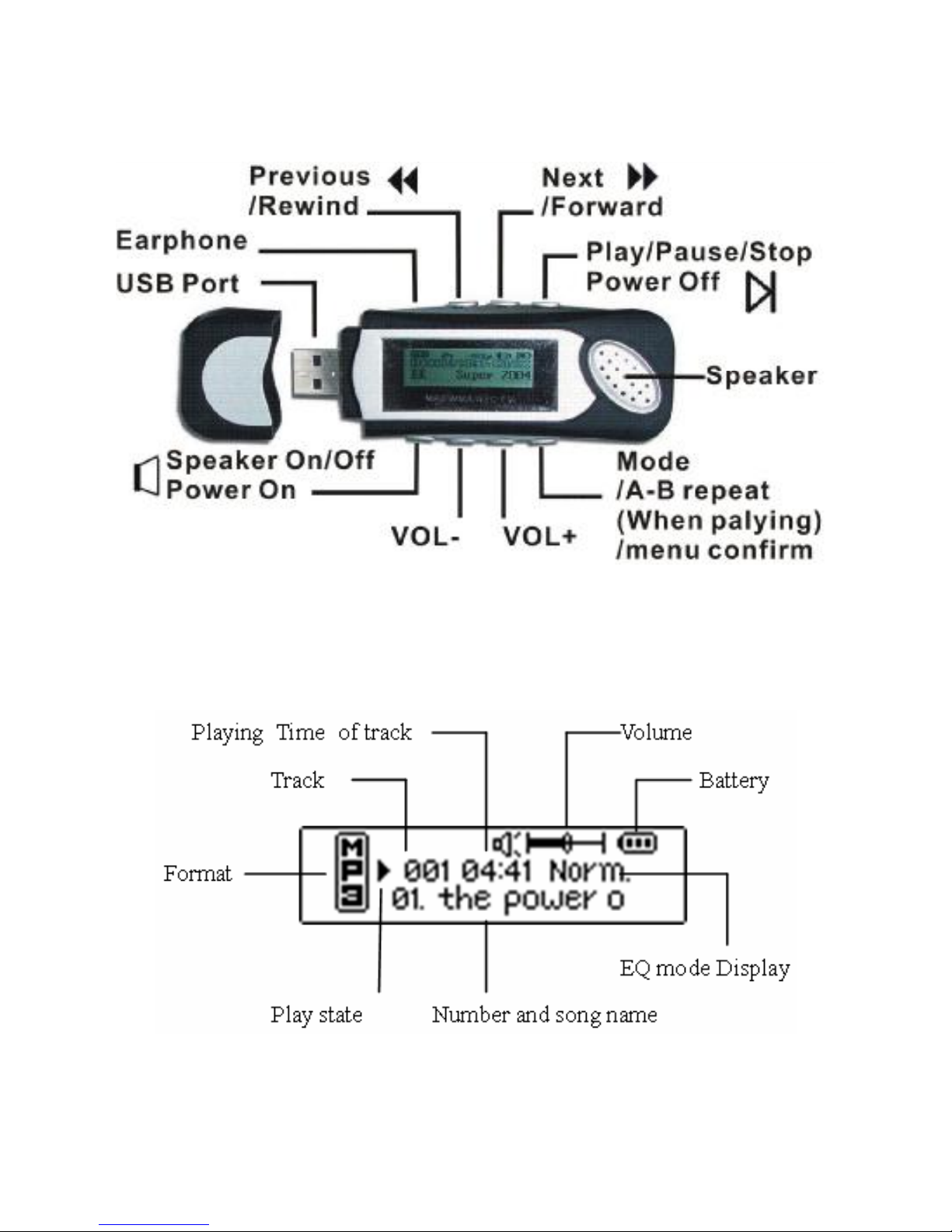
5
1.5 Introduction of button functions
1.6 Display window
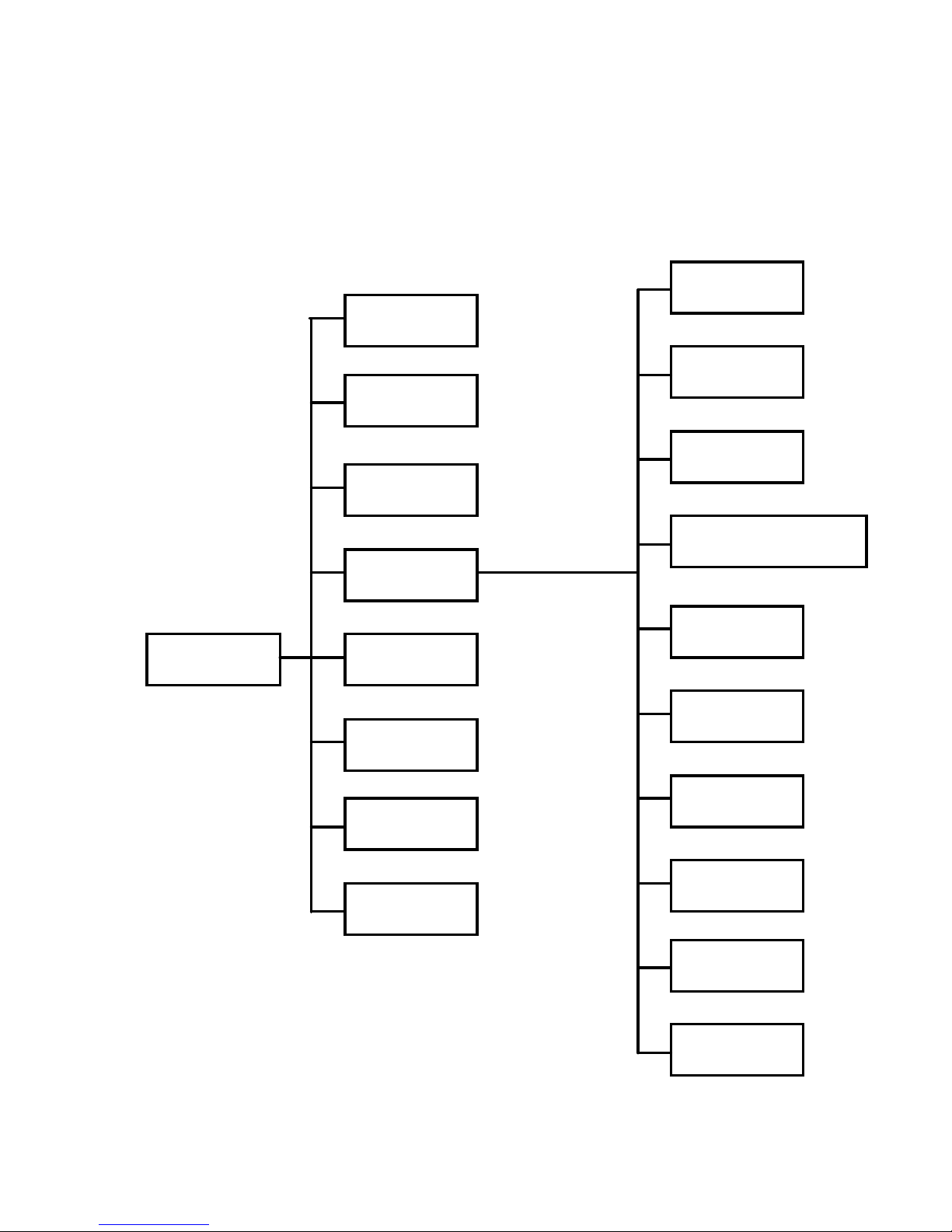
6
1.7 The sketch of menu function
MENU
Music
Play Mode
Voice
Record
M library
About
Exit
Equalizer
Contrast
Power Set
Record set
Language
Display time
Setting
FM radio
Text scroll speed
Exit
Load default
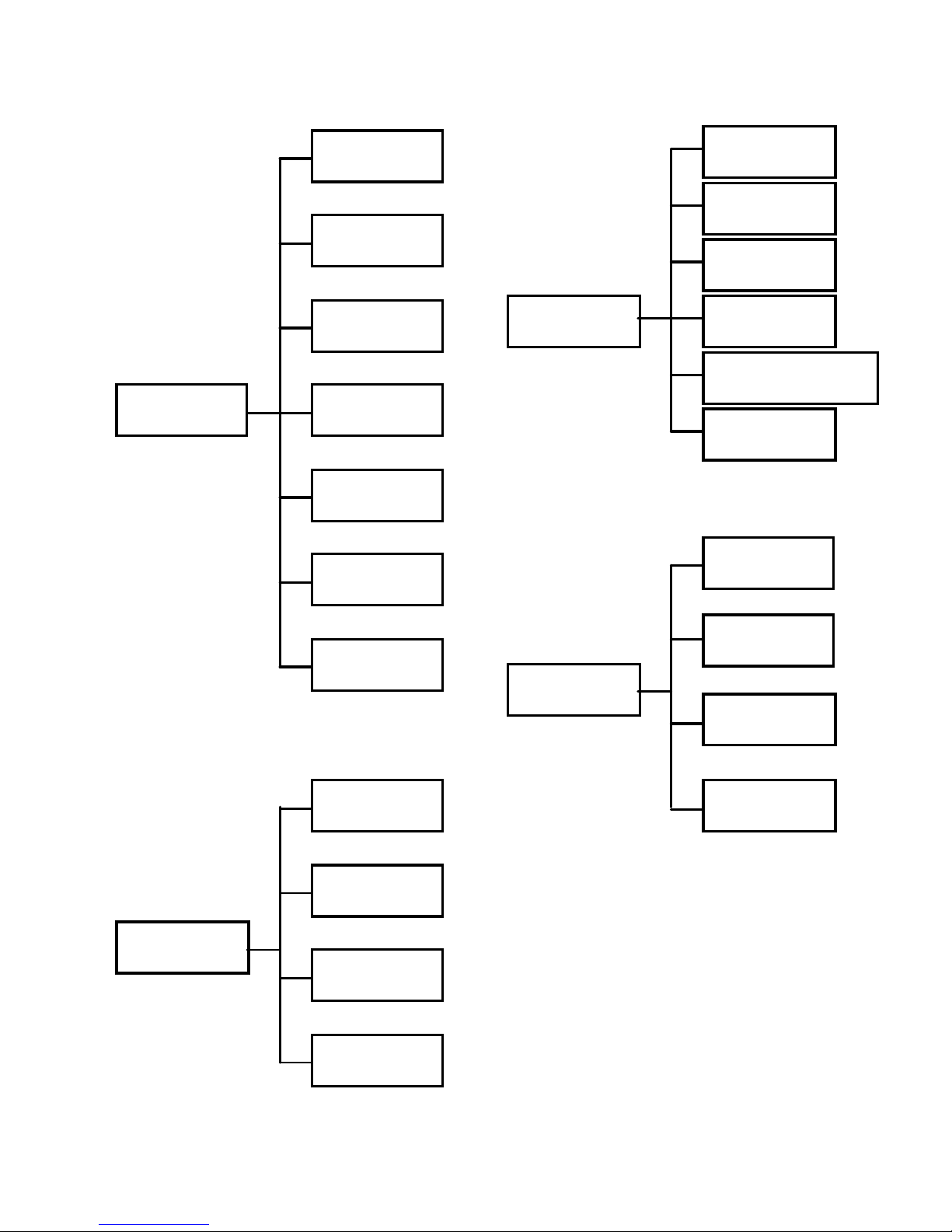
7
Equalizer
Rock
Jazz
Classical
Pop
Normal
Play Mode
Repeat one
Repeat All
Shuffle
Preview
Display time
off
5 Seconds
10 seconds
On
ShuffleRepeat
Bass
Treble
Power Set
DISABLE
2 mins
10 mins
30 mins
Normal
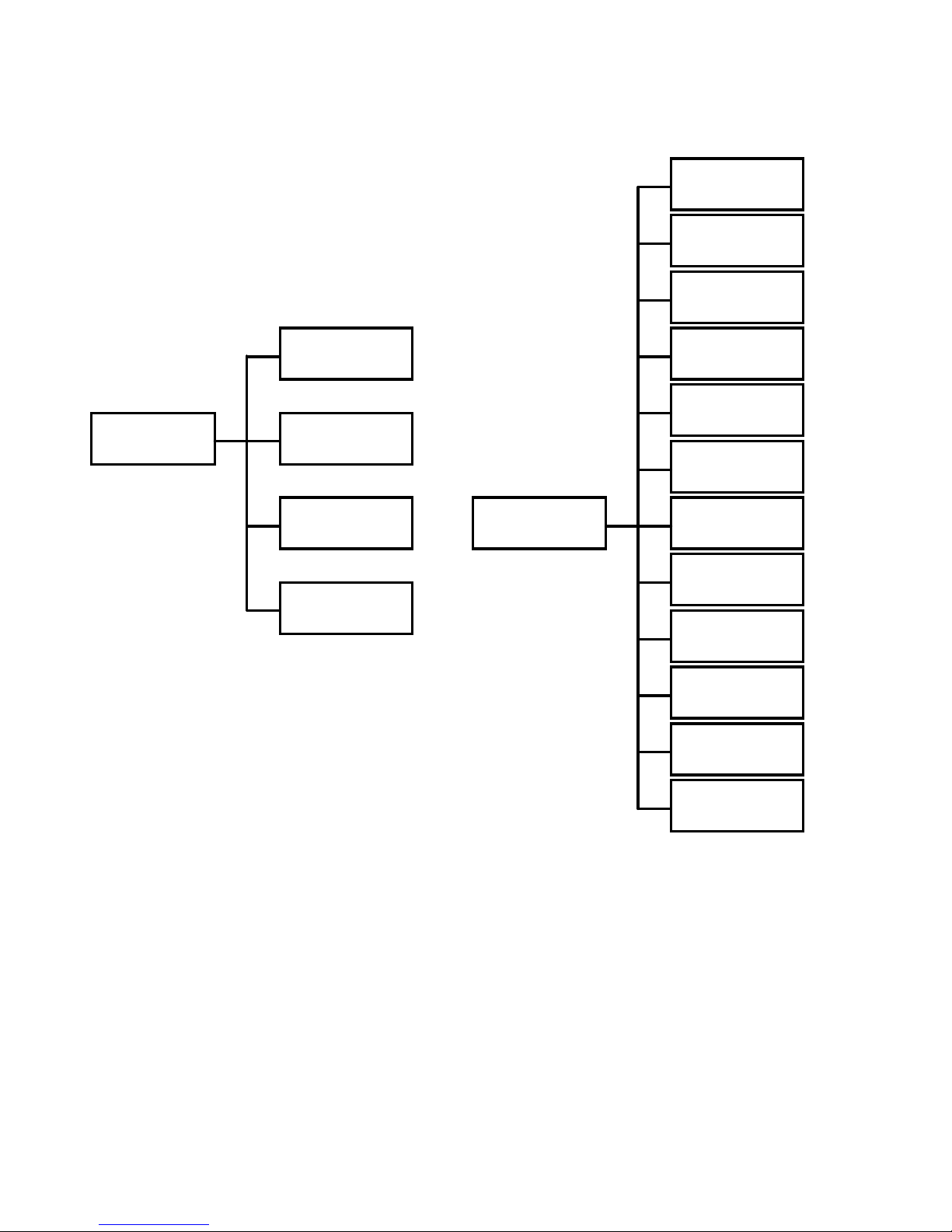
8
Recordset
8000HZ
16000HZ
32000HZ
Language
Finnish
Swedish
Polish
Danish
French
Portuguese
Italian
Dutch
German
Hebrew
Spanish
English
48000HZ
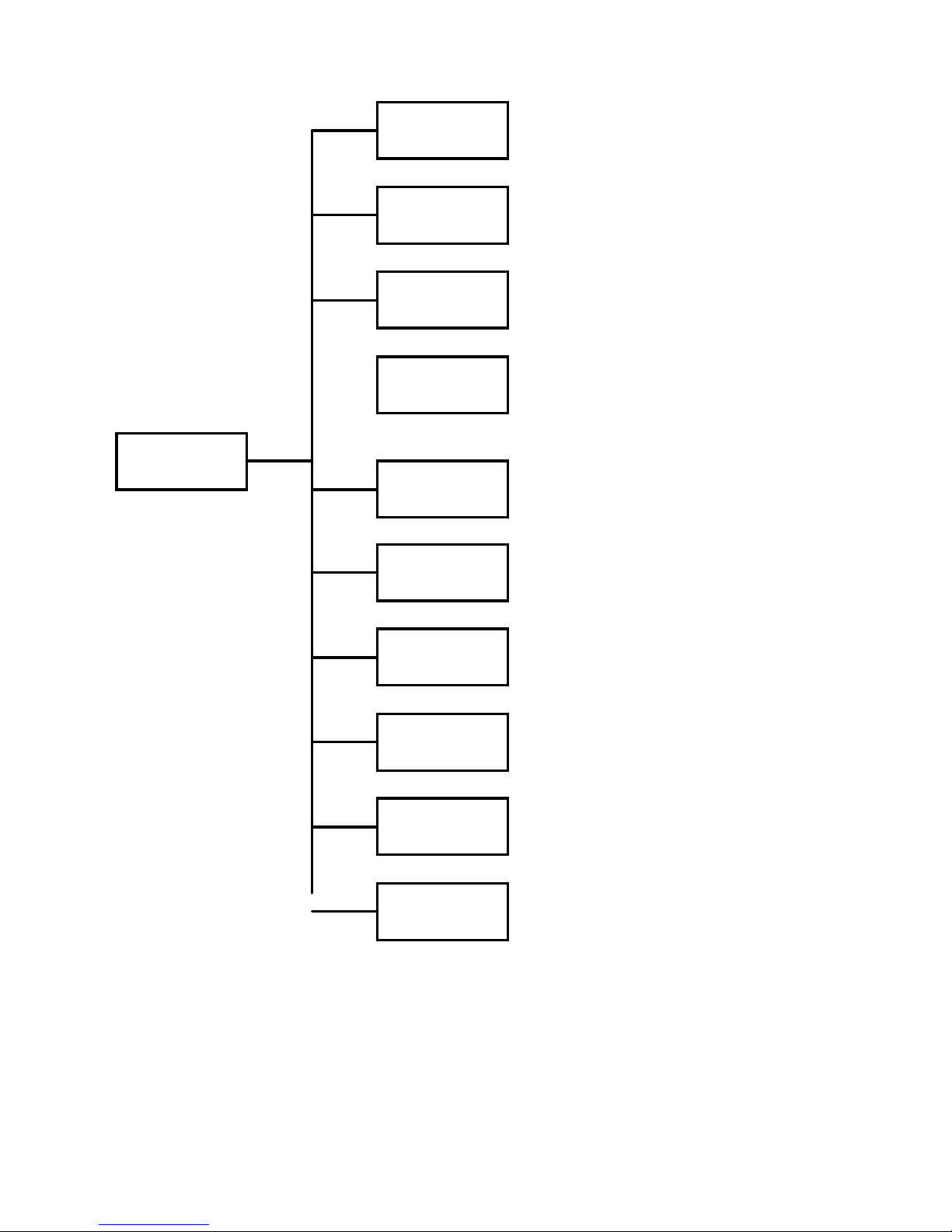
9
Music library
Play all
Artist
Album
track
genre
year
Voice record
Fm record
Delete
exit
