Pelstar CHEVYLINE User Manual
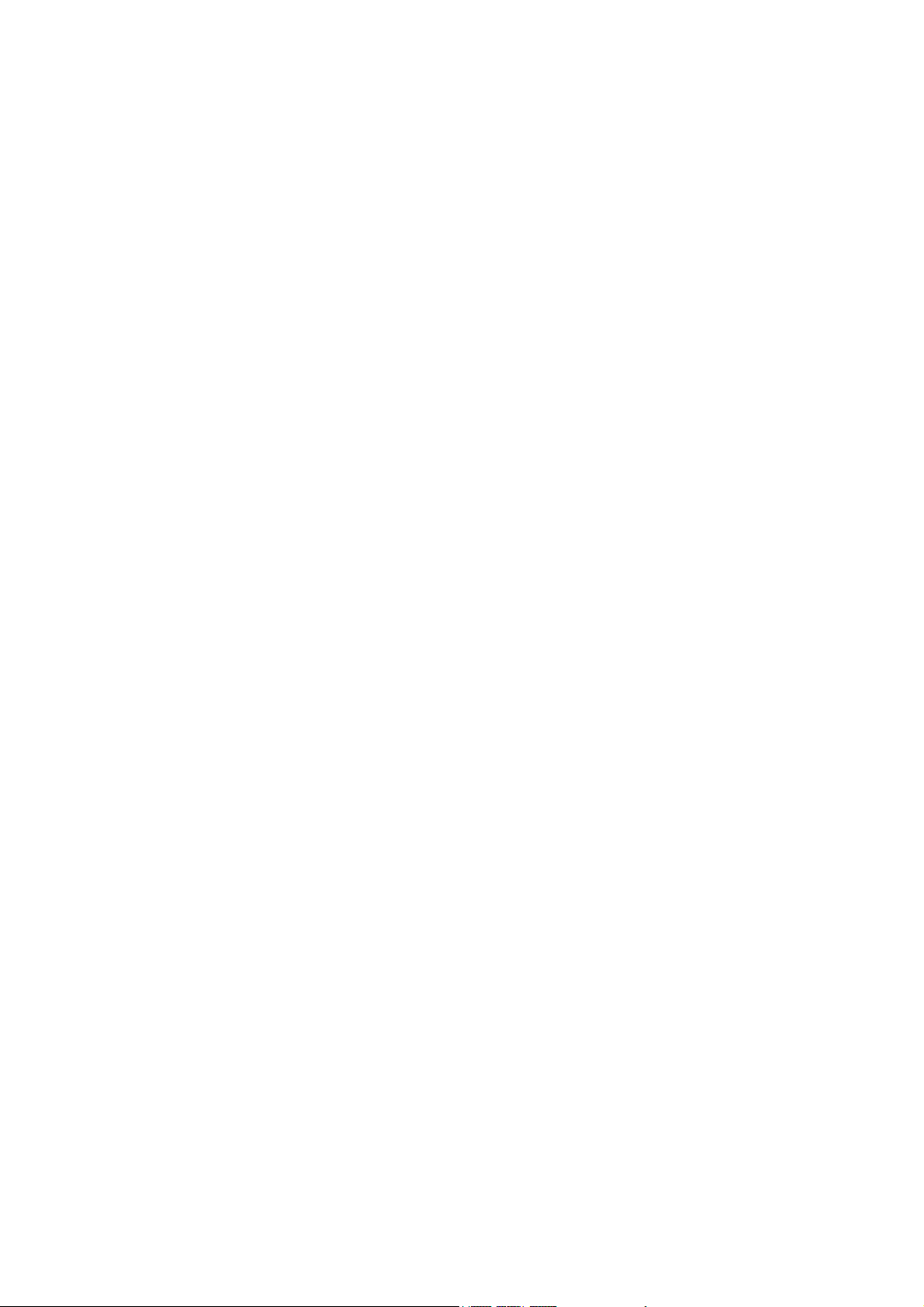
Pelstar LLC
2600KL Usermanual

1. Product specification
1.1 LCD specification :1/4duty,1/3bias
1.2 Capacity:Max 318kg/700LB
1.3 Weight range: 5kg-318kg、10LB-700LB
1.4 Unit: kg/LB
1.5 Graduation:0.1kg /0.2LB
1.6 Accuracy:(5kg-50kg)+/-150g ;( 50kg-150kg)+/-200g;
(150kg-318kg)+/-300g
1.8 Power:1.5V*6 battery、9.0 V Adaptor
1.9 Working Voltage:6.0V-9.0V
Low power voltage :≦6.0V
Low power display :Lo bAtt(Battery icon will flashing also)
Over load Display( load is over the maximum capacity ) : Display show
“OVER.”
Display Err4 when scale is o: Problem with IC (24C02。
Dynamic current:≤20 mA
Quiescent current:≤3uA
Operating temperature:5℃-35℃
Storage temperature:0℃-60℃
Repeatability﹕+/-1d
2. Summary of functions
1。Weight lock in normal mode;
2。Pre-tare setting function ;
2

3。Tare function;
4。Hold function HOLD;
5。Re-weighing;
6。Print function (Reserved);
7。BMI function ;
8。LB/KG conversion function;
9.LIVE weighing function
10. RECALL last weight reading
11.KG/LB locked
3.User operation
3.1 Weight lock in normal mode
3.1.1 Press “ON/OFF” to turn on the scale, LCD display show “StArt”,
then back to”0.0”
3.1.2 Place an object on the scale, LCD display show “------“, LCD
display show the value and “LOCK” when the weigh reading is
stable.
3.1.3 Once removed the object from the scale, LCD will back to “0.0”
3.2 REWEIGHT function: If there is re-weight request, press REWEIGHT
to reweighing without removed any object on the scale.
3.3 HOLD function:If you want to lock the weight, press HOLD/RELEASE
once. HOLD Icon will be displayed on LCD display. Remove the
object on the scale, LCD display will keep showing the value of the
weight. Press HOLD/RELEASE to unlock and LCD display show 0.
3
