Page 1

VideoXpert Rackmount Workstation
Product Specification video management solutions
VideoXpert Rackmount Workstation
Product Features
l Provides scalability and modular expansion
l Supports monitor walls, including cell layouts
and cameras
l Supports MJPEG, MPEG-4, H.264, and H.265
l Supports environments that use anti-virus and firewall software
l Imports users and roles from existing LDAP servers to reduce administrative overhead, and enables
single sign-on (SSO)
l Microsoft® Windows®-based for easy setup and maintenance
l Capable of listening for ASCII commands on a serial and Ethernet port simultaneously (ASCII
Service is available as a free, separate download)
l The VX-RKWKS supports up to 4 monitors per workstation (either 4 native or 2 native and 2 using
Enhanced Decoders, depending on the decoder model), with the option for independent CPUs
displaying up to 25 streams per monitor
l The VX-RKWKS8 supports up to 8 monitors per workstation (2 native and 6 using Enhanced
Decoders), with the option for independent CPUs displaying up to 25 streams per monitor on a
VxEnterprise system
l Workstations are available with 3D mouse and programmable keyboard accessories to customize
and optimize operator efficiency
l Supports ONVIF-compliant cameras and devices
l Supports Shared Display Decoders so operators can send video to surveillance personnel who need
it most
l Supports DNShostnames for ONVIF-compliant cameras and Pelco cameras
l Enables and supports Risk Management Framework (RMF) and FIPS 140-3
Overview
The VxOpsCenter is a Windows-based application, providing an optimal environment from which users can
watch live and recorded video. With the support of , the VideoXpert Rackmount Workstation supports up
to eight monitors, each capable of displaying up to 25 video streams simultaneously. Through the
VxOpsCenter, users can configure and recall complete workspaces, enabling operators to quickly log in
and get to work.
Advanced Operator Controls
In addition to the standard keyboard and mouse, workstations support an Enhanced Keyboard, an
Enhanced Mouse, and the KBD5000. The Enhanced keyboard includes programmable keys to which
operators can map shortcuts to their favorite tabs and workspaces. The new Enhanced Mouse or your
existing KBD5000 are mapped to the full range of VxOpsCenter controls
C5034S-A.a | 03/20 1
Page 2
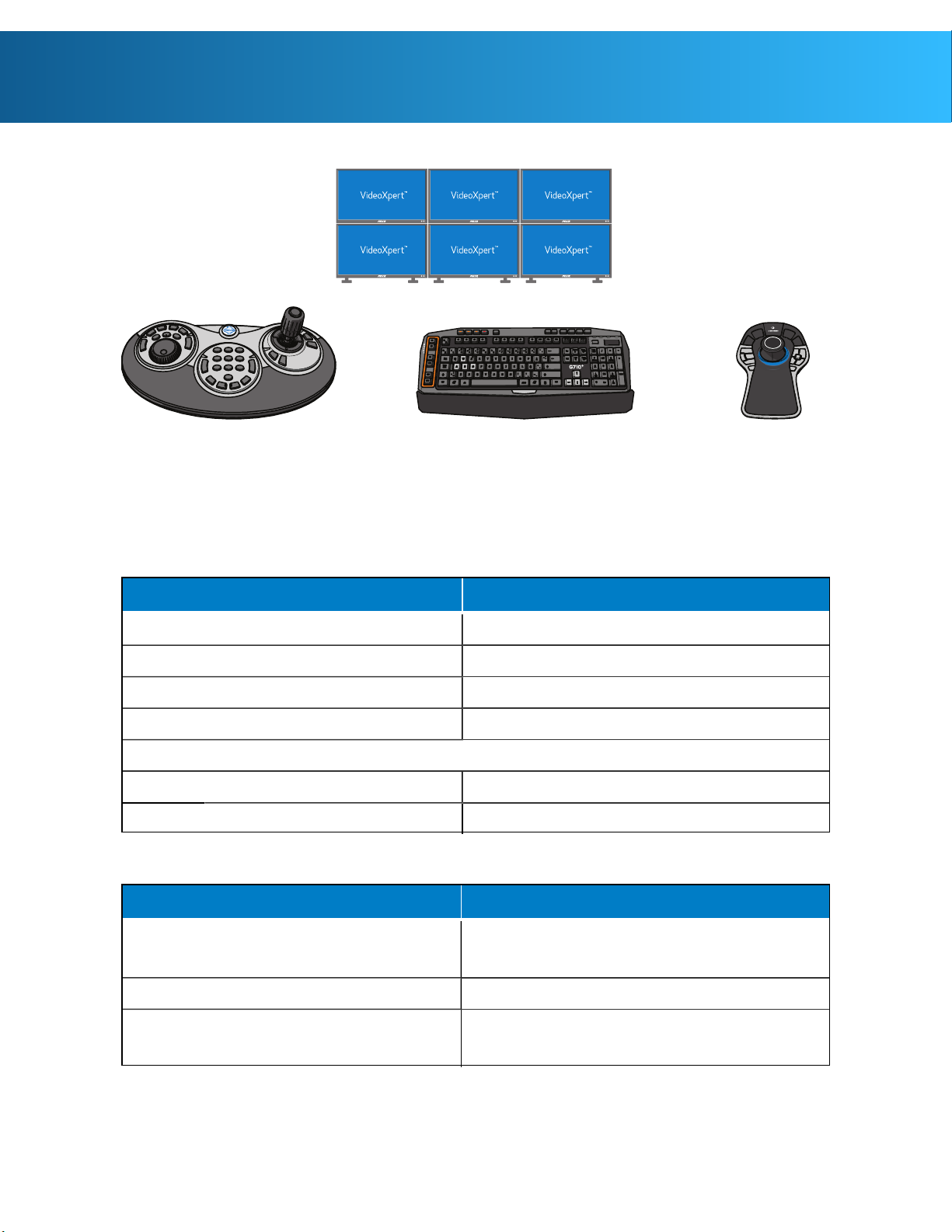
KBD5000 Jog/Shuttle,
Keypad, and Joystick
Enhanced Keyboard
Enhanced 3D
Mouse
VideoXpert Rackmount Workstation
Product Specification video management solutions
Technical Specifications
Hardware
Item
Processor Intel® Core i7-9700K
Memory 16 GB DDR4
Operating System Windows® 10 IOT Enterprise
SSD Storage 256 GB
USBPorts
USB Type-A 3.1 Gen1 2x front
USB Type-C 3.1 Gen2 1x front, 2x rear
Description
Video
Item Description
Video system
- VX-RKWKS:NVIDIA Quadro P620 (1x)
- VX-RKWKS8:NVIDIA Quadro P620 (2x)
Memory 2 GB GDDR5
Video Outputs
C5034S-A.a | 03/20 2
- VX-RKWKS: Mini DisplayPort 1.4 (4x)
- VX-RKWKS8:Mini DisplayPort 1.4 (8x)
Page 3
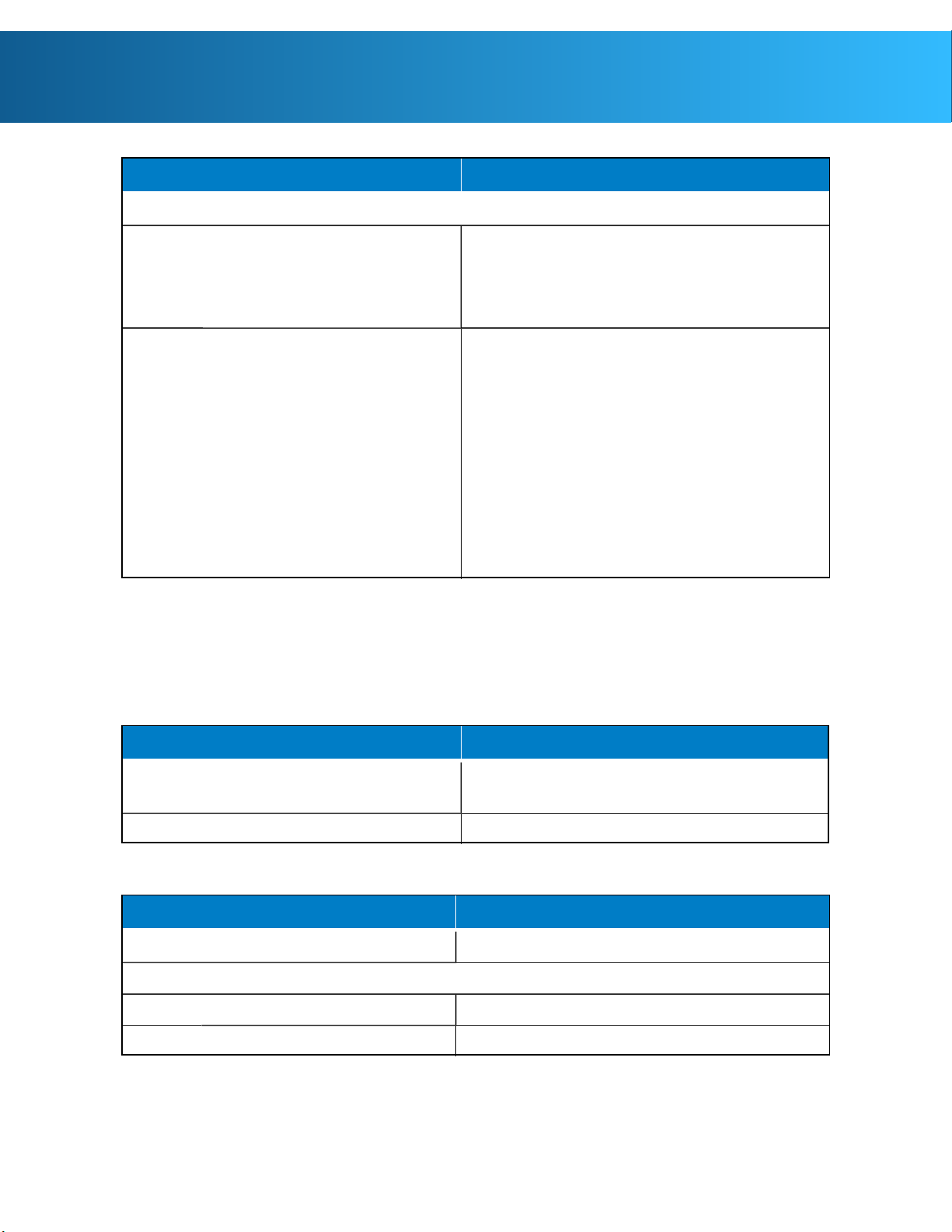
VideoXpert Rackmount Workstation
Product Specification video management solutions
Item Description
Display Support (live and playback)
VideoXpert Enterprise or VideoXpert
Professional systems
1, 2
-4K monitors: up to 2 monitors directly connected
- 1080p monitors: up to 4 monitors directly connected
- 25 streams per monitor, up to 64 streams total
across all directly connected monitors
VideoXpert Enterprise systems with
Enhanced Decoders
3
- 1080p monitors on VX-RKWKS: up to 4 monitors
directly connected (noEnhanced Decoder is required,
unless additional streams per monitor must be
displayed)
- 1080p monitors on VX-RKWKS8: up to 4 monitors
directly connected; or if more than 4 monitors are
desired, 2 monitors directly connected and up to 6
monitors connected through Enhanced Decoders (8
monitors maximum)
- Streams, using Enhanced Decoders:25 streams per
Enhanced decoder, plus 25 streams per directly
connected monitor
1
Memory will support up to 20 synchronized playback streams across all monitors.
2
For VX-RKWKS8, distribute directly connected monitors equally between the two video cards.
3
Use Enhanced Decoders VX-A3-DEC or newer.
Networking
Item Description
Interface 1 Gigabit Ethernet (1000Base-T), 10 Gigabit Ethernet
(10GBase-T)
IPversion IPv4 and IPv6
Front Panel
Item Description
Buttons Power
Indicators
Unit Status White, amber (behind bezel)
Hard Disk Status White (behind bezel)
C5034S-A.a | 03/20 3
Page 4

VideoXpert Rackmount Workstation
Product Specification video management solutions
Power
Item Description
Power Input 100 to 240 VAC 50/60 Hz ±5%, autoranging
Power Supply Internal
Power Consumption 550 W, 7.4 A / 3.7 A (maximum)
Environmental
Item Description
Operating Temperature 10° to 35°C (50° to 95°F) at unit air intake (front)
Non-Operating Temperature –40° to 65°C (–40° to 149°F)
Operating Relative Humidity 10% to 85%, non-condensing
Non-Operating Relative Humidity 10% to 90%, non-condensing
Operating Vibration 0.26 GRMS
Note:The temperature at the unit air intake can be significantly higher than room temperature.
Temperature is affected by rack configuration, floor layout, air conditioning strategy, and other
issues. To prevent performance failure and unit damage, make sure the temperature at the unit is
continuously within the operating temperature range.
Physical
Item Description
Construction Steel and plastic cabinet
Finish
Front Panel Black with metallic silver
Chassis Silver
Dimensions (D x W x H) 57.75 x 48.2 x 4.28 cm (22.73 x 18.97 x 1.68 in)
Mounting (RU) 1 RU
Unit Weight 12.42 kg (27.38 lb)
C5034S-A.a | 03/20 4
Page 5

VideoXpert Rackmount Workstation
Product Specification video management solutions
Certifications
Item Description
CE Class A
FCC, Part 15 Class A
ICES-003 Class A
UL/cUL Listed X
RCM X
CCC X
KC X
NOM X
Security
VideoXpert includes the following security features:
l Client authentication
l Passwords stored with cryptographic protection
l Configurable roles and permissions
l User action reports
l TLS-based encryption over HTTPS
l Support running with antivirus
l Ability to encrypt exports
l Synchronized system clocks using NTP
l Supports video and data encryption using AES-128-256 through third-party disk encryption
software.
l Incorporates FIPS 140-3 validated cryptographic modules
l FISMA/NIST Configuration Guidance – This guide will help organizations documenting the system
through their RMF process with information about:
– How to categorize the system
– Which NIST-based security controls are applicable
– How VX implements NIST-based security controls
l FISMA/NIST Compliance Testing – VideoXpert is installed on a FISMA representative system with
applicable DISA STIGs (Defense Information Systems Agency, Secure Technical Implementation
Guidelines) and tested for functionality. Applicable STIGS include:
– Microsoft Windows 10 for VxOpsCenter and VxToolbox
– Microsoft Windows Server 2016 for VideoXpert Core and Media Gateway
– Microsoft .Net Framework 4
C5034S-A.a | 03/20 5
Page 6

VideoXpert Rackmount Workstation
Product Specification video management solutions
– Microsoft Internet Explorer 11
– Microsoft Windows Firewall and Advanced Security
– Postgres Database 9.x for VXCore and Media Gateway, and for VxStorage
l Conforms to SB327 requirements (and international iterations of such) by enforcing default
password changes upon initial configuration.
Model Numbers
l VX-RKWKS Rackmount Workstation enabling the use of up to four monitors; EU, US, and UK
power cords included
l VX-RKWKS8 Rackmount Workstation with an additional graphics card, enabling the use of up to
eight monitors; EU, US, and UK power cords included
Supplied Accessories
l Keyboard
l Mouse
l Rackmount kit
l Power cords (US, UK, and EU)
Optional Power Accessories
l PWRCRD-S-AR Standard power cord, Argentina
l PWRCRD-S-AU Standard power cord, Australia
l PWRCRD-S-EU Standard power cord, Europe
l PWRCRD-S-UK Standard power cord, United Kingdom
l PWRCRD-S-US Standard power cord, United States
l PWRCRD-R-AR Round power cord, Argentina
l PWRCRD-R-AU Round power cord, Australia
l PWRCRD-R-EU Round power cord, Europe
l PWRCRD-R-UK Round power cord, United Kingdom
Optional Accessories
l 3DX-600-3DMOUSE Enhanced 3D Mouse and Joystick
l Y-U0023-G910KBD Enhanced Keyboard
l A1-KBD-3D-KIT2 Enhanced Keyboard and 3D Mouse Combination Kit
l KBD5000 Keyboard with Jog/Shuttle, Keypad, and Joystick
l PMCL622 Full High-Definition LED Monitor, 22"
l PMCL624 Full High-Definition LED Monitor, 24"
l PMCL632 Full High-Definition LED Monitor, 32"
l PMCL643K 4K Ultra-High-Definition LED Monitor, 43"
l PMCL649K 4K Ultra-High-Definition LED Monitor, 49"
C5034S-A.a | 03/20 6
Page 7

VideoXpert Rackmount Workstation
Product Specification video management solutions
l PMCL655K 4K Ultra-High-Definition LED Monitor, 55"
l PMCL665K 4K Ultra-High Definition LED Monitor, 65"
C5034S-A.a | 03/20 7
Page 8

VideoXpert Rackmount Workstation
Product Specification video management solutions
Pelco, Inc.
625 W. Alluvial, Fresno, California 93711 United States
(800) 289-9100 Tel
(800) 289-9150 Fax
+1 (559) 292-1981 International Tel
+1 (559) 348-1120 International Fax
www.pelco.com
Pelco, the Pelco logo, and other trademarks associated with Pelco products refer red to in this publication are trademarksof Pelco, Inc.
or its affiliates. ONVIF and the ONVIF logo are trademarks of ONVIF Inc. All other productnames and servicesare the property of their
respective companies. Product specificationsand availability are subject to change without notice.
© Copyright 2020, Pelco, Inc. All rights reserved.
