Pelco VXP-F-20-5-S-32, VXP-P-8-J-S-32, VXP-P-20-J-S-64, VXP-P-28-J-S-32, VXP-WKS Specsheet
...Page 1
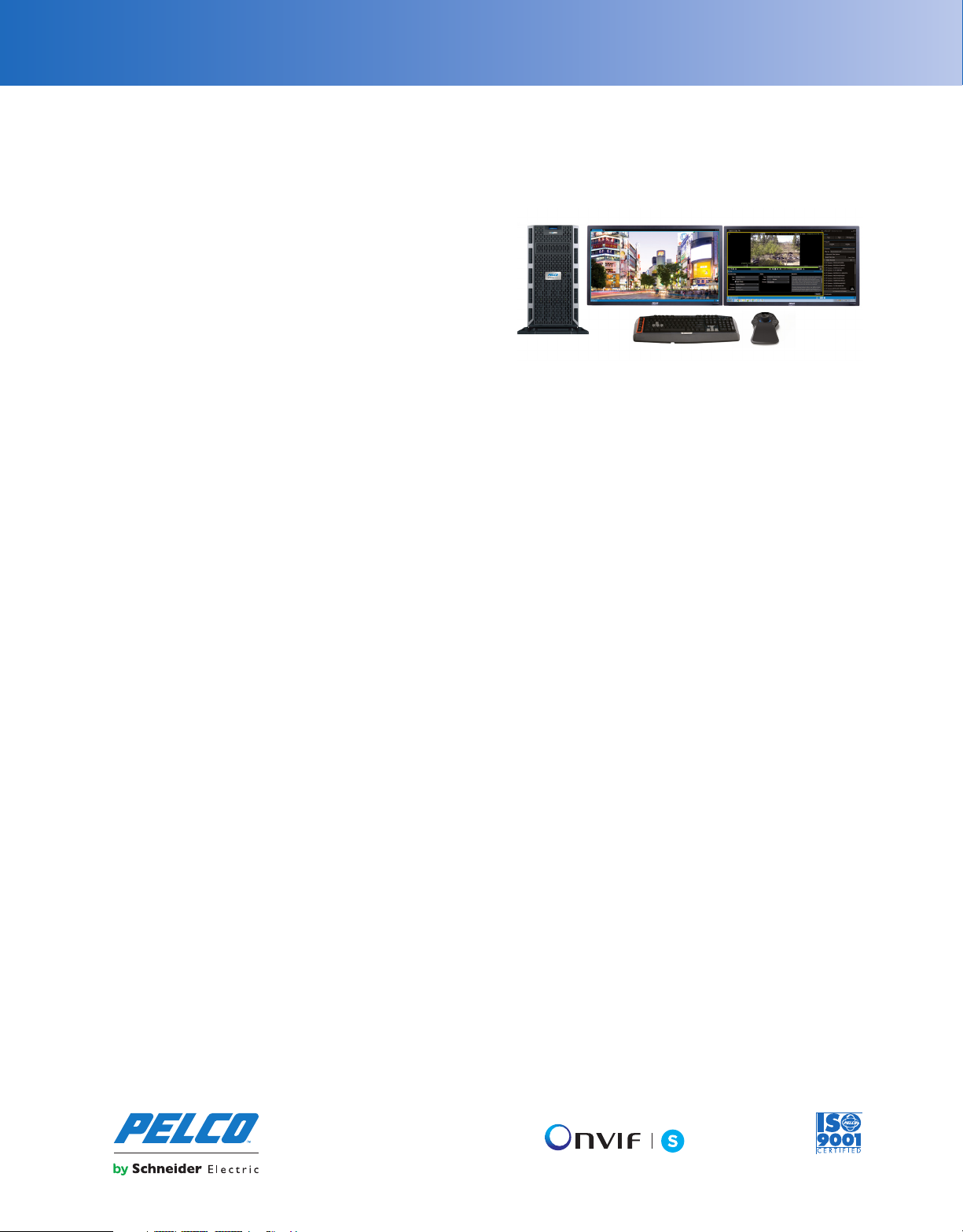
PRODUCT SPECIFICATION
video management solutions
VideoXpert™ Professional
SURVEILLANCE SYSTEMS FOR SMALL AND MID-SIZED INSTALLATIONS
Product Features
• “VideoXpert in a box” functionality for small to mid-sized sites
• Simple setup / IT-Friendly — designed for Unicast or multicast
environments using Microsoft
and maintenance
• Available in different hardware configurations to support the needs
of different sites
• Up to 450 Mbps throughput per recorder
• Supports attached storage (NAS) to extend video retention
• Includes VxToolbox for simple configuration of one or more servers
• Includes pre-defined roles for easy user creation
• Software extensible through plug-ins including mapping, information
overlays (eConnect), and license plate recognition (PlateSmart)
• Supports aggregation through a VxUltimate 2.0 system
• Supports ONVIF S compliant 3rd-party cameras and devices
®
Windows® for easy configuration
• Investigation mode enables operators to synchronize video playback
and export investigative playlists covering scenes of interest
• Monitor multiple VxPro sites with a single client
• Supports shared displays so operators can send video to surveillance
personnel who need it most
• A la carte design allows you to order software, hardware with
licensing, or a complete solution with loaded hardware and
maintenance licensing
• Server models support Dell iDRAC and OpenManage tools
VideoXpert Professional is a video management system (VMS) in a
single box, designed for easy setup and robust monitoring in small or
moderately sized applications. Designed for Windows platforms,
VxPro is easy to install, quick to setup, and provides an intuitive
interface that helps operators make sense of video captured by the
system.
Available in various tailor-made hardware solutions or in software
distributions to support your existing VMS infrastructure, VxPro
provides options to ensure you get exactly the Video Management
system you need — no more, no less. VxPro provides options to
support the throughput you need, and different amounts of storage in
RAID 6, RAID 5, or JBOD arrangements to fit your needs for retention,
redundancy, and fault tolerance. Software licenses operate in terms
of channels, so you don't overpay for the solution you need. The
system supports unicast and multicast transmission modes, easily
adapting to your network scheme.
Server models also include Dell’s iDRAC (integrated Dell Remote
Access Controller) platform and support for Dell’s OpenManage
tools, allowing administrators to remotely configure and support
VxPro servers, reducing the need for physical access to the server.
Using the iDRAC controller, you can monitor hardware and receive
email alerts via SNMP.
VxPro includes VideoXpert Toolbox, an easy-to-use Windows
application enabling users to quickly and easily configure an entire
network of servers and cameras locally or remotely. VxPro has pre-
defined roles, designed around standard surveillance operations,
making user creation and assignments quick and easy.
The included VideoXpert OpsCenter client software provides an easy
to use interface, so you can use VideoXpert with little to no training.
You can operate VxOpsCenter clients in multi-server access mode,
allowing one workstation to access multiple servers, scaling your
surveillance solution. The client allows you to switch between live
and recorded video on the fly, and supports pop-up on alarm
functionality, enabling VxPro to alert you to events that require your
attention. The VxOpsCenter provides an Investigation Mode, through
which you can create playlists from video clips encompassing
important scenes. You can then export and encrypt your
investigations, storing clips relevant to your investigation for
evidentiary safe-keeping and quick access. VxOpsCenter also
supports modular plugins, providing integrated functionality from
external systems, including informational overlays, license plate
recognition (LPR), analytics, and a built-in mapping application.
VideoXpert can integrate with physical security and other building
systems to deliver situational awareness and control. Built around
open standards, VideoXpert includes a complete application
programing interface (API), software development kit (SDK), and
dedicated technical support, allowing other systems' manufacturers
to develop interfaces leveraging VideoXpert's capabilities.
VideoXpert also supports third-party IP cameras, allowing you to
choose from hundreds of camera options from Pelco and 3rd-party
partners when configuring a system.
International Standards
Organization Registered Firm;
ISO 9001 Quality System
C4050 / NEW 6-16-17
Page 2
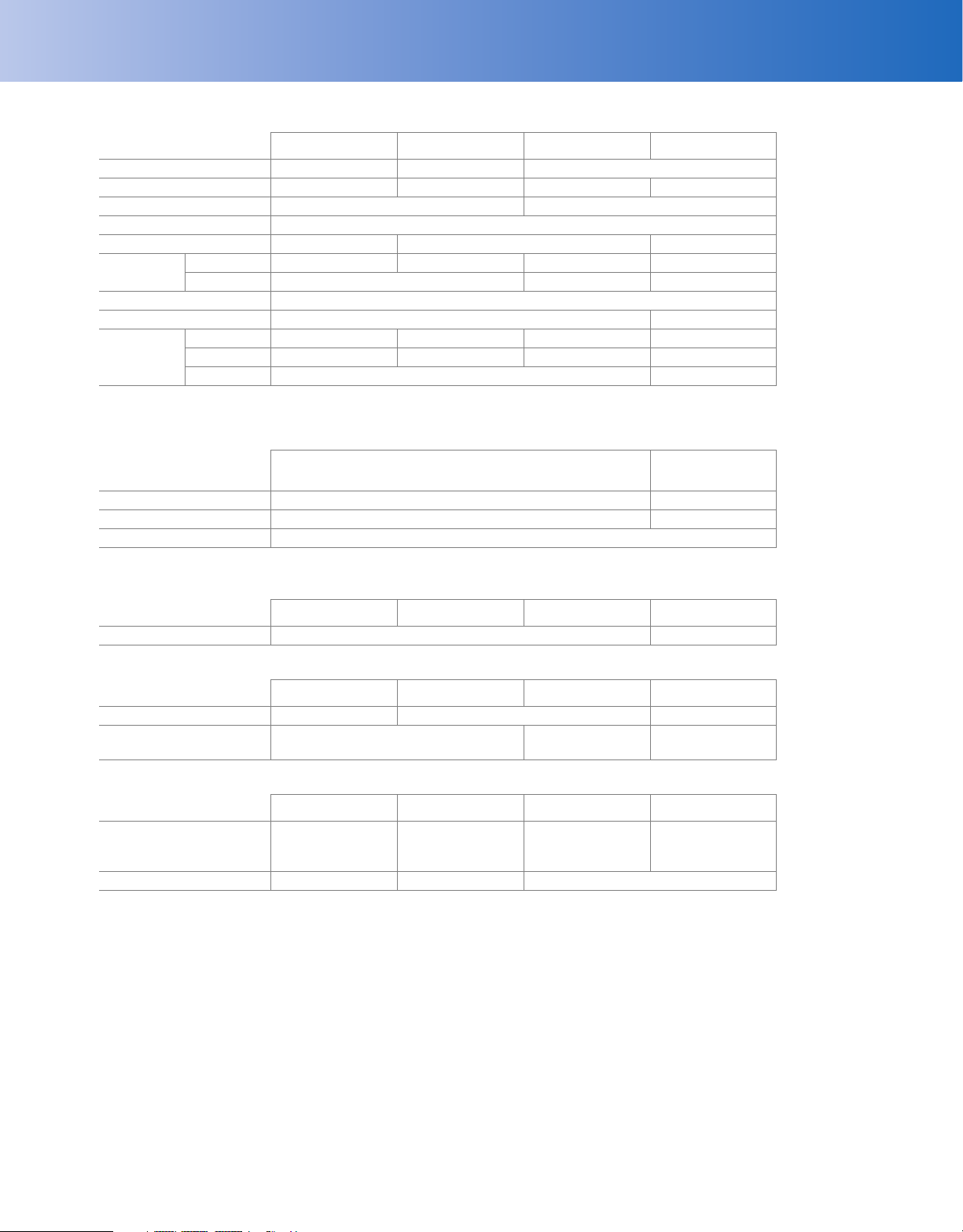
PRODUCT SPECIFICATION
NOTE: All specifications subject to change before launch.
HARDWARE
Form Factor Rack (2RU) Tower (5U Rackable) Tower
Processor Intel
Memory 16 GB 12 GB
Operating System Windows
OS Drive SSD 200 GB SSD 120 GB m.2 256 GB
Storage
Optical Drive DVD+RW
Dell iDRAC Controller
USB Ports
1
Maximum storage based on JBOD configuration
2
RAID level is user configurable
1
Max 28 TB (7200 RPM) 28 TB (7200 RPM) 12 TB (7200 RPM) None
2
RAID Level 6 / 5 / JBOD 5 / JBOD N/A
USB 2.0 2x Front; 1x Rear 1x Front; 4x Rear 2x Front; 2x Rear 1x Front; 4x Rear
USB 3.0 1x Rear 1x Front; 2x Rear 2x Front 2x Front; 2x Rear
USB-C N/A 1x Front
Power Server Flex Server Eco Server Workstation
®
Xeon® E5-2620 v4 Intel® Xeon® E3-1230 v5 Intel® Xeon® E3-1220 v5 Intel® Core™ i7-6700
®
10 IoT Enterprise 64-bit (LTSB)
Included
N/A
MINIMUM SYSTEM
REQUIREMENTS
3
VxPro Servers Workstation
Processor Intel® Core™ i5 64-bit CPU
Memory 16 GB 8 GB
®
Operating System Windows
3
Software distributions tested without antivirus software installed.
VIDEO
Power Server Flex Server Eco Server Workstation
7 64-bit, Windows® 10 64-bit, or Windows® Server 2012
Video Outputs Displayport, DVI 2x DisplayPort, HDMI
NETWORKING
Power Server Flex Server Eco Server Workstation
Gigabit Ethernet (1000Base-T) ports 4x 2x 1x
Recording Throughput 100 Channels / up to 450 Mbps
PHYSICAL
Dimensions (D x W x H)
Power Server Flex Server Eco Server Workstation
64.8 x 43.4 x 8.68 cm
(26.3 x 17.1 x 3.4 in)
without rack ears
55.86 x 21.8 x 43.03 cm
(22.77 x 8.58 x 17.04 in)
64 channels / up to 200
Mbps
36 x 17.5 x 43.5 cm
(14.17 x 6.89 x 17.12 in)
N/A
29.0 x 29.2 x 9.26 cm
(11.4 x 11.5 x 3.6 in)
Rack Mounting (RU) 2 RU 5 RU N/A
Page 3

TECHNICAL SPECIFICATIONS
VideoXpert Professional = VXP
RANGE
Workstation = WKS
Power Supply
S = Single
D = Dual
‡
No HDD = 0
VXP-P-28-6-D-96
Example: VXP-P-28-6-D-96
Eco Server = E
Flex Server = F
Power Server = P
16 TB = 16
20 TB = 20
24 TB = 24
28 TB = 28
4 TB = 4
8 TB = 8
RAID Level
J = JBOD*
5 = RAID 5
6 = RAID 6
*12 TB = 12
4 = Base + 3 Year Sup + 4C
8 = Base + 3 Year Sup + 8C
Raw Capacity
16 = Base + 3 Year Sup +16C*
32 = Base + 3 Year Sup + 32C
64 = Base + 3 Year Sup + 64C
†
96 = Base + 3 Year Sup + 96C
Channel Bundle
* Max for Eco Range
†
Max for Flex Range
‡
Requires Power Range
HOW TO ORDER
Use the following table to create a model number for your VideoXpert hardware and/or software package. Your model number consists of the VxPro range, capacity,
RAID-level, single/dual power supply, and quantity of bundled licenses. For example, a VxPro Power Server with 28 TB in a RAID 6 configuration with dual power
supplies and a 96-channel licenses uses the model number VXP-P-28-6-D-96.
The chart below lists the full range of features. Capacity, RAID level, dual power supply, and channel bundle requirements may be limited by the product range you
select. Workstations come in a single configuration and do not require capacity, RAID, power supply, or channel bundle designations.
HOW TO ORDER
SOFTWARE LICENSES
With VideoXpert Professional, you only pay for the devices you want to use with your system. Each camera or audio device in a VideoXpert Pro environment consumes
a “channel” license. VideoXpert Professional includes a base license supporting up to 4 devices, so you can quickly get started; you can add additional channel licenses
in bundles after that. Use the table below to determine the license packages you will need to support your environment.
Model Range
Raw Capacity
(TB)
RAID Level
(6 / 5 / JBOD)
Power Supply
(Single/Dual)
VXP-P-28-6-S Power 28 TB RAID 6 Dual
VXP-P-28-6-S Power 28 TB RAID 6 Single
VXP-P-28-5-S Power 28 TB RAID 5 Dual
VXP-P-28-5-S Power 28 TB RAID 5 Single
VXP-P-28-J-S Power 28 TB JBOD Single
16, 32, 64, or 96 channels;
includes 3 years of support and
VXP-P-20-5-S Power 20 TB RAID 5 Single
VXP-P-20-J-S Power 20 TB JBOD Single
VXP-P-8-J-S Power 8 TB JBOD Single
VXP-P-0-J-S Power 0 TB JBOD Single
VXP-F-28-5-S Flex 28 TB RAID 5 Single
VXP-F-28-J-S Flex 28 TB JBOD Single
VXP-F-20-5-S Flex 20 TB RAID 5 Single
16, 32, or 64 channels; includes 3
years of support and updates
VXP-F-20-J-S Flex 20 TB JBOD Single
VXP-F-8-J-S Flex 8 TB JBOD Single
VXP-F-4-J-S Flex 4 TB JBOD Single
8, 16, or 32 channels; includes 3
years of support and updates
VXP-F-0-J-S Flex 0 JBOD Single VXP-E-12-J-S Eco 12 TB JBOD Single
VXP-E-8-J-S Eco 8 JBOD Single
VXP-E-4-J-S Eco 4 JBOD Single
4, 8, or 16 channels; includes 3
years of support and updates
VXP-E-0-J-S Eco 0 JBOD Single -
VXP-WKS Workstation - - - -
License / Camera Count Description
VXP-BASE Base VideoXpert Pro license including 4 channel licenses
VXP-1C 1 camera license for VideoXpert Pro
VXP-4C 4 camera license for VideoXpert Pro
VXP-8C 8 camera license for VideoXpert Pro
VXP-16C 16 camera license for VideoXpert Pro
VXP-32C 32 camera license for VideoXpert Pro
VXP-64C 64 camera license for VideoXpert Pro
VXP-96C 96 camera license for VideoXpert Pro
VXP-SUP-1D 1 Day Software Upgrade Plan, 1CH
VXP-SUP-1YR 1 Year Software Upgrade Plan, 1CH
VXP-SUP-3YR 3 Year Software Upgrade Plan, 1CH
Channel Bundle
(Optional)
updates
Page 4

TECHNICAL SPECIFICATIONS
SUPPLIED ACCESSORIES
• Keyboard
•Mouse
• USB drive containing resource and recovery information
• Rack mount kit (for applicable models)
• Power cord (for applicable models)
*
Not included with Power Series (VXP-P) models.
*
*
OPTIONAL POWER ACCESSORIES
PWRCRD-S-AR Standard power cord, Argentina
PWRCRD-S-AU Standard power cord, Australia
PWRCRD-S-EU Standard power cord, Europe
PWRCRD-S-UK Standard power cord, United Kingdom
PWRCRD-S-US Standard power cord, United States
PWRCRD-R-AR Round power cord, Argentina
PWRCRD-R-AU Round power cord, Australia
PWRCRD-R-EU Round power cord, Europe
PWRCRD-R-UK Round power cord, United Kingdom
PWRCRD-R-US Round power cord, United States
VXP-WKS CLIENT OPTIONAL ACCESSORIES
3DX-600-3DMOUSE Enhanced 3D Mouse and Joystick
Y-U0023-G910KBD Enhanced Keyboard
A1-KBD-3D-KIT2 Enhanced Keyboard and 3D Mouse
Combination Kit
CERTIFICATIONS
• CE (Class A)
• FCC, Part 15 (Class A)
• ICES-0003 (Class A)
• UL/cUL Listed
•C-Tick
•CCC
•KCC
•NOM
STANDARDS/ORGANIZATIONS
• Pelco is a member of the MPEG-4 Industry Forum
• Pelco is a member of the Universal Plug and Play (UPnP) Forum, Steering
Committee
• Pelco is a member of the Universal Serial Bus (USB) Implementers Forum
• Pelco is a contributor to the International Standards for Organization /
Electrotechnical Commission (ISO/IEC) Joint Technical Committee 1
(JTC1), “Information Technology,” Subcommittee 29, Working Group 11
• Compliance, ISO/IEC 14496 standard (also known as MPEG-4)
• Compliance, International Telecommunication Union (ITU)
Recommendation G.711, “Pulse Code Modulation (PCM) of Voice
Frequencies”
• Compliance, Open Network Video Interface Forum (ONVIF) Profile S
Pelco by Schneider Electric
3500 Pelco Way, Clovis, California 93612-5699 United States
USA & Canada Tel (800) 289-9100
International Tel +1 (559) 292-1981
www.pelco.com
Pelco, the Pelco logo, and other trademar ks associated with Pelco products referred
to in this publication are trademarks of P elco, Inc. or its affiliates. ONVIF and the
ONVIF logo are trademarks of ONVIF Inc. All other product nam es and
Product specifications and availability are subject to change without notice.
services are the property of their respective companies.
©Copyright 2017, Pelco, Inc. All rights reserved.
