Page 1
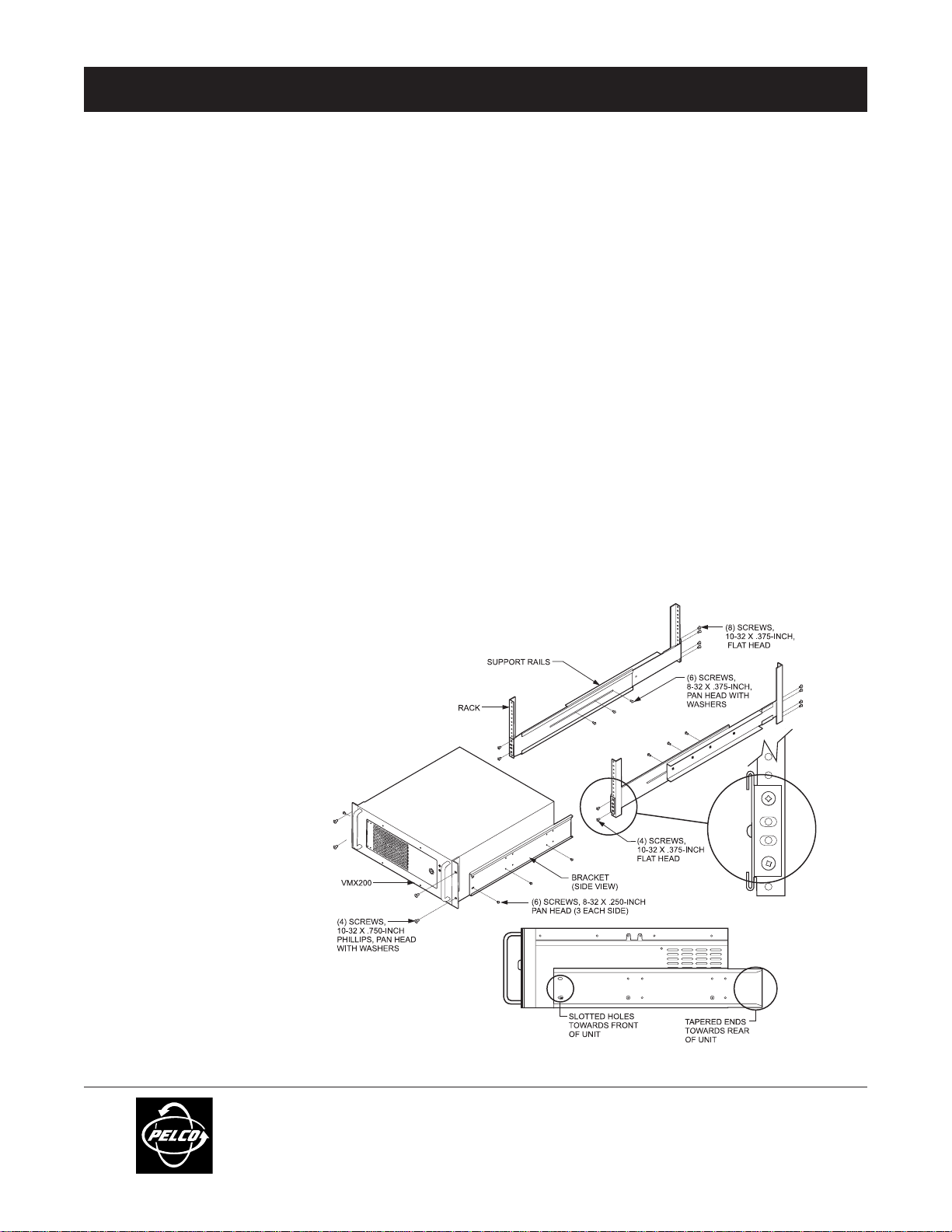
ADDENDUM
Addendum No.: C1525M-B-ADDEN
Date: March 5, 2003
Manual Affected: VMX200 Video Management System – C1525M-B
Manual Update: The following instructions replace the steps listed on page 11 of the Installation/Operation
manual for installing the VMX200 in a 19-inch equipment rack.
Refer to Figure 1 for the following instructions.
1. Attach the rack ears to the front sides of the VMX200 with the 10-32 x .250-inch screws.
2. Attach the brackets to the sides of the equipment with the 8-32 x .250-inch screws.
3. Fasten the front and rear support rails together with the 8-32 x .375-inch screws with lock
washers.
4. Attach the support rails to the equipment rack with the 10-32 x .375 inch screws.
5. Slide the brackets on the equipment onto the support rails.
6. Fasten the rack ears to the equipment rack with the 10-32 x .750-inch screws and washers.
Figure 1. Installation of Support Rails
Pelco World Headquarters • 3500 Pelco Way, Clovis, California 93612-5699 USA • www.pelco.com
USA & Canada: Tel: 800/289-9100 • Fax: 800/289-9150
®
International: Tel: 1-559/292-1981 • Fax: 1-559/348-1120
