Page 1
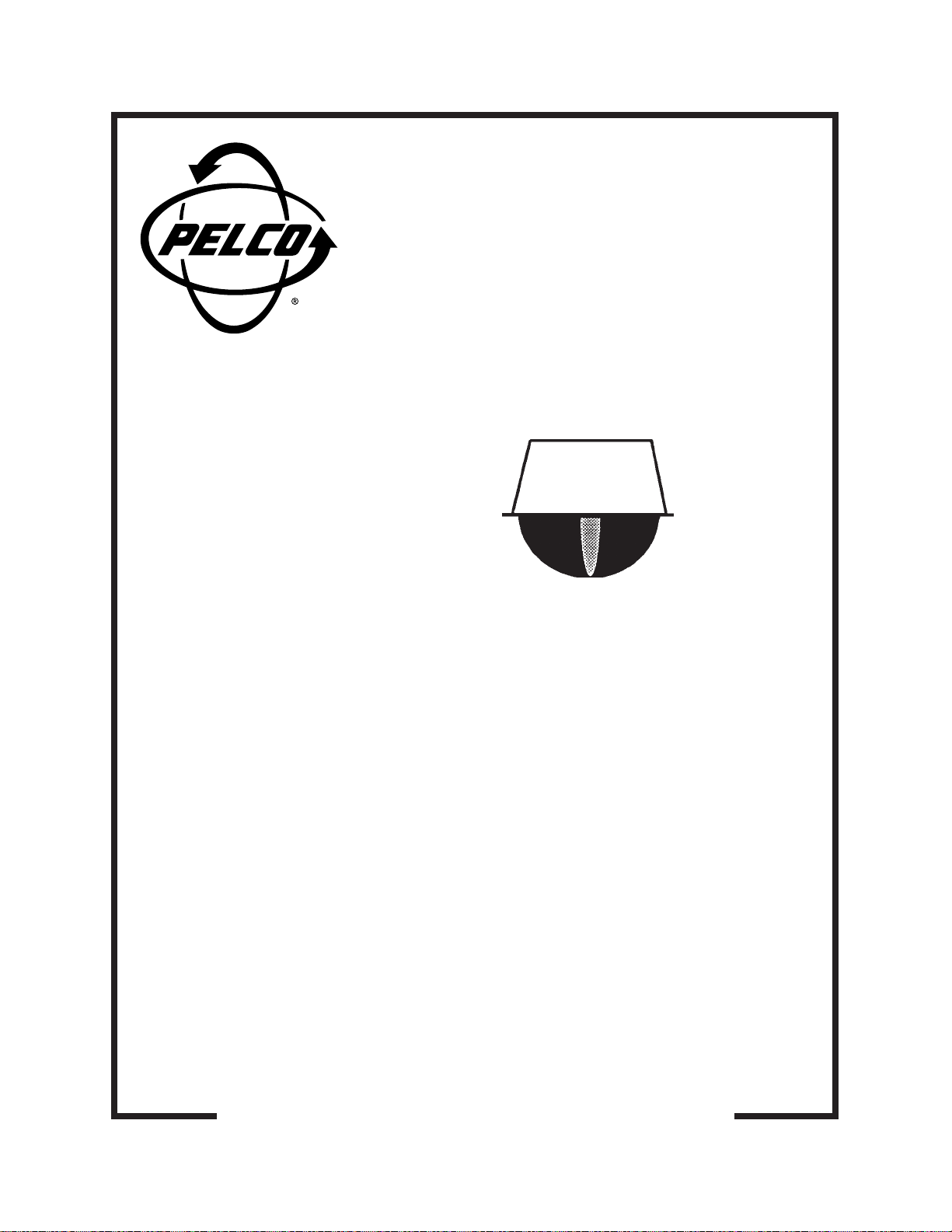
SB3-1/SB3-2 and
SB2800 Series
Discreet Surveillance
Enclosures
Installation/
Operation Manual
C426M-F (2/98)
Pelco • 3500 W. Pontiac Way, Clovis • CA 93612-5699 USA • www.pelco.com
In North America and Canada: Tel (800) 289-9100 or FAX (800) 289-9150
International Customers: Tel (1-559) 292-1981 or FAX (1-559) 348-1120
PELCO Manual C426M-F (2/98)
21
Page 2

TABLE OF CONTENTS
Section Page
PART I - SB3-1/SB3-2 AND SB2800 SERIES ENCLOSURES
1–1.0 WARNINGS.....................................................................................................................................1
1–2.0 SCOPE ...........................................................................................................................................2
1–3.0 DESCRIPTION ................................................................................................................................ 2
1–4.0 INSTALLATION ...............................................................................................................................2
1–4.1 UNPACKING INSTRUCTIONS........................................................................................... 2
1–4.2 WIRING INSTRUCTIONS ..................................................................................................2
1–4.3 INSTALLATION INSTRUCTIONS ....................................................................................... 2
1–4.4 LIMIT/STOP ADJUSTMENTS ............................................................................................ 4
1–5.0 CARE AND MAINTENANCE .......................................................................................................... 4
1–6.0 MODELS .........................................................................................................................................4
1–6.1 OPTIONS ..............................................................................................................................5
1–6.2 RECOMMENDED CONTROLS ............................................................................................ 5
1–7.0 SPECIFICATIONS ........................................................................................................................... 6
1–8.0 EXPLODED ASSEMBLY DIAGRAM ............................................................................................... 7
1–9.0 MECHANICAL PARTS LIST............................................................................................................ 8
Pelco, the Pelco Logo, Camclosure, Esprit, Genex, Legacy, and Spectra are registered trademarks of Pelco. © Copyright 1998, Pelco. All rights reserved.
Endura and ExSite are trademarks of Pelco.
PELCO Manual C426M-F (2/98)22ii PELCO Manual C426M-F (2/98)
Page 3

PART II - MODEL PT2801000ASSY SERIES PAN/TILTS
Section Page
2–1.0 DESCRIPTION ................................................................................................................................ 9
2–2.0 INSTALLATION ...............................................................................................................................9
2–2.1 CONDUCTOR AND CABLE REQUIREMENTS ................................................................. 9
2–2.2 WIRING ..............................................................................................................................9
2–2.3 LIMIT/STOP ADJUSTMENTS .......................................................................................... 13
2–3.0 OPERATIONAL TEST ...................................................................................................................13
2–3.1 CONTROL ........................................................................................................................13
2–3.2 AUTO/RANDOM SCAN OPERATION ..............................................................................14
2–4.0 MAINTENANCE ............................................................................................................................14
2–4.1 RECOMMENDED EQUIPMENT AND TOOLS ................................................................ 14
2–4.2 SERVICE TIPS .................................................................................................................14
2–5.0 EXPLODED ASSEMBLY DIAGRAM (PARTS) .............................................................................. 15
2–6.0 EXPLODED ASSEMBLY DIAGRAM (HARDWARE) .....................................................................16
2–7.0 MECHANICAL PARTS LIST (PAN/TILT ASSY)............................................................................. 17
2–8.0 MECHANICAL HARDWARE LIST (PAN/TILT ASSY) ................................................................... 18
2–9.0 MODELS .......................................................................................................................................19
2–10.0 SPECIFICATIONS ......................................................................................................................... 19
2–11.0 WARRANTY AND RETURN ......................................................................................................... 20
LIST OF ILLUSTRATIONS
Figure Page
1-1 Inside View of Lower Dome............................................................................................................. 3
1-2 SB2800 System Installation ............................................................................................................3
1-3 SB3-1/SB3-2 Dimension Drawing ...................................................................................................6
1-4 SB2800 Exploded Diagram .............................................................................................................7
2-1 PT2801000ASSY/PT2801001ASSY Wiring Diagram ...................................................................10
2-2 PT2801002ASSY Wiring Diagram ................................................................................................ 11
2-3 PT2801003ASSY Wiring Diagram ................................................................................................ 12
2-4 Limit Stops .................................................................................................................................... 13
2-5 Pan/Tilt Exploded Assembly Parts Diagram.................................................................................. 15
2-6 Pan/Tilt Exploded Assembly Hardware Diagram...........................................................................16
PELCO Manual C426M-F (2/98)
PELCO Manual C426M-F (2/98) iii
23
Page 4

REVISION HISTORY
Manual # Date Comments
C426M 12/88 Original version.
C426M 7/90 Rev. A. Addendum added replacing various pages of the
manual.
C426M 11/90 Rev. B. Incorporated Rev. A addendum and updated
manual.
C426M 9/91 Rev. C. Added Electrical specifications and updated format.
C426M 8/92 Rev. D. Wiring Diagram Updated.
C426M 10/93 Rev. E. Updated to two column format; dropped turbosphere
nomenclature.
C426M-F 3/95 Incorporated ECO 94-141 regarding model inclusion of the
SB2801. Incorporated 24VAC warning label; updated wiring
diagrams per ECO 94-558 and exploded assemblies in
Part II of the manual. Updated entire manual to current
format.
8/96 Revised Section 1-9.0, Mechanical Parts List, regarding
part numbers for domes.
2/98 Revised Section 1-5.0, Care and Maintenance.
iv PELCO Manual C426M-F (2/98)
PELCO Manual C426M-F (2/98)24
Page 5
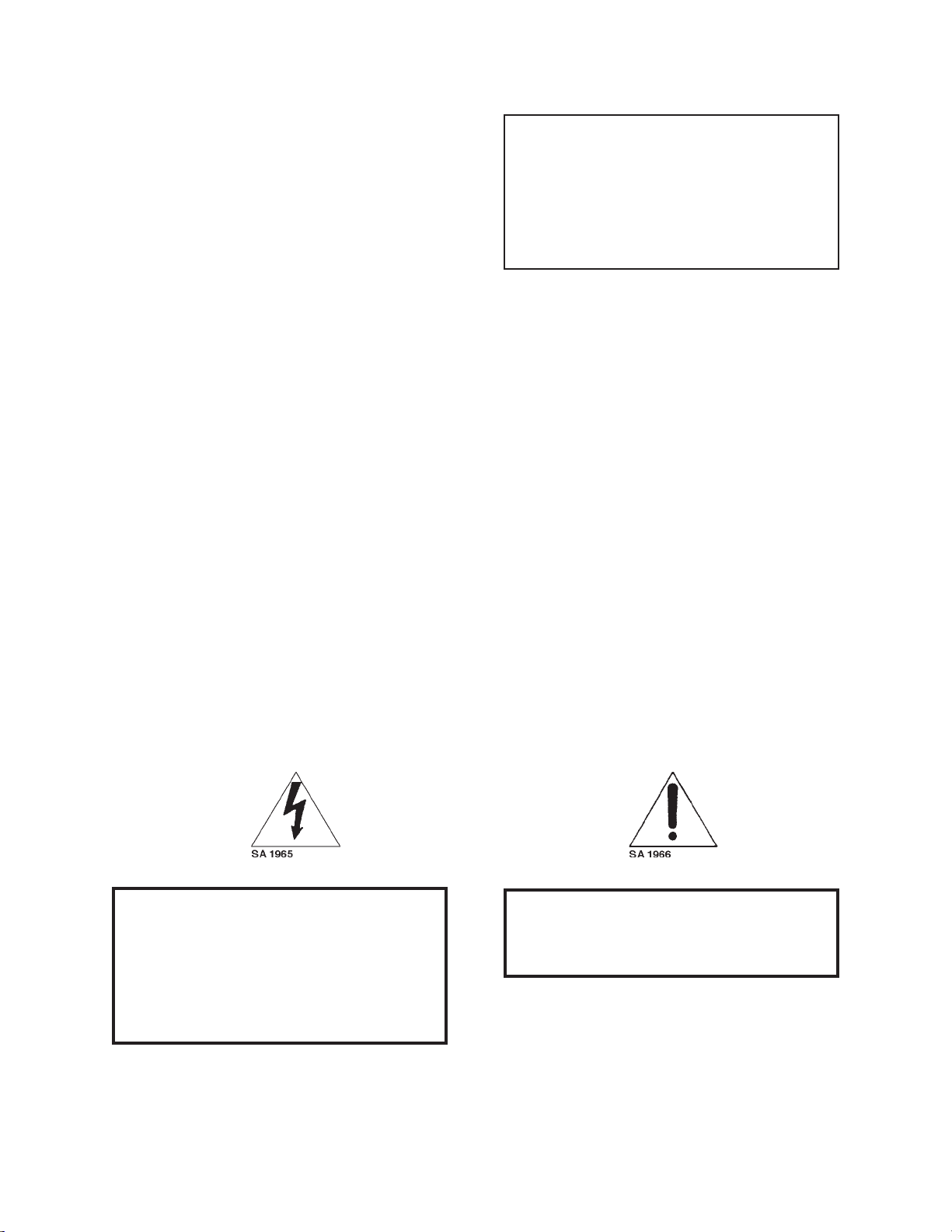
INSTALLATION/OPERATION MANUAL
MODEL SB3-1/SB3-2 ENCLOSURES
SB2800 SERIES ENCLOSURES
1-1.0 WARNINGS
CAUTION
This device is designed to operate at 24 volts AC
power. Input voltage must not exceed 28 volts or
drop below 22 volts or else damage to the motors
will occur. Should you need technical assistance,
please call (800)289-9100
Prior to installation and use of this product, the following
WARNINGS should be observed.
1. Installation and servicing should only be done by
Qualified Service Personnel and conform to all
Local codes.
2. Unless the unit is specifically marked as a NEMA
Type 3, 3R, 3S, 4, 4X, 6, or 6P enclosure, it is
designed for indoor use only and it must not be
installed where exposed to rain and moisture.
3. The weight of the camera/lens and enclosure shall
not exceed 20 lbs. — subject to specific pan/tilt
unit.
The product bears the following marks:
This symbol indicates that dangerous voltage
constituting a risk of electric shock is present
within this unit.
4. Only use replacement parts recommended by
PELCO.
5. After replacement/repair of this unit’s electrical
components, conduct a resistance measurement
between line and exposed parts to verify the exposed
parts have not been connected to line circuitry.
6. The installation method and materials should be
capable of supporting four times the weight of the
enclosure, pan/tilt, camera and lens combination.
This symbol indicates that there are important
operating and maintenance instructions in the
literature accompanying this unit.
CAUTION:
TO REDUCE THE RISK OF ELECTRICAL
SHOCK, DO NOT REMOVE COVER. NO
USER-SERVICEABLE PARTS INSIDE.
REFER SERVICING TO QUALIFIED
SERVICE PERSONNEL.
RISK OF ELECTRIC SHOCK.
CAUTION:
DO NOT OPEN.
Please thoroughly familiarize yourself with the information in this manual
prior to installation and operation.
PELCO Manual C426M-F (2/98)
1
Page 6
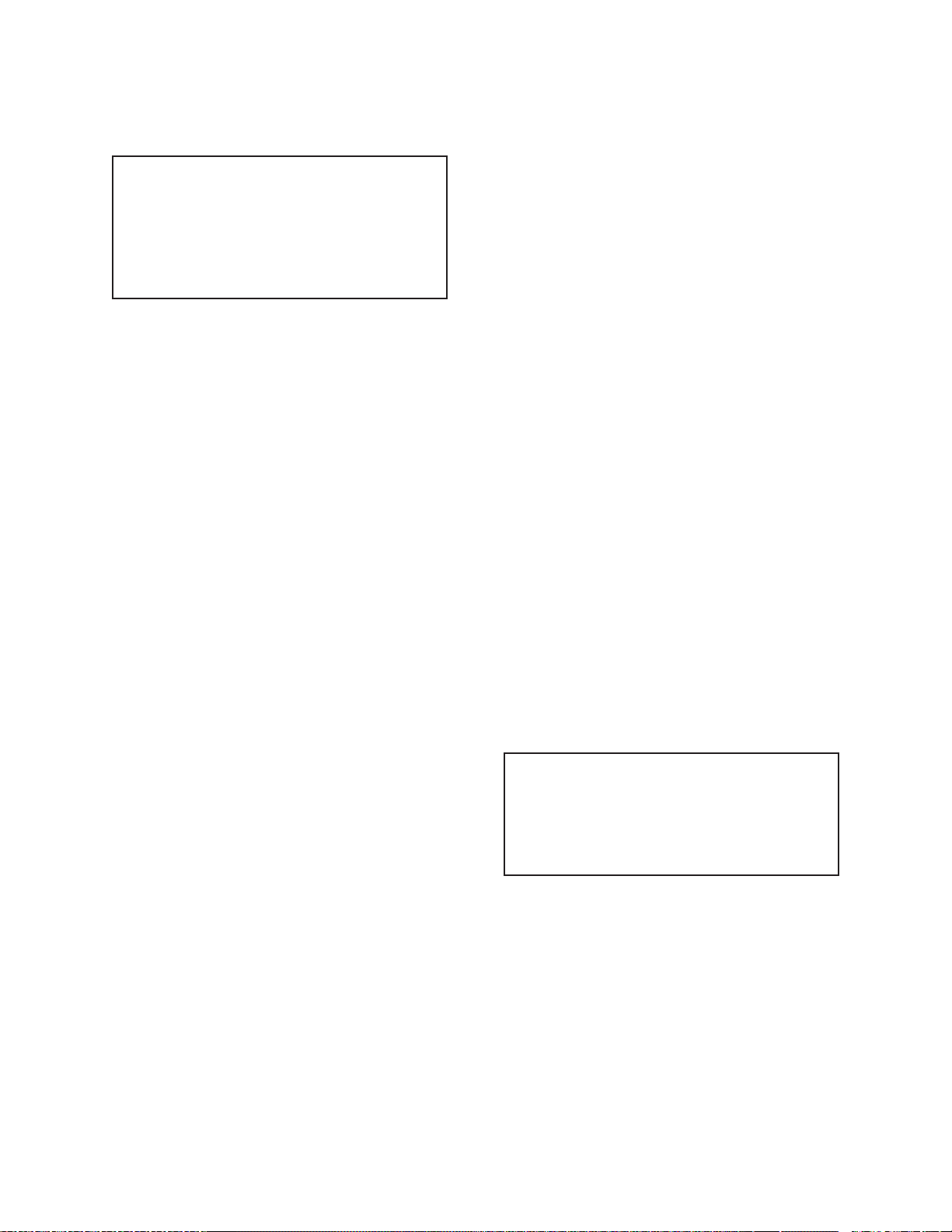
Part I – SB3-1/SB3-2 and
SB2800 Series Enclosures
PREFACE: There are two parts to this manual.
Part I covers the SB3-1, SB3-2, and SB2800 Series Dome Enclosures. Part II covers the
PT2801000 Series pan/tilt assemblies which are
used in the SB2800 Series Dome Enclosures.
Please refer to the applicable sections of this
manual when installing your system.
1–2.0 SCOPE
The information contained within this manual covers
the installation and operation of the SB3-1/SB3-2 and
SB2800 Series Discreet Surveillance Enclosures.
1–3.0 DESCRIPTION
1–4.0 INSTALLATION
1–4.1 UNPACKING INSTRUCTIONS
Save the shipping carton and plastic packing, in case
the unit has to be returned for credit or repair.
1–4.2 WIRING INSTRUCTIONS
SB2800 Series system packages include pan/tilt assemblies which are pre-wired for all control functions –
pan/tilt, motorized zoom lens, camera power (24VAC)
and video. All connections are made at the input connector, eliminating the need for wiring harnesses made
in the field. Wire the control cable per Section 2-2.0,
Part 2 and the referenced diagrams, or use factory assembled pretested cables C1906, C1906/PP, C1925, or
C9125/PP.
The SB3-1/SB3-2 and SB2800 series are low profile
discreet enclosures designed for ease of installation, relocation and service in standard 2' x 2' or 2' x 4' false
ceiling grids. Available with a black opaque or mirrored
lower dome, these domes combine concealed 355° surveillance (360° on SL models) with distortion-free viewing. The lower dome effectively conceals the camera
while providing an inconspicuous viewing window with
a light attenuation factor of one (1) f-stop for the black
opaque dome and 2 f-stop light loss for the mirrored
dome. There is, of course, no light attenuation factor
for the SB2801 clear dome.
The dome and camera assembly rotate at a speed of 10
degrees/second on a balanced roller system for complete 355°/360° surveillance coverage. The back box is
constructed of aluminum to meet fire code requirements
for installation in open plenum ceilings. The SB3-1/
SB3-2 and SB2800 will accept Pelco lenses up to 110
mm, increasing the flexibility of the system design and
application.
To simplify installation even further, Pelco offers system packages with factory installed standard components from its regular product line. This dramatically
reduces installation time and cost and assures the continued availability of replacement parts.
1–4.3 INSTALLATION INSTRUCTIONS
Your dome is supplied in two ways; as a passive dome
(SB3-1/SB3-2) for use as a dummy dome or with a fixed
camera (utilizing the CM3000 mount), or with a factory installed pan/tilt assembly (SB2800 series models). To install the dome or dome system, perform the
following steps (see Figure 1-2):
1. Handle the lower dome with care so as not to
scratch or get fingerprints on the viewing window.
2. Mount the back box directly into a 2' x 2' false
ceiling grid and make certain that the assembly sits
flat on the grid.
NOTE: When installing the enclosure in a 2' x 4'
ceiling, cut the ceiling tile in half and install an
additional “T” rail for support. If further support is
required, install an eyebolt in the plywood base of
the back box and run a guy wire to secure the surface.
3. Mount the camera/lens onto the optional fixed
mount (CM3000) or pan/tilt assembly with the
camera/lens centered on the tilt table. Hook up camera power, video and lens. Extend the lens to the
maximum focal length and operate the pan/tilt to
verify that there are no obstructions within the back
box.
PELCO Manual C426M-F (2/98)2
Page 7
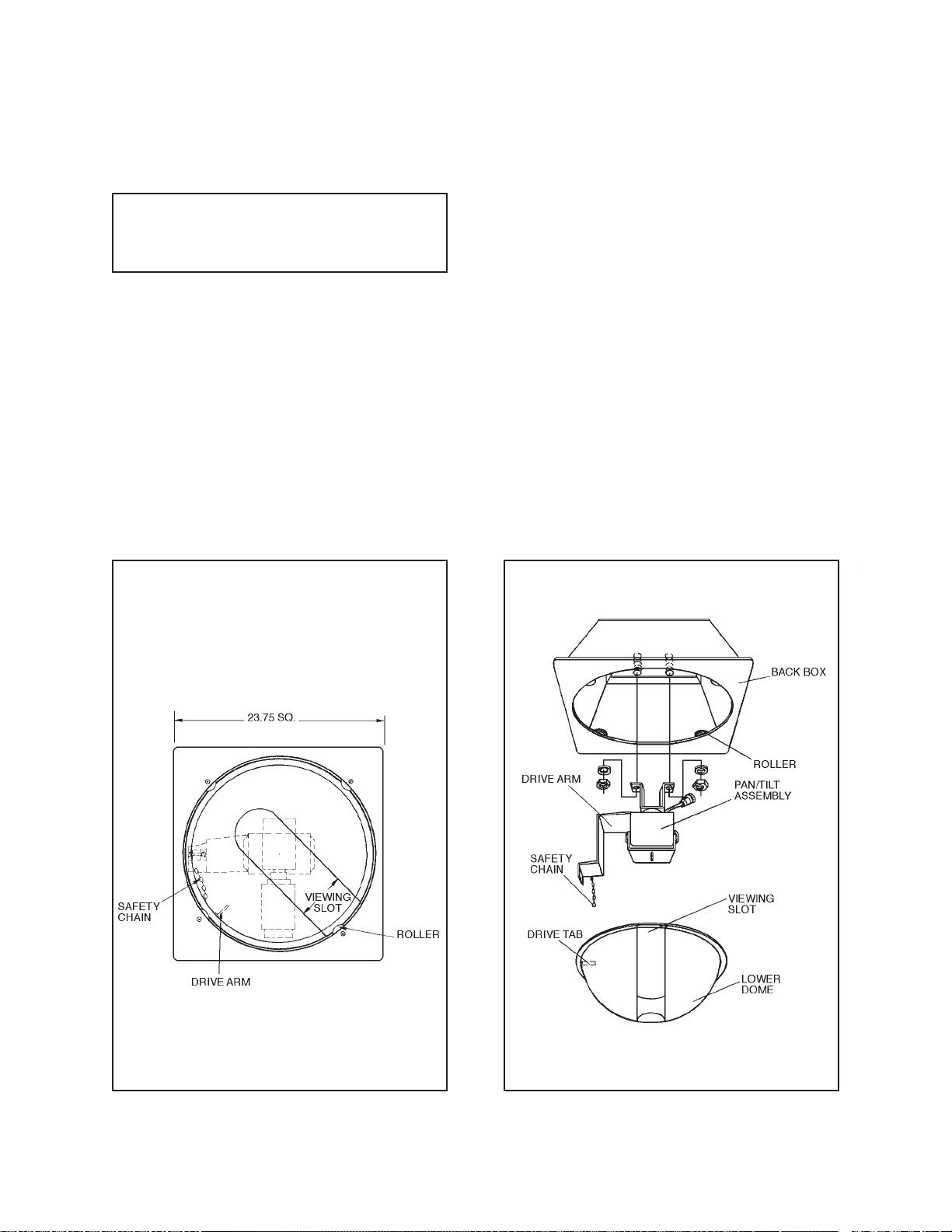
4. Attach the safety chain to the lower dome and make
certain that the chain does not interfere with proper
seating of the drive tab. (See Figure 1-1.)
CAUTION: Dome will shatter if dropped. Always operate with safety chain attached Do not
rotate pan/tilt by hand. Rotate by controller only.
5. Install the lower dome with viewing slot to the right
of the camera/lens with the lens pointed towards
you. Insert the rim of the dome into two of the rollers. Align the drive tab with the slot in the drive
arm bracket. Press the dome against the rollers and
gently deflect the dome until you are able to insert
the rim into the final rollers. (See Figure 1-1.)
6. Operate pan/tilt to verify that there are no obstructions within the back box or dome.
Figure 1-1. Inside View of Lower Dome
PELCO Manual C426M-F (2/98)
Figure 1-2. SB2800 System Installation
3
Page 8

1–4.4 LIMIT/STOP ADJUSTMENTS
Refer to Section 2-2.3, Part 2 of this manual for limit
adjustments.
1–5.0 CARE AND MAINTENANCE
isopropyl alcohol diluted with water. Hold the dome
with its opening facing downward and wipe the
interior of the dome with the wet end of the wick.
Use a circular motion, starting from the outside
and spiraling into the center. Use a new wick for
each two passes over the dome.
Clean the acrylic lower dome as necessary to maintain
a clear picture. Be careful not to scratch the surfaces of
the dome.
Exterior Surface - Clean the dome's exterior surface
with a nonabrasive cleaning cloth and cleaning agent
that is safe for acrylic plastic. Either liquid or spray
cleaner/wax suitable for fine furniture is acceptable.
Interior Surface (Except Chrome) - Clean the same
as the exterior surface.
Interior Surface (Chrome) - The inside surface of a
chrome dome is easily scratched. Use the following precautions to maintain the dome's surface.
a. Always handle the dome from the outside of its
circular flange.
b. Never touch the coated inside surface. The acid in
your fingerprints will eventually etch the coating
if the fingerprints are not carefully removed according to the recommended cleaning procedure
in item “e.”
c. If dust or other contaminants accumulate on the
dome's interior, remove the debris with compressed
air. Compressed air cans are available from photographic equipment or electronic supply dealers.
d. If heavy residue accumulates and cannot be re-
moved with air pressure, rinse with water and immediately dry with air pressure so that water spots
will not remain. Avoid wiping the coated surface
with direct hand pressure - it will easily abrade unless extreme care is taken. Once scratched, the
dome cannot be recoated.
e. If internal wiping is necessary, avoid hand rubbing.
Instead, make a wick as follows:
1–6.0 MODELS
SB3-1 Drop Ceiling Discreet Surveillance
Enclosure with black opaque lower
dome, all aluminum back box which
mounts above the ceiling. (Camera
mount not supplied. Use CM3000
mount.)
SB3-2 Same as SB3-1, except supplied with
mirrored lower dome, 2 f-stop light
loss.
SB2800 This system package includes the
black opaque dome enclosure plus
the PT2801000ASSY pan/tilt assembly, factory assembled inside the
back box
SB2801 Same as SB2800 except supplied
with clear dome slot
SB2800/PP Same as SB2800 except supplied
with preset position feedback pan/tilt
assembly PT2801002ASSY
SB2800-2 Same as SB2800 except supplied
with mirrored lower dome, 2 f-stop
light loss.
SB2800-SL Same as SB2800 except this pack-
age includes the PT2801002ASSY
with 360° horizontal pan movement.
SB2800-SL/PP Same as SB2800-SL except supplied
with PT2801003ASSY pan/tilt assembly with 360° horizontal pan
movement and preset position feedback.
Use a very soft paper towel. Roll a section into a
tightly wound tube. Tear the tube in half, and wet
the fuzzy end of the wick with a solution of
SB2800SL-2 Same as SB2800-SL except supplied
with mirrored lower dome, 2 f-stoplight loss.
PELCO Manual C426M-F (2/98)4
Page 9

1–6.1 OPTIONS
1–6.2 RECOMMENDED CONTROLS
C1906 Factory assembled, pretested 6 foot
cable for use between Coaxitron receivers and inverted pan/tilt assemblies (SB2800, SB2801, SB2800-2,
SB2800-SL, SB2800SL-2)
C1906/PP Same as C1906 except for use with
preset (PP) pan/tilt assemblies
(SB2800/PP, SB2800-SL/PP)
C1925 Factory assembled, pretested 25 foot
cable for use between Coaxitron receivers and inverted pan/tilt assemblies (SB2800, SB2801, SB2800-2,
SB2800-SL, SB2800SL-2)
C1925/PP Same as C1925 except for use with
PP pan/tilts.
CM3000 Fixed camera mount for use with
SB3-1 or SB3-2 enclosure.
SB3KIT Hardware kit to field retrofit SB3-1
or SB3-2 domes with the following
assemblies: PT2801000ASSY
PT2801001ASSY
PT2801002ASSY
PT2801003ASSY
The following controls are recommended for use with
the TurboSphere System:
Coaxitron System 2000
A9000 Auto/Random Scan module for
CX9024RX receivers (plug-in module)
CM7500 Series/
CM9500 Series
Coaxitron Matrix, System 7500 or
System 9500, for use with SB2800/
PP and SB2800-SL/PP enclosures.
CX900TLC System test and receiver manual con-
trol board for CX9024RX receivers
(plug-in module)
CX9024RX Coaxitron receiver in weatherproof
box for 24 VAC pan/tilts with power
supply for pan/tilt, zoom lens, and 24
VAC camera power.
MPT9000CZ Transmitter/control with pan/tilt joy
stick, zoom lens, and 4 accessory
function controls. Desk top model.
Hardwire Short-Distance Controls for
24 VAC Pan/Tilts
PELCO Manual C426M-F (2/98)
MEH24DT Desk top enclosure control module
for 24 VAC camera on/off
MLZ6DT Desk top zoom lens control module
with auto/manual iris control
MPT24DT Desk top joystick control module for
24 VAC pan/tilts
MPTA24DT Same as MPT24DT except equipped
with Auto/Random Scan operation
5
Page 10

1–7.0 SPECIFICATIONS
The following specifications apply to the dome only.
For detailed information on pan/tilt, refer to Section 2-
10.0, Specifications.
MECHANICAL
Dome Drive: Dome rides on rollers and is
driven by drive arm of pan/tilt
Max. Camera/Lens
Length: 16.0 inches (40.64 cm)
GENERAL
.
Dimensions: See Figure 1-3
Ambient Temperature
Range: 35° to 120°F (1.6° to 48.8°C)
Weight:
SB3-1/SB3-2 9 lbs (4.05 kg)
SB2800, SB2801
SB2800/PP 19 lbs (8.55 kg)
SB2800-SL,
SB2800-SL/PP 20 lbs 8 oz (9.36 kg)
Construction:
Back Box Aluminum
Faceplate White
Lower Dome Acrylic hemisphere with distor-
tion free viewing window with
light attenuation factor of 1 fstop (SB3-1) or 2 f-stop (SB3-2);
rotates with pan and tilt/camera/
lens
Shipping Weight:
SB3-1/SB3-2 17 lbs (7.65 kg)
SB2800, SB2801
SB2800/PP 27 lbs 10 oz (12.20 kg)
SB2800-SL,
SB2800-SL/PP 28 lbs 8 oz (12.96 kg)
Figure 1-3. SB3-1/SB3-2 Dimension Drawing
PELCO Manual C426M-F (2/98)6
Page 11

1–8.0 EXPLODED ASSEMBLY DIAGRAM
PELCO Manual C426M-F (2/98)
Figure 1-4. SB2800 Exploded Diagram
7
Page 12

1-9.0 MECHANICAL PARTS LIST
The following parts list corresponds to the exploded diagram in Figure 1-4 of this manual.
Item No. Quantity Description Part Number
1 1 Bracket PM200C4000COMP
2 — Not Used —
3 1 Pan/Tilt Assembly
0-355° pan rotation (SB2800) PT2801000ASSY
0-360° pan rotation (SB2800-SL) PT2801001ASSY
0-355° pan rotation w/presets (SB2800/PP) PT2801002ASSY
0-360° pan rotation w/presets (SB2800-SL/PP) PT2801003ASSY
4 1 Steel chain SB2511000
5 8 Bushing SB310005
6 4 O-Ring SB310006
7 4 Spacer SB310007
8 — Not Used —
9 1 Dome drive bracket SB34105COMP
10 1 Dome drive tab SB34006COMP
11 — Not used
12 1 Black opaque dome with smoked viewing area SB32009COMP*
1 Black opaque dome with clear viewing area SB282006COMP*
1 Chrome finish SB32007*
13 4 Roller, Delrin, black SB34020COMP
14 1 Back box assembly SB3BB1000
15 1 Plate top, aluminum SB3BB4001ACOMP
16 8 NP sleeving, PVC (not shown) SLV16105N
17 — Not Used —
18 2 Nut, hex 1/4-20 cad ZH1/4-20NUTCH
19 3 Bolt 1/4-20 x 5/8" hex cad ZH1/420X.625CH
20 7 Washer, split lock 1/4" SS ZH1/4LWSSL
21 4 Washer, flat #4 ZH115X209X32C
22 1 Lug ground (not shown) ZH1416-6
23 — Not used
24 4 Nut, hex 4-40 SS ZH4-40NUTSCH
25 — Not used
26 1 Screw, 4-40 x 1/4" Pan Phil, SS ZH4-40X.250SPP
27 1 Screw, 4-40 x 3/8" Pan Phil, Blk ZH4-40X.375BPP
28 4 Screw, 4-40 x 3/4" Pan Phil, SS ZH4-40X.750SPP
29 2 Screw, 4 x 1/2" self tapping, Phil CAD ZH4-SAX.500CPP
30 6 Washer, internal star #4, SS (not shown) ZH4LWSIS
31 4 Screw, 8-32 Pan Phil, Blk ZH8-32X.375BPP
32 1 Snap body for chain assembly (not shown) SB2511001
* Part number is for dome only. To order a complete dome assembly, specify the part numbers
SB34009COMP (smoked), SB284006COMP (clear), and SB34007COMP (chrome). These part
number include items 4, 10, 12, and 32.
Note: Refer to Section 2-7.0, Part 2, for the exploded assembly drawing and parts list for the pan/tilt assembly.
PELCO Manual C426M-F (2/98)8
Page 13

Part II
Pan/Tilt Assemblies
2–1.0 DESCRIPTION
Lens Functions:
22 Awg 600 ft (182.88 m)
20 Awg 1,000 ft (304.80 m)
18 Awg 1,500 ft (457.20 m)
The pan/tilt assembly is a “mini” light duty pan/tilt for
loads up to 15 lbs and is factory pre-wired for all control functions (pan and tilt, motorized zoom lens, camera power (24 VAC), and video). All connections are
made at the input connector, eliminating the need for
wiring harnesses. This greatly reduces installation time,
while increasing reliability and serviceability.
2–2.0 INSTALLATION
In order to insure proper wiring and system operation
of all components, it is highly recommended that the
pan/tilt and the associated control equipment be tested
in your facility before field installation is attempted.
Wire the control cable in accordance with Figures 2-1
through 2-3.
2-2.1 CONDUCTOR AND CABLE
REQUIREMENTS
Conductors
The following are the conductor requirements:
SB2800/SB2801/
SB2800-SL Pan/Tilt (5 plus ground),
Lens (4), Camera AC (2)
SB2800/PP Pan/Tilt (9 plus ground),
Lens (8), Camera AC (2)
SB2800-SL/PP Pan/Tilt (10 plus ground,
Lens (8), Camera AC (2)
Cable Distances – Hard Wire Controls
The following cables distances are for hard wire controls:
Pan/Tilt Functions:
5 Conductors 6 Conductors*
Camera Power
2 Conductors (24 VAC)
Consult the camera manufacturer or factory for transformer power distances.
Cable Distances – Coaxitron
The following cable distances are for Coaxitron controls:
Up to a maximum of 750 feet on a single coax (RG59/
U) from the receiver to the transmitter.
NOTE: To extend the distance to 3,000 feet on
RG59/U coax, use the Pelco EA2000 Half Duplex
Equalizing Amplifier.
2–2.2 WIRING
Cable distances should not exceed the distances specified in Section 2-2.1, Conductor and Cable Requirements. The following are some recommended common
installation practices.
1. Always use jacketed stranded multi-conductor interconnecting cable between the control and the
pan/tilt unit, with additional conductors than
needed for future servicing and or additions.
2. Always use color-coded conductors for ease of
wiring and to identify functions at a later date.
3. Keep a wiring diagram with the system for later
use and reference.
When the pan/tilt assembly is mounted in the inverted
position, the LEFT/RIGHT and UP/DOWN functions
are reversed during operation. To correct this problem,
reverse the LEFT/RIGHT functions in the control cable
(pins 3 and 7) at the pan/tilt or control and the UP/
DOWN functions (pins 5 and 6) at the pan/tilt or control.
20 Awg 110 ft (33.53 m) 210 ft (64.01 m)
18 Awg 180 ft (54.86 m) 330 ft (100.58 m)
16 Awg 290 ft (88.39 m) 530 ft (161.54 m)
*Using 2 conductor motor common
PELCO Manual C426M-F (2/98)
NOTE: If you have purchased the C1906, C1906/
PP, C1925 or C1925/PP factory pre-wired cables,
correction for reversal of these functions has already been made in the cable. You do not need to
reverse the pins for inverted mounting if you use
the above mentioned cables with your pan/tilt.
9
Page 14

Figure 2-1. PT2801000ASSY/PT2801001ASSY Wiring Diagram
PELCO Manual C426M-F (2/98)10
Page 15

Figure 2-2. PT2801002ASSY Wiring Diagram
PELCO Manual C426M-F (2/98)
11
Page 16

Figure 2-3. PT2801003ASSY Wiring Diagram
PELCO Manual C426M-F (2/98)12
Page 17

2-2.3 LIMIT/STOP ADJUSTMENTS
WARNING: Do not operate pan/tilt without limit
stops. Do not remove or reposition fixed limit stop
on the PT 2801000ASSY or PT2801002ASSY.
DAMAGE WILL OCCUR.
NOTE: The PT2801001ASSY and PT2801003ASSY
are not equipped with pan limit stops. (Disregard
steps 1-5 below).
6. Remove the cover plate from the left side of the
tilt table. Loosen the limit stop screws and tilt the
table, using the joystick, to the desired "up” position.
7. Move the “up” limit stop until it touches the tilt
limit switch actuator and “clicks”. Lock the stop
in place.
8. Tilt the table to the desired “down” position and
set the stop in the same manner.
To set limit stops, perform the following steps
(refer to Figure 2-4).
1. Loosen the pan limit stops.
2. Turn the control unit on. Pan the unit to the right
until the desired right pan limit is reached.
3. Move the right pan limit stop until it touches the
pan limit switch actuator. Move the stop a slight
distance further against the actuator until it “clicks”,
indicating opening of the limit switch. Lock the
stop in place.
4. Pan the unit to the desired “left” position. Adjust
the left pan limit stop as described in Step 3.
5. Pan left and right to both limit stops and check for
exact positioning. Tighten both stops securely.
9. Tilt the table up and down and check for exact positioning. Tighten both stops securely. Replace the
cover plate.
After the unit has been tested and stops aligned, turn
off the control and disconnect the AC cord from the
outlet. Remove the multiconductor cable from both the
pan/tilt and control unit. This cable can then be used
for installation by cutting the test cable and splicing
the ends onto the installation cable at the job site. Splice
the ends, color-to-color, onto the cable in the field, using the terminal blocks at each end.
NOTE: When wiring a system it is recommended
that the multiconductor cable have extra conductors for future use.
2–3.0 OPERATIONAL TEST
2–3.1 CONTROL
Connect the cable assembly between the pan/tilt and
the control unit. Plug the control unit into a 120 VAC
outlet and switch the unit on.
Figure 2-4 Limit Stops
PELCO Manual C426M-F (2/98)
Move the joystick to the UP position. Observing the
“Front” label on the pan/tilt, the front of the tilt table
should move up. Move the joystick to the DOWN position, and the front of the tilt table should move down.
Releasing the joystick should allow it to return to center and the tilt table should immediately stop moving.
Move the joystick to the LEFT position and the complete top assembly should rotate counterclockwise.
With the joystick moved to the RIGHT position, the
unit will rotate clockwise.
Both the pan and tilt motors are protected from mechanical over-travel by electrical limits which stop the
motors.
13
Page 18

2–3.2 AUTO/RANDOM SCAN OPERATION
2–4.2 SERVICE TIPS
The PT2801000 will function in the Auto/Random
mode with the addition of the appropriate Pelco control system. The PT2801000 has no additional limit
switches or relays for auto scan operation and is, therefore, only compatible with current sensing auto/random
type circuits employed in our control systems.
2–4.0 MAINTENANCE
2–4.1 RECOMMENDED EQUIPMENT
AND TOOLS
1. Voltmeter or Ohmmeter
2. Allen Wrench Set
3. Wrench Set
4. Screw Driver, Flat Blade, Phillips Head
5. Pliers, Long Nose
Some common problems encountered with pan/tilt systems include mis-wiring, overloading, and not using
the units for the correct application. Should a failure
occur, it is recommended that the following procedures
be used.
1. If the pan/tilt ceases to operate, turn the control
unit off and remove the AC cord from the outlet.
2. Check the fuse in the control unit using either a
voltmeter or ohmmeter. If open (blown), replace
with the proper recommended fuse.
3. Replace the AC cord in the outlet and turn the control on. If the fuse continues to open (blow), turn
the unit off.
4. Check the control cable between the control unit
and pan/tilt for shorts, high resistance, or opens.
5. If the control cable is found to be good, replace the
connector to the control unit, leave the connector
off the pan/tilt, and replace the fuse.
6. Operate the control unit when it is disconnected
from the pan/tilt. If the fuse continues to “blow”
the fault is in the control. Refer to the appropriate
service manual for the control being used.
7. Check the wiring harness in the pan/tilt for shorts.
8. If the wiring harness is found to be good, then the
problem is internal to the unit; consult factory.
PELCO Manual C426M-F (2/98)14
Page 19

2–5.0 EXPLODED ASSEMBLY DIAGRAM (PARTS)
Figure 2-5. Pan/Tilt Exploded Assembly Parts Diagram
PELCO Manual C426M-F (2/98)
15
Page 20

2–6.0 EXPLODED ASSEMBLY DIAGRAM (HARDWARE)
Figure 2-6. Pan/Tilt Exploded Assembly Hardware Diagram
PELCO Manual C426M-F (2/98)16
Page 21

2-7.0 MECHANICAL PARTS LIST (Pan/Tilt ASSY)
The following parts list corresponds to the exploded assembly diagram in Figure 2-5.
Item Qty Description Part Number
1 4 Ring Snap #Q2-18 15510000
2 Ring Snap #Q2-18 (SL) 15510000
2 1 Pin, Pan Limit (Non-SL) 1554049COMP
1 Pin, Pan Limit (P/PP Only) 2804003COMP
3 1 Pin, Tilt Limit 1554049TCOMP
4 2 Tilt Limit Stop 1554050COMP
5 1 Bracket, Tilt Limit 1554052COMP
6 2 Cover Plate Tilt 1554053COMP
7 1 Pin, #1 X 1-1/4 Taper 17510000
8 1 Nut Spindle 25010002
9 1 Clamp Cable (SL Only) 2504007COMP
10 1 Spacer Tilt Collar 2504015COMP
11 2 Bearing Pan Spindle 2506000
12 2 Bearing Tilt FB68-31/4 2506001
13 1 Tilt Shaft Assembly 2701002COMP
14 1 Chain Assembly Pan 2701003COMP
15 1 Chain Assembly Tilt 2701004COMP
16 1 Sprocket, 25B20-3/8 W/SS 27012008
17 1 Tilt Table 2704003COMP
18 1 Cover 2704004COMP
19 1 Bracket, Pan Tilt Motor, Black 2704006COMP
20 1 Sprocket Motor 2704010COMP
21 1 Bracket, Pan Limit (Non-SL Only) 2704051COMP
22 1 Plate Bottom 2704100COMP
23 1 Side plate, Pan 270412COMP
24 1 Spindle 274105COMP
25 1 Sprocket, 25B15-3/8 28012010
1 Sprocket, 25B13-3/8 (not shown) 28012011
26 1 Motor, Pan 2-RPM, 24 VAC 2804001COMP
27 1 Plate Side Tilt (Non PP) 2804002COMP
1 Plate Side Tilt (PP) 2804102COMP
28 1 Bracket Pan Motor 2804012COMP
29 1 Spacer Pan Motor 2804013COMP
30 1 Sprocket Pan Spindle 2804019COMP
31 3 Limit Stop, Pan 5804006COMP
32 1 Connector. 6-Position, (SL and P Only) CONMAB6100
33 2 Grommet, Neoprene GRO2172N
1 Grommet, Neoprene (SL) GRO2172N
34 1 Motor, 24 VAC, 1-RPM PS78001
35 1 Spacer, 5/16 Dia X 1.25 #10 Clear SPA8548
36 4 Switch, Micro SWI1SM1
2 Switch, Micro (SL) SWI1SM1
37 4 Switch Actuator W/Insulator SWIJS138B
2 Switch Actuator W/Insulator (SL) SWIJS138B
38 1 Terminal Strip 7-pin (Non-PP) TRS2007
1 Terminal Strip 9-pin (PP Only) TRS2009
39 1 UL, Gland SL-9 EH400010003
40 1 UL, Nut for EH400010003 EH400010004
41 1 Bracket, PM200C M200C4000COMP
42 1 Bracket Slip Ring (SL/PP) SL28004101COMP
1 Bracket Slip Ring (P/PP) SL28004001COMP
43 1 Cover, Slip Ring SL28004100COMP
44 1 Ring, Slip for Preset (SL/PP) 250010000
1 Ring Slip 24-inch Leads (SL) 28010000
PELCO Manual C426M-F (2/98)
17
Page 22

2-7.0 MECHANICAL PARTS LIST (PAN/TILT ASSY) CONT.
Item Qty Description Part Number
45 1 Gear, SP Delrin (SL/PP) 280010016
1 Gear, 1.875 Plastic (P/PP) PT250010002
46 1 Gear, SP Delrin 28010017
47 1 Bracket, Pot Pan (P/PP) 2804014COMP
1 Bracket, Pot Pan (SL/PP) 2804117COMP
48 1 Bracket, Pot Pan 2804015COMP
49 1 Gear, Preset Pan Spindle 2804016COMP
50 1 Gear, Preset Tilt Shaft 2804020COMP
51 1 Connector, 28-position, (PP Only) 5804130COMP
52 1 Pot, Dual Arm Pre Res (SL/PP) POTDARM010.0K
1 Pot Precision, 10K (P/PP) POT010.0K
53 1 Gear, 1.875 Plastic (P/PP) POT10.0K
2-8.0 MECHANICAL HARDWARE LIST (PAN/TILT ASSY)
The following parts list corresponds to the exploded assembly diagram in Figure 2-6.
Item Qty Description Part Number
A 4 Bolt, 1/4-20 X 5/8, Phil Flat SS ZH1/420X.625SFS
B 3 Screw, 1/4-20 X 5/8, Hex C/S SS (SL Only) ZH1/420X.625CH
C 3 Washer, Split Lock Medium (SL Only) ZH1/4LWSSL
D 1 Screw, 10-32 X 3/8, Pan Phil SS (SL Only) ZH10-32X.375SPP
E 2 Screw, 10-32 X 7/16, Socket Head C/S SS ZH10-32X.437CS
F 6 Screw, 10-32 X 1/2, Socket Head C/S SS ZH10-32X.500CS
G 1 #10 Internal Tooth Lock washer (SL Only) ZH10LWSIS
H 8 Washer, Split Lock #10 SS Medium ZH10LWSSL
I 8 Washer, Flat #10 SS ZH204X436X60C
J 8 Screw, 2-56 X 4/16, Pan Phil SS ZH2-56X.437SPP
4 Screw, 2-56 X 4/16, Pan Phil SS (SL) ZH2-56X.437SPP
K 1 Set Screw, 10/32 X 1/8, Socket Knurl Blk ZH10-32X.187S
L 1 Set Screw, 10/32 X 3/16, Socket Knurl Blk ZH3/8-24X.375SS
M 6 Screw, 4-40 X 1/4, Pan Phil SS ZH4-40X.250SPP
N 4 Screw, 4-40 X 3/8, Pan Phil (PP Only) ZH4-40X.375SPP
O 1 Screw, 4-40 X 5/8, Pan Phil SS ZH4-40X.625SPP
P 6 #4 Internal Tooth Lock washer SS ZH4LWSIS
Q 2 Set Screw, 6-32 X 3/16, Socket Knurl Blk ZH6-32X.187S
R 4 Screw, 6-32 X 1/4, Pan Phil SS ZH6-32X.250SPP
S 4 Screw, 6-32 X 3/8, Socket C/S SS ZH6-32X.375CS
T 2 Screw, 6-32 X 3/8, Pan Phil SS ZH6-32X.375SPP
U 3 Screw, 6-32 X 1/2, Socket C/S ZH6-32X.500CS
V 4 Set Screw, 6-32 X 3/4, SS ZH6-32X.750SS
W 2 Screw, 6-32 X 2, Pan Phil SS ZH6-32X2.00SPS
X 4 Nut, 6-32, Acorn SS ZH6-32NUTCA
Y 4 Nut, Hex, 6-32, SS ZH6-32NUTSH
Z 7 #6 Internal Tooth Lock washer (PP Only) ZH6LWSIS
3 #6 Internal Tooth Lock washer (P Only) ZH6LWSIS
AA 3 Washer, Split Lock, #6 SS Med ZH6LWSSL
BB 6 Screw, 8-32 X 3/8, Pan Phil SS (SL Only) ZH8-32X.375SPP
3 Screw, 8-32 X 3/8, Pan Phil SS (P Only) ZH8-32X.375SPP
CC 1 Screw, 8-32 X 5/8, Pan Phil SS ZH8-32X.375SPP
DD 7 Washer, Internal Star (SL Only) ZH8LWSIS
4 Washer, Internal Star (P Only) ZH8LWSIS
EE 1 Pin Roll, 3/32 X 1/2 ZHPIN3/32X1/2R
FF 1 Pin Roll, 3/32 X 1/2 ZHPIN3/32X3/4R
GG 1 Pin Dowel, 1/8 X 5/8, Harden Steel 1510001
PELCO Manual C426M-F (2/98)18
Page 23

2–9.0 MODELS
ELECTRICAL
PT2801000ASSY Mini light duty pan/tilt, 0-355o pan
rotation, 24 VAC
PT2801001ASSY Mini light duty pan/tilt with 360°
pan rotation, 24 VAC
PT2801002ASSY Same as PT2801000ASSY except
with position feedback modification which allows pan/tilt to be
automatically positioned to various preset positions
PT2801003ASSY Same as PT2801001ASSY except
with position feedback modification which allows pan/tilt to be
automatically positioned to various preset positions
2–10.0 SPECIFICATIONS
MECHANICAL
Pan: Movement in horizontal plane (at
10°/sec ±1°):
Input Voltage: 24 VAC required for pan/tilt
Maximum
Current: 2 amps per conductor (SL models
only)
Power Requirements:
Running:
Pan .31 amp (7.5 vA)
Tilt .38 amp (9.2 vA)
Starting:
Pan .47 amp (11.2 vA)
Tilt .56 amp (13.5 vA)
Connectors:
Pan/Tilt Amp CPC type (mate supplied), in-
stalled onto a pigtail exiting from
the base of the unit (all functions
— camera power, lens, video pan/
tilt)
Lens Hirschmann MAB6100
Video BNC
PT2801000ASSY
PT2801002ASSY—0-355°
PT2801001ASSY
PT2801003ASSY—0-360° circle
Tilt: ±90° movement in vertical plane
at 3°/sec ±.5° (no load condition)
Maximum Load: 15 lbs (6.8 kg)
(Product specifications subject to change
without notice.)
This equipment contains electrical or electronic components that must be recycled properly to comply with Directive 2002/96/EC of the European Union
regarding the disposal of waste electrical and electronic equipment (WEEE). Contact your local dealer for procedures for recycling this equipment.
Camera Power: Spade lugs
Motors: Two-phase induction type, con-
tinuous duty, instantaneous reversing
Limit Switches:
Pan 5 amp,
Tilt 5 amp,
External adjustment
GENERAL
Construction:
Pan/Tilt Aluminum
PELCO Manual C426M-F (2/98)
19
Page 24

2-11.0 WARRANTY AND RETURN
INFORMATION
WARRANTY
Pelco will repair or replace, without charge, any merchandise proved
defective in material or workmanship for a period of one year after the date
of shipment.
Exceptions to this warranty are as noted below:
• Five years on FT/FR8000 Series fiber optic products.
• Three years on Genex
keyboard).
• Three years on Camclosure
CC3701H-2, CC3701H-2X, CC3751H-2, CC3651H-2X, MC3651H-2,
and MC3651H-2X camera models, which have a five-year warranty.
• Two years on standard motorized or fixed focal length lenses.
• Two years on Legacy®, CM6700/CM6800/CM9700 Series matrix, and
DF5/DF8 Series fixed dome products.
• Two years on Spectra
ing when used in continuous motion applications.
• Two years on Esprit
wiper blades).
• Eighteen months on DX Series digital video recorders, NVR300
Series network video recorders, and Endura
network-based video products.
• One year (except video heads) on video cassette recorders (VCRs).
Video heads will be covered for a period of six months.
• Six months on all pan and tilts, scanners or preset lenses used in
continuous motion applications (that is, preset scan, tour and auto scan
modes).
Pelco will warrant all replacement parts and repairs for 90 days from the
date of Pelco shipment. All goods requiring warranty repair shall be sent
freight prepaid to Pelco, Clovis, California. Repairs made necessary by
reason of misuse, alteration, normal wear, or accident are not covered
under this warranty.
Pelco assumes no risk and shall be subject to no liability for damages or
loss resulting from the specific use or application made of the Products.
Pelco’s liability for any claim, whether based on breach of contract,
negligence, infringement of any rights of any party or product liability,
relating to the Products shall not exceed the price paid by the Dealer to
Pelco for such Products. In no event will Pelco be liable for any special,
incidental or consequential damages (including loss of use, loss of profit
and claims of third parties) however caused, whether by the negligence
of Pelco or otherwise.
The above warranty provides the Dealer with specific legal rights. The
Dealer may also have additional rights, which are subject to variation from
state to state.
If a warranty repair is required, the Dealer must contact Pelco at (800)
289-9100 or (559) 292-1981 to obtain a Repair Authorization number
(RA), and provide the following information:
1. Model and serial number
2. Date of shipment, P.O. number, Sales Order number, or Pelco invoice
number
3. Details of the defect or problem If there is a dispute regarding the
warranty of a product which does not fall under the warranty conditions
stated above, please include a written explanation with the product
when returned.
Method of return shipment shall be the same or equal to the method by
which the item was received by Pelco.
®
Series products (multiplexers, server, and
®
and fixed camera models, except the
®
, Esprit®, ExSite™, and PS20 scanners, includ-
®
and WW5700 Series window wiper (excluding
™
Series distributed
RETURNS
In order to expedite parts returned to the factory for repair or credit, please
call the factory at (800) 289-9100 or (559) 292-1981 to obtain an
authorization number (CA number if returned for credit, and RA number
if returned for repair).
All merchandise returned for credit may be subject to a 20% restocking
and refurbishing charge.
Goods returned for repair or credit should be clearly identified with the
assigned CA or RA number and freight should be prepaid. Ship to the
appropriate address below.
If you are located within the continental U.S., Alaska, Hawaii or Puerto
Rico, send goods to:
Service Department
Pelco
3500 Pelco Way
Clovis, CA 93612-5699
If you are located outside the continental U.S., Alaska, Hawaii or Puerto
Rico and are instructed to return goods to the USA, you may do one of the
following:
If the goods are to be sent by a COURIER SERVICE, send the goods to:
Pelco
3500 Pelco Way
Clovis, CA 93612-5699 USA
If the goods are to be sent by a FREIGHT FORWARDER, send the goods
to:
Pelco c/o Expeditors
473 Eccles Avenue
South San Francisco, CA 94080 USA
Phone: 650-737-1700
Fax: 650-737-0933
PELCO Manual C426M-F (2/98)20
