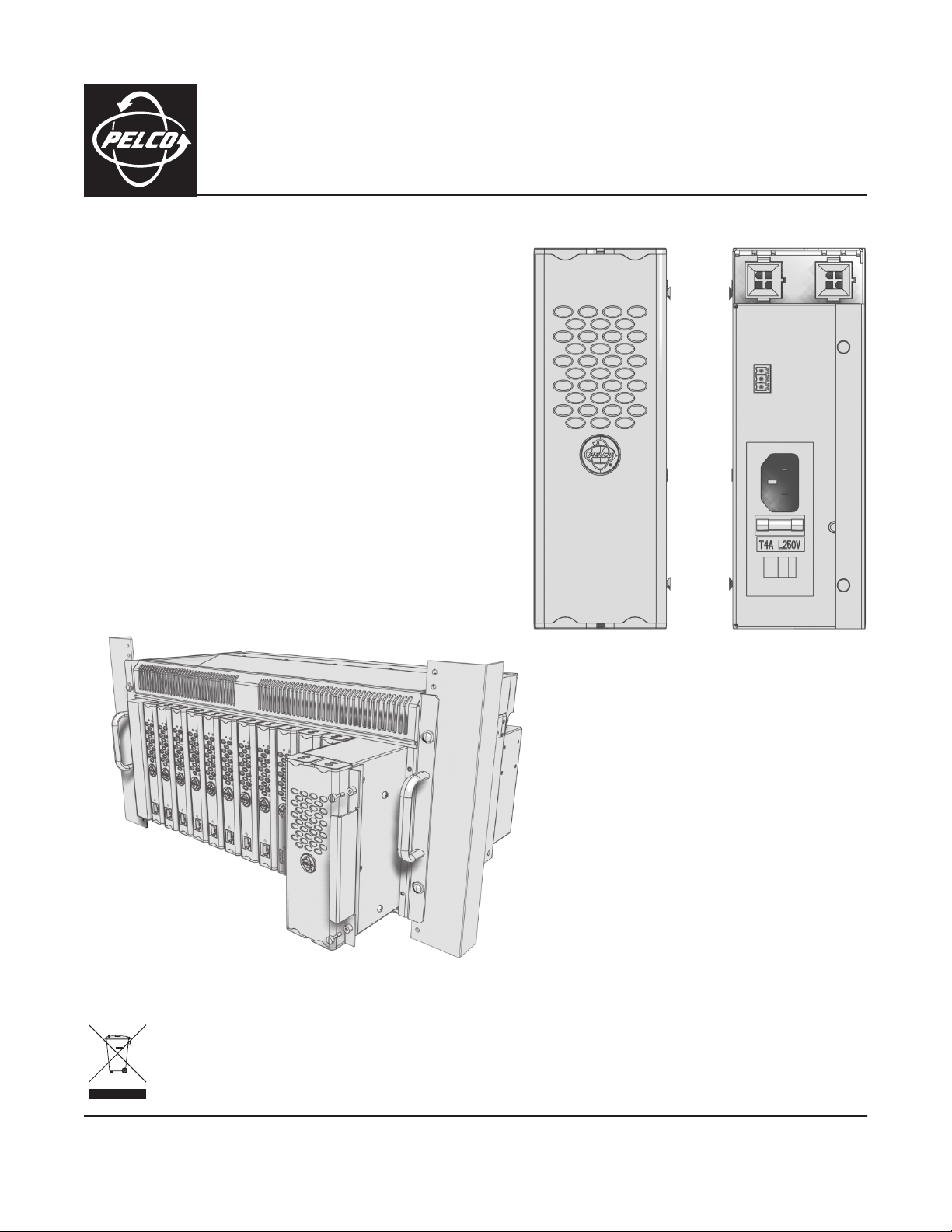
C1637M (4/05)
RK5PWR-300
Power Supply Replacement
®
The RK5PWR-300 power supply can be used to replace the failed power supply in
the RK5000PS-5U. You will know if there is a problem with the power supply
because the blue Pelco badge on the front panel will turn off. Before replacing the
power supply, check the fuse. It can be replaced easily with the supplied spare.
If the fuse is not the problem, follow these steps and refer to Figure 2 to replace
the power supply.
1. Unplug the AC power cord.
2. Unscrew the two thumbscrews on the front of the chassis that hold the
power supply.
3. Pull the power supply out of the chassis using the handle.
4. Insert the new power supply.
5. Secure the power supply by tightening the two thumbscrews on the front of
the chassis.
6. Plug in the AC power cord.
7. Turn on the power switch.
.
Figure 1. RK5PWR-300 Power Supply
Figure 2. Internal Power Supply Replacement
This equipment contains electrical or electronic components that must be recycled properly to comply with Directive 2002/96/EC of the European Union
regarding the disposal of waste electrical and electronic equipment (WEEE). Contact your local dealer for procedures for recycling this equipment.
Worldwide Headquarters • 3500 Pelco Way • Clovis, California 93612 USA • www.pelco.com
USA & Canada • Tel: 800/289-9100 • Fax: 800/289-9150
International • Tel: 1-559/292-1981 • Fax: 1-559/348-1120
