Page 1
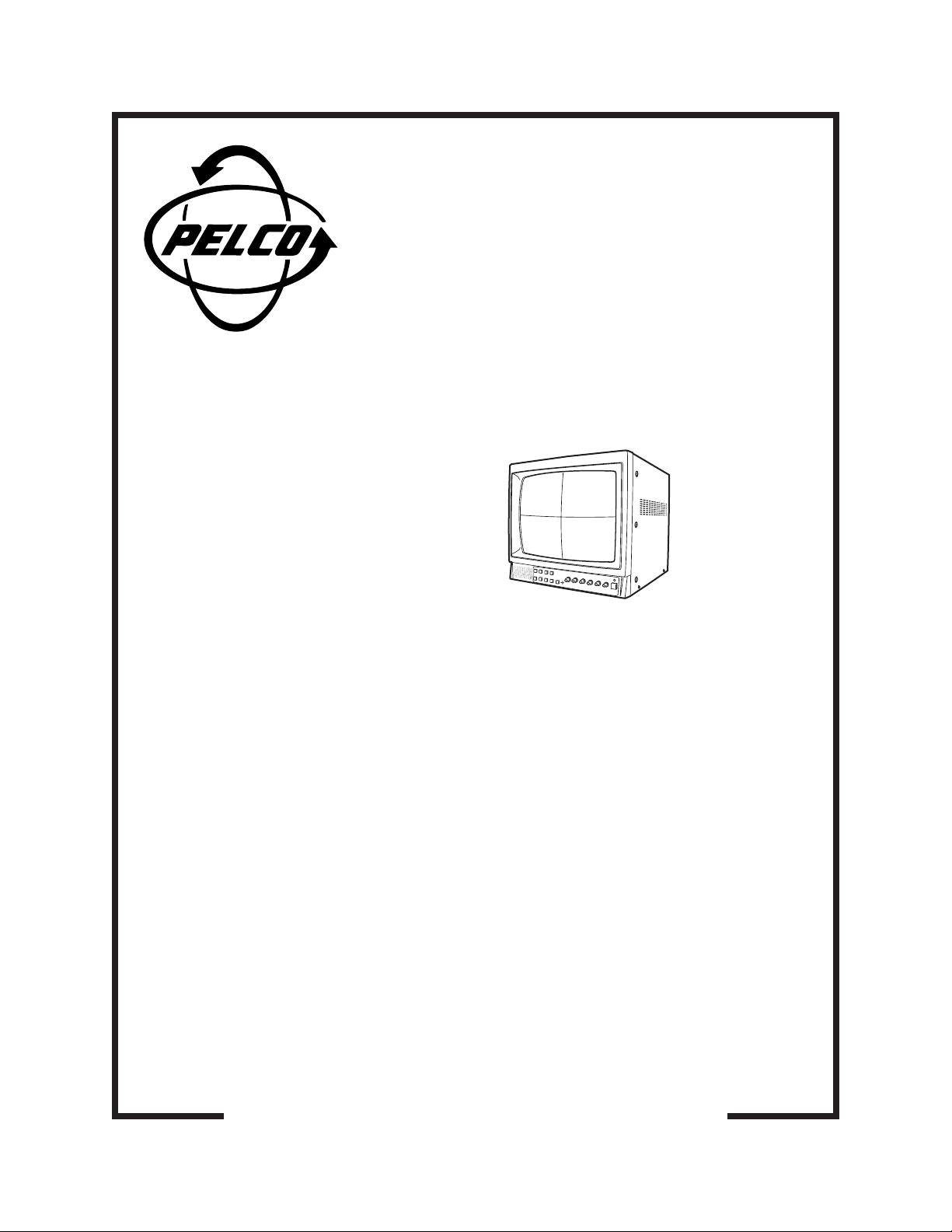
®
CH1
CH2
CH3
CH4
PMCQ14A
14-Inch Color
Quad Monitor
Installation/
Operation Manual
C1970M-A (7/01)
Pelco • 3500 Pelco Way, Clovis • CA 93612-5699 USA • www.pelco.com
In North America and Canada: Tel (800) 289-9100 or FAX (800) 289-9150
International Customers: Tel +1 (559) 292-1981 or FAX +1 (559) 348-1120
Page 2
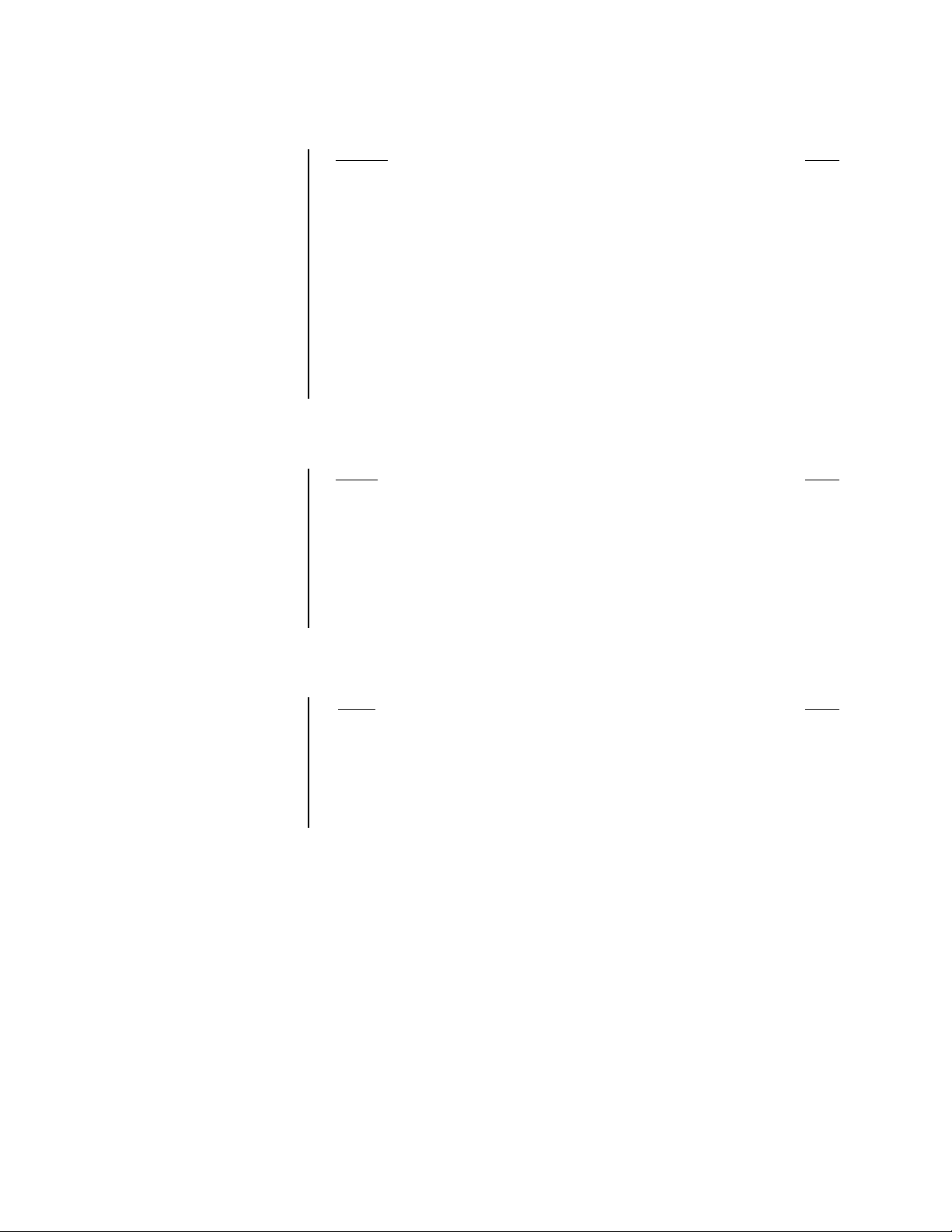
CONTENTS
LIST OF ILLUSTRATIONS
Section Page
IMPORTANT SAFEGUARDS AND WARNINGS................................................................3
DESCRIPTION...................................................................................................................4
FEATURES ................................................................................................................4
OVERVIEW................................................................................................................4
INSTALLATION ..................................................................................................................6
PROGRAMMING ...............................................................................................................7
CHECK OUT ......................................................................................................................8
OPERATION ......................................................................................................................8
DISPLAY ....................................................................................................................8
INTERCOM ...............................................................................................................10
ALARM...................................................................................................................... 11
VCR RECORD/PLAYBACK ......................................................................................11
TECHNICAL SPECIFICATIONS .......................................................................................14
REGULATORY NOTICES.........................................................................................15
WARRANTY AND RETURN INFORMATION....................................................................16
Figure Page
1Typical Application Using PMCQ14A Monitor ....................................................5
2 Examples of Camera Locations .........................................................................5
3 Monitor Connections ..........................................................................................6
4 Control Locations on Front of Monitor................................................................7
5 Display Selections..............................................................................................9
6 Intercom Activities on Screen............................................................................10
7 Alarm Activities on Screen ................................................................................11
8 Monitor Back Panel Controls and Connections ................................................12
9 Monitor Controls................................................................................................13
LIST OF TABLES
Table Page
A Programming Menu ...........................................................................................7
B Check-Out Procedure ........................................................................................8
C Display Functions...............................................................................................8
D Intercom Function .............................................................................................10
E Alarm Function ..................................................................................................11
F Back Panel Reference Key ...............................................................................12
G Front Panel Reference Key...............................................................................13
2 Pelco Manual C1970M-A (7/01)
Page 3
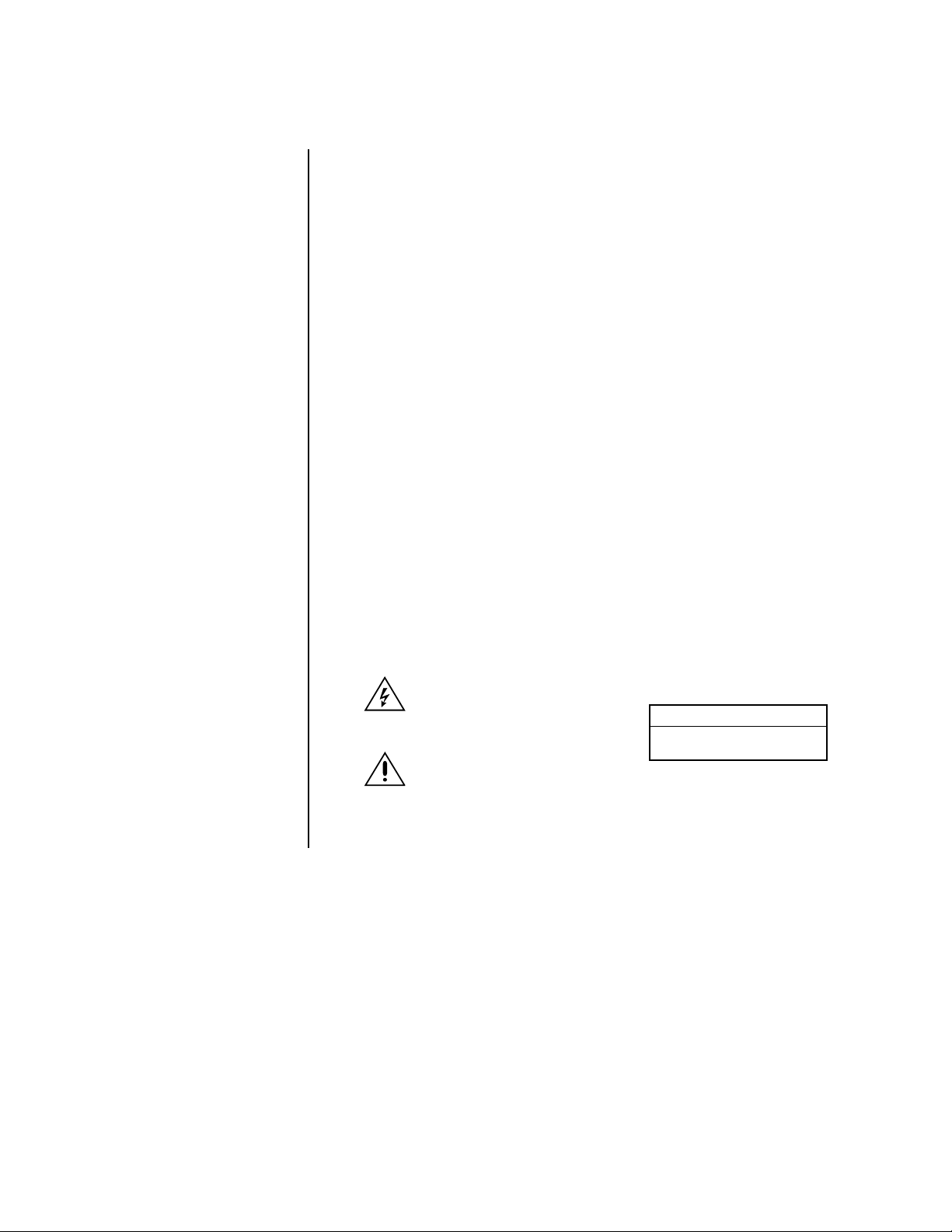
IMPORTANT SAFEGUARDS AND WARNINGS
Prior to installation and use of this product, the following WARNINGS should be observed.
1. Installation and servicing should only be done by qualified service personnel and
conform to all local codes.
2. Unless the unit is specifically marked as a NEMA Type 3, 3R, 3S, 4, 4X ,6 or 6P
enclosure, it is designed for indoor use only and it must not be installed where
exposed to rain and moisture.
3. Only use replacement parts recommended by Pelco.
4. When used with the CCQ1400A-4 camera with audio, the PCMQ14A Color Quad
Monitor is capable of being used as a two-way intercom system. Applications other
than the intended use as a two-way intercom communications system may violate
Federal wiretapping laws. No systems may be used to monitor audio without the
expressed knowledge of the parties being monitored. A warning notice
posted and plainly visible at all entrances to public and private premises utilizing the
PMCQ14A/CCQ1400A-4 intercom system. Pelco assumes no liability for equipment
being used for purposes other than the intended use as a two-way intercom system.
5. Do not attempt to disassemble the unit.
6. Do not remove screws or cover.
7. There are no user-serviceable parts inside.
8. Allow adequate air circulation to prevent internal heat build-up. Do not place the unit
on or near materials that may hinder air circulation.
must
be
9. Do not install any of the system parts where they will be exposed to water, excessive
dust or excessive vibration.
The product and/or manual may bear the following marks:
This symbol indicates that
dangerous voltage constituting a
risk of electric shock is present
within this unit.
This symbol indicates that there
are important operating and
maintenance instructions in the
literature accompanying this unit.
Please thoroughly familiarize yourself with the information in this manual prior to installation
and operation.
CAUTION:
RISK OF ELECTRIC SHOCK.
DO NOT OPEN.
Pelco Manual C1970M-A (7/01) 3
Page 4
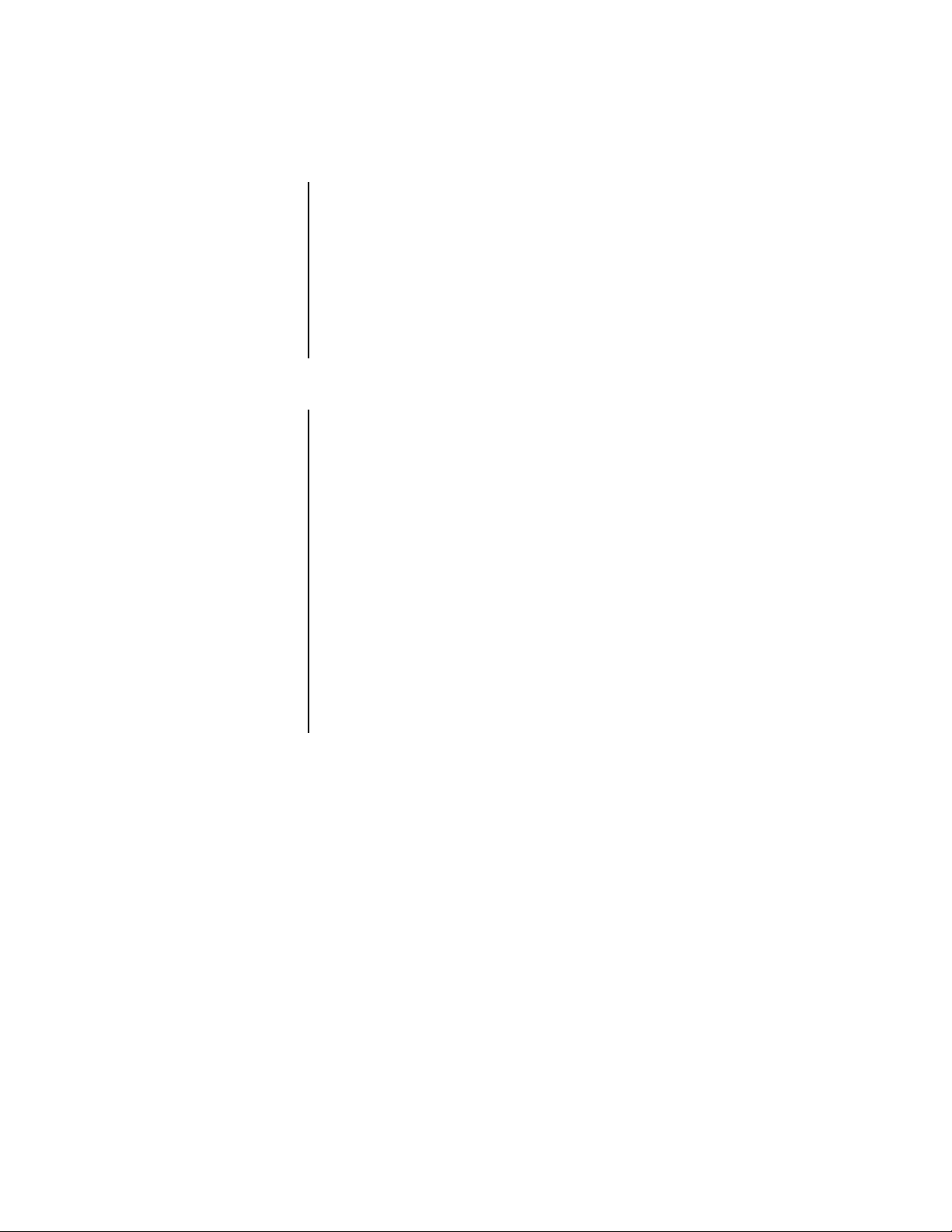
DESCRIPTION
FEATURES
• Observe up to Four Camera Images at Once or in Sequence
• Programmable Dwell Time for Each Camera During Sequence Mode
• Picture-In-Picture (PIP) View in Horizontal or Vertical Format
• 2X Digital Zoom and Freeze Functions
• Alarm Inputs for Each Camera Channel on Back of Monitor
• Alarm Causes Channel to Come up with Full View
• Programmable TTL Compatible Alarm Output on Monitor
•Video Loss Detector Sets Alarm Beep
•4 Camera Inputs Through Mini-DIN or BNC Connectors
• Looping Outputs When Mini-DIN Connectors Are Used
• Common Video Output Through MONITOR OUT BNC Connector
• Impedance Switches for Channel and Common Video Output Terminations
OVERVIEW
The PMCQ14A Color Quad Monitor is the ideal choice when you need an easy-to-install
video surveillance system for viewing up to four areas at once. Cameras of your choice or
alternate video sources (such as VCRs) can be used.
All monitor controls are located on the front of the unit. An observer can change the display
to zoom in on a single camera with the touch of a button. Camera ID is displayed on the
screen and is easily programmed.
In addition to its video capabilities, the monitor offers alarm and intercom features. The
alarm lets you install a “call” button near the camera so that a person on camera can get
the attention of the observer. The monitor has audio intercom capabilities that function only
when CCQ1400A-4 cameras are used.
VCR connections are provided for recording cameras.
Alarm connections are provided on the back of the monitor. These connections serve as
inputs to connect alarm contacts directly to the monitor when using a camera without alarm
inputs. If not used as inputs, they can be used as outputs to provide a TTL compatible
interface for operating alarm annunciators or other notification devices. Connections are
easily made via push-in type wire connectors. An alarm trigger output is also provided on
the push-in type wire connector. This can be used to automatically start a VCR when an
alarm occurs.
4 Pelco Manual C1970M-A (7/01)
Page 5
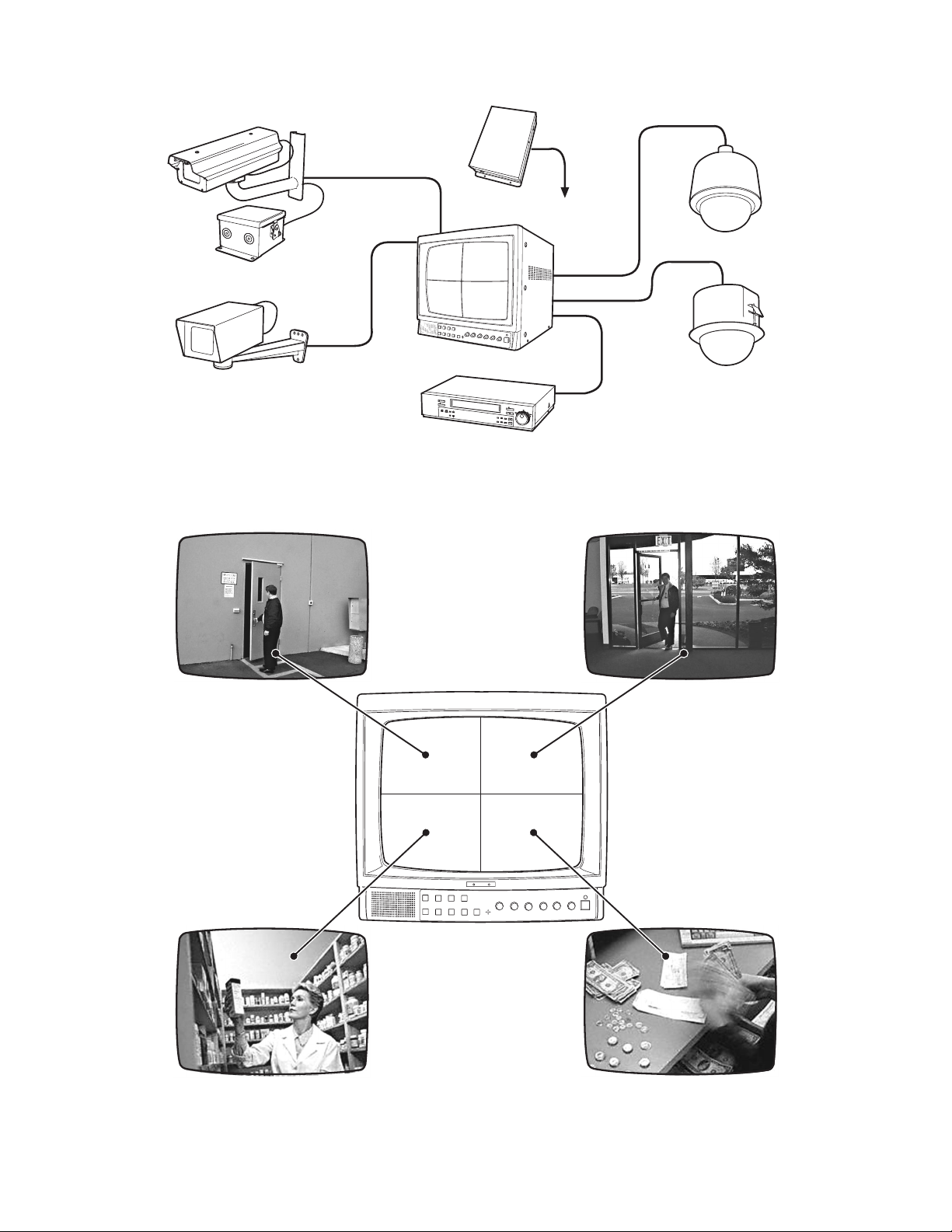
EH3500
IMAGEPAK OUTDOOR W/ HEATER & DEFROSTER
CH1
WCS1-4
POWER SUPPLY
CH4
EH100
IMAGEPAK INDOOR
Figure 1. Typical Application Using PMCQ14A Monitor
MCS4-2
POWER SUPPLY
24 VAC TO ALL INDOOR CAMERAS
CH1
CH2
CH3 CH4
PCMQ14A
TLR2024
VIDEO CASSETTE RECORDER
CH2
CH3
DF5 PENDANT
DOMEPAK INDOOR
DF5 IN-CEILING
DOMEPAK INDOOR
CH 1 BACK DOOR CH 2 FRONT DOOR
CH 1 CH 2
CH 3 CH 4
CH 3 STOCK ROOM CH 4 CASH CHECKOUT
Figure 2. Examples of Camera Locations
Pelco Manual C1970M-A (7/01) 5
Page 6

INSTALLATION
1. Place monitor on a stable surface
such as a shelf or desk top.
NOTE:
The mini-DIN (IN)
connectors are for use with
CCQ1400A-4 cameras.
CAMERA OR ALTERNATE
VIDEO SOURCE 1
2. Connect cameras or alternate video
sources to the desired channel
IN/OUT connectors on the back of
the monitor (refer to Figure 3).
3. Set impedance switches to the
75-ohm position (refer to Figure 3).
4. If alarm contacts are used, run wires
from the contacts to the monitor and
connect at the push-in connector on
the back (refer to Figure 3).
5. If used, connect a VCR to the VIDEO/AUDIO IN/OUT jacks and/or MONITOR OUT
connector, depending on the type of connectors on the VCR (refer to Figure 3). If
MONITOR OUT is not used for a VCR, another monitor can be connected. If MONITOR
OUT has equipment connected to it, set the impedance switch to HI. If MONITOR OUT
is unused, set the switch to 75 ohms.
6. Plug in the power cord (refer to Figure 3).
7. Turn on MAIN switch on the back of the monitor (refer to Figure 3). Then press the
POWER button on the front of the monitor.
8. The monitor begins operation using the factory set defaults. To re-program the monitor
follow the procedure in Table A in the
9. Test according to the check-out procedure in Table B.
CAMERA OR ALTERNATE
VIDEO SOURCE 2
CAMERA OR ALTERNATE
VIDEO SOURCE 3
BE SURE THERE IS AIR SPACE BELOW MONITOR.
DO NOT BLOCK AIR SPACE BY PLACING MONITOR ON A
SOFT SURFACE OR BY COUNTERSINKING SPOTS
FOR THE FEET.
Programming
CAMERA OR ALTERNATE
VIDEO SOURCE 4
section.
AC TRANSFORMER
TO VCR OR MONITOR
(VIDEO ONLY)
TO/FROM VCR
TO VCR
TRIGGER
FOCUS
SCREEN
TO 24 VAC TO 24 VAC
MAIN
A/C INLET
TO AC
OUTLET
ALARM CONTACT
75 Hi 75 Hi 75 Hi 75 Hi 75 Hi
IN
CH 1
IN/OUT
CH 1 CH 2 CH 3 CH 4 TRIG
CH 3 CH 4CH 2
OUT
*NOT USED IN STANDARD INSTALLATION. CONTACT
PELCO IF REMOTE CONTROL IS REQUIRED.
MONITOR
OUT
REMOTE
24 VAC
VIDEO AUDIO
IN
OUT
*
Figure 3. Monitor Connections
6 Pelco Manual C1970M-A (7/01)
Page 7

PROGRAMMING
RETURNS TO DEFAULT
(ALT+MENU ENTERS/EXITS SETUP MENU)
RESET
ALT
CH1 TALK
Press ALT + MENU to toggle in or out of the programming menu.
Menu Item Function Procedure
[1] Change channel name that a. Press CH1 (1 flashes yellow and the first character in the CH1
ID INPUT appears on the screen. description turns yellow).
[2] Change date and time that a. Press CH2 (2 flashes yellow and YEAR in the date field turns yellow).
DATE-TIME appears on the screen. b. Use the up and down arrows (CH1 and CH2 buttons) to change the
[3] Change the amount of time a. Press CH3 (3 flashes yellow and the time character in the QUAD field
SEQUENCE that each screen is displayed turns yellow).
during the sequence mode. b. Use the up and down arrows (CH1 and CH2 buttons) to change the
(Screens always rotate in the time. Time range is OFF, 1 to 30 seconds.
order of QUAD, CH1, CH2, c. Use the left and right arrows (CH3 and CH4 buttons) to advance to the
CH3, CH4.) next or return to the previous channel position.
[4] Change the PIP Format a. Press CH4 (4 flashes yellow) (The format character in the PIP FORMAT
MISC (horizontal or vertical), Auto field turns yellow)
Reset time (off, 1 to 60 c. Use the left and right arrows (CH3 and CH4 buttons) to advance to the
seconds, Alarm Beep (on or next or return to the previous field.
off alarm SensorType d. Continue to change fields and advance through the settings until all
(normally open or normally desired changes are entered.
closed and Active Out (TTL high e. Press RESET.
to alarm or TTL low to alarm).
EXIT Return to normal display mode. Press ALT + MENU
FRONT PANEL PROGRAMING BUTTONS
ZOOM
PIP
FREEZE
CH2
QUAD
SEQ
MENU
CH3
CH4
AUDIO
VCR
Figure 4. Control Locations on Front of Monitor
TINT SHARP COLOR BRIGHT
MIC
CONTRAST
VOLUME POWER
Table A . Programming Menu
b. Use the up and down arrows (CH1 and CH2 buttons) to change a
character. Up advances it through the alphabet, then the numbers, and
finally the ASCII symbols. Use the left and right arrows (CH3 and CH4
buttons) to advance to the next or return to the previous character
position.
c. When you have finished with CH1, press the right arrow until the first
character of CH2 turns yellow.
d. Continue to change characters and advance through the channels until
all desired channel names are entered.
e. Press RESET.
YEAR.
c. Use the right arrow (CH4) button to advance to the MONTH position.
d. Use the up and down arrows (CH1 and CH2 buttons) to change the
MONTH.
e. Use the right arrow (CH4) button to advance to the DAY position.
f. Use the up and down arrows (CH1 and CH2 buttons) to change the DAY.
g. When you have finished with the date, press the right arrow until the first
character of the TIME field turns yellow.
h. Continue to change characters and advance through the time function
until all desired changes are entered.
i. Use the right arrow (CH4) button to advance to the DATE FORM position.
j. Use the up and down arrows (CH1 and CH2 buttons) to change the date
format display. NOTE: The date field does not change in the Setup Menu
after the date format is changed, but the selected date format is saved in
memory. The new format will be displayed on the screen.
k. Press RESET.
d. Continue to change channels and advance through the times functions
until all desired changes are entered.
e. Press RESET.
Pelco Manual C1970M-A (7/01) 7
Page 8

CHECK OUT
Table B. Check-Out Procedure
This procedure assumes that power is on.
Step Procedure Results
1 Calibrate cameras. Follow the manufacturer’s recommendations for calibration.
2 Press the QUAD/MENU button. See quad display.
3 Press the CH 1 button. See channel 1 image full screen.
4 Press the CH 2 button. See channel 2 image full screen.
5 Press the CH 3 button. See channel 3 image full screen.
6 Press the CH 4 button. See channel 4 image full screen.
7 Press the PIP/SEQ button. See PIP display.
8 While holding the RESET/ALT button, See each channel image displayed full screen in sequence.
9 Press any channel button, then press the Zoom area is highlighted in the center of the screen.
10 Put an object in the area being observed by See the object on the screen. Any movement will be seen.
11 Check-out is complete.
press the PIP/SEQ button.
ZOOM/FREEZE button.
Use arrow keys to move the highlighted area. The highlighted area moves to different parts of the screen.
Press the QUAD/MENU button. The image zooms to show the selected area full screen.
Press the RESET/ALT button. See the selected channel image full screen (normal).
the selected camera.
While holding the RESET/ALT button, press See the object frozen on the screen. No movement will be
the ZOOM/FREEZE button. seen.
Remove the object from the observed area. The object remains on the screen.
Press the RESET/ALT button. The object disappears and movement is once again seen.
OPERATION
The buttons below the screen control the programming and control functions.
DISPLAY
The monitor display can show all cameras in a quad display, show all cameras with one
prominent (picture-in-picture), show only one camera, sequence between all cameras,
zoom, and freeze (refer to Figure 5).
Table C. Display Functions
Function To Activate Press To Deactivate Press
Show all cameras (quad). QUAD PIP, CH1, CH2, CH3, or CH4
Show picture-in-picture (PIP). PIP. Each time you press PIP, the QUAD, CH1, CH2, CH3, or CH4
Show one camera. CH1, CH2, CH3, or CH4. PIP, QUAD, or another camera
Sequence all cameras. ALT + SEQ. QUAD, PIP, CH1, CH2, CH3, or CH4.
Zoom (works only in single- ZOOM. Use arrow keys (CH1, CH2, ZOOM
camera mode). CH3, CH4) to locate zoom area where
Freeze (works in any mode ALT + FREEZE ALT + FREEZE
but zoom). In QUAD and PIP modes next press the
prominent camera is stepped through
CH1, CH2, CH3, CH4.
you want it. Then press QUAD to expand
the view. The arrow keys will still function
to move the image area.
desired camera channel. You can press
more than one channel.
8 Pelco Manual C1970M-A (7/01)
Page 9

QUAD MODE
PIP MODE (HORZ)
QUAD
MENU
SEQ
PIP
MENU MODE
RESET
ALT
QUAD
MENU
SINGLE-CAMERA MODE
CH1
RESET
ZOOM
ALT
FREEZE
CH3
CH2CH1 TALK
CH2 CH3
PIP
QUAD
SEQ
MENU
CH4
VCR
AUDIO
TINT SHARP COLOR BRIGHT
MIC
SEQUENCE MODE
CH4
VCR
CONTRAST
RESET
ALT
VOLUME POWER
PIP
SEQ
Figure 5. Display Selections
Pelco Manual C1970M-A (7/01) 9
Page 10

INTERCOM
NOTE:
The intercom
function is available only
when CCQ1400A-4
cameras are used.
RESET
TALK
ALT
AUDIO
The intercom operates with one camera at a time. When the monitor is in quad display
mode, a speaker icon appears next to the channel number to show which camera has the
intercom active.
SPEAKER SYMBOL SHOWS WHICH
CHANNEL IS IN INTERCOM MODE.
PRESS ALT + AUDIO TO CHANGE
INTERCOM CHANNEL.
Figure 6. Intercom Activities on Screen
Table D. Intercom Function
Intercom
Function Action
Listen channel X In quad mode, hold the ALT/RESET button
and repeatedly press and release the AUDIO/
TALK button until the speaker icon appears in
the window of the desired channel.
Talk channel X Perform listen step described above.
Release the ALT/RESET button and press
and hold the AUDIO/TALK button.
Speak in a normal voice.
Release button to hear response.
Adjust volume control, if necessary.
NOTE:
You can operate the intercom when the other display
modes are active (single channel and PIP), but you cannot change
the channel unless you are in Quad mode.
10 Pelco Manual C1970M-A (7/01)
Page 11

ALARM
The alarm operates with any or all cameras at once. ALM flashes at the top center of the
screen and the display automatically switches to show the camera that has the alarm.
ALARM CAUSES THE ALARMED
CHANNEL TO SHOW FULL SCREEN,
ALM BLINKS, BEEP SOUNDS (IF ON).
PRESS RESET TO ACKNOWLEDGE
ALARM & STOP BEEP. DISPLAY RETURNS
RESET
ALT
TO THE ORIGINAL MODE. WHEN THE
ALARM GOES AWAY, THE CYCLE STARTS
OVER.
Figure 7. Alarm Activities on Screen
Table E. Alarm Function
Alarm Function Action
Alarm occurs at a camera location. The display switches to show a full-screen display of the camera that has the
alarm and ALM flashes at the top center of the display. If alarm beep is pro
grammed ON, the beep sounds for the programmed time period.
Manually acknowledge the alarm. Press the RESET button. The display returns to the mode it was in before the
alarm happened. The alarm beep stops. If the alarm condition still exists, ALM
appears at the top of the screen.
Alarm is automatically reset If the programmed reset time has passed, the display returns to the mode it was
(if the alarm has not been manually in before the alarm happened. The alarm beep stops. If the alarm condition still
acknowledged). exists, ALM appears at the top of the screen.
The condition that caused the alarm Display switches as described above when an alarm occurs at a camera location.
returns to normal.
Manually acknowledge the return Press the RESET button. The display returns to the mode it was in before the
to normal. alarm returned to normal. The alarm beep stops. ALM disappears from the top of
the screen.
Return to normal is automatically If the programmed reset time has passed, the display returns to the mode it was
reset (if the alarm has not been in before the alarm returned to normal. The alarm beep stops. ALM disappears
manually acknowledged). from the top of the screen.
VCR RECORD/PLAYBACK
If a VCR is connected at the Video and Audio jacks (refer to Figure 3), the image displayed
on the screen can be recorded. To enter the playback mode, hold the ALT button while you
press the VCR button; the screen displays VCR playback. Press Reset to return to the
normal display mode.
Pelco Manual C1970M-A (7/01) 11
Page 12

2 3
4
5
7
6
75 Hi 75 Hi 75 Hi 75 Hi 75 Hi
IN
CH 3 CH 4CH 2
OUT
10
IN/OUT
8
CH 1
CH 1 CH 2 CH 3 CH 4 TRIG
9
13
MONITOR
OUT
REMOTE*
11
14
VIDEO AUDIO
12
15
FOCUS
SCREEN
MAIN
A/C INLET
1
Figure 8. Monitor Back Panel Controls and Connections
Table F. Back Panel Reference Key
Reference
Number Description Function
1 Power inlet Accepts 110 to 240 Volts AC, 50/60 Hz power.
2 Main power switch Controls power to monitor and cameras.
IN
OUT
3 75-ohm/High impedance switch Camera inputs: Set to 75 ohms unless looping outputs
are used.
Monitor output: Set to 75 ohms if output is unused. Set
to HI if equipment is connected.
4-7 Video/Audio inputs (6-pin mini-DIN) Input for CCQ1400A-4 cameras.
8-11 Video looping output/Video input Connect additional monitor or VCR to the channel, or
(BNC) connect a camera that uses BNC connector.
12 Monitor output Connect VCR or additional monitor to the quad circuit.
13 Alarm input/output connector CH1, CH2, CH3, CH4: Connect alarm detection
(10-position, snap-in type) contacts (works the same as the alarm inputs on the
camera) or alarm output to annunciators or other
devices. Output switches from 5 VDC to ground on
alarm with N.O. alarm contacts. Output switches from
ground to 5 VDC on alarm with N.C. contacts.
TRIG OUT: Connect a trigger input to start a VCR when
an alarm is detected. Trig Out switches from ground to 5
VDC on alarm when Active Out (on the menu) is set for
L. Trig Out switches from 5 VDC to ground on alarm
when Active Out is set for H.
14 Remote control serial port (DB9) This is normally not used. Contact Pelco for pin-out and
coding.
15 VCR input/outputs (phono jacks) Interface video and audio signals to and from a VCR.
12 Pelco Manual C1970M-A (7/01)
Page 13

1 2 3 4 5
ZOOM
PIP
CH3
SEQ
QUAD
MENU
CH4
VCR
TALK
AUDIO
TINT SHARP COLOR BRIGHT
CONTRAST
VOLUME POWER
RESET
FREEZE
ALT
CH2CH1 MIC
6 7 8 9
10 11
12 13 14 15 16 17 18
Figure 9. Monitor Controls
Table G. Front Panel Reference Key
Reference
Number Description Function
1 Reset/ALT key Resets alarm or video loss detection. When there is no alarm, use as AL T key to
2 Zoom/Freeze key Toggles zoom mode when viewing single camera. In single-camera mode,
3 PIP/Sequence key In display mode, shows picture-in picture view. Continuous pressing rotates the full-
4 Quad/Menu key In display mode, shows quad view. If pressed while the ALT key is held in,
5 Power Indicator LED Illuminates when monitor power is on.
6 CH1/UP key In display mode, shows full view of channel 1. In menu mode, moves cursor up
7 CH2/Down key In display mode, shows full view of channel 2. In menu mode, moves cursor
activate the alternate functions of the Zoom, PIP, Quad, CH4, and Talk keys.
freezes display when pressed while the ALT key is held in. In multiple-camera
modes, freezes selected display when pressed while the ALT key is held in
and then a channel key is pressed.
screen view. If pressed while the ALT key is held in, starts sequential viewing mode.
enters menu/setup mode.
or toggles setting.
down or toggles setting.
8 CH3/Left key In display mode, shows full view of channel 3. In menu mode, moves cursor left
or toggles setting.
9 CH4/Right key/VCR In display mode, shows full view of channel 4. In menu mode, moves cursor right
or toggles setting. If pressed while the ALT key is held in, display switches to the
VCR playback mode.
10 Talk/Audio Press to talk switch to activate microphone. Press and hold to talk. Release to
listen. If pressed while the ALT key is held in, moves audio connection to the
next channel.
11 Microphone Speak in microphone to talk to people at camera locations.
12 Tint Adjusts display color phase/flesh tones.
13 Sharpness Adjusts display sharpness level.
14 Color Adjusts display color saturation level.
15 Brightness Adjusts display brightness.
16 Contrast Adjusts display contrast.
17 Volume Adjusts loudness of the speaker (effective only when cameras are equipped with
the audio option or when playing back recorded sound from a VCR).
18 Power button Controls power to monitor only. Power to the cameras and quad circuitry is
controlled only with the switch on the back of the monitor.
Pelco Manual C1970M-A (7/01) 13
Page 14

TECHNICAL SPECIFICATIONS
ELECTRICAL
Input Voltage: 100 to 240 VAC, 50/60 Hz
Power Consumption: 70 watts
Signal Format: NTSC
Scanning System: 2:1 interlace
Picture Elements: 512 (H) x 492 (V)
Horizontal Resolution: 350 TV lines (center)
Linearity: Less than 12%
Audio Output: 1.1 W +/-0.2 W at 8-ohm resistive load
Pixel Format
Single Screen: 720 (H) x 480 (V)
Quad Screen: 360 (H) x 240 (V)
PIP Screen: 208 (H) x 136 (V)
Refresh Rate: 30 frames per second (NTSC)
Digital Zoom: 2X
OSD Character: 16 x 20 bit map font (upper case alpha characters, numbers, and
Video Switching
Time When Multiple
Alarms Occur: 1 second
Maximum Character
Display Format: 45 (H) x 24 (V) (1,080 characters)
GENERAL
Picture Tube: 14-inch diagonal color
Controls: Sharpness, color, brightness, contrast, tint, and volume
Character Display: 8 alphanumeric characters each for camera, date, time, alarm,
Display Modes: One camera, four cameras (quad), picture-in-picture (PIP), and
Sequential
Switching Mode: Set dwell time from 1 to 30 seconds; OFF setting skips channel
Video Loss
Detection: All channels
Time Mode: 12-hour mode with AM/PM indicator
Alarm Inputs: 4, activated by N.O. or N.C. contact
Alarm Output: 1, common to all 4 inputs, TTL compatible (programmable for high
Alarm Beep: On or off (programmable)
Automatic
Alarm Reset: Set reset time from 1 to 60 seconds; OFF setting defeats auto
Video/Audio
Input Connectors: 4X6P mini-DIN
Video Input
Connectors: 4 BNC
Video Looping
Connectors: 4 BNC
Monitor Output
Connector: 1 BNC
VCR Input/Output
Connectors: 4 RCA (2 video and 2 audio)
Remote Port
Connector: DB9 male
Alarm Connector: 10-position, snap-in type (push-in wire
Impedance
Termination: 75 ohms or bridging for 4 video inputs (from cameras) and 1
Dimensions: 13.68 (W) x 12.75 (H) x 14.68 (D) inches
Weight: 28.6 lb (13 kg)
symbols)
video loss, and freeze for each channel
VCR
closure (programmable)
or low output)
reset (programmable)
monitor output
(34.75 x 32.38 x 37.29 cm)
14 Pelco Manual C1970M-A (7/01)
Page 15

ENVIRONMENTAL
Operating
Temperature: 32° to 104°F (0° to 40°C)
Storage
Temperature: 4° to 158°F (-20° to 70°C)
Humidity: 35% to 80%, non-condensing
(Design and product specifications subject to change without notice.)
REGULATORY NOTICES
Note: This equipment has been tested and found to comply with the limits of a Class A
digital device, pursuant to part 15 of the FCC rules. These limits are designed to provide
reasonable protection against harmful interference when the equipment is operated in a
commercial environment. This equipment generates, uses, and can radiate radio frequency
energy and, if not installed and used in accordance with the instruction manual, may cause
harmful interference to radio communications. Operation of this equipment in a residential
area is likely to cause harmful interference in which case the user will be required to correct
the interference at his own expense.
Pelco Manual C1970M-A (7/01) 15
Page 16

PRODUCT WARRANTY AND RETURN INFORMATION
WARRANTY
Pelco will repair or replace, without charge, any merchandise proved defective in material or
workmanship for a period of one year after the date of shipment.
Exceptions to this warranty are as noted below:
• Five years on FT/FR8000 Series fiber optic products.
®
• Three years on Genex
• Three years on Camclosure
CC3701H-2X, CC3751H-2, CC3651H-2X, MC3651H-2, and MC3651H-2X camera models,
which have a five-year warranty.
•Two years on standard motorized or fixed focal length lenses.
•Two years on Legacy
fixed dome products.
•Two years on Spectra
continuous motion applications.
•Two years on Esprit
• Eighteen months on DX Series digital video recorders, NVR300 Series network video
recorders, and Endura
• One year (except video heads) on video cassette recorders (VCRs). Video heads will be
covered for a period of six months.
• Six months on all pan and tilts, scanners or preset lenses used in continuous motion
applications (that is, preset scan, tour and auto scan modes).
Pelco will warrant all replacement parts and repairs for 90 days from the date of Pelco
shipment. All goods requiring warranty repair shall be sent freight prepaid to Pelco, Clovis,
California. Repairs made necessary by reason of misuse, alteration, normal wear, or accident
are not covered under this warranty.
Pelco assumes no risk and shall be subject to no liability for damages or loss resulting from
the specific use or application made of the Products. Pelco’s liability for any claim, whether
based on breach of contract, negligence, infringement of any rights of any party or product
liability, relating to the Products shall not exceed the price paid by the Dealer to Pelco for
such Products. In no event will Pelco be liable for any special, incidental or consequential
damages (including loss of use, loss of profit and claims of third parties) however caused,
whether by the negligence of Pelco or otherwise.
The above warranty provides the Dealer with specific legal rights. The Dealer may also have
additional rights, which are subject to variation from state to state.
Series products (multiplexers, server, and keyboard).
®
and fixed camera models, except the CC3701H-2,
®
, CM6700/CM6800/CM9700 Series matrix, and DF5/DF8 Series
®
, Esprit®, ExSite™, and PS20 scanners, including when used in
®
and WW5700 Series window wiper (excluding wiper blades).
™
Series distributed network-based video products.
If a warranty repair is required, the Dealer must contact Pelco at (800) 289-9100 or
(559) 292-1981 to obtain a Repair Authorization number (RA), and provide the following
information:
1. Model and serial number
2. Date of shipment, P.O. number, Sales Order number, or Pelco invoice number
3. Details of the defect or problem
If there is a dispute regarding the warranty of a product which does not fall under the
warranty conditions stated above, please include a written explanation with the product
when returned.
Method of return shipment shall be the same or equal to the method by which the item was
received by Pelco.
RETURNS
In order to expedite parts returned to the factory for repair or credit, please call the factory at
(800) 289-9100 or (559) 292-1981 to obtain an authorization number (CA number if returned
for credit, and RA number if returned for repair).
All merchandise returned for credit may be subject to a 20% restocking and refurbishing
charge.
Goods returned for repair or credit should be clearly identified with the assigned CA or RA
number and freight should be prepaid. Ship to the appropriate address below.
If you are located within the continental U.S., Alaska, Hawaii or Puerto Rico, send goods to:
Service Department
Pelco
3500 Pelco Way
Clovis, CA 93612-5699
If you are located outside the continental U.S., Alaska, Hawaii or Puerto Rico and are
instructed to return goods to the USA, you may do one of the following:
If the goods are to be sent by a COURIER SERVICE, send the goods to:
Pelco
3500 Pelco Way
Clovis, CA 93612-5699 USA
If the goods are to be sent by a FREIGHT FORWARDER, send the goods to:
Pelco c/o Expeditors
473 Eccles Avenue
South San Francisco, CA 94080 USA
Phone: 650-737-1700
Fax: 650-737-0933
REVISION HISTORY
Manual # Date Comments
C1970M 7/00 Original version.
C1970M-A 7/01 Date and time programming revised.
Pelco, the Pelco logo, Camclosure, Esprit, Genex, Legacy, and Spectra are registered trademarks of Pelco. ©Copyright 2001, Pelco.
Endura and ExSite are trademarks of Pelco. All rights reserved.
16 Pelco Manual C1970M-A (7/01)
