Pelco PMCL417HB, PMCL419HB User Manual
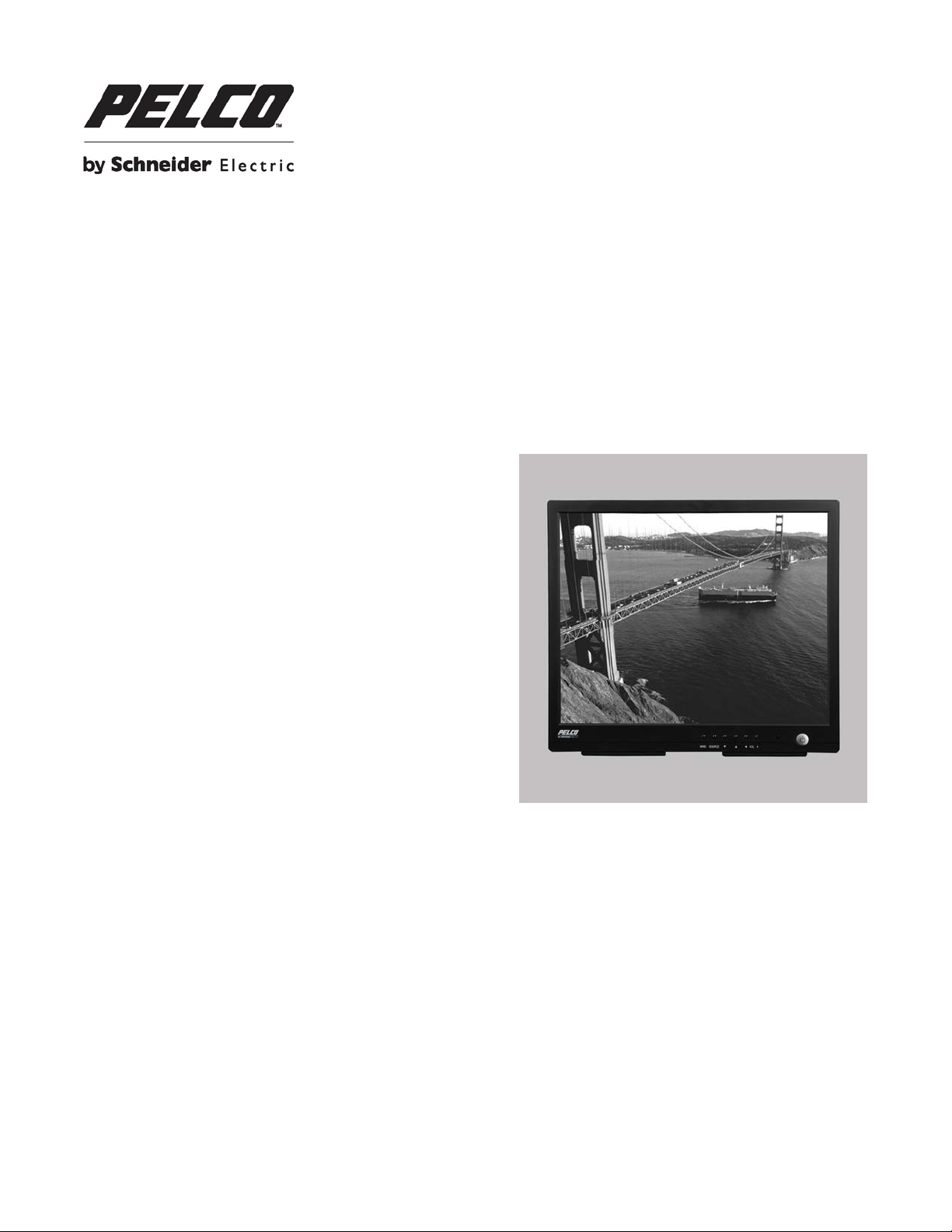
PMCL400 Series
TFT LCD Monitor
For use with PMCL400HB Models
C2266M (01/14)

2 C2266M(01/14)

Contents
Important Safety Instructions ........................................................................................................................................................ 4
Important Notices ......................................................................................................................................................................... 6
Regulatory Notices ......................................................................................................................................................... 6
Radio and Television Interference ................................................................................................................................. 6
Legal Notice ................................................................................................................................................................... 6
Video Quality Caution .................................................................................................................................................... 6
Frame Rate Notice Regarding User Selected Options ................................................................................................... 6
Open Source Software ................................................................................................................................................... 7
CCC Power Cord Statement .......................................................................................................................................... 7
ESD Warning ................................................................................................................................................................. 7
Warranty Statement ....................................................................................................................................................... 7
Network Topology Statement ....................................................................................................................................................... 7
Legal Notice (Audio Notice) .......................................................................................................................................................... 7
Description ................................................................................................................................................................................... 8
Models ........................................................................................................................................................................... 8
Recommended Mounts .................................................................................................................................................. 8
Package Contents .......................................................................................................................................................... 9
Installation .................................................................................................................................................................................. 10
Desktop Stand ............................................................................................................................................................. 10
Wall Mounting .............................................................................................................................................................. 10
Rack Mounting ............................................................................................................................................................. 11
Rear Panel Connectors ................................................................................................................................................ 13
Operation ................................................................................................................................................................................... 14
Front Panel Controls .................................................................................................................................................... 14
Remote Control Functions ........................................................................................................................................... 15
On-Screen Display Function ........................................................................................................................................ 16
Automatic Power-Down ....................................................................................................................................................... 16
Video 1, Video 2, S-Video Mode Menu ............................................................................................................................... 17
RGB and DVI Mode Menu .................................................................................................................................................. 19
RGB/DVI Mode Supported Frequencies .................................................................................................................................... 21
Specifications ............................................................................................................................................................................. 22
Pelco Troubleshooting Contact Information ............................................................................................................................... 24
Maintenance ............................................................................................................................................................................... 24
Note for Dimension Drawings ..................................................................................................................................................... 24
C2266M(01/14) 3
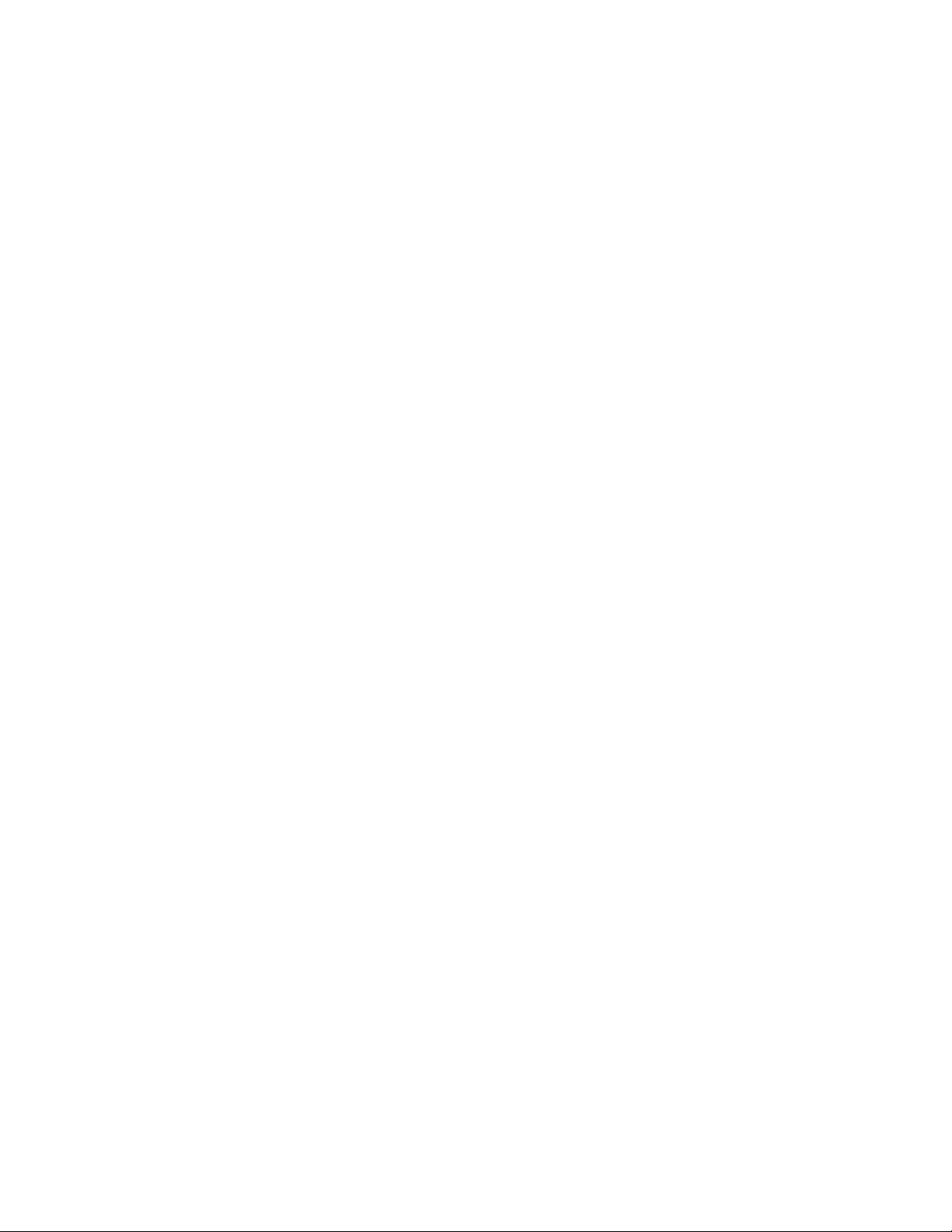
Important Safety Instructions
1. Read these instructions.
2. Keep these instructions.
3. Heed all warnings.
4. Follow all instructions.
5. Do not use this apparatus near water.
6. Clean only with dry cloth.
7. Do not block any ventilation openings. Install in accordance with the manufacturer’s instructions.
8. Do not install near any heat sources such as radiators, heat registers, stoves, or other apparatus (including amplifiers)
that produce heat.
9. Do not defeat the safety purpose of the polarized or grounding-type plug. A polarized plug has two blades with one wider
than the other. A grounding plug has two blades and a third grounding prong. The wide blade or the third prong are
provided for your safety. If the provided plug does not fit into your outlet consult an electrician for replacement of the
obsolete outlet.
10. Protect the power cord from being walked on or pinched particularly at plugs, convenience receptacles, and the points
where they exit from the apparatus.
11. Only use attachments/accessories specified by the manufacturer.
12. Use only with the cart, stand, tripod, bracket, or table specified by the manufacturer, or sold with the apparatus. When a
cart is used, use caution when moving the cart/apparatus combination to avoid injury from tip-over.
13. Unplug this apparatus during lightning storms or when unused for long periods of time.
14. Refer all servicing to qualified service personnel. Servicing is required when the apparatus has been damaged in any way,
such as power-supply cord or plug is damaged, liquid has been spilled or objects have fallen into the apparatus, the
apparatus has been exposed to rain or moisture, does not operate normally, or has been dropped.
15. Apparatus shall not be exposed to dripping or splashing and that no objects filled with liquids, such as vases shall be
placed on the apparatus.
16. WARNING: To reduce the risk of fire or electric shock, do not expose this apparatus to rain or moisture.
17. Installation should be done only by qualified personnel and conform to all local codes.
18. Unless the unit is specifically marked as a NEMA Type 3, 3R, 3S, 4, 4X, 6, or 6P enclosure, it is designed for indoor use
only and it must not be installed where exposed to rain and moisture.
19. Use only installation methods and mater ial s capable of suppor ting four ti mes the max imum specif ied loa d.
20. Use stainless steel hardware to fasten the mount to outdoor surfaces.
21. To prevent damage from water leakage when installing a mount outdoors on a roof or wall, apply sealant around the bolt
holes between the mount and mounting surface.
22. An all-pole mains switch with a contact separation of at least 3 mm in each pole shall be incorporated in the electrical
installation of the building.
23. A readily accessible disconnect device shall be incorporated in the building installation wiring.
4 C2266M(01/14)
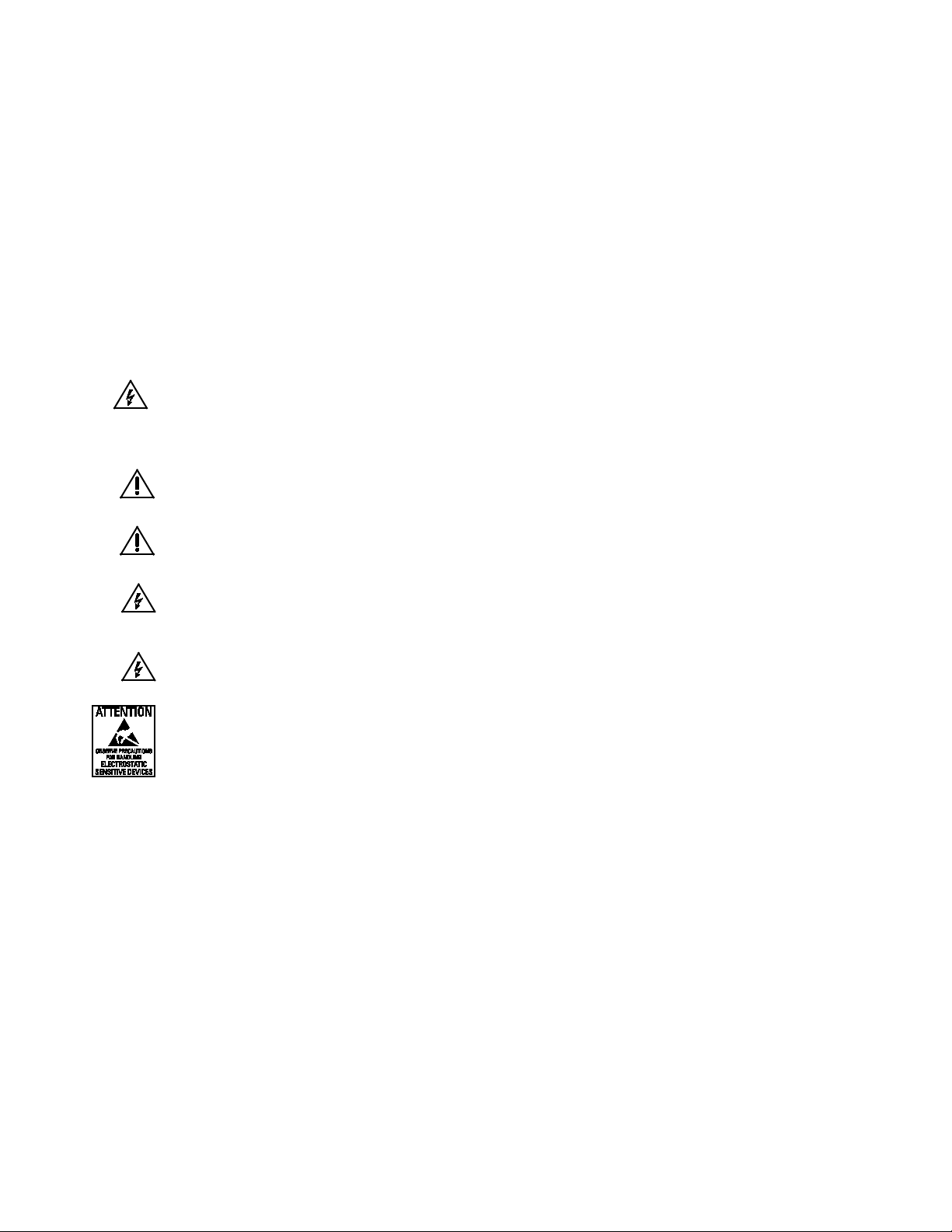
24. The socket-outlet shall be installed near the equipment and shall be easily accessible.
This symbol indicates that there are important operating and maintenance instructions in the literature
WARNING: This product is sensitive to Electrostatic Discharge (ESD). To avoid ESD damage to this product,
25. A CCC approved power cord must be used to power this equipment when used in China.
CAUTION: These servicing instructions are for use by qualified service personnel only. To reduce the risk of electric shock do
not perform any servicing other that contained in the operating instructions unless you are qualified to do so.
CAUTION: Danger of explosion if battery is incorrectly replaced. Replace only with the same or equivalent type. Dispose of
used batteries according to the instructions provided by the battery manufacturer.
Only use replacement parts recommended by Pelco.
After replacement/repair of this unit’s electrical components, conduct a resistance measurement between the line and exposed
parts to verify the exposed parts have not been connected to the line circuitr y .
The product and/or manual may bear the following marks:
This symbol indicates that dangerous voltage constituting a risk of electric shock is present within this unit.
CAUTION: RISK OF ELECTRIC SHOCK. DO NOT OPEN.
accompanying this unit
WARNING: HAZARDOUS MOVING PARTS. KEEP FINGERS AND OTHER BODY PARTS AWAY.
WARNING: HIGH TOUCH CURRENT. EARTH CONNECTI ON ES S E NTIAL B E FORE CONNECTING
SUPPLY.
Denotes Class II double insulated device.
use ESD safe practices during installation. Before touching, adjusting or handling this product, correctly attach
an ESD wrist strap to your wrist and appropriately discharge your body and tools. For more information about
ESD control and safe handling practices of electronics, please refer to ANSI/ESD S20.20-1999 or contact the
Electrostatic Discharge Association (www.esda.org).
C2266M(01/14) 5

Important Notices
Regulatory Notices
This device complies with Part 15 of the FCC Rules. Operation is subject to the following two conditions: (1) this device may
not cause harmful interference, and (2) this device must accept any interference received, including interference that may
cause undesired operation.
Radio and Television Interference
This equipment has been tested and found to comply with the limits of a Class B digital device, pursuant to Part 15 of the FCC
Rules. These limits are designed to provide reasonable protection against harmful interference in a residential installation. This
equipment generates, uses, and can radiate radio frequency energy and, if not installed and used in accordance with the
instructions, may cause harmful interference to radio communications. However there is no guarantee that the interference will
not occur in a particular installation. If this equipment does cause harmful interference to radio or television reception, which
can be determined by turning the equipment off and on, the user is encouraged to try to correct the interference by one or
more of the following measures:
• Reorient or relocate the receiving antenna.
• Increase the separation between the equipment and the receiver.
• Connect the equipment into an outlet on a circuit different from that to which the receiver is connected.
• Consult the dealer or an experienced radio/TV technician for help.
You may also find helpful the following booklet, prepared by the FCC: “How to Identify and Resolve Radio-TV Interference
Problems.” This booklet is available from the U.S. Government Printing Office, Washington D.C. 20402.
Changes and Modifications not expressly approved by the manufacturer or registrant of this equipment can void your authority
to operate this equipment under Federal Communications Commission’s rules.
This Class B digital apparatus complies with Canadian ICES-003.
Cet appareil numérique de la classe B est conforme à la norme NMB-003 du Canada.
Legal Notice
SOME PELCO EQUIPMENT CONTAINS, AND THE SOFTWARE ENABLES, AUDIO/VISUAL AND RECORDING
CAPABILITIES, THE IMPROPER USE OF WHICH MAY SUBJECT YOU TO CIVIL AND CRIMINAL PENALTIES.
APPLICABLE LAWS REGARDING THE USE OF SUCH CAPABILITIES VARY BETWEEN JURISDICTIONS AND MAY
REQUIRE, AMONG OTHER THINGS, EXPRESS WRITTEN CONSENT FROM RECORDED SUBJECTS. YOU ARE SOLELY
RESPONSIBLE FOR INSURING STRICT COMPLIANCE WITH SUCH LAWS AND FOR STRICT ADHERENCE TO ANY/ALL
RIGHTS OF PRIVACY AND PERSONALTY. USE OF THIS EQUIPMENT AND/OR SOFTWARE FOR ILLEGAL
SURVEILLANCE OR MONITORING SHALL BE DEEMED UNAUTHORI ZED USE IN VIOLATION OF THE END USER
SOFTWARE AGREEMENT AND RESULT IN THE IMMEDIATE TERMINATION OF YOUR LICENSE RIGHTS
THEREUNDER.
Video Quality Caution
Frame Rate Notice Regarding User Selected Options
Pelco systems are capable of providing high quality video for both live viewing and playback. However, the systems can be
used in lower quality modes, which can degrade picture quality, to allow for a slower rate of data transfer and to reduce the
amount of video data stored. The picture quality can be degraded by either lowering the resolution, reducing the picture rate,
or both. A picture degraded by having a reduced resolution may result in an image that is less clear or even indiscernible. A
picture degraded by reducing the picture rate has fewer frames per second, which can result in images that appear to jump or
move more quickly than normal during playback. Lower frame rates may result in a key event not being recorded by the
system.
Judgment as to the suitability of the products for users' purposes is solely the users' responsibility. Users shall determine the
suitability of the products for their own intended application, picture rate and picture quality. In the event users intend to use
6 C2266M(01/14)
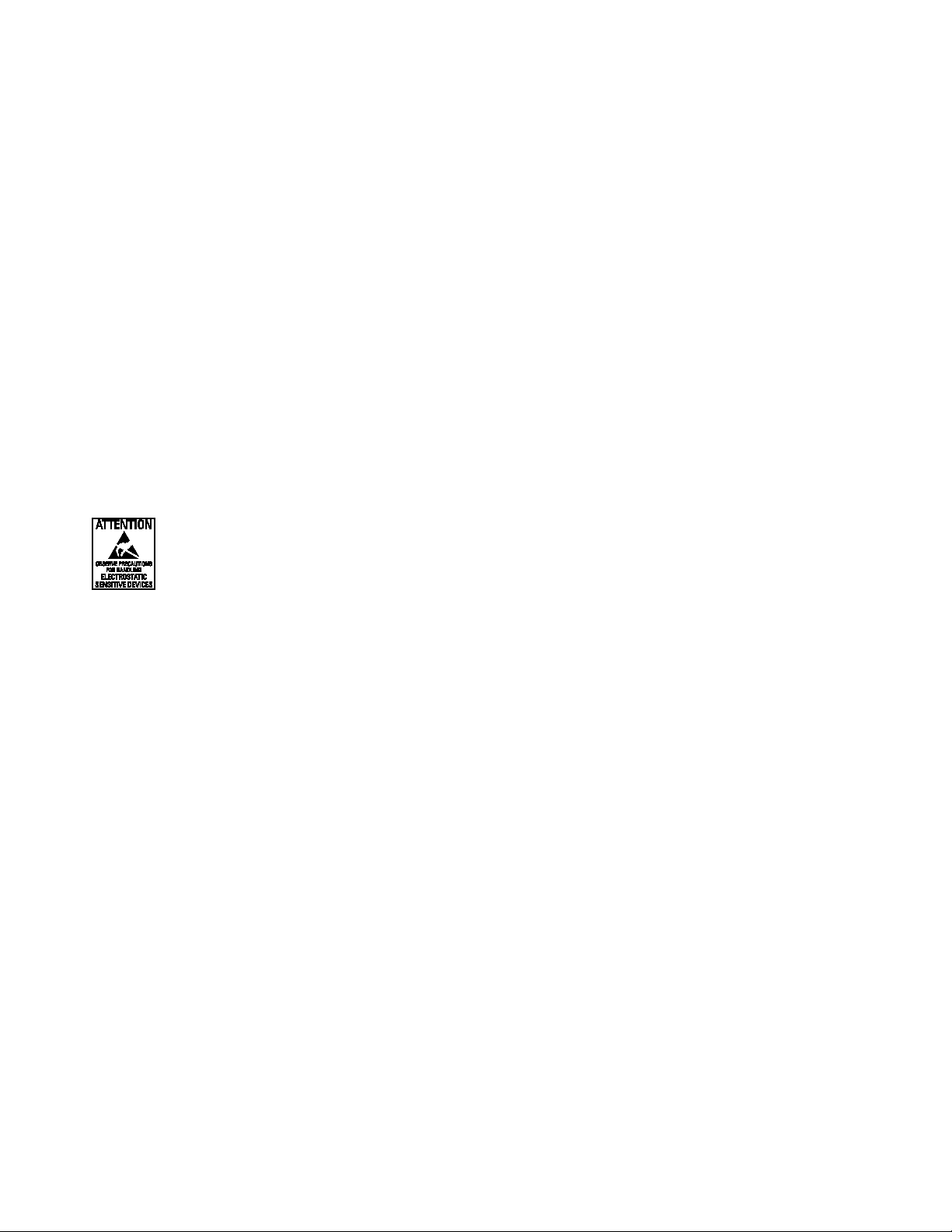
the video for evidentiary purposes in a judicial proceeding or otherwise, users should consult with their attorney regarding any
WARNING: This product is sensitive to Electrostatic Discharge (ESD). To avoid ESD damage to this product,
particular requirements for such use.
Open Source Software
This product includes certain open source or other software originated from third parties that is subject to the GNU General
Public License (GPL), GNU Library/Lesser General Public License (LGPL) and different and/or additional copyright licenses,
disclaimers, and notices.
The exact terms of GPL, LGPL, and some other licenses are provided to you with this product. Please refer to the exact terms
of the GPL and LGPL at http://www.fsf.org (Free Software Foundation) or http://www.opensource.org (Open Source Initiative)
regarding your rights under said license. You may obtain a comple te corre spo ndi ng mac hin e-readable copy of the source code
of such software under the GPL or LGPL by sending your request to digitalsupport@pelco.com; the subject line should read
Source Code Request. You will then receive an email with a link for you to download the source code.
This offer is valid for a period of three (3) years from the date of the distribution of this product by Pelco.
CCC Power Cord Statement
Models shipped to China do not include power cords.
NOTE: A CCC approved power cord must be used to power the equipment when used in China.
ESD Warning
use ESD safe practices during installation. Before touching, adjusting or handling this product, correctly attach
an ESD wrist strap to your wrist and appropriately discharge your body and tools. For more information about
ESD control and safe handling practices of electronics, please refer to ANSI/ESD S20.20-1999 or contact the
Electrostatic Discharge Association (www.esda.org).
Warranty Statement
For information about Pelco’s product warranty and thereto related information, refer to www.pelco.com/warranty.
Network Topology Statement
IMPORTANT NOTE. PLEASE READ. The network implementation is shown as a general representation only and is not
intended to show a detailed network topology. Your actual network will differ, requiring changes or perhaps additional network
equipment to accommodate the system as illustrated. Please contact your local Pelco representative to discuss your specific
requirements.
Legal Notice (Audio Notice)
NOTE: Improper use of audio/visual recording equipment may subject you to civil and criminal penalties. Applicable laws
regarding the use of such capabilities vary between jurisdictions and may require, among other things, express written consent
from the recorded subjects. You are solely responsible for insuring strict compliance with such laws and for strict adherence to
any/all right of privacy and personality.
C2266M(01/14) 7

Description
PMCL-WM
LCD flat wall mount for TFT monitors
The PMCL400 Series TFT LCD monitor provides high resolution display of computer signals. These 17-inch and
19-inch monitors use a color, thin film transistor (TFT) active matrix LCD panel (1280 x 1024) that automatically
adapts to the appropriate input resolution. The RGB and DVI mode settings allow the monitor to seamlessly accept a
variety of native resolutions, making the PMCL400 Series compatible with lower resolution products.
The PMCL400 Series features an ergonomic design, autoranging internal power supply, and low power consumption.
These innovations, combined with quick panel response time to minimize ghosting in motion video, make the
PMCL400 Series an ideal choice for use with any digital video recorder (DVR) or PC application.
In addition, the PMCL400 Series features a folding picture frame-style desktop stand, optional rack mount kits, and
®
-compliant mounting holes to easily adapt to the available wall and ceiling mounts.
VESN
The on-screen display (OSD) menus and front panel controls provide easy configuration of standard monitor display
parameters right on the screen. These settings are then stored in the monitor, which eliminates the need for a
computer when adjusting basic monitor functions.
Models
PMCL417HB 17-inch (432 mm) active TFT LCD monitor
PMCL419HB 19-inch (483 mm) active TFT LCD monitor
Recommended Mounts
PMCL-WMT
PMCL-WM1A
PMCL-CM
PMCL-CMP
PMCL-17ARM
PMCL-19ARM
LCD tilt wall mount for TFT monitors
LCD single-arm and dual-arm swing wall mounts for TFT monitors
LCD swivel ceiling mount for TFT monitors
LCD swivel ceiling mount and pole for TFT monitors
LCD rack mount for 17-inch TFT monitors
LCD rack mount for 19-inch TFT monitors
8 C2266M(01/14)
