Page 1
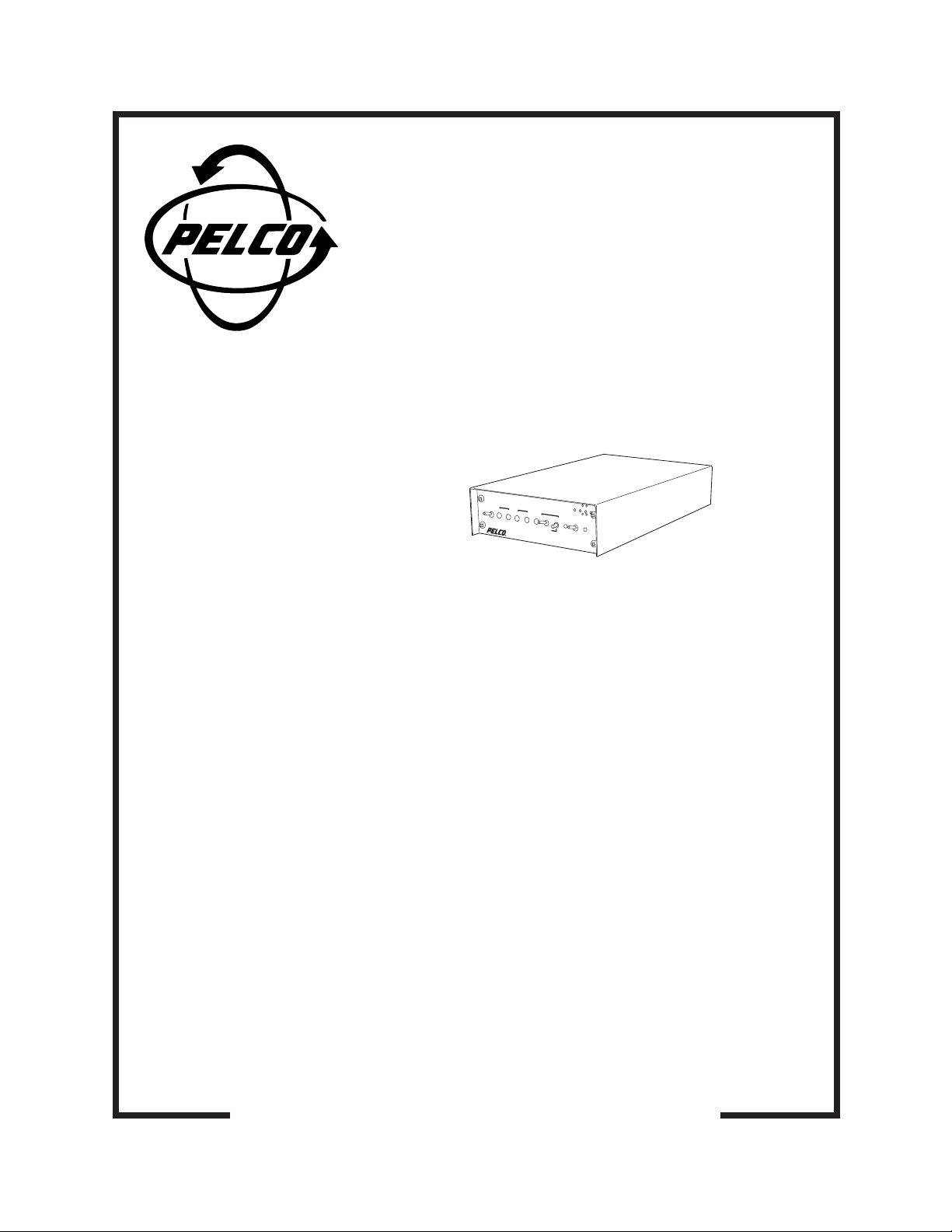
®
DISPLAY
V
H
O
N
P
S
RESET
P
S
S
A
E
R
N
M
A
U
T
MD2001 Motion Detector
O
ALRT ON PWR
M
A
N
OFF
O
F
F
MD2001
Single Channel
Analog Video
Motion Detector
Installation/
Operation Manual
C616M-B (11/97)
Pelco • 3500 Pelco Way • Clovis, CA 93612-5699 USA • www.pelco.com
In North America and Canada: Tel (800) 289-9100 or FAX (800) 289-9150
International Customers: Tel (1-559) 292-1981 or FAX (1-559) 348-1120
Page 2
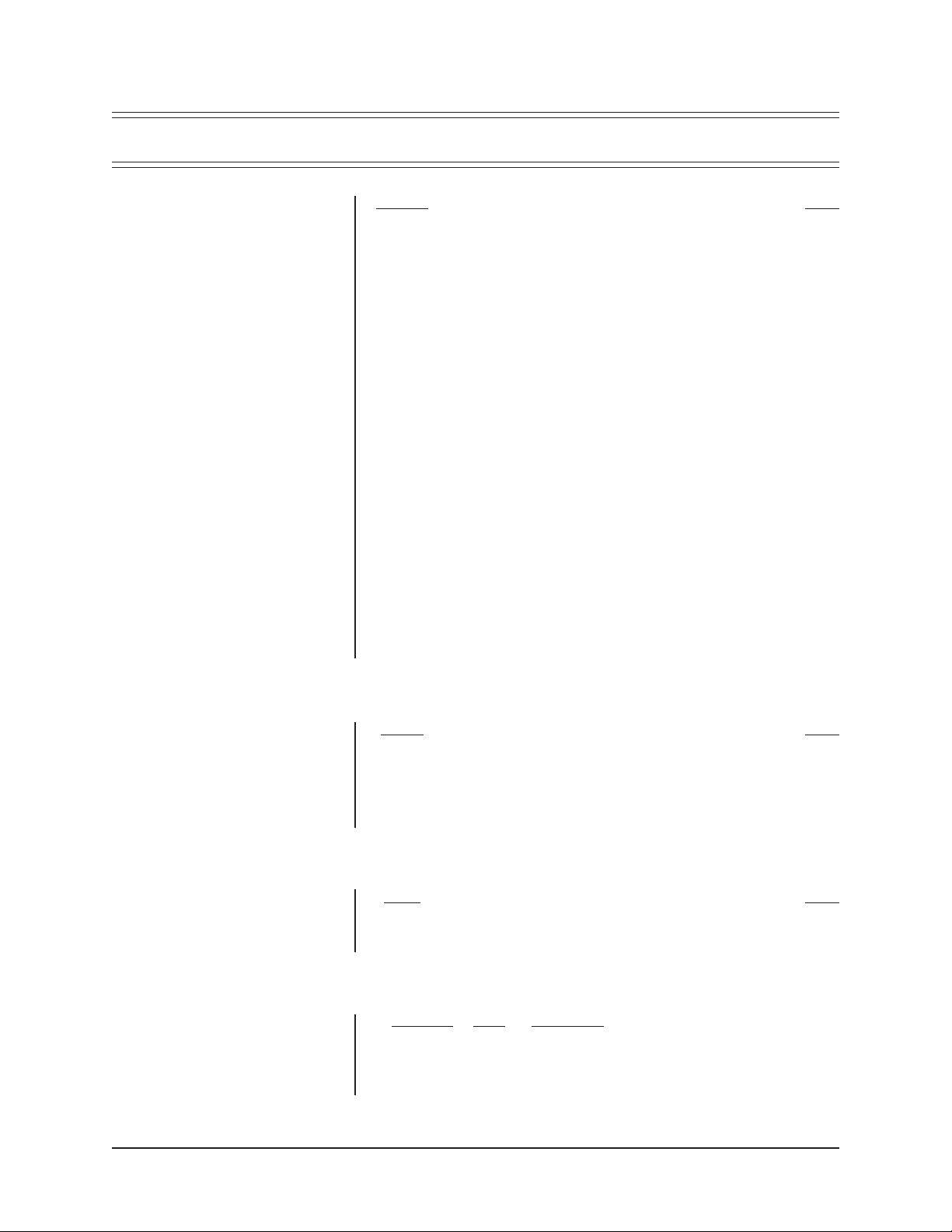
CONTENTS
Section Page
1.0 GENERAL..................................................................................................1
1.1 IMPORT ANT SAFEGUARDS AND WARNINGS ...............................1
1.2 UNPACKING INSTRUCTIONS ..........................................................2
1.3 RECOMMENDED TOOLS .................................................................2
2.0 DESCRIPTION ..........................................................................................3
2.1 MODELS............................................................................................3
3.0 INSTALLATION ..........................................................................................4
3.1 VIDEO INPUT ....................................................................................4
3.2 VIDEO OUTPUT ................................................................................4
3.3 RELAY CLOSURE CONNECTIONS .................................................5
3.4 LOGIC OUTPUT ................................................................................5
3.5 EXTERNAL RESET ...........................................................................5
3.6 POWER .............................................................................................5
4.0 OPERATIONS............................................................................................6
4.1 FRONT P ANEL CONTROLS AND INDICATORS ..............................6
4.2 REAR PANEL CONTROLS AND CONNECTIONS ...........................7
4.3 SETUP ...............................................................................................9
4.4 NORMAL OPERATION.....................................................................10
4.5 SYSTEM CONSIDERATIONS ..........................................................10
4.6 CAMERA SELECTION .....................................................................10
4.7 LENS SELECTION ...........................................................................10
4.7.1 Focal Length ..........................................................................10
4.7.2 Lens Aperture and Lens Control ............................................ 11
4.8 DETECTABLE T ARGETS .................................................................12
4.9 FALSE ALERTS AND MISSES.........................................................12
5.0 MAINTENANCE........................................................................................13
6.0 SERVICE ..................................................................................................14
7.0 SPECIFICATIONS ....................................................................................15
8.0 WARRANTY AND RETURN INFORMATION ...........................................18
LIST OF ILLUSTRATIONS
Figure Page
1 Front Panel Controls and Indicators for the MD2001 .........................6
2 Rear Panel Controls and Connections...............................................8
3 Dip Switch Settings ............................................................................8
4 On-Screen Display of Detection Area Window ..................................9
5 MD2001 Dimension Drawing ............................................................17
LIST OF TABLES
Table Page
AVideo Coaxial Cable Wiring Distances ..............................................4
B Setup T imer Table (Approximate Time)..............................................8
REVISION HISTORY
Manual # Date Comments
C616M — Original version. Manual for the MD2000.
C616M-A 3/90 Rev. A. Revised manual for the MD2000.
C616M-B 11/97 Rev. B. Completely revised. Manual for the MD2001.
ii
20 Pelco Manual C616M-B (11/97)
Page 3
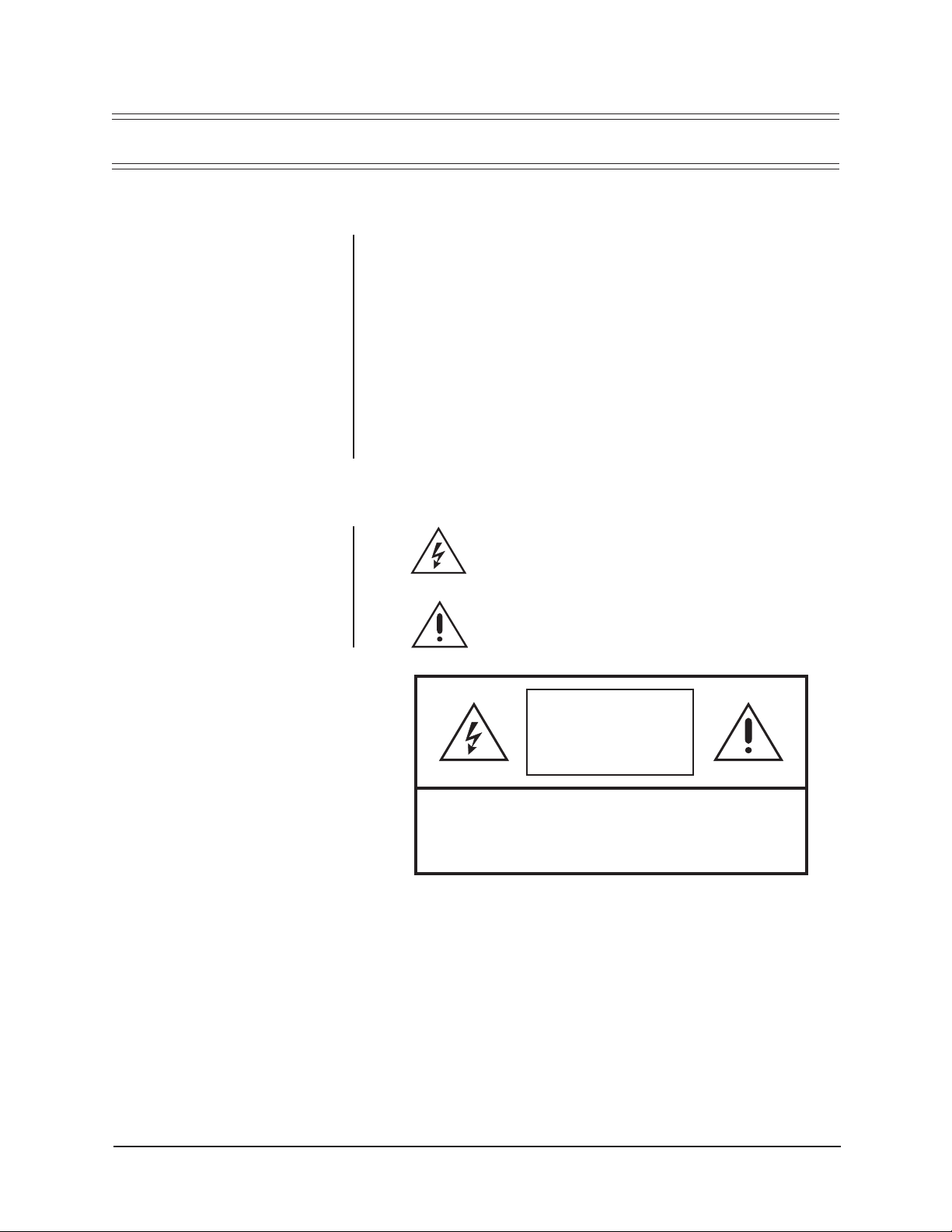
1.0 GENERAL
1.1 IMPORTANT SAFEGUARDS AND WARNINGS
Prior to installation and use of this product, the following WARNINGS should be
observed.
1. Installation and servicing should only be done by Qualified Service Personnel
and conform to all Local codes.
2. Unless the unit is specifically marked as a NEMA Type 3, 3R, 3S, 4, 4X ,6 or
6P enclosure, it is designed for Indoor use only and it must not be installed
where exposed to rain and moisture.
3. Only use replacement parts recommended by Pelco.
4. After replacement/repair of this unit’s electrical components, conduct a resistance measurement between line and exposed parts to verify the exposed
parts have not been connected to line circuitry.
The product and/or manual may bear the following marks:
This symbol indicates that dangerous voltage constituting a
risk of electric shock is present within this unit.
This symbol indicates that there are important operating and
maintenance instructions in the literature accompanying this
unit.
CAUTION:
RISK OF
ELECTRIC SHOCK.
DO NOT OPEN.
TO REDUCE THE RISK OF ELECTRICAL SHOCK,
DO NOT REMOVE COVER. NO USER-
SERVICEABLE PARTS INSIDE. REFER SERVICING
TO QUALIFIED SERVICE PERSONNEL.
CAUTION:
Please thoroughly familiarize yourself with the information
in this manual prior to installation and operation.
Pelco Manual C616M-B (11/97) 1
Page 4

1.2 UNPACKING INSTRUCTIONS
Unpack and inspect all parts carefully.
The following items are supplied:
1 Single Channel Analog Video Motion Detector
1 Installation/Operation Manual (C616M-B)
1 6-pin mating plug
Be sure to save the shipping carton, boxes and inserts. They are the safest material in which to make future shipments.
If an item appears to have been damaged in shipment, replace it properly in its box
and contact the factory at 1-800-289-9100 or 1-559-292-1981 for a replacement.
(International customers fax 1-559-348-1120 for authorization and instructions.)
If an item needs to be returned to the factory for repair, consult the WARRANTY
AND RETURN section of this manual for instructions.
1.3 RECOMMENDED TOOLS
Pelco does not supply the basic tools needed for the installation process. The following tools are recommended.
Small flat blade screwdriver
2 Pelco Manual C616M-B (11/97)
Page 5
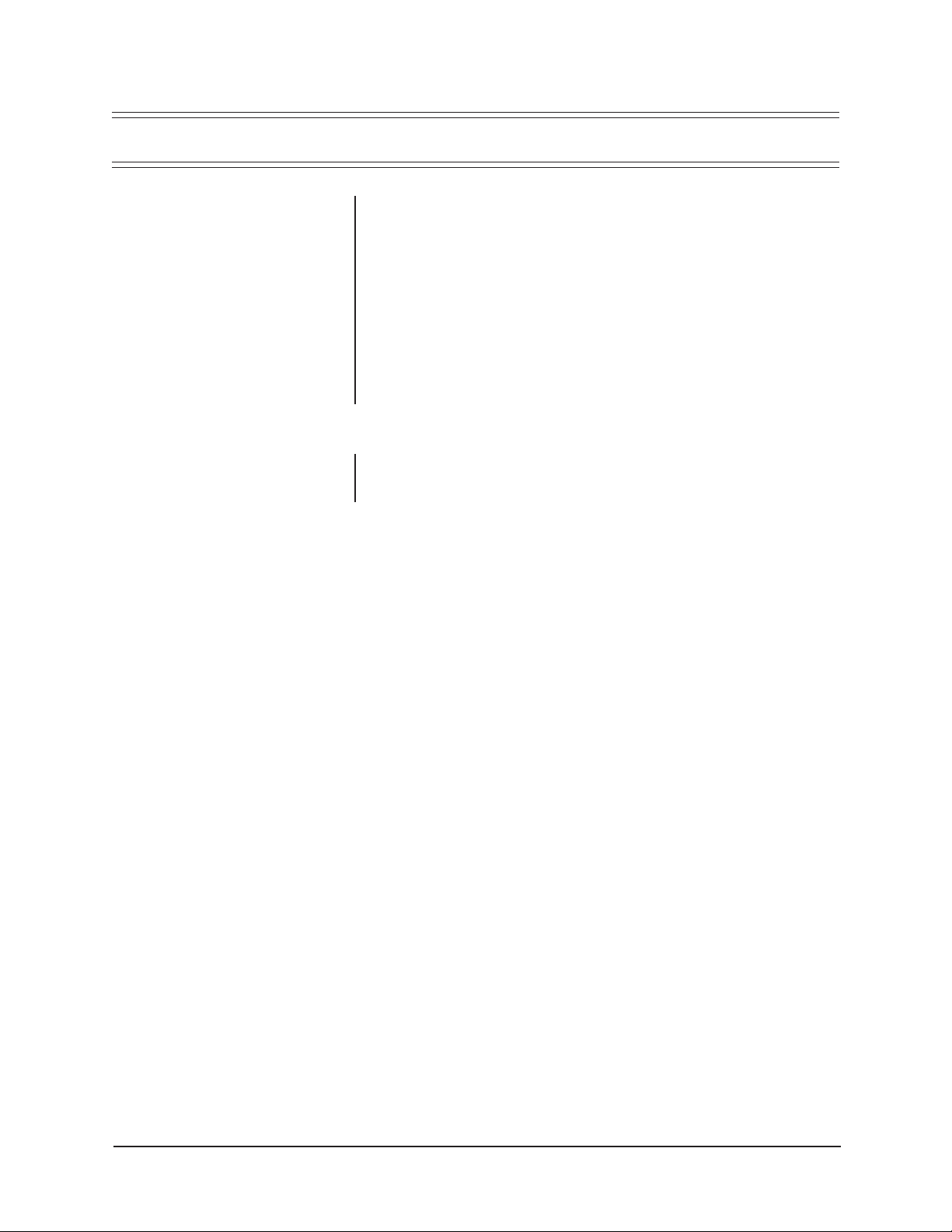
The MD2001 is an analog video motion detector designed to detect motion in the
field-of-view of a CCTV camera.
The MD2001 utilizes solid-state circuitry and provides consistent detection levels
and high levels of noise immunity. An on-screen window defines the sensitized
detection area of the screen. Front panel controls allow for vertical and horizontal
size and positioning of the detection area. Sensitivity is adjustable and automatically compensates for slow changes in light levels. Only standard video from a
camera is required. No external sync devices are necessary.
Upon detection of motion, the MD2001 alerts the operator with a two-tone audio
beeper and a flashing LED, and provides a switch closure to start an auxiliary device such as a Time Lapse VCR. Also, the MD2001 allows for automatic or manual
reset.
2.1 MODELS
MD2001 Single channel analog video motion detector, 120 VAC.
MD2001-X Single channel analog video motion detector, 230 VAC. (CE)
2.0 DESCRIPTION
Pelco Manual C616M-B (11/97) 3
Page 6
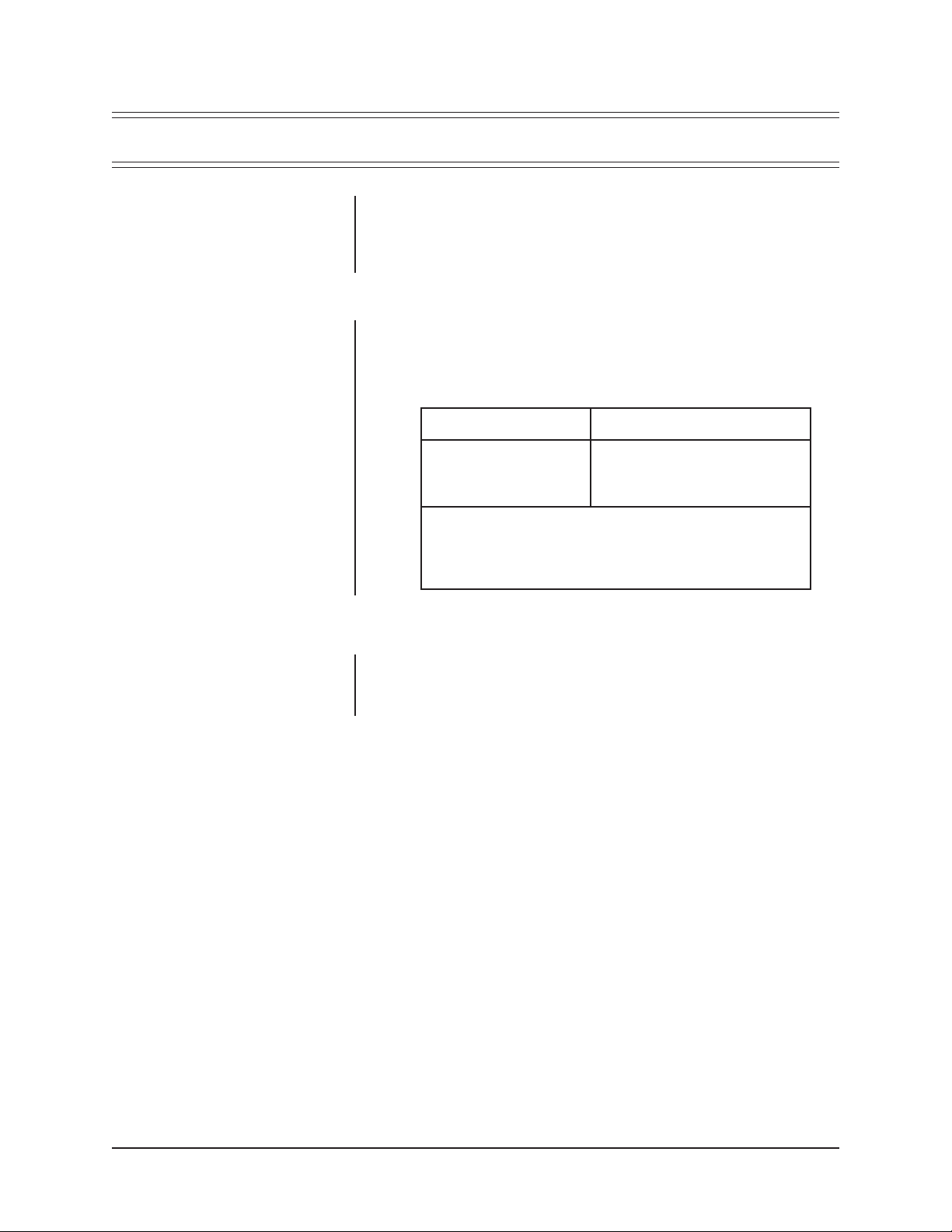
3.0 INSTALLATION
NOTE:
type of video coaxial cable to use.
Refer to Table A for the
Systems involving video motion detectors must use the best possible connection
and grounding practices. Poor wiring not only causes poor pictures, but could affect the alert function. Camera and lens selection, camera location, scene lighting,
and mounting are also significant factors in achieving optimum performance. These
factors are covered in more detail in Section 4.5, SYSTEM CONSIDERATIONS.
3.1 VIDEO INPUT
Connect a good grade of coax cable from the camera to the “VIDEO IN” BNC
connector on the rear panel of the MD2001. The MD2001 has a passive loopthrough input. It does not terminate the input in 75 ohms.
Table A. Video Coaxial Cable Wiring Distances
Cable Type* Maximum Distance
RG59 750 ft (229 m)
RG6 1,000 ft (305 m)
RG11 1,500 ft (457 m)
*Minimum cable requirements:
75 ohms
All-copper center conductor
All-copper braided shield with 95-percent braid coverage
3.2 VIDEO OUTPUT
Connect a good grade of coax cable from the “VIDEO OUT” BNC connector on the
rear panel of the MD2001 to the video input of the monitor or video switcher. This
cable should be terminated in 75 ohms, or if looped through the monitor or switcher,
terminated at the far end of the run.
4 Pelco Manual C616M-B (11/97)
Page 7

3.3 RELAY CLOSURE CONNECTIONS
CAUTION:
Do not use
relays to switch line voltages.
The 6-pin connector (supplied) is used to access a SPDT relay which can be used
to activate a VCR or other devices during an alert. The relay contacts provide a
closure between pins 1 and 3 when an alert condition occurs (see Figure 2, Rear
Panel Controls and Connections).
The relay contact ratings are:
Voltage: 40 VDC or RMS maximum
Current: 0.8 amps DC or RMS maximum (resistive load)
The 6-pin connector pin-outs are:
Pin Function Description
Pin 1 C Common Relay Contact
Pin 2 NC Normally Closed Relay Contact
Pin 3 NO Normally Open Relay Contact
Pin 4 Ground Symbol Circuit Ground
Pin 5 LOGIC Logic Out
Pin 6 EXT RESET External Reset Input
3.4 LOGIC OUTPUT
An external device may be controlled from the 6-pin connector by wiring LOGIC
(Pin 5) and ground (Pin 4). When activated, a ground level signal is at Pin 5. When
inactive, there is a +10 VDC level signal at Pin 5 (referenced to Pin 4, ground). The
logic output should be connected to high impedeance devices; more than 50k ohms.
(See Section 7.0, SPECIFICATIONS)
3.5 EXTERNAL RESET
An external switch can be used as an external reset from the 6-pin connector by
wiring EXT RESET (Pin 6) and ground (Pin 4).
3.6 POWER
No power on/off switch is provided. The LED on the front panel indicates when
power is applied. To apply power: insert the wall mount transformer plug into the
12 VAC PWR jack in the rear panel and insert the wall mount transformer into a
120V power source (230 VAC with MD2001-X).
Pelco Manual C616M-B (11/97) 5
Page 8

4.0 OPERATIONS
4.1 FRONT PANEL CONTROLS AND INDICATORS
Refer to Figure 1 to better understand the front panel controls and indicators.
Display (ON/OFF) Activates (switch up position) or deactivates (switch down
Vertical
Adjustment (V) Adjusts the vertical positioning (P) and size (S) of the
Horizontal
Adjustment (H) Adjusts the horizontal positioning (P) and size (S) of the
Reset
(RESET AUTO/MAN) The reset area has a toggle switch and a push-button
position) display of the sensitive area window. Motion inside
this window will be detected.
detection window. Using a small screwdriver, turn the control
and adjust the detection window vertical size and position on
the screen.
detection window. Using a small screwdriver, turn the
control and adjust the detection window horizontal size and
position on the screen.
switch.
When the AUTO setting (up toggle switch position) is acti-
vated, depending on the dip switch time settings, an alert
condition will automatically be cleared (see Table B, Setup
Timer Table and Figure 3, Dip Switch Settings for more detail).
When the MAN setting (down toggle switch position) is
activated, the manual reset or remote reset button must be
used to clear an alert condition. (Automatic reset of the
motion detector is deactivated.)
The manual reset or remote reset push-button switch restores
the unit to motion detection mode after an alert has been
indicated and stops all alert signals. The unit will return
immediately to the alert condition if the motion is still present.
The manual reset or remote reset push-button switch is
available regardless of the AUTO/MAN toggle switch position.
DISPLAY V H RESET ARM
ON P S SEN AUTO ALRT ON PWR
PS
OFF MAN OFF
MD2001 Motion Detector
®
Figure 1. Front Panel Controls and Indicators for the MD2001
6 Pelco Manual C616M-B (11/97)
Page 9

Sensitivity (SEN) This control adjusts the sensitivity of the detection area
Visual Alert LED
(ALRT) When no motion is detected, the red LED is constantly on
window. Clockwise rotation of a screwdriver on this control
increases sensitivity.
(the ARM toggle switch is in the [ON] up position). The LED
is off when the ARM toggle switch is in the (OFF) down
position. The LED flashes on and off when motion has been
detected, regardless of the ARM switch position.
ARM (ON/OFF) Activates (switch up position) or deactivates (switch down
Power On LED (PWR) Green LED lights when power is applied to the unit.
position) the relay, logic output, and audible alert functions
of the motion detector. It must be in the activated ON
position (switch up) when these functions are desired.
4.2 REAR PANEL CONTROLS AND CONNECTIONS
Refer to Figure 2 to better understand the rear panel controls and connections.
Power
(12 VAC PWR) Input power for the unit.
Video (IN/OUT) The video input (IN) BNC connects the camera to the MD2001.
6-Pin Connector The 6-pin connector connects external wires to the MD2001.
Dip Switch 1-3
(AUTO TIME) Setting dip switches 1-3 define the approximate time for an
Dip Switch 4
(AUDIBLE) Setting dip switch #4 in the up (on) position activates the audible
The video output (OUT) BNC connects the MD2001 to a
monitor or switcher.
(See Sections 3.3, 3.4, and 3.5.)
alert condition to clear (see Table B, Setup Timer Table and
Figure 3, Dip Switch settings).
buzzer and setting #4 in the down position deactivates the
audible buzzer (See Figure 3, Dip Switch settings).
Display Adjustment
(DISP ADJ) Adjusts the detection area window outline from white to gray. To
adjust, turn the display adjustment counter clockwise for white
or clockwise for black.
Pelco Manual C616M-B (11/97) 7
Page 10

DETECTION
DETECTION AREA
AREA WINDOW
WINDOW DEFINES
DEFINES
SENSITIVE AREA
SENSITIVE AREA
12 VA C
PWR
VIDEO
IN OUT
LOGIC
EXT
RESET
NO NC C
Figure 2. Rear Panel Controls and Connections
ON
RELAY
AUDIBLE
AUTO
TIME
DISP
ADJ
1234
Figure 3. Dip Switch Settings
Table B. Setup Timer Table (Approximate Time)
TIMER Switch1 Switch 2 Switch 3
1/2 second ON ON ON
2 seconds OFF ON ON
7 seconds OFF OFF ON
15 seconds ON ON OFF
22 seconds OFF OFF OFF
NOTE:
Dip switch ON settings in Table B, Setup Timer Table, are in the “up” position.
8 Pelco Manual C616M-B (11/97)
Page 11

4.3 SETUP
1. Apply power to the motion detector and associated cameras, switchers, and moni-
2. If necessary, adjust the switcher to display the camera connected to the mo-
3. Turn all motion detector toggle switches to OFF (down position).
4. Turn the DISPLA Y switch to ON (up). The detection area window (see Figure 4)
5. Turn the ARM toggle switch to the ON position (up). This will activate all alert
6. Check to see that the RESET toggle switch is in the MAN (down) position be-
7. Sensitivity, the most critical adjustment, can be varied using the SEN control
tors. It is normally better to have power to auxiliary equipment, such as VCR’s,
turned off during initial setup.
tion detector.
can be seen on the monitor. Motion inside this detection window will be detected. The size of this area may be adjusted (using a small screwdriver) using the front panel controls for vertical and horizontal position and size. (See
Section 4.1, FRONT PANEL CONTROLS AND INDICATORS)
functions. Motion in the detection window will cause the audio beeper to sound,
the visual alert red LED to flash on and off, the relay contacts to close, and the
switcher logic output to go active low.
fore proceeding with sensitivity adjustment. This will allow adjustment of the
detection window sensitivity without the interference of an automatic reset.
(using a small screwdriver). The setting should be low enough to avoid false
or unwanted alerts caused by normal motions such as birds or blowing leaves,
but high enough to detect motions of interest. The optimum setting is best
determined by experimenting at the site where the MD2001 is to be used.
Start with the mid-range setting. Simulate anticipated motions which should
and should not cause an alert. If the results are unsatisfactory, raise (adjust
control clockwise) or lower (adjust control counter clockwise) the sensitivity,
reset the unit with the MAN RESET button, and repeat the simulated activity
until satisfactory performance is obtained.
8. If desired, turn the RESET toggle switch to the AUTO (up position). The unit
will automatically reset after motion ceases. If the reset interval is to short or
long, reconfigure the rear panel dip switch settings for the time desired (see
Section 4.2, REAR PANEL CONTROLS AND CONNECTIONS and Table B,
Setup Timer Table).
9. Setting the AUDIBLE dip switch (switch #4 on the back panel) in the up position will enable the buzzer. Setting dip switch #4 in the down position will
disable the buzzer.
DETECTION AREA
WINDOW DEFINES
SENSITIVE AREA
Figure 4. On-Screen Display of Detection Area Window
Pelco Manual C616M-B (11/97) 9
Page 12

4.4 NORMAL OPERATION
During normal operation, the motion detector may be set with all toggle switches in
the active mode (up position). This displays the detection window, arms the four
action indicators (LED, Logic output, relay contact, and buzzer) and activates the
AUTO reset. It allows the operator to look away from the monitor and quickly locate
the detection window on the screen. If the operator wishes to turn the alert indicators off and reset sooner, the manual reset button can be used.
If the motion detector is used to view a critical area during a non-critical time period, such
as a door at quitting time, the ARM switch may be set to OFF (down position). In this
mode the ALRT LED will flash, but the audio signal and auxiliary output will not activate.
4.5 SYSTEM CONSIDERATIONS
Motion detectors operate on the principle that any change in the camera field-of-view
is caused by some moving object. They monitor the content of the camera field-of-view
within a sensitized area and detect differences in the scene content in that area
from one TV frame to the next. Moving objects in the detection area field-of-view
cause video changes which, depending on the sensitivity setting, cause alerts. However, particularly in outdoor installations, normal motions such as blowing leaves,
small animals, birds, or clouds may cause unwanted alerts. Other factors, such as
instability in the camera, rapid changes in light level caused by an auto-iris, jitter
caused by camera interlace, or electrical noise signals superimposed on the video
signal by improper cabling or poor grounding will also cause changes in the scene
content and produce false alerts. The sensitivity adjustment establishes the amount
of change in scene content that is required within the detection area before the unit
produces an alert. Reducing the sensitivity will reduce unwanted or false alerts. However, sensitivity to desired alert conditions is also reduced. Other important system
considerations for achieving optimum motion detector performance are discussed in
the following sections.
4.6 CAMERA SELECTION
The MD2001 may be used with both 2:1 interlace and random interlace cameras.
No external sync drive from the camera is required. These features are exceptional
in motion detection systems.
Nevertheless, camera selection is very important. The selected cameras should be
electrically and mechanically stable, low-noise, high quality units for best performance.
In general, random interlace cameras will give a lower level of performance than
2:1 interlace cameras. Small disturbances of the image are inherent with random
scanning. These disturbances may be interpreted by the motion detector as object
motions. Consequently, a system using random interlace cameras will require a
slightly lower sensitivity setting to minimize false alerts.
4.7 LENS SELECTION
Video motion detector systems are primarily affected by three lens parameters:
Focal length, Lens Aperture and the Iris control method.
4.7.1 Focal Length
The focal length of a lens directly affects the apparent size of objects as seen on
the monitor and by the motion detector. Focal length also affects the overall camera
field-of-view. A long focal length (telephoto) lens magnifies objects in the scene, but
covers a smaller area. A short focal length (wide-angle) lens covers a large overall
scene, but shrinks the apparent size of objects in the scene. Motion detectors can
be affected by lenses that are too short or too long in focal length.
A long focal length (telephoto) lens is often used outdoors to view distant areas.
These lenses magnify the effects of camera motion. It is important for the camera
to have a stable mount. Avoid unsteady towers or poles. Telephoto lenses also
magnify the disturbances caused by atmospheric effects, such as the image “swimming” seen when hot air currents cause air density changes in the path between
the camera and what is being viewed.
10 Pelco Manual C616M-B (11/97)
Page 13

Image interruption by snow, rain, and fog is obviously more frequent when the
camera is a distance from the scene being viewed. All these factors affect the total
distance that can be covered, the lens focal length and the usefulness of motion
detectors on outdoor scenes. They must be judged by the installer after determining the camera operating environment.
A short focal length (wide angle) lens is used when the camera is close to the scene
and a greater field-of-view is needed. Objects in the scene appear smaller on the
monitor and to the motion detector. Very small objects are more difficult for the
motion detector to sense. There is, therefore, a limit to the coverage advantage
when using wide angle lenses.
The field-of-view and magnification of a focal length lens also depends on the image format (size) of the camera tube. Tables and formulas are often available from
the camera or lens supplier to help determine what lens is best.
These factors can affect the number of cameras needed in an installation. They
should be determined by calculation or experimentation during the initial design of
the video system.
4.7.2 Lens Aperture and Lens Control
The aperture (f-number) of a lens is a measure of the maximum lens opening available to pass light to the camera. It is also a measure of the relative performance of
a camera and lens combination at low light levels. Low light level performance is
affected by the camera type. Large apertures are indicated by small f-numbers (for
example, f/1.4).
As the light level on a scene drops, the possibility of both increased picture noise
and reduced video signal increases. Increased picture noise, especially low frequency noise, increases the probability of false alerts and may necessitate a reduction of the sensitivity setting. Reduced video signal directly reduces the apparent sensitivity of the motion detector. These factors limit the degree of scene darkness at which the motion detector will operate.
The performance of various camera and lens combinations at different light levels
may be obtained from the manufacturer’s data. For optimum performance, the
MD2001 requires a moderately noise-free video signal at industry standard voltage
levels. The camera and lens combination should be selected more conservatively
than is normal in installations not using motion detectors.
Camera placement must be such that normal movements in the scene do not cause
the lens auto-iris to open or close rapidly. This can usually be accomplished by
mounting the camera high enough to obtain a neutral background scene.
The automatic iris lens should be adjusted for “average”, rather than “peak”, response to avoid overreaction of the iris to brief light changes. When adjustable, the
time delay of the auto-iris should be set as long as possible.
Some auto-iris lenses are subject to “hunting” (a tendency to continuously open
and close a small amount while searching for the optimum iris aperture). This effect
is often visible as a slowly pulsating overall brightness of the monitor image. The
MD2001 will tolerate a small amount of lens hunting. Excessive hunting usually
indicates a problem with the iris control mechanism and should be corrected.
Pelco Manual C616M-B (11/97) 11
Page 14

4.8 DETECTABLE TARGETS
The ability to detect a moving object is determined by its size, contrast with the
background, and speed of motion. Once an object appears larger than approximately 3% of the monitor screen dimension, or 0.1% of the screen area, its ability to
be detected will not increase greatly. Therefore, the best trade-off of area coverage
against sensitivity occurs when the lens and camera position are selected to give
this size for objects of interest. When maximum detection probability is desired, a
slightly longer focal length lens may be used.
An object must have some visual contrast with the scene background in order to be
detected. Contrast may be enhanced by improved lighting and by positioning the
camera so that detection targets appear against a background of contrasting color.
For most targets, a light background provides the highest contrast.
A target may move so slowly that its motion is not perceived by the unit. This problem may be corrected by using a longer focal length lens to magnify both the size
and apparent speed of motion of the target.
A target may move through the scene so rapidly that its presence is missed by the
camera and the system. This condition is very unusual, but often may be corrected
by camera positioning and lens selection.
In any given installation, these factors should be determined during installation
planning. If necessary, experiments under actual operating conditions should be
conducted.
4.9 FALSE ALERTS AND MISSES
Common causes of excessive false alerts are:
a. Sensitivity control set too high
b. Loose or defective coaxial video connectors or cables
c. Spurious moving objects or lights in the camera field-of-view
d. Camera ALC set too high
e. Unnoticed shadows
f. Flickering fluorescent lights, etc.
Common causes of excessive misses are:
a. Sensitivity control set too low
b. Object in motion is too fast or too slow
c. Object in motion is too small to create sufficient video change
If false alerts and misses continue to be a problem, the entire installation should be
reexamined. Installation changes to improve performance may be possible. Such
changes may include:
a. Relocation of the camera
b. Change of lens
c. Change of lighting
d. Addition, at different locations, of other cameras and motion detectors to cover
a wider variety of motions
12 Pelco Manual C616M-B (11/97)
Page 15

5.0 MAINTENANCE
User maintenance of this unit is limited to external cleaning and inspection.
Pelco Manual C616M-B (11/97) 13
Page 16

6.0 SERVICE
Do not attempt to service this video product yourself. It contains no user-serviceable parts. Opening or removing covers may expose you to dangerous voltages or
other hazards. Refer all servicing to qualified personnel.
Refer to Section 8, WARRANTY AND RETURN INFORMATION before returning a
unit for service.
14 Pelco Manual C616M-B (11/97)
Page 17

7.0 SPECIFICATIONS
GENERAL
Environment: Indoor only
Operating Range: 32° to 120° F (0° to 49° C)
Weight: Unit Shipping
Construction
Chassis: Steel, galvanized
Cover: Steel, black polyester powder coat
Front Panel: Aluminum, black polyester powder coat
Rear Panel: Steel, black polyester powder coat
Dimensions: See Figure 5
MECHANICAL
Alert actions: Two-tone beeper, flashing LED (red), relay contacts, and logic
Sensitivity: Adjustable
Auto On Timer: Dip switch with timer settings. See Table B, Setup Time Table.
Display
Adjustment: Window outline from white to gray (rear panel adjustment)
ELECTRICAL
Video Input: Passive looping: 525 lines, 60 Hz; 625 lines, 50 Hz
Power: 4.7 vA at 120 VAC, 50/60 Hz (dedicated isolated power supply.)
2 lbs (0.9 kg) 4 lbs (1.8 kg)
output (active ground)
120 VAC wall transformer provided with unit (230 VAC with
MD2001-X)
Relay Contacts
Voltage: 40 VDC or RMS maximum
Current: 0.8 amps DC or RMS maximum (resistive load)
Logic Output: When activated, a ground level signal is at Pin 5. When inactive,
Connectors: Two (2) video BNC connectors (Video In/Video Out)
there is a +10 VDC level signal at Pin 5 (referenced to Pin 4,
ground). (Must be connected to high input impedance devices;
more than 50k ohms.)
One (1) 6-pin mating plug (supplied for the 6-pin connector)
One (1) 12 VAC power jack (wall transformer power input)
Pelco Manual C616M-B (11/97) 15
Page 18

CONTROLS
Front Panel Controls and Indicators
DISPLAY: Toggle switch activates/deactivates detection window display
V (P and S): Adjusts vertical positioning and size of detection window
H (P and S): Adjusts horizontal positioning and size of detection window.
SENS: Adjusts sensitivity
RESET
(AUTO/MAN): Toggle switch toggles automatic/manual reset
ALRT: Red LED flashes with motion detection
Reset push-button for manual reset
ARM: Toggle switch activates/deactivates relay logic output and
PWR: Green LED lights with power on
audible alert functions
Rear Panel Controls and Connections
EXT RESET: External reset connection
LOGIC: Logic Out connection
Ground Symbol: Ground connection for LOGIC output or EXT RESET
RELAY: Normally Open (NO) relay contact connection
AUTO TIME: Dip switch for auto reset timer settings
AUDIBLE: Dip switch activates/deactivates audible buzzer
DISP ADJ: Adjusts detection area window outline from white to gray
Normally Closed (NC) relay contact connection
Common (C) relay contact connection
(Design and product specifications subject to change without notice.)
16 Pelco Manual C616M-B (11/97)
Page 19

8.81 (22.38)
SIDE VIEW
5.50 (13.97)
DISPLAY V H RESET ARM
ON P S SEN AUTO ALRT ON PWR
OFF MAN OFF
PS
FRONT PANEL
1.75
(4.45)
12 VAC
PWR
VIDEO
IN OUT
EXT
RESET
LOGIC
RELAY
NO NC C
AUDIBLE
AUTO
TIME
DISP
ADJ
REAR PANEL
NOTE: VALUES IN PARENTHESES ARE CENTIMETERS; ALL OTHERS ARE INCHES
Figure 5. MD2001 Dimension Drawing
Pelco Manual C616M-B (11/97) 17
Page 20

8.0 WARRANTY AND RETURN INFORMATION
WARRANTY
Pelco will repair or replace, without charge, any merchandise proved defective in material or
workmanship for a period of one year after the date of shipment.
Exceptions to this warranty are as noted below:
Pelco, the Pelco logo, Camclosure, Esprit,
Genex, Legacy, and Spectra are registered
trademarks of Pelco.
Endura and ExSite are trademarks of Pelco.
© Copyright 1998, Pelco. All rights reserved.
• Five years on FT/FR8000 Series fiber optic products.
• Three years on Genex
• Three years on Camclosure
CC3751H-2, CC3651H-2X, MC3651H-2, and MC3651H-2X camera models, which have a fiveyear warranty.
• Two years on standard motorized or fixed focal length lenses.
• Two years on Legacy
dome products.
• Two years on Spectra
continuous motion applications.
• Two years on Esprit
• Eighteen months on DX Series digital video recorders, NVR300 Series network video
recorders, and Endura
• One year (except video heads) on video cassette recorders (VCRs). Video heads will be
covered for a period of six months.
• Six months on all pan and tilts, scanners or preset lenses used in continuous motion applications
(that is, preset scan, tour and auto scan modes).
Pelco will warrant all replacement parts and repairs for 90 days from the date of Pelco shipment.
All goods requiring warranty repair shall be sent freight prepaid to Pelco, Clovis, California. Repairs
made necessary by reason of misuse, alteration, normal wear, or accident are not covered under
this warranty.
Pelco assumes no risk and shall be subject to no liability for damages or loss resulting from the
specific use or application made of the Products. Pelco’s liability for any claim, whether based on
breach of contract, negligence, infringement of any rights of any party or product liability, relating
to the Products shall not exceed the price paid by the Dealer to Pelco for such Products. In no event
will Pelco be liable for any special, incidental or consequential damages (including loss of use, loss
of profit and claims of third parties) however caused, whether by the negligence of Pelco or
otherwise.
The above warranty provides the Dealer with specific legal rights. The Dealer may also have
additional rights, which are subject to variation from state to state.
If a warranty repair is required, the Dealer must contact Pelco at (800) 289-9100 or (559) 292-1981
to obtain a Repair Authorization number (RA), and provide the following information:
1. Model and serial number
2. Date of shipment, P.O. number, Sales Order number, or Pelco invoice number
3. Details of the defect or problem
If there is a dispute regarding the warranty of a product which does not fall under the warranty
conditions stated above, please include a written explanation with the product when returned.
Method of return shipment shall be the same or equal to the method by which the item was received
by Pelco.
RETURNS
In order to expedite parts returned to the factory for repair or credit, please call the factory at (800)
289-9100 or (559) 292-1981 to obtain an authorization number (CA number if returned for credit,
and RA number if returned for repair).
All merchandise returned for credit may be subject to a 20% restocking and refurbishing charge.
Goods returned for repair or credit should be clearly identified with the assigned CA or RA number
and freight should be prepaid. Ship to the appropriate address below.
If you are located within the continental U.S., Alaska, Hawaii or Puerto Rico, send goods to:
If you are located outside the continental U.S., Alaska, Hawaii or Puerto Rico and are instructed
to return goods to the USA, you may do one of the following:
If the goods are to be sent by a COURIER SERVICE, send the goods to:
Service Department
Pelco
3500 Pelco Way
Clovis, CA 93612-5699
Pelco
3500 Pelco Way
Clovis, CA 93612-5699 USA
If the goods are to be sent by a FREIGHT FORWARDER, send the goods to:
Pelco c/o Expeditors
473 Eccles Avenue
South San Francisco, CA 94080 USA
Phone: 650-737-1700
Fax: 650-737-0933
®
Series products (multiplexers, server, and keyboard).
®
and fixed camera models, except the CC3701H-2, CC3701H-2X,
®
, CM6700/CM6800/CM9700 Series matrix, and DF5/DF8 Series fixed
®
, Esprit®, ExSite™, and PS20 scanners, including when used in
®
and WW5700 Series window wiper (excluding wiper blades).
™
Series distributed network-based video products.
18 Pelco Manual C616M-B (11/97)
