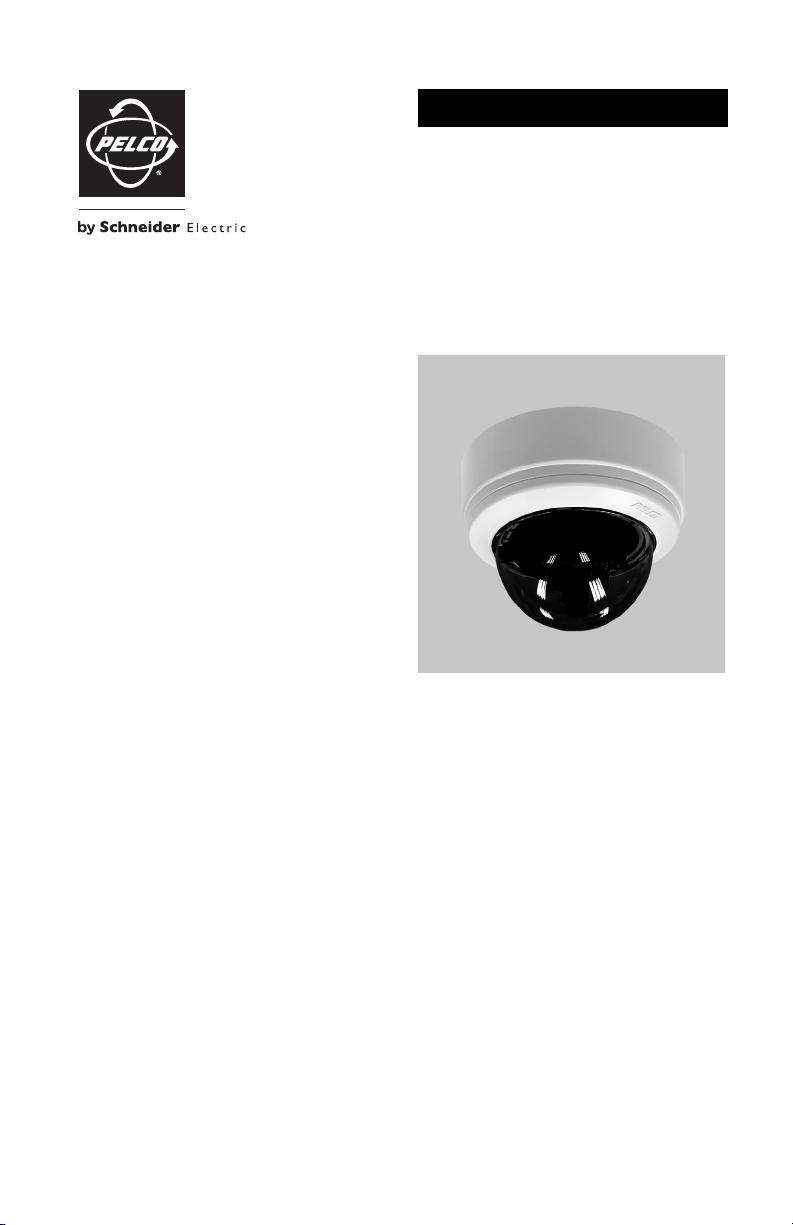
INSTALLATION
IS90 Series
Camclosure
®
Indoor Integrated Camera System
C3425M-E (1/09)


Contents
Regulatory Notices. . . . . . . . . . . . . . . . . . . . . . . . . . . . . . . . . . . . . . . . . . . . . . . . . . . . . . . . . . . . . . . . . . . . . 5
Description . . . . . . . . . . . . . . . . . . . . . . . . . . . . . . . . . . . . . . . . . . . . . . . . . . . . . . . . . . . . . . . . . . . . . . . . . . . 6
Models . . . . . . . . . . . . . . . . . . . . . . . . . . . . . . . . . . . . . . . . . . . . . . . . . . . . . . . . . . . . . . . . . . . . . . . . . 6
Parts List. . . . . . . . . . . . . . . . . . . . . . . . . . . . . . . . . . . . . . . . . . . . . . . . . . . . . . . . . . . . . . . . . . . . . . . . 7
Remove the Bubble. . . . . . . . . . . . . . . . . . . . . . . . . . . . . . . . . . . . . . . . . . . . . . . . . . . . . . . . . . . . . . . . . . . . . 9
Installation . . . . . . . . . . . . . . . . . . . . . . . . . . . . . . . . . . . . . . . . . . . . . . . . . . . . . . . . . . . . . . . . . . . . . . . . . . 10
Unshielded Twisted Pair (UTP) Video. . . . . . . . . . . . . . . . . . . . . . . . . . . . . . . . . . . . . . . . . . . . . . . . . 10
Surface Installation: Ceiling/Wall . . . . . . . . . . . . . . . . . . . . . . . . . . . . . . . . . . . . . . . . . . . . . . . . . . . 10
In-Ceiling Installation: Suspended Ceiling. . . . . . . . . . . . . . . . . . . . . . . . . . . . . . . . . . . . . . . . . . . . . 12
In-Ceiling Installation: Fixed Ceiling/Wall. . . . . . . . . . . . . . . . . . . . . . . . . . . . . . . . . . . . . . . . . . . . . 14
Surface Installation: 4S Standard Electrical Box . . . . . . . . . . . . . . . . . . . . . . . . . . . . . . . . . . . . . . . . 15
In-Ceiling Installation: 4S Deep Electrical Box . . . . . . . . . . . . . . . . . . . . . . . . . . . . . . . . . . . . . . . . . 16
Camera Adjustments . . . . . . . . . . . . . . . . . . . . . . . . . . . . . . . . . . . . . . . . . . . . . . . . . . . . . . . . . . . . . . . . . . 18
Varifocal Lens Zoom and Focus Adjustments . . . . . . . . . . . . . . . . . . . . . . . . . . . . . . . . . . . . . . . . . . 18
DN/CH/C Series Adjustments . . . . . . . . . . . . . . . . . . . . . . . . . . . . . . . . . . . . . . . . . . . . . . . . . . . . . . 20
Switch Settings . . . . . . . . . . . . . . . . . . . . . . . . . . . . . . . . . . . . . . . . . . . . . . . . . . . . . . . . . . . . 20
Auto Iris Level Adjustment. . . . . . . . . . . . . . . . . . . . . . . . . . . . . . . . . . . . . . . . . . . . . . . . . . . . 21
Vertical Phase Adjustment. . . . . . . . . . . . . . . . . . . . . . . . . . . . . . . . . . . . . . . . . . . . . . . . . . . . 21
Blemish Detection . . . . . . . . . . . . . . . . . . . . . . . . . . . . . . . . . . . . . . . . . . . . . . . . . . . . . . . . . . 22
Day/Night Operation . . . . . . . . . . . . . . . . . . . . . . . . . . . . . . . . . . . . . . . . . . . . . . . . . . . . . . . . . . . . . 23
DW/CW Series (Wide Dynamic Range) Adjustments . . . . . . . . . . . . . . . . . . . . . . . . . . . . . . . . . . . . 24
Switch Settings . . . . . . . . . . . . . . . . . . . . . . . . . . . . . . . . . . . . . . . . . . . . . . . . . . . . . . . . . . . . 24
Auto Iris Level Adjustment. . . . . . . . . . . . . . . . . . . . . . . . . . . . . . . . . . . . . . . . . . . . . . . . . . . . 27
Vertical Phase Adjustment. . . . . . . . . . . . . . . . . . . . . . . . . . . . . . . . . . . . . . . . . . . . . . . . . . . . 27
Blemish Detection . . . . . . . . . . . . . . . . . . . . . . . . . . . . . . . . . . . . . . . . . . . . . . . . . . . . . . . . . . 27
Camera Positioning. . . . . . . . . . . . . . . . . . . . . . . . . . . . . . . . . . . . . . . . . . . . . . . . . . . . . . . . . . . . . . . . . . . . 28
Install Liner and Bubble . . . . . . . . . . . . . . . . . . . . . . . . . . . . . . . . . . . . . . . . . . . . . . . . . . . . . . . . . . . . . . . . 29
Service Connector. . . . . . . . . . . . . . . . . . . . . . . . . . . . . . . . . . . . . . . . . . . . . . . . . . . . . . . . . . . . . . . . . . . . . 30
Specifications. . . . . . . . . . . . . . . . . . . . . . . . . . . . . . . . . . . . . . . . . . . . . . . . . . . . . . . . . . . . . . . . . . . . . . . . 32
C3425M-E (1/09) 3

List of Illustrations
1 Package Components . . . . . . . . . . . . . . . . . . . . . . . . . . . . . . . . . . . . . . . . . . . . . . . . . . . . . . . . . . . . . . 8
2 Removing the Bubble . . . . . . . . . . . . . . . . . . . . . . . . . . . . . . . . . . . . . . . . . . . . . . . . . . . . . . . . . . . . . . 9
3 Ceiling/Wall Installation . . . . . . . . . . . . . . . . . . . . . . . . . . . . . . . . . . . . . . . . . . . . . . . . . . . . . . . . . . 11
4 Concrete Ceiling/Wall Installation . . . . . . . . . . . . . . . . . . . . . . . . . . . . . . . . . . . . . . . . . . . . . . . . . . 11
5 Removing the Surface Mount Ring from the Back Box . . . . . . . . . . . . . . . . . . . . . . . . . . . . . . . . . . . 12
6 Ceiling Tile Installation with Adapter Plate. . . . . . . . . . . . . . . . . . . . . . . . . . . . . . . . . . . . . . . . . . . . 13
7 Ceiling Tile Installation with Surface Mount Ring. . . . . . . . . . . . . . . . . . . . . . . . . . . . . . . . . . . . . . . 13
8 In-Ceiling Installation to a Fixed Ceiling/Wall. . . . . . . . . . . . . . . . . . . . . . . . . . . . . . . . . . . . . . . . . . 15
9 4S Standard Electrical Box Installation . . . . . . . . . . . . . . . . . . . . . . . . . . . . . . . . . . . . . . . . . . . . . . . 16
10 4S Deep Electrical Box Installation . . . . . . . . . . . . . . . . . . . . . . . . . . . . . . . . . . . . . . . . . . . . . . . . . . 17
11 Location of Zoom and Focus Locking Screws . . . . . . . . . . . . . . . . . . . . . . . . . . . . . . . . . . . . . . . . . . 18
12 Adjusting the Focus . . . . . . . . . . . . . . . . . . . . . . . . . . . . . . . . . . . . . . . . . . . . . . . . . . . . . . . . . . . . . . 19
13 Adjusting the IS90-DN/CH/C Series Camclosure . . . . . . . . . . . . . . . . . . . . . . . . . . . . . . . . . . . . . . . 20
14 Threshold Switching Levels . . . . . . . . . . . . . . . . . . . . . . . . . . . . . . . . . . . . . . . . . . . . . . . . . . . . . . . . 23
15 Adjusting the IS90-DW/CW Series Camclosure . . . . . . . . . . . . . . . . . . . . . . . . . . . . . . . . . . . . . . . . 24
16 Threshold Switching Levels . . . . . . . . . . . . . . . . . . . . . . . . . . . . . . . . . . . . . . . . . . . . . . . . . . . . . . . . 26
17 Positioning the Camera . . . . . . . . . . . . . . . . . . . . . . . . . . . . . . . . . . . . . . . . . . . . . . . . . . . . . . . . . . . 28
18 Installing the Liner . . . . . . . . . . . . . . . . . . . . . . . . . . . . . . . . . . . . . . . . . . . . . . . . . . . . . . . . . . . . . . . 29
19 Installing the Bubble . . . . . . . . . . . . . . . . . . . . . . . . . . . . . . . . . . . . . . . . . . . . . . . . . . . . . . . . . . . . . 29
20 Service Connector . . . . . . . . . . . . . . . . . . . . . . . . . . . . . . . . . . . . . . . . . . . . . . . . . . . . . . . . . . . . . . . 30
21 Attaching the 2.5 mm Monaural Headphone Plug. . . . . . . . . . . . . . . . . . . . . . . . . . . . . . . . . . . . . . . 31
List of Tables
A Power Input: Surface, Ceiling/Wall Installation . . . . . . . . . . . . . . . . . . . . . . . . . . . . . . . . . . . . . . . . 11
B Power Input: In-Ceiling, Suspended Ceiling Installation . . . . . . . . . . . . . . . . . . . . . . . . . . . . . . . . . . 15
C Power Input: In-Ceiling, Fixed Ceiling/Wall Installation . . . . . . . . . . . . . . . . . . . . . . . . . . . . . . . . . . 15
D Power Input: Surface, 4S Standard Electrical Box Installation . . . . . . . . . . . . . . . . . . . . . . . . . . . . . 16
E Power Input: In-Ceiling, 4S Deep Electrical Box Installation. . . . . . . . . . . . . . . . . . . . . . . . . . . . . . . 17
F DN/CH/C Series Approximate Switching Thresholds . . . . . . . . . . . . . . . . . . . . . . . . . . . . . . . . . . . . 24
G DW/CW Series Approximate Switching Thresholds. . . . . . . . . . . . . . . . . . . . . . . . . . . . . . . . . . . . . 27
4 C3425M-E (1/09)

Regulatory Notices
This device complies with Part 15 of the FCC Rules. Operation is subject to the following two conditions:
(1) this device may not cause harmful interference, and (2) this device must accept any interference
received, including interference that may cause undesired operation.
RADIO AND TELEVISION INTERFERENCE
This equipment has been tested and found to comply with the limits of a Class B digital device, pursuant to
part 15 of the FCC rules. These limits are designed to provide reasonable protection against harmful
interference in a residential installation. This equipment generates, uses, and can radiate radio frequency
energy and, if not installed and used in accordance with the instructions, may cause harmful interference
to radio communications. However there is no guarantee that the interference will not occur in a particular
installation. If this equipment does cause harmful interference to radio or television reception, which can
be determined by turning the equipment off and on, the user is encouraged to try to correct the
interference by one or more of the following measures:
• Reorient or relocate the receiving antenna.
• Increase the separation between the equipment and the receiver.
• Connect the equipment into an outlet on a circuit different from that to which the receiver is
connected.
• Consult the dealer or an experienced radio/TV technician for help.
You may also find helpful the following booklet, prepared by the FCC: “How to Identify and Resolve
Radio-TV Interference Problems.” This booklet is available from the U.S. Government Printing Office,
Washington D.C. 20402.
Changes and Modifications not expressly approved by the manufacturer or registrant of this equipment
can void your authority to operate this equipment under Federal Communications Commission’s rules.
This Class B digital apparatus complies with Canadian ICES-003.
Cet appareil numérique de la classe B est conforme à la norme NMB-003 du Canada.
WARNING: This product is sensitive to Electrostatic Discharge (ESD). To avoid ESD damage to
this product, use ESD safe practices during installation. Before touching, adjusting or handling this
product, correctly attach an ESD wrist strap to your wrist and appropriately discharge your body
and tools. For more information about ESD control and safe handling practices of electronics,
please refer to ANSI/ESD S20.20-1999 or contact the Electrostatic Discharge Association
(www.esda.org).
The materials used in the manufacture of this document and its components are compliant to the
requirements of Directive 2002/95/EC.
This equipment contains electrical or electronic components that must be recycled properly to
comply with Directive 2002/96/EC of the European Union regarding the disposal of waste electrical
and electronic equipment (WEEE). Contact your local dealer for procedures for recycling this
equipment.
C3425M-E (1/09) 5
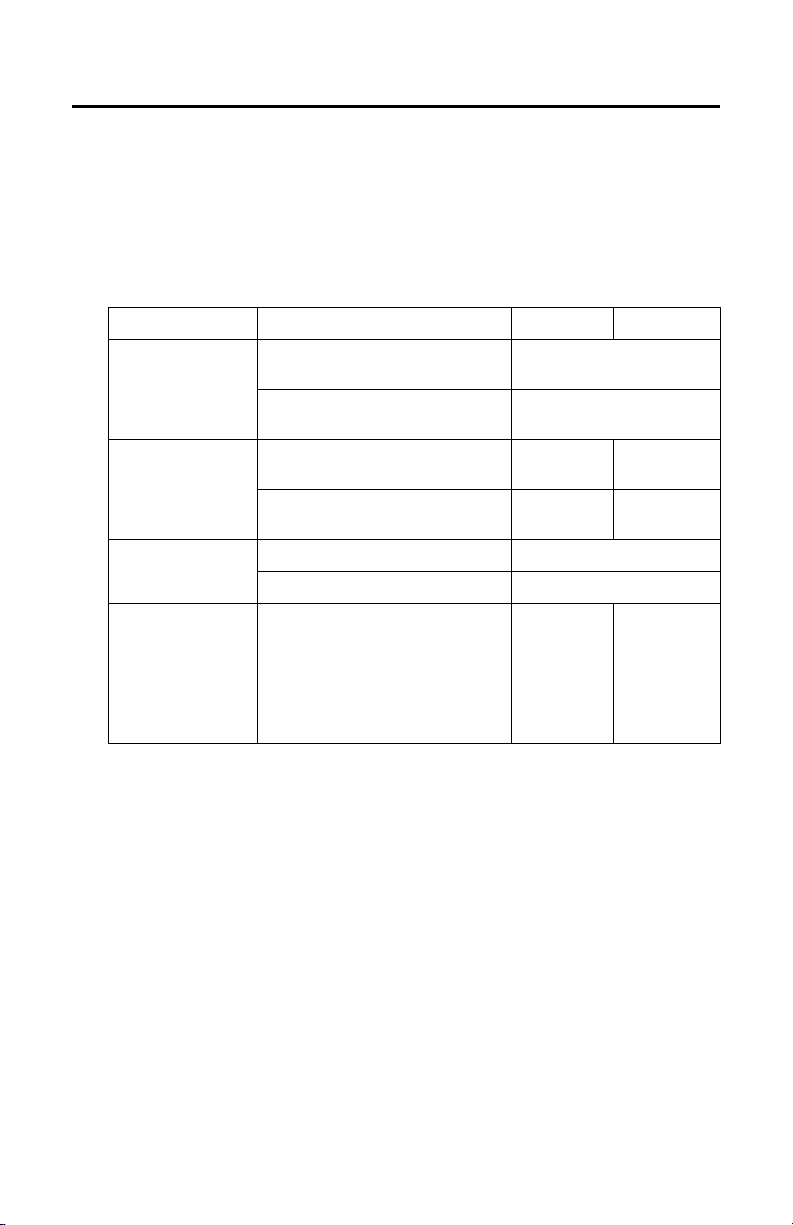
Description
The IS90 Series Camclosure® integrated camera system combines a camera and lens package in a small,
discreet dome. The system is easy to install and can be mounted to the surface of a ceiling/wall or
recessed in a ceiling/wall. The unit supports both BNC and unshielded twisted pair (UTP) video wiring.
Before installing your new system, thoroughly familiarize yourself with the information in this manual.
MODELS
Indoor dome, surface/flush mount, smoked and clear bubble, white finish
Camera Type Lens/Iris NTSC PAL
Color, Wide Dynamic
Range, Day/Night
Color, High
Resolution,
Day/Night
Color, Wide Dynamic
Range
Color, High
Resolution
3.0 to 9.5 mm, Day/Night Varifocal,
Auto Iris
9.0 to 22.0 mm, Day/Night Varifocal,
Auto Iris
3.0 to 9.5 mm, Day/Night Varifocal,
Auto Iris
9.0 to 22.0 mm, Day/Night Varifocal,
Auto Iris
3.0 to 9.5 mm, Varifocal, Auto Iris IS90-CWV9
9.0 to 22.0 mm, Varifocal, Auto Iris IS90-CWV22
3.0 to 9.5 mm, Varifocal, Auto Iris
9.0 to 22.0 mm, Varifocal, Auto Iris
3.0 mm, Fixed, Manual Iris
3.6 mm, Fixed, Manual Iris
6.0 mm, Fixed, Manual Iris
8.0 mm, Fixed, Manual Iris
12.0 mm, Fixed, Manual Iris
IS90-DWV9
IS90-DWV22
IS90-DNV9 IS90-DNV9X
IS90-DNV22 IS90-DNV22X
IS90-CHV9
IS90-CHV22
IS90-CH3
IS90-CH3.6
IS90-CH6
IS90-CH8
IS90-CH12
IS90-CHV9X
IS90-CHV22X
IS90-CH3X
IS90-CH3.6X
IS90-CH6X
IS90-CH8X
IS90-CH12X
6 C3425M-E (1/09)
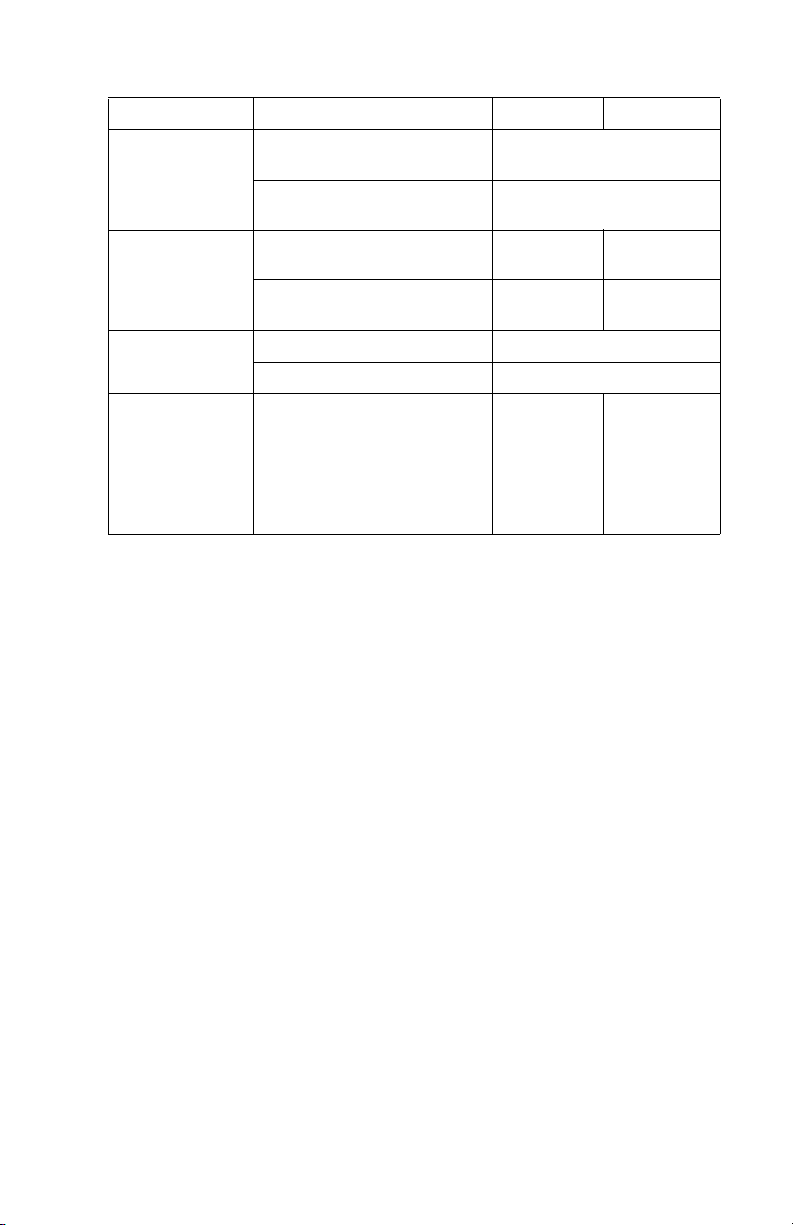
Indoor dome, surface/flush mount, smoked and clear bubble, black finish
Camera Type Lens/Iris NTSC PAL
Color, Wide
Dynamic Range,
Day/Night
Color, High
Resolution,
Day/Night
Color, Wide
Dynamic Range
Color, High
Resolution
3.0 to 9.5 mm, Day/Night Varifocal,
Auto Iris
9.0 to 22.0 mm, Day/Night Varifocal,
Auto Iris
3.0 to 9.5 mm, Day/Night Varifocal,
Auto Iris
9.0 to 22.0 mm, Day/Night Varifocal,
Auto Iris
3.0 to 9.5 mm, Varifocal, Auto Iris IS90B-CWV9
9.0 to 22.0 mm, Varifocal, Auto Iris IS90B-CWV22
3.0 to 9.5 mm, Varifocal, Auto Iris
9.0 to 22.0 mm, Varifocal, Auto Iris
3.0 mm, Fixed, Manual Iris
3.6 mm, Fixed, Manual Iris
6.0 mm, Fixed, Manual Iris
8.0 mm, Fixed, Manual Iris
12.0 mm, Fixed, Manual Iris
IS90B-DNV9 IS90B-DNV9X
IS90B-DNV22 IS90B-DNV22X
IS90B-CHV9
IS90B-CHV22
IS90B-CH3
IS90B-CH3.6
IS90B-CH6
IS90B-CH8
IS90B-CH12
IS90B-DWV9
IS90B-DWV22
PARTS LIST
Qty Description
1 Assembled IS90 Series Camclosure integrated camera system (back box, smoked bubble, and
camera module)
1 Clear bubble with liner
1 Adapter plate
2 Screws, 8-32 x 1.00-inch, Phillips pan head
2 Screws, 8-32 x 0.75-inch, Phillips pan head, self-tapping
2 Screws, 8-32 x 2.50-inch, Phillips pan head, self-tapping
2 Screws, 10-32 x 1.50-inch, Phillips pan head, self-tapping
IS90B-CHV9X
IS90B-CHV22X
IS90B-CH3X
IS90B-CH3.6X
IS90B-CH6X
IS90B-CH8X
IS90B-CH12X
C3425M-E (1/09) 7
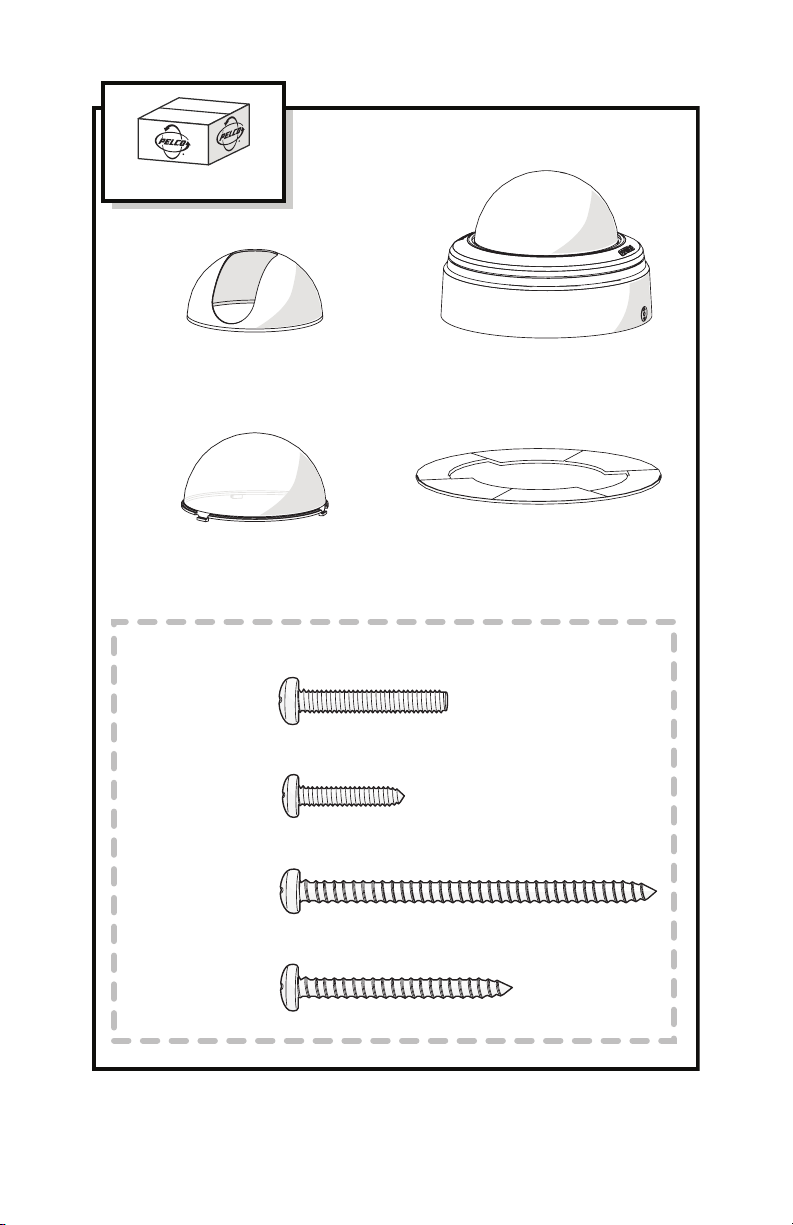
SHIPPING BOX
LINER
SHOWN ACTUAL SIZE
8-32 X 1.00-INCH
PHILLIPS PAN HEAD
SCREWS (2)
8-32 X 0.75-INCH
PHILLIPS PAN HEAD
SELF-TAPPING SCREWS
(2)
8-32 X 2.50-INCH
PHILLIPS PAN HEAD
SELF-TAPPING SCREWS
(2)
IS90 SERIES
CAMCLOSURE WITH
SMOKED BUBBLE
ADAPTER PLATECLEAR BUBBLE
10-32 X 1.50-INCH
PHILLIPS PAN HEAD
SELF-TAPPING SCREWS
(2)
Figure 1. Package Components
8 C3425M-E (1/09)
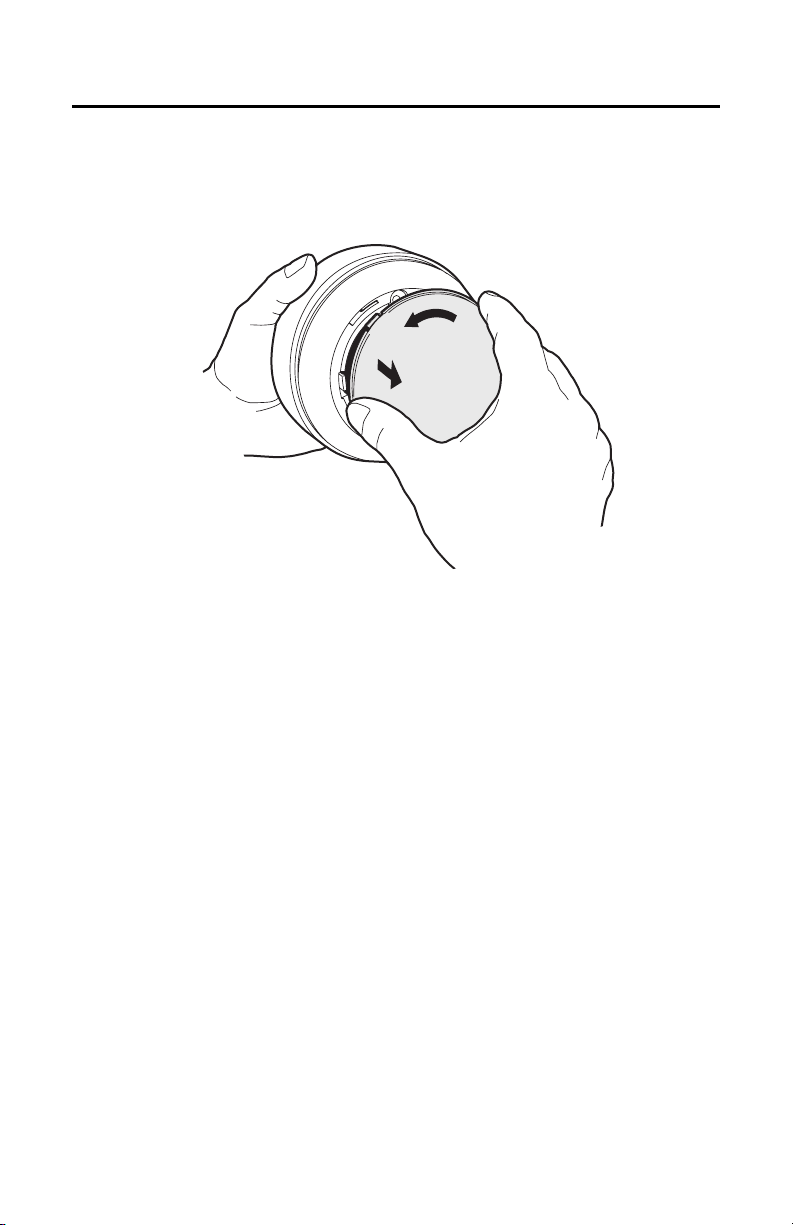
Remove the Bubble
Turn the bubble counterclockwise and lift (refer to Figure 2). Place the bubble on a nonabrasive surface.
If the liner is already installed, remove it before installing the unit. To remove the liner, gently lift it from
the unit. Place the liner to the side; it will be reinstalled later with the bubble (refer to Install Liner and
Bubble on page 29).
Figure 2. Removing the Bubble
C3425M-E (1/09) 9

Installation
You can install the IS90 Series Camclosure integrated camera system as follows:
• Mount to the surface of a ceiling/wall (refer to Surface Installation: Ceiling/Wall on page 10).
• Install in a suspended ceiling (refer to In-Ceiling Installation: Suspended Ceiling on page 12).
• Install in a fixed ceiling/wall (refer to In-Ceiling Installation: Fixed Ceiling/Wall on page 14).
• Mount to the surface of a 4S standard electrical box (refer to Surface Installation: 4S Standard
Electrical Box on page 15).
• Install in a 4S deep electrical box (refer to In-Ceiling Installation: 4S Deep Electrical Box on page 16).
UNSHIELDED TWISTED PAIR (UTP) VIDEO
The IS90 Series offers support for unshielded twisted pair (UTP). The UTP video output signal is
1 Vp-p differential into a 100-ohm load. At a minimum, UTP requires Cat5, 100-ohm twisted pair cable.
SURFACE INSTALLATION: CEILING/WALL
1. Using the supplied template, mark the holes on the ceiling/wall for mounting the camera system
and for installing the wiring, and then drill the holes (refer to Figure 3 and Figure 4 on page 11).
2. Pull the video and power wires through the ceiling/wall.
3. Connect the video cable and wires:
• BNC: Connect the BNC connector from the unit to a mating BNC connector.
• UTP: Connect the blue wire to Video +; connect the gray wire to Video -.
4. Connect the power wires (refer to Table A).
Table A. Power Input: Surface, Ceiling/Wall Installation
Voltage Red Wire Black Wire
12 VDC + Ground
24 VAC ~ ~
AC operation only: If you are wiring more than one Camclosure to the same transformer, connect one
side of the transformer to the red wire on all units; connect the other side of the transformer to the
black wire on all units.
NOTE: Failure to connect all AC powered units the same way will cause the cameras to be out of
phase with each other and may produce a vertical roll when switching between cameras.
5. For a non-concrete ceiling/wall, use 6-32 toggle bolts (not supplied) to attach the surface mount ring
and back box to the mounting surface (refer to Figure 3 on page 11). For a concrete ceiling/wall, use
8-32 mounting hardware (not supplied; refer to Figure 4 on page 11).
10 C3425M-E (1/09)
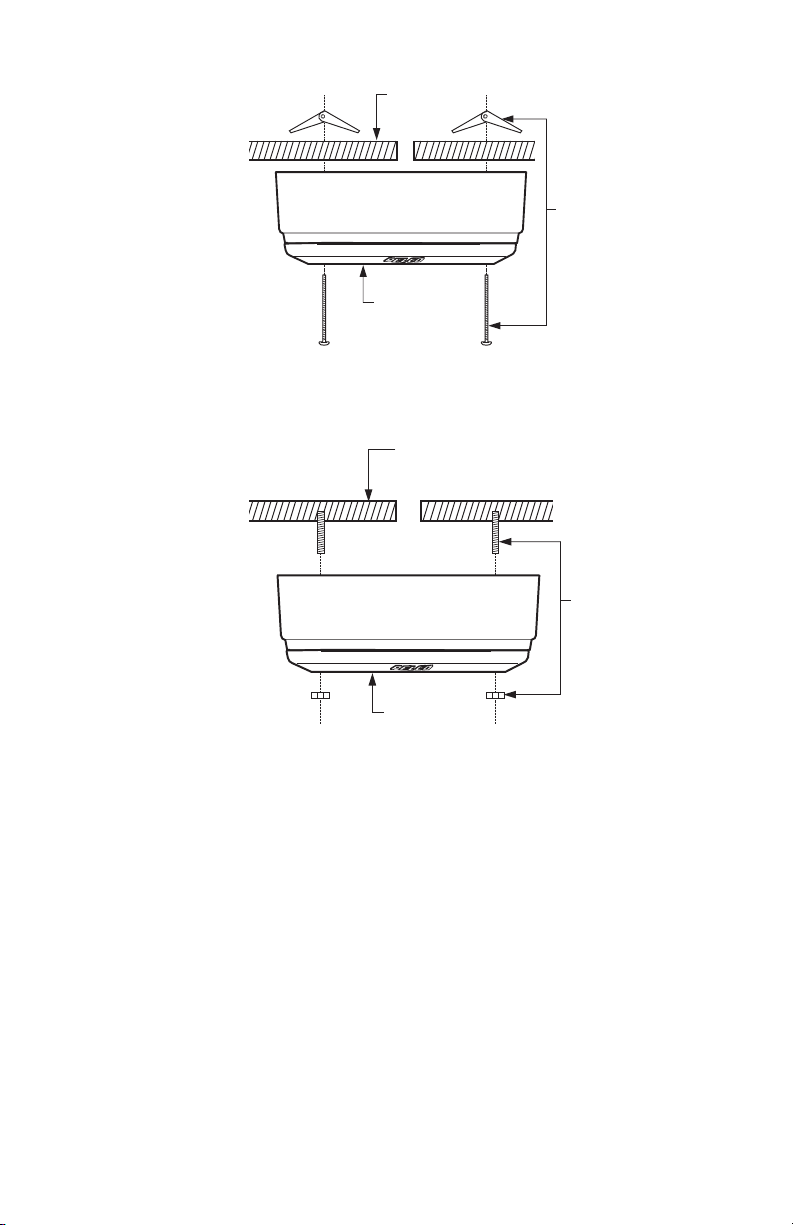
WALL OR
CEILING
BACK BOX
AND SURFACE
MOUNT RING
Figure 3. Ceiling/Wall Installation
CONCRETE WALL
OR CEILING
6-32 TOGGLE BOLTS
(NOT SUPPLIED)
8-32
MOUNTING
HARDWARE
(NOT SUPPLIED)
BACK BOX
AND SURFACE
MOUNT RING
Figure 4. Concrete Ceiling/Wall Installation
C3425M-E (1/09) 11
