Page 1
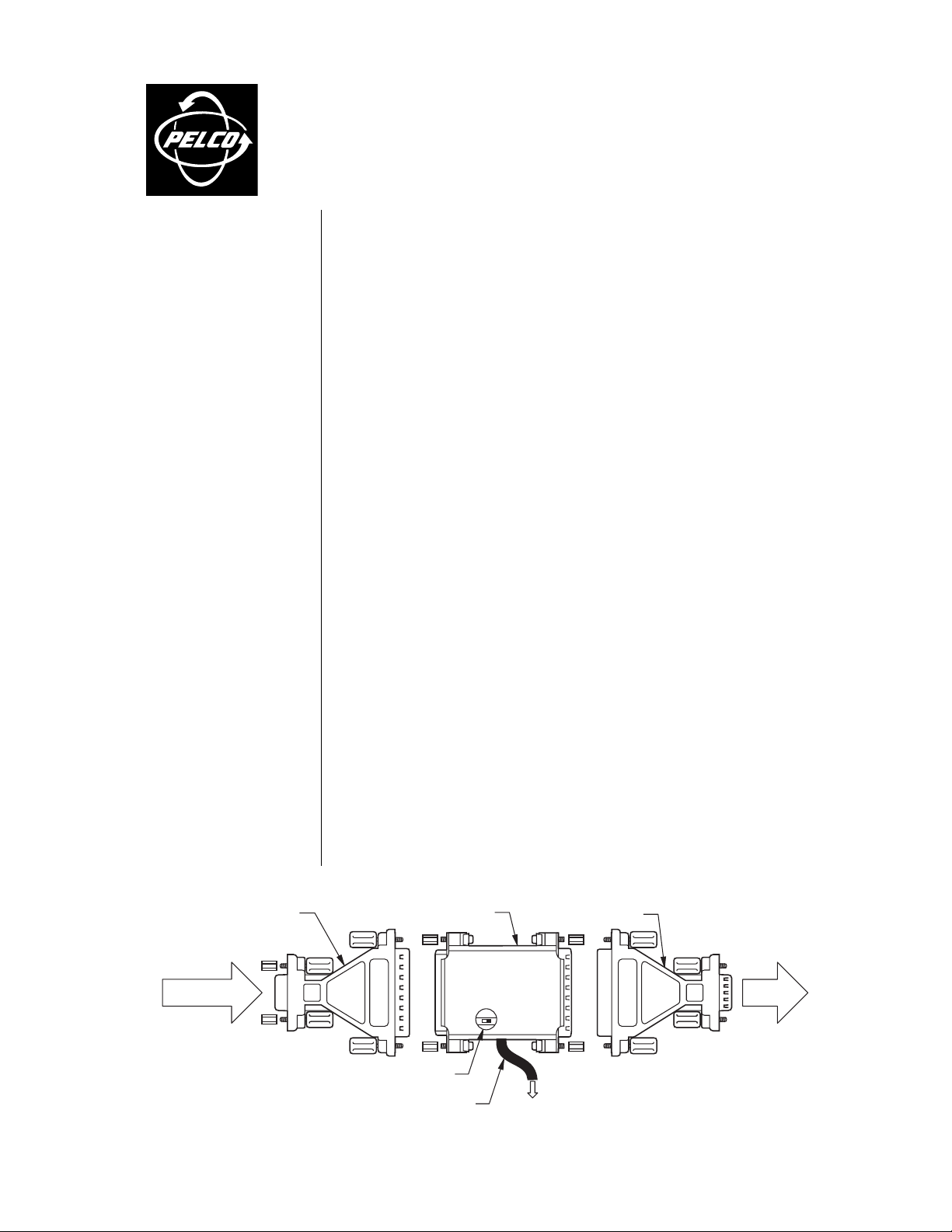
C1054M (6/99)
ICIICISS45
Inter-Check® Interface Cable
®
300 W. Pontiac Way,
Clovis, CA 93612-5699
USA
In North America & Canada:
Tel (800) 289-9100
FAX (800) 289-9150
DataFAX (800) 289-9108
International Customers:
Tel (1-559) 292-1981
FAX (1-559) 348-1120
DataFAX (1-559) 292-0435
Pelco Online
http://www.pelco.com
DESCRIPTION
The ICIICISS45 Inter-Check® interface cable is designed to connect an ICL/Fujitsu ISS45 system terminal to the Inter-Check® ICI1000S Series video text inserter. The interface cable consists of a printed circuit board, two DB25 connectors (male and female), and a 6-foot (1.8 m)
data cable with an RJ-14 connector.
INSTALLATION
The following items are supplied:
1 ICIICISS45 Inter-Check® interface cable
1 CN17-0111-0002 adapter, 25-pin (F) to 9-pin (M)
1 CN17-0211-0001 adapter, 25-pin (M) to 9-pin (F)
Refer to Figure 1.
1. Turn off power to the ISS45 terminal.
2. If the ISS45 terminal is equipped with a customer pole display, unplug the cable connector from port 3.
3. Plug the CN17-0111-0002 adapter (supplied) into the 9-pin port 3 of the ISS45 terminal.
4. Set the SW1 switch on the ICIICISS45 interface cable in the position toward the gray data
cable.
5. Plug the ICIICISS45 interface cable connector into the CN17-0111-0002 adapter socket.
If the ISS45 terminal is equipped with a customer pole display, go to step 6; if not, go to
step 8.
6. Plug the CN17-0211-0001 adapter (supplied) into the ICIICISS45 interface cable socket
(if the ISS45 terminal is equipped with a customer pole display).
NOTE:
Both RJ-14 receptacles
in the ICI1000WK wiring kit (supplied with the ICI1000S) must be
connected at the black and yellow terminals with 18 AWG twoconductor shielded cable (refer to
the ICI1000S manual).
ADAPTER ICIICISS45 ADAPTER
CUSTOMER POLE
DISPLAY CABLE
7. Plug the customer pole display (if equipped) cable connector into the CN17-0211-0001
adapter.
8. Plug the ICIICISS45 data cable RJ-14 connector into the DATA IN receptacle of the
ICI1000S video text inserter or into the ICI1000WK wiring kit receptacle.
9. Enable the customer pole display port if not previously being used.
10. Make certain all connections are tight. This completes the ICIICISS45 interface cable installation. The ISS45 terminal must now be programmed by a qualified technician or
dealer for the following parameters: 9600 baud, 8 bits, and parity off.
TERMINAL
SW1
SWITCH
DATA CABLE TO ICI1000S
PORT 3
Figure 1. ICIICISS45 Inter-Check® Interface Cable
Page 2

Programming
Inter-Check® must have communication parameters programmed in order to communicate with
the ISS45 terminal. Make certain the security CCTV equipment is correctly installed before
programming the system. Refer to the Inter-Check® ICI1000S Series installation/operation
manual for complete information about system programming and CCTV equipment installation.
Perform the following steps to program the Inter-Check® communication parameters:
1. Locate the NV switch beneath the ICI1000S video text inserter and position the switch
towards the BNC connectors.
2. Turn on power to the ICI1000S system.
3. Perform the following using the programming keypad on the ICI1000S video text inserter
(all menu items are displayed on the security monitor):
a. Enter the Main Menu programming mode by pressing ENT on the ICI1000S keypad.
b. Press 6, then press 8.
c. When the ICI1000S displays the message LOADED on the monitor, press the ESC
key .
d. After the ICI1000S reinitializes (monitor display reads SYSTEM INITIALIZED), press
the ENT key.
e. Press 1, then press 2.
f. Press the up arrow key twice (the up arrow key has a green dot beside it and is lo-
cated by the number 9 on the keypad).
g. Press the ESC key when the monitor display reads RS-232 STANDARD PRINTER.
h. Press the ESC key three times to reinitialize the ICI1000S (monitor display reads
SYSTEM INITIALIZED).
4. Locate the NV switch beneath the ICI1000S video text inserter and return it to its original
position away from the BNC connectors.
5. The Inter-Check® system is now programmed and ready to receive data from the ISS45
terminal.
Page 3

SPECIFICATIONS
Environment: Indoor
Operating
Temperature: 32° to 120°F (0° to 49°C)
Weight: 1.0 lb (0.45 kg)
Connectors: ICIICISS45 interface cable contains one DB25P connector (plug), one
DB25S connector (socket), and one RJ-14 connector
Additional connectors supplied with the interface cable:
One CN17-0111-0002 adapter 25-pin (F) to 9-pin (M)
One CN17-0211-0001 adapter 25-pin (M) to 9-pin (F)
Page 4

WARRANTY AND RETURN INFORMATION
WARRANTY
Pelco will repair or replace, without charge, any merchandise proved defective in material or workmanship for a period of one year after the date of
shipment. Exceptions to this warranty are as noted below:
• Three years on Genex™ Series (multiplexers, server, and keyboard).
• Two years on all standard motorized and fixed focal length lenses.
• Two years on Esprit™, Legacy®, Intercept®, PV1000 Series, CM6700/
CM8500/CM9500/CM9750/CM9760 Matrix, Spectra®, DF5 Series and DF8
Fixed Dome products.
• Two years on WW5700 series window wiper (excluding wiper blades).
• Two years on cameras.
• Six months on all pan and tilts, scanners or preset lenses used in continuous
motion applications (that is, preset scan, tour and auto scan modes).
Pelco will warrant all replacement parts and repairs for 90 da ys from the date
of Pelco shipment. All goods requiring warranty repair shall be sent freight
prepaid to Pelco, Clovis, California. Repairs made necessary by reason of
misuse, alteration, normal wear, or accident are not covered under this warranty.
Pelco assumes no risk and shall be subject to no liability for damages or loss
resulting from the specific use or application made of the Products. Pelco’s
liability for any claim, whether based on breach of contract, negligence, infringement of any rights of any party or product liability, relating to the Products shall not exceed the price paid by the Dealer to Pelco f or such Products .
In no event will Pelco be liable for any special, incidental or consequential
damages (including loss of use, loss of profit and claims of third parties) however caused, whether by the negligence of Pelco or otherwise.
The above warranty provides the Dealer with specific legal rights. The Dealer may
also have additional rights, which are subject to variation from state to state.
REVISION HISTORY
Manual # Date Comments
C1054M 6/99 Original version.
If a warranty repair is required, the Dealer must contact Pelco at (800) 2899100 or (559) 292-1981 to obtain a Repair Authorization number (RA), and
provide the following information:
1. Model and serial number
2. Date of shipment, P .O. number, Sales Order number, or P elco in voice number
3. Details of the defect or problem
If there is a dispute regarding the warranty of a product which does not fall
under the warranty conditions stated above, please include a written explanation with the product when returned.
Ship freight prepaid to: Pelco
Method of return shipment shall be the same or equal to the method by which
the item was received by Pelco.
RETURNS
In order to expedite parts returned to the factory for repair or credit, please
call the factory at (800) 289-9100 or (559) 292-1981 to obtain an authorization number (CA number if returned for credit, and RA number if returned for
repair). Goods returned for repair or credit should be clearly identified with
the assigned CA/RA number and freight should be prepaid. All merchandise
returned for credit may be subject to a 20% restocking and refurbishing charge.
Ship freight prepaid to: Pelco
300 West Pontiac Way
Clovis, CA 93612-5699
300 West Pontiac Way
Clovis, CA 93612-5699
®Pelco and the Pelco logo are registered trademarks of Pelco. © Copyright 1999, Pelco. All rights reserved.
