Page 1
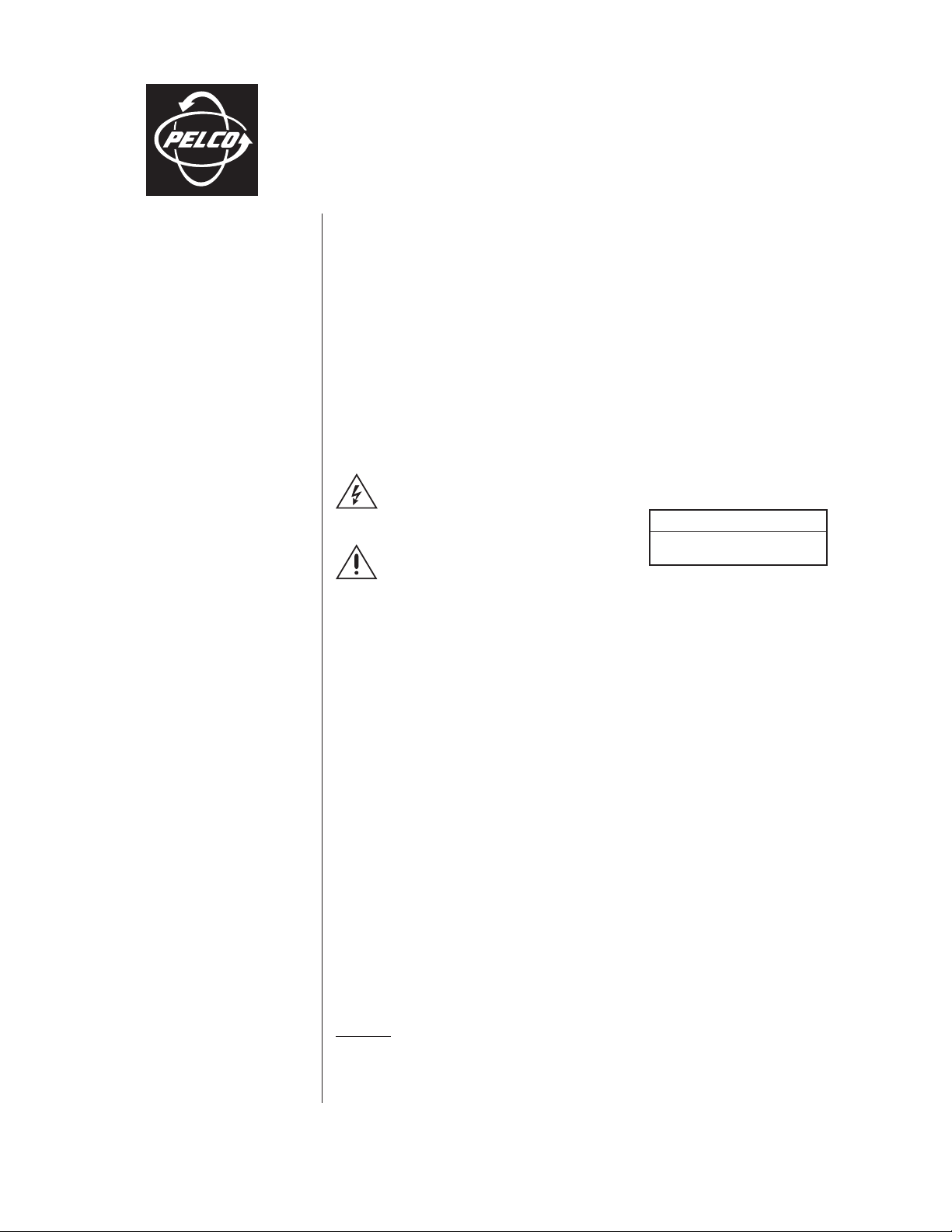
C1472M-C (10/05)
HS4514 Series
High Security Enclosure
®
3500 Pelco Way
Clovis, CA 93612-5699
USA
In North America & Canada:
Tel (800) 289-9100
FAX (800) 289-9150
International Customers:
Tel (1-559) 292-1981
FAX (1-559) 348-1120
www.pelco.com
IMPORTANT SAFEGUARDS AND WARNINGS
Prior to installation and use of this product, the following WARNINGS should be observed.
1. Installation and servicing should only be done by qualified service personnel and conform
to all local codes.
2. Only use replacement parts recommended by Pelco.
3. After replacement/repair of this unit’s electrical components, conduct a resistance
measurement between line and exposed parts to verify the exposed parts have not been
connected to line circuitry.
4. The installation method and materials should be capable of supporting four times the
weight of the enclosure, pan/tilt, camera and lens combination.
The product may bear the following marks:
This symbol indicates that
dangerous voltage constituting a
risk of electric shock is present
within this unit.
This symbol indicates that there
are important operating and
maintenance instructions in the
literature accompanying this unit.
Please thoroughly familiarize yourself with the information in this manual prior to installation
and operation.
NOTE: Heaters in models HS4514-1 and HS4514-2 have not been evaluated by UL.
CAUTION:
RISK OF ELECTRIC SHOCK.
DO NOT OPEN.
DESCRIPTION
The HS4514 Series are high security environmental enclosures designed for use with 1/3-inch
CCD format cameras with fixed auto iris or motorized zoom lenses. The enclosures are
designed to withstand, without penetration, rounds fired from a .357 Magnum handgun from
a distance of 15 feet (4.57 m). The enclosures are designed to meet the UL 752 Level 2 bulletresisting standard, and the viewing window is designed to meet the UL 752 Level 3 bulletresisting standard.
The viewing window absorbs the full ballistic impact without penetration and will not pulverize
or spall into sharp, dangerous shards.
Constructed from steel to provide maximum protection and durability, the HS4514 Series
enclosures are engineered for ease of installation and service. The removable top allows
convenient access to the camera and lens for periodic servicing and/or adjustments. The
HS4514 Series also features a removable camera sled that can be inverted to accommodate
various camera and lens combinations. Tamper-resistant screws secure the enclosure cover.
The HS4514-1/-2/-3 enclosures are equipped with a factory-installed, thermostatically controlled
heater.
The HS4514 Series is designed for fixed mount applications.
Models
HS4514 High security, environmental enclosure
HS4514-1 Same as HS4514 except with 120 VAC thermostatically controlled heater
HS4514-2 Same as HS4514 except with 24 VAC thermostatically controlled heater
HS4514-3 Same as HS4514 except with 230 VAC thermostatically controlled heater
Pelco Manual C1472M-C (10/05) 1
Page 2
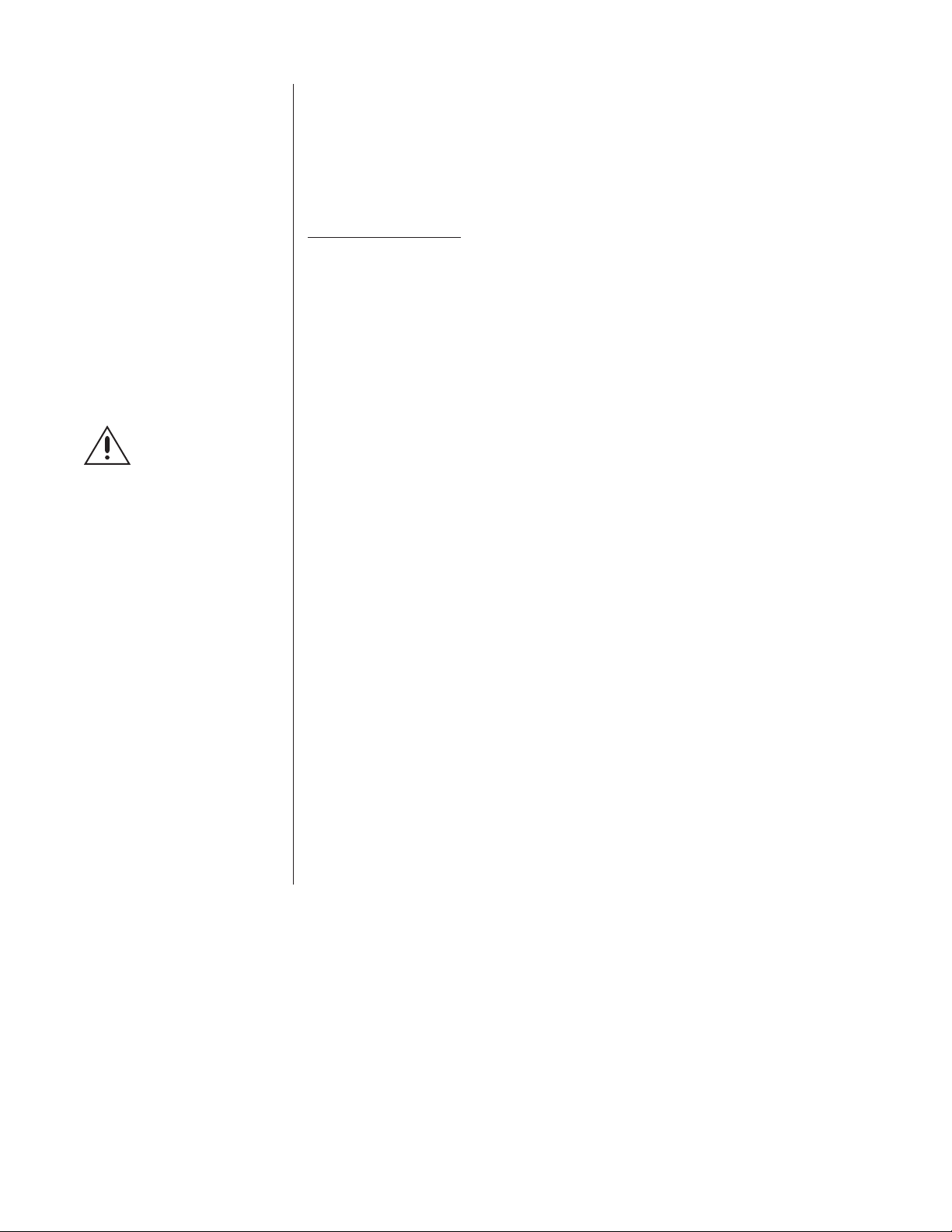
INSTALLATION
The following items are supplied:
1 HS4514 Series enclosure
1 #10 socket for tamper-resistant screws (1/4-inch drive tool not provided)
1 Three-pin plug with leads (included with heater -1/-2/-3 models)
2 1/4-20 Phillips head screws (to mount enclosure)
1 Steel eyebolt
Enclosure Mounting
1. Place the enclosure on a flat surface with the top facing up. Open the enclosure using the
following procedure:
a. Remove the four tamper-resistant screws securing the enclosure cover using the
#10 socket for tamper-resistant screws (provided) and your 1/4-inch drive tool. (Drive
tool not provided.)
b. Separate the top and bottom enclosure sections.
2. Remove the camera sled from the rail by loosening the two 10-32 Phillips head screws
and sliding the sled to the rear.
WARNING:
In order to
maintain watertight
standards, proper
cabling must be used when
wiring the enclosure. Use of flat
cable or multiple cables will
prevent the proper seal of
connectors. Outdoor rated
sheathing should cover multiple
cables.
NOTE:
After the enclosure is
mounted, opening the enclosure
is more convenient using the
following procedure:
a. Remove the two tamper-
resistant screws securing the
front of the enclosure cover.
b. Loosen, but do not remove,
the two tamper-resistant
screws securing the rear of
the enclosure cover.
c. Push the top of the en-
closure back approximately
1/4-inch (0.63 cm) and flip
the top open.
d. Reverse the procedure to
close.
3. Install two wiring fittings in the bottom of the enclosure.
If the enclosure is installed outdoors, be sure that watertight fittings are installed. If con-
duit or other wiring fittings are used, be sure the fittings are sealed to prevent water from
getting inside the enclosure.
4. Reassemble the top and bottom enclosure sections and lift the enclosure into place for
mounting.
OPTIONAL – The enclosure can easily be lifted with the optional steel eyebolt (eyebolt
included). Install the steel eyebolt and lift the enclosure using the following procedure:
a. Remove the Phillips head screw and washer from the captive nut located in the back
of the enclosure. Set the Phillips head screw aside.
b. Install the steel eyebolt in the captive nut. Firmly tighten but do not overtighten.
c. Attach a hoist line to the steel eyebolt. Be sure the hoist line and any lifting hardware
are sufficiently strong enough to support the weight of the enclosure. Hoist the
enclosure into place.
5. Locate the two threaded mounting holes on the bottom of the enclosure. Using two 1/4-20
screws that do not exceed 5/8-inch (1.59 cm) in length (not supplied with the enclosure),
mount the enclosure to a fixed mount.
If you lifted the enclosure with the aid of the steel eyebolt, remove the eyebolt and reinstall
the Phillips head screw and washer.
6. Open the enclosure using the previously described procedure.
Proceed to the
Enclosure Power
section.
2 Pelco Manual C1472M-C (10/05)
Page 3
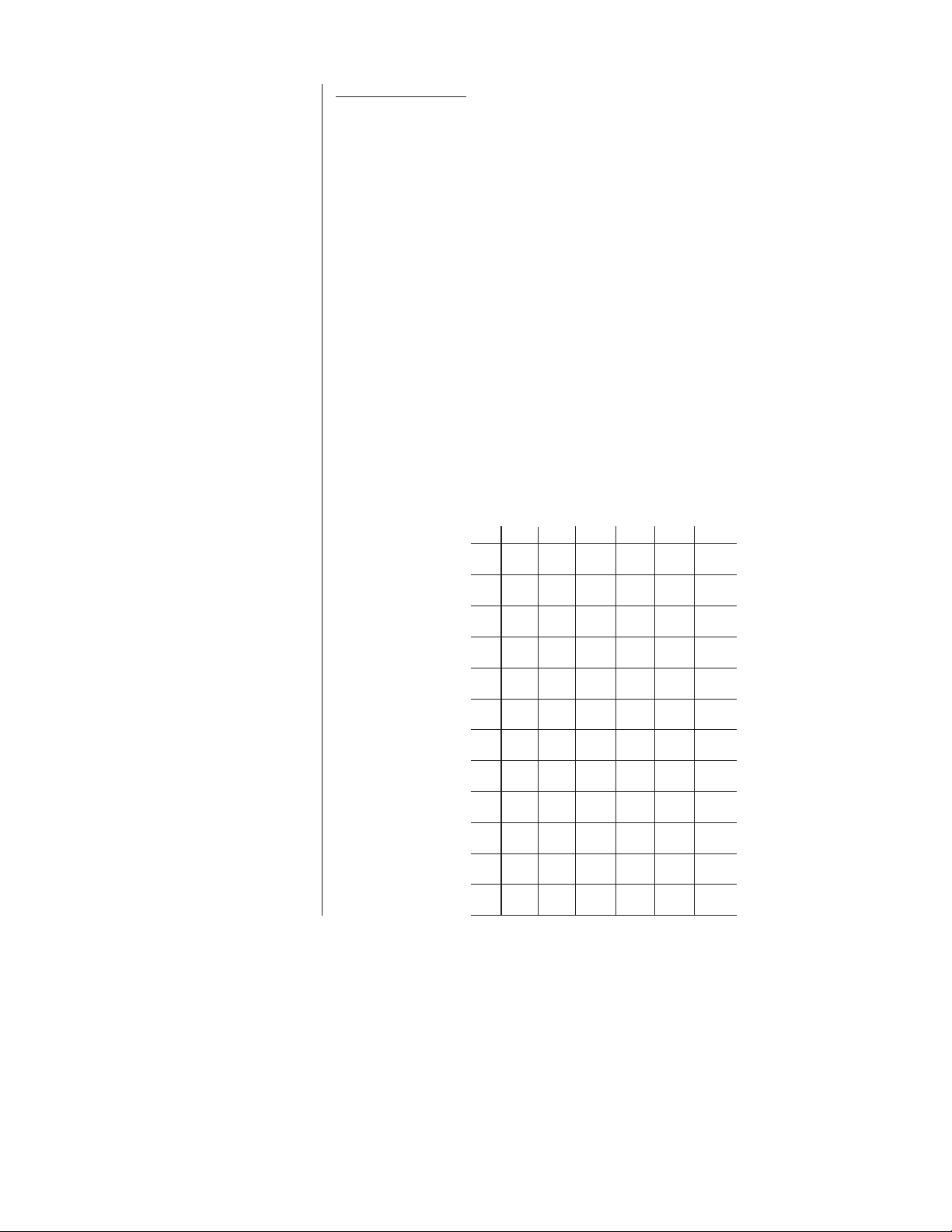
Enclosure Power
If the enclosure does not have a heater (model HS4514), proceed to the
section.
If your enclosure has a heater (models HS4514-1/-2/-3), follow the steps below.
Camera Mounting
EXAMPLE:
An enclosure that
requires 80 vA and is installed
35 feet (10 m) from the transformer would require a minimum
wire gauge of 20 AWG.
NOTE:
Distances are calculated
in feet; values in parentheses
are meters.
1. Add the camera’s wattage to the wattage of the heater. Refer to the
for the heater wattage.
2. Determine the size of wire to use. If you are using 24 VAC, refer to Table A.
3. Bring wires for AC high, AC neutral, and ground into the enclosure. Refer to Figure 1,
HS4514 Series Input Wiring Diagram, and Figure 2, Circuit Board Component Locations,
and connect the wiring as follows:
a. Connect AC high to AC HI of the 3-connector terminal block.
b. Connect AC neutral to AC NT of the 3-connector terminal block.
c. Connect ground to GND of the 3-connector terminal block.
Proceed to the
Camera Mounting
section.
Specifications
section,
Table A. 24 VAC Wiring Distances
The following are the recommended maximum distances for 24 VAC applications and are
calculated with a 10-percent voltage drop. (Ten percent is generally the maximum allowable
voltage drop for AC-powered devices.)
Wire Gauge
20 18 16 14 12 10
10 283 451 716 1142 1811 2880
(86) (137) (218) (348) (551) (877)
20 141 225 358 571 905 1440
(42) (68) (109) (174) (275) (438)
30 94 150 238 380 603 960
(28) (45) (72) (115) (183) (292)
40 70 112 179 285 452 720
(21) (34) (54) (86) (137) (219)
50 56 90 143 228 362 576
(17) (27) (43) (69) (110) (175)
60 47 75 119 190 301 480
(14) (22) (36) (57) (91) (146)
70 40 64 102 163 258 411
(12) (19) (31) (49) (78) (125)
80 35 56 89 142 226 360
Total vA consumed
(10) (17) (27) (43) (68) (109)
90 31 50 79 126 201 320
(9) (15) (24) (38) (61) (97)
100 28 45 71 114 181 288
(8) (13) (21) (34) (55) (87)
110 25 41 65 103 164 261
(7) (12) (19) (31) (49) (79)
120 23 37 59 95 150 240
(7) (11) (17) (28) (45) (73)
Maximum distance from transformer to load
Pelco Manual C1472M-C (10/05) 3
Page 4

NOTE:
THE MODEL NUMBERS OF OPTIONAL ACCESSORIES
MATCH ENCLOSURE INPUT VOLTAGE NUMBER
SYSTEM.
XXXX – 1 IS 120 VAC
– 2 IS 24 VAC
– 3 IS 230 VAC
OPTIONAL
CAMERA
POWER
(SUPPLIED
WITH PCB)**
ACCESSORY: O/I-OUTLET
OUTLET
PLUG
120V
CAMERA POWER
24/120/230 VAC
(SUPPLIED WITH PCB)*
WHT
GRN
PLUG
123
BLK
BRN
BLU
PLUG
231
GRN
GNDNTHI10987654321
HIGH
NEUTRAL
GROUND
(120/230 ONLY)
AC IN
TB2
TB1
LENS
CONN
HIGH
INPUTS
LENS
LENS
COM
FOCUS
ZOOM
IRIS
PRST
COM
PRST
FOCUS
PRST
PRST
ZOOM
HI
CAM
CAM
5
CAM1
CAM2
DEF
P6
P2
P3
J1
P1
1
PC05-0003-00A0
CAUTION!
VOLTAGE
PELCO
FAN
PA05-0003-
LENS CONTROL
HTRS
P5
TH1
P4
1
LENS CONN W/PRESETS
(SUPPLIED WITH PCB)
WHT/ORG
WHT/BRN
WHT/RED
WHT/BLU
BLK/WHT
YEL/WHT
RED/WHT
GRN/WHT
ACCESSORY: BK4514-2
ACCESSORY: BK4514-1
BK4514-3
FAN
24 VDC
RED
BLK
FAN
120/230 V
BLK
BLK
BLK
RED
PCB9000277ASSY
230V 230V
24V/120V
24V/120V
WHT
WHT
WHT
RED
WHT
RED
WHT
ACCESSORY: HK4514-3
ACCESSORY: HK4514-1,HK4514-2
LENS CONN OPTIONS
ACCESSORY # O/I-LPP
CPC CONN.
ENCLOSURE POWER
24/120/230 VAC
LENS FUNCTIONS
TO CONTROLLER
OPTIONAL
CAMERA
POWER
INPUT**
PLUG
1
2
HEATER
HEATER
HEATER HEATER
PELCO
321 947
NOT USED
865
* CONNECT CAM 1 TO CAMERA WHEN CAMERA’S
POWER IS THE SAME AS THE AC POWER INPUT.
**CONNECT CAM 2 TO CAMERA WHEN THE CAMERA’S
POWER IS DIFFERENT FROM THE AC POWER UNIT.
HIGH
NEUTRAL
Figure 1. HS4514 Series Input Wiring Diagram
4 Pelco Manual C1472M-C (10/05)
Page 5

FAN
P4
PELCO
LENS CONTROL
1
LENS
5
P1
1
J1
LENS
COM
FOCUS
INPUTS
ZOOM
IRIS
PRST
COM
PRST
TB1
FOCUS
PRST
ZOOMHICAM
Figure 2. Circuit Board Component Locations
Table B. Video Coaxial Cable Wiring Distances
Cable Type* Maximum Distance
RG59/U 750 ft (229 m)
RG6/U 1,000 ft (305 m)
RG11/U 1,500 ft (457 m)
*Minimum cable requirements:
75 ohms impedance
All-copper center conductor
All-copper braided shield with 95% braid coverage
PA05-0003-
PRST
TH1
P3
CAM2
CAM
P5
HTRS
VOLTAGE
P6
CAUTION!
DEF
HIGH
TB2
CAM1
GNDNTHI10987654321
AC IN
P2
Camera Mounting
1. Attach the camera to the sled with the 1/4-20 Phillips-head screws that are provided in
the parts bag. Attach the camera so that it is inside the “U” shape of the sled.
2. Install the sled and camera in the enclosure:
a. If the camera’s lens is varifocal, extend the lens to its maximum length. This will
ensure that the lens has enough clearance and will not come in contact with the
window during scene setup.
b. Place the sled over the mounting screws in the enclosure. Depending on the height
required for the camera inside the enclosure, the sled can be installed so that its
base faces either the top or the bottom of the enclosure.
c. Slide the camera sled forward until the lens almost touches the window.
d. Tighten the two 10-32 Phillips-head screws and secure the camera sled to the rail.
Proceed to the
Wiring Camera and Lens
section.
Wiring Camera and Lens
1. Bring a coaxial cable into the enclosure and connect the camera’s video output. Refer to
Table B for cable distances.
2. Bring wiring into the enclosure for camera synchronization and motorized lens if you are
going to use these functions. Connect the wiring to the circuit board. (Refer to Figures 1
and 2.)
HS4514 Model Only - Connect the wiring from the lens controller directly to the lens
connection.
HS4514-1/-2/-3 Models with Heater - Refer to Figures 1 and 2 and wire the
motorized zoom lens control as follows:
a. Connect or wire the lens control from the camera to the LENS or LENS CONTROL
connector on the circuit board.
Pelco Manual C1472M-C (10/05) 5
Page 6

b. Wire the lens controller to the 10-connector INPUTS ter minal on the circuit board as
follows:
Lens Common Connector 1 Preset Common Connector 5
Focus Connector 2 Preset Focus Connector 6
Zoom Connector 3 Preset Zoom Connector 7
Iris Connector 4 Preset High Connector 8
WARNING: Camera
damage possible.
You can damage your
camera if you connect it to the
wrong connector.
If your camera will use the same
voltage as the enclosure, plug
the camera into the CAM 1
socket on the circuit board inside
the enclosure.
If your camera’s voltage will be
different from the enclosure’s
voltage, plug the camera into the
CAM 2 socket only.
DO NOT
plug the camera into the CAM 1
socket or you can damage your
camera. CAM 1 has enclosure
voltage on it.
Proceed to the
Wiring Camera to Power
section.
Wiring Camera to Power
HS4514 Model Only
Bring the camera wiring into the enclosure. If you are using 24 VAC refer to Table A, 24 VAC
Wiring Distances, to determine the size of wire to use. Connect the power leads to the camera.
Proceed to the
Final Installation
section.
HS4514-1/-2/-3 Models with Heater
Camera with same voltage requirements
If the camera will use the same voltage as the enclosure’s heater, there are two options for
connecting power:
1. A three-pin plug with leads is supplied as loose equipment. Connect the leads from the
plug to the camera as follows:
Brown AC HI
Blue AC NT
Green Ground
Refer to Figures 1 and 2 and connect the plug to the CAM 1 socket on the circuit board.
2. If both the camera and enclosure use 120 VAC and you ordered the optional 120 VAC
electrical outlet accessory (O/I OUTLET), connect the 120 VAC plug to the camera and
the three-pin plug to CAM 1.
Proceed to the
Final Installation
section.
Camera with different power requirements
1. Bring in wires for AC high and AC neutral. If you are using 24 VAC, refer to Table A.
Connect the wires as follows:
BE CAREFUL!
REMEMBER, CAM 1 IS
Connect AC high to connector 9 of the 10-connector INPUTS terminal block.
Connect AC neutral to connector 10 of the 10-connector INPUTS terminal block.
ENCLOSURE POWER.
2. Connect the leads from the two-pin plug, which is supplied as loose equipment, to the
NEVER PLUG YOUR
CAMERA INTO CAM 1 IF
THE CAMERA’S VOLTAGE
IS DIFFERENT FROM THE
ENCLOSURE’S VOLTAGE.
camera as follows:
Brown AC HI
Blue AC NT
Refer to Figures 1 and 2 and connect the plug to the CAM 2 socket on the circuit board.
Proceed to the
Final Installation
section.
Final Installation
1. Adjust the focus and iris on the camera, if necessary.
2. Reassemble the top and bottom enclosure sections.
3. Install and tighten the four tamper-resistant screws in the enclosure cover. Do not over
tighten.
4. If the enclosure is installed outdoors and has watertight fittings installed on the bottom of
the enclosure, be sure the fittings have been tightened enough to prevent water from
getting inside the enclosure.
6 Pelco Manual C1472M-C (10/05)
Page 7

TROUBLESHOOTING
If you need to troubleshoot the circuit board or wiring, refer to Figure 1, HS4514 Series Input
Wiring Diagram, and Figure 2, Circuit Board Component Locations.
After the enclosure is mounted, opening the enclosure is more convenient using the following
procedure:
1. Remove the two tamper-resistant screws securing the front of the enclosure cover.
2. Loosen, but do not remove, the two tamper-resistant screws securing the rear of the
enclosure cover.
3. Push the top of the enclosure back approximately 1/4-inch (0.63 cm) and flip the top open.
Reverse the procedure to close.
MAINTENANCE
Regularly scheduled maintenance is not required. Clean the outer surface of the enclosure with
a nonabrasive cleaning cloth and antistatic cleaner. Clean the viewing window with a mild nonabrasive soap and water to maintain picture clarity. Do not use kerosene or similar substances
that may damage the surface.
Service Manual
If you need to repair the camera enclosure, obtain a service manual in one of the following ways:
• Go to Pelco’s web site at ftp://www.pelco.com and find service manual C1472SM.
• Contact Pelco’s Literature Department and request service manual C1472SM.
SPECIFICATIONS
MECHANICAL
Camera Mounting: Removable camera sled that can be inverted to accommodate various
cameras and lenses
Maximum Camera
and Lens Size: Accepts camera and lens combinations (including BNC connector) up to:
HS4514 6.70 in. H x 5.25 in. W x 14.0 in. L (17.02 x 13.34 x 35.56 cm)
HS4514-1/-2/-3 6.25 in. H x 3.75 in. W x 12.0 in. L (15.88 x 9.53 x 30.48 cm)
Cable Entry: Two openings 0.875-inch (2.22 cm), will accept PG-13.5 water tight
Lock: Four 1/4-20 tamper-resistant screws (#10 1/4-inch drive socket for
ELECTRICAL
Power Input: 24, 120, or 230 VAC; 50/60 Hz
Heater Power
Consumption: 120 VAC 24 VAC 230 VAC
HS4514-1/-2/-3 60 watts 50 watts 55 watts
Electrical Connections: One each of the following:
fittings. Maximum cable diameter 0.47-inch (1.19 cm) or 1/2-inch
(1.27 cm) conduit fittings (fittings not provided.)
removing screws supplied; 1/4-inch drive tool not provided)
Heater is thermostatically controlled to activate ON at 42°-58°F
(6°-14°C) and OFF at 72°-88°F (22°-31°C)
3-pin connector terminal block for power input
6-pin lens connector
9-pin connector terminal block for lens wiring
10-pin connector terminal block for camera/lens wiring
2-pin connector terminal block for spare connections
3-pin socket for camera power input
2-pin socket for optional camera power input
4-pin socket for heaters
Pelco Manual C1472M-C (10/05) 7
Page 8

GENERAL
Construction Body: 0.134-inch thick steel
Viewing Window: 1.25-inch (31.75 mm) thick, optically clear, bullet-resistant, MR5
Viewing Window Area: 3.44 in. H x 4.75 in. W (8.74 x 12.07 cm)
Finish: Gray polyester powder coat
Ratings: Meets IP 55 and NEMA Type 3 standards
Environment: Indoor/outdoor; -10° to 100°F (-23° to 38°C)
Dimensions: 20.07 in. L x 6.32 in. W x 6.13 in. H (50.98 x 16.05 x 15.57 cm)
Weight: 27 lb (12.25 kg)
(Design and product specifications subject to change without notice.)
PRODUCT WARRANTY AND RETURN INFORMATION
WARRANTY
Pelco will repair or replace, without charge, any merchandise proved defective in material or
workmanship for a period of one year after the date of shipment.
Exceptions to this warranty are as noted below:
• Five years on FT/FR8000 Series fiber optic products.
• Three years on Genex
• Three years on Camclosure
CC3701H-2X, CC3751H-2, CC3651H-2X, MC3651H-2, and MC3651H-2X camera models,
which have a five-year warranty.
•Two years on standard motorized or fixed focal length lenses.
•Two years on Legacy
fixed dome products.
•Two years on Spectra
continuous motion applications.
•Two years on Esprit
•Two years (except lamp and color wheel) on Digital Light Processing (DLP
lamp and color wheel will be covered for a period of 90 days. The air filter is not covered
under warranty.
• Eighteen months on DX Series digital video recorders, NVR300 Series network video
recorders, and Endura
•One year (except video heads) on video cassette recorders (VCRs). Video heads will be
covered for a period of six months.
• Six months on all pan and tilts, scanners or preset lenses used in continuous motion
applications (that is, preset scan, tour and auto scan modes).
Pelco will warrant all replacement parts and repairs for 90 days from the date of Pelco
shipment. All goods requiring warranty repair shall be sent freight prepaid to Pelco, Clovis,
California. Repairs made necessary by reason of misuse, alteration, normal wear, or accident
are not covered under this warranty.
Pelco assumes no risk and shall be subject to no liability for damages or loss resulting from
the specific use or application made of the Products. Pelco’s liability for any claim, whether
based on breach of contract, negligence, infringement of any rights of any party or product
liability, relating to the Products shall not exceed the price paid by the Dealer to Pelco for
such Products. In no event will Pelco be liable for any special, incidental or consequential
damages (including loss of use, loss of profit and claims of third parties) however caused,
whether by the negligence of Pelco or otherwise.
The above warranty provides the Dealer with specific legal rights. The Dealer may also have
additional rights, which are subject to variation from state to state.
®
Series products (multiplexers, server, and keyboard).
®
and fixed camera models, except the CC3701H-2,
®
, CM6700/CM6800/CM9700 Series matrix, and DF5/DF8 Series
®
, Esprit®, ExSite™, and PS20 scanners, including when used in
®
and WW5700 Series window wiper (excluding wiper blades).
™
Series distributed network-based video products.
™
) displays. The
coated, Lexgard® (UL 752, Level 3 [.44 Mag.] rated)
If a warranty repair is required, the Dealer must contact Pelco at (800) 289-9100 or
(559) 292-1981 to obtain a Repair Authorization number (RA), and provide the following
information:
1. Model and serial number
2. Date of shipment, P.O. number, Sales Order number, or Pelco invoice number
3. Details of the defect or problem
If there is a dispute regarding the warranty of a product which does not fall under the
warranty conditions stated above, please include a written explanation with the product
when returned.
Method of return shipment shall be the same or equal to the method by which the item was
received by Pelco.
RETURNS
In order to expedite parts returned to the factory for repair or credit, please call the factory at
(800) 289-9100 or (559) 292-1981 to obtain an authorization number (CA number if returned
for credit, and RA number if returned for repair).
All merchandise returned for credit may be subject to a 20% restocking and refurbishing
charge.
Goods returned for repair or credit should be clearly identified with the assigned CA or RA
number and freight should be prepaid. Ship to the appropriate address below.
If you are located within the continental U.S., Alaska, Hawaii or Puerto Rico, send goods to:
Service Department
Pelco
3500 Pelco Way
Clovis, CA 93612-5699
If you are located outside the continental U.S., Alaska, Hawaii or Puerto Rico and are
instructed to return goods to the USA, you may do one of the following:
If the goods are to be sent by a COURIER SERVICE, send the goods to:
Pelco
3500 Pelco Way
Clovis, CA 93612-5699 USA
If the goods are to be sent by a FREIGHT FORWARDER, send the goods to:
Pelco c/o Expeditors
473 Eccles Avenue
South San Francisco, CA 94080 USA
Phone: 650-737-1700
Fax: 650-737-0933
This equipment contains electrical or electronic components that must be recycled properly to comply with Directive 2002/96/EC of the European Union
regarding the disposal of waste electrical and electronic equipment (WEEE). Contact your local dealer for procedures for recycling this equipment.
REVISION HISTORY
Manual # Date Comments
C1472M 7/98 Original version.
C1472M-A 7/99 Revised certifications. Added Service Manual information to
C1472M-B 6/05 Removed agency logos from cover; updated warranty and return information.
C1472M-C 10/05 Revised to include disclaimer for heater in Models HS4514-1 and HS4514-2.
Pelco, the Pelco logo, Camclosure, Esprit, Genex, Legacy, and Spectra are registered trademarks of Pelco. ©Copyright 2005, Pelco.
Endura and ExSite are trademarks of Pelco. All rights reserved.
DLP is a registered trademark of Texas Instruments, Inc.
Lexgard is a registered trademark of General Electric Co.
10/98 Revised certifications.
Maintenance
section. Updated to new format.
