Page 1
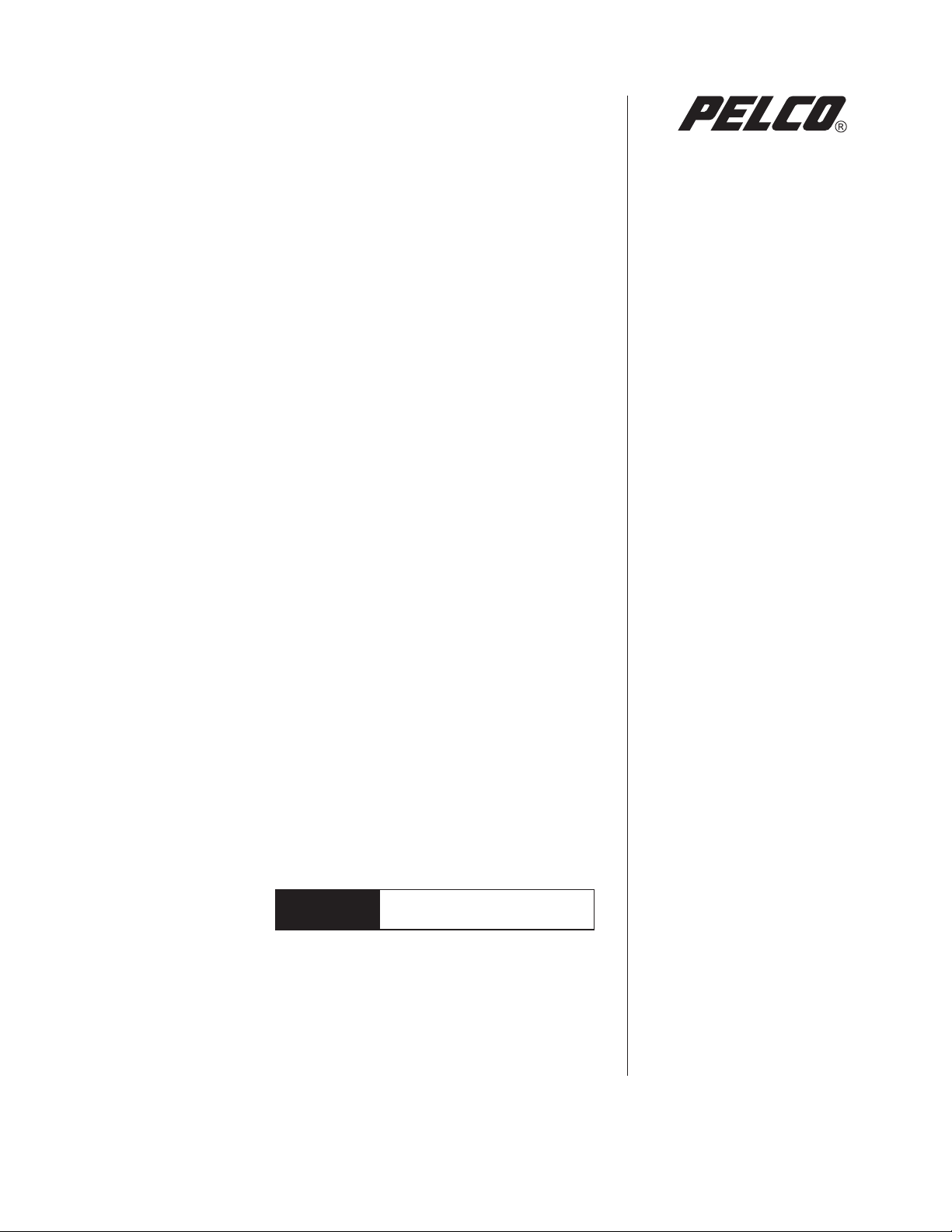
DX8UP-512MBRAM
Installation Manual
DX8000
Digital Video Recorder
C2612M (5/06)
Page 2
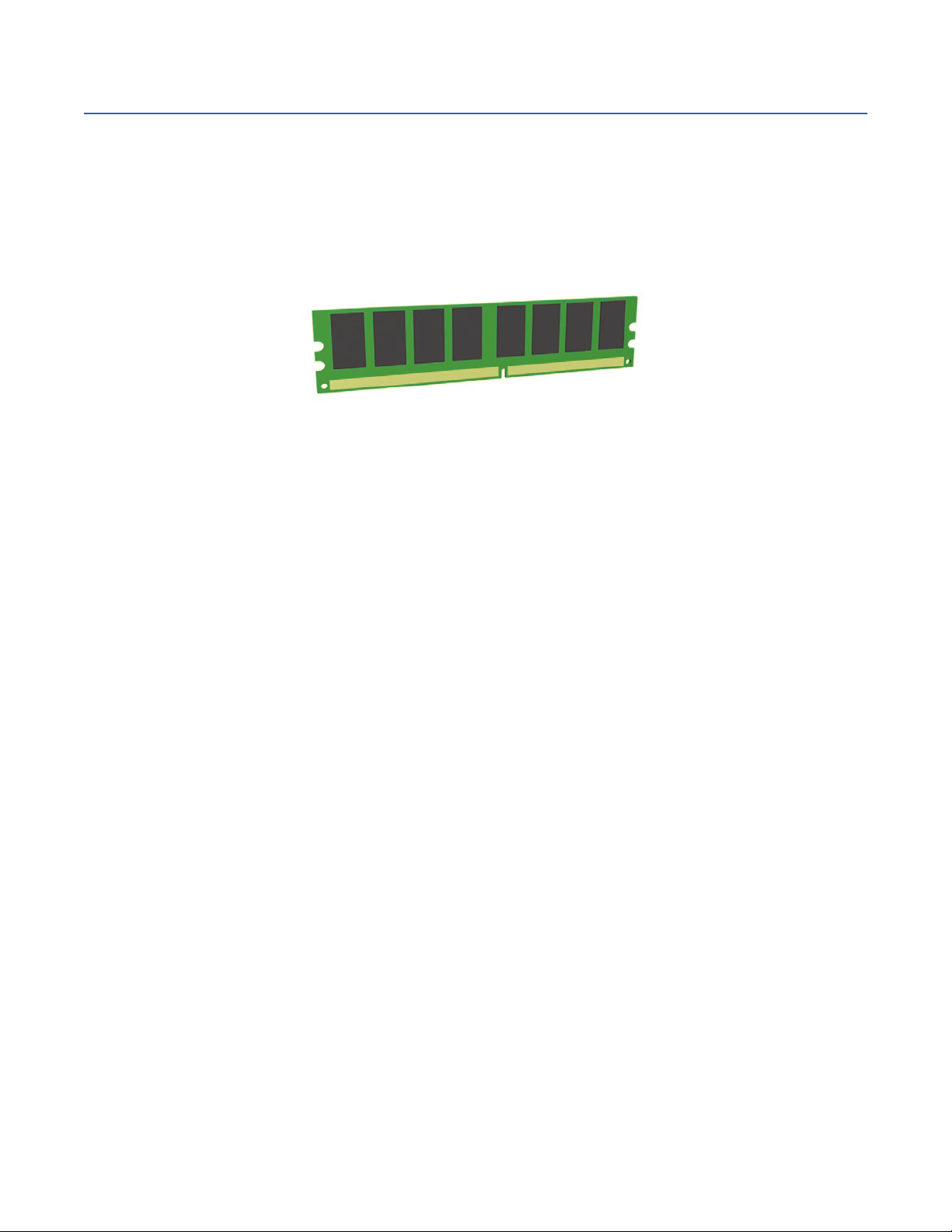
Introduction
The following instructions serve as a guide for the installation of the DX8UP-512MBRAM memory expansion module.
PARTS LIST
Qty Description
1 512 MB double data rate (DDR) dual inline memory module (DIMM)
1 Adhesive-backed upgrade part label
Figure 1. 512 MB DIMM Module
TOOLS NEEDED
1 Phillips-head screwdriver #1 (nonmagnetic)
1 Properly grounded ESD wrist strap and mat
4 Small containers for storing screws (optional)
2 C2612M (5/06)
Page 3

Getting Ready
1. Familiarize yourself with the instructions throughout this manual.
2. Check that you have all the necessary parts and tools. Refer to the Parts List and Tools Needed sections.
3. Shut down the DX8000 Series DVR unit. Refer to DX8000 Installation Manual or Operations and Programming Manual for instructions on
4. Unplug the power cord from the wall socket and then from the rear of the DVR.
shutting down your unit.
WARNING: For safety reasons, you must remove the power cord because current continues to flow through the DX8000 even when
the unit is off. Remove the power cord from the wall socket first and then from the rear of the DVR. It is critical that the unit be
unplugged for your safety.
Figure 2. Removing Power Cord from Wall
C2612M (5/06) 3
Page 4
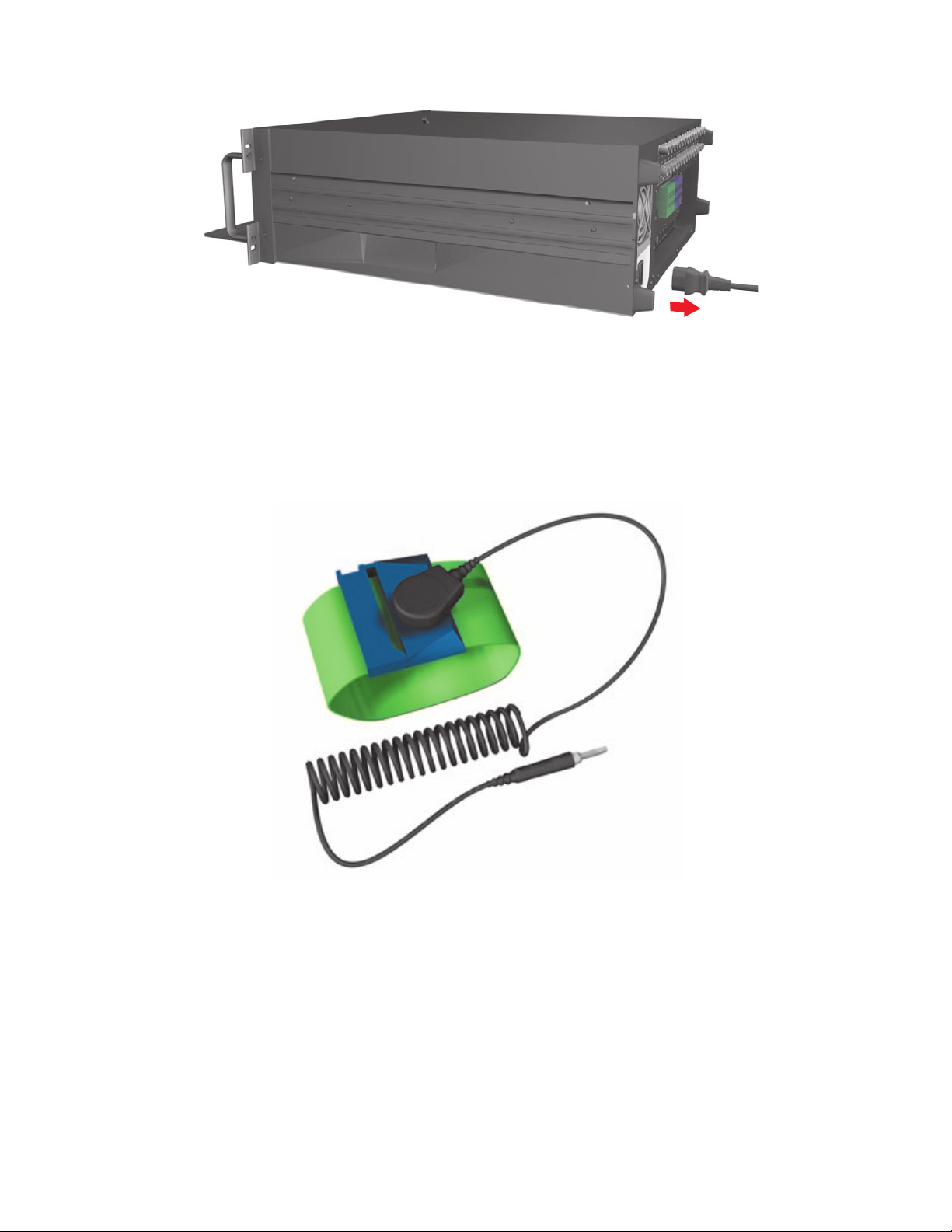
Figure 3. Removing Power Cord from Unit
5. Ensure that the DX8000 Series DVR and all of its components are protected against electrostatic discharge (ESD). Before handling any
electronic components, you should take steps to ground yourself properly so that any built-up static electric charges are dissipated away
from the unit. The most effective method for combating ESD is to use a properly grounded wrist strap.
NOTE: If you do not have access to a grounded wrist strap, you can discharge any built-up static by periodically touching an unpainted
section of the chassis.
Figure 4. ESD Protection
4 C2612M (5/06)
Page 5

Prepare Unit for RAM Installation
OPEN THE UNIT CHASSIS
WARNING: The chassis assembly includes parts with sharp edges. To avoid injury, use caution when working in and around the DX8000’s
chassis and components.
1. If the DX8000 is mounted in a rack, remove it and transport it to an area that will provide full access to the unit chassis:
a. Disconnect any cables or connections that might restrict access to or the removal of the unit.
b. Unscrew the fasteners that are securing the unit in the rack.
c. Carefully lift the unit out of the rack.
NOTE: Removing the DX8000 from a rack may require more than one person. Refer to the DX8000 Installation Manual for rack
mounting information.
2. Place the DX8000 on a flat surface with ample workspace.
3. Using a Phillips-head screwdriver, remove the chassis cover:
WARNING: Make sure unit is turned off and you are wearing a properly grounded ESD wrist strap before attempting to open the
DX8000 chassis cover. Refer to the Getting Ready section.
a. Remove the two top-most screws on the left and right side panels of the DX8000. Refer to Figure 5.
b. Remove the four silver screws fastening the cover to the rear of the unit. These screws are the ones closest to the top of the unit.
Refer to Figure 5.
c. Carefully remove the chassis cover by sliding it back and up. Set aside the cover. Figure 6 illustrates the interior of the DX8000.
Figure 5. Removing Chassis Cover
C2612M (5/06) 5
Page 6

COMPONENT LAYOUT
Figure 6 shows the location of your DX8000 Series DVR’s major components. Certain cables and components have been omitted from the
illustrations in this manual for the purpose of clarity.
CPU
REAR OF DVR
VGA CARD
PCI SLOT 1
POWER SUPPLY
2
3
4
5
6
REAR CROSS-BRACE
MOTHERBOARD
IDE CONNECTORS
(SECONDARY)
DIMM SOCKETS (RAM)
CD-RW
HARD DRIVE
FRONT OF DVR
FRONT CROSS-BRACE
MOTHERBOARD
IDE CONNECTORS
PRIMARY
Figure 6. DX8000 Interior
6 C2612M (5/06)
Page 7

Install the DX8UP-512MBRAM Memory Module
1. Carefully remove the DX8UP-512MBRAM DIMM module from its static-safe packaging. Handle the DIMM by its edges and avoid contact
with the module’s chips or conductive leads.
2. Locate the first empty DIMM socket. This socket is directly adjacent to the socket containing the existing DIMM module. Refer to Figure 7.
Figure 7. First Empty DIMM Socket
C2612M (5/06) 7
Page 8

3. Align the DIMM module with the socket so that the notch in the module lines up properly with the break in the DIMM socket. Refer to
Figure 8.
4. Make sure that the white retaining clips are not in the locked position by pressing outward and down on each clip. Refer to Figure 8.
3
4
Figure 8. DIMM Module and DIMM Socket Alignment
5. Carefully, but firmly, push the DIMM module into the empty socket until it is properly seated. The module is properly seated when the
retaining clips snap back into place as in Figure 9.
NOTE: When inserting the DIMM module into the socket, use enough pressure to ensure that the retaining clips snap back into place.
Be careful, however, not to use excessive force that might damage the DIMM module or surrounding components.
5
5
Figure 9. Seating and Securing the DIMM Module
8 C2612M (5/06)
Page 9

Reassemble the Unit
1. Replace the chassis cover using the same screws you removed from the side and rear of the unit. Refer to Figure 10.
Figure 10. Replacing Chassis Cover
2. Attach the silver part label that came in your upgrade kit to the inside of your DVR’s front door.
a. Remove the paper backing from the part label.
b. Carefully place the label, adhesive-side down, on a free section of the inside of the door.
c. Press down firmly to ensure that the label properly adheres to the inside of the door.
NOTE: In the event that your unit or its components require service, part labels must be present and appropriately affixed to the unit’s door.
Pelco product support personnel use these labels to identify the exact components installed in your system. A separate part label is
required for each upgrade component installed on the DX8000.
3. Reinstall the unit in a rack enclosure if necessary, and reconnect all cables and peripheral equipment that you removed earlier.
4. Plug the power cord back into the power supply and then into the wall.
C2612M (5/06) 9
Page 10

INCREASE PAGING FILE MEMORY SIZE
Pelco recommends that you increase the paging file memory size after the DX8UP-512MBRAM module is installed in the memory slot.
To increase the paging file memory size:
1. Turn on the power switch and allow the unit to start up and find the new memory. This may take several minutes.
2. After the DX8000 application starts, log in as an administrator level user and exit to the Windows
Installation or Operation/Programming manuals that came with your unit for instructions.
3. In the Windows operating system environment, click Start > Settings > Control Panel. The Control Panel window opens.
4. Double-click the System Icon to open the System Properties. The System Properties dialog box opens.
Figure 11. System Icon
5. On the General tab of the System Properties dialog box, in the Computer section of the tab, do the following:
a. Verify the correct amount of memory is installed.
b. Click > Advanced > Performance Options > Change. The Virtual Memory dialog box opens.
®
operating system. Refer to the
The Microsoft recommended setting for the paging file size is 1-1/2 times the size of the physically installed memory. For example, if
the size of the physically installed memory is 768 MB, the paging file size should be 1150 MB.
6. Assuming the physically installed memory is 768 MB, do the following:
a. Set the Initial size to 1150.
b. Set the Maximum size to 1150
c. Press the Set button.
7. Click OK to exit the windows and restart the machine if asked to.
10 C2612M (5/06)
Page 11

PRODUCT WARRANTY AND RETURN INFORMATION
WARRANTY
Pelco will repair or replace, without charge, any merchandise proved defective in material or
workmanship for a period of one year after the date of shipment.
Exceptions to this warranty are as noted below:
• Five years on FR/FT/FS Series fiber optic products and TW3000 Series unshielded twisted
pair transmission products.
• Three years on Genex
• Three years on Camclosure
CC3701H-2X, CC3751H-2, CC3651H-2X, MC3651H-2, and MC3651H-2X camera models,
which have a five-year warranty.
• Three years on PMCL200/300/400 Series LCD monitors.
•Two years on standard motorized or fixed focal length lenses.
•Two years on Legacy
fixed dome products.
•Two years on Spectra
continuous motion applications.
•Two years on Esprit
•Two years (except lamp and color wheel) on Digital Light Processing (DLP
The lamp and color wheel will be covered for a period of 90 days. The air filter is not
covered under warranty.
• Eighteen months on DX Series digital video recorders, NVR300 Series network video
recorders, and Endura
• One year (except video heads) on video cassette recorders (VCRs). Video heads will be
covered for a period of six months.
• Six months on all pan and tilts, scanners or preset lenses used in continuous motion
applications (that is, preset scan, tour and auto scan modes).
Pelco will warrant all replacement parts and repairs for 90 days from the date of Pelco
shipment. All goods requiring warranty repair shall be sent freight prepaid to Pelco, Clovis,
California. Repairs made necessary by reason of misuse, alteration, normal wear, or accident
are not covered under this warranty.
Pelco assumes no risk and shall be subject to no liability for damages or loss resulting from
the specific use or application made of the Products. Pelco’s liability for any claim, whether
based on breach of contract, negligence, infringement of any rights of any party or product
liability, relating to the Products shall not exceed the price paid by the Dealer to Pelco for
such Products. In no event will Pelco be liable for any special, incidental or consequential
damages (including loss of use, loss of profit and claims of third parties) however caused,
whether by the negligence of Pelco or otherwise.
The above warranty provides the Dealer with specific legal rights. The Dealer may also have
additional rights, which are subject to variation from state to state.
®
Series products (multiplexers, server, and keyboard).
®
and fixed camera models, except the CC3701H-2,
®
, CM6700/CM6800/CM9700 Series matrix, and DF5/DF8 Series
®
®
, Esprit
®
and WW5700 Series window wiper (excluding wiper blades).
™
Series distributed network-based video products.
™
, ExSite
, and PS20 scanners, including when used in
®
) displays.
If a warranty repair is required, the Dealer must contact Pelco at (800) 289-9100 or
(559) 292-1981 to obtain a Repair Authorization number (RA), and provide the following
information:
1. Model and serial number
2. Date of shipment, P.O. number, Sales Order number, or Pelco invoice number
3. Details of the defect or problem
If there is a dispute regarding the warranty of a product which does not fall under the
warranty conditions stated above, please include a written explanation with the product
when returned.
Method of return shipment shall be the same or equal to the method by which the item was
received by Pelco.
RETURNS
In order to expedite parts returned to the factory for repair or credit, please call the factory at
(800) 289-9100 or (559) 292-1981 to obtain an authorization number (CA number if returned
for credit, and RA number if returned for repair).
All merchandise returned for credit may be subject to a 20% restocking and refurbishing
charge.
Goods returned for repair or credit should be clearly identified with the assigned CA or RA
number and freight should be prepaid. Ship to the appropriate address below.
If you are located within the continental U.S., Alaska, Hawaii or Puerto Rico, send goods to:
Service Department
Pelco
3500 Pelco Way
Clovis, CA 93612-5699
If you are located outside the continental U.S., Alaska, Hawaii or Puerto Rico and are
instructed to return goods to the USA, you may do one of the following:
If the goods are to be sent by a COURIER SERVICE, send the goods to:
Pelco
3500 Pelco Way
Clovis, CA 93612-5699 USA
If the goods are to be sent by a FREIGHT FORWARDER, send the goods to:
Pelco c/o Expeditors
473 Eccles Avenue
South San Francisco, CA 94080 USA
Phone: 650-737-1700
Fax: 650-737-0933
This equipment contains electrical or electronic components that must be recycled properly to comply with Directive 2002/96/EC of the European Union
regarding the disposal of waste electrical and electronic equipment (WEEE). Contact your local dealer for procedures for recycling this equipment.
REVISION HISTORY
Manual # Date Comments
C2612M 5/06 Original version.
Pelco, the Pelco logo, Camclosure, Esprit, Genex, Legacy, and Spectra are registered trademarks of Pelco. ©Copyright 2006, Pelco. All rights reserved.
Endura and ExSite are trademarks of Pelco.
DLP is a registered trademark of Texas Instruments, Inc.
Page 12

United States
|
Canada
United Kingdom
|
Worldwide Headquarters
3500 Pelco Way
Clovis, California 93612 USA
USA & Canada
Tel: 800/289-9100
Fax: 800/289-9150
International
Tel: 1-559/292-1981
Fax: 1-559/348-1120
www.pelco.com
ISO9001
The Netherlands
|
Singapore
|
Spain
|
Scandinavia
|
|
France
Middle East
|
