
PRODUCT SPECIFICATION
video management solutions
DX8100 Series Hybrid Video Recorder
8 TO 32 ANALOG/IP CAMERA INPUTS, UP TO 8 TB INTERNAL STORAGE
Product Features
• 8 to 32 Analog/IP Cameras
• DIACAP-Compliant
• Supports Pelco and Axis® Standard Definition IP Cameras
• No Added IP Camera Licensing Fees
• USB 2.0 JBOD External Storage Supports up to 8 TB
• Remote Client Connection up to 200 Servers
• Internal Storage Capacity up to 8 TB
• 8, 16, 24, or 32 Looping Analog Video Channels
• Up to CIF/480 Images per Second (ips) Recording Rate
• DVD+RW Drive Standard
• Dynamic Adjustment of Video Settings
• 2 Standard Audio Channels with Live Audio Over the Network
• 8/16/24/32 Alarm Inputs and 8/16/24 Relay Outputs
• Online Help
The
DX8100 Series hybrid video recorder (HVR)
the professional security market with a wide variety of search tools,
the ability to view up to 72 cameras at the server, ATM/POS
recording, and more. The new hybrid recording capability in
version 2.0 offers an even more flexible and robust security recording
platform.
The
DX8100D
markets. This model meets Defense Information Assurance
Certification and Accreditation Process (DIACAP) standards.
Government installations that have existing
convert them to DIACAP-compliant systems without losing
existing video.
is a security-enabled product for highly regulated
has long-served
DX8100
DX8100
systems can
Efficient and Easy Analog to IP Camera Recording
The new
time and is a useful gauge for the addition of IP cameras to the
system. New configuration tools allow you to easily configure
IP cameras. With no licensing fees for Pelco and Axis
definition network cameras, the shift to IP recording is an affordable
transition.
DX8100
resource meter monitors system resources in real
®
standard
Flexible Storage
The
DX8100
provides a variety of options for internal storage and
data redundancy needs. New 8 TB models provide increased storage
retention. New USB 2.0 JBOD (just a bunch of disks) external storage
of up to 8 TB meets cost-sensitive demands. Combined, the new
• Thumbnail, Pixel (Smart Search), and ATM/POS Search Modes
• Instant Playback
• 5 Simultaneous Connections per Server
• Scheduled Backup
• Export and Import System Configurations
• Multilevel Password and User Configuration
• Multilingual Support
storage options increase the HVR’s recording capacity to 16 TB.
Customers requiring file redundancy can select from a range of
RAID 5 options up to 24 TB of external storage.
Increased Flexibility and Interconnectivity
With DS ControlPoint software, the
Digital Sentry
DS ControlPoint operators can simultaneously view and playback
analog video and control cameras from any DX4500, DX4600,
DX8000, or
and IP video, while controlling cameras from any Digital Sentry
system.
®
system and other DX Series HVRs/DVRs.
DX8100
. Operators can also view and playback analog
DX8100
can connect to a
Adaptable Viewing
The
DX8100’s
simultaneous viewing of up to 72 cameras. Up to four extended
composite monitors can function as public view monitors. The
DX8100
of camera and views for easy camera navigation. These extensive
selections make the
viewing.
unique server dual display capability allows
favorites feature lets users quickly recall any combination
DX8100
adaptable for complete surveillance
International Standards
Organization Registered Firm;
ISO 9001 Quality System
C2629 / REVISED 5-31-11
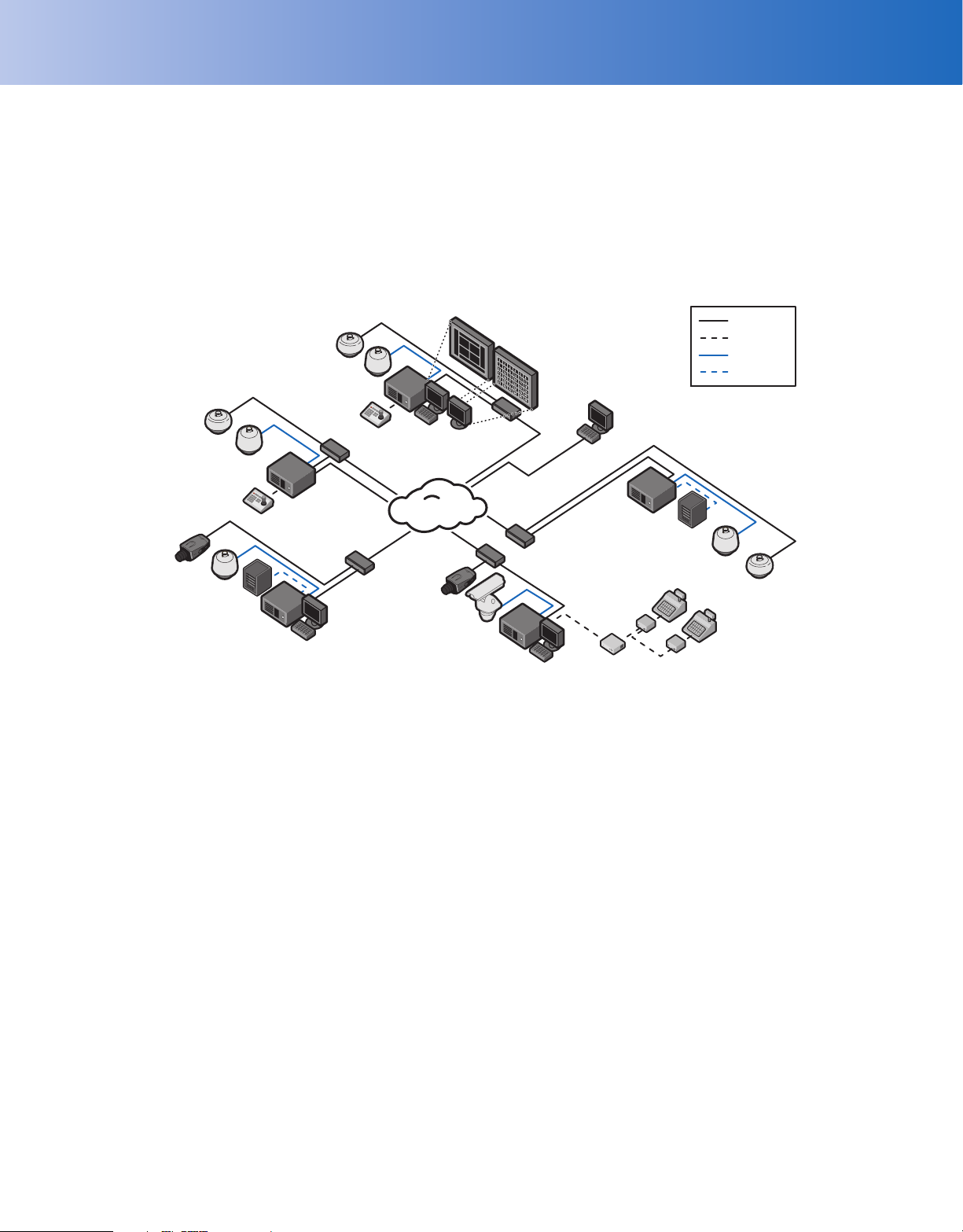
TECHNICAL SPECIFICATIONS
System Health Check Monitoring
DX8100
provides a quick view of critical unit operating status. When
an operating limit is exceeded, an alert appears on the server and
connected remote clients. System health check monitoring helps
ensure maximum system uptime and
DX8100
availability.
Application and System Integration
DX8100
published and well-documented APIs. For information about the Pelco
developer program, visit our Web site at
flexibility and expendability is accomplished through
IP/ANALOG
CAMERAS
IP/ANALOG
CAMERAS
1–32
1–32
KBD300A
JBOD
STORAGE
www.pelco.com
IP/ANALOG
CAMERAS
1–32
KBD300A
DX8116
SERVER 2
DX8116
SERVER 1
SWITCH
SWITCH
.
DX8132
SERVER 3
NETWORK
SWITCH
IP/ANALOG
CAMERAS
1–32
Extensive Networking Options
DX8100
networks can grow as security requirements expand. A unit
can operate as part of a network of as many as five
DX8000s. This gives the HVR operator the ability to view and control
up to 180 cameras. The remote client can administer
servers, and it can simultaneously control and operate up to
36 cameras connected to any of 200
DX8100
HVR/DVRs. The remote client application, EmergencyAgent, and
DX8100
Viewer are included at no extra cost. These applications
can be installed on an unlimited number of client workstations.
REMOTE CLIENT
SWITCH
SWITCH
DX8124
SERVER 5
CONTROL POINT V1.5
OR DX8100 2.0 CLIENT
DX8108
SERVER 4
REGCOM
HYDRA
JBOD
STORAGE
IP/ANALOG
CAMERAS
1–24
ATM/POS
1–16
REGCOM
DX8100s
and DX8000
ETHERNET
SERIAL
ANALOG
USB
and
DX8100
IMPORTANT NOTE. PLEASE READ.
The network implementation is shown as a general representation only and is not intended to show a detailed network topology. Your actual network will differ, requiring changes or
perhaps additional network equipment to accommodate the system as illustrated. Please contact your local Pelco Representative to discuss your specific requirements.
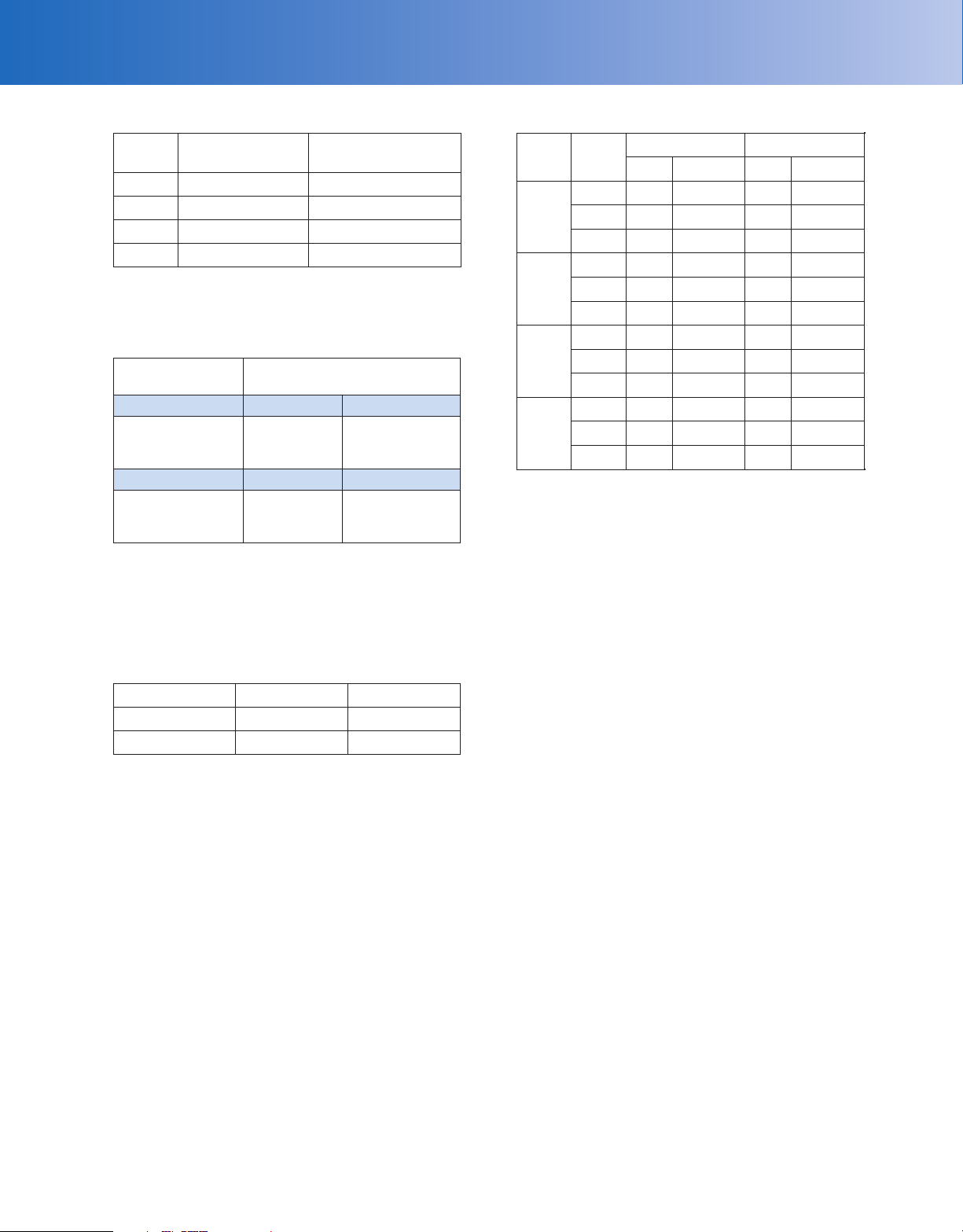
TECHNICAL SPECIFICATIONS
ANALOG AND IP CAMERA CONFIGURATIONS
Model
DX8108 8 24
DX8116 16 32
DX8124 24 32
DX8132 32 32
The total number of IP cameras depends on analog and IP camera settings
and DX8100 system resources. You can record the maximum number of
analog and IP cameras when all cameras are set to record at CIF/1 ips.
Maximum Analog
Cameras
Maximum Analog and
IP Cameras
AVAILABLE IP CAMERA BANDWIDTH
Analog Camera Image
Rate
1 ips (Low)
15 ips (Medium)
30 ips (High)
1 ips (Low)
7 ips (Medium)
15 ips (High)
*Testing has determined that recording at CIF, 2CIF, and 4CIF resolutions
produces only small differences in the available bandwidth.
Available Mbps IP Stream*
for Each DX8100 Series
DX8108 DX8116
13
11
11
DX8124 DX8132
11
10
6
11
7
4
15
14
13
MAXIMUM ANALOG CAMERA RECORDING
Model Format
CIF 240 30 200 25
DX8108
DX8116
DX8124
DX8132
Resolution and frame rate values can be assigned evenly among all cameras,
or they can be configured independently for individual cameras. Frame rate
values can also be customized according to recording mode (normal, motion,
alarm, and ATM/POS).
2CIF 120 15 100 12
4CIF 60 7 50 6
CIF 480 30 400 25
2CIF 240 15 200 12
4CIF 120 7 100 6
CIF 360 15 300 12
2CIF 180 6 150 6
4CIF 90 3 75 3
CIF 480 15 400 12
2CIF 240 6 200 6
4CIF 120 3 100 3
NTSC IPS PAL IPS
Total Per Camera Total Per Camera
PELCO IP CAMERA RESOURCE USAGE
The available recording resources of the DX8100 is determined by the
resolution and bit rate of the attached cameras. For example, a DX8108 with
eight analog cameras recording at CIF/30 ips supports up to eleven
IP110 cameras recording at CIF/15 ips.
Stream Resolution Bit Rate
Primary 4CIF/30 ips 2 Mbps
Secondary CIF/15 ips 1 Mbps
®
Note:
Pelco cameras with Sarix
and bit rates are variable. Refer to the appropriate product specification
sheet for information about resource usage.
technology and Axis IP camera resolutions

TECHNICAL SPECIFICATIONS
VIDEO
Signal System NTSC/PAL
Recording Resolutions NTSC PAL
Compression Pelco-engineered
Video Inputs 8/16/24/32 (looping with automatic
VGA Output 1 primary
Dual Display Card 1 switch-selectable VGA (DB15) or analog
Analog Video Outputs 1 with DX8108/DX8116;
320 x 240 320 x 288
640 x 240 640 x 288
640 x 480 640 x 576
352 x 240 352 x 288
704 x 240 704 x 288
704 x 480 704 x 576
termination)
(BNC) output
2 with DX8124/DX8132
AUDIO
Audio Decoding GSM610 Wave Format
Audio Bit Rate 8 Kbps
Audio Channels 2 onboard channels for local or live audio over
Input Line-level input
Output Line-level output
the network
Note:
Optional audio channels are available
for all analog channels; onboard audio
channels are disabled when optional audio is
added.
ELECTRICAL
Input Voltage 100 to 240 VAC ±10%, 50/60 Hz, autoranging
Power Consumption Maximum 350 W
Alarm Input Terminals 8/16/24/32 (user selectable, N.O./N.C.)
Relay Output Terminals 8/16/24 (user selectable, N.O./N.C.)
Relay Contact Ratings*
Rated (Resistive) Load 0.5 A at 120 VAC or 1 A at 24 VDC
Remote Administration Full remote control through TCP/IP network
ENVIRONMENTAL
Operating Temperature 10° to 35°C (50° to 95°F)
Relative Humidity Maximum 80%, noncondensing
PHYSICAL
Dimensions
Desktop 50.55 x 43.18 x 17.78 cm
Rack Mount 55.88 x 48.26 x 17.78 cm (4 RUs)
Expansion Unit Dimensions
Desktop 20.80 x 43.18 x 4.39 cm
Rack Mount 20.80 x 48.26 x 4.39 cm
Approximate Weight
DX8108-250 18.1 kg (39.8 lb) 27.6 kg (61.0 lb)
DX8108-8000 20.4 kg (44.9 lb) 30.4 kg (67.0 lb)
DX8116-250 18.3 kg (40.3 lb) 28.0 kg (62.0 lb)
DX8116-8000 20.6 kg (45.4 lb) 30.4 kg (67.0 lb)
DX8124-250 18.5 kg (40.8 lb) 28.0 kg (62.0 lb)
DX8124-8000 20.8 kg (45.9 lb) 30.8 kg (68.0 lb)
DX8132-250 18.7 kg (41.3 lb) 28.5 kg (63.0 lb)
DX8132-8000 21.1 kg (46.4 lb) 30.8 kg (68.0 lb)
†
(19.9" D x 17.0" W x 7.0" H)
(22.0" D x 19.0" W x 7.0" H)
(8.19" D x 17.00" W x 1.73" H)
(8.19" D x 19.00" W x 1.73" H)
Unit Shipping
CLIENT APPLICATIONS
• Remote client
• Web client
• DX8100 viewer
• Emergency agent
• DS ControlPoint version 1.5 or later
*Relays are grounded.
†
Minimum and maximum weights shown for example models. Contact the
factory for specific model weights.
MECHANICAL
Connectors
BNC Video inputs and outputs
6-pin mini-DIN PS/2 mouse and keyboard
DB9 COM 1
DB15 VGA port
RJ-45 10/100/1000 Megabit Ethernet port and
USB 6 high-speed USB 2.0 ports (2 front, 4 back);
Audio Connectors Miniature male phone plug for line in,
Optional Audio Connectors
Audio Connectors Female RCA jacks
Audio Inputs 8 with the 8-channel unit; 16 with the
Audio Outputs 1
RS-485/RS-422 ports
connects the mouse, keyboard, and JBOD
external storage
microphone in, and audio output
16-channel unit

TECHNICAL SPECIFICATIONS
RECOMMENDED SYSTEM REQUIREMENTS
Processor Dual core 1.6 GHz or greater
Memory 2 GB RAM, minimum
Video AGP or PCI-e VGA card with minimum 64 MB
video RAM (nonshared memory), 1024 x 768
or 1280 x 1024 display resolution, and
®
8.1 application programming
DirectX
interface
Monitor SVGA or XGA with 1024 x 768 or 1280 x 1024
resolution
Operating System Microsoft® Windows® 2000 (SP4) or
Windows XP; Professional DirectX 8.1 or later,
500 MB free disk space
Web Browser
Multicast Internet Explorer® 6.0
Remote Client Internet Explorer 6.0 and 7.0
Web Client Internet Explorer 6.0 and 7.0
Antivirus Software* Symantec™ Endpoint Protection version 11.0.4
*Supported on Windows XP Embedded only.
CERTIFICATIONS
• CE and FCC, Class A (all DX8124-M, DX8124-MA, DX8132-M, and
DX8132-MA models)
• CE and FCC, Class B (all except DX8124-M, DX8124-MA, DX8132-M, and
DX8132-MA models)
• UL/cUL Listed
• C-Tick
THIRD-PARTY PRODUCT SUPPORT
The DX8100 Series HVR is compatible with the third-party domes listed in
the following table. Please note that this list is subject to change. For more
information about dome compatibility or third-party devices, contact Pelco
Product Support.
Manufacturer Model
™
GE
(Kalatel)
®
LG
®
Panasonic
™
Samsung
American Dynamics™ (Sensormatic®)
Philips® CSI
™
Baxall
CyberDome
LPT-SD163HM
WV-CW864
SCC-641
SpeedDome® Ultra VII
AutoDome® Day/Night
BPD1-RAS916
The DX8100 has been tested with the USB 2.0 JBOD ICY DOCK
MB561US-4S-1. Pelco tested this unit with a maximum capacity of four
Seagate 2 TB Barracuda 7200.11 (model ST31500341AS) drives.
Notes:
• The DX8100 version 2.0 interface is designed to work with Axis standard
definition cameras. The interface was written using VAPIX® Application
Programming Interface (API) version 2.0 (Firmware 4.xx). Pelco Product
Support is limited to the interface. The DX8100 has been tested to work
with the Axis Model 211 and 232D network cameras.
• Consult the appropriate product Web site for specific model information.
™
Day/Night
®
model
Notice: Judgment as to the suitability of the products for users’ purposes is solely the
users’ responsibility. Users should refer to the Operation manuals for cautionary
statements regarding user selected options and how they might affect video quality.
Users shall determine the suitability of the products for their own intended application,
picture rate and picture quality. In the event users intend to use the video for
evidentiary purposes in a judicial proceeding or otherwise, users should consult with
their attorney regarding any particular requirements for such use.
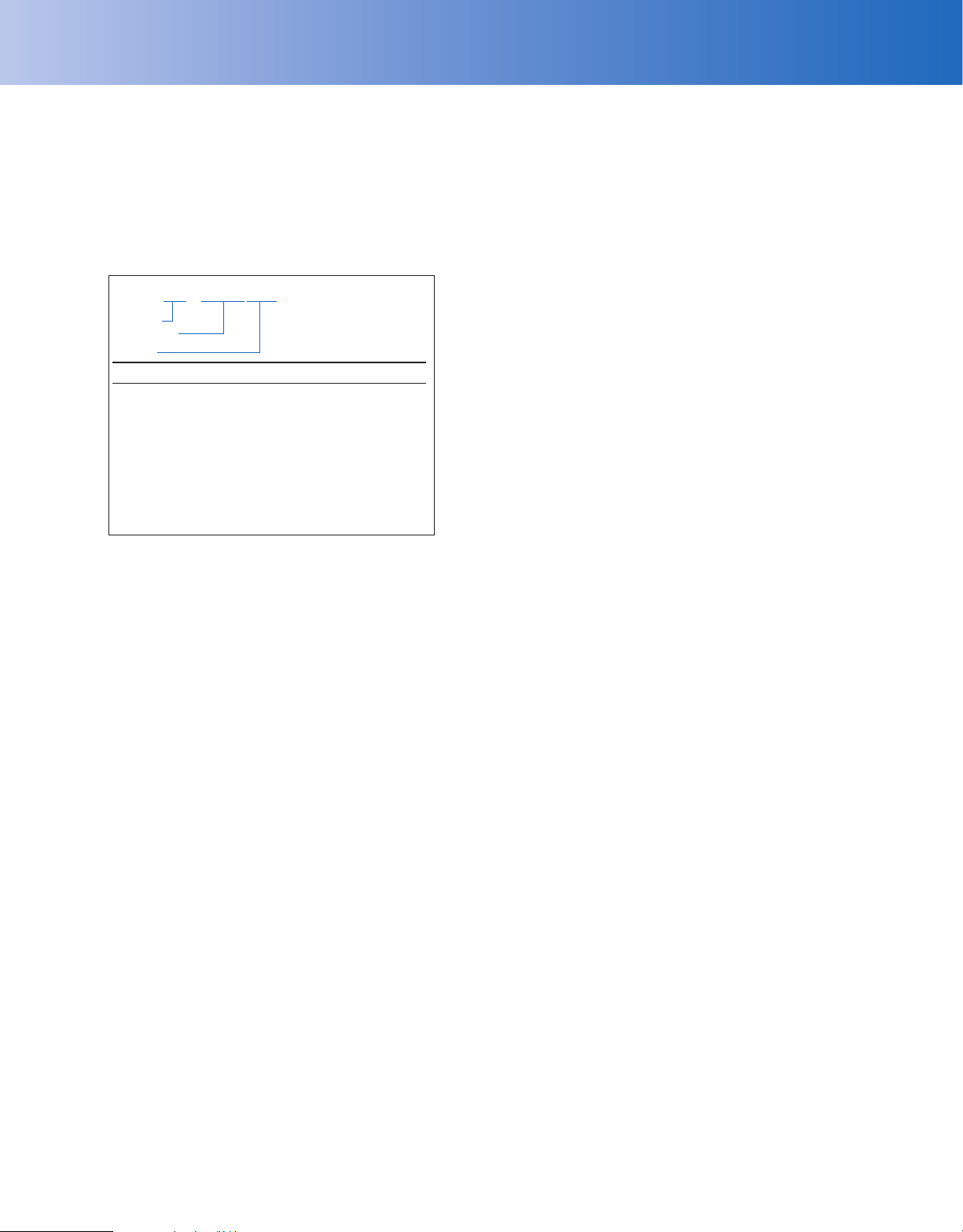
TECHNICAL SPECIFICATIONS
MODEL NUMBERS
Use the following table to create a model number to specify your DX8100.
For example, the model number for a 32-channel system with 1000 GB
storage and audio option is DX8132-1000A. The model number for a DIACAP
32-channel system with 1000 GB storage, MUX, and audio options is
DX8132-1000DMA.
Note:
When a MUX or audio option is ordered, the MUX or audio option will
have the same number of channels as the unit.
DX81XX – XXXXXXX
Channels
Storage (GB)
Options
Channels Storage in GB Options
8
16
24
32
To order a custom system, specify the base unit first, and then specify the
custom option. For example, for a 32-channel system with 1000 GB storage
and 8 audio inputs, order the DX8132-1000 and the DX8108-AUD separately.
For more information about ordering customized configurations, contact your
Pelco sales representative.
SUPPLIED ACCESSORIES
Power Cords 1 USA and 1 European
USB Keyboard and Mouse 1 each for configuration and operation
Recovery Disc 1, for re-imaging the unit
Resource Disc 1, contains server and client software and
Audio Input Breakout Cables (optional)
Terminal Blocks
Alarm (green) 1 (8 inputs) or 2 (16 inputs)
Relay (blue) 1 (8 inputs) or 2 (16 inputs)
Rack Mount Kit 1 standard kit (brackets, rails, and hardware)
Note:
A monitor is not supplied with DX8100 Series HVR.
250
500
1000
1500
2000
4000
6000
8000
M = MUX
A = Audio
MA = MUX and Audio
D = DIACAP
DM= DIACAP and MUX
DA = DIACAP and Audio
DMA = DIACAP, MUX, and Audio
documentation
OPTIONAL ACCESSORIES
DX8100-EXP DX8100 16-channel expansion unit kit; racks,
DX8108-AUD DX8100 8-channel audio input card
DX8116-AUD DX8100 16-channel audio input card
DX8100-512RAM DX8100 memory upgrade from 512 MB to 1 GB*
DX8108-MUX DX8100 8-channel graphics acceleration and
DX8116-MUX DX8100 16-channel graphics acceleration and
DX8100-ISCI DX8100 internal Ultra 160 SCSI card
DX8100HDDI-6TB 6 TB external RAID 5 storage expansion unit
DX8100HDDI-12TB 12 TB external RAID 5 storage expansion
DX8100HDDI-18TB 18 TB external RAID 5 storage expansion
DX8100HDDI-24TB 24 TB external RAID 5 storage expansion
DX81HDD250KIT DX8100 SATA 250 GB upgrade
DX81HDD500KIT DX8100 SATA 500 GB upgrade
DX81HD1000KIT DX8100 SATA 1000 GB upgrade
DX81HD1500KIT DX8100 SATA 1500 GB upgrade
DX81HD2000KIT DX8100 SATA 2000 GB upgrade
Regcom AVE® RS-485 network system unit
Hydra AVE RS-485 network system control unit
VSI-PRO AVE Video serial interface for ATM/POS
KBD300A KBD300A Universal keyboard (requires
KBDKIT/KBDKIT-X Remote keyboard wiring kit
DX8100DSP-XP Dual Display Card and version 2.0 software
DX81SWV20XPE Software only upgrade for DX8100
DX8100XPEUP Windows XP Embedded license upgrade
DX81SWV20XPED Software for converting DX8100 version 1.0
*Provides pre- and post- alarm recording up to 15 minutes. Pre- and
post-alarm recording is up to 60 seconds without upgrade.
†
Not for use with DX8124 or DX8132 models.
‡
One Regcom unit is required for each ATM/POS device; one Hydra unit is
required for each DX8100 serial connection used. One to four serial ports
may be used. Support is limited to 16 total ATM/POS devices. Hydra,
Regcom, and the required cabling are available from AVE.
§
The VSI-PRO and required cabling are available from AVE.
**For information about the DIACAP supported features, refer to the most
current version of the DX8100 v2.0D DIACAP addendum (C4653M).
1 RU per unit (rack ears and screws are
provided)
additional composite output card
additional composite output card
†
†
unit
†
unit
†
unit
‡
KBDKIT/KBDKIT-X)
upgrade for Windows XP Embedded
Windows XP Embedded
(or later) to DIACAP version 2.0D**
†
‡
§
Pelco by Schneider Electric
3500 Pelco Way, Clovis, California 93612-5699 United States
USA & Canada
International
www.pelco.com
Tel (800) 289-9100 Fax (800) 289-9150
Tel +1 (559) 292-1981 Fax +1 (559) 348-1120
Pelco, the Pelco logo, and other trademarks associated with Pelco products referred
to in this publication are trademarks of Pelco, Inc. or its affiliates. All other
product names and services are the property of their respective companies.
Product specifications and availability are subject to change without notice.
©Copyright 2011, Pelco, Inc. All rights reserved.
