Page 1

INSTALLATION
Digital Sentry
®
DSSRV-RAID
Controller Card
C5613M (10/11)
Page 2
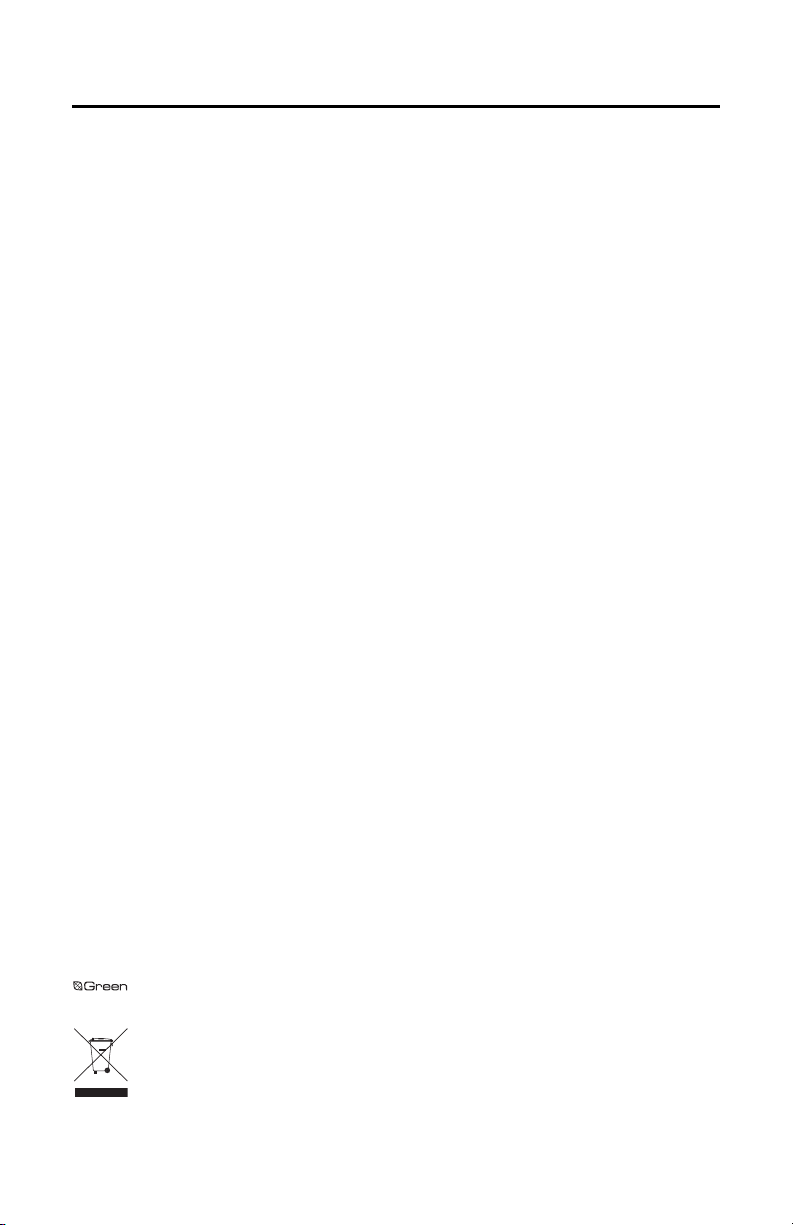
Contents
Installation . . . . . . . . . . . . . . . . . . . . . . . . . . . . . . . . . . . . . . . . . . . . . . . . . . . . . . . . . . . . . . . . . . . . . . . . . . . 3
Preparing for RAID Controller Card Installation. . . . . . . . . . . . . . . . . . . . . . . . . . . . . . . . . . . . . . . . . . 3
Opening the Chassis. . . . . . . . . . . . . . . . . . . . . . . . . . . . . . . . . . . . . . . . . . . . . . . . . . . . . . . . . . 3
Preparing the Unit . . . . . . . . . . . . . . . . . . . . . . . . . . . . . . . . . . . . . . . . . . . . . . . . . . . . . . . . . . . 4
Installing the RAID Controller Card . . . . . . . . . . . . . . . . . . . . . . . . . . . . . . . . . . . . . . . . . . . . . . 5
Completing the Installation . . . . . . . . . . . . . . . . . . . . . . . . . . . . . . . . . . . . . . . . . . . . . . . . . . . 10
List of Illustrations
1 Disconnecting the SATA Cables from the Motherboard . . . . . . . . . . . . . . . . . . . . . . . . . . . . . . . . . . . 4
2 Lifting the Backplanes . . . . . . . . . . . . . . . . . . . . . . . . . . . . . . . . . . . . . . . . . . . . . . . . . . . . . . . . . . . . . 4
3 Disconnecting the SATA Cables. . . . . . . . . . . . . . . . . . . . . . . . . . . . . . . . . . . . . . . . . . . . . . . . . . . . . . 5
4 Connecting the Multilane SATA Cables. . . . . . . . . . . . . . . . . . . . . . . . . . . . . . . . . . . . . . . . . . . . . . . . 6
5 Seating the Backplanes . . . . . . . . . . . . . . . . . . . . . . . . . . . . . . . . . . . . . . . . . . . . . . . . . . . . . . . . . . . . 7
6 Removing the PCIe x 16 Filler Bracket . . . . . . . . . . . . . . . . . . . . . . . . . . . . . . . . . . . . . . . . . . . . . . . . . 7
7 Installing the RAID Controller Card . . . . . . . . . . . . . . . . . . . . . . . . . . . . . . . . . . . . . . . . . . . . . . . . . . . 8
8 Running the Cables Through the Cable Slot . . . . . . . . . . . . . . . . . . . . . . . . . . . . . . . . . . . . . . . . . . . . 9
9 Connecting the Cables to the RAID Controller Card . . . . . . . . . . . . . . . . . . . . . . . . . . . . . . . . . . . . . . 9
10 Installing the Hard Drive Carriers. . . . . . . . . . . . . . . . . . . . . . . . . . . . . . . . . . . . . . . . . . . . . . . . . . . . 10
The materials used in the manufacture of this document and its components are compliant to the requirements of
Directive 2002/95/EC.
This equipment contains electrical or electronic components that must be recycled properly to comply with Directive
2002/96/EC of the European Union regarding the disposal of waste electrical and electronic equipment (WEEE).
Contact your local dealer for procedures for recycling this equipment.
2 C5613M (10/11)
Page 3
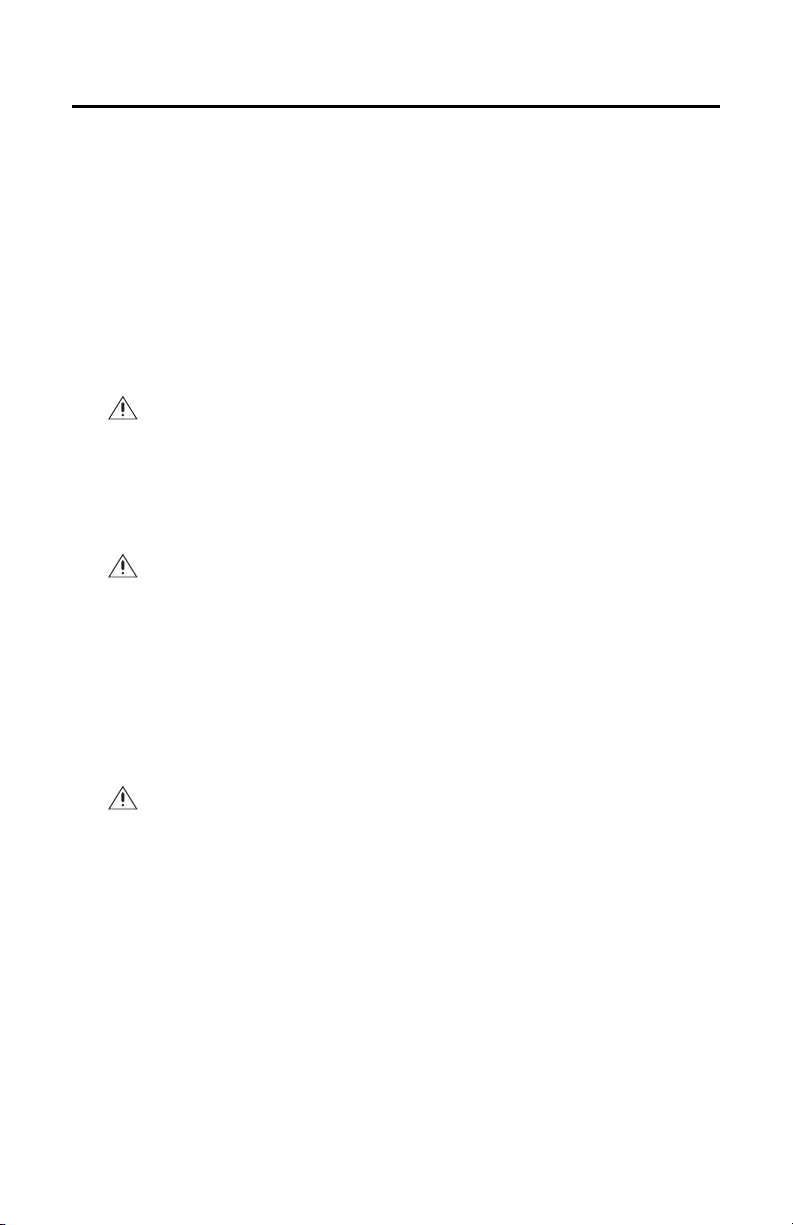
Installation
The DSSRV-RAID is an internal controller card that can be installed in a new or existing DSSRV or
DSSRV-DVD unit. Review all instructions in this document before proceeding with the installation of the card.
NOTE: The minimum configuration for an internal RAID 5 is three hard disk drives. One drive of the RAID 5
configuration is used for parity, reducing net storage capacity by the value of one drive.
The RAID controller card does not support Unified Extensible Firmware Interface (UEFI) booting. Perform
the following steps if you receive a UEFI message:
1. Restart the system.
2. Modify the boot order in your BIOS so that you boot to a non-UEFI device to manage RAID.
NOTE: You can enter the BIOS by pressing the Delete key repeatedly while the system is starting up.
The computer will restart. You can press any key to continue with the setup.
WARNING: When you install the DSSRV-RAID card in an existing unit, the hard drives will go
through a rebuild cycle when the unit is restarted and all recorded video will be deleted.
PREPARING FOR RAID CONTROLLER CARD INSTALLATION
1. Shut down the unit.
2. Disconnect the power cord from the power supply.
WARNING: It is critical that the unit be disconnected for your safety. You must disconnect the
power cord first because current continues to flow through the unit even when it is turned off.
3. Remove the power cord from the rear panel of the unit.
4. If necessary, install the rubber feet.
NOTE: The rubber feet can be applied one time only.
5. Place the unit on a flat surface with ample workspace. Make sure the area provides full access to
the unit’s internal components.
OPENING THE CHASSIS
WARNINGS:
• Make sure the unit is turned off and you are wearing a properly grounded ESD wrist strap
before attempting to
open the chassis cover.
• The chassis assembly includes parts with sharp edges. To avoid injury, use caution when
working in and around
the DSSRV chassis and components.
• Make sure you protect the unit and its components, which are susceptible to damage from
improper handling and ESD. Refer to the Safe Handling of Hard Drives document for more
information.
1. Unlock and open the bezel.
2. Use a Phillips screwdriver to remove the chassis cover screws (two screws on the top front, two
screws on the left and right sides, and three screws on the rear).
3. Carefully remove the chassis cover by lifting it. Set aside the chassis cover.
C5613M (10/11) 3
Page 4
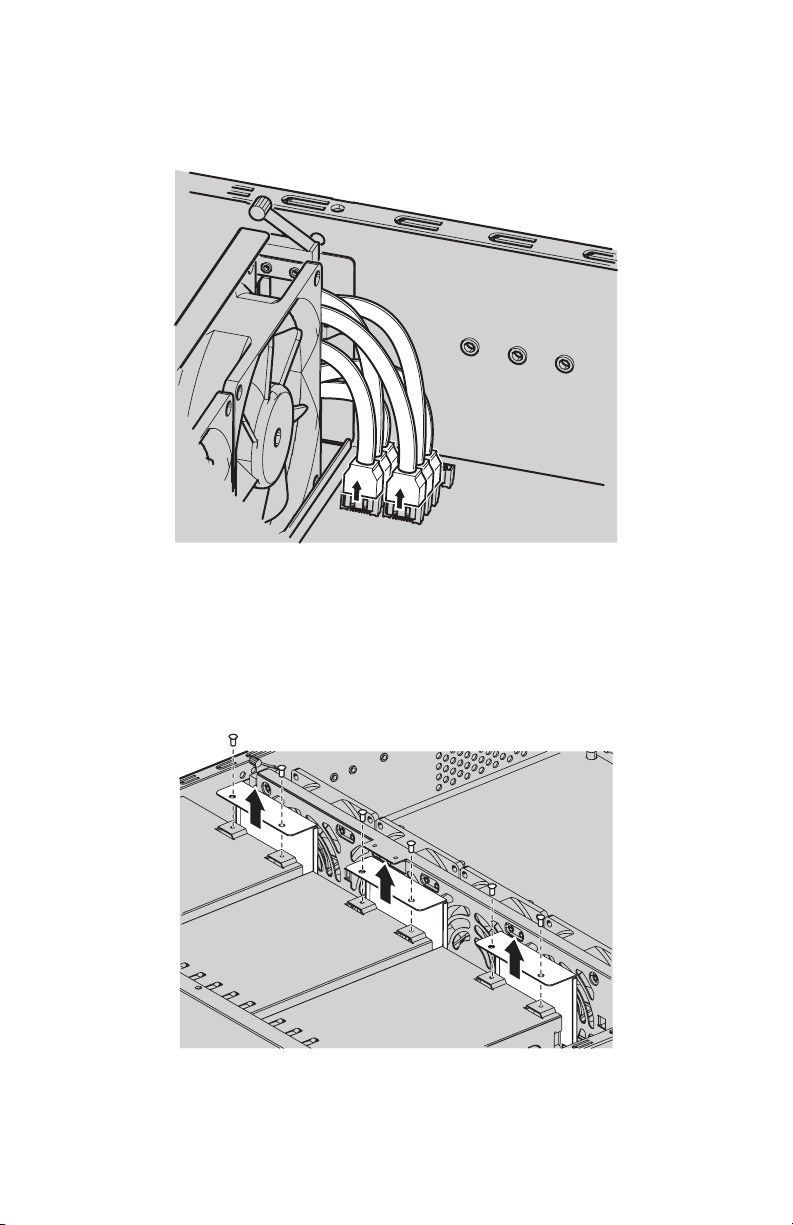
PREPARING THE UNIT
1. Remove the SATA cable ties from the inside left of the unit.
2. Carefully disconnect the SATA cables from the motherboard.
Figure 1. Disconnecting the SATA Cables from the Motherboard
3. If already installed, remove each hard drive carrier as follows:
a. Open the hard drive latch by pulling the latch to the left.
b. With the hard drive latch open, slide the hard drive carrier gently out of the hard drive bay. Set
aside the hard drive carriers.
4. Remove the top two screws on the backplanes (refer to Figure 2). Set the screws aside.
Figure 2. Lifting the Backplanes
4 C5613M (10/11)
Page 5

5. Lift the backplanes.
6. Disconnect the SATA cables from the hard drives on each backplane.
Figure 3. Disconnecting the SATA Cables
WARNING: Make sure that you disconnect the SATA cables only. The power supply cables are
located next to the SATA cables and must remain connected.
7. Remove the SATA cables from the chassis.
NOTE: Multilane SATA cables will replace the SATA cables for the RAID controller card installation.
INSTALLING THE RAID CONTROLLER CARD
1. Connect the multilane SATA cables to the appropriate connectors on the backplanes (refer to
Figure 4 on page 6).
NOTE: Two sets of multilane SATA cables are provided for DSSRV-RAID card installation. The first set
is numbered P1 to P4. The second set is numbered P5 to P6. The P5 cable is attached to the backplane
for the optical drive and the P6 cable is left unattached. Each cable has a different length and the
connectors are right-angle connectors for nesting (refer to Figure 4). The multilane SATA cable lengths
are as follows:
• P1: 317.5 mm (12.5 inches)
• P2: 330.0 mm (13.0 inches)
• P3: 444.5 mm (17.5 inches)
• P4: 457.0 mm (18.0 inches)
• P5: 571.5 mm (22.5 inches)
• P6: 585.0 mm (23.0 inches)
C5613M (10/11) 5
Page 6

Figure 4. Connecting the Multilane SATA Cables
Each cable must be connected as follows:
Connect To
P1 HD1
P2 HD2
P3 HD3
P4 HD4
Second Set of Cables
P5* HD5
P6 HD6
*The DSSRV-DVD uses P5 only in the
second set of cables for the optical
drive.
P1
P2
First Set of Cables
2. Align each backplane with the two guide pins located at the bottom of each backplane slot.
NOTE: Make sure that all cables are cleared before seating the backplane.
3. When the backplane is seated properly, insert and tighten the two screws on the top of each
backplane.
6 C5613M (10/11)
Page 7

Figure 5. Seating the Backplanes
4. Install the RAID controller card as follows:
a. Unscrew and remove the metal filler bracket for the PCIe x 16 slot. Set aside the screw.
Figure 6. Removing the PCIe x 16 Filler Bracket
C5613M (10/11) 7
Page 8

b. Replace the high-profile bracket with the low-profile bracket (supplied) as follows:
(1) Remove the two screws that secure the high-profile bracket to the card. Set aside the
screws.
(2) Align the screw holes on the card and the low-profile bracket.
(3) Insert and tighten the two screws.
c. Align the card with the PCIe x 16 slot.
Figure 7. Installing the RAID Controller Card
d. Gently press down on the card so that it is properly seated in the PCIe x 16 slot.
e. Insert and tighten the metal bracket screw to secure the card.
5. Run the multilane SATA cables through the cable slot on the inside left of the unit.
8 C5613M (10/11)
Page 9

Figure 8. Running the Cables Through the Cable Slot
6. Connect the other end of the P5 cable to the motherboard for the optical drive on the DSSRV-DVD.
7. Connect the multilane SATA cable plugs to the 4-lane connectors on the card (refer to Figure 9).
NOTES:
• The bottom DSSRV-RAID connector (SAS_1) must be used for the first set of drives (HD1 to
HD4). The top DSSRV-RAID connector (SAS_0) must be used for the second set of hard drives
(HD5 and HD6).
• Only one plug is required for the DSSRV-DVD.
Figure 9. Connecting the Cables to the RAID Controller Card
8. Secure the power and multilane SATA cables by bundling them with cable ties.
C5613M (10/11) 9
Page 10

COMPLETING THE INSTALLATION
1. Carefully place the chassis cover on the unit.
2. Make sure the chassis and chassis cover screw holes are aligned.
3. Use a Phillips screwdriver to secure the chassis cover to the chassis (two screws on the top front,
two screws on the left and right side, and three screws on the rear).
4. Install the hard drive carriers as follows:
a. With the hard drive latch open, slide hard drive carrier 1 gently into hard drive bay 1. The hard
drive bays and hard disk drives are numbered and must be installed in the following order:
NOTE: Hard disk drive 1 contains the operating system and is not hot-swappable.
(1) Top-left hard drive bay
(2) Bottom-left hard drive bay
(3) Top-middle hard drive bay
(4) Bottom-middle hard drive bay
(5) Top-right hard drive bay (DSSRV only)
(6) Bottom-right hard drive bay (DSSRV only)
Figure 10. Installing the Hard Drive Carriers
b. Close the hard drive latch; make sure each hard drive carrier locks into place.
5. Close and lock the bezel.
REVISION HISTORY
Manual # Date Comments
C5613M 10/11 Original version.
Pelco, the Pelco logo, and other trademarks associat ed with Pelco products referred to in this publication are trademarks of Pel co, Inc. or its affiliates.
All other product names and services are the property of their respective companies.
Product specifications and availability are subject to change without notice. © Copyright 2011, Pelco, Inc. All rights reserved.
10 C5613M (10/11)
Page 11

PRODUCT WARRANTY AND RETURN INFORMATION
WARRANTY
Pelco will repair or replace, without charge, an y merchandise proved defective in material or workmanship for a period of one year after the date of
shipment.
Exceptions to this warranty are as noted below:
• Five years:
– Fiber optic products
– Unshielded Twisted Pair (UTP) transmission products
– CC370 1H-2, CC3701H-2X, CC3751H-2, CC3651H-2X, MC3651H-2, and MC3651H-2X camera models
• Three years:
– F ixed network cameras and network dome cameras with Sarix® technology
– Sar ix thermal imaging products (TI and ESTI Series)
– Fixed camera models (CCC1390H Series, C10DN Series, C10CH Series, and IP3701H Series)
– EH150 0 Series enclosures
®
– Spectra
IV products (including Spectra IV IP)
– S pectra HD dome products
– Cam closure
– DX Series video recorders (except DX9000 Series which is covered for a period of one year), DVR5100 Series digital video recorde rs, Digital
– En dura
– Ge nex® Series products (multiplexers, server, and keyboard)
– PMCL200/300/400 Series LCD monitors
– PMCL5xxF Series and PMCL5xxNB Series LCD monitors
• Two years:
– S tandard varifocal, fixed focal, and motorized zoom lenses
– DF5/DF8 Series fixed dom e products
– Lega cy® Series integrated positioning systems
– Spectra III™, Spectra Mini, Spectra Mini IP, Esprit®, ExSite®, ExSite IP, and PS20 scanners, including when used in continuous motion
– Espr it Ti and TI2500 Series thermal imaging products
– Espr it and WW5700 Series window wiper (excluding wiper blades)
– CM 6700/CM6800/CM9700 Series matrix
– Digital Light Processing (DLP®) displays (except lamp and color wheel). The lamp and color wheel will be covered for a period of 90 days. The
• Six months:
– Al l pan and tilts, scanners, or preset lenses used in continuous motion applicatio ns (preset scan, tour, and auto scan modes)
Pelco will warrant all replacement parts and repairs for 90 days from the date of Pelco shipment. All goods requiring warranty repair shall be sent
freight prepaid to a Pelco designated locatio n. Repairs made necessary by reason of misuse, alteration, normal wear, or accident are no t covered under
this warranty.
Pelco assumes no risk and shall be subject to no li ability for damages or loss resulting from the specific use or application made of the Products.
Pelco’s liability for any claim, whether based on breach of contract, negligence, infringement of any rights of any party or product liability, relating to
the Products shall not exceed the price paid by the Dealer to Pelco for such Products. In no event will Pelco be liable for any special, incidental, or
consequential damages (including loss of use, loss of profit, and claims of third parties) however caused, whether by the negligence of Pelco or
otherwise.
The above warranty provides the Dealer with spe cific legal rights. The Dealer may also have additional right s, which are subject to variation from state
to state.
If a warranty repair is required, the Dealer must contact Pelco at (800) 289-9100 or (559) 292-1981 to obtain a Repair Authorization number (RA), and
provide the following information:
1. Model and serial number
2. Date of shipment, P.O. number, sales order number, or Pelco invoice number
3. Details of the defect or problem
If there is a dispute regarding the warranty of a product that does not fall un der the warranty conditions stated above, please include a written
explanation with the product wh en returned.
Method of return shipment shall be the same or equal to the method by which the item was received by Pelco.
RETURNS
To expedite parts returned for repair or credit, please call Pelco at (800) 289-9100 or (559) 292-1981 to obtain an authorization number (CA number if
returned for credit, and RA number if returned for repair) and designated return location.
All merchandise returned for credit may be subject to a 20 percent restocking and refurbishing charge.
Goods returned for repair or credit should be clearly identified with the assigned CA or RA number and freight should be prepaid.
®
Series (IS, ICS, IP) integrated camera systems
®
Sentry
Series hardware products, DVX Series digital video recorders, and NVR300 Series network video recorders
®
Series distributed network-based video pro ducts
applications
air filter is not covered under warran ty.
5-6-11
Pelco, the Pelco logo, and other trademarks a ssociated with Pelco products referred to in this publication are trademarks of P elco, Inc. or its affiliates.
All other product names and services are th e property of their respective companies.
Product specifications and availability are subject to change with out notice.
© Copyright 2011, Pelco, Inc. All righ ts reserved.
Page 12

www.pelco.com
Pelco by Schneider Electric 3500 Pelco Way Clovis, California 93612-5699 United States
USA & Canada Tel (800) 289-9100 Fax (800) 289-9150
International Tel +1 (559) 292-1981 Fax +1 (559) 348-1120
