Page 1

PRODUCT SPECIFICATION
video management solutions
DS RealVue XPress Real-Time Hybrid Video Recorder
DIGITAL SENTRY® BROADCAST-QUALITY DVMS
Product Features
• 8-, 16-, or 32-Input Hybrid Video Recorder (HVR)
• MPEG-4 Video Compression for Analog Camera Inputs
• Up to 720 x 480 (NTSC), 720 x 576 (PAL) Recording Resolution of
32 Channels Simultaneously at 30 Images per Second (ips) (NTSC),
25 ips (PAL) for Analog Cameras
• Supports Pelco IP Cameras with Sarix™ HD Technology
• Supports the Recording of MJPEG, MPEG-4, and H.264 Streams from
IP Cameras and Encoders
• Dynamic Camera Settings Based on Status, Including Alarm, Event,
and Schedule for Analog Cameras
• Resolution, Quality, and Recording Rate Configurable per
Individual Camera
• Detailed Reporting of System Settings and Configuration Changes
• Quick Export of Video to DVD Using the Easy Evidence Blue Button
• Up to 16 Audio Inputs for Analog Connections and Support for Audio
Recording from IP Cameras with Sarix Technology
• Simultaneous Display of Live Video and Replay of Alarm Event
• Variable Video Expiration Policies
• Digital Zoom and On-Screen Pan/Tilt/Zoom (PTZ) Controls
• Email Notification of Alarm Events and System Messages
DS RealVue HVRs provide real-time recording and monitoring
support of analog cameras while providing for a seamless migration
to IP camera technologies.
record video from 32 cameras at 30 ips NTSC (25 ips PAL) at full D1
resolution.
DS RealVue products are HD-enabled, capable of recording and
displaying exceptional high-quality images captured by Pelco IP
cameras with Sarix
cameras and encoders already supported by the Digital Sentry
platform. The MPEG-4 compression used for analog cameras
provides excellent image quality, smaller storage requirements, and
reduced network bandwidth. A single DS ControlPoint user can
seamlessly manage any number of DS RealVue recorders, other
Digital Sentry recording platforms, and DX Series DVRs, providing
customers with the flexibility to pick and choose from a broad range
of price and performance options to meet their unique requirements.
™
DS RealVue XPress
HD technology or from numerous third-party IP
can simultaneously
• Video Authentication
• Video Analytics
• Support for DS DataPoint Integration
DS RealVue XPress
configurations. This hybrid solution supports up to 16 additional IP
channels connected to the same unit as the analog cameras.
DS RealVue Xpress
recording from IP Cameras with Sarix technology, audio inputs on the
cameras can be used to increase the number of audio channels.
DS RealVue Xpress
®
Additionally, optional DS NVs software elements such as video
analytics and archiving can be added to expand the capabilities of
the system.
is available in 8-, 16-, and 32-channel
is shipped with 16 audio inputs. When
supports SNMP health monitoring.
International Standards
Organization Registered Firm;
ISO 9001 Quality System
C3671 / REVISED 12-15-10
Page 2
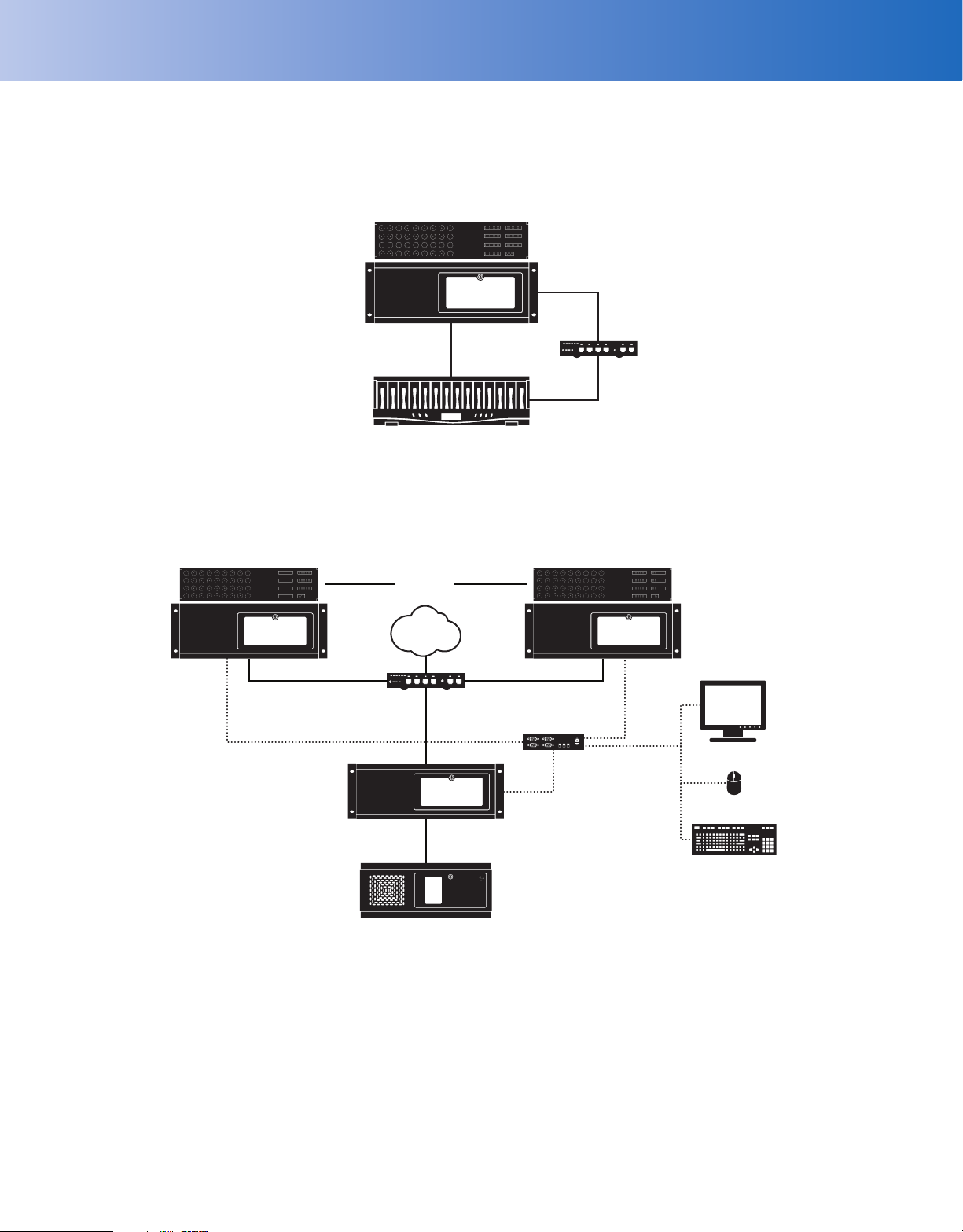
TECHNICAL SPECIFICATIONS
SYSTEM CONFIGURATIONS
The diagrams below illustrate how a DS RealVue system can be configured. These illustrations cover only a small percentage of the possible combinations of
DS components.
64-INPUT XIO PANEL
DS ENTERPRISE SAVR
DX8100HDDI
STORAGE
TYPICAL DS ENTERPRISE SAVR OR DS XPRESS SYSTEM
WAN/LAN
The server is the centerpiece of a DS system. Separate VAUs can connect to the server through a switch. The server stores large amounts of video on the optional
VSAN storage unit. An optional RS-232 trigger input from an access control system and an XIO panel can also be connected to the server.
VAU WITH 64-INPUTVAU WITH 64-INPUT
16-INPUT
XIO PANEL
LAN/WAN
8 PORT 10/100
NETWORK SWITCH
DMS
KVM SWITCH
MONITOR
MOUSE
DX8100HDDI
KEYBOARD
DX8100
TYPICAL DS ENTERPRISE DISTRIBUTED SYSTEM
IMPORTANT NOTE. PLEASE READ.
The network implementations are shown as general representations only and are not intended to show detailed network
topologies. Your actual network will differ, requiring changes or perhaps additional network equipment to accommodate the systems as illustrated. Please contact your
local Pelco Representative to discuss your specific requirements.
Page 3

TECHNICAL SPECIFICATIONS
SYSTEM
®
Operating System Windows
User Interface DS ControlPoint
Internal Storage 500 GB, 1 TB, 2 TB, or 4 TB
XP Professional
VIDEO/AUDIO
Video Standards NTSC/PAL
Video Encoding MPEG-4
Video Decoding iVEX, MPEG-4, MJPEG, wavelet, H.264
Video Resolutions
(Analog Cameras) NTSC PAL
D1 720 x 480 720 x 576
2CIF 704 x 240 704 x 288
CIF 352 x 240 352 x 288
Analog Camera Inputs 8, 16, or 32
IP Camera Resolution Up to 10 Megapixels
IP Camera Capacity 16
Recording Rate per Channel 30 ips (NTSC), 25 ips (PAL)
Audio Channels Up to 16
Codec MPEG1 Layer 2
Bits Per Second 32 to 192 Kbps
Sampling Frequency 32 kHz
AUXILIARY INTERFACES
PTZ Interface RS-232, RS-422, RS-485
Network 10/100/1000Base-T
Alarm Inputs 15 dry contact
Relay Output 1 Form C
MECHANICAL
Connectors
BNC Video inputs and outputs
Terminal Blocks Input triggers, audio inputs,
Dual-DB15, RCA Video inputs (unused)
USB 4 high-speed USB 2.0 ports; connect
DB15 VGA port
RJ-45 Dual 10/100/1000 Megabit Ethernet ports
6-Pin Mini-DIN PS/2 mouse and keyboard
Audio Connectors Miniature phono plug for line in (unused),
DB25 Printer
Optional I/O Connectors
Audio Levels
Input Line-level input
Output Line-level output
Audio Connectors Terminal block
Audio Inputs Up to 16
Trigger Connectors Terminal block
Trigger Inputs TTL, dry contact to GND
Outputs Form C relay, contact closure
RS-422/RS-485 Terminal block
RS-422/RS-485, output relays
mouse and keyboard
line out, and microphone in (unused)
POWER
Input Voltage 100 to 240 VAC ±10%, 50/60 Hz
Power Consumption 340 W maximum
PHYSICAL
Dimension 20" D x 19" W x 7" H (4RU)
Unit Weight 40 lb (18.14 kg)
Shipping Weight 77 lb (34.93 kg)
(50.80 x 48.26 x 17.78 cm)
ENVIRONMENTAL
Operating Temperature 50° to 95°F (10° to 35°C)
Storage Temperature –40 to 149°F (–40 to 65°C)
Operating Humidity 20% to 80%, noncondensing
Operating Altitude –50 to 10,000 ft (–15 to 3,048 m)
Operating Vibration 0.25 G at 3 Hz to 200 Hz at a sweep rate
of 0.5 octave/min.
REMOTE PC CLIENT REQUIREMENTS
CPU Speed Intel Core2 Quad Q9400,
VGA Card NVIDIA
Memory 4 GB RAM
2.66 GHz (4 cores)
®
GeForce™ 9600 GT
(512 MB, minimum)
CERTIFICATIONS
• CE, Class A
• FCC, Class A
• UL Listed
Page 4

TECHNICAL SPECIFICATIONS
MODELS
DSR080500 8 video inputs, 240 ips, 500 GB internal storage
DSR081000 8 video inputs, 240 ips, 1000 GB internal storage
DSR082000 8 video inputs, 240 ips, 2000 GB internal storage
DSR084000 8 video inputs, 240 ips, 4000 GB internal storage
DSR160500 16 video inputs, 480 ips, 500 GB internal storage
DSR161000 16 video inputs, 480 ips, 1000 GB internal storage
DSR162000 16 video inputs, 480 ips, 2000 GB internal storage
DSR163000 16 video inputs, 480 ips, 3000 GB internal storage
DSR164000 16 video inputs, 480 ips, 4000 GB internal storage
DSR320500 32 video inputs, 960 ips, 500 GB internal storage
DSR321000 32 video inputs, 960 ips, 1000 GB internal storage
DSR322000 32 video inputs, 960 ips, 2000 GB internal storage
DSR324000 32 video inputs, 960 ips, 4000 GB internal storage
Note:
For a DS RealVue XPress system configured as a video acquisition
unit (VAU) for use with a Data Management Server (DMS), add “-V” to the
model number.
SUPPLIED ACCESSORIES
USB Keyboard
USB Mouse
Power Cord
Keys
Resource Disc
Recovery Disc
OPTIONAL ACCESSORIES
KBD300A KBD300A desktop keyboard with full switching and
KBD300USBKIT Remote keyboard wiring kit (120 VAC) for KBD300A
KBD300USBKIT-X Remote keyboard wiring kit (230 VAC) for KBD300A
configuration capabilities and joystick control of PTZ
functions; requires a KDB300USBKIT or a
KBD300USBKIT-X
DS REALVUE XPRESS UPGRADES
3590-40037 Upgrade from 8 to 16 video channels
3590-40038 Upgrade from 16 to 32 video channels
3590-40039 Upgrade from 8 to 32 video channels
IP CAMERA LICENSES
DS-SW-CAM IP camera license for an IP camera or each analog
camera connected to an IP encoder
OPTIONAL SOFTWARE AND HARDWARE
AUSRV-SW-1L Archive utility server software license for first digital
AUS 2-10L Archive utility server software license for second to
AUS-1L Archive utility server software license for eleventh
3590-01067 2-channel DS ActiveAlert license
3590-01068 4-channel DS ActiveAlert license
3590-40046 DS RealVue 500 GB Hard Drive Upgrade Kit
video management system (DVMS) unit
tenth DVMS units
or greater DVMS units
OPTIONAL EXTERNAL STORAGE
(Available Only on 8-Input and 16-Input Systems)
Part Number
Number of
2 TB Drives
DX8100HDDI-6TB 3 6000 4000
DX8100HDDI-12TB 6 12,000 10,000
DX8100HDDI-18TB 9 18,000 16,000
DX8100HDDI-24TB 12 24,000 22,000
Storage in GB
Internal Video
NOTICE: Judgment as to the suitability of the products for users’ purposes is solely
the users’ responsibility. Users should refer to the Operation manuals for cautionary
statements regarding user selected options and how they might affect video quality.
Users shall determine the suitability of the products for their own intended application,
picture rate and picture quality. In the event users intend to use the video for
evidentiary purposes in a judicial proceeding or otherwise, users should consult with
their attorney regarding any particular requirements for such use.
Pelco by Schneider Electric
3500 Pelco Way, Clovis, California 93612-5699 United States
USA & Canada
International
www.pelco.com
Tel (800) 289-9100 Fax (800) 289-9150
Tel +1 (559) 292-1981 Fax +1 (559) 348-1120
Pelco, the Pelco logo, and other trademarks associated with Pelco products referred
to in this publication are trademarks of Pelco, Inc. or its affiliates. All other
product names and services are the property of their respective companies.
Product specifications and availability are subject to change without notice.
©Copyright 2010, Pelco, Inc. All rights reserved.
