Page 1

PRODUCT SPECIFICATION
video management solutions
Digital Sentry®DS-CPPC Workstation
WITH DS CONTROLPOINT SOFTWARE FOR OPERATORS
Product Features
• Optimized to Support Pre-Installed DS ControlPoint Software
• Provides Access to Multiple DS Servers
• Supports Pelco and Third-Party IP Cameras and Network Encoders
• Compatible with DS ControlPoint for Simultaneous Monitoring of All
DS Series
• Displays Up to 10X 1080p Video Streams or 54X 720p Video Streams
• Network Health and Event Monitoring Support Through Simple
Network Management
System Information (DSSI) Utility
• Compatible with the DS Archive Utility
• Supports Pelco NET5300T Series and NET5400T Series Video Servers
(Encoders)
and DX Series Products in a Single Client Interface
Protocol (SNMP) and New Digital Sentry
®
• Supports Pelco IP Cameras with Sarix
• Supports the Display of MJPEG; MPEG-4; and H.264 Baseline, Main,
and High
Profile-Encoded Streams from IP Cameras
®
HD Technology
Optimized For Video Surveillance
The Digital Sentry®ControlPoint Workstation (DS-CPPC) is
optimized to deliver the essential hardware support for the
DS ControlPoint software without the extra cost or risk of integrating
hardware and software.
Boosted by the 4th Generation Intel
RAM, DS-CPPC provides an optimal combination of processing
power and reliability to meet the demands of HD video recording and
playback operations.
Two gigabit network ports provide for convenient network
architecture planning, allowing the DS-CPPC to access DS servers
spanning across networks.
Front panel LED displays on the DS-CPPC provide information on
system operation. The LEDs are integrated with the new Digital
Sentry System Information (DSSI) utility, providing critical, real-time
statistics on system resource utilization, temperature, and
throughput status.
®
Xeon processor and 8 GB of
DS ControlPoint
DS ControlPoint is an intuitive, graphical user interface used to
monitor and operate a combination of analog and IP video capture
devices across an IP network.
DS ControlPoint is easy to use with a tabbed environment, which
allows operators to quickly switch between several work spaces.
Selecting live or recorded data from one or more locations is as
simple as a single click.
DS ControlPoint displays exceptionally high-quality images
captured by any one of Pelco’s robust line of standard resolution and
megapixel IP cameras, along with hundreds of IP video capture
devices from major industry providers.
DS ControlPoint includes a video scrub bar to make finding the
right segment of video efficient and effortless. Built-in bandwidth
throttling, along with override capabilities on a client-by-client basis,
makes deploying IP video security nonintrusive over an existing
network topology. Operator alerting functions, such as video pop-up
on alarm, allow for effective monitoring of hundreds of cameras.
International Standards
Organization Registered Firm;
ISO 9001 QualitySystem
C4010 / NEW 9-18-14
Page 2
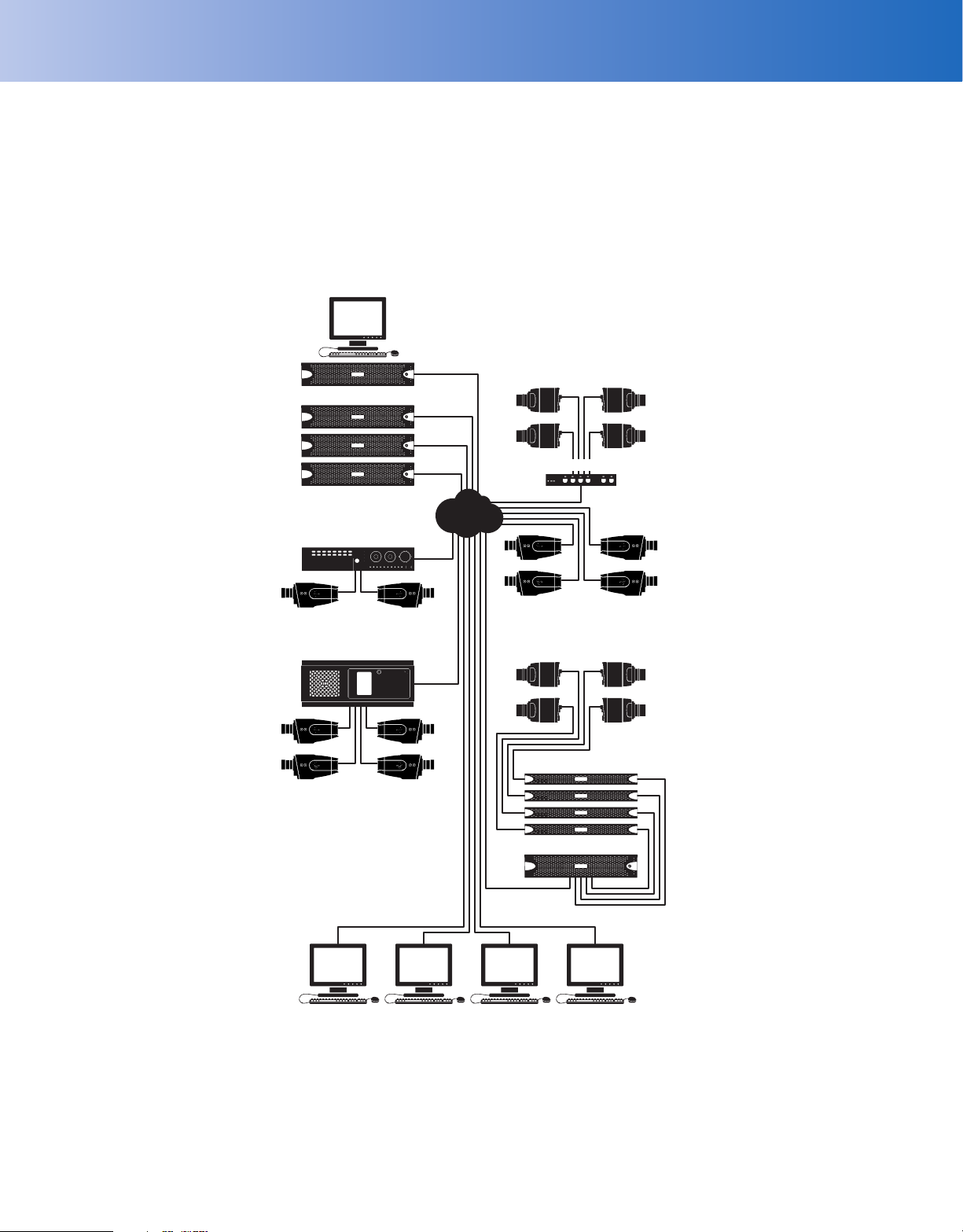
TECHNICAL SPECIFICATIONS
Open Architecture
The cornerstone of Digital Sentry design, a fully Open Architecture, is
provided through ONVIF compliance and support for a large number
of IP-specific drivers. Users can choose specific IP cameras or
encoders to fit their application.
In addition, the Digital Sentry platform supports the Pelco API and a
full suite of integration tools, allowing Digital Sentry to be integrated
into access control or physical security information management
(PSIM) systems.
DSSRV2
Eliminate the risk of deferred support that comes with VMS software
from one vendor and a general purpose hardware platform from
another.Replace it with the assurance of an integrated platform built
specifically for the rigors of IP video recording. Make the
performance, reliability, and Open Architecture of DS NVs running on
DSSRV NVR the core foundation of your video management solution.
ANALOG CAMERAS
VIDEO ENCODER
DX4700/DX4800
IP CAMERAS
DX8100
IP CAMERAS
TCP/IP
SUPERVISORGUARDGUARD
IP CAMERAS
ANALOG CAMERAS
ENC5516
DSSRV2
SYSTEM
ADMINISTRATOR
DS CONTROLPOINT CLIENTS
IMPORTANTNOTE. PLEASE READ. The networkimplementationis shown as a general representation only
and is not intended to show a detailed network topology. Your actual network will differ,requiringchangesor
perhaps additional network equipment to accommodate the system as illustrated. Please contact your local
Pelco representative to discuss your specific requirements.
Page 3

TECHNICAL SPECIFICATIONS
SYSTEM
Processor Intel®Xeon E3-1275 v3
Operating System Windows 7 Ultimate 64-bit
Internal Memory 8 GB DDR3 Non-ECC RAM
User Interface DS ControlPoint
Internal Storage
SSD 120 GB
HDD 4 TB
Drive Bays 4 (2 unused)
Optical Drive DVD±RW
USB Ports 3 USB 2.0 ports (1 front, 2 rear)
2 USB 3.0 ports (rear)
VIDEO
Video System Intel HD Graphics P4700 (shared memory
Max Resolution 3840 x 2160 per DisplayPort output (2x)
1920 x 1200 @ 60 hz on DVI-D output
1920 x 1200 @ 60 hz on VGA output
Video Outputs Supports up to 3 simultaneous displays using
any combination of the four outputs
Video Standards 60 Hz capable for NTSC
75 Hz capable for PAL
Video Decoding Supported MPEG-4 ASP; H.264 Baseline, Main, andHigh
profiles
Decoding Performance 10X H.264 streams at 1920 x 1080, 100 image
quality, 30 frames per second, averaging
3.5Mbps
54X H.264 streams at 1280x720, 100 image
quality,12.5 frames per second, averaging
3 Mbps
AUDIO
Audio Decoding G.711 speech codec
Audio Bit-rate 64 kbps
Audio Levels
Input Electret microphone
Output Up to 3 Vp-p, adjustable, minimum load of
8 ohms
Audio Connectors 2, 3.5 mm stereo jacks
Connector Tip Signal left (input and output)
Connector Ring Signal right (input and output)
Connector Sleeve Common
Audio Inputs Microphone
Audio Outputs Speaker or line out
POWER
Power Input 100 to 240 VAC, 50/60 Hz, autoranging
Power Supply Internal
Power Consumption Operating maximum
Watts Amperes BTU/H
100 VAC / 50 Hz 222.0 2.22 758.0
110 VAC / 50 Hz 224.0 2.02 759.4
110 VAC / 60 Hz 223.0 2.03 761.4
115 VAC / 50 Hz 217.0 1.89 740.8
115 VAC / 60 Hz 215.5 1.87 735.7
220 VAC / 50 Hz 213.0 0.97 727.2
220 VAC / 60 Hz 204.1 0.93 696.8
240 VAC / 50 Hz 211.9 0.88 723.4
240 VAC / 60 Hz 207.6 0.86 708.8
FRONT PANEL INDICATORS/FUNCTIONS
Buttons Power
Indicators
Unit Status Green, amber, red
Primary Network Green, amber, red
Secondary Network Green, amber, red
Software Status Green, amber, red (based on diagnostics)
Hard Disk Status Green, red, off (behind bezel)
ENVIRONMENTAL
Operating Temperature 10° to 35°C (50° to 95°F)
Storage Temperature –40° to 65°C (–40° to 149°F)
Operating Humidity 20% to 80%, noncondensing
Maximum Humidity Gradient 10% per hour
Operating Altitude –15 to 3,048 m (–50 to 10,000 ft)
Operating Vibration 0.25 G at 3 Hz to 200 Hz at a rate of
0.5 octave/minute
Note: The temperature at the unit air intake can be significantly higher than
room temperature. Temperature is affected by rack configuration, floor
layout, air conditioning strategy, and other issues. To prevent performance
failure and unit damage, make sure the temperature at the unit is
continuously within the operating temperature range.
PHYSICAL
Dimensions 50.8 x 43.4 x 8.9 cm
(20" D x 17.1" W x 3.5" H)
Mounting Desktop (feet) or rack (2 RU per unit)
Weight Unit Shipping
DS-CPPC 11.8 kg (26 lb) 20.9 kg (46 lb)
NETWORK
Interface Gigabit Ethernet (1000Base-T) port (2x)
Page 4

TECHNICAL SPECIFICATIONS
MODELS
The following table describes the DS-CPPC modeling scheme; each model
number consists of the base model and the country code. For example, the
model number for a unit sold in the UK is DS-CPPC-UK.
Note: Units shipped to China do not include power cords.
Model Country Code
US = North America
EU = Europe
DS-CPPC
UK = United Kingdom
CN = China
AU = Australia
AR = Argentina
SUPPLIED ACCESSORIES
Power Cord 1 USA standard, 1 based on country
USB Keyboard and Mouse 1
Bezel Key 2
Rack Mount Kit Brackets, rails, and hardware for mounting in
DS-CPPC-LIT Documentation and other resources
USB-DS Contains recovery image for the unit
designation; all cables are 3 prong, molded
connector, 1.8 m (6 ft)
Note: Units shipped to China do not include
power cords.
a 2 RU rack
CERTIFICATIONS/RATINGS
• CE, Class A; meets EN50130-4 standard requirements
• FCC, Class A
• UL/cUL Listed
• C-Tick
• CCC
• KCC
• S-Mark
STANDARDS/ORGANIZATIONS
• Pelco is a member of the MPEG-4 Industry Forum
• Pelco is a member of the Universal Plug and Play (UPnP) Forum, Steering
Committee
• Pelco is a member of the Universal Serial Bus (USB) Implementers Forum
• Pelco is a contributor to the Internal Standards for Organization/
Electrotechnical Commission (ISO/IEC) Joint Technical Committee 1
(JTC1), “Information Technology,” Subcommittee 29, Working Group 11
• Compliance, ISO/IEC 14496 standard (also known as MPEG-4)
• Compliance, International Telecommunication Union (ITU)
Recommendation G.711, “Pulse Code Modulation (PCM) of Voice
Frequencies”
• Pelco is a member of the ONVIF Open Industry Forum
Pelco by Schneider Electric
3500 Pelco Way, Clovis, California 93612-5699 United States
USA & Canada Tel (800) 289-9100 Fax (800) 289-9150
International Tel +1 (559) 292-1981 Fax +1 (559) 348-1120
www.pelco.com www.pelco.com/community
Notice: Judgment as to the suitability of the products for users’ purposes is solely the
users’ responsibility. Users should refer to the Operation manuals for cautionary
statements regarding user selected options and how they might affect video quality.
Users shall determine the suitability of the products for their own intended application,
picture rate and picture quality.Intheeventusers intend to use the video for evidentiary
purposes in a judicial proceeding or otherwise, users should consult with their attorney
regarding any particular requirements for such use.
Pelco, the Pelco logo, and other trademarks associated with Pelco products referred
to in this publication are trademarks of Pelco, Inc. or its affiliates. ONVIF and the
ONVIF logo are trademarks of ONVIF Inc. All other product names and
Product specifications and availability are subject to change without notice.
services are the property of their respective companies.
©Copyright 2014, Pelco, Inc. All rights reserved.
